TempSen Tempod 30, Tempod 50X, Tempod 200X, Tempod 100X Quick Manual
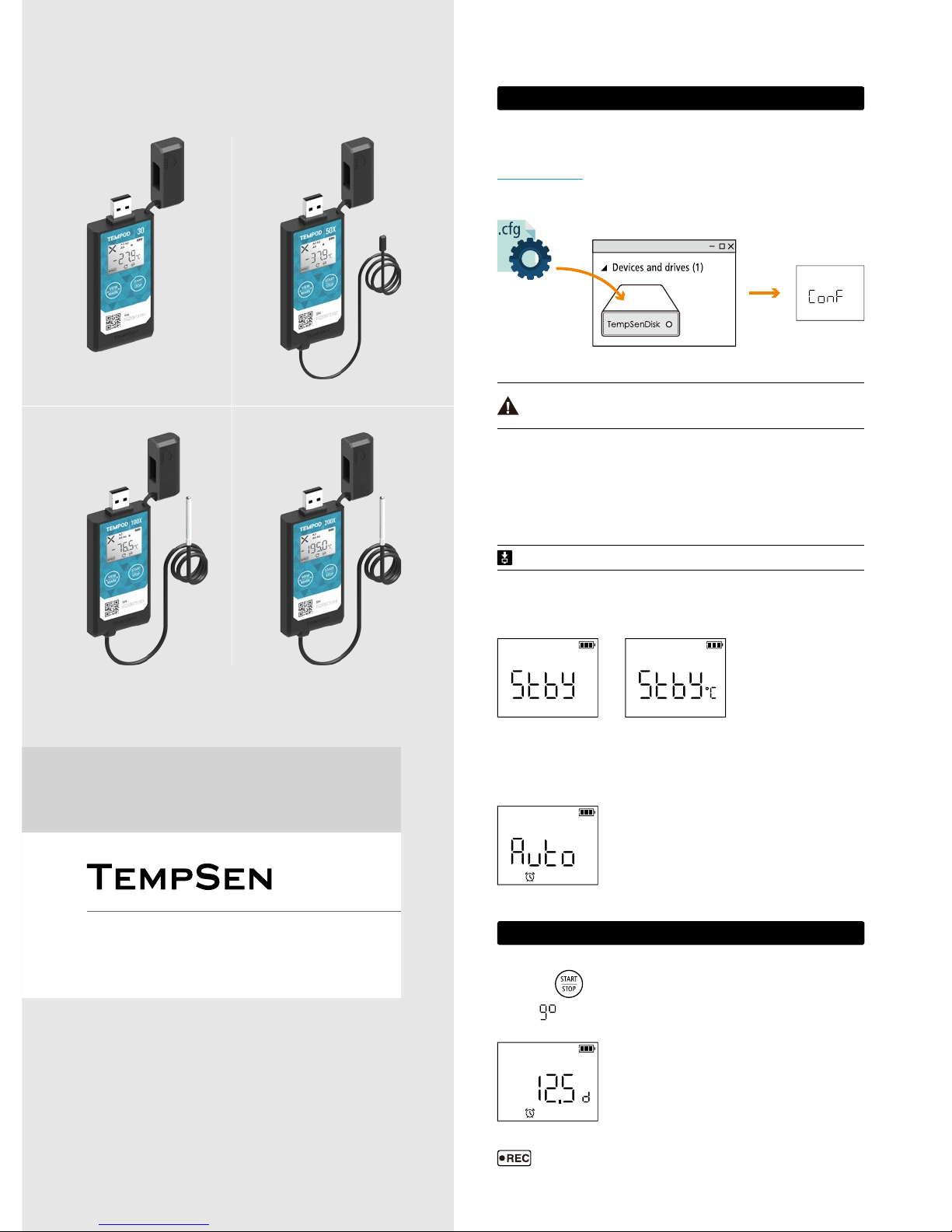
Connect Tempod® data logger to PC via USB connection, open online configuration portal
www.tempodlogger.com in internet browser, then select the device you are going to configure, input
configuration parameters, download configuration profile (.cfg) and save it to the logger created
Removable Storage Device "TempSenDisk" .
Connect logger to computer, open TempCentre software, move to Configure Device mode, enter
configuration parameters, and click on Apply to complete configuration.
Please DO NOT remove logger from PC before you are prompted of configuration success.
QG_170707 REV. A
Configuration profile created contains Local Time Zone information, so please download
new configuration profile when you are in different time zone to avoid time error.
1> Conguration
↑Standby
Ready for Manual Activiation after configuration (Press Start button to activate device). Temperature
unit appears in right indicating device is set to condition start (After device manually activited, recording
begins after temperature meets preset temperature conditions).
←Auto
Wait for recording begins at preset time automatically after
configuration.
↑Configuration
success
Quick Guide
▼ Congure Device via TempCentre
▼ LCD After Conguration
▼ Congure Device Online
Please download TempCentre software from www.tempsen.com/software/tempcentre
Tempod® 30 / 50X / 100X / 200X
Temperature Data Logger
2F, Building C2, Espace
6000 Shenzhuan Rd.
Shanghai 201619
China
T: +86 21 6768 5210
F: +86 21 6768 5232
E: info@tempsen.com
W: www.tempsen.com
Press and hold
button for 3 seconds to activate device and start recording.
Meanwhile
(go) flashing on LCD reminds you to keep current button action.
2> Start Recording
←Start Delay (12.5 days)
appears on downleft corner of LCD indicating recording begins.
LCD changes to time countdown if device was set to a start delay after
successful activation.
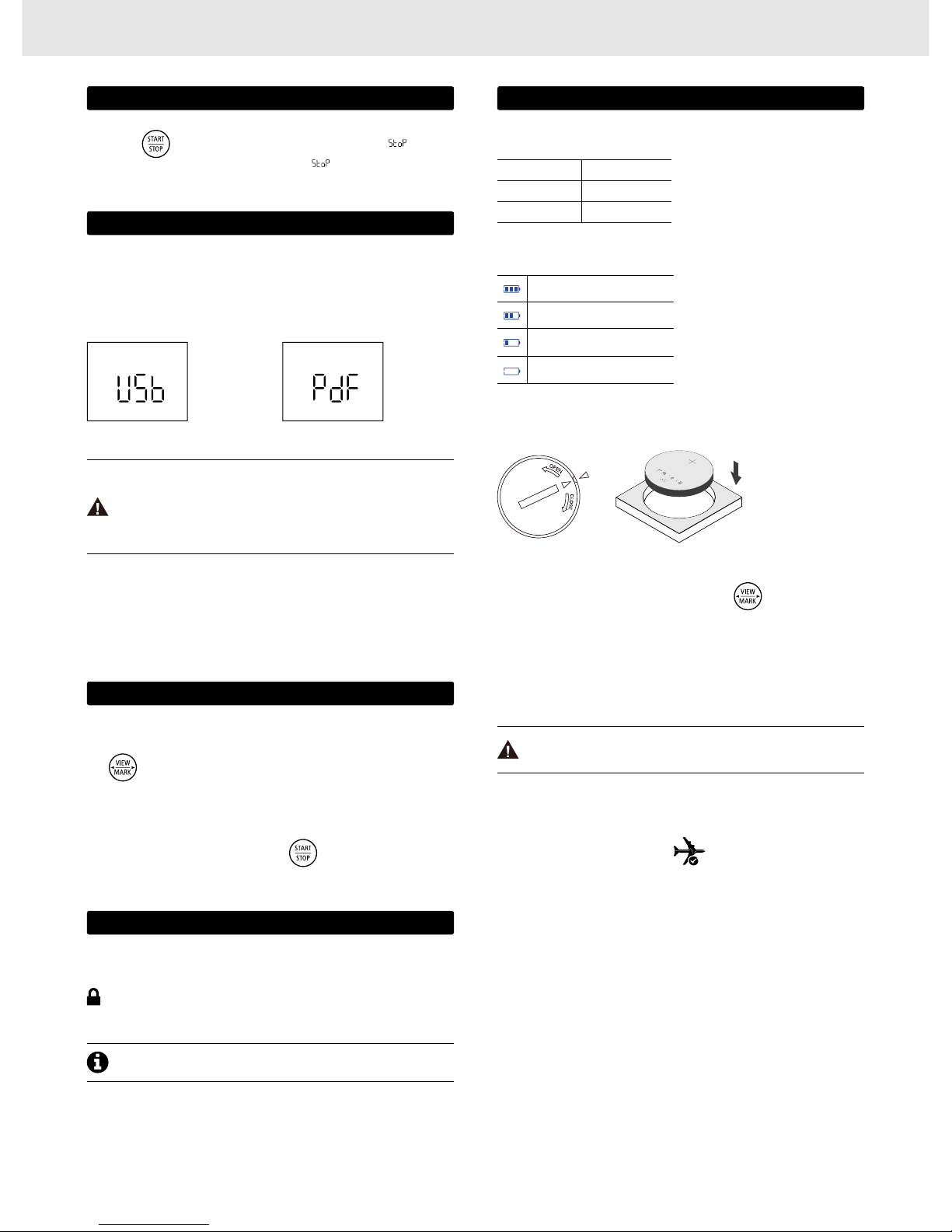
Quick Guide
▼ Time Mark
▼ Repeat Start
6> AccessKey
Qualified for Air Transportation Monitoring
Battery supplied with Tempod passed the Part III, SubSection 38.3 of the UN Manual of Tests and
Criteria. Tempod® data logger is also certified to meet requirements in General Requirements and
Section II of Packaging Instruction 970, IATA Dangerous Goods Regulations 58th Edition. Tempod®
complies with RTCA-DO160G Environmental Conditions and Test Procedures for Airborne Equipment,
it's allowed to used in air freight in active status.
You could enable and apply AccessKey during configuration, then user will be required to provide
correct AccessKey when programming device.
shows on LCD once AccessKey is enabled.
Press
button for 3 seconds to add a time stamped mark. Up to 9 marks available.
If device was set to Repeat Start, then user could press
to start a new recording again directly
after recording stops, no need to program device again.
Press and hold
button for 3 seconds to manually stop recording, meanwhile (stop)
flashing on LCD reminds you to keep current button action until
becomes static, recording stopped
successfully.
4> Download Data
3> Stop Recording
Connect Tempod® data logger to USB port, logger begins to generate PDF report automatically, and it
would take couple of seconds to complete. The PDF report will be available in logger created removable
storage device "TempSenDisk". Please copy the PDF report and save it to your computer.
You could also download Tempod using TempCentre software, connect device to computer, open
TempCentre software, and then TempCentre starts searching USB data logger and then downloading
data automatically.
• Please DO NOT perform any "Save" or "Save as" actions within PDF reader software.
Otherwise, content of PDF file will be reorganized by PDF reader and raw data
embedded in PDF file becomes unrecognizable.
• Please DO NOT remove Tempod from USB port while it's still in process of generating
PDF report.
▼ Download Device via TempCentre
↑Generating PDF ↑Connecting to USB
▼ Download PDF Report
5> Other Actions
7> Battery
Full
Medium
Low
P
lease raplace battery
Empty
Please raplace battery NOW!
Environment Battery Life
Over 0°C 18 months
Under -10°C 10 months
Battery life varies from different temperature
conditions, usage frequencies, and batteries.
TempSen suggest use Panasonic
®
CR2450
lithium battery.
Battery indicator may not accuractly reflect actual
remaining battery in different low temperature
conditions.
▼ Battery Life
▼ Battery Indicator
• Please insert a coin in the groove on battery compartment cover to spin it in the direction of OPEN
to open battery cover, and take battery out, then please click
button several times until
LCD changes to blank, otherwise volume of new battery would not be correctly recognized within
one hour after battery replacement.
• Place a new Panasonic CR2450 battery into battery compartment with positive side upward.
• Put cover back to compartment in the position where triangle on cover points to the triangle on
logger, then spin cover in the direction of CLOSE to close battery cover.
▼ Replace Battery
Please DO NOT remove battery during recording or after configuration, otherwise error
will occur.
Please contact us by sending email to support@tempsen.com if Accesskey lost.
