Temperature@lert USB EDITION TM-STD30 User Manual
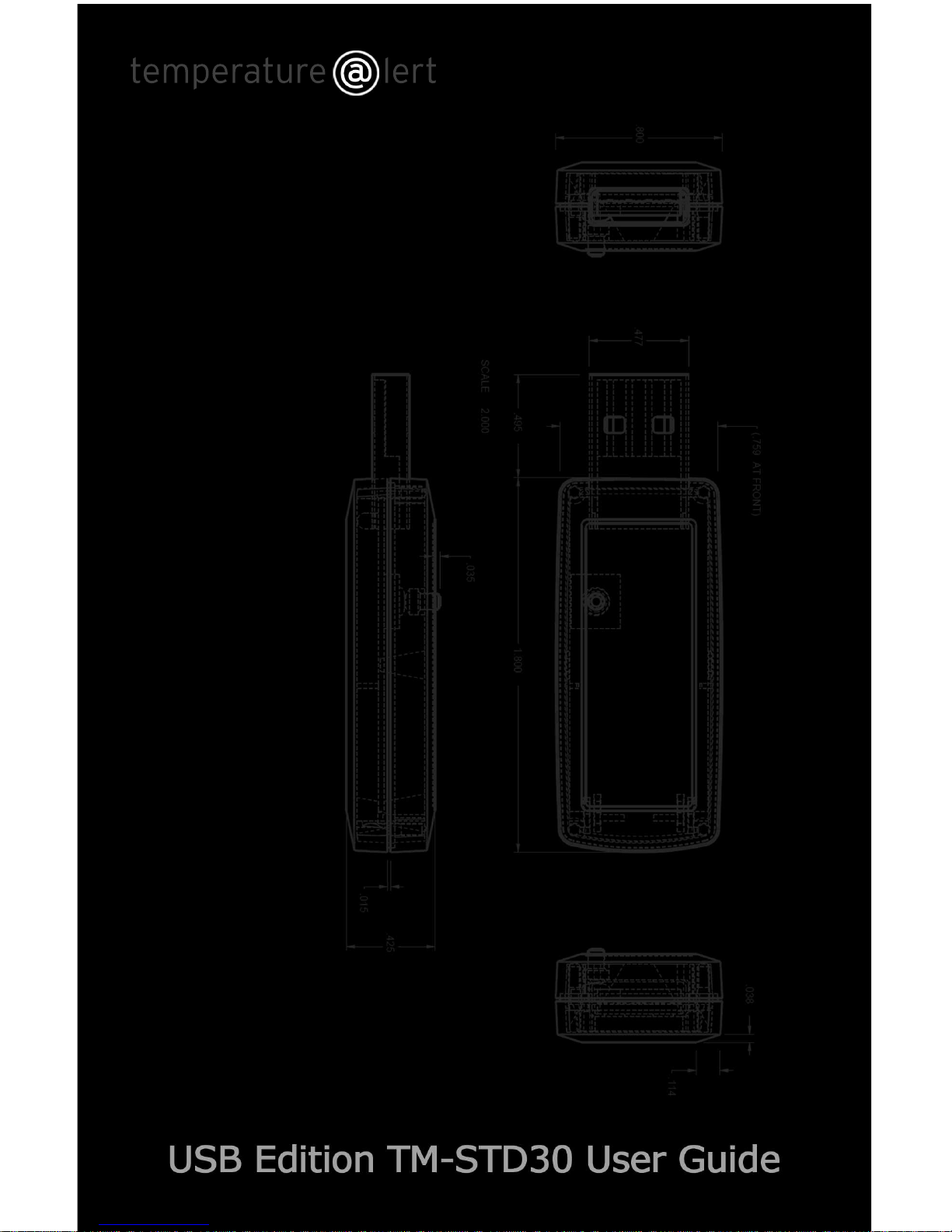

1 | Rev 4.0 | http://www.temperaturealert.com/ | © 2011 Temperature@lert
USB Edition
TM-STD30
User Guide

2 | Rev 4.0 | http://www.temperaturealert.com/ | © 2011 Temperature@lert
User Guide
Thank you for choosing Temperature@lert. The USB Edition monitors the
ambient temperature and alerts you via email to protect your highly valuable
belongings from unexpected changes in temperature. We hope that you will
find our products and services the simplest and most reliable temperature
monitoring system available.

3 | Rev 4.0 | http://www.temperaturealert.com/ | © 2011 Temperature@lert
Contents
CONTENTS ................................................................................................................. 3
ABOUT TEMPERATURE@LERT .................................................................................... 5
HARDWARE GUIDE .................................................................................................... 6
SYSTEM REQUIREMENTS .................................................................................................... 6
USB EDITION AT A GLANCE ................................................................................................ 7
USB EDITION INSTALLATION ...................................................................................... 9
SOFTWARE INSTALLATION .................................................................................................. 9
HARDWARE INSTALLATION ............................................................................................... 14
USB EDITION CONFIGURATION ................................................................................ 15
CONFIGURING SENSOR CLOUD (OPTIONAL) ......................................................................... 17
CONFIGURING EMAIL ...................................................................................................... 18
SAVING YOUR SETTINGS .................................................................................................. 19
CLOSE .......................................................................................................................... 19
STATUS TAB DESCRIPTION OF ALL SETTINGS ............................................................ 20
PROGRAM STATUS ......................................................................................................... 20
CURRENT TEMPERATURE ................................................................................................. 20
ZOOM .......................................................................................................................... 20
SETTINGS TAB DESCRIPTION OF ALL SETTINGS ......................................................... 22
USB DETECTION SETTINGS ............................................................................................... 22
SENSOR CLOUD SETTINGS ................................................................................................ 22
EMAIL ALERTS SETTINGS .................................................................................................. 22
START/STOP WINDOWS SERVICE ...................................................................................... 25
SAVE AND APPLY ............................................................................................................ 25
ADVANCED SETTINGS ...................................................................................................... 26
HELP ............................................................................................................................ 29
SPECIFICATIONS ....................................................................................................... 30
ERROR REPORTING .................................................................................................. 31
TROUBLESHOOTING & SUPPORT ............................................................................. 32

4 | Rev 4.0 | http://www.temperaturealert.com/ | © 2011 Temperature@lert
WARRANTY INFORMATION ..................................................................................... 33

5 | Rev 4.0 | http://www.temperaturealert.com/ | © 2011 Temperature@lert
About Temperature@lert
Our device helps to alert you when slight changes in the environment are
detected. We believe in the simplicity of our device -- in design, set-up, and
operation.
We have a long history of designing devices to measure environmental
changes. Our line of monitoring devices takes environmental monitoring to
the next level by allowing for customized timing of monitoring efforts and
customized methods of alert notifications.

6 | Rev 4.0 | http://www.temperaturealert.com/ | © 2011 Temperature@lert
Hardware Guide
System Requirements
32 or 64-bit version of: Microsoft Windows XP, 2000, 2003 Server,
2008 Server, or later.
CD-ROM Drive (or download the software from the web)
USB 2.0 Port
10 MB Hard Drive Free Space
Pentium III or higher
128 MB RAM
Internet Access for Email Alerts
Access to an Email Server (SMTP)
Microsoft .Net Framework Version 3.5.

7 | Rev 4.0 | http://www.temperaturealert.com/ | © 2011 Temperature@lert
USB Edition at a Glance
The Temperature@lert USB Edition monitors the ambient air temperature at
its location and alerts you via email when it rises or falls outside the
acceptable range that you have specified. The temperature sensor is accurate
within + .5°C and can report temperatures from -40°F to +200°F.
Because this Temperature@lert unit is powered via the USB port on a
computer, it never requires new batteries or an AC power adaptor.

8 | Rev 4.0 | http://www.temperaturealert.com/ | © 2011 Temperature@lert
The Temperature@lert USB Edition includes the following items:
USB Temperature Sensor
Temperature@lert USB Edition on CD-ROM
Quick Start Guide
Electronic Help Guide
1 Year of Support and Software Updates
1 Year Warranty on Hardware
30-day Money Back Guarantee
If you are missing any of these items, please see the troubleshooting and
support section.

9 | Rev 4.0 | http://www.temperaturealert.com/ | © 2011 Temperature@lert
USB Edition Installation
Software Installation
Insert the Temperature@lert CD-ROM into the CD-ROM drive on your
computer.
The installation program will automatically start. If for some reason it
does not, simply browse the contents of your CD-ROM drive and
double-click on “setup.exe”. Click "Run" or "Yes" if prompted.
Follow the wizard prompts to complete the software installation:

10 | Rev 4.0 | http://www.temperaturealert.com/ | © 2011 Temperature@lert
Follow the wizard Read the license agreement and click accept if you
accept the agreement:
