Temperature Guard VM500-3, VM500-3HT Operating Manual And Instructions

Temperature Guard
Models VM500-3 & VM500-3HT
Operating Manual and Installation Instructions

Index
Page
Temperature Guard Description
Programming Overview
Setting Temperature Readings to Fahrenheit or
Programming Temperature Limits
Programming Humidity Limits
Programming Telephone Numbers
Programming Pager Numbers
Adding a delay to access outside phone line
Recording a Personal Identification Message
Programming the Number of Rings
Programming Your PIN Number
Enabling / Disabling the Temperature and Power
Notes
Frequently Asked Questions
Troubleshooting Problems
Some Helpful TIPS
FCC PART 68 INFORMATION
Warranty Information
3
3
4
4
5
6
6
7
7
8
8
8
9
10
12
13
14
15
2
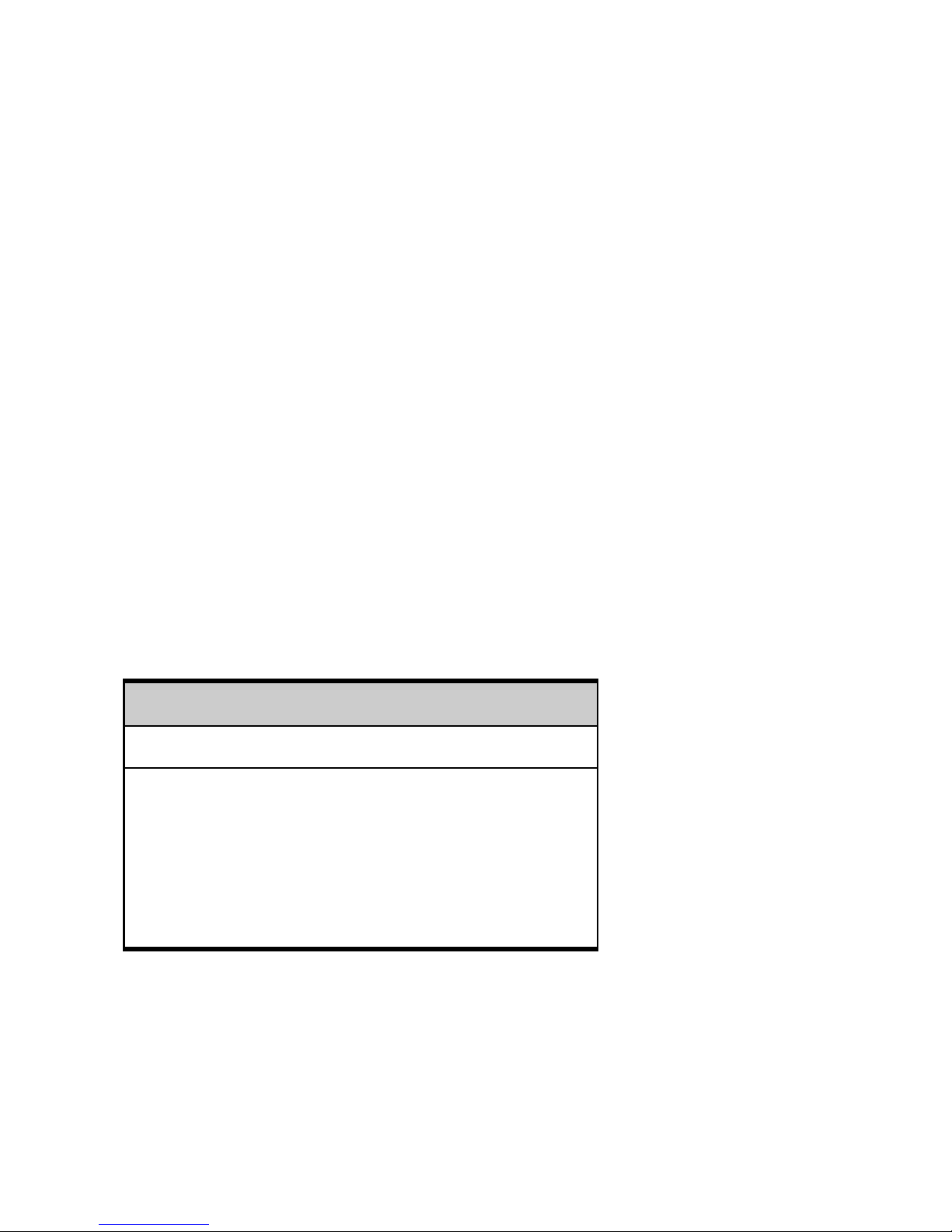
Temperature Guard Description
The Temperature Guard monitors temperature and power wherever it is located, and dials the programmed emergency phone numbers if the temperature goes out of programmed limits or if the power
goes out for more than five minutes.
Please wait until the Temperature Guard stops speaking before pressing a button. During the Main
Menu and Program Menu, you may enter your selection at any time between options.
Programming Overview
Programming the Temperature Guard is accomplished over the phone and only has to be done once,
unless it is necessary to make a change. Before programming, do the following:
1. Connect a phone line, plug in the power pack to an outlet, and connect the power jack.
Use of a phone and power line surge suppressor is required.
Use of a DSL filter is required if there is DSL service in your home.
Turn the unit on by moving the power switch from the position labeled 0 to the position labeled 1.
2. From another phone line dial the number where the Temperature Guard is located. The Temperature Guard will pick up after the first ring.
3. The Temperature Guard prompts for the 4-digit PIN number. Enter the factory default PIN num-
ber, 0000.
4. You will hear the Main Menu options. You may enter your selection at any time.
5. To access the Program Menu press 3 at the Main Menu.
6. See Program Menu Directions on page 5
**Temperature Guard will record the highest and lowest readings that the Temperature Guard has taken
until reset.
The Main Menu options are:
Option Function
1 Status
2 Programming Limits
3 Go to Program Menu
9 Reset Highs and Lows (Not Spoken)**
0 Hang Up
Main Menu
3

Setting Temperature Readings to Fahrenheit or Celsius (Option *)
The Temperature Guard can report the temperature in Fahrenheit (default) or Celsius. To switch to
Celsius, perform the steps below. (Please note switching from Fahrenheit to Celsius does not change
the temperature limits you set. )
1 From the Program Menu, press *
2 You will hear the current setting. Default is “C off”, the temperature is being output in degrees
Fahrenheit.
3 You will hear “Press one to change.”
4 Press 1 if you wish to change the Temperature Readout Mode and have the temperature output in
Celsius.
5 You will hear the new setting, “C on”.
6 You will be automatically returned to the Program Menu
Programming Temperature Limits
Model VM500-3
1 From the Main Menu, press 2 to Set Limits
2 You will hear the current low limit (i.e. “Lower limit is 45°”)
3 You will hear “Press 1 to change”
4 Press 1 to make a change or any other button to skip to step 8
5 You will hear “Enter number then press pound”
6 Enter the temperature (Valid limits are 35° to 125° F), then press the pound sign.
7 You will hear the value you just entered (i.e. 45°)
8 You will hear the current upper limit (i.e. “Upper limit is 85°")
9 You will hear “Press 1 to change”
10 Press 1 to make a change or any other button to return to the Main Menu
11 You will hear “Enter number then press pound”
12 Enter the temperature (Valid limits are 35° to 125° F), then press the pound sign.
13 You will hear the value you just entered (i.e. 95°)
14 You will be returned to the Main Menu
Model VM500-3HT ONLY
1 From the Main Menu, press 2 to Set Limits
2 You will hear "Press 1 for temperature or 2 for humidity"
3 Press 1 for temperature
4 Proceed to step 2 above
4
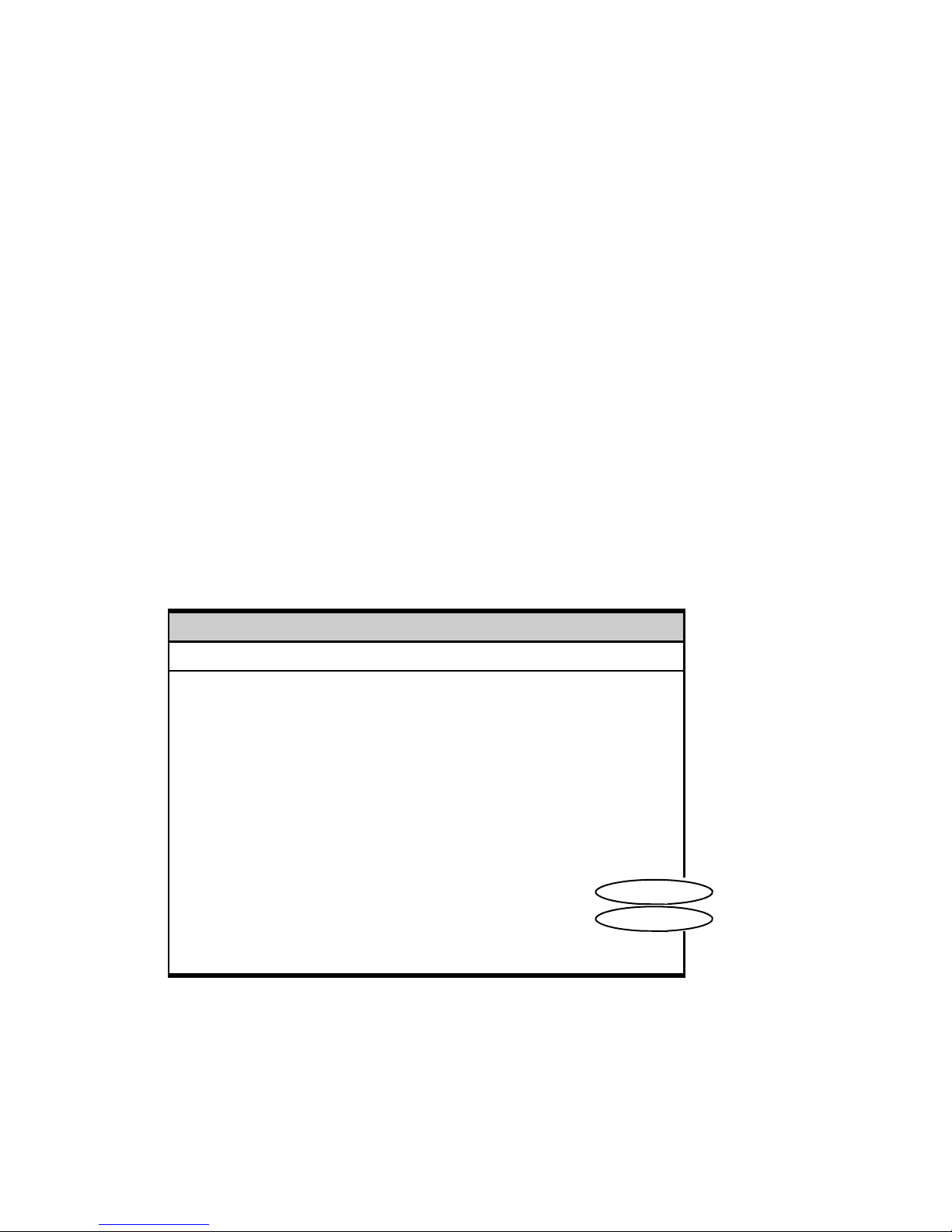
Programming Humidity Limits
Model VM500-3HT Only
1 From the Main Menu, press 2 to Set Limits
2 You will hear "Press 1 for temperature or 2 for humidity"
3 Press 2 for humidity
4 You will hear the current low limit (i.e. “Lower limit is 0%”)
5 You will hear “Press 1 to change”
6 Press 1 to make a change or any other button to skip to step 10
7 You will hear “Enter number then press pound”
8 Enter the value (Valid limits are 00% to 99% RH), then press the pound sign.
9 You will hear the value you just entered (i.e. 25%)
10 You will hear the current upper limit (i.e. “Upper limit is 85 %”)
11 You will hear “Press 1 to change”
12 Press 1 to make a change or press any other button to return to the Main Menu
13 You will hear “Enter number then press pound”
14 Enter the value (Valid limits are 00% to 99% RH), then press the pound sign.
15 You will hear the value you just entered (i.e. 70%)
16 You will be returned to the Main Menu.
Option Function
1 Program Primary Telephone Number
2 Program Secondary Telephone Number
3 Program Third Telephone Number
4 Program Fourth Telephone Number
5 Program Local ID Number For Pagers
6 Record Personal Message
7 Program Number of Rings
8 Change PIN Number
9 Activate Status Message on Call-in
*
0 Exit (return to Main Menu)
Change Temperature Mode from F° to C°
Program Menu
NOT SPOKEN
NOT SPOKEN
5
