TEM VS 5500 plus Operating Manual

VS 5500 plus
Heating controller
C
Operating manual
Dok. Nr. 111045 33/2007 "entwurf"
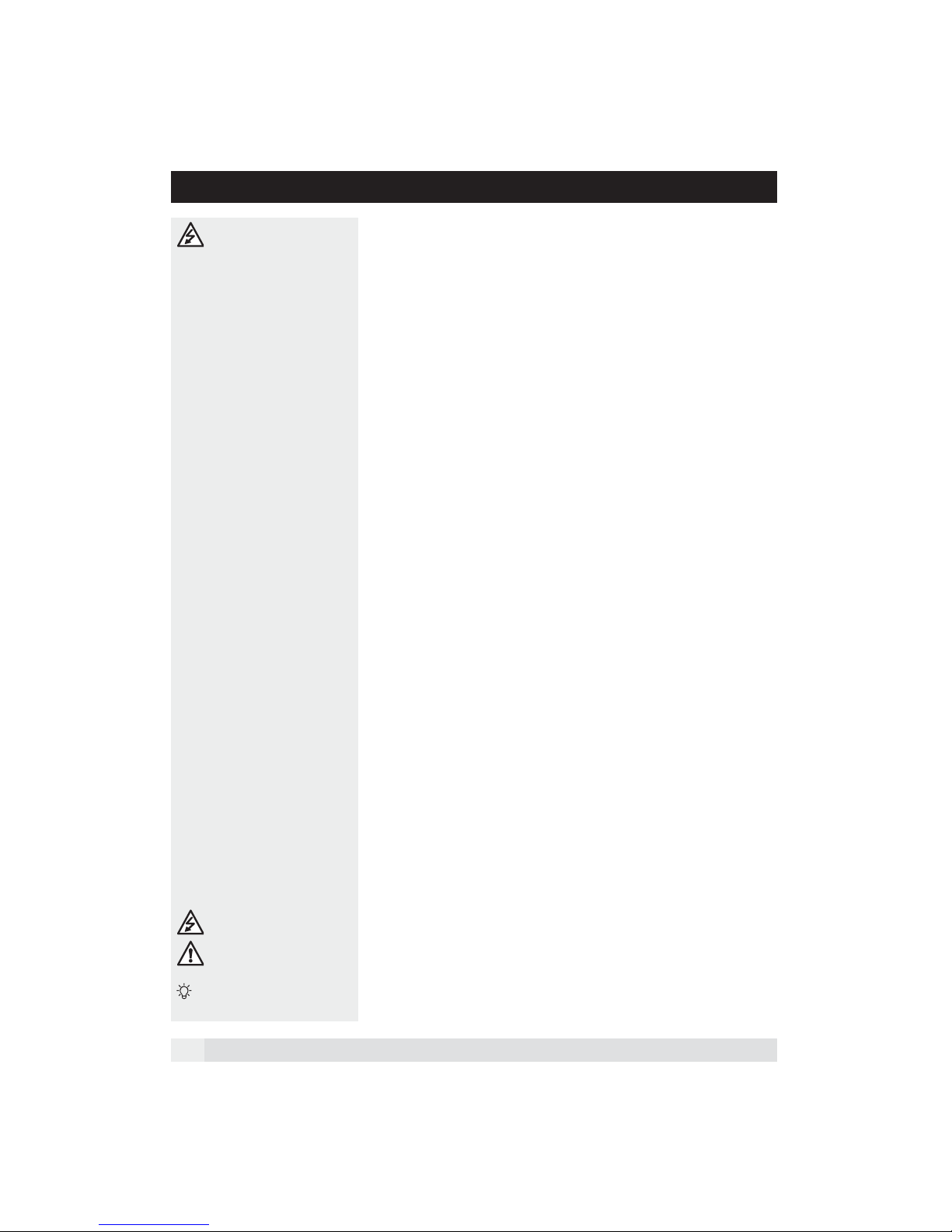
Contents
Danger
The controller is electrically operated. Incorrect installation or repair attempts
may endanger life due to electric shock.
Installation and start-up of the controller
may only be carried out by trained and
qualified personnel. The controller and
accessories should not be opened.
Repairs may only be carried out by the
manufacturer.
1 Operation with the cover closed .............................................................................. 5
1.1 Select operating mode ................................................................................................ 5
1.2 Set room temperature temporarily............................................................................... 6
1.3 Party function/operating lock ....................................................................................... 6
1.4 Activation of the holiday programme........................................................................... 7
1.5 Temporary interruption of the holiday programme ...................................................... 7
1.6 Activate the clock programme exception day.............................................................. 8
1.7 Heating limit ................................................................................................................ 8
1.8 Manual / emergency operation.................................................................................... 9
2 Operation with the cover open............................................................................... 10
2.1 Setting the date ......................................................................................................... 11
2.2 Setting the clock time ................................................................................................ 12
2.3 Check temperatures and operating mode................................................................. 13
2.4 Temporarily deactivation of room temperature influence.......................................... 13
2.5 Setting the weekly clock programme......................................................................... 14
2.6 Setting the clock programme exception day ............................................................. 15
2.7 Setting the room temperature ................................................................................... 16
2.8 Setting the automatic holiday programme................................................................. 17
3 Settings in the service level ................................................................................... 18
3.1 CLEAR function (reload factory settings) .................................................................. 18
3.2 Setting level 3 - Room temperature control mixed heating circuit............................. 19
3.3 Setting level 3 - Room temperature control direct heating circuit.............................. 21
3.4 Setting level 5 - Warm-water supply.......................................................................... 22
4 Settings in the coded service level........................................................................ 23
5 Constant values ...................................................................................................... 26
Explanation of terms and
abbreviations, page 33
Symbols used
In this document the following symbols
are used:
Danger from electricity!
Important note requiring special attention!
Note/explanation!
2
6 General points ......................................................................................................... 27
6.1 What makes up the VS 5500 plus?........................................................................... 27
6.2 What does the VS 5500 plus control?....................................................................... 27
6.3 Hydraulic .................................................................................................................. 27
7 Dimensions and installation................................................................................... 28
7.1 Installation VS 5511 plus ........................................................................................... 28
7.2 Dimensions VS 5511 plus ........................................................................................ 28
7.3 Installation SR 5811 .................................................................................................. 29
7.4 Dimensions SR 5811 ............................................................................................... 29
7.5 Start-up ..................................................................................................................... 30
7.6 Electrical installation diagram ................................................................................... 30
8 Help in solving problems........................................................................................ 31
9 Technical data ......................................................................................................... 32
9.1 Technical data SR 5811............................................................................................ 32
9.2 Technical data VS 5511 plus .................................................................................... 32
9.3 Sensor resistance values .......................................................................................... 33
9.4 Explanation of terms and abbreviations .................................................................... 33
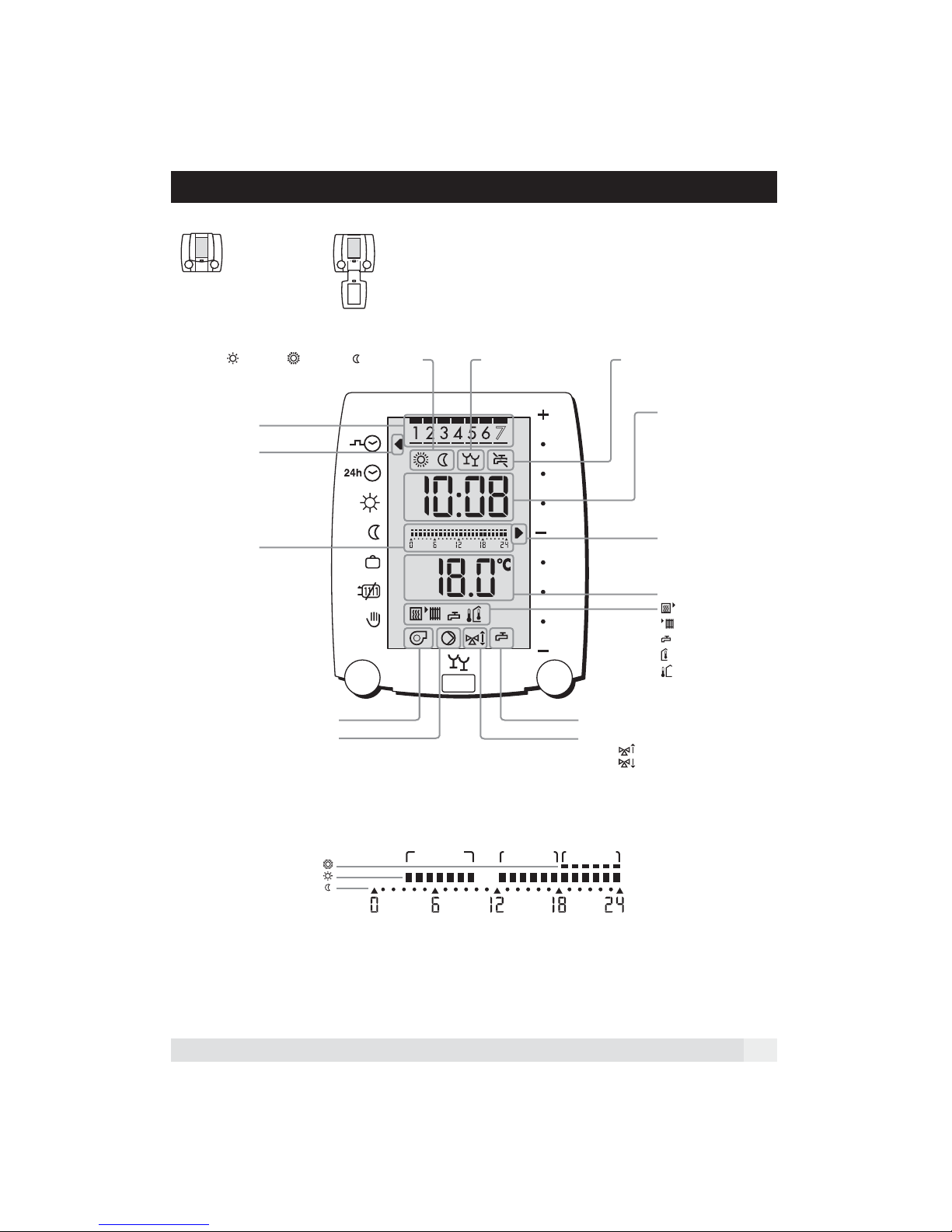
Display und operating elemente
Clapet closed Claped open
desired room temperature:
= normal, = comfort, = reduced
Party function
Domestic hot water production
on/off
Days:
1=Monday
2=Tuesday etc.
Arrow marks the
selected mode
Time bar
temperature-/
time process of the
actual day
Heating circuit pump
Reduced modus
Boiler requirement DHW request
Tendency mixing valve
OPEN
CLOSE
Time bar:
The selected heating program is shown
Comfort modus
Normal modus
b1
Time bloc 1
b2
Time bloc 2
b3
Time bloc 3
Daytime
Roomtemperature
heating mode
adoption
(with the right
rotary knob)
measured
temperatures of:
= Boiler
= Flow
= DHW
= Room
= Outside
3

Notes:Display und Bedienelemente
4
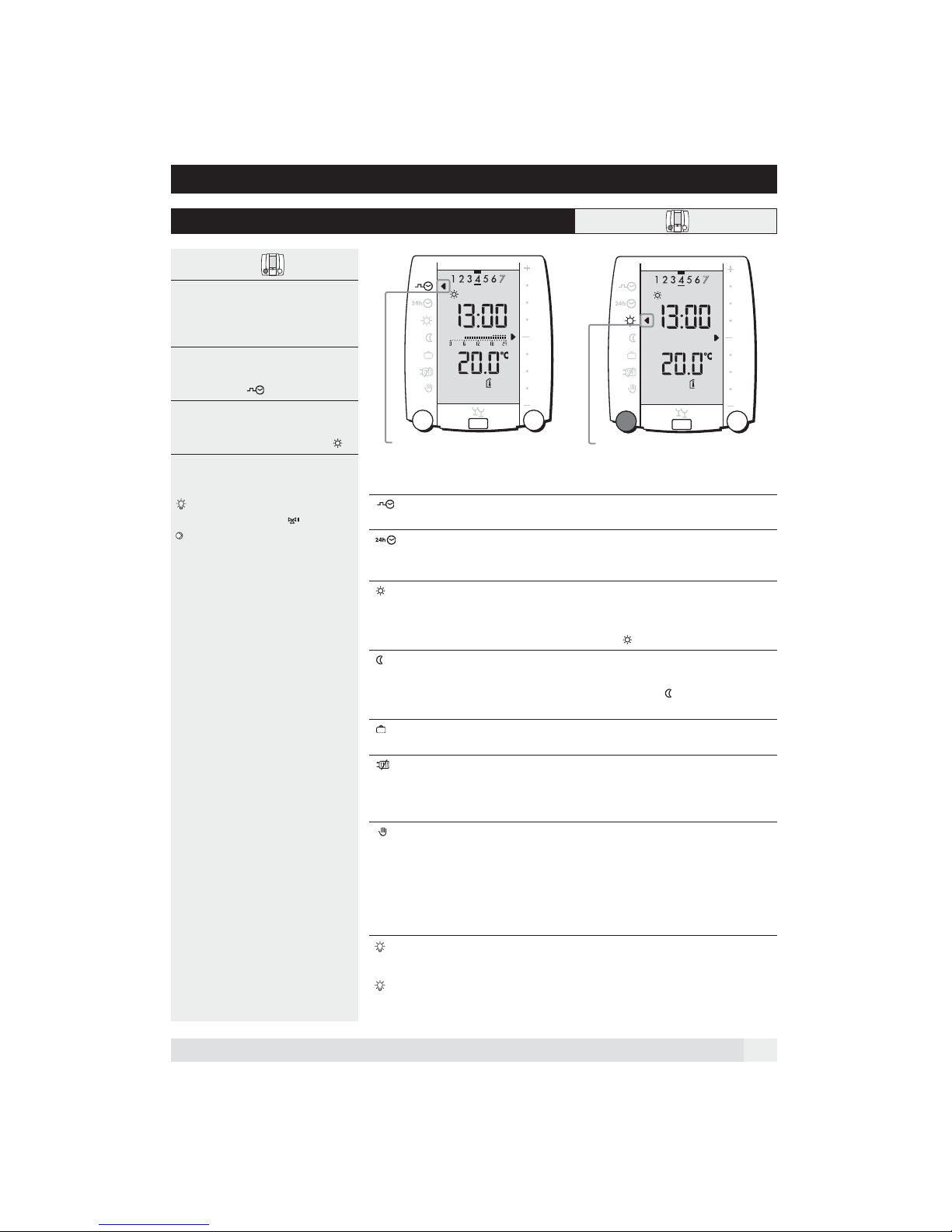
1 Operation with the cover closed
1.1 Select operating mode
Cover closed 12
The required operating mode can be selected using the left rotary knob.
The arrow to the left in the display shows
which operating mode is active.
Example:
1. The arrow marks the weekly clock
programme .
2. In order to change to the operating
mode Heating, the left rotary knob
should be turned to the symbol .
All settings are valid for both
heating circuits, mixed and direct
at the same time!
Weekly clock programme
Operating modes:
Weekly clock programme • Automatic changeover from heating to
Clock programme exception day • After running, the programme returns
Heating • No clock programme
Reduced heating • No clock programme
Holiday • Heating/Warm-water heating OFF
Heating OFF / Summer operation • Heating is OFF
Manual/emergency operation • Heat generator continually ON
A blinking symbol shows that in addition to the current operating mode,
a further function has been temporarily activated.
Warm-water heating is always active parallel to heating in the selected operating
mode and starts earlier by the set time period (factory setting, 60 mins.).
Heating
warm-water heating - reduced operation
automatically to the weekly clock programme
• Heating/warm-water heating is carried
out continuously according to the set
value.
• Reduced heating is carried out according
to the set value
• No warm-water heating
• Frost/room protection function active
• Warm-water heating is active according
to the weekly clock programme.
• Frost/room protection function active
(as per boiler thermostatt setting)
• Heating circuit pump continually ON
• Warm-water heating continually ON
Check boiler temperature thermostat!
Operate the mixer manually!
Request help from an expert!
5

1.2 Set room temperature temporarily
Cover closed
The room temperature can be set temporarily using the right rotary knob.
This adjustment can be made in all
operating modes except:
• Reduced heating (also in clock programme)
• Holiday programme
• Summer operation
• Manual operation
The room temperature adjustment is no
longer valid if another operating mode is
The desired temperature is temporary
selected or after a date change.
If the arrow in the clock programme reaches the lowest point, reduced heating is activated. This
function is no longer valid if another
operating mode is selected or after
end of the heating period.
1.3 Party function/operating lock
Cover closed
set on 19 ˚C
The desired temperature is temporary
set on 21 ˚C
Party function
Using the push button, heating can be
temporarily switched on during the reduction phase, the party symbol
blinks. If the party function is activated
during heating, the party symbol
appears.
When switching to reduced heating, the
party symbol blinks until the end of the
reduced heating period.
The duration of the party function is set
in setting 3:09.
The party function can be stopped at any
time by pushing the button again.
Operating lock
The active operating lock makes it impossible to change settings by mistake.
The operating lock is valid for all
functions
• Press the push button for 5 seconds
until all arrows to right and left of the
display are shown.
• In order to release the operating lock,
the button must be pushed again for
5 seconds until the arrows to the left
and right of the display can be seen.
6
The symbol of the party function
is blinking

1.4 Activation of the holiday programme
Cover closed
The holiday programme can be activated in two ways:
1. Select the operating mode "Holiday"
using the left rotary knob.
2. Select the automatic holiday
programme, see "2.8 Setting the
automatic holiday programme", page
17.
Active operating modes
• Heating/warm-water heating OFF
• (Frost/room protection active)
The room protection temperature
which is valid for the holiday
programme, is set under coded
settings 3:10.
1.5 Temporary interruption of the holiday programme
Cover closed
The holiday programme can be
interrupted in two ways:
1. Activate party function, see "1.3
Party function/operating lock",
page 6.
2. Select the operating mode Weekly
clock programme or Clock
programme exception day .
At the next change to reduced heating within the automatic holiday programme, the controller returns
automatically to this setting.
If the operating mode Heating
and , is selected, it must be
changed manually back to .
A blinking symbol indicates that
another function has been selected
temporarily.
The function of the blinking symbol/
arrow is currently active.
7

1.6 Activate the clock programme exception day
Cover closed 1
1. Select the operating mode Clock
programme exception day
with the left rotary knob.
If the Clock programme exception day
is set before 17.00 hrs, it is valid for the
whole day. If it is set after 17.00 hrs, it
becomes active on the following day, the
arrow stays on
or . The operating mode
Clock programme exception day is
reset at the next change of date.
Warm-water heating is always active parallel to heating in the selected
operating mode and starts earlier by
the set time period (setting 5:67;
factory setting, 60 mins.).
and blinks on
1.7 Heating limit
Cover closed 12
1. As soon as the outside temperature
is higher than the set Heating limit
for heating (Setting 3:04), the
controller switches to Heating OFF/
Summer operation .
The pump runs delayed to the value
in the setting 7:03.
When the temperature drops 2 K
below the Heating limit for heating,
heating operation is switched on
again.
2. As soon as the outside temperature
has climbed above the value set for
Heating limit reduced operation
(setting 3:05), the controller switches to reduced operation mode
Heating OFF/Summer operation
. Further functions are as descri-
bed above.
3. Switch off heating:
Using the left rotary knob, select the
function Heating OFF/Summer ope-
ration .
3
C C
C
8
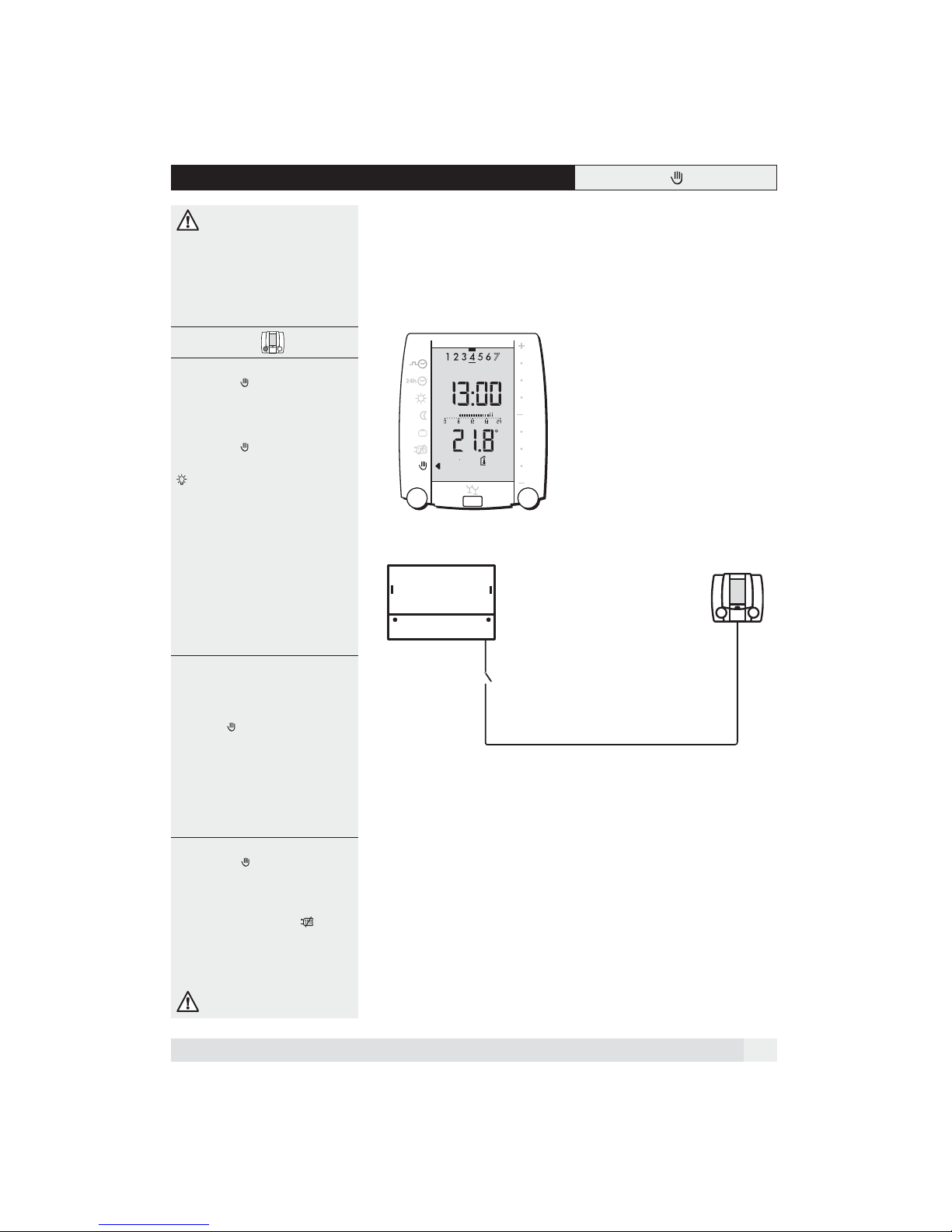
1.8 Manual / emergency operation
The temperature of the boiler
thermostat must be checked before
the operating mode Manual /
emergency operation is selected!
With floor heating, the boiler thermostat temperature must not be higher
than max. 50 °C.
Cover closed 1
The operating mode Manual/emergen-
cy operation can be selected in two
ways:
1. Using the left rotary knob, select the
operating mode Manual/emergency
operation .
The clock time, day of the week
and the room temperature display will
be updated. Other data remains
unchanged.
C
2. Interruption of the connection
between the SR 5811and the
VS 5511.
This can be done with a switch. In this
way, the SR 5811 is disconnected from
the electricity supply.
Communication between the SR 5811
and the VS 5511 plus is interrupted.
After around 60 secs., the VS 5511 plus
starts to function in Manual/emergency
operation .
• The heat generator temperature is
controlled by the boiler thermostat.
• The heating circuit pump is continu-
ally active.
• The warm-water heating function is
continually active.
• The mixer can be operated manually.
The operating mode Manual/emergen-
cy operation can fulfil two tasks:
1. During start-up by a qualified expert,
functioning of the boiler function can
be checked.
(Heating limit exceeded ).
2. In an emergency, it allows the user a
limited heating operation with warm-
water supply. .
In an emergency, call in
a qualified expert.
2
VS 5511
SR 5811
Manual
emergency operation
OpenTherm
BUS
9

2 Operation with the cover open
Open the cover
Left rotary knob
The links to functions shown on the
display can be selected.
Right rotary knob
The right rotary knob has two functions:
1. Selection of functions shown on the
right of the display.
2. Changing the set values after selec-
tion using the push-button.
Push-button
The push-button has two functions:
1. Change settings.
2. Temporary deactivation of room
influence.
RESET
The electricity supply to the controller is
interrupted for a short time so that the
data can be reloaded.
CLEAR
By pushing the CLEAR button, the settings and the clock programme can be
reset back to the factory settings.
(See chapter 2.5, page 14 and Chapter
3.1, page 18.)
Left rotary knob
Button
Right rotary knob
All settings are valid for both
heating circuits, mixed and direct
at the same time!
10
RESET CLEAR
Functions on the left-hand side:
Date and time
Query data
Weekly clock programme
Clock programme exception day
normal, comfort, reduced
Holiday programme
Service level (further settings)
Functions on the right-hand side:
Date
Time
Start of holiday programme
End of holiday programme
Room controlled heating
Room & weather-controlled heating
Weather-controlled heating
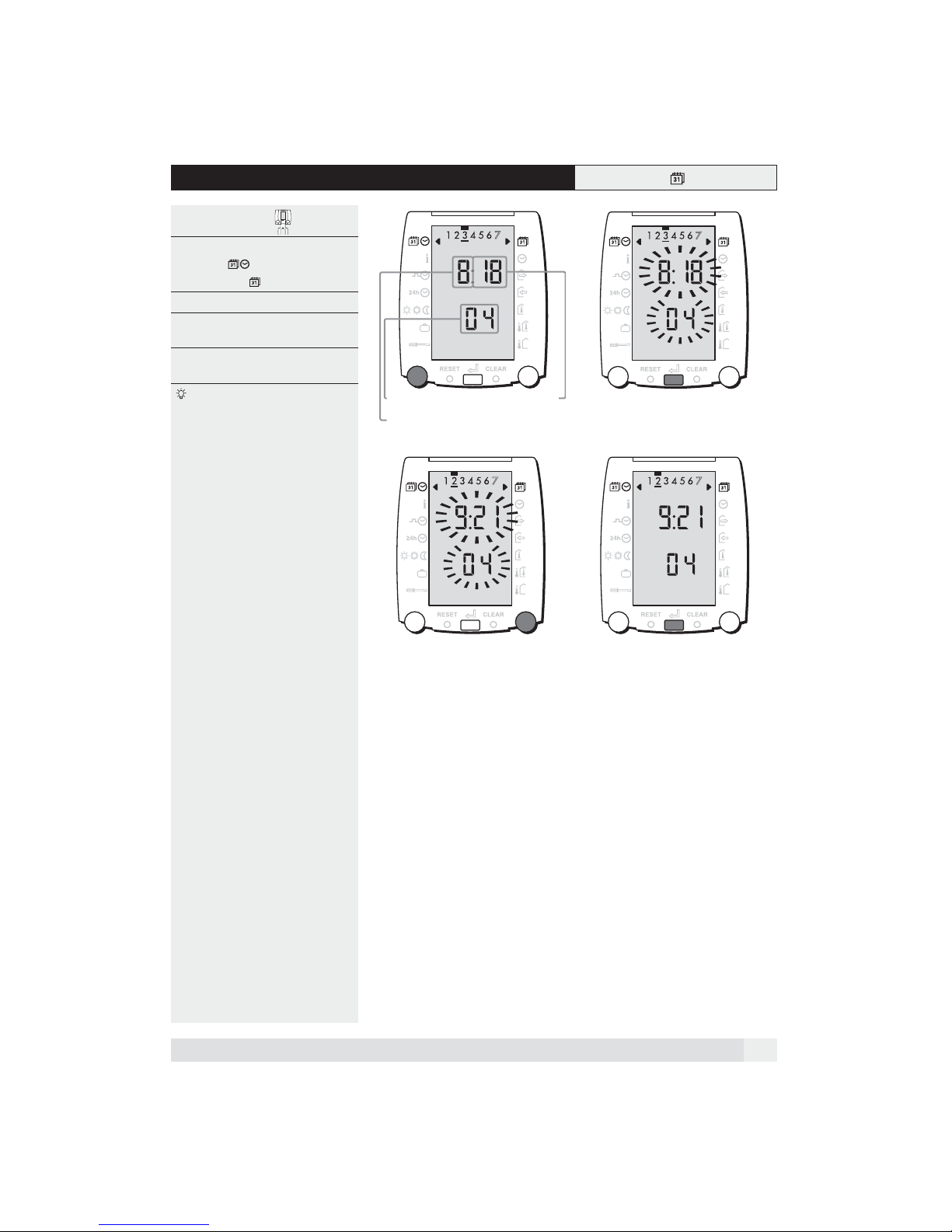
2.1 Setting the date
Open the cover 12
1. Using the left rotary knob, select the
function . The right-hand arrow
is already at .
2. Push the button, the date blinks.
3. The date can now be set by turning
the right rotary knob.
4. The new date must be confirmed by
pushing the button.
Rapid turning of the knob makes
the setting go faster!
Year
Month
Day
34
11
