Telycam TLC-600-IP-5-4K User Manual
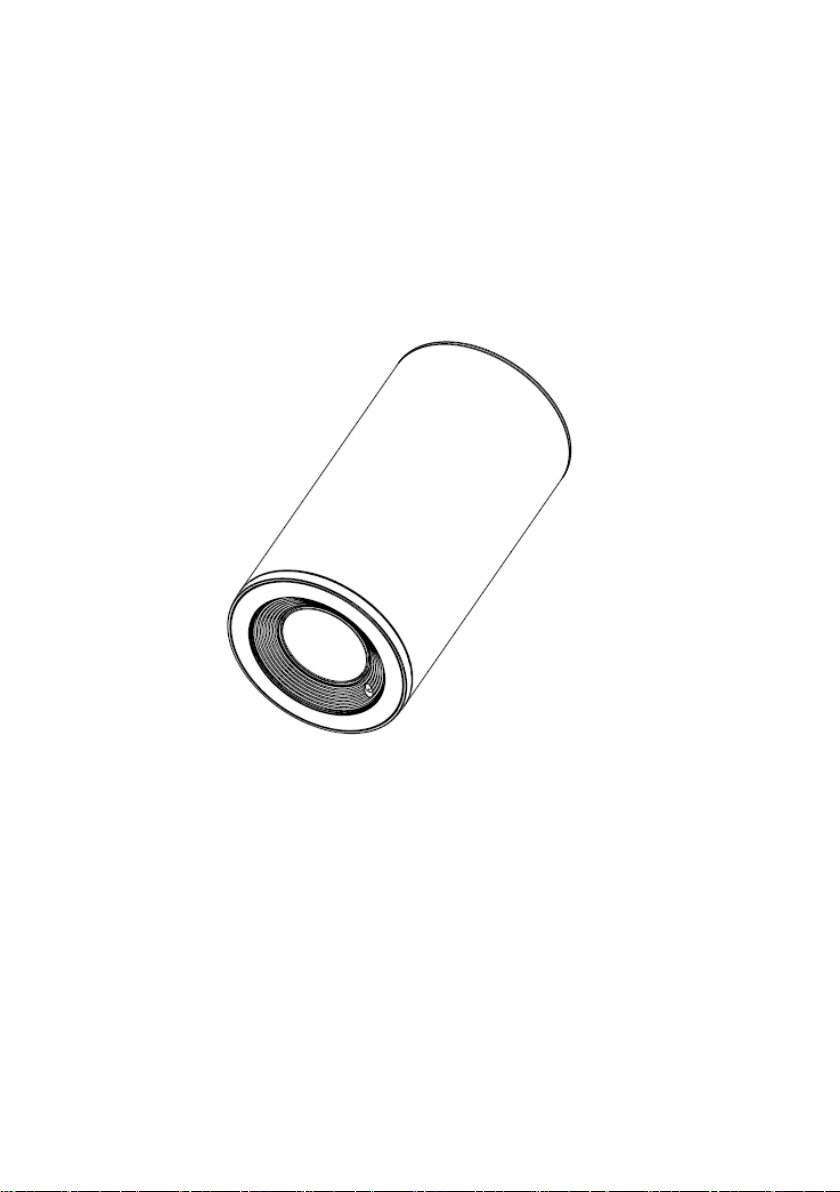
4K Ultra HD Zoom Camera
User Manual
Version V1.0
(English)

1

CONTENT
CONTENT ........................................................................................................................................................................................... ..1
SAFETY GUIDES ................................................................................................................................................................................... 2
PACKING LIST....................................................................................................................................................................................... 4
QUICK START ....................................................................................................................................................................................... 4
PRODUCT HIGHLIGHTS. ....................................................................................................................................................................... 4
CAMERA SPEC. ........................................................................................................................................................................... .........5
CAMERA INTERFACE ............................................................................................................................................................................ 6
CAMERA DIMENSION .......................................................................................................................................................................... 6
IR REMOTE ..................................................................................................................................................................................... .....7
VISCA PROTOCOL ................................................................................................................................................................................ 9
OSD MENU ........................................................................................................................................................................................ 15
SET IP ADDRESS VIA OSD MENU ....................................................................................................................................................... 17
WEB SETTING .................................................................................................................................................................................... 18
VIEW RTSP VIDEO VIA VLC ................................................................................................................................................................ 22
VISCA OVER IP ................................................................................................................................................................................... 23
2
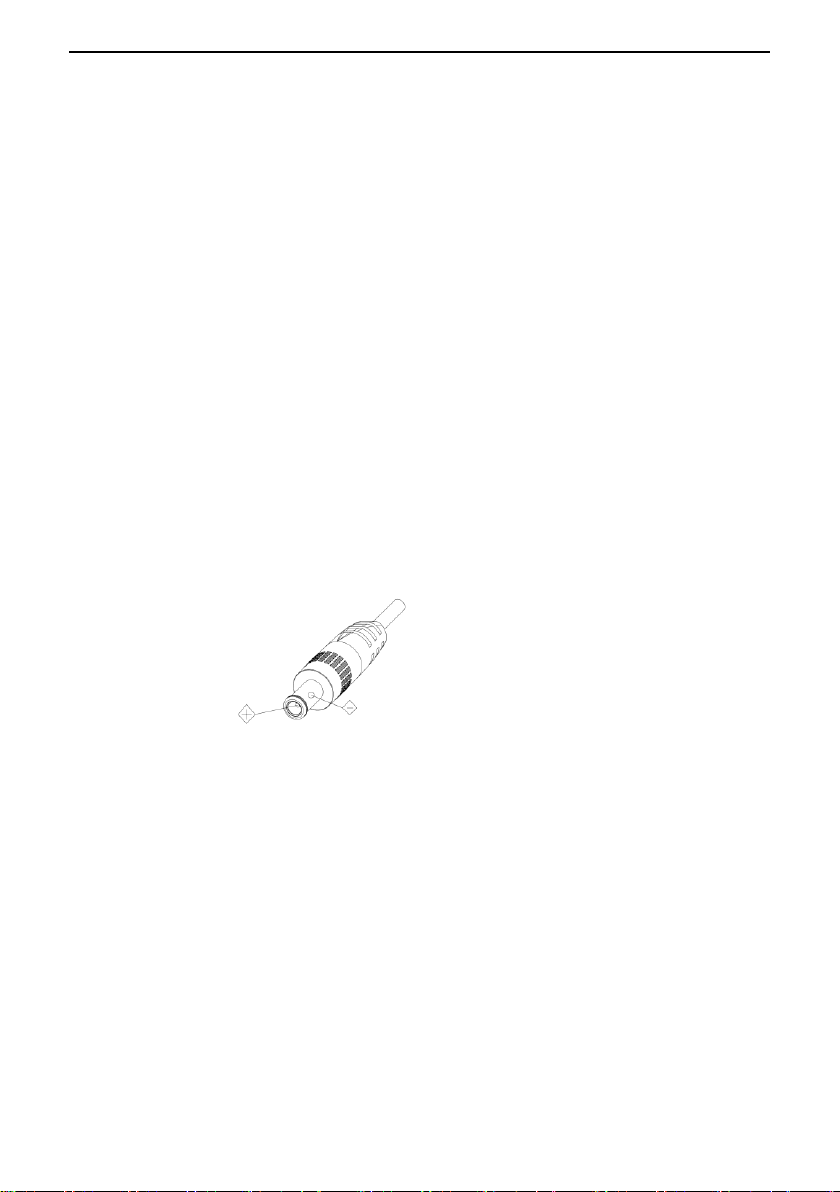
SAFETY GUIDES
1.Before operation, please fully read and follow all instructions in the manual. For your safety, always keep this manual with the
camera.
2.The camera power input range is 100-240VAC (50-60Hz), ensure the power supply input within this rate before powering on.
3.The camera power voltage is 12VDC, rated currency is 2A. We suggest you use it with the original power supply adapter supplie d
by the factory.
4.Please keep the power cable, video cable and control cable in a safe place. Protect all cables especially the connectors.
5.Operational environment: 0℃-50℃, humidity less than 90%.To avoid any danger, do not put anything inside the camera, and keep
away from the corrosive liquid.
6.Avoid stress, vibration and damp during transportation, storage and installation.
7.Do not detect the camera housing and cover. For any service, please contact authorized technicians.
8.Video cable and control cable should be individually shielded, and cannot be substituted with other cables. Do not direct the
camera lens towards strong light, such as the sun or the intensive light.
9.Use a dry and soft cloth to clean the camera housing. Applied with neutral cleaning agent when there is need to clean. To avoid
damage on the camera lens, never use strong or abrasive cleaning agents on the camera housing.
10.Do not move the camera by holding the camera head. To avoid mechanical trouble, do not rotate the camera head by hand.
NEVER MOVE THE CAMERA MANUALLY WHEN IT IS WORKING.
11. Put the camera on fixed and smooth desk or platform, avoid leaned installation.
12. Power Supply Polarity (Drawing)
Note:
The video quality may be affected by the specific frequencies of electromagnetic field.
3
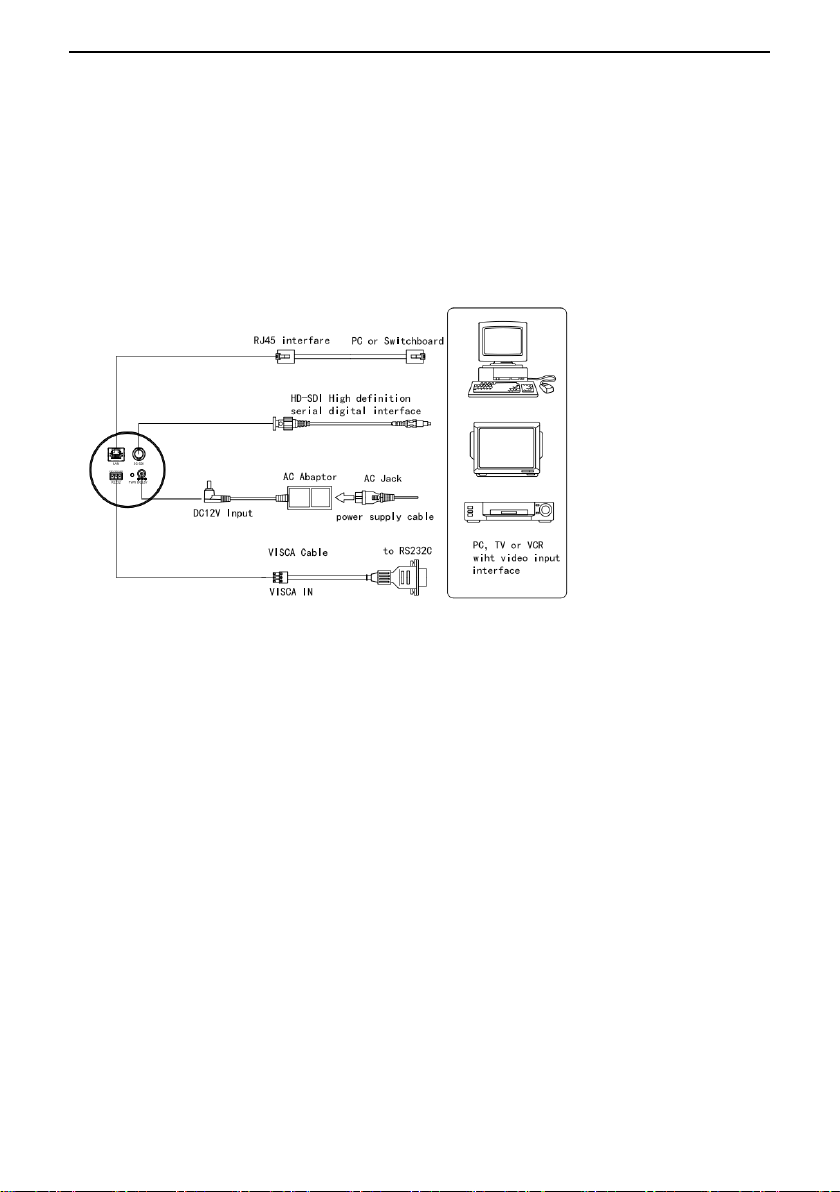
PACKING LIST
Check all bellow items when open the package:
Camera ············································································································· 1
Power Adapter ·································································································· 1
Power Cable······································································································ 1
Remote Controller ···························································································· 1
User Manual ····································································································· 1
QC certification ································································································· 1
QUICK START
1. Check all cable connections before power on.
PRODUCT ADVANTAGE
●Adopts most advanced DSP, 1/2. 8 inch 8.5MP sensor, providing full HD video resolution and crystal clear image.
●High end 5x optical zoom 4k lens with 85 degree field of view.
●4K video over IP, H.264, H.265 encoding;
●Support POE: one single CAT5/6 to get video, control and power supply;
●Fast video format switch: less than 3 seconds
●Special Focusing Algorithm: fast and precise focusing performance when zooming;
●Supported field upgrade for firmware;
●Support IR transfer function, code of the third party remote controller can be transferred to the host via VISCA IN port, in case
client’s development.
●IP and 3G-SDI outputs, fit for different application, 4K video streaming over IP ;
●White Balance, Exposure, Focus, Iris can be adjusted automatically or manually.
●Standard Sony VISCA, IP VISCA; IP VISCA over both TCP and UDP.
●IP address, streaming resolution and size can be set in OSD menu.
●OSD menu in English and Chinese supported.
4
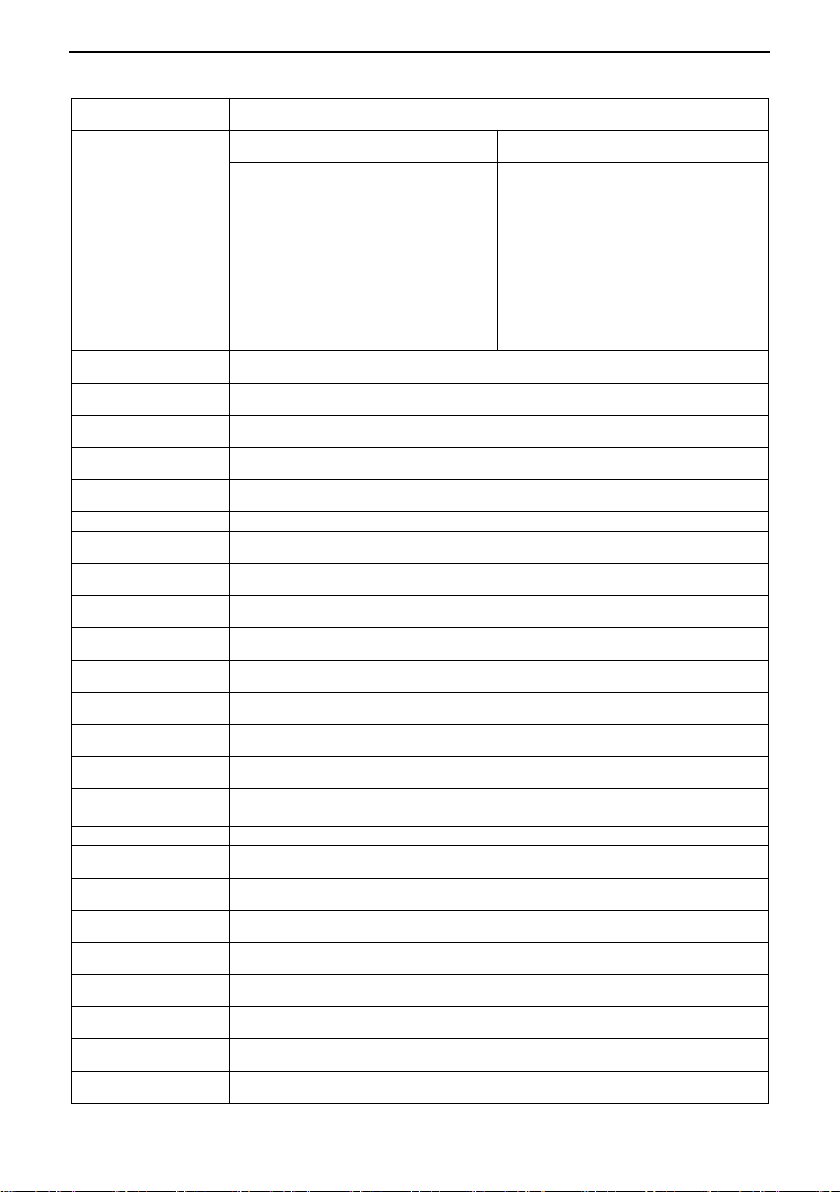
PRODUCT SPEC
Sensor
1/2.5 inch, 8.51megapixel high quality CMOS Sensor
Video Format
IP
3G-SDI
Main Stream:
3840*2160P15~30
1080P15~30
Sub Stream:
720P15~30 1024*576P15~30
640*360P15~30
1080p60/50/30/25;
720p60/50/30/25;
1080i50/60;
Optical Zoom
5X
Digital Zoom
4X
Angle of Viewing
26.5°(near)~85°(far)
F.no.
Wide:2 Tele :2.8
Min. Focus Distance
Wide:0.3m Tele:1.5m
Preset No.
Remote controller: 10; RS232: 128 (only save optical zoom and focus position)
Control Port
RS232 /RJ45
Video Port
RJ45/SDI
Network Port Speed
1000M
Noise Reduction
2D&3D
S/N Ratio
>50dB
Focus
f=2.8(near)~14mm(far)
Minimum Lux
0.1 lux
White Balance
Auto/Indoor/Outdoor/Manual/One Push/Sodium Lamp Auto/Sodium Lamp
Anti-Flicker
OFF/50Hz/60Hz
Night Mode
Supported
Gamma
Supported
Up-side Down
Supported
Mirror
Supported
Focus
Auto / Manual
Iris
Auto / Manual
Electric Shutter
Auto / Manual
BLC
Auto / Manual
Pan Tilt Flip
Supported
5
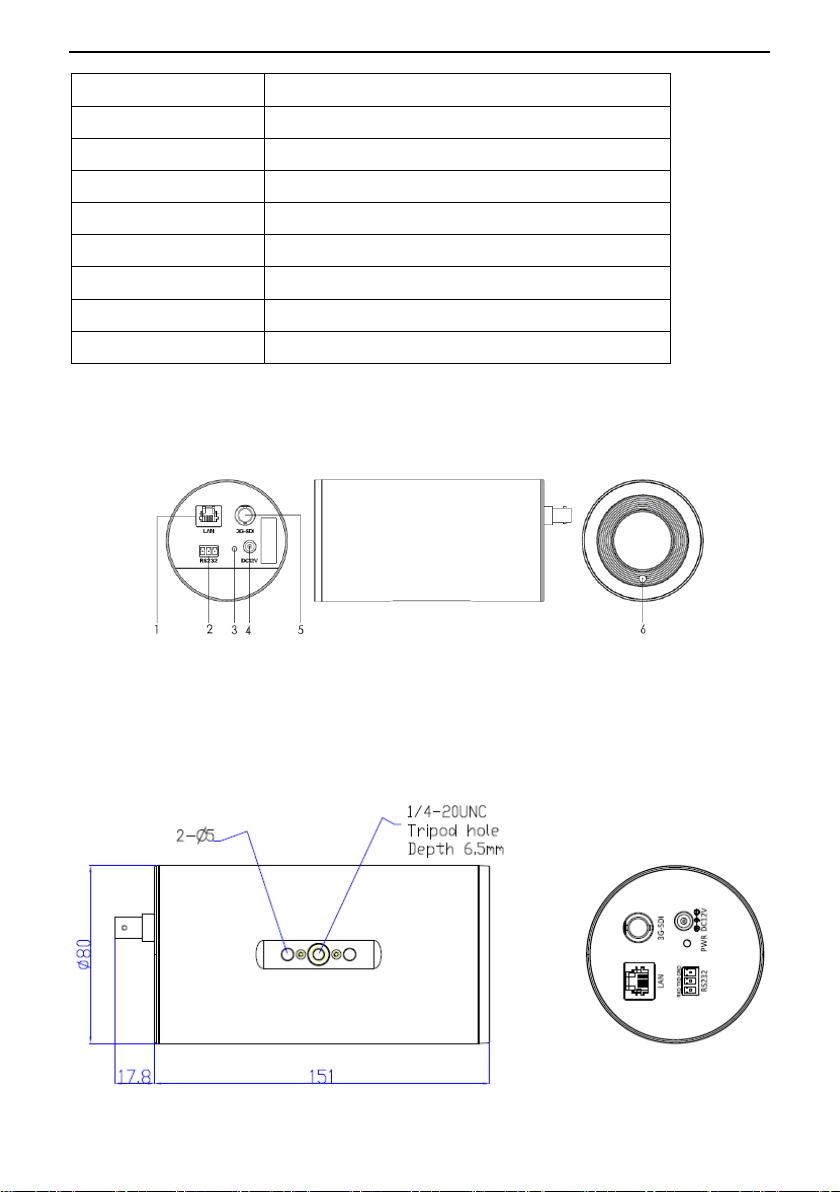
Video Encode
H.264/H.265
Bit Rate Control
Variable Bit Rate, Constant Bit Rate
Video Bit Rate
1024Kbps~20480Kbps
Frequency
15fps~30fps
Supported Protocol
TCP/IP, HTTP, RTSP, RTMP, Onvif, DHCP,VISCA, VISCA over IP
POE
Supported
Input Voltage
DC12V/POE(IEEE802.3af)
Dimension(L x W x H )
168.8 x 80 x 80 (MM)
Net Weight
0.65KG
1.RJ45 Port
3. Power Indicator Light
5.3G-SDI Port
2.RS232 Port
4.12V Power Input
6. IR Receiver
CAMERA INTERFACE
CAMERA DIMENSION(MM)
6

IR REMOTE CONTROLLER
LED Function Instruction
Press any button and shows in red color: Current selection is to control the camera;
Press any button and shows in green color: Current selection is to control the codec;
Press any button and shows in blue color: Current selection is to control the TV;
Power button
Red button: in normal work mode, short press one time, camera will enter standby
mode; short press again, the camera will start self-configuration and go to HOME
position; it will go to No.0 preset position if that was set;
Green button: Codec power button(need to learn the button coding);
Blue button: TV power button (need to learn the button coding);
Focus (Left): +/-
Manual focus, only valid under manual focus model;
Zoom (Right): +/-
Control the lens zoom rate;
Navigate : Up/Down/Left/Right
In normal working mode, use navigate key to control pan/tilt;
Confirm/Home button:
In normal working mode, short press to let the camera go back to Home position.
Menu button:
Enter the OSD menu
Number buttons
Set Preset: Long press(3seconds) the number button to save preset;
Clear Preset: +number button to clear the relative preset;
Long press(3seconds) the Clear button to clear all preset;
Run Preset: Short press the number button to run the relative preset.
7

LEARNING FUNCTION:
1. Press the green button, the LED indicator light will show in green color for 1 second, means switch to video
terminal/codec control mode;
2.Single Button Coding: long press(3seconds) Home +number"1" button simultaneously, the green indicator LED
will light, enter button learning mode, press the buttons which need to be learned, LED will start flickering(1HZ),
now can start button learning: get the codec remote point to the camera remote’s infrared tube( about 10cm
distance), then press the button which need to be learned, the LED re-flickering when learning finishes ; press other
buttons which also need to be learned; Press the Home+"0" buttons simultaneously to exit and save all remote data.
If the button learning fails, the camera will enter normal working mode after 15seconds, LED will extinguish.
3. All Button Coding: long press (3seconds) Home+number"2" button simultaneously, the green indicator LED
will start flickering(1HZ), to enter all button learning mode: get codec remote point to the camera remote’s infrared
tube( about 10cm distance), to start all button coding mode, the LED will extinguish when learning finished.
If the button learning fails, the camera will enter normal working mode after 15seconds, LED will extinguish.
4. All Button Sending Mode: long press (3seconds) the Menu+ number "3" button simultaneously, the remote will
enter all button sending mode.
5. Similar operation for the TV control mode learning.
8
