Telycam TLC-1000-U2S User Manual

USB2.0 HD Video Camera
User Manual
Version V1.0
(English)

1
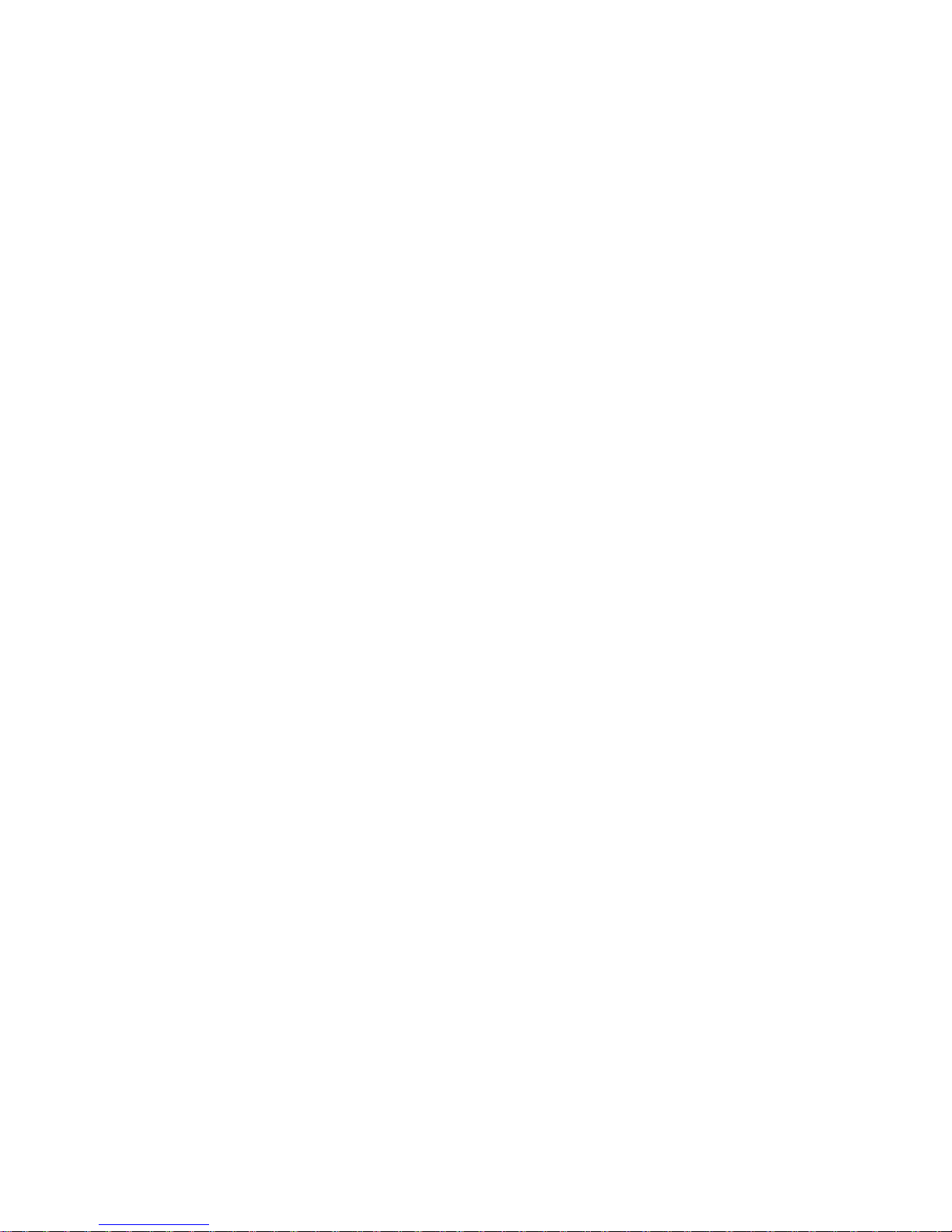
2
CONTENTS
SAFE GUIDES……………………...………………………………….........…....…...................................…4
ACCESSORIES........………………………………………………………………....…...................................4
QUICK START....................................................................................................................................................5
PRODUCT HIGHLIGHTS....................................................................................................................................6
PRODUCT SPEC................................................................................................................................................7
CAMERA INTERFACE........................................................................................................................................8
CAMERA DIMENSION.......................................................................................................................................8
IR REMOTE CONTROLLER................................................................................................................................9
VISCA IN(RS232) PORT...................................................................................................................................10
VISCA PROTOCOL...........................................................................................................................................11
IR TRANSFER(IR PASS)...................................................................................................................................17
UVC CONTROL...............................................................................................................................................17

3

4
SAFETY GUIDES
1.Before operation, please fully read and follow all instructions in the manual. For your safety, always keep this
manual with the camera.
2.The camera power input range is 100-240VAC(50-60Hz),ensure the power supply input within this rate before
powering on.
3.The camera power voltage is 12VDC, rated currency is 1.5A. We suggest you use it with the original power
supply adapter supplied by the factory.
4.Please keep the power cable, video cable and control cable in a safe place. Protect all cables especially the
connectors.
5.Operational environment: 0℃-50℃, humidity less than 90%.To avoid any danger, do not put anything inside the
camera, and keep away from the corrosive liquid.
6.Avoid stress, vibration and damp during transportation, storage and installation.
7.Do not detetch the camera housing and cover. For any service, please contact authorized technicians.
8.RF cable and control cable should be individually shielded, and cannot be substituted with other cables. Do not
direct the camera lens towards strong light, such as the sun or the intensive light.
9.Use a dry and soft cloth to clean the camera housing. Applied with neutral cleaning agent when there is need to
clean. To avoid damage on the camera lens, never use strong or abrasive cleaning agents on the camera housing.
10.Do not move the camera by holding the camera head. To avoid mechanical trouble, do not rotate the camera
head by hand.
11.Put the camera on fixed and smooth desk or platform, avoid leaned installation.
12. Power Supply Polarity(Drawing)
ACCESSORIES
Check all bellow items when open the package:
Camera ······································································· 1
Power Adapter ······························································ 1
Power Cable ································································· 1
RS232 Control Cable ······················································· 1
USB2.0 Cable………………………………………………………. 1
Remote Controller ·························································· 1
User Manual ································································· 1
Double-sided Adhesive…………………………………………….. 1
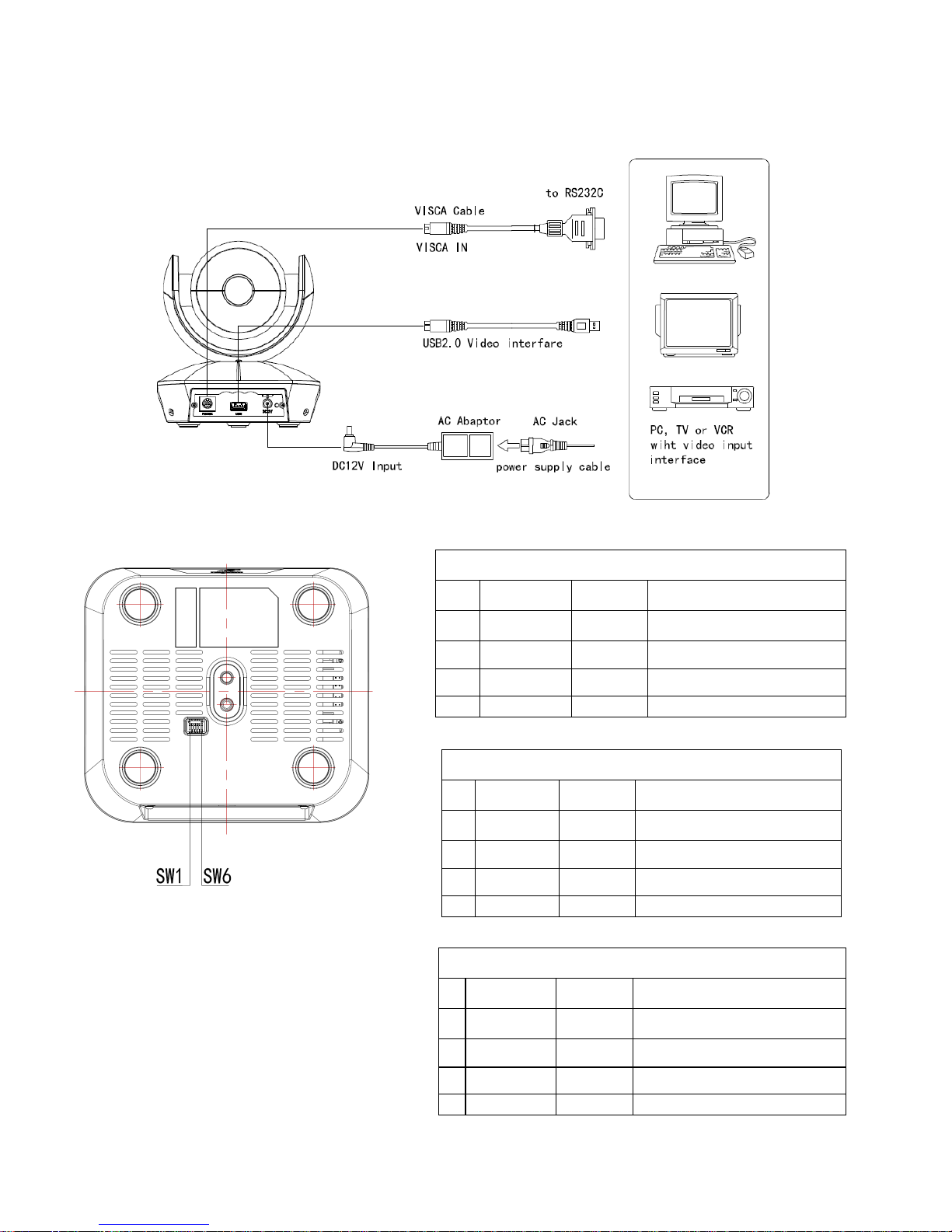
5
QUICK START
1.Check all cable connections before power on.
2.DIP Switch Setting (at the bottom of the camera):
Function(ARM)
SW-1
SW-2
Instruction
1
OFF
OFF
Updating mode
2
ON
OFF
Debugging mode
3
OFF
ON
Undefined
4
ON
ON
Working mode
Function (IR CODE TYPE)
SW-3
SW-4
Instruction
1
OFF
OFF
Off(Close IR receiver)
2
ON
OFF
Undefined
3
OFF
ON
SEJIN 4PPM CODE
4
ON
ON
NEC CODE(standard)
Function (USB)
SW-5
SW-6
Instruction
1
OFF
OFF
Undefined
2
ON
OFF
Working mode
3
OFF
ON
Updating mode
4
ON
ON
Undefined

6
PRODUCT HIGHLIGHTS
Smart and fashion design, ideal for cloud-based conferencing
Adopts advanced Ambarella DSP,1/2.8 inch 5MP image sensor, and high quality 10X 62.5degree FOV
optical lens, provides fluent and crystal image quality
Fast switching between different video formats: less than 1 second
10X Optical Zoom + 12XDigital Zoom
Fast and accurate focus performance
Easy firmware upgrade-(field-upgradable)
USB2.0 high speed output
Effective RS232/485 serial control
Up to 128 presets
Compatible with the majority of videoconferencing software (UVC1.5 protocol standard)
With powerful functional remote controller
IR transfer/IR pass function: except receiving the camera remote controller signal, the camera can
also receive other codec’s IR remote control signal, and pass these IR control signal to the codec’s
IR receiver (via VISCA IN port).
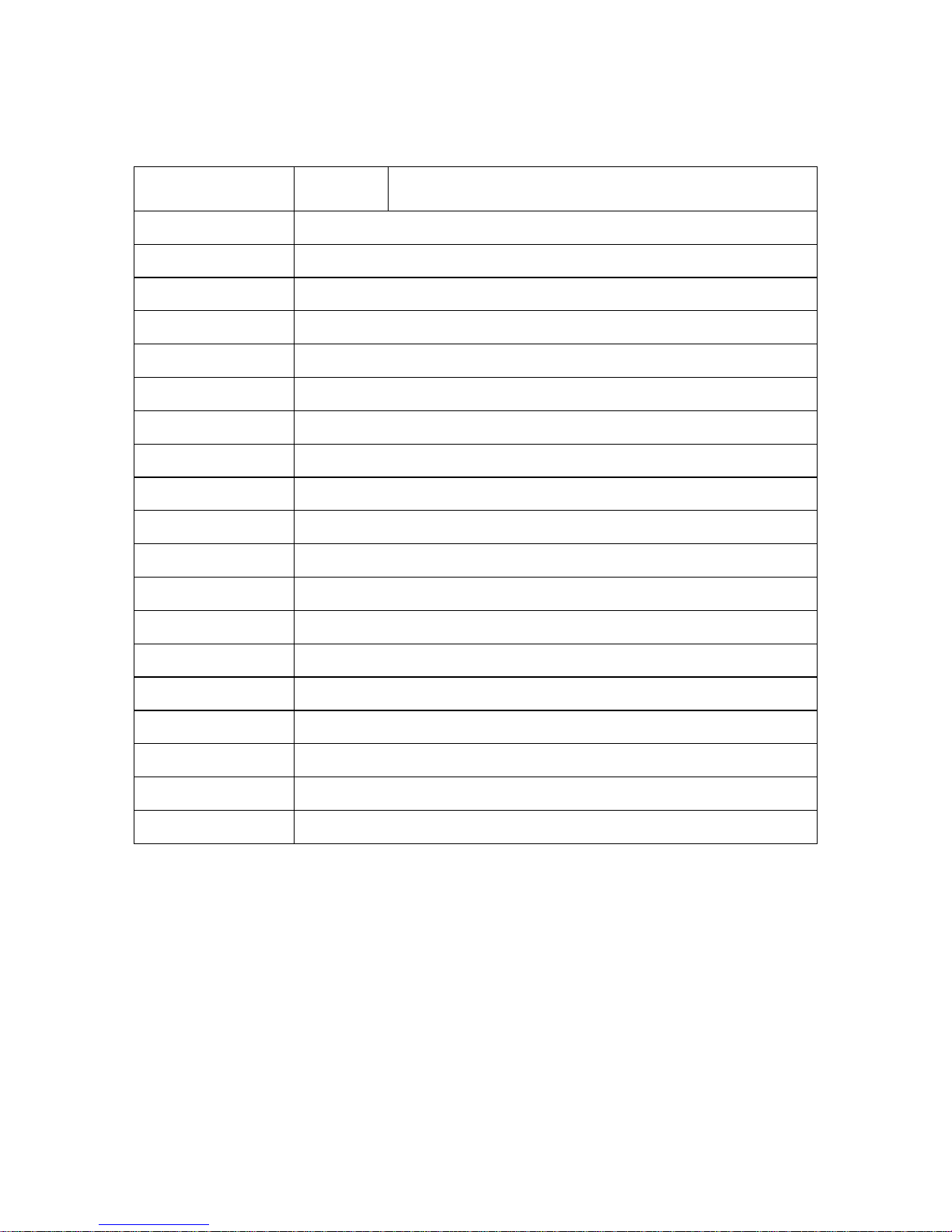
7
PRODUCT SPEC
Video Format
MJPG
1080P30, 720P30, 640*480P30
Video Port
USB2.0
Sensor
1/2.8 inch high quality 5MP CMOS sensor
Lens
F4.7~47.mm(10X), F1.8 – 14, Field of view: 62.5°(wide)-6.43°( tele)
Pan/tilt Rotation
Pan:±170°; Tilt:-30°~+90°, support up-side down installation
Pan/tilt Speed
Pan: 0.1°-120°/s; Tilt: 0.1°-80°/s
Preset
10 via IR remote setting, 128 via VISCA control, preset accuracy :0.1°
Control Port
RS232, RS485, USB2.0
Min. Lux
0.01lux
White Balance
Auto/Manual
Focus
Auto/Manual
Iris
Auto/Manual
Shutter
Auto/Manual
WDR
Supported
BLC
Supported
2D Noise Reduction
Supported
3D Noise Reduction
Supported
Input Voltage
DC12V
Dimension
148mm×132mm×161mm
Net weight
0.9KG(2LBS)
