Telular SX6P200260C Users Manual

09/13/05 Part Number 56033202
PHONECELL
®
SX6P-200C CDMA
Fixed Cellular Phone
USER MANUAL

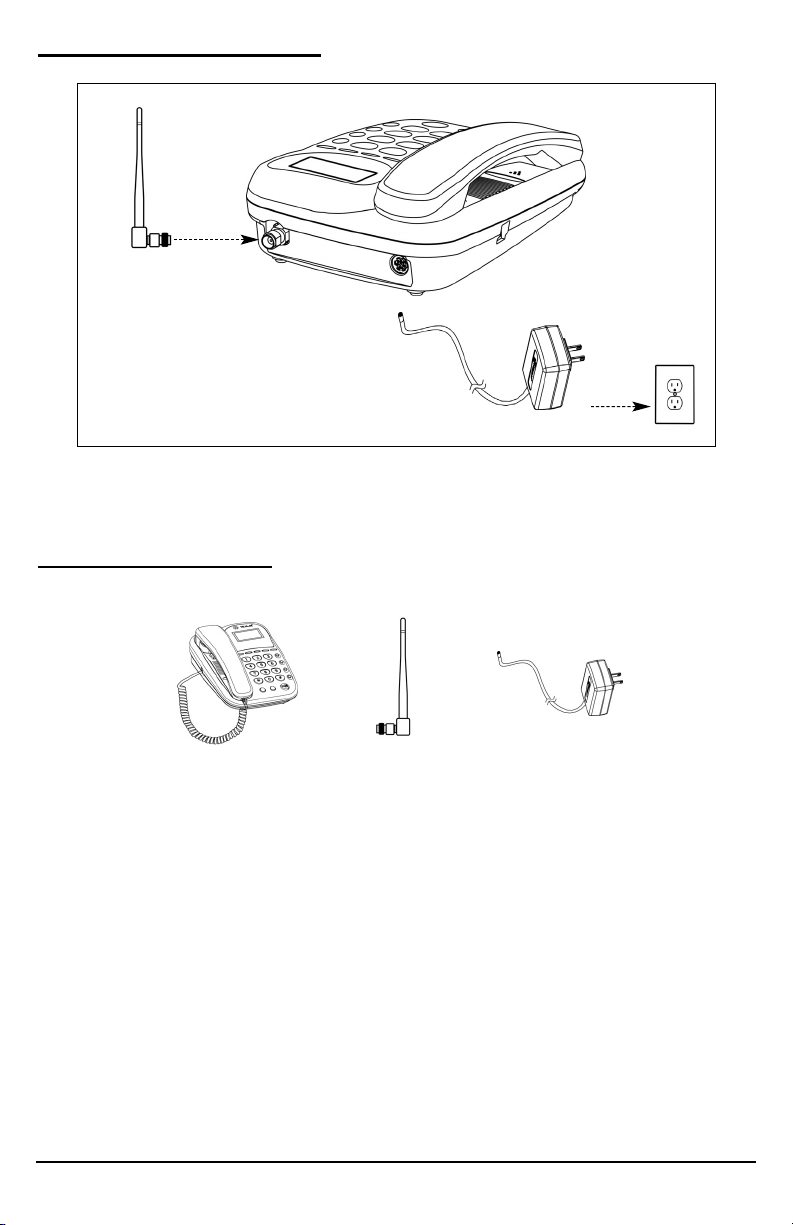
QUICK CONNECTION GUIDE
Phonecell SX6P-200C Fixed Cellular Phone
LIST OF COMPONENTS
Before installing your Phonecell
®
SX6P
, carefully remove the contents from the shipping carton and
check for evidence of shipping damage.
If damage is found, contact your Authorized Telular
Distributor or shipping agent immediately.
Phonecell®SX6P
Desktop Phone
Spike Antenna
AC Power Cube
Spike Antenna
Phonecell®SX6P CDMA i User Manual
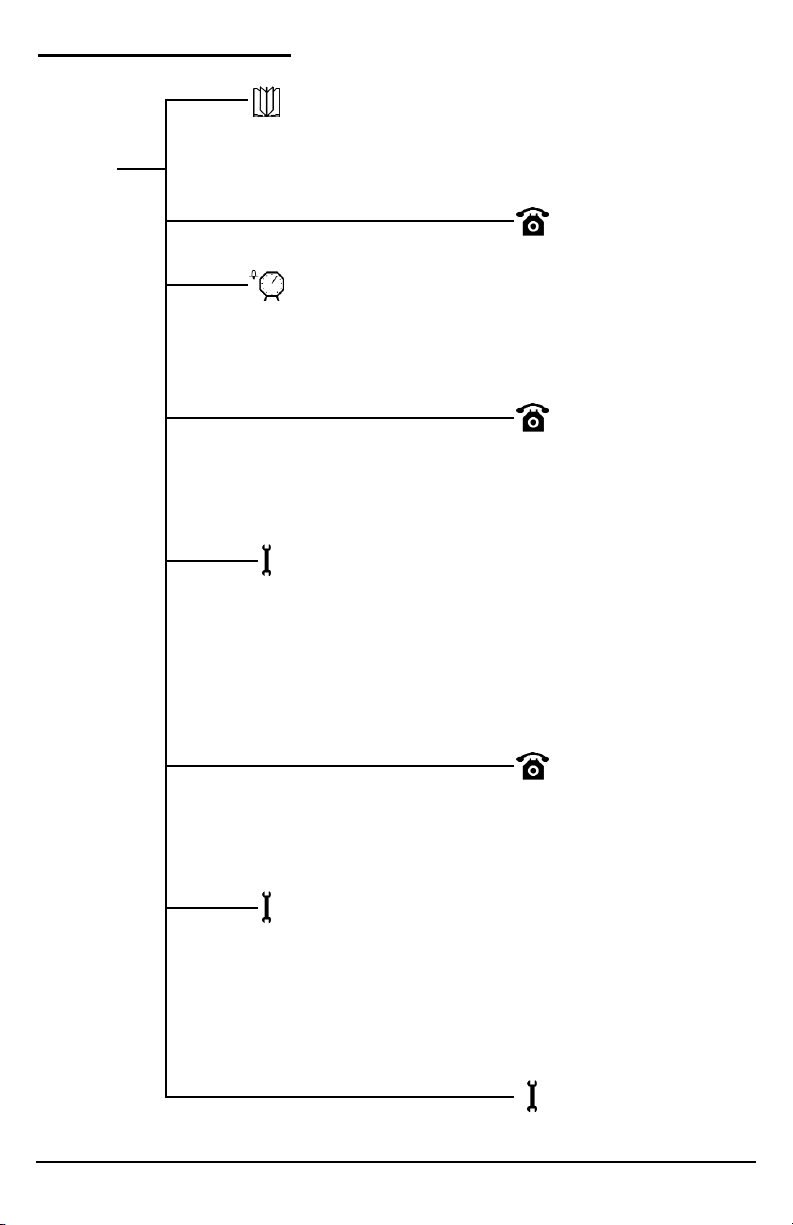
SX6P
MENU STRUCTURE
1. Phone Book
View
Add
Edit
Erase
3. Time/Alarm
Alarm
Time Format
Date Format
5. Phone Settings
Banner
LCD Contrast
DTMF Length
Key Volume
Auto Send Time
Freq Dial Num
Language
Dial Tone Type
Selftest Cycle
2. Call History
Missed
Outgoing
Incoming
Erase History
Last Call Time
Air Time
Clear Air Tim^
Menu
4. Ring/Alert
Ring Tone
Ring Volume
1 Min Alert
Service Alert
Alarm Tone
6. Phone Info
My Phone #
Version
Tech Mode
7. Security
Change Code
Restrict
Voice Privacy
Lock Mode
Reset Phone
Hot Line
RUIM CHV1 (RUIM Models Only)
8. Programming
Phonecell®SX6P CDMA ii User Manual
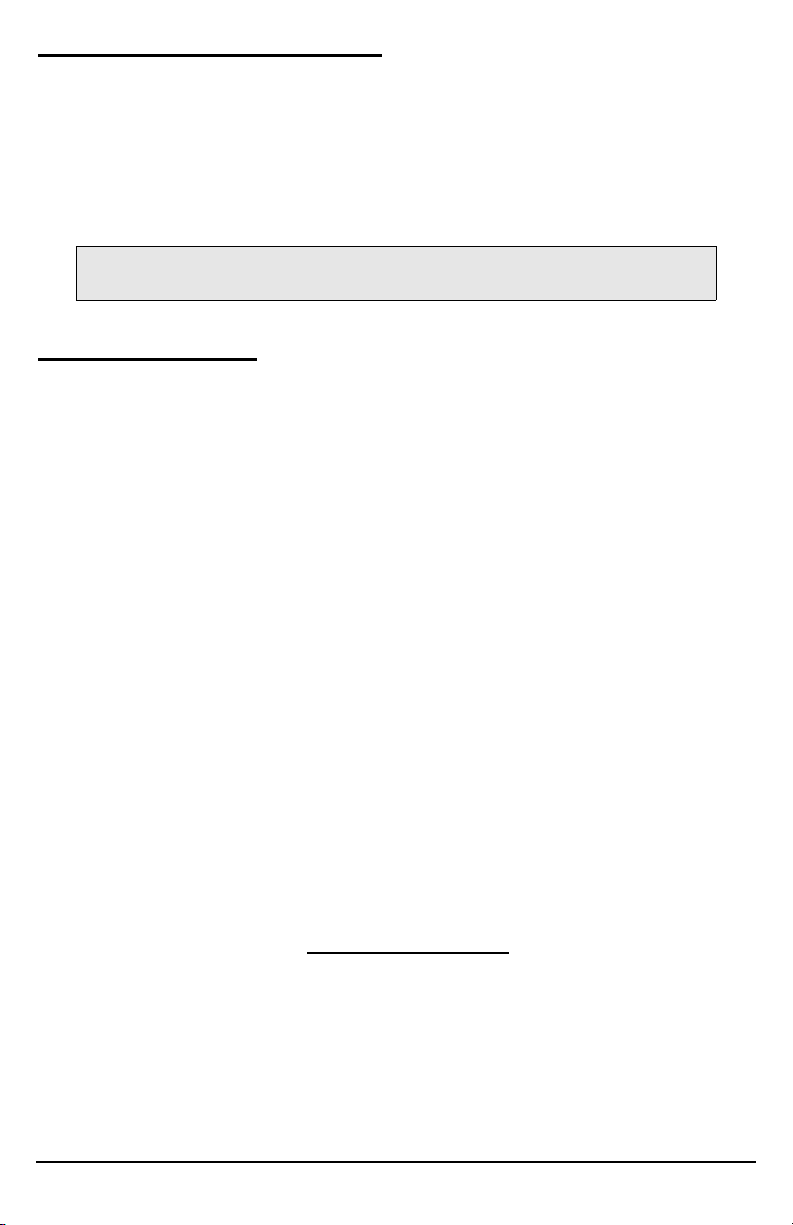
SAFE OPERATION INSTRUCTIONS
IMPORTANT!Before installing or operating this product, read the SAFETY INFORMATION
section of this manual.
••
Install unit indoors.
••
Install unit on hard, flat surface for proper ventilation.
••
Do not expose unit to rain or moisture.
••
Do not place unit on or close to sources of heat.
IMPORT
ANT NOTICES
TERMS AND CONDITIONS FOR USE OF PHONECELL®PRODUCTS ("Product")
These Terms and Conditions are a legal contract between you and Telular Corporation for the title to
and use of the Product. BY RETAINING AND USING THE PRODUCTAFTER RECEIPT OF IT, YOU
AGREE TO THE TERMS AND CONDITIONS INCLUDING WARRANTY DISCLAIMERS,
LIMITATIONS OF LIABILITY AND INDEMNIFICATION PROVISIONS BELOW. IF YOU DO NOT
AGREE TO THE TERMS AND CONDITIONS, DO NOT USE THE PRODUCTAND IMMEDIATELY
RETURN THE UNUSED PRODUCT FOR A COMPLETE REFUND. You agree to accept sole
responsibility for any misuse of the Product by you; and, in addition, any negligent or illegal act or
omission of your or your agents, contractors, servants, employees, or other users of the Product so
long as the Product was obtained from you, in the use and operation of the Product.
INDEMNIFICATION OF TELULAR CORPORATION ("TELULAR")
YOU SHALL INDEMNIFY, DEFEND AND HOLD HARMLESS TELULAR FOR ANYOF THE COST,
INCLUDING REASONABLE ATTORNEYS' FEES, AND FROM CLAIMS ARISING OUT OF YOU,
YOUR CLIENTS' OR OTHER THIRD PARTIES' USE OR OPERATION OF THE PRODUCT: (i) FOR
MISUSE OR IN A MANNER NOT CONTEMPLATED BY YOU AND TELULAR OR INCONSISTENT
WITH THE PROVISIONS OF THIS MANUAL; (ii) IN AN ILLEGAL MANNER OR AGAINST PUBLIC
POLICY; (iii) IN A MANNER SPECIFICALLY UNAUTHORIZED IN THIS MANUAL; (iv) IN A
MANNER HARMFUL OR DANGEROUS TO THIRD PARTIES; (v) FROM CLAIMS BY ANYONE
RESPECTING PROBLEMS, ERRORS OR MISTAKES OF THE PRODUCT; OR (vi)
COMBINATION OF THE PRODUCT WITH MATERIAL, MODIFICATION OF THE PRODUCT OR
USE OF THE PRODUCT IN AN ENVIRONMENT NOT PROVIDED, OR PERMITTED, BY
TELULAR IN WRITING. THE PARTIES SHALL GIVE EACH OTHER PROMPT NOTICE OF ANY
SUCH COST OR CLAIMS AND COOPERATE, EACH WITH THE OTHER, TO EFFECTUATE THIS
INDEMNIFICATION, DEFENSE AND HOLD HARMLESS.
TELULAR CORPORATION
Corporate Headquarters
647 North Lakeview Parkway
Vernon Hills, Illinois 60061, USA
http://www.telular.com
Part Number 56033202 ©Telular Corporation, All Rights Reserved
Please see the
IMPORTANT NOTICES, SAFETY INFORMATION
, and
WARRANTY
sections of this manual
for important information on use, warranty, and indemnification.
Phonecell®SX6P CDMA iii User Manual

T
able of Contents
Quick Connection Guide ...................................................................................................i
List of Components............................................................................................................i
SX6P Menu Structure........................................................................................................ii
Safe Operation Instructions ............................................................................................iii
Important Notices .............................................................................................................iii
SX6P Setup ........................................................................................................................1
RUIM Card Installation (RUIM Model Only) ................................................................................1
Battery Installation .......................................................................................................................2
Battery Operation ........................................................................................................................2
Location and Setup......................................................................................................................2
Connecting the Handset ..............................................................................................................3
Wall Mounting..............................................................................................................................3
Connecting the SX6P to AC Power.............................................................................................4
RUIM Usage (RUIM Models Only) ..............................................................................................5
Getting to Know Your SX6P .............................................................................................6
Function Keys..............................................................................................................................6
LCD Screen Icons .......................................................................................................................7
Service Indication ........................................................................................................................7
Call Functions....................................................................................................................8
Making Calls ................................................................................................................................8
Receiving Calls............................................................................................................................8
Ending Calls ................................................................................................................................8
In-Call Functions..........................................................................................................................8
Voicemail Access.........................................................................................................................9
Reading Text (SMS) Messages ...................................................................................................9
Sending a Text Message ...........................................................................................................10
Deleting All Text Messages........................................................................................................10
Using Message Lock .................................................................................................................10
Activating Message Alert ...........................................................................................................10
Phone Book......................................................................................................................11
Speed Dialing by Location .........................................................................................................11
Searching the Phone Book and Dialing a Phone Book Entry ...................................................11
Adding a New Phone Book Entry ..............................................................................................11
Editing a Phone Book Entry ......................................................................................................12
Erasing a Phone Book Entry .....................................................................................................12
Call History.......................................................................................................................12
Viewing Missed Calls.................................................................................................................12
Viewing Outgoing Calls .............................................................................................................12
Viewing Incoming Calls .............................................................................................................12
Erasing All Call History..............................................................................................................12
Viewing Last Call Time..............................................................................................................13
Viewing Total Air Time ...............................................................................................................13
Clearing Air Time .......................................................................................................................13
Time / Alarm.....................................................................................................................13
Alarm .........................................................................................................................................13
Time Format ..............................................................................................................................13
Date Format ..............................................................................................................................13
Ring / Alert .......................................................................................................................14
Ring Tone...................................................................................................................................14
Ring Volume ..............................................................................................................................14
One Minute Alert........................................................................................................................14
Service Alert ..............................................................................................................................14
Alarm Tone.................................................................................................................................14
Phonecell®SX6P CDMA iv User Manual

Phone Settings ................................................................................................................15
Banner .......................................................................................................................................15
LCD Contrast.............................................................................................................................15
DTMF Length.............................................................................................................................15
Key Volume ...............................................................................................................................15
Auto Send Time.........................................................................................................................15
Frequently Dialed Number.........................................................................................................15
Change Language Displayed On LCD ......................................................................................16
Dial Tone Type...........................................................................................................................16
Self Test Cycle ..........................................................................................................................16
Phone Info ........................................................................................................................16
My Phone # (display only) .........................................................................................................16
Software Version Information ....................................................................................................16
Tech Mode .................................................................................................................................16
Security ............................................................................................................................17
Change Code ............................................................................................................................17
Restrict Outgoing Calls..............................................................................................................17
Voice Privacy.............................................................................................................................17
Lock Mode .................................................................................................................................17
Reset Phone..............................................................................................................................18
Hotline........................................................................................................................................18
RUIM CHV1 (RUIM Models Only) .............................................................................................18
SX6P Troubleshooting ....................................................................................................20
Conformance Statements ...............................................................................................21
Safety Information ...........................................................................................................21
Phonecell®SX6P CDMA v User Manual
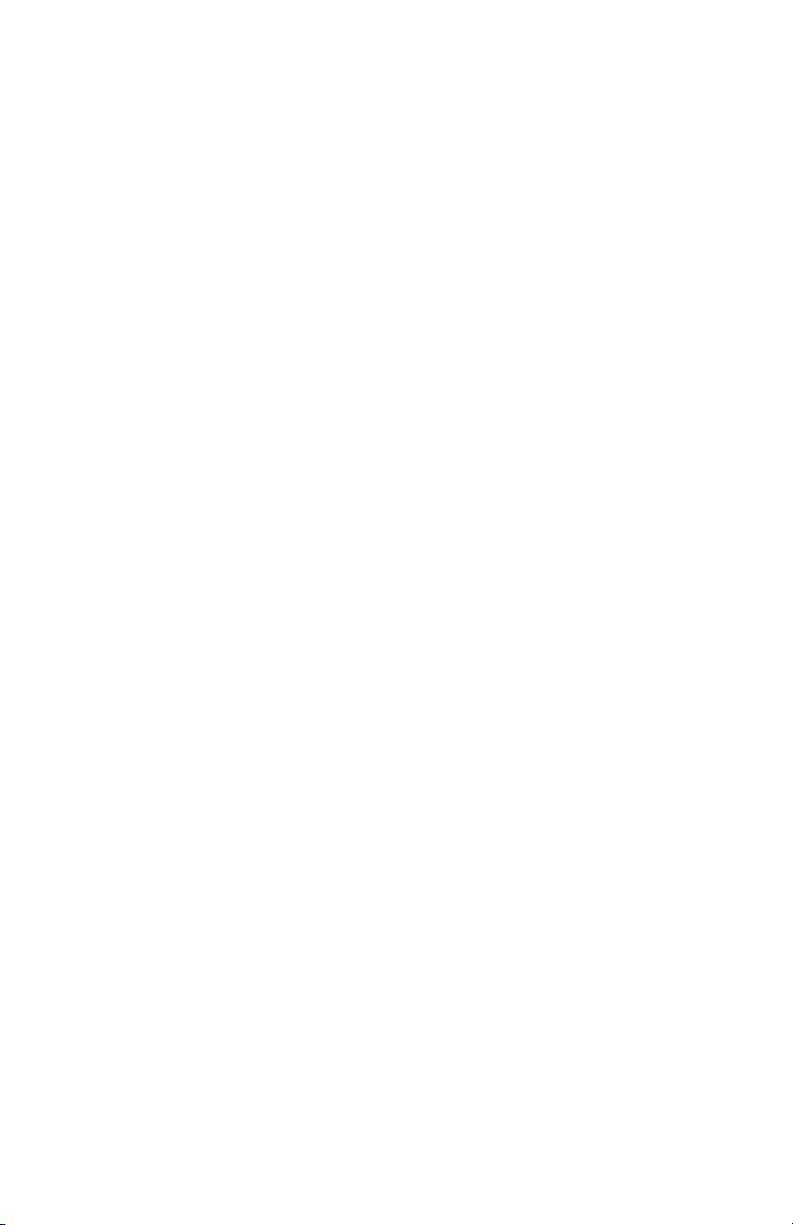
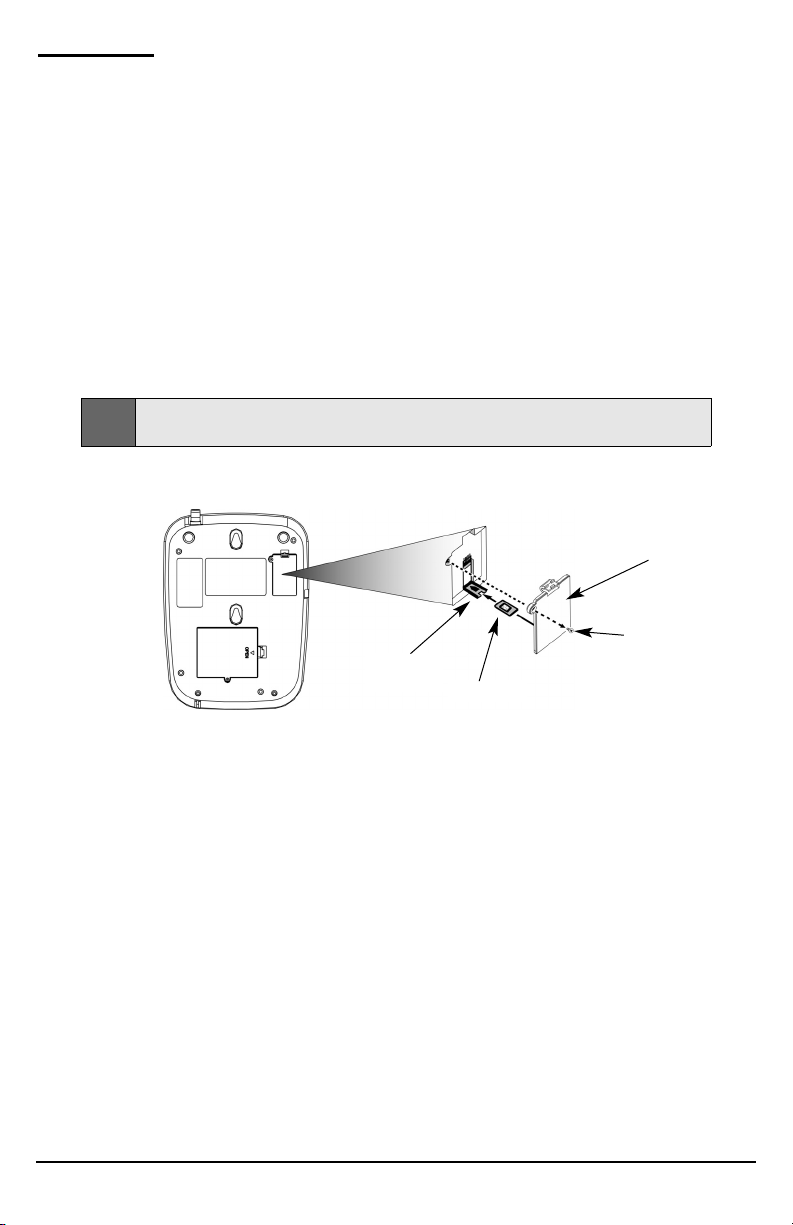
SX6P
Setup
RUIM Card Installation (RUIM Model Only)
Consult your service provider to determine if your unit requires the use of a RUIM (Removable User
Identity Module). If it is a RUIM model, your SX6P will only be able to place emergency calls until you
install a RUIM card. It will not receive calls or allow non-emergency outgoing calls without the RUIM
card installed. For an explanation of how to configure your RUIM once your SX6P is set up, see
RUIM Usage on page 5.
1. Remove the power cord if it has already been connected. The power cord must be removed
whenever a RUIM Card is removed or installed.
2. Remove the RUIM compartment cover. - see Figure 1.
3. Open the RUIM compartment holder.
4. Line up the RUIM card with the arrow on the RUIM card holder - see Figure 2.
5. Gently insert the RUIM card in the slot of the RUIM card holder.
6. Close the RUIM card holder.
7. Reattach the RUIM compartment cover, closing it with the separate cover screw provided.
RUIM Compartment Cover
RUIM Card
Holder
RUIM Card
Figure 1 - RUIM compartment cover.
Cover Screw
Figure 2 - RUIM card installation.
Note:
Do not force the RUIM card holder shut. Make sure the RUIM card is aligned properly with the
directional arrow on the holder.
Phonecell®SX6P CDMA 1 User Manual
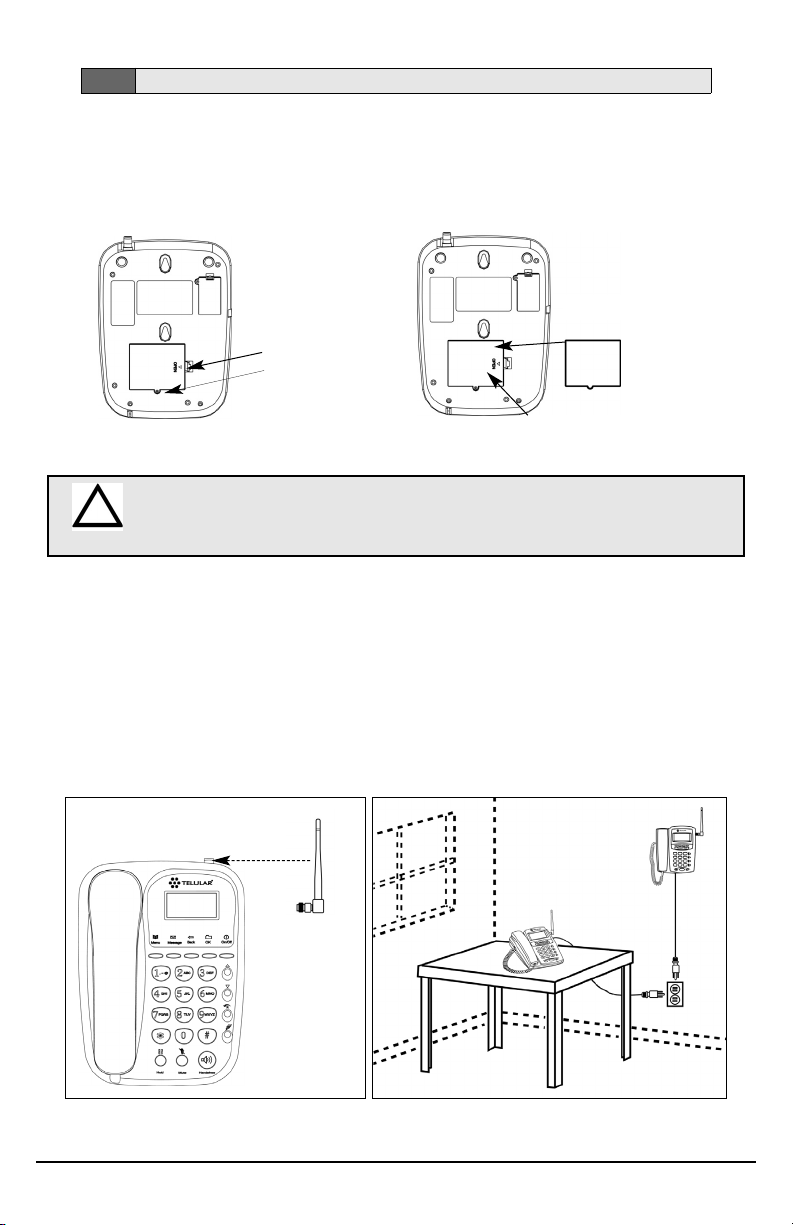
Battery Installation
1.
If necessary, remove the screw that may be holding the battery access door located on the
bottom of the unit - see Figure 3.
2. Press the battery access door tabs and remove the battery access door.
3. Install the Telular rechargeable battery pack into the battery pack area and connect wires.
4. Reinstall the battery access door using the screw - see Figure 4.
Battery Operation
The SX6P will recharge its battery pack when connected to AC power. If AC power is interrupted, the
SX6P will continue to operate, using power from the battery.
Location and Setup
The SX6P comes with a standard spike antenna (TNC – Terminal Node Controller).
1. Attach and finger-tighten the antenna - see Figure 5. Do not over-tighten the antenna.
2. Select a location that is above ground and as close to windows (or exterior walls) as possible to
get the best signal - see Figure 6.
Figure 6 - SX6P location.
Figure 5 - Attach the antenna.
WARNING!
Do not use batteries other than the Telular battery pack included with the SX6P.
Using any other batteries may result in fire and/or other damage to the unit.
!
Battery Access Door
Figure 4 - Battery installation.
Battery Pack Area
Figure 3 –
Battery access door.
Battery Access
Door Tab And
Screw
Note:
The battery is an optional accessory that may or may not be available. Consult your service provider.
Phonecell®SX6P CDMA 2 User Manual
