Telular SX4e TDMA User Manual

06/11/02 Part Number 56024002
PHONECELL
®
SX4e
TDMA 800 MHz V
OICE
/FAX/DATA
and
D
IGITAL TRI-MODE (TDMA/PCS/AMPS)
V
OICE/FAX/DATA
TECHNICAL MANUAL
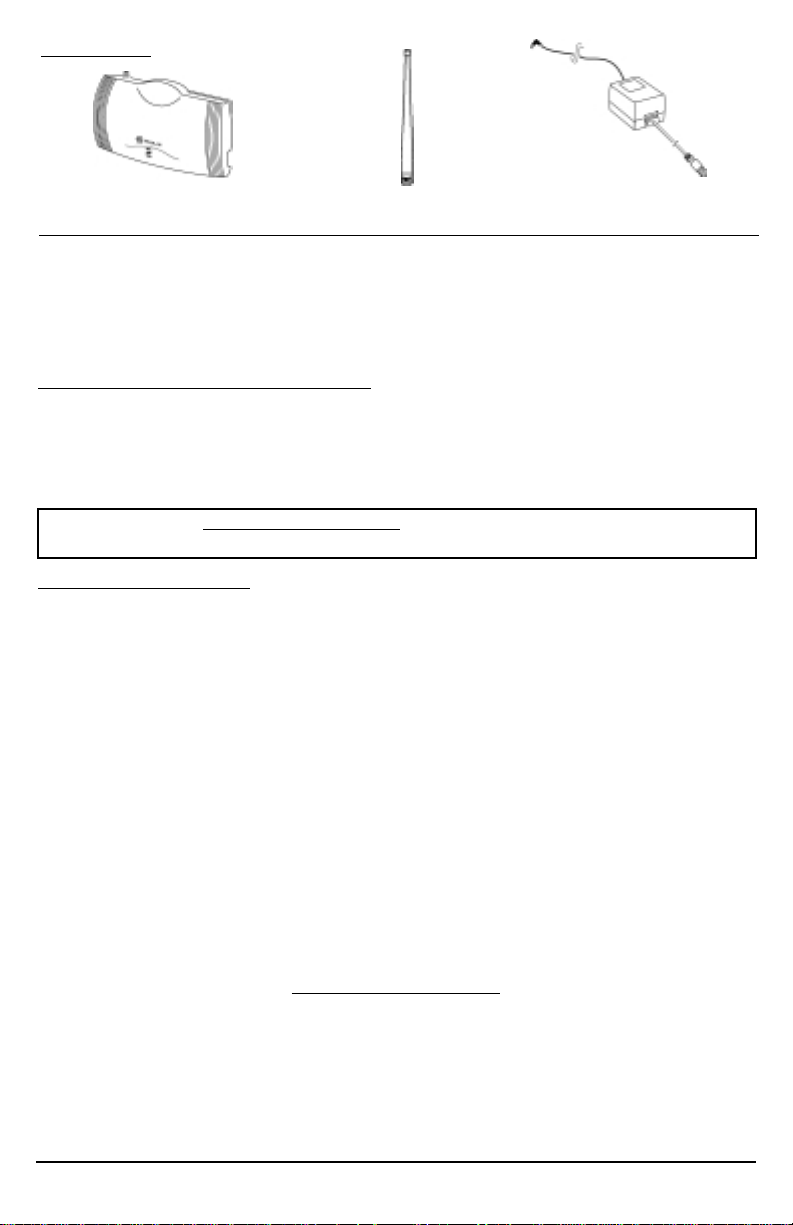
SX4e TDMA800 • SX4e Tri-Mode 2 Technical Manual
Before installing your Phonecell SX4e,
carefully remove the unit from the shipping carton and check
for evidence of shipping damage. If damage is found, contact your Authorized Telular Distributor
or shipping agent immediately.
Next, make sure you have the following components:
• Phonecell SX4e Fixed Wireless Terminal (FWT)
• Antenna
• Power Supply and AC Line Cord
SAFE OPERATION INSTRUCTIONS
IMPORTANT! Before installing or operating this product, read the SAFETY AND GENERAL
INFORMATION located at the end of this guide.
• Install unit indoors.
• Install unit on hard, flat surface for proper ventilation.
• Do not expose unit to rain or moisture.
• Do not place unit on or close to sources of heat.
IMPORT
ANT NOTICES
TERMS AND CONDITIONS FOR USE OF PHONECELL®PRODUCTS ("Product")
These Terms and Conditions are a legal contract between you and Telular Corporation for the title to and use of the Product.
BY RETAINING AND USING THE PRODUCT AFTER RECEIPT OF IT, YOU AGREE TO THE TERMS AND CONDITIONS
INCLUDING WARRANTY DISCLAIMERS, LIMITATIONS OF LIABILITYAND INDEMNIFICATION PROVISIONS BELOW. IF
YOU DO NOT AGREE TO THE TERMS AND CONDITIONS, DO NOTUSE THE PRODUCTAND IMMEDIATELY RETURN
THE UNUSED PRODUCTFOR ACOMPLETE REFUND. You agree to accept sole responsibility for any misuse of the Product
by you; and, in addition, any negligent or illegal act or omission of your or your agents, contractors, servants, employees, or
other users of the Product so long as the Product was obtained from you, in the use and operation of the Product.
INDEMNIFICATION OF TELULAR CORPORATION ("TELULAR")
YOU SHALL INDEMNIFY, DEFEND AND HOLD HARMLESS TELULAR FOR ANY OF THE COST, INCLUDING REASONABLE ATTORNEYS' FEES, AND FROM CLAIMS ARISING OUT OF YOU, YOUR CLIENTS' OR OTHER THIRD
PARTIES' USE OR OPERATION OF THE PRODUCT: (i) FOR MISUSE OR IN A MANNER NOT CONTEMPLATED BY
YOU AND TELULAR OR INCONSISTENT WITH THE PROVISIONS OF THIS MANUAL; (ii) IN AN ILLEGAL MANNER
OR AGAINST PUBLIC POLICY; (iii) IN A MANNER SPECIFICALLY UNAUTHORIZED IN THIS MANUAL; (iv) IN A
MANNER HARMFUL OR DANGEROUS TO THIRD PARTIES; (v) FROM CLAIMS BY ANYONE RESPECTING PROBLEMS, ERRORS OR MISTAKES OF THE PRODUCT; OR (vi) COMBINATION OF THE PRODUCT WITH MATERIAL,
MODIFICATION OF THE PRODUCT OR USE OF THE PRODUCT IN AN ENVIRONMENT NOT PROVIDED, OR PERMITTED, BY TELULAR IN WRITING. THE PARTIES SHALL GIVE EACH OTHER PROMPT NOTICE OF ANY SUCH
COST OR CLAIMS AND COOPERATE, EACH WITH THE OTHER, TO EFFECTUATE THIS INDEMNIFICATION,
DEFENSE AND HOLD HARMLESS.
Power Supply
Spike Antenna
CONTENTS
Phonecell SX4e
Fixed Wireless Terminal (FWT)
PLEASE SEE THE IMPORTANT NOTICES SECTION OF THIS GUIDE FOR
IMPORTANT INFORMATION ON USE, WARRANTY AND INDEMNIFICATION
TELULAR CORPORATION
Corporate Headquarters
647 North Lakeview Parkway
Vernon Hills, Illinois 60061, USA
Technical Support
USA: 1-800-TELULAR (1-800-835-8527)
Tel: 847-247-9400 • Fax: 847-247-0021
E-mail: support@telular.com • http://www.telular.com
Part Number 56024002 ©2002 Telular Corporation, All Rights Reserved
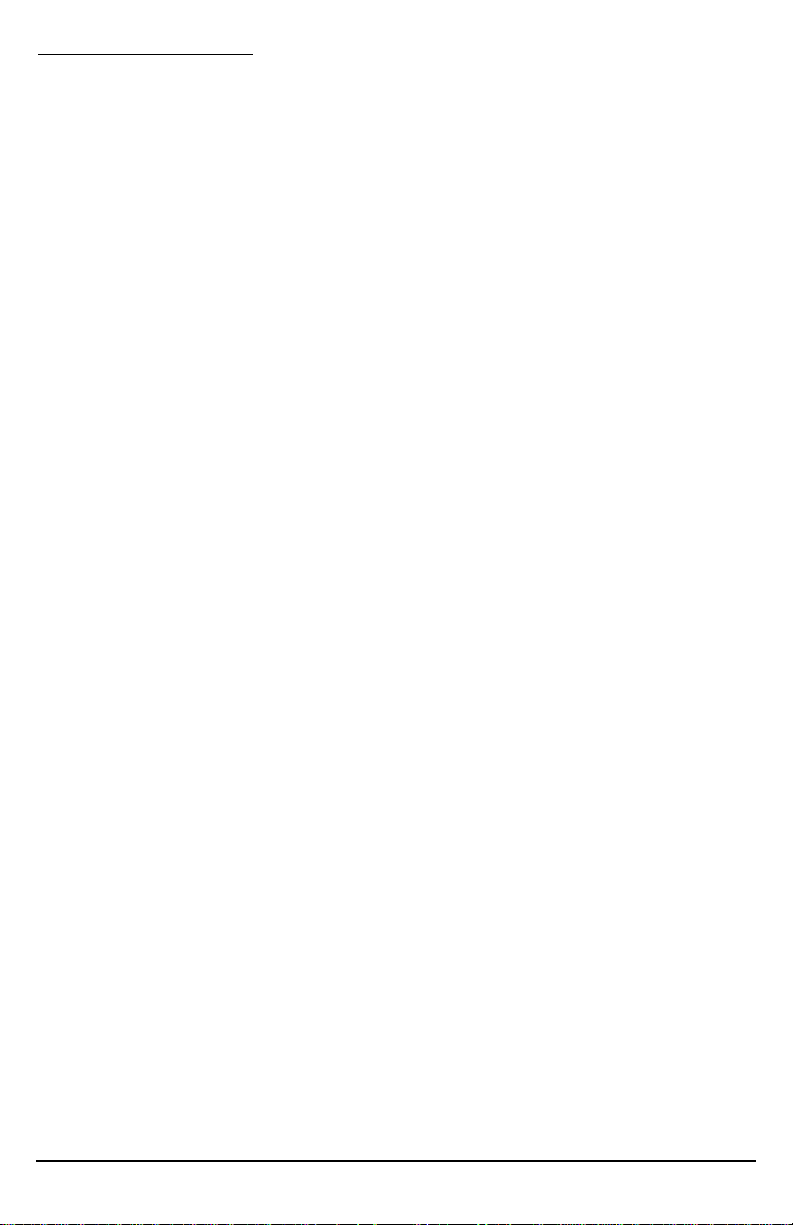
TABLE OF CONTENTS
Safe Operation Instructions ........................................................................................2
Important Notices.........................................................................................................2
Technical Support.......................................................................................................2
Installation.....................................................................................................................4
Antenna Location and Setup......................................................................................4
Optional Wall-Mount Installation................................................................................4
Connect Your SX4e to AC Power..............................................................................5
Plug in Your Telephone..............................................................................................6
How to Set Up Your Phone Number ...........................................................................7
Phonecell SX4e Operation ...........................................................................................8
How to Use the LED Status Indicators......................................................................8
How to Place a Call ...................................................................................................8
How to Receive a Call ...............................................................................................8
How to End a Call......................................................................................................8
The Hookflash Function.............................................................................................8
How to Use the Hookflash Function ..........................................................................8
Important Tones and Alerts........................................................................................9
How to Adjust the Volume Level................................................................................9
Variable Dial Time (Auto Send Delay) Option............................................................9
In-Call DTMF Signalling Option .................................................................................9
Supplementary Services (Network Dependent).........................................................9
Call Waiting................................................................................................................9
Three-Way Calling......................................................................................................9
Call Forwarding..........................................................................................................9
Caller ID...................................................................................................................10
Fax and Data Transmission.......................................................................................10
Fax and Data Applications.......................................................................................10
Originating Fax and Data Calls................................................................................11
Receiving Fax and Data Calls..................................................................................11
Phonecell SX4e User Setup.......................................................................................12
How to Enter the User Setup Mode .........................................................................12
User Setup Commands..............................................................................................12
In-Call DTMF Signalling Option ...............................................................................12
Auto Send Delay......................................................................................................12
Pulse Dial Option .....................................................................................................12
Enable/Disable Zero Dial Delay for Frequently Called Numbers.............................13
Audio Output Level Control......................................................................................13
Caller ID Format Selection .......................................................................................13
Phonecell SX4e Technician Programming Commands..........................................14
Phonecell SX4e Troubleshooting..............................................................................19
General Information and Safety................................................................................20
Warranty......................................................................................................................22
SX4e TDMA800 • SX4e Tri-Mode 3 Technical Manual
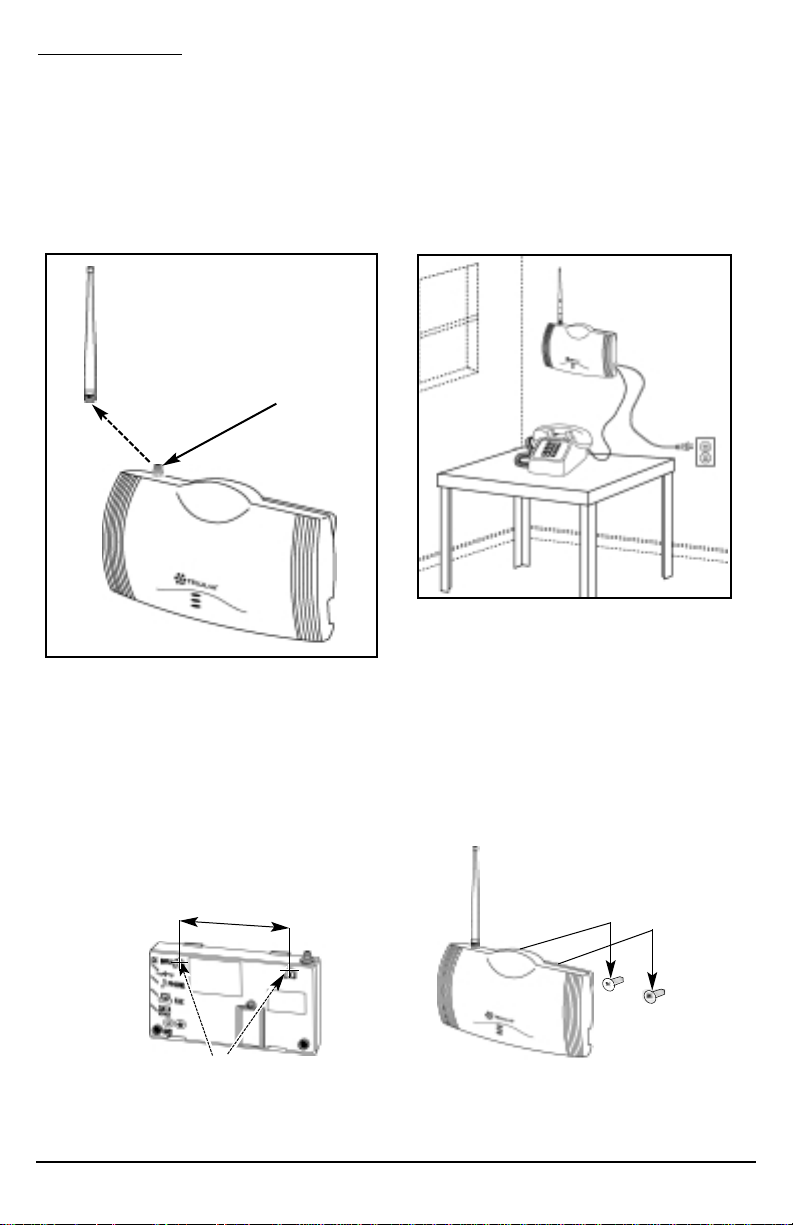
SX4e TDMA800 • SX4e Tri-Mode 4 Technical Manual
INSTALLATION
Antenna Location and Setup
The Phonecell SX4e comes with a standard spike antenna - See Figure 1. The Phonecell SX4e
comes with a standard spike antenna (TNC). For optimal signal strength, choose an antenna location that is above ground and as close to windows (or exterior walls) as possible - See Figure 2.
Cellular signal strength is displayed by the Received Signal Strength Indicator (RSSI) LED on the
unit - See the How to Use the LED Status Indicators section of this guide.
1) Connect the antenna to the SX4e - see Figure 1.
2) Finger-tighten the antenna; do not over-tighten.
Optional Wall-Mount Installation
After you’ve selected a location and made all the necessary connections and adjustments, your
SX4e is ready for wall-mounting.
1) To mount the Phonecell SX4e on a wall, mark two hole locations 166 mm (6-17/32 inches) apart.
These hole locations match the mounting hooks on the back of the unit - see Figure 3.
2) Install the screws (not supplied), leaving a gap (approximately 3mm (1/8 inches)) between screw
head and wall.
3) Mount the FWT onto the screws - see Figure 4.
Figure 2
- For optimum signal strength, locate the unit
near a window with the antenna pointed upward.
166 mm (6-17/32 inches)
Figure 3 -
Mounting hooks for
optional wall mounting.
Figure 4 - Mount the SX4e onto the screws in
the wall.
Standard
Antenna
TNC
Antenna
Connector
Figure 1 - SX4e antenna installation.

SX4e TDMA800 • SX4e Tri-Mode 5 Technical Manual
Connect Your SX4e to AC Power
1) Aprotective earth (safety ground) terminal
(screw) marked with this protective earth
symbol is provided on the back of the SX4e
Phonecell unit. Connect this terminal to a
good earth ground (i.e., a cold water pipe)
by means of an 18 gauge or heavier insulated wire. The wire insulation should be
green with a yellow stripe to indicate that
this is a protective earth (safety ground)
connection - see Figure 5.
2) Connect the Line Cord from the AC power
source to the Power Supply.
3) Connect the barrel plug on the Power Supply to the Power Input port marked “DC Input”, on the
side of the SX4e.
NOTE: An optional battery back up unit (not supplied) may be used instead of the Power Supply
- see Figure 6. Follow the battery installation instructions provided with the Backup Unit.
4) The LED Power Status indicator (located on the front of the FWT) will turn green immediately
upon connecting to power.
Figure 5 - Protective earth terminal screw.
Protective earth
(safety ground)
terminal screw
Power “DC
INPUT” Port
AC Power
Line Cord
●
●
Optional Battery
Backup Unit
Power
Supply
Figure 6 - Connect the SX4e to power.
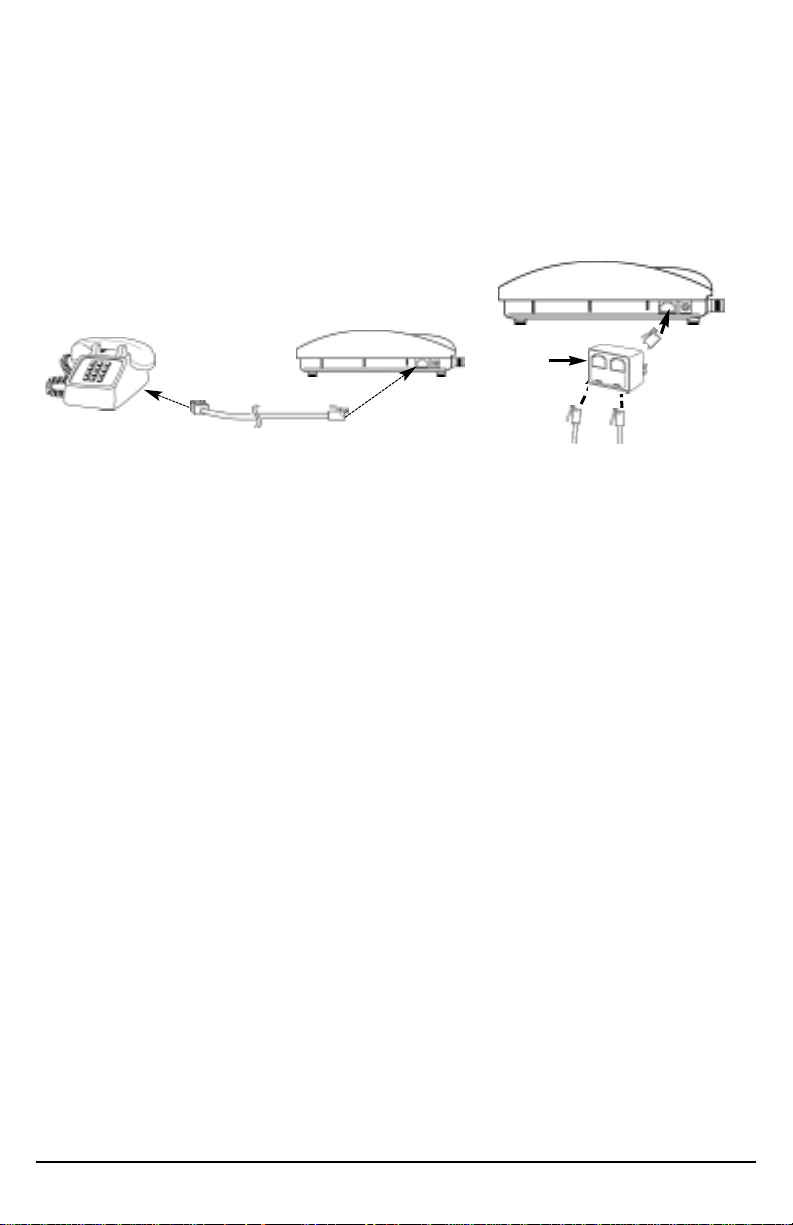
Plug in Your Telephone
1) Locate the modular line port on your phone and plug in one end of a standard phone cord.
2) Connect the other end of the cord to the telephone port on the side of your SX4e - see Figure 7.
NOTE: An RJ-11 connector will fit into the phone port.
NOTE: The SX4e does not support direct computer modem (data) operation through the phone
port or fax port. See the Digital Data Service section of this manual for computer digital data
operation.
3) To add more telephones, plug in a line splitter (not supplied) to the phone port - see Figure 8.
NOTE: The SX4e will only let you make one phone call at a time.
SX4e TDMA800 • SX4e Tri-Mode 6 Technical Manual
Figure 7- Connect the SX4e to a telephone.
To Phone Port
To Phone(s)
Phone Cord
Figure 8 – An optional Line Splitter lets
you connect additional phones to your
Phonecell SX4e.
Line
Splitter
Phone Port
Phone
Cords
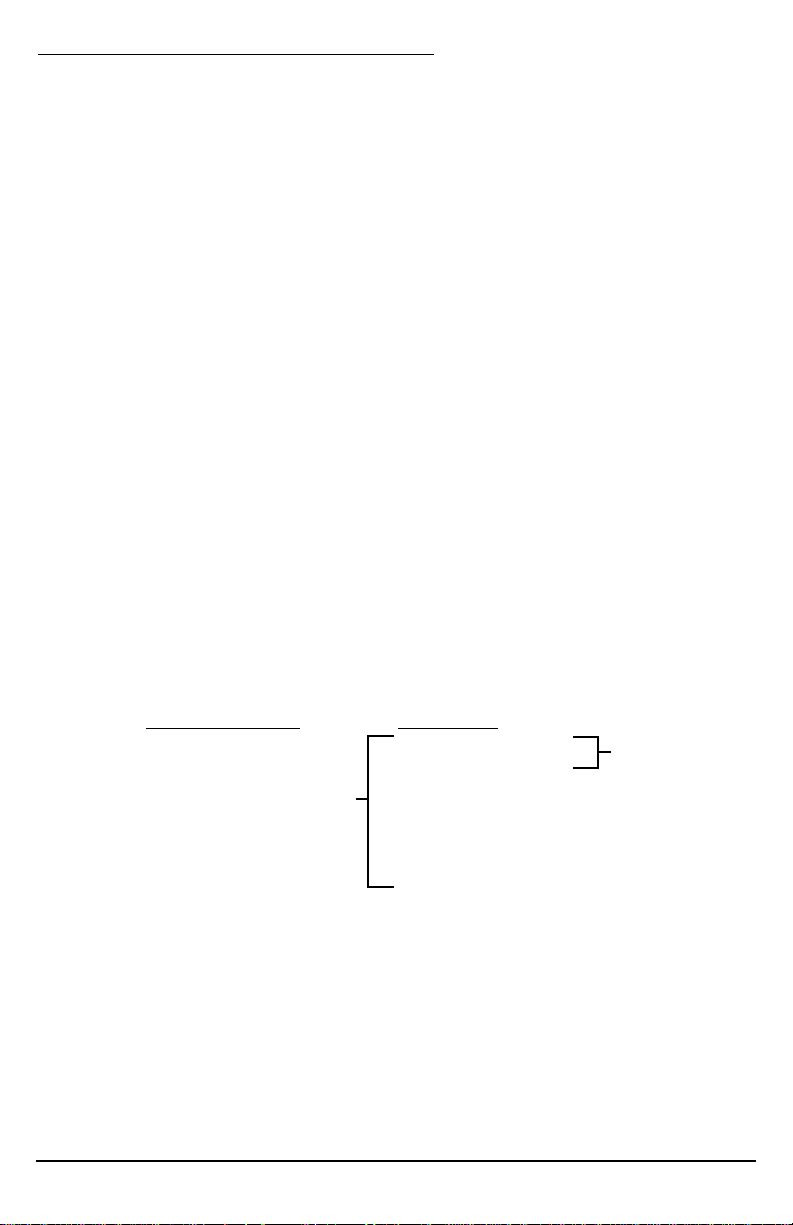
SX4e TDMA800 • SX4e Tri-Mode 7 Technical Manual
HOW TO SET UP YOUR PHONE NUMBER
Your SX4e has been designed for easy setup and installation. You can program the Phonecell SX4e
with an ordinary tone-dial (DTMF) telephone, which is sometimes referred to as a POTS (Plain Old
Telephone Service) phone. Note: This programming mode is not accessible while you're in a call.
Before you begin programming, connect the antenna, plug in the power, and connect a tone-dial
(DTMF) telephone.
1) Pick up the POTS telephone handset and listen for a tone (either a steady dial tone or a beeping
no-service tone).
2) Press: # *0 *1 2 3 4 4 3 2 1 #
The tone will change to a different, steady "Programming" tone and the bottom LED indicator on
the Phonecell will blink alternately RED and GREEN to indicate that you're in programming
mode. You now have two minutes to start the programming steps.
3) Press: # *1 *<MIN> #
This key sequence is used to enter your 10-digit telephone number (Mobile Identification
Number, or MIN). If you enter the number incorrectly, you'll hear 3 short tones followed by the
programming tone. If correct, you'll hear the programming tone again. If the MIN phone number
value is not 10 digits, it is considered invalid and the FWT will not update or store this value; the
currently stored value will remain.
4) Press: # *5 *<SID> #
This key sequence is used to enter the 1- to 5-digit System Identifier, or SID. This information
identifies your cellular service company. If you enter the SID incorrectly, you'll hear three short
tones followed by the programming tone; if correct, you'll hear the programming tone again. If
the SID value is not in the range of 0 to 32,767, it is considered invalid. The factory default is 69.
5) Press: # *4 *<paging channel> #
This key sequence is used to set up your 1- to 4-digit initial paging channel. When you turn on
your Phonecell, this channel helps the service provider find you-and vice-versa. If the paging
channel is not in the range of 1 to 1023, it is considered invalid. Channels 800 to 990 are invalid.
The factory default channel setting is 333.
6) Press: # *7 *<band order> #
This key sequence is used to enter the band order. The band order value is a series of digits
between 1 and 2 (1 and 8 for Tri-Mode model) that must be at least 1 digit and not more than 2
digits (8 digits for Tri-Mode model) long. The following table describes the relationship between
the band order digits and EIA/TIA-136 system/band assignment:
Band Order Digits EIA/TIA-136
1 System A (800 MHz)
2 System B (800 MHz)
3 Band A (1900 MHz)
4 Band B (1900 MHz)
5 Band C (1900 MHz)
6 Band D (1900 MHz)
7 Band E (1900 MHz)
8 Band F (1900 MHZ)
The factory default is 12 for the TDMA 800 model and 34125678 for the Tri-Mode model.
7) Hang up the phone. The flashing LED indicator will become solid GREEN. Phone Number Setup
is complete.
TDMA 800 model
Digital
Tri-Mode
model
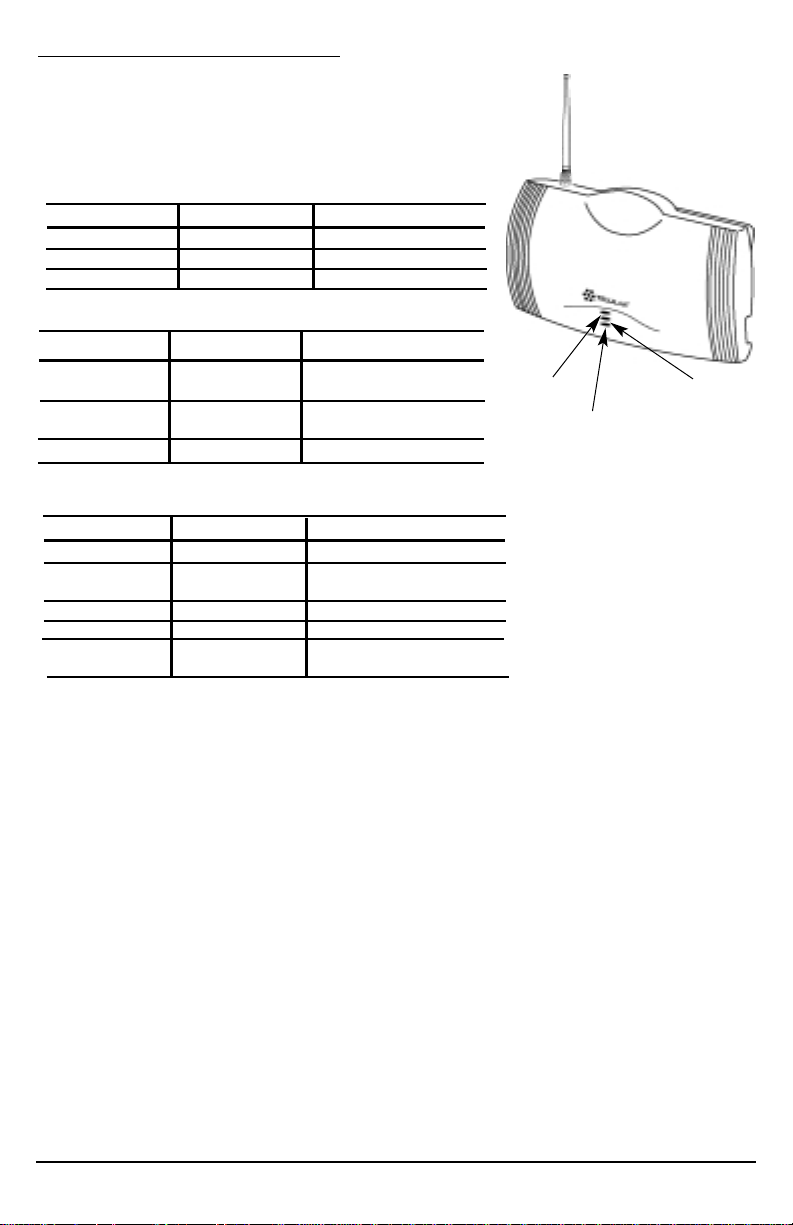
SX4e TDMA800 • SX4e Tri-Mode 8 Technical Manual
LED 1 – Power Status Indicator
LED Color LED Activity Description
GREEN Continuous FWT Power ON
ORANGE Continuous Low-Voltage Detection
NONE (Dark) None No FWT Power
LED 2 – Cellular Status Indicator
LED Color LED Activity Description
GREEN Continuous Good Cellular Signal
Strength
GREEN Flashing Poor Cellular Signal
Strength
RED Continuous No Cellular Service*
LED 3 – FWT Status Indicator
LED Color LED Activity Description
GREEN Continuous Normal Operation
GREEN Flashing Normal Operation - Analog
Fax Call
GREEN/RED Alternating Programming Mode
RED Continuous FWT Failure**
RED Flashing Phone or Fax Interface Failure
Check Wiring to Telephone
*Contact your service provider to verify that cellular service is activated.
PHONECELL
SX4e
OPERATION
How to Use the LED Status Indicators
••
Plug in the power supply.
••
Wait for the unit to initialize.
••
The three LED indicators on the front of your Phonecell
will turn ON. The Tables below describe the modes and
operation of the three indicators - see Figures 9 and 10.
LED 3
Figure 9 - LED status indicators.
How to Place a Call
1) Pick up your telephone handset (your phone is now “off-hook”).
2) Listen for dial tone (If service is not available, a No-Service tone is produced. Hang up the phone
and try again. If the No-Service tone continues, contact your service provider to make sure cellular service is activated.).
3) Dial the phone number.
How to Receive a Call
When your telephone rings, pick up the handset and begin talking.
How to End a Call
Hang-up the phone (place the handset back onto the telephone cradle).
The Hookflash Function
When you initiate the Hookflash function, it automatically lets you:
• Speed up the connection after you dial a phone number.
• Answer an incoming call that occurs when you’re dialing a phone number.
• Use special (supplementary) cellular services which may be available in your cellular service area.
How to Use the Hookflash Function
Depending upon your phone, there are two ways to initiate the Hookflash function:
• Press the dedicated “HOOKFLASH” or “FLASH” key on your telephone.
• Press the hang-up or switch-hook mechanism on your phone once quickly (approximately
1/2-second).
**Contact your Authorized Telular Service Representative
LED 1
LED 2
