Telular CDMA 2000 1X User Manual
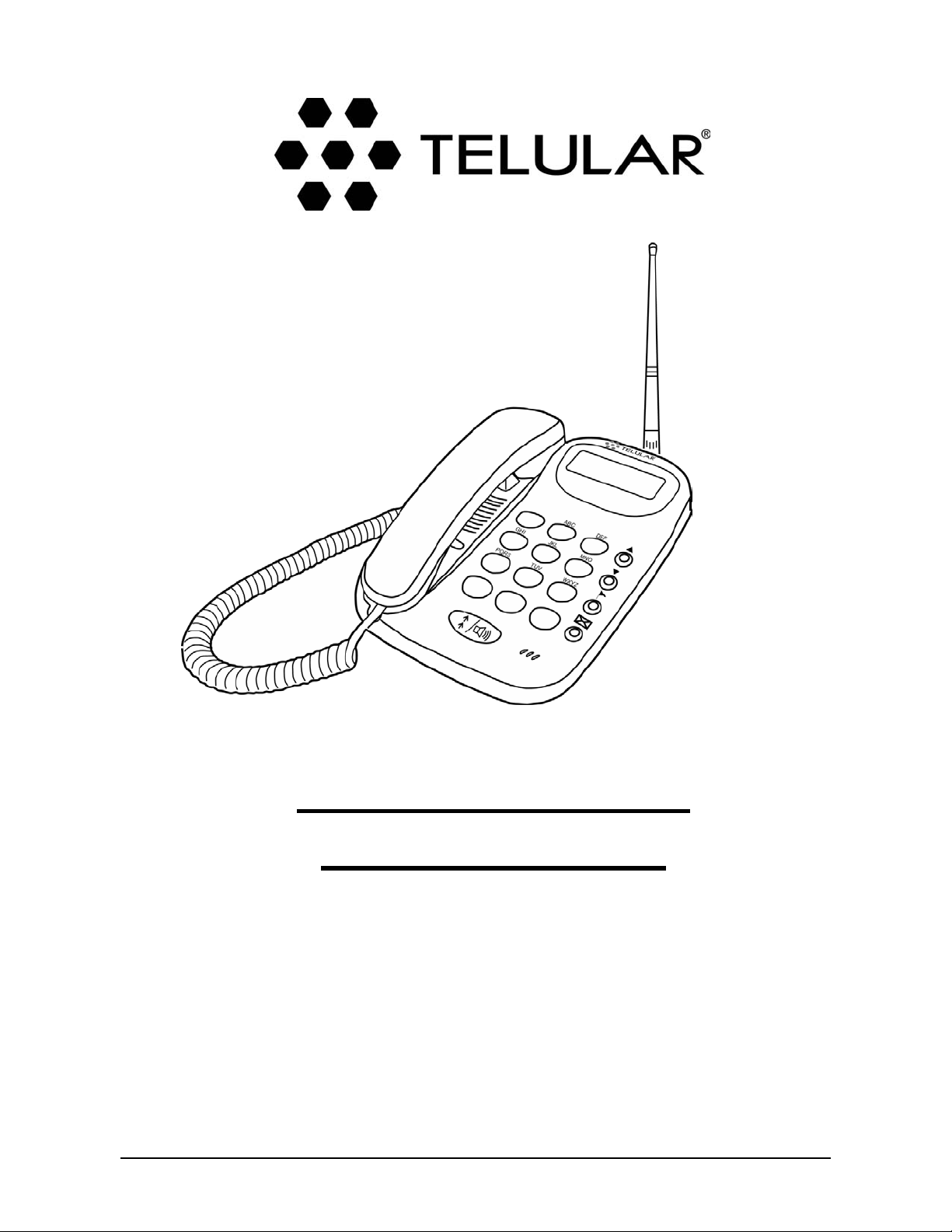
6/13/03 Part Number 56027602
PHONECELL
®
SX4P
CDMA 2000 1X
Fixed Wireless Phone
U
SER
MANUAL
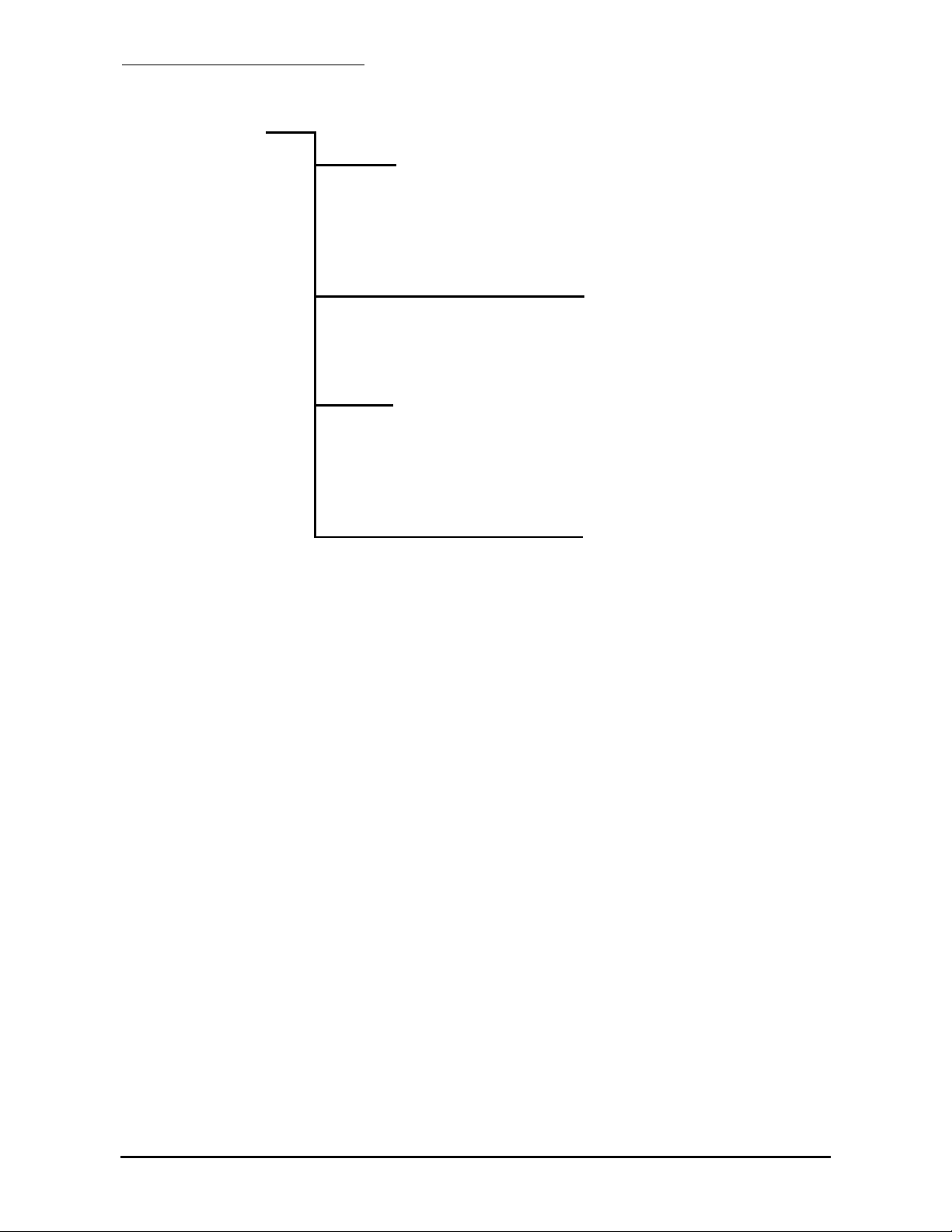
Phonecell®SX4P 1x ii User Manual
SX4P MENU STRUCTURE
SMS Menu
Create Message
Read Message
Delete Message
Data Mode
Speed Dial
Save
Recall
Settings
Call Alert Volume
Msg Alert Volume
Voice Mail Number
Call Alert Tone
Auto Send Delay
LCD Contrast
Zero-Delay Dial
MIN
Voice Prv
Voice Prv Alert
MT Call Bearer
* Requires password
Menu
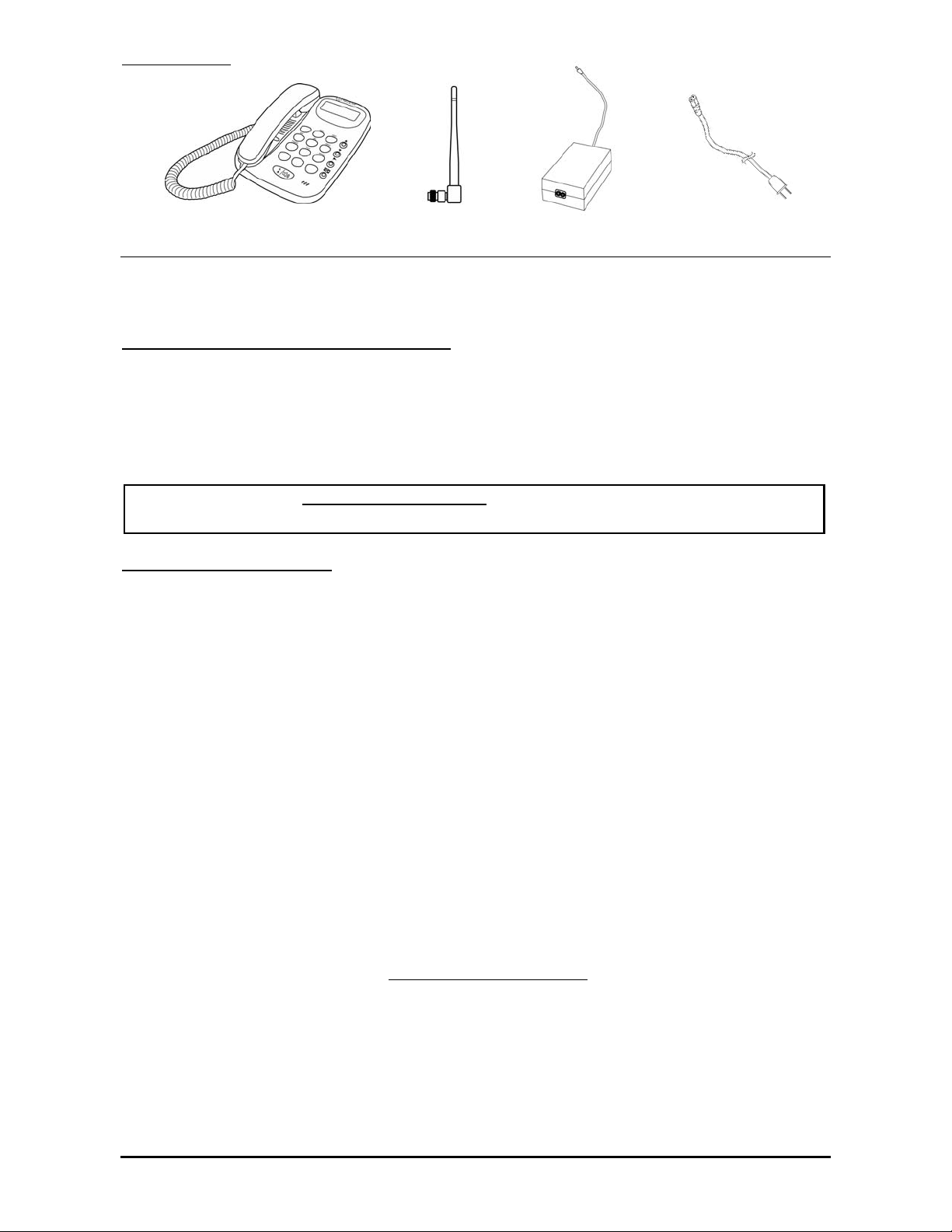
Before installing your Phonecell®SX4P, carefully remove the contents from the shipping carton
and check for evidence of shipping damage. If damage is found, contact your Authorized
Telular Distributor or shipping agent immediately.
SAFE OPERATION INSTRUCTIONS
IMPORTANT! Before installing or operating this product, read the SAFETY INFORMATION
section of this manual.
••
Install unit indoors.
••
Install unit on hard, flat surface for proper ventilation.
••
Do not expose unit to rain or moisture.
••
Do not place unit on or close to sources of heat
IMPORTANT NOTICES
TERMS AND CONDITIONS FOR USE OF PHONECELL®PRODUCTS ("Product")
These Terms and Conditions are a legal contract between you and Telular Corporation for the title to and use of the Product.
BY RETAINING AND USING THE PRODUCT AFTER RECEIPT OF IT, YOU AGREE TO THE TERMS AND CONDITIONS
INCLUDING WARRANTY DISCLAIMERS, LIMITATIONS OF LIABILITY AND INDEMNIFICATION PROVISIONS BELOW. IF
YOU DO NOT AGREE TO THE TERMS AND CONDITIONS, DO NOT USE THE PRODUCT AND IMMEDIATELY RETURN
THE UNUSED PRODUCT FOR ACOMPLETE REFUND. You agree to accept sole responsibility for any misuse of the Product
by you; and, in addition, any negligent or illegal act or omission of your or your agents, contractors, servants, employees, or
other users of the Product so long as the Product was obtained from you, in the use and operation of the Product.
INDEMNIFICATION OF TELULAR CORPORATION ("TELULAR")
YOU SHALL INDEMNIFY, DEFEND AND HOLD HARMLESS TELULAR FOR ANY OF THE COST, INCLUDING REASONABLE ATTORNEYS' FEES, AND FROM CLAIMS ARISING OUT OF YOU, YOUR CLIENTS' OR OTHER THIRD PARTIES'
USE OR OPERATION OF THE PRODUCT: (i) FOR MISUSE OR IN A MANNER NOT CONTEMPLATED BY YOU AND
TELULAR OR INCONSISTENT WITH THE PROVISIONS OF THIS MANUAL; (ii) IN AN ILLEGAL MANNER OR AGAINST
PUBLIC POLICY; (iii) IN A MANNER SPECIFICALLY UNAUTHORIZED IN THIS MANUAL; (iv) IN A MANNER HARMFUL
OR DANGEROUS TO THIRD PARTIES; (v) FROM CLAIMS BY ANYONE RESPECTING PROBLEMS, ERRORS OR MISTAKES OF THE PRODUCT; OR (vi) COMBINATION OF THE PRODUCT WITH MATERIAL, MODIFICATION OF THE
PRODUCT OR USE OF THE PRODUCT IN AN ENVIRONMENT NOT PROVIDED, OR PERMITTED, BY TELULAR IN WRITING. THE PARTIES SHALL GIVE EACH OTHER PROMPT NOTICE OF ANY SUCH COST OR CLAIMS AND COOPERATE, EACH WITH THE OTHER, TO EFFECTUATE THIS INDEMNIFICATION, DEFENSE AND HOLD HARMLESS.
TELULAR CORPORATION
Corporate Headquarters
647 North Lakeview Parkway
Vernon Hills, Illinois 60061, USA
Technical Support
Tel: 847-247-9400 • Fax: 847-247-0021
E-mail: support@telular.com • http://www.telular.com
Power Supply
Phonecell®SX4P 1x Desktop Phone
Spike Antenna
PLEASE SEE THE IMPORTANT NOTICES SECTION OF THIS MANUAL FOR
IMPORTANT INFORMATION ON USE, WARRANTY AND INDEMNIFICATION
CONTENTS
AC Power Cord
Phonecell®SX4P 1x iii User Manual
Part Number 56027602 ©2003 Telular Corporation, All Rights Reserved

Phonecell®SX4P 1x iv User Manual
TABLE OF CONTENTS
SX4P Menu Structure....................................................................................................ii
Contents........................................................................................................................iii
Safe Operation Instructions ........................................................................................iii
Important Notices.........................................................................................................iii
SX4P Setup....................................................................................................................1
Emergency Batteries .................................................................................................1
Location and Setup....................................................................................................1
Connect the Handset .................................................................................................2
Wall-Mounting ............................................................................................................2
Connect the SX4P to AC Power................................................................................3
SX4P Basics ..................................................................................................................4
Function Keys ............................................................................................................4
LCD Screen Icons......................................................................................................4
Service Indication ......................................................................................................5
Making Calls ..............................................................................................................5
Receiving Calls ..........................................................................................................5
Ending Calls...............................................................................................................5
Muting Calls ...............................................................................................................5
Features.........................................................................................................................6
Call Logs....................................................................................................................6
Text Messaging (SMS)...............................................................................................6
Data Features ............................................................................................................8
Voicemail....................................................................................................................8
Speed Dial .................................................................................................................9
Settings........................................................................................................................10
Audio Settings (Ringer)............................................................................................10
Auto Send Delay......................................................................................................10
LCD Contrast ...........................................................................................................10
Zero-Delay Dial........................................................................................................10
View Phone Number ................................................................................................11
Voice Privacy............................................................................................................11
Voice Privacy Alert ...................................................................................................11
MT Call Bearer.........................................................................................................11
SX4P Troubleshooting ...............................................................................................12
GENERAL INFORMATION AND SAFETY..................................................................13
Warranty ......................................................................................................................14
Appendix A..................................................................................................................16
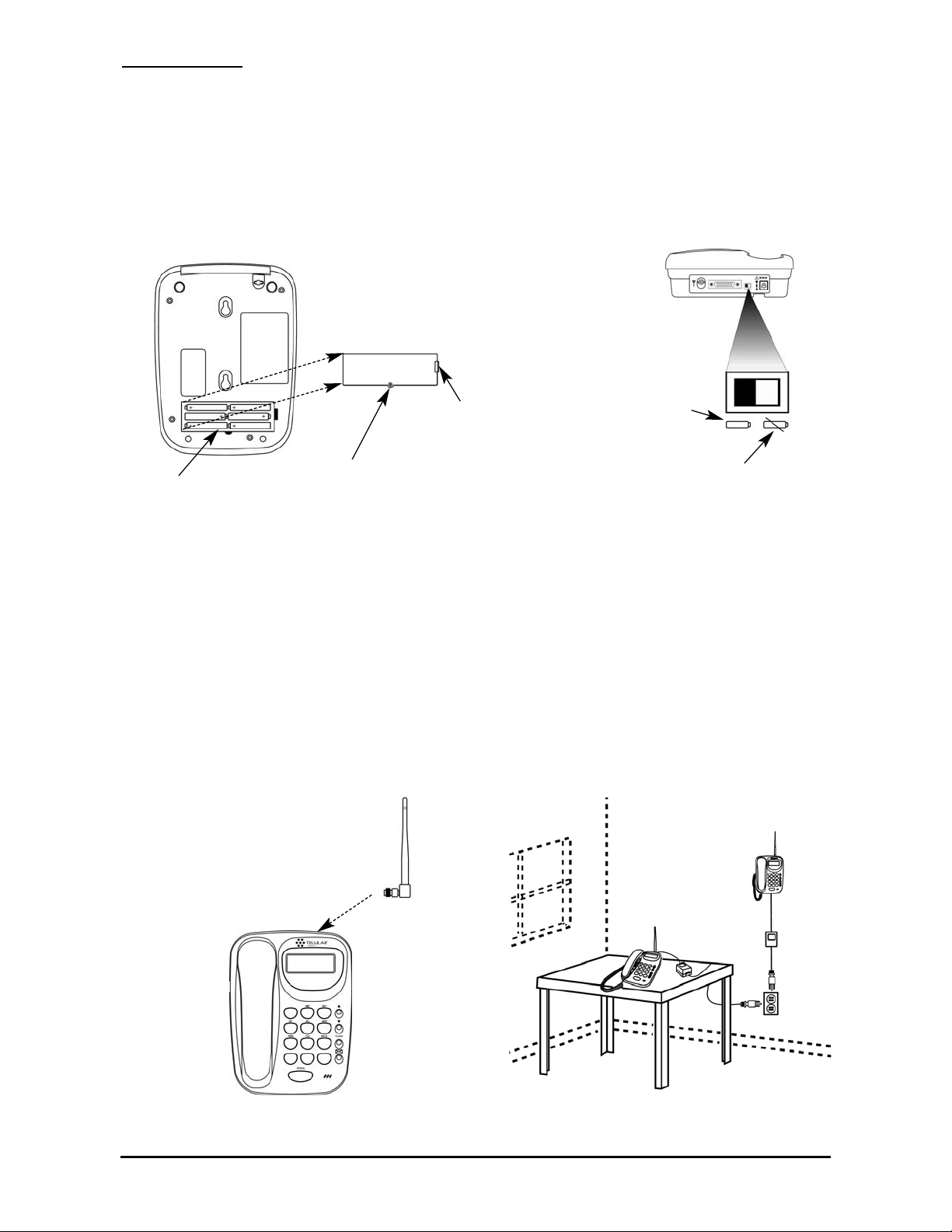
Phonecell®SX4P 1x 1 User Manual
SX4P SETUP
Emergency Batteries
Install Batteries
1. Remove the battery access door screw that is located on the bottom of the unit - see
Figure 1.
2. Press the battery access door tab and remove the battery access door.
3. Install 6 “AAA” alkaline batteries (not supplied).
4. Reattach the battery access door and replace the battery access door screw.
Battery Operation
The SX4P will not switch automatically from AC to battery power when AC power is lost. The
AC/Battery switch must be set to the battery position manually - see Figure 2. Battery power will
provide up to 1 hour of talk time and 48 hours of standby time.
Location and Setup
The SX4P comes with a standard spike antenna (TNC).
1. Attach and finger-tighten the antenna. Do not over-tighten the antenna - see Figure 3.
2. Select a location that is above ground and close to windows or exterior walls to get the best
signal - see Figure 4.
Battery Access
Door Screw
Battery Access
Door Tab
Battery Access
Door
6 AAA Batteries
Figure 3 - Attach the antenna.
Figure 4 - SX4P location.
Battery Position
AC Position
Figure 1 - Battery installation.
Figure 2 - AC/battery switch.
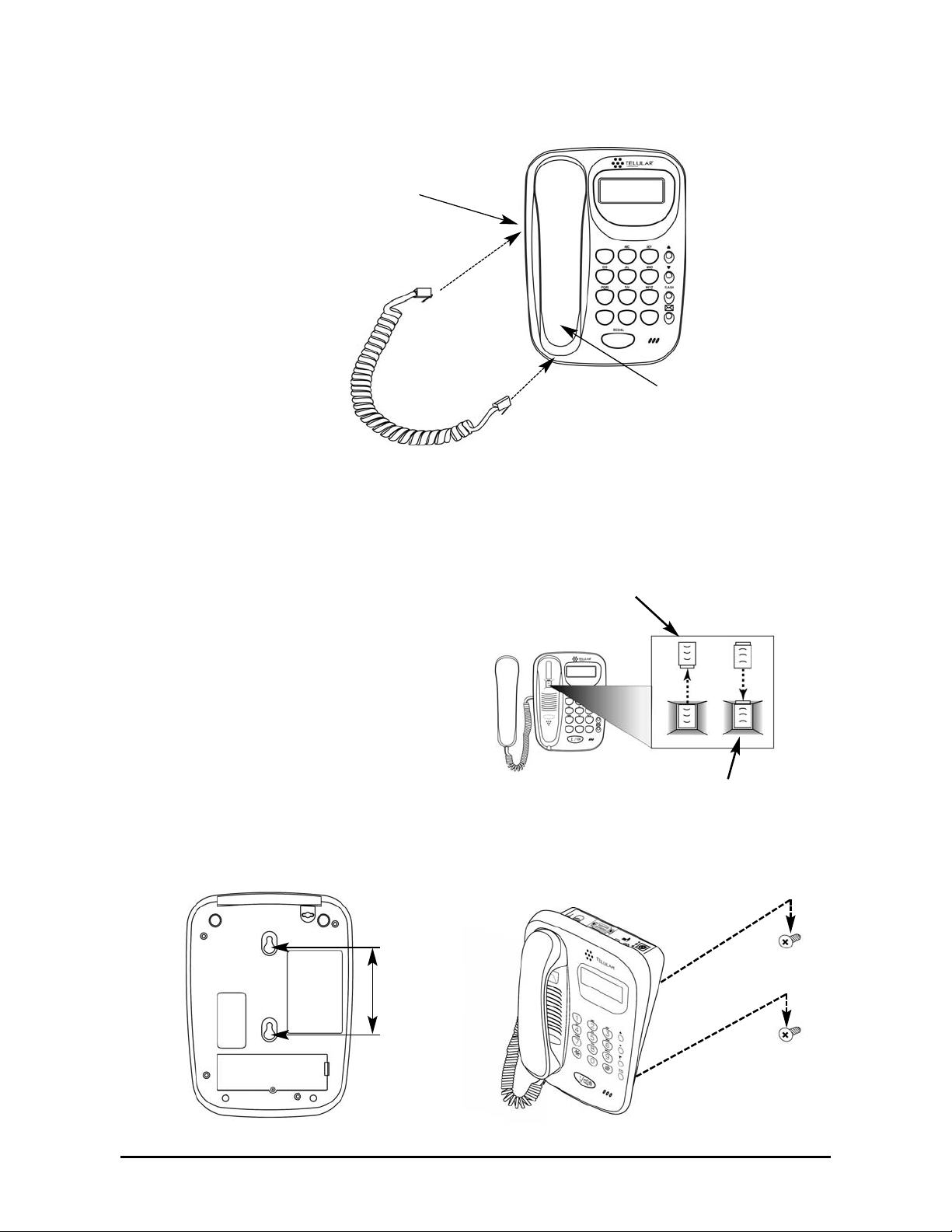
Phonecell®SX4P 1x 2 User Manual
Connect the Handset
Before the SX4P can be operated, the handset cable must be connected - see Figure 5.
1. Connect one end of the handset cable to the phone jack.
2. Connect the other end of the handset cable to the handset.
Wall-Mounting
Before you attempt to mount the SX4P on a wall, you will need to purchase two screws (the
diameter of the heads must be between 5 mm and 9 mm to fit the mounting holes on the SX4P).
1. Remove the mounting clip from the cradle and re-insert it so that the tab points out - see
Figure 6.
2. Mark two hole locations 83 mm (3 1/4
inches) apart vertically.
3. Drill holes at the marked locations with a
drill bit that is the appropriate size for the
mounting screws (screws not provided).
4. Secure the mounting screws (not sup-
plied) in the wall . Leave a 3 mm (1/8
inch) gap between the screw heads and
the wall.
5. Align the bottom part of the mounting
holes on the SX4P with the screw heads
in the wall, then slide the SX4P down so
that it is securely attached to the mounting
screws - see Figure 8.
Phone jack
Handset
Handset cable
83 mm
(3 1/4 inches)
Figure 6 - Handset mounting clip for wall-mount.
Figure 5 - SX4P handset connection.
Figure 7 - SX4P mounting holes.
Figure 8 - Wall-mounting the SX4P
Remove mounting clip
from cradle.
Insert mounting clip into
cradle with the tab up.
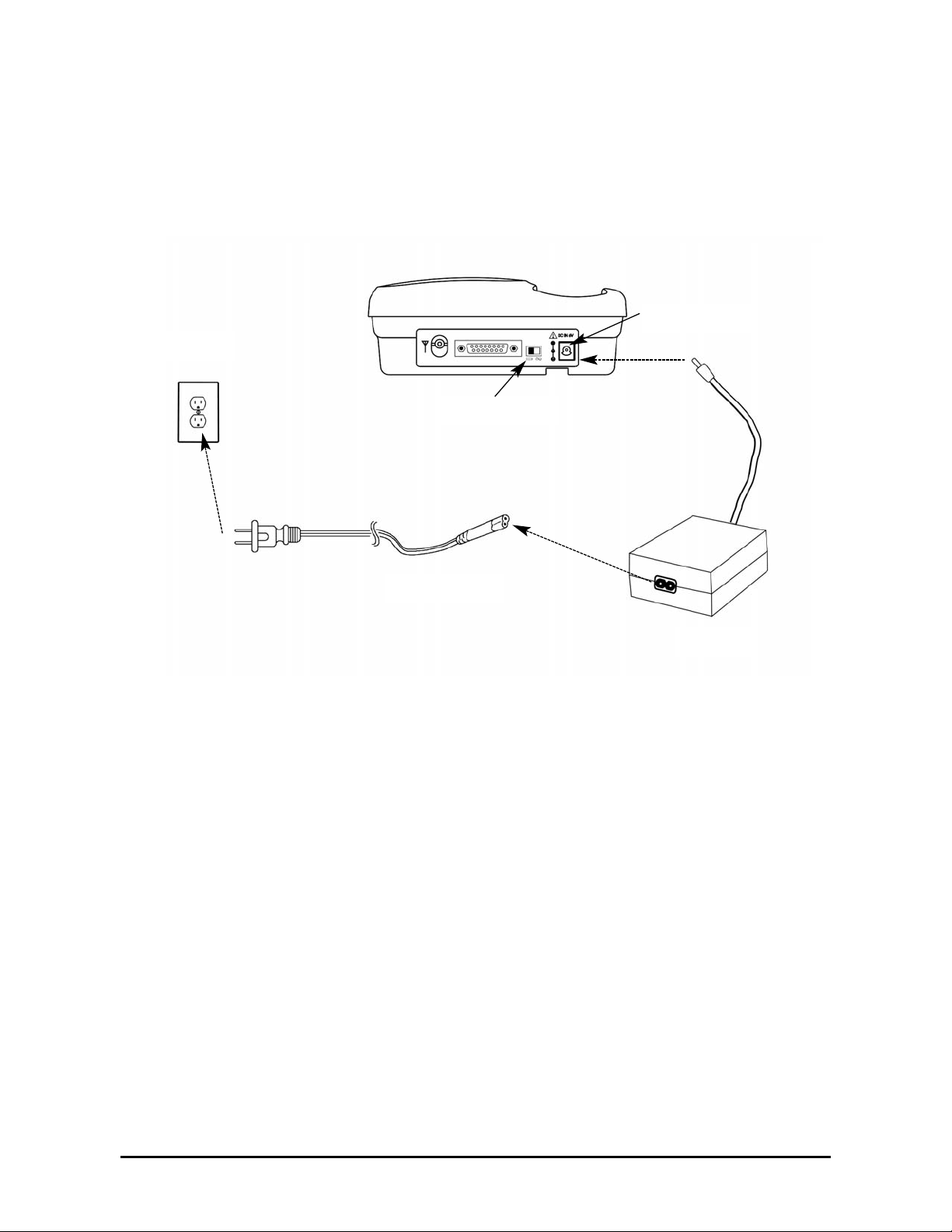
Connect the SX4P to AC Power
1. Attach the barrel connector of the power supply to the AC power input on the rear panel of
the SX4P.
2. Connect the AC power cord to the power supply.
3. Move the AC/Battery switch to the AC position.
4. Plug the AC power cord into the wall socket. The SX4P will power up automatically.
5. Check the cellular strength and move the unit as needed to get the best signal - see the
Service Indication section of this manual.
Phonecell
®
SX4P 1x 3 User Manual
Power supply
Wall socket
AC power cord
AC power input
AC/battery switch
Figure 9 - Connecting the SX4P to AC Power.
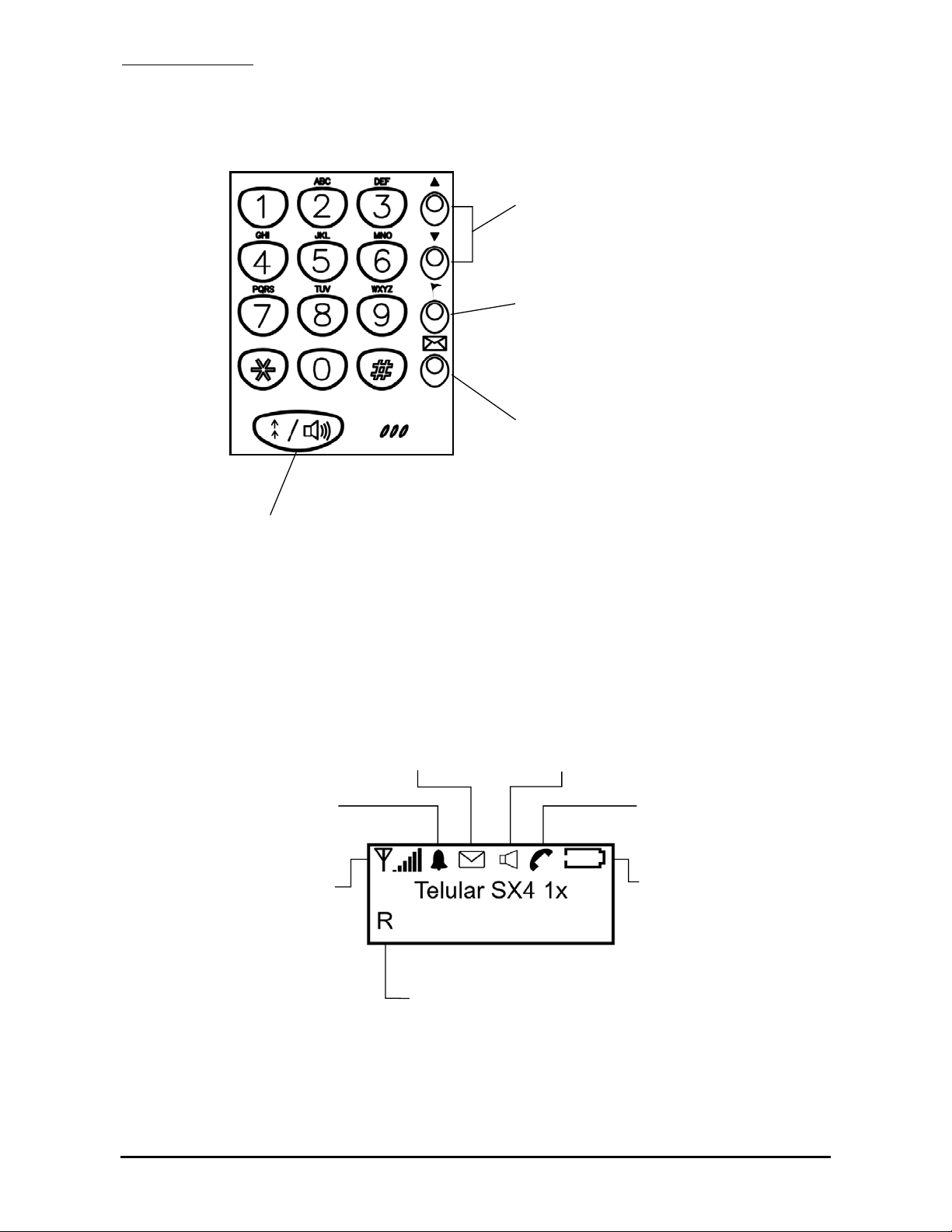
SX4P BASICS
Function Keys
The keypad includes all digits 0 through 9 and special characters hash/pound (#) and star/asterisk
(*). All data entry and programming activities are performed using the keypad.
LCD Screen Icons
The SX4P displays icons to indicate signal strength, ringer status, new voicemail, monitor phone
status, handset status, and battery operation.
Phonecell
®
SX4P 1x 4 User Manual
Flash key - Can be used to speed up the connection
after dialing or answer an incoming call that occurs
while off-hook (in another phone call or dialing a number). It is also used to access the user menu and to
select menu items.
Volume Up/Down Keys - Control the handset and
external speaker volume while in a call. Also used to
scroll through options menu items and to access the
call logs.
Voicemail Retrieval key - Accesses the voicemail
system. It is also used in the user menu as a BACK key
(goes back one menu level).
NOTE: Contact your service provider to determine if
voicemail service is available and to program the voicemail access number.
Redial/Hands-Free key - Provides redial capability and
hands-free dialing.
NOTE: The SX4P is not a speakerphone. Hands-free
operation is only used for dialing telephone numbers.
Received Signal Strength - Indicates
the strength of the current signal
(more bars = stronger signal).
Ringer- Indicates that the ringer is
on. If this icon is not displayed, call
alerts will not be heard.
Message- Indicates a
new voicemail message.
Speaker- Indicates that
the speaker is active.
Call - Indicates that the
SX4P is off-hook.
Battery- Indicates that the SX4P
is operating on battery power.
Roam - Indicates that the SX4P is
roaming.
Figure 10 - SX4P Function Keys.
Figure 11 - SX4P LCD Screen Icons.
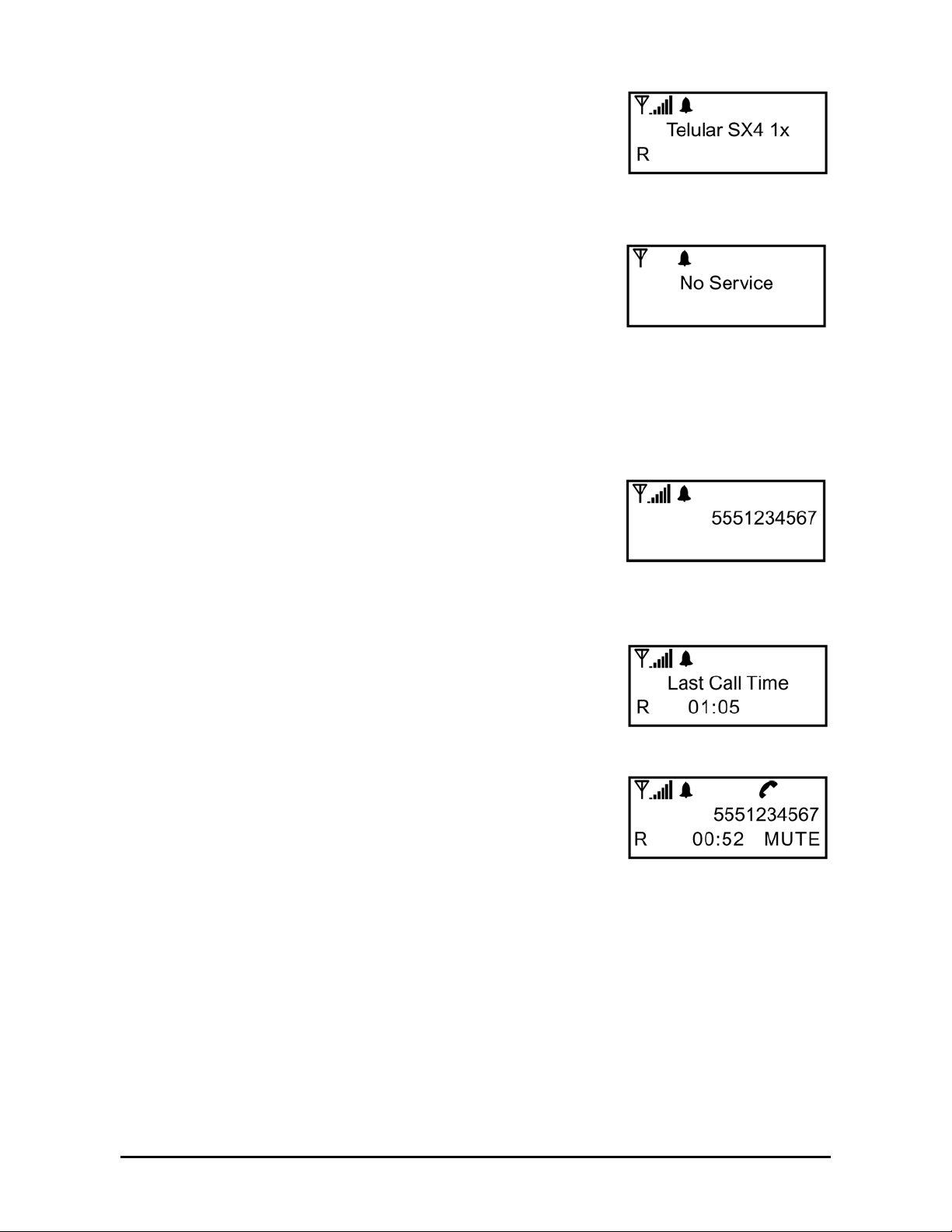
Phonecell®SX4P 1x 5 User Manual
Service Indication
Full Service
When it is powered on, the SX4P will display “Initializing” while it
sets up, then it will display your phone number followed by the
hardware and software versions. If service is available, “Telular
SX4 1x” will display when the setup is complete. If the unit is
roaming, an “R” will also display. Vertical indicator bars next to
the antenna icon display the signal strength (6 bars indicates a
full signal).
No Service
If no service is available, “No Service” will display when the SX4P
setup is complete. The antenna icon will still display, but no
indicator bars will display.
Making Calls
1. Pick up the handset, or press the Redial/Hands-Free key.
The SX4P is now “off-hook.”
2. When the dial tone sounds, dial the desired phone number. The dialed digits will display.
NOTE: The SX4P does not have speakerphone capabilities. The Redial/Hands-Free key allows
for hands-free dialing, but the handset must be used for actual conversation because there is no
external microphone on the SX4P.
Receiving Calls
When there is an incoming call, the SX4P will ring and display
caller ID information if it has been enabled. When the ringer is off,
caller ID information will still display. Contact your service provider
to activate caller ID.
1. Pick up the handset.
2. Begin talking.
Ending Calls
To end a call, place the handset back onto the SX4P cradle.
When a call is ended, the length of the call (in minutes and seconds) will display.
Muting Calls
While in an active call, press the Voicemail key to mute the
microphone. To un-mute the call, press the Voicemail key. As
long as a call is muted, the screen will display “Mute” in the
lower right corner.
Full Service.
No Service.
Ending Calls.
Muting Calls.
Receiving Calls.
