Teltonika MVC300 User Manual
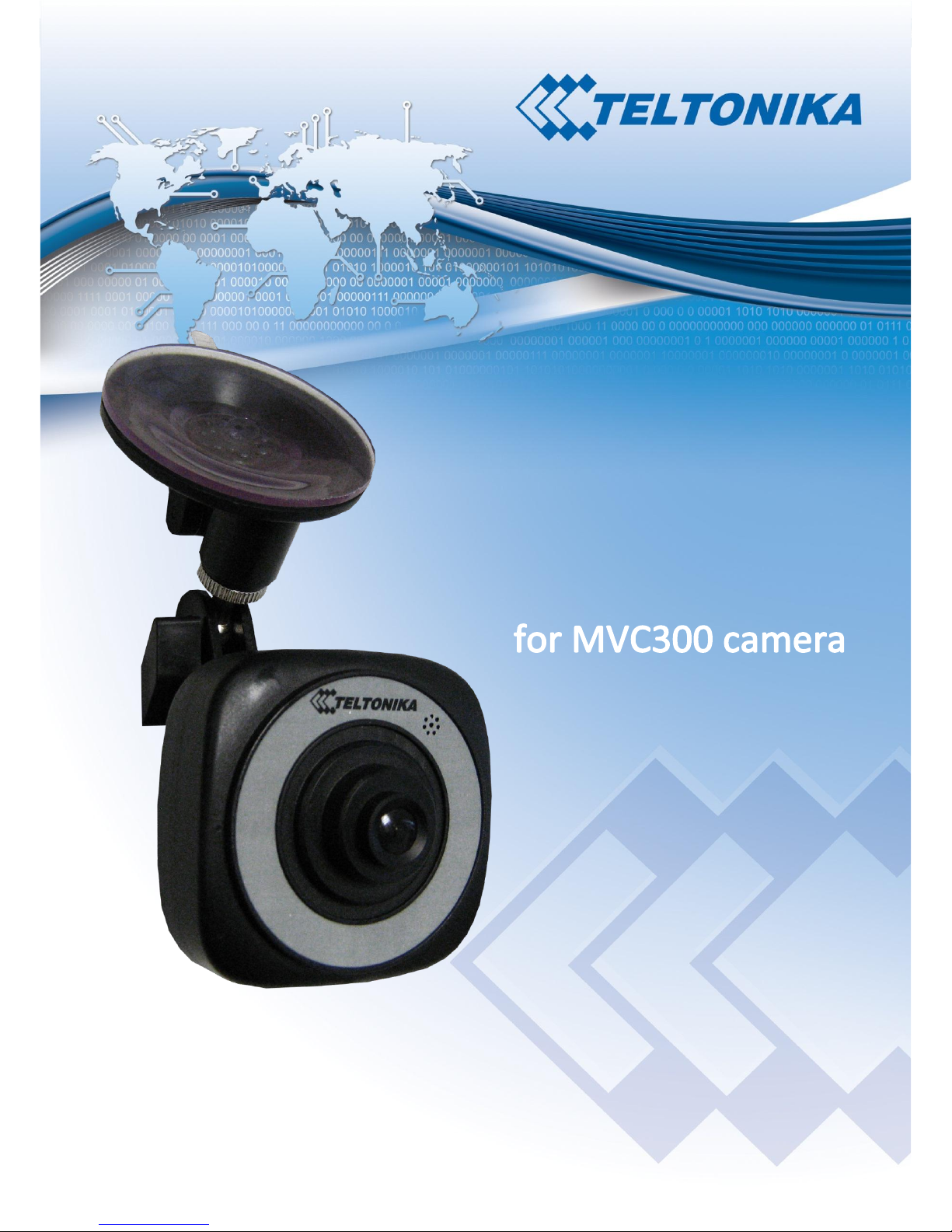
1
USER MANUAL
Version 1.02

2
1. Legal notice
Copyright © 2012 TELTONIKA Ltd. All rights reserved. Reproduction, transfer, distribution or storage of part or all
of the contents in this document in any form without prior written permission of TELTONIKA Ltd is prohibited. The
manufacturer reserves the right to modify the product and manual for the purpose of technical improvement
without prior notice.
Other product and company names mentioned herein may be trademarks or trade names of their respective owners.
2. Attention
Before using the device we strongly recommend reading this user manual first.
Do not rip open the device. Do not touch the device if the device block is broken.
The device is not water-resistant. Keep it dry.
Device is powered by a low voltage +12V DC power adaptor.

3
3. Table of Contents
1. Legal notice ................................................................................................................................................................ 2
2. Attention .................................................................................................................................................................... 2
3. Table of Contents ....................................................................................................................................................... 3
4. SAFETY INFORMATION............................................................................................................................................... 4
5. Introduction ............................................................................................................................................................... 5
6. Specifications ............................................................................................................................................................. 5
7. Setting up your camera .............................................................................................................................................. 6
7.1. Camera overview ............................................................................................................................................... 6
7.2. Configuring your computer ................................................................................................................................ 6
7.3. Installing VLAN player ........................................................................................................................................ 7
7.4. Connecting camera to PC ................................................................................................................................... 8
7.5. Using camera in the car ..................................................................................................................................... 8
7.6. Using RTSP ......................................................................................................................................................... 9
8. Camera’s user interface ........................................................................................................................................... 10
8.1. Live view .......................................................................................................................................................... 10
8.2. Playback ........................................................................................................................................................... 11
8.3. Advanced settings ............................................................................................................................................ 11
8.3.1. Video settings .......................................................................................................................................... 11
8.3.2. Stream settings ........................................................................................................................................ 12
8.4. Maintenance .................................................................................................................................................... 12
9. Abbreviations ........................................................................................................................................................... 14
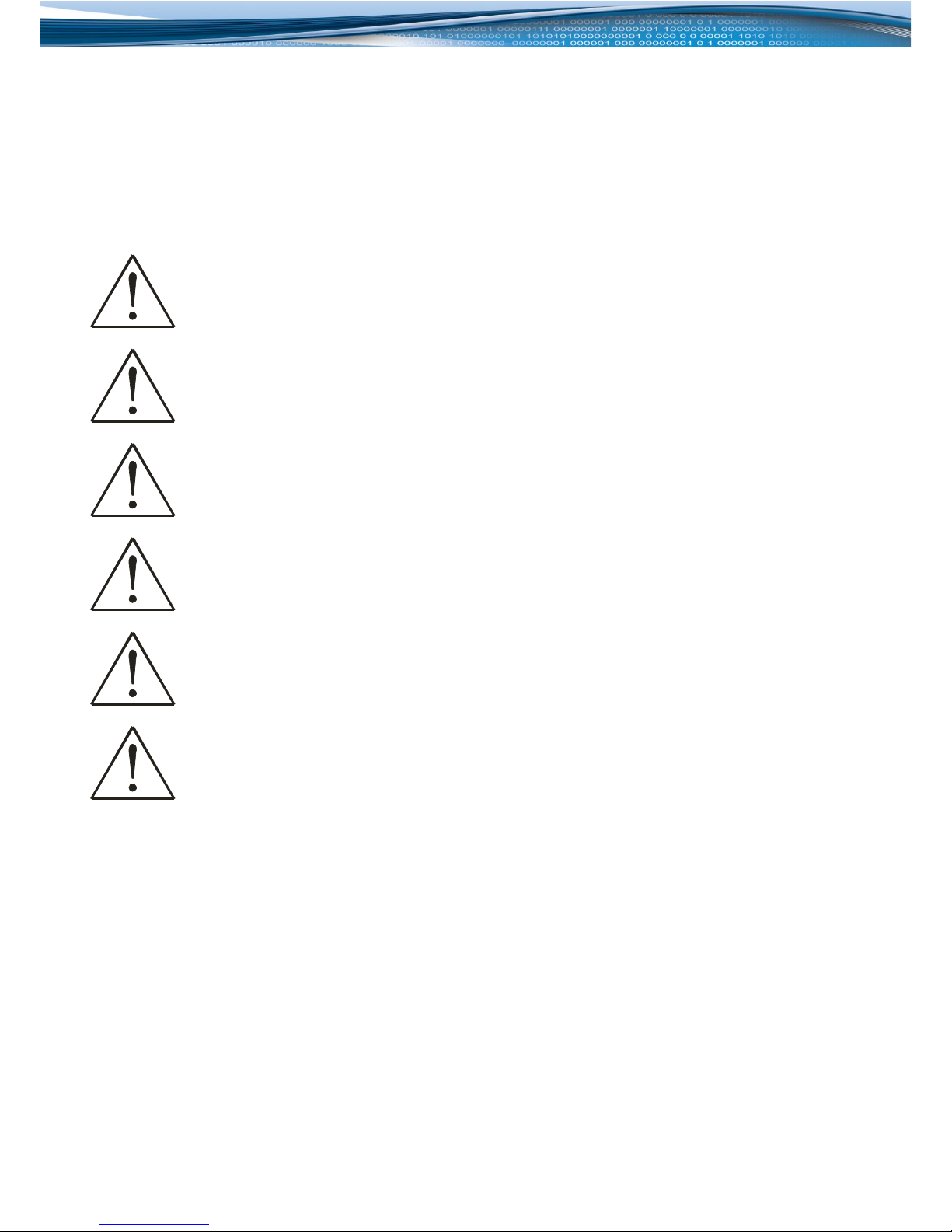
4
4. SAFETY INFORMATION
In this document you will be introduced on how to use a MVC300 camera safely. We suggest you to adhere to
the following recommendations in order to avoid personal injuries and/or property damage.
You have to be familiar with the safety requirements before using the device!
To avoid burning and voltage caused traumas of the personnel working with the device please follow these
safety requirements.
The device is intended to be supplied from a Limited Power Source (LPS) whose power consumption
should not exceed 15VA and current rating of overcurrent protective device should not exceed 2A.
The highest transient overvoltage in the output (secondary circuit) of used PSU shall not exceed 71V
peak.
The device can be used with the Personal Computer (first safety class) or Notebook (second safety
class). Associated equipment: PSU (power supply unit) (LPS) and personal computer (PC) shall
comply with the requirements of standard EN 60950-1.
Do not mount or service the device during a thunderstorm.
To avoid mechanical damages to the device it is recommended to transport it packed in a damageproof pack.
Protection in primary circuits of associated PC and PSU (LPS) against short circuits and earth faults of
associated PC shall be provided as part of the building installation.
To avoid mechanical damage to the device it is recommended to transport it packed in a damage-proof pack.
While using the device, it should be placed so, that its indicating LEDs would be visible as they inform in which working
mode the device is in and if it has any working problems.
Protection against overcurrent, short circuiting and earth faults should be provided as a part of the building
installation.
Signal level of the device depends on the environment in which it is working. In case the device starts
working insufficiently, please refer to qualified personnel in order to repair this product. We recommend
forwarding it to a repair centre or the manufacturer. There are no exchangeable parts inside the device.

5
5. Introduction
Thank you for purchasing a MVC300 camera!
The MVC300 camera is a sleek and compact video recording device perfect for in-car mounting: an ideal solution if you
want to capture any significant events that might occur on the road. It can also be used to augment any fleet
management system with added video surveillance.
With Ethernet functionality you can take the MVC300 camera out of the car altogether and integrate it into a stationary
surveillance system, in other words it can perfectly double as a fully-fledged IP network camera. Video viewing also does
not elude flexibility: it can be done via our Web Users Interface or through any video player capable of processing the
RTSP streaming protocol.
6. Specifications
Video
5Mpix CMOS sensor
Sensor size: 1/2.5 inch
H.264 compression
Full HD 1080p @ 23 fps
SXVGA (1280 x 960) @ 30 fps
Functions
10/100Mbps Ethernet port
microSD card slot (cards up to 32GB are supported)
8 x IR LEDs (for night version only)
Light sensor (for night version only)
Microphone
Powered from DC connector or USB cable
Embedded web server for live video and configuration
Configurable RTSP stream
Recording to microSD card
Configurable recording length
Configurable On Screen Display
Windscreen mounting
Electrical, Mechanical & Environmental:
Dimensions (H x W x D) 67mm x 67mm x 45mm
Weight 80g
Power supply 8-30VDC or USB cable (5VDC)
Power consumption < 3.5W
Indicators 1 x status LED
Operating temperature 0º to 45º C
Storage temperature -20º to 60º C
Operating humidity 10% to 90% Non-condensing
Storage humidity 5% to 95% Non-condensing
