Teltonika ModemCOM/G10, CM1100 User Manual
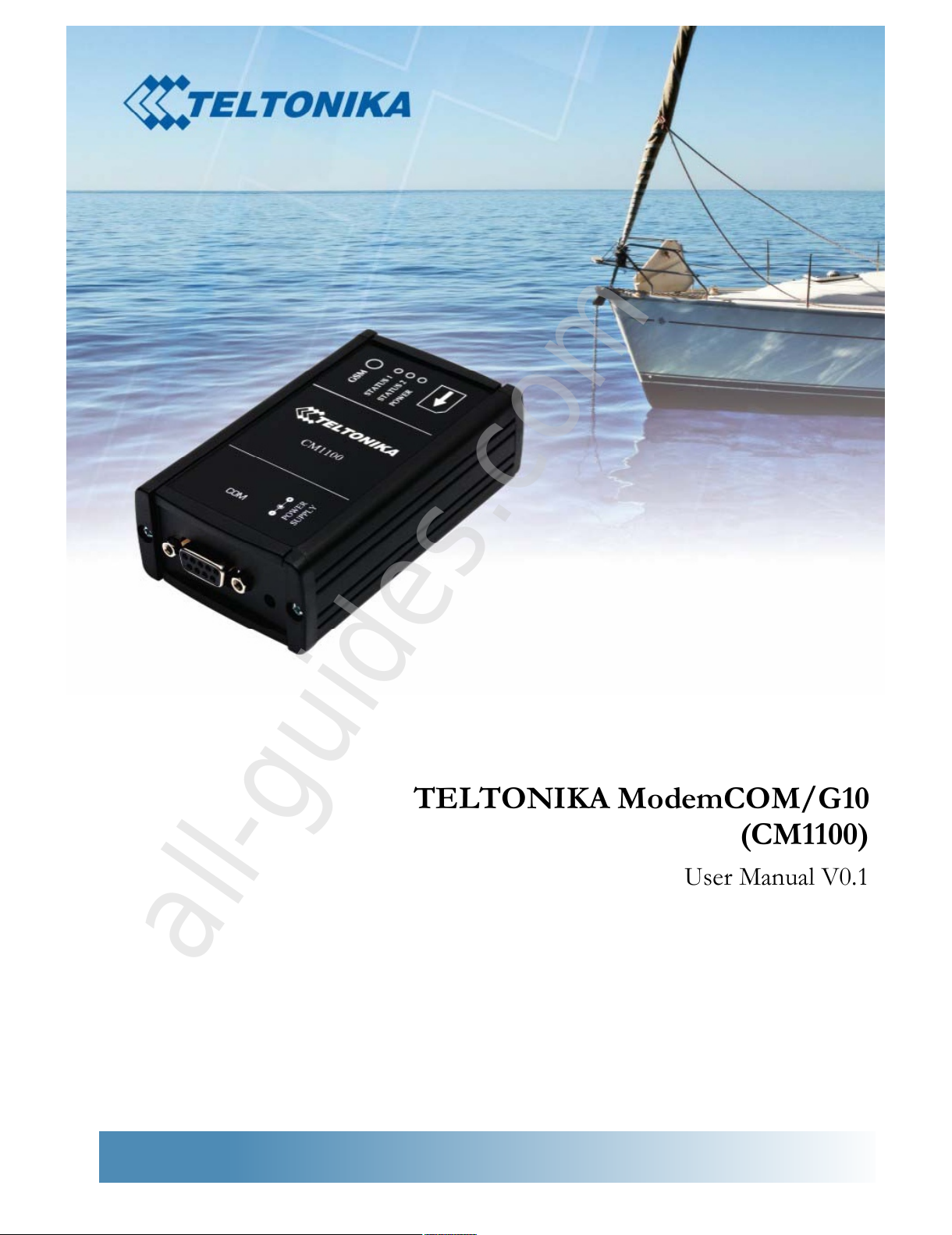
TELTONIKA ModemCOM/G
10
(CM1100
)
User Manual V0.
1
All manuals and user guides at all-guides.com
all-guides.com
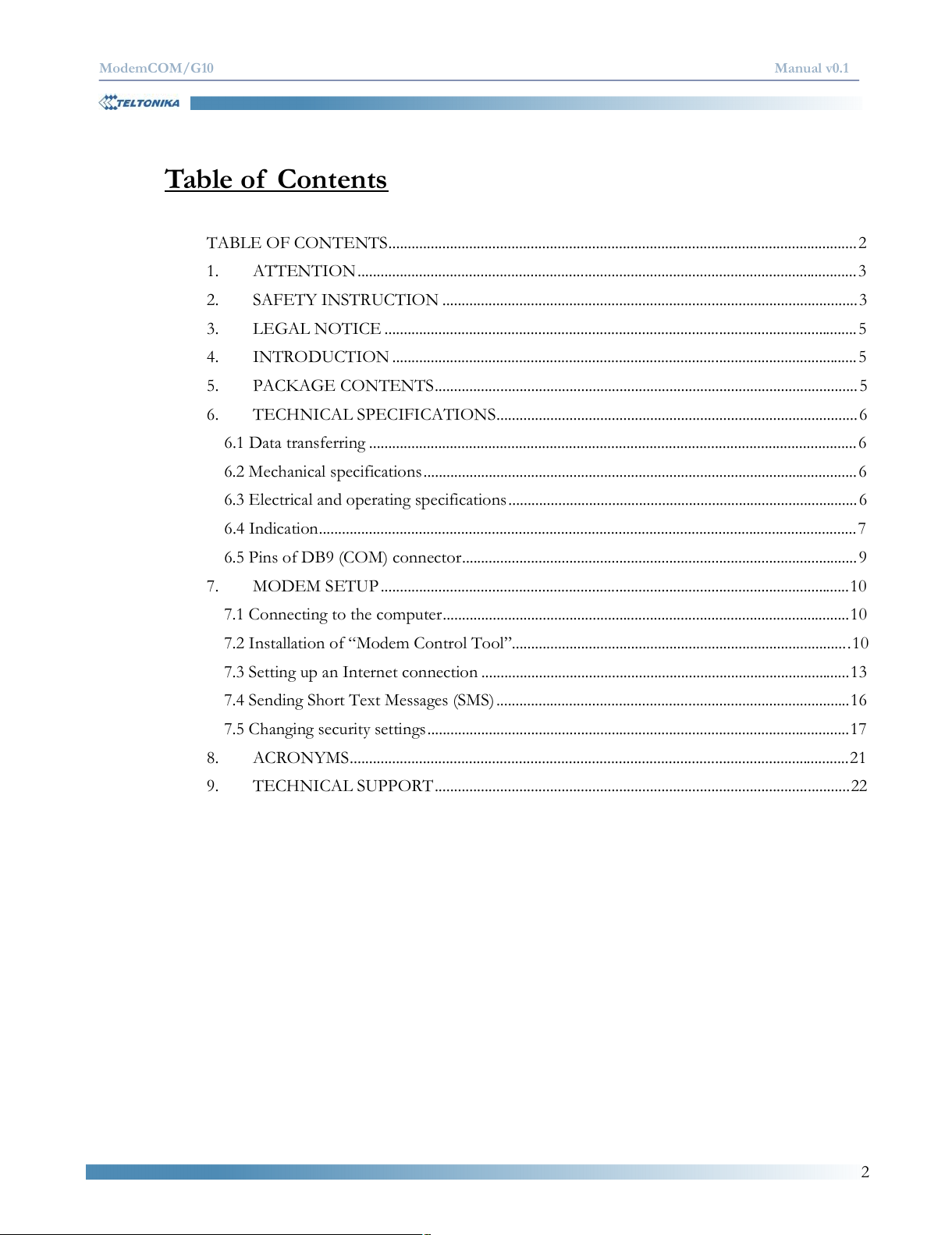
ModemCOM/G10 Manual v0.1
2
Table of Contents
TABLE OF CONTENTS..........................................................................................................................2
1. ATTENTION..................................................................................................................................3
2. SAFETY INSTRUCTION............................................................................................................3
3. LEGAL NOTICE...........................................................................................................................5
4. INTRODUCTION.........................................................................................................................5
5. PACKAGE CONTENTS..............................................................................................................5
6. TECHNICAL SPECIFICATIONS..............................................................................................6
6.1 Data transferring...............................................................................................................................6
6.2 Mechanical specifications.................................................................................................................6
6.3 Electrical and operating specifications...........................................................................................6
6.4 Indication............................................................................................................................................7
6.5 Pins of DB9 (COM) connector.......................................................................................................9
7. MODEM SETUP..........................................................................................................................10
7.1 Connecting to the computer..........................................................................................................10
7.2 Installation of Modem Control Tool!........................................................................................10
7.3 Setting up an Internet connection................................................................................................13
7.4 Sending Short Text Messages (SMS)............................................................................................16
7.5 Changing security settings..............................................................................................................17
8. ACRONYMS..................................................................................................................................21
9. TECHNICAL SUPPORT............................................................................................................22
All manuals and user guides at all-guides.com
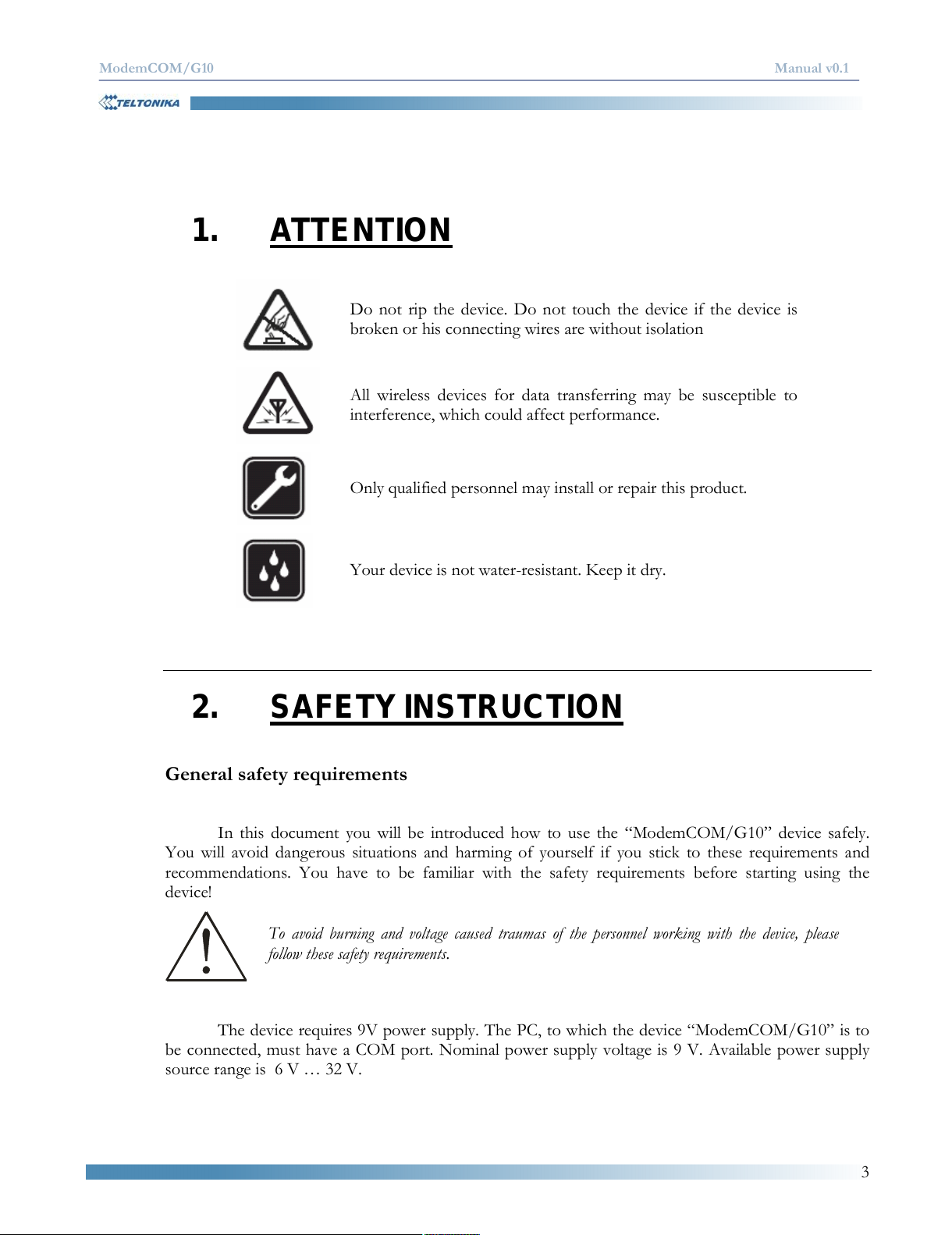
ModemCOM/G10 Manual v0.1
3
1. ATTENTION
Do not rip the device. Do not touch the device if the device is
broken or his connecting wires are without isolation
All wireless devices for data transferring may be susceptible to
interference, which could affect performance.
Only qualified personnel may install or repair this product.
Your device is not water-resistant. Keep it dry.
2. SAFETYINSTRUCTION
General safety requirements
In this document you will be introduced how to use the ModemCOM/G10! device safely.
You will avoid dangerous situations and harming of
yourself if you stick to these requirements and
recommendations. You have to be familiar with th
e safety requirements before starting using the
device!
The device requires 9V power supply. The PC,
to which the device ModemCOM/G10! is to
be connected, must have a COM port. Nominal power supply voltage is 9 V.
Available power supply
source range is 6 V " 32 V.
To avoid burning and voltage caused traumas of the personnel working with the device, please
follow these safety requirements.
All manuals and user guides at all-guides.com
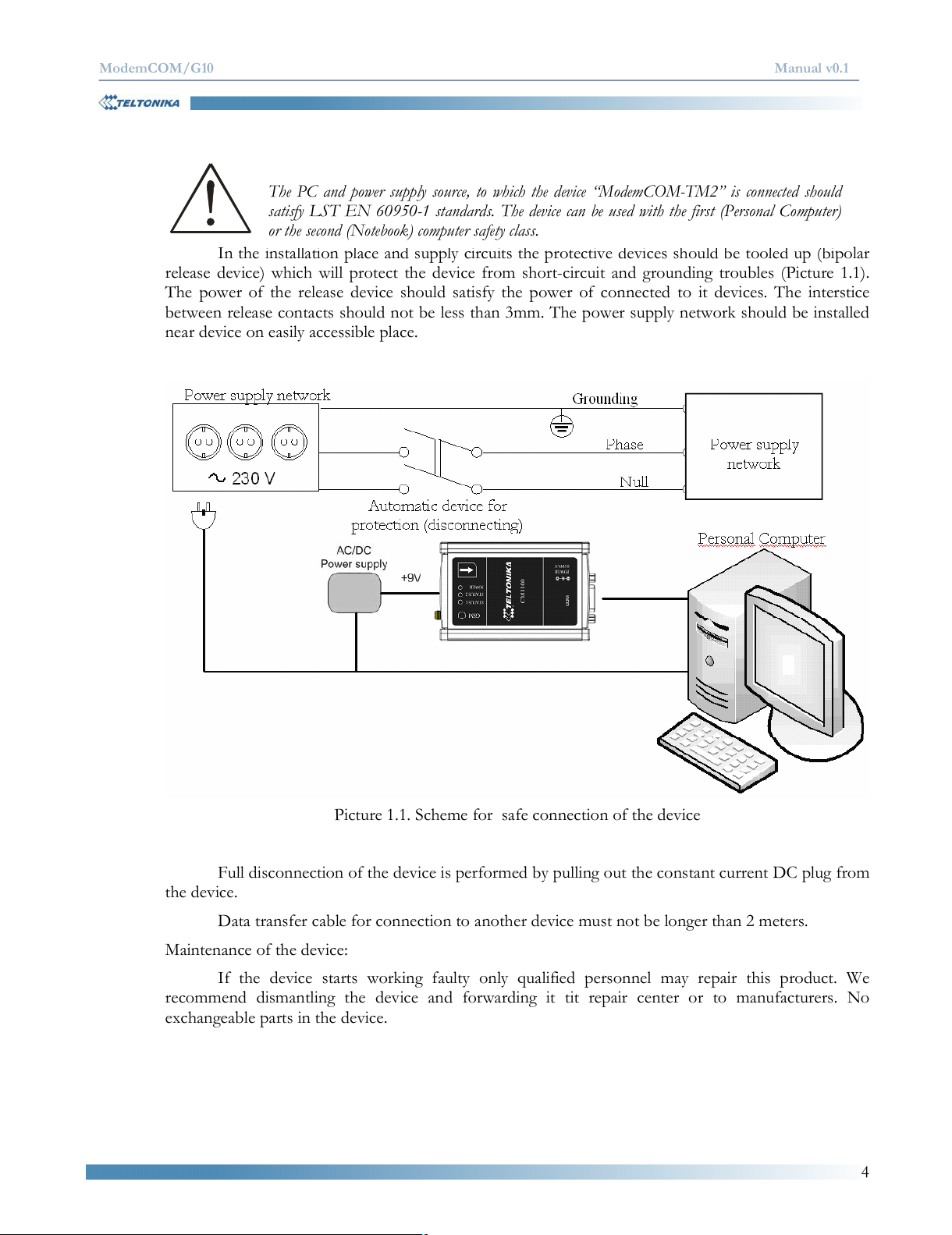
ModemCOM/G10 Manual v0.1
4
In the installation place and supply circuits the protective devices should be tooled up (
bipolar
release device) which will protect the device from short-circuit and grounding troubles (Picture 1.1
).
The power of the release device should satisfy the power of connected to it devices.
The interstice
between release contacts should not be less than 3mm.
The power supply network should be installed
near device on easily accessible place.
Picture 1.1. Scheme for safe connection of the device
Full disconnection of the device is performed by pulling out the constant current DC plug from
the device.
Data transfer cable for connection to another device must not be longer than 2 meters.
Maintenance of the device:
If the device starts working faulty only qualified personnel may repair this product.
We
recommend dismantling the device and forwarding it tit repair center or to manufacturers.
No
exchangeable parts in the device.
The PC and power supply source, to which the device ModemCOM-TM2! is connected should
satisfy LST EN 60950-1 standards. The device can be used with the first (Personal Computer)
or the second (Notebook) computer safety class.
All manuals and user guides at all-guides.com
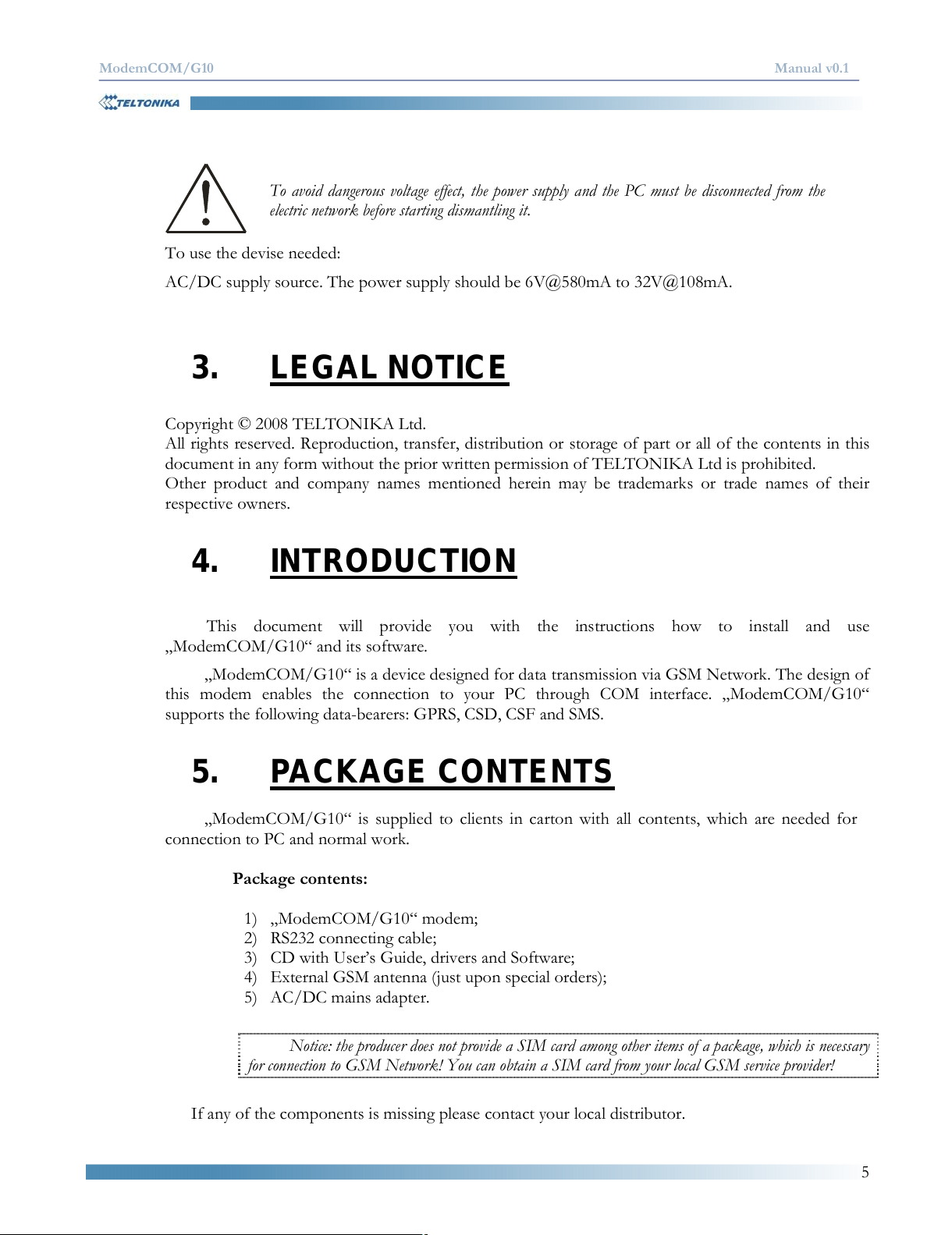
ModemCOM/G10 Manual v0.1
5
To use the devise needed:
AC/DC supply source. The power supply should be 6V@580mA to 32V@108mA.
3. LEGAL NOTICE
Copyright © 2008 TELTONIKA Ltd.
All rights reserved. Reproduction, transfer, distribution
or storage of part or all of the contents in this
document in any form without the prior written permission of TELTONIKA Ltd is prohibited.
Other product and company names mentioned herein
may be trademarks or trade names of their
respective owners.
4. INTRODUCTION
This document will provide you with the instructions how to install and use
#ModemCOM/G10 and its software.
#ModemCOM/G10 is a device designed for data transmission via GSM Network.
The design of
this modem enables the connection to your
PC through COM interface. #ModemCOM/G10
supports the following data-bearers: GPRS, CSD, CSF and SMS.
5. PACKAGE CONTENTS
#ModemCOM/G10 is supplied to clients in carton with all contents, which are needed for
connection to PC and normal work.
Package contents:
1) #ModemCOM/G10 modem;
2)RS232 connecting cable;
3) CD with User$s Guide, drivers and Software;
4)External GSM antenna (just upon special orders);
5)AC/DC mains adapter.
Notice: the producer does not provide a SIM card among other items of a package,
which is necessary
for connection to GSM Network! You can obtain a SIM card from your local GSM service provider!
If any of the components is missing please contact your local distributor.
To avoid dangerous voltage effect, the power supply and the PC must be disconnected from the
electric network before starting dismantling it.
All manuals and user guides at all-guides.com
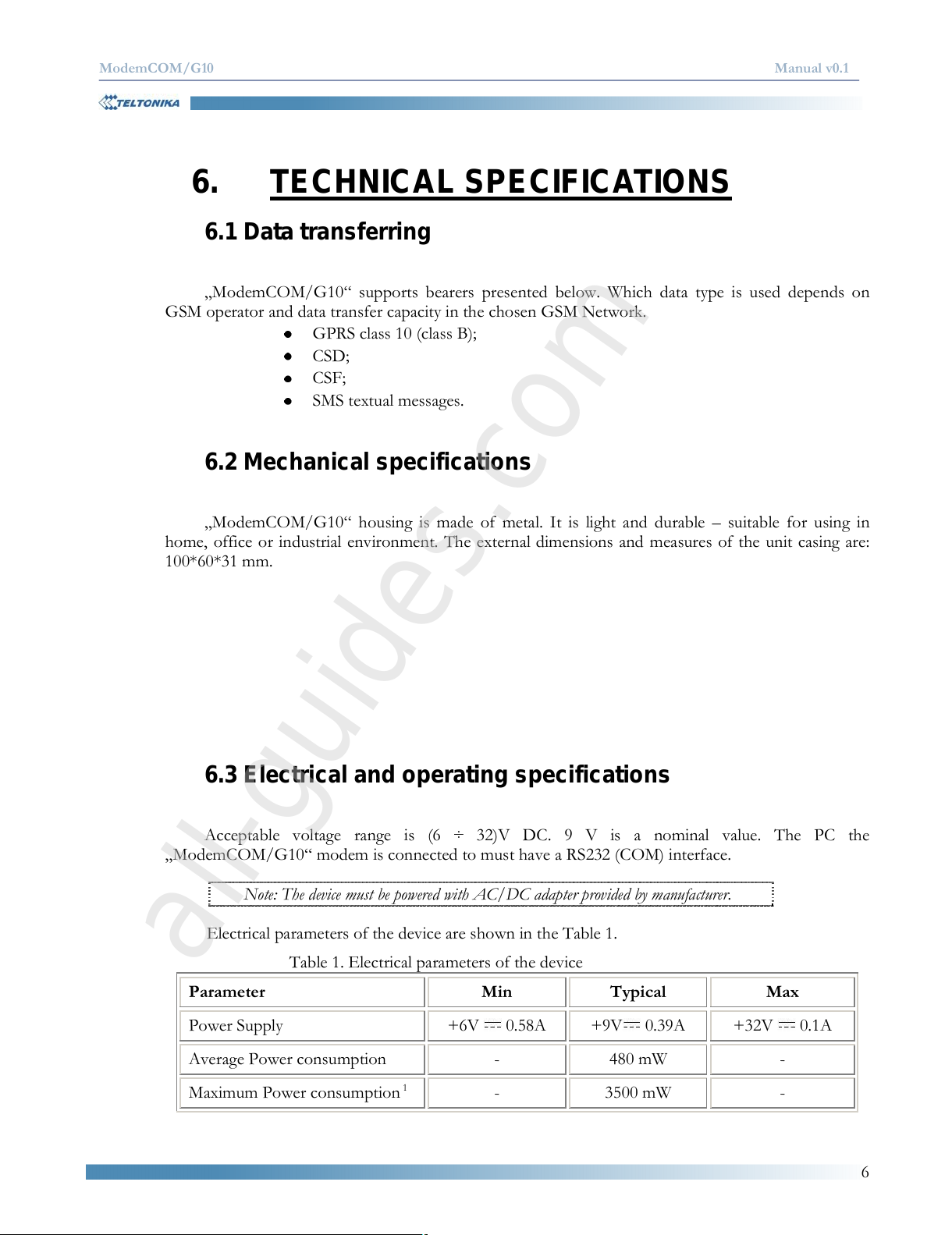
ModemCOM/G10 Manual v0.1
6
6. TECHNICAL SPECIFICATIONS
6.1 Data transferring
#ModemCOM/G10 supports bearers presented below.
Which data type is used depends on
GSM operator and data transfer capacity in the chosen GSM Network.
GPRS class 10 (class B);
CSD;
CSF;
SMS textual messages.
6.2 Mechanical specifications
#ModemCOM/G10 housing is made of metal. It is light and
durable % suitable for using in
home, office or industrial environment. The external dimensions and measures of the unit casing are
:
100*60*31 mm.
6.3 Electrical and operating specifications
Acceptable voltage range is (6 ÷ 32)V DC. 9 V is a nominal value.
The PC the
#ModemCOM/G10 modem is connected to must have a RS232 (COM) interface.
Note: The device must be powered with AC/DC adapter provided by manufacturer.
Electrical parameters of the device are shown in the Table 1.
Table 1. Electrical parameters of the device
Parameter Min Typical Max
Power Supply +6V 0.58A +9V 0.39A +32V 0.1A
Average Power consumption - 480 mW -
Maximum Power consumption 1 - 3500 mW -
All manuals and user guides at all-guides.com
all-guides.com
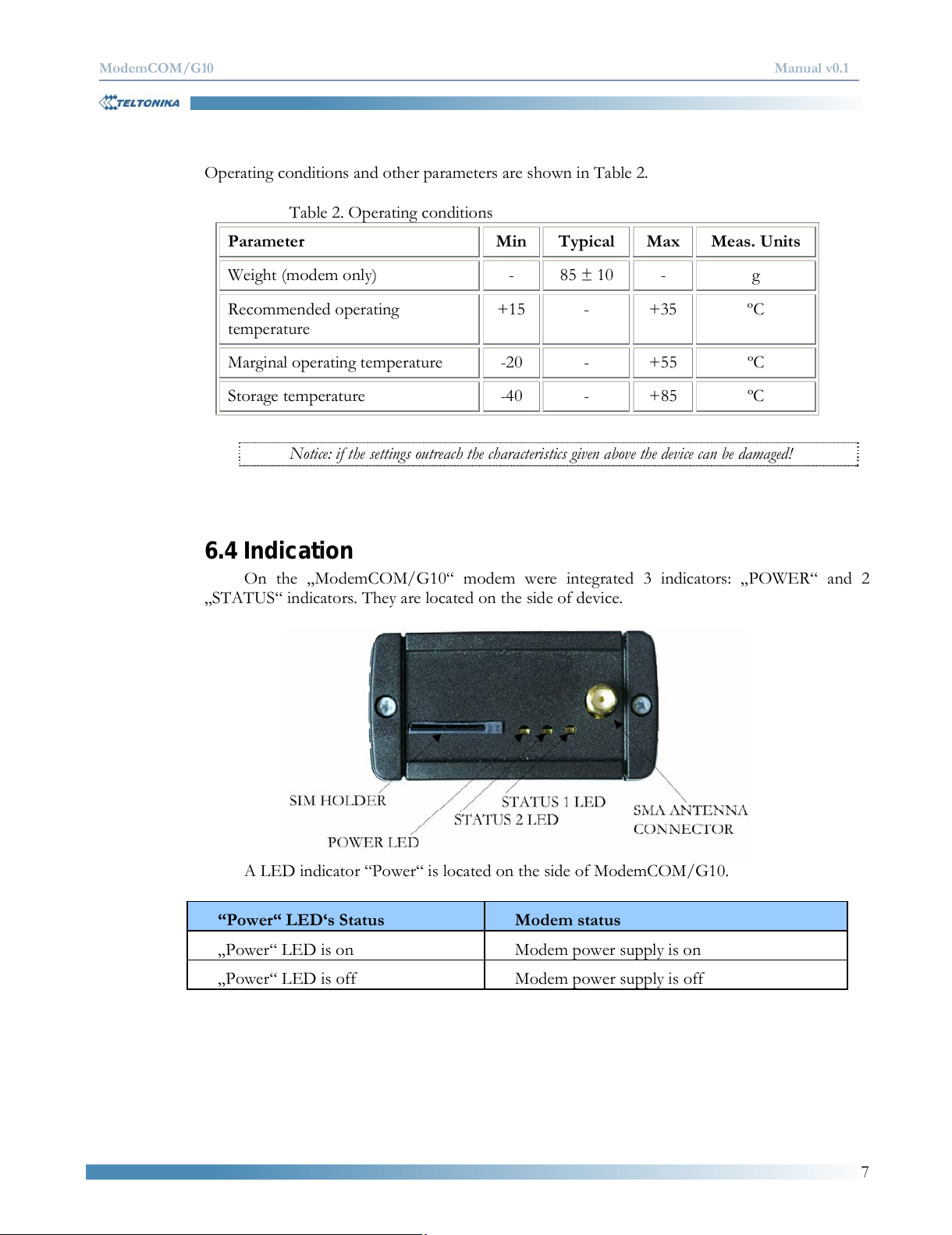
ModemCOM/G10 Manual v0.1
7
Operating conditions and other parameters are shown in Table 2.
Table 2. Operating conditions
Parameter Min Typical Max Meas. Units
Weight (modem only) - 85 ± 10 - g
Recommended operating
temperature
+15 - +35 ºC
Marginal operating temperature -20 - +55 ºC
Storage temperature -40 - +85 ºC
Notice: if the settings outreach the characteristics given above the device can be damaged!
6.4 Indication
On the #ModemCOM/G10 modem were integrated 3 indicators: #POWER and 2
#STATUS indicators. They are located on the side of device.
A LED indicator Power is located on the side of ModemCOM/G10.
Power LED!s Status Modem status
#Power LED is on Modem power supply is on
#Power LED is off Modem power supply is off
All manuals and user guides at all-guides.com
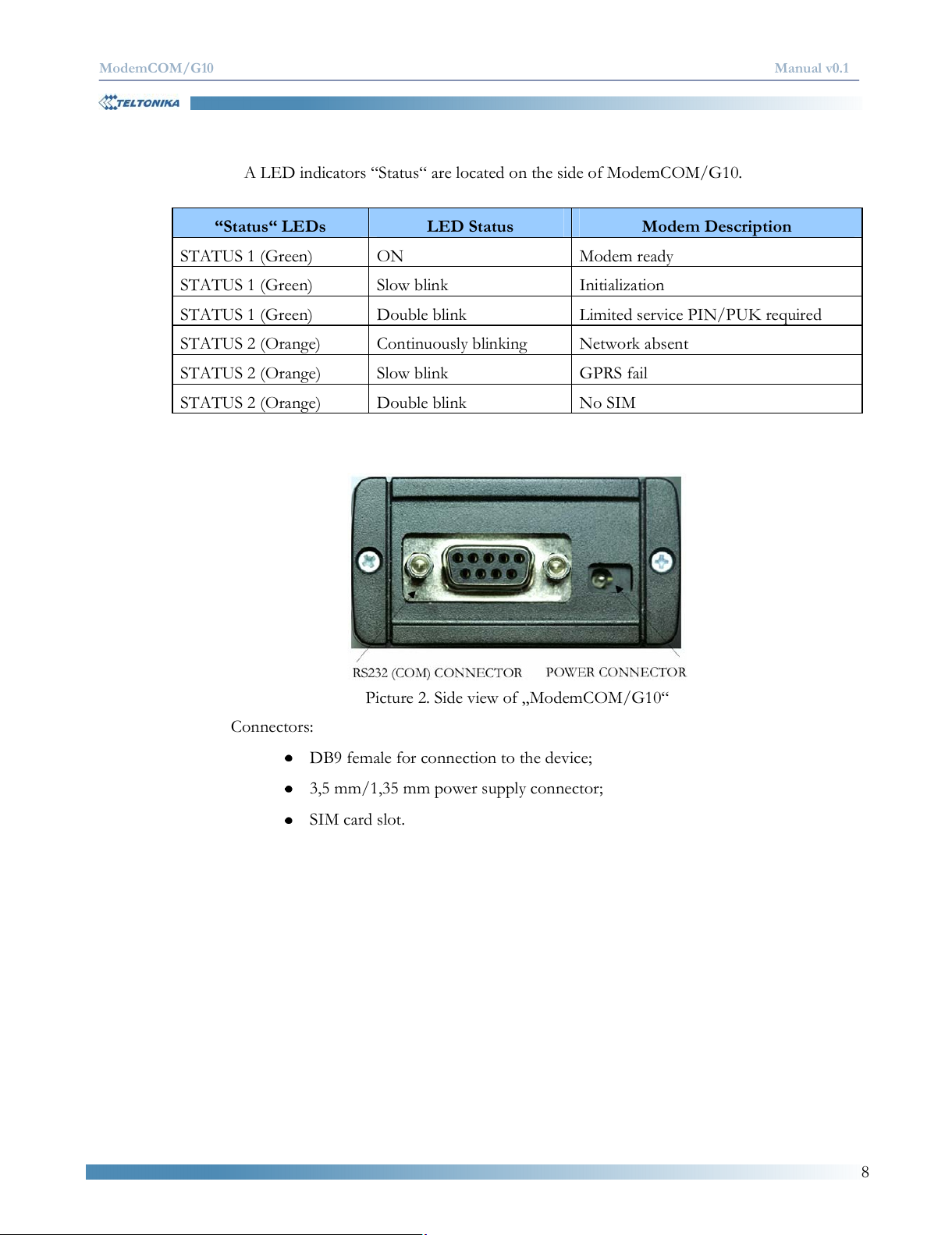
ModemCOM/G10 Manual v0.1
8
A LED indicators Status are located on the side of ModemCOM/G10.
Status LEDs LED Status Modem Description
STATUS 1 (Green) ON Modem ready
STATUS 1 (Green) Slow blink Initialization
STATUS 1 (Green) Double blink Limited service PIN/PUK required
STATUS 2 (Orange) Continuously blinking Network absent
STATUS 2 (Orange) Slow blink GPRS fail
STATUS 2 (Orange) Double blink No SIM
Picture 2. Side view of #ModemCOM/G10
Connectors:
DB9 female for connection to the device;
3,5 mm/1,35 mm power supply connector;
SIM card slot.
All manuals and user guides at all-guides.com
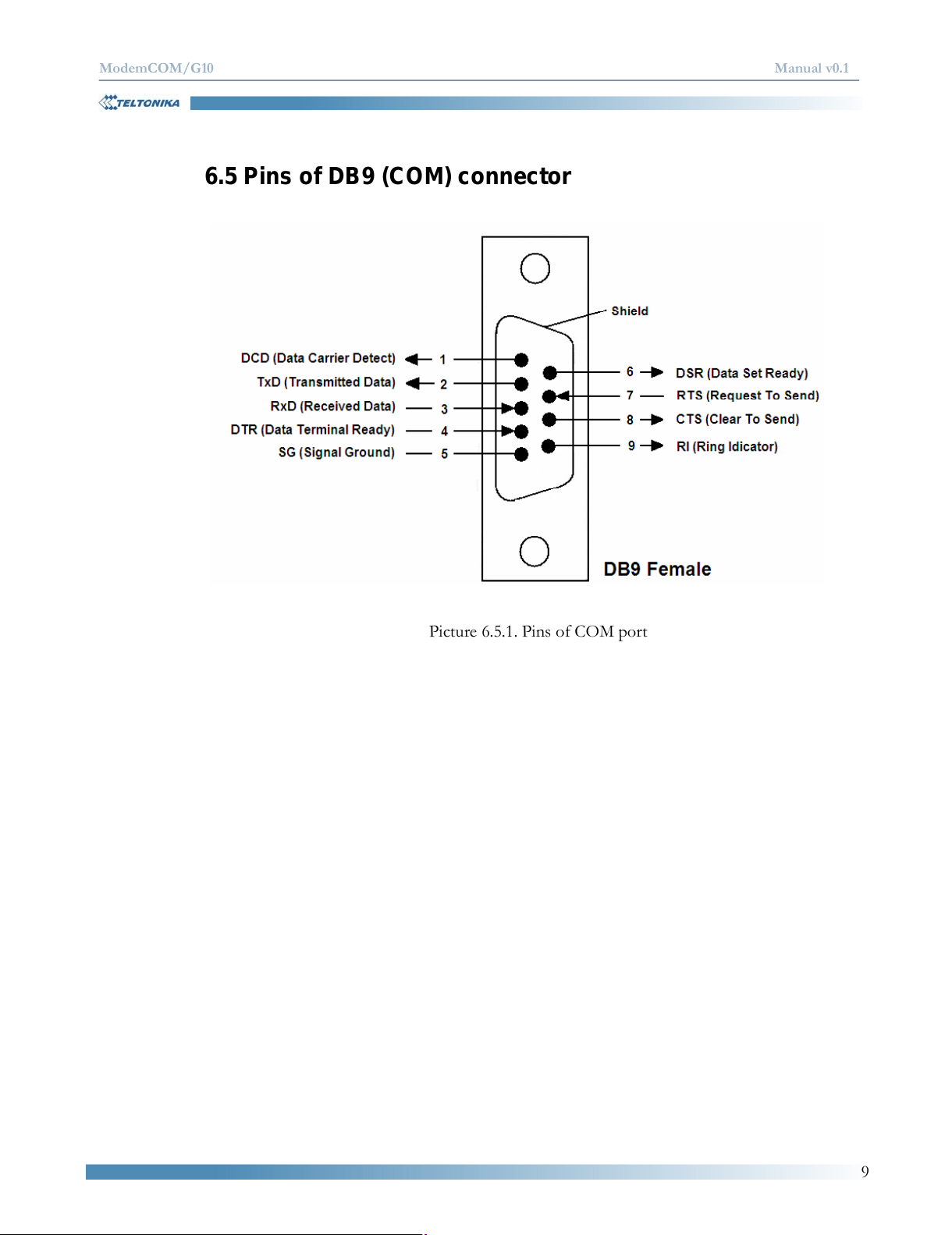
ModemCOM/G10 Manual v0.1
9
6.5 Pins of DB9 (COM) connector
Picture 6.5.1. Pins of COM port
All manuals and user guides at all-guides.com
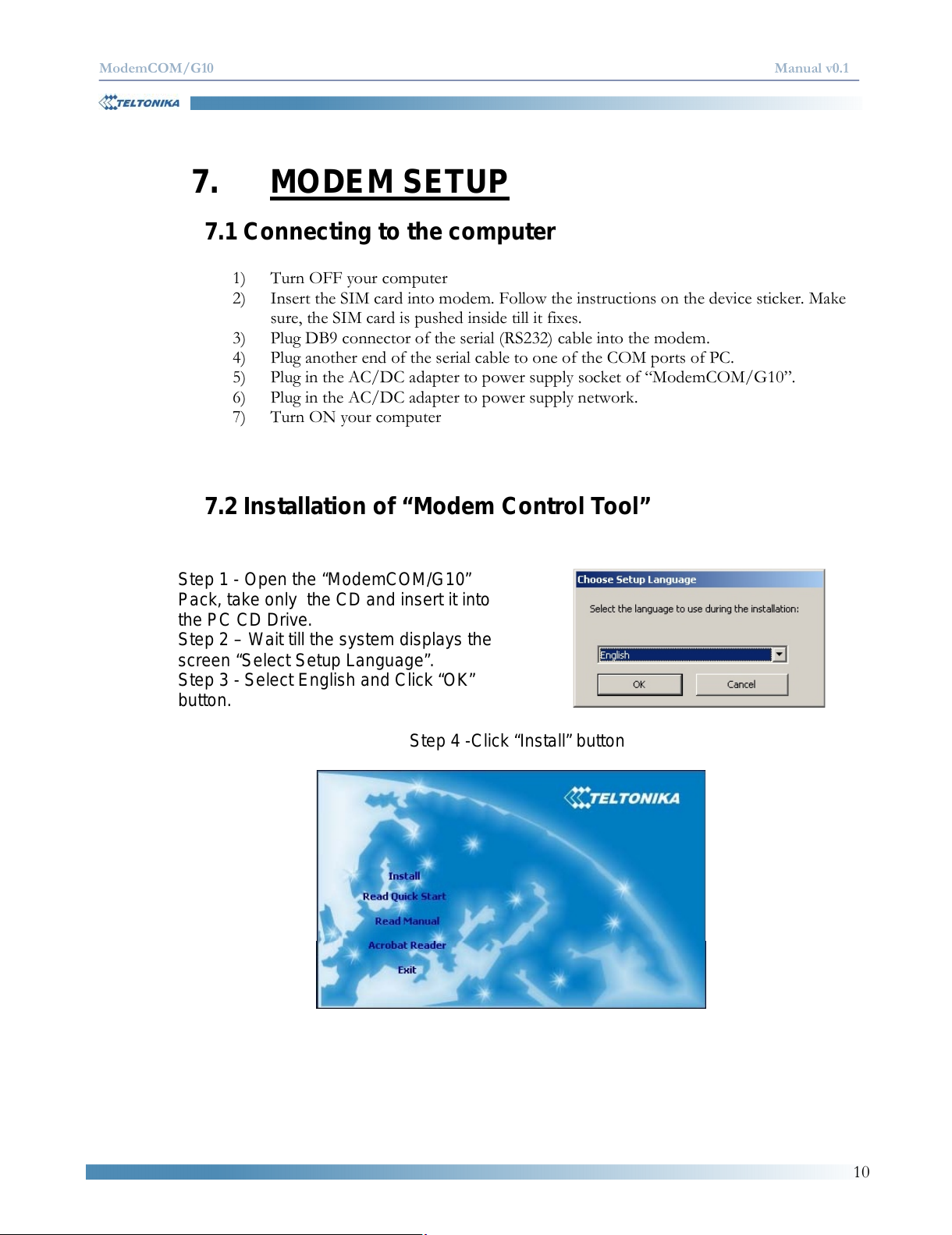
ModemCOM/G10 Manual v0.1
10
7. MODEM SETUP
7.1 Connecting to the computer
1)Turn OFF your computer
2)Insert the SIM card into modem. Follow the instructions on the device sticker. Make
sure, the SIM card is pushed inside till it fixes.
3)Plug DB9 connector of the serial (RS232) cable into the modem.
4)Plug another end of the serial cable to one of the COM ports of PC.
5) Plug in the AC/DC adapter to power supply socket of ModemCOM/G10!.
6)Plug in the AC/DC adapter to power supply network.
7)Turn ON your computer
7.2 Installation of “Modem Control Tool”
Step 1 - Open the “ModemCOM/G10”
Pack, take only the CD and insert it into
the PC CD Drive.
Step 2 – Wait till the system displays the
screen “Select Setup Language”.
Step 3 - Select English and Click “OK”
button.
Step 4 -Click “Install” button
All manuals and user guides at all-guides.com
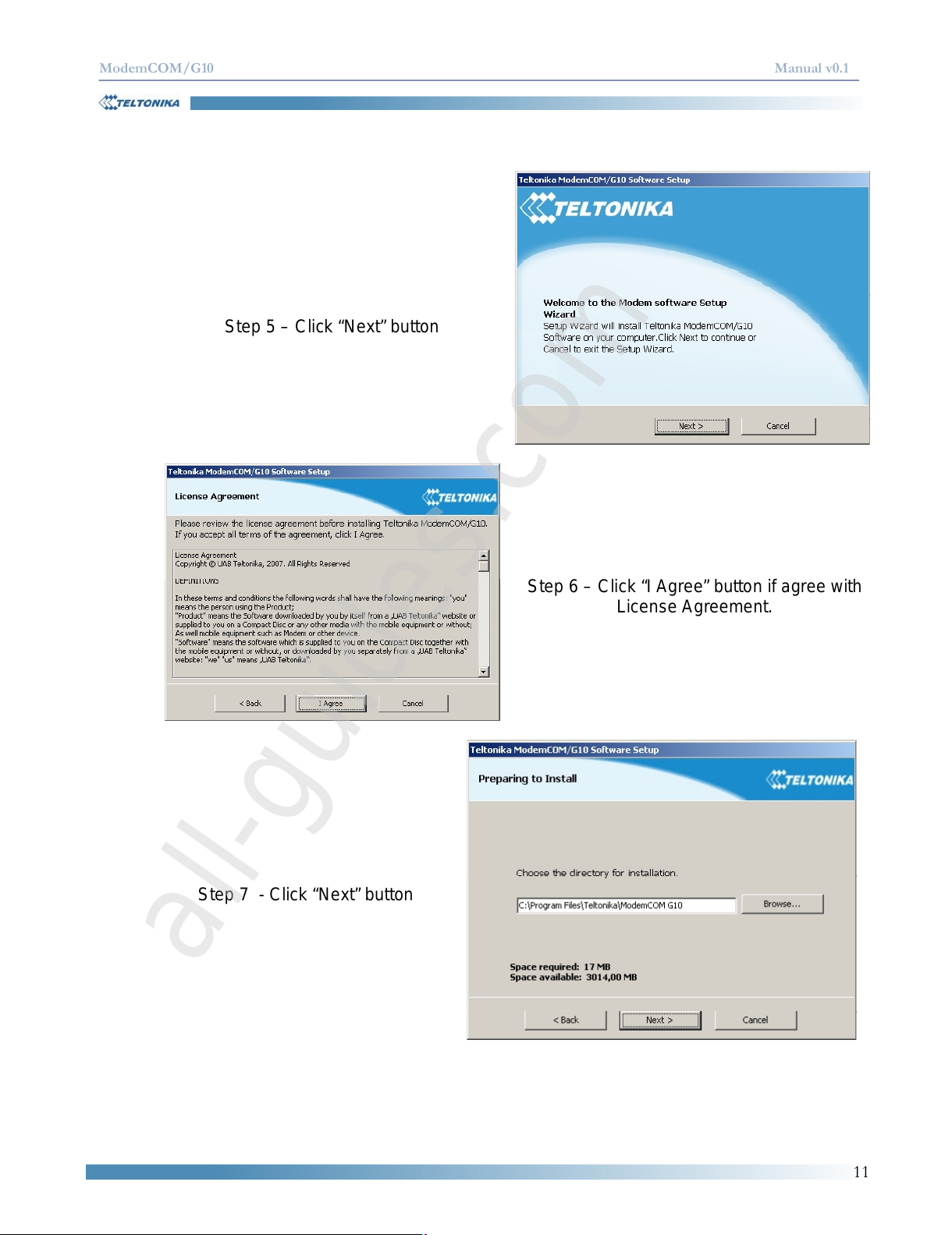
ModemCOM/G10 Manual v0.1
11
Step 5 – Click “Next” button
Step 6 – Click “I Agree” button if agree with
License Agreement.
Step 7 - Click “Next” button
All manuals and user guides at all-guides.com
all-guides.com
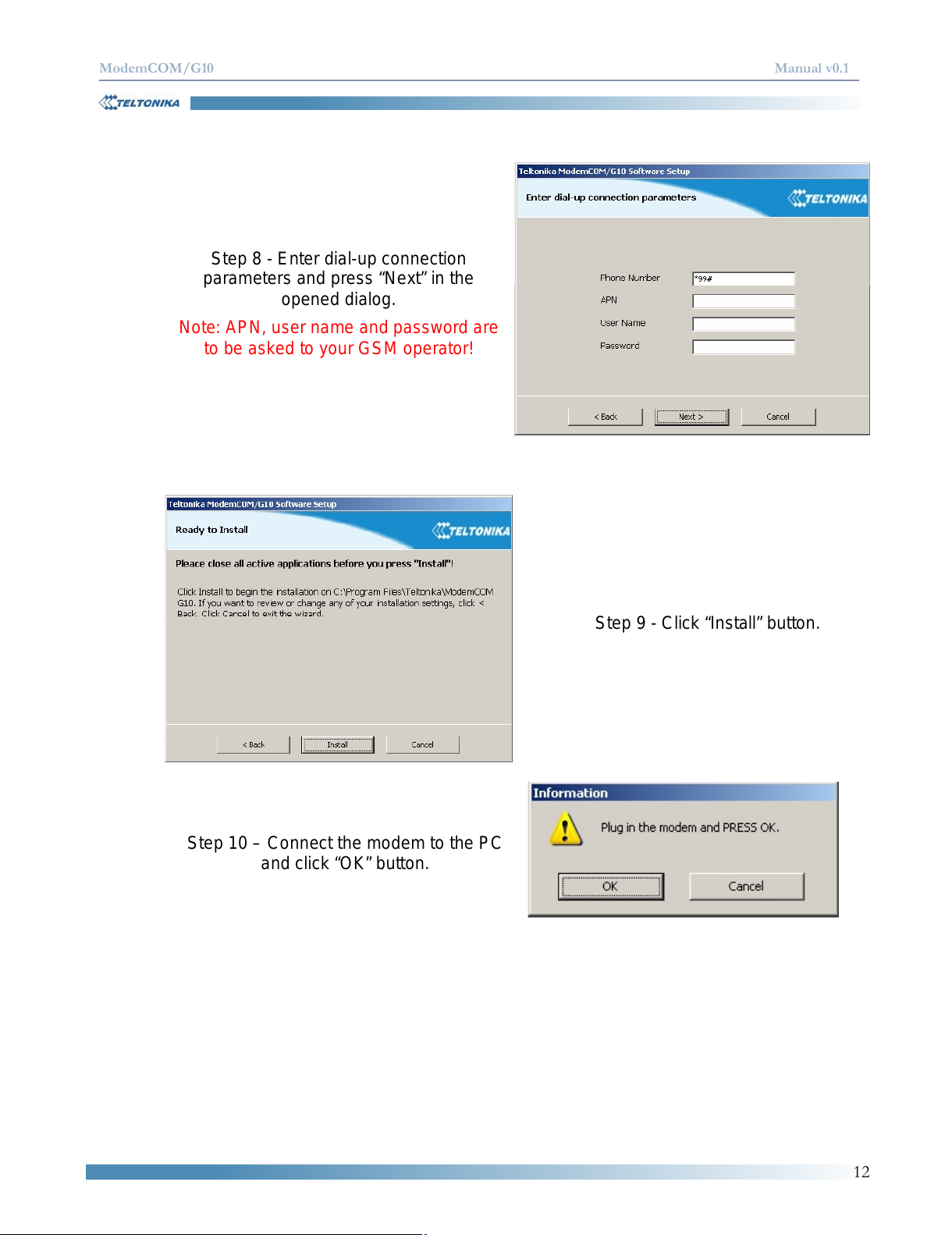
ModemCOM/G10 Manual v0.1
12
Step 8 - Enter dial-up connection
parameters and press “Next” in the
opened dialog.
Note: APN, user name and password are
to be asked to your GSM operator!
Step 9 - Click “Install” button.
Step 10 – Connect the modem to the PC
and click “OK” button.
All manuals and user guides at all-guides.com

ModemCOM/G10 Manual v0.1
13
Step 11 - Press “Finish” in the opened
dialog box “Modem Control tool Setup”.
Congratulations the installation is done.
7.3 Setting up an Internet connection
In this chapter we will provide you with general information and procedures necessary for setting
up an Internet connection in your PC. When usi
ng Modem Control Tool!, the Internet connection
settings are determined automatically.
Before you begin make sure that:
You have a GSM SIM card with activated data transfer service;
ModemCOM/G10 is ready to work % SIM card is pushed in, the device is correctly
connected to the PC, the drivers are properly installed;
TCP/IP protocol is installed on your PC.
When you are using ModemCOM/G10 you can get
access to the Internet via one of this data
transmission types:
GPRS packet data transfer. In this case
you have to know APN!, user name and
password!;
CSD data transfer. You have to know a phone number of a dial-up server.
If GPRS data transfer is used, you have to set up an APN, if needed, user name and password.
1) Start Modem Control Tool!. If needed the PIN code, enter it;
2) Click Settings! button
3) Select Connection!;
4)Enter the APN;
5)Enter the Phone Number [*99#], if it is not entered automatically;
6)If needed, enter the User name and Password;
7) Click Update!.
All manuals and user guides at all-guides.com
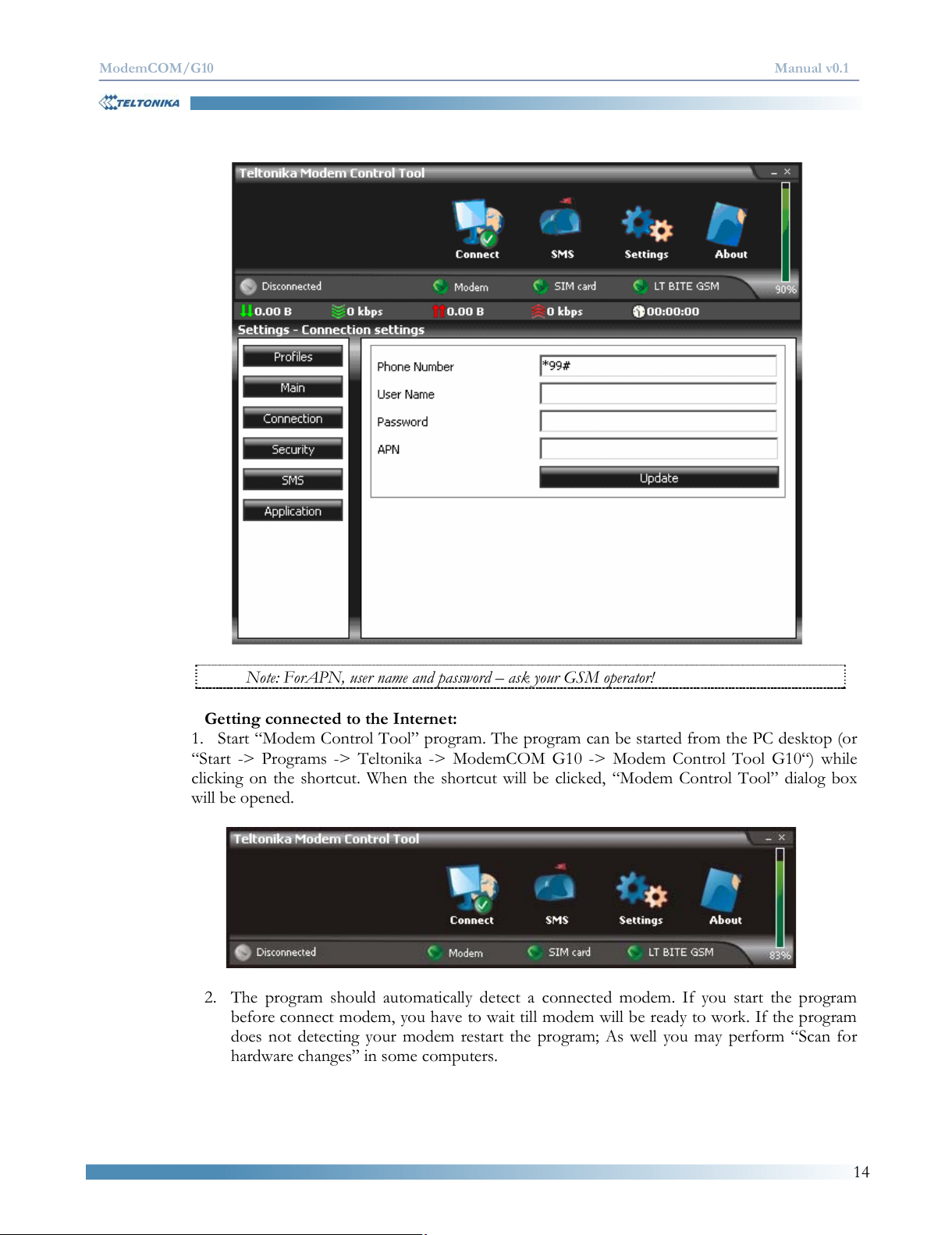
ModemCOM/G10 Manual v0.1
14
Note: ForAPN, user name and password " ask your GSM operator!
Getting connected to the Internet:
1. Start Modem Control Tool! program. The program can be started from the PC desktop (or
Start -> Programs -> Teltonika -> ModemCOM G10 -> Modem Control Tool G10 ) while
clicking on the shortcut. When the shortcut will be clicked, Modem Control Tool! dialog box
will be opened.
2.The program should automatically detect a connected modem. If you start the program
before connect modem, you have to wait till modem will be ready to work. If the program
does not detecting your modem restart the program; As well you may perform Scan for
hardware changes! in some computers.
All manuals and user guides at all-guides.com

ModemCOM/G10 Manual v0.1
15
3. To connect to the Internet, click Connect! button:
4.The modem starts connecting to Internet after clicking on this button. When the modem
connected to Internet, you will see message Disconnect!;
If you can not connect the Internet using Internet Explorer after using Modem follow these
steps, click Start Settings Control Panel Internet Options. Select the box Connections! in
the appeared dialogue box Internet Properties!.
All manuals and user guides at all-guides.com
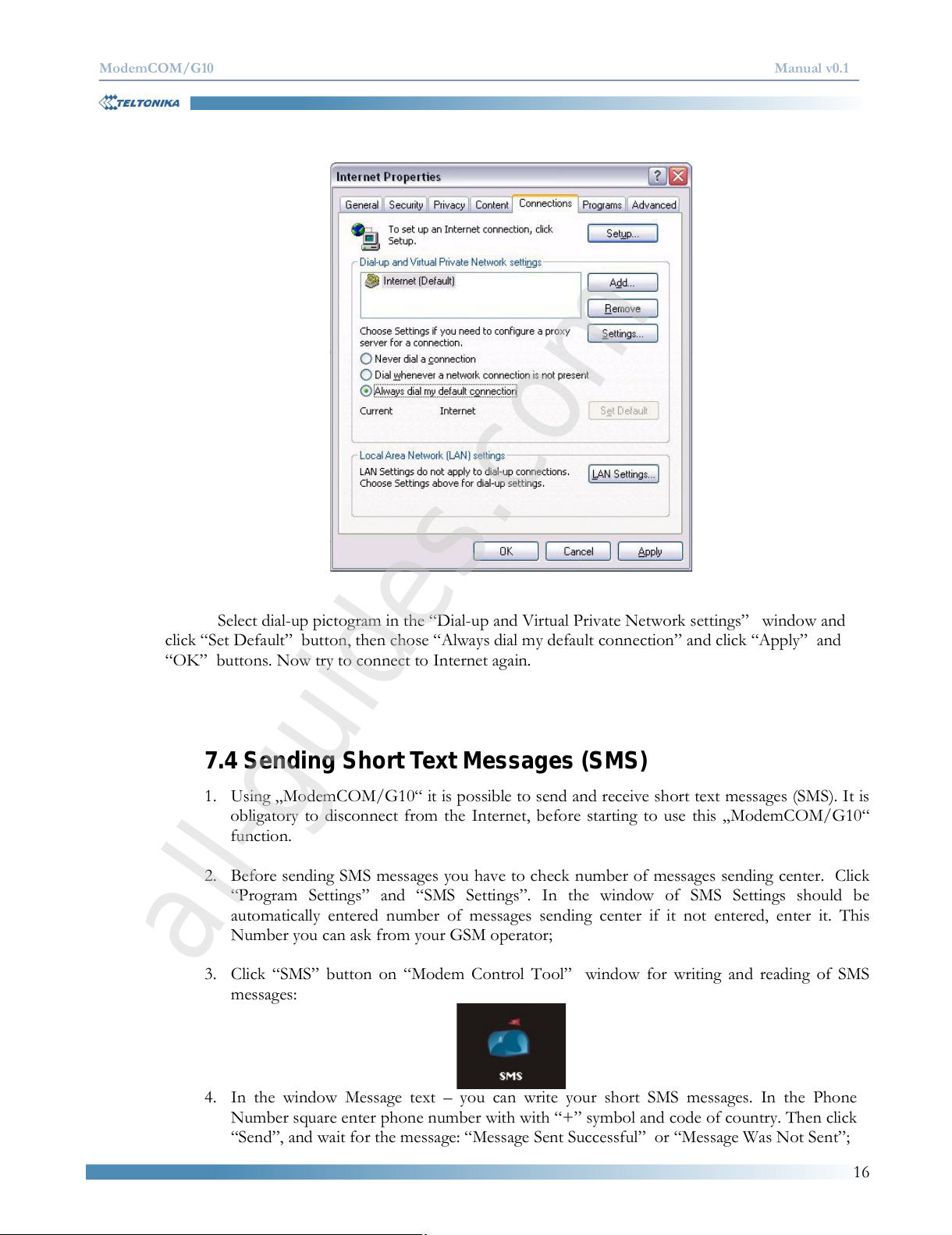
ModemCOM/G10 Manual v0.1
16
Select dial-up pictogram in the Dial-up and Virtual Private Network settings! window and
click Set Default! button, then chose Always dial my default connection! and click Apply! and
OK! buttons. Now try to connect to Internet again.
7.4 Sending Short Text Messages (SMS)
1. Using #ModemCOM/G10 it is possible to send and receive short text messages (SMS).
It is
obligatory to disconnect from the Internet, befo
re starting to use this #ModemCOM/G10
function.
2.Before sending SMS messages you have to check number of messages sending center.
Click
Program Settings! and SMS Settings!. In
the window of SMS Settings should be
automatically entered number of messages sending center if it not entered, enter it.
This
Number you can ask from your GSM operator;
3. Click SMS! button on Modem Control Tool!
window for writing and reading of SMS
messages:
4. In the window Message text % you can write your short SMS messages. In the Phone
Number square enter phone number with with +! symbol and code of country. Then click
Send!, and wait for the message: Message Sent Successful! or Message Was Not Sent!;
All manuals and user guides at all-guides.com
all-guides.com

ModemCOM/G10 Manual v0.1
17
5. Also you can read incoming and sent short SMS messages.
7.5 Changing security settings
To set ModemCOM/G10 modem parameters or to change them, click Settings
in
the main Modem Control Tool window. If you click Main in the Settings window,
you
will be able to choose a modem from the list of modems installed in your PC.
If you click Connection in the Settings window,
you will be able to change the
ModemCOM/G10 modem Internet connection parameters.
If you click Settings Security, a Security
window will open where you can
enable or disable PIN code query. To set ModemCOM/G10
modem parameters or to
change them, click Settings in the main Modem Control Tool window. If you click
Main
in the Settings window, you will be able to choose
a modem from the list of modems
installed in your PC.
If you click Connection in the Settings window,
you will be able to change the
ModemCOM/G10 modem Internet connection parameters.
If you click Settings Security, a Security
window will open where you can
enable or disable PIN code query.
All manuals and user guides at all-guides.com
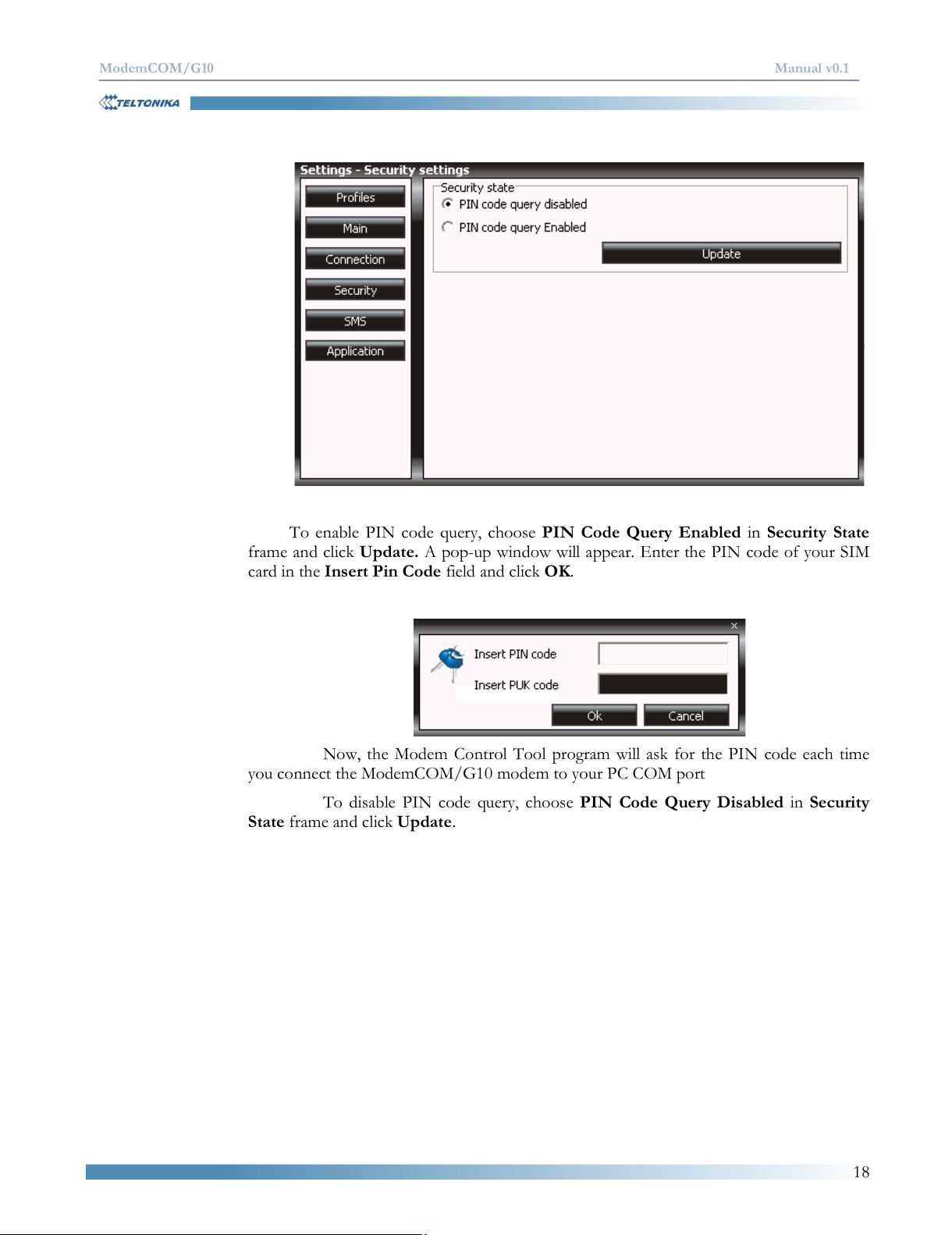
ModemCOM/G10 Manual v0.1
18
To enable PIN code query, choose PIN Code Query Enabled in Security State
frame and click Update. A pop-up window will appear.
Enter the PIN code of your SIM
card in the Insert Pin Code field and click OK.
Now,
the Modem Control Tool program will ask for the PIN code each time
you connect the ModemCOM/G10 modem to your PC COM port
To disable PIN code query, choose PIN Code Query Disabled in
Security
State frame and click Update.
All manuals and user guides at all-guides.com
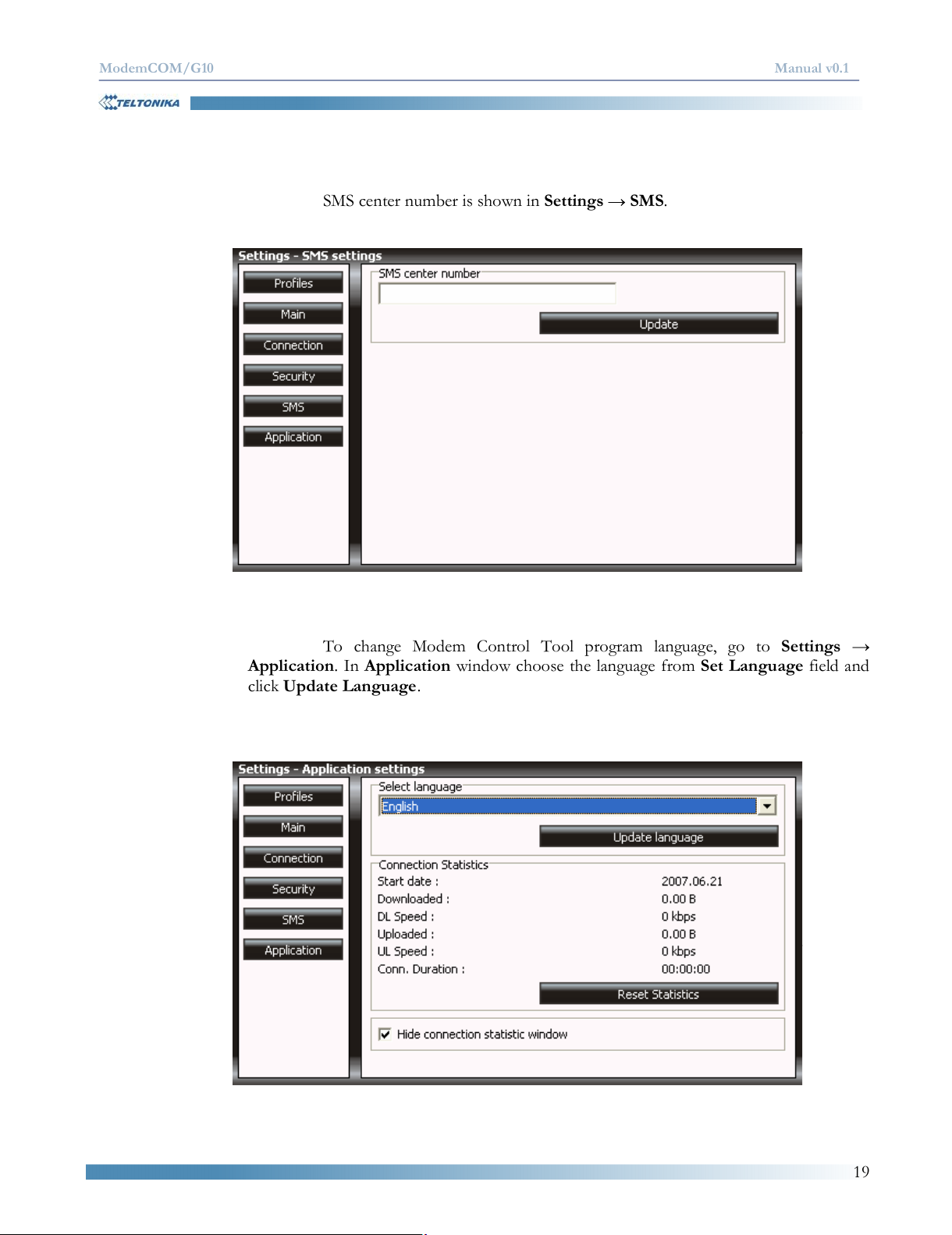
ModemCOM/G10 Manual v0.1
19
SMS center number is shown in Settings SMS.
To change Modem Control Tool program language, go to Settings
Application. In Application window choose the language from Set Language
field and
click Update Language.
All manuals and user guides at all-guides.com
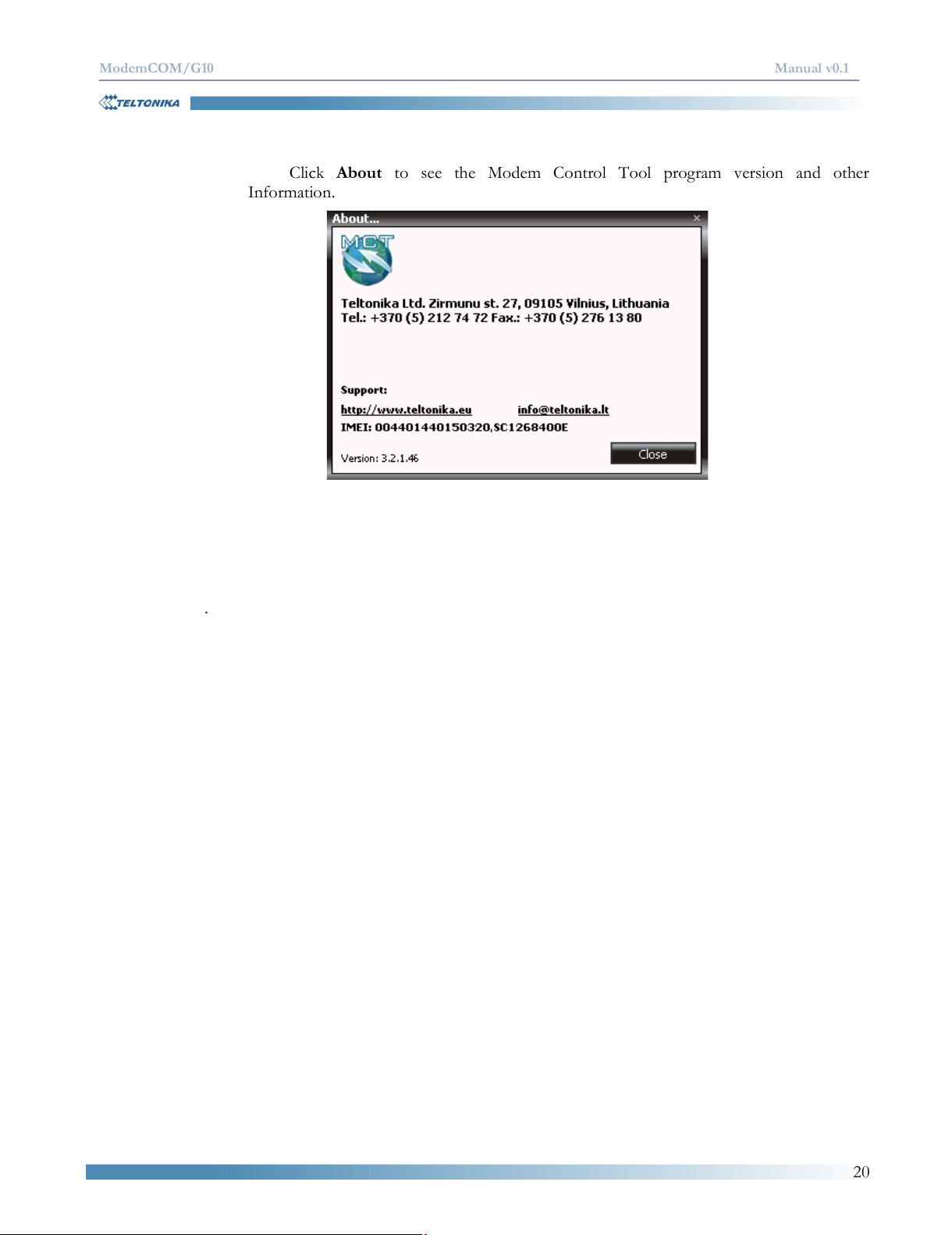
ModemCOM/G10 Manual v0.1
20
Click About
to see the Modem Control Tool program version and other
Information.
.
All manuals and user guides at all-guides.com
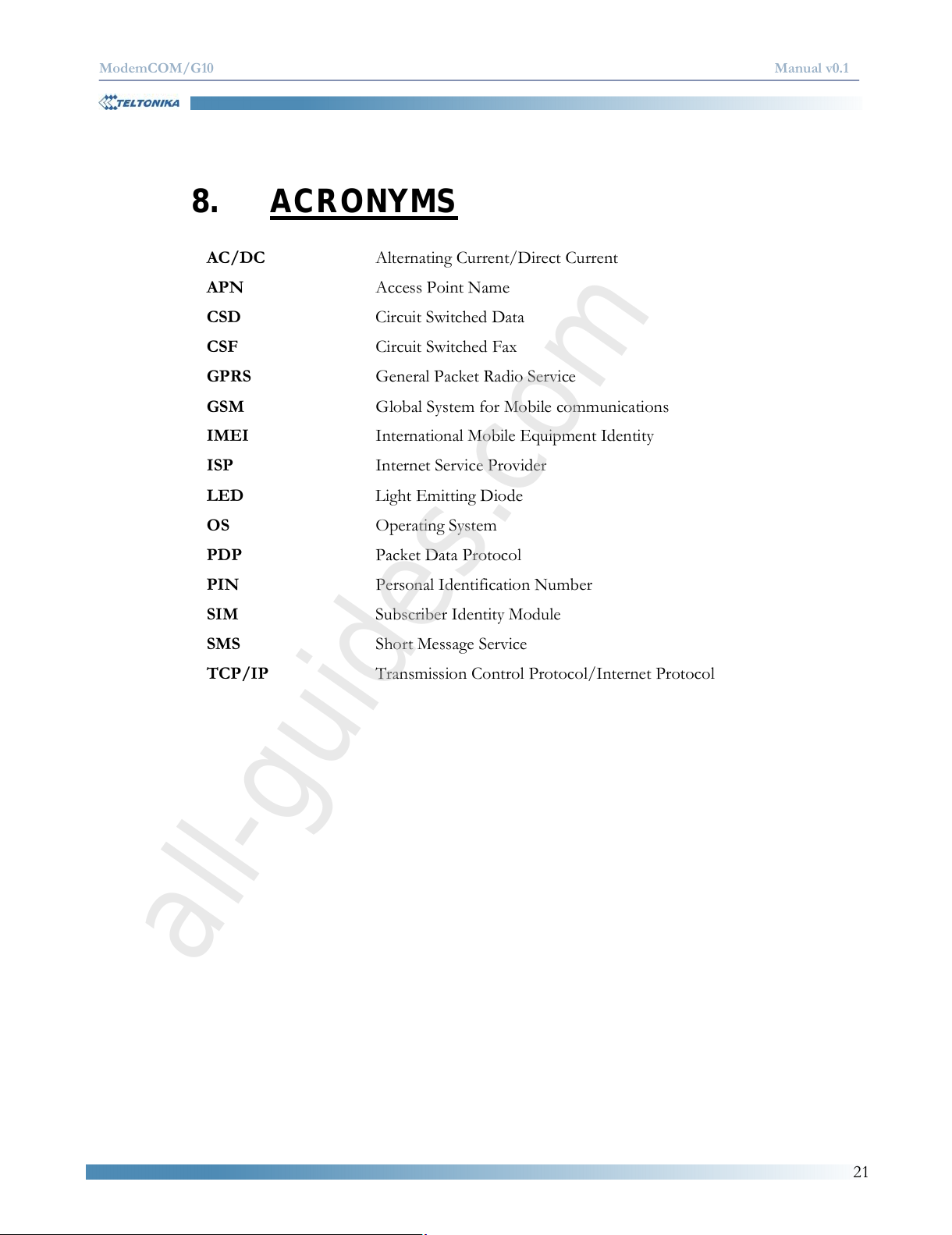
ModemCOM/G10 Manual v0.1
21
8. ACRONYMS
AC/DC Alternating Current/Direct Current
APN Access Point Name
CSD Circuit Switched Data
CSF Circuit Switched Fax
GPRS General Packet Radio Service
GSM Global System for Mobile communications
IMEI International Mobile Equipment Identity
ISP Internet Service Provider
LED Light Emitting Diode
OS Operating System
PDP Packet Data Protocol
PIN Personal Identification Number
SIM Subscriber Identity Module
SMS Short Message Service
TCP/IP Transmission Control Protocol/Internet Protocol
All manuals and user guides at all-guides.com
all-guides.com
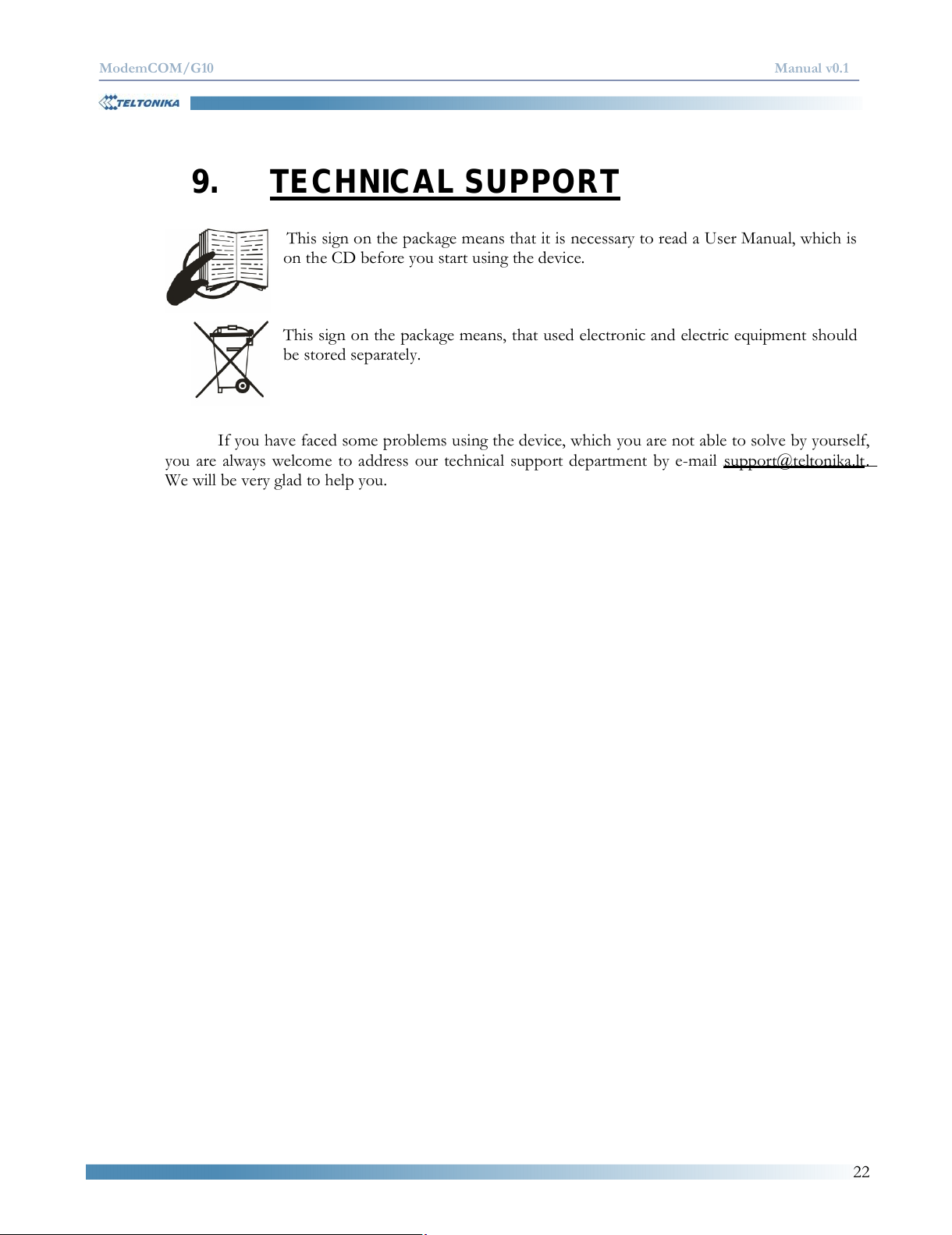
ModemCOM/G10 Manual v0.1
22
9. TECHNICAL SUPPORT
This sign on the package means that it is necessary to read a User Manual, which is
on the CD before you start using the device.
This sign on the package means, that used electronic and electric equipment should
be stored separately.
If you have faced some problems using the device, which you are not able to solve by yourself
,
you are always welcome to address our technical support department by e-mail Hsupport@teltonika.ltH
.
We will be very glad to help you.
All manuals and user guides at all-guides.com
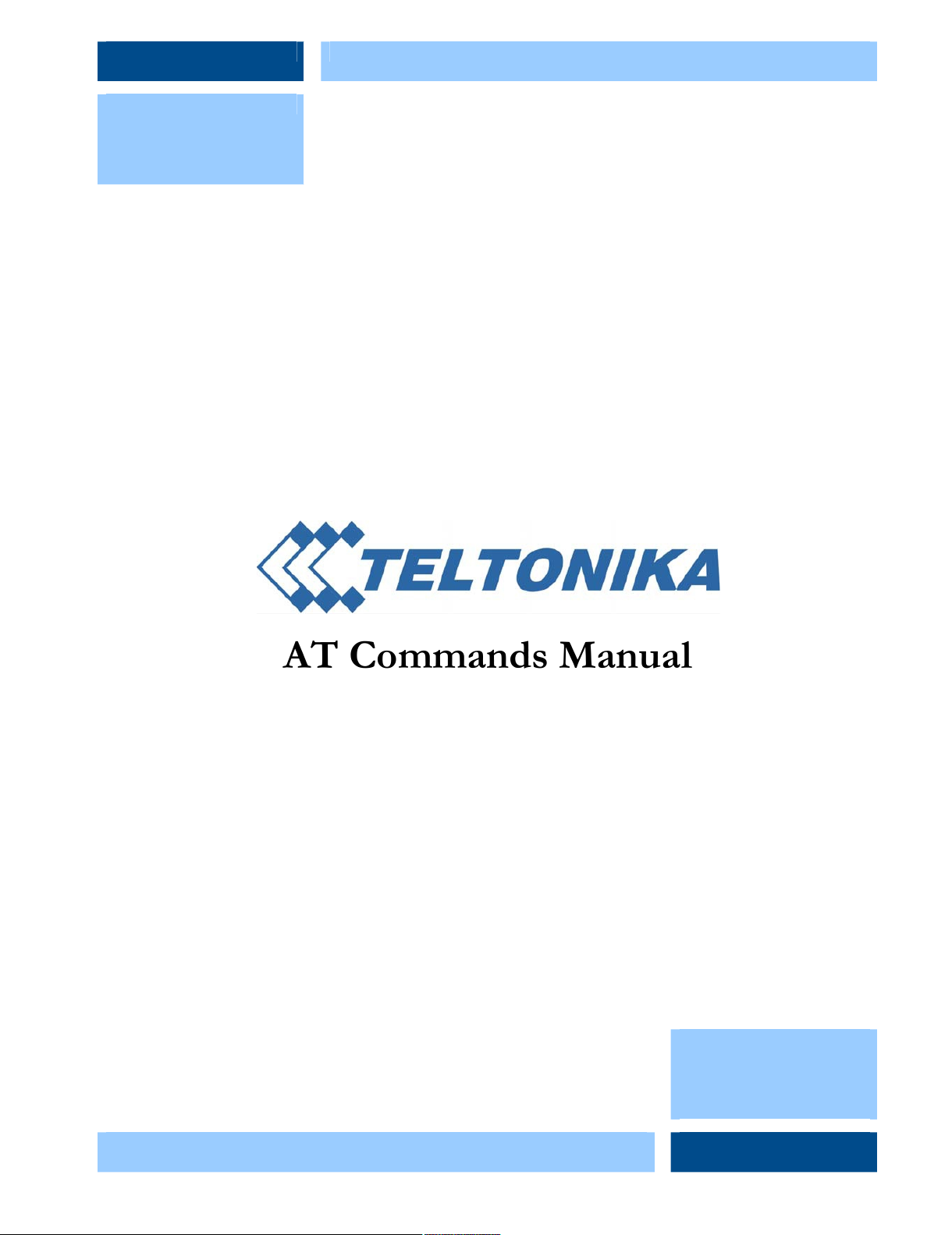
AT Commands Manual
All manuals and user guides at all-guides.com
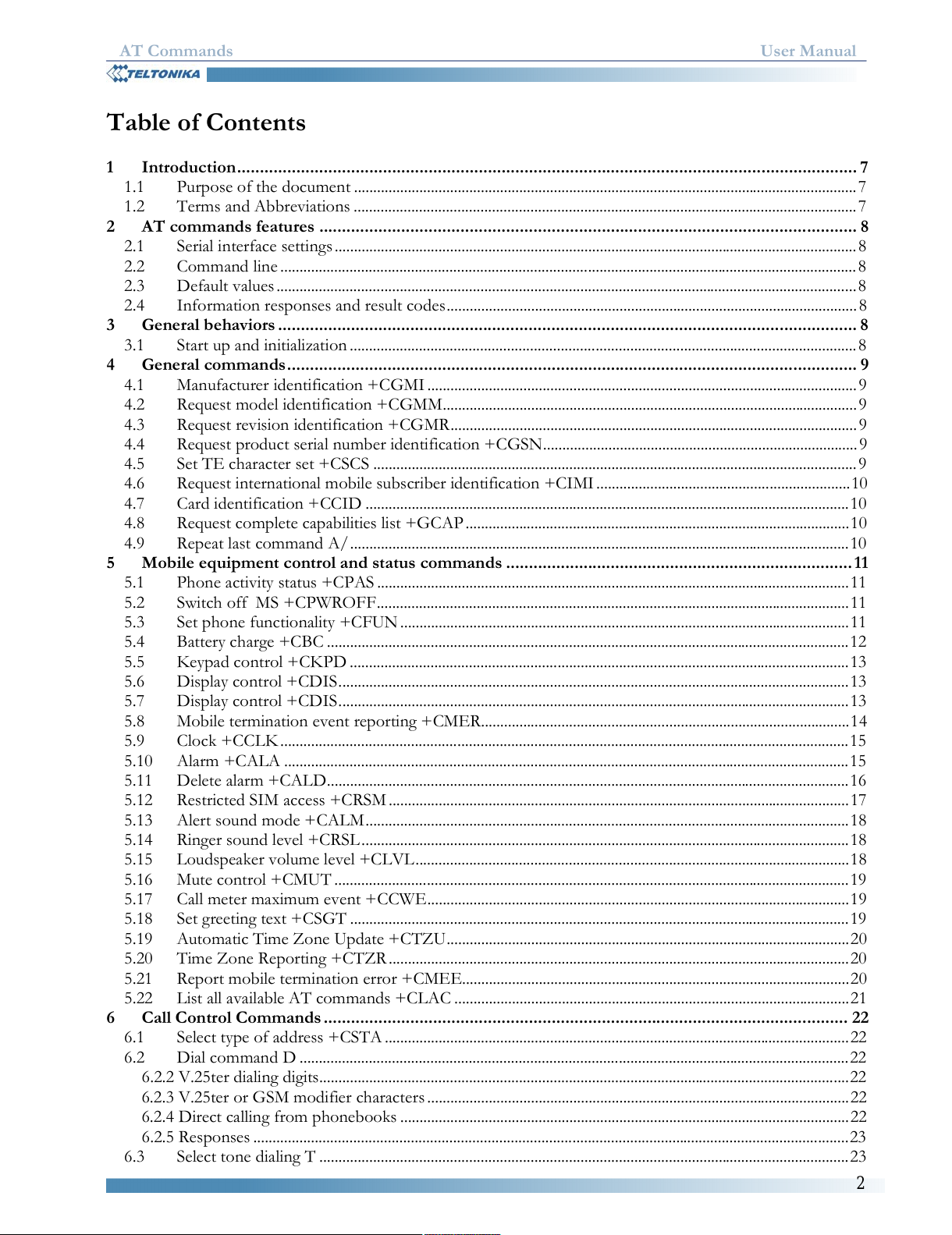
AT Commands User Manual
2
Table of Contents
1 Introduction........................................................................................................................................7
1.1 Purpose of the document...................................................................................................................................7
1.2 Terms and Abbreviations...................................................................................................................................7
2 AT commands features......................................................................................................................8
2.1 Serial interface settings........................................................................................................................................8
2.2 Command line......................................................................................................................................................8
2.3 Default values.......................................................................................................................................................8
2.4 Information responses and result codes...........................................................................................................8
3 General behaviors...............................................................................................................................8
3.1 Start up and initialization....................................................................................................................................8
4 General commands.............................................................................................................................9
4.1 Manufacturer identification +CGMI................................................................................................................9
4.2 Request model identification +CGMM............................................................................................................9
4.3 Request revision identification +CGMR..........................................................................................................9
4.4 Request product serial number identification +CGSN..................................................................................9
4.5 Set TE character set +CSCS..............................................................................................................................9
4.6 Request international mobile subscriber identification +CIMI..................................................................10
4.7 Card identification +CCID..............................................................................................................................10
4.8 Request complete capabilities list +GCAP....................................................................................................10
4.9 Repeat last command A/..................................................................................................................................10
5 Mobile equipment control and status commands............................................................................11
5.1 Phone activity status +CPAS...........................................................................................................................11
5.2 Switch off MS +CPWROFF...........................................................................................................................11
5.3 Set phone functionality +CFUN.....................................................................................................................11
5.4 Battery charge +CBC........................................................................................................................................12
5.5 Keypad control +CKPD..................................................................................................................................13
5.6 Display control +CDIS.....................................................................................................................................13
5.7 Display control +CDIS.....................................................................................................................................13
5.8 Mobile termination event reporting +CMER................................................................................................14
5.9 Clock +CCLK....................................................................................................................................................15
5.10 Alarm +CALA...................................................................................................................................................15
5.11 Delete alarm +CALD........................................................................................................................................16
5.12 Restricted SIM access +CRSM........................................................................................................................17
5.13 Alert sound mode +CALM..............................................................................................................................18
5.14 Ringer sound level +CRSL...............................................................................................................................18
5.15 Loudspeaker volume level +CLVL.................................................................................................................18
5.16 Mute control +CMUT......................................................................................................................................19
5.17 Call meter maximum event +CCWE..............................................................................................................19
5.18 Set greeting text +CSGT..................................................................................................................................19
5.19 Automatic Time Zone Update +CTZU.........................................................................................................20
5.20 Time Zone Reporting +CTZR........................................................................................................................20
5.21 Report mobile termination error +CMEE.....................................................................................................20
5.22 List all available AT commands +CLAC.......................................................................................................21
6 Call Control Commands...................................................................................................................22
6.1 Select type of address +CSTA.........................................................................................................................22
6.2 Dial command D...............................................................................................................................................22
6.2.2 V.25ter dialing digits..........................................................................................................................................22
6.2.3 V.25ter or GSM modifier characters..............................................................................................................22
6.2.4 Direct calling from phonebooks.....................................................................................................................22
6.2.5 Responses...........................................................................................................................................................23
6.3 Select tone dialing T..........................................................................................................................................23
All manuals and user guides at all-guides.com
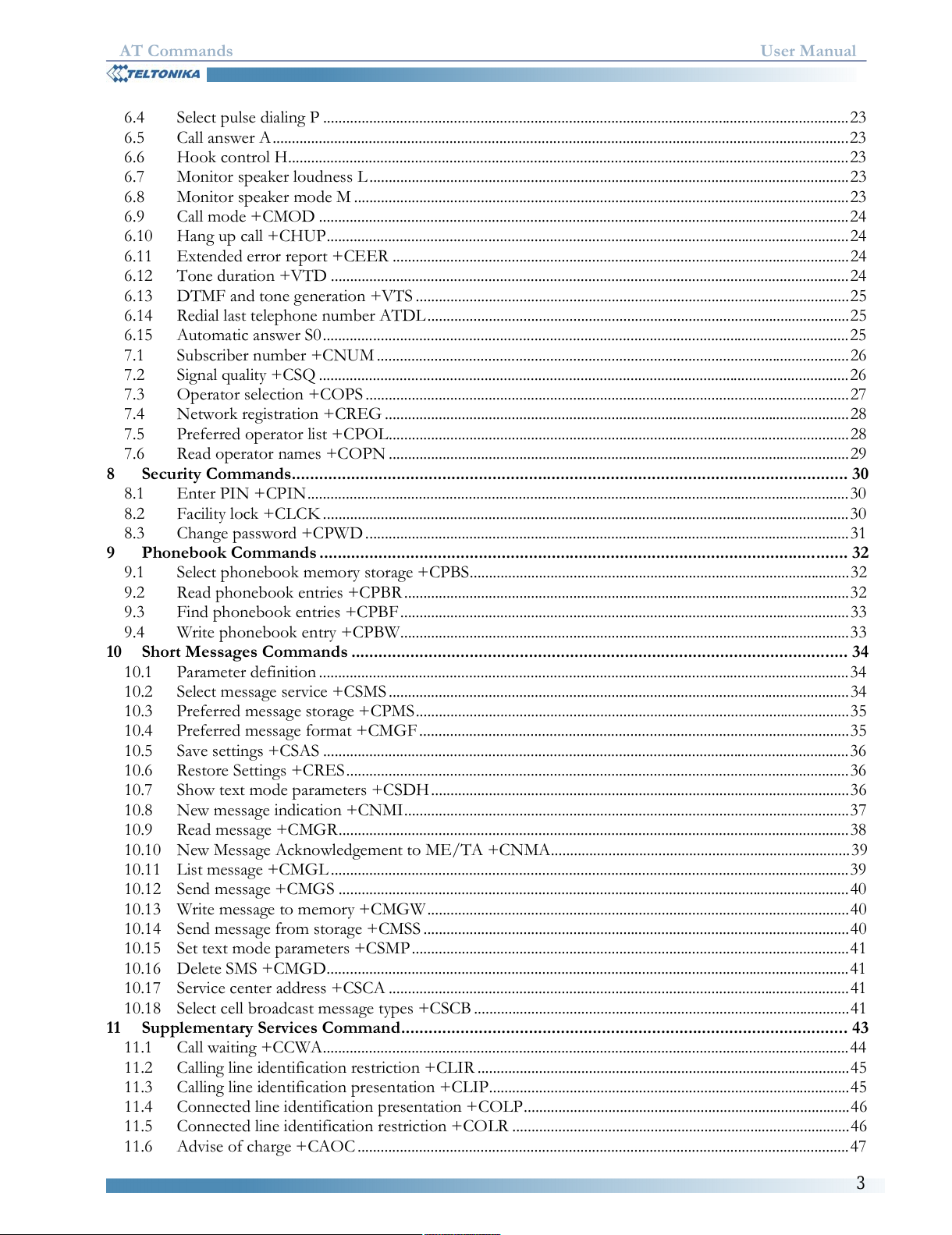
AT Commands User Manual
3
6.4 Select pulse dialing P.........................................................................................................................................23
6.5 Call answer A......................................................................................................................................................23
6.6 Hook control H..................................................................................................................................................23
6.7 Monitor speaker loudness L.............................................................................................................................23
6.8 Monitor speaker mode M.................................................................................................................................23
6.9 Call mode +CMOD..........................................................................................................................................24
6.10 Hang up call +CHUP........................................................................................................................................24
6.11 Extended error report +CEER.......................................................................................................................24
6.12 Tone duration +VTD.......................................................................................................................................24
6.13 DTMF and tone generation +VTS.................................................................................................................25
6.14 Redial last telephone number ATDL..............................................................................................................25
6.15 Automatic answer S0.........................................................................................................................................25
7.1 Subscriber number +CNUM...........................................................................................................................26
7.2 Signal quality +CSQ..........................................................................................................................................26
7.3 Operator selection +COPS..............................................................................................................................27
7.4 Network registration +CREG.........................................................................................................................28
7.5 Preferred operator list +CPOL........................................................................................................................28
7.6 Read operator names +COPN........................................................................................................................29
8 Security Commands..........................................................................................................................30
8.1 Enter PIN +CPIN.............................................................................................................................................30
8.2 Facility lock +CLCK.........................................................................................................................................30
8.3 Change password +CPWD..............................................................................................................................31
9 Phonebook Commands....................................................................................................................32
9.1 Select phonebook memory storage +CPBS...................................................................................................32
9.2 Read phonebook entries +CPBR....................................................................................................................32
9.3 Find phonebook entries +CPBF.....................................................................................................................33
9.4 Write phonebook entry +CPBW.....................................................................................................................33
10Short Messages Commands.............................................................................................................34
10.1 Parameter definition..........................................................................................................................................34
10.2 Select message service +CSMS........................................................................................................................34
10.3 Preferred message storage +CPMS.................................................................................................................35
10.4 Preferred message format +CMGF................................................................................................................35
10.5 Save settings +CSAS.........................................................................................................................................36
10.6 Restore Settings +CRES...................................................................................................................................36
10.7 Show text mode parameters +CSDH.............................................................................................................36
10.8 New message indication +CNMI....................................................................................................................37
10.9 Read message +CMGR.....................................................................................................................................38
10.10New Message Acknowledgement to ME/TA +CNMA..............................................................................39
10.11List message +CMGL.......................................................................................................................................39
10.12Send message +CMGS.....................................................................................................................................40
10.13Write message to memory +CMGW..............................................................................................................40
10.14Send message from storage +CMSS...............................................................................................................40
10.15Set text mode parameters +CSMP..................................................................................................................41
10.16Delete SMS +CMGD........................................................................................................................................41
10.17Service center address +CSCA........................................................................................................................41
10.18Select cell broadcast message types +CSCB..................................................................................................41
11Supplementary Services Command..................................................................................................43
11.1 Call waiting +CCWA.........................................................................................................................................44
11.2 Calling line identification restriction +CLIR.................................................................................................45
11.3 Calling line identification presentation +CLIP..............................................................................................45
11.4 Connected line identification presentation +COLP.....................................................................................46
11.5 Connected line identification restriction +COLR........................................................................................46
11.6 Advise of charge +CAOC................................................................................................................................47
All manuals and user guides at all-guides.com
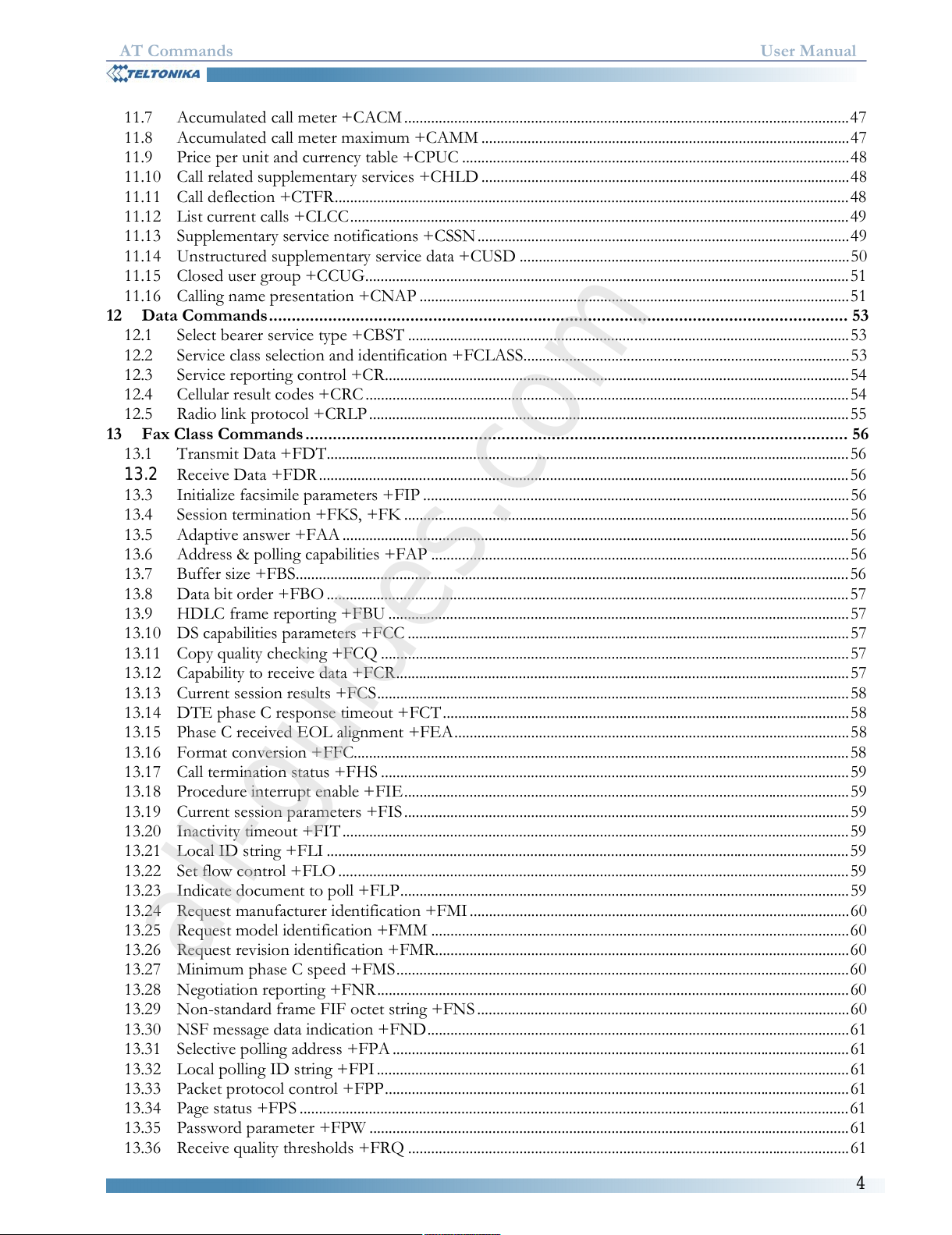
AT Commands User Manual
4
11.7 Accumulated call meter +CACM....................................................................................................................47
11.8 Accumulated call meter maximum +CAMM................................................................................................47
11.9 Price per unit and currency table +CPUC.....................................................................................................48
11.10Call related supplementary services +CHLD................................................................................................48
11.11Call deflection +CTFR......................................................................................................................................48
11.12List current calls +CLCC..................................................................................................................................49
11.13Supplementary service notifications +CSSN.................................................................................................49
11.14Unstructured supplementary service data +CUSD......................................................................................50
11.15Closed user group +CCUG..............................................................................................................................51
11.16Calling name presentation +CNAP................................................................................................................51
12Data Commands...............................................................................................................................53
12.1 Select bearer service type +CBST...................................................................................................................53
12.2 Service class selection and identification +FCLASS.....................................................................................53
12.3 Service reporting control +CR.........................................................................................................................54
12.4 Cellular result codes +CRC..............................................................................................................................54
12.5 Radio link protocol +CRLP.............................................................................................................................55
13Fax Class Commands.......................................................................................................................56
13.1 Transmit Data +FDT........................................................................................................................................56
13.2 Receive Data +FDR..........................................................................................................................................56
13.3 Initialize facsimile parameters +FIP...............................................................................................................56
13.4 Session termination +FKS, +FK....................................................................................................................56
13.5 Adaptive answer +FAA....................................................................................................................................56
13.6 Address & polling capabilities +FAP.............................................................................................................56
13.7 Buffer size +FBS................................................................................................................................................56
13.8 Data bit order +FBO........................................................................................................................................57
13.9 HDLC frame reporting +FBU........................................................................................................................57
13.10DS capabilities parameters +FCC...................................................................................................................57
13.11Copy quality checking +FCQ..........................................................................................................................57
13.12Capability to receive data +FCR......................................................................................................................57
13.13Current session results +FCS...........................................................................................................................58
13.14DTE phase C response timeout +FCT..........................................................................................................58
13.15Phase C received EOL alignment +FEA.......................................................................................................58
13.16Format conversion +FFC.................................................................................................................................58
13.17Call termination status +FHS..........................................................................................................................59
13.18Procedure interrupt enable +FIE....................................................................................................................59
13.19Current session parameters +FIS....................................................................................................................59
13.20Inactivity timeout +FIT....................................................................................................................................59
13.21Local ID string +FLI........................................................................................................................................59
13.22Set flow control +FLO.....................................................................................................................................59
13.23Indicate document to poll +FLP.....................................................................................................................59
13.24Request manufacturer identification +FMI...................................................................................................60
13.25Request model identification +FMM.............................................................................................................60
13.26Request revision identification +FMR............................................................................................................60
13.27Minimum phase C speed +FMS......................................................................................................................60
13.28Negotiation reporting +FNR...........................................................................................................................60
13.29Non-standard frame FIF octet string +FNS.................................................................................................60
13.30NSF message data indication +FND..............................................................................................................61
13.31Selective polling address +FPA.......................................................................................................................61
13.32Local polling ID string +FPI...........................................................................................................................61
13.33Packet protocol control +FPP.........................................................................................................................61
13.34Page status +FPS...............................................................................................................................................61
13.35Password parameter +FPW.............................................................................................................................61
13.36Receive quality thresholds +FRQ...................................................................................................................61
All manuals and user guides at all-guides.com
all-guides.com
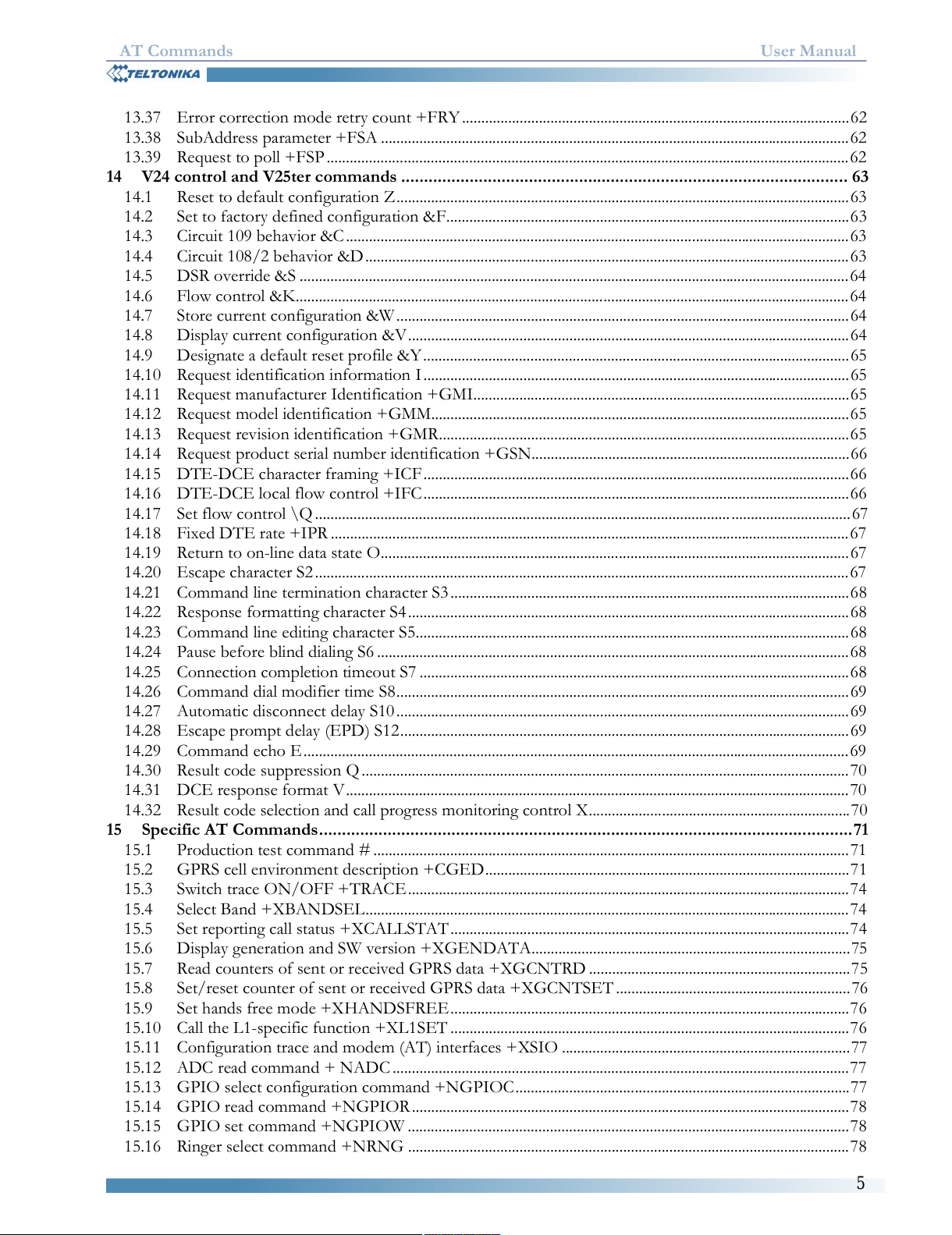
AT Commands User Manual
5
13.37Error correction mode retry count +FRY.....................................................................................................62
13.38SubAddress parameter +FSA..........................................................................................................................62
13.39Request to poll +FSP........................................................................................................................................62
14V24 control and V25ter commands..................................................................................................63
14.1 Reset to default configuration Z......................................................................................................................63
14.2 Set to factory defined configuration &F.........................................................................................................63
14.3 Circuit 109 behavior &C...................................................................................................................................63
14.4 Circuit 108/2 behavior &D..............................................................................................................................63
14.5 DSR override &S...............................................................................................................................................64
14.6 Flow control &K................................................................................................................................................64
14.7 Store current configuration &W......................................................................................................................64
14.8 Display current configuration &V...................................................................................................................64
14.9 Designate a default reset profile &Y...............................................................................................................65
14.10Request identification information I...............................................................................................................65
14.11Request manufacturer Identification +GMI..................................................................................................65
14.12Request model identification +GMM.............................................................................................................65
14.13Request revision identification +GMR...........................................................................................................65
14.14Request product serial number identification +GSN...................................................................................66
14.15DTE-DCE character framing +ICF...............................................................................................................66
14.16DTE-DCE local flow control +IFC...............................................................................................................66
14.17 Set flow control \Q...........................................................................................................................................67
14.18Fixed DTE rate +IPR.......................................................................................................................................67
14.19Return to on-line data state O..........................................................................................................................67
14.20Escape character S2...........................................................................................................................................67
14.21Command line termination character S3........................................................................................................68
14.22Response formatting character S4...................................................................................................................68
14.23Command line editing character S5.................................................................................................................68
14.24Pause before blind dialing S6...........................................................................................................................68
14.25Connection completion timeout S7................................................................................................................68
14.26Command dial modifier time S8......................................................................................................................69
14.27Automatic disconnect delay S10......................................................................................................................69
14.28Escape prompt delay (EPD) S12.....................................................................................................................69
14.29Command echo E..............................................................................................................................................69
14.30Result code suppression Q...............................................................................................................................70
14.31DCE response format V...................................................................................................................................70
14.32Result code selection and call progress monitoring control X....................................................................70
15Specific AT Commands.....................................................................................................................71
15.1 Production test command #............................................................................................................................71
15.2 GPRS cell environment description +CGED...............................................................................................71
15.3 Switch trace ON/OFF +TRACE...................................................................................................................74
15.4 Select Band +XBANDSEL..............................................................................................................................74
15.5 Set reporting call status +XCALLSTAT........................................................................................................74
15.6 Display generation and SW version +XGENDATA...................................................................................75
15.7 Read counters of sent or received GPRS data +XGCNTRD....................................................................75
15.8 Set/reset counter of sent or received GPRS data +XGCNTSET.............................................................76
15.9 Set hands free mode +XHANDSFREE........................................................................................................76
15.10Call the L1-specific function +XL1SET........................................................................................................76
15.11Configuration trace and modem (AT) interfaces +XSIO...........................................................................77
15.12ADC read command + NADC.......................................................................................................................77
15.13GPIO select configuration command +NGPIOC.......................................................................................77
15.14GPIO read command +NGPIOR..................................................................................................................78
15.15GPIO set command +NGPIOW...................................................................................................................78
15.16Ringer select command +NRNG...................................................................................................................78
All manuals and user guides at all-guides.com
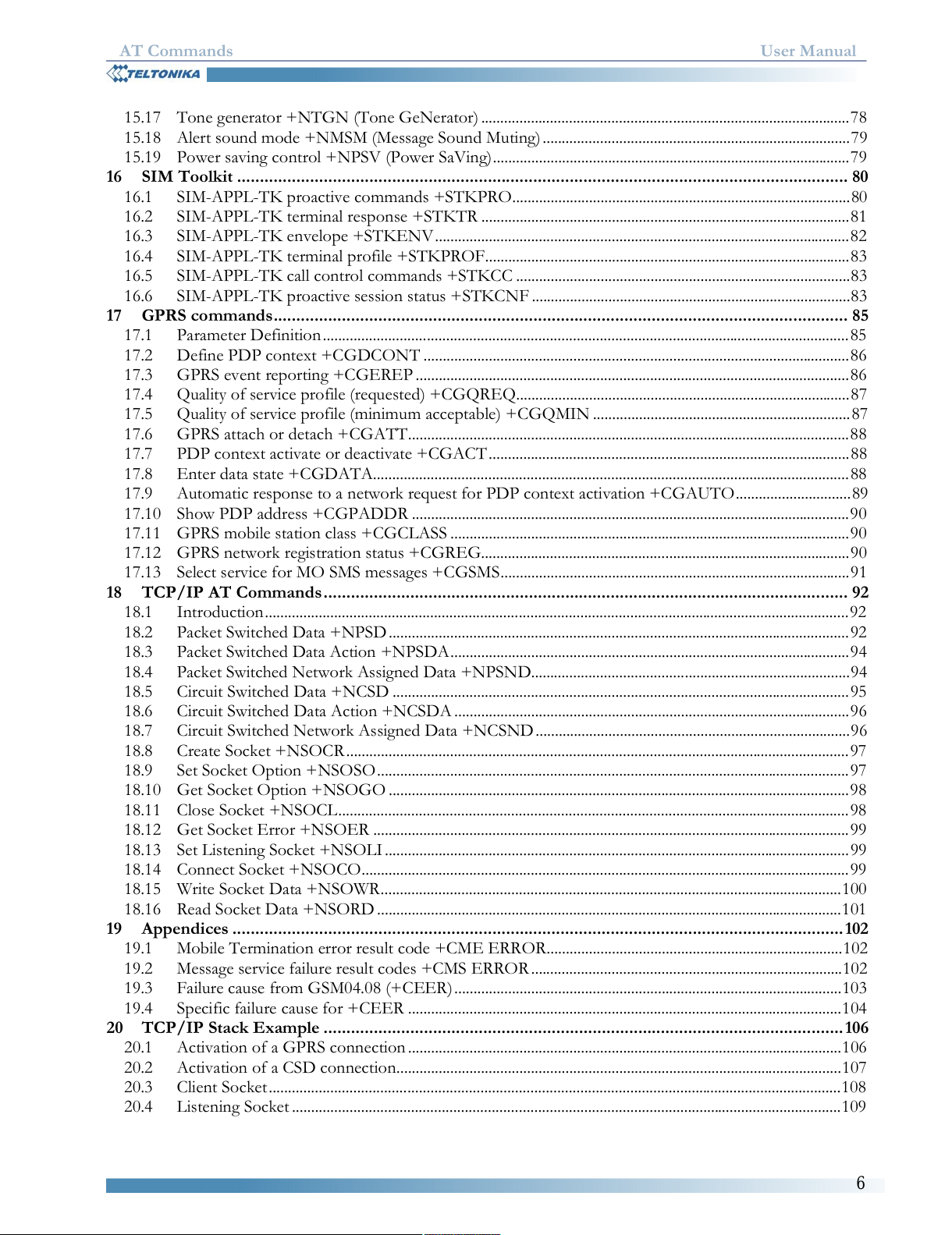
AT Commands User Manual
6
15.17Tone generator +NTGN (Tone GeNerator)................................................................................................78
15.18Alert sound mode +NMSM (Message Sound Muting)................................................................................79
15.19Power saving control +NPSV (Power SaVing).............................................................................................79
16SIM Toolkit......................................................................................................................................80
16.1 SIM-APPL-TK proactive commands +STKPRO........................................................................................80
16.2 SIM-APPL-TK terminal response +STKTR................................................................................................81
16.3 SIM-APPL-TK envelope +STKENV............................................................................................................82
16.4 SIM-APPL-TK terminal profile +STKPROF...............................................................................................83
16.5 SIM-APPL-TK call control commands +STKCC.......................................................................................83
16.6 SIM-APPL-TK proactive session status +STKCNF...................................................................................83
17GPRS commands..............................................................................................................................85
17.1 Parameter Definition.........................................................................................................................................85
17.2 Define PDP context +CGDCONT...............................................................................................................86
17.3 GPRS event reporting +CGEREP.................................................................................................................86
17.4 Quality of service profile (requested) +CGQREQ.......................................................................................87
17.5 Quality of service profile (minimum acceptable) +CGQMIN...................................................................87
17.6 GPRS attach or detach +CGATT...................................................................................................................88
17.7 PDP context activate or deactivate +CGACT..............................................................................................88
17.8 Enter data state +CGDATA............................................................................................................................88
17.9 Automatic response to a network request for PDP context activation +CGAUTO..............................89
17.10Show PDP address +CGPADDR..................................................................................................................90
17.11GPRS mobile station class +CGCLASS........................................................................................................90
17.12GPRS network registration status +CGREG................................................................................................90
17.13Select service for MO SMS messages +CGSMS...........................................................................................91
18TCP/IP AT Commands...................................................................................................................92
18.1 Introduction........................................................................................................................................................92
18.2 Packet Switched Data +NPSD........................................................................................................................92
18.3 Packet Switched Data Action +NPSDA........................................................................................................94
18.4 Packet Switched Network Assigned Data +NPSND...................................................................................94
18.5 Circuit Switched Data +NCSD.......................................................................................................................95
18.6 Circuit Switched Data Action +NCSDA.......................................................................................................96
18.7 Circuit Switched Network Assigned Data +NCSND..................................................................................96
18.8 Create Socket +NSOCR...................................................................................................................................97
18.9 Set Socket Option +NSOSO...........................................................................................................................97
18.10Get Socket Option +NSOGO........................................................................................................................98
18.11Close Socket +NSOCL.....................................................................................................................................98
18.12Get Socket Error +NSOER............................................................................................................................99
18.13Set Listening Socket +NSOLI.........................................................................................................................99
18.14Connect Socket +NSOCO...............................................................................................................................99
18.15Write Socket Data +NSOWR........................................................................................................................100
18.16Read Socket Data +NSORD.........................................................................................................................101
19Appendices......................................................................................................................................102
19.1 Mobile Termination error result code +CME ERROR.............................................................................102
19.2 Message service failure result codes +CMS ERROR.................................................................................102
19.3 Failure cause from GSM04.08 (+CEER).....................................................................................................103
19.4 Specific failure cause for +CEER.................................................................................................................104
20TCP/IP Stack Example..................................................................................................................106
20.1 Activation of a GPRS connection.................................................................................................................106
20.2 Activation of a CSD connection....................................................................................................................107
20.3 Client Socket.....................................................................................................................................................108
20.4 Listening Socket...............................................................................................................................................109
All manuals and user guides at all-guides.com
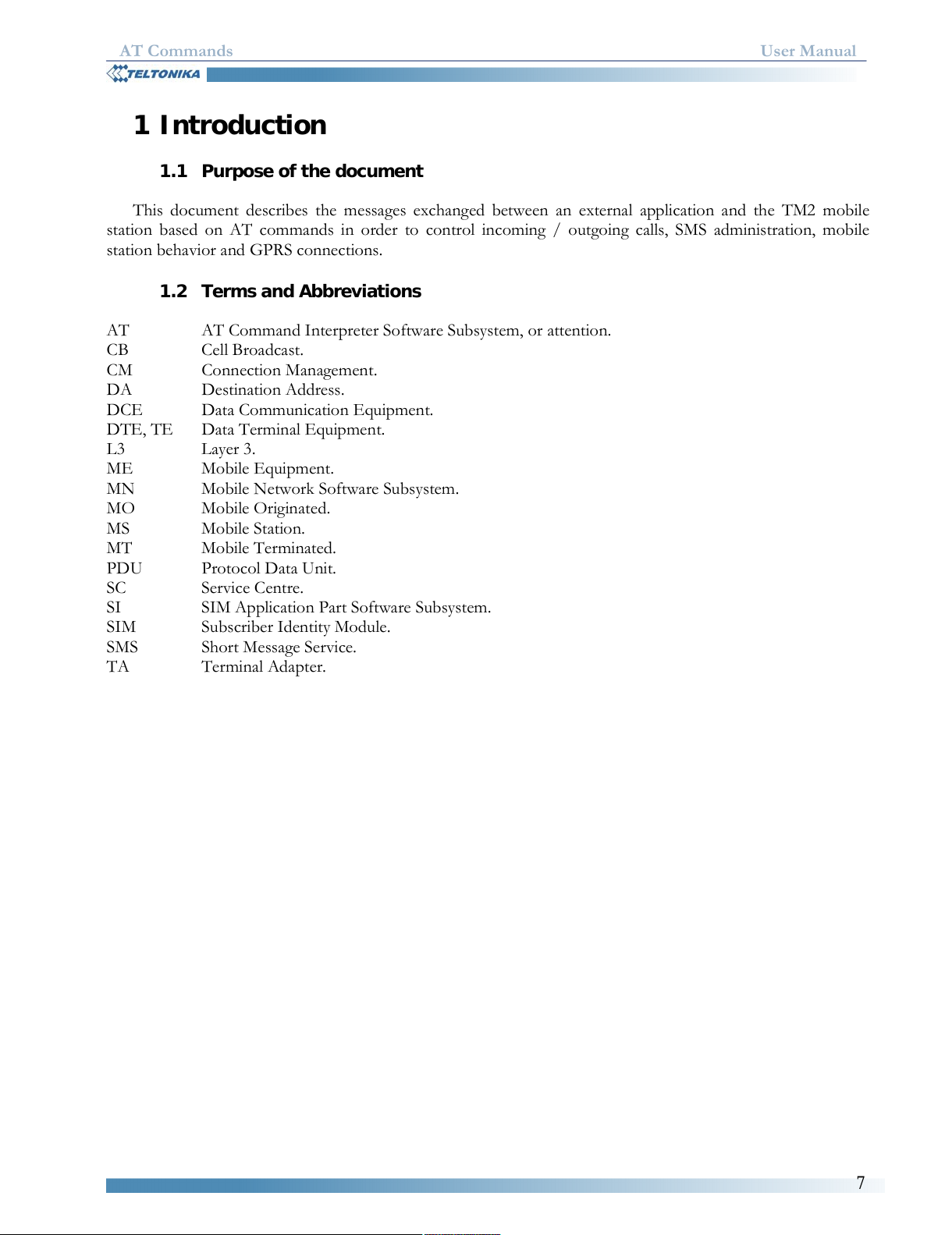
AT Commands User Manual
7
1Introduction
1.1Purpose of the document
This document describes the messages exchanged be
tween an external application and the TM2 mobile
station based on AT commands in orde
r to control incoming / outgoing calls, SMS administration, mobile
station behavior and GPRS connections.
1.2Terms and Abbreviations
AT AT Command Interpreter Software Subsystem, or attention.
CB Cell Broadcast.
CM Connection Management.
DA Destination Address.
DCE Data Communication Equipment.
DTE, TE Data Terminal Equipment.
L3 Layer 3.
ME Mobile Equipment.
MN Mobile Network Software Subsystem.
MO Mobile Originated.
MS Mobile Station.
MT Mobile Terminated.
PDU Protocol Data Unit.
SC Service Centre.
SI SIM Application Part Software Subsystem.
SIM Subscriber Identity Module.
SMS Short Message Service.
TA Terminal Adapter.
All manuals and user guides at all-guides.com
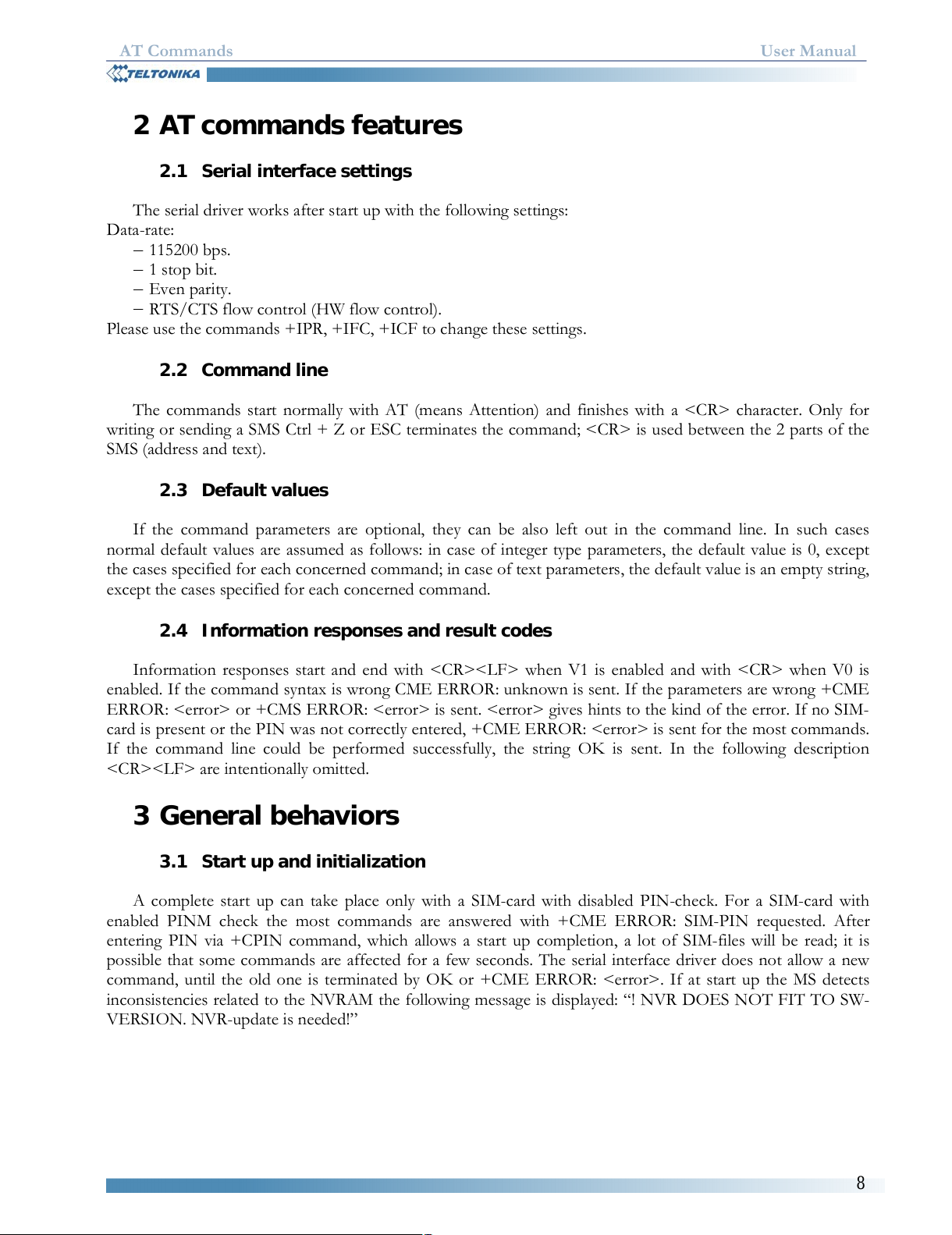
AT Commands User Manual
8
2AT commands features
2.1Serial interface settings
The serial driver works after start up with the following settings:
Data-rate:
115200 bps.
1 stop bit.
Even parity.
RTS/CTS flow control (HW flow control).
Please use the commands +IPR, +IFC, +ICF to change these settings.
2.2Command line
The commands start normally with AT (means Atten
tion) and finishes with a <CR> character. Only for
writing or sending a SMS Ctrl + Z or ESC terminates
the command; <CR> is used between the 2 parts of the
SMS (address and text).
2.3Default values
If the command parameters are optional, they can be also left out in the command line. In such cases
normal default values are assumed as follows: in case of integer type parameters, the
default value is 0, except
the cases specified for each concerned command; in case of
text parameters, the default value is an empty string,
except the cases specified for each concerned command.
2.4Information responses and result codes
Information responses start and end with <CR><LF> when V1 is enabled and
with <CR> when V0 is
enabled. If the command syntax is wrong CME ERROR:
unknown is sent. If the parameters are wrong +CME
ERROR: <error> or +CMS ERROR: <error> is sent. <error> gives hints to the kind of the error. If no SIM-
card is present or the PIN was not correctly entered, +CME ERROR: <error> is sent for the most commands.
If the command line could be performed successfully, th
e string OK is sent. In the following description
<CR><LF> are intentionally omitted.
3General behaviors
3.1Start up and initialization
A complete start up can take place only with a SIM-card with disabl
ed PIN-check. For a SIM-card with
enabled PINM check the most commands are answer
ed with +CME ERROR: SIM-PIN requested. After
entering PIN via +CPIN command, which allows a start up
completion, a lot of SIM-files will be read; it is
possible that some commands are affected for a few second
s. The serial interface driver does not allow a new
command, until the old one is terminated by OK or +C
ME ERROR: <error>. If at start up the MS detects
inconsistencies related to the NVRAM the following message is displayed: ! NVR DOES NOT FIT TO SW-
VERSION. NVR-update is needed!!
All manuals and user guides at all-guides.com
