TELTONIKA FMB003 Quick Start Guide

Quick Manual
v1.2
Easy OBDII tracker
FMB003

2
FMB003 | Wiki
Table of Contents
Know your device .................................................................................. 3
Pinout ........................................................................................................................... 4
Set up your device .................................... Error! Bookmark not defined.
How to insert Nano-SIM card and connect the battery................. Error!
Bookmark not defined.
PC Connection (Windows) ................................................................................... 5
How to install USB drivers (Windows) ............................................................. 6
Configuration (Windows) ..................................................................................... 6
Quick SMS configuration ..................................................................................... 8
Mounting recommendations ............................................................... 9
LED indications ..................................................................................... 10
Basic characteristics ............................................................................. 10
Safety information .............................................................................. 12
Certification and Approvals ............................................................... 13
Warranty ............................................................................................... 14
Warranty Disclaimer ............................................................................................ 14
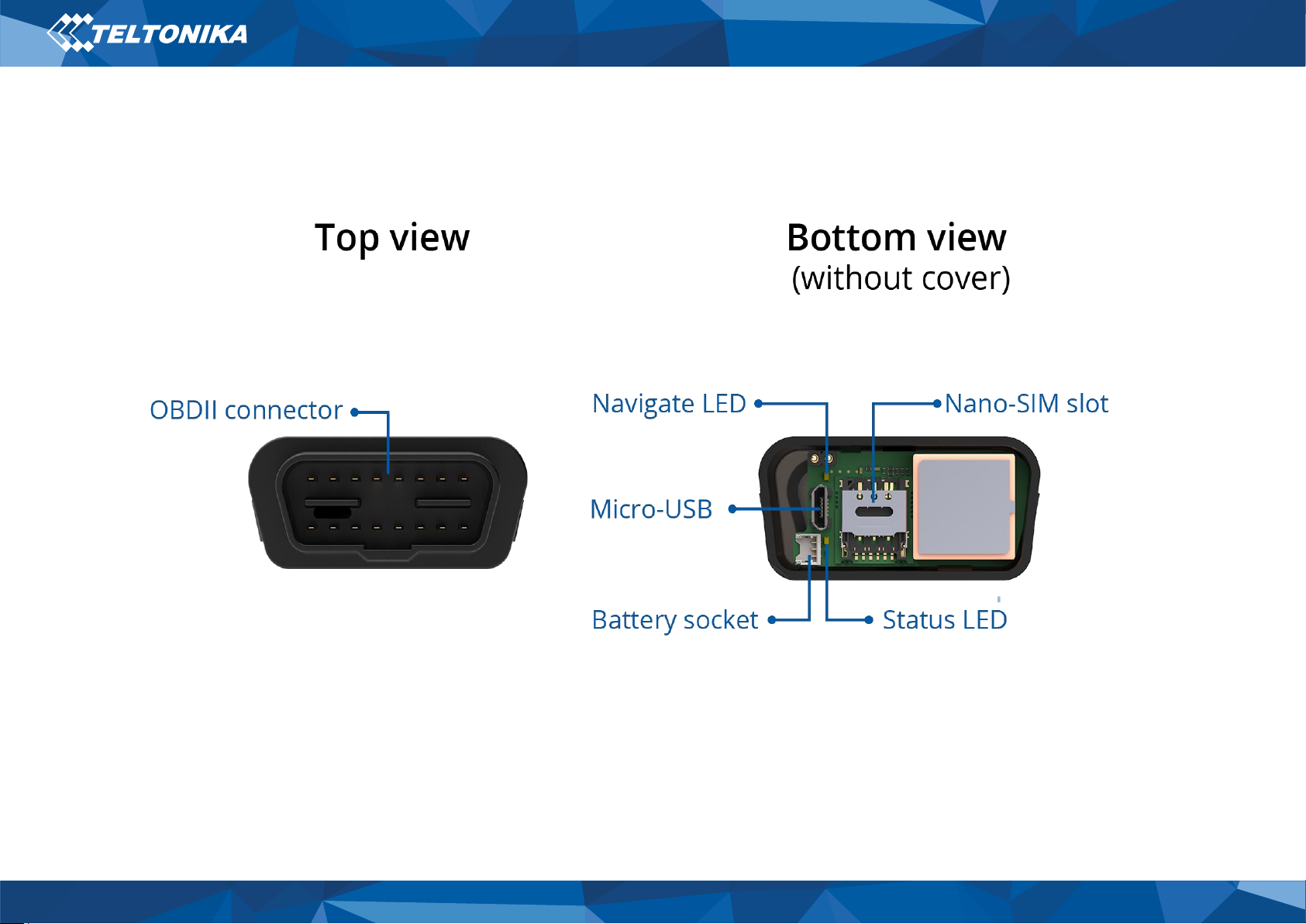
3
FMB003 | Wiki
Know your device
Figure 1 FMB003 device view
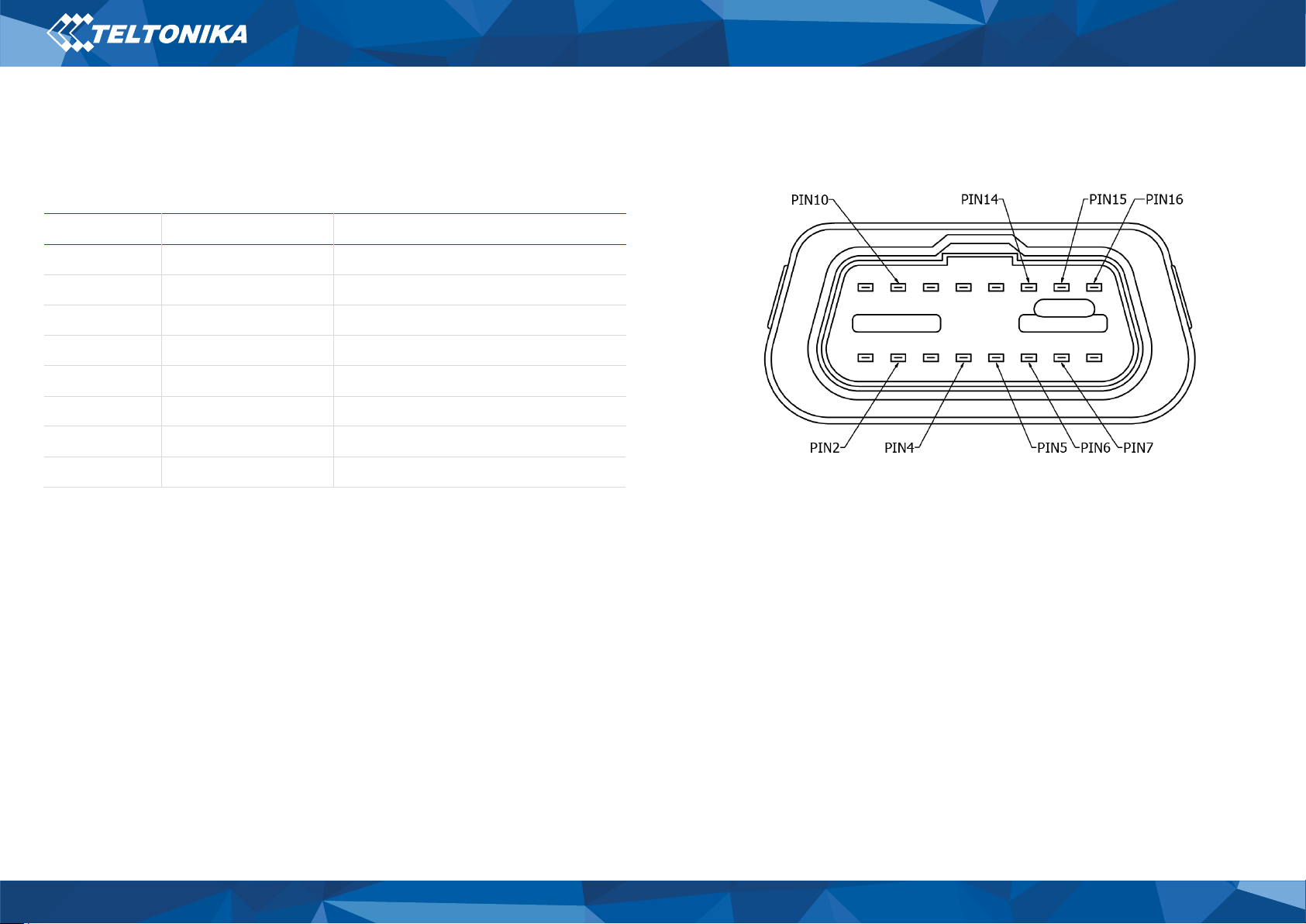
4
FMB003 | Wiki
Pinout
Table 1 OBDII pinout
PIN NUMBER
PIN NAME
DESCRIPTION
2
PWM_BUS+/VPW
4
GND (-)
Ground
5
GND (-)
Ground
6
CAN_H
CAN high
7
K-Line
14
CAN_L
CAN low
15
L-Line
16
VCC (12 - 30)V DC(+)
Power supply (+12-30 V DC)
Figure 2 FMB003 OBDII socket pinout
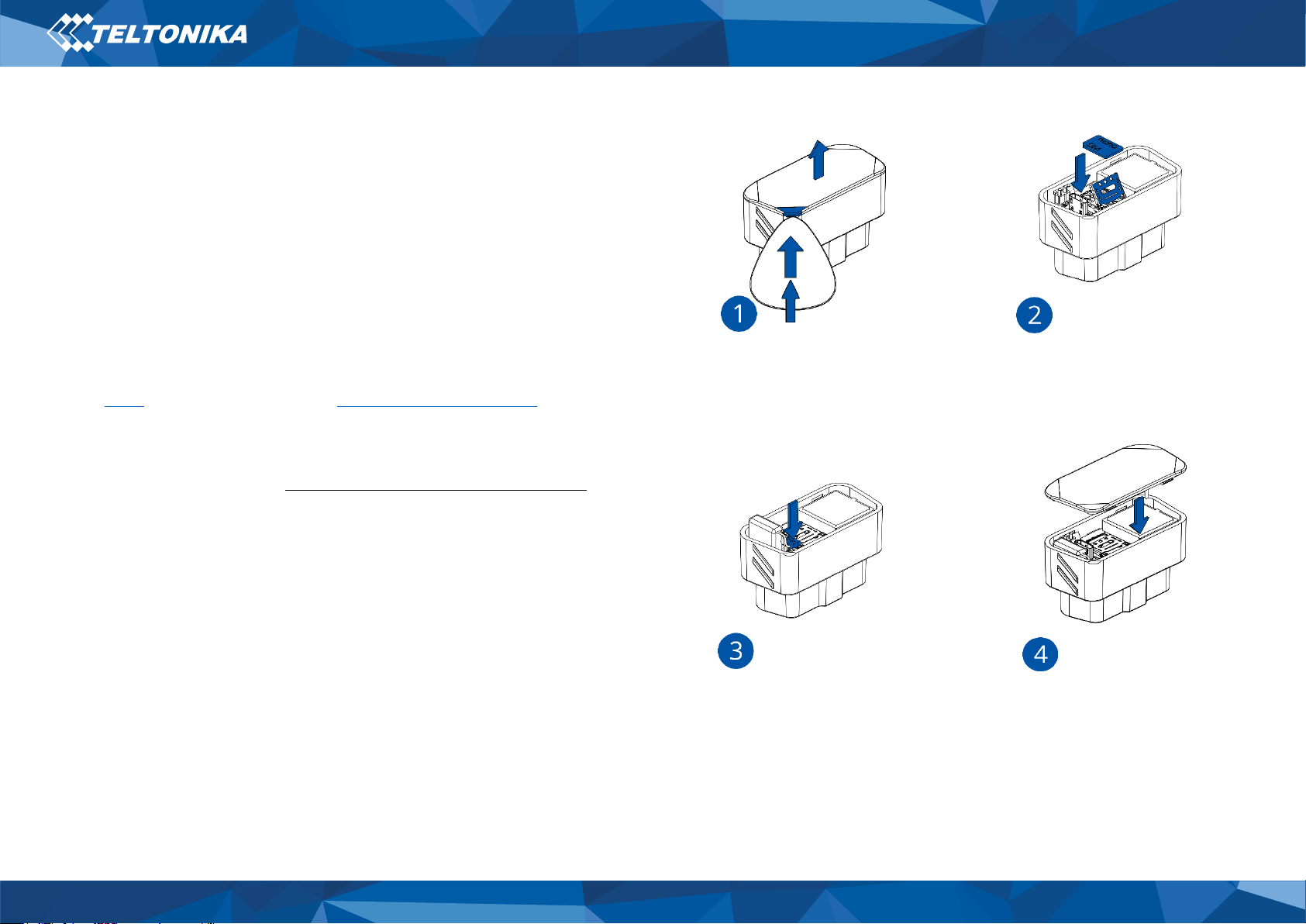
5
FMB003 | Wiki
Set up your device
How to insert Micro-SIM card and
connect the battery
1. Open the top cover of the device. Cover is opened by unclipping it
at the recessed corner.
2. Insert Nano-SIM card as shown with PIN request disabled or read
our Wiki how to enter it later in Teltonika Configurator. Make
sure that Nano-SIM card is fitted properly into the holder.
3. Connect the battery as shown in the figure.
4. After configuration, see “Error! Reference source not found.”,
attach device cover back.
Device is ready to be mounted.
Figure 6 Attach device cover
back
Figure 5 Battery connection
Figure 4 Device case removal
Figure 3 Nano-SIM card insert
