Teltonica MVC300 Quick Start Manual

MVC300
Car DVR/IP Camera
Quick start guide v1.01
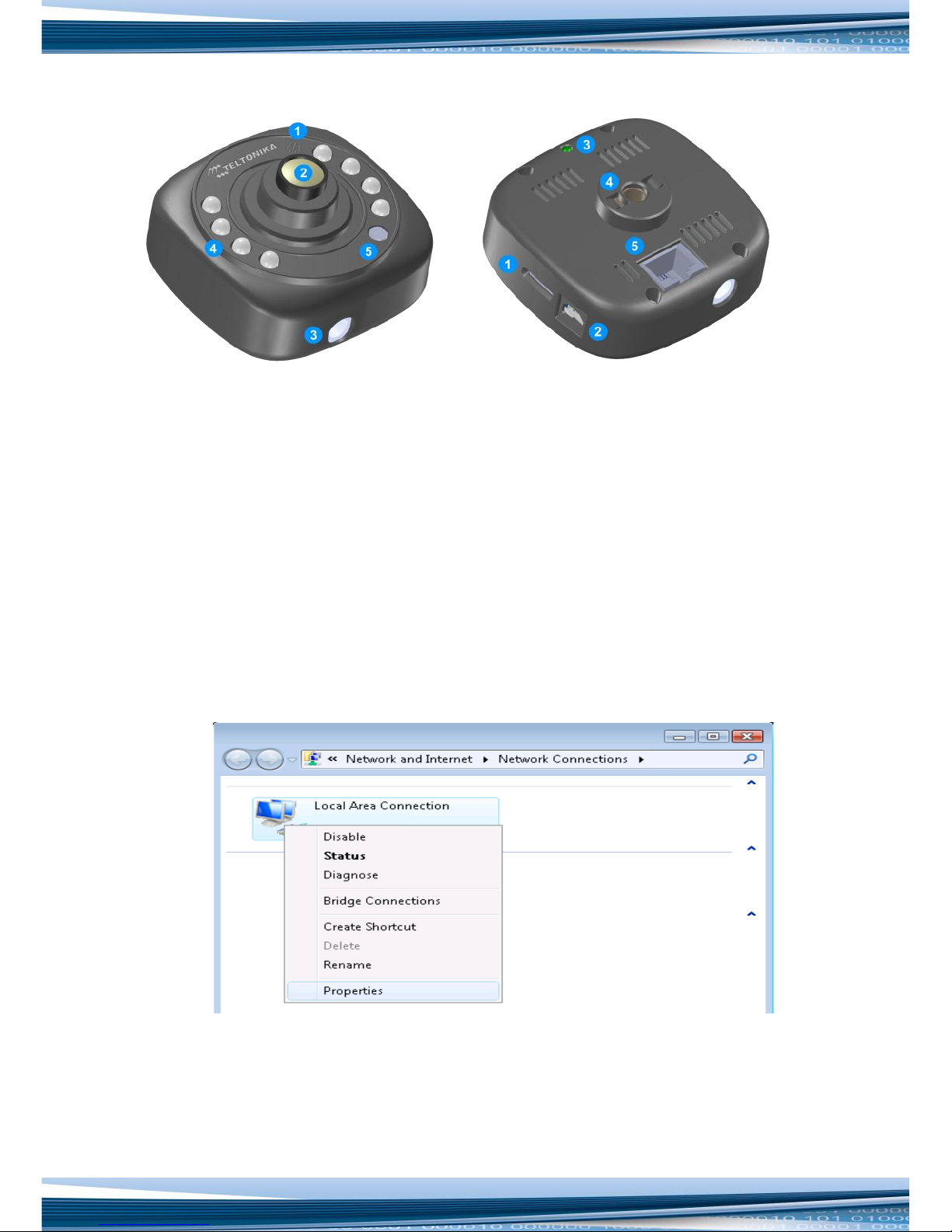
2
Front Panel Back Panel
1 Microphone
1 microSD card slot
2 Camera lens
2 USB/power connector
3 DC power connector
3 Status LED
4 IR LEDs (optional)
4 Mounting connector
5 Light sensor (optional)
5 Ethernet connector
Configure your computer
Camera‘s IP address is 192.168.1.10. Your PC has to be in the same subnet.
1. Go to Start > Control Panel > Network and Internet > Network and Sharing Center. In
the left pane click Manage network connections link. Right click on Local Area
Connection and select Properties.
2. Choose Internet Protocol Version 4 (TCP/IP) and click Properties.
