Page 1

Telephone Line Emulator
TLE-TEST
User’s Manual
40-400-00025, Rev. D
Page 2
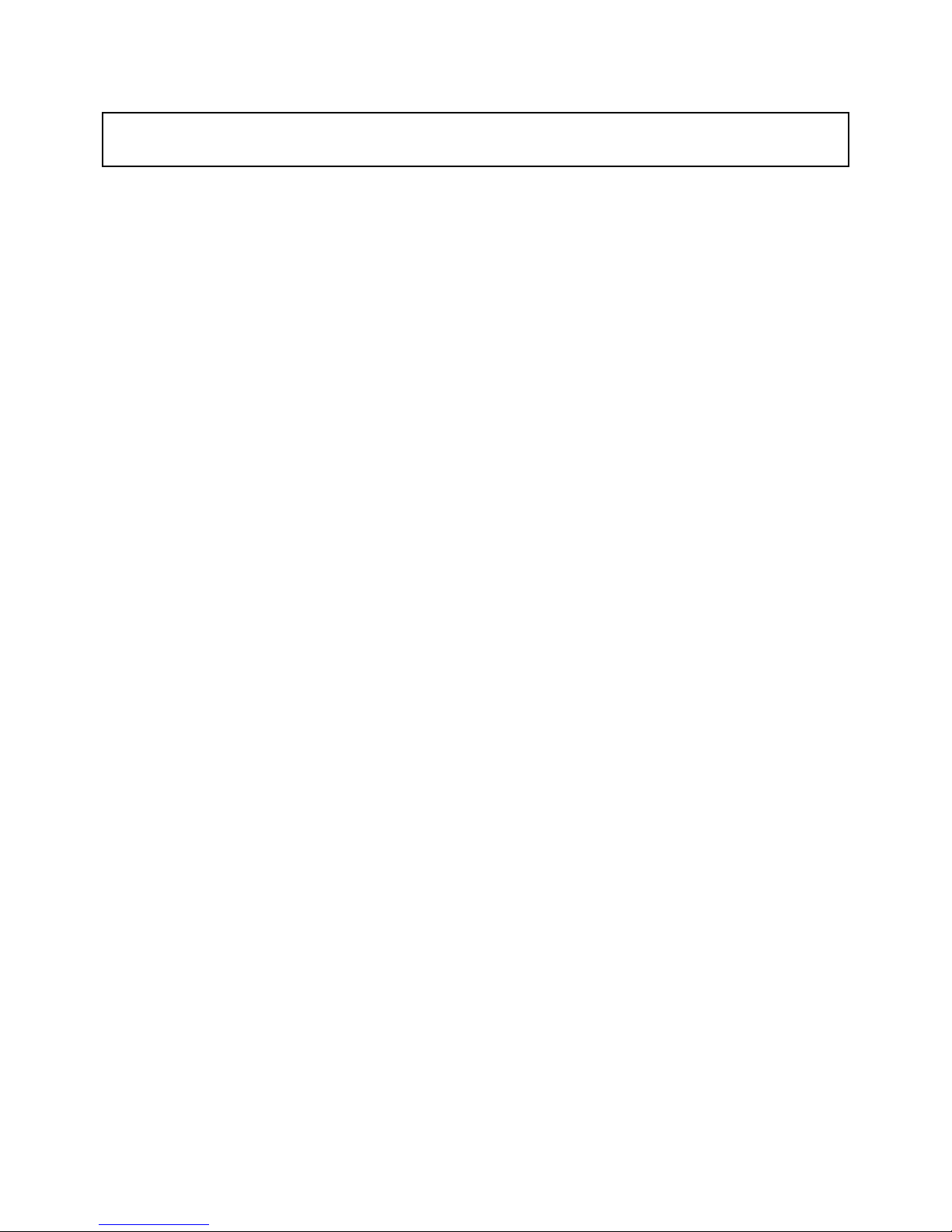
Note
This manual covers Model TLE-A-01 software module TLE-TEST (Automated Test).
Copyright Notice
Copyright © 1997 - 2003 Teltone Corporation
All Rights Reserved
Trademarks
Teltone is a registered trademark of Teltone Corporation.
Windows is a registered trademark of Microsoft Corporation.
Other company and product names may be trademarks or
registered trademarks of their respective owners.
Teltone Corporation
Bothell, Washington 98021 USA
Customer Service: 425-951-3388
Technical Support: 425-951-3390
Fax: 425-487-2288
Email: info@teltone.com
Website: www.teltone.com
40-400-00025, Rev. D
Page 3

Contents
Overview ..........................................................................................................................................3
New Features ...................................................................................................................4
Getting Started ........................................................................................................................................5
What’s on the API disk .....................................................................................................5
Serial Port.........................................................................................................................5
API Overview ..........................................................................................................................................6
Definitions.........................................................................................................................6
Command String Format..................................................................................................6
Messages .........................................................................................................................7
User Scripts......................................................................................................................8
Dial receivers....................................................................................................................9
Reset Button.....................................................................................................................9
API Commands .....................................................................................................................................10
TC_CONNECT...............................................................................................................10
TC_CONNECTAUDIOPORT .........................................................................................10
TC_DCSIGNAL ..............................................................................................................11
TC_DIALDETECT ..........................................................................................................11
TC_DISPLAY .................................................................................................................12
TC_PLAYMESSAGE .....................................................................................................13
TC_REQLEVEL..............................................................................................................13
TC_REQLINESTATE .....................................................................................................14
TC_REQVERSION .......................................................................................................14
TC_RING........................................................................................................................15
TC_SELECTCONFIG ....................................................................................................15
TC_SENDADSI ..............................................................................................................16
TC_SENDCALLERID .....................................................................................................16
TC_SENDCALLWAITING ..............................................................................................17
TC_SENDDTMF.............................................................................................................17
TC_SENDTONE.............................................................................................................18
TC_SENDVMW..............................................................................................................19
TC_SETAUDIOATTENUATION.....................................................................................20
TC_SETCALLERID_EVERYRING.................................................................................20
TC_SETCALLERID_MODE ...........................................................................................21
TC_SETCALLERID_NAME ...........................................................................................21
TC_SETCALLERID_SEQUENCE .................................................................................22
TC_SETCALLERID_TIME .............................................................................................23
TC_SETDTMFCADENCE ..............................................................................................23
TC_SETDTMFTONES ...................................................................................................24
TC_SETECHO ...............................................................................................................24
TC_SETFLASHDETECTTIME.......................................................................................25
TC_SETFORCEDDISCONNECT ..................................................................................25
TC_SETHOOKTIMING ..................................................................................................25
TC_SETIMPEDANCE ....................................................................................................26
TC_SETLOOPCURRENT ..............................................................................................26
TC_SETMETERCADENCE ...........................................................................................27
TC_SETMETERTONES ................................................................................................27
TC_SETOPENSWITCH .................................................................................................28
TC_SETRING.................................................................................................................28
TC_SETRXATTENUATION ...........................................................................................28
40-400-00025, Rev. D 1
Page 4
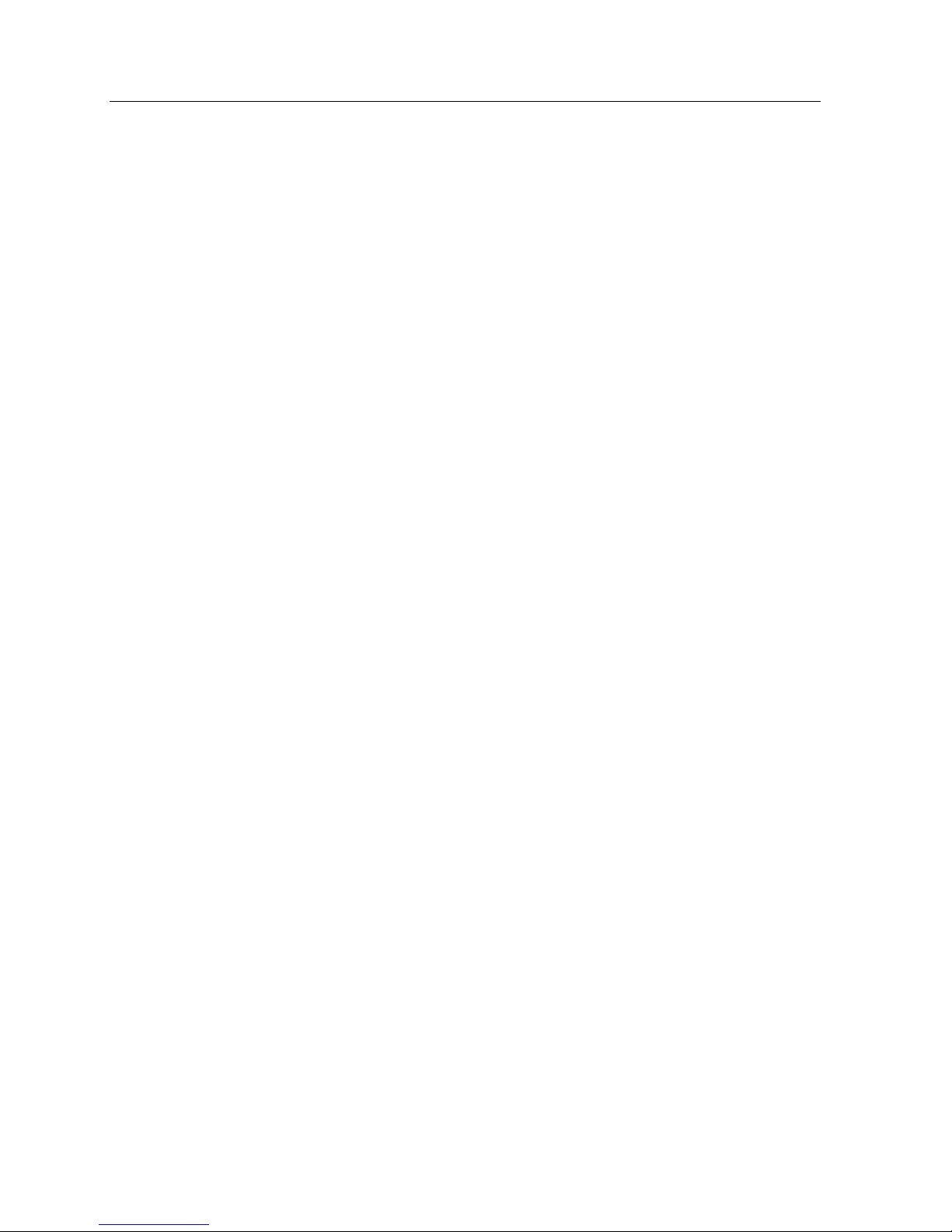
Contents
TC_SETSATELLITEDELAY...........................................................................................29
TC_SETSWEEP ............................................................................................................29
TC_SETTIME_BUSY .....................................................................................................30
TC_SETTIME_CALLWAIT.............................................................................................30
TC_SETTIME_CAS .......................................................................................................31
TC_SETTIME_DIALTONE.............................................................................................31
TC_SETTIME_DIALTONEDELAY .................................................................................32
TC_SETTIME_NUMBERUNOB.....................................................................................32
TC_SETTIME_REORDER .............................................................................................33
TC_SETTIME_RING ......................................................................................................33
TC_SETTIME_SIT .........................................................................................................34
TC_SETTONE................................................................................................................34
TC_SETTONE_FSK ......................................................................................................35
TC_SETTONE_NUMBERUNOB ...................................................................................36
TC_SETTONE_SIT ........................................................................................................37
TC_SETTYPEWHITENOISE .........................................................................................37
TC_SETUNITNUMBER .................................................................................................38
TC_SETVMWAITTYPE..................................................................................................38
TC_SETWHITENOISE...................................................................................................39
Functions ........................................................................................................................................40
Function Summary .........................................................................................................40
Function TfLoopCurrent .................................................................................................41
Function TfMessage.......................................................................................................41
Function TfMeterConfig..................................................................................................41
Function TfRingConfig ...................................................................................................42
Function TfSigLevel .......................................................................................................42
Function TfLoopImpedance ...........................................................................................42
Script Details ........................................................................................................................................43
TS_DELAY .....................................................................................................................43
TS_ENDDEF ..................................................................................................................43
TS_EXECUTE................................................................................................................43
TS_RESTARTCONDITION............................................................................................44
TS_SCRIPTMODE.........................................................................................................44
TS_SCRIPTRUN............................................................................................................44
TS_STARTDEF..............................................................................................................45
TS_WAITDIAL................................................................................................................46
TS_WAITFLASH ............................................................................................................46
TS_WAITOFFHOOK ......................................................................................................46
TS_WAITONHOOK........................................................................................................47
Script Examples ....................................................................................................................................48
Example of a Single Script For All Lines .......................................................................48
Example of a Dual Script:...............................................................................................50
Example of a Quad Script: .............................................................................................51
Default Configuration ............................................................................................................................53
Reference Tables ..................................................................................................................................57
API Command Summary ...............................................................................................57
Script Function Summary...............................................................................................58
TLE Command Parameter Summary.............................................................................59
TLE Messages (TM_).....................................................................................................61
Line Messages ..............................................................................................................61
Multiple Message Format Call Setup Parameter Types ................................................62
Set Caller ID Mode Command Parameter Definitions (TC_SETCALLERID_MODE) ...63
2
40-400-00025, Rev. D
Page 5

Overview
Overview
The Automated Test module allows the user to control the Telephone Line Emulator
(TLE) to perform specific tests that may be required in a development or production
environment. Users have access to all features in the TLE-BASE, TLE-ADV and the
TLE-INTL software. For example, the user may wish to test the ring detect threshold
for a particular CPE device. Commands could be sent to the TLE to perform the
following operations:
• Set ring frequency and amplitude for line 1.
• Start ringing on line1.
• Verify that ringing has been detected. (External to the TLE.)
• Stop ringing on line 1 if device goes off-hook or times out.
• Change ring frequency and/or amplitude for line 1.
• Repeat ring test.
Alternately, the user may wish to configure the TLE to perform a particular test
without a PC being connected. In this scenario, after the user has developed and
downloaded a script, the PC may be disconnected and the unit will perform whatever
action specified by that script. For example a production test user could verify that a
CPE device meets minimum ring detect requirements by programming a script to
perform the following :
• Set ring frequency and amplitude for minimum detect threshold at line .
• When off-hook is seen on line 2, start ringing on line 1.
• When off-hook is seen on line 1, stop ringing.
• When on-hook is seen on line 2, restart script.
The Automated Test features of the TLE allow the user to control the operation of the
TLE through the serial interface. To facilitate writing programs to control the TLE, an
Application Programming Interface (API) is provided which consists of definitions of
all commands and parameters which the TLE recognizes (in both Visual Basic and C
formats).
When the TLE is configured with the Automated Test software, it will not operate as a
stand alone TLE. All operation will be under control of the PC or user downloaded
scripts. The TLE will still accept programming commands from the standard TLE PC
software to allow for the user to pre-configure the stored TLE settings. The user
generated script(s) will have commands that select which stored configurations are
used by the TLE during the operation of the script. It is recommended that during
initialization of any script to select a configuration using TC_SELECTCONFIG to
load a configuration for each line.
NoteNote
Note: ANY changes made by the API are
NoteNote
configuration loaded at power up or during TC_SELECTCONFIG. Changes made
during the running of an external or internal script are overwritten whenever
TC_SELECTCONFIG is used or when the TLE is reset.
temporarily stored in a copy of the default
40-400-00025, Rev. D 3
Page 6

Overview
NeNe
w Fw F
w F
w Fw F
eatureseatures
eatures
eatureseatures
Ne
NeNe
These new features were added to the TLE with the release of the TLE-TEST software.
CompleComple
Comple
CompleComple
Added to the TLE
Germany, and the United Kingdom. These parameters are loaded into the programmable SLIC used in the TLE. The details include:
Australia 220Ω + (820Ω || 120nF)
Germany (See Note) 220Ω + (820Ω || 310nF)
United Kingdom 370Ω + (620Ω || 310nF)
Under the TLE
Upon selecting this option, a window appears with the following options.
DTMF GenerationDTMF Generation
DTMF Generation
DTMF GenerationDTMF Generation
The DTMF Generation feature allows for the setting of the frequency, signal level,
and On/Off timing for the Row and Column tones generated by a DTMF keypad.
These tone pairs include 1-9,0,#,*,A,B,C, and D. The TLE-Test module allows for the
user to send a DTMF string to a Line by using command TC_SENDDTMF,dtmfstring,
linenum
SwSw
Sw
SwSw
The Sweep Tone feature is an additional Test Tone similar to the ones seen in
NumbersNumbers
Numbers screen and allows for the setting of the Start Frequency, Range, Level, and
NumbersNumbers
Time. The TLE-TEST software allows for the user to send a Sweep Tone to a Line
using command TC_SENDTONE,tonename,linenum[,fromline]
x Impedancesx Impedances
x Impedances
x Impedancesx Impedances
eep eep
TT
oneone
eep
T
one
eep eep
TT
oneone
Loop PLoop P
Loop P
Loop PLoop P
ScreensScreens
Screens menu, there is a new sub menu called
ScreensScreens
arar
ameters ameters
ar
ameters are the complex impedances for Australia,
arar
ameters ameters
AA
utomated utomated
A
utomated
AA
utomated utomated
TT
estest
T
est.
TT
estest
PhonePhone
Phone
PhonePhone
Note:Note:
Note: This complex impedance is also used in Switzerland
Note:Note:
International Caller ID CommandsInternational Caller ID Commands
International Caller ID Commands
International Caller ID CommandsInternational Caller ID Commands
The purchase of the International (TLE-INTL) software and International Caller ID
(TLE-ICID) software will enable the TLE to execute International Caller ID commands
with the TLE in test mode.
4 40-400-00025, Rev. D
Page 7

Getting Started
Getting Started
What’What’
What’
What’What’
The API consists of source code to assist in creation of programs to talk to the TLE.
This code includes definitions of all of the TLE commands, parameters and messages, plus the source code to the functions outlined in this manual.
The API disk contains the following (uppercase are directories, lowercase are files):
TLEAPI
s on the API disks on the API disk
s on the API disk
s on the API disks on the API disk
C_API
auto.h Definitions of all TLE commands, parameters, and
auto.cpp Source code for supported functions (see FUNC -
VB_API
auto.bas Definitions of all TLE commands, parameters, and
SAMPLE
readme.txt Text file with details about the sample code and
DATA
tfloopc.000 Data file used by TfLoopCurrent function.
tfloopi.00 Data file used by TfLoopImpedance function.
tfloopi.01 Data file used by TfLoopImpedance function.
tfloopi.02 Data file used by TfLoopImpedance function.
tfloopi.03 Data file used by TfLoopImpedance function.
tfloopi.04 Data file used by TfLoopImpedance function.
tfmeter.000 Data file used by TfMeterConfig function.
tfring.000 Data file used by TfRingConfig function.
messages
TION DETAILS section of this manual) in C format.
messages, plus source code for supported functions
in Visual Basic format.
operation of the sample program. Read this file for
information about the full contents of this directory.
The C files were created using Microsoft Visual C++. The VB files and sample
program were created with Microsoft Visual Basic 3.0.
The data files are binary files used by the designated functions, and must be distributed with any programs written to talk to the TLE. The function routines provided
expect to find these files in the execution directory of the application.
SerSer
ial Pial P
Ser
ial P
SerSer
ial Pial P
The serial port on the TLE is configured as follows:
The TLE does not echo characters back to the user.
oror
tt
or
t
oror
tt
Baud Rate 9600
Data bits 8
Parity None
Stop Bits 1
Flow Control Hardware (RTS/CTS)
40-400-00025, Rev. D 5
Page 8

API Overview
API Overview
The TLE PC software program edits the stored configurations (non-volatile) in the
TLE and the API edits and uses a copy of the stored configuration(s) that is lost
when power is turned off. External and internal scripts should initially use
TC_SELECTCONFIG to load a copy of the appropriate stored configuration for each
line of the TLE. User scripts ARE saved in the TLE non-volatile memory.
Each line may use a separate configuration from the stored configurations for its
default values. Some parameters, however, are global and may not be changed on a
per-line basis. These global parameters will always use the configuration selected for
line 1. The global parameters are those associated with TC_SET commands which
do not include a “linenum” parameter.
DefinitionsDefinitions
Definitions
DefinitionsDefinitions
The API will contain definitions for all automated test commands and parameters.
Definitions fall into four categories:
TT
TC_
TP_
TM_
TS_
CC
TLE
Commands Commands sent to the TLE.
TT
CC
TT
PP
TLE
Parameters Parameters to be sent with commands.
TT
PP
TT
MM
TLE
Messages Messages sent from the TLE.
TT
MM
TT
SS
TLE
Script operations Operations to be entered into a script within
TT
SS
the TLE.
Command String Format.Command String Format.
Command String Format.
Command String Format.Command String Format.
All commands sent to the TLE consist of numeric values, preceeded by a colon “:”
followed by the appropriate unit number. Programs should wait for a response to a
command before sending the next command to the TLE.
Each programming and operational command string sent to the TLE will follow a
structure as follows:
:unitnumber,commandnumber,parameter_1…parameter_n<cr/lf>
Unitnumber: Unique ID given to TLE by the user.
0 All TLE’s will respond to commands with ID 0
1-255 Only those TLE’s with matching ID’s will respond
Commandnumber: Command number provided by API for each TLE command.
Parameter_1…parameter_n: Command parameters. See individual commands for
details.
The TLE will work correctly with Carriage Return or Line Feed or both as a terminator. When the TLE receives a command, it will return either a Command Acknowledge, Invalid or Error message. The TLE will not respond to any command string that
does not begin with a colon “:”, followed by the appropriate unit number. Programs
should wait for a response to a command before sending the next command to the
TLE.
NoteNote
Note: While most commands return the confirmation, error or invalid response
NoteNote
immediately, a few commands will delay the confirmation until completed. These are
noted in the command details section.
6 40-400-00025, Rev. D
Page 9

API Overview
Example:
In Visual Basic, the user would create a command string as follows, using the defined
constants.
Command_string =
:0,&TC_SENDTONE&,&TP_BUSY&,&TP_LINE1&chr(13)
This would compile to a command string that would be sent to the TLE as shown
below.
command_string =
:0,13,16,1<ret>
MessagesMessages
Messages
MessagesMessages
The TLE sends system and line messages to the PC to inform the user of specific
events which have occurred. These events include such things as on-hook, off-hook,
flash detected, dialed digits, etc. The TLE also responds to commands with an
appropriate command response message.
All messages sent by the TLE consist of numeric values preceeded by an exclamation “!” and terminated with a <cr> and <lf>. To assist in program development, the
API contains constants defined for all messages, and a function (TfMessage) for
converting System and Line messages to readable text.
The TLE will send messages to the user through the serial port. Messages are sent
as numbers, which the user can convert to text strings using the TfMessage function.
System MessagesSystem Messages
System Messages
System MessagesSystem Messages
System messages provide information about the operation of the TLE, and follow the
following format:
!unitnumber,messagetype,Y,P<cr><lf>.
Unitnumber: Unique ID given to TLE by the user.
0,1-255 If no unit number is assigned, TLE returns 0.
messagetype: 0 for system messages
Y: message number (up to 3 digits)
P: variable length parameter string (see individual messages for details)
Line messagesLine messages
Line messages
Line messagesLine messages
Line messages provide information about events that pertain to individual lines, and
follow this format:
!unitnumber,messagetype,Y,P<cr><lf>.
Unitnumber: Unique ID given to TLE by the user.
0,1-25: If no unit number is assigned, TLE returns 0.
messagetype: the line number 1 - 4
Y: message number (up to 3 digits)
P: variable length parameter string (see individual messages for details)
40-400-00025, Rev. D 7
Page 10

API Overview
Command responsesCommand responses
Command responses
Command responsesCommand responses
The command response messages give the user feedback about the last command
that was executed by the TLE. These messages use the following format:
!unitnumber,messagetype,X,Y<cr><lf>
Unitnumber: Unique ID given to TLE by the user.
0,1-255 If no unit number is assigned, TLE returns 0.
messagetype:
7 Invalid state. The line the command was directed at was in a
state that was invalid for the function (ie: trying to send
ringing to an off-hook line, no dial receiver available,etc.) or
the command can not be run at this time (script commands
while scripts not running, etc).
8 Command accepted
9 Error
X: 0 if under PC control:
Script number (1-4) if running from a script
Y: Command number (up to 3 digits)
Note:Note:
Note: The Tfmessage function does not interpret command response messages.
Note:Note:
User ScrUser Scr
User Scr
User ScrUser Scr
The TLE supports downloadable scripts for custom standalone operation. Three
scripting modes are available; a single script mode, which allows only one script that
can access all four lines, a dual script mode which allows two scripts that each
accesses two lines, and a quad script mode where there is a separate script for each
line. These scripts are saved in the TLE non-volatile memory. If TS_SCRIPTRUN has
been enabled, the scripts will automatically start when power is applied to the TLE.
When a running script reaches its end, it will automatically restart.
Before entering any scripts into the TLE, a TS_SCRIPTMODE command must be
sent to select single, dual, or quad script mode. To enter the actual scripts, a
TS_STARTDEF is sent first, followed by the desired script functions, and ending with
a TS_ENDDEF. All commands between the TS_STARTDEF and TS_ENDDEF must
be script functions. To include any of the other TLE commands as part of a script, it is
included as a parameter to the TS_EXECUTE script function.
Once all of the scripts are entered into the TLE, the TS_SCRIPTRUN is used to start
and stop the scripts. While scripts are running, the TS_SCRIPTRUN is the ONLY
command which is recognized by the TLE (to allow the user to stop the script). If the
user has started the scripts and then removed power from the TLE, the scripts will
automatically restart when power is re-applied.
See Script Examples section for more information.
iptsipts
ipts
iptsipts
ImporImpor
tant:tant:
Impor
tant:
ImporImpor
tant:tant:
scripts. A "System Offhook" message is given if not in the correct mode.
8 40-400-00025, Rev. D
The TLE must be in Automated Test mode before entering commands or
Page 11
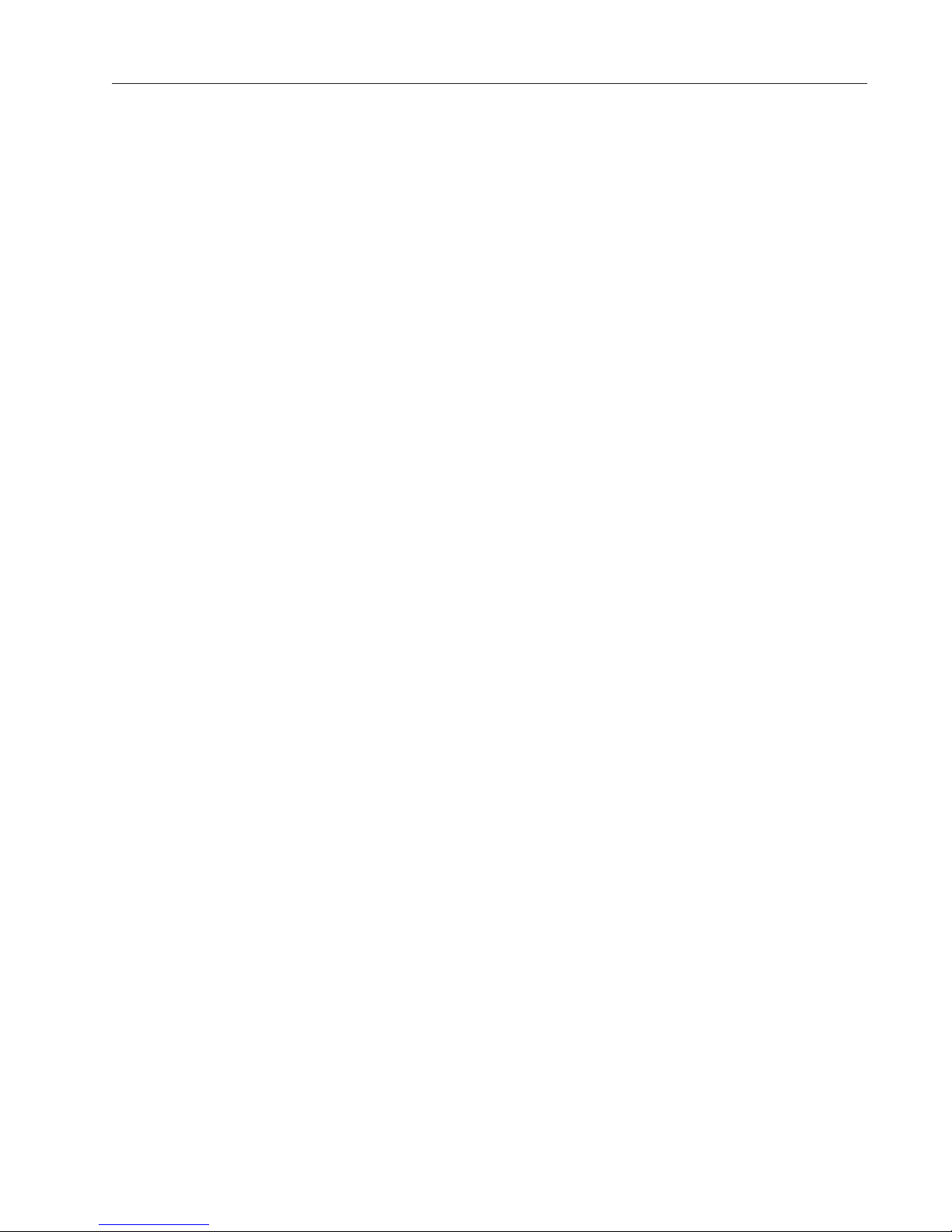
API Overview
Dial receiversDial receivers
Dial receivers
Dial receiversDial receivers
The TLE can only detect DTMF digits on two lines at any time. The DTMF receivers
will be assigned on a first-come first-served basis. The DTMF receiver will remain
assigned until released by the user except under the following conditions:
If Caller ID with Call Waiting is sent, a DTMF receiver is automatically assigned to the
line, and is then released when completed.
If an ADSI script is sent, a DTMF receiver is automatically assigned to the line, and is
then released when completed. If no receiver is available, the TLE will respond with
an INVALID command response.
See the TC_DIALDETECT command for the format of the assign command.
Reset ButtonReset Button
Reset Button
Reset ButtonReset Button
The front panel reset button will set all configurations to factory defaults, and will
clear the unit ID and all scripts.
40-400-00025, Rev. D 9
Page 12

API Commands
API Commands
TC_CONNECTTC_CONNECT
TC_CONNECT
TC_CONNECTTC_CONNECT
FormatFormat
Format TC_CONNECT,linenum,tolinenum
FormatFormat
DescriptionDescription
Description Connects the audio path between line linenum and line tolinenum. If line linenum is already
DescriptionDescription
connected to another line, linenum will be added to that connection.
PP
arar
ameterameter
P
ar
ameter Linenum: line to connect
PP
arar
ameterameter
TP_LINE1
TP_LINE2
TP_LINE3
TP_LINE4
Tolinenum: line to connect to
TP_OFF
TP_LINE1
TP_LINE2
TP_LINE3
TP_LINE4
ExampleExample
Example This example connects line 1 to line 2:
ExampleExample
TC_CONNECT,TP_LINE1,TP_LINE2
This adds line 3 to the connection:
TC_CONNECT,TP_LINE3,TP_LINE2
This disconnects line 2, leaving the connection between lines 1 and 3:
TC_CONNECT,TP_LINE2,TP_OFF
NoteNote
Note Establishing a connection from an off-hook line to multiple on-hook lines may result in exces-
NoteNote
sive feedback (noise) being heard at the off-hook line. The PC control program should
monitor the line hook states and disconnect lines which have gone on-hook. Alternately, if
the line-to-line attenuation is increased, this condition will not occur.
TC_CONNECTTC_CONNECT
TC_CONNECT
TC_CONNECTTC_CONNECT
FormatFormat
Format TC_CONNECTAUDIOPORT,linenum
FormatFormat
DescriptionDescription
Description Connects a line to the audio output port.
DescriptionDescription
PP
arar
ameterameter
P
ar
ameter Linenum: line number
PP
arar
ameterameter
AA
UDIOPORUDIOPOR
A
UDIOPOR
AA
UDIOPORUDIOPOR
TP_OFF
TP_LINE1
TP_LINE2
TP_LINE3
TP_LINE4
TT
T
TT
ExampleExample
Example This example connects line 1 to the audio port:
ExampleExample
TC_SETAUDIOPORT,TP_LINE1
This disconnects line 1 and connects line 2 to the audio port:
TC_SETAUDIOPORT,TP_LINE2
This disconnects line from audio port:
TC_SETAUDIOPORT,TP_OFF
10 40-400-00025, Rev. D
Page 13
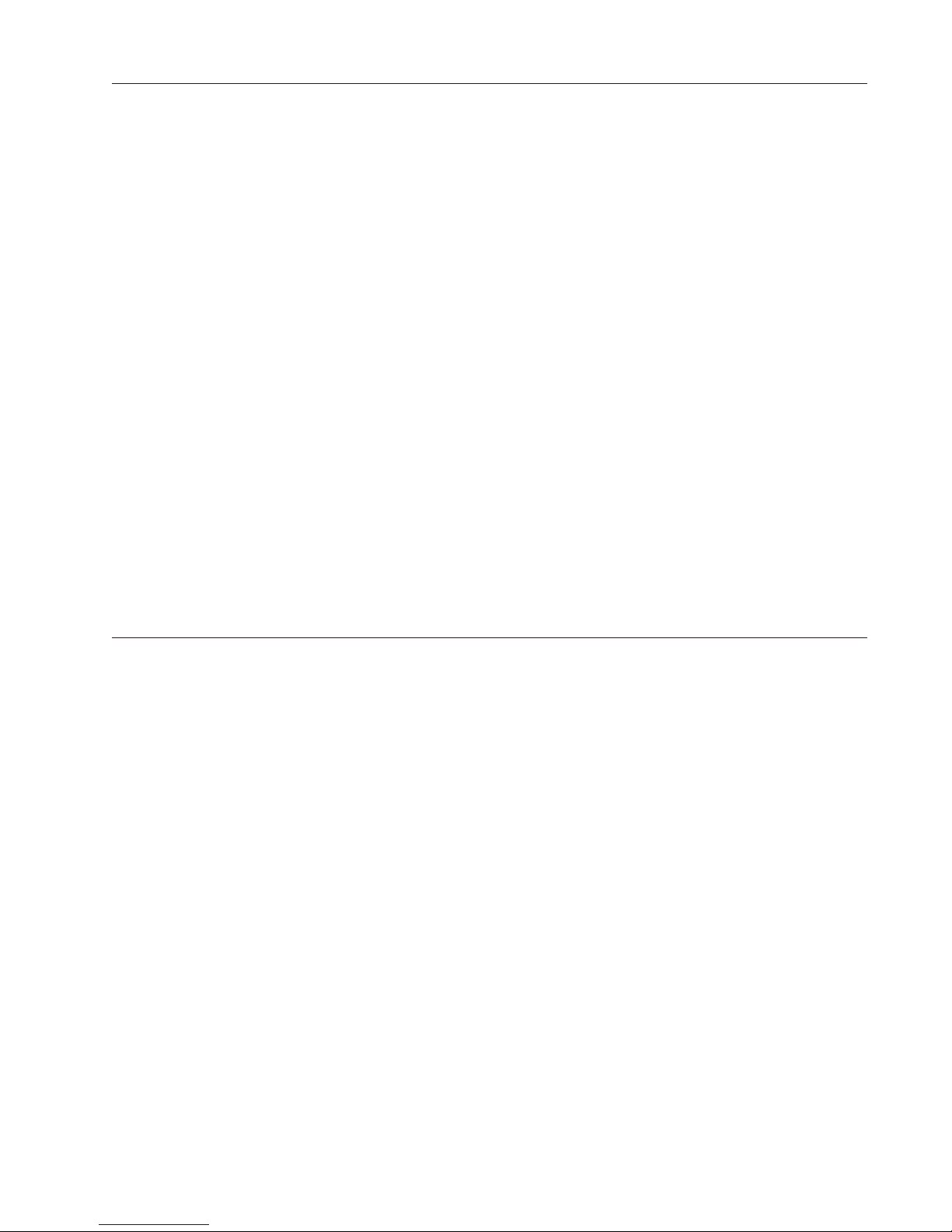
TC_DCSIGNALTC_DCSIGNAL
TC_DCSIGNAL
TC_DCSIGNALTC_DCSIGNAL
FF
oror
matmat
F
or
mat TC_SIGNAL,signaltype,linenum
FF
oror
matmat
DescrDescr
iptioniption
Descr
iption Sets the DC loop state. The forced disconnect is momentary depending upon the pro-
DescrDescr
iptioniption
grammed timings for forced disconnect. All others are permanent states. The forced disconnect command will only be accepted if the line is in the off-hook state.
PP
arar
ameterameter
P
ar
ameter Signaltype: DC loop state
PP
arar
ameterameter
TP_FORCEDDISCONNECT
TP_OPEN
TP_REVERSE
TP_NORMAL
Linenum: line number
TP_LINE1
TP_LINE2
TP_LINE3
TP_LINE4
ExampleExample
Example This example sets reversed polarity on line 2:
ExampleExample
TC_DCSIGNAL,TP_REVERSE,TP_LINE2
NoteNote
Note The confirmation for this command is sent immediately for all signal types except
NoteNote
TP_FORCEDDISCONNECT. For TP_FORCEDDISCONNECT the confirmation is sent at the
completion of the forced disconnect pulse.
API Commands
See AlsoSee Also
See Also TC_SETFORCEDDISCONNECT
See AlsoSee Also
TC_DIALDETECTTC_DIALDETECT
TC_DIALDETECT
TC_DIALDETECTTC_DIALDETECT
FormatFormat
Format TC_DIALDETECT,linenum,enable
FormatFormat
DescriptionDescription
Description Assigns DTMF and rotary dial receivers to specified line. Note: only two dial receivers are
DescriptionDescription
available within the TLE. If a dial receiver is not available, this command will return an INVALID response.
PP
arar
ameterameter
P
ar
ameter Linenum: line number
PP
arar
ameterameter
TP_LINE1
TP_LINE2
TP_LINE3
TP_LINE4
Enable:
TP_DISABLE
TP_ENABLE
ExampleExample
Example This example enables a DTMF detector on line 1:
ExampleExample
TC_DIALDETECT,TP_LINE1,TP_ENABLE
NoteNote
Note Both DTMF and Rotary dialed digits cannot be detected during the same call. As soon as
NoteNote
one type is detected, the other is blocked from detection. The receiver remains in this mode
until a new call is originated.
40-400-00025, Rev. D 11
Page 14

API Commands
TC_DISPLATC_DISPLA
TC_DISPLA
TC_DISPLATC_DISPLA
FF
oror
matmat
F
or
mat TC_DISPLAY,type,message
FF
oror
matmat
DescrDescr
iptioniption
Descr
iption Displays a message on the TLE front-panel display. If type is TP_SYSTEM, the message is
DescrDescr
iptioniption
PP
arar
ameterameter
P
ar
ameter Type: type of message
PP
arar
ameterameter
NoteNote
Note The TLE Display message type is broken into 2 types, TLE status messages (Onhook,
NoteNote
YY
Y
YY
displayed starting at the upper left and uses the entire display. If type is TP_LINE1-TPLINE4,
the message is displayed in the appropriate quadrant of the display for the selected line.
System messages are displayed for 1 second, then the display reverts to the individual line
messages. Line messages are displayed until replaced by new line messages.
TP_SYSTEM
TP_LINE1
TP_LINE2
TP_LINE3
TP_LINE4
Message: message to display
If type is TP_SYSTEM, 0-40 characters, else 0-10 characters
Offhook, Ringing, etc..), and User generated messages, of which there are two types. User
generated Line Messages broken into four 10 character sets (which remain in the display
until updated), and a User generated System Message, a 40 character set that is displayed
for 1 second. The TLE remembers what message type (status vs. user) was in the Display
when a TP_SYSTEM message is displayed for 1 second, and returns that message after the
TP_SYSTEM message is complete. However, if a user generated message (e.g. TP_LINE1)
was in the TLE Display when a TP_SYSTEM message is sent, then the TLE remembers and
displays the user specified portion of the TP_SYSTEM message in the 10 character quadrant
until updated. Confused? Let’s look at the examples for clarification.
ExampleExample
Example Current message in display window for all four 10 character sets is “Onhook”.
ExampleExample
This command displays any text entered for one second:
TC_DISPLAY,TP_SYSTEM,Teltone Corporation Bothell, Washington
Teltone Corporation Bothell, Washington
and then the display returns to:
Onhook Onhook
Onhook Onhook
This command places “Hello” in the lower right quadrant left justified in the 10 character
set:
TC_DISPLAY,TP_LINE3,Hello
Now if we repeat the TP_SYSTEM message as shown above, the TLE Display will show:
Teltone Corporation Bothell, Washington
Then after 1 second:
Onhook Onhook
Onhook Ohook
After a device connected to Line 3 goes off-hook, the display is updated and displays:
Onhook Onhook
Onhook Offhook
12 40-400-00025, Rev. D
Page 15
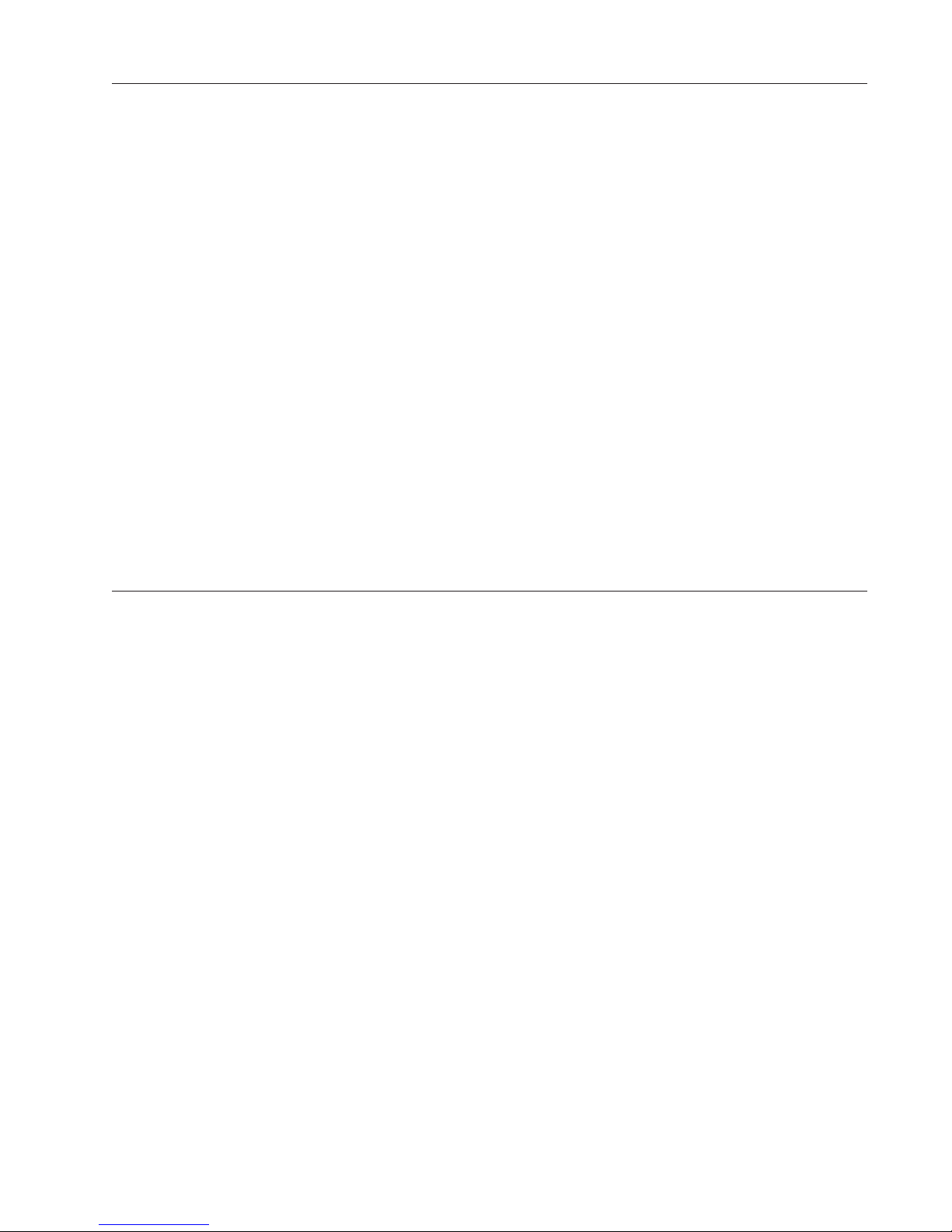
API Commands
TC_PLATC_PLA
TC_PLA
TC_PLATC_PLA
FF
oror
matmat
F
or
mat TC_PLAYMESSAGE,message,linenum
FF
oror
matmat
DescrDescr
Descr
DescrDescr
PP
arar
ameterameter
P
ar
ameter Message: message number
PP
arar
ameterameter
ExamplesExamples
Examples This example begins playback of message 1 on line 3:
ExamplesExamples
YMESSAYMESSA
YMESSA
YMESSAYMESSA
iptioniption
iption Plays a pre-programmed voice message. The message will stop automatically when com-
iptioniption
pleted. TP_OFF allows the user to stop playback before the end of the message. This
command will return an INVALID response if the line is not in the off-hook state.
Linenum: line number
This stops playback on line 3:
GEGE
GE
GEGE
TP_OFF
TP_MESSAGE1
TP_MESSAGE2
TP_MESSAGE3
TP_MESSAGE4
TP_LINE1
TP_LINE2
TP_LINE3
TP_LINE4
TC_PLAYMESSAGE,TP_MESSAGE1,TP_LINE3
TC_PLAYMESSAGE,TP_OFF,TP_LINE3
TC_REQLEVELTC_REQLEVEL
TC_REQLEVEL
TC_REQLEVELTC_REQLEVEL
FormatFormat
Format TC_REQLEVEL,linenum
FormatFormat
DescriptionDescription
Description Requests a signal level measurement from the specified line. The returned value must be
DescriptionDescription
processed through the TfSigLevel function.
PP
arar
ameterameter
P
ar
ameter Linenum: line number
PP
arar
ameterameter
TP_LINE1
TP_LINE2
TP_LINE3
TP_LINE4
ReturnsReturns
Returns TM_SIGLEVEL message, including a value from 0-4294967295 that must then be processed
ReturnsReturns
through the TfSigLevel function to yield either a voltage or dB value.
ExampleExample
Example This example requests a signal level measurement from line 4:
ExampleExample
TC_REQLEVEL,TP_LINE4
See AlsoSee Also
See Also TM_SIGLEVEL, TfSigLevel
See AlsoSee Also
40-400-00025, Rev. D 13
Page 16
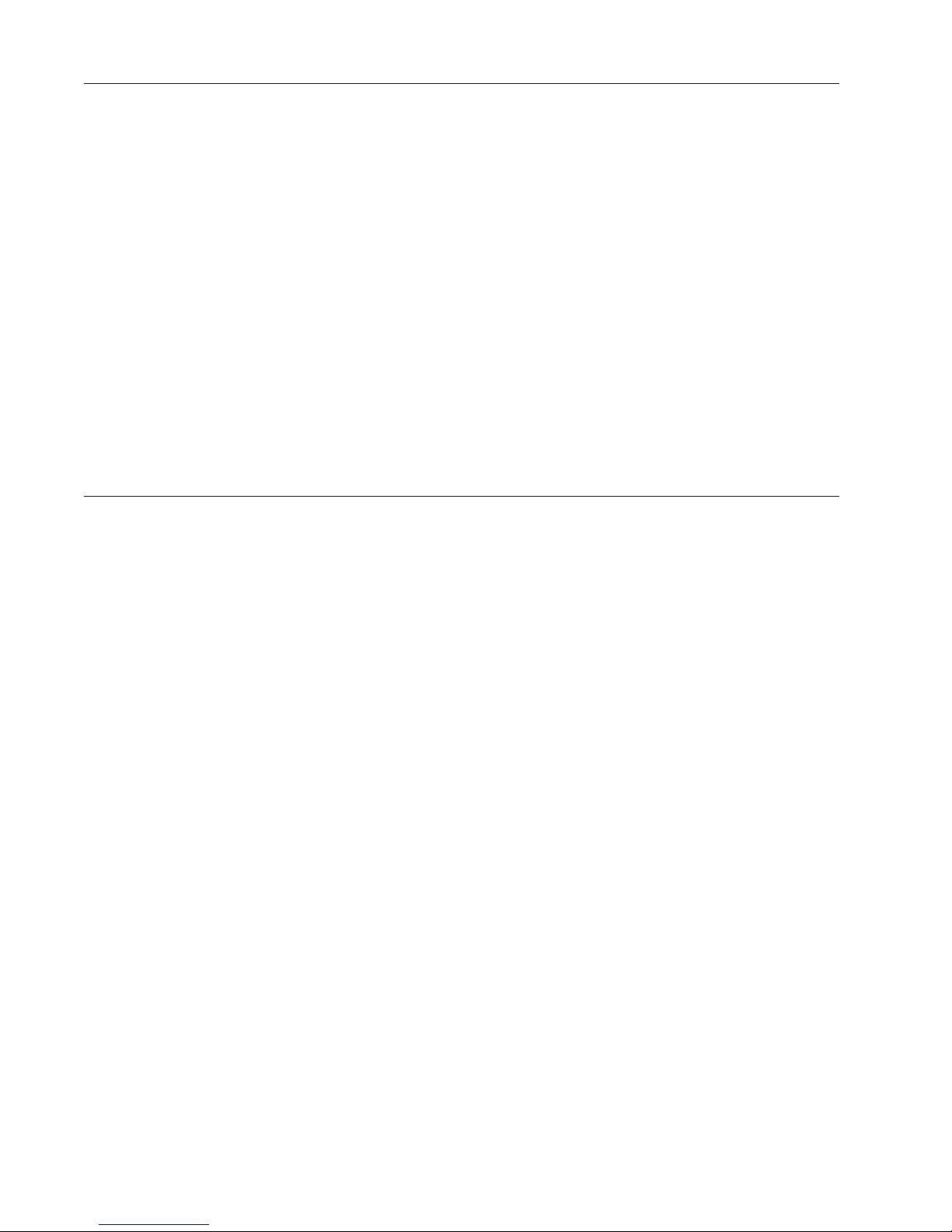
API Commands
TC_REQLINESTTC_REQLINEST
TC_REQLINEST
TC_REQLINESTTC_REQLINEST
FF
oror
matmat
F
or
mat TC_REQLINESTATE,linenum
FF
oror
matmat
DescrDescr
iptioniption
Descr
iption Requests the current on/off-hook state of the line.
DescrDescr
iptioniption
PP
arar
ameterameter
P
ar
ameter Linenum: line number
PP
arar
ameterameter
ReturnsReturns
Returns TM_OFFHOOK
ReturnsReturns
ExampleExample
Example This example requests the current state of line 1:
ExampleExample
See AlsoSee Also
See Also TC_SETHOOKTIMING, TC_SETLOOPCURRENT, TC_DCSIGNAL, TM_OFFHOOK,
See AlsoSee Also
TM_ONHK
TC_REQVERSIONTC_REQVERSION
TC_REQVERSION
TC_REQVERSIONTC_REQVERSION
FormatFormat
Format TC_REQVERSION
FormatFormat
AA
TETE
A
TE
AA
TETE
TP_LINE1
TP_LINE2
TP_LINE3
TP_LINE4
TM_ONHK
TC_REQLINESTATE,TP_LINE1
DescriptionDescription
Description Requests the firmware version number string from the TLE.
DescriptionDescription
ReturnsReturns
Returns TM_VERSION
ReturnsReturns
ExampleExample
Example This example requests the version numbers of the boot code, microcontroller code and DSP
ExampleExample
code:
TC_REQVERSION
See AlsoSee Also
See Also TM_VERSION
See AlsoSee Also
14 40-400-00025, Rev. D
Page 17
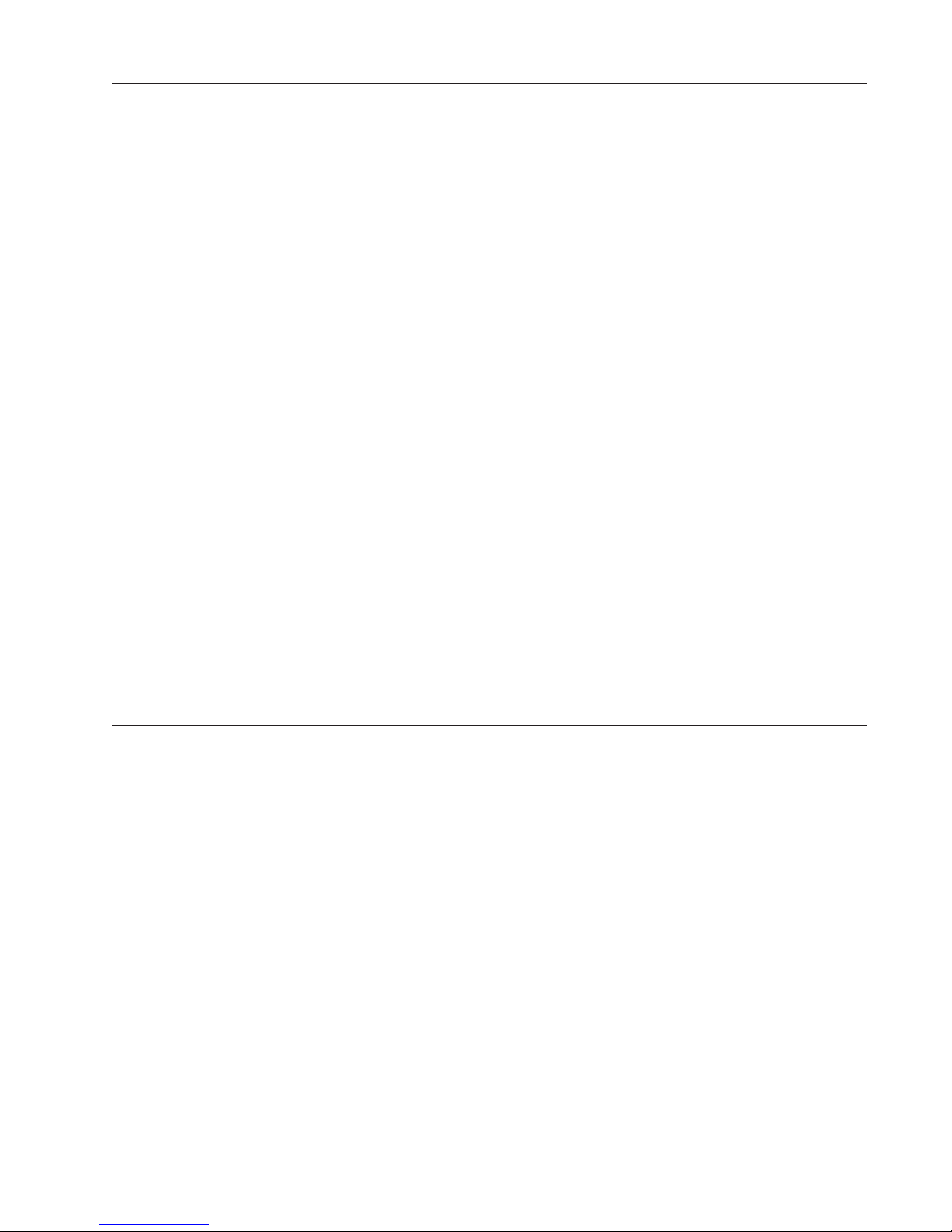
TC_RINGTC_RING
TC_RING
TC_RINGTC_RING
FF
oror
matmat
F
or
mat TC_RING,ringtype,linenum,fromline
FF
oror
matmat
DescrDescr
iptioniption
Descr
iption Sends ringing to the line with pre-programmed voltage, frequency, and cadence. This com-
DescrDescr
iptioniption
mand will only be accepted if the line is in the on-hook state. Also sends Caller ID after the
first ring by default, or after every ring if enabled by TC_SETCALLERID_EVERYRING.
PP
arar
ameterameter
P
ar
ameter Ringtype: ring cadence to use
PP
arar
ameterameter
TP_OFF
TP_RING_GROUP1
TP_RING_GROUP2
TP_RING_GROUP3
Linenum: line number
TP_LINE1
TP_LINE2
TP_LINE3
TP_LINE4
Fromline: line whose caller ID to send
TP_LINE1
TP_LINE2
TP_LINE3
TP_LINE4
API Commands
ExampleExample
Example This example sends ringing at group 2 cadence to line 3 from line 4:
ExampleExample
TC_RING,TP_RING_GROUP2,TP_LINE3,TP_LINE4
This stops ringing on line 3:
TC_RING,TP_OFF,TP_LINE3,TP_LINE4
See AlsoSee Also
See Also TC_SETTIME_RING, TC_SETRING, TC_SETTONE, TC_SENDTONE,
See AlsoSee Also
TC_SETCALLERID_EVERYRING
TC_SELECTCONFIGTC_SELECTCONFIG
TC_SELECTCONFIG
TC_SELECTCONFIGTC_SELECTCONFIG
FormatFormat
Format TC_SELECTCONFIG,config,linenum
FormatFormat
DescriptionDescription
Description Selects pre-programmed configuration to use for default values.
DescriptionDescription
PP
arar
ameterameter
P
ar
ameter Config: configuration
PP
arar
ameterameter
1-16
Linenum: line to set configuration for
TP_LINE1
TP_LINE2
TP_LINE3
TP_LINE4
ExampleExample
Example Sets the configuration for line 1 to configuration 1:
ExampleExample
TC_SELECTCONFIG,1,TP_LINE1
NoteNote
Note The TLE-ICID parameters set for line 1 for the configuration selected will be the same for all
NoteNote
the lines. For example, selecting a different configuration for line 2 will change all parameters
except for the TLE-ICID parameters; they will be identical to line 1.
40-400-00025, Rev. D 15
Page 18
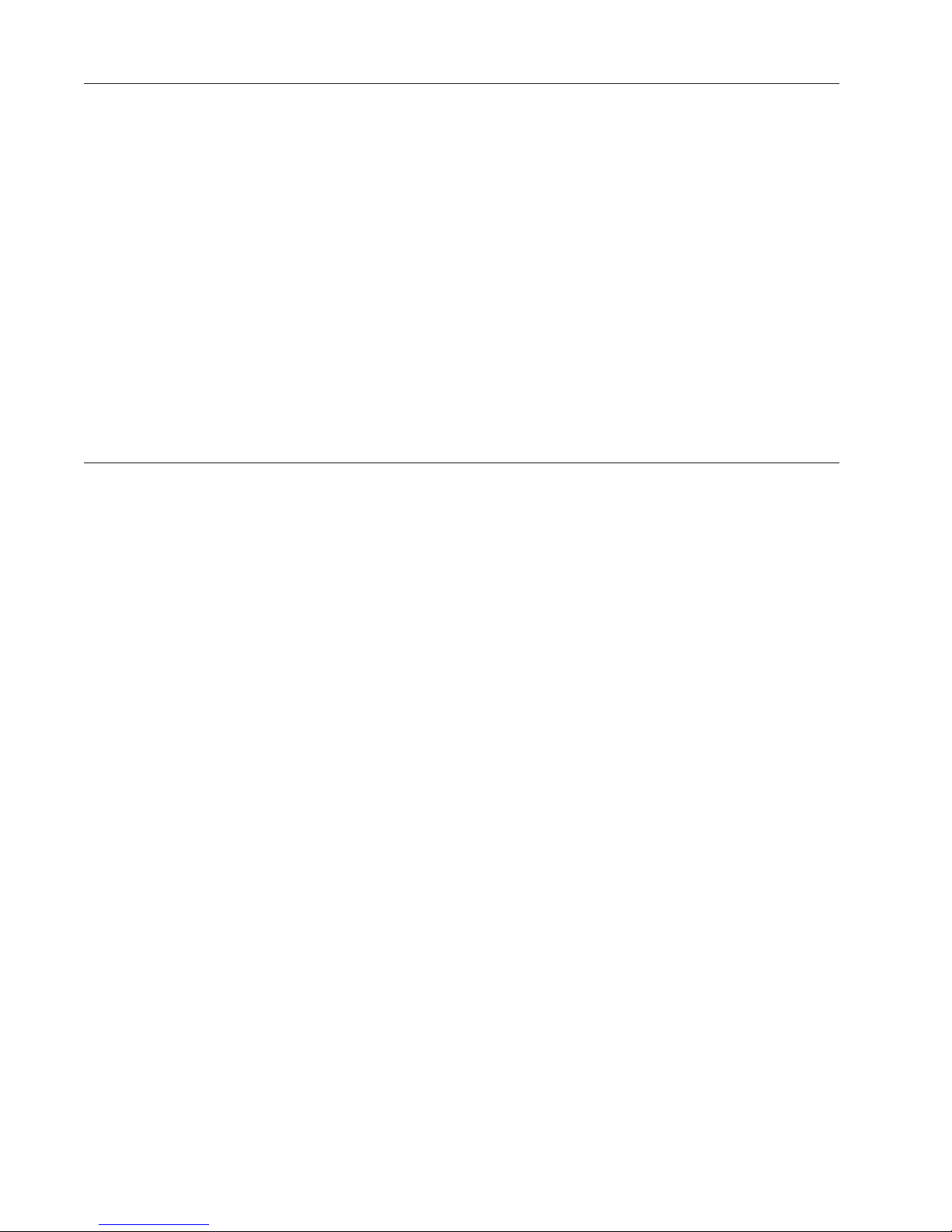
API Commands
TC_SENDTC_SEND
TC_SEND
TC_SENDTC_SEND
FormatFormat
Format TC_SENDADSI,linenum
FormatFormat
DescriptionDescription
Description Sends an ADSI script to the selected line. This command will only be accepted if the line is in
DescriptionDescription
PP
arar
ameterameter
P
ar
ameter Linenum: line number
PP
arar
ameterameter
ExampleExample
Example This example sends an ADSI script to line 2:
ExampleExample
NoteNote
Note The phone must be off-hook for an ADSI script to be sent. The confirmation for this com-
NoteNote
TC_SENDCALLERIDTC_SENDCALLERID
TC_SENDCALLERID
TC_SENDCALLERIDTC_SENDCALLERID
FormatFormat
Format TC_SENDCALLERID,linenum,fromline
FormatFormat
DescriptionDescription
Description Sends a pre-programmed Caller ID sequence.
DescriptionDescription
ADSIADSI
ADSI
ADSIADSI
the off-hook state.
TP_LINE1
TP_LINE2
TP_LINE3
TP_LINE4
TC_SENDADSI,TP_LINE2
mand is sent after the ADSI script has been sent to the line.
PP
arar
ameterameter
P
ar
ameter Linenum: line number
PP
arar
ameterameter
TP_LINE1
TP_LINE2
TP_LINE3
TP_LINE4
Fromline: line whose Caller ID is being sent
TP_LINE1
TP_LINE2
TP_LINE3
TP_LINE4
ExampleExample
Example This example sends line 4’s Caller ID to line 3:
ExampleExample
TC_SENDCALLERID,TP_LINE3,TP_LINE4
NoteNote
Note The confirmation for this command is sent after the Caller ID has been sent to the line.
NoteNote
See AlsoSee Also
See Also TC_RING, TC_SETCALLERID_EVERYRING, TC_SETCALLERID_MODE,
See AlsoSee Also
TC_SETCALLERID_NAME, TC_SETCALLERID_SEQUENCE, TC_SETCALLERID_TIME
16 40-400-00025, Rev. D
Page 19
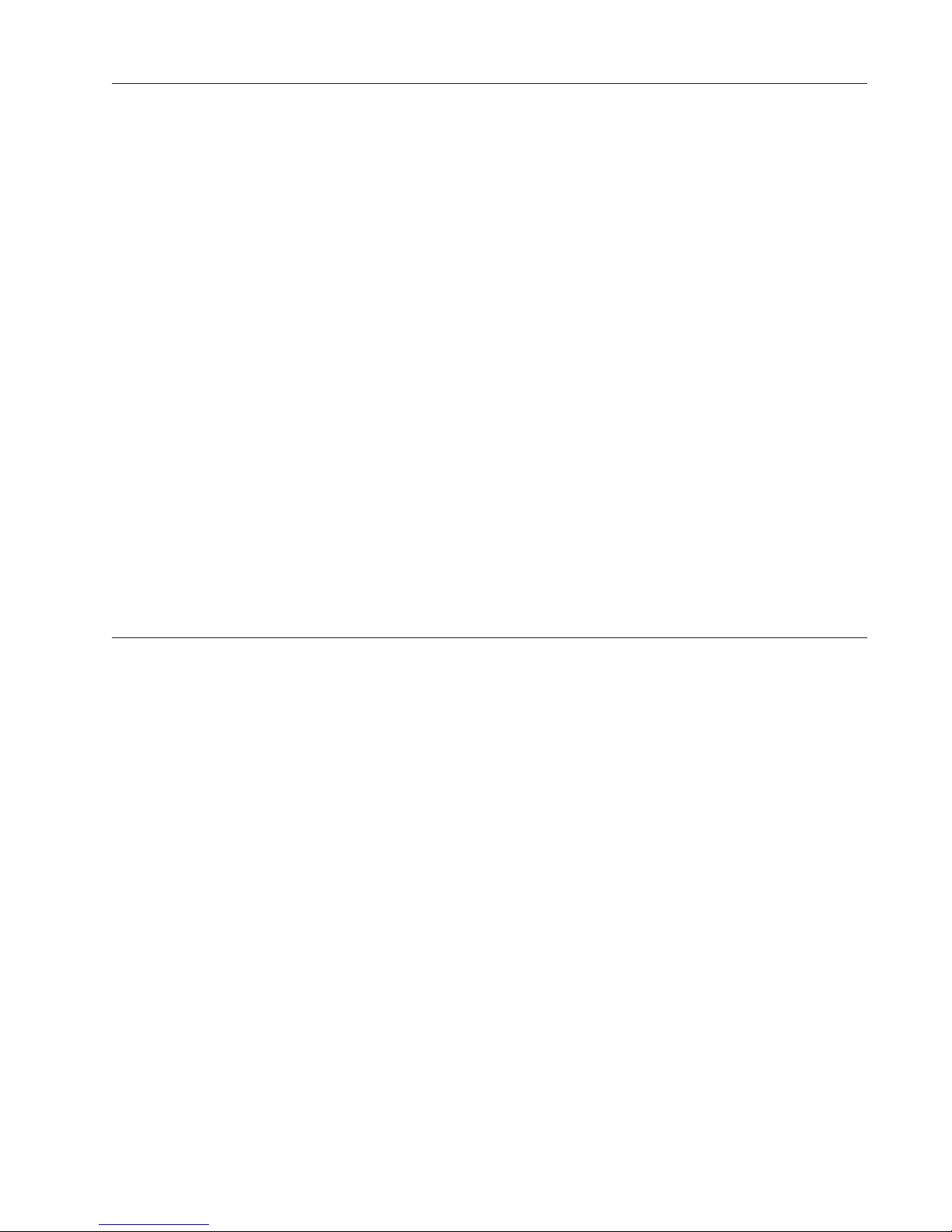
API Commands
TC_SENDCALLTC_SENDCALL
TC_SENDCALL
TC_SENDCALLTC_SENDCALL
FF
oror
matmat
F
or
mat TC_SENDCALLWAITING,callwaittype,linenum,fromline
FF
oror
matmat
DescrDescr
iptioniption
Descr
iption Sends Call Waiting sequence.
DescrDescr
iptioniption
PP
arar
ameterameter
P
ar
ameter Callwaittype: Selects which Call Waiting cadence to send.
PP
arar
ameterameter
Linenum: line number
Fromline: line whose Caller ID is being sent
ExampleExample
Example This example sends Distinctive Call Waiting to line 4:
ExampleExample
NoteNote
Note The confirmation for this command is sent after the Call Waiting sequence has been sent to
NoteNote
the line.
WW
AITINGAITING
W
AITING
WW
AITINGAITING
TP_CWNORMAL
TP_CWDISTINCTIVE
TP_LINE1
TP_LINE2
TP_LINE3
TP_LINE4
TP_LINE1
TP_LINE2
TP_LINE3
TP_LINE4
TC_SENDCALLWAITING,TP_CWDISTINCTIVE,TP_LINE4
See AlsoSee Also
See Also TC_SETTONE, TC_SETTIME_CALLWAIT
See AlsoSee Also
TC_SENDDTMFTC_SENDDTMF
TC_SENDDTMF
TC_SENDDTMFTC_SENDDTMF
FormatFormat
Format TC_SENDDTMF,dtmfstring,linenum
FormatFormat
DescriptionDescription
Description Sends a string of DTMF digits. This command will only be accepted if the line is in the
DescriptionDescription
off-hook state.
PP
arar
ametersameters
P
ar
ameters DTMFstring: digit string to send
PP
arar
ametersameters
1-16 digits (0-9,*,#,ABCD)
Linenum: line number
TP_LINE1
TP_LINE2
TP_LINE3
TP_LINE4
ExampleExample
Example This example sends 5551212 to line 4:
ExampleExample
TC_SENDDTMF,5551212,TP_LINE4
NoteNote
Note The confirmation for this command is sent after the DTMF has been sent to the line.
NoteNote
See AlsoSee Also
See Also TC_SETDTMFCADENCE,TC_SETDTMFTONES.
See AlsoSee Also
40-400-00025, Rev. D 17
Page 20

API Commands
TC_SENDTTC_SENDT
TC_SENDT
TC_SENDTTC_SENDT
FF
oror
matmat
F
or
mat TC_SENDTONE,tonename,linenum[,fromline]
FF
oror
matmat
DescrDescr
iptioniption
Descr
iption Sends specified tones to the line. Tones are sent with programmed cadences. Dial tone will
DescrDescr
iptioniption
PP
arar
ametersameters
P
ar
ameters Tonename: tone to send
PP
arar
ametersameters
ONEONE
ONE
ONEONE
turn off automatically upon detection of valid DTMF or rotary dialing (if a receiver was assigned). A SIT sequence is sent once, all others will continue until superceded by a new
TC_SENDTONE command or until the hook state transitions from off-hook to on-hook. All
tones are sent whether the line is currently off-hook or on-hook, except those with the
_ATOFFHOOK suffix, which are sent after the defined dial tone delay when off-hook is
detected.
TP_OFF
TP_DIALTONE
TP_DIALTONE_NORMAL
TP_DIALTONE_RECALL
TP_DIALTONE_MESSAGEWAIT
TP_DIALTONE_CONFIRM
TP_DIALTONE_ATOFFHOOK
TP_DIALTONE_NORMAL_ATOFFHOOK
TP_DIALTONE_RECALL_ATOFFHOOK
TP_DIALTONE_MESSAGEWAIT_ATOFFHOOK
TP_DIALTONE_CONFIRM_ATOFFHOOK
TP_NUMBERUNOB
TP_RINGBACK Note: requires fromline parameter
TP_RINGBACK_GROUP1 Note: requires fromline parameter
TP_RINGBACK_GROUP2 Note: requires fromline parameter
TP_RINGBACK_GROUP3 Note: requires fromline parameter
TP_BUSY
TP_REORDER
TP_SIT
TP_SWEEP
TP_TEST
Linenum: Line number
TP_LINE1
TP_LINE2
TP_LINE3
TP_LINE4
Fromline: For ringback, line whose ringback cadence to use
TP_LINE1
TP_LINE2
TP_LINE3
TP_LINE4
ExampleExample
Example This example sends dial tone to line 1:
ExampleExample
TC_SENDTONE,TP_DIALTONE,TP_LINE1
This sends ringback tone to Line 1 at the cadence of the ringing set for Line 2:
TC_SENDTONE,TP_RINGBACK,TP_LINE1,TP_LINE2
This replaces ringback by SIT sequence then silence:
TC_SENDTONE,TP_SIT,TP_LINE1
18 40-400-00025, Rev. D
Page 21

ExampleExample
Example This example sends dial tone to line 1:
ExampleExample
TC_SENDTONE,TP_DIALTONE,TP_LINE 1
This changes dial tone to busy:
TC_SENDTONE,TP_BUSY,TP_LINE 1
This turns dial tone off:
TC_SENDTONE,TP_OFF,TP_LINE 1
NoteNote
Note TP_SIT and TP_NUMBERUNOB both use the same parameter data space. Using
NoteNote
TC_SETTIME_SIT will effect TC_SETTONE_NUMBERUNOB and
TC_SETTIME_NUMBERUNOB will effect TC_SETTONE_SIT.
See AlsoSee Also
See Also TC_SETTONE, TC_SETTIME_BUSY, TC_SETTIME_DIALTONE,
See AlsoSee Also
TC_SETTIME_DIALTONEDELAY, TC_SETTIME_REORDER, TC_SETTIME_RING,
TC_SETTIME_SIT, TC_SETTIME_NUMBERUNOB, TC_SETTONE_SIT,
TC_SETTONE_NUMBERUNOB
API Commands
TC_SENDTC_SEND
TC_SEND
TC_SENDTC_SEND
FormatFormat
Format TC_SENDVMW,linenum,enable
FormatFormat
DescriptionDescription
Description Sends Visual Message Waiting. This command will only be accepted if the line is in the
DescriptionDescription
PP
arar
ametersameters
P
ar
ameters Linenum: line number
PP
arar
ametersameters
ExampleExample
Example This example sends Visual Message Waiting to line 3:
ExampleExample
NoteNote
Note The confirmation for this command is sent after the Visual Message Waiting has been sent to
NoteNote
See AlsoSee Also
See Also TC_SETVMWAITTYPE, TC_SETOPENSWITCH
See AlsoSee Also
VMWVMW
VMW
VMWVMW
on-hook state.
TP_LINE1
TP_LINE2
TP_LINE3
TP_LINE4
Enable:
TP_DISABLE
TP_ENABLE
TC_SENDVMW,TP_LINE3,TP_ENABLE
the line.
40-400-00025, Rev. D 19
Page 22

API Commands
TC_SETTC_SET
TC_SET
TC_SETTC_SET
FF
oror
matmat
F
or
mat TCSETAUDIOATTENUATION,attenuation,linenum
FF
oror
matmat
DescrDescr
Descr
DescrDescr
PP
arar
ametersameters
P
ar
ameters Attenuation: Attenuation level
PP
arar
ametersameters
ExampleExample
Example This example sets voice message playback attenuation to –30 dB on line 4:
ExampleExample
See AlsoSee Also
See Also TC_PLAYMESSAGE
See AlsoSee Also
TC_SETCALLERID_EVERTC_SETCALLERID_EVER
TC_SETCALLERID_EVER
TC_SETCALLERID_EVERTC_SETCALLERID_EVER
FormatFormat
Format TC_SETCALLERID_EVERYRING,enable
FormatFormat
DescriptionDescription
Description Enables sending of Caller ID after every ring cycle.
DescriptionDescription
AA
UDIOUDIO
A
UDIO
AA
UDIOUDIO
iptioniption
iption Sets the attenuation level for playback of voice messages.
iptioniption
AA
TTENUTTENU
A
TTENU
AA
TTENUTTENU
0-60 dB
Linenum: Line number
TP_LINE1
TP_LINE2
TP_LINE3
TP_LINE4
TC_SETAUDIOATTENUATION,30,TP_LINE4
AA
TIONTION
A
TION
AA
TIONTION
YRINGYRING
YRING
YRINGYRING
PP
arar
ameterameter
P
ar
ameter Enable:
PP
arar
ameterameter
TP_DISABLE
TP_ENABLE
ExampleExample
Example This example enables Caller ID after every ring cycle:
ExampleExample
TC_SETCALLERID_EVERYRING,TP_ENABLE
See AlsoSee Also
See Also TC_SENDCALLERID, TC_RING, TC_SETCALLERID_MODE, TC_SETCALLERID_NAME,
See AlsoSee Also
TC_SETCALLERID_SEQUENCE, TC_SETCALLERID_TIME
20 40-400-00025, Rev. D
Page 23

TC_SETCALLERID_MODETC_SETCALLERID_MODE
TC_SETCALLERID_MODE
TC_SETCALLERID_MODETC_SETCALLERID_MODE
FF
oror
matmat
F
or
mat TC_SETCALLERID_MODE,mode,linenum
FF
oror
matmat
DescrDescr
iptioniption
Descr
iption Enables and sets the message format for Caller ID.
DescrDescr
iptioniption
PP
arar
ametersameters
P
ar
ameters Mode: message format
PP
arar
ametersameters
TP_OFF
TP_SINGLEMESSAGE
TP_MULTIPLEMESSAGE
(NOTE: Following valid only with TLE-ICID option)
TP_SINGLE_RBURST
TP_MULTIPLE_RBURST
TP_MULTIPLE_DTONE
TP_MULTIPLE_REVERSE
TP_DTMF_RING
TP_DTMF_REVERSE
TP_DTMF_DREVERSE
TP_NOALERT
Linenum: line number
TP_LINE1
TP_LINE2
TP_LINE3
TP_LINE4
API Commands
ExampleExample
Example This example sets line 1’s Caller ID message type to single message format:
ExampleExample
TC_SETCALLERID_MODE,TP_SINGLEMESSAGE,TP_LINE1
This turns off Caller ID on line 1:
TC_SETCALLERID_MODE,TP_OFF,TP_LINE1
See AlsoSee Also
See Also TC_SENDCALLERID, TC_RING, TC_SETCALLERID_EVERYRING,
See AlsoSee Also
TC_SETCALLERID_NAME, TC_SETCALLERID_SEQUENCE, TC_SETCALLERID_TIME
TC_SETCALLERID_NAMETC_SETCALLERID_NAME
TC_SETCALLERID_NAME
TC_SETCALLERID_NAMETC_SETCALLERID_NAME
FormatFormat
Format TC_SETCALLERID_NAME,name,linenum
FormatFormat
DescriptionDescription
Description Sets the Caller ID name for group 1 Caller ID.
DescriptionDescription
PP
arar
ametersameters
P
ar
ameters Name: caller name
PP
arar
ametersameters
1-15 Characters
Linenum: line number
TP_LINE1
TP_LINE2
TP_LINE3
TP_LINE4
ExampleExample
Example This example sets line 3’s Caller ID name to “John Smith”:
ExampleExample
TC_SETCALLERID_NAME,JOHN SMITH,TP_LINE3
See AlsoSee Also
See Also TC_SENDCALLERID, TC_RING, TC_SETCALLERID_EVERYRING,
See AlsoSee Also
TC_SETCALLERID_MODE, TC_SETCALLERID_SEQUENCE, TC_SETCALLERID_TIME
40-400-00025, Rev. D 21
Page 24

API Commands
TC_SETCALLERID_SEQTC_SETCALLERID_SEQ
TC_SETCALLERID_SEQ
TC_SETCALLERID_SEQTC_SETCALLERID_SEQ
FF
oror
matmat
F
or
mat TC_SETCALLERID_SEQUENCE,first,second,third,errorenable
FF
oror
matmat
DescrDescr
iptioniption
Descr
iption Sets the Caller ID sequence.
DescrDescr
iptioniption
PP
arar
ametersameters
P
ar
ameters First,second,third: Caller ID fields
PP
arar
ametersameters
TP_CID_NAME
TP_CID_TIME
TP_CID_NUMBER
TP_CID_NONAME_PRIVATE
TP_CID_NONUMBER_PRIVATE
TP_CID_NONAME_OUTOFAREA
TP_CID_NONUMBER _OUTOFAREA
TP_CID_P
TP_CID_O
TP_CID_BLANK
(Note: Following valid only with TLE-ICID option)
TP_LONGDISTANCE
TP_CALLEDLINE
TP_DIALDIRECTORY
TP_REASON_CALLFORWARD
TP_COMPLEMENTARY
TP_CALLTYPE_VOICE
TP_ CALLTYPE_RB
TP_ CALLTYPE_NAME
TP_ CALLTYPE_MWAIT
TP_CALLFORWARD
TP_NETWORK_NONE
TP_NETWORK_ONE
TP_NETWORK_USER
TP_FORWARD_UNAVAILABLE
TP_FORWARD_BUSY
TP_FORWARD_NOREPLY
TP_FORWARD_UNCONDITIONAL
TP_FORWARD_ALERT
TP_FORWARD_IMMEDIATE
TP_FORWARD_MOBILE
TP_CALLUSER_UNKNOWN
TP_CALLUSER_PRIVATE
TP_CALLUSER_MOBILE
TP_CALLUSER_VIRTUAL
TP_CALLUSER_ORDINARY
TP_CALLUSER_PRIORITY
TP_CALLUSER_DATA
TP_CALLUSER_TEST
TP_CALLUSER_PAYPHONE
TP_REDIRECTNUMBER
TP_OPERATOR
TP_USER1
TP_USER2
TP_USER3
TP_REASONFORWARD_BUSY
TP_REASONFORWARD_NOANSWER
UENCEUENCE
UENCE
UENCEUENCE
22 40-400-00025, Rev. D
Page 25

API Commands
TP_REASONDDN_UNAVAILABLE
TP_REASONDDN__PRIVATE
errorenable: sends an error in the Caller ID message
TP_DISABLE
TP_ENABLE
ExampleExample
Example This example sets the sequence for normal Caller ID to Time, Name and Number:
ExampleExample
TC_SETCALLERID_SEQUENCE, TP_ENABLE, TP_CID_TIME, TP_CID_NAME,
TP_CIDNUMBER, TP_DISABLE
NoteNote
Note For TLE-ICID there are 9 available message fields. Message fields 1-3 are controlled using
NoteNote
this command. Message fields 4-9 will still be in effect according to the configuration in use
on line 1 and will be sent (if any) following 1-3.
See AlsoSee Also
See Also TC_SENDCALLERID, TC_RING, TC_SETCALLERID_EVERYRING,
See AlsoSee Also
TC_SETCALLERID_MODE, TC_SETCALLERID_NAME, TC_SETCALLERID_TIME
TC_SETCALLERID_TIMETC_SETCALLERID_TIME
TC_SETCALLERID_TIME
TC_SETCALLERID_TIMETC_SETCALLERID_TIME
FormatFormat
Format TC_SETCALLERID_TIME,month,day,hour,minute
FormatFormat
DescriptionDescription
Description Sets the clock for Caller ID.
DescriptionDescription
PP
arar
ametersameters
P
ar
ameters Month:
PP
arar
ametersameters
1-12
Day:
1-31
Hour:
0-23
Minute:
0-59
ExampleExample
Example This example sets the Caller ID time to January 10 at 1:24 PM:
ExampleExample
TC_SETCALLERID_TIME,1,10,13,24
See AlsoSee Also
See Also TC_SENDCALLERID, TC_RING, TC_SETCALLERID_EVERYRING,
See AlsoSee Also
TC_SETCALLERID_MODE, TC_SETCALLERID_NAME, TC_SETCALLERID_SEQUENCE
TC_SETDTMFCADENCETC_SETDTMFCADENCE
TC_SETDTMFCADENCE
TC_SETDTMFCADENCETC_SETDTMFCADENCE
FormatFormat
Format TC_SETDTMFCADENCE,ontime,offtime
FormatFormat
DescriptionDescription
Description Sets the cadence for DTMF tone transmit.
DescriptionDescription
PP
arar
ametersameters
P
ar
ameters Ontime:
PP
arar
ametersameters
0-1000 ms in 5 ms steps
Offtime:
0-1000 ms in 5 ms steps
ExampleExample
Example This example sets the cadence for DTMF transmit to 60 ms ON,100 ms OFF:
ExampleExample
TC_SETDTMFCADENCE,60,100
See AlsoSee Also
See Also TC_SENDDTMF,TC_SETDTMFTONES
See AlsoSee Also
40-400-00025, Rev. D 23
Page 26

API Commands
TC_SETDTMFTTC_SETDTMFT
TC_SETDTMFT
TC_SETDTMFTTC_SETDTMFT
FF
oror
matmat
F
or
mat TC_SETDTMFTONES,row1,row2,row3,row4,col1,col2,col3,col4,rowlevel,collevel
FF
oror
matmat
DescrDescr
iptioniption
Descr
iption Sets the tones for DTMF tone transmit.
DescrDescr
iptioniption
PP
arar
ametersameters
P
ar
ameters Row1-row4:
PP
arar
ametersameters
Col1-col4:
Rowlevel: transmit level for Row tones
Collevel: transmit level for Column tones
ExampleExample
Example This example sets standard DTMF tones, with the row tones at –10 dBm and the column
ExampleExample
tones at –13 dBm:
See AlsoSee Also
See Also TC_SENDDTMF, TC_SETDTMFCADENCE
See AlsoSee Also
TC_SETECHOTC_SETECHO
TC_SETECHO
TC_SETECHOTC_SETECHO
ONESONES
ONES
ONESONES
100-2000 Hz
100-2000 Hz
6-60
6-60
TC_SETDTMFTONES,697,770,852,941,1209,1336,1477,1633,10,13
FormatFormat
Format TC_SETECHO,delay,level,linenum
FormatFormat
DescriptionDescription
Description Sets an echo impairment. Echo happens automatically when an off-hook line is connected to
DescriptionDescription
another line.
PP
arar
ametersameters
P
ar
ameters Delay:
PP
arar
ametersameters
0.000-100.000 ms in .125 ms steps. A delay of 0 disables echo. Values to the right of the
decimal are optional and default to .000.
Level:
4-60 dB
Linenum: line number
TP_LINE1
TP_LINE2
TP_LINE3
TP_LINE4
ExampleExample
Example This example sets line 2 to have an echo with a 50 ms delay at –20 dB attenuation:
ExampleExample
TC_SETECHO,50,20,TP_LINE2
This disables echo from line 2, the level is ignored:
TC_SETECHO,0,60,TP_LINE2
See AlsoSee Also
See Also TC_CONNECT
See AlsoSee Also
24 40-400-00025, Rev. D
Page 27

TC_SETFLASHDETECTTIMETC_SETFLASHDETECTTIME
TC_SETFLASHDETECTTIME
TC_SETFLASHDETECTTIMETC_SETFLASHDETECTTIME
FF
oror
matmat
F
or
mat TC_SETFLASHDETECTTIME,minimum,maximum
FF
oror
matmat
DescrDescr
iptioniption
Descr
iption Sets the minimum and maximum timing parameters for detection of hook-flash.
DescrDescr
iptioniption
PP
arar
ametersameters
P
ar
ameters Minimum,maximum:
PP
arar
ametersameters
200-1200 ms in 5 ms steps
ExampleExample
Example This example sets TLE to detect a flash from 300 to 1100 ms:
ExampleExample
TC_SETFLASHDETECTTIME,300,1100
See AlsoSee Also
See Also TC_SETHOOKTIMING
See AlsoSee Also
TC_SETFORCEDDISCONNECTTC_SETFORCEDDISCONNECT
TC_SETFORCEDDISCONNECT
TC_SETFORCEDDISCONNECTTC_SETFORCEDDISCONNECT
FormatFormat
Format TC_SETFORCEDDISCONNECT,length
FormatFormat
DescriptionDescription
Description Sets the length of a forced disconnect (COD) pulse.
DescriptionDescription
PP
arar
ameterameter
P
ar
ameter Length:
PP
arar
ameterameter
0-2000 ms in 5 ms steps
API Commands
ExampleExample
Example This example sets the forced disconnect (COD) pulse to 800 ms:
ExampleExample
TC_SETFORCEDDISCONNECT,800
See AlsoSee Also
See Also TC_DCSIGNAL
See AlsoSee Also
TC_SETHOOKTIMINGTC_SETHOOKTIMING
TC_SETHOOKTIMING
TC_SETHOOKTIMINGTC_SETHOOKTIMING
FormatFormat
Format TC_SETHOOKTIMING,onhook_callcomplete,onhook_nocallcomplete,offhook
FormatFormat
DescriptionDescription
Description Defines the timing required to validate an on-hook or off-hook condition.
DescriptionDescription
PP
arar
ametersameters
P
ar
ameters Onhook_callcomplete: timing for an on-hook if line is connected to another line
PP
arar
ametersameters
300-3000 ms in 5 ms steps
Onhook_nocallcomplete: timing for an on-hook if line is not connected to another line
300-3000 ms in 5 ms steps
Offhook: timing for an off-hook detection
100-3000 ms in 5 ms steps
ExampleExample
Example This example sets on-hook timings to 300 and 1200 ms (depending upon connection state)
ExampleExample
and off-hook detection to 100 ms:
TC_SETHOOKTIMING,300,1200,100
See AlsoSee Also
See Also TC_DCSIGNAL
See AlsoSee Also
40-400-00025, Rev. D 25
Page 28

API Commands
TC_SETIMPEDTC_SETIMPED
TC_SETIMPED
TC_SETIMPEDTC_SETIMPED
FF
oror
matmat
F
or
mat TC_SETIMPEDANCE,impedance,linenum
FF
oror
matmat
DescrDescr
iptioniption
Descr
iption Sets the line impedance.
DescrDescr
iptioniption
PP
arar
ametersameters
P
ar
ameters Impedance: The desired impedance must be passed to the TfLoopImpedance function to be
PP
arar
ametersameters
ExampleExample
Example This example sets line 4 to 600 Ω impedance:
ExampleExample
TC_SETLOOPCURRENTTC_SETLOOPCURRENT
TC_SETLOOPCURRENT
TC_SETLOOPCURRENTTC_SETLOOPCURRENT
ANCEANCE
ANCE
ANCEANCE
converted into the string to be sent to the TLE.
TP_IMPEDANCE600
TP_IMPEDANCE900
TP_IMPEDANCE_GERMANY
TP_IMPEDANCE_UK
TP_IMPEDANCE_AUSTRALIA
Linenum: line number
TP_LINE1
TP_LINE2
TP_LINE3
TP_LINE4
TC_SETIMPEDANCE,TfLoopImpedance(TP_IMPEDANCE600),TP_LINE4
FormatFormat
Format TC_SETLOOPCURRENT,loopcurrent,linenum
FormatFormat
DescriptionDescription
Description Sets the maximum loop current for the line.
DescriptionDescription
PP
arar
ametersameters
P
ar
ameters Loopcurrent: The desired loop current must be passed to the TfLoopCurrent function to be
PP
arar
ametersameters
converted into the string to be sent to the TLE.
10-70 mA
Linenum: line number
TP_LINE1
TP_LINE2
TP_LINE3
TP_LINE4
ExampleExample
Example This example sets line 1 to 20 mA loop current:
ExampleExample
TC_SETLOOPCURRENT,TfLoopCurrent(20),TP_LINE1
See AlsoSee Also
See Also TC_REQLINESTATE, TC_DCSIGNAL, TF_LOOPCURRENT
See AlsoSee Also
26 40-400-00025, Rev. D
Page 29

API Commands
TC_SETMETERCADENCETC_SETMETERCADENCE
TC_SETMETERCADENCE
TC_SETMETERCADENCETC_SETMETERCADENCE
FF
oror
matmat
F
or
mat TC_SETMETERCADENCE,ontime,offtime,type,linenum
FF
oror
matmat
DescrDescr
iptioniption
Descr
iption Sets the timings for metering tones.
DescrDescr
iptioniption
PP
arar
ametersameters
P
ar
ameters Ontime:
PP
arar
ametersameters
5-10000 ms in 5 ms steps
Offtime:
5-10000 ms in 5 ms steps
Type:
TP_OFF
TP_METER_OFFHOOK
TP_METER_ALWAYS
Linenum:
TP_LINE1
TP_LINE2
TP_LINE3
TP_LINE4
ExampleExample
Example This example sets metering tone cadence for line 2 to 100 ms on and 1000 ms off, sent when
ExampleExample
line is off-hook:
TC_ SETMETERCADENCE,100,1000,TP_METER_OFFHOOK,TP_LINE2
This turns metering tone off on line 2:
TC_ SETMETERCADENCE,5,5,TP_OFF,TP_LINE2
NoteNote
Note When switching between TP_METER_OFFHOOK and TP_METER_ALWAYS, the user must
NoteNote
first set TP_OFF .
See AlsoSee Also
See Also TC_SETMETERTONES
See AlsoSee Also
TC_SETMETERTC_SETMETER
TC_SETMETER
TC_SETMETERTC_SETMETER
FormatFormat
Format TC_SETMETERTONES,volt_freq,linenum
FormatFormat
DescriptionDescription
Description Sets the voltage and frequency for metering tones.
DescriptionDescription
PP
arar
ametersameters
P
ar
ameters Volt_freq: Voltage and frequency composite. The desired metering voltage and frequency
PP
arar
ametersameters
TT
ONESONES
T
ONES
TT
ONESONES
must be passed to the TfMeterConfig function to be converted into the string to be sent to
the TLE.
Voltage:
0.0-5.0 volts in .1 volt steps
Frequency:
TP_12 kHz
TP_16 kHz
Linenum: line number
TP_LINE1
TP_LINE2
TP_LINE3
TP_LINE4
ExampleExample
Example This example sets metering tones for line 4 to 2 volts at 12 kHz:
ExampleExample
TC_SETMETERTONES,TfMeterConfig(2,TP_12khz),TP_LINE4
See AlsoSee Also
See Also TC_SETMETERCADENCE, TfMeterConfig
See AlsoSee Also
40-400-00025, Rev. D 27
Page 30

API Commands
TC_SETTC_SET
TC_SET
TC_SETTC_SET
FF
oror
matmat
F
or
mat TC_SETOPENSWITCH,length
FF
oror
matmat
DescrDescr
Descr
DescrDescr
PP
arar
ameterameter
P
ar
ameter Length:
PP
arar
ameterameter
ExampleExample
Example This example sets the Open Switch Interval (OSI) to 500 ms:
ExampleExample
See AlsoSee Also
See Also TC_SETVMWAITTYPE, TC_SENDVMW
See AlsoSee Also
TC_SETRINGTC_SETRING
TC_SETRING
TC_SETRINGTC_SETRING
FormatFormat
Format TC_SETRING,volt_freq,linenum
FormatFormat
DescriptionDescription
Description Sets the voltage and frequency for ringing.
DescriptionDescription
PP
arar
ametersameters
P
ar
ameters Volt_freq: voltage and frequency composite. The desired ring voltage and frequency must be
PP
arar
ametersameters
OPENSWITCHOPENSWITCH
OPENSWITCH
OPENSWITCHOPENSWITCH
iptioniption
iption Sets the open switch interval timing for Visual Message Waiting.
iptioniption
0-5000 ms in 5 ms steps
TC_SETOPENSWITCH,500
passed to the TfRingConfig function to be converted into the string to be sent to the TLE.
Voltage:
20-80 volts in 5 volt steps
Frequency:
17-70 Hz in 1 Hz steps
Linenum: line number
TP_LINE1
TP_LINE2
TP_LINE3
TP_LINE4
ExampleExample
Example This example sets line 1 ringing to 60 volts at 30 Hz:
ExampleExample
TC_SETRING,TfRingConfig(60,30),TP_LINE1
See alsoSee also
See also TC_RING, TfRingConfig
See alsoSee also
TC_SETRXATC_SETRXA
TC_SETRXA
TC_SETRXATC_SETRXA
FormatFormat
Format TC_SETRXATTENUATION,attenuation,linenum
FormatFormat
DescriptionDescription
Description Sets the receive level attenuation.
DescriptionDescription
PP
arar
ametersameters
P
ar
ameters Attenuation:
PP
arar
ametersameters
ExampleExample
Example This example sets the receive attenuation for line 2 to -20 dB:
ExampleExample
See AlsoSee Also
See Also TC_CONNECT
See AlsoSee Also
TTENUTTENU
TTENU
TTENUTTENU
4-60 dB
Linenum: line number
TP_LINE1
TP_LINE2
TP_LINE3
TP_LINE4
TC_SETRXATTENUATION,20,TP_LINE2
AA
TIONTION
A
TION
AA
TIONTION
28 40-400-00025, Rev. D
Page 31

API Commands
TC_SETSATC_SETSA
TC_SETSA
TC_SETSATC_SETSA
FormatFormat
Format TC_SETSATELLITEDELAY,delay
FormatFormat
DescriptionDescription
Description Sets the satellite delay for all line connections. Satellite delay happens automatically when a
DescriptionDescription
PP
arar
ameterameter
P
ar
ameter Delay:
PP
arar
ameterameter
ExampleExample
Example This example sets a 600 ms satellite delay for all lines:
ExampleExample
See AlsoSee Also
See Also TC_CONNECT
See AlsoSee Also
TC_SETSWEEPTC_SETSWEEP
TC_SETSWEEP
TC_SETSWEEPTC_SETSWEEP
FormatFormat
Format TC_SETSWEEP,startfreq,range,level,time,linenum
FormatFormat
DescriptionDescription
Description Sets the parameters for the sweep tone.
DescriptionDescription
TELLITEDELATELLITEDELA
TELLITEDELA
TELLITEDELATELLITEDELA
TC_CONNECT command is executed.
TP_OFF
0.125-1000.000 ms in .125 ms steps. Values to the right of the decimal are optional and
default to .000
TC_SETSATELLITEDELAY,600
This turns off satellite delay for all lines:
TC_SETSATELLITEDELAY,TP_OFF
YY
Y
YY
PP
arar
ametersameters
P
ar
ameters Startfreq: starting frequency
PP
arar
ametersameters
10-3000 Hz
Range:
100-2700 Hz in 100 Hz steps
Level:
0-60 (0 to –60 dBm)
Time: sweep time in seconds
TP_SWEEP_5
TP_SWEEP1
TP_SWEEP2
TP_SWEEP5
TP_SWEEP10
TP_SWEEP15
TP_SWEEP30
Linenum: line number
TP_LINE1
TP_LINE2
TP_LINE3
TP_LINE4
ExampleExample
Example This example sets a sweep tone from 300-1500 Hz at -10 dBm over a time of 5 seconds on
ExampleExample
line 4:
TC_SETSWEEP,300,1200,10,TP_SWEEP5,TP_LINE4
NoteNote
Note Startfreq + range must be less than or equal to 3100.
NoteNote
See AlsoSee Also
See Also TC_SENDTONE
See AlsoSee Also
40-400-00025, Rev. D 29
Page 32

API Commands
TC_SETTIME_BTC_SETTIME_B
TC_SETTIME_B
TC_SETTIME_BTC_SETTIME_B
FormatFormat
Format TC_SETTIME_BUSY,on,off,on,off,linenum
FormatFormat
DescriptionDescription
Description Sets the cadence for busy tone.
DescriptionDescription
On:
Off:
Linenum: line number
ExampleExample
Example This example sets standard busy call progress cadence on line 1:
ExampleExample
This sets standard busy call progress cadence:
This sets busy cadence to 100 ms on, 100 ms off, 250 ms on,250 ms off:
See AlsoSee Also
See Also TC_SETTONE, TC_SENDTONE
See AlsoSee Also
USYUSY
USY
USYUSY
0-1000 ms in 5 ms steps
0-1000 ms in 5 ms steps
TP_LINE1
TP_LINE2
TP_LINE3
TP_LINE4
TC_SETTIME_BUSY,500,500,0,0,TP_LINE1
TC_SETTIME_BUSY,500,500,500,500,TP_LINE1
TC_SETTIME_BUSY,100,100, 250,250,TP_LINE1
TC_SETTIME_CALLTC_SETTIME_CALL
TC_SETTIME_CALL
TC_SETTIME_CALLTC_SETTIME_CALL
FormatFormat
Format TC_SETTIME_CALLWAIT,callwaittype,lblank,tblank,on,off,on,linenum
FormatFormat
DescriptionDescription
Description Sets the timing for Call Waiting.
DescriptionDescription
PP
arar
ametersameters
P
ar
ameters Callwaittype: Call Waiting type
PP
arar
ametersameters
TP_CALLWAIT
TP_CALLWAITDISTINCT
Lblank: leading blank
5-100 ms in 5 ms steps
Tblank: trailing blank
5-100 ms in 5 ms steps
On:
0-1500 ms in 5 ms steps
Off:
0-1500 ms in 5 ms steps
Linenum: line number
TP_LINE1
TP_LINE2
TP_LINE3
TP_LINE4
ExampleExample
Example This example sets the Distinctive Call Waiting for line 2 for a leading 50 ms prior to SAS, 50
ExampleExample
ms after SAS prior to start of CAS. The SAS tone consists of 100 ms on/100 ms off, followed
by 200 ms on:
TC_SETTIME_CALLWAIT, TP_CALLWAITDISTINCT,50,50,100,100,200,TP_LINE2
WW
W
WW
AITAIT
AIT
AITAIT
See AlsoSee Also
See Also TC_SENDCALLWAITING, TC_SETTIME_CAS
See AlsoSee Also
30 40-400-00025, Rev. D
Page 33

API Commands
TC_SETTIME_CASTC_SETTIME_CAS
TC_SETTIME_CAS
TC_SETTIME_CASTC_SETTIME_CAS
FF
oror
matmat
F
or
mat TC_SETTIME_CAS,casduration,waitforack,linenum
FF
oror
matmat
DescrDescr
iptioniption
Descr
iption Sets the timing for CAS tone.
DescrDescr
iptioniption
PP
arar
ametersameters
P
ar
ameters Casduration: length of the CAS tone
PP
arar
ametersameters
70-90 ms in 5 ms steps
Waitforack: length of time to wait for ACK from CPE device.
100-300 ms in 5 ms steps
Linenum:
TP_LINE1
TP_LINE2
TP_LINE3
TP_LINE4
ExampleExample
Example This example sets the CAS tone duration to 70 ms, with a wait for an acknowledge of 200 ms
ExampleExample
on line 1:
TC_SETTIME_CAS,70,200,TP_LINE1
See AlsoSee Also
See Also TC_SENDCALLWAITING
See AlsoSee Also
TC_SETTIME_DIALTC_SETTIME_DIAL
TC_SETTIME_DIAL
TC_SETTIME_DIALTC_SETTIME_DIAL
FormatFormat
Format TC_SETTIME_DIALTONE,dialtone,cadencetype...,linenum
FormatFormat
DescriptionDescription
Description Sets the cadences for dial tone.
DescriptionDescription
PP
arar
ametersameters
P
ar
ameters Dialtone: Which dial tone to set
PP
arar
ametersameters
TP_DIALTONE_NORMAL
TP_DIALTONE_RECALL
TP_DIALTONE_MESSAGEWAIT
TP_DIALTONE_CONFIRM
Cadencetype:
TP_CONTINUOUS
TP_SIMPLE,on,off,repeat
TP_COMPLEX,on,off,on,off,repeat
Linenum: line number
TP_LINE1
TP_LINE2
TP_LINE3
TP_LINE4
TT
ONEONE
T
ONE
TT
ONEONE
On:
0-1000 ms in 5 ms steps
Off:
0-1000 ms in 5 ms steps
Repeat:
TP_REPEATFOREVER
1-20
40-400-00025, Rev. D 31
Page 34

API Commands
ExampleExample
Example This example sets normal dial tone to be continuous for line 1:
ExampleExample
TC_SETTIME_DIALTONE, TP_DIALTONE_NORMAL, TP_CONTINUOUS,TP_LINE1
This sets recall dial tone to be 100 ms on and off, repeated three times before going continuous:
TC_SETTIME_DIALTONE, TP_DIALTONE_RECALL, TP_SIMPLE,100,100,3,TP_LINE1
This sets message waiting dial tone to be 100 ms on and off, then 200 ms on and off, with the
sequence continued forever:
TC_SETTIME_DIALTONE, TP_DIALTONE_ MESSAGEWAIT, TP_COMPLEX, 100, 100,
200, 200, TP_REPEATFOREVER,TP_LINE1
See AlsoSee Also
See Also TC_SETTIME_DIALTONEDELAY, TC_SETTONE, TC_SENDTONE
See AlsoSee Also
TC_SETTIME_DIALTC_SETTIME_DIAL
TC_SETTIME_DIAL
TC_SETTIME_DIALTC_SETTIME_DIAL
FormatFormat
Format TC_SETTIME_DIALTONEDELAY,delay,linenum
FormatFormat
DescriptionDescription
Description Sets the delay between off-hook detected and dial tone started.
DescriptionDescription
PP
arar
ametersameters
P
ar
ameters Delay:
PP
arar
ametersameters
0-25000 ms in 5 ms steps
Linenum: line number
TP_LINE1
TP_LINE2
TP_LINE3
TP_LINE4
ExampleExample
Example This example sets the delay from off-hook detected until dial tone begins to 500 ms for line 1
ExampleExample
(if dial tone started with one of the _ATOFFHOOK dialtone types, see TC_SENDTONE):
TC_SETTIME_DIALTONEDELAY,500, TP_LINE1
See AlsoSee Also
See Also TC_SETTONE, TC_SENDTONE, TC_SETTIME_DIALTONE
See AlsoSee Also
TC_SETTIME_NUMBERTC_SETTIME_NUMBER
TC_SETTIME_NUMBER
TC_SETTIME_NUMBERTC_SETTIME_NUMBER
FormatFormat
Format TC_SETTIME_NUMBERUNOB,on,off,on,off,linenum
FormatFormat
TT
ONEDELAONEDELA
T
ONEDELA
TT
ONEDELAONEDELA
UNOBUNOB
UNOB
UNOBUNOB
YY
Y
YY
DescriptionDescription
Description Sets the cadence for Number Unobtainable tones.
DescriptionDescription
PP
arar
ametersameters
P
ar
ameters On:
PP
arar
ametersameters
TP_CONTINUOUS Valid only for the first ON time. If set for continuous, other
0-10000 ms in 5 ms steps
Off:
0-10000 ms in 5 ms steps
Linenum: line number
TP_LINE1
TP_LINE2
TP_LINE3
TP_LINE4
ExampleExample
Example This example sets the Number Unobtainable cadence to 330 ms on/100 ms off, 330 ms on/ 5
ExampleExample
seconds off for line 1:
TC_SETTIME_NUMBERUNOB,330,100,330,5000,TP_LINE1
This sets the Number Unobtainable cadence to continuous tone:
32 40-400-00025, Rev. D
timings must be omitted.
Page 35

TC_SETTIME_NUMBERUNOB, TP_CONTINUOUS,TP_LINE1
NONO
TETE
NO
TE SIT and Number Unobtainable operations are mutually exclusive within the TLE. Sending
NONO
TETE
either TC_SETTONE_SIT or TC_SETTIME_SIT will override Number Unobtainable opera-
tion, and sending TC_SETTONE_NUMBERUNOB or TC_SETTIME_NUMBERUNOB will
override SIT operation. When changing between modes, the user must send both of the
appropriate TC_SETTONE_ and TC_SETTIME_ commands.
See AlsoSee Also
See Also TC_SETTONE_NUMBERUNOB, TC_SENDTONE
See AlsoSee Also
TC_SETTIME_REORDERTC_SETTIME_REORDER
TC_SETTIME_REORDER
TC_SETTIME_REORDERTC_SETTIME_REORDER
FormatFormat
Format TC_SETTIME_REORDER,on,off,on,off,linenum
FormatFormat
DescriptionDescription
Description Sets the cadence for Reorder tone.
DescriptionDescription
PP
arar
ametersameters
P
ar
ameters On:
PP
arar
ametersameters
0-1000 ms in 5 ms steps
Off:
0-1000 ms in 5 ms steps
Linenum: line number
TP_LINE1
TP_LINE2
TP_LINE3
TP_LINE4
API Commands
ExampleExample
Example This example sets standard Reorder call progress cadence for line 1:
ExampleExample
TC_SETTIME_ REORDER,250,250,0,0,TP_LINE1
This sets standard Reorder call progress cadence:
TC_SETTIME_ REORDER,250,250,250,250,TP_LINE1
This sets reorder cadence to 100 ms on/100 ms off, 500 ms on/ 500 ms off:
TC_SETTIME_ REORDER,100,100, 500, 500,TP_LINE1
See AlsoSee Also
See Also TC_SETTONE, TC_SENDTONE
See AlsoSee Also
TC_SETTIME_RINGTC_SETTIME_RING
TC_SETTIME_RING
TC_SETTIME_RINGTC_SETTIME_RING
FormatFormat
Format TC_SETTIME_RING,group,on,off,on,off,on,off,linenum
FormatFormat
DescriptionDescription
Description Sets the cadence for ringing and ringback.
DescriptionDescription
PP
arar
ametersameters
P
ar
ameters Group:
PP
arar
ametersameters
TP_RING_GROUP1
TP_RING_GROUP2
TP_RING_GROUP3
On:
0-3000 ms in 5 ms steps
Off:
0-6300 ms in 5 ms steps
Linenum: line number
TP_LINE1
TP_LINE2
TP_LINE3
TP_LINE4
40-400-00025, Rev. D 33
Page 36

API Commands
ExampleExample
Example This example sets the line 1 group 1 ring cadence to 2 seconds on/4 seconds off:
ExampleExample
TC_SETTIME_RING, TP_RING_GROUP1, 2000,4000,0,0,0,0, TP_LINE1
This sets the line 4 group 2 ring cadence to 800 ms on/400 ms off, 800 ms on/4 seconds off:
TC_SETTIME_RING, TP_RING_ GROUP2, 800,400,800,4000,0,0, TP_ LINE4
This sets the line 2 group 3 ring cadence to 1 second on/1 second off, 1 second on/3 seconds off:
TC_SETTIME_RING, TP_RING_ GROUP3, 1000,1000,1000,3000,0,0, TP_ LINE2
See AlsoSee Also
See Also TC_SETTONE, TC_SENDTONE, TC_SETRING,TC_RING
See AlsoSee Also
TC_SETTIME_SITTC_SETTIME_SIT
TC_SETTIME_SIT
TC_SETTIME_SITTC_SETTIME_SIT
FormatFormat
Format TC_SETTIME_SIT,on,off,on,off,on,off,linenum
FormatFormat
DescriptionDescription
Description Sets the cadence for Special Information Tones.
DescriptionDescription
PP
arar
ametersameters
P
ar
ameters On:
PP
arar
ametersameters
0-1000 ms in 5 ms steps
Off:
0-1000 ms in 5 ms steps
Linenum: line number
TP_LINE1
TP_LINE2
TP_LINE3
TP_LINE4
ExampleExample
Example This example sets the SIT tone timing to 330 ms on for all tones, and 5 ms off for all tones on
ExampleExample
line 2:
TC_SETTIME_SIT,330,5,330,5,330,5,TP_LINE2
NoteNote
Note SIT and Number Unobtainable operations are mutually exclusive within the TLE. Sending
NoteNote
either TC_SETTONE_SIT or TC_SETTIME_SIT will override Number Unobtainable operation, and sending TC_SETTONE_NUMBERUNOB or TC_SETTIME_NUMBERUNOB will
override SIT operation. When changing between modes, the user must send both of the
appropriate TC_SETTONE_ and TC_SETTIME_ commands.
See AlsoSee Also
See Also TC_SETTONE_SIT, TC_SENDTONE
See AlsoSee Also
TC_SETTTC_SETT
TC_SETT
TC_SETTTC_SETT
FormatFormat
Format TC_SETTONE,tonename,mode,tone1_freq,tone1_level,tone2_freq,tone2_level,linenum
FormatFormat
DescriptionDescription
Description Sets the frequencies and levels for various tone pairs.
DescriptionDescription
ONEONE
ONE
ONEONE
Tonename:
TP_DIALTONE
TP_RING
TP_BUSY
TP_REORDER
TP_CAS
TP_TEST
TP_CALLWAIT
34 40-400-00025, Rev. D
Page 37

API Commands
Mode:
TP_SINGLE
TP_TONE1_PLUS_TONE2
TP_TONE1_MOD_TONE2
Tone1_freq,tone2_freq:
10-3000Hz
Tone1_level,tone2_level:
0 – 60 (0 to –60 dBm) If mode is other than TP_SINGLE, levels should be limited to
–6 dbm per tone.
Linenum: line number
TP_LINE1
TP_LINE2
TP_LINE3
TP_LINE4
NoteNote
Note The second tone MUST always be included, even when using TP_SINGLE, to send only the
NoteNote
first tone.
ExampleExample
Example This example sets standard dial tone frequencies and levels:
ExampleExample
(dual tone)
TC_SETTONE,TP_DIALTONE,TP_TONE1_PLUS_TONE2,350,13,440,13,TP_LINE2
(single tone)
TC_SETTONE,TP_DIALTONE,TP_SINGLE,400,13,0,0,TP_LINE2
See AlsoSee Also
See Also TC_SENDTONE, TC_SETTIME_BUSY, TC_SETTIME_CAS, TC_SETTIME_DIALTONE,
See AlsoSee Also
TC_SETTIME_DIALTONEDELAY, TC_SETTIME_REORDER, TC_SETTIME_RING,
TC_SETTIME_CALLWAIT,TC_SENDCALLWAITING,TC_SENDADSI
TC_SETTTC_SETT
TC_SETT
TC_SETTTC_SETT
FormatFormat
Format TC_SETTONE_FSK,tone1_freq,tone1_level,tone2_freq,tone2_level,linenum
FormatFormat
DescriptionDescription
Description Sets the frequencies and levels for the FSK tones.
DescriptionDescription
PP
arar
ametersameters
P
ar
ameters Tone1_freq,tone2_freq:
PP
arar
ametersameters
ExampleExample
Example This example sets FSK tones to 1200 and 2200 Hz, at –15 dBm per tone:
ExampleExample
ONE_FSKONE_FSK
ONE_FSK
ONE_FSKONE_FSK
10-3000 Hz
Tone1_level,tone2_level:
0 – 60 (0 to –60 dBm)
Linenum: line number
TP_LINE1
TP_LINE2
TP_LINE3
TP_LINE4
TC_SETTONE_FSK,1200,15,2200,15,TP_LINE2
See AlsoSee Also
See Also TC_SENDTONE, TC_SENDADSI,TC_RING, TC_SENDCALLERID
See AlsoSee Also
40-400-00025, Rev. D 35
Page 38

API Commands
TC_SETTTC_SETT
TC_SETT
TC_SETTTC_SETT
FF
oror
matmat
F
or
mat TC_SETTONE_NUMBERUNOB,mode,tone1_freq,tone1_level,tone2_freq,tone2_level,
FF
oror
matmat
DescriptionDescription
Description Sets the frequencies and levels for Number Unobtainable tone. Tone 1 is MARK frequency
DescriptionDescription
PP
arar
ametersameters
P
ar
ameters Mode:
PP
arar
ametersameters
ExampleExample
Example This example sets number unobtainable tone to 500 Hz and 200 Hz , with both set at
ExampleExample
ONE_NUMBERONE_NUMBER
ONE_NUMBER
ONE_NUMBERONE_NUMBER
linenum
and Tone 2 is SPACE.
TP_SINGLE
TP_TONE1_PLUS_TONE2
TP_TONE1_MOD_TONE2
Tone1_freq,tone2_freq:
10-3000 Hz
Tone1_level,tone2_level:
0 – 60 (0 to –60 dBm) If mode is other than TP_SINGLE, levels should be limited to
Linenum: line number
TP_LINE1
TP_LINE2
TP_LINE3
TP_LINE4
–10 dBm on line 2:
TC_SETTONE_NUMBERUNOB, TP_TONE1_PLUS_TONE2, 500,10,200,10,TP_LINE2
UNOBUNOB
UNOB
UNOBUNOB
–6 dbm per tone
NoteNote
Note SIT and Number Unobtainable operations are mutually exclusive within the TLE. Sending
NoteNote
either TC_SETTONE_SIT or TC_SETTIME_SIT will override Number Unobtainable operation, and sending TC_SETTONE_NUMBERUNOB or TC_SETTIME_NUMBERUNOB will
override SIT operation. When changing between modes, the user must send both of the
appropriate TC_SETTONE_ and TC_SETTIME_ commands.
See AlsoSee Also
See Also TC_SENDTONE, TC_SETTIME_NUMBERUNOB
See AlsoSee Also
36 40-400-00025, Rev. D
Page 39

API Commands
TC_SETTTC_SETT
TC_SETT
TC_SETTTC_SETT
FF
oror
matmat
F
or
mat TC_SETTONE_SIT,tone1_freq,tone1_level,tone2_freq,tone3_level,tone3_freq,tone3_level,
FF
oror
matmat
DescriptionDescription
Description Sets the frequencies and levels for Special Information Tones.
DescriptionDescription
PP
arar
ametersameters
P
ar
ameters Tone1_freq,tone2_freq,tone3_freq:
PP
arar
ametersameters
ExampleExample
Example This example sets the SIT tones to 950, 1400, and 1800 Hz, all at –24 dBm on line 2:
ExampleExample
NoteNote
Note SIT and Number Unobtainable operations are mutually exclusive within the TLE. Sending
NoteNote
ONE_SITONE_SIT
ONE_SIT
ONE_SITONE_SIT
linenum
10-3000 Hz
Tone1_level,tone2_level,tone3_level:
0 – 60 (0 to –60 dBm)
Linenum: line number
TP_LINE1
TP_LINE2
TP_LINE3
TP_LINE4
TC_SETTONE_SIT,950,24,1400,24,1800,24,TP_LINE2
either TC_SETTONE_SIT or TC_SETTIME_SIT will override Number Unobtainable opera-
tion, and sending TC_SETTONE_NUMBERUNOB or TC_SETTIME_NUMBERUNOB will
override SIT operation. When changing between modes, the user must send both of the
appropriate TC_SETTONE_ and TC_SETTIME_ commands.
See AlsoSee Also
See Also TC_SENDTONE, TC_SETTIME_SIT
See AlsoSee Also
TC_SETTYPEWHITENOISETC_SETTYPEWHITENOISE
TC_SETTYPEWHITENOISE
TC_SETTYPEWHITENOISETC_SETTYPEWHITENOISE
FF
oror
matmat
F
or
mat TC_SETTYPEWHITENOISE, type
FF
oror
matmat
DescrDescr
iptioniption
Descr
iption From a power-up state the unit will default to line control. In this mode, white noise is gener-
DescrDescr
iptioniption
ated automatically when the line goes off-hook, stops generating white noise when the line
goes on-hook, and changes white noise level only when on-hook. If the unit is set to com-
mand control, the unit ignores on and off-hooks and changes the white noise level as soon as
a TC_SETWHITENOISE command is issued. White noise will also be heard on any line that
is connected (using a TC_CONNECT command) to a line that is generating white noise.
PP
arar
ametersameters
P
ar
ameters Settypewhitenoise: message format
PP
arar
ametersameters
TP_LINE_CONTROL
TP_COMMAND_CONTROL
ExampleExample
Example This puts unit in CONNECT control.
ExampleExample
TC_SETTYPEWHITENOISE, TP_LINE_CONTROL
This puts unit in COMMAND control
TC_SETTYPEWHITENOISE, TP_ COMMAND _CONTROL
See AlsoSee Also
See Also TC_SETWHITENOISE
See AlsoSee Also
40-400-00025, Rev. D 37
Page 40

API Commands
TC_SETUNITNUMBERTC_SETUNITNUMBER
TC_SETUNITNUMBER
TC_SETUNITNUMBERTC_SETUNITNUMBER
FF
oror
matmat
F
or
mat TC_SETUNITNUMBER,unitnumber
FF
oror
matmat
DescrDescr
iptioniption
Descr
iption Sets an ID number to be used in command strings to uniquely identify multiple TLE’s. All
DescrDescr
iptioniption
TLE’s will respond to commands sent to ID 0. Changing the ID number is optional.
PP
arar
ameterameter
P
ar
ameter Idnumber:
PP
arar
ameterameter
0-255
ExampleExample
Example This example sets the TLE ID number to 25:
ExampleExample
TC_SETUNITNUMBER,25
TC_SETVMWTC_SETVMW
TC_SETVMW
TC_SETVMWTC_SETVMW
FF
oror
matmat
F
or
mat TC_SETVMWAITTYPE,vmwaittype,linenum
FF
oror
matmat
DescrDescr
iptioniption
Descr
iption Sets the message format for Visual Message Waiting.
DescrDescr
iptioniption
PP
arar
ametersameters
P
ar
ameters Vmwaittype: message format
PP
arar
ametersameters
ExampleExample
Example This example sets the Visual Message Waiting format for line 3 to multi-message format
ExampleExample
See AlsoSee Also
See Also TC_SETOPENSWITCH, TC_SENDVMW
See AlsoSee Also
AITTYPEAITTYPE
AITTYPE
AITTYPEAITTYPE
TP_SINGLEMESSAGE
TP_MULTIPLEMESSAGE
(Note: Following valid only with TLE-ICID-ICID option)
TP_SINGLE_RBURST
TP_MULTIPLE_RBURST
TP_MULTIPLE_DTONE
TP_MULTIPLE_REVERSE
Linenum: line number
TP_LINE1
TP_LINE2
TP_LINE3
TP_LINE4
TC_SETVMWAITTYPE, TP_MULTIPLEMESSAGE, TP_LINE3
38 40-400-00025, Rev. D
Page 41

TC_SETWHITENOISETC_SETWHITENOISE
TC_SETWHITENOISE
TC_SETWHITENOISETC_SETWHITENOISE
FF
oror
matmat
F
or
mat TC_SETWHITENOISE,level,linenum
FF
oror
matmat
DescrDescr
iptioniption
Descr
iption Sets the white noise level.
DescrDescr
iptioniption
PP
arar
ametersameters
P
ar
ameters Level: White noise level is dBrn (Note: dBrn = dBm+90).
PP
arar
ametersameters
TP_OFF
20-85 dbrn
Linenum: line number
TP_LINE1
TP_LINE2
TP_LINE3
TP_LINE4
ExampleExample
Example This example sets white noise on line 3 to –30 dBrn:
ExampleExample
TC_SETWHITENOISE,30, TP_LINE3
This turns off white noise on line 4:
TC_SETWHITENOISE, TP_OFF, TP_LINE4
See AlsoSee Also
See Also TC_SETTYPEWHITENOISE
See AlsoSee Also
API Commands
40-400-00025, Rev. D 39
Page 42

Functions
Functions
Function SummarFunction Summar
Function Summar
Function SummarFunction Summar
yy
y
yy
There are certain parameters within the TLE that cannot be changed by downloading one single value. These
include the loop current, meter tone, ring voltage, and line impedance parameters. In these cases when one
parameter is to be changed it is necessary to download a table of values that configures the hardware for the
desired setting. To facilitate these operations, the API contains source code for functions which must be used
to perform table lookup for these values.
Source code in both Visual Basic(VB) and C is provided for the following functions on the API diskette.
VB: TfLoopCurrent(byval loopcurrent as integer) as string Converts loopcurrent to the data string required by the TLE.
C: void TfLoopCurrent (char returnstring[ ],int loopcurrent)
VB: TfMeterConfig(byval metervolt as double,byval meterfreq Converts ringvolt and ringfreq to the data string required by
as integer) as string the TLE.
C: void TfMeterConfig (char returnstring[ ],double metervolt,
int meterfreq)
VB: TfRingConfig(byval ringvolt as double,byval ringfreq Converts metervolt and meterfreq to the data string required by
as double) as string the TLE.
C: void TfRingConfig (char returnstring[ ],double
ringvolt,int ringfreq)
VB: TfLoopImpedance(byval impedance as integer) as string Converts impedance to the data string required by the TLE.
C: void TfLoopImpedance (char returnstring[ ],
in impedance)
In addition, the API provides functions to help interpret messages returned from the TLE. Also, when the TLE
outputs the data from a signal level measurement, this data must be processed, scaled, and formatted.
VB: TfMessage(byval messagestring as string) as string; Converts System and Line message strings returned from TLE
messagetype,messagenumber,parameters into text strings. Does not convert Command Response messages.
C: void TfMessage (char returnstring[ ],
char messagestring[ ])
VB: TfSigLevel(byval impedance as integer, byval siglevel as Converts the signal level returned as part of TM_SIGLEVEL
double, byval mode as integer) as double message into either a voltage or dBm value.
C: double TfSigLevel (int impedance, char siglevel[ ],
int mode)
40 40-400-00025, Rev. D
Page 43

Functions
Function Function
Function
Function Function
FF
oror
matmat
F
or
mat VB: TfLoopCurrent(byval loopcurrent as integer) as string
FF
oror
matmat
DescriptionDescription
Description Converts loopcurrent to the data string required by the TLE.
DescriptionDescription
PP
arar
ametersameters
P
ar
ameters Loopcurrent: Loopcurrent in milliamps.
PP
arar
ametersameters
ReturnsReturns
Returns Character string to be sent as loopcurrent parameter of the TC_SETLOOPCURRENT
ReturnsReturns
Function Function
Function
Function Function
FormatFormat
Format VB: TfMessage(byval messagestring as string) as string;
FormatFormat
DescrDescr
iptioniption
Descr
iption Converts System and Line message strings returned from TLE into text strings. Does not
DescrDescr
iptioniption
TfLoopCurrentTfLoopCurrent
TfLoopCurrent
TfLoopCurrentTfLoopCurrent
C: void TfLoopCurrent (char returnstring[ ],int loopcurrent)
10-70 ma
Returnstring: string in which the function returns the requested data (C only)
command.
TfMessageTfMessage
TfMessage
TfMessageTfMessage
messagetype,messagenumber,parameters
C:
void TfMessage (char returnstring[ ], char messagestring[ ])
convert Command Response messages.
PP
arar
ameterameter
P
ar
ameter Returnstring: string in which the function returns the requested data (C only)
PP
arar
ameterameter
Messagestring: Framed message from TLE.
ReturnsReturns
Returns Readable message.
ReturnsReturns
Function Function
Function
Function Function
FormatFormat
Format VB: TfMeterConfig(byval metervolt as double,byval meterfreq as integer) as string
FormatFormat
DescriptionDescription
Description Converts metervolt and meterfreq to the data string required by the TLE.
DescriptionDescription
PP
arar
ametersameters
P
ar
ameters Metervolt: Metering tone voltage
PP
arar
ametersameters
ReturnsReturns
Returns Character string to be sent as volt_freq parameter of the TC_SETMETERTONES command.
ReturnsReturns
TfMeterConfigTfMeterConfig
TfMeterConfig
TfMeterConfigTfMeterConfig
C: void TfMeterConfig (char returnstring[ ],double metervolt, int meterfreq)
0.0-5.0 volts in .1 volt steps
Meterfreq: Metering tone frequency
TP_12khz
TP_16khz
Returnstring: string in which the function returns the requested data (C only)
40-400-00025, Rev. D 41
Page 44

Functions
Function Function
Function
Function Function
FF
oror
matmat
F
or
mat VB: TfRingConfig(byval ringvolt as double,byval ringfreq as double) as string
FF
oror
matmat
DescriptionDescription
Description Converts ringvolt and ringfreq to the data string required by the TLE.
DescriptionDescription
PP
arar
ametersameters
P
ar
ameters Ringvolt: Ring voltage
PP
arar
ametersameters
ReturRetur
nsns
Retur
ns Character string to be sent as volt_freq parameter of the TC_SETRING command.
ReturRetur
nsns
Function Function
Function
Function Function
FF
oror
matmat
F
or
mat VB: TfSigLevel(byval impedance as integer, byval siglevel as double, byval mode as integer)
FF
oror
matmat
DescriptionDescription
Description Converts the signal level returned as part of TM_SIGLEVEL message into either a voltage or
DescriptionDescription
TfRingConfigTfRingConfig
TfRingConfig
TfRingConfigTfRingConfig
C: void TfRingConfig (char returnstring[ ],double ringvolt, int ringfreq)
20-80 volts in 5 volt steps
Ringfreq: Ring frequency
17-70Hz in 1 Hz steps
Returnstring: string in which the function returns the requested data (C only)
TfSigLeTfSigLe
TfSigLe
TfSigLeTfSigLe
as double.
C: double TfSigLevel (int impedance, char siglevel[ ], int mode)
dBm value.
vv
elel
v
el
vv
elel
Impedance: Impedance of the line being measured.
TP_IMPEDANCE600
TP_IMPEDANCE900
TP_IMPEDANCE_GERMANY
TP_IMPEDANCE_UK
TP_IMPEDANCE_AUSTRALIA
Siglevel: Value returned as part of TM_SIGLEVEL message
0-4294967295
Mode:
TP_VOLT
TP_DBM
ReturRetur
nsns
Retur
ns Signal level, as voltage or dBm value.
ReturRetur
nsns
Function Function
Function
Function Function
FF
oror
matmat
F
or
mat VB: TfLoopImpedance(byval impedance as integer) as string
FF
oror
matmat
DescriptionDescription
Description Converts impedance to the data string required by the TLE.
DescriptionDescription
PP
arar
ametersameters
P
ar
ameters Impedance: Impedance value
PP
arar
ametersameters
TfLoopImpedanceTfLoopImpedance
TfLoopImpedance
TfLoopImpedanceTfLoopImpedance
C: void TfLoopImpedance (char returnstring[ ], in impedance)
TP_IMPEDANCE600
TP_IMPEDANCE900
TP_IMPEDANCE_GERMANY
TP_IMPEDANCE_UK
TP_IMPEDANCE_AUSTRALIA
Returnstring: string in which the function returns the requested data (C only)
ReturRetur
nsns
Retur
ns Character string to be sent as impedance parameter of the TC_SETIMPEDANCE command.
ReturRetur
nsns
42 40-400-00025, Rev. D
Page 45

Script Details
Script Details
TS_DELATS_DELA
TS_DELA
TS_DELATS_DELA
FF
oror
matmat
F
or
mat TS_DELAY,delaytime
FF
oror
matmat
DescrDescr
iptioniption
Descr
iption Delays a fixed amount of time before performing the next script command.
DescrDescr
iptioniption
ExampleExample
Example See TS_STARTDEF.
ExampleExample
TS_ENDDEFTS_ENDDEF
TS_ENDDEF
TS_ENDDEFTS_ENDDEF
FormatFormat
Format TS_ENDIF
FormatFormat
DescriptionDescription
Description Ends entry of a script.
DescriptionDescription
ExampleExample
Example See TS_STARTDEF.
ExampleExample
NoteNote
Note This command will return an error if a TS_STARTDEF has not been previously sent.
NoteNote
See AlsoSee Also
See Also TS_STARTDEF, TS_SCRIPTMODE ,TS_SCRIPTRUN
See AlsoSee Also
YY
Y
YY
Delaytime:
0-30000 ms in 5 ms steps
TS_EXECUTETS_EXECUTE
TS_EXECUTE
TS_EXECUTETS_EXECUTE
FormatFormat
Format TS_EXECUTE,commandstring
FormatFormat
DescriptionDescription
Description Executes a TC_ command within a script.
DescriptionDescription
Commandstring:
Any complete TC_ command string.
ExampleExample
Example See TS_STARTDEF.
ExampleExample
40-400-00025, Rev. D 43
Page 46

Script Details
TS_RESTTS_REST
TS_REST
TS_RESTTS_REST
FF
oror
matmat
F
or
mat TS_RESTARTCONDITION,restartcondition,linenum
FF
oror
matmat
DescrDescr
iptioniption
Descr
iption Restarts the script if the defined condition is met at any point after this command.
DescrDescr
iptioniption
ExampleExample
Example See TS_STARTDEF.
ExampleExample
NoteNote
Note Only one restart condition may be active in each script. Sending a new
NoteNote
TS_SCRIPTMODETS_SCRIPTMODE
TS_SCRIPTMODE
TS_SCRIPTMODETS_SCRIPTMODE
FormatFormat
Format TS_SCRIPTMODE,scriptmode
FormatFormat
DescriptionDescription
Description Defines how many scripts the user can run.
DescriptionDescription
ARAR
TCONDITIONTCONDITION
AR
TCONDITION
ARAR
TCONDITIONTCONDITION
Restartcondition:
TP_OFF
TP_OFFHOOK
TP_ONHOOK
TP_DIALDETECTED
TX_RESARTCONDITION command will replace any prior condition.
Scriptmode:
TP_SCRIPT_SINGLE One script that can access all four lines.
TP_SCRIPT_DUAL Two scripts. Script 1 accesses lines 1 and 2,
Script 2 accesses lines 3 and 4.
TP_SCRIPT_QUAD Four scripts. Script 1 accesses line 1, script 2
accesses line 2, etc.
ExampleExample
Example See TS_STARTDEF.
ExampleExample
NoteNote
Note This command must be sent to the TLE before defining any scripts, and will return an error if
NoteNote
sent between a TS_STARTDEF and TS_ENDDEF. Setting scriptmode will clear all existing
scripts from the TLE.
See AlsoSee Also
See Also TS_SCRIPTRUN, TS_STARTDEF, TS_ENDDEF
See AlsoSee Also
TS_SCRIPTRTS_SCRIPTR
TS_SCRIPTR
TS_SCRIPTRTS_SCRIPTR
FF
oror
matmat
F
or
mat TS_SCRIPTRUN,enable
FF
oror
matmat
DescrDescr
iptioniption
Descr
iption Starts and stops scripts from running. If a script is running, TP_ENABLE will restart the
DescrDescr
iptioniption
ExampleExample
Example See TS_STARTDEF.
ExampleExample
NoteNote
Note When scripts are running, external TC_ commands are ignored. The TLE will continue to
NoteNote
UNUN
UN
UNUN
script.
Enable:
TP_ENABLE
TP_DISABLE
send messages while scripts are running, including the command accepted (!8) and error (!9)
messages for each of the commands within the scripts. This command will return an error if
sent between a TS_STARTDEF and TS_ENDDEF.
See AlsoSee Also
See Also TS_SCRIPTMODE, TS_STARTDEF, TS_ENDDEF
See AlsoSee Also
44 40-400-00025, Rev. D
Page 47

Script Details
TS_STTS_ST
TS_ST
TS_STTS_ST
FF
oror
F
or
FF
oror
DescrDescr
Descr
DescrDescr
ExampleExample
Example This example configures the TLE for a single script:
ExampleExample
ARAR
TDEFTDEF
AR
TDEF
ARAR
TDEFTDEF
matmat
mat TS_STARTDEF,scriptnum
matmat
iptioniption
iption Begins entry of a script. Clears out any previous script defined with the same script number.
iptioniption
Scriptnum: script number
1-4
TS_SCRIPTMODE,TP_SCRIPT_SINGLE
This starts the script:
TS_STARTDEF,1
This executes select configuration command:
TS_EXECUTE,TC_SELECTCONFIG,1,TP_LINE1
Restarts if DTMF is detected at any point:
TS_RESTARTCONDITION, TP_DIALDETECTED
Wait for line on-hook:
TS_WAITONHOOK,TP_LINE1
Start ringing, group 1 cadence:
TS_EXECUTE,TC_RING,TP_RING_GROUP1,TP_LINE1,TP_LINE2
Wait for off-hook:
TS_WAITOFFHOOK,TP_LINE1 ‘
Changes ringing parameters:
TS_EXECUTE,TC_SETRING,TfRingConfig(40,20),TP_LINE1
Waits for on-hook:
TS_WAITONHOOK,TP_LINE1
Starts ringing, group 2 cadence:
TS_EXECUTE,TC_RING,TP_RING_GROUP2,TP_LINE1,TP_LINE2
Waits for off-hook:
TS_WAITOFFHOOK,TP_LINE1
End script:
TS_ENDDEF
Starts script execution:
TS_SCRIPTRUN,TP_ENABLE
NoteNote
Note This command will return an error if a TS_ENDDEF has not been sent after a previous
NoteNote
TS_STARTDEF.
See AlsoSee Also
See Also TS_ENDDEF, TS_SCRIPTMODE, TS_SCRIPTRUN
See AlsoSee Also
40-400-00025, Rev. D 45
Page 48

Script Details
TS_WTS_W
TS_W
TS_WTS_W
FF
oror
F
or
FF
oror
DescrDescr
Descr
DescrDescr
ExampleExample
Example See TS_STARTDEF.
ExampleExample
NotesNotes
Notes A dial receiver must be assigned prior to this command.
NotesNotes
See AlsoSee Also
See Also TC_DIALDETECT
See AlsoSee Also
TS_WTS_W
TS_W
TS_WTS_W
AITDIALAITDIAL
AITDIAL
AITDIALAITDIAL
matmat
mat TS_WAITDIAL,linenum,phonenumber
matmat
iptioniption
iption Waits for dialing.
iptioniption
Linenum: line number
TP_LINE1
TP_LINE2
TP_LINE3
TP_LINE4
Phonenumber:
0-16 digits (0-9,*,#,ABCD, or ? to match any character)
The line must be off-hook or this command will not work.
If a line is on-hook, or goes on-hook while waiting, this command will return an INVALID.
AITFLASHAITFLASH
AITFLASH
AITFLASHAITFLASH
FormatFormat
Format TS_WAITFLASH,linenum
FormatFormat
DescriptionDescription
Description Waits until a hook-flash is detected.
DescriptionDescription
Linenum: line number
TP_LINE1
TP_LINE2
TP_LINE3
TP_LINE4
NoteNote
Note If a line is on-hook, or goes on-hook while waiting, this command will return an INVALID.
NoteNote
ExampleExample
Example See TS_STARTDEF.
ExampleExample
TS_WTS_W
TS_W
TS_WTS_W
FF
oror
F
or
FF
oror
DescrDescr
Descr
DescrDescr
AITAIT
OFFHOOKOFFHOOK
AIT
OFFHOOK
AITAIT
OFFHOOKOFFHOOK
matmat
mat TS_WAITOFFHOOK,linenum
matmat
iptioniption
iption Waits until line is off-hook.
iptioniption
Linenum: line number
TP_LINE1
TP_LINE2
TP_LINE3
TP_LINE4
ExampleExample
Example See TS_STARTDEF.
ExampleExample
46 40-400-00025, Rev. D
Page 49

Script Details
TS_WTS_W
TS_W
TS_WTS_W
FF
oror
F
or
FF
oror
DescrDescr
Descr
DescrDescr
ExampleExample
Example See TS_STARTDEF.
ExampleExample
AITAIT
ONHOOKONHOOK
AIT
ONHOOK
AITAIT
ONHOOKONHOOK
matmat
mat TS_WAITONHOOK,linenum
matmat
iptioniption
iption Waits until line is on-hook
iptioniption
Linenum: line number
TP_LINE1
TP_LINE2
TP_LINE3
TP_LINE4
40-400-00025, Rev. D 47
Page 50

Script Examples
Script Examples
When a PC program is being developed that utilizes Automated Test commands, or scripts are being developed, it is advantageous to use ASCII command codes (e.g. TC_CONNECT) and item codes (e.g. TP_LINE1)
HoHo
ww
ee
vv
erer
, bef, bef
to enhance readability.
necessarnecessar
necessar
necessarnecessar
the header file which defines the numeric value for each command and item. (AUTO.BAS or AUTO.C are
supplied) For example, the command :0,TC_CONNECT,TP_LINE1,TP_LINE2 must be translated to the
string :0,0,1,2.
A sample PC program “SAMPLE.EXE” is provided with the Automated Test Module which translates ASCII
formats to numeric formats for both commands and scripts. Also, it automatically translates the numeric
return codes from the TLE to the equivalent ASCII format. See the README text file for further information
about this program.
The TLE allocates a maximum of 8K bytes for all scripts. In single script mode the entire 8K is allocated to the
script; in dual mode 4K is allocated to each script, and in quad mode 2K is allocated to each script. If these
limits are exceeded the TLE will return an error during the download process.
The TLE will not accept a new download if an existing script is running. In this case the command to stop
scripts (:0,59,0) must be entered prior to the start of the download.
y to try to tr
anslate them to their equivanslate them to their equiv
y to tr
anslate them to their equiv
y to try to tr
anslate them to their equivanslate them to their equiv
Ho
HoHo
w
e
v
ww
ee
vv
ore these commands or scrore these commands or scr
er
, bef
ore these commands or scr
erer
, bef, bef
ore these commands or scrore these commands or scr
alent nalent n
alent n
alent nalent n
umerumer
umer
umerumer
ic vic v
ic v
ic vic v
ipts are doipts are do
ipts are do
ipts are doipts are do
aluesalues
alues
. This can be accomplished by referencing
aluesalues
wnloaded to the wnloaded to the
wnloaded to the
wnloaded to the wnloaded to the
TLE, it isTLE, it is
TLE, it is
TLE, it isTLE, it is
The following are samples of scripts. Remember that prior to downloading, all ASCII command and item
codes must be translated to equivalent numerics. Also, all lines must be terminated with a carriage return or
carriage return/line feed. The comments (lines that start with a semicolon) are included here for elaboration
and must not be included in the download.
Example of a Single Script For All LinesExample of a Single Script For All Lines
Example of a Single Script For All Lines
Example of a Single Script For All LinesExample of a Single Script For All Lines
;send a single script for all lines
:0,TS_SCRIPTMODE,TP_SCRIPT_SINGLE
;script is number 1 (only number allowed in single script mode)
:0,TS_STARTDEF,1
;use config. 1 for all lines
:0,TS_EXECUTE,TC_SELECTCONFIG,1,TP_LINE1
:0,TS_EXECUTE,TC_SELECTCONFIG,1,TP_LINE2
:0,TS_EXECUTE,TC_SELECTCONFIG,1,TP_LINE3
:0,TS_EXECUTE,TC_SELECTCONFIG,1,TP_LINE4
;set CID sequence as name, number, time, no checksum error
:0,TS_EXECUTE,TC_SETCALLERID_SEQUENCE,TP_CID_NAME,TP_CID_NUMBER,TP_CID_TIME,TP_ENABLE
;set CID time as Jan 31, 1:25 PM
:0,TS_EXECUTE,TC_SETCALLERID_TIME,1,31,13,25
;CID name = Line1
:0,TS_EXECUTE,TC_SETCALLERID_NAME,Line 1,TP_LINE1
;CID name = Line2
:0,TS_EXECUTE,TC_SETCALLERID_NAME,Line 2,TP_LINE2
;CID name = Line3
:0,TS_EXECUTE,TC_SETCALLERID_NAME,Line 3,TP_LINE3
;CID name = Line4
48 40-400-00025, Rev. D
Page 51

:0,TS_EXECUTE,TC_SETCALLERID_NAME,Line 4,TP_LINE4
;set all lines to multiple message format for Caller ID
:0,TS_EXECUTE,TC_SETCALLERID_MODE,TP_MULTIPLEMESSAGE,TP_LINE1
:0,TS_EXECUTE,TC_SETCALLERID_MODE,TP_MULTIPLEMESSAGE,TP_LINE2
:0,TS_EXECUTE,TC_SETCALLERID_MODE,TP_MULTIPLEMESSAGE,TP_LINE3
:0,TS_EXECUTE,TC_SETCALLERID_MODE,TP_MULTIPLEMESSAGE,TP_LINE4
;wait until all lines are on-hook
:0,TS_WAITONHOOK,TP_LINE1
:0,TS_WAITONHOOK,TP_LINE2
:0,TS_WAITONHOOK,TP_LINE3
:0,TS_WAITONHOOK,TP_LINE4
;wait until line 1 goes off-hook
:0,TS_WAITOFFHOOK,TP_LINE1
;send ringback tone to line1
;using cadence of group1 line 2 ringing
:0,TS_EXECUTE,TC_SENDTONE,TP_RINGBACK_GROUP1,TP_LINE1,TP_LINE2
;ring line 2 using group 1 cadence and
;send caller ID using name and number from line 1
:0,TS_EXECUTE,TC_RING,TP_RING_GROUP1,TP_LINE2,TP_LINE1
;wait until line 2 goes off-hook
:0,TS_WAITOFFHOOK,TP_LINE2
;turn off ringback tone at line 1
:0,TS_EXECUTE,TC_SENDTONE,TP_OFF,TP_LINE1
;connect line 1 to line
:0,TS_EXECUTE,TC_CONNECT,TP_LINE1,TP_LINE2
;display the message “2-WAY CONFERENCE”
:0,TS_EXECUTE,TC_DISPLAY,TP_SYSTEM,2-WAY CONFERENCE
;wait for line 1 to go on-hook
:0,TS_WAITONHOOK,TP_LINE1
;disconnect line 1 from line 2
:0,TS_EXECUTE,TC_CONNECT,TP_LINE1,TP_OFF
;wait for line 2 to go on-hook
:0,TS_WAITONHOOK,TP_LINE2
;mark end of the script
:0,TS_ENDDEF
;flag the script to run after it is downloaded
:0,TS_SCRIPTRUN,TP_ENABLE
Note 1Note 1
Note 1
Note 1Note 1
Note 2Note 2
Note 2
Note 2Note 2
Note 3Note 3
Note 3
Note 3Note 3
Note 4Note 4
Note 4
Note 4Note 4
Script Examples
When the script processor gets to the end of a script, it automatically cycles back to the start.
Note 1Note 1
Note 1 Caller ID information is automatically sent after the 1st ring cycle, if the “ring off” time is satisfied.
Note 1Note 1
Note 2Note 2
Note 2 System messages are displayed for a fixed 1 second; line messages stay on the display until they are
Note 2Note 2
replaced by a new line message.
Note 3Note 3
Note 3 In order to break a connection it is only necessary to send the TC_CONNECT with the TP_OFF for
Note 3Note 3
one line in a two line connection. If more than two lines are connected, when this command is ex
ecuted, the remaining lines will stay connected.
Note 4Note 4
Note 4 This command will cause the unit to automatically start running the script after it is downloaded.
Note 4Note 4
Also the SCRIPTRUN command is stored in non-volatile memory. Unless a
TS_SCRIPTRUN,TP_DISABLE command is issued, this script will automatically restart after a
power-down/ power-up cycle.
40-400-00025, Rev. D 49
Page 52

Script Examples
Example of a Dual ScrExample of a Dual Scr
Example of a Dual Scr
Example of a Dual ScrExample of a Dual Scr
Note that in a dual script the first script can only access lines 1 & 2 and the second script can only access
lines 3 & 4.
;send a dual script
:0,TS_SCRIPTMODE,TP_SCRIPT_DUAL
;start of script number 1
:0,TS_STARTDEF,1
;use configuration 1 for line 1
:0,TS_EXECUTE,TC_SELECTCONFIG,1,TP_LINE1
;wait until line 2 is on-hook
:0,TS_WAITONHOOK,TP_LINE2
;wait until line 1 is off-hook
:0,TS_WAITOFFHOOK,TP_LINE1
;send dialtone to line 1
:0,TS_EXECUTE,TC_SENDTONE,TP_DIALTONE,TP_LINE1
;enable dtmf detection on line 1
:0,TS_EXECUTE,TC_DIALDETECT,TP_LINE1,TP_ENABLE
;set 5 sec delay
:0,TS_DELAY,5000
;if dtmf is detected on line 1 jump to the start of the script
:0,TS_RESTARTCONDITION,TP_DIALDETECTED,TP_LINE1
;ring line 2 using group 1 cadence and
;send caller ID using name and number from line 1
:0,TS_EXECUTE,TC_RING,TP_RING_GROUP1,TP_LINE2,TP_LINE1
;wait until line 2 goes off-hook
:0,TS_WAITOFFHOOK,TP_LINE2
;wait until line 1 goes on-hook
:0,TS_WAITONHOOK,TP_LINE1
;wait until line 2 goes on-hook
:0,TS_WAITONHOOK,TP_LINE2
;end script 1
:0,TS_ENDDEF
;start of script number 2
:0,TS_STARTDEF,2
;use configuration 1 for line 3
:0,TS_EXECUTE,TC_SELECTCONFIG,1,TP_LINE3
;wait for on-hook on line 4
:0,TS_WAITONHOOK,TP_LINE4
;wait for off-hook on line 3
:0,TS_WAITOFFHOOK,TP_LINE3
;send dialtone to line 3
:0,TS_EXECUTE,TC_SENDTONE,TP_DIALTONE,TP_LINE3
;enable dtmf detection on line 3
:0,TS_EXECUTE,TC_DIALDETECT,TP_LINE3,TP_ENABLE
;wait for detection of dial string 5551212
:0,TS_WAITDIAL,5551212,TP_LINE3
;wait 5 seconds
:0,TS_DELAY,5000
;ring line 4 using group 1 cadence and
;send caller ID using name and number from line 3
:0,TS_EXECUTE,TC_RING,TP_RING_GROUP1,TP_LINE4,TP_LINE3
;wait for off-hook on line 4
ipt:ipt:
ipt:
ipt:ipt:
Note 1Note 1
Note 1
Note 1Note 1
Note 2Note 2
Note 2
Note 2Note 2
Note 1Note 1
Note 1
Note 1Note 1
Note 3Note 3
Note 3
Note 3Note 3
50 40-400-00025, Rev. D
Page 53

Script Examples
:0,TS_WAITOFFHOOK,TP_LINE4
;wait for on-hook on line 3
:0,TS_WAITONHOOK,TP_LINE3
;wait for on-hook on line 4
:0,TS_WAITONHOOK,TP_LINE4
;end of script
:0,TS_ENDDEF
This script does not have a SCRIPTRUN command; it will not automatically start after being downloaded. It
will wait for a SCRIPTRUN command sent manually.
Note 1Note 1
Note 1 The TLE has only 2 DTMF detectors. Once these have been enabled for any 2 lines, no additional
Note 1Note 1
assignments (enables) may be made until at least one of these has been disabled.
Note 2Note 2
Note 2 If a restart condition is true the script will restart from the beginning.
Note 2Note 2
Note 3Note 3
Note 3 The system will wait here until the correct number is dialed. If the initial dial attempt is incorrect the
Note 3Note 3
user can continue dialing with the correct sequence to obtain a match (e.g. for this number the
sequence 55412125551212 would be accepted.)
Example of a Quad Script:Example of a Quad Script:
Example of a Quad Script:
Example of a Quad Script:Example of a Quad Script:
Note that in a quad script the 1st script can only access line 1, the 2nd line 2, etc.
;send a quad script
:0,TS_SCRIPTMODE,TP_SCRIPT_QUAD
;start of script number 1
:0,TS_STARTDEF,1
;use configuration number 1 for line 1
:0,TS_EXECUTE,TC_SELECTCONFIG,1,TP_LINE1
wait for on-hook on line 1
:0,TS_WAITONHOOK,TP_LINE1
;wait for off-hook on line 1
:0,TS_WAITOFFHOOK,TP_LINE1
;wait for 2 seconds
:0,TS_DELAY,2000
;play audio message 1 on line 1
:0,TS_EXECUTE,TC_PLAYMESSAGE,1,TP_LINE1
;wait for on-hook on line 1
:0,TS_WAITONHOOK,TP_LINE1
;end of script
:0,TS_ENDDEF
;start of script number 2
:0,TS_STARTDEF,2
;use configuration number 1 for line 2
:0,TS_EXECUTE,TC_SELECTCONFIG,1,TP_LINE2
;wait for off-hook on line 2
:0,TS_WAITOFFHOOK,TP_LINE2
;play audio message 1 on line 2
:0,TS_EXECUTE,TC_PLAYMESSAGE,1,TP_LINE2
;wait for on-hook on line 2
:0,TS_WAITONHOOK,TP_LINE2
;end of script
40-400-00025, Rev. D 51
Page 54

Script Examples
:0,TS_ENDDEF
;start of script 3
:0,TS_STARTDEF,3
;wait for off-hook on line 3
:0,TS_WAITOFFHOOK,TP_LINE3
;play audio message 2 on line 3
:0,TS_EXECUTE,TC_PLAYMESSAGE,2,TP_LINE3
;wait for on-hook on line 3
:0,TS_WAITONHOOK,TP_LINE3
;end of script
:0,TS_ENDDEF
;start script 4
:0,TS_STARTDEF,4
;wait for off-hook on line 4
:0,TS_WAITOFFHOOK,TP_LINE4
;play audio message 3 on line 4
:0,TS_EXECUTE,TC_PLAYMESSAGE,3,TP_LINE4
;wait for on-hook on line 4
:0,TS_WAITONHOOK,TP_LINE4
;end of script
:0,TS_ENDDEF
;start the 4 scripts
:0,TS_SCRIPTRUN,TP_ENABLE
Note that in dual or quad script modes all scripts are enabled or disabled together; that is, all scripts must be
running or all scripts must be inactive.
52 40-400-00025, Rev. D
Page 55

Default Configuration
Default Configuration
For the Automated Test Module the default values for all lines are set to the values stored in configuration #1. These values are as
follows:
DefDef
ault ault
VV
ault
ault ault
V
VV
aluealue
alue
aluealue
Def
DefDef
Dial tone low tone frequency 350 Hz
Dial tone low tone amplitude -13 dBm
Dial tone high tone frequency 440 Hz
Dial tone high tone amplitude -13 dBm
Normal dial tone cadence continuous
Recall dial tone cadence 3 burst .1 sec on/off then steady on
Message Waiting DT cadence 10 burst .1 sec on/off then steady on
Confirmation dial tone cadence 3 burst .1 sec on/off then steady on
Ringback low tone frequency 440 Hz
Ringback low tone amplitude -19 dBm
Ringback high tone frequency 480 Hz
Ringback high tone amplitude -19 dBm
Busy low tone frequency 480 Hz
Busy low tone amplitude -24 dBm
Busy high tone frequency 620 Hz
Busy high tone amplitude -24 dBm
Busy cadence .5 on/off
Reorder low tone frequency 480 Hz
Reorder low tone amplitude -24 dBm
Reorder high tone frequency 620 Hz
Reorder high tone amplitude -24 dBm
Reorder cadence .25 on/off
Call Waiting frequency 1 440 Hz
Call Waiting frequency 2 off
Call Waiting tone 1 amplitude -13 dBm
Call Waiting tone 2 amplitude off
Call Waiting cadence
Normal .3 sec on
Distinctive .1 on/.1 off/.1 on
Leading blank time 50 ms
Trailing blank time 50 ms
Call Waiting type single tone (normal)
SIT tone frequency 1 950 Hz
SIT tone frequency 2 1400 Hz
DefDef
Def
DefDef
ault ault
ault
ault ault
VV
V
VV
aluealue
alue
aluealue
40-400-00025, Rev. D 53
Page 56

Default Configuration
SIT tone frequency 3 1800 Hz
SIT tone amplitude 1 -24 dBm
SIT tone amplitude 2 -24 dBm
SIT tone amplitude 3 -24 dBm
SIT cadence in order: 950 Hz, 1400 Hz, 1800 Hz @ 330 ms each
CAS low tone frequency 2130 Hz
CAS low tone amplitude -15 dBm
CAS high tone frequency 2750 Hz
CAS high tone amplitude -15 dBm
CAS cadence single burst, 80 ms
CAS wait for acknowledge 160 ms
Special test frequency 1 1004 Hz
Special test frequency 2 off
Special test amplitude 1 -10 dBm
Special test amplitude 2 off
FSK frequency low tone frequency, 1200 Hz
high tone frequency, 2200 Hz
FSK amplitude -15 dBm per tone
Ring generator frequency 20 Hz
Ring generator amplitude 80 V RMS
Line impedance, all lines 900Ω
On-hook timer, lines connected 1.115 sec
On-hook timer, lines not connected .34 sec
Off-hook timer .1 sec
Hook-flash timer
minimum .300 sec
maximum 1.1 sec
Monitor Port Access disabled
Audio Attenuation per line 10 dB
DefDef
ault ault
Def
ault
DefDef
ault ault
Audio Messages
1 (Response to invalid) “The number you have dialed....” , repeat disabled
2 (Audio on disconnect) “Please hang-up”, repeat disabled
3 (Dial Access) “The message is......”, repeat disabled
VV
aluesalues
V
alues
VV
aluesalues
54 40-400-00025, Rev. D
Page 57

Caller ID Sequence Date/Time, Number, Name
CID type multiple message format
Visual Message Waiting type single message format
CID Time 10:00 AM 07/04
Min Ring Off Time for CID 3 sec
COD Pulse Width .850 sec
Caller ID Names line 1 = “ANDERSON ALLEN”
line 2 = “JONES JENNIFER”
line 3 = “SMITH SHARON”
line 4 = “MACDONALD MIKE”
Dialtone delay .1 sec
Default Configuration
Line to Line Attenuation 46 dB, all lines
Hook flash detect enabled, all lines
Loop current 35 ma, all lines
Metering Tones Disabled for all lines
if enabled:
frequency 16 kHz
voltage 3 V RMS
timing .5 sec on/off
Echo delay: 0 ms
attenuation: 60 dB
Satellite Delay delay: 0 ms
Whitenoise off
DefDef
ault ault
VV
ault
ault ault
aluesalues
V
alues
VV
aluesalues
Sweep Frequency
Start 300 Hz
Range 2700 Hz
Time 2 sec
Amplitude -10 dBm
Def
DefDef
40-400-00025, Rev. D 55
Page 58

Default Configuration
DTMF Transmit
Row 1 freq 697 Hz
Row 2 freq 770 Hz
Row 3 freq 852 Hz
Row 4 freq 941 Hz
Col 1 freq 1209 Hz
Col 2 freq 1336 Hz
Col 3 freq 1447 Hz
Col 4 freq 1633 Hz
On time 50 ms
Off time 50 ms
Amplitude -10 dBm (both tones)
56 40-400-00025, Rev. D
Page 59

Reference Tables
Reference Tables
API Command SummarAPI Command Summar
API Command Summar
API Command SummarAPI Command Summar
CommandCommand
Command
CommandCommand
TC_CONNECT,linenum,tolinenum 0 Connects the audio path between line, linenum, and line
TC_CONNECTAUDIOPORT,linenum 16 Connects a line to the audio output port.
TC_DCSIGNAL,signaltype,linenum 1 Sets the DC loop state.
TC_DIALDETECT,linenum,enable 52 Enables DTMF and rotary dial detection on the specified line.
TC_DISPLAY,type,message 2 Displays a message on the TLE front-panel display.
TC_PLAYMESSAGE,message,linenum 3 Plays a pre-programmed voice message.
TC_REQLEVEL,linenum 4 Requests a signal level measurement from the specified line.
TC_REQLINESTATE,linenum 5 Requests the current on/off-hook state of the line.
TC_REQVERSION 6 Requests the firmware version number string from the TLE.
TC_RING ringtype,linenum,fromline 7 Sends ringing to line with pre-programmed voltage, frequency,
TC_SELECTCONFIG,config,linenum 8 Selects pre-programmed configuration to use for default values.
TC_SENDADSI,linenum 9 Sends ADSI script to selected line.
TC_SENDCALLERID,linenum,fromline 10 Sends pre-programmed Caller ID sequence.
TC_SENDCALLWAITING,callwaittype, 11 Sends Call Waiting sequence.
linenum,fromline
TC_SENDDTMF,dtmfstring,linenum 12 Sends a string of DTMF digits.
TC_SENDTONE,tonename,linenum[,fromline] 13 Sends specified tones to the line.
TC_SENDVMW,linenum,enable 14 Sends Visual Message Waiting.
TC_SETAUDIOATTENUATION,attenuation, 15 Sets the attenuation level for playback of voice linenum messages.
linenum
TC_SETCALLERID_EVERYRING,enable 17 Enables sending of Caller ID after every ring cycle.
TC_SETCALLERID_MODE,mode,linenum 18 Enables and sets the message format for caller ID.
TC_SETCALLERID_NAME,name,linenum 19 Sets the caller ID name for group 1 Caller ID.
TC_SETCALLERID_SEQUENCE,sequencetype, 20 Sets the Caller ID sequence.
first,second,third,errorenable
TC_SETCALLERID_TIME,month,day,hour,minute 21 Sets the clock for caller ID.
TC_SETDTMFCADENCE,ontime,offtime 22 Sets the cadence for DTMF tone transmit.
TC_SETDTMFTONES,row1,row2,row3,row4, 23 Sets the tones for DTMF tone transmit.
col1,col2,col3,col4,rowlevel1,collevel2
TC_SETECHO,delay,level,linenum 24 Sets echo impairment.
TC_SETFLASHDETECTTIME,minimum,maximum 25 Sets the minimum and maximum timing parameters for detection of
TC_SETFORCEDDISCONNECT,length 26 Sets the length of a forced disconnect (COD) pulse.
TC_SETHOOKTIMING,onhook_callcomplete, 27 Defines the timing required to validate an on-hook or off-hook
onhook_nocallcomplete,offhook condition.
TC_SETIMPEDANCE,impedance,linenum 28 Sets the line impedance.
TC_SETLOOPCURRENT,loopcurrent,linenum 29 Sets the maximum loop current for the line.
TC_SETMETERCADENCE,ontime,offtime,type, 30 Sets the timings for metering tones.
linenum
yy
y
yy
NumerNumer
icic
Numer
ic
NumerNumer
icic
VV
V
VV
aluealue
alue
aluealue
DescriptionDescription
Description
DescriptionDescription
tolinenum.
and cadence.
hook-flash.
40-400-00025, Rev. D 57
Page 60

Reference Tables
CommandCommand
Command
CommandCommand
TC_SETMETERTONES,volt_freq,linenum 31 Sets the voltage and frequency for metering tones.
TC_SETOPENSWITCH,length 32 Sets the open switch interval timing for Visual Message Waiting.
TC_SETRING,volt_freq,linenum 33 Sets the voltage and frequency for ringing.
TC_SETRXATTENUATION,attenuation,linenum 34 Sets the receive level attenuation.
TC_SETSATELLITEDELAY,delay 35 Sets the satellite delay for all line connections.
TC_SETSWEEP,startfreq,range,level,time, 36 Sets the parameters for the sweep tone.
linenum
TC_SETTIME_BUSY,on,off,on,off,linenum 37 Sets the cadence for busy tone.
TC_SETTIME_CALLWAIT,callwaittype,lblank, 38 Sets the timing for Call Waiting.
tblank,on,off,on,linenum
TC_SETTIME_CAS, casduration,waitforack, 39 Sets the timing for CAS tone.
linenum
TC_SETTIME_DIALTONE,dialtone, 40 Sets the cadences for dial tone.
cadencetype…,linenum
TC_SETTIME_DIALTONEDELAY,delay,linenum 41 Sets the delay between offhook detected and dial tone started.
TC_SETTIME_NUMBERUNOB,on,off,on,off, 42 Sets the cadence for Number Unobtainable tones.
linenum
TC_SETTIME_REORDER,on,off,on,off,linenum 43 Sets the cadence for reorder tone.
TC_SETTIME_RING,group, on,off,on,off,on,off, 44 Sets the cadence for ringing and ringback.
linenum
TC_SETTIME_SIT,on,off,on,off,on,off,linenum 45 Sets the cadence for Special Information Tones.
TC_SETTONE ,tonename,mode,tone1_freq, 46 Sets the frequencies and levels for various tone pairs.
tone1_level,tone2_freq,tone2_level,linenum
TC_SETTONE_FSK,tone1_freq,tone1_level, 47 Sets the frequencies and levels for the FSK tones.
tone2_freq,tone2_level,linenum
TC_SETTONE_NUMBERUNOB,mode,tone1_freq 48 Sets the frequencies and levels for Number Unobtainable tone.
,tone1_level,tone2_freq,tone2_level ,linenum
TC_SETTONE_SIT,tone1_freq,tone1_level 49 Sets the frequencies and levels for Special Information Tones.
,tone2_freq,tone2_level,tone3_freq,tone3_level,
linenum
TC_SETTYPEWHITENOISE,type 65 Sets white noise level for type of control.
TC_SETUNITNUMBER,unitnumber 53 Sets a unit ID number to be used in command strings.
TC_SETVMWAITTYPE,vmwaittype,linenum 50 Sets the message format for Visual Message Waiting.
TC_SETWHITENOISE,level,linenum 51 Sets the white noise level.
NumerNumer
Numer
NumerNumer
VV
aluealue
V
alue
VV
aluealue
icic
DescrDescr
Descr
DescrDescr
iptioniption
iption
iptioniption
ic
icic
ScrScr
ipt Function Summaript Function Summar
Scr
ipt Function Summar
ScrScr
ipt Function Summaript Function Summar
CommandCommand
Command
CommandCommand
TS_DELAY,delaytime 54 Delays a fixed amount of time before performing the next script
TS_ENDDEF 55 Ends entry of a script.
TS_EXECUTE,commandstring 56 Executes a TC_ command within a script.
TS_RESTARTCONDITION,restartcondition, 57 Restarts the script if the defined condition is met at any point after
linenum this command.
yy
y
yy
58 40-400-00025, Rev. D
NumerNumer
Numer
NumerNumer
VV
aluealue
V
alue
VV
aluealue
icic
ic
icic
DescrDescr
iptioniption
Descr
iption
DescrDescr
iptioniption
command.
Page 61

Reference Tables
CommandCommand
Command
CommandCommand
TS_SCRIPTMODE,scriptmode 58 Defines how many scripts the user can run.
TS_SCRIPTRUN,enable 59 Starts and stops scripts from running.
TS_STARTDEF,scriptnum 60 Begins entry of a script.
TS_WAITDIAL,linenum,phonenumber 61 Waits for dialing.
TS_WAITFLASH,linenum 62 Waits until a hook-flash is detected.
TS_WAITOFFHOOK,linenum 63 Waits until line is off-hook.
TS_WAITONHOOK,linenum 64 Waits until line is on-hook.
TLE Command PTLE Command P
TLE Command P
TLE Command PTLE Command P
arar
ameter Summarameter Summar
ar
ameter Summar
arar
ameter Summarameter Summar
See individual commands for the use of these
parameters.
Caller ID & Call Caller ID & Call
Caller ID & Call
Caller ID & Call Caller ID & Call
TP_CWDISTINCTIVE 2
TP_CWNORMAL 1
TP_MULTIPLEMESSAGE 2
TP_SINGLEMESSAGE 1
InterInter
national Caller ID & Call national Caller ID & Call
Inter
national Caller ID & Call
InterInter
national Caller ID & Call national Caller ID & Call
TP_DTMF_DREVERSE 9
TP_DTMF_REVERSE 8
TP_DTMF_RING 7
TP_MULTIPLE_DTONE 5
TP_MULTIPLE_RBURST 4
TP_MULTIPLE_REVERSE 6
TP_NOALERT 10
TP_SINGLE_RBURST 3
Caller ID message fields:Caller ID message fields:
Caller ID message fields:
Caller ID message fields:Caller ID message fields:
TP_CID_NAME 0
TP_CID_NONAME_OUTOFAREA 5
TP_CID_NONAME_PRIVATE 3
TP_CID_NONUMBER_OUTOFAREA 6
TP_CID_NONUMBER_PRIVATE 4
TP_CID_NUMBER 2
TP_CID_O 8
TP_CID_P 7
TP_CID_TIME 1
TP_CID_BLANK 9
InterInter
nationall Caller IDmessage fields:nationall Caller IDmessage fields:
Inter
nationall Caller IDmessage fields:
InterInter
nationall Caller IDmessage fields:nationall Caller IDmessage fields:
TP_CALLEDLINE 11
TP_CALLFORWARD 19
TP_ CALLTYPE_MWAIT 18
TP_ CALLTYPE_NAME 17
WW
W
WW
aiting:aiting:
aiting:
aiting:aiting:
WW
aiting:aiting:
W
aiting:
WW
aiting:aiting:
yy
y
yy
NumerNumer
Numer
NumerNumer
VV
aluealue
V
alue
VV
aluealue
NumerNumer
Numer
NumerNumer
NumerNumer
Numer
NumerNumer
icic
ic
icic
ic ic
ic
ic ic
ic ic
ic
ic ic
VV
V
VV
VV
V
VV
DescrDescr
iptioniption
Descr
iption
DescrDescr
iptioniption
InterInter
nationall Caller IDmessage fields:nationall Caller IDmessage fields:
Inter
nationall Caller IDmessage fields:
InterInter
nationall Caller IDmessage fields:nationall Caller IDmessage fields:
TP_ CALLTYPE_RB 16
TP_CALLTYPE_VOICE 15
TP_CALLUSER_DATA 36
aluealue
alue
aluealue
TP_CALLUSER_MOBILE 32
TP_CALLUSER_ORDINARY 34
TP_CALLUSER_PAYPHONE 38
TP_CALLUSER_PRIORITY 35
TP_CALLUSER_PRIVATE 31
TP_CALLUSER_TEST 37
aluealue
alue
aluealue
TP_CALLUSER_UNKNOWN 30
TP_CALLUSER_VIRTUAL 33
TP_COMPLEMENTARY 14
TP_DIALDIRECTORY 12
TP_FORWARD_ALERT 27
TP_FORWARD_BUSY 24
TP_FORWARD_IMMEDIATE 28
TP_FORWARD_MOBILE 29
TP_FORWARD_NOREPLY 25
TP_FORWARD_UNAVAILABLE 23
TP_FORWARD_UNCONDITIONAL 26
TP_LONGDISTANCE 10
TP_NETWORK_NONE 20
TP_NETWORK_ONE 21
TP_NETWORK_USER 22
TP_OPERATOR 40
TP_REASON_CALLFORWARD 13
TP_REASONDDN__PRIVATE 47
TP_REASONDDN_UNAVAILABLE 46
TP_REASONFORWARD_BUSY 44
TP_REASONFORWARD_NOANSWER 45
TP_REDIRECTNUMBER 39
TP_USER1 41
TP_USER2 42
TP_USER3 43
40-400-00025, Rev. D 59
Page 62

Reference Tables
Tone Types:
TP_BUSY 16
TP_CALLWAIT 23
TP_CALLWAITDISTINCT 24
TP_CAS 21
TP_DIALTONE 1
TP_DIALTONE_ATOFFHOOK 6
TP_DIALTONE_CONFIRM 5
TP_DIALTONE_CONFIRM_ATOFFHOOK 10
TP_DIALTONE_MESSAGEWAIT 4
TP_DIALTONE_MESSAGEWAIT_ATOFFHOOK 9
TP_DIALTONE_NORMAL 2
TP_DIALTONE_NORMAL_ATOFFHOOK 7
TP_DIALTONE_RECALL 3
TP_DIALTONE_RECALL_ATOFFHOOK 8
TP_NUMBERUNOB 11
TP_REORDER 17
TP_RING 22
TP_RINGBACK 12
TP_RINGBACK_GROUP1 13
TP_RINGBACK_GROUP2 14
TP_RINGBACK_GROUP3 15
TP_SIT 18
TP_SWEEP 19
TP_TEST 20
Impedance:Impedance:
Impedance:
Impedance:Impedance:
TP_IMPEDANCE600 0
TP_IMPEDANCE900 1
TP_IMPEDANCE_GERMANY 2
TP_IMPEDANCE_UK 3
TP_IMPEDANCE_AUSTRALIA 4
MeterMeter
ing ing
TT
ing
ing ing
T
TT
TT
ypes:ypes:
T
ypes:
TT
ypes:ypes:
ones:ones:
ones:
ones:ones:
Meter
MeterMeter
TP_12khz 0
TP_16khz 1
TP_METER_OFFHOOK 1
TP_METER_ALWAYS 2
DC line state:DC line state:
DC line state:
DC line state:DC line state:
TP_ONHOOK 2
TP_REVERSE 2
TP_OPEN 1
Ringing Ringing
Ringing
Ringing Ringing
TP_RING_GROUP1 1
TP_RING_GROUP2 2
TP_RING_GROUP3 3
Miscellaneous:Miscellaneous:
Miscellaneous:
Miscellaneous:Miscellaneous:
TP_COMMAND_CONTROL 1
TP_COMPLEX 2
TP_CONTINUOUS 0
TP_DISABLE 0
TP_DIALDETECTED 3
TP_ENABLE 1
TP_LINE_CONTROL 0
TP_OFF 0
TP_REPEATFOREVER 0
TP_SIMPLE 1
TP_SYSTEM 0
Signal level modes:Signal level modes:
Signal level modes:
Signal level modes:Signal level modes:
TP_VOLT 1
TP_DBM 0
LinesLines
Lines:
LinesLines
TP_LINE1 1
TP_LINE2 2
TP_LINE3 3
TP_LINE4 4
Audio Messages:Audio Messages:
Audio Messages:
Audio Messages:Audio Messages:
TP_MESSAGE1 1
TP_MESSAGE2 2
TP_MESSAGE3 3
TP_MESSAGE4 4
60 40-400-00025, Rev. D
NumerNumer
Numer
NumerNumer
ic ic
ic
ic ic
VV
V
VV
TT
one modes:one modes:
T
one modes:
TT
one modes:one modes:
TP_SINGLE 0
TP_TONE1_PLUS_TONE2 1
TP_TONE1_MOD_TONE2 2
aluealue
alue
aluealue
SwSw
eep times:eep times:
Sw
eep times:
SwSw
eep times:eep times:
TP_SWEEP_5 0
TP_SWEEP1 1
TP_SWEEP2 2
TP_SWEEP5 3
TP_SWEEP10 4
TP_SWEEP15 5
TP_SWEEP30 6
Page 63

ScrScr
ipt Modes:ipt Modes:
Scr
ipt Modes:
ScrScr
ipt Modes:ipt Modes:
TP_SCRIPT_SINGLE 1
TP_SCRIPT_DUAL 2
TP_SCRIPT_QUAD 4
TLE Messages (TM_)TLE Messages (TM_)
TLE Messages (TM_)
TLE Messages (TM_)TLE Messages (TM_)
System MessagesSystem Messages
System Messages
System MessagesSystem Messages
Reference Tables
Message NameMessage Name
Message Name
Message NameMessage Name
TM_ACTIVE 47 Active Configuration X ,X or ,X,Y
TM_DOWNLOAD 32 Downloading... Please Wait
TM_FACT_TEST 43 Factory Test Mode
TM_INIT_CFG 38 Initializing Configuration
TM_INIT_DSP 40 Initializing DSP System
TM_LFAIL 27 Line Circuit Fail
TM_NDPROG 45 No DSP Code Found - Download Program
TM_NPROG 44 No Program Found - Download Program
TM_RESETSW 48 Reset Switch Pressed
TM_TELTONE 37 Teltone TLE
TM_TEST_LINE 35 Testing Line Circuits
TM_TEST_PCM 42 Testing PCM Controller
TM_TEST_PROG 33 Testing Program
TM_VERSION 46 Ver: BIOS X.XX MCU Y.YY DSP Z.ZZ ,XXXXYYYYZZZZ
NumerNumer
Numer
NumerNumer
ic ic
ic
ic ic
VV
V
VV
aluealue
alue
aluealue
Message teMessage te
Message te
Message teMessage te
or X = active configuration for all
Active Configuration X and Y Or
xt (from xt (from
xt (from
xt (from xt (from
TfMessage)TfMessage)
TfMessage)
TfMessage)TfMessage)
PP
arar
ametersameters
P
ar
ameters
PP
arar
ametersameters
lines (if same)
X = Active configuration lines 1 &
3
Y = Active configuration lines 2 &
4
XXXX = boot version
YYYY = microcontroller
version
ZZZZ = DSP version
Line MessagesLine Messages
Line Messages
Line MessagesLine Messages
Message NameMessage Name
Message Name
Message NameMessage Name
TM_AUDIO 11 Playback
TM_BUSY 5 Busy
TM_CAS 14 SAS/CAS
TM_CID 8 Caller ID
TM_CIDCW 9 Caller ID Call Waiting
TM_COD 15 CO Disconnect
TM_DIALING 196 Dialed Digit X ,X
NumerNumer
Numer
NumerNumer
ic ic
ic
ic ic
VV
V
VV
aluealue
alue
aluealue
Message teMessage te
Message te
Message teMessage te
xt (from xt (from
xt (from
xt (from xt (from
TfMessage)TfMessage)
TfMessage)
TfMessage)TfMessage)
PP
arar
ametersameters
P
ar
ameters
PP
arar
ametersameters
X = dialed digit
40-400-00025, Rev. D 61
Page 64

Reference Tables
Message NameMessage Name
Message Name
Message NameMessage Name
TM_DIALT 3 Dial Tone
TM_FLASH 64 Flash
TM_HOLD 16 Hold
TM_OFFHOOK 0 Off hook
TM_ONHK 1 On hook
TM_REORDER 6 Reorder
TM_RING 7 Ringing
TM_RINGB 4 Ringback
TM_SAS 13 SAS
TM_SIGLEVEL 84 Signal Level X dBm ,I,X
TM_SIT 10 SIT
TM_STUTT 2 Stuttered Dial tone
TM_VMW 12 Visual Message Waiting
TM_USER 85 User Defined Message
TM_SWEEP 65 Sweep
TM_NUT 67 Number Unobtainable Tone
NumerNumer
Numer
NumerNumer
ic ic
ic
ic ic
VV
V
VV
aluealue
alue
aluealue
Message teMessage te
Message te
Message teMessage te
or I= Impedance
Signal Level X mV X = signal level
xt (from xt (from
xt (from
xt (from xt (from
TfMessage)TfMessage)
TfMessage)
TfMessage)TfMessage)
PP
P
PP
arar
ametersameters
ar
ameters
arar
ametersameters
Multiple Message FMultiple Message F
Multiple Message F
Multiple Message FMultiple Message F
These fields define the parameter types that may be send for a “Call Setup” message type.
IndexIndex
Index
IndexIndex
9 Blank Field No items transmitted.
1 01H Date/Time
2 02H Calling Line Identity, up to 64 digits.
11 03H Called Line Identity (ETSI only), up to 64 digits.
12 03H Dialable Directory number ( Australia or Bellcore only), up to 64 digits.
6 04H Reason for absence of Calling Line Identity (ETSI and Bellcore only) = “O”, unavailable.
46 04H Reason for absence of Dialable Directory number (Australia only) = “O”, unavailable.
4 04H Reason for absence of Calling Line Identity (ETSI and Bellcore only) = “P”, private.
47 04H Reason for absence of Dialable Directory number (Australia only) = “P”, private.
13 05H Reason for Call forward (Australia or Bellcore only) = call forward universal = 0.
44 05H Reason for Call forward (Australia or Bellcore only) = call forward busy = 1.
45 05H Reason for Call forward (Australia or Bellcore only) = call forward don’t answer = 2.
10 06H Call Qualifier (Australia ) = long distance = “L”.
0 07H Calling Party Name, up to 64 digits.
5 08H Reason for absence of Calling Party Name = “O”, unavailable.
3 08H Reason for absence of Calling Party Name = “P”, private.
14 10H Complementary Calling Line Identity (ETSI only).
15 11H Call type, (ETSI only) = voice call = 1.
16 11H Call type, (ETSI only) = ringback when call free = 2.
17 11H Call type, (ETSI only) = call name delivery = 3.
18 11H Call type, (ETSI only) = message waiting call = 81h.
codecode
code
codecode
oror
mat Call Setup Pmat Call Setup P
or
mat Call Setup P
oror
mat Call Setup Pmat Call Setup P
itemitem
item
itemitem
arar
ameter ameter
ar
ameter
arar
ameter ameter
TT
ypesypes
T
ypes
TT
ypesypes
62 40-400-00025, Rev. D
Page 65

Reference Tables
IndexIndex
Index
IndexIndex
319 12H Call forward number (ETSI only) (Use Call Forward group assign) = 0.
20 13H Network message system status (ETSI only), = no messages = 0.
21 13H Network message system status (ETSI only), = 1 message or unspecified number = 1.
22 13H Network message system status (ETSI only), = user defined.
23 15H Type of Forwarded Call (ETSI only) = unavailable or unknown = 0.
24 15H Type of Forwarded Call (ETSI only) = forward on busy = 1.
25 15H Type of Forwarded Call (ETSI only) = forward on no reply = 2.
26 15H Type of Forwarded Call (ETSI only) = unconditional forward = 3.
27 15H Type of Forwarded Call (ETSI only) = deflected after alerting = 4.
28 15H Type of Forwarded Call (ETSI only) = deflected immediate = 5.
29 15H Type of Forwarded Call (ETSI only) = forward, can’t reach mobile subscriber = 6.
30 16H Type of calling user = unknown or unavailable = 0.
31 16H Type of calling user = virtual private network = 3.
32 16H Type of calling user = mobile phone = 4.
3 16H Type of calling user = mobile + virtual private network = 5.
34 16H Type of calling user = ordinary subscriber = Ah.
35 16H Type of calling user = priority subscriber = Bh.
36 16H Type of calling user = data call = Ch.
37 16H Type of calling user = test call = Dh.
38 16H Type of calling user = payphone = Fh.
39 1AH Redirecting number Line Identity (ETSI only). (Use Redirecting Line group assign.)
40 E0H Extension for network operator use.
41 User defined item #1.
42 User defined item #2.
43 User defined item #3.
8 02H Out-of-Area, “O” in the number field (Bellcore only).
7 02H Private, “P” in the number field (Bellcore only).
These parameters are for multiple message format, FSK transmissions.
codecode
code
codecode
itemitem
item
itemitem
Set Caller ID Mode Command PSet Caller ID Mode Command P
Set Caller ID Mode Command P
Set Caller ID Mode Command PSet Caller ID Mode Command P
IndeInde
xx
x
xx
Message fMessage f
Message f
Message fMessage f
Inde
IndeInde
0 TP_OFF CID disabled.
1 TP_SINGLEMESSAGE Single message format sent during 1st long pause in ring cycle.
2 TP_MULTIPLEMESSAGE Multiple message format sent during 1st long pause in ring cycle.
(Note: Following valid only with ICID option.)
34 TP_MULTIPLE_RBURST Multiple message format sent after ring burst alerting signal.
5 TP_MULTIPLE_DTONE Multiple message format sent after dual tone alerting signal.
6 TP_MULTIPLE_REVERSE Multiple message format sent after reversal & dual tone.
7 TP_DTMF_RING DTMF format sent during 1st long pause in ring cycle.
8 TP_DTMF_REVERSE DTMF format sent after line reversal, normal ring follows.
9 TP_DTMF_DREVERSE DTMF format sent after line reversal, then 2nd reversal & ringing .
10 TP_NOALERT DTMF format sent with no alerting signal.
oror
or
oror
matmat
mat
matmat
arar
ameter Definitions (TC_SETCALLERID_MODE)ameter Definitions (TC_SETCALLERID_MODE)
ar
ameter Definitions (TC_SETCALLERID_MODE)
arar
ameter Definitions (TC_SETCALLERID_MODE)ameter Definitions (TC_SETCALLERID_MODE)
40-400-00025, Rev. D 63
