Telsyco Odyseus Odyseus User Manual
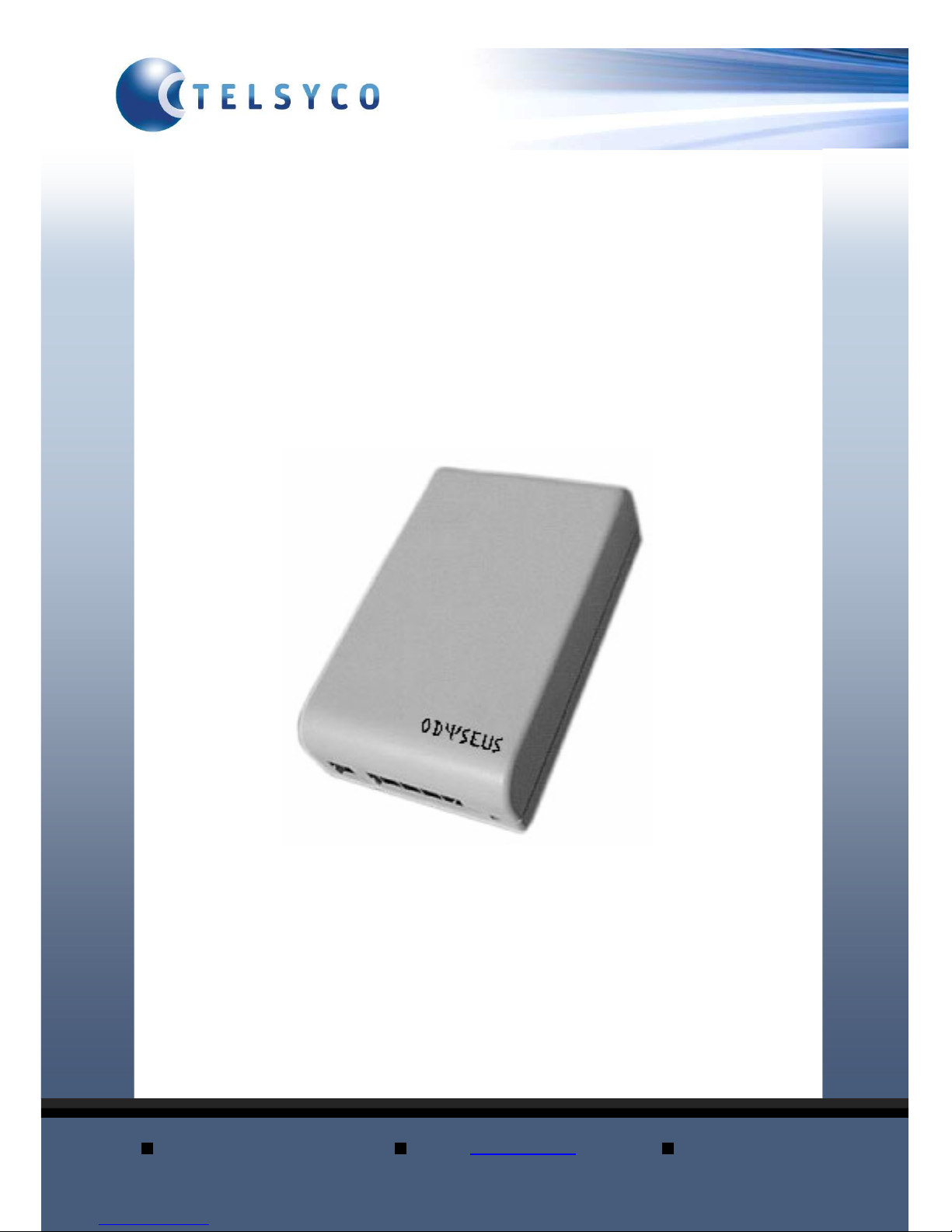
TELSYCO s.r.o.
Prostřední 627/14
141 00 Praha 4
e-mail:
info
@telsyco.com
tel./fax: +420 241 765 832
www.telsyco.com
Private Branch Exchange System
Odyseus
OdyseusOdyseus
Odyseus
User Guide

CONTENTS
1. INTRODUCTION..............................................................................2
Brief list of features 2
2. SCHEMATICS OF PBX CONNECTION ..........................................3
3. SIGNALLING....................................................................................4
4. FEATURES ......................................................................................6
5. PROGRAMMING OF PBX.............................................................11
6. PARAMETRES...............................................................................13
7. LIST OF FEATURES......................................................................18
8. LIST OF PROGRAMMING SEQUENTION....................................19
9. TECHNICAL PARAMETRES.........................................................20

2
1. INTRODUCTION
ODYSEUS is exchange designed for connection 1 external line and 4
extension (internal lines) with possibility of automatic FAX/MODEM switch
and CLIP function.
The exchange is in plastic box with external mains adapter. The interface
of external line as same as extension is by US connectors RJ 11.
Brief list of features
• One external line.
• Four extensions with pulse or tone dial (might be combinated
variously).
• While is failured of power supply the function of first extension is
conserved.
• Its possible to make one external and one internal connection
• Internal connection is of course free charge.
• The possibility of monitoring internal as same as external calls is
impossible.
• The different type of ringing for internal, external and even door
intercom calling.
• Ringing from external line is possible to delayed variously
• Adjustable lenght of FLASH (100 - 600 ms)
• Transfering of call with waiting for connection
• Transfering of call with time supervision.
• Back inquiry-it is possible to make consultation to other extension
during connection.
• The possibility of direct access to external line.
• Prohibited numbers – restriction of extension to call unrequested
• numbers
• Adjustable FAX and MODEM switch - pasive and active
• Possibility to set features for each extension individually.
• Reservation of set features in EEPROM memory.
• The exchange transmit CLIP to extension (number of calli
• The speed of modem transmission is unrestricted by exchange.
• In standard protection against overvoltage in telecommunication
network.
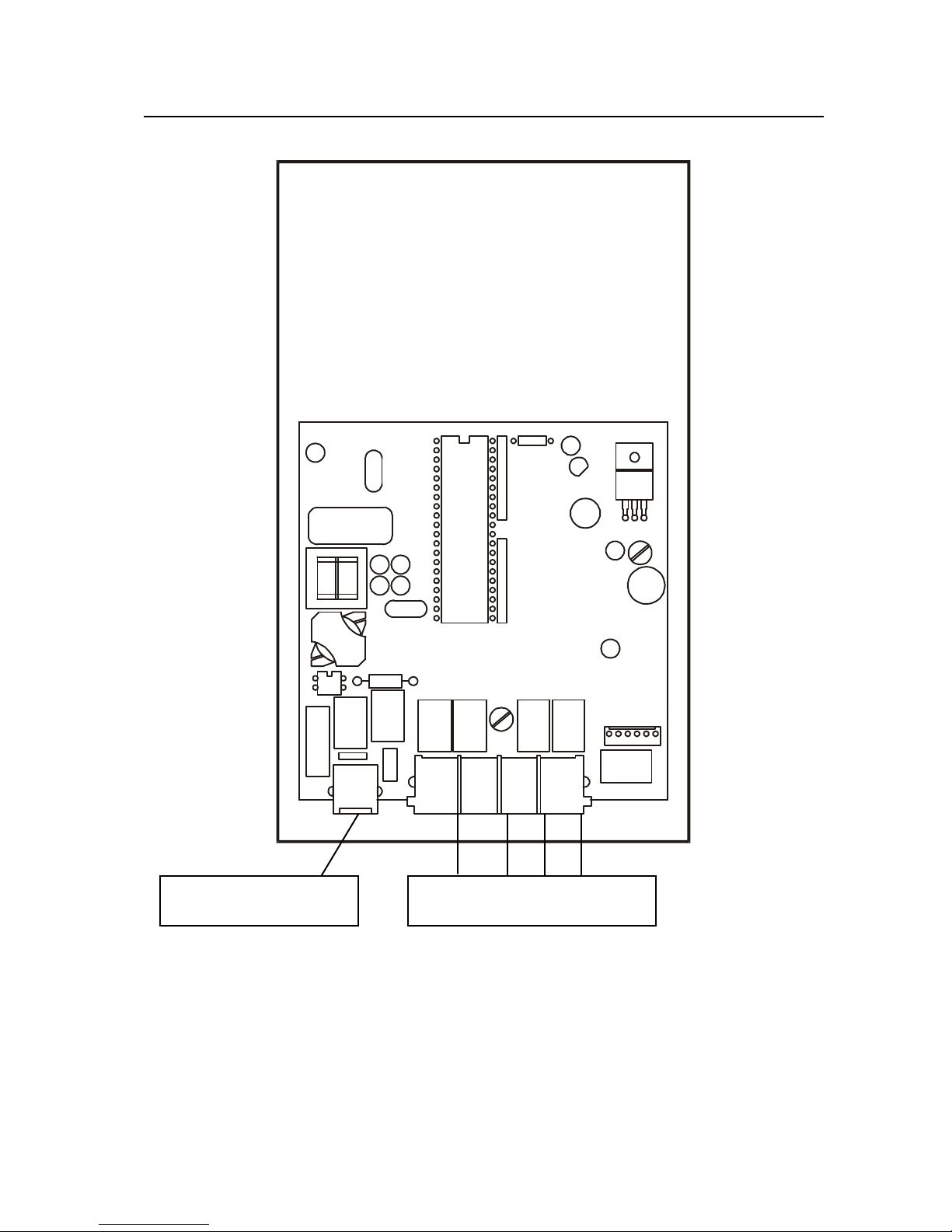
3
2. SCHEMATICS OF PBX CONNECTION
1
40
20
21
External line Extensions

4
3. SIGNALLING
The exchange provides sound signalling by different tones and rings to
make easier of subscribers calling.
Tones on extension
█████████████████
Dial tone - long tone
The exchange is ready to receive dialling.
▬█▬█▬█▬█▬█▬█▬
Busy tone - short tone repeatedly
Called extension is busy or feature is refused.
▬█▬█▬▬▬▬▬█▬█▬
Ringing extension´s tone – 2 long tones and
space repeatedly
Called extension is ringing .
▬███▬▬▬▬▬▬███▬
Ringing trunk´s tone – long tones and space
repeatedly
Calling from public line.
▬██▬█▬██▬▬▬▬▬
Ringing door intercom´s tone - long, short,
long tone repeatedly
Ringing, notice from door intercom.
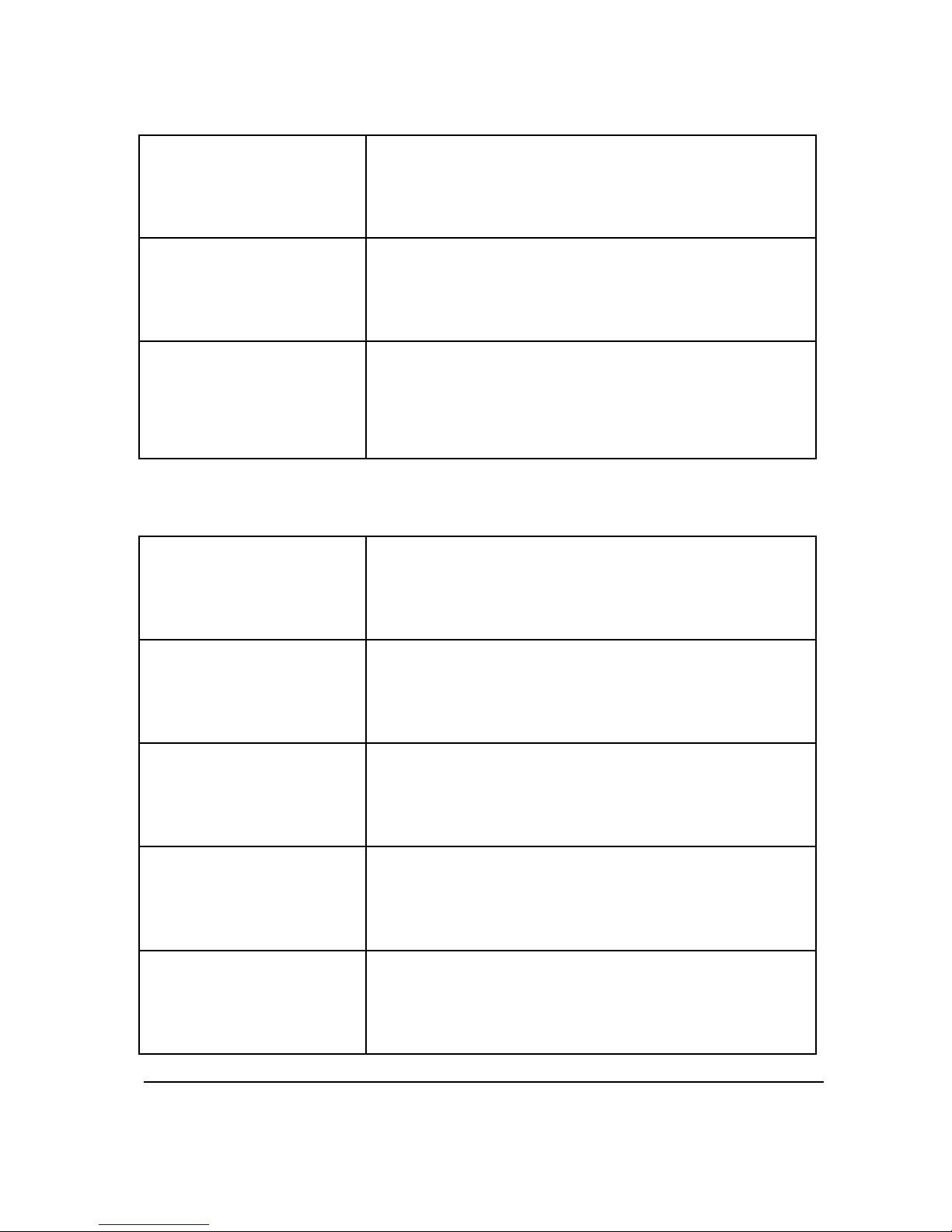
5
Ringing on extension
▬▓▬▓▬▬▬▬▬▓▬▓▬
Internal ringing - 2 rings and space repeatedly
Ringing from another extension.
▬▓▓▓▬▬▬▬▬▓▓▓▬▬
Ringing public tone - long ring and space
repeatedly
Ringing from public line.
▬▓▓▬▓▬▓▓▬▬▬▬▬
Ringing from door intercom - long, short,
long ring
Ringing after door intercom button pressing.
Tones on 1 extension during programming [* 99]
▬█▬▬▬▬▬▬▬▬▬█▬
Password inquiry
Short tone in period 2s repeatedly.
The exchange expect right password.
▬█▬▬▬▬█▬▬▬▬█▬
Password confirmed
Short tone in period 1s repeatedly
The exchange is ready for programming.
▬█▬█▬█▬▬▬▬▬▬▬
Reply for programmed sequention
3 short tones
The exchange expect confirming by # ( 10s !)
▬███▬▬▬▬▬▬▬
Confirming after # inserting
1 short tone
Continue in programming or hang up.
▬███████████▬
Invalid sequention
Long tone
Programmed sequention was not accept.
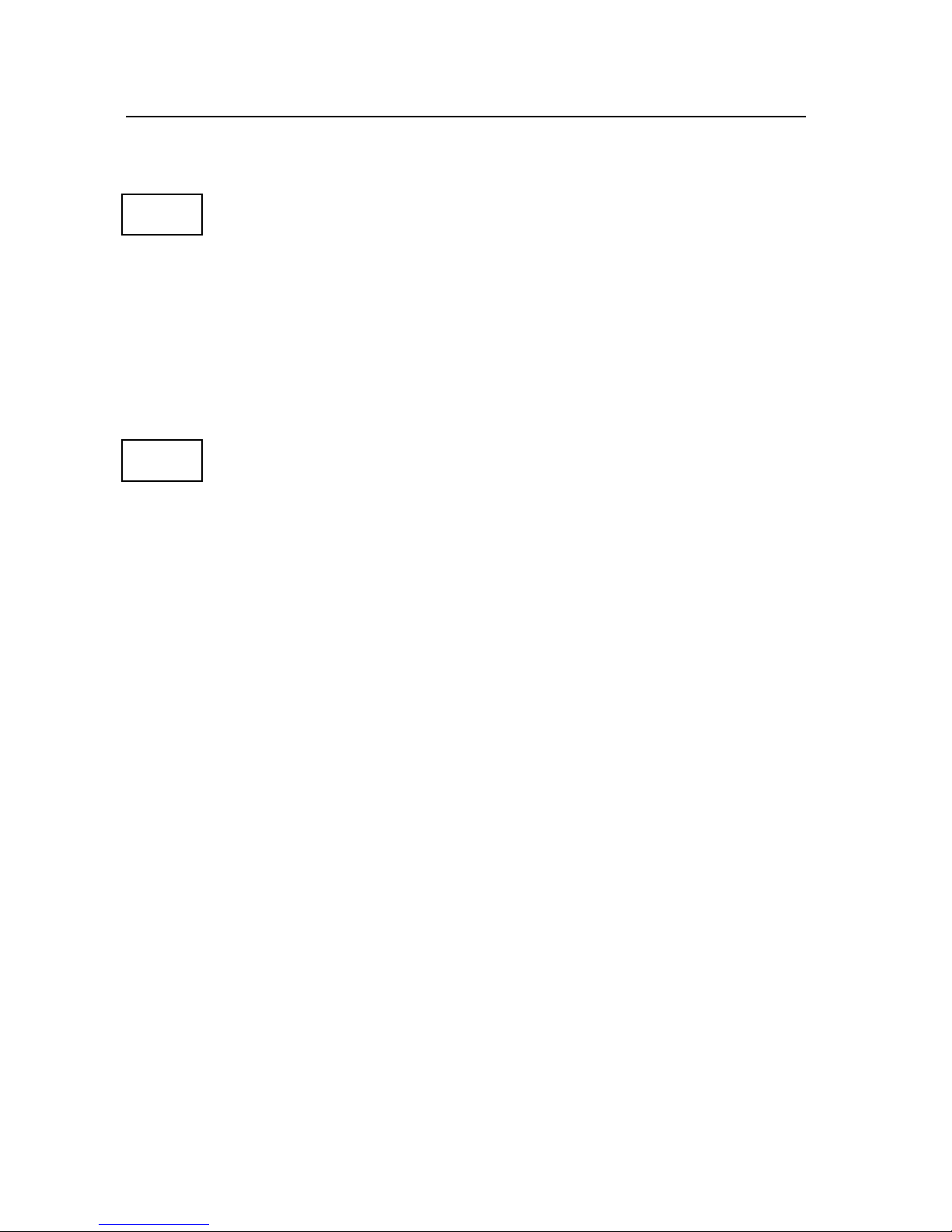
6
4. FEATURES
Reception of call - phone is ringing
֠
Pick up / pick up incoming public or internal call
The kind of incoming call is differentiated from type of ringing (internal,
public or door intercom).
Note:
In configuration you might be set which extensions will be ringing.
Calling of internal subscriber
astníka
1..4 Pick up and dial number of extension „1„ to „4„
When dial is finishing you are hearing ringing tone (called extension is
free), or busy tone (called extension is busy).
Note:
When you set direct access to public line then you have after
picking up public dial tone immediately (eventually busy tone). In
this case you have to dial * before number of extension eventually
„111„ – you are hearing internal dial tone – then dial „1„ to „4„.
Warning:
When you hesitate to dial longer than 10s you will get busy tone
