Telstrom DF-IP-S-1B, DF-IP-S-1B-C-AV, DF-IP-S-2B, DF-IP-S-1B-C, DF-IP-S-2B-C Installation Manual

www.telstrom.net
TELSTROM IP
SLENDER VIDEO
DOOR PHONE
Installation Manual

www.telstrom.net 1
Overview
Thank you for purchasing the Telstrom IP Door Phone, it is an ideal
door entry solution for apartments, offices or gate control.
The Telstrom IP Video Door Phone can be used to replace traditional
intercoms, by using your existing LAN / Ethernet cabling. It can be
connected to a wide range of devices:
an IP PBX and integrated as a SIP extension of the PBX.
As a SIP trunk / SIP extension from an Internet Telephony
Service Provider (ITSP)
In peer to peer mode. A one to one connection is made between
door phone and PC / SIP desk phone.
The visitor simply presses any of the speed dial buttons on the Door
Phone. Each speed dial button can be programmed with either one or
two numbers for either Day/Night mode or Busy mode.
The two relays can be activated individually after answering a call with
a DTMF code or via the Pop-up application.
Optional H.263 Video of the visitor can be viewed on either a computer
running a Video SIP soft phone (e.g. X-lite), Windows PC running the
Pop-up application, Video Desk Phone (e.g.GXV-3000), Android 2.1
phone or streamed to a Digital Video Receiver (DVR).

www.telstrom.net 2
Contents
Benefits: ....................................................................................................... 4
Available Products: ..................................................................................... 5
Available Options: ....................................................................................... 5
Connectivity Options: ................................................................................. 6
Wiring: ......................................................................................................... 7
Power Requirements ............................................................................... 7
Relay Connections ................................................................................... 7
Time Profiles: .............................................................................................. 8
Automatic Day / Night Profile ................................................................ 8
Manual Day / Night Profile ..................................................................... 8
Busy Mode ................................................................................................ 8
Visitor at the Door: ..................................................................................... 9
Tenant Inside The Premises : .................................................................. 10
The tenant receives calls from Visitors at the door and can also place
calls to the Door Phone to listen/view outside the property. .............. 10
Visitor outside at Door Phone, calling tenants phone. ........................ 10
Tenant calling Door Phone. .................................................................. 10
Tenant Leaving / Arriving at Premises ................................................... 11
Available Tenant Video/Audio Devices .................................................... 12
P2P (Peer 2 Peer) or SIP Proxy ................................................................ 13
1.) P2P Mode ....................................................................................... 13
2.) SIP Proxy Mode (registers against a SIP Proxy) ........................ 13
Programming via Web GUI ...................................................................... 14
Network Settings: .................................................................................. 15
Basic Settings ........................................................................................ 15

www.telstrom.net 3
SIP Settings ........................................................................................... 16
Audio Codecs .......................................................................................... 16
Video Settings ........................................................................................ 17
Relays ..................................................................................................... 17
Time Options ......................................................................................... 19
Speed Dial Bins / Buttons: .................................................................... 20
User Interface ........................................................................................ 21
System Settings ..................................................................................... 21
View Video ............................................................................................. 22
Audio Levels / Echo Cancellation: ............................................................ 23
Technical Parameters ............................................................................... 24
Electrical Parameters............................................................................ 24
Guarantee conditions: ............................................................................... 25

www.telstrom.net 4
BENEFITS:
Works on your existing structured cabling
Power Over Ethernet (POE)
SIP 2.0 protocol
Configuration via Web interface. (remote access via port
forwarding)
Up to 2 speed dial buttons with backlighting
Optional Video Camera video via HTTP streaming or H.263
video
Two time profiles. Day / Night or Busy profile
Modular options
Flush or Surface mount options.
Two NC / NO relays
Variable Volume, Microphone, Echo adjustment (Trim Pots)
Board heating system to avoid condensation.
Opening / Closing Relays via DTMF
Changing Day/Night profile via DTMF
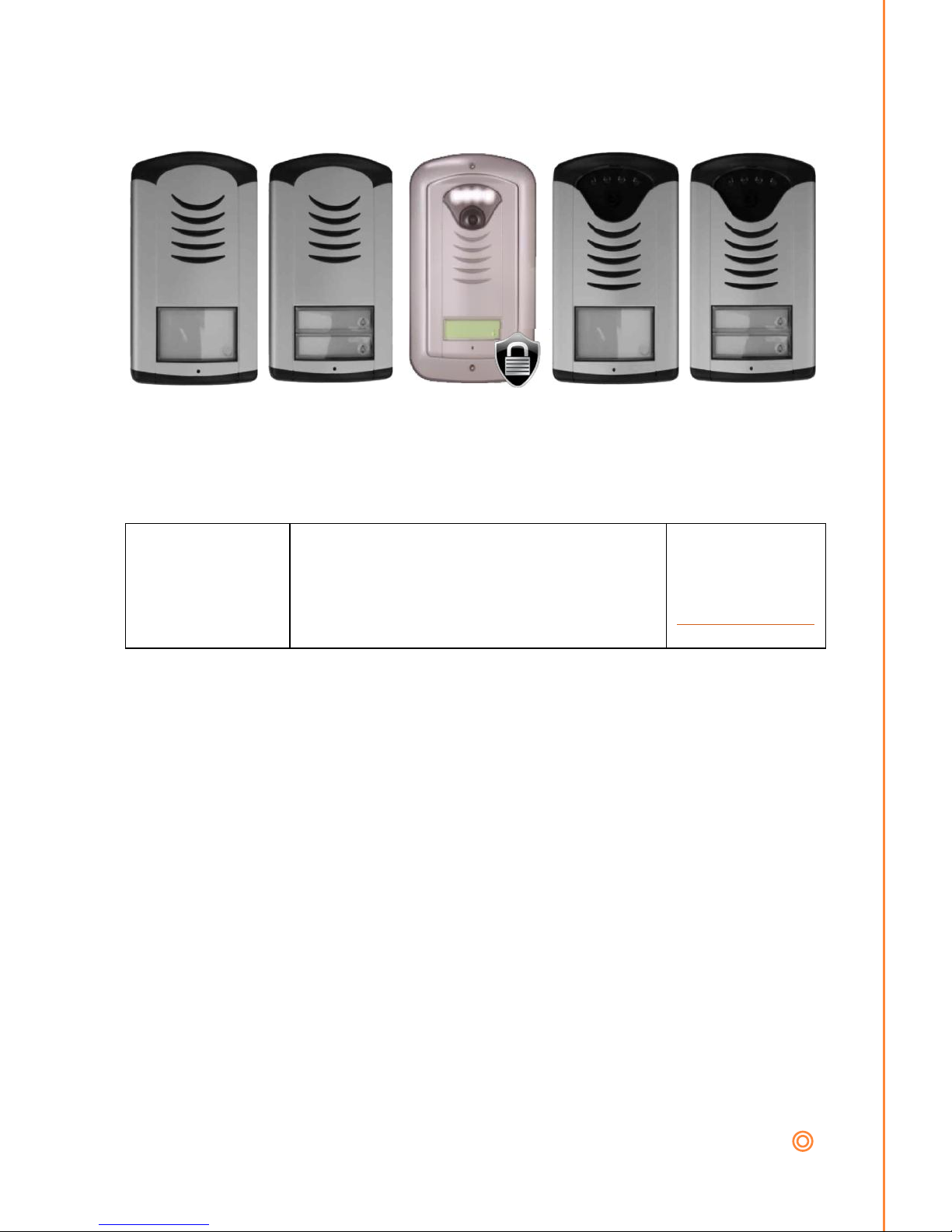
www.telstrom.net 5
AVAILABLE PRODUCTS:
DF-IP-S-1B DF-IP-S-2B DF-IP-S-1B-C-AV DF-IP-S-1B-C DF-IP-S-2B-C
AVAILABLE OPTIONS:
POP-UP
Windows Pop Application (included) The
application is a video and SIP softphone for
use with the IP door phone.
Download
application and
setup guide from
www.telstrom.net

www.telstrom.net 6
CONNECTIVITY OPTIONS:
The IP Door phone offers the following connectivity options:
The audio (SIP) can be connected to either:
A SIP extension off an IP PBX using SIP 2.0
SIP Telephone provider.
Peer two Peer mode: directly between the Door Phone and a
SIP end point using IP addresses e.g. Door Phone to SIP Desk
Phone etc.
The optional video camera can be connected via:
Windows PC running the Telstrom Pop-Up application.
Computer with a SIP video softphone
H.263 Video Desk Phone. E.g. GXV-3000
Android Phone 2.1 or later
SIP Telephone provider running H.263.
HTTP streaming
Two relays:
Each relay can be controlled individually or in a sequence. Both
relays are (NO) Normally Open or (NC) Normally Closed.
The called person on a handset, answers the visitors call and
enters a code to unlock either of the relays.
The called person using the Windows Pop-up application clicks
either one of the relay opening buttons.
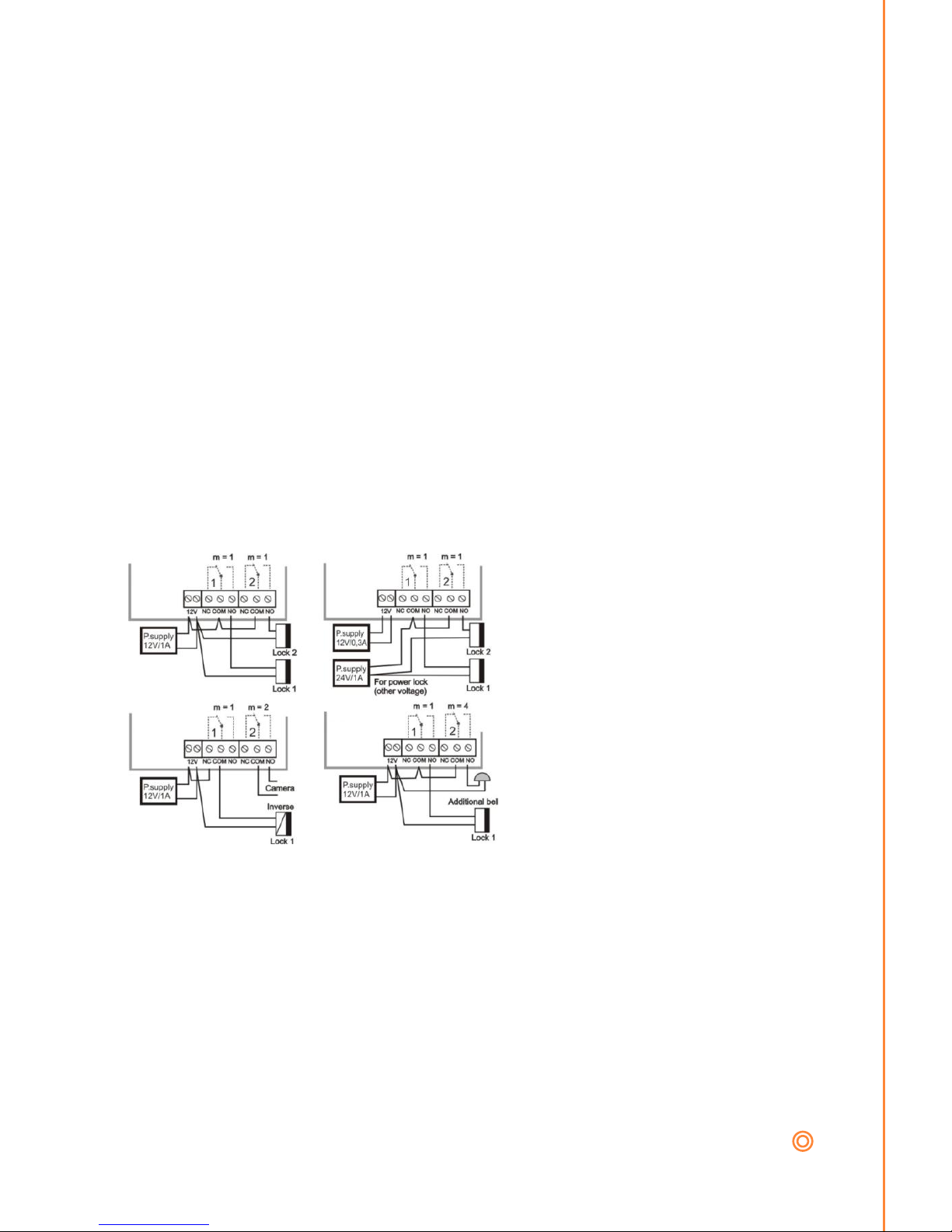
www.telstrom.net 7
WIRING:
Power Requirements
It is necessary to use either one of the following options:
AC voltage of a min. 10VAC to a maximum of 15VAC or
DC voltage of min. 12VDC to max. 18VDC.
POE (Power of Ethernet) IEEE 802.3af max load 350 mA
The voltage must be connected to the terminal marked “12V”. The
maximum load will not exceed 300mA. This source can be also used for
powering lock(s), but you must also add the load demand of the locks.
Generally a 12V/1A DC power supply meets most demands.
Relay Connections
On the main board there are
two relays and each relay has
two options for wiring locks /
switches. Either “NO”
Normally Open or “NC”
Normally Closed” depending
on your requirements. The
contacts on both relays are
galvanically isolated from each
other and from other circuits.
