Page 1
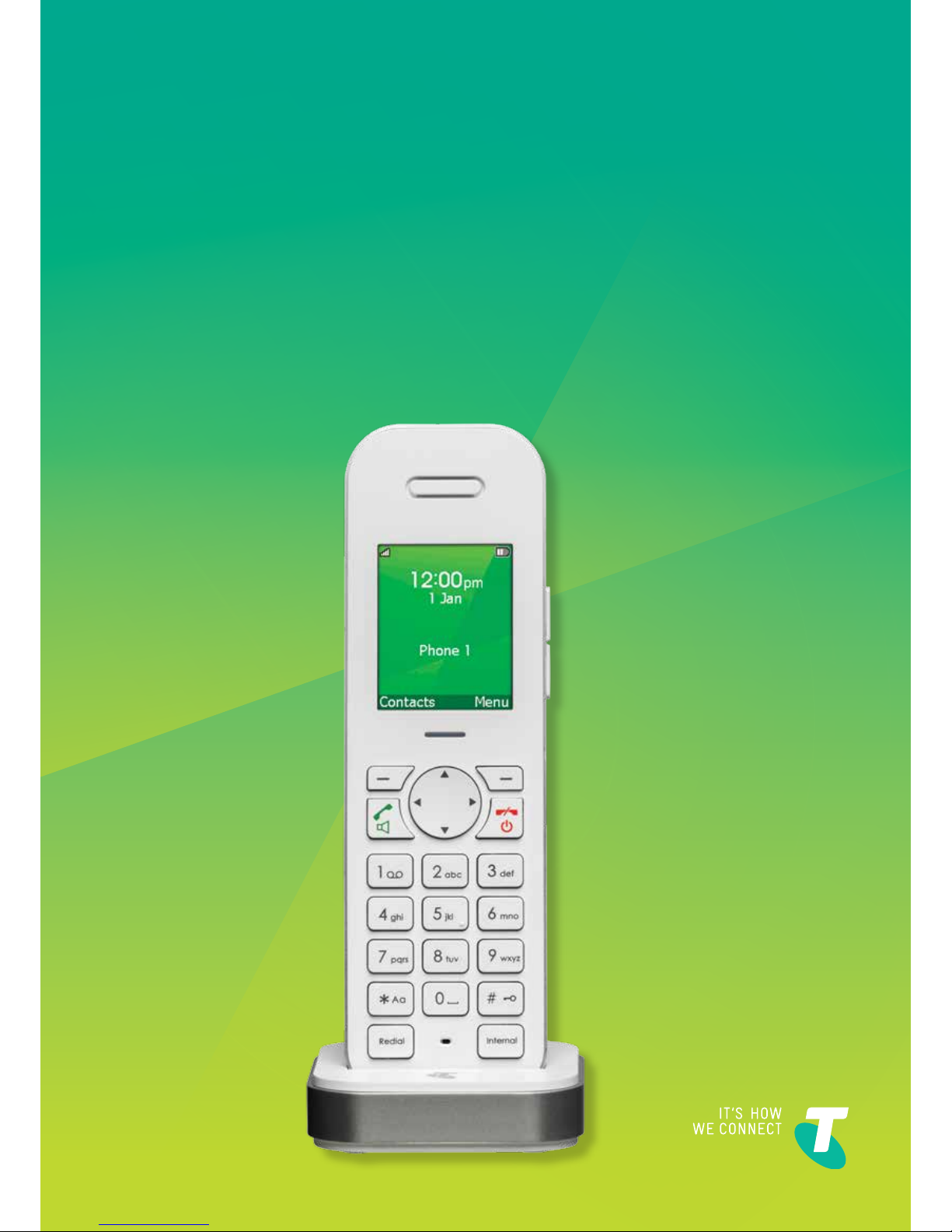
1
TELSTRA
T-VOICE
®
502 HANDSET
USER MANUAL
Page 2
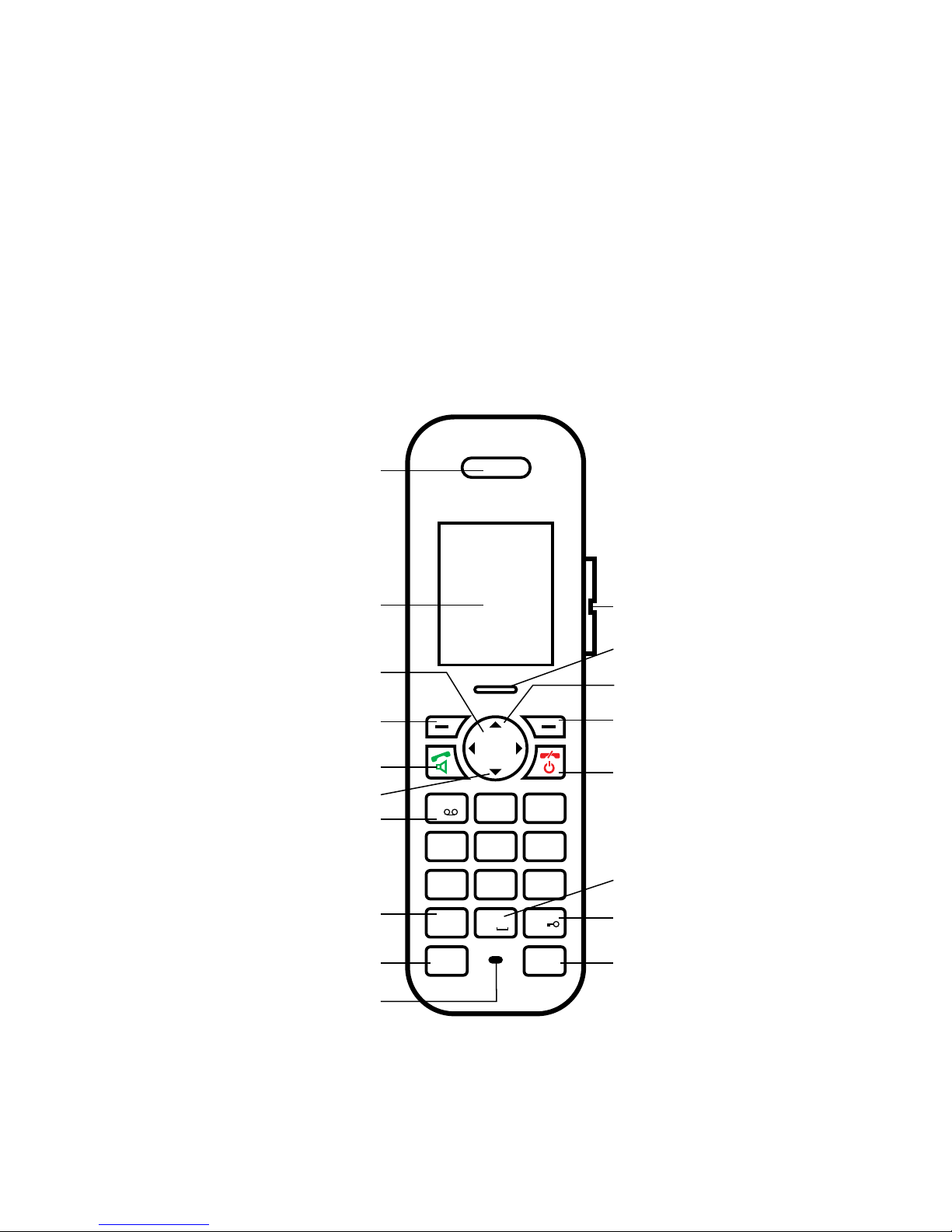
2
GETTING TO KNOW
YOUR HANDSET
Handset keys
Earpiece
Display
Volume keys
LED indicator
Dialled call s
“End Call” / Power key
Space key
Activating / deactivating
the key lock
Internal call key
Softkey (multifunctional key)
Navigation key
Talk key / speaker phone
Calls list
Call Voicemail
Switch ringe r on/off,
select upper or
lower case
Redial key
Microphone
Softkey (multifunctional key)
1 2abc 3def
5jkl4ghi 6mno
8tuv7pqrs 9wxyz
0
Aa
*
#
Redial
Internal
Page 3
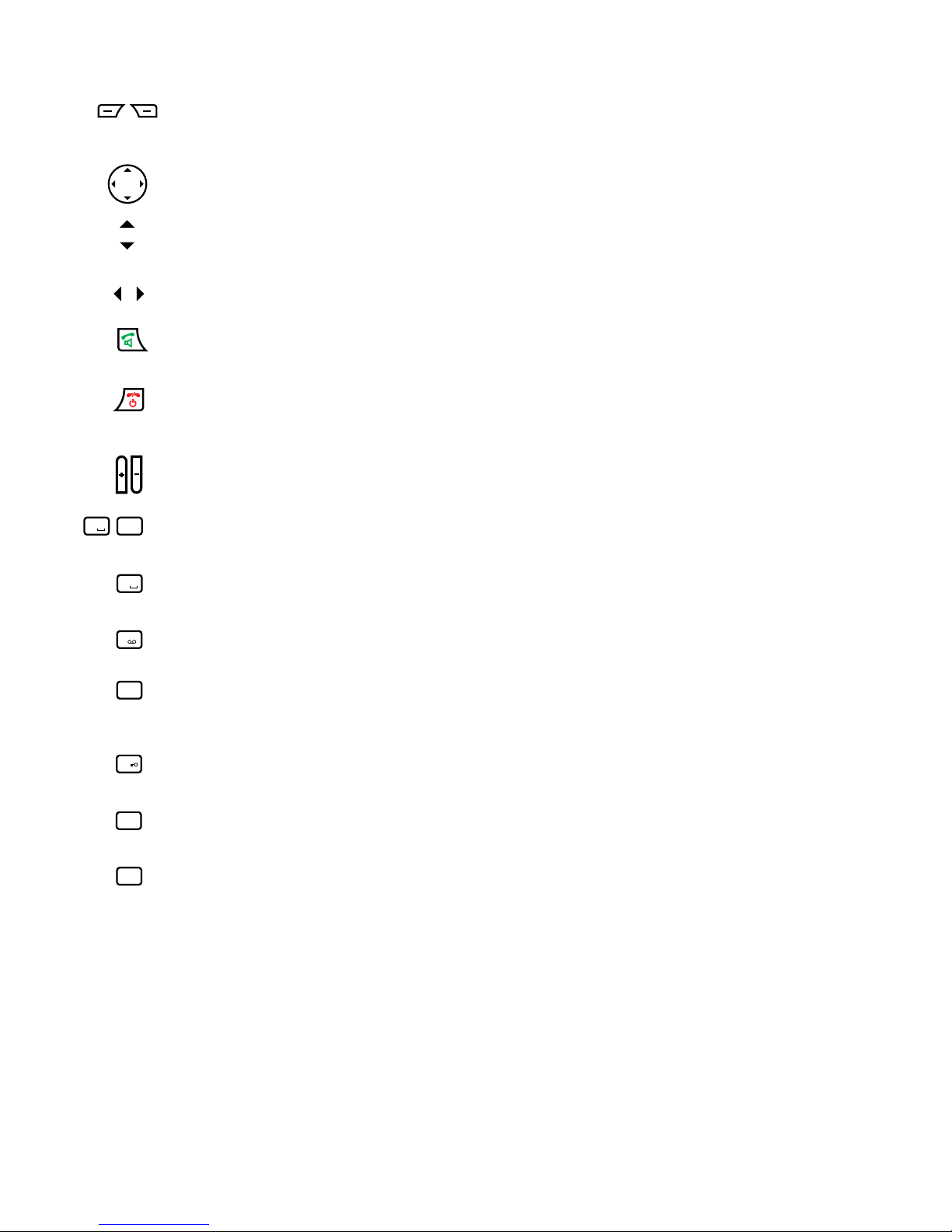
3
Softkeys (multifunctional keys) Right softkey: Open menu, choose menu options, confirms entries/
settings. Left softkey: Open Contacts, returns to previous menu step, delete characters while entering text.
Navigation key For scrolling up/down or right/left.
Dialled calls Opens list of last dialled calls.
Calls list Access to answered, missed, dialled calls.
Talk key/Speakerphone For making and accepting calls and switching to hands- free.
“End call”/Power Key Press briefly to end a call or return to standby mode. Press and hold down to switch
the handset on/off.
Volume key In call volume adjustment during calls, ringtone volume adjustment in idle.
Alphanumerical keypad For dialling telephone numbers.
Space key When entering name, insert space. While dialling, insert a dialling pause.
Voicemail Press and hold down for direct access to Telstra’s voice message service.
Asterisk key For entering asterisks. In idle mode: Press and hold down to switch handset ringer on/off.
When entering names, switch between upper and lower case lettering.
Hash key For entering the hash symbol. In idle mode: Press and hold down to switch keylock on/off.
Redial Call back the last dialled number.
Internal call key For making calls between T-Voice 502 Handsets and smart devices
with the T-Voice app installed.
9wxyz
0
1
2abc 3def
1 2abc 3def
5jkl4ghi 6mno
8tuv7pqrs 9wxyz
0
Aa
*
#
Redial
Internal
5jkl4ghi 6mno
8tuv7pqrs 9wxyz
0
#
#
Internal
#
1 2abc 3def
5jkl4ghi 6mno
8tuv7pqrs 9wxyz
0
Aa
*
#
Page 4
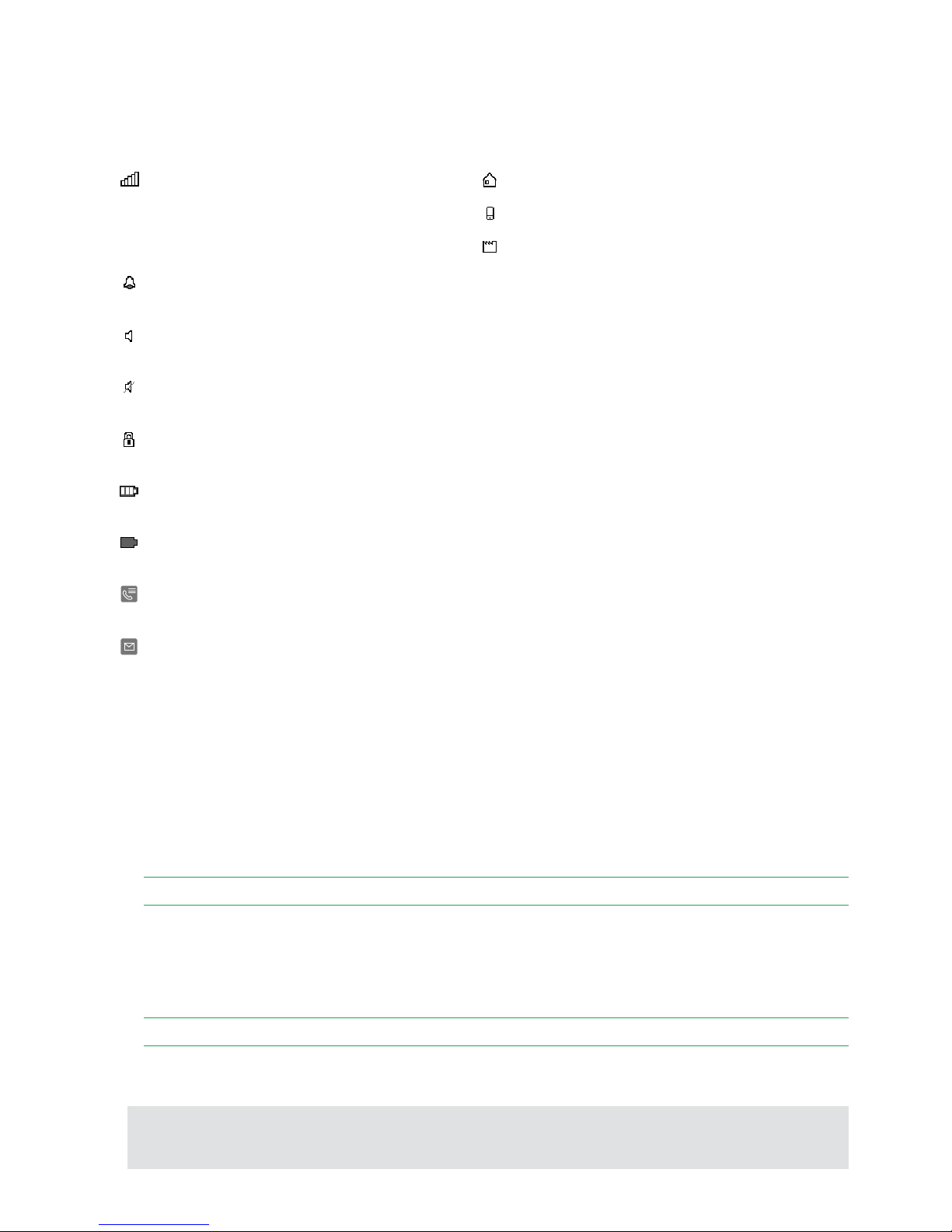
4
Handset display symbols
The following symbols are displayed on your handset.
Coverage symbol
Reception displayed when the handset is
within range of the Gateway. Flashes yellow
when out of range of the Gateway or not
registered with the Gateway.
Alarm set
Indicates that the alarm is set.
Handsfree on
Indicates that handsfree speaking is activated.
Ringer off
Indicates that the ringer is switched off.
Keypad lock
Indicates that the keypad is locked.
Battery full
Indicates that the batteries are fully charged.
Battery empty
Indicates that the batteries are almost discharged.
Missed calls
Displayed if you have missed calls in the calls list.
You have messages.
Displayed if you have new voice messages.
* * You must have Telstra’s Messagebank or Telstra
Home Messages 101 service activated to access your
voice messages.
Home number
Mobile number
Office number
Symbols presented in the Contact and Call List
indicate the phone number type.
LED indicator
Your TELSTRA T-VOICE 502 handset has a LED indicator allowing you to know the status of your phone.
Solid green
- Batteries near to fully charged.
Flashing green on dock
- Batteries charging.
Flashing blue
- You are receiving an internal or external call.
- You have one or more missed calls.
- You have one or more voice messages.
- You are receiving a software update.
Solid red off dock
- Low charge.
Flashing red off dock
- Very low charge, batteries need charging.
To stop the LED flashing blue, open the Call Log and scroll through your missed calls and/or listen to
your Voice messages. To stop the LED flashing red, place the handset into the charging cradle.
Page 5
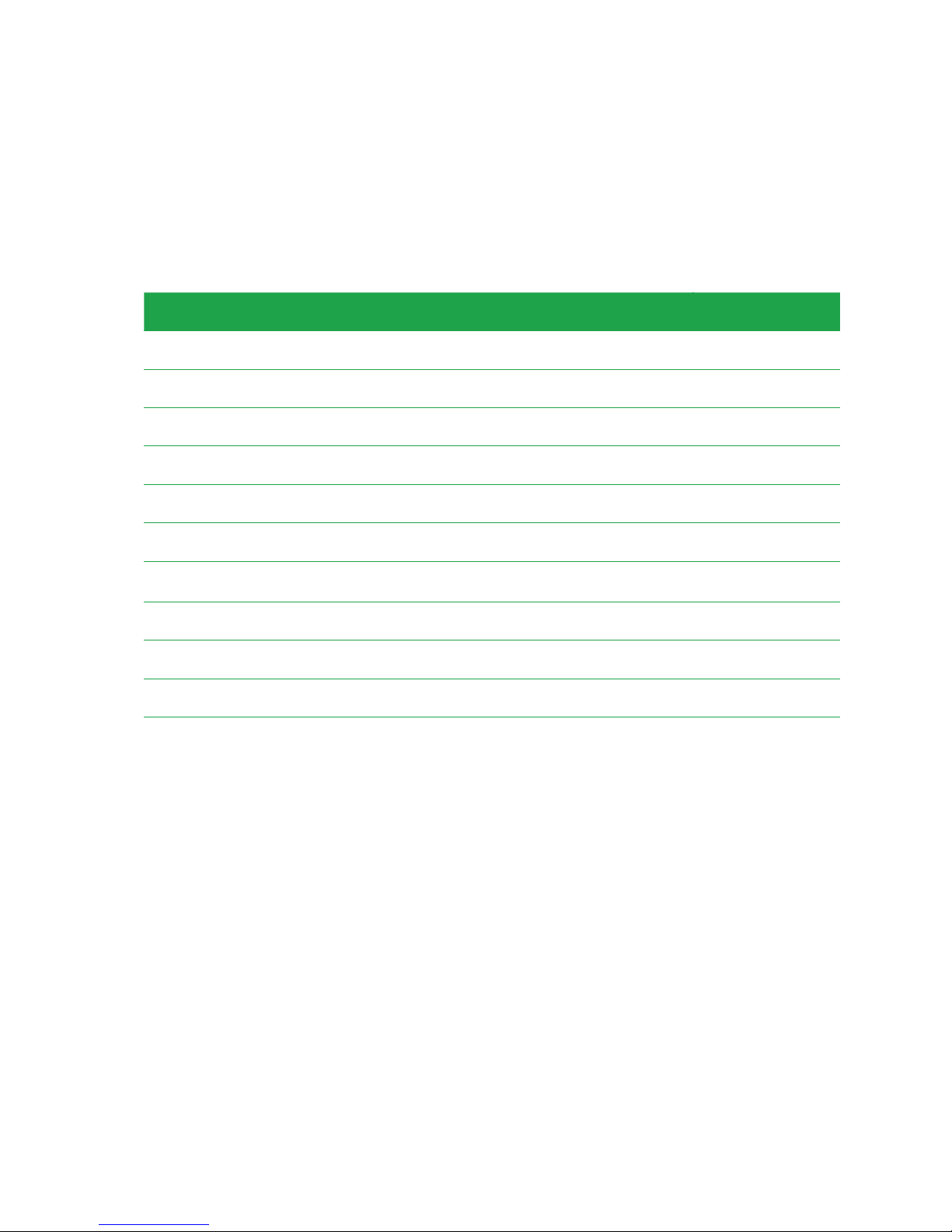
5
PRACTICAL
ADVICE
After successful registration of your handset, the following signposts may help you to find
important functions quickly.
Information about on page
Link Handset to Telstra Gateway 12
Wiring your gateway 13
Add a new contact 24
Voicemail setup 28
Modify ringtones 30
Set alarm clock 31
Turn on keypad lock 22
Activate handsfree operation 20
Locate a mislaid handset 22
Redial last dialled numbers 22
Trouble-shooting 34
Page 6

6
WHAT’S
INSIDE
02 Getting to know your handset
02 Handset keys
04 Handset display symbols
04 LED indicator
05 Practical advice
06 What’s inside
08 Safety precautions
08 If the device is passed to another user
09 Environmental impact
10 Preparing the handset
10 Contents of the package
10 Power up the handset
10 Inserting the rechargeable batteries
10 Removing the battery compartment cover
10 Connecting the charger
11 Charging the batteries
11 Select your language
11 Installation assistant
12 Link Handset to Telstra gateway
12 Handset Range
13 Wiring your Telstra gateway
13 Telstra Gateway Max Setup
13 Telstra NBN Customers
13 Telstra Broadband NBN with Existing Phone
14 Telstra Broadband (ADSL) Customers
14 Telstra Broadband (ADSL) with Existing Phone
15 Telstra Fixed Wireless Customers
15 Telstra Fixed Wireless Customers
with Existing Phone
16 T-Gateway Setup
16 Telstra NBN Customers
16 Telstra Broadband NBN with Existing Phone
17 Telstra Broadband (ADSL) Customers
17 Telstra Broadband (ADSL) with Existing Phone
18 Telstra Fixed Wireless Customers
18 Telstra Fixed Wireless Customers
with Existing Phone
19 About the user guide / menus
19 User guide fonts and symbols
19 Main menu
19 Menu navigation
20 Making and receiving calls
20 Making a phone call
20 Accepting a call
20 Handsfree operation
21 Earpiece/handsfree volume
21 Mute
21 Dialled calls
22 Redial
22 Group call (paging)
22 Keypad lock
22 Internal calls
22 Call waiting
23 Starting a second call
23 Toggle (switching between two calls)
23 Call transfer to another handset
23 Three-way calling
24 Contacts
26 Calls List
26 Missed, answered and dialled calls
26 Icons in the call list
26 Dialling a number from the calls list
26 Deleting individual entries
26 Deleting an entire list
26 Deleting all lists
27 Saving numbers from the calls list to the contacts
Page 7

7
28 Call Features
28 Voicemail (Network answer machine)
28 Call forwarding
28 Call waiting
29 Call return
30 Audio
30 Ringtones
30 Sounds
31 Clock
31 Appointments
31 Set alarm
31 Time/Date format
31 Time zone
32 Settings
32 Handset settings
32 Handset names
32 Language
32 Registration
33 Deregister a handset
33 Reset
33 Software version
34 Faults and trouble-shooting
35 Appendix
35 Care
35 Disposing of the rechargeable battery
35 Software update
35 Warranty Conditions
Page 8
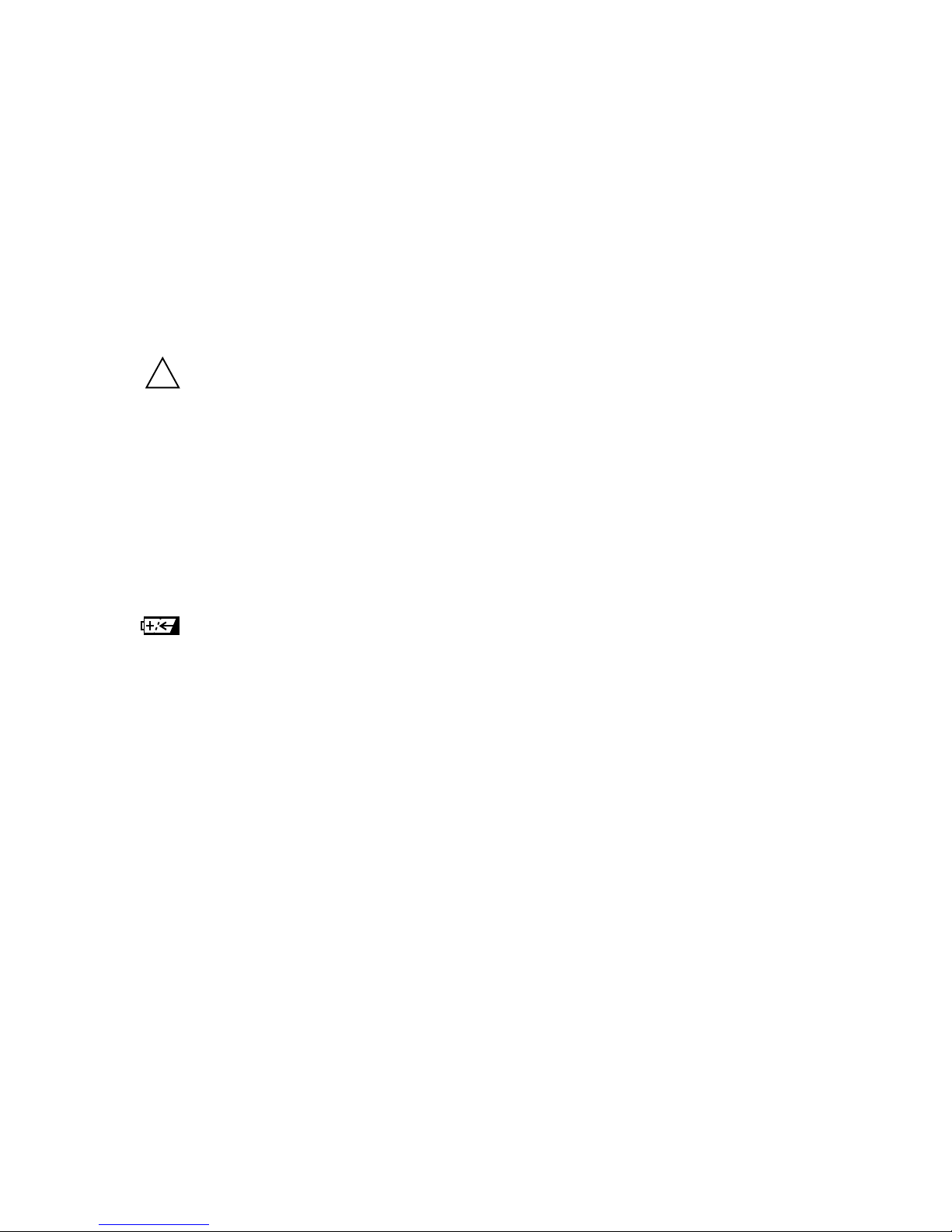
8
SAFETY
PRECAUTIONS
Your new Telstra T-VOICE 502 handset is intended for use within Australia for connection to
the public telephone network and Telstra’s NBN or ADSL Service, paired with a compatible
Telstra gateway (T-Gateway® or Telstra Gateway Max™). Please read the safety precautions
and user guide carefully before installing the telephone.
The user guide is a part of the product package and must be passed on to a new owner.
Caution: Warning/danger statement, follow safety precautions!
• The ambient temperature must be between 5 °C and 40 °C.
• Please note that the ringer for incoming calls as well as signal tones are emitted on
the handset loudspeaker. Do not therefore hold the handset close to your ear while
one of these functions is on, otherwise your hearing may be affected.
• Use only the following supplied power supply:
- MN-A002-A145 ; 7.5 V, 300mA from MEIC
• This product requires an electrical supply of 100-240 volts AC.
• The mains power plug must always be easily accessible.
• To disconnect the device from mains, separate the plug from the wall socket first.
Rechargeable batteries
Use the two supplied rechargeable batteries:
- HFR-44AAAJ800 from HIGHPOWER
Using other rechargeable batteries or non-rechargeable batteries/primary cells can
be dangerous and cause malfunctions in or damage to the telephone.
Product dimensions and weight
168 x 51 x 21.5 mm / 140g
Please note:
• Do not immerse batteries in water or throw in the fire.
• Rechargeable batteries can become warm while recharging.
This is normal and not dangerous.
• Do not use any other type of charger since this may damage the batteries.
• Before using the telephone, wearers of hearing aids should note that radio signals can be
picked up by the hearing aid and cause an unpleasant buzzing noise.
• Do not use your cordless telephone in environments at risk from explosion (e.g.
paintworks, petrol stations etc.)
• Do not position the telephone in bathrooms or showers.
• The radio signals may influence the working of medical equipment.
• In the event of a power cut or if the batteries are discharged, your cordless telephone will
not function!
• The handset must not be charged up without batteries or the battery cover in place.
• Do not touch open contacts.
!
Page 9
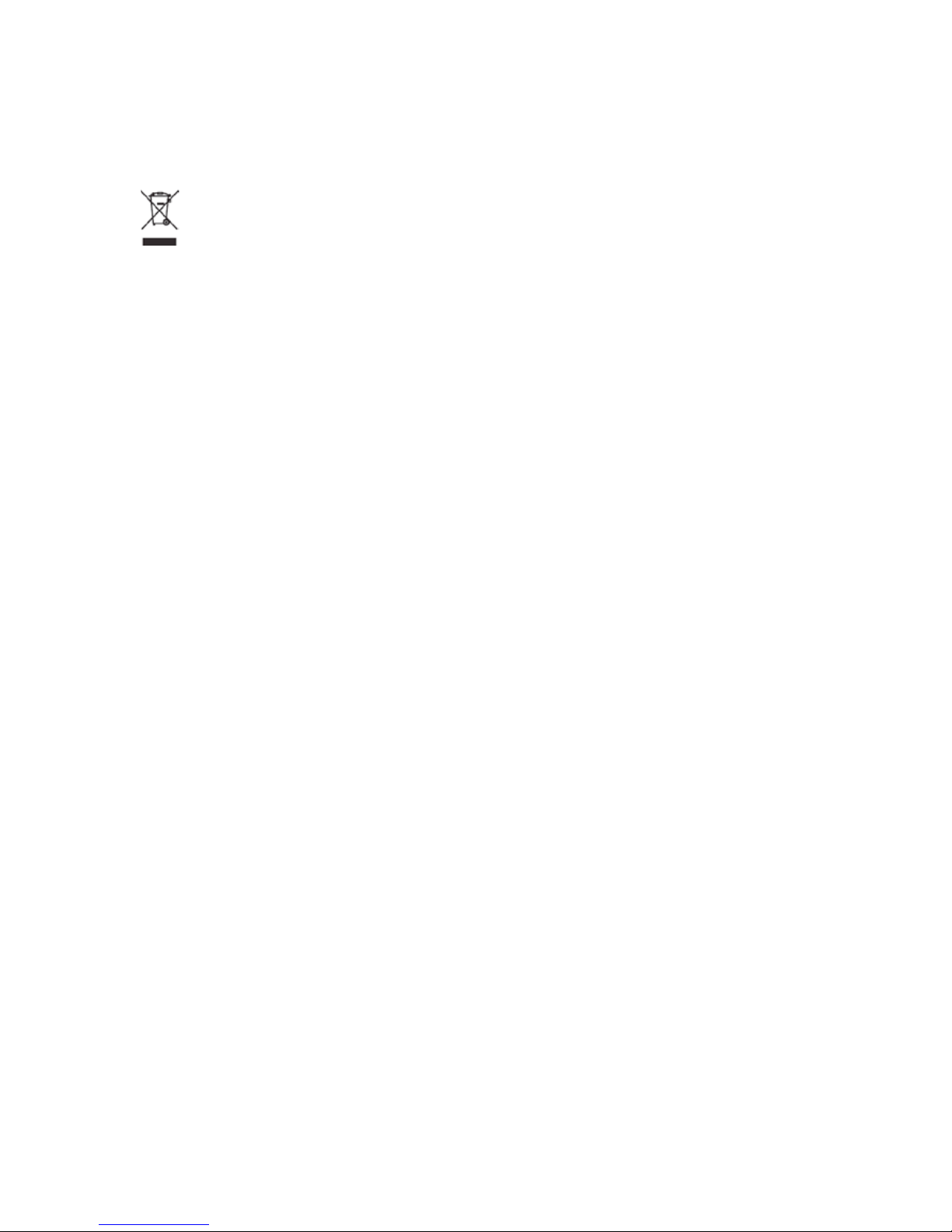
9
Small Metal Objects
Small metal objects may stick to the handset due to the presence of magnetic fields on the handset.
Exercise caution when used where metal objects can be picked up.
Environmental impact
At the end of the product’s life cycle, the telephone must not be disposed of in normal
domestic waste. Please take it to a collection point for processing electrical and
electronic equipment.
Some materials used in this product can be recycled if you take it to a recycling depot.
By recycling parts or raw materials from used products you will be making an important
contribution to environmental protection. Please contact your local authority if you require
information about collection points in your neighbourhood.
Page 10
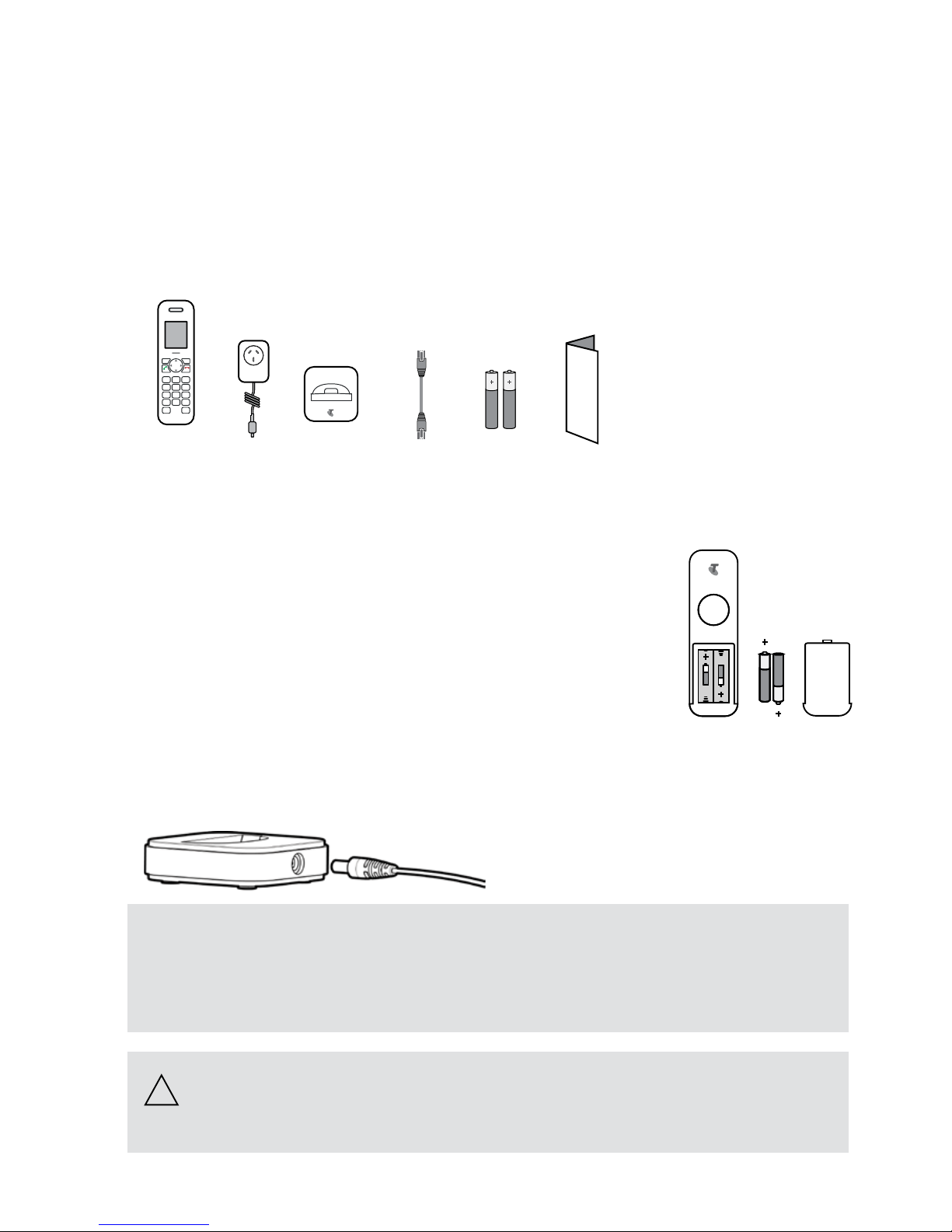
10
!
PREPARING THE
HANDSET
Contents of the package
Power up the handset
Inserting the rechargeable batteries
The bottom part of the handset contains a battery compartment
for housing two type AAA batteries.
Removing the battery compartment cover
Slide the battery compartment cover downwards and lift it up.
Insert the batteries in the battery compartment. Make sure the polarity is
correct. Insert the batteries so that the flat end (negative polarity) of the battery
is pressing against the spring. The handset will not function if the batteries are
incorrectly inserted, and this may result in damage.
Connecting the charger
Insert the AC adaptor plug into the socket on the charging unit. Then connect the AC adaptor to the
power outlet.
• Your handset will not function if the power supply is not correctly connected, or during a
power failure (no emergency mode).
• The telephone cord must pass under the charging cradle to assure its proper standing.
• Position the charging cradle in a clean, dry and well-aired location. The ambient temperature
must be between 5 °C and 40 °C.
Safety note
Use only the following supplied power supply:
- MN-A002-A145 ; 7.5 V, 300mA from MEIC
T-Voice
502 handset
Power Charging
cradle
Quick
start guide
2xAAA
batteries
Telephone
cord
Page 11
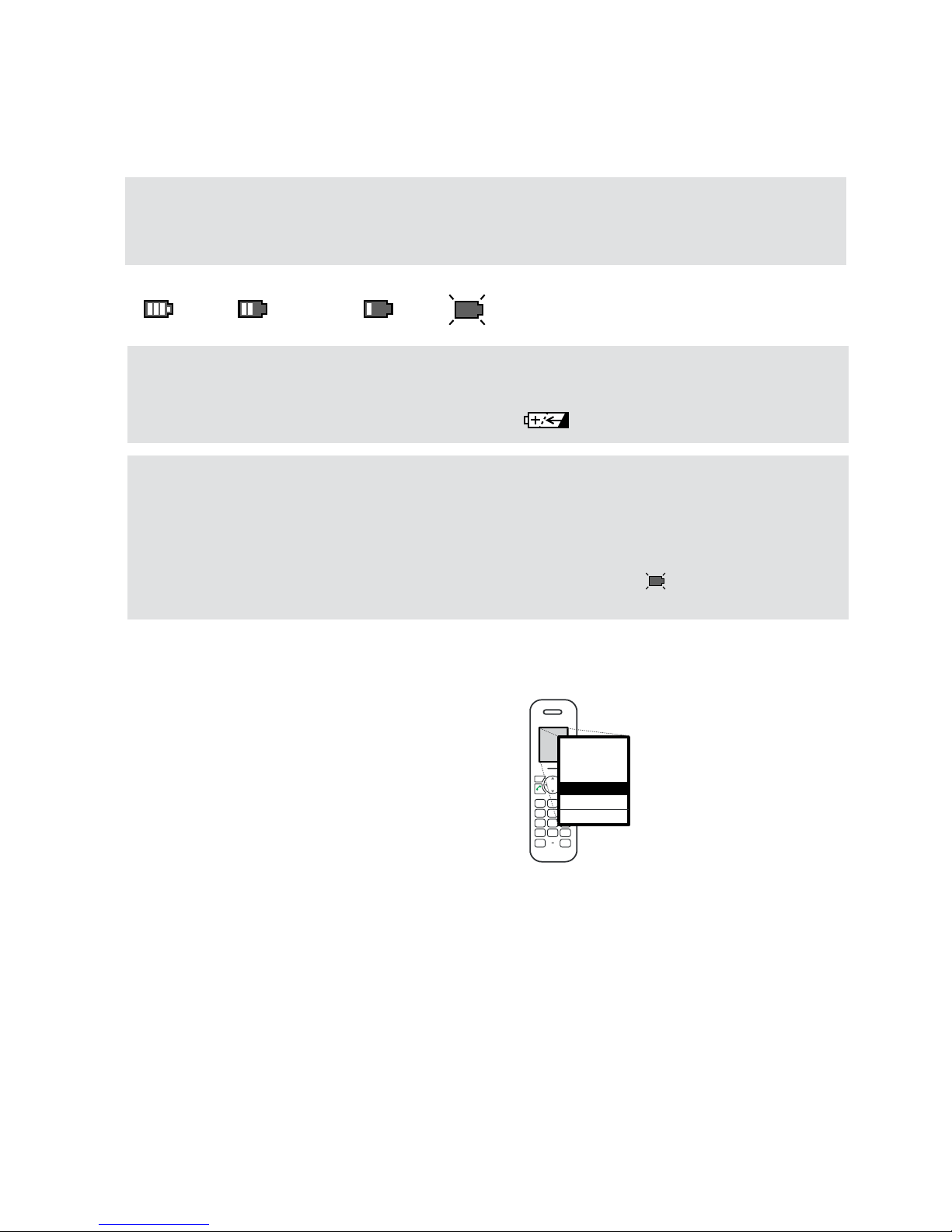
11
Charging the batteries
The batteries will take approximately 14 hours to fully charge, before the handset is ready for first use.
• For proper operation of the handset the batteries must be fully charged initially.
• Do not insert the handset in the charger without batteries.
• Do not use any other type of charger since this may damage the batteries.
The following symbols indicate the charging status on the handset display:
“high”
“medium”
“low”
“requires charging”
Please note: after you have inserted the batteries for the first time, the battery display will indicate
the correct information on the charging status only after a complete charging cycle. Use only approved
rechargeable batteries NiMH AAA. Never use disposable batteries/primary cells.
Approved models: - HFR-44AAAJ800 from HIGHPOWER
• You can replace the handset in the charger after every call. Charging is electronically controlled to
ensure optimal charging of batteries in different charge states. Avoid removing the batteries from the
handset for no good reason, since this affects the optimum charging cycle.
• You can use the telephone for up to 10 hours with fully charged batteries. The handset has a standby
time of up to 150 hours.
• If the battery charge status has reached its lower limit, the battery symbol (
) flashes in the display
and a warning signal is heard. You have only a few minutes of talk time left.
Select your language
When the batteries have been inserted for the first
time the language choice appears.
1. Use the arrow keys to select your language.
2. Select OK to confirm.
Deutsch
Français
Italiano
English
Back OK
Page 12

12
Link Handset to Telstra Gateway
Link your handset
1. On first use your T-Voice handset will prompt you to put the handset in registration mode. Press OK.
2. Long press the DECT button on your compatible Telstra gateway (T-Gateway/Telstra Gateway Max) for
5 seconds and release. The DECT light on the gateway will start flashing.
3. If the handset keeps searching, repeat step 2.
4. When your handset is linked, you will now see the main handset screen. To start making and receiving calls
on your handset, ensure your gateway is wired correctly. Refer to “Wiring your Telstra gateway” located on
page 14 of this user manual.
Contacts
12:01PM
10 Mar
Phone 1
Menu
Your handset will look
similar to the diagram
above when it is ready.
Handset Range
The maximum range between the Telstra gateway and the Telstra T-Voice 502 handset is up-to 50 metres
indoors and 300 metres outdoors. Depending on the surrounding conditions as well as structural factors, the
range may be smaller. If the range is exceeded, the call will be disconnected unless you move back into range
within a few seconds.
• Do not expose the handset/charger to direct sunlight.
• Protect the handset/charger against moisture. Do not position the handset/charger in rooms exposed to
condensation, corrosive steam or excessive dust. Condensation can be present in basements, garages,
or sheds.
Position the handset/charger in a clean, dry and well-aired location. Choose a place which is stable, level,
and not subject to vibrations. To avoid mutual interference, do not position the handset/charger in the
immediate vicinity of electronic equipment such as hi-fi systems, office equipment or microwave ovens.
Avoid positioning the telephone near heat sources such as heating elements or near obstacles such as metal
doors, thick walls, and cupboards.
DECT
Telstra Gateway Max
DECT but ton
DECT but ton
The DECT button is
located on either
the back or side of
your gateway.
Telstra T-Gateway
Page 13

13
Prior to using the T-Voice 502 handset you need to ensure that your compatible Telstra gateway is set up to
make and receive phone calls.
Telstra Gateway Max Setup
A) Telstra NBN Customers
• If you have had a Telstra Broadband (NBN) service installed at your premise you will not be required to
perform any additional wiring on the Telstra Gateway Max. Once you have linked your T-Voice 502 to the
gateway you will be able to make and receive calls.
• If you have had a Telstra Broadband (NBN) service installed that did not require any NBN equipment to be
installed at your premise, follow the same instructions as the Telstra Broadband (ADSL) service
B) Telstra Broadband NBN with Existing Phone
• If you have an existing phone you would like to continue to use, insert the phone cable of the existing phone
into the green phone socket on the back of the Telstra gateway, as shown below.
If you have back to base alarms or are a Priority Alert customer it is recommended that you contact
Telstra on 132200 to arrange for a Telstra Technician to set up your phone service. Additional
technician callout charges may apply.
WIRING YOUR
TELSTRA GATEWAY
Page 14

14
C) Telstra Broadband (ADSL) Customers
1. Connect a phone cable between the Local Phone socket on the ADSL Filter and the black PSTN socket
on the gateway.
2. Connect a phone cable between the ADSL modem socket on the ADSL Filter and the grey DSL socket
on the gateway.
3. Connect a phone cable between the wall socket on the ADSL Filter and the wall outlet, as shown below.
D) Telstra Broadband (ADSL) with Existing Phone
If you would like to continue to use an existing phone in your home, insert the phone cable of the existing
phone into one of the green Phone sockets on the back of the Telstra gateway, as shown below.
Page 15

15
E) Telstra Fixed Wireless Customers
Telstra Fixed Wireless is a service where the broadband is provided wirelessly using the NBN network and the
voice service is provided over a normal telephone line. If you have a Telstra Fixed Wireless Broadband service
that includes a Telstra Fixed Home phone service, ensure that there is a phone cable connected to the black
PSTN socket on the gateway and the wall socket as shown below.
F) Telstra Fixed Wireless Customers with Existing Phone
Connect the existing phone to one of the green Phone sockets, as shown below.
Page 16

16
T-Gateway Setup
A) Telstra NBN Customers
• If you have had a Telstra Broadband (NBN) service installed at your premise you will not be required to
perform any additional wiring on the T-Gateway. Once you have linked your T-Voice 502 to the gateway you
will be able to make and receive calls.
• If you have had a Telstra Broadband (NBN) service installed that did not require any NBN equipment to be
installed at your premise, follow the same instructions as the Telstra Broadband (ADSL) service
B) Telstra Broadband NBN with Existing Phone
• If you have an existing phone you would like to continue to use, insert the phone cable of the existing phone
into the green Phone socket on the back of the Telstra gateway, as shown below.
Page 17

17
C) Telstra Broadband (ADSL) Customers
1. Connect a phone cable between the Local Phone socket on the ADSL Filter and the black PSTN socket
on the gateway.
2. Connect a phone cable between the ADSL modem socket on the ADSL Filter and the grey DSL socket
on the gateway.
3. Connect a phone cable between the wall socket on the ADSL Filter and the wall outlet, as shown below
D) Telstra Broadband (ADSL) with Existing Phone
If you would like to continue to use an existing phone in your home you will need a phone double adaptor as
shown below. The double adaptor can be purchased from any leading electronics store.
Page 18

18
E) Telstra Fixed Wireless Customers
Telstra Fixed Wireless is a service where the broadband is provided wirelessly using the NBN network and the
voice service is provided over a normal telephone line. If you have a Telstra Fixed Wireless Broadband service
that includes a Telstra Fixed Home phone service, ensure that there is a phone cable connected to the black
PSTN socket on the gateway and the wall socket as shown below.
F) Telstra Fixed Wireless Customers with Existing Phone
If you would like to continue to use an existing phone in your home you will need a phone double adaptor as
shown below. The double adaptor can be purchased from any leading electronics store.
Page 19

19
ABOUT THE
USER GUIDE/MENUS
User guide fonts and symbols
Uppercase bold characters indicate softkey functions. These pictograms indicate the keys to be
pressed. Uppercase bold italic characters indicate texts appearing on your handset display.
Main menu
The available menu icons appear on the display:
Contacts
Calls list
Call Features
Audio
Clock
Settings
Press
to select the desired icon. The title of the selected menu appears at the top of the
display (e.g. Audio).
Menu navigation
Your handset provides you with an easy-to-follow menu. To select main menu, sub-menu and
options, press the softkey below the corresponding display text.
With the handset switched on and ready for use, press the softkey
under MENU to open the
menu selection and use the navigation key to scroll to the menu you are seeking.
Press the softkey under OK to open the options list, use the navigation key
to scroll down the
list to the preferred option, and confirm the option by pressing OK.
Back to previous menu
Press BACK to return to the previous menu.
End menu
To exit a menu, press the left softkey under BACK. If you want to return to the main menu screen,
press
.
Redial
#
Page 20

20
MAKING AND
RECEIVING CALLS
Making a phone call
First, enter the number. Press to dial the number. If you enter an incorrect number, you can:
• delete it by pressing repeatedly the softkey under CLEAR: short press to delete characters / long press to
delete the entire number.
• move the cursor to the desired character by pressing the navigation key (left/right).
Ending a call
Press or replace the handset in the charger.
Accepting a call
The caller’s number will be displayed if you have Calling Number Display (CND) activated. The name is
displayed if saved in the Contacts.
Press
to accept the call.
To check the status of your CND, or to activate this service, order online at www.telstra.com or call 132200.
Handsfree operation
You can use the handsfree function to conduct calls without holding the handset in your hand and allow
others present in the room to take part in the call.
Activating handsfree before a call:
1. Enter the desired phone number.
2. Press
twice. The display shows and you can hear the ringing signal over the handset loudspeaker.
3. Press
to deactivate handsfree speaking.
Switching to handsfree speaking during a call:
1. Press
.
2. To deactivate handsfree speaking press
one more time.
• Do not hold the handset close to your ear during handsfree operation, the loudspeaker
volume can be very high.
• If you have activated handsfree operation during a call, you can replace the handset in the charger
without ending the call.
Page 21

21
Earpiece/handsfree volume
You can adjust the earpiece and handsfree loudspeaker volume by pressing or the side volume key during
a call. The selected setting is saved after the end of the call.
The earpiece and handsfree loudspeaker volumes are independent but the setting procedure is identical.
Mute
During a call you can mute the microphone.
1. Press the softkey under MUTE during a call to mute the handset microphone.
2. Press the softkey under UNMUTE to reactivate the microphone.
Dialled calls
Last dialled calls are saved in a Dialled calls list. If a name and number are already stored in the Contacts, the
name is shown instead of the number.
Redialling a number from the list
If the telephone is in standby mode:
1. Open the DIALLED CALLS list, by:
Pressing the softkey under MENU, scroll to CALLS LIST using
and confirm with OK. Select DIALLED
CALLS and confirm with OK or by pressing .
2. Press
to scroll through the list.
3. Press
to dial the number.
Press the softkey under OPTIONS. You have the following options:
• CALL: call the selected entry in the Dialled calls list
• DETAILS: show details of the selected entry in the Dialled calls list
• DELETE CALL: delete the selected entry in the Dialled calls list
• SAVE NUMBER: save number in the Contacts
• DELETE ALL CALLS: delete the entire Dialled calls list on the gateway.
Page 22

22
Redial
You can call the last dialled number by simply pressing the Redial button
1 2
abc3def
5
jkl4ghi
6
mno
8
tuv7pqrs
9
wxyz
0
Aa
*
#
Redial
Internal
. A call to the last entry in the
Dialled calls list will be established.
Group call (paging)
You can activate a group call to locate a mislaid handset.
1. Press the DECT key on the gateway. All the handsets registered to the gateway will ring.
2. Press the DECT key again to end the ringing signal or press
on one of the handsets.
Keypad lock
If you want to carry the handset around in your pocket, you can activate the key lock. This prevents you
inadvertently dialling a number.
1. Press and hold down
3
def
6
mno
9
wxyz
#
. The display shows KEYPAD LOCKED.
2. To unlock the keypad, press the softkey under UNLOCK, then press
3
def
6
mno
9
wxyz
#
.
If the keypad is locked,
• you can dial emergency numbers and incoming calls can still be accepted.
• you cannot dial a number or access menus.
Internal calls
You can call other handsets which are registered with the gateway. This allows you to make internal calls.
Press the internal key
3
def
6
mno
9
wxyz
#
Internal
, select the desired handset, from the list and confirm with OK. Pressing the
internal key
3
def
6
mno
9
wxyz
#
Internal
automatically dials the second handset if only two handsets are registered with the gateway.
Press to end the call.
Internal calls to T-Voice enabled devices
To initiate an internal call to a T-Voice enabled device, press CONTACTS, select the T-Voice enabled device
from the list, and press the green call key
Refer below for internal call shortcuts:
• Dial **0 to ring all devices connected to the gateway
• dial 1** to 7** to individually call an individual smart phones/tablets with T-Voice installed.
• dial **1 to **6 to call an individual T-Voice 502 handset
• dial **7 to call the phone wired to the gateway through the green phone socket
• dial **8 to call the other phone wired to the Gateway through the green phone socket
(Telstra Gateway Max only)
Call waiting
With this service you can have a telephone conversation and still be informed that someone else is calling
you. If a second call (internal or external) comes in you will hear the “Call waiting” tone and you can answer
the call (press key ) or reject the call (press the softkey under REJECT).
Press the softkey under OPTIONS. You have then the following options:
• Accept/End: Accept the waiting call, end the active call.
• Accept/Hold: Accept waiting call, active call is put on hold.
If you have two active calls:
• Press the left softkey under TOGGLE to switch between callers.
To be able to answer a call waiting, you must have Caller Number Display (CND) activated. To check the
status of your CND, or to activate this service, order online at www.telstra.com or call 132200.
Page 23

23
Press OPTIONS again, you have the following options:
• Mute: to mute the handset microphone.
• Conference: to connect all callers with each other.
• End active call: end active call, continue the call on hold.
• Call transfer: end call and connect the other two call parties
Starting a second call
Second internal call
To make an internal call without ending an existing external call:
1. Press the internal key
Internal
, select the desired handset from the list with OK. Pressing the internal key
Internal
automatically dials the second handset.
2. The external call is put on hold, the called handset rings. If the second handset answers, you can talk to the
internal call partner without the external caller hearing you.
Second external call
To make a second external call when on an existing external call:
1. Press the softkey under OPTIONS, START NEW CALL, confirm with OK.
2. Enter the external call number and press key
.
Toggle (switching between two calls)
You have two active calls, one of which is on hold.
1. Press the left softkey under TOGGLE to switch between callers.
2. Press the softkey under OPTIONS, END ACTIVE CALL to end one of the calls and continue the one on hold.
Call transfer to another handset
You can transfer the current call you are on to another handset.
1. Press the internal key
Internal
and select the handset from the available list.
2. Once the second handset answers, you can transfer the call by pressing the red End Call key
on your handset.
If the second handset does not answer, you can end the ringing and return to the original call by pressing the
softkey under END.
Three-way calling
You can set up a three-way conference with 2 parties (external or internal).
1. Press the softkey under OPTIONS, CONFERENCE to connect all callers with each other. Each caller can
leave the conference call by ending the call on their handset.
2. Press the softkey under OPTIONS, END CONFERENCE to end the conference.
Up to 5 callers can be included in the conference for Telstra NBN customers.
Page 24

24
CONTACTS
Up to 1000 contacts can be stored on the gateway and accessed by every T-Voice 502 handset and smart
device with T-Voice app installed. Every entry contains a first and last name and up to 3 telephone numbers
(e.g. home number, mobile, office). First and last names can be up to 16 characters long and numbers up to 25
digits long.
Adding a new contact
On the home screen of the handset:
1. Press the softkey under CONTACTS. The contacts are displayed in alphabetical order.
2. Press the softkey under OPTIONS. Select NEW CONTACT and enter the first and last name and the
numbers (max. 3).
If there are no Contacts, a message to this effect is displayed, an alert signal is heard and
NEW CONTACT appears. Only a maximum of 16 characters for any shared contact will be displayed.
Tips for entering names/numbers
• Press
abc3def
5
jkl6mno
8
tuv
9
wxyz
0
#
to enter a space,
abc3def
5
jkl6mno
8
tuv
9
wxyz
0
#
or
1 2
abc3def
to enter a symbol
• The available special characters appear in the lower display line. Press the relevant key repeatedly to scroll
through the characters.
• When entering names, you can press
1 2
abc3def
5
jkl4ghi
6
mno
8
tuv7pqrs
9
wxyz
0
Aa
*
#
to switch between upper and lower case lettering.
Editing contacts
1. Press the softkey under CONTACTS. Scroll to the desired contact and press the softkey under OPTIONS.
2. Select EDIT <YOUR CONTACT NAME>, edit and save the contact.
Show details
1. Press the softkey under CONTACTS. Scroll to the desired contact and press the softkey under OPTIONS.
2. Select SHOW DETAILS to display detailed information about the contact.
Deleting one contact/all contacts
1. Press the softkey under CONTACTS. Press the softkey under OPTIONS.
2. Select DELETE <YOUR CONTACT NAME> or DELETE ALL CONTACTS, confirm with Yes.
Contacts deleted will no longer be accessible from any handset or smart device using the T-Voice app
registered to the gateway.
Order contacts
You can set your TELSTRA T-VOICE 502 handset to show your Contacts ordered alphabetically by first name
or by last name.
1. Press the softkey under CONTACTS. Press the softkey under OPTIONS.
2. Select ORDER CONTACTS, confirm with OK.
3. Choose if you prefer FIRST NAME name or LAST NAME ordering for contacts, confirm with OK.
Search
You can search your Contacts by first name or by last name.
1. Press the softkey under CONTACTS. Press the softkey under OPTIONS.
2. Select SEARCH, confirm with OK.
3. Choose if you like to search by FIRST NAME or LAST NAME and enter first letters of the name to be
searched, confirm with OK.
Page 25

25
Dialling numbers from the contacts
1. Press the softkey under CONTAC TS.
All contacts are displayed in alphabetical order.
2. Scroll to the desired contact and press
. If you have stored more than one number for a contact (e.g.
mobile and office), both numbers are displayed. Select the number you want to call (e.g. mobile) and press
to call the number.
You can also search alphabetically: enter the first letter of the name, select the desired contact and
press
. The number is displayed and dialled.
Page 26

26
CALLS
LIST
Missed, answered and dialled calls
Missed, answered and dialled calls are saved in the calls list in the gateway.
If you have received new missed calls, a message to this effect appears in the display.
If the list is full, the oldest entry is overwritten by the most recent entry.
Icons in the call list
Missed calls
Answered calls
Dialled calls
Dialling a number from the calls list
1. To dial a number from the list of missed calls, from the home screen, press the button on the and
select missed calls. Scroll down to the number you wish to dial and press the .
2. To dial an answered or dialled call, from the home screen select the softkey under the Menu and scroll to
the CALL LIST icon and select OK. Then using the
, select ANSWERED CALLS OR DIALLED CALLS and
press OK to confirm. Scroll through the relevant calls list using until you reach the entry you are seeking.
Press to dial the selected number.
• The list of dialled calls (Dialled calls list) can also be opened directly by pressing
.
• If a caller has withheld his number, PRIVATE appears instead of the caller’s number.
Deleting individual entries
1. Press the softkey under MENU, scroll to CALLS LIST using and confirm with OK
or use
.
2. Select MISSED CALLS, ANSWERED CALLS or DIALLED CALLS, press OK to confirm. Scroll through the
relevant calls list using
until you reach the entry you are seeking.
3. Press the softkey under OPTIONS, DELETE CALL to delete the entry.
Deleting an entire list
1. Press the softkey under MENU, scroll to CALLS LIST using and confirm with OK
or use
.
2. Select MISSED CALLS, ANSWERED CALLS or DIALLED CALLS, press OK to confirm.
3. Press the softkey under OPTIONS, DELETE ALL CALLS to delete the entire list.
Deleting all lists
1. Press the softkey under MENU, scroll to CALLS LIST using and confirm with OK
or use
.
2. Select DELETE ALL, press OK to confirm.
Page 27

27
Saving numbers from the calls list to the contacts
1. Press the softkey under MENU, scroll to CALLS LIST using and confirm with OK
or use
.
2. Select MISSED CALLS, ANSWERED CALLS or DIALLED CALLS, press OK to confirm. Scroll through the
relevant calls list using
until you reach the entry you are seeking.
3. Press the softkey under OPTIONS, SAVE NUMBER to create a new contact.
4. Enter the associated name and save the contact.
This contact will now be shared across all T-Voice 502 handsets and smartphones/tablets with T-Voice
installed and registered to the Telstra gateway
Page 28

28
CALL
FEATURES
Voicemail
MessageBank® and Telstra Home Messages 101 are voicemail services offered by Telstra that provide a
personal answering service if your phone line is busy or you can’t get to the phone. You don’t need extra
equipment like an answering machine, and you also get greater flexibility on Call Waiting – if you don’t want to
interrupt your call, let MessageBank® and Telstra Home Messages 101 take your message.
Using Voicemail with the TELSTRA T-VOICE 502 handset :
is displayed to alert you to new messages. To call your Voicemail service and listen to your messages,
press and hold down the
1
key for a few seconds.
Call forwarding
Call forwarding allows callers to reach you even if you are not near your own handset.
• Unconditional: Incoming calls are forwarded immediately.
• No reply: Incoming calls are forwarded after a delay.
• Busy: Calls are forwarded if the line is busy.
1. Press the softkey under MENU. Scroll to CALL FEATURES using
and confirm with OK.
2. Select CALL FORWARDING and confirm with OK.
3. Select the desired type of call forwarding UNCONDITIONAL, NO REPLY or BUSY, and confirm with OK.
4. Select now SWITCH ON or SWITCH OFF to turn on or off call forwarding, and confirm with OK.
5. If you are switching call forwarding on, enter the forwarding number (i.e. the number to which calls are to be
forwarded) and confirm with SAVE. Instead of entering the number manually you can search and copy it from
the Contacts.
6. A call is made and call forwarding status is confirmed, end the call with
.
Call waiting
Call waiting tells you if there’s another call when you’re already on the phone. The call waiting tone alerts you
to the new call – so you can answer it by putting your first caller on hold.
To turn call waiting on or off:
1. Press the softkey under MENU. Scroll to CALL FEATURES using
and confirm with OK.
2. Select CALL WAITING and confirm with OK.
3. Select now SWITCH ON or SWITCH OFF to turn on or off call waiting, and confirm with OK.
4. A call is made and call waiting status is confirmed, end the call with
.
Page 29

29
Call return
If you miss a call and want to know who it was, Call return will let you find out the number quickly and easily
(unless it was a blocked number).
To retrieve the number of your last unanswered call:
1. Press the softkey under MENU. Scroll to CALL FEATURES using
and confirm with OK.
2. Select CALL RETURN and confirm with OK.
3. A call is made to confirm the phone number of your last missed call. To call the number back press
1
,
otherwise end the call with .
Call charges and/or monthly charges may apply when using call management features, depending on
your plan.
Page 30

30
AUDIO
1. Press the softkey under MENU. Scroll to AUDIO using and confirm with OK.
2. You have then the following options:
Ringtones
You can select from 15 ringtones for incoming external/internal calls.
Set the ringtone melodies and associated volume for external/internal calls (when you select RINGER OFF,
the ringer is switched off). You can also set an ascending volume.
Sounds
Your telephone supports various sounds which you can activate or deactivate:
• Keypad
Every time a key is pressed, a brief beep is heard.
• Out of range
A warning beep is sounded if you exceed the maximum range. Move closer to the Gateway.
• Charging
When you insert your handset in the charger, the batteries are automatically charged up. A short beep is
heard.
• Battery low
Sounds when the batteries are running low.
• Confirmation
Settings and entries are confirmed by a short beep.
Page 31

31
CLOCK
1. Press the softkey under MENU. Scroll to CLOCK using and confirm with OK.
2. You have then the following options:
Appointments
Your handset also acts as an appointments reminder: You can set 5 different appointment reminders. Enter
an appointment title, date and time and the desired melody (choose from 15 ringtones). The selected melody
is heard on the handset at the defined time.
As soon as the time of the appointment arrives, it is displayed and the phone rings. By pressing the softkey
under SILENCE (or after the ringing), the appointment will further be displayed. If you do not need the
reminder in the display any longer, press CLEAR.
Pressing the softkey under OPTIONS you can edit or delete appointments.
Set alarm
You can use your handset as an alarm clock.
Select the desired interval (e.g. MON - FRI or ON DAILY) and alarm melody
(choose from 15 ringtones).
The alarm only sounds on the handset on which it has been set.
Time/Date format
Set the desired time format (12/24 hours) and date format (DD.MM.YY or MM.DD.YY).
• If the “Time from network” option is set to “Off”, you can also set time and date manually for all handsets.
• If you adjust time and date on one handset, time and date will be automatically adjusted on
all registered handsets.
Time zone
If the default time zone is selected, time and date are provided and synchronised with the telephone network.
You can set the desired time and date format.
Page 32

32
SETTINGS
1. Press the softkey under MENU. Scroll to SETTINGS using and confirm with OK.
2. You have then the following options:
Handset settings
• Contrast - Select the desired contrast level.
• Screen timeout - By selecting On, the handset screen will turn off after 1 minute of idle time.
• Wallpaper - Select your desired wallpaper. You can see the available wallpapers by pressing the softkey
under PREVIEW.
• Auto talk - If you activate this function, you can accept a call simply by lifting the handset from the charger
without pressing any key.
• Keypad backlight - Turn the function on or off.
• Led indicator - Turn the function on or off.
Handset names
All registered handsets are displayed (Phone 1, Phone 2 ..). To better distinguish between handsets, you can
change the handset names.
Language
Set the preferred display language. Display texts will appear in the selected language.
Registration
You can register additional handsets with the Telstra gateway. The Telstra gateway must be within range.
If you purchase additional handsets
• you must have a compatible Telstra gateway available for this handset.
• the handsets must be registered with the gateway before use!
1. Press the softkey under MENU. Scroll to SETTINGS using
and press OK to confirm.
2. Scroll to REGISTRATION using
and press OK to confirm.
3. Select REGISTER HANDSET and press OK to confirm.
4. PRESS AND HOLD THE DECT BUTTON ON THE GATEWAY FOR 5 SECONDS appears. Press and hold down
the DECT button on the Gateway for five seconds. The DECT button is located on either the back or side of
your gateway.
5. Release the DECT button. If the registration is successful the handset is assigned the desired handset
name (e.g. PHONE 1). If the registration is not successful, repeat the procedure.
Page 33

33
Deregister a handset
To deregister a handset
1. Press the softkey under MENU. Scroll to SETTINGS using the
and press OK to confirm.
2. Scroll to REGISTRATION using
and press OK to confirm.
3. Select DEREGISTER HANDSET and press OK to confirm
4. Scroll through the list of handsets using the
and press OK followed by
YES to confirm.
Reset
Reset the handset to default status.
A handset reset deletes all handset settings. The handset remains registered to the Gateway after the reset.
If the device is passed to another user, please deregister and then reset the handset
Software version
You can view the actual software version of your handset or gateway.
Page 34

34
FAULTS AND
TROUBLE-SHOOTING
Not every issue results from a problem with the handset. Sometimes you only need to unplug the power supply
and plug it in again or remove and re-insert the batteries in the handset and check that all cables are connected
properly (gateway, handset and charger). The following guidelines will help you solve some problems.
Symptom Solution
Nothing is displayed on
the screen.
• The display went into power save mode after a period of inactivity.
Press any key to activate the display.
• Batteries are empty. Recharge or change batteries.
Handset does not react
to any key being pressed
• Keypad lock is activated, turn it off. Keypad lock may be turned on. To unlock
the handset select the soft key under the Unlock menu item and then press
the # key.
Handset registration
was not successful
• Ensure that you are registering to a Telstra Gateway Max or T- Gateway.
The handset may not successfully pair to other gateways or base stations:
• Press and hold the DECT button on the gateway.
• Handset is out of range of the gateway. Move closer to the gateway.
• There may be too many handsets registered to the gateway. If you already
have 5 handsets registered, using a handset that is already registered to the
gateway, de-register one of the existing handsets
No ringer sound is
emitted
• Make sure that the handset is registered, that the gateway is activated and
that the ringer volume is high enough to be audible and not turned off.
The other party cannot
hear me
• For Telstra ADSL customers: If you cannot hear dial tone when you pick up the
phone and attempt to make a call, check that there is a phone line plugged
from the ADSL Filter to the black PSTN hole on the back of the gateway.
• Make sure that the microphone is not muted.
No calls coming in • Make sure that the function “Call forwarding“unconditional” is not activated.
• For ADSL customers, check that there is a phone line plugged from the ADSL
Filter to the black PSTN hole on the back of the gateway.
No outgoing calls
possible
• Make sure that the handset is registered, that the gateway is activated and
that the ringer volume is high enough to be audible and not turned off. For ADSL
customers, check that there is a phone line plugged from the ADSL Filter to the
black PSTN hole on the back of the gateway.
Desired softkeys do not
appear
• Scroll down to display further available softkeys.
• The text behind the softkey depends on the actual state of the phone
(e.g. active call, on hook, off hook).
Poor sound quality,
background noise
when in a call
• Avoid placing the Telstra Gateway near other electronic equipment or large
metal objects.
Difficulty hearing the
caller when using
speaker phone
• Ensure the speaker on the back of the handset is not obstructed in any way
(this can occur when the handset is laid flat against a surface)
If this troubleshooting guide failed to resolve your issue, you may find answers via the following channels:
telstra.com/tvoice crowdsupport.telstra.com.au 13 22 00
Page 35

35
Warranty conditions
Your Telstra T-Voice 502 handset comes with a manufacturer’s warranty of 24 months
from the date of purchase.
Our goods come with guarantees that cannot be excluded under the Australian Consumer Law. You
are entitled to a replacement or refund for a major failure and compensation for any other reasonably
foreseeable loss or damage. You are also entitled to have the goods repaired or replaced if the goods fail to
be of acceptable quality and the failure does not amount to a major failure.
To find out more information about your consumer rights if your device is faulty, please call us on 13 2200 or
go to:
https://go.telstra.com.au/helpandsupport/home-phone/ or http://www.telstra.com/faultyproducts
Care
Your telephone is a sophisticated product in terms of design and construction, and should therefore be
handled with care.
To clean the telephone, wipe first with an antistatic cloth or a damp, soft leather cloth and then dry using a
dry cloth.
Disposing of the rechargeable battery
All used batteries must be recycled and should not disposed of in domestic waste. Please dispose of them
according to the official regulations. Take them to a recycling depot. The batteries will be recycled since they
may, for example, contain lithium (Li), nickel cadmium (Ni - Cd), lead (Pb), cadmium (Cd) or mer- cury (Hg). The
batteries are labelled with symbols and information on their contents,
e.g.:
Software update
Your handset will be automatically updated if a new software is available: a message will appear in the
display of the T-Voice 502 handset with update information: an update is ready, ongoing or
was completed.
Do NOT disconnect your phone from power supply during the update, your equipment may get damaged!
APPENDIX
Page 36

36
telstra.com/tvoice
crowdsupport.telstra.com.au
13 22 00
