Telstar Electronics PABX 3x8 User Manual

PBX System
USER’S MANUAL v2.1
for TELX PABX Models 3x8
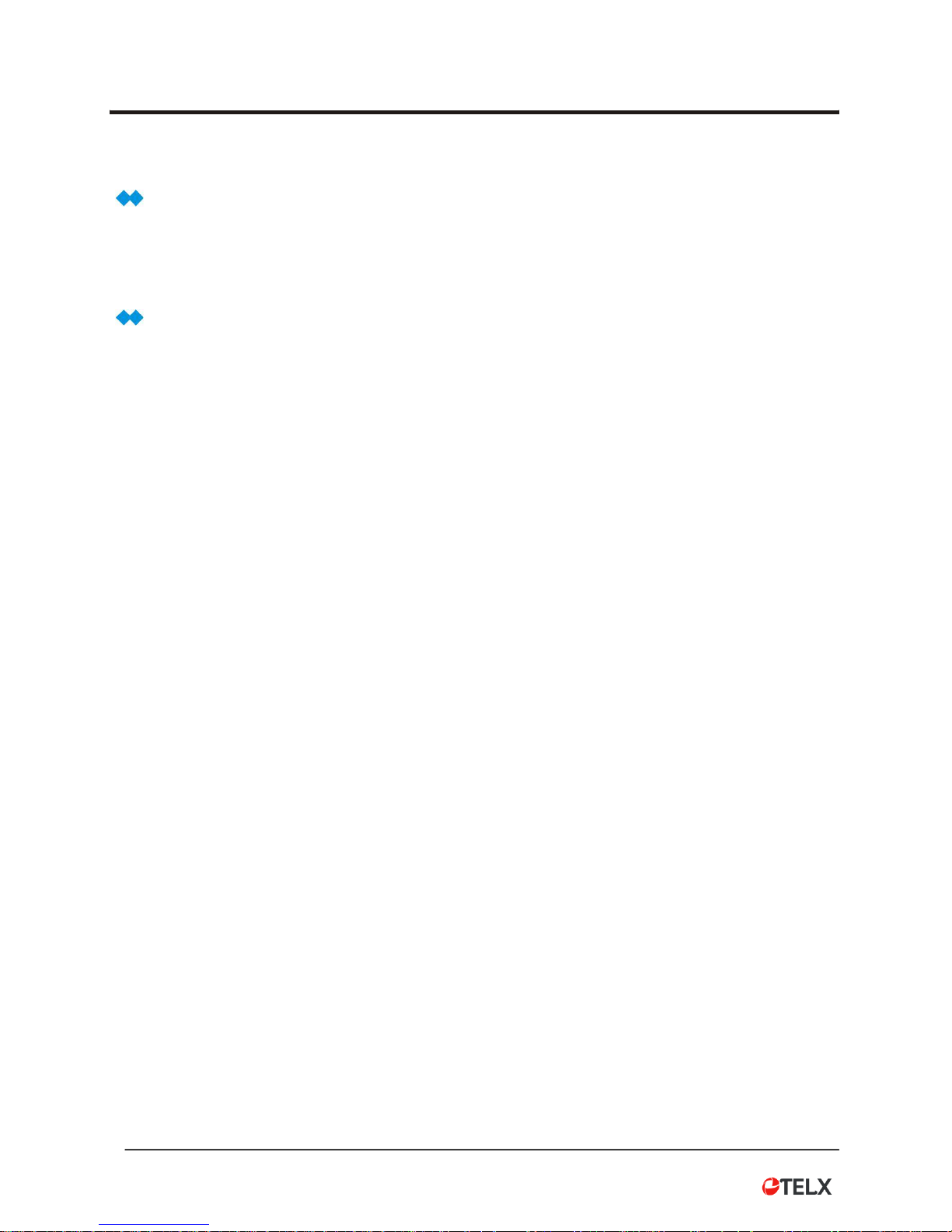
1
Before Operation
What Kind of Telephones You Can Use With Our PBX
Can use any brand Single Line Telephone Set to program and work with it
Attention
Make Sure the Power Supply is 220VAC or 110VAC Before Connection.
WARNING
CHECK THE POWER SUPPLY OF THE PBX BEFORE CONNECTION, MAKE SURE
IT IS SAME AS LOCAL VOLTAGE
DO NOT PLUG IN OR PLUG OUT THE ADD-ON CARD OR OTHER EQUIPMENT
WHEN PBX IS POWER ON.
MAKE SURE TO CONNECT WITH GROUND FOR LIGHTNING PROTECTION
IF PBX FAILS PLEASE DO NOT MOVE OR TOUCH ANY COMPONENTS IN PBX
JUST CONTACT YOUR LOCAL DEALER FOR REPAIR
DO NOT EXPOSE THE SYSTEM TO RAIN OR MOISTURE SITUATION.
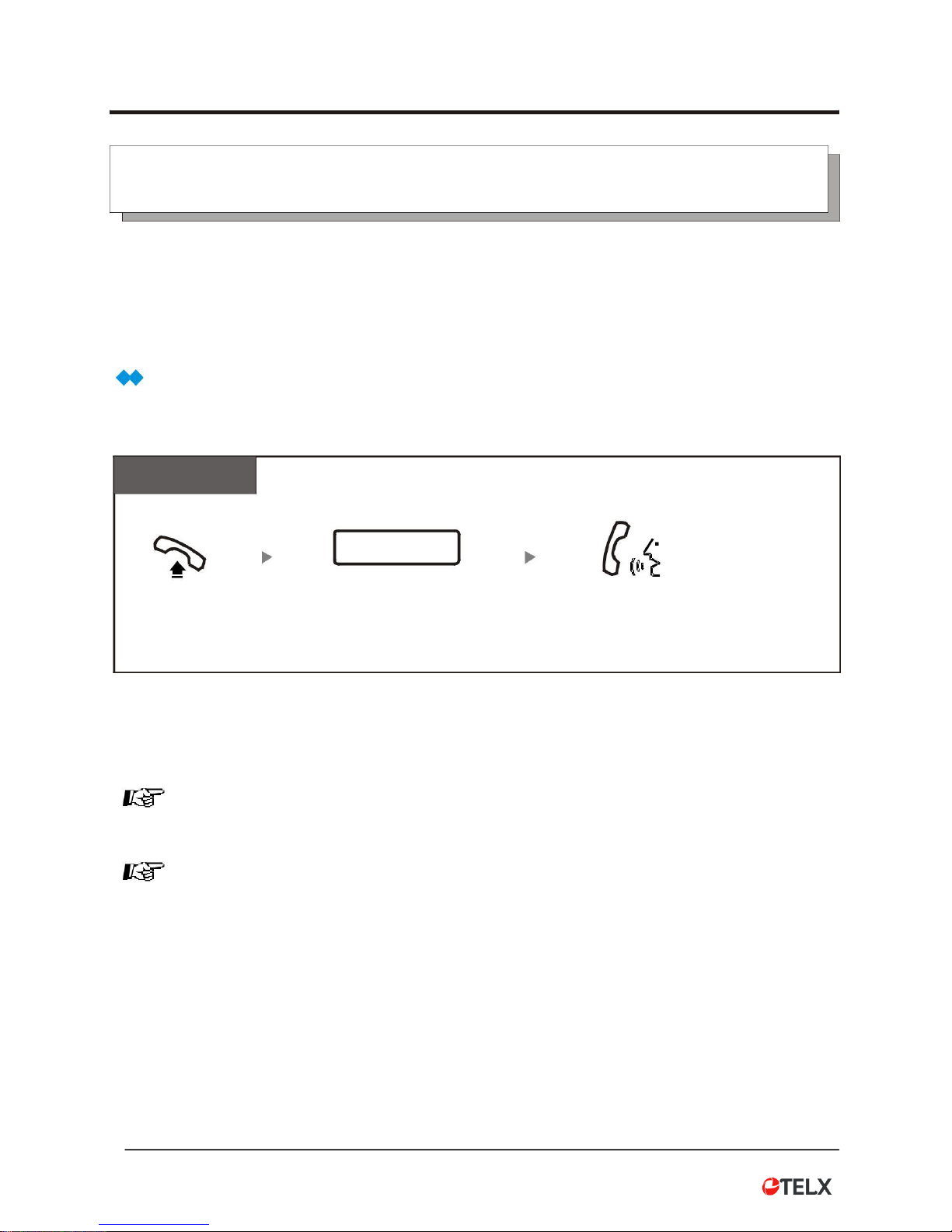
2
1.1 Make Calls
1.1.1 Basic Calling
- Intercom Call
- Call Operator
- Call Outside
Intercom Calling
The extension call to other extension.
Operate
Extension no.
(801~808)
Off-hook Dial extension number Talk
Extension no. : It means original extension numbers 801,802,803 ~808 ,or the new
numbers that you have modified;
In system factory status, User pickup handset and hear the intercom dialing tone.
If dial “0”, then it will route to external dialing mode, user can still use “*” to switch to
intercom mode.
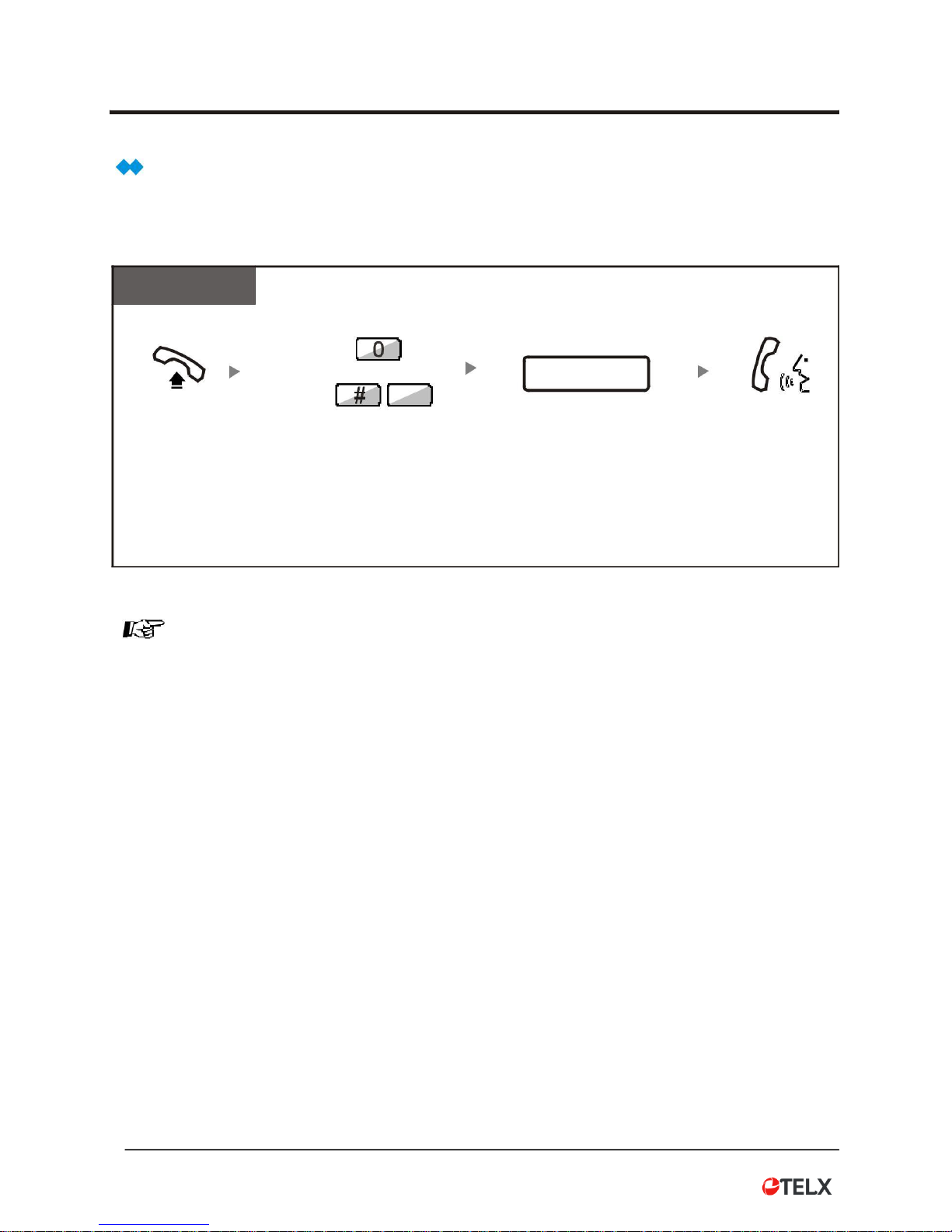
3
1.1 Make Calls
Call Outside
The extension call to outside telephone number .
Operate
or Outside no.
CO
Off hook
dial “0 ”
Dial Outside
Talk
or #CO: CO= 1~3
Telephone no.
Dial “0” : System will auto-select any idle free Outside Line;
Dial #01~#03: System will directly select desired Outside Lines 1~3;
Outside Telephone number.: The number from Telecom operator.

4
1.1 Make Calls
1.1.2 Last Number Redial
Last Number Redial
You can dial the last number again by quickly press Re-dial button.
Redial number
(REDIAL)
Off hook dial REDIAL button Talk
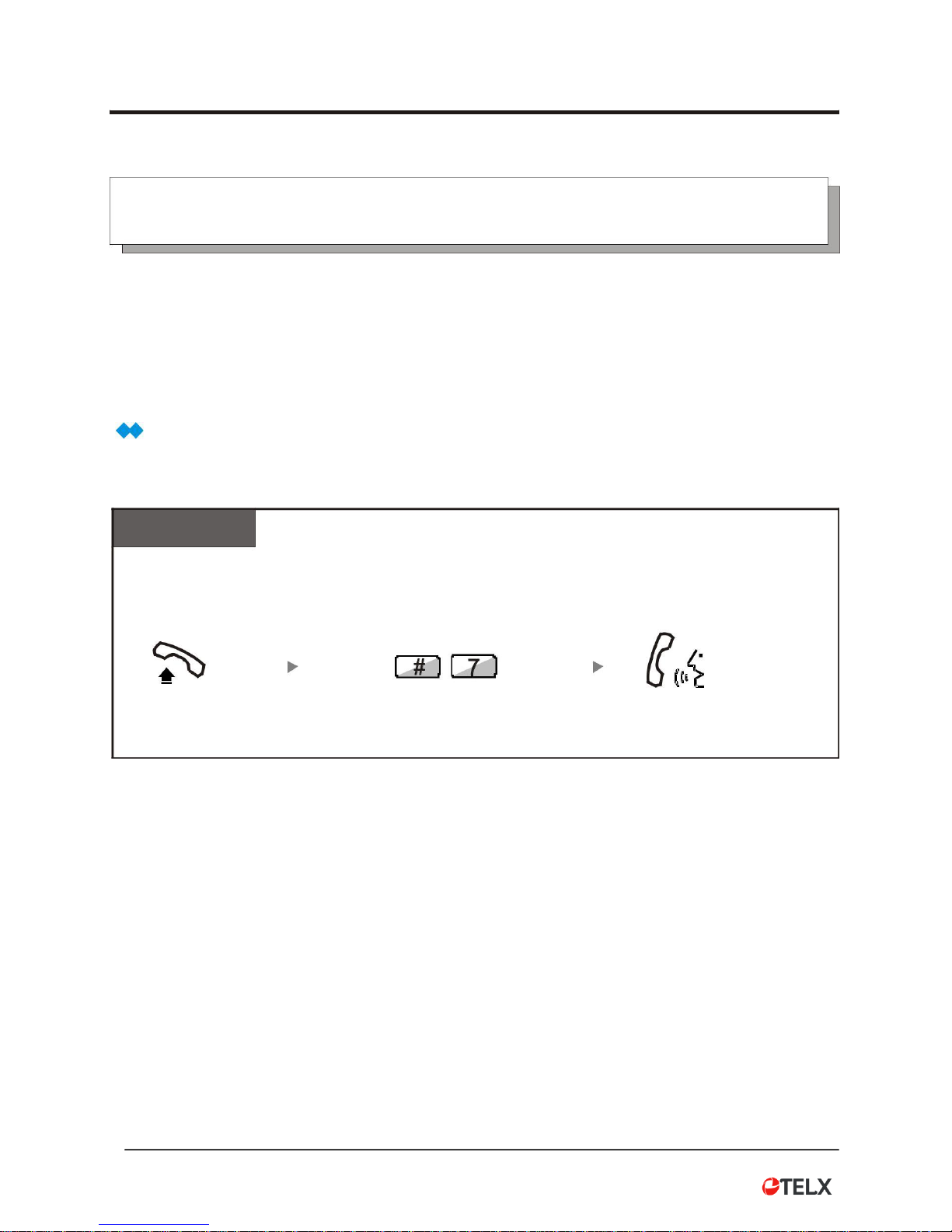
5
1.2 Receiving Calls
1.2.1 Call Pickup
You can answer an incoming call that is ringing at other extension:
- Randomly Pickup: pick up a ringing extension randomly;
- Group Pickup: pick up a ringing extension within same group,
System can set max. 2-group. Refer to System Program 24;
Randomly Pickup
Can pick up the extension which firstly ring .
Operate
When extension is ringing:
Off hook Dial “#7” Talk
