Telsey Srl TELSEY3070 User Manual

Your guide to setting your set-top-box
This guide contains all you need to know to setup your TV2MORO set-top-box, so you can start
enjoying the TV2MORO service.
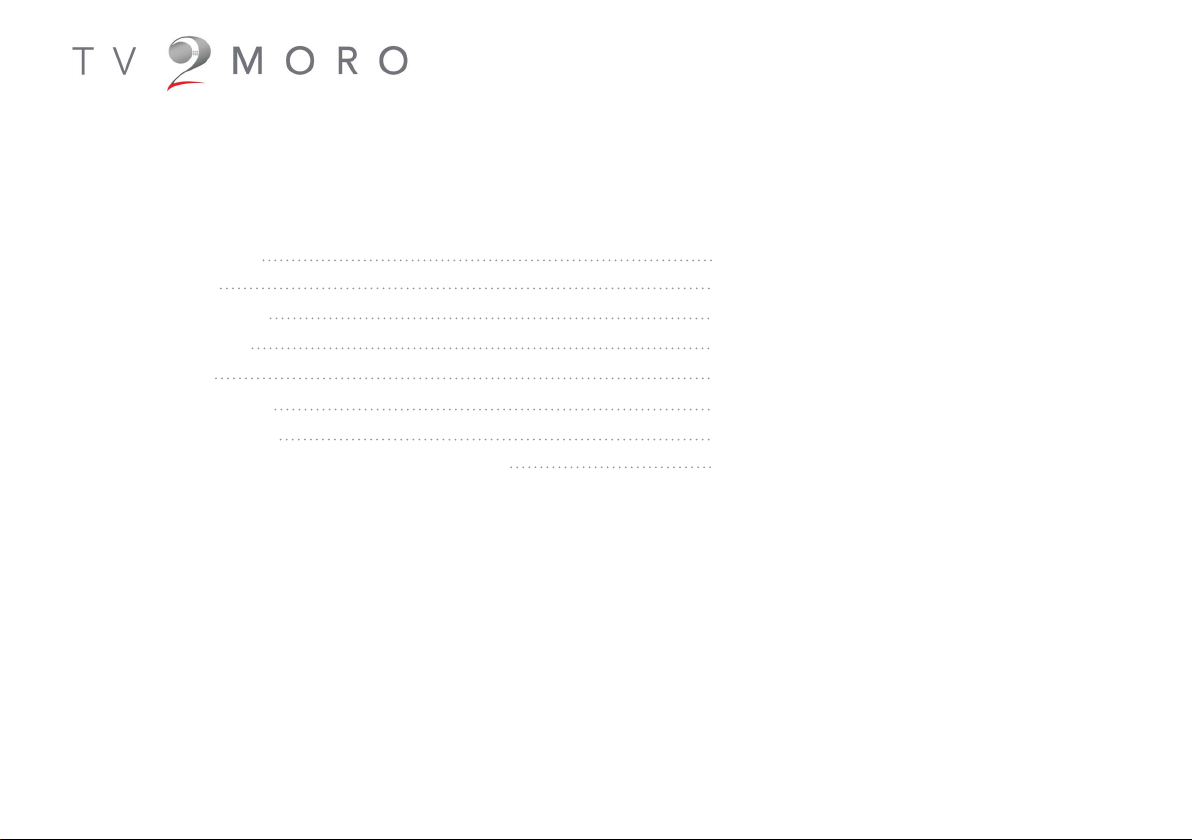
Content:
1. Content of box 2
2. Box setup 3
3. Remote control 4
4. Menu System 5
5. Activation 6
6. Wireless setup 8
7. Troubleshooting 9
8. Regulatory and Compliance Information 12
1
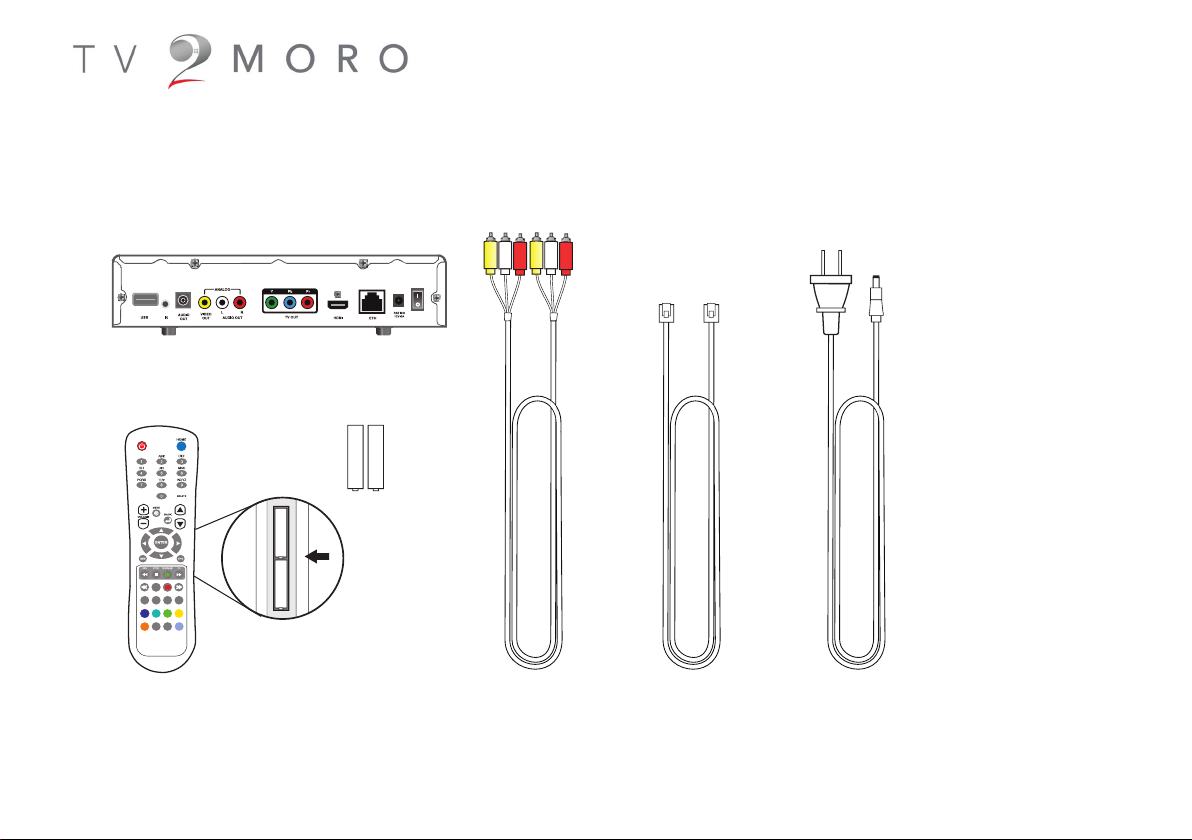
Content of Box:
Video cable
TV2MORO Set-top-box
Remote Control
Power cable
Ethernet cable
2x AAA alkaline batteries.
Insert batteries according to the diagram above
paying close attention to the direction of +/- poles
on each battery
+-+
-
+
-
+
-
SOFTKEY
CH PA GECHPAGE
OSD
INFO
RECPAUSE
SLOWFFSLOWREV
MTSTEXT SEEK CAPTURE
VOD
IPTV DVB PVR
REFRESHINTERNET SETUP
VIDEO
CONFERENCE
2
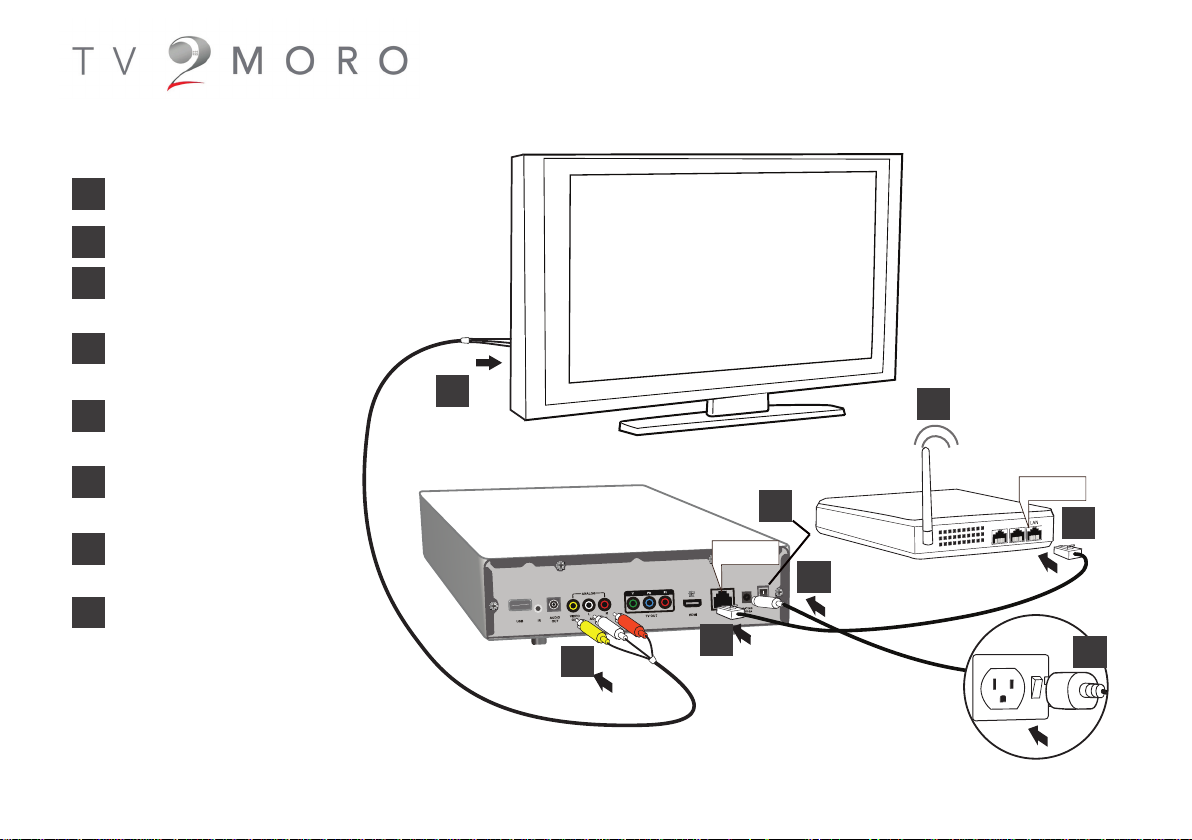
Television
Router
TV2MORO Set-top-box
Power
LAN
LAN
Box setup:
1. Connect video cable to TV2MORO box
2. Connect video cable to your TV
3. Connect LAN cable (Ethernet cable)
to TV2MORO box
4. Connect LAN cable (Ethernet cable)
to your Router / Modem
5. Connect Wireless, please follow
steps in page # 8
6. Connect power cable to
TV2MORO box
7. Connect Power Adapter to
power socket
8. Switch on the TV2MORO box
2
5
8
4
6
3
1
7
3

Remote control
Cursor keys: up/down/left/right
Mute or un-mute the audio
Switch between channels
Number keys: While watching TV use to switch
channels.
Use to switch to previous channel
Use to adjust the volume
Power on/off
Home Page
Electronic Program Guide:
displays program guide
Display the current channel information
Enter: Conrm an operation
Function bottons
4
