TelRecorder TR-101 Installation Instructions Manual
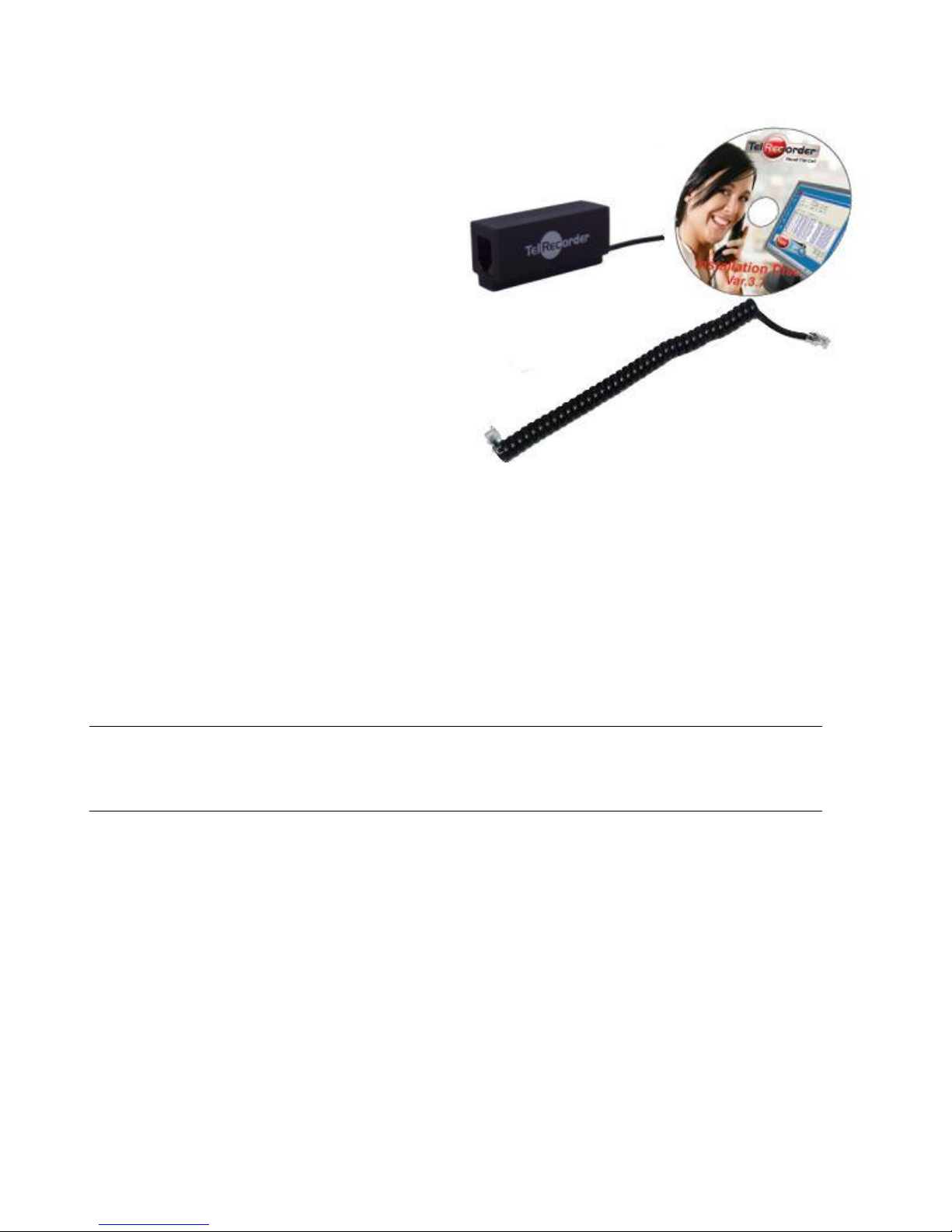
TTeellRReeccoorrddeerr IInnssttaallllaattiioonn IInnssttrruuccttiioonnss
MMooddeell TTRR--110011
KKiitt ccoonntteennttss
1 TR-101 connection box with:
a. Two phone jacks - Tel / HS (headset)
b. Round jack for 3.5 mm microphone
plug
c. Cable with 3.5 mm pin plug (Line in)
d. Recording Channel Selector button
2 Curly connection cable
3 Installation disk
Note: Your TelRecorder can record phone calls made on the line to which it is
connected even when the call was taken on another handset on that line. Please
inform yourself regarding legal definitions and restrictions on recording others’
calls that may apply in your country or state.
The user of the TelRecorder has sole responsibility for making certain that the
TelRecorder’s operation is in accordance with local laws and regulations.
Important! Before installing your TelRecorder, ascertain that the computer to which it is
to be connected possesses a properly grounded electrical outlet.
SSooffttwwaarree iinnssttaallllaattiioonn
1. Insert the installation disk from the kit into your computer’s disk drive.
2. The installation program should load automatically. If you see no reaction on your computer
within a few minutes, run the installation file Setup.exe directly from the disk drive by means
of your File Manager.
3. Follow the installation instructions. Note: At the end of the installation process, a wizard will
be uploaded that will help you set your TelRecorder definitions.
4. After installation is complete, you will be able to run the program.
5. TelRecorder will upload automatically every time you turn on your computer.
Please read the User Guide provided with your TelRecorder.
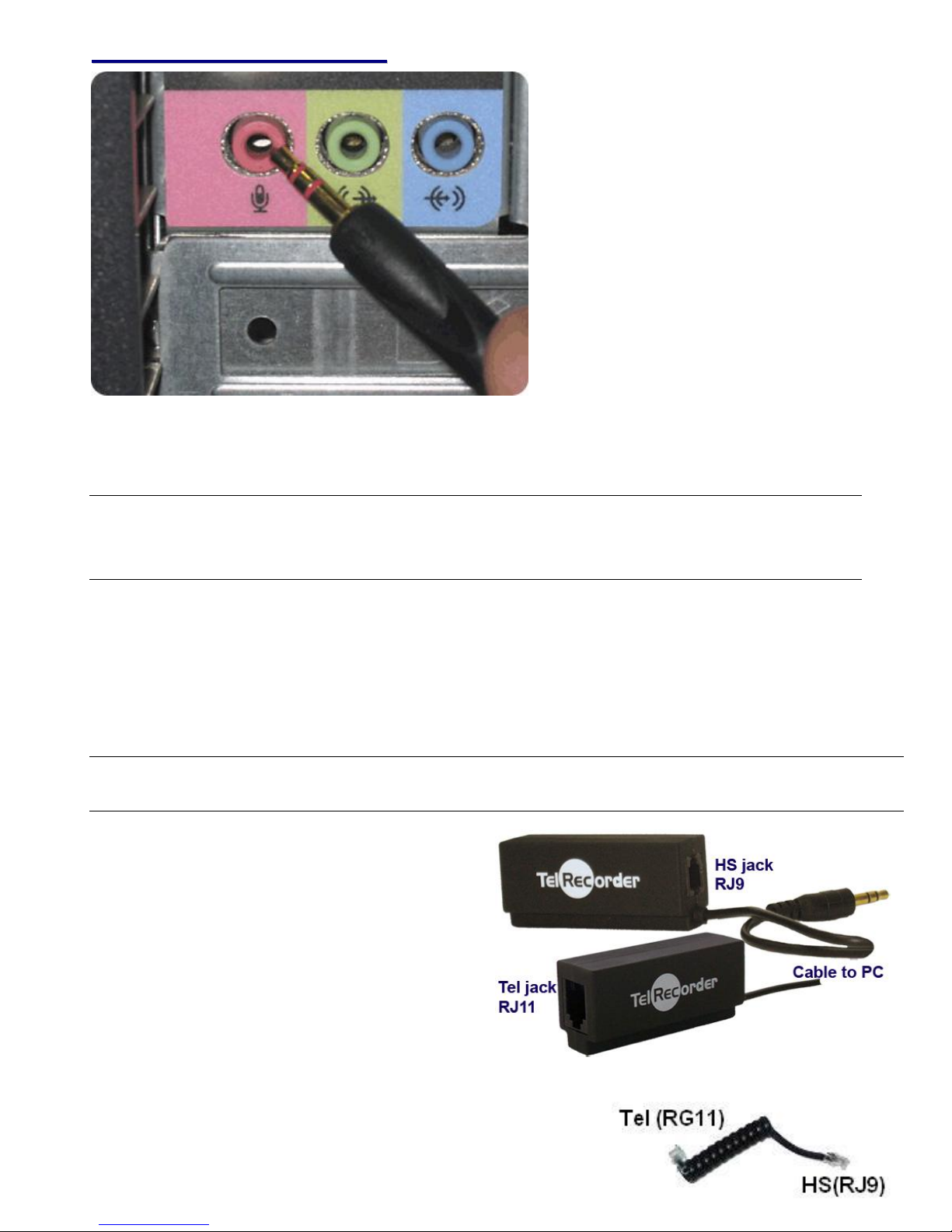
HHaarrddwwaarree iinnssttaallllaattiioon
n
Computer < > Voice Card connection
Connect the cable leading out from the TelRecorder connection box to the microphone (MIC) jack
of your computer’s voice card.
Note: Voice cards usually have more than one outlet. Make sure to connect the cable to the
MIC jack, usually colored pink or red.
There are two ways you can connect your TelRecorder to your phone:
1. Directly to the phone line itself, preferably from a single analog phone line, cordless phone, or
an analog switchboard extension
2. To the telephone’s receiver (curly) cord, on an enhanced digital telephone of a digital
switchboard
Note: Some “smart” phones and digital switchboards require a connection through the handset.
The TelRecorder’s connection box is fitted with
two jacks / sockets:
1 A Tel jack (RJ11) for the telephone line
2 A headset jack (RJ9) for the headset plug
The curly connection cable is fitted with two different plugs:
At one end, a Tel plug (RJ11) that fits into the phone socket (Tel)
At the other end, a headset plug (RJ9) that fits into the headset
socket (HS)
