Page 1
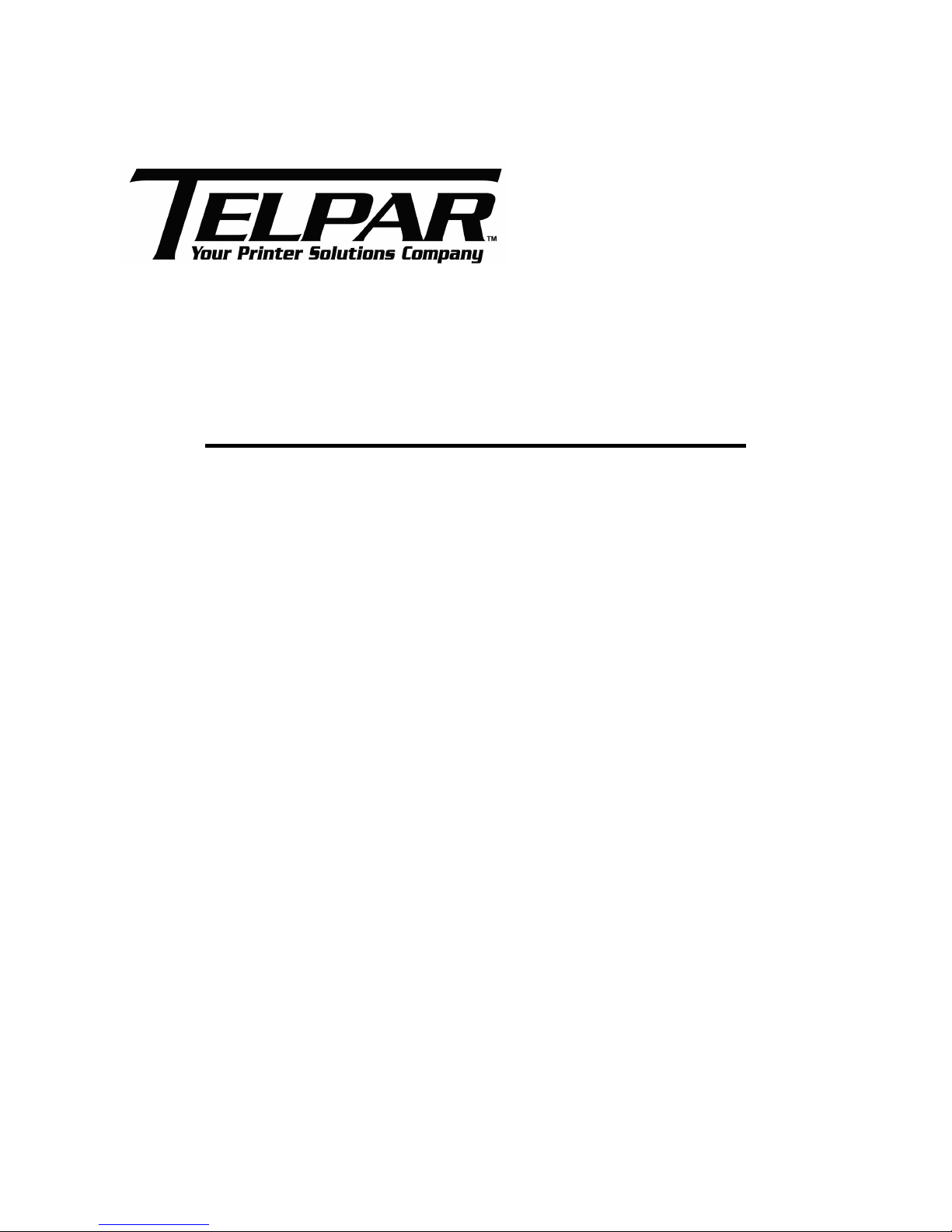
PROGRAMMING MANUAL
KIOSK Printer
MTP7632
TELPAR
187 CROSBY ROAD
DOVER, NH 03820
800-872-4886 fax: 603-742-9938
www.telpar.com
Page 2

Confidential MTP7632 Programming Manual
Telpar 800-872-4886 2 -
Declaration
If you need this manual, please comply with the Clause as below.
If you disagree with it, please return this manual immediately.
This manual contains the private confidential information belonging to Telpar..
Telpar has the right to disclose its confidential information and does not be responsible for the loss or
damages caused from the wrong usage or reference of this manual by users.
Information in this document is subject to change without notice, which is only used for product
maintenance or service relative to this manual. Telpar reserves the right to improve products as new
technology, components, software, and firmware become available. If users need further data about the
products, please feel free to contact Telpar.
No part of this document may be reproduced or transmitted in any form or by any means, electronic or
mechanical, for any purpose without the express written permission of Telpar.
Copyright
Copyright© 2006
Technical Contact Information
Address: 187 Crosby Road, Dover NH 03820
Hot line: 800-872-4886
Fax: 603-742-9938
Http: // www.telpar.com
E-mail: info@telpar.com
Page 3
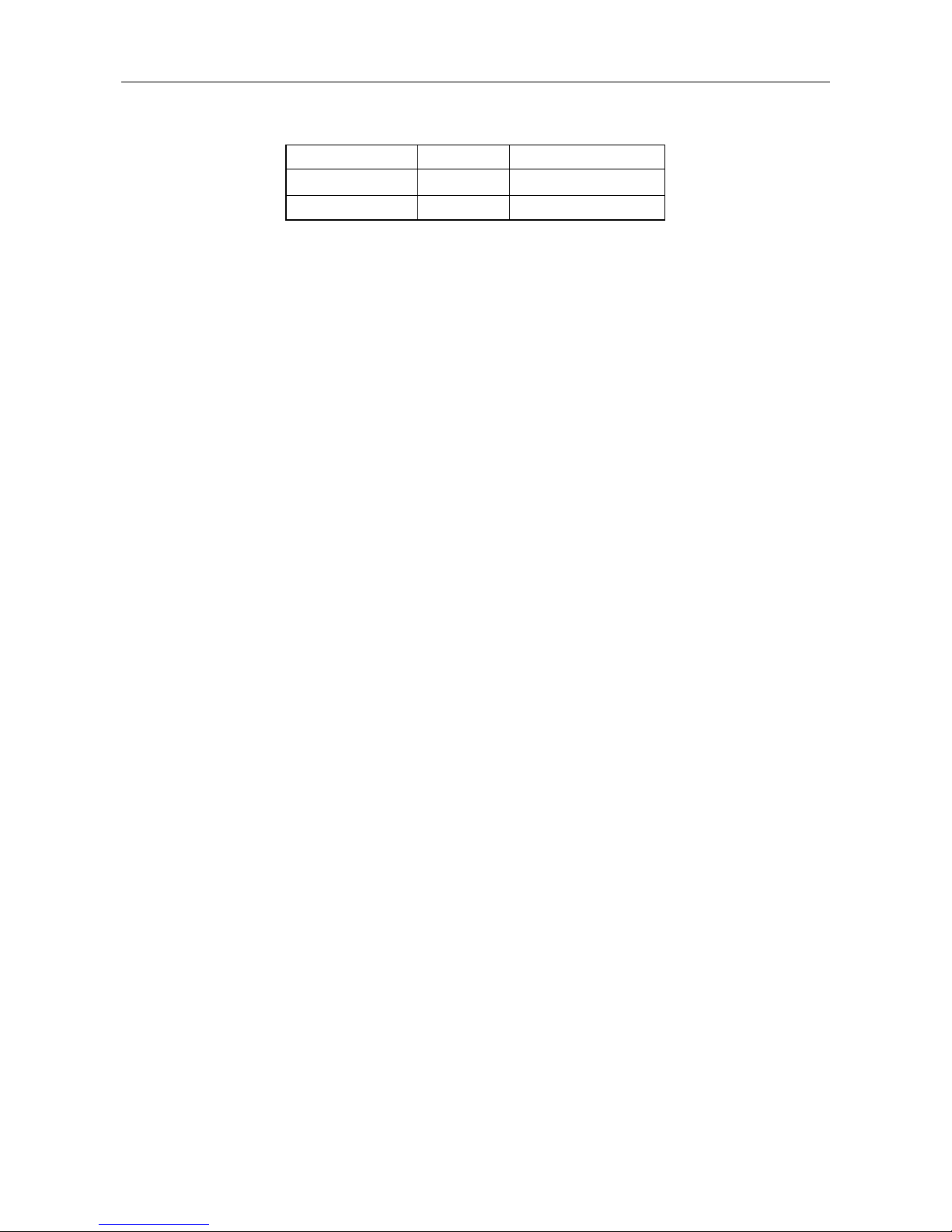
Confidential MTP7632 Programming Manual
Telpar 800-872-4886 3 -
Revision History
Date Version Remarks
2006-03-21
V1.0 Original edition
Page 4

Confidential MTP7632 Programming Manual
Telpar 800-872-4886 4 -
Content
1. General Information ............................................................................................................................. 1
1.1 Key Terms......................................................................................................................................... 1
1.2 Command Explanation ..................................................................................................................... 1
2. Kiosk Command Set ............................................................................................................................ 2
HT.........................................................................................................................................................2
LF .........................................................................................................................................................2
FF ......................................................................................................................................................... 2
CR ........................................................................................................................................................3
DLE EOT n...........................................................................................................................................3
CAN......................................................................................................................................................6
ESC FF.................................................................................................................................................6
ESC SP n .............................................................................................................................................6
ESC ! n.................................................................................................................................................7
ESC $ nL nH ........................................................................................................................................8
ESC % n...............................................................................................................................................9
ESC & y c1 c2 [x1 d1...d(y × x1)]...[xk d1...d(y × xk)]..........................................................................9
ESC * m nL nH d1... dk ...................................................................................................................... 11
ESC - n...............................................................................................................................................13
ESC 2 ................................................................................................................................................. 14
ESC 3 n.............................................................................................................................................. 14
ESC = n..............................................................................................................................................14
ESC ? n.............................................................................................................................................. 15
ESC @ ...............................................................................................................................................15
ESC D n1...nk NUL ............................................................................................................................16
ESC E n..............................................................................................................................................16
ESC G n .............................................................................................................................................17
ESC J n ..............................................................................................................................................17
ESC L ................................................................................................................................................. 18
ESC M n............................................................................................................................................. 19
ESC R n .............................................................................................................................................19
ESC S.................................................................................................................................................20
ESC T n..............................................................................................................................................20
ESC V n............................................................................................................................................21
ESC W xL xH yL yH dxL dxH dyL dyH ..............................................................................................22
ESC \ nL nH .......................................................................................................................................23
ESC a n.............................................................................................................................................. 24
Page 5

Confidential MTP7632 Programming Manual
Telpar 800-872-4886 5 -
ESC c 0 n ...........................................................................................................................................24
ESC c 1 nL nH ...................................................................................................................................25
ESC c 3 n ...........................................................................................................................................25
ESC c 4 n ...........................................................................................................................................26
ESC c 5 n ...........................................................................................................................................26
ESC c 8 n ...........................................................................................................................................27
ESC c 9 t ............................................................................................................................................27
ESC c @ n .........................................................................................................................................28
ESC c I..........................................................................................................................................28
ESC d n.............................................................................................................................................. 28
ESC i ..................................................................................................................................................29
ESC l n X0l X0h Y0l Y0h X1l X1h Y1l Y1h ........................................................................................29
ESC t n ............................................................................................................................................... 30
ESC v .................................................................................................................................................30
ESC { n...............................................................................................................................................31
FS p n m.............................................................................................................................................31
FS q n [xL xH yL yH d1...dk]1...[xL xH yL yH d1...dk]n .....................................................................32
GS FF.................................................................................................................................................34
GS ! n .................................................................................................................................................34
GS # n ................................................................................................................................................36
GS $ nL nH ........................................................................................................................................36
GS ( A pL pH n m...............................................................................................................................37
GS ( E pL pH m [parameter] ..............................................................................................................37
GS ( E pL pH m d1 d2 (m = 1) <Function 1>.....................................................................................38
GS ( E pL pH m d1 d2 d3 (m = 2) <Function 2>................................................................................ 38
GS ( E pL pH m [a1 b18...b11]...[ak bk8...bk1] (m = 3) <Function 3> ...............................................38
GS ( E pL pH m a (m = 4) <Function 4> ............................................................................................39
GS * x y d1...d(x × y × 8)....................................................................................................................40
GS / m ................................................................................................................................................41
GS : ....................................................................................................................................................42
GS B n................................................................................................................................................42
GS C 0 n m.........................................................................................................................................43
GS C 1 aL aH bL bH n r..................................................................................................................... 43
GS C 2 nL nH.....................................................................................................................................44
GS C ; sa ; sb ; sn; sr; sc; ..............................................................................................................45
GS H n................................................................................................................................................46
GS I n .................................................................................................................................................46
GS L nL nH ........................................................................................................................................47
GS P xL xH yL yH ..............................................................................................................................47
①GS V m ②GS V m n...................................................................................................................... 48
Page 6

Confidential MTP7632 Programming Manual
Telpar 800-872-4886 6 -
GS W nL nH .......................................................................................................................................49
GS \ nL nH..........................................................................................................................................50
GS ^ r t m ...........................................................................................................................................50
GS a n ................................................................................................................................................51
GS f n .................................................................................................................................................53
GS h n ................................................................................................................................................53
①GS k m d1...dk NUL② GS k m n d1...dn....................................................................................... 54
GS p n ................................................................................................................................................56
GS q n ................................................................................................................................................57
GS r n ................................................................................................................................................. 57
GS w n................................................................................................................................................57
FS ! n.................................................................................................................................................. 59
FS & ...................................................................................................................................................59
FS - n..................................................................................................................................................60
FS ......................................................................................................................................................60
FS 2 c1 c2 d1...dk ..............................................................................................................................61
FS S n1 n2 .........................................................................................................................................62
FS W n ...............................................................................................................................................63
4.Programming Instructions ................................................................................................................. 64
4.1 General Information........................................................................................................................ 64
4.2 Programming ABC.......................................................................................................................... 64
4.2.1 Print modes............................................................................................................................... 64
4.2.2 Paper supported .......................................................................................................................65
4.2.3 PRST action modes.................................................................................................................. 65
4.3 Programming examples.................................................................................................................. 66
4.3.1Initialization ................................................................................................................................66
4.3.2 Set printing and print data
(
character /barcode/bit image)...................................................67
4.3.3 Print and cut paper....................................................................................................................71
4.3.4 Status check..............................................................................................................................71
4.3.5 Download bit images into RAM or FLASH................................................................................ 72
4.3.6 Recommendations on applicable flow for programm ...............................................................75
Appendix A: ASCII TABLE ..................................................................................................................... 77
Appendix B: Code Page Table .............................................................................................................. 78
Appendix C: Code 128 Bar Code .......................................................................................................... 88
Page 7

Confidential MTP7632 Programming Manual
Telpar 800-872-4886 1 -
1. General Information
1.1 Key Terms
Real-time commands – These commands are acted on immediately upon being received by the printer
(regardless the printer’s busy or error status).
Page mode -- Under this mode, the printer possesses all data in specified memory and thinks of this as
a virtual page. The page is printed when the printer receives print command either FF or ESC FF.
Standard mode – Standard mode is the default mode of printer uses to operate. Under this mode, the
printer prints data and feeds paper upon print line buffer full (data is enough for one print line) or
receiving print command like LF.
Marked paper mode– Configuration of printer is marked paper.
Presenter – Presenter is the front mechanism of the KIOSK printer. It is used to accommodate the
printout during printing and retract the printout when user does not want the printout. It is abbreviated as
PRST in this programming manual.
HRI Characters – Human readable interpretation of the barcode.
NV – Non-volatile memory in which data stored does not loss when power off.
RAM – Random Access Memory
Motion unit – The motion unit has vertical motion unit and horizontal motion unit, which specify the least
space for vertical motion and horizontal motion.
ASB – Auto status back
DPI – Print dots per inch (one inch equals to 25.4mm). It is used to identify the resolution of a printer. FI,
203DPI means 203 print dots per inch. DPI: Dot Per Inch.
Mini-breadth – To ensure PRESENTER to feed labels out of printer, mini-breadth is allowed before
cutting operation, which should be the space from Presenter to cutter.
Font 0 – A standard character, Font A size for 203 DPI model is 12 x 24; the size for 300 DPI is 18 x 34;
Font 1 – Compressed character, Font B size for 203 DPI model is 9 X 17; the size for 300 DPI is 13 X
24;
Asia Character Set – Double-byte code character used in Asia, the size for 203DPI is 24 x 24; the size
for 300DPI is 36 x 36.
1.2 Command Explanation
[Name]
[Format]
[Range]
[Description]
[Notes]
[Default]
[Reference]
The name and function summary.
The command format is expressed in ASCII, Hex and Decimal separately.
The range of variation value is selected for a command.
The detailed functions of command.
Lists items shall be given attention to. The main features of the command are given in
this paragraph.
After initialization of printer with power on, primary value is used in commands.
Lists all other commands related or similar to the command.
Page 8
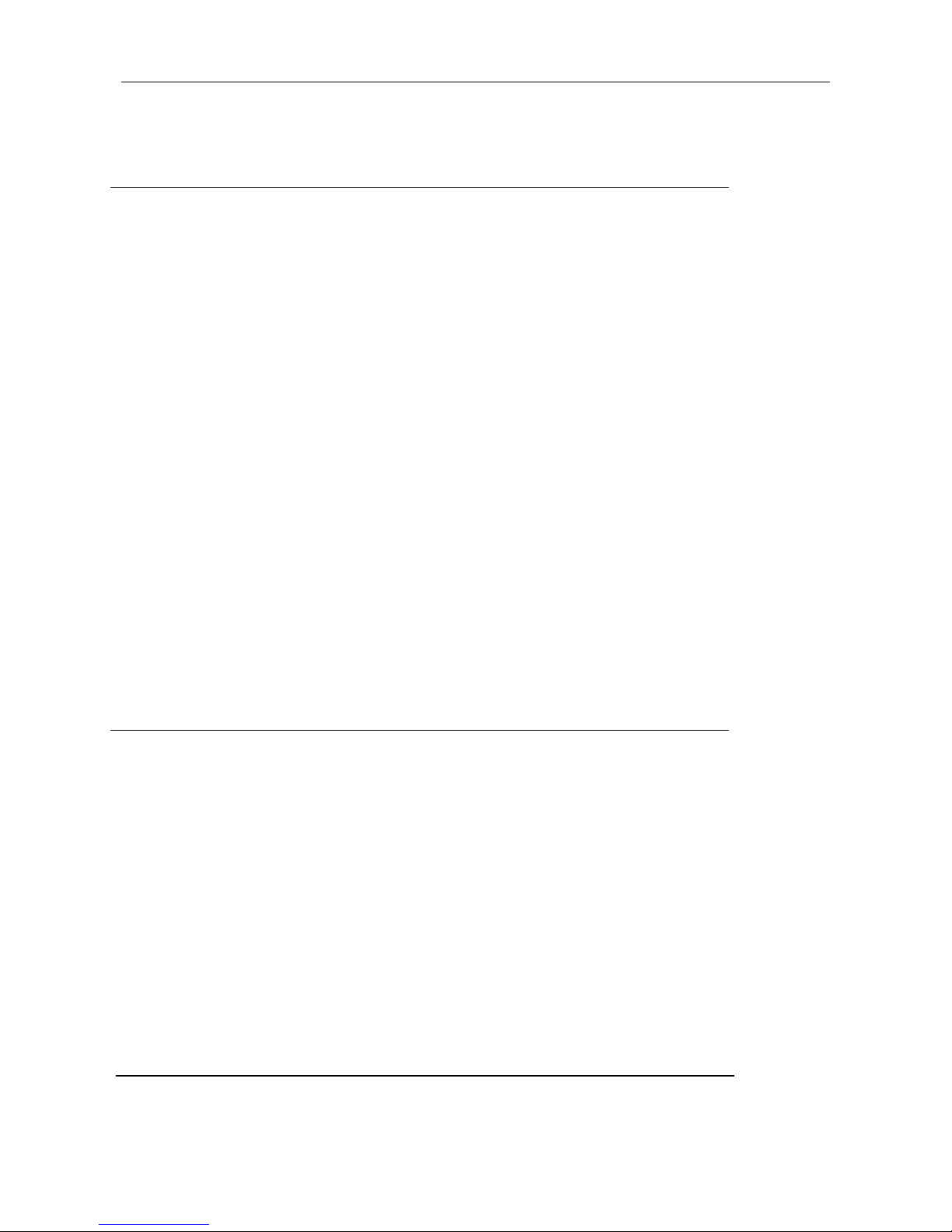
Confidential MTP7632 Programming Manual
Telpar 800-872-4886 2 -
2. Kiosk Command Set
HT
[Name]
[Format]
[Description]
[Notes]
[Default]
[Reference]
Horizontal tab.
ASCII HT
Hex 09
Decimal 9
Moves the print position to the next horizontal tab position.
This command is ignored unless the next horizontal tab position has been set.
If this command is received when the printing position is at max printable space,
the printer executes print buffer-full printing of the current line and moves the
print position to the beginning of next line.
Horizontal tab positions are set with ESC D.
When the print buffer is full, the printer acts as follows,
1) Under standard mode, prints current line and moves the print position to
the beginning of next line.
2) Under page mode, executes carriage return and moves the print position
to the beginning of next line.
The default setting of the horizontal tab position for the paper roll is every 8th
ASCII character.
ESC D
LF
[Name]
[Format]
[Description]
[Notes]
[Reference]
Print and feeds one line.
ASCII LF
Hex 0A
Decimal 10
Under standard mode, prints the data in the print buffer and feeds one line. It only
feeds one line when current buffer area is blank.
Under page mode, executes carriage return and moves the print position to the
beginning of next line.
This command sets the print position to the beginning of the line.
ESC 2, ESC 3
FF
[Name] Print and feed paper.
Page 9
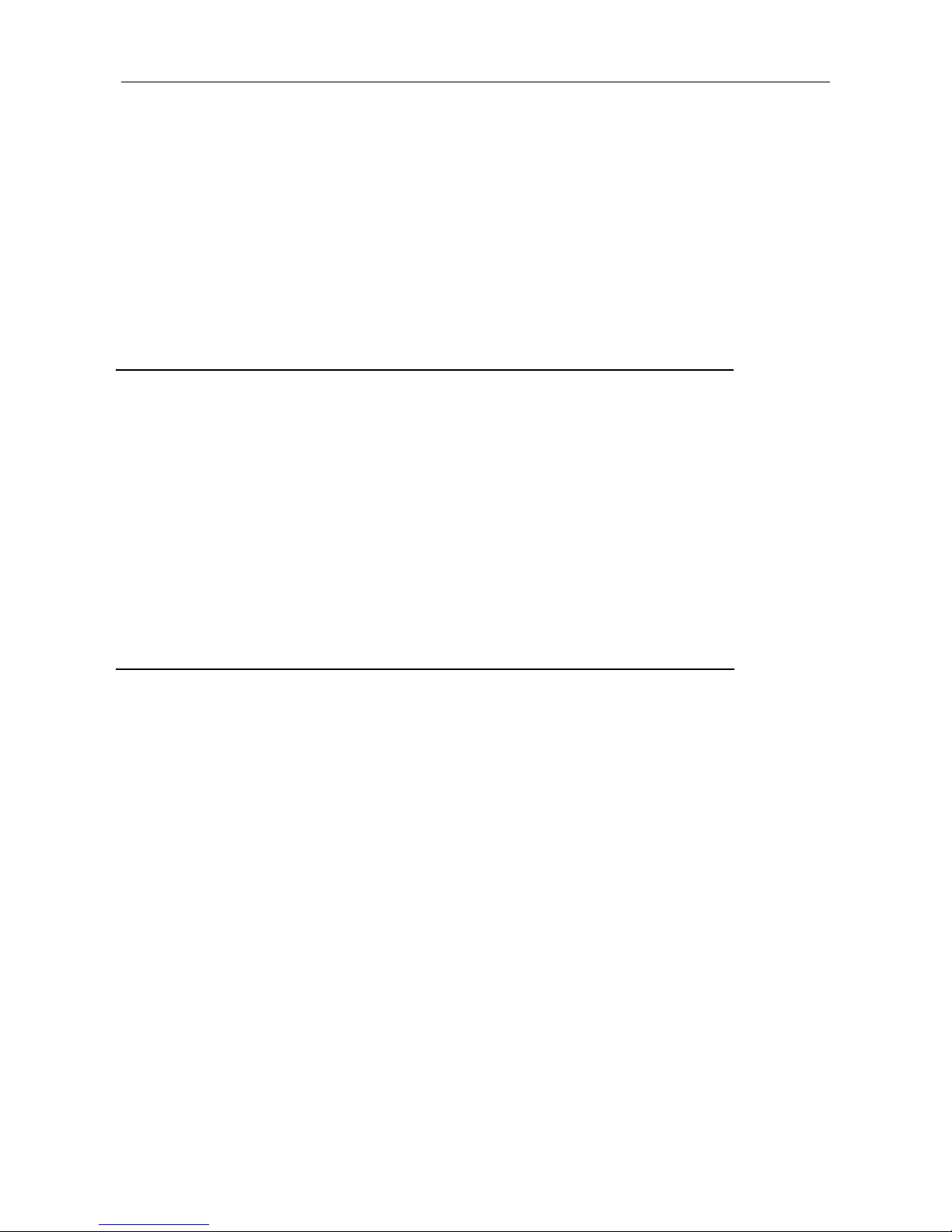
Confidential MTP7632 Programming Manual
Telpar 800-872-4886 3 -
[Format]
[Description]
[Notes]
[Reference]
ASCII FF
Hex 0C
Decimal 12
Under page mode prints the data in the print buffer collectively and returns to
standard mode.
Under standard mode, this command functions the same as LF command.
The buffer data is deleted after being printed.
This command sets the print position to the beginning of the line.
ESC FF, ESC L, ESC S
CR
[Name]
[Format]
[Description]
[Notes]
[Reference]
Print and carriage return
ASCII CR
Hex 0D
Decimal 13
When automatic line feed is enabled, this command functions the same as LF;
This command is disabled according to the printer configuration
When automatic line feed is disabled, this command is ignored.
LF
DLE EOT n
[Name] Real-time status transmission
[Format] ASCII DLE EOT n
Hex 10 04 n
Decimal 16 4 n
[Range] 2 ≤ n≤7,9 ≤ n≤11
[Description] Transmits the selected printer status specified by n in real-time,according to the following
parameters:
n = 2:Transmit peripheral equipment status
n = 3:Transmit error status.
n = 4:Transmit paper roll sensor status .
n = 5:Transmit printer status(Equal to first byte data of ASB).
n = 6:Transmit printer status(Equal to second byte data of ASB).
n = 7:Transmit printer status(Equal to third byte data of ASB).
n = 9:Transmit PRST status.
n = 10:Reset printer
n = 11:Clear printer errors.(function as the clear errors command)
[Notes] When n is out of range, the return value is invalid.
Page 10
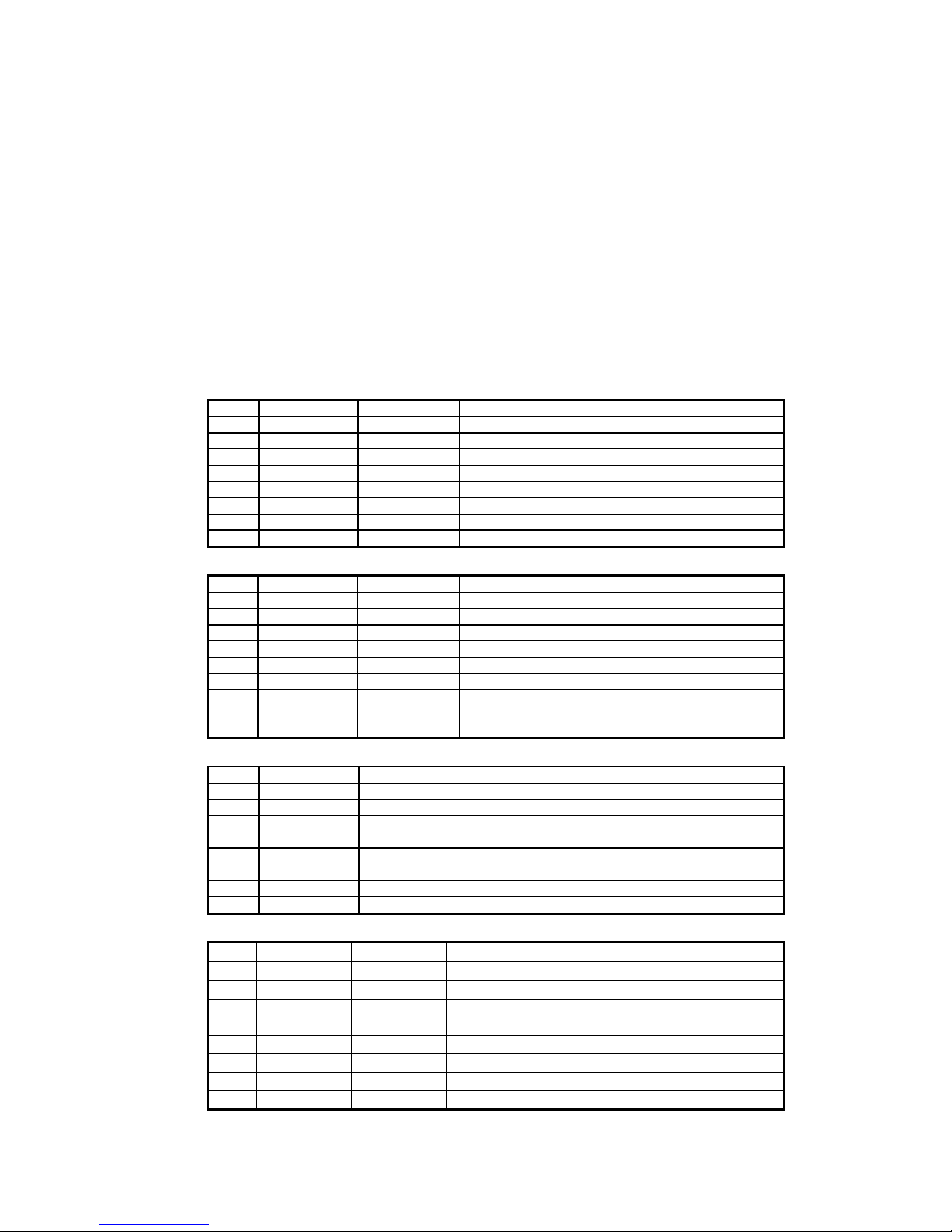
Confidential MTP7632 Programming Manual
Telpar 800-872-4886 4 -
The printer transmits specified status immediately upon receiving this command, when
the command is enabled.
Even though the printer is not selected using ESC = (select peripheral device), this
command is still effective.
The printer transmits the status without confirming whether the host computer can
receive data.
This command is only valid for serial and USB interfaces. If printer has these two
interfaces, data shall return to them at the same time.
The reset command is used to clear the error status and the print buffer as well. Make
sure to cancel the print duty in the application when using this command.
n = 2: Transmits printer status defined as below::
Bit Off/On Hex. Description
0 0 0 Fixed to 0
1 1 2 Fixed to 1
2 0/1 00/04 Top cover closed/ Top cover open
3 0/1 00/08 No FEED button action / FEED button action
4 1 10 Fixed to 1
5 0/1 0/20 Paper adequate/ Paper end
6 0/1 00/40 Normal / Error
7 0 00 Fixed to 0
n=3,Transmits error status defined as below:
Bit Off/On Hex. Description
0 0 00 Fixed to 0
1 1 02 Fixed to 1
2 0 00 Fixed to 0
3 0/1 00/08 Cutter normal/Cutter error
4 1 10 Fixed to 1
5 0/1 00/20 Top cover closed/ Top cover open
6 0/1 00/40
Print head temperature normal/ Print head
overheated
7 0 00 Fixed to 0
n=4,Transmits paper roll sensor status defined as below:
Bit Off/On Hex. Description
0 0 00 Fixed to 0
1 1 02 Fixed to 1
2 0/1 00/04 Paper adequate / Paper near end
3 0/1 00/08 Paper adequate / Paper near end
4 1 10 Fixed to 1
5 0/1 00/20 Paper adequate / Paper end
6 0/1 00/40 Paper adequate / Paper end
7 0 00 Fixed to 0
n = 5:Transmits printer status defined as below:
Bit Off/On Hex. Description
0 0/1 00/01 Paper adequate/Paper near end
1 1/1 00/02 Top cover closed/ Top cover open
2 0/1 00/04 Paper adequate/Paper end
3 0/1 00/08 Printhead normal/overheated
4 0/1 00/10 Cutter normal/Cutter error
5 0 00 Reserve
6 0 00 Reserve
7 0 00 Fixed to 0
Page 11
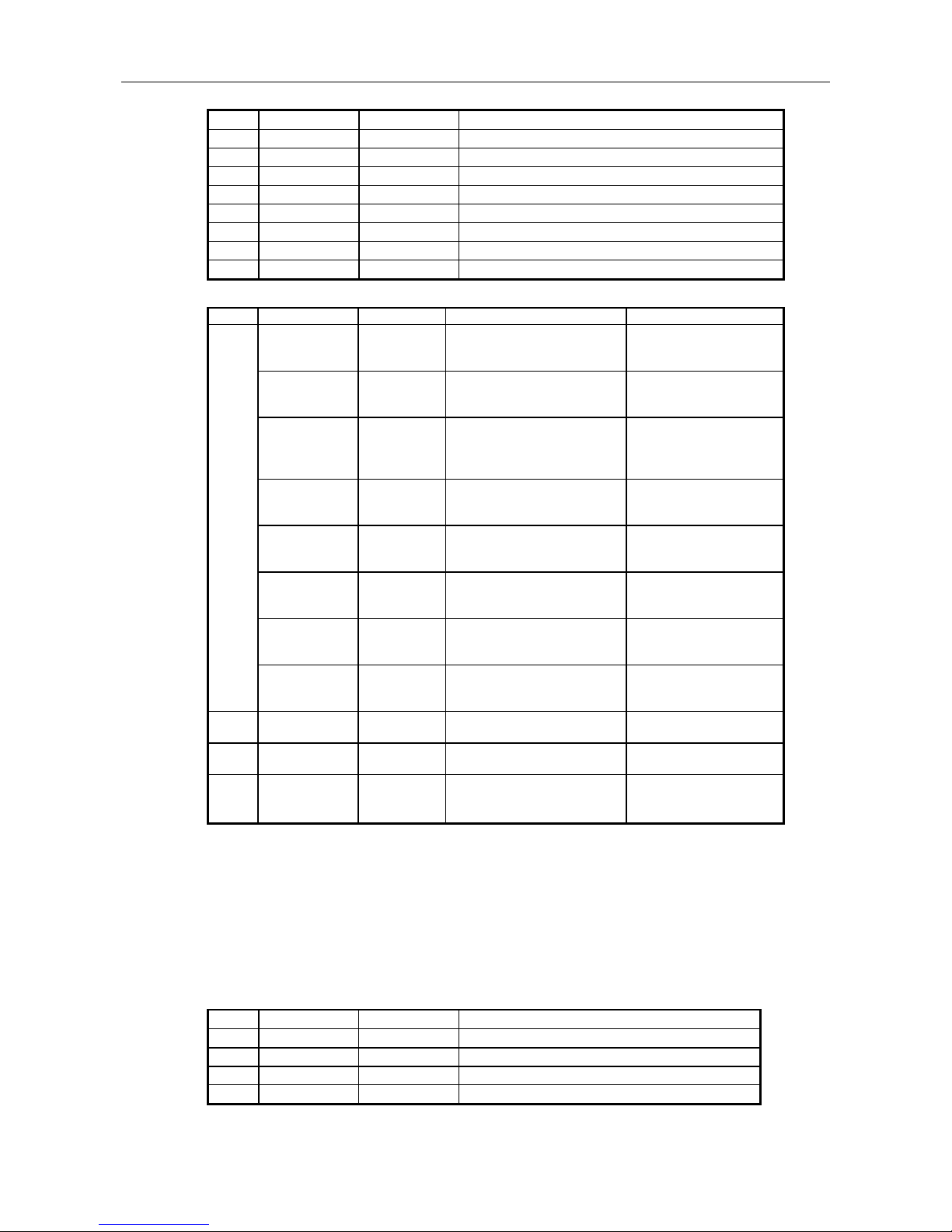
Confidential MTP7632 Programming Manual
Telpar 800-872-4886 5 -
n = 6:Transmits printer status defined as below:
Bit Off/On Hex. Description
0 0/1 00/01 PRST without paper / PRST with paper
1 0/1 00/02 Normal/Paper jam at printing site
2 0/1 00/04 Normal/Paper jam on PRST
3 0/1 00/08 Normal/Black mark missing
4 0/1 00/10 Auto paper loading normal/ error
5 0/1 00/20 Buffer not full/buffer full
6 0/1 0/40 System normal/system error
7 0 0 Fixed to 0
n = 7:Transmits printer course status:
Bit Off/On Hex. Description Error
00000/10000 00/10
Printer idle status
Normal/Error
Top cover open, print
head overheated, paper
end
00001/10001 01/11
Printing status
Normal/ Error
Top cover open, print
head overheated, paper
end, paper jam
00010/10010 02/12
Cutting paper status
Normal/ Error
Top cover open, print
head overheated, paper
end, cutter error,
paper jam
00011/10011 03/13
PRST feeding paper status
Normal/ Error
Top cover open, print
head overheated, paper
end, paper jam
00100/10100 04/14
PRST waiting status
Normal/Error
Top cover open, print
head overheated, paper
end
00101/10101 05/15
PRST retraction status
Normal/Error
Top cover open, print
head overheated, paper
end , paper jam
00110/10110 06/16
PRST ejection status
Error/Normal
Top cover open, print
head overheated, paper
end , paper jam
0~4
00111/10111 07/17
A
uto paper loading status
Normal/Error
Top cover open, print
head overheated, paper
end
5 0/1 00/20
PrstIn with paper /PrstIn
without paper
6 0/1 00/40
No FEED button
action/FEED button action
7 0/1 00/80
Paper retract normally /
user take the paper away in
the process of retracting
Notes:
• The seventh byte will be cleared up after the next cut.
• PrstIn indicates the state of PrstIn sensor before or after retraction,with paper means that
the paper holder is full of paper or some paper is absorbed on the channels.
• When PrstIn sensor is in with paper state before retraction,the printer cannot judge weather the
paper was taken away by user in the retraction process.
n = 9,Transmit PRST status:
Bit Off/On Hex. Description
0 0/1 00/01 PRST without paper / PRST with paper
1-3 0 00 Fixed to 0
4 1 02 Fixed to 1
5-7 0 00 Fixed to 0
Page 12
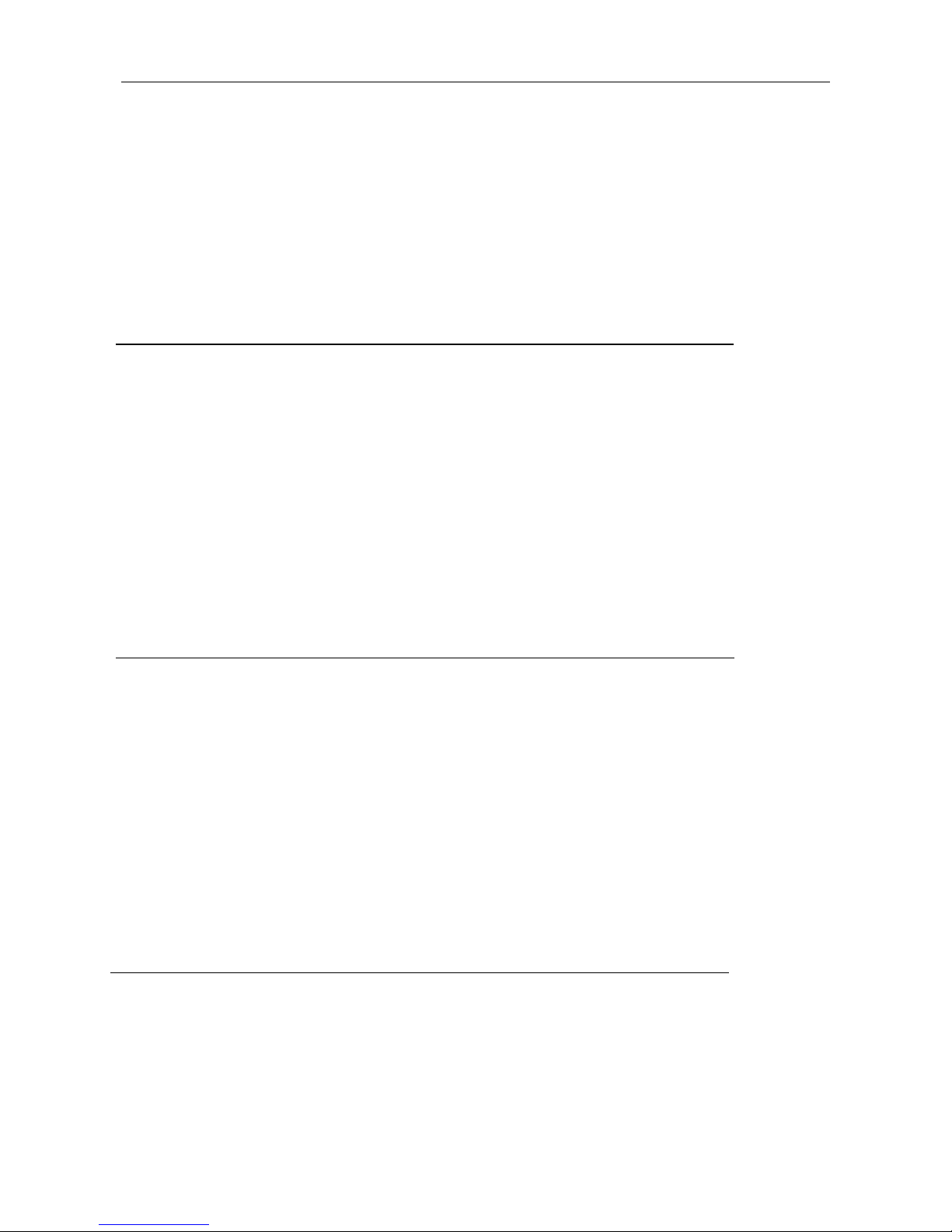
Confidential MTP7632 Programming Manual
Telpar 800-872-4886 6 -
n = 10,reset printer
Printer shall clear error information and buffer area and execute half-auto feeding
course with this command.
Printer status recover with the command after manually cancel error
n = 11, clear printer error
When executes this command, printer shall clear errors automatically according to
error status. If the operation succeeds, it enters normal status, otherwise only via
manual operation.
CAN
[Name]
[Format]
[Description]
[Notes]
[Reference]
Cancel print data in page mode
ASCII CAN
Hex 18
Decimal 24
In page mode, deletes all print data in the print buffer.
This command is enabled only in page mode.
If data that existed in the previously specified printing area also exists in the
currently specified printing area, it is deleted.
ESC L, ESC W
ESC FF
[Name]
[Format]
[Description]
[Notes]
[Reference]
Print data in page mode
ASCII ESC FF
Hex 1B 0C
Decimal 27 12
In page mode, prints all buffered data in the printing area collectively.
This command is enabled only in page mode.
After printing, the printer does not clear the buffered data, not change settings for
ESC T and ESC W, and the position for buffering character data.
FF, ESC L, ESC S
ESC SP n
[Name]
[Format]
[Range]
Set right-side character spacing
ASCII ESC SP n
Hex 1B 20 n
Decimal 27 32 n
0 ≤ n ≤ 255
Page 13
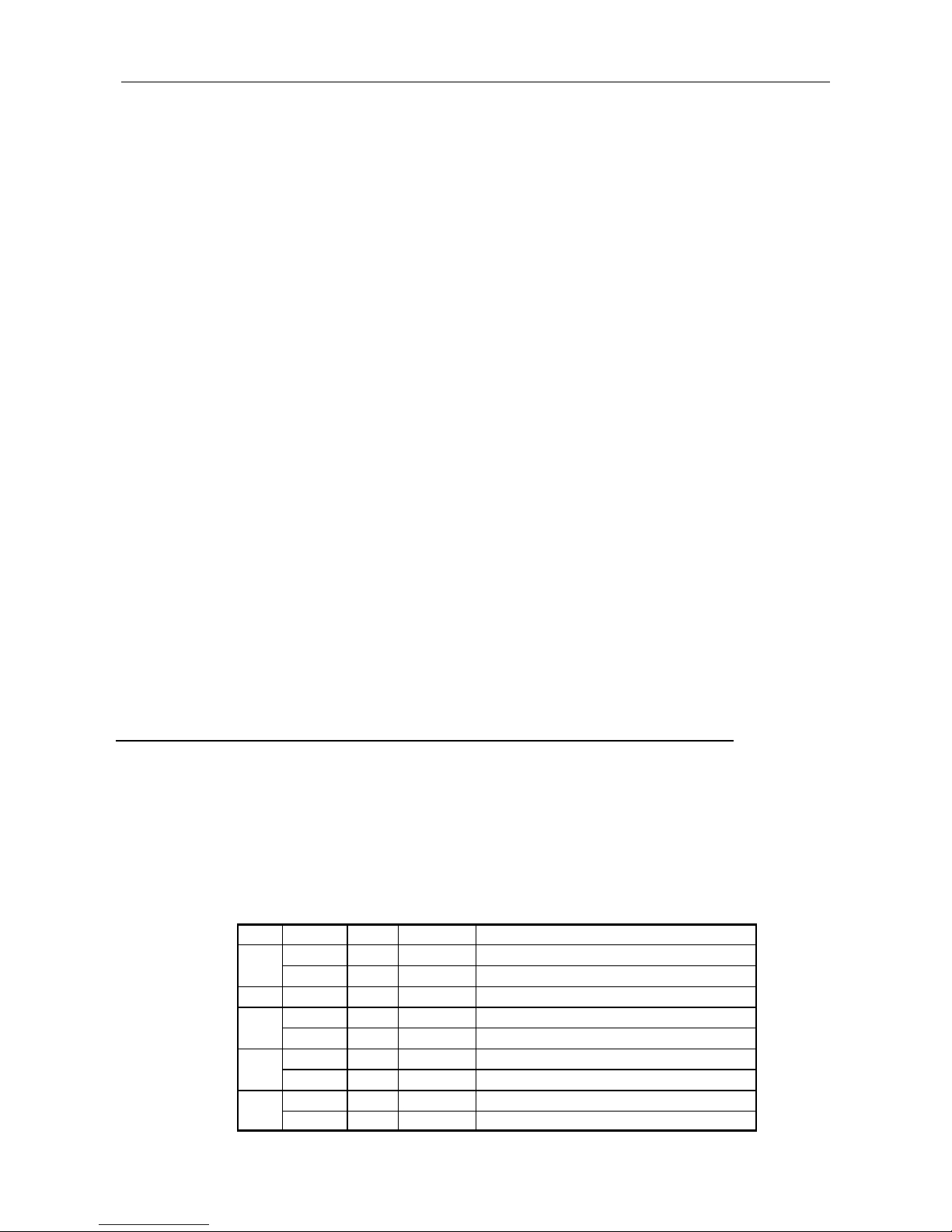
Confidential MTP7632 Programming Manual
Telpar 800-872-4886 7 -
[Description]
[Notes]
[Default]
[Reference]
Sets the character spacing for the right side of the character to [n × horizontal or
vertical motion units] inches.
The horizontal and vertical motion units are specified by GS P.
Without setting of right character spacing, only changing the horizontal or vertical
motion unit does not affect the current right-side spacing.
The right-side character spacing for double-width mode is twice the normal value.
When characters are enlarged, the right-side character spacing is enlarged
accordingly.
This command sets values independently in each mode (standard and page
modes).
In standard mode, the horizontal motion unit is used.
In page mode, the horizontal or vertical motion unit is specified depending on
starting position of the printable area as follows:
1 When the starting position is set to the upper left or lower right of the
printable area using ESC T, the horizontal motion unit (x) is used.
2 When the starting position is set to the upper right or lower left of the
printable area using ESC T, the vertical motion unit (y) is used.
For 300DPI printers, the maximum right-side spacing is 288/305 inches. Any setting
exceeding the maximum is converted to the maximum automatically.
For 203DPI printers, the maximum right-side spacing is 288/203 inches. Any setting
exceeding the maximum is converted to the maximum automatically.
n = 0
GS P
ESC ! n
[Name]
[Format]
[Range]
[Description]
Select print mode
ASCII ESC ! n
Hex 1B 21 n
Decimal 27 33 n
0 ≤ n ≤ 255
Selects print mode(s) with n as follows:
Bit 1/0 Hex Decimal Function
0 00 0 Standard ASCII characters0
1 01 1 Compressed ASCII characters
1,2 Undefined.
0 00 0 Emphasized mode not selected 3
1 08 8 Emphasized mode selected
0 00 0 Double-height mode not selected 4
1 10 16 Double-height mode selected
0 00 0 Double-width mode not selected 5
1 20 32 Double-width mode selected
Page 14
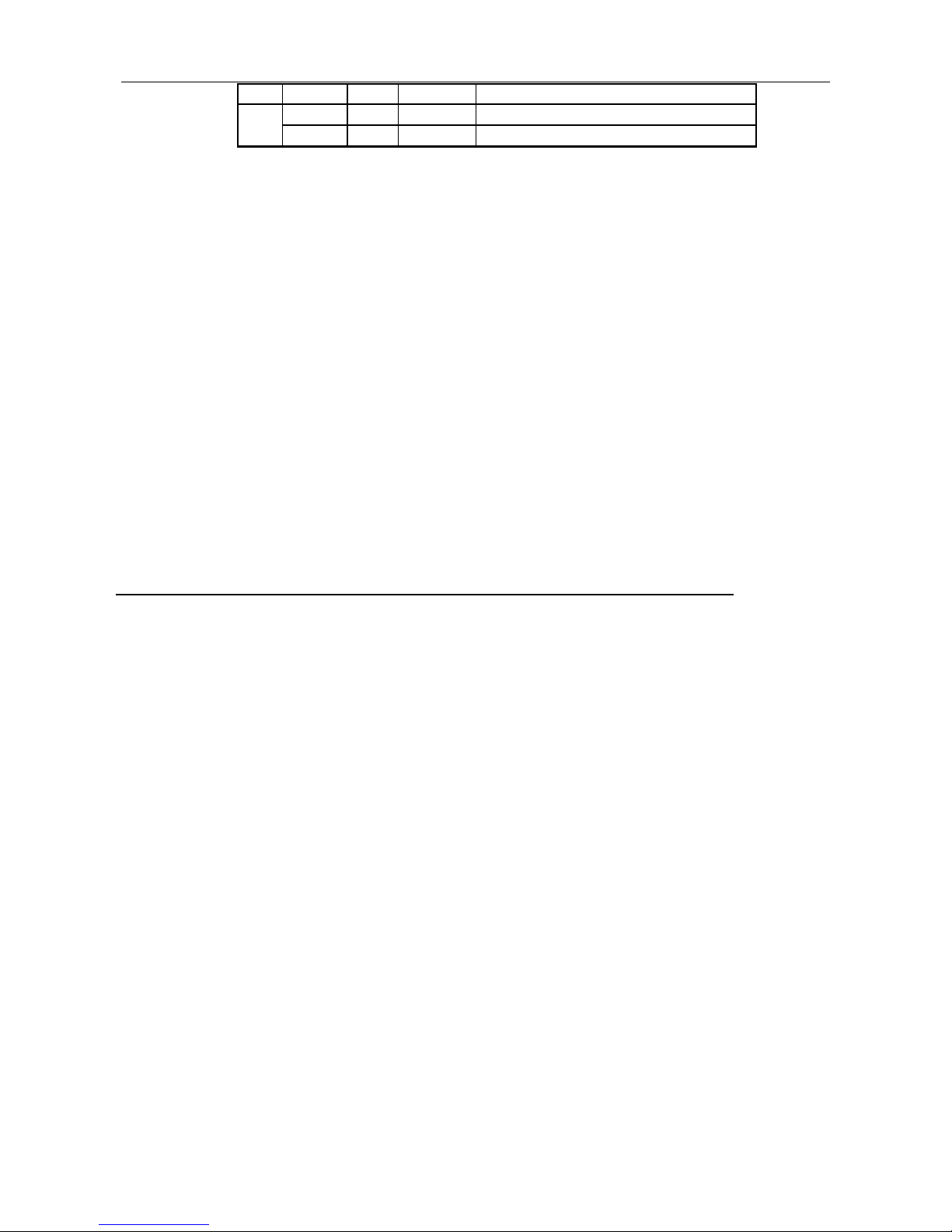
Confidential MTP7632 Programming Manual
Telpar 800-872-4886 8 -
[Notes]
[Default]
[Reference]
6 Undefined
0 00 0 Underline mode not selected7
1 80 128 Underline mode selected
When both double-height and double-width modes are selected, quadruple size
characters are printed.
The printer can underline all characters, but cannot underline the space set by HT
or 90° clockwise-rotated characters.
The thickness of the underline is that selected by ESC -.
When some characters in a line are double or more height, all the characters on the
line are aligned at the baseline.
ESC E can also turn on or off emphasized mode. However, the last received
command is effective.
ESC - can also turn on or off underline mode. However, the setting of the last
received command is effective.
GS ! can also select character size. However, the last received command is
effective.
n = 0
ESC -, ESC E, GS !
ESC $ nL nH
[Name]
[Format]
[Range]
[Description]
[Notes]
[Reference]
Set absolute print position
ASCII ESC $ nL nH
Hex 1B 24 nL nH
Decimal 27 36 nL nH
0≤nL ≤ 255
0 ≤nH≤255
Sets the distance from the beginning of the line to the position at which subsequent
characters are to be printed as below.
♦ [(nL + nH × 256) × (vertical or horizontal motion unit)] inches.
· Settings outside the specified printable area are ignored.
· The horizontal and vertical motion units are specified by GS P.
· In standard mode, the horizontal motion unit (x) is used.
· In page mode, horizontal or vertical motion unit is selected depending on the
starting position of the printable area as follows:
1.When the starting position is set to the upper left or lower right of the
printable area using ESC T, the horizontal motion unit (x) is used.
2.When the starting position is set to the upper right or lower left of the
printable area using ESC T, the vertical motion unit (y) is used.
ESC \, GS $, GS \, GS P
Page 15

Confidential MTP7632 Programming Manual
Telpar 800-872-4886 9 -
ESC % n
[Name]
[Format]
[Range]
[Description]
[Notes]
[Default]
[Reference]
Select/cancel user-defined character set
ASCII ESC % n
Hex 1B 25 n
Decimal 27 37 n
0 ≤ n ≤255
Selects or cancels the user-defined character set.
♦ When the LSB of n is 0, the user-defined character set is canceled.
♦ When the LSB of n is 1, the user-defined character set is selected.
When the user-defined character set is canceled, the internal character set is
automatically selected.
n is available only for the least significant bit.
n = 0
ESC &, ESC ?
ESC & y c1 c2 [x1 d1...d(y × x1)]...[xk d1...d(y × xk)]
[Name]
[Format]
[Range]
[Description]
[Notes]
Define user-defined characters
ASCII ESC & y c1 c2 [x1 d1...d(y × x1)]...[xk d1...d(y × xk)]
Hex 1B 26 y c1 c2 [x1 d1...d(y × x1)]... [xk d1...d(y × xk)]
Decimal 27 38 y c1 c2 [x1 d1...d(y × x1)]... [xk d1...d(y × xk)]
203DPI model:
y = 3
32 ≤ c1 ≤ c2 ≤ 127
0≤ x ≤ 12 Standard ASCII font
0≤ x ≤ 9 Compressed ASCII font
300DPI model:
0<y<6
32 ≤ c1 ≤ c2 ≤ 127
0≤ x ≤ 18 Standard ASCII font
0≤ x ≤ 12 Compressed ASCII font
0 ≤ d1 ... d(y × xk) ≤ 255
Defines user-defined characters.
♦ y specifies the number of bytes in the vertical direction.
♦ c1 specifies the beginning character code for the definition, and c2 specifies the
final code.
♦ x specifies the number of dots in the horizontal direction.
The allowable character code range is from ASCII code <20>H to <7F>H (96
characters).
Page 16
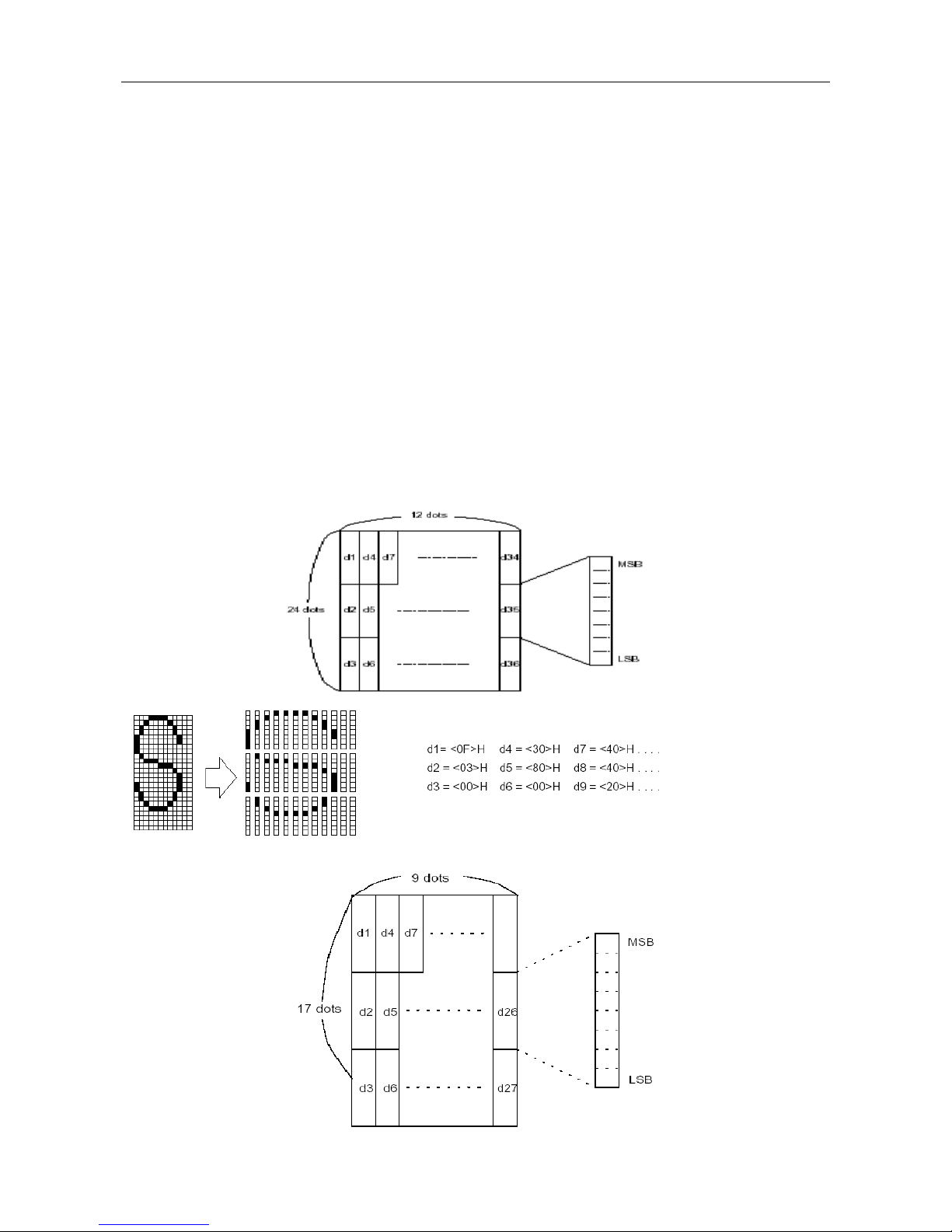
Confidential MTP7632 Programming Manual
Telpar 800-872-4886 10 -
[Default]
[Example]
It is possible to define multiple characters for consecutive character codes. If only
one character is desired, use c1 = c2.
d is the data for the downloaded characters. The dot pattern is in the horizontal
direction from the left side.
The data to define a user-defined character is (y × x) bytes.
Set a corresponding bit to 1 to print a dot or 0 to not print a dot.
The user-defined character definition is cleared when:
①ESC ? is executed.
②The power is turned off.
All user-defined Characters defined with this command will be cleared when the GS
* command is executed.
ESC %, ESC ?
203 DPI model
When standard ASCII font (12 × 24) is selected.
When compressed ASCII font (9×17) is selected.
Page 17
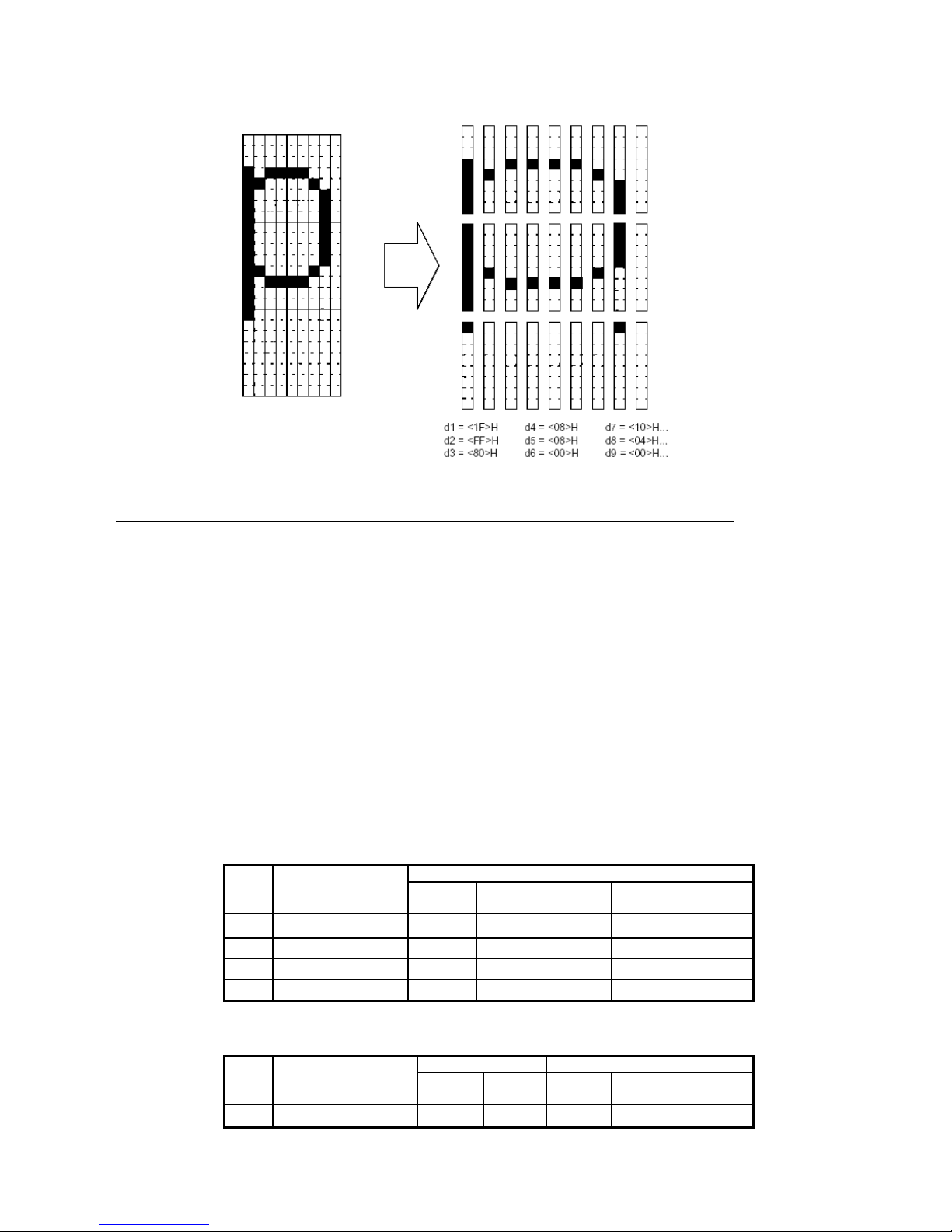
Confidential MTP7632 Programming Manual
Telpar 800-872-4886 11 -
ESC * m nL nH d1... dk
[Name]
[Format]
[Range]
[Description]
Download and print bit-image
ASCII ESC * m nL nH d1...dk
Hex 1B 2A m nL nH d1...dk
Decimal 27 42 m nL nH d1...dk
m = 0, 1, 32, 33, 35
0 ≤ nL ≤ 255
0 ≤ nH ≤ 3
0 ≤ d ≤255
Selects a bit-image mode with m for the number of dots specified by nL and
nH, d1...dk is data, of which number is decided by horizontal dots number and
selected bit-image mode as follows:
203DPI
Vertical Direction Horizontal Direction
m
Bit-Image Mode
Number
of Dots
Dot
Density
Dot
density
Number of Data (K)
0 8-dot single-density 8 67 DPI 101 DPI nL + nH × 256
1 8-dot double-density 8 67 DPI 203 DPI nL + nH × 256
32 24-dot single-density 24 203 DPI 101 DPI ( nL + nH × 256) × 3
33,35 24-dot double-density 24 203 DP 203 DPI ( nL + nH × 256) × 3
300DPI
Vertical Direction Horizontal Direction
m
Mode
Number
of Dots
Dot
Density
Dot
density
Number of Data (K)
0 8-dot single-density 8 100 DPI 150 DPI nL + nH × 256
Page 18
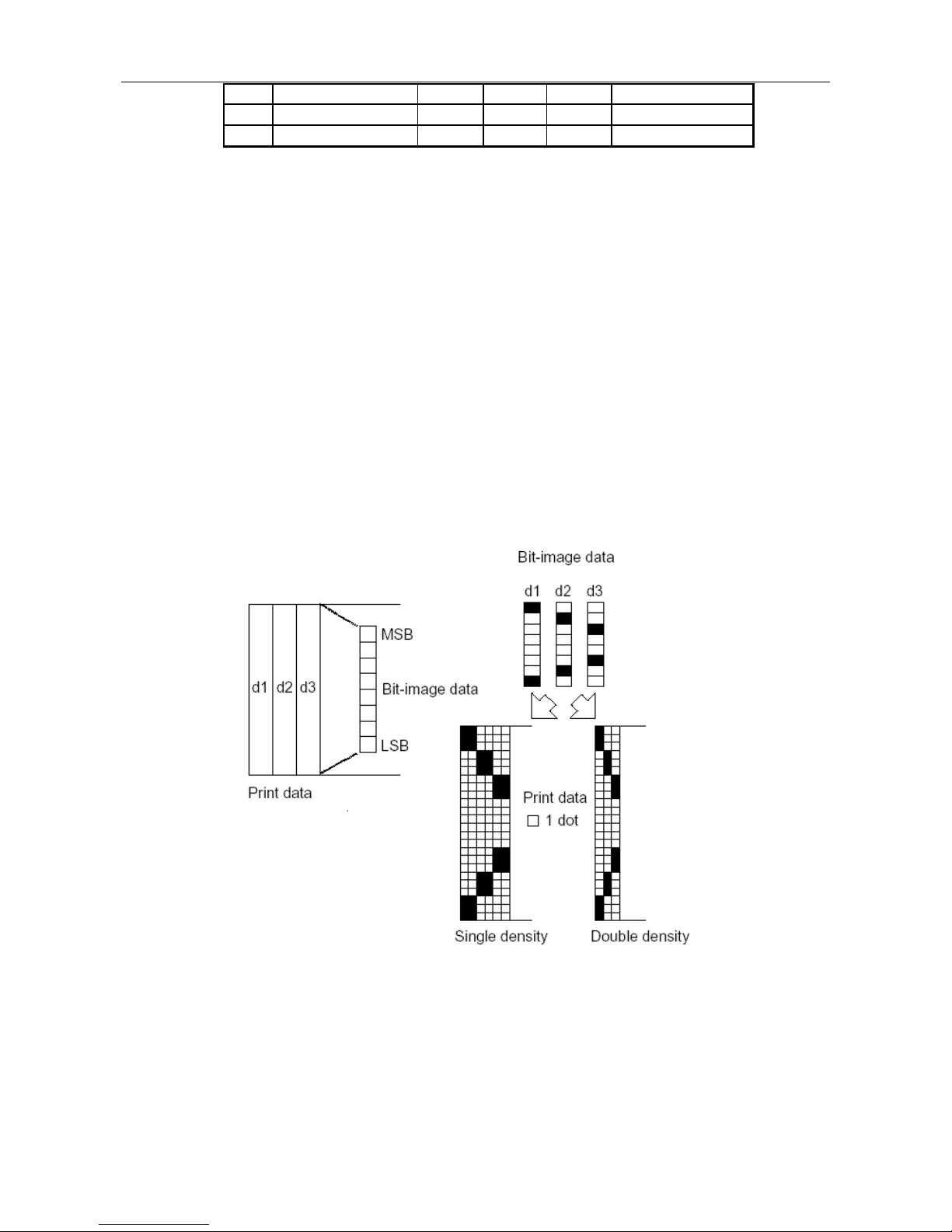
Confidential MTP7632 Programming Manual
Telpar 800-872-4886 12 -
[Notes]
1 8-dot double-density 8 100 DPI 300 DPI nL + nH × 256
32 24-dot single-density 24 300 DPI 150 DPI ( nL + nH × 256) × 3
33,35 24-dot double-density 24 300 DPI 300 DPI ( nL + nH × 256) × 3
If the value of m is out of the specified range, nL and data following are
processed as normal data.
If the bit-image data input exceeds the number of dots to be printed on a line,
the excess data is ignored.
d indicates the bit-image data. Set a corresponding bit to 1 to print a dot or to
0 to not print a dot.
After printing a bit image, the printer returns to normal data processing
mode.
This command is not affected by print modes (emphasized, double-strike,
underline, character size or white/black reverse printing), except
upside-down printing mode.
The relationship between the image data and the dots to be printed is as
follows:
When 8-dot bit image is selected:
When 24-dot bit image is selected:
Page 19
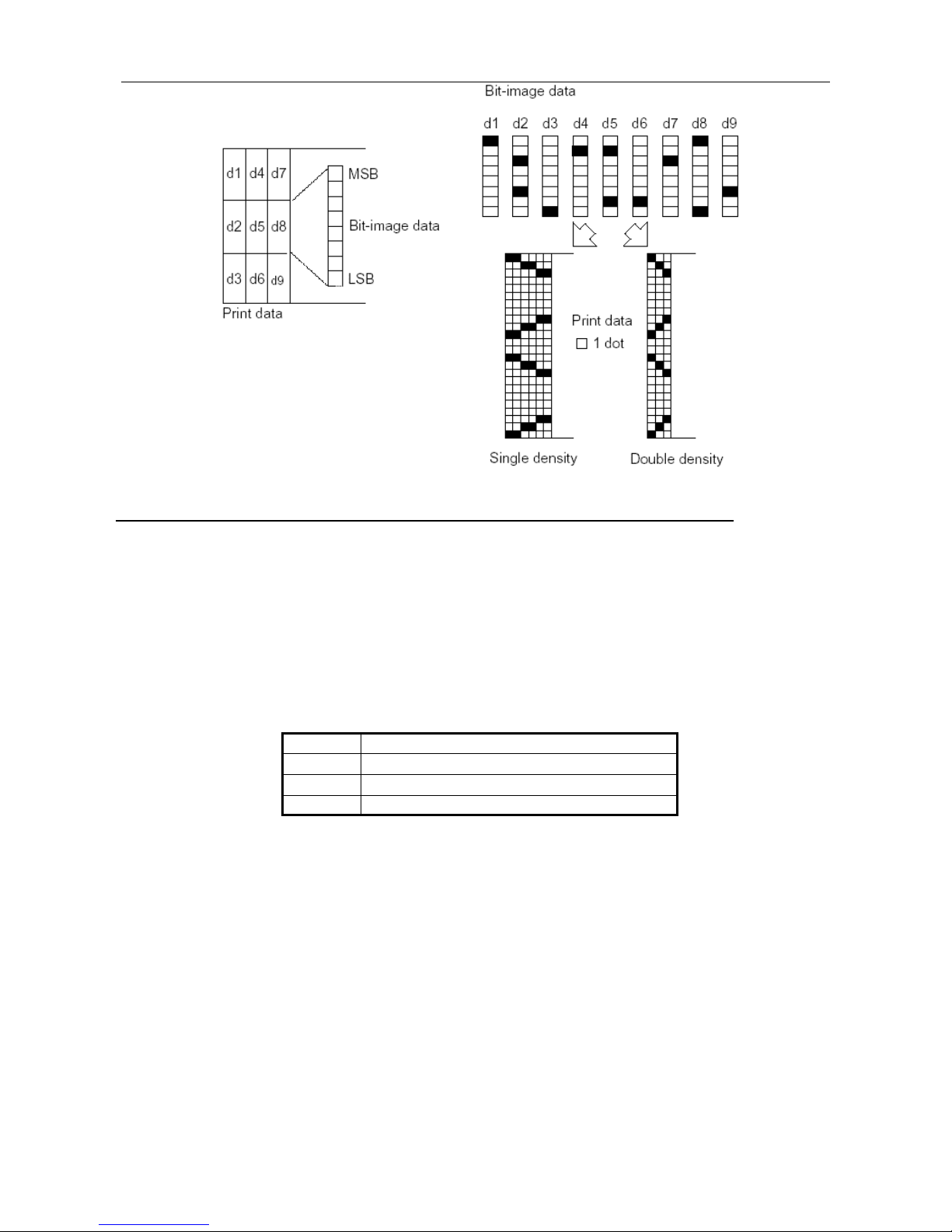
Confidential MTP7632 Programming Manual
Telpar 800-872-4886 13 -
ESC - n
[Name]
[Format]
[Range]
[Description]
[Notes]
[Default]
[Reference]
Turn underline mode on/off
ASCII ESC - n
Hex 1B 2D n
Decimal 27 45 n
0 ≤ n ≤2, 48 ≤n ≤ 50
Turns underline mode on or off, based on the following values of n:
n Function
0, 48 Turns off underline mode
1, 49 Turns on underline mode (1-dot thick)
2, 50 Turns on underline mode (2-dots thick
)
The printer can underline all characters (including right-side character spacing), but
cannot underline the space set by HT.
The printer cannot underline 90° clockwise rotated characters and white/black
inverted characters.
Changing the character size does not affect the current underline thickness.
Underline mode can also be turned on or off by using ESC !. Note, however, that
the last received command is effective.
n = 0
HT, ESC !
Page 20
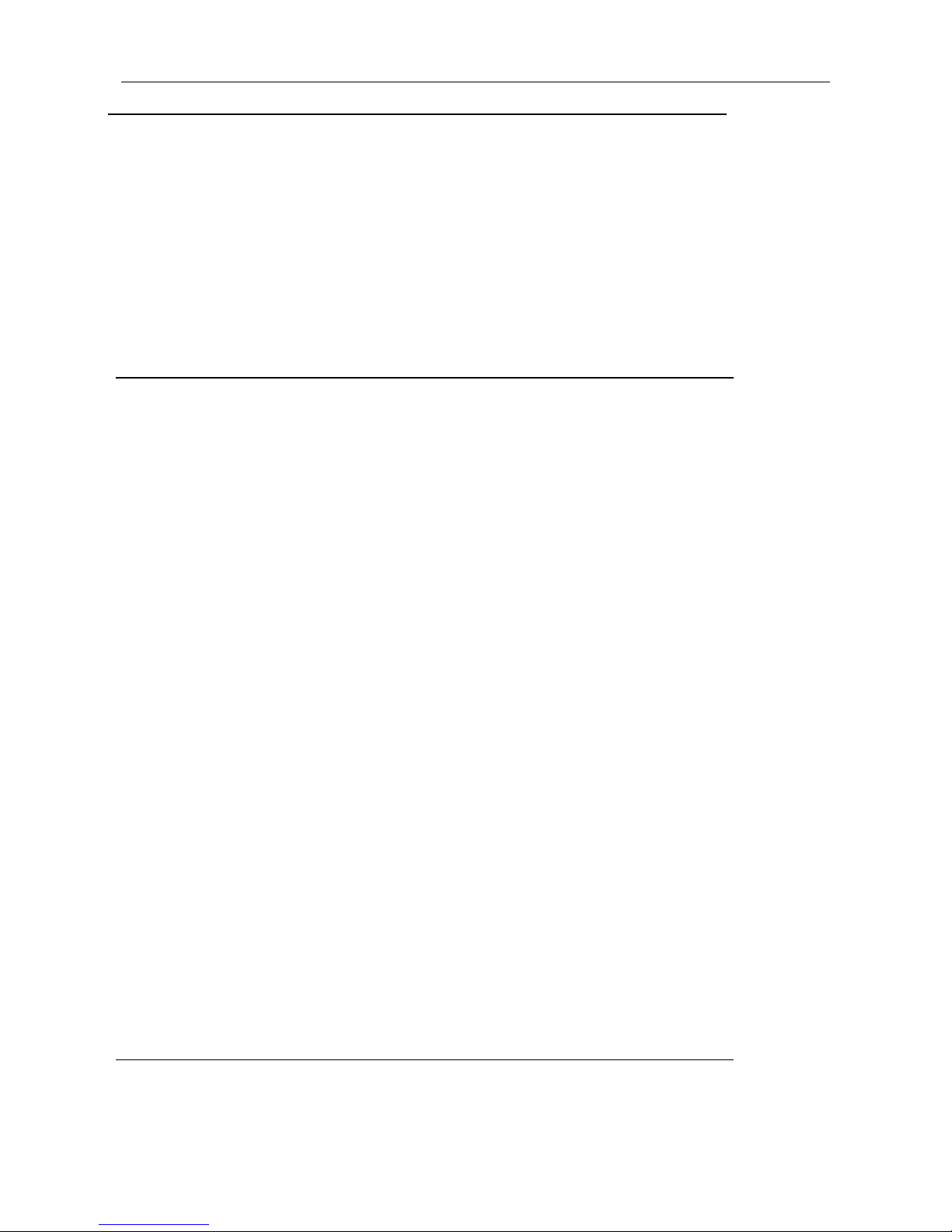
Confidential MTP7632 Programming Manual
Telpar 800-872-4886 14 -
ESC 2
[Name]
[Format]
[Description]
[Notes]
[Reference]
Select default line spacing
ASCII ESC 2
Hex 1B 32
Decimal 27 50
Selects 1/6-inch line (approximately 4.23 mm) spacing.
The line spacing can be set independently in standard mode and in page mode.
ESC 3
ESC 3 n
[Name]
[Format]
[Range]
[Description]
[Notes]
[Default]
[Reference]
Set line spacing
ASCII ESC 3 n
Hex 1B 33 n
Decimal 27 51 n
0 ≤ n ≤ 255
Sets the line spacing to [ n × vertical or horizontal motion unit] inches.
The line spacing can be set independently in standard mode and in page mode.
The horizontal and vertical motion units are specified by GS P. Changing the
horizontal or vertical motion unit does not affect the current line spacing.
In standard mode, the vertical motion unit (y) is used.
In page mode, this command functions as follows, depending on the starting
position and direction of the printable area:
① When the starting position is set to the upper left or lower right of
the printable area with ESC T, the vertical motion unit (y) is used.
② When the starting position is set to the upper right or lower left of
the print able area with ESC T, the horizontal motion unit ( x) is
used.
The maximum paper feed amount is 600 mm (23.6 inches) for 300 DPI printer and
900mm (35.4 inches) for 203 DPI printer. If a paper feed amount of more than 600
mm (300DPI) or 900mm (203DPI) is set, the printer feeds the paper only 600mm
(300DPI) or 900mm (203DPI).
Line spacing is equivalent to approximately 4.23mm (1/6 inches).
ESC 2, GS P
ESC = n
[Name]
[Format]
Set peripheral device
ASCII ESC = n
Page 21
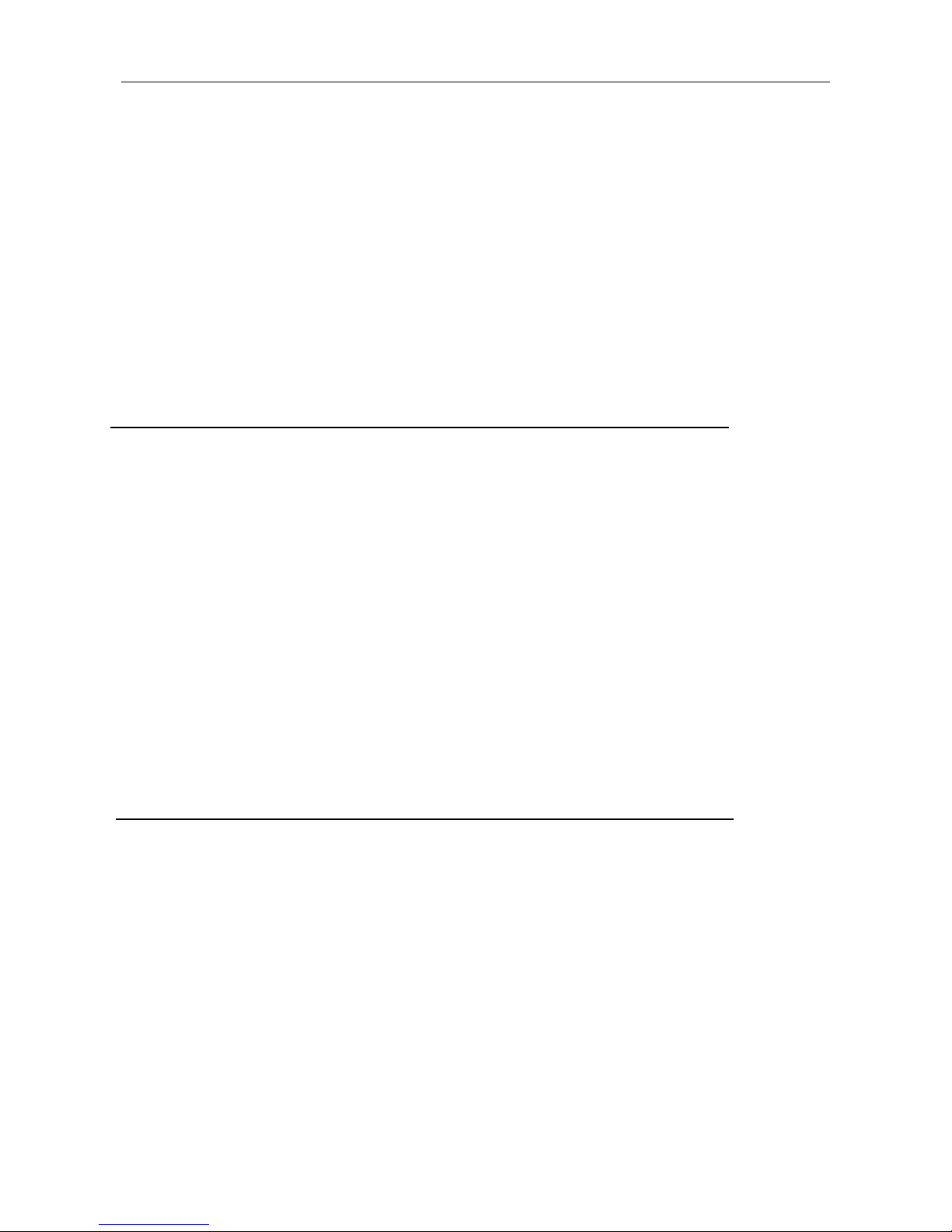
Confidential MTP7632 Programming Manual
Telpar 800-872-4886 15 -
[Range]
[Description]
[Notes]
[Default]
Hex 1B 3D n
Decimal 27 61 n
0 ≤ n ≤ 255
Disable or enable peripheral device to which host computer sends data.
• The lowest bit of n is effective;
• When the LSB of n is 0, printer is disabled;
• When the LSB of n is 1, printer is enabled’
• When the printer is enabled when power on
When the printer is disabled, it ignores all data except for real-time command (DLE
EOT) until it is enabled by this command.
N = 1
ESC ? n
[Name]
[Format]
[Range]
[Description]
[Notes]
[Reference]
Cancel user-defined characters
ASCII ESC ? n
Hex 1B 3F n
Decimal 27 63 n
32 ≤n ≤127
Cancels user-defined characters.
This command cancels the pattern defined for the character code specified by n.
After the user-defined characters are canceled, the corresponding pattern for the
internal character is printed.
If a user-defined character has not been defined for the specified character code,
the printer ignores this command.
ESC &, ESC %
ESC @
[Name]
[Format]
[Description]
[Notes]
Initialize printer
ASCII ESC @
Hex 1B 40
Decimal 27 64
Clears the data in the print buffer and resets the printer mode to the default mode
when the power was turned on.
The bit-image data or user-defined characters in RAM are cleared.
The macro definition is not cleared.
The NV bit image data is not cleared.
Page 22
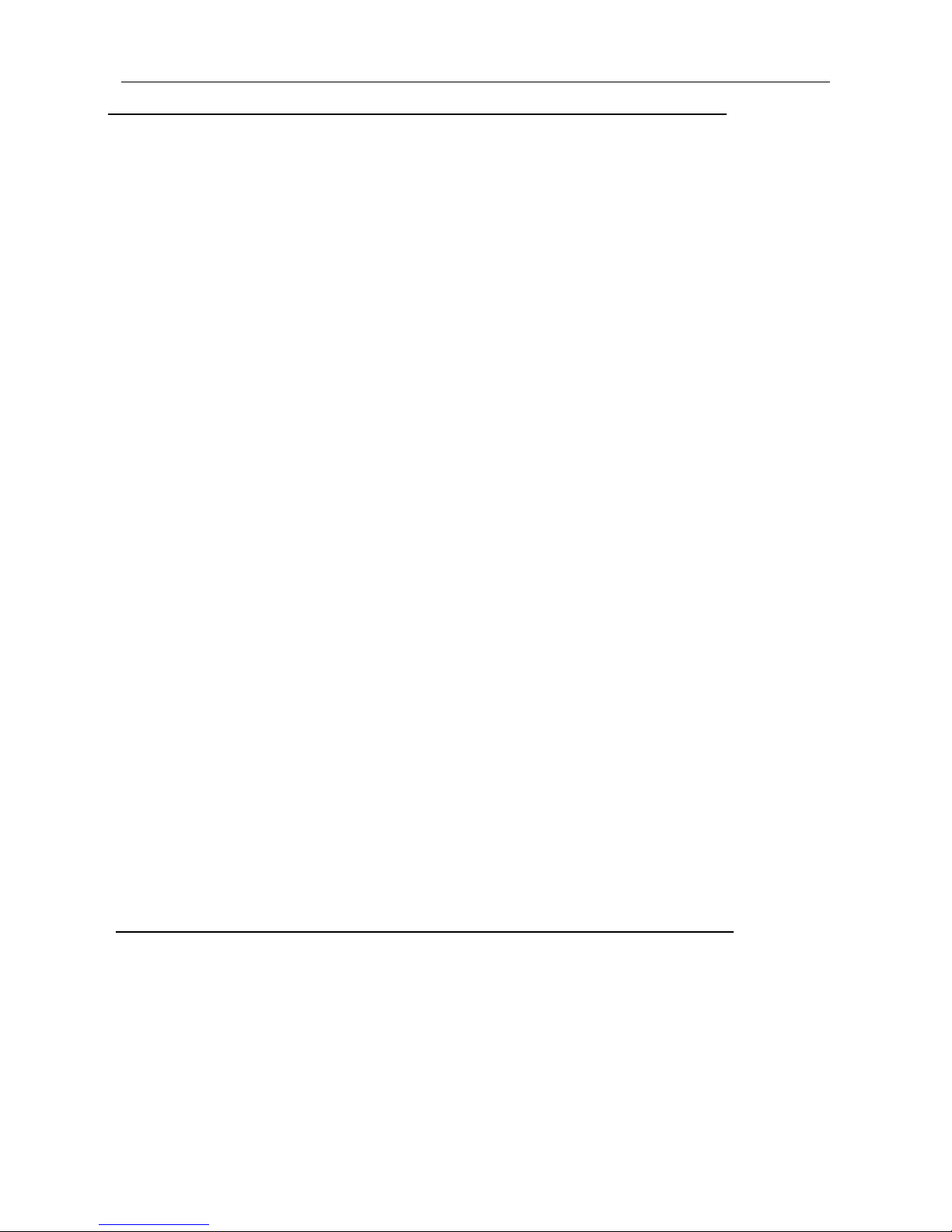
Confidential MTP7632 Programming Manual
Telpar 800-872-4886 16 -
ESC D n1...nk NUL
[Name]
[Format]
[Range]
[Description]
[Notes]
[Example]
[Default]
[Reference]
Set horizontal tab positions
ASCII ESC D n1... nk NUL
Hex 1B 44 n1...nk 00
Decimal 27 68 n1...nk 0
1 ≤ n ≤ 255
0 ≤ k ≤ 32
Sets horizontal tab positions.
♦ n+1 specifies the column number for setting a horizontal tab position from the
beginning of the line.
♦ k indicates the total number of horizontal tab positions to be set.
The horizontal tab position is stored as a value of [character width × n] measured
from the beginning of the line. The character width includes the right-side character
spacing, and double-width characters are set with twice the width of normal
characters.
This command cancels the previous horizontal tab settings.
Up to 32 tab positions (k = 32) can be set. Data exceeding 32 tab positions is
processed as normal data.
Transmit [n] k in ascending order and place a NUL code 0 at the end.
When [n] k is less than or equal to the preceding value [n] k-1, tab setting is finished
and the following data is processed as normal data.
ESC D NUL cancels all horizontal tab positions.
The previously specified horizontal tab positions do not change, even if the
character width changes.
The character width is independent for each standard and page mode.
When n = 8, printing position is at the ninth line
The default tab positions are at intervals of 8 standard ASCII characters (columns 9,
17, 25).
HT
ESC E n
[Name]
[Format]
[Range]
[Description]
Turn emphasized mode on/off
ASCII ESC E n
Hex 1B 45 n
Decimal 27 69 n
0 ≤ n ≤ 255
Turns emphasized mode on or off
♦ When the LSB of n is 0, emphasized mode is turned off.
Page 23
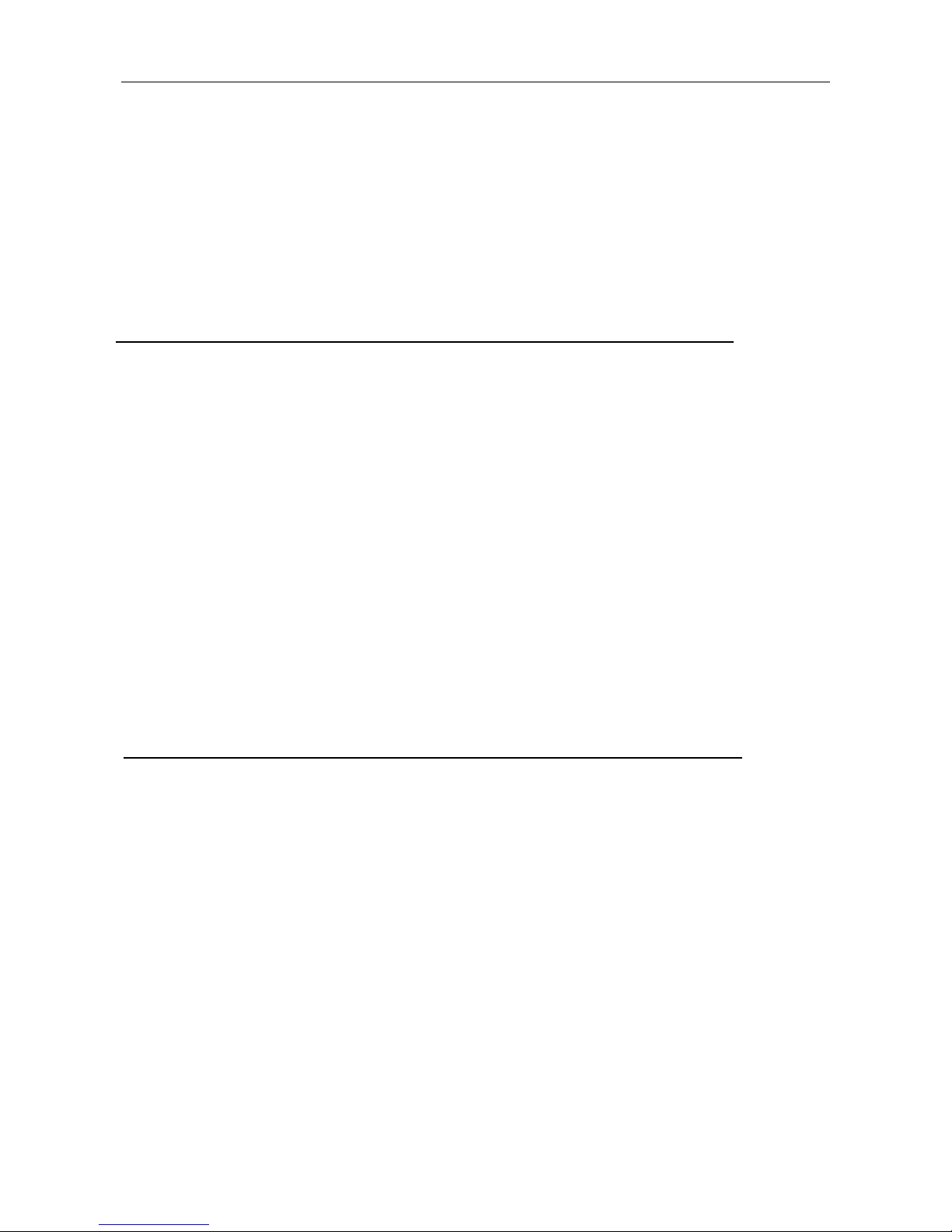
Confidential MTP7632 Programming Manual
Telpar 800-872-4886 17 -
[Notes]
[Default]
[Reference]
♦ When the LSB of n is 1, emphasized mode is turned on.
Only the least significant bit of n is effective.
ESC ! turn on and off emphasized mode in the same way, the last received
command is available.
Printer output is the same in double-strike mode and in emphasized mode.
n = 0
ESC !, ESC G
ESC G n
[Name]
[Format]
[Range]
[Description]
[Notes]
[Default]
[Reference]
Turn on/off double-strike mode
ASCII ESC G n
Hex 1B 47 n
Decimal 27 71 n
0 ≤ n ≤ 255
Turns double-strike mode on or off.
♦ When the LSB of n is 0, double-strike mode is turned off.
♦ When the LSB of n is 1, double-strike mode is turned on.
Only the least significant bit of n is enabled.
Printer output is the same in double-strike mode and in emphasized mode.
ESC ! can turn emphasized mode on/off, the last received command is effective.
n = 0
ESC E, ESC !
ESC J n
[Name]
[Format]
[Range]
[Description]
[Notes]
Print and feed paper
ASCII ESC J n
Hex 1B 4A n
Decimal 27 74 n
0 ≤n ≤ 255
Prints the data in the print buffer and feeds the paper [ n × vertical or horizontal
motion unit] inches.
After printing is completed, this command sets the print starting position to the
beginning of the line.
The paper feed amount set by this command does not affect the settings of ESC 2
or ESC 3.
The horizontal and vertical motion units are specified by GS P.
In standard mode, the printer uses the vertical motion unit (y).
Page 24
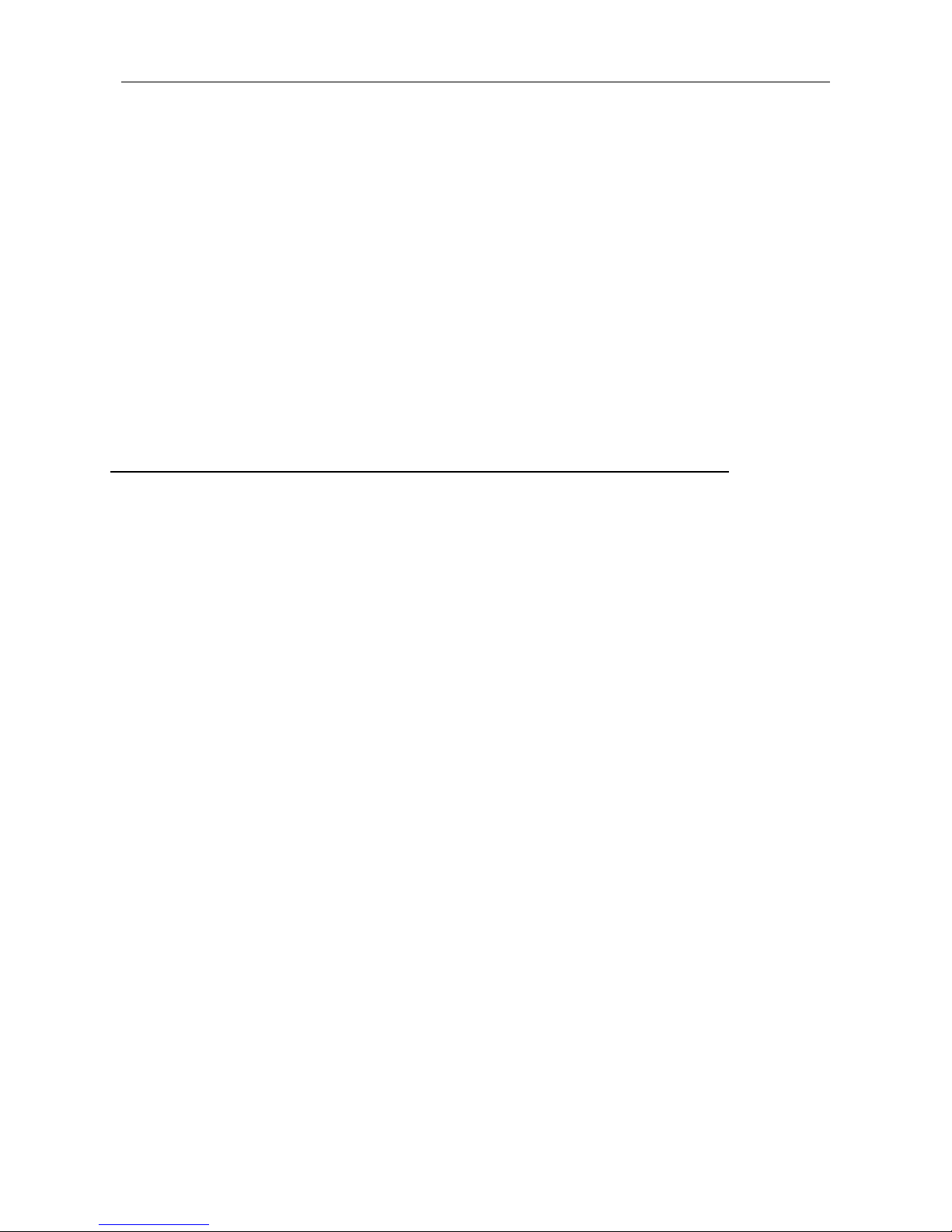
Confidential MTP7632 Programming Manual
Telpar 800-872-4886 18 -
[Reference]
In page mode, this command functions as follows, depending on the starting
position of the printable area for selecting vertical motion unit(y) or horizontal
motion unit(x):
① When the starting position is set to the upper left or lower right of
the printable area using ESC T, the vertical motion unit (y) is used.
② When the starting position is set to the upper right or lower left of
the print able area using ESC T, the horizontal motion unit (x) is
used.
The maximum line spacing is 600mm (23.6 inches) for 300DPI printer and 900mm
(35.4 inches) for 203DPI printer. When the setting value exceeds the maximum, it is
converted to the maximum automatically.
GS P
ESC L
[Name]
[Format]
[Description]
[Notes]
[Reference]
Select page mode
ASCII ESC L
Hex 1B 4C
Decimal 27 76
Switches from standard mode to page mode.
This command is enabled only when processed at the beginning of a line in
standard mode.
This command has no effect in page mode.
After printing by FF is completed or by ESC S, the printer returns to standard mode.
This command sets the position where data is buffered to the position specified by
ESC T within the printing area defined by ESC W.
This command switches the settings for the following commands to those for page
mode:
①Set right-side character spacing: ESC SP
②Select line spacing: ESC 2, ESC 3
Only value settings is possible for the following commands in page mode; these
commands are not executed until switch to standard mode.
①Turn 90° clockwise rotation mode on/off: ESC V
②Turn upside-down printing mode on/off: ESC {
③Set left margin: GS L
④Set printable area width: GS W
The printer returns to standard mode, after it is reset, or executes ESC @.
FF, CAN, ESC FF, ESC S, ESC T, ESC W, GS $, GS \
Page 25
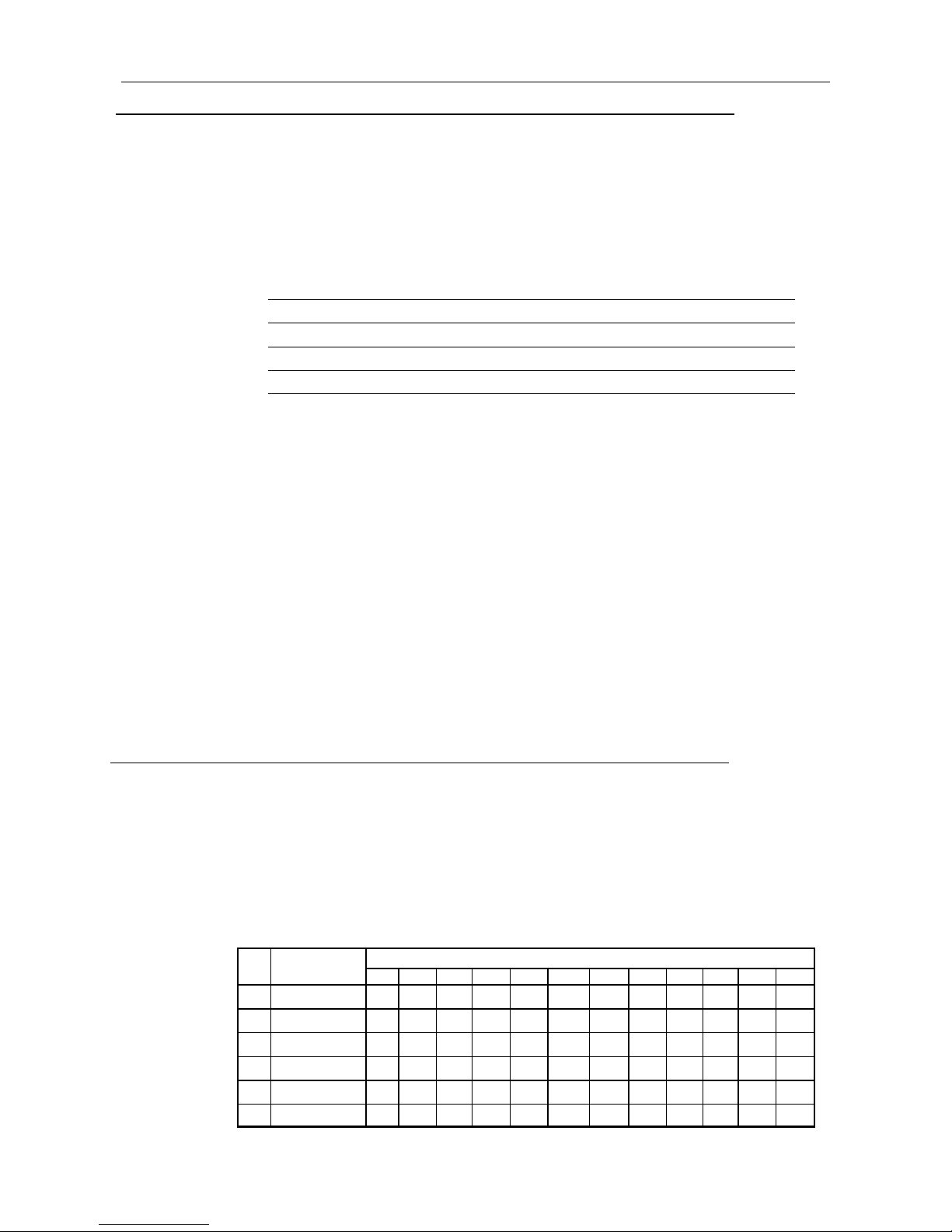
Confidential MTP7632 Programming Manual
Telpar 800-872-4886 19 -
ESC M n
[Name]
[Format]
[Range]
[Description]
[Notes]
Select character font
ASCII ESC M n
Hex 1B 4D n
Decimal 27 77 n
n = 0, 1, 2, 3, 48, 49, 50, 51
Selects character fonts.
N Function
0,48 Select standard ASCII font
1,49 Select compressed ASCII font:
2,50 Select user defined character
3,51 Select Chinese font, include:
1) Simplified Chinese(GB2312)
2) Traditional Chinese(BIG5)
3) Japanese (JIS/SJIS/EUC)
4) Korean (KSC5601/EUC)
The printer will print selected Chinese font [simplified Chinese, traditional
Chinese, Japanese (EUC) or Korean (EUC)] according to its configuration
• When Chinese font is selected, Chinese font and western font can be
printed together. The font code in <20>H~<FE>H is identified as Western
font automatically, and those in <A1>H~<FE> are Chinese font.
• When Japanese is selected, the command switches western font to
Japanese.
• After Chinese font is selected, Font A is also enabled automatically.
ESC R n
[Name]
[Format]
[Range]
[Description]
Select an international character set
ASCII ESC R n
Hex 1B 52 n
Decimal 27 82 n
0 ≤ n ≤ 13
Selects an international character set n from the following table,see below:
ASCII Code (Hex)
n Country
23 24 40 5B 5C 5D 5E 60 7B 7C 7D 7E
0 U.S.A # $ @ [ \ ] ^ ` { | } ~
1 France # $ à ° ç § ^ ` é ù è ¨
2 Germany # $ § Ä Ö Ü ^ ` ä ö ü ß
3 U.K. £ $ @ [ \ ] ^ ` { | } ~
4
Denmark I
# $ @ Æ Ø Å ^ ` æ ø å ~
5 Sweden # ¤ É Ä Ö Å Ü é ä ö å ü
Page 26
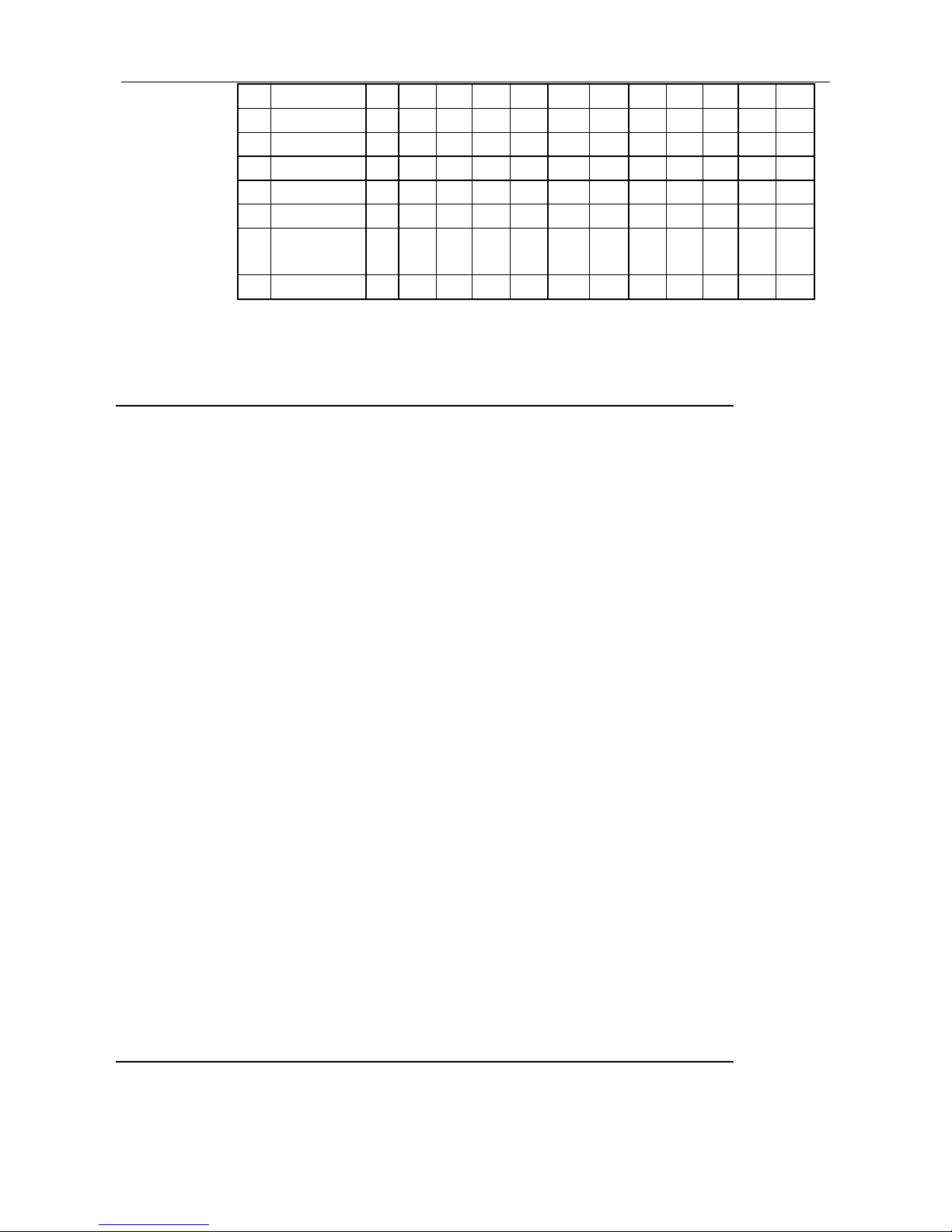
Confidential MTP7632 Programming Manual
Telpar 800-872-4886 20 -
[Notes]
[Default]
6 Italy # $ @ ° \ é ^ ù à ò è ì
7
Spain I
Pt $ @ ¡ Ñ ¿ ^ ` ¨ ñ } ~
8 Japan # $ @ [ ¥ ] ^ ` { | } ~
9 Norway # ¤ É Æ Ø Å Ü é æ ø å ü
10
Denmark II
# $ É Æ Ø Å Ü é æ ø å ü
11
Spain II
# $ á ¡ Ñ ¿ é ` í ñ ó ú
12 Latin
America
# $ á ¡ Ñ ¿ é ü í ñ ó ú
13 Korea # $ @ [ W ] ^ ` { | } ~
This command is only enabled for 203DPI printer.
n = 0
ESC S
[Name]
[Format]
[Description]
[Notes]
[Reference]
Select standard mode
ASCII ESC S
Hex 1B 53
Decimal 27 83
Switches from page mode to standard mode.
This command is effective only in page mode.
Data buffered in page mode are cleared.
This command sets the print position to the beginning of the line.
The page mode zone is initialized as default.
This command switches the settings for the following commands to those for
standard mode:
①Set right-side character spacing: ESC SP
②Select default line spacing: ESC 2, ESC 3
The following commands are enabled only to set in standard mode.
①Set printing area in page mode: ESC W
②Select print direction in page mode: ESC T
The following commands are ignored in standard mode.
①Set absolute vertical print position in page mode: GS $
②Set relative vertical print position in page mode: GS \
Standard mode is selected automatically when the printer is reset, or command
ESC @ is used.
FF, ESC FF, ESC L
ESC T n
[Name]
[Format]
Select print direction in page mode
ASCII ESC T n
Page 27
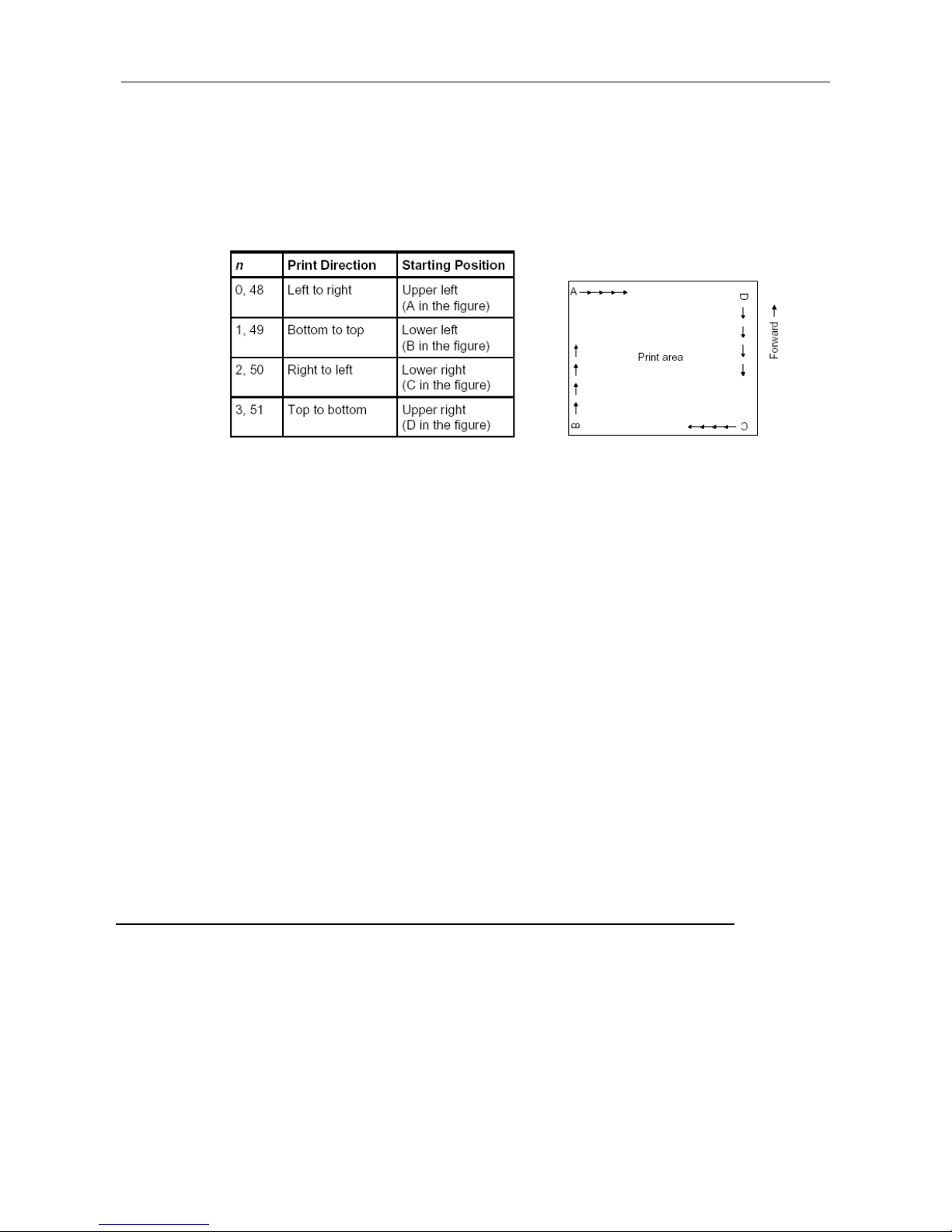
Confidential MTP7632 Programming Manual
Telpar 800-872-4886 21 -
[Range]
[Description]
[Notes]
[Default]
[Reference]
Hex 1B 54 n
Decimal 27 84 n
0 ≤ n ≤ 3
48 ≤ n ≤ 51
Selects the print direction and starting position in page mode. n specifies the print
direction and starting position as follows:
When the command is input in standard mode, the printer executes only internal flag
operation. This command does not affect printing in standard mode.
This command sets the starting position where data is buffered within the printing
area.
Parameters for horizontal or vertical motion units (x or y) differ as follows, depending
on the starting position of the printing area:
①If the starting position is the upper left or lower right of the printing area, data
is buffered in the direction perpendicular to the paper feed direction:
Commands using horizontal motion units: ESC SP, ESC $, ESC \
Commands using vertical motion units: ESC 3, ESC J, GS $, GS \
②If the starting position is the upper right or lower left of the printing area, data
is buffered in the paper feed direction:
Commands using horizontal motion units: ESC 3, ESC J, GS $, GS \
Commands using vertical motion units: ESC SP, ESC $, ESC \
n = 0
ESC $, ESC L, ESC W, ESC \, GS $, GS P, GS \
ESC V n
[Name]
[Format]
[Range]
[Description]
Turn 90° clockwise rotation mode on/off
ASCII ESC V n
Hex 1B 56 n
Decimal 27 86 n
0 ≤ n ≤ 1, 48 ≤ n ≤ 49
Turns 90° clockwise rotation mode on/off. n is used as follows:
Page 28
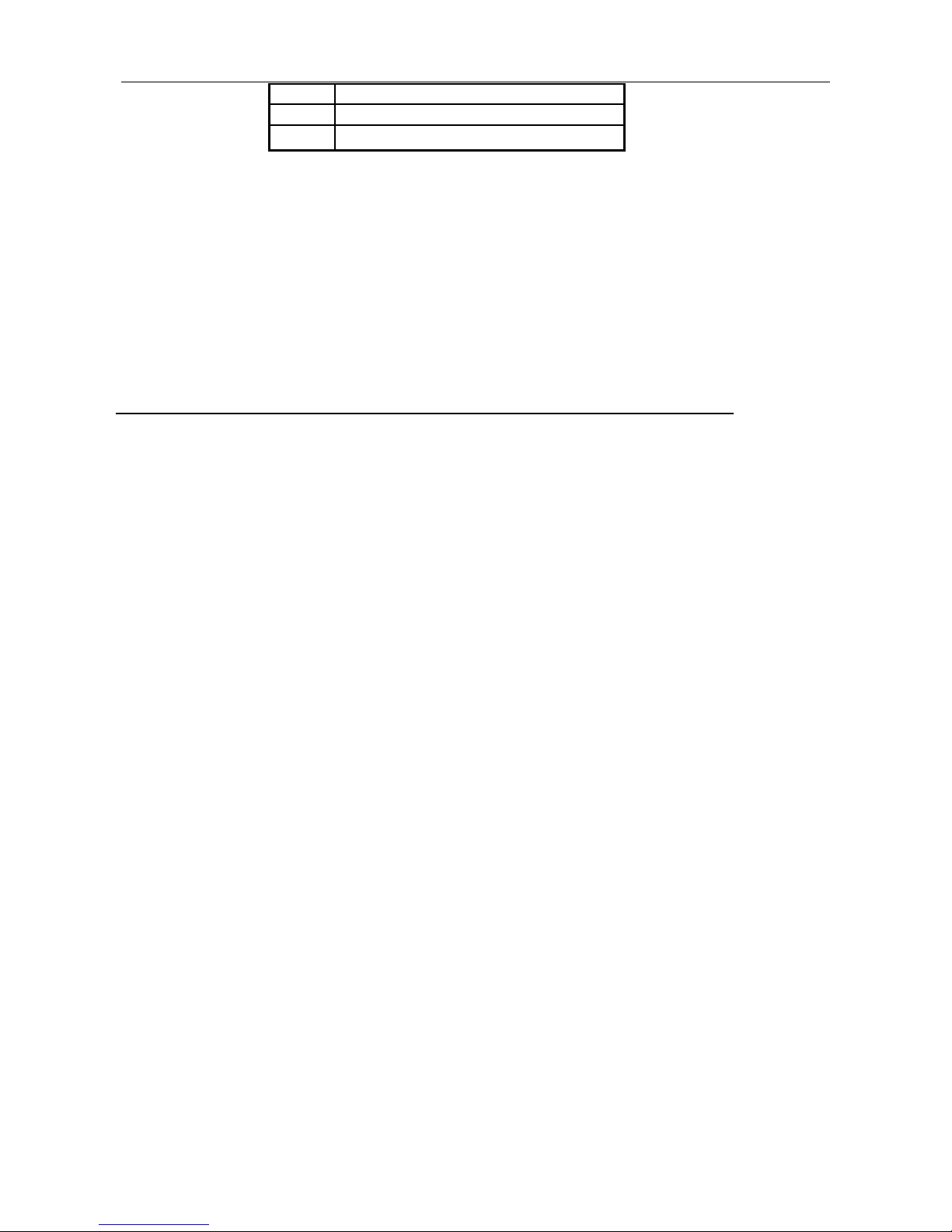
Confidential MTP7632 Programming Manual
Telpar 800-872-4886 22 -
[Notes]
[Default]
[Reference]
n F
unctio
n
0, 48 Turns off 90° clockwise rotation mode
1, 49 Turns on 90° clockwise rotation mode
This command only affects printing in standard mode.
When underline mode is turned on, the printer does not underline 90° clockwise
rotation.
Double-width and double-height commands in 90° rotation mode enlarge
characters in the opposite directions from double-height and double- width
commands in normal mode.
n = 0
ESC !, ESC -
ESC W xL xH yL yH dxL dxH dyL dyH
[Name]
[Format]
[Range]
[Description]
[Notes]
Set printing area in page mode
ASCII ESC W xL xH yL yH dxL dxH dyL dyH
Hex 1B 57 xL xH yL yH dxL dxH dyL dyH
Decimal 27 87 xL xH yL yH dxL dxH dyL dyH
0 ≤ xL, xH, yL, yH, dxL, dxH, dyL, dyH ≤ 255 (except dxL= dxH=0 or dyL= dyH=0)
The horizontal starting position, vertical starting position, printing area width, and
printing area height are defined as x0, y0, dx (inch), dy (inch), respectively. Each
setting for the printing area is calculated as follows:
Horizontal starting position: x0 = [(xL + xH × 256) × (horizontal motion unit)]inches
Vertical starting position: y0 = [(yL + yH × 256) × (vertical motion unit)]inches
Printing area width: dx = [dxL + dxH × 256] × (horizontal motion unit)]inches
Printing area height: dy = [dyL + dyH × 256] × (vertical motion unit)]inches
If this command is input in standard mode, the printer executes only internal flag
operation. This command does not affect printing in standard mode.
If the horizontal or vertical starting position is set outside the printable area, the
printer stops command processing and processes the following data as normal
data.
If the printing area width or height is set to 0, the printer stops command processing
and processes the following data as normal data.
This command sets the position where data is buffered to the position specified by
ESC T within the printing area.
If (horizontal starting position + printing area width) exceeds the printable area, the
printing area width is automatically set to (horizontal printable area- horizontal
starting position).
If (vertical starting position + printing area height) exceeds the printable area, the
printing area height is automatically set to (vertical printable area – vertical starting
Page 29
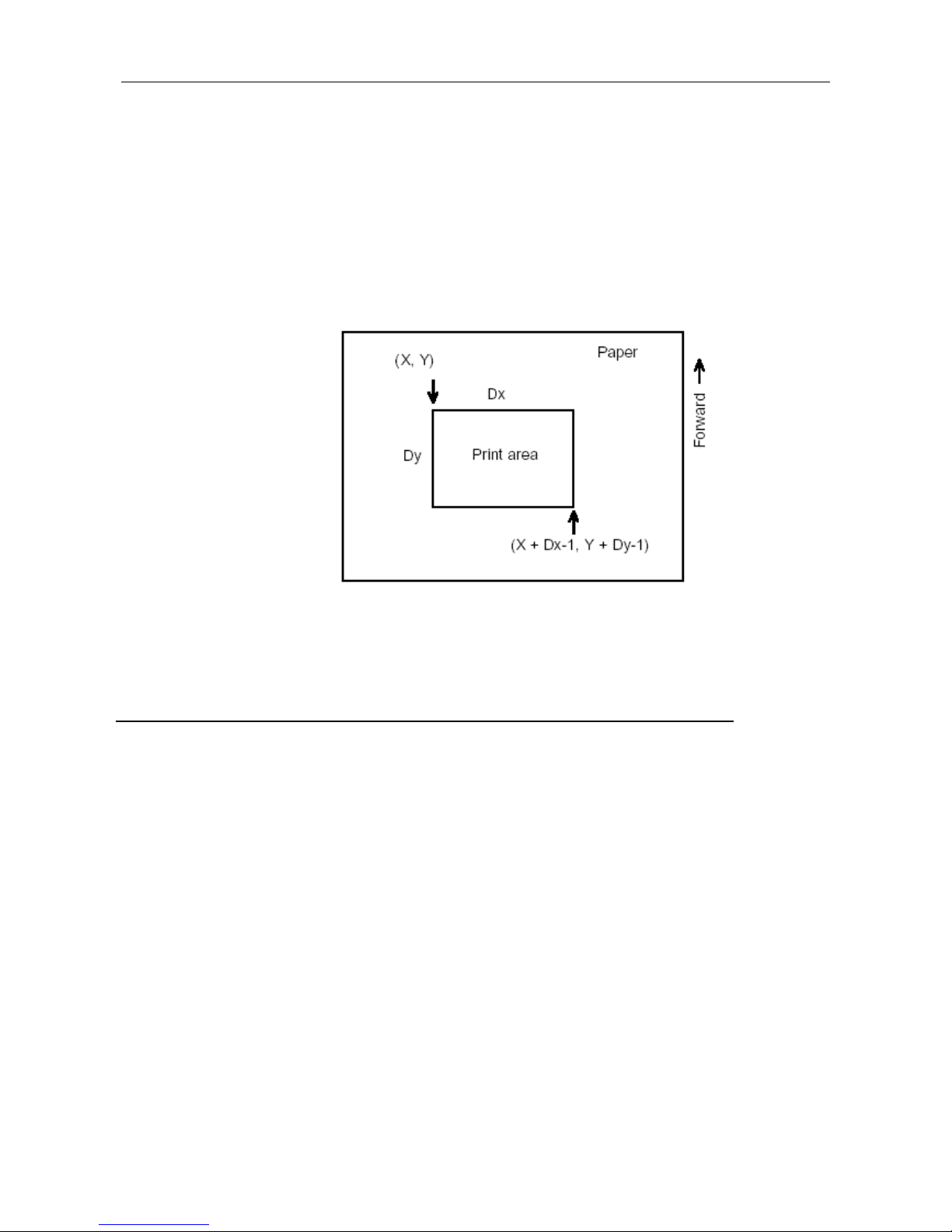
Confidential MTP7632 Programming Manual
Telpar 800-872-4886 23 -
[Default]
[Reference]
position).
The horizontal and vertical motion units are specified by GS P. Changing the
horizontal or vertical motion unit does not affect the current printing area.
Use the horizontal motion unit (x) for setting the horizontal starting position and
printing area width, and use the vertical motion unit (y) for setting the vertical
starting position and printing area height.
When the horizontal starting position, vertical starting position, printing area width,
and printing area height are defined as X, Y, Dx, and Dy respectively, the printing
area is set as shown in the figure below.
Decided by printer configuration
CAN, ESC L, ESC T, GS P
ESC \ nL nH
[Name]
[Format]
[Range]
[Description]
[Notes]
Set horizontal relative print position
ASCII ESC \ nL nH
Hex 1B 5C nL nH
Decimal 27 92 nL nH
0 ≤ nl ≤ 255
0 ≤ nH ≤ 255
♦ Sets the print starting position based on the current position by using the horizontal
or vertical motion unit.
♦ This command sets the distance from the current position to [(nL + nH × 256)
×horizontal or vertical motion unit] inches
Any setting that exceeds the printable area is ignored.
When pitch N is specified to the right, nL+ nH × 256 = N.
When pitch N is specified to the left (the negative direction): nL+ nH × 256 = 65536
- N.
The print starting position moves from the current position to [N × horizontal or
Page 30
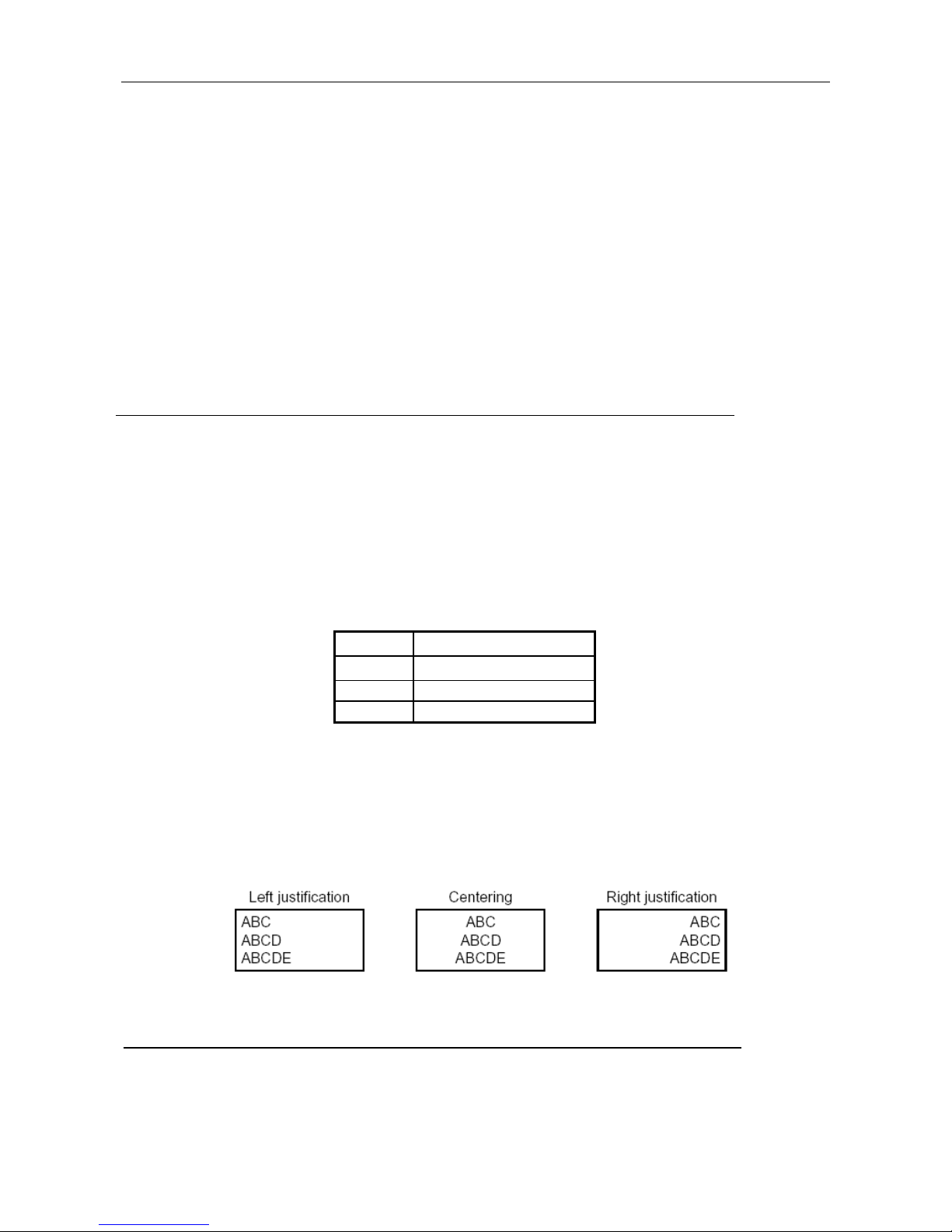
Confidential MTP7632 Programming Manual
Telpar 800-872-4886 24 -
[Reference]
vertical motion unit]
The horizontal and vertical motion units are specified by GS P.
In standard mode, the horizontal motion unit is used.
In page mode, the horizontal or vertical motion unit differs as follows, depending on
the starting point of the printing area:
①When the starting position is set to the upper left or lower right of the
printable area using ESC T, the horizontal motion unit (x) is used.
②When the starting position is set to the upper right or lower left of the
printable area using ESC T, the vertical motion unit (y) is used.
ESC $, GS P
ESC a n
[Name]
[Format]
[Range]
[Description]
[Notes]
[Default]
Select justification
ASCII ESC a n
Hex 1B 61 n
Decimal 27 97 n
0 ≤ n ≤ 2, 48 ≤ n ≤ 50
Aligns all the data in one line to the specified position
n selects the justification as follows:
n Justification
0,48 Left justification
1, 49 Centerin
g
2, 50 Right justification
The command is enabled only when processed at the beginning of the line in
standard mode.
If this command is input in page mode, the printer performs only internal flag
operations.
n = 0
[Example]
ESC c 0 n
[Name]
[Format]
Select paper type to be used
ASCII ESC c 0 n
Page 31
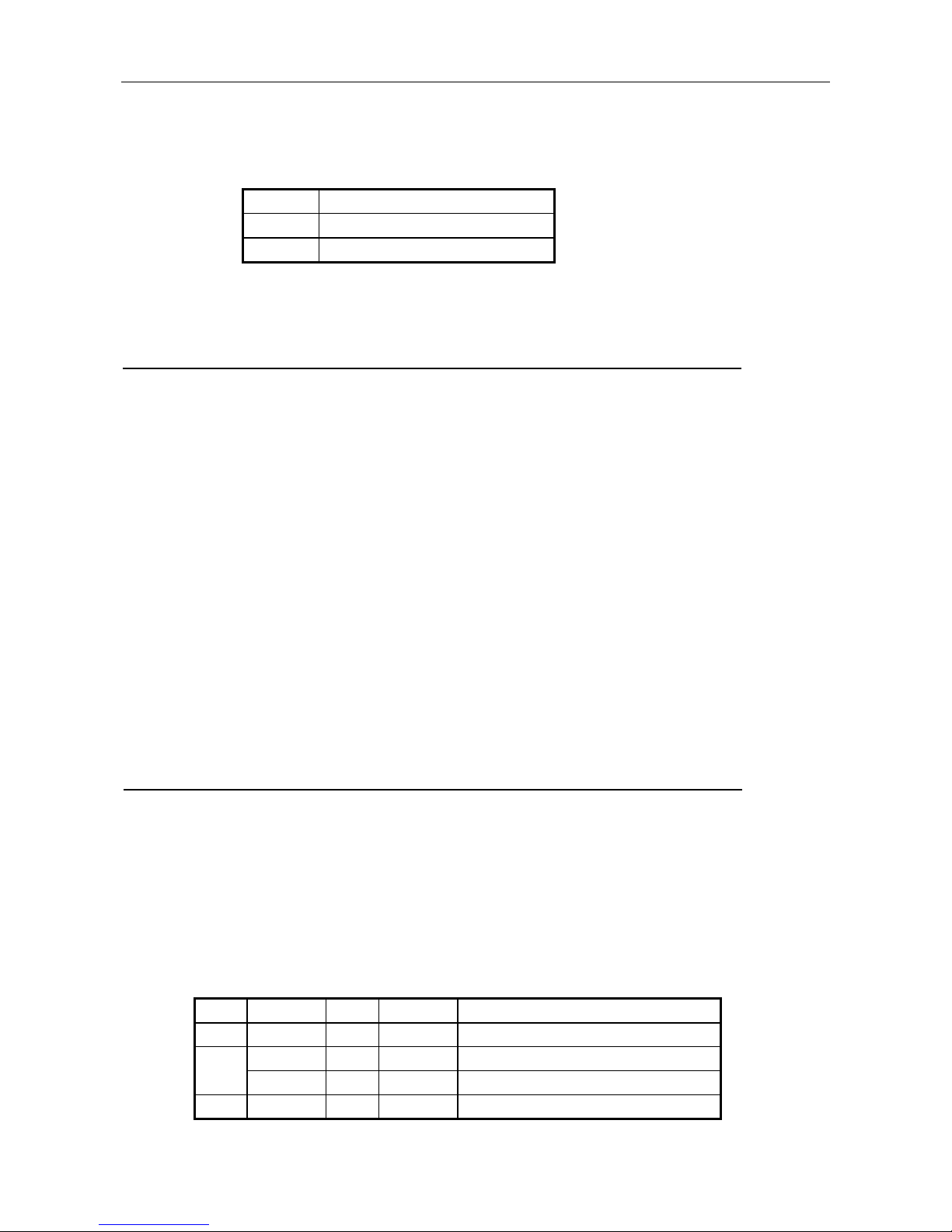
Confidential MTP7632 Programming Manual
Telpar 800-872-4886 25 -
[Range]
[Description]
[Notes]
[Default]
Hex 1B 63 30 n
Decimal 27 99 48 n
n =0,1,2
Selects paper type specified by n as follows.
n Paper type
0 Continuous paper
1,2 Marked paper
If n selects 0, other settings are disabled.
n = 0
ESC c 1 nL nH
[Name]
[Format]
[Range]
[Description]
[Notes]
Set cutting position
ASCII ESC c 1 nL nH
Hex 1B 63 31 nL nH
Decimal 27 99 49 nL nH
0 ≤ nL ≤ 255; 0 ≤ nH ≤ 255;
N=(nL + nH x 256 )( If n<19,so n = 19)
Sets the cutting position to a place when marked paper is selected.
• Direction settings: feeding paper is front, reversing feed paper is back.
• The relationship between N and the cutting position is defined as below.
If n increase, the cutting position move backward; If n decrease, the position move
forward : n/8(mm)for 203DPI, n/12(mm)for 300DPI.
• When nL = nH = 255, the N saved to printer will not loss even when printer is turned
off/on.
ESC c 3 n
[Name] Select paper-end signal of paper sensor
[Format] ASCII ESC c 3 n
Hex 1B 63 33 n
Decimal 27 99 51 n
[Range] 0 ≤ n ≤ 255
[Description] Select paper sensor to output paper-end signal
• The definition of n bit is as follows:
Bit 0/1 Hex Decimal Function
0 0 00 0 undefined
0 00 0 Paper-near-end sensor is not available 1
1 02 2 Paper-near-end sensor is available
2 0 00 0 undefined
Page 32
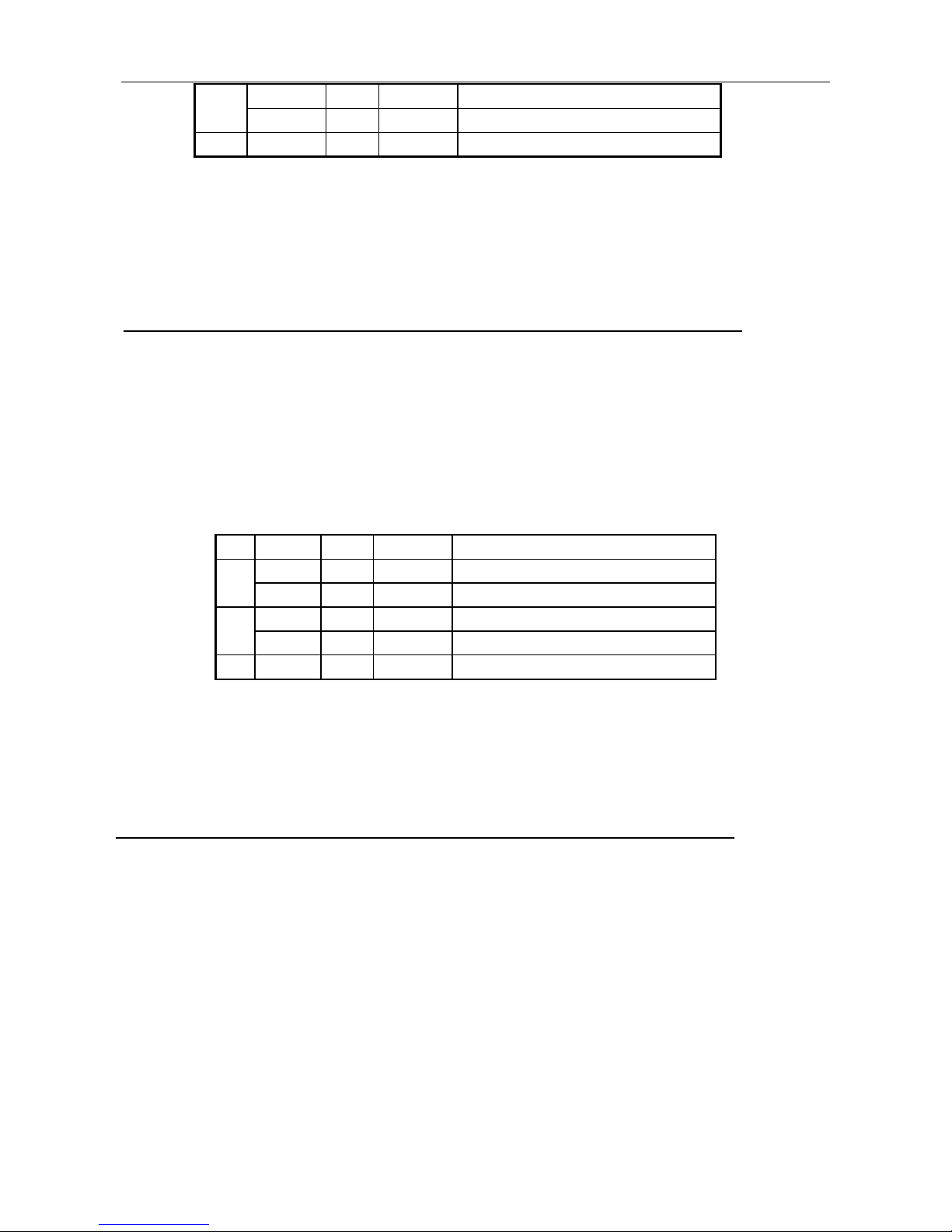
Confidential MTP7632 Programming Manual
Telpar 800-872-4886 26 -
0 00 0 Paper end sensor is not available
3
1 08 8 Paper end sensor is available
4-7 undefined
[Notes] • It is possible to select two sensors to output signals. Then, if any of the
sensors detects a paper end, the paper end signal is output.
• The command is available only with a parallel interface and is ignored with a
serial interface.
[Default] n = 0
ESC c 4 n
[Name] Select paper sensor(s) to stop printing
[Format] ASCII ESC c 4 n
Hex 1B 63 34 n
Decimal 27 99 52 n
[Range] 0 ≤ n ≤ 255
[Description] Selects the paper sensor(s) used to stop printing when a paper-end is detected,
using n as follows:
Bit 0/1 Hex Decimal Function
0 00 0 Paper roll near end sensor disabled 0
1 01 1 Paper roll near end sensor enabled
0 00 0 Paper roll near end sensor disabled 1
1 02 2 Paper roll near end sensor enabled
2-7 Undefined
[Notes] • When either bit 0 or 1 is on, the printer selects the paper roll near-end sensor.
When the paper roll sensor detects a paper-end, the printer goes off-line after current
printing stops.
[Default] n = 0
ESC c 5 n
[Name]
[Format]
[Range]
[Description]
[Notes]
Enable/disable panel buttons
ASCII ESC c 5 n
Hex 1B 63 35 n
Decimal 27 99 53 n
0 ≤ n ≤ 255
Enables or disables the panel buttons.
♦ When the LSB of n is 0, the panel buttons are enabled.
♦ When the LSB of n is 1, the panel buttons are disabled.
Only the LSB of n is valid.
When the panel buttons are disabled, none of them are usable.
Page 33

Confidential MTP7632 Programming Manual
Telpar 800-872-4886 27 -
[Default]
In the macro ready mode, the panel buttons are always enabled.
n = 0
ESC c 8 n
[Name]
[Format]
[Range]
[Description]
[Notes]
[Reference]
Select PRST action mode
ASCII ESC c 8 n
Hex 1B 63 38 n
Decimal 27 99 56 n
0 ≤ n ≤ 3
Selects PRST action mode specified by n as follows.
N PRST action mode
0 Retraction mode
1 Ejection mode(special model)
2 PRST holding waiting mode
3 PRST disabled mode
Printer operates after receiving command, then if PRST is enabled, proceed as follows:
During printing, the PRST starts and hold the paper head. The PRST will
accommodate the printout and hold the end of paper after the printing is finished.
After the waiting time, the PRST operates as follows:
1) In retraction mode, retract the printout into a waste-bin, after reach a
setting time. Its main purpose: user doesn’t take it away in specified time,
and avoid pollution and keep secrecy for customers.
2) In ejection mode, discharge the printout after reach a setting time. Its main
purpose: If user doesn’t take paper away in specified time, it discharges
for next printout.
3) In waiting mode, wait until the user takes the printout away after a setting
time.
If the PRST is disabled, it takes no actions during printing and after printing. It is
recommended to remove the PRST to prevent from paper jam if the PRST function is
not desired.
ESC c 9 can set the waiting time before action of PRST.
ESC c 9
ESC c 9 t
[Name]
[Format]
Set PRST waiting time
ASCII ESC c 9 t
Hex 1B 63 39 t
Decimal 27 99 57 t
Page 34
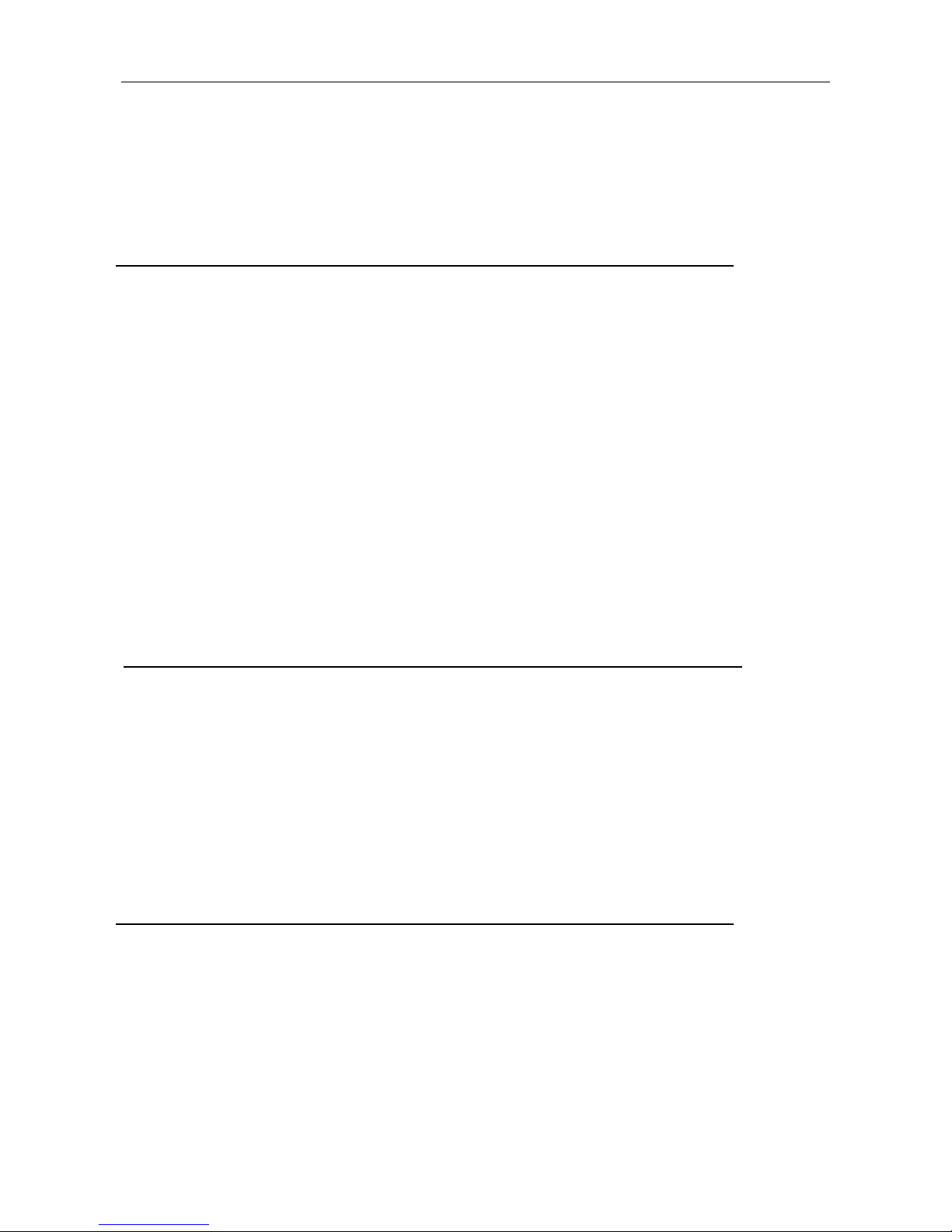
Confidential MTP7632 Programming Manual
Telpar 800-872-4886 28 -
[Range]
[Description]
[Notes]
[Reference]
0 ≤ n ≤ 240
Sets the time period (t in seconds) for PRST to wait before it takes any actions set by
ESC c 8.
Actions here mean the PRST action modes specified in ESC c 8 command.
ESC c 8
ESC c @ n
[Name]
[Format]
[Range]
[Description]
[Notes]
[Reference]
Enable/disable real-time commands
ASCII ESC c @ n
Hex 1B 63 40 n
Decimal 27 99 64 n
0 ≤ n ≤ 255
Enables or disables the real-time commands.
♦ When the LSB of n is 0, the real-time commands are disabled.
♦ When the LSB of n is 1, the panel buttons are enabled.
Only the LSB of n is valid.
When the printer is turned on, the real-time commands are always enabled.
When error occurs, the real-time commands are automatically enabled.
DLE EOT n
ESC c I
[Name] PRESENTER retract immediately
[Format] ASCII ESC c I
Hex 1B 63 49
Decimal 27 99 73
[Description] PRESENTER retract the paper immediately
[Notes] This command does not change the waiting time of PRESENTER.
[Reference] ESC c 8
ESC d n
[Name]
[Format]
[Range]
[Description]
[Notes]
Print and feed n lines
ASCII ESC d n
Hex 1B 64 n
Decimal 27 100 n
0 ≤n ≤ 255
Prints the data in the print buffer and feeds n lines (character line).
This command sets the print starting position to the beginning of the line.
Page 35
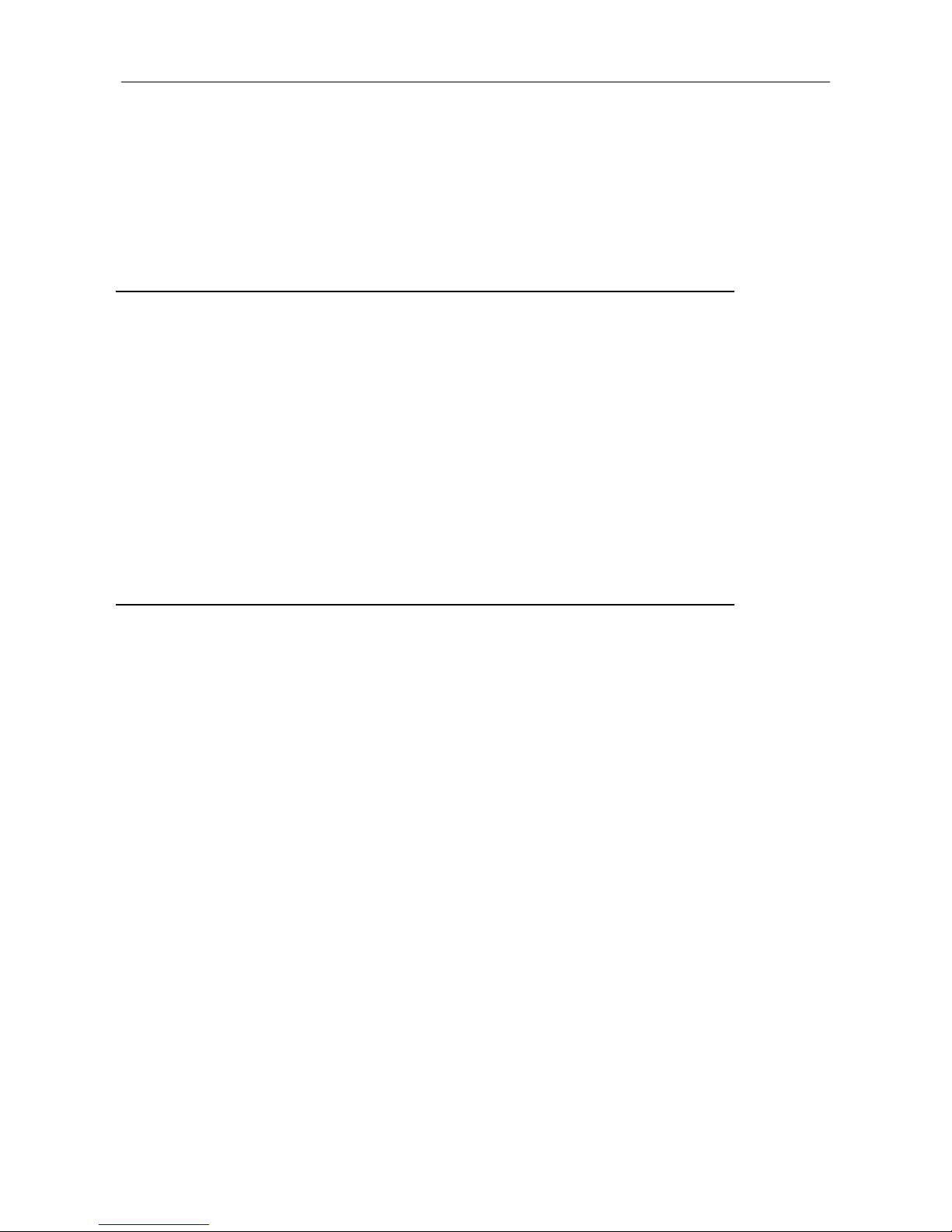
Confidential MTP7632 Programming Manual
Telpar 800-872-4886 29 -
[Reference]
This command does not affect the line spacing set by ESC 2 or ESC 3.
The maximum paper feed amount is 600mm (23.6 inches) for 300DPI printer and is
900mm (35.4 inches) for 203DPI printers. If the paper feed amount (nx line spacing)
of more than 600mm (300DPI) or 900mm (203DPI) is specified, the printer feeds
the paper only 600mm (300DPI) or 900mm (203DPI).
ESC 2, ESC 3
ESC i
[Name]
[Format]
[Notes]
[Description]
Cut paper
ASCII ESC i
Hex 1B 69
Decimal 27 105
Cut paper
• If the paper feeding length (L1) is less than the minimum page length (L
m
) specified
when executing this command, the printer feeds paper (L
m
-L1) long and cuts paper.
Otherwise, the printer cuts paper directly.
• In marked paper mode, cutting position is specified with marks and cuts paper.
ESC l n X0l X0h Y0l Y0h X1l X1h Y1l Y1h
[Name] Underline command
[Forma] ASCII ESC l n X0l X0h Y0l Y0h X1l X1h Y1l Y1h
Hex 1B 6C n X0l X0h Y0l Y0h X1l X1h Y1l Y1h
Decimal 27 108 n X0l X0h Y0l Y0h X1l X1h Y1l Y1h
[Range] 0 ≤n ≤ 255
[Description] Set the position of start point and end point, then make a line in printing buffer area.
n indicates the dots of thickness.
X0l X0h Y0l Y0h set the start point(X0,Y0),X1l X1h Y1l Y1h set the end point
(X1,Y1).
X0 = X0l + X0h×255,Y0 = Y0l + Y0h×255,X1 = X1l + X1h×255,
Y1 = Y 1l + Y1h×255.
[Notes] • This command is effective only in page mode.
• This command can only make horizontal line and vertical line, so Y0 must equal to Y1
when X0 is unequal to X1, and X0 must equal to X1 when Y0 is unequal to Y1.
• This command is not effective when the start point and end point exceeds the printing
area.
Page 36

Confidential MTP7632 Programming Manual
Telpar 800-872-4886 30 -
ESC t n
[Name]
[Format]
[Range]
[Description]
[Notes]
[Default]
Select character code table
ASCII ESC t n
Hex 1B 74 n
Decimal 27 116 n
0 ≤ n ≤ 5, 16 ≤ n ≤ 19,
Selects a page n from the character code table.
n Page
0 PC437
1 Katakana
2 PC850
3 PC860
4 PC863
5 PC865
16 WPC1252
17 PC866
18 PC852
19 PC858
This command is enabled only for 203 DPI printers.
If the character set in printer is Chinese font, this command is not effective.
If printer font is Chinese character font, use ESC M n command to select English
font first, then select page code with this command.
Details see appendix 2 (Character code table)
n = 0
ESC v
[Name]
[Format]
[Description]
[Notes]
Transmit device status
ASCII ESC v
Hex 1B 76
Decimal 27 118
Transmits the device status in one-byte data.
• The command is non-real time
• Transmits the status via serial interface and/or USB interface. If printer has serial
and USB interfaces, the data return to serial and USB interface at same time.
Define returned bytes as follows:
Bit On/Off Hex Device Status
0 0/1 00/01 Paper adequate/Paper near end
1 0/1 00/02 Printhead close/Printhead open
2 0/1 00/04 Paper adequate/Paper end
3 0/1 00/08 Printhead normal/overheat
4 0/1 00/10 Cutter normal/Cutter error
Page 37

Confidential MTP7632 Programming Manual
Telpar 800-872-4886 31 -
ESC { n
[Name]
[Format]
[Range]
[Description]
[Notes]
[Default]
Turns on/off upside-down printing mode
ASCII ESC { n
Hex 1B 7B n
Decimal 27 123 n
0 ≤ n ≤ 255
Turns upside-down printing mode on or off.
♦ When the LSB of n is 0, upside-down printing mode is turned off.
♦ When the LSB of n is 1, upside-down printing mode is turned on.
Only the LSB of n is valid.
This command is enabled only when processed at the beginning of a line in
standard mode.
When this command is input in page mode, the printer performs only internal flag
operations.
This command does not affect printing in page mode.
n = 0
[Example]
FS p n m
[Name]
[Format]
[Range]
[Description]
Print NV bit image
ASCII FS p n m
Hex 1C 70 n m
Decimal 28 112 n m
1 ≤ n ≤ 255
0 ≤ m ≤ 3 , 48 ≤ m ≤51
Prints a NV bit image n using the mode specified by m.
203DPI:
m Mode
Vertical Dot Density
(DPI)
Horizontal Dot
Density (DPI)
0.48 Normal 203 203
1.49 Double-width 203 101
2.50 Double-height 101 203
3.51 Quadruple 101 101
Page 38

Confidential MTP7632 Programming Manual
Telpar 800-872-4886 32 -
[Notes]
[Reference]
300DPI:
m Mode
Vertical Dot Density
(DPI)
Horizontal Dot
Density (DPI)
0.48 Normal 300 300
1.49 Double-width 300 150
2.50 Double-height 150 300
3.51 Quadruple 150 150
♦ n is the number of the NV bit image (defined using the FS q command).
♦ m specifies the bit image mode.
NV bit image means a bit image which is defined in a non-volatile memory by FS q
and printed by FS p.
This command is not effective when the specified NV bit image has not been
defined.
This command is not affected by print modes (emphasized, double-strike,
underline, character size, white/black reverse printing, or 90° rotated characters,
etc.), except upside-down printing mode.
If the downloaded bit-image to be printed exceeds one line, the excess data is not
printed.
ESC *, FS q, GS /, GS v 0
FS q n [xL xH yL yH d1...dk]1...[xL xH yL yH d1...dk]n
[Name]
[Format]
[Range]
[Description]
[Notes]
Define NV bit image
ASCII FS q n [ xL xH yL yH d1...dk]1...[ xL xH yL yH d1...dk]n
Hex 1C 71 n [xL xH yL yH d1...dk]1...[ xL xH yL yH d1...dk]n
Decimal 28 113 n [xL xH yL yH d1...dk]1...[ xL xH yL yH d1...dk]n
1 ≤ n ≤ 255
0 ≤ xL ≤ 255
1 ≤ ( xL + xH × 256) ≤ 1023
1 ≤ ( yL + yH × 256) ≤ 8191
0 ≤ d ≤ 255
k = ( xL + xH × 256) × ( yL + yH × 256) × 8
Total defined data area(MAX) = 512K bits (64K bytes)
Define the NV bit image specified by n .
♦ n specifies the number of the defined NV bit image.
♦ xL, xH specifies ( xL + xH × 256) × 8 dots in the horizontal direction for the NV bit
image you are defining.
♦ yL, yH specifies ( yL + yH × 256) × 8 dots in the vertical direction for the NV bit
image you are defining.
Frequent write command execution may cause damage to the NV memory.
Therefore, it is recommended to write the NV memory 10 times or less a day.
Page 39

Confidential MTP7632 Programming Manual
Telpar 800-872-4886 33 -
This command cancels all NV bit images that have already been defined by this
command. The printer cannot redefine only one of several data definitions
previously defined. In this case, all data needs to be sent again.
During the processing of this command, the printer is busy to write data to NV
memory and stops receiving any more commands. Therefore, before the ending of
the processing of this command, do not send any other commands even real-time
commands to the printer.
NV bit image means a bit image which is defined in a non-volatile memory by FS q
and printed by FS p.
In standard mode, this command is effective only when processed at the beginning
of the line.
This command commences effective when 7 bytes <FS~yH> is processed as a
normal value.
When the amount of data exceeds the capacity left in the range defined by xL, xH,
yL, yH, the printer processes the defined range by xL, xH, yL, yH.
In the first group of NV bit images, when any of the parameters xL, xH, yL, yH is out
of the definition range, this command is disabled.
In groups of NV bit images other than the first one, when the printer processes xL,
xH, yL, yH out of the defined range, it stops processing this command and starts
writing into the NV images. At this time, NV bit images that haven’t been defined are
disabled (undefined), but any NV bit images before that are enabled.
The d indicates the definition data. In data (d) a 1 bit specifies a dot to be printed
and a 0 bit specifies a dot not to be printed.
This command defines n as the number of a NV bit image. Numbers rise in order
from NV bit image 01H. Therefore, the first data group [xL xH yL yH d1...dk] is NV
bit image 01H, and the last data group [xL xH yL yH d1...dk] is NV bit image n. The
total agrees with the number of NV bit images specified by command FS p.
A definition data of a NV bit image consists of [xL xH yL yH d1...dk]. Therefore,
when only one NV bit image is defined n=1, the printer processes a data group [xL
xH yL yH d1...dk] once. The printer uses ([data: (xL + xH × 256) × (yL + yH × 256) ×
8] + [header:4]) bytes of NV memory.
The definition area in this printer is a maximum of 512K bits (64K bytes). This
command can define several NV bit images, but cannot define a bit image data
whose total capacity [bit image data + header] exceeds 512K bytes (64K bytes).
(Different printer download different space, please refer to printer configuration)
During the processing of this command, the printer does not transmit status and
does not respond to status inquiry as well.
When this command is received during macro definition, the printer ends macro
definition, and begins performing this command.
Once a NV bit image is defined, it is not erased by performing ESC @, reset, and
Page 40
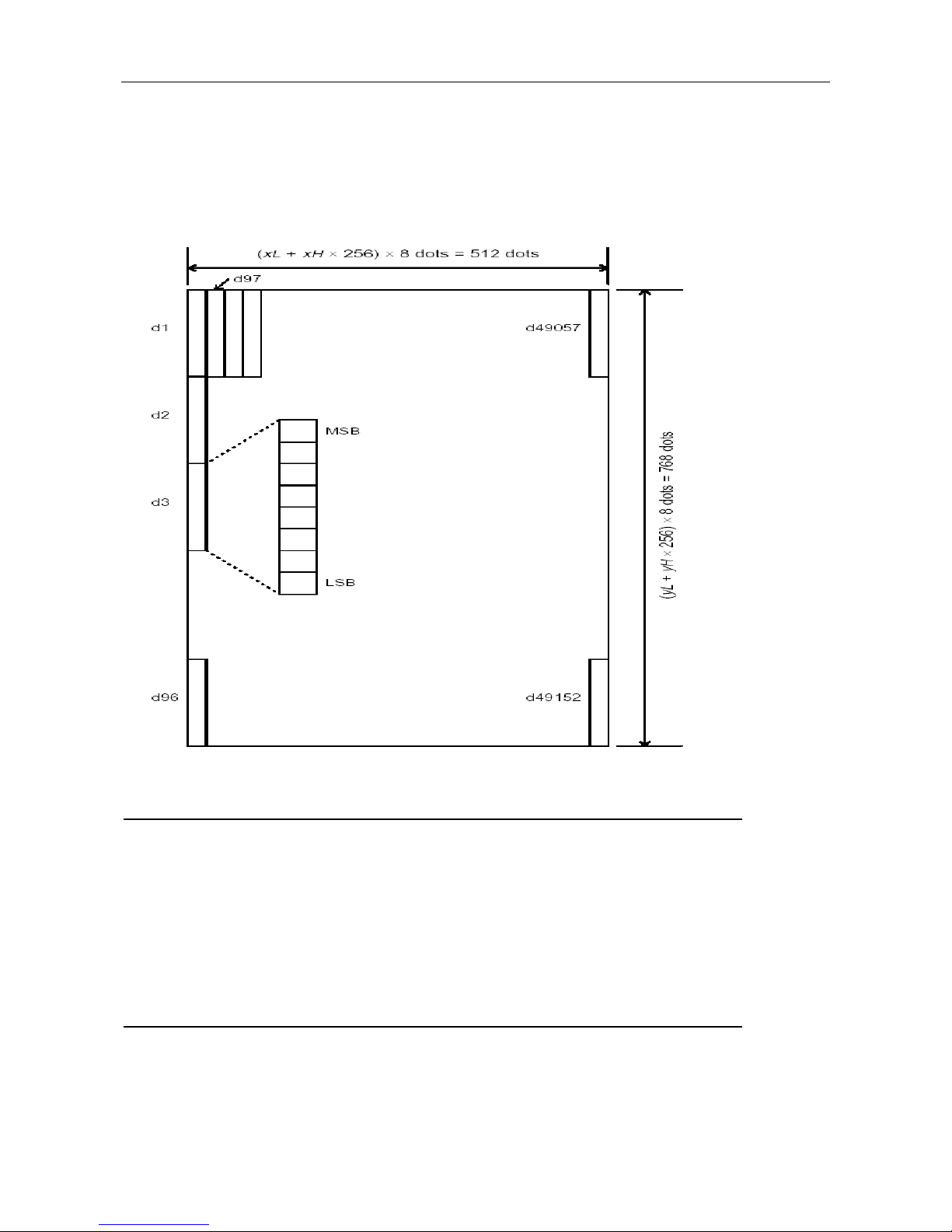
Confidential MTP7632 Programming Manual
Telpar 800-872-4886 34 -
[Reference]
[Example]
power off.
This command performs only definition of a NV bit image and does not perform
printing. Printing of the NV bit image is performed by the FS p command.
FS p
When xL = 64, xH = 0, yL = 96, yH = 0
GS FF
[Name]
[Format]
[Description]
Feed paper until the next black mark reaches print position
ASCII GS FF
Hex 1D 0C
Decimal 29 12
Feed paper until the next black mark reaches print position
GS ! n
[Name]
[Format]
n select character size
ASCII GS ! n
Hex 1D 21 n
Page 41
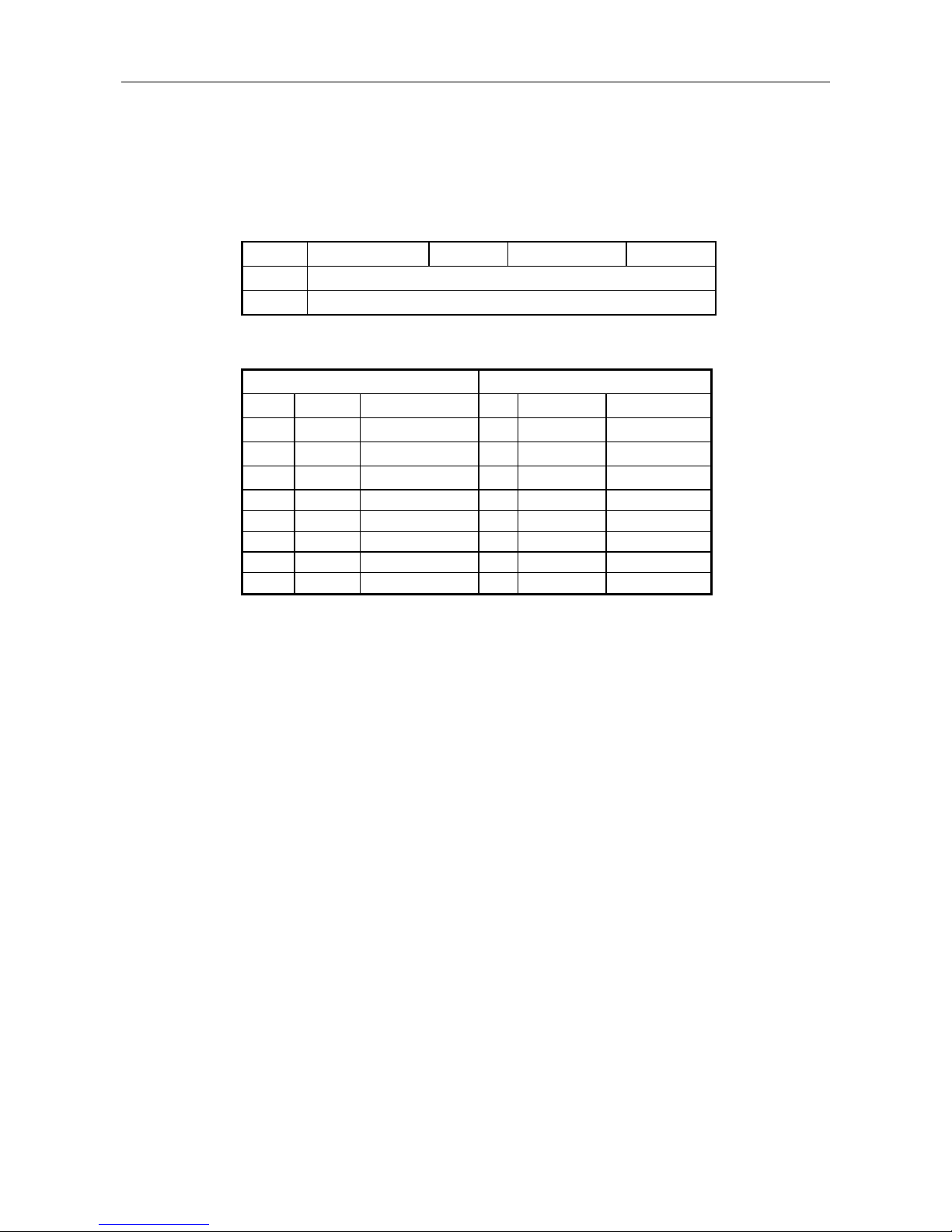
Confidential MTP7632 Programming Manual
Telpar 800-872-4886 35 -
[Range]
[Description]
[Notes]
[Default]
[Reference]
Decimal 29 33 n
0 ≤ n ≤ 255
(1 ≤ vertical number of times ≤ 6, 1 ≤ horizontal number of times ≤ 6)
Selects the character height using bits 0 to 3 and selects the character
width using bits 4 to 7, as follows:
Bit Off/On Hex Decimal Function
0-3 Character height selection. See Table 2.
4-7 Character width selection. See Table 1.
Table 1 Table 2
Character Width Selection Character Height Selection
Hex Decimal Width Hex Decimal Width
00 0 1 (normal) 00 0 1 (normal)
10 16 2 01 1 2
20 32 3 02 2 3
30 48 4 03 3 4
40 64 5 04 4 5
50 80 6 05 5 6
60 96 6 06 6 6
70 112 6 07 7 6
This command is effective for all characters (alphanumeric and Kanji)
except for HRI characters.
If n is outside of the defined range, this command is ignored.
In standard mode, the vertical direction is the paper feed direction, and
the horizontal direction is perpendicular to the paper feed direction.
However, when character orientation changes in 90° clockwise-rotation
mode, the relationship between vertical and horizontal directions is
reversed.
In page mode, vertical and horizontal directions are based on the
character orientation.
When characters are enlarged with different sizes on one line, all the
characters on the line are aligned at the baseline.
The ESC ! command can also turn double-width and double-height
modes on or off. However, the setting of the last received command is
effective.
n = 0
ESC !
Page 42

Confidential MTP7632 Programming Manual
Telpar 800-872-4886 36 -
GS # n
[Name]
[Format]
[Range]
[Description]
[Notes]
Specify a number for the bit-image to be downloaded.
ASCII GS # n
Hex 1D 23 n
Decimal 29 35 n
0 ≤ n ≤ 7
Specifies a number for the bit-image to be downloaded. This number is to be used
when downloading and printing this bit-image.
The command is only enabled for bit-images in RAM and the settings are erased
when the printer is turned off.
GS $ nL nH
[Name]
[Format]
[Range]
[Description]
[Notes]
[Reference]
Set absolute vertical print position in page mode
ASCII GS $ nL nH
Hex 1D 24 nL nH
Decimal 29 36 nL nH
0 ≤ nL ≤ 255, 0 ≤ nH ≤ 255
♦ Sets the absolute vertical print starting position for buffer character data in page
mode.
♦ This command sets the absolute print position to [(nL + nH × 256) × (vertical or
horizontal motion unit)] inches.
This command is effective only in page mode.
If the [(nL+ nH × 256) × (vertical or horizontal motion unit)] exceeds the
specified printing area, this command is ignored.
The horizontal starting buffer position does not move after enabling the
command.
The reference starting position is specified by ESC T.
This command operates as follows, depending on the starting position of the
printing area specified by ESC T:
① When the starting position is set to the upper left or lower right, this
command sets the absolute position in the vertical direction.
② When the starting position is set to the upper right or lower left, this
command sets the absolute position in the horizontal direction.
The horizontal and vertical motion units are specified by GS P.
ESC $, ESC T, ESC W, ESC \, GS P, GS \,
Page 43
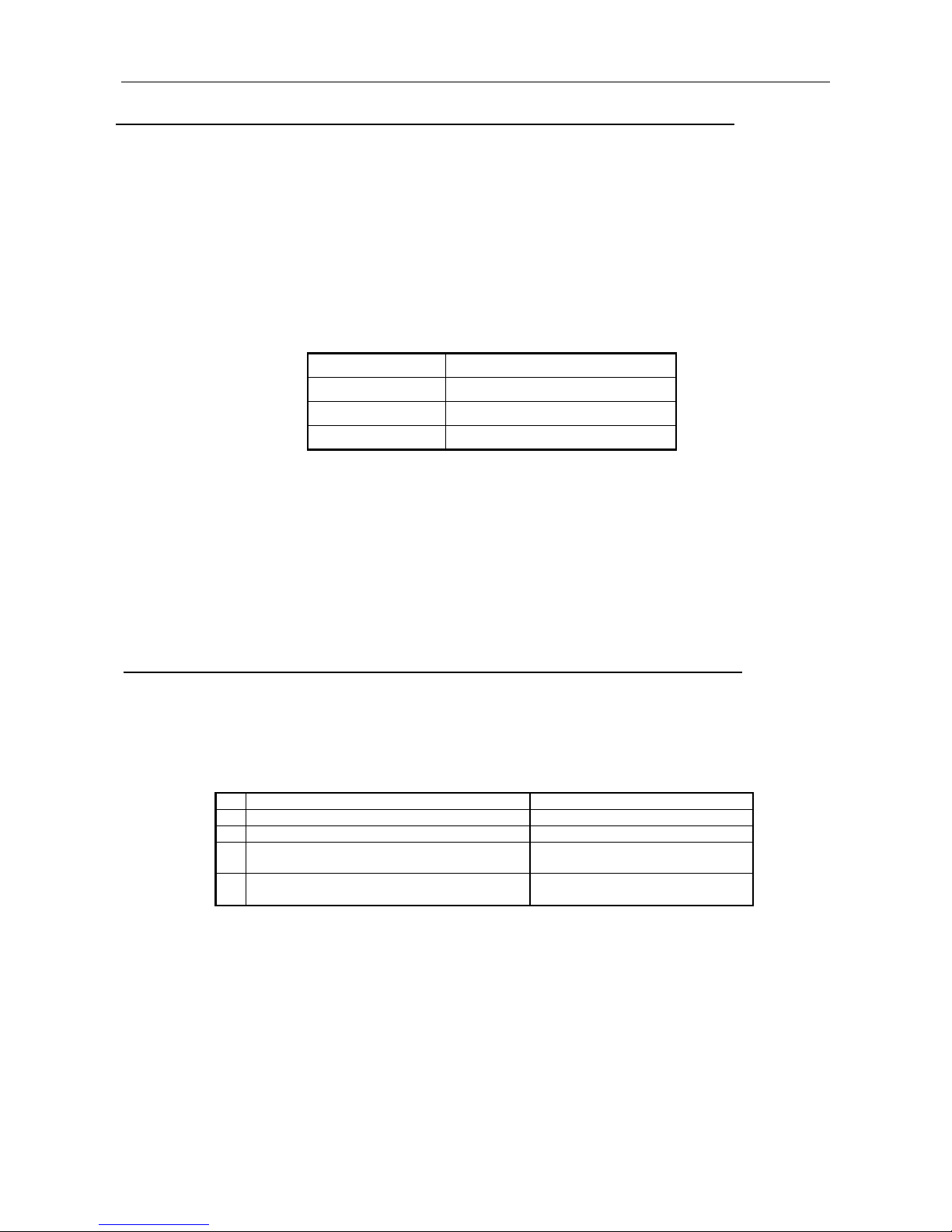
Confidential MTP7632 Programming Manual
Telpar 800-872-4886 37 -
GS ( A pL pH n m
[Name] Execute test printing
[Format] ASCII GS ( A pL pH n m
Hex 1D 28 41 pL pH n m
[Range] ( pL+( pH × 256))=2 (pL=2, pH=0)
0 ≤ n ≤ 2, 48 ≤ n ≤ 50
1 ≤ m≤ 3, 49 ≤ m ≤ 51
[Description] • Execute the test printing in the mode decided by n, m
m specifies a test pattern.
m Test pattern
1, 49 Hexadecimal dump
2, 50 Printer status print
3, 51 Rolling pattern print
[Notes] • This command is enabled only when processed at the beginning of a line in
standard mode.
• This command is not effective in page mode
• When this command is received during macro definition, the printer ends macro
definition and begins performing this command.
• The printer cuts the paper at the end of the test print.
GS ( E pL pH m [parameter]
[Name] User-defined commands
[Description] The user-defined commands control the values which are stored in the user NV
memory.
The functions selected by m as below:
m Format
Function
1 GS ( E pL pH m d1 d2 Enter user-defined mode
2 GS ( E pL pH m d1 d2 d3 End user-defined mode
3 GS ( E pL pH m [a1 b18 …b11]…[ak bk8…bk1]
Sets the customized data of
memory switch
4 GS ( E pL pH m a
Transmits the customized data in
the memory switch
• The number of bytes is specified by pL、pH is ( pL + ( pH ×256)).
• m specifies the function
• d1、d2、d3 specifies the parameters to select the mode.
• a specifies the type of the stored data.
• bk8...bk1 specifies the value to be set to the stored data which is specified by a
• In the Function 2, the printer performs the software reset. Therefore, the printer
clears the receive and print buffers, and resets all settings (user-defined
characters, downloaded bit images, macros, and the character style) to the
mode that was in effect at power on.
Page 44

Confidential MTP7632 Programming Manual
Telpar 800-872-4886 38 -
[Notes] • Frequent write command executions by a NV memory write command may
damage the NV memory. Therefore, it is recommended to write the NV memory
10 times or less a day.
GS ( E pL pH m d1 d2 (m = 1) <Function 1>
[Format] ASCII GS ( E pL pH m d1 d2
Hex 1D 28 45 pL pH 01 d1 d2
Decimal 29 40 69 pL pH 1 d1 d2
[Range] pL = 3, pH = 0
m = 1
d1 = 73
d2 = 78
[Description] • Enters to the user-defined mode and transmits the following data:
Header: Hexadecimal = 37H /Decimal = 55 (1 byte)
Flage: Hexadecimal = 20H /Decimal = 32 (1 byte)
NUL: Hexadecimal = 00H /Decimal = 0 (1 byte)
• In the user-defined mode, only the following commands can be executed:
Function 2, Function 3 and Function 4 of this command and
GS I:
GS ( E pL pH m d1 d2 d3 (m = 2) <Function 2>
[Format]
ASCII GS ( E pL pH m d1 d2 d3
Hex 1D 28 45 p
L pH 02 d1 d2 d3
Decimal 29 40 69 p
L pH 2 d1 d2 d3
[Range] pL = 4, pH = 0
m = 2
d1 = 79
d2 = 85
d3 = 84
[Description]• Ends the user-defined mode and performs the software reset. Therefore, the printer clears
the receive and print buffers, and resets all settings (user-defined characters, downloaded
bit images, macros, and the character style) to the mode that was in effect at power on.
• The function with m = 2 of this command is only effective on the user-defined mode.
GS ( E pL pH m [a1 b18...b11]...[ak bk8...bk1] (m = 3) <Function 3>
[Format]
ASCII GS ( E pL pH m [a1 b18...b11]...[ak bk8...bk1]
Hex 1D 28 45 p
L pH 03 [a1 b18...b11]...[ak bk8...bk1]
Decimal 29 40 69 p
L pH 3 [a1 b18...b11]...[ak bk8...bk1]
Page 45

Confidential MTP7632 Programming Manual
Telpar 800-872-4886 39 -
[Range] 10 ≤ ( pL + pH × 256) ≤ 65530
(where ( pL + pH × 256) = 9 × k + 1: 0 ≤ pL ≤ 255; 0 ≤ pH ≤ 255)
m = 3
1 ≤ a ≤ 8
b = 48, 49,50
1 ≤ k ≤ 7281
[Description] Changes the setting of the memory switch specified with a using the value of b
b Function
48
Sets the specified bit to 0
49
Sets the specified bit to 1
50
Does not change the previous status of the specified bit
• The total bits of the memory switch is 8.
• The value of b is processed in order of bit 8 to bit 1;
• If an error occurs in the process of writing data, the memory error process is execute.
• Set b as“2”(50)to the reserved bit.
• If the settings are changed, they become effective when the BA-T500 is reset other
power is turned on again.
• The setting values can be checked by executing the self-test.
GS ( E pL pH m a (m = 4) <Function 4>
[Format]
ASCII GS ( E pL pH m a
Hex 1D 28 45 p
L pH 04 a
Decimal 29 40 69 p
L pH 4 a
[Range] ( pL + pH × 256) =2 ( pL = 2, pH = 0)
m = 4
1 ≤ a ≤ 8
[Function] Sends the setting values of the memory switch specified with a
The contents of the transmit data are as follows:
Transmit data Hex Decimal Number of data
①Header
37H 55 1 byte
②Flag
21H 33 1 byte
③Data
30H, 31H 48, 49 8 bytes
④NUL
00H 0 1 byte
Contents of data shown in ③ above:
The on/off setting of the memory switch is defined as [Off: Hex=30H/Decimal=48]
or[On:Hex=31H/Decimal=49].Each 1 byte for 8 memory switches are transmitted from bit 8
to bit 1.
Example:Transmitted data:“10110001”
(31H, 30H, 31H, 31H, 30H, 30H, 30H, 31H)
Page 46

Confidential MTP7632 Programming Manual
Telpar 800-872-4886 40 -
Switch No. 8 7 6 5 4 3 2 1
Status On Off On On Off Off Off On
• If a not-supported memory switch number is selected (out of a), this command is
ignored;
• If this command is ignored, the printer doesn’t send any data.
• The memory switch number a treats the same information with the memory switch
number of Function 3.
GS * x y d1...d(x × y × 8)
[Name]
[Format]
[Range]
[Description]
[Notes]
Define downloaded bit image
ASCII GS * x y d1...d(x × y × 8)
Hex 1D 2A x y d1...d(x × y × 8)
Decimal 29 42 x y d1...d(x × y × 8)
1 ≤ x ≤ 255, 1 ≤ y ≤ 255
x × y ≤ 2048
0 ≤ d ≤ 255
Defines a downloaded bit image using the number of bytes specified by x and y
♦ x specifies the number of dots in the horizontal direction.
♦ y specifies the number of dots in the vertical direction.
The number of dots in the horizontal direction is x × 8, in the vertical direction it is y
× 8.
If x × y is out of the specified range, this command is disabled.
The maximum capacity for bit-images in RAM is 16K bytes.
The execution of ESC & command will erase the bit-images in RAM downloaded
with this command.
The d indicates bit-image data. Data (d) specifies a bit printed to 1 and not printed
to 0.
The downloaded bit image definition is cleared when printer is reset or the power is
turned off.
The number for the bit-image downloaded is defined by GS # command.
The following figure shows the relationship between the downloaded bit image and
the printed data.
Page 47

Confidential MTP7632 Programming Manual
Telpar 800-872-4886 41 -
[Reference]
GS /
GS / m
[Name]
[Format]
[Range]
[Description]
[Notes]
Print downloaded bit image
ASCII GS / m
Hex 1D 2F m
Decimal 29 47 m
0 ≤ m ≤ 3, 48 ≤ m ≤ 51
Prints a downloaded bit image using the mode specified by m.
m selects a mode from the table below:
203DPI:
m Mode
Vertical Dot Density
(DPI)
Horizontal Dot
Density (DPI)
0, 48 Normal 203 203
1, 49 Double-width 203 101
2, 50 Double-height 101 203
3, 51 Quadruple 101 101
300DPI
m Mode
Vertical Dot Density
(DPI)
Horizontal Dot
Density (DPI)
0, 48 Normal 300 300
1, 49 Double-width 300 150
2, 50 Double-height 150 300
3, 51 Quadruple 150 150
This command is ignored if a downloaded bit image has not been defined.
This command has no effect in the print modes (emphasized, double-strike,
underline, character size, or white/black reverse printing), except for upside-down
printing mode.
The command sets the position after printing to the beginning of next line.
If the downloaded bit-image to be printed exceeds the printable area, the excess
data is not printed.
The command prints bit-images in RAM and not that in NV memory. The number
Page 48
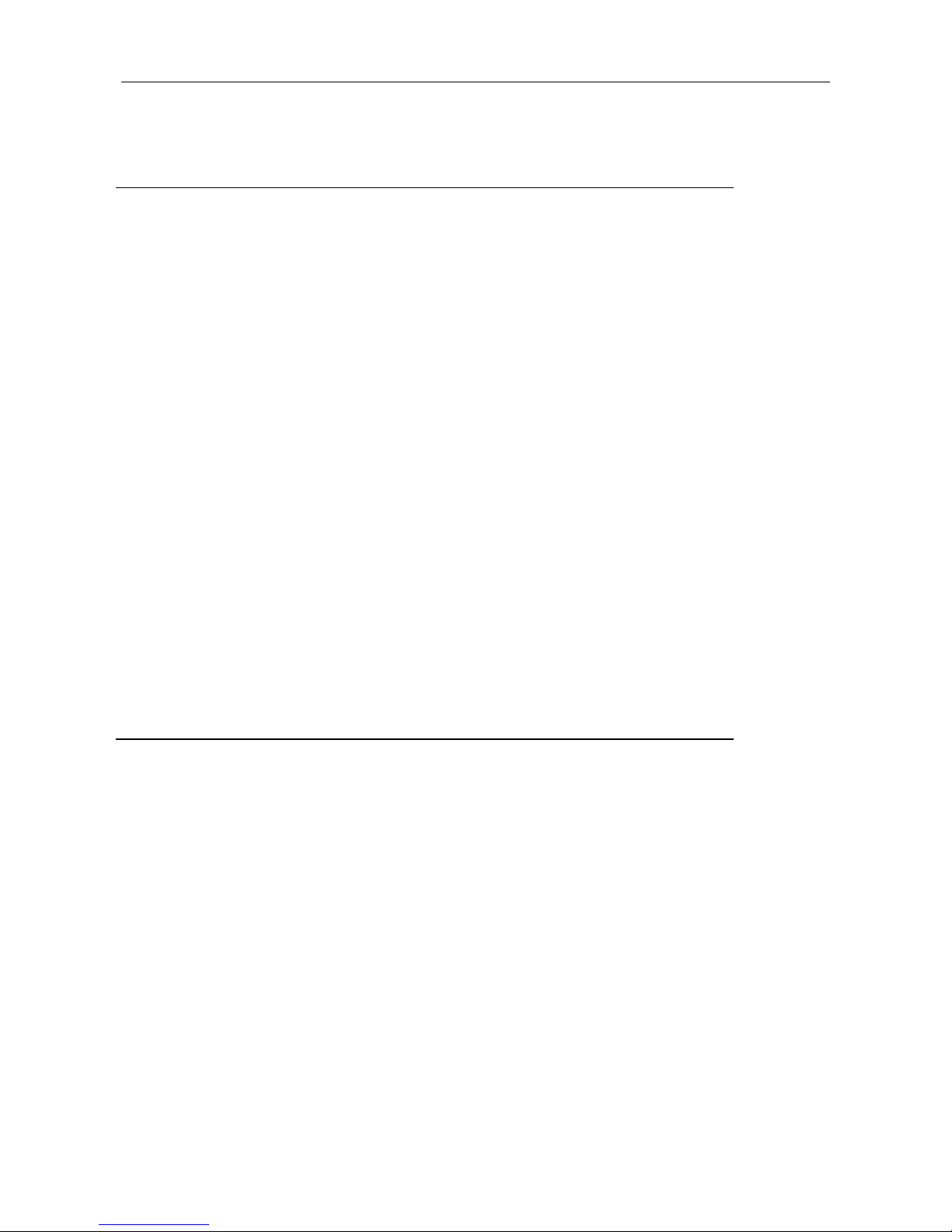
Confidential MTP7632 Programming Manual
Telpar 800-872-4886 42 -
[Reference]
for the bit-image to be printed is defined by GS # command.
GS * , GS #
GS :
[Name]
[Format]
[Description]
[Notes]
[Reference]
Start/end macro definition
ASCII GS :
Hex 1D 3A
Decimal 29 58
Starts or ends macro definition.
Macro definition starts when this command is received during normal operation.
Macro definition ends when this command is received during macro definition.
When GS ^ is received during macro definition, the printer ends macro definition
and clears the definition.
When GS *、FS q is received during macro definition, the printer ends macro
definition and clears the definition.
Macro operates once automatically when macro definition is over.
Macro is not defined when the power is turned on.
The defined contents of the macro are not cleared by ESC @. Therefore, ESC @
can be included in the contents of the macro definition.
The contents of the macro can be defined up to 2046 bytes. If the macro definition
exceeds 2046 bytes, excess data is processed as normal data.
GS ^
GS B n
[Name]
[Format]
[Range]
[Description]
[Notes]
Turn white/black reverse printing mode
ASCII GS B n
Hex 1D 42 n
Decimal 29 66 n
0 ≤ n ≤ 255
Turns on or off white/black reverse printing mode.
♦ When the LSB of n is 0, white/black reverse mode is turned off.
♦ When the LSB of n is 1, white/black reverse mode is turned on.
Only the LSB of n is valid.
This command is available for all built-in characters and user-defined
characters except HRI characters.
When white/black reverse printing mode is on, it also applied to character
spacing set by ESC SP.
This command does not affect bit image, user-defined bit image, bar code, HRI
Page 49

Confidential MTP7632 Programming Manual
Telpar 800-872-4886 43 -
[Default]
characters, and spacing skipped by HT, ESC $, and ESC \.
This command does not affect the space between lines.
Underline mode is disabled when White/black reverse mode is selected.
Otherwise it is enabled when white/black reverse mode is turned off.
n = 0
GS C 0 n m
[Name] Select counter print mode
[Format] ASCII GS C 0 n m
Hex 1D 43 30 n m
Decimal 29 67 48 n m
[Range] 0 ≤ n ≤ 5
0 ≤ m ≤ 2, 48 ≤ m ≤ 50
[Description] Select a print mode for the serial number counter
n specifies the number of digitals to be printed as follows:
when n = 0,the printer prints the actual digits.
when n = 1 t 5,the printer prints the actual digits indicated by the number value.
m specifies the printing position within the entire range of printer digits as follow:
m Printing position
Processing of digits less than
those specified
0,48 Align right Adds spaces to the left
1,49 Align right Adds 0 to the left
2,50 Align left Adds spaces to the right
[Notes] • If n or m out of the defined range, the previously set print mode is not changed.
• If n=0,mdoes not have any meaning.
[Default] n = 0, m = 0
[Reference]
GS C 1, GS C 2, GS C ;, GS c
[Examples]
GS C 1 aL aH bL bH n r
[Name] Select count mode (A)
[Format] ASCII GS C 1 aL aH bL bH n r
Page 50
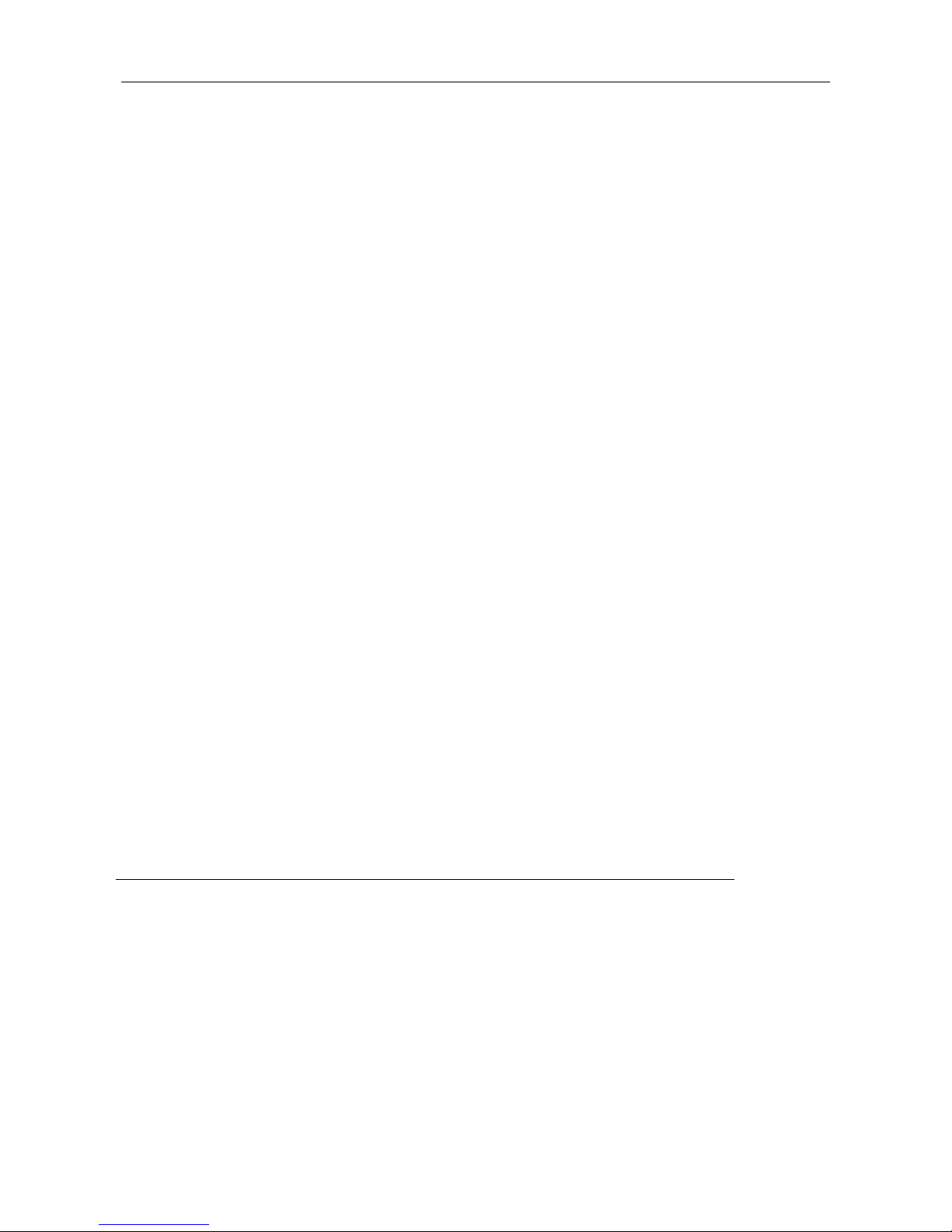
Confidential MTP7632 Programming Manual
Telpar 800-872-4886 44 -
Hex 1D 43 31 aL aH bL bH n r
Decimal 29 67 49 aL aH bL bH n r
[Range] 0 ≤ aL ≤ 255
0 ≤ aH ≤ 255
0 ≤ bL ≤ 255
0 ≤ bH ≤ 255
0 ≤ n ≤ 255
0 ≤ r ≤ 255
[Description] Select a count mode for the serial number counter.
• aL, aH bL, bH specify the counter range.
• n indicates the stepping amount when counting up or down.
• r indicates the repetition number when the counter value is fixed.
[Notes] Count-up mode is specified when
[ aL + aH × 256] < [ bL + bH × 256] , n ≠ 0 and r ≠ 0.
Count-down mode is specified when
[ aL + aH × 256] > [ bL + bH × 256] ,n ≠ 0 and r ≠ 0.
Count stop when
[ aL + aH × 256] = [ bL + bH × 256] , n = 0 or r = 0.
If setting count-up mode, the minimum value of the counter is [ aL + aH × 256],the
maximum number is [ bL + bH × 256].If counting up reaches a value exceeding the
maximum, it is resumed with the minimum value.
If setting count-down mode, the maximum value of the counter is [ aL + aH × 256],the
minimum number is [ bL + bH × 256].If counting down reaches a value less than the
minimum, it is resumed with the maximum value.
When this command is executed, the internal counter that indicates the repetition
number specified by r is cleared.
[Default] aL = 1, aH = 0, bL = 255, bH = 255, n =1, r = 1
[Reference ]
GS C 0, GS C 2, GS C ;, GS c
GS C 2 nL nH
[Name] Select counter
[ Format ] ASCII GS C 2 nL mH
Hex 1D 43 32 nL mH
Decimal 29 67 50 nL mH
[ Range] 0 ≤ nL ≤ 255
0 ≤ nH ≤ 255
[Description] Set the serial number counter value
nL and nH determine the value of the serial number set by [ nL + nH ×256].
[Notes] In count-up mode, if the counter value specified by this command goes out of the counter
Page 51

Confidential MTP7632 Programming Manual
Telpar 800-872-4886 45 -
operation range specified by GS C 1 or GS C;, it is forced to convert to the minimum
value.
In count-down mode, if the counter value specified by this command goes out of the counter
operation range specified by GS C 1 or GS C;, It is forced to convert to the maximum value.
[Default] nL = 1, nH = 0
[Reference] GS C 0, GS C 1, GS C ; GS c
GS C ; sa ; sb ; sn; sr; sc;
[Name] Select count mode (Β)
[Format] ASCII GS C ; sa ; sb ; sn ; sr ; sc ;
Hex 1D 43 3B sa 3B sb 3B sn 3B sr 3B sc 3B
Decimal 29 67 59 sa 59 sb 59 sn 59 sr 59 sc 59
[Range] “0” ≤ sa ≤ “65535”
“0” ≤ sb ≤ “65535”
“0” ≤ sn ≤ “255”
“0” ≤ sr ≤ “255”
“0” ≤ sc ≤ “255”
These values are all character strings.
[Description] Select a count mode for the serial number counter.
• sa, sb, sn, sr and scare all displayed in ASCII characters, using the codes for "0" to
"9".
• sa and sb set the counter range.
• sn indicates the stepping amount of counting up or down.
• sr indicates the repetition number with the counter value fixed.
• sc indicates the counter value.
[Νοtes] • Count-up mode is specified when:sa < sb ,sn ≠ 0 , sr ≠ 0.
Count-down mode is specified when:sa > sb , sn ≠ 0 , sr ≠ 0.
Count stop when:sa = sb or sn = 0 or sr = 0.
When count-up mode is specified, sa is the minimum counter value and sb is the maximum
counter value. If the counter value set by sc is outside the counter operation range, the counter
value is forced to convert to the minimum value.
When count-down mode is specified, sa is the maximum counter value and sb is the minimum
counter value. If the counter value set by sc is outside the counter operation range, the counter
value is forced to convert to the maximum value.
Parameters sa to sc can be omitted. If omitted, these argument values are unchanged.
Parameters sa to sc must not contain characters, except 0 to 9.
If an incorrect syntax is used, the corresponding parameter setting has no effect, and the data
after that is processed as normal data.
[Default] sa = 1, sb = 65535, sn = 1, sr = 1, sc = 1
Page 52
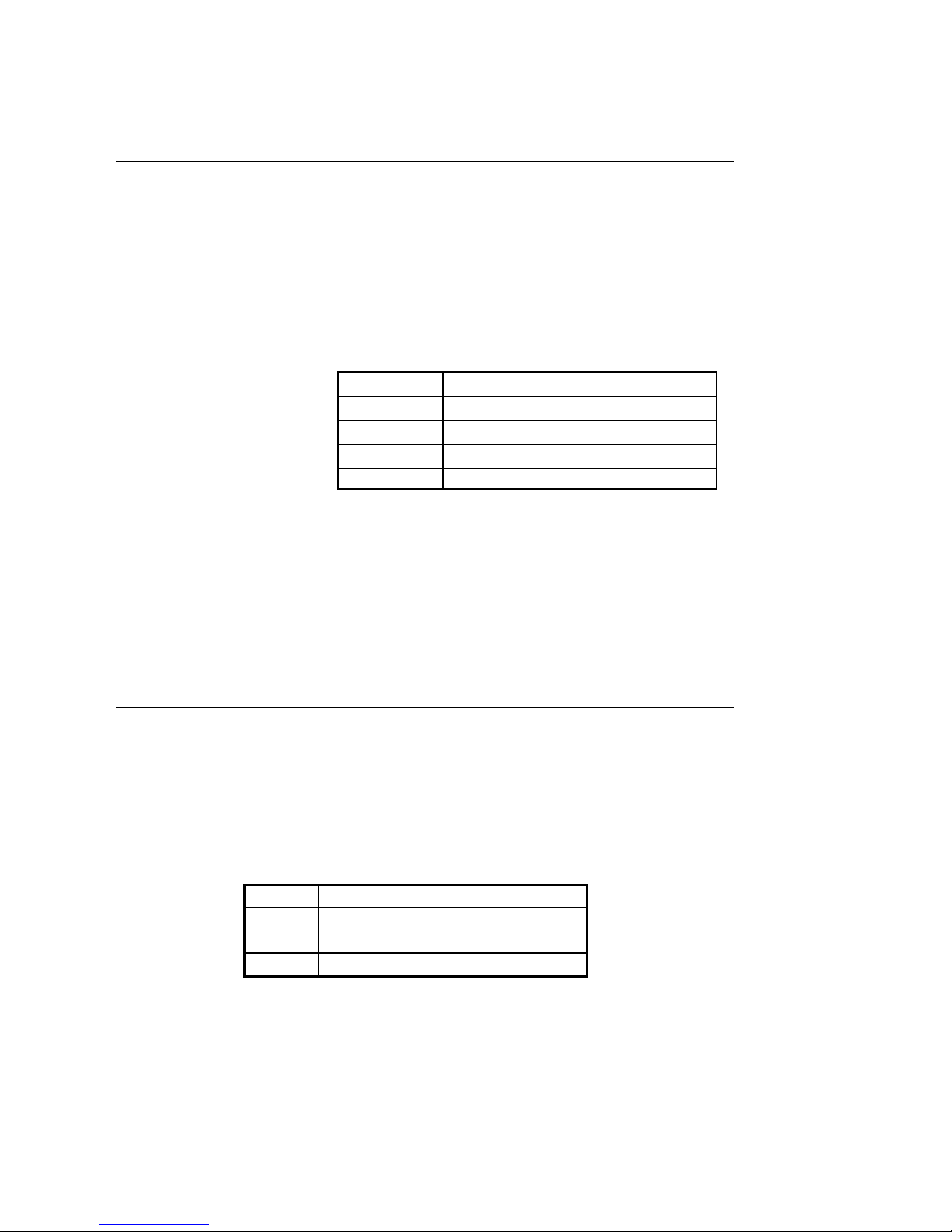
Confidential MTP7632 Programming Manual
Telpar 800-872-4886 46 -
[Reference] GS C 0, GS C 1, GS C 2, GS c
GS H n
[Name]
[Format]
[Range]
[Description]
[Notes]
[Default]
[Reference]
Select printing position for HRI characters
ASCII GS H n
Hex 1D 48 n
Decimal 29 72 n
0 ≤ n ≤ 3, 48 ≤ n ≤ 51
Selects the printing position of HRI characters when printing a bar code.
n selects the printing position as follows:
n Printing position
0, 48 Not printed
1, 49 Above the bar code
2, 50 Below the bar code
3, 51 Both above and below the bar code
HRI indicates Human Readable Interpretation.
The commands (include white/black reverse, emphasized, character size,
underline, 90° clockwise-rotation) don’t affect HRI.
HRI characters are printed using the font specified by GS f.
n = 0
GS f, GS k
GS I n
[Name]
[Format]
[Range]
[Description]
[Notes]
Transmit printer configuration
ASCII GS I n
Hex 1D 49 n
Decimal 29 73 n
n = 68, 69, 153
Transmits the printer configuration specified by n as follows:
n
Printer confi
g
uration
68 Transmit firmware version
69 Transmit Boot Loader version
153 Transmit Printer name
This command is only enabled for USB and/or serial interfaces. If printer has serial
and USB interface, data return to serial and USB interface at the same time.
Page 53

Confidential MTP7632 Programming Manual
Telpar 800-872-4886 47 -
GS L nL nH
[Name]
[Format]
[Range]
[Description]
[Notes]
[Default]
[Reference]
Set left margin
ASCII GS L nL nH
Hex 1D 4C nL nH
Decimal 29 76 nL nH
0 ≤ nL ≤ 255
0 ≤ nH ≤ 255
Sets the left margin using nL and nH.
The left margin is set to [(nL + nH × 256) × horizontal motion unit)] inches.
This command is effective only processed at the beginning of the line in standard
mode.
If this command is input in page mode, the printer performs only internal flag
operations.
This command does not affect printing in page mode.
If the setting exceeds the printable area, this command is ignored.
The horizontal and vertical motion units are specified by GS P. Changing the
horizontal and vertical motion unit does not affect the current left margin.
nL = 0, nH = 0
GS P, GS W
GS P xL xH yL yH
[Name]
[Format]
[Range]
[Description]
[Notes]
Set horizontal and vertical motion units
ASCII GS P xL xH yL yH
Hex 1D 50 xL xH yL yH
Decimal 29 80 xL xH yL yH
x=xL+xHx256,y=yL+yHx256
0 ≤ x ≤ 360 ,0 ≤ y ≤ 360
0 ≤ y ≤360
Sets the horizontal and vertical motion units to approximately 25.4/ x mm {1/ x inches}
and approximately 25.4/ y mm {1/ y inches} respectively. When x and y are set to 0,
the default setting of each value is used.
The horizontal direction is perpendicular to the paper feed direction and the vertical
direction is the paper feed direction.
Page 54

Confidential MTP7632 Programming Manual
Telpar 800-872-4886 48 -
[Default]
[Reference]
In standard mode, the following commands use x or y, regardless of character
rotation (upside-down or 90° clockwise rotation):
①Commands using x: ESC SP, ESC $, ESC \, FS S, GS L, GS W
②Commands using y: ESC 3, ESC J, GS V
In page mode, the following command use x or y, depending on character
orientation:
① When the print starting position is set to the upper left or lower right of the
printing area using ESC T (data is buffered in the direction perpendicular
to the paper feed direction):
Commands using x: ESC SP, ESC $, ESC W, ESC \, FS S
Commands using y: ESC 3, ESC J, ESC W, GS $, GS \, GS V
② When the print starting position is set to the upper right or lower left of the
printing area using ESC T (data is buffered in the paper feed direction):
Commands using x: ESC 3, ESC J, ESC W, GS $, GS \
Commands using y: ESC SP, ESC $, ESC W, ESC \,FS S,
GS V.
If the related commands are not executed after changing motion unit, relative
settings shall not be changed.
The minimum motion unit is a combined result of this command and other
commands.
300 DPI model: x = 305,y = 305; 203 DPI model: x = 203,y = 203
ESC SP, ESC $, ESC 3, ESC J, ESC W, ESC \, GS $, GS L, GS V, GS W, GS \
GS V m GS V m n
[Name]
[Format]
[Range]
[Description]
Select cut mode and cut paper
①ASCII GS V m
Hex 1D 56 m
Decimal 29 86 m
②.ASCII GS V m n
Hex 1D 56 m n
Decimal 29 86 m n
①m = 0, 48
②m = 66, 0 ≤ n ≤255
Selects a mode for cutting paper and executes paper cutting. The value of m
selects the mode as follows:
M Print mode
0,48 Full cut
66 Feeds paper (n × vertical motion unit) inches and cuts the
paper fully.
Page 55
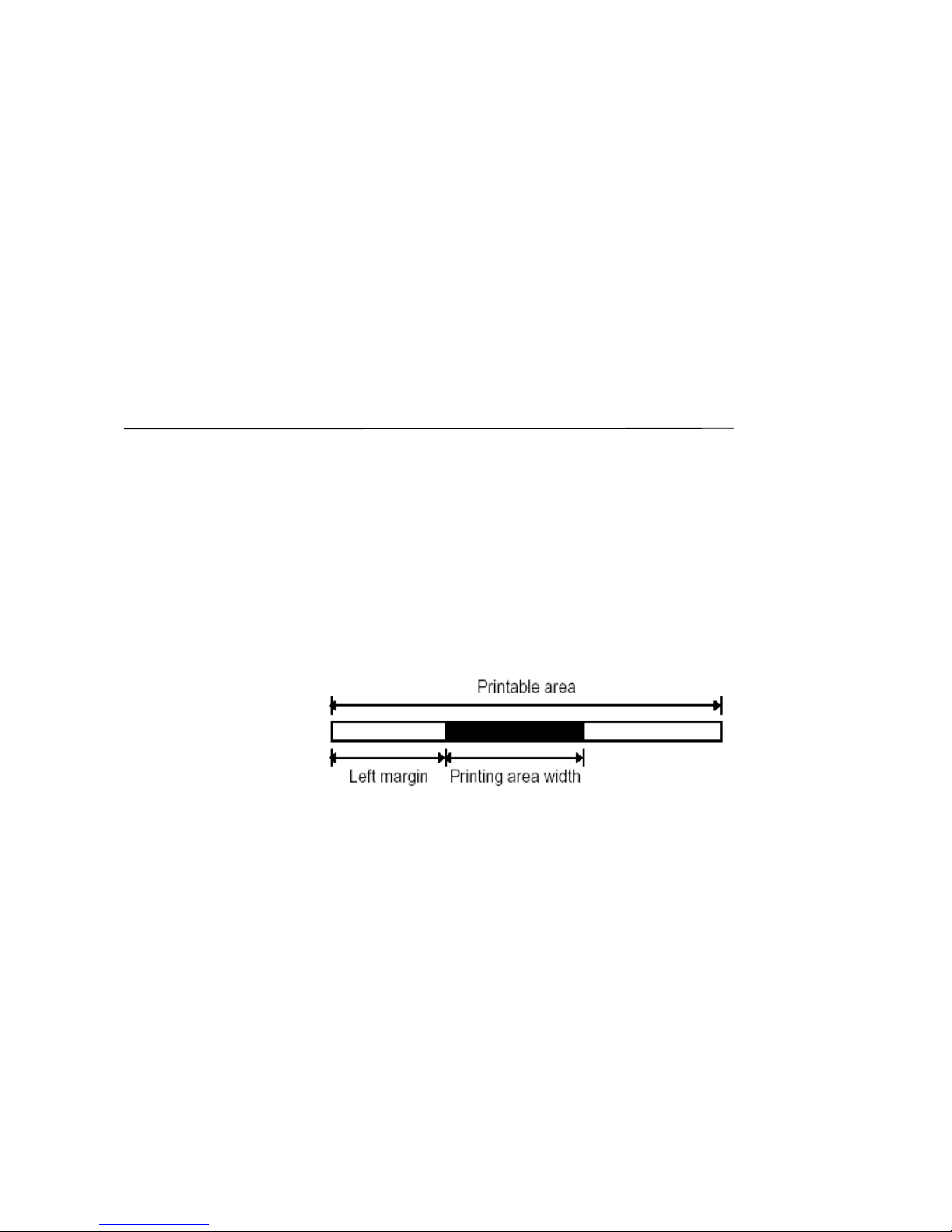
Confidential MTP7632 Programming Manual
Telpar 800-872-4886 49 -
[Notes for ①and②]
[Note for ②]
This command is effective only processed at the beginning of a line.
When m = 0 or 48, if the paper feed length (L1) is less than the minimum page
length (L
m
) specified when executing this command, the printer feeds paper
(L
m
-L1) long and cuts paper. Otherwise, the printer cuts paper directly.
When m=66, the printer feeds paper (n × vertical motion unit
) first. If the totally
paper feed length (L2) is less than the minimum page length (L
m
) specified
when executing this command, the printer feeds paper (L
m
-L2) long and cuts
paper. Otherwise, the printer cuts paper directly.
The horizontal and vertical motion units are specified by GS P.
The vertical motion unit (y) is used for calculating the paper feed length.
In marked paper mode cutting position is set with mark and cut paper.
GS W nL nH
[Name]
[Format]
[Range]
[Description]
[Notes]
[Reference]
Set printing area width
ASCII GS W nL nH
Hex 1D 57 nL nH
Decimal 29 87 nL nH
0 ≤ nL ≤ 255
0 ≤ nH ≤ 255
Sets the printing area width to the area specified by nL and nH.
The printing area width is set to [(nL + nH × 256) × horizontal motion unit]] inches.
This command is effective only processed at the beginning of the line in page
mode.
This command does not affect printing in page mode.
If the [left margin + printing area width] exceeds the printable area, [printable area
width - left margin) is used.
The horizontal and vertical motion units are specified by GS P. Changing the
horizontal and vertical motion units does not affect the current left margin and print
area width.
The horizontal motion unit (x) is used for calculating the printing area width.
GS L, GS P
Page 56
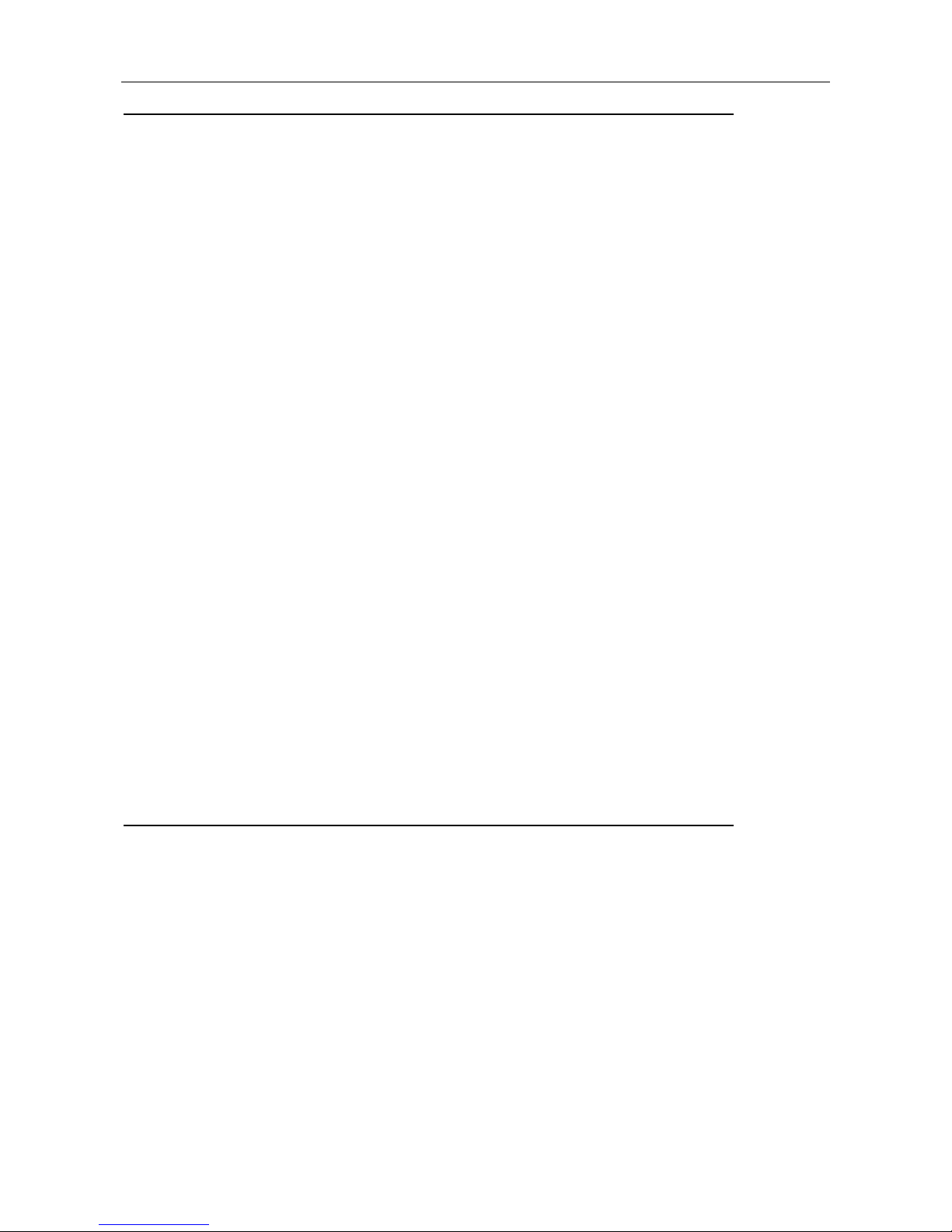
Confidential MTP7632 Programming Manual
Telpar 800-872-4886 50 -
GS \ nL nH
[Name]
[Format]
[Range]
[Description]
[Notes]
[Reference]
Set relative vertical print position in page mode
ASCII GS \ nL nH
Hex 1D 5C nL nH
Decimal 29 92 nL nH
0 ≤ nL ≤ 255
0 ≤ nH ≤ 255
Sets the absolute vertical print starting position from the current position in page
mode.
This command sets the distance from the current position to [(nL + nH × 256) ×
vertical or horizontal motion unit] inches.
This command is ignored unless page mode is selected.
When pitch N is specified to the movement downward:
nL + nH × 256 = N
When pitch N is specified to the movement upward (the negative direction).
nL + nH × 256 = 65536 – N
Any setting that exceeds the specified printing area is ignored.
This command function as follows specify motion unit, depending on the print
starting position set by ESC T:
① When the starting position is set to the upper left or lower right of the
printing, the vertical motion unit (y) is used.
② When the starting position is set to the upper right or lower left of the
printing area, the horizontal motion unit (x) is used.
The horizontal and vertical motion units are specified by GS P.
ESC $, ESC T, ESC W, ESC \, GS $, GS P
GS ^ r t m
[Name]
[Format]
[Range]
[Description]
Execute macro
ASCII GS ^ r t m
Hex 1D 5E r t m
Decimal 29 94 r t m
0 ≤ r ≤ 255
0 ≤ t ≤ 255
m = 0, 1
Executes a macro.
♦ r specifies the number of times to execute the macro.
♦ t specifies the waiting time for executing the macro.
♦ m specifies macro executing mode.
Page 57

Confidential MTP7632 Programming Manual
Telpar 800-872-4886 51 -
[Notes]
[Reference]
When m = 0:
The macro executes r times continuously at the interval specified by t (t x 250
ms).
When m = 1:
After waiting for the period specified by t, the PAPER OUT LED indicators blink
and the printer waits for the FEED button to be pressed. After the button is
pressed, the printer executes the macro once. The printer repeats the
operation r times.
The waiting time is t × 250 ms for every macro execution.
If this command is received while a macro is being defined, the macro definition is
aborted and the definition is cleared.
If the macro is not defined or if r is 0, the command is disabled.
When the macro is executed (m = 1), paper always cannot be fed by using the
FEED button.
GS :
GS a n
[Name]
[Format]
[Range]
[Description]
[Notes]
Enable/Disable Automatic Status Back (ASB)
ASCII GS a n
Hex 1D 61 n
Decimal 29 097 n
0 ≤ n ≤ 255
Enables or disables Automatic Status Back function.
When the LSB of n = 0, the ASB function is disabled.
When the LSB of n = 1, the ASB function is enabled.
Only the LSB of n is valid.
If the ASB function is enabled, the printer automatically transmits a four -bytes data
status. After this, a four-byte data status is returned automatically only when printer
status change.
Transmit data status only via serial and/or USB interface. If printer has serial and
USB interface, data return to serial and USB interface at the same time.
Each of the four-byte status is defined as follows.
First byte (printer information)
Bit Off/On Hex. Status for ASB
0 0/1 00 Paper adequate/ Paper near end
1 0/1 02 Top cover closed / Top cover open
2 0/1 00/04 Paper adequate/ Paper end
3 0/1 00/08
Print head temperature normal/ Print head
overheated
4 0/1 00/10 Cutter normal/ Cutter error
Page 58
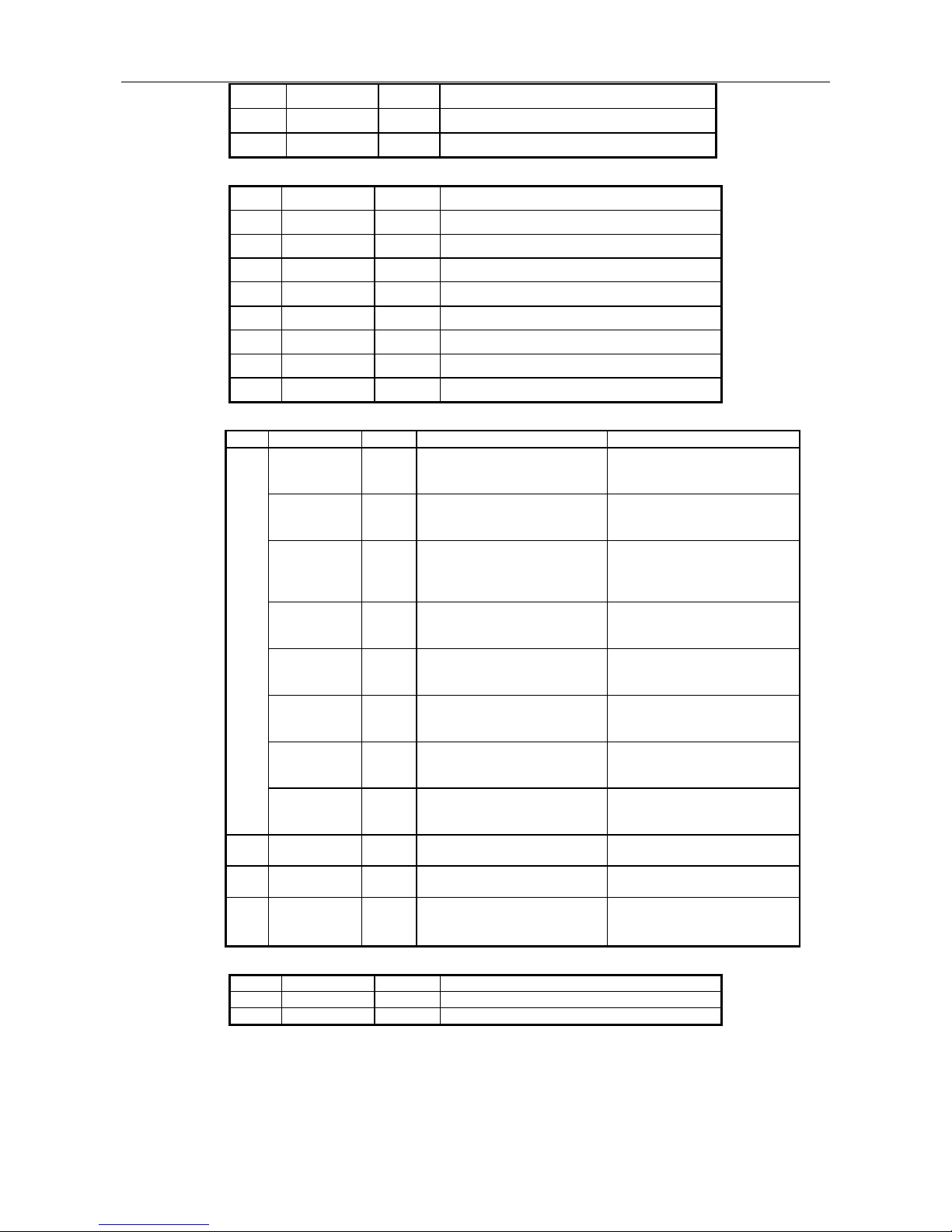
Confidential MTP7632 Programming Manual
Telpar 800-872-4886 52 -
5 0/1 00 Reserve
6 0/1 00 Reserve
7 0 00 Fixed to 0
Second byte (printer information)
Bit Off/On Hex. Description
0 0/1 00/01 PRST without paper / PRST with paper
1 0/1 00/02 Normal/Paper jam on printing part
2 0/1 00/04 Normal/Paper jam on PRST
3 0/1 00/08 Normal/Black mark missing
4 0/1 00/10 Normal/Auto paper loading error
5 0/1 00/20 Buffer not full/buffer full
6 0/1 00/40 System normal/error
7 0 00 Fixed to 0
Third byte (printer information)
Bit Off/On Hex. Description Possible error*
00000/10000 00/10
Printer idle status
Normal/Error
Top cover open,
Printhead overheated, paper
end/ near end
00001/10001 01/11
Printing status
Normal/ Error
Top cover open,
Printhead overheated, paper
end/ near end ,Paper jam
00010/10010 02/12
Cutting paper status
Normal/ Error
Top cover open,
Printhead overheated, paper
end / near end , cutter error
Paper jam
00011/10011 03/13
PRST feeding paper status
Normal/ Error
Top cover open,
Printhead overheated, paper
end / near end , paper jam
00100/10100 04/14
PRST waiting status
Normal/Error
Top cover open,
Printhead overheated, paper
end / near end
00101/10101 05/15
PRST retraction status
Normal/Error
Top cover open,
Printhead overheated, paper
end / near end , paper jam
00110/10110 06/16
PRST ejection status
Error/Normal
Top cover open,
Printhead overheated, paper
end / near end , paper jam
0-4
00111/10111 07/17
Auto paper loading status
Normal/Error
Top cover open,
Printhead overheated, paper
end / near end
5 0/1 00/20
PrstIn with paper / PrstIn
without paper
6 0/1 00/40
No FEED button action/FEED
button action
7 0/1 00/80
Paper retract normally/user
take the paper away in the
process of retracting
Fourth byte (printer information)
Bit Off/On Hex. Description
0-3 000 00 Fixed to 0
4-7 111 70 Fixed to 1
Notes:
• The function of the fifth and the seventh byte are optional (by set the states of PrstIn
sensor), the fifth and the seventh byte set to 0 when the function is effective.
• The fifth and the seventh byte both indicates states and do not effect the action of
Page 59
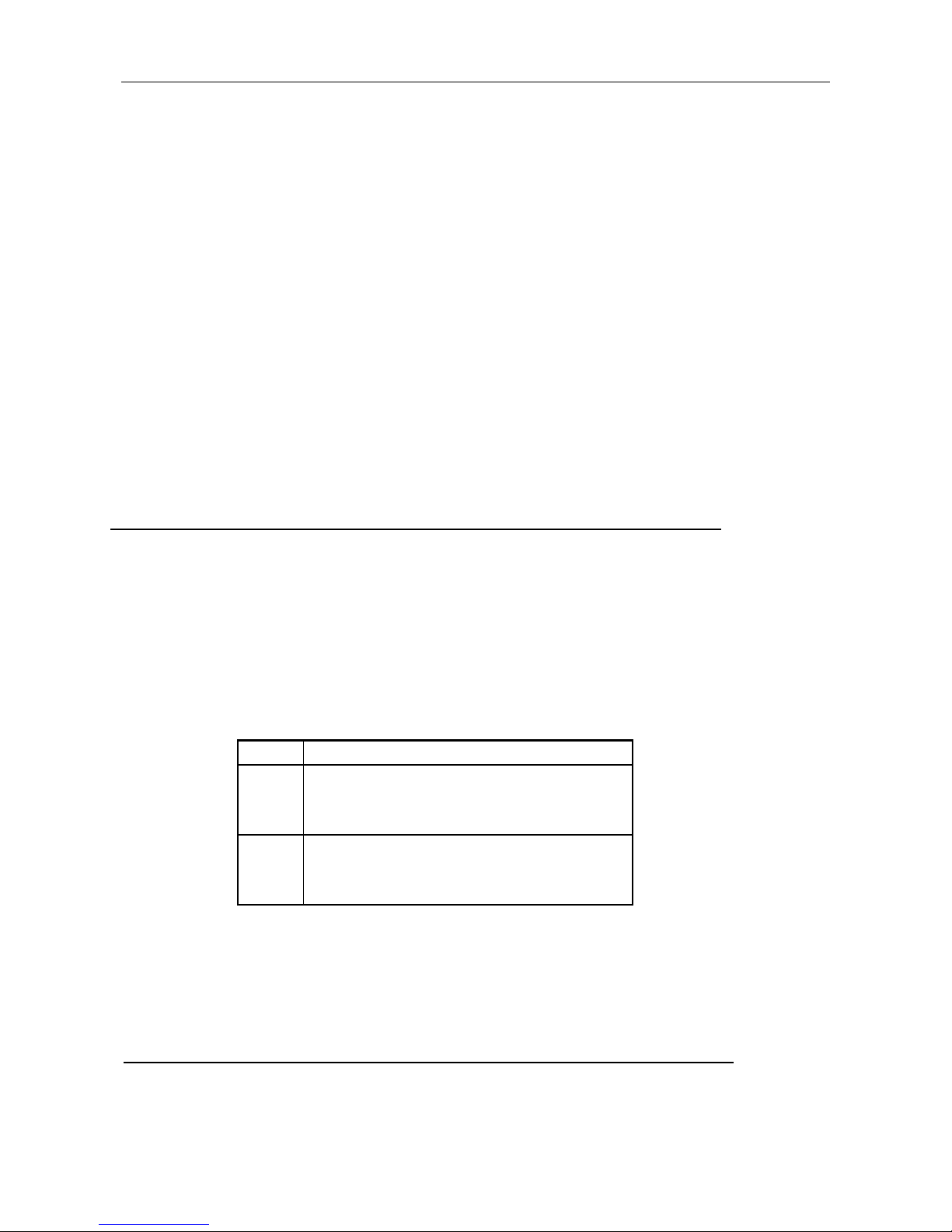
Confidential MTP7632 Programming Manual
Telpar 800-872-4886 53 -
[Reference]
printer .
• The seventh byte will be cleared up after the next cut.
• PrstIn indicates the state of PrstIn sensor before or after retraction, with paper
means that the paper holder is full of paper or some paper is absorbed on the
channels.
• When PrstIn sensor is in with paper state before retraction, the printer cannot judge
weather the paper was taken away by user in the retraction process
Explanation of above mentioned printer status.
1) Printing status
is defined as the process from printing startup to printing finish.
2) Cutting paper status is defined as the whole process from feeding paper to
cutting position before cut to back paper to normal position after cut.
3) PRST paper feeding status is defined as the process from the start of PRST presenting
paper after cutting paper status to the start of PRST holding paper for being taken
away.
DLE EOT n
GS f n
[Name]
[Format]
[Range]
[Description]
[Notes]
[Default]
[Reference]
Select font for Human Readable Interpretation (HRI) characters
ASCII GS f n
Hex 1D 66 n
Decimal 29 102 n
n = 0, 1, 48, 49
Selects a font for the HRI characters used when printing a bar code.
n selects a font from the following table:
n Font
0,48
Standard ASCII characters :
203DPI (12 × 24)
300DPI (18 x 34)
1,49
Compressed ASCII characters:
203DPI ( 9 x 17)
300DPI (12 x 24)
HRI indicates Human Readable Interpretation.
HRI characters are printed at the position specified by GS H.
n = 0
GS H, GS k
GS h n
[Name]
[Format]
Select bar code height
ASCII GS h n
Page 60

Confidential MTP7632 Programming Manual
Telpar 800-872-4886 54 -
[Range]
[Description]
[Default]
[Reference]
Hex 1D 68 n
Decimal 29 104 n
1 ≤ n ≤ 255
n specifies the number of dots in the vertical direction.
n = 162
GS k
•GS k m d1...dk NUL• GS k m n d1...dn
[Name]
[Format]
[Range]
[Description]
[Note for ①]
Print barcode
①ASCII GS k m d1...d k NUL
Hex 1D 6B m d1...d k 00
Decimal 29 107 m d1...d k 0
②ASCII GS k m n d1... dn
Hex 1D 6B m n d1... dn
Decimal 29 107 m n d1... dn
①0 ≤ m ≤ 6 (k and d depends on the bar code system used)
②65 ≤ m ≤ 73 (k and d depends on the bar code system used)
Selects a bar code type and prints the bar code.
m selects a bar code type as follows:
M Bar Code Number of Remarks
0 UPC-A 11 ≤ k ≤ 12 48 ≤ d ≤ 57
1 UPC-E 11 ≤ k ≤ 12 48 ≤ d ≤ 57
2 JAN13 (EAN13) 12 ≤ k ≤ 13 48 ≤ d ≤ 57
3 JAN 8 (EAN8) 7 ≤ k ≤ 8 48 ≤ d ≤ 57
4 CODE39 1 ≤ k ≤ 255 45 ≤ d ≤ 57, 65 ≤ d ≤ 90, 32, 36, 37,43
5 ITF 1 ≤ k ≤ 255 48 ≤ d ≤ 57
6 CODABAR 1 ≤ k ≤ 255 48 ≤ d ≤ 57, 65 ≤ d ≤ 68,36, 43, 45,46,47,58
①
10 PDF417 1 ≤ k ≤ 255 32 ≤ d ≤ 255
65 UPC-A 11 ≤ n ≤ 12 48 ≤ d ≤ 57
66 UPC-E 11 ≤ n ≤ 12 48 ≤ d ≤ 57
67 JAN13 (EAN13) 12 ≤n ≤ 13 48 ≤ d ≤ 57
68 JAN 8 (EAN8) 7 ≤n ≤ 8 48 ≤ d ≤ 57
69 CODE39 1 ≤ n ≤ 255 45 ≤ d ≤ 57, 65 ≤ d ≤ 90, 32, 36, 37,43;
d1 = dk = 42
70 ITF 1 ≤ n ≤ 255 48 ≤ d ≤ 57
71 CODABAR 1 ≤ n ≤ 255 48 ≤ d ≤ 57 65 ≤ d ≤ 68, 36, 43,45,46,47, 58
72 CODE93 1 ≤ n ≤ 255 0 ≤ d ≤ 127
②
73 CODE128 2 ≤ n ≤ 255 0 ≤ d ≤ 127
75 PDF417 1 ≤ n ≤ 255 0 ≤ d ≤ 255
This command ends with a NULL code.
When UPC-A or UPC-E barcode system is selected, if more than 12 bytes barcode
data is received, the printer will process the excess data as normal data.
Page 61

Confidential MTP7632 Programming Manual
Telpar 800-872-4886 55 -
[Note for ②]
[Note in
standard
mode]
[Note in page
mode]
When JAN13 (EAN13) barcode system is selected, if more than 13 barcodes data is
received, the printer will process the excess data as normal data.
When JAN8 (EAN8) barcode system is selected, if more than 8 bytes barcodes data
is received, the printer will process the excess data as normal data.
The number of data for ITF bar code must be even numbers. When an odd number
of data is input, the printer ignores the last received data.
n indicates the number of bar code data, and the printer processes n bytes from the
next character data as bar code data.
If n is outside of the specified range, the printer stops command processing and
processes the following data as normal data.
If d is outside of the specified range, the command is ineffective.
If the horizontal size exceeds printing area, excess data is printed.
This command feeds as much paper as is required to print the bar code, regardless
of the line spacing specified by ESC 2 or ESC 3.
This command is enabled only when no data exists in the print buffer. When data
exists in the print buffer, the printer processes the data following m as normal data.
After printing bar code, this command sets the print position to the beginning of the
line.
This command is not affected by print modes (emphasized, double-strike, underline,
character size, white/black reverse printing, or 90° rotated character, etc.), except for
upside-down printing mode.
This command develops bar code data in the print buffer, but does not print it. After
processing bar code data, this command moves the print position to the right side
dot of the bar code.
If d is out of the specified range, the command is ignored.
If bar code width exceeds the printing area, the printer does not print the bar code
When using the CODE 128 ( m = 73) in this printer, take the following points into
account for data transmission:
① The top of the bar code data string must be code set selection
character (any of CODE A, CODE B or CODE C) which selects
② Special characters are defined by combining two characters "{" and
one character. The ASCII character "{" is defined by transmitting "{"
twice consecutively.
Transmit data Specific
A
SCII Hex Decimal
SHIFT {S 7B, 53 123,83
CODE A {
A
7B, 41 123, 65
CODE B {B 7B, 42 123, 66
CODE C {C 7B, 43 123, 67
FNC1 {1 7B, 31 123, 49
FNC2 {2 7B, 32 123, 50
FNC3
{
3 7B, 33 123, 51
Page 62
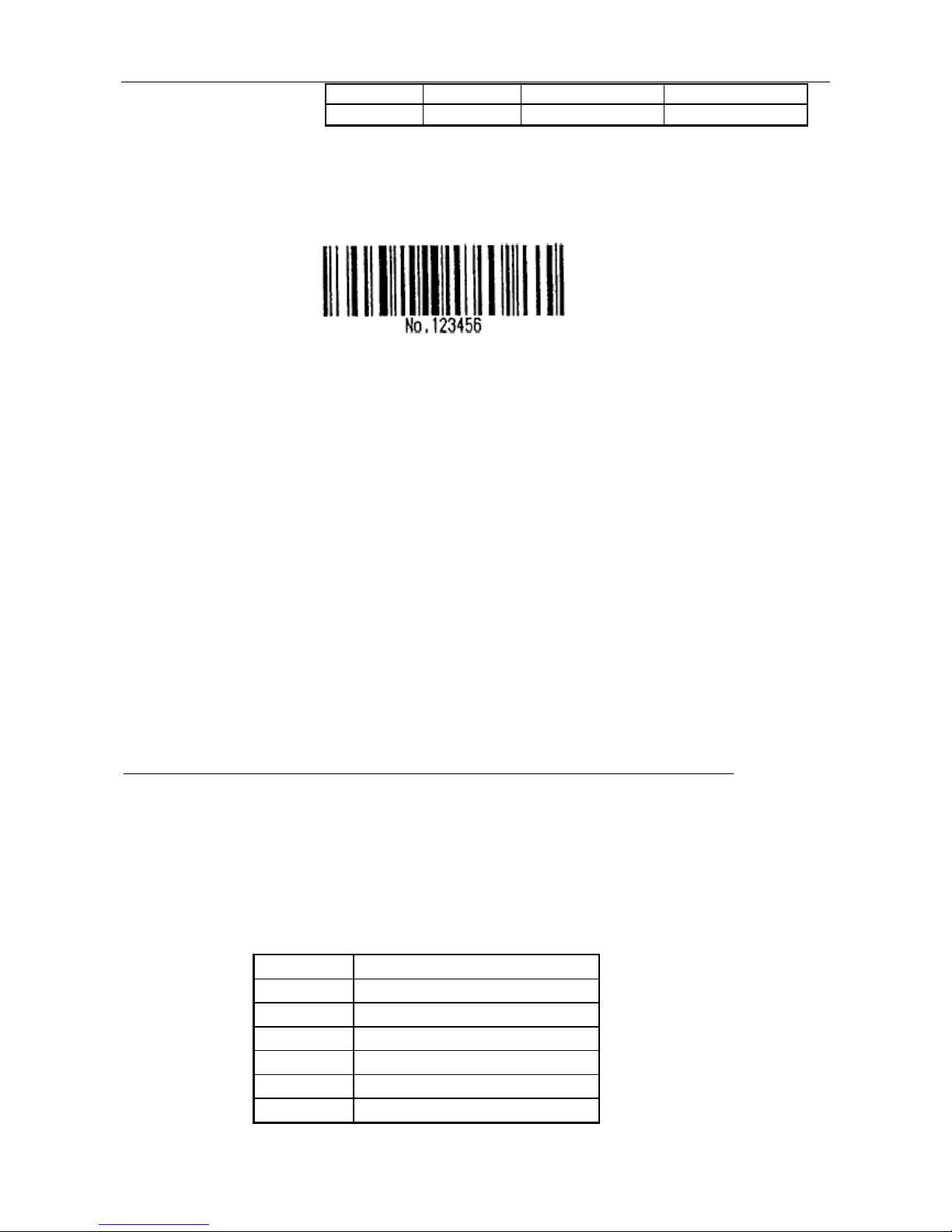
Confidential MTP7632 Programming Manual
Telpar 800-872-4886 56 -
[Example]
[Reference]
FNC4
{
47B
,
34 123, 52
"{" {{ 7B, 7B 123, 123
Example data for printing "No. 123456"
In this example, the printer first prints "No." using CODE B, then prints the following
numbers using CODE C.
GS k 73 10 123 66 78 111 46 123 67 12 34 56
If the top of the bar code data is not the code set selection character, the printer
stops command processing and processes the following data as normal data.
If combination of "{" and the following character does not apply any special
character, the printer stops command processing and ignore the following data.
If the printer receives characters that cannot be used in the special code set, the
printer stops command processing and ignore the following data.
The printer does not print HRI characters that correspond to the shift characters or
code set selection characters.
HRI character for the function character is space.
HRI characters for the control character (<00>H to <1F>H and <7F>H) are not
printed.
Be sure to keep spaces on both right and left sides of a bar code. (Spaces are
different depending on the types of the bar code. Spaces mean blank spaces)
GS H, GS f, GS h, GS w.
GS p n
[Name] Set all the parameters to define the PDF417
[Format] ASCII GS p nA nB nC nD nE nF
Hex 1D 70 nA nB nC nD nE nF
Decimal 29 112 nA nB nC nD nE nF
[Range] 1≤ nA ≤10 ,1≤nB≤100,3≤nC ≤90,1≤nD ≤30,1≤nE ≤7,2≤nF ≤25
[Description] the meaning of n is defined as follows:
parameters meaning of the parameters
nA
Aspect scale factor of height
nB
Aspect Scale factor of width
nC
Number of rows
nD
Number of columns
nE
Width of basic cells
nF
Height of basic cells
Page 63

Confidential MTP7632 Programming Manual
Telpar 800-872-4886 57 -
[Notes] nA and nB is valid when nC and nD equals to zero.
GS q n
[Name] Set error correcting grade of PDF417
[Format] ASCII GS q n
Hex 1D 71 n
Decimal 29 113 n
[Range] 0≤ n≤8
[Description] Set error correcting grade of PDF417
GS r n
[Name]
[Format]
[Range]
[Description]
[Notes]
[Reference]
Transmit status
ASCII GS r n
Hex 1D 72 n
Decimal 29 114 n
n = 1, 49
Transmits the status specified by n as follows:
N Function
1, 49 Transmits paper sensor status and paper end sensor status
This command is valid for serial model and /or USB model only. If printer has serial
and USB interface, data return to serial and USB interface at the same time.
The status types to be transmitted are shown below:
Paper sensor status (n = 1, 49):
Bit Off/On Hex Decimal Status for ASB
Off 00 0 Paper near-end sensor: paper adequate 0, 1
On 03 3 Paper near-end sensor: paper near end
Off 00 0 Paper end sensor: paper adequate 2, 3
On 0c 12 Paper end sensor: paper end
4 Off 00 0 Not used. Fixed to 0.
5,6 Undefined
7 Off 00 0 Not used. Fixed to 0.
DLE EOT
GS w n
[Name]
[Format]
Set bar code width
ASCII GS w n
Hex 1D 77 n
Decimal 29 119 n
Page 64
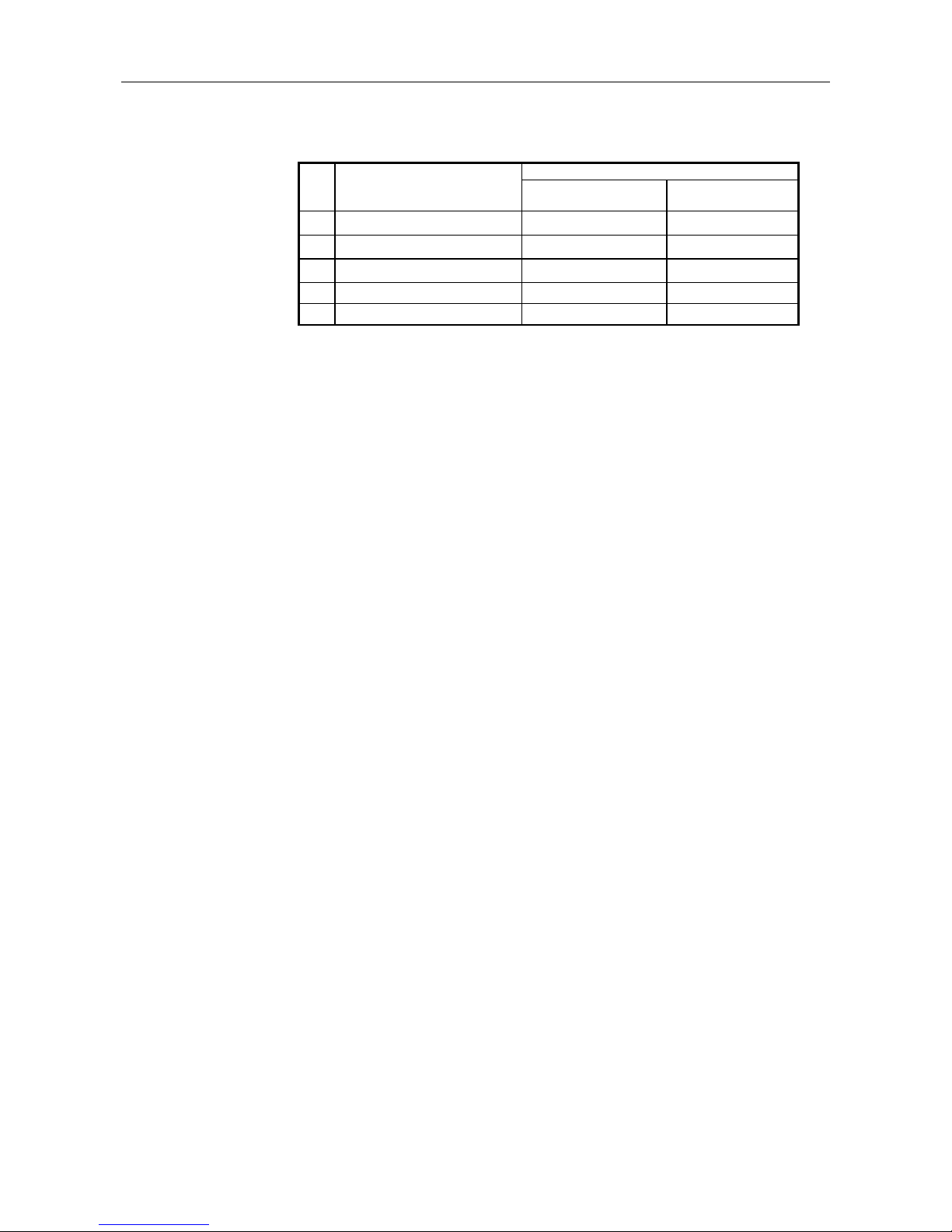
Confidential MTP7632 Programming Manual
Telpar 800-872-4886 58 -
[Range]
[Description]
[Default]
[Reference]
2 ≤ n ≤ 6
Set the horizontal size of the bar code.
n specifies the bar code width as follows:
Binary-level Bar Code
n
Module Width (dots) for
Multi-level Bar Code
Thin element width
(dots)
Thick element
width (dots)
2 2 2 5
3 3 3 8
4 4 4 10
5 5 5 13
6 6 6 15
♦ Single-level bar codes are as follows:
UPC-A, UPC-E, JAN13 (EAN13), JAN8 (EAN8), CODE93, CODE128
♦ Binary-level bar codes are as follows:
CODE39, ITF, CODABAR
n = 2
GS k
Page 65

Confidential MTP7632 Programming Manual
Telpar 800-872-4886 59 -
3. Chinese character control commands
FS ! n
[Name] Set print mode for Chinese character
[Format] ASCII FS ! n
Hex 1C 21 n
Decimal 28 33 n
[Range] 0 ≤n ≤ 255
[Description] Set the print mode for Chinese character, using n as follows:
Bit 0/1 Hex Decimal Function
0, 1 -- -- -- Undefined
0 00 0 Double-width mode is off
2
1 04 4 Double-width mode is on
0 00 0 Double-height mode is off
3
1 08 8 Double-height mode is on
4-6 -- -- -- Undefined
0 00 0 Underline mode is off
7
1 80 128 Underline mode is on
[Notes] • When double-width and double-height mode are set (including right and left side character
spacing), the width and height are doubled at the same time.
• The printer can underling all the character (including right and left side character spacing), except
the space by HT and 90 degree clockwise-rotated characters
• The thickness of underline is specified by FS, regardless with the character size
• When some of the characters on a line are not in the same height, all the characters on the line are
aligned at the baseline.
• It is possible to emphasize the Chinese character by FS W or GS !, the last received command
is effective.
• It is possible to choose underline mode by FS –, the last received command is effective.
[默认值] n = 0
[参考] FS - , FS W,GS !
FS &
[Name] Select Chinese character mode
[Format] ASCII FS &
Hex 1C 26
Decimal 28 38
[Description] Select Chinese character mode.
[Notes] • When the Chinese character mode is selected, the printer checks the code is for Chinese
Page 66
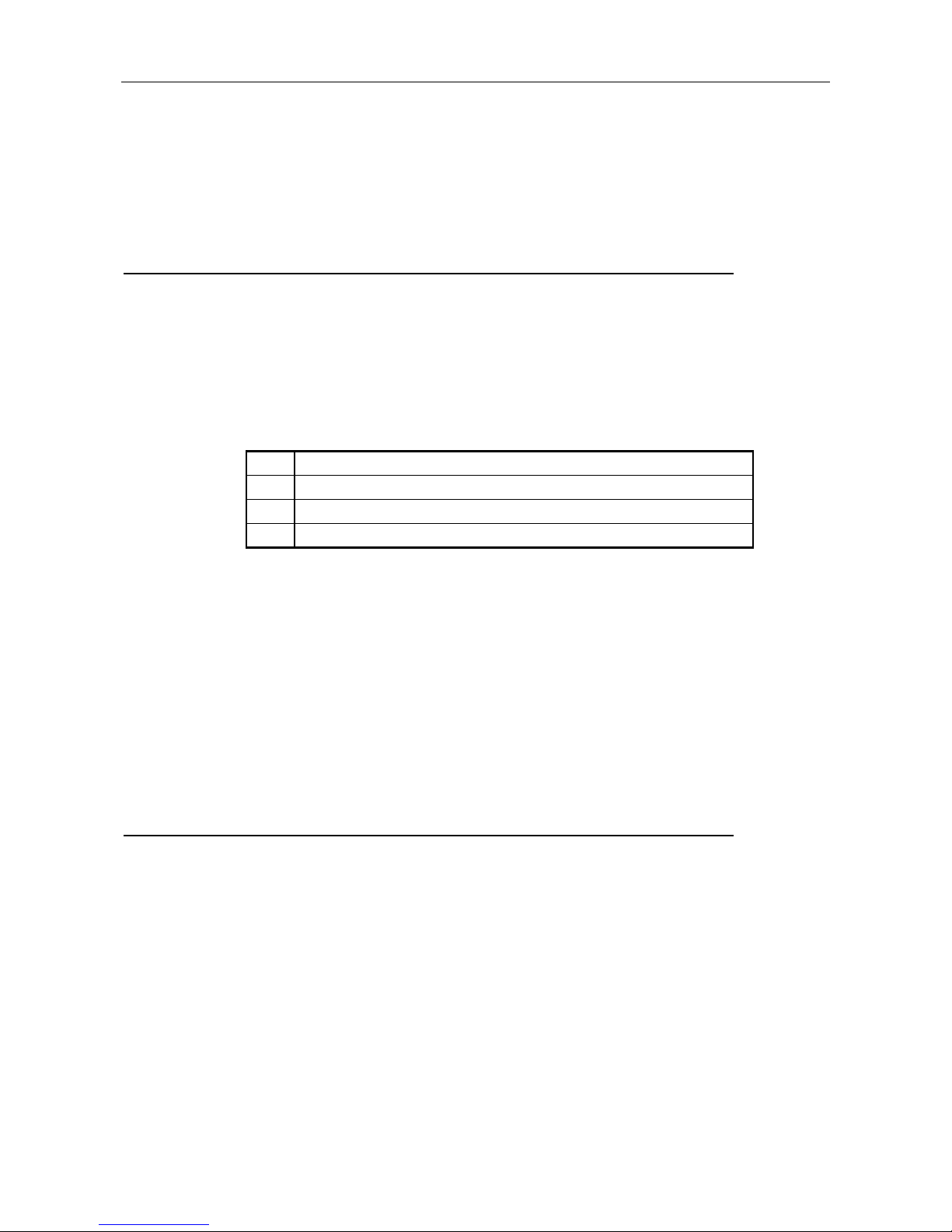
Confidential MTP7632 Programming Manual
Telpar 800-872-4886 60 -
character or not, then process the first byte and the second byte if the code is for Chinese.
•When use Chinese GB18030 character set, the printer process the third and the forth byte if
the Chinese character is forth-byte code.
•The printer select Chinese character mode automatically when the power is turned on.
[Reference] FS . , FS C
FS - n
[Name] Turn underling mode off/on for Chinese character
[Format] ASCII FS - n
Hex 1C 2D n
Decimal 28 45 n
[Range] 0 ≤ n ≤ 2, 48 ≤ n ≤ 50
[Description] urn underling mode off/on for Chinese character, based on the value of the n:
n Function
0, 48 Turn underline mode off for Chinese character
1, 49
Turn underline mode on for Chinese character(1 dot thick)
2, 50
Turn underline mode on for Chinese character(2 dot thick)
[Notes] • The printer can underline all the character (including right and left side character spacing),
except the space by HT and 90 degree clockwise-rotated characters.
• When the underline mode for Chinese character is turned off, underline printing is no longer
executed, but the previously specified thickness is not changed, the default thickness is 1 dot.
• The thickness of underling will not changed even the size of character changes.
• It is possible to turn off the underling mode for Chinese character by FS!, the last received
command is effective.
[Default] n = 0
[Reference] FS !
FS .
[Name] Cancel Chinese character mode
[Format] ASCII FS .
Hex 1C 2E
Decimal 28 46
[Description] Cancel Chinese character mode
[Notes] • When Chinese character mode is canceled, all the characters are processed one
byte for one times as ASCII code.
• The printer select Chinese character mode automatically when the power is turned
on.
[Reference] FS &, FS C
Page 67
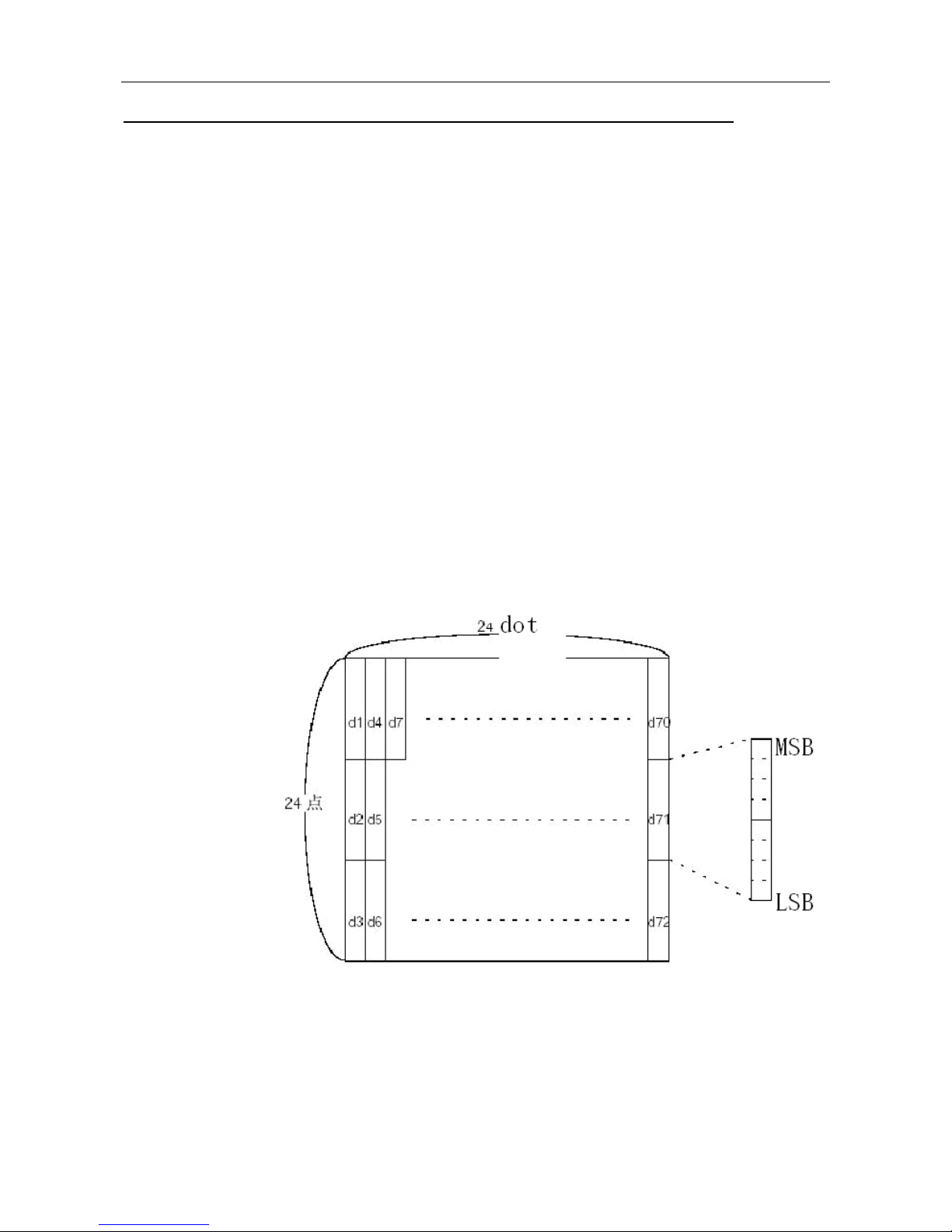
Confidential MTP7632 Programming Manual
Telpar 800-872-4886 61 -
FS 2 c1 c2 d1...dk
[Name] Defined user-defined Chinese character
[Format] ASCII FS 2 c1 c2 d1...dk
Hex 1C 32 c1 c2 d1...dk
Decimal 28 50 c1 c2 d1...dk
[Range] c1, c2 indicate character code for the defined character
c1 = FEH
A1H ≤ c2 ≤ FEH
0 ≤ d ≤ 255
k = 72
[Description] Defined user-defined Chinese character specified by c1 and c2.
[Notes] • c1, c2 indicate character code for the defined character,c1 specifies first byte, c2
specifies the second byte.
• d indicate data.1 indicate to print 1 dot ,0 indicate not print a dot.
[Default] No user-defined Chinese character.
[Reference] FS C
The relationship of user-defined Chinese character and the data is described as
follow:
Page 68
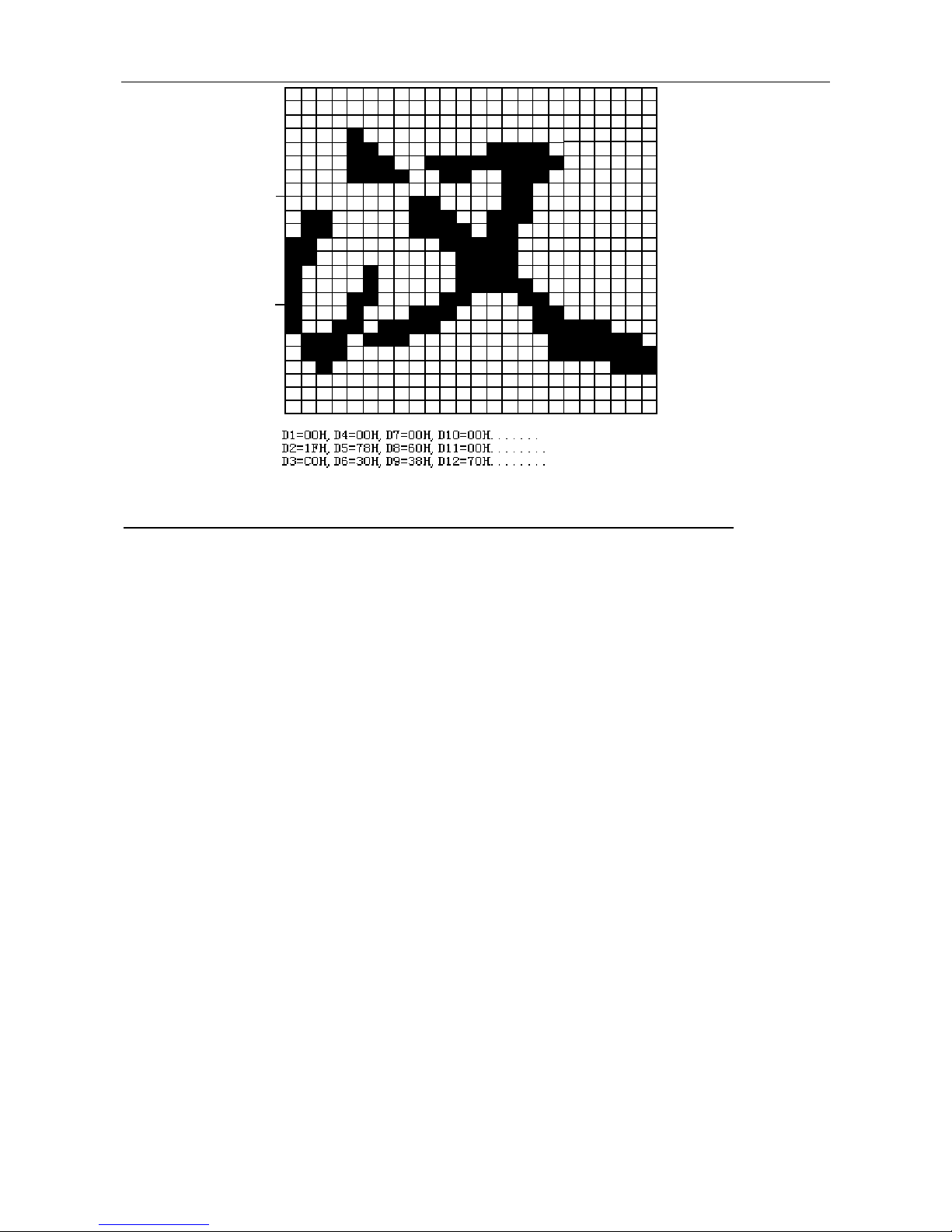
Confidential MTP7632 Programming Manual
Telpar 800-872-4886 62 -
FS S n1 n2
[Name] Set the right and left character spacing
[Format] ASCII FS S n1 n2
Hex 1C 53 n1 n2
Decimal 28 83 n1 n2
[Range] 0 ≤ n1 ≤ 255
0 ≤ n2 ≤ 255
[Description] Set the right spacing and the left spacing to n1 and n2 respectively.
• The left spacing is [n1 × horizontal or vertical motion unit] inch, and the right spacing is
[n2 ×horizontal or vertical motion unit] inch.
[Notes] • When double-width is set, the right and the left spacing is doubled.
• In standard mode, the horizontal motion unit is used.
• In page mode, it is depending on starting position of the printable area as follows:
When the starting position is set to the upper left or lower right, the horizontal motion
unit is used.
When the starting position is set to the upper right or lower left, the vertical motion
unit is used.
The maximum spacing of Chinese character is 36mm, all setting exceeding the
maximum is converted to the maximum automatically.
[Default] n1 = 0, n2 = 0
Page 69

Confidential MTP7632 Programming Manual
Telpar 800-872-4886 63 -
FS W n
[Name] Select/cancel quadruple-size mode of Chinese character
[Format] ASCII FS W n
Hex 1C 57 n
Decimal 28 87 n
[Range] 0 ≤ n ≤ 255
[Description] Select/cancel quadruple-size mode of Chinese character .
• When the LSB of n is 0, quadruple-size mode of Chinese character is turned off.
• When the LSB of n is 1, quadruple-size mode of Chinese character is turned on.
[Notes] • Only the LSB of n is effective.
•When quadruple-size mode is turned on, the size of Chinese character is same as when
double-width mode and double-height mode are both turned on.
• When quadruple-size mode is turned off, the characters are printed in normal size.
• All the characters are aligned at the baseline.
• FS ! or GS ! also can select or cancel quadruple-size mode of Chinese character, the
last received command is effective.
[Default] n = 0
[Reference] FS !, GS !
Page 70
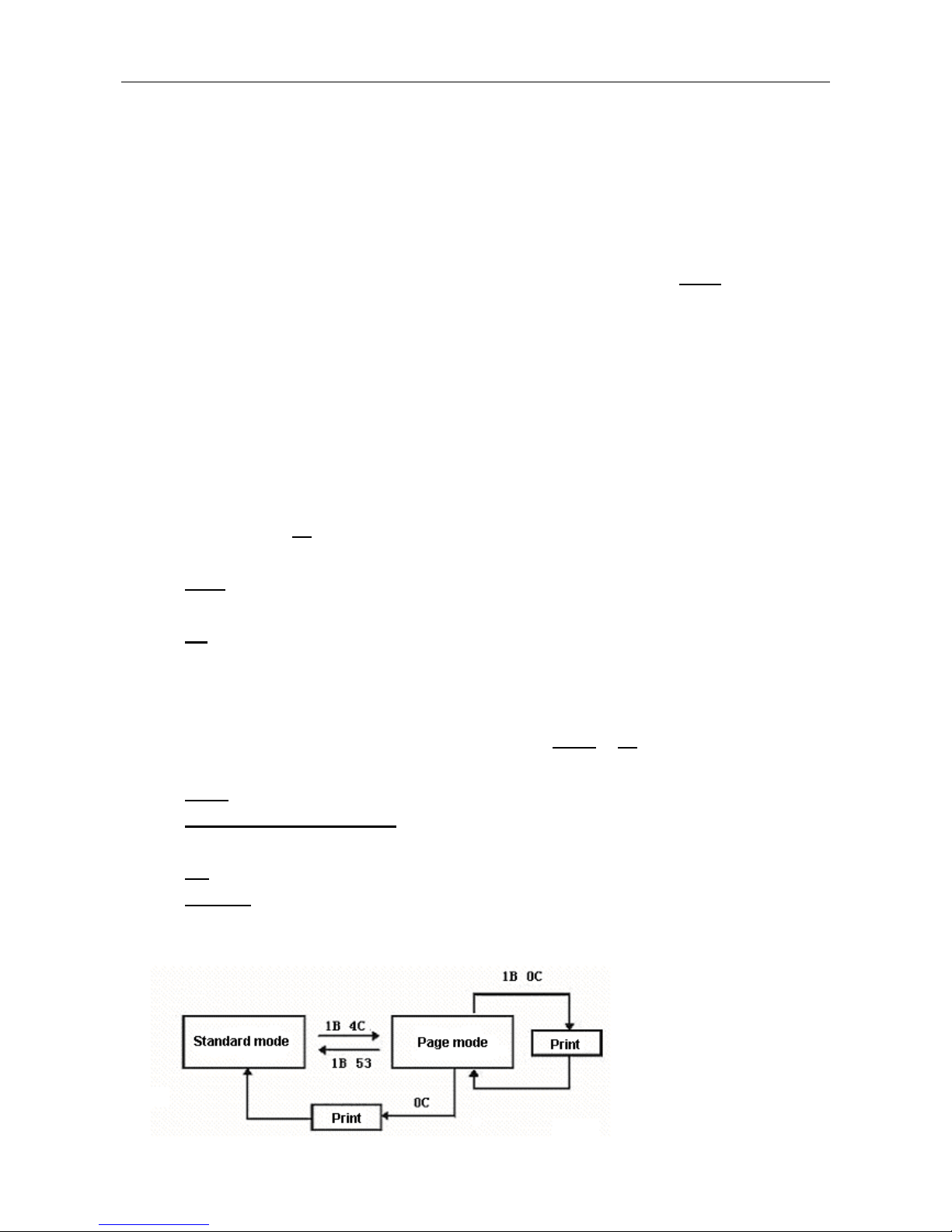
Confidential MTP7632 Programming Manual
Telpar 800-872-4886 64 -
4.Programming Instructions
4.1 General Information
1) The instructions are compiled to help users who use commands to control the printer quickly master
the command set.
2) All programming examples are given in Hex.
3) Commands cited in the instructions are bolded and underlined. For instance, 1B 40
. Data following
the commands are not underlined. For instance, 42 43.
4) Contents in parentheses are interpretations of the commands. Parentheses and contents in them are
not parts of the commands transmitted to printer.
4.2 Programming ABC
4.2.1 Print modes
a) Standard mode (Line mode)
Standard mode is the default print mode of Kiosk series. In this mode, the printer prints data and feed
paper as long as the line buffer full (data buffered is enough for one print line) or receiving a print
command. For instance, 0A
.
Examples:
1B 40
(Initialize the printer)
41 42 43 44 45 46
0A
(Print)
Printout: ABCDEF
b) Page mode
In this mode, the printer possesses all data in specified memory and thinks of this as a virtual page. The
page is printed when the printer receives print command either 1B 0C
or 0C.
Examples:
1B 4C
(switch into page mode)
1B 57 20 00 00 00 60 02 20 03
(set print area in page mode)
50 72 69 6E 74 20 49 6E 20 50 61 67 65 20 4D 6F 64 65 33 33 33
0C
(print)
1D 56 00
(cut paper).
Printout:Print In Page Mode 333
The standard mode is switched with page mode as follows.
Page 71
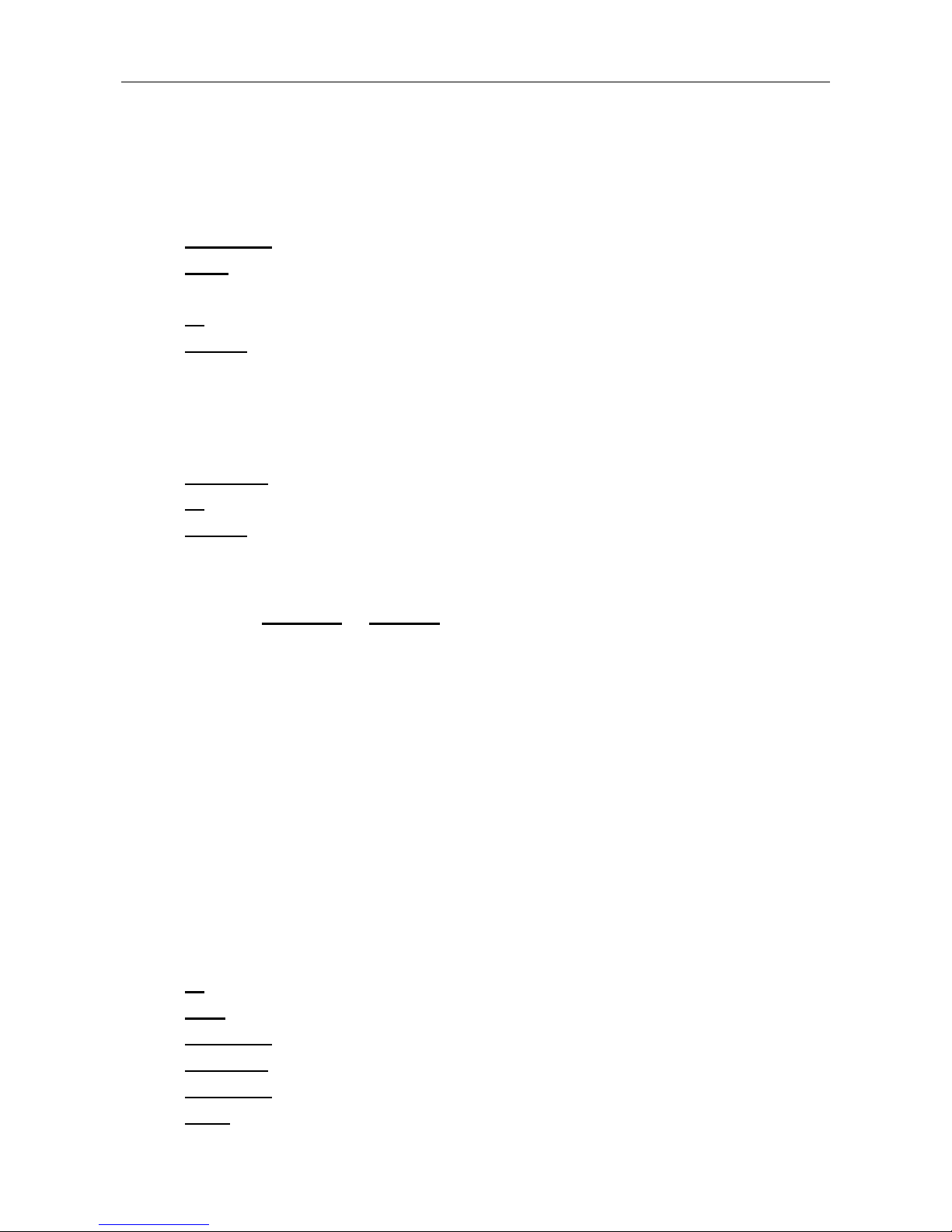
Confidential MTP7632 Programming Manual
Telpar 800-872-4886 65 -
4.2.2 Paper supported
Black mark paper is thermal sensitive paper on which black marks are published regularly. The black
marks are referenced to set print area and cut position. Refer to relative user’s manual for detailed black
mark requirements.
Examples:
1B 63 30 02
(select black mark paper)
1D 0C
(move the next label to print position)33 33 33 33 42 6C 61 63 6B 20 4D 61 72 6B 20 50
61 70 65 72
0A
(print)
1D 56 00
(cut paper)
Printout:3333Black Mark Paper
Continuous paper is normal thermal sensitive paper rolls which is not used for fixing position.
Examples:
1B 63 30 00
(select continuous paper) 33 33 33 33 20 53 65 72 69 65 73 20 50 61 70 65 72
0A
(print)
1D 56 00
(cut paper)
Printout:3333 Series Paper
4.2.3 PRST action modes
Refer to commands 1B 63 38 n
and 1B 63 39 n for detailed information.
If the PRST is enabled, the PRST will startup to hold the front end of printed paper during printing and
accommodate the printed paper. When the printing is finished and the paper is cut, the PRST hands out
the printout by holding the back-end of printed paper and waits for a specified time for the user to take it
away. After the waiting time, the PRST will
a) In retraction mode, retract the printout into a waste-bin to avoid environmental pollution and keep
secret of user-specified information in case the user do not take away the printout within limited time.
b) In ejection mode, discharge the printout to enable the next print (customized model).
c) In waiting mode, wait until the user takes the printout away and discharge it before next printing
starts.
If the PRST is disabled, the PRST has no action during printing or after printing. With this selection, the
PRST part is disassembled to avoid paper jam.
Examples:
1) Select continuous paper, standard mode, PRST retraction mode and print.
0A(Set the print starting position to the beginning of the line)
1B 40
(initialize printer)
1B 63 30 00
(select continuous paper)
1B 63 39 04
(set PRST waiting time)
1B 63 38 00
(select PRST action mode)
1B 53
(switch to standard mode)
Page 72
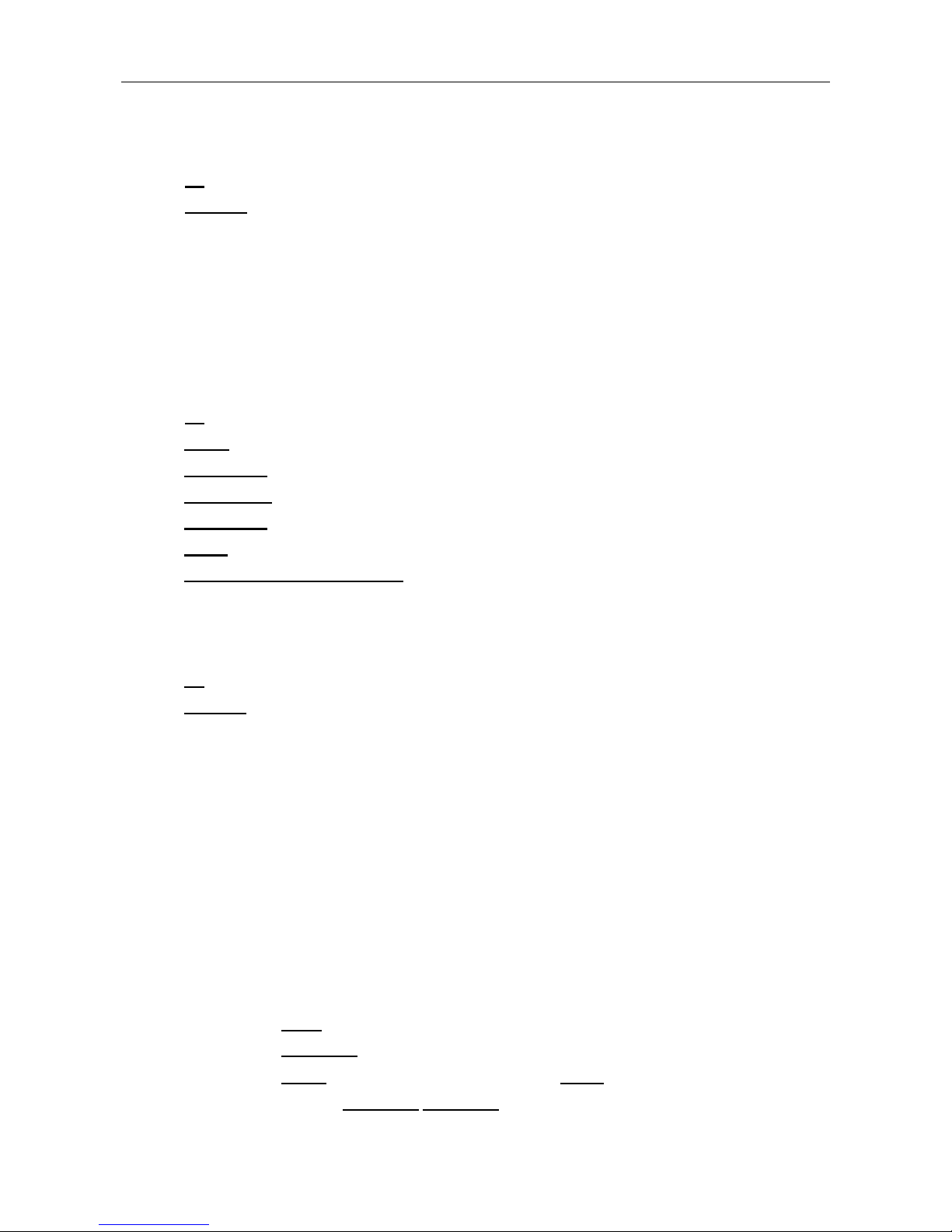
Confidential MTP7632 Programming Manual
Telpar 800-872-4886 66 -
33 33 33 33 33 20 49 6E 20 73 74 61 6E 64 20 6D 6F 64 65 20 61 6E 64 20 74 68 65 20 70 61 70 65 72 20 69
73 20 63 6F 6E 74 69 6E 75 6F 75 73 20 70 61 70 65 72 20 74 68 65 09 70 72 65 73 65 6E 74 65 72 27 73 20
61 63 74 69 6F 6E 20 69 73 20 69 6E 20 72 65 74 72 61 63 74 69 6F 6E 20 6D 6F 64 65 20 21
0A(print)
1D 56 00(cut paper)
After transmits the above command, then
Printout :33333 In stand mode and the paper is continuous paper the presenter's action is in
retraction mode!
PRST action: After printing and cutting, the PRST presents out the printed paper and waits for
the user to take it away. If the printout is not taken away within 4 seconds, the PRST retracts
the paper into a waste bin.
2) Select marked paper, page mode and PRST ejection mode.
0A
(set the print starting position to the beginning of the line)
1B 40 (initialize printer)
1B 63 30 02
(select black mark paper)
1B 63 39 04
(set PRST waiting time)
1B 63 38 02
(set PRST action mode)
1B 4C
(switch into pager mode)
1B 57 00 00 00 00 80 02 00 04 (select print area)
33 33 33 33 33 20 49 6E 20 70 61 67 65 20 6D 6F 64 65 20 61 6E 64 20 74 68 65 20 70 61 70 65 72 20 69 73
20 62 6C 61 63 6B 20 6D 61 72 6B 20 70 61 70 65 72 20 74 68 65 20 70 72 65 73 65 6E 74 65 72 20 69 73 20
69 6E 20 65 6A 65 63 74 69 6F 6E 20 6D 6F 64 65 21
0C(print)
1D 56 00
(cut paper)
After transmits the command, then
Printout:33333 In page mode and the paper is black mark paper the presenter is in ejection
mode!
PRST action: After printing and cutting, the PRST presents out the printed paper and wait until
the user takes it away.
4.3 Programming examples
In this paragraph, the most commonly used five kinds of commands are outlined below (Refer to 2.
command set for detailed usage). The general programming approach follow by programmers is
“initialization - >set printing and print data - >print and present printout - >status check”, read
descriptions below carefully for quickly mastering this approach.
4.3.1Initialization
1) Initialize printer :1B 40
.
2) Select paper type :1B 63 30 n
,n = 0 (continuous paper); n = 2(black mark paper).
3) Select print mode :1B 53 switch to standard mode (Default) 1B 4C switch to page mode.
4) Select PRST action mode :1B 63 38 n
,1B 63 39 n.
Page 73

Confidential MTP7632 Programming Manual
Telpar 800-872-4886 67 -
4.3.2 Set printing and print data(character /barcode/bit image)
1) Set print area and print position
a)
Horizontal tab(09)
b)
Set horizontal absolute print position(1B 24)
c)
Set horizontal tab positions(1B44)
d)
Select print direction in page mode(1B 54 n)
e)
Set print area in page mode(1B 57)
f)
Set relative print position(1B 5C nL nH)
g)
Select justification(1B 61 n)
h)
Set absolute vertical print position in page mode(1D 24)
i)
Set left margin(1D 4C)
j)
Set horizontal and vertical motion unit(1D 50 )
k)
Set print area width(1D 57)
l)
Set relative vertical print position in page mode(1D 5C)
Examples:
a) Set print area in page mode (width:76, height:100)
0A
(set the print starting position to the beginning of the line)
1B 4C (switch to page mode)
1B 57 20 00 00 00 60 02 20 03(set print area)
50 72 69 6E 74 20 49 6E 20 50 61 67 65 20 4D 6F 64 65 33 33 33 33 33 33 33 33 33 33 33 33 33 33 33 33 33
33 33 33 33 33 33 33 33 33 33 33 33 33 33 33 33 3333 33 33 33 33 33 33 33 33 33 33 33 33 33 33 33 33 33 33
33 33 33 33
0C(print)
1D 56 00
(cut paper)
b) Set horizontal tab position and absolute print position
0A(set the print starting position to the beginning of the line)
1B 40
(Initialize printer)
1B 53
(switch to standard mode)
33 33 33 33 33 33
1B 44 08 10 20 00(set horizontal tab position)
09
(move the print position to the next horizontal tab position)
33 33 33 33
09(move the print position to the next horizontal tab position)
33 33 33 33
09(move the print position to the next horizontal tab position)
33 33 33 33
0A(print)
Page 74
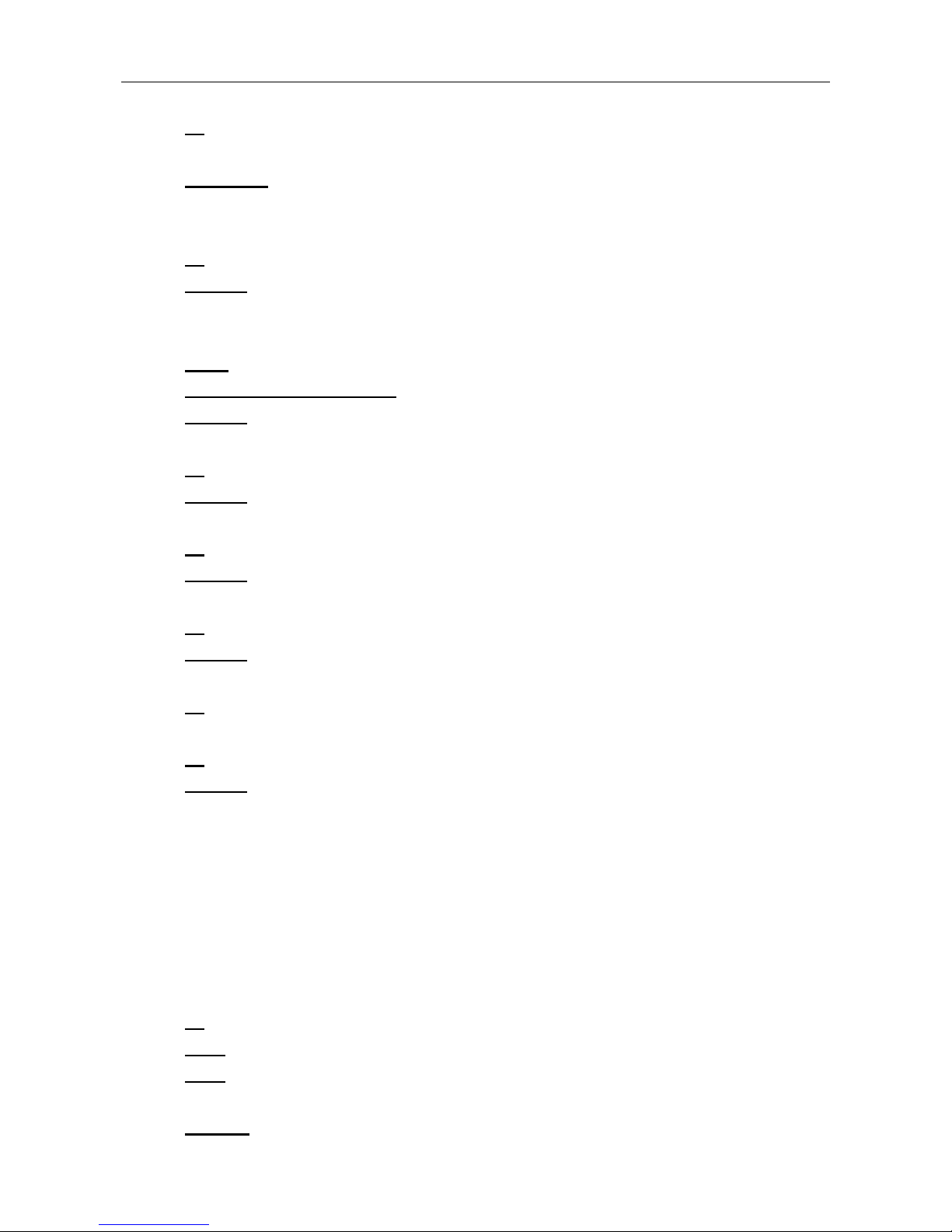
Confidential MTP7632 Programming Manual
Telpar 800-872-4886 68 -
33 33 33 33 33 33 33 33 33 33 33 33 33 33 33 33 33 33 33 33 33 33 33 33 33 33 33 33
0A(print)
33 33 33 33 33 33 33 33 33 33 33 33 33 33 33 33 33 33 33 33 33 33 33 33 33 33 33 33 33
1B 24 50 00 (set absolute print position)
4E 65 77 20 61 62 73 6F 6C 75 74 65 20 73 74 61 72 74 20 70 6F 73 69 74 69 6F 6E 33 33 33 33 33 33 33 33
33 33 33 33 33 33 33 33
0A(print)
1D 56 00
(cut paper)
c) Select print direction in page mode
1B 4C
(switch to page mode)
1B 57 20 00 00 00 60 02 20 03 (set print area in page mode)
1B 54 00
(select print direction in page mode)
30 30 30 30 30 30 30 30 30 30 30
0A(print)
1B 54 01
(select print direction in page mode)
31 31 31 31 31 31 31 31 31 31 31 31 31 31 31 31 31 31 31 31 31 31 31 31 31
0A(print)
1B 54 02
(select print direction in page mode)
32 32 32 32 32 32 32 32 32 32 32 32 32 32 32 32 32 32 32 32 32 32 32 32 32
0A(print)
1B 54 03
(select print direction in page mode)
33 33 33 33 33 33 33 33 33 33 33 33 33 33 33 33 33 33 33 33 33 33 33 33 33
0A(print)
50 72 69 6E 74 20 45 6E 64
0C(print)
1D 56 00
(cut paper)
2) Set character property
a) Turn underline mode on/off(1B 2D n)
b) Select print mode(1B 21 n)
c) Turn up-side-down printing mode on/off(1B 7B n)
d) Select character size(1D 21)
e) Turn white/black reverse printing mode on/off(1D 42 n)
Examples:
0A(set the print starting position to the beginning of the line)
1B 40 (Initialize printer)
1B 53
(switch to standard mode)
33 33 53 6C 65 63 74 20 75 6E 64 65 72 6C 69 6E 65 20 70 72 69 6E 74 20 6D 6F 64 65 20
1B 2D 02(turn underline mode on)
Page 75
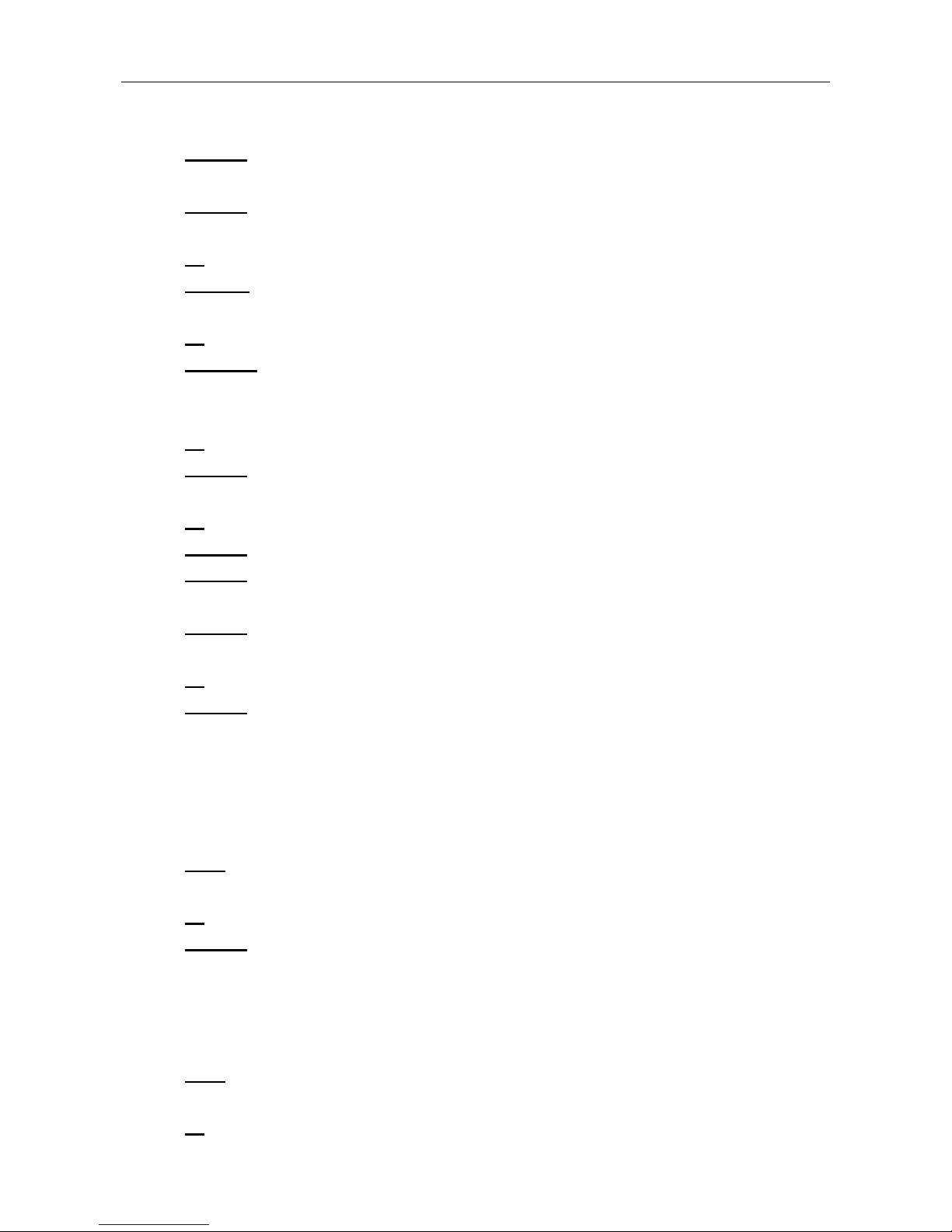
Confidential MTP7632 Programming Manual
Telpar 800-872-4886 69 -
4E 6F 77 20 69 74 20 77 6F 72 6B 73 20 21 20 53 65 6C 65 63 74 20 20 20 20 20 50 72 69 6E 74 20 6D 6F 64
65 20
1B 21 01(select print mode)
33 33 33 33 33 33 33
1B 21 01(select print mode)
20 4F 70 65 6E 20 69 6E 76 65 72 73 65 20 20 70 72 69 6E 74 20 6D 6F 64 65
0A(print)
1B 7B 01
(turn upside-down printing mode on)
33 33 33 33 33 4F 4B 21
0A(print)
1B 7B 00
(turn upside-down printing mode off)
33 33 33 33 33 4F 4B 21 33 33 33 33 33 4E 6F 77 20 49 27 6C 6C 20 73 68 6F 77 20 79 6F 75 20 7A 6F 6F 6D
20 69 6E 20 6D 6F 64 65 20
0A(print)
1D 21 33
(select character size)
33 33 33 4F 4B 21 20 77 6F 72 6B 73 21 20
0A(print)
1D 21 00
(select character size)
1D 42 01
(turn white/black reverse printing mode on)
33 33 33 33 33 33 33
1D 42 00 (turn white/black reverse printing mode off)
33 33 33 33 33
0A(print)
1D 56 00
(cut paper)
3) Print character/barcode/bit image
a) Print characters
To print ASCII characters, send ASCII codes of characters to printer.
Examples:
1B 40
(initialize printer)
53 68 61 6E 44 6F 6E 67 20 57 65 69 48 61 69 20 42 65 69 79 61 6E 67 20 43 6F 6D 70 61 6E 79
0A(print)
1D 56 00
(cut paper)
Printout:“ShanDong WeiHai Beiyang Company”
If the character set is Chinese font, send the area codes of wanted Chinese characters to print Chinese
characters.
Examples:
1B 40
(Initialize printer)
C9 BD B6 AB D0 C2 B1 B1 D1 F3 D0 C5 CF A2 BC BC CA F5 B9 C9 B7 DD D3 D0 CF DE B9 AB CB BE
0A(print)
Page 76

Confidential MTP7632 Programming Manual
Telpar 800-872-4886 70 -
1D 56 00(cut paper)
Printout:“山东新北洋信息技术股份有限公司”
b) Print barcode(Refer to 2.command set for detailed information)
Select barcode height(1D 68)
Select barcode width (1D 77)
Select font for HRI characters(1D 66)
Select printing position for HRI characters(1D 48)
Print barcode(1D 6B)
Example 1: print Code 128 in standard mode
0A
(set the print starting position to the beginning of the line)
1B 40 (Initialize printer)
1B 53
(switch to standard mode)
33 33 33 50 72 69 6E 74 20 43 6F 64 65
1D 68 78(Select barcode height)
1D 77 03(Select barcode width)
1D 66 00(Select font for HRI characters)
1D 48 03(Select printing position for HRI characters)
1D 6B 49 0B 7B 42 4E 6F 2E 31 32 33 34 35 36 (print barcode)
1D 56 00(cut paper)
Example 2: print code128 in page mode
0A
(set the print starting position to the beginning of the line)
1B 4C(switch to page mode)
1B 57 20 00 00 00 60 02 20 03(set print area in page mode)
1D 5C 80 00(set relative vertical print position in page mode)
1D 68 78(set barcode height)
1D 77 03(set barcode width)
1D 66 00(select font for HRI characters)
1D 48 03(select printing position for HRI characters)
1D 6B 49 0B 7B 42 4E 6F 2E 31 32 33 34 35 36(print barcode)
0C(print)
1D 56 00(cut paper)
Note: In page mode, the value for relative vertical print position shall be large than the selected barcode
height. Otherwise, the barcode could not be printed completely.
c) Print bit images
User may download a bit image into RAM or Flash and print it (Refer to 2. Command set for details).
Examples: Download a bit image (bit image number 0) into RAM and print it.
0A
(set the print starting position to the beginning of the line)
1B 53(switch to standard mode)
1D 23 00 (specify a number for the bit image to be downloaded)
Page 77
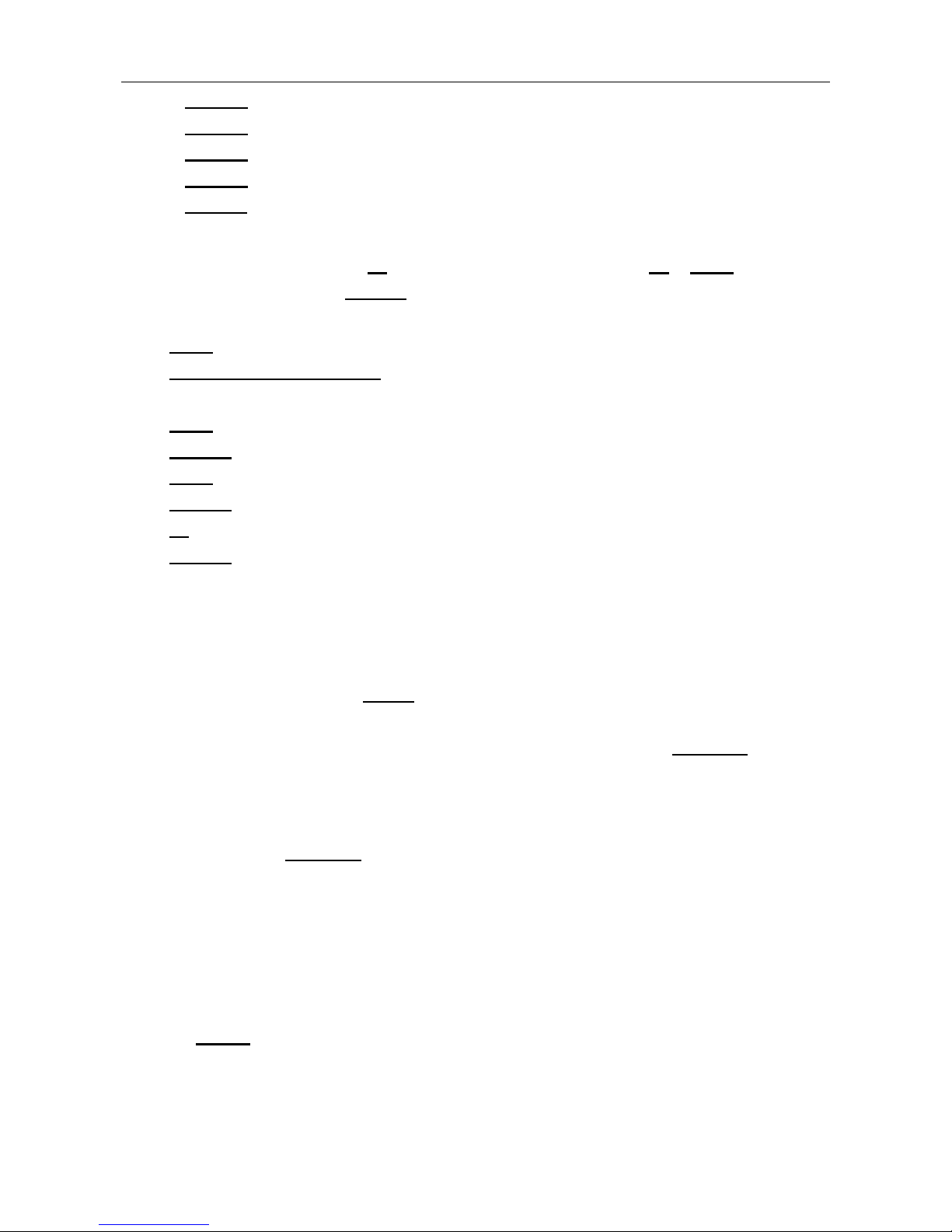
Confidential MTP7632 Programming Manual
Telpar 800-872-4886 71 -
1D 2F 00 (print downloaded bit image)
1D 2F 01
(print download bit image)
1D 2F 02
(print downloaded bit image)
1D 2F 03
(print downloaded bit image)
1D 56 00
(cut paper)
4.3.3 Print and cut paper
To print in line mode, use command 0A
. To print in page mode, use command 0C or 1B 0C(do not clear
buffer). Cut paper command is 1D 56 00
.
Examples:
1B 4C
(switch to page mode)
1B 57 20 00 00 00 60 02 20 03 (set print area in page mode)
50 72 69 6E 74 20 49 6E 20 50 61 67 65 20 4D 6F 64 65 33 33 33
1B 0C(print without clearing buffer)
1D 56 00(cut paper)
1B 0C
(print without clearing buffer)
1D 56 00(cut paper)
0C
(print and clear buffer)
1D 56 00(cut paper)
4.3.4 Status check
User may check the printer status (normal or error) through either real-time status transmission
command or automatic status back function which can transmit status data to host automatically when
error (paper end, printhead open, cutter error, paper jam etc.) occurs.
1) Real-time status transmission(10 04 n
)command
This command is automatically enabled when the printer is turned on or when error occurs after printer is
powered on. User may also use real-time command enable/disable command (1B 63 40 n
)to turn on
/ off real time commands. When print with printer drivers, the real-time command is automatically
disabled by printer driver to avoid rubbish data from the printer. If user wants to check printer status with
real-time status transmission command after printing, it is necessary to enable the real-time command
first by using command 1B 63 40 n
.
Note: do not check printer status during printing with printer driver due to following reasons.
a) If the status inquiry command is sent to printer in API mode through USB port, the printer will process
this command as normal bit image data and consequently cause abnormal printout.
b) If the status inquiry command is sent to printer through serial interface and USB interface, the printer
will also process this command data as normal bit image data and consequently cause abnormal
printout.
2) ASB(1D 61 n)
If the ASB command is enabled, the printer will automatically transmit a four-byte status to host when
error occurs or specified printer status changes.
How to obtain correct printer status in use of ASB?
Page 78

Confidential MTP7632 Programming Manual
Telpar 800-872-4886 72 -
a) First confirm if the fourth byte is synchronous data and frontal three bytes is complied to grammar.
b) Printer process status is transmitted depending on the third byte of printer return value. The lower
four bits of third byte gives information on what process the printer is in and whether there are any
errors.
c) The status of the first byte and second byte based on printer process status give exact printer status
information.
For example, “01 04 15 F0” is returned by printer.
F0 is synchronous data which cannot be analyzed.
15 : i.e. “10+05” and “05” means the printer is in PRST retraction process and “10”
means that there are error occurs in this process.
04 : means the PRST paper jam
01 : means paper near end.
From information above, the user can learn that the printing has been finished but PRST fails to retract
the printout after waiting time and the paper is near end, a new roll is to be prepared.
The detailed information refers to 1D 61 n
4.3.5 Download bit images into RAM or FLASH
User may download one or more bit images into RAM (RAM bit images)or FLASH(FLASH bit images).
Bit images in FLASH are retained when printer is powered off while those in RAM are cleared when
printer is turned off or initialized by using command 1B 40
. Therefore, the user need to download the bit
images into RAM again whenever the printer is restarted or initialized.
Refer to command 1D 2A
(download bit images into RAM)and 1C 71(download bit images into NV)
for detailed information on how to perform the download. In both RAM bit image download and NV bit
image download, a number must be specified for the image to be downloaded. Please read carefully the
commands 1D 2A
and 1C 71 for the difference between RAM bit image download and NV bit image
download.
Bit image data processing by taking an example of BMP format bit images.
1.The data is arranged in column data type in the bit image download command. Refer to command 1D
2A and 1C 71 for details.
2.BMP format bit image data is arranged in line data type. Normally, a monochromic BMP image is made
of sixty two (62) bytes of BMP image attributes description (including bit image width and height etc.) and
normal image data. The BMP image data is arranged in integral multiple of 4 bytes. For example, if the
width is 34 dots, 8 bytes instead of 5 bytes are needed to store the data. Therefore, the total amount of
bytes a bit image occupies in the memory is “(Line width in bits+31)/32*4 * line height in bits”
Below is an example written under VC++ environment (for reference only).
Note: A non-monochromic BMP image must be transformed into a monochromic image before
downloading it to printer. And, both the height (in pixels) and width (in pixels) of BMP image shall be
multiple of eight (8), otherwise the printer may not be able to handle the data correctly.
//************************************************//
//Function:AntiRotateBmp90D //
Page 79

Confidential MTP7632 Programming Manual
Telpar 800-872-4886 73 -
//Utility:Transform bmp format bit image into printer processable data //
//Parameter:pBmpData---Pointer to source data //
// nPixelsOfWidth----bit image width(in dots) //
// nPixelsOfHeight---bit image height(in dots) //
// pBmpDataRotated---Pinter to target data //
//Value return:1: data transformation ok. 0: parameter error. //
//************************************************//
int AntiRotateBmp90D(
char *pBmpData,
const int nPixelsOfWidth,
const int nPixelsOfHeight,
char *pBmpDataRotated
)
{
// Define process variables
int nBytesOfWidth = 0,nBytesOfHeight = 0;
int i=0,col=0,row=0,index = 0,colbyte = 0;
char* midData;
unsigned char tempdata = 0,colnum = 0,rownum = 0;
unsigned char temp[8] = {0x80,0x40,0x20,0x10,0x08,0x04,0x02,0x01};
//Comparing parameters
if (pBmpData == NULL || pBmpDataRotated == NULL) return 0;
if (nPixelsOfWidth <= 0 || nPixelsOfHeight <= 0) return 0;
if ((nPixelsOfWidth % 8) != 0 || (nPixelsOfHeight % 8) != 0) return 0;
//get real image dimension
nBytesOfWidth = (nPixelsOfWidth+31)/32*4;
nBytesOfHeight = nPixelsOfHeight / 8;
//White/black reverse,the value 1 in BMP data is for white which is contrary to the printer definition.
midData = (char*)malloc(nBytesOfWidth*nPixelsOfHeight+1);
for(i=0;i<nBytesOfWidth*nPixelsOfHeight;i++){midData[i] = 0xff-pBmpData[i];}
//Rotation. BMP data is arranged in line data type while data downloaded to printer are arranged in
column data type.
for (row = 0; row <nPixelsOfWidth; row++){
for (colbyte = 0; colbyte < nBytesOfHeight; colbyte++){
index = row * nBytesOfHeight + colbyte;
pBmpDataRotated[index] = 0x00;
Page 80

Confidential MTP7632 Programming Manual
Telpar 800-872-4886 74 -
for (col = 0; col < 8; col++){
colnum = col % 8;
rownum = row % 8;
if(colnum >= rownum)
tempdata = temp[col] & (midData[(nPixelsOfHeight-1-colbyte*8-col) *
nBytesOfWidth + row / 8] >> (colnum-rownum));
else
tempdata = temp[col] & (midData[(nPixelsOfHeight-1-colbyte*8-col) *
nBytesOfWidth + row / 8] << (rownum-colnum));
pBmpDataRotated[index] |= tempdata;
}
}
}
// release interim buffer
free(midData);
return 1;
}
Example:Download a bit image into RAM and print it.
1D 23 00
(Define a number for the image to be downloaded)
1D 2A 1C 08
(Defined downloaded bit image)
0000000000000000000000000000000000000000000000000000000000000000000000000000000000
0000000000000000000000000000000000000000000000000000000000000000000000000000000000
0000000000000000000000000000000000000000000000000000000000000000003FC0000000000001
FFF0000000000007FFF800000000001FC0FC00000000003E003E000000000078003E0200000000F0
001E0200000001C0000E0200000003800000060000000700000006000000070000000E0000000E000
0003E0000000C000000FE0000001C00000FFE000000180000FFFE00000038000FFFFE0000003080
7FFFF60000003087FFFFE600000030FFFFFF8600000060FFFFF80600000061FFFFC00600000061F
FF8000600000061FFB0000600000061F8300006000000618030000E000000600038000C0000006000
78001C000000700078003C0000007000F800780000007803FC00F80000003E0FFF03F00000003FFF
9FFFF00000003FFF9FFFE00000001FFF1FFFC00000000FFE0FFF8000000007FC07FE0000000003
F001F8000000000000000000000000000000000000000000000000000000000000000FF00000000000
007FFC000000000003FFFE000000000007FFFE00000000001FFFFE00000000003FFFFE000000000
0FFF03E0000000001FC601E0000000003E0601E000000000380E01C000000000701C03C00000000
0601C038000000000C038078000000000C0780F0000000000E1F01E0000000000FFF03C000000000
0FFE0780000000000FFC0700000000000FF803000000000007F000000000000003E00000000000000
00000000000000000000000000000000020000000000000006000000000000000E0007C0000000001
C00FFE0000000003807FFE000000000387FFFE00000000073FFFFE0000000007FFFFFC000000000
Page 81

Confidential MTP7632 Programming Manual
Telpar 800-872-4886 75 -
FFFFFFC000000000FFFF818007000000FFFC03800F801C00FFC007000FC03E00FC000E000FC03
E0060000C000FC03E00000008000FC03E00040000000FC01C000C00000007C000001C0000000780
00001C00000007800000380000000F800000700000000F000000700000001F000000F80000003E000
000FE0000007C000000FF800000F8000000FFF80003F80000003FFFE00FF00000001FFFFFFFC000
000007FFFFFF8000000000FFFFFF00000000001FFFFC000000000001FFF80000000000000FE00000
000000003FC0000000000001FF0000000000780FFC0000000000FFFFF00000000000FFFFC0000000
0000FFFE000000000000FFF00000000000007F0000000000000000000000000000000000000000000
00000003F00000000000001FFC0000000000007FFE000000000001FFFE000000000007FFFE000000
00000FFFFE00000000001FE03E00000000003F001C000000000078001C0000000000F00038000000
0001C000380000000001C0007000000000038000E000000000030001CE00000000070007FE000000
0007003FFE000000000703FFFE00000000073FFFFE0000000007FFFFFC0000000007FFFFFC00000
00007FFFE18000000000FFFC038000000000FF80070000000000FC000E0000000000C0000C000000
0000000008000000000000000000000000000000000000000000020000000000000007000000000000
000F0000C0000000001E000FC0000000001C00FFC000000000380FFFC00000000070FFFFC000000
0007FFFFFC0000000007FFFFF0000000000FFFFF00000000000FFFF000000000000FFF0000000000
000FFC0000000000000F38000000000000007000000000000000E000000000000000C000FC0000000
001800FFE0000000003807FFE000000000303FFFE00000000071FFFFE0000000007FFFFFE000000
000FFFFF9C000000000FFFF818000000000FFFC03807C000000FFE00700FE000000FF000E01FF00
000070000C03FF80000000000C07FF800000000000078780000000003F0F01C000000003FF8E01C0
0000000FFFDC00C00000003FFFD800C00000007FFFF800C0000001FFFFF000C0000003FE07E000
C0000007F001E001C000000F8001C001C000001E000380038000001C00038007800000380007000F
80000070000E003F00000070001E01FF00000060007FFFFE000000E003FFFFFC000000E03FFFFFF
8000000E3FFFFFFF0000000FFFFFFFFC0000000FFFFFFFE00000000FFFFE00000000001FFFC000
000000001FFC0000000000003FC00000000000003C000000000000000000000000000000000000000
0000000000000000000000000000000000000000000000000000000000000000000000000000000000
0000000000000000000000000000000000000000000000000000000000000000000000000000000000
0000000000000000000000000000000000000000000000000000000000000000000000000000000000
000000000000000000000000000000000000000000000000000000000000000
1D 23 00
(Select the number of the bit image to be printed)
1D 2F 00
(Print the RAM bit image)
4.3.6 Recommendations on applicable flow for programm
Make good use of ASB command during programming, since the ASB command is able to automatically
transmit all kinds of printer status. Remember to enable the ASB function by using command 1D 61
after
the printer is turned on.
1) Inquiry printer status
Make sure to send printing data only when the printer is in normal status. We provide all status of
printer, at last printer transmits data to print in normal idle status.
2) Transmits the data to be printed (include the command settings before printing)
If printed data is bit image, don’t transmit status inquiry command when processing printing data.
Page 82

Confidential MTP7632 Programming Manual
Telpar 800-872-4886 76 -
3) Check printer status after printing. If the ASB is enabled, the status is transmitted automatically.
Page 83
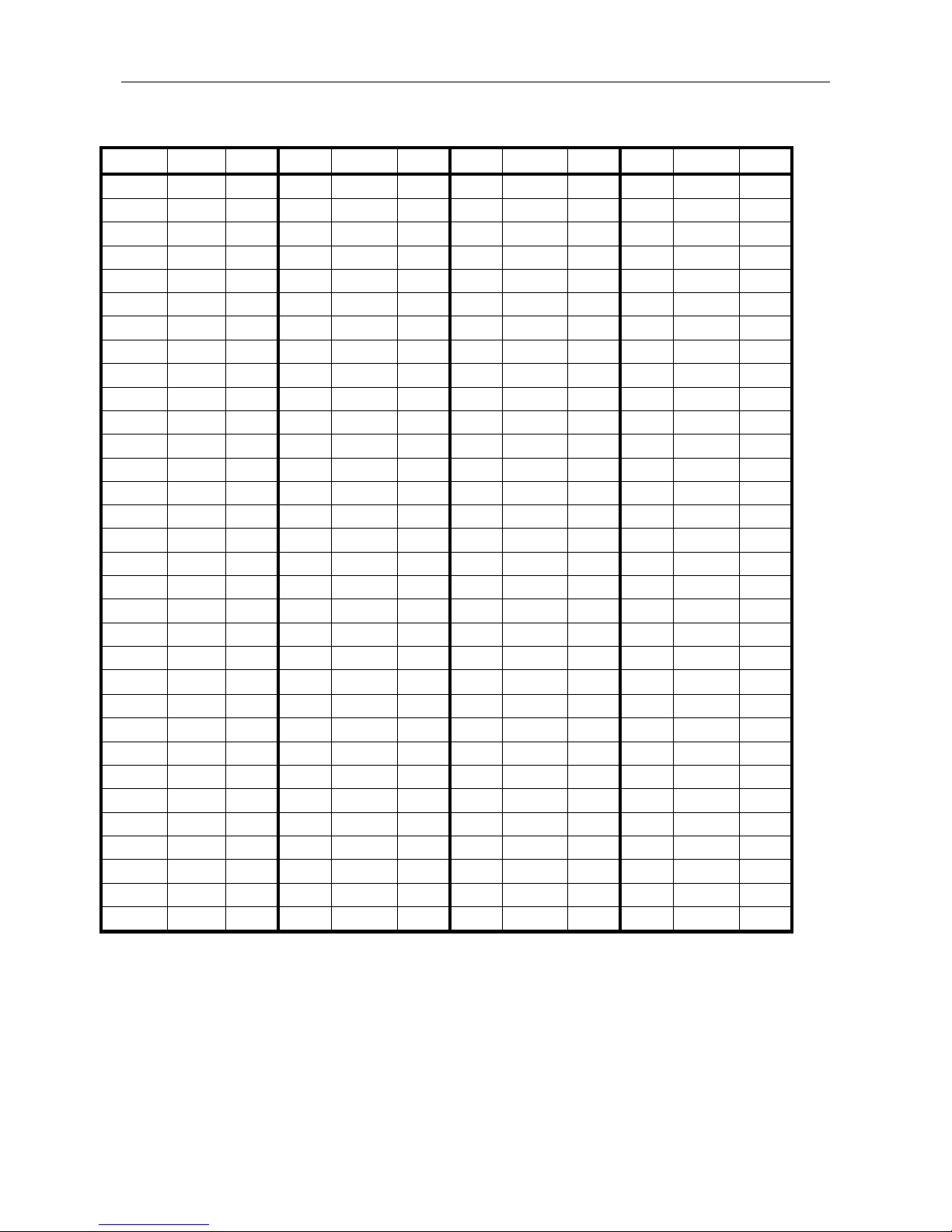
Confidential MTP7632 Programming Manual
Telpar 800-872-4886 77 -
Appendix A: ASCII TABLE
ASCII
Decimal
HEX
ASCII
Decimal
HEX
ASCII
Decimal
HEX
ASCII
Decimal
HEX
NULL 0 00
SP
32 20 @ 64 40 ` 96 60
SOH 1 01 ! 33 21 A 65 41 a 97 61
STX 2 02 “ 34 22 B 66 42 b 98 62
EXT 3 03 # 35 23 C 67 43 c 99 63
EOT 4 04 $ 36 24 D 68 44 d 100 64
ENQ 5 05 % 37 25 E 69 45 e 101 65
ACK 6 06 & 38 26 F 70 46 f 102 66
BEL 7 07 ‘ 39 27 G 71 47 g 103 67
BS 8 08 ( 40 28 H 72 48 h 104 68
HT 9 09 ) 41 29 I 73 49 i 105 69
LF 10 0A * 42 2A J 74 4A j 106 6A
VT 11 0B + 43 2B K 75 4B k 107 6B
FF 12 0C , 44 2C L 76 4C l 108 6C
CR 13 0D - 45 2D M 77 4D m 109 6D
SO 14 0E . 46 2E N 78 4E n 110 6E
SI 15 0F / 47 2F O 79 4F o 111 6F
DLE 16 10 0 48 30 P 80 50 p 112 70
DC1 17 11 1 49 31 Q 81 51 q 113 71
DC2 18 12 2 50 32 R 82 52 r 114 72
DC3 19 13 3 51 33 S 83 53 s 115 73
DC4 20 14 4 52 34 T 84 54 t 116 74
NAK 21 15 5 53 35 U 85 55 u 117 75
SYN 22 16 6 54 36 V 86 56 v 118 76
ETB 23 17 7 55 37 W 87 57 w 119 77
CAN 24 18 8 56 38 X 88 58 x 120 78
EM 25 19 9 57 39 Y 89 59 y 121 79
SUB 26 1A : 58 3A Z 90 5A z 122 7A
ESC 27 1B ; 59 3B [ 91 5B { 123 7B
FS 28 1C < 60 3C \ 92 5C | 124 7C
GS 29 1D = 61 3D ] 93 5D } 125 7D
RS 30 1E > 62 3E ^ 94 5E ~ 126 7E
US 31 1F ? 63 3F _ 95 5F 127 7F
Page 84

Confidential MTP7632 Programming Manual
Telpar 800-872-4886 78 -
Appendix B: Code Page Table
Code Page 0 (PC437: USA)
Page 85

Confidential MTP7632 Programming Manual
Telpar 800-872-4886 79 -
Code Page 1(Katakana)
Page 86
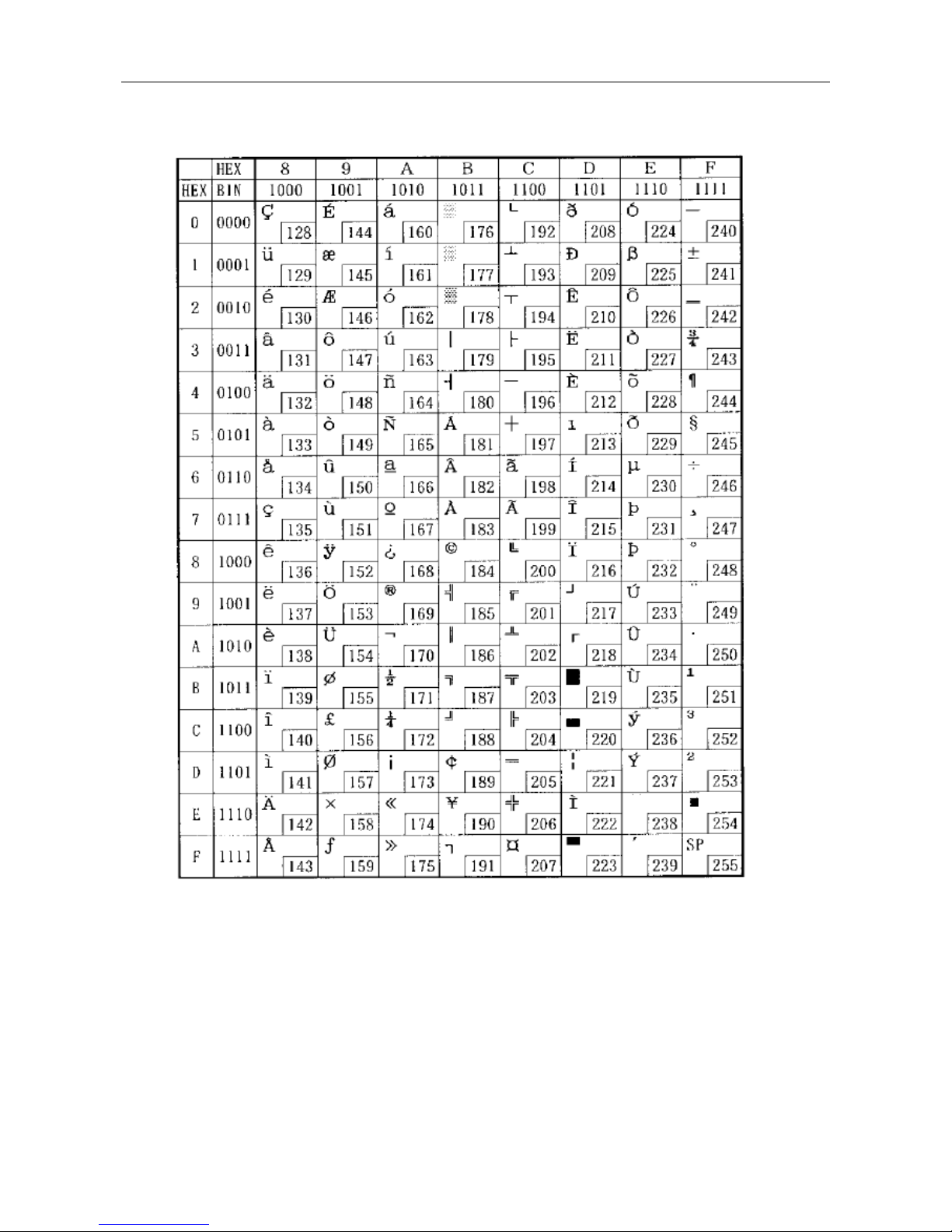
Confidential MTP7632 Programming Manual
Telpar 800-872-4886 80 -
Code Page 2 ( PC850: Multilingual)
Page 87

Confidential MTP7632 Programming Manual
Telpar 800-872-4886 81 -
Code Page 3 (PC860: Portuguese)
Page 88

Confidential MTP7632 Programming Manual
Telpar 800-872-4886 82 -
Code Page 4 (PC863: Canadian- French)
Page 89
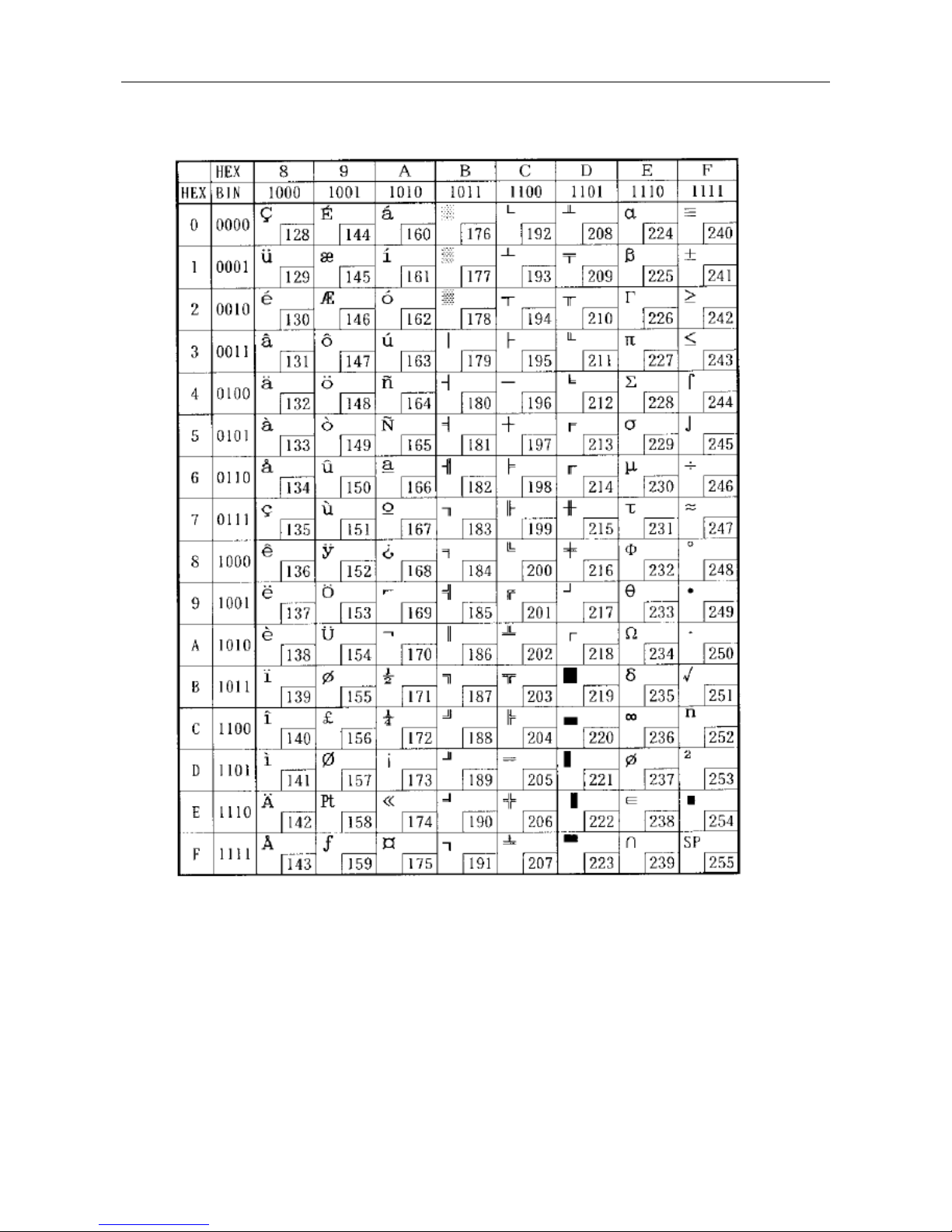
Confidential MTP7632 Programming Manual
Telpar 800-872-4886 83 -
Code Page 5 (PC865: Nordic)
Page 90
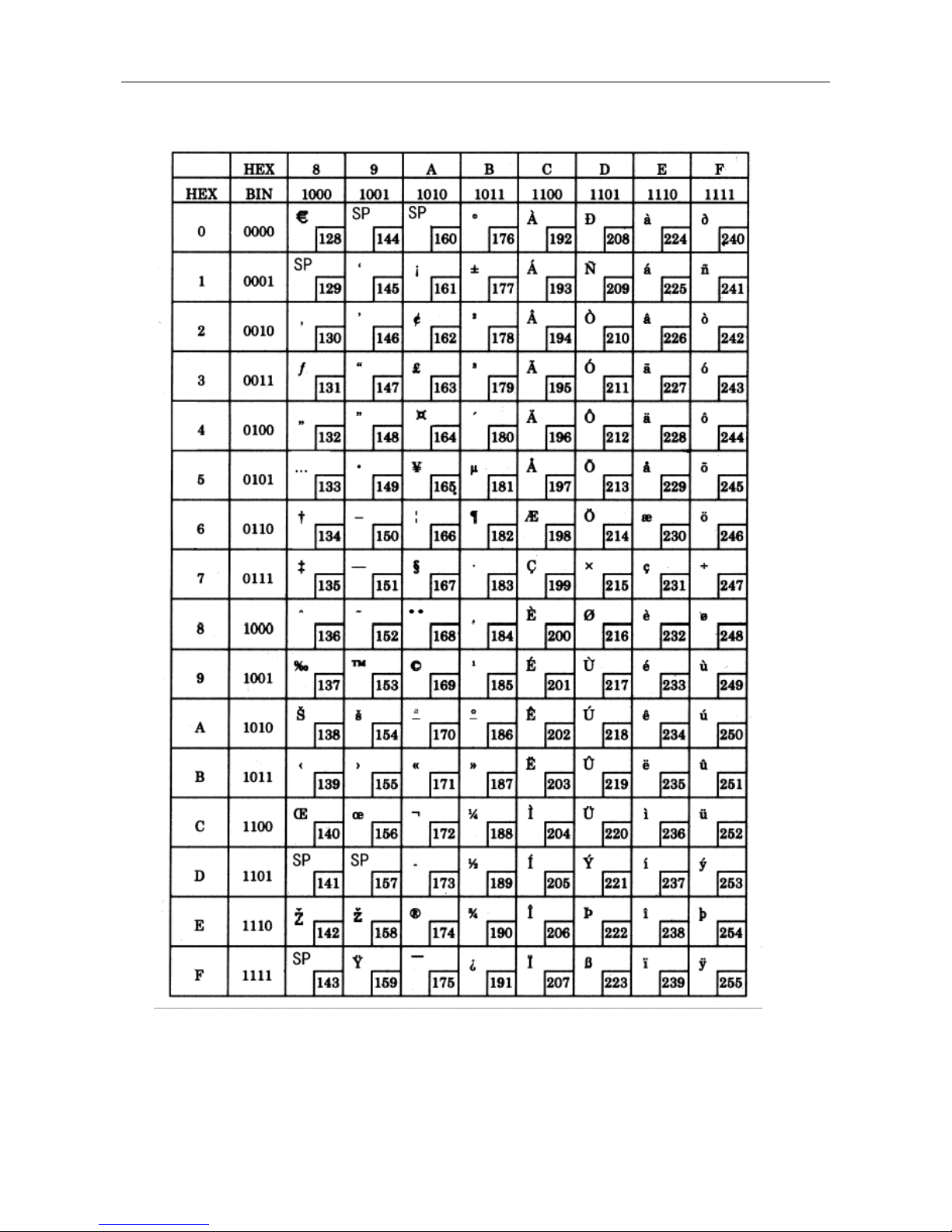
Confidential MTP7632 Programming Manual
Telpar 800-872-4886 84 -
Code Page 16 (WPC1252)
Page 91
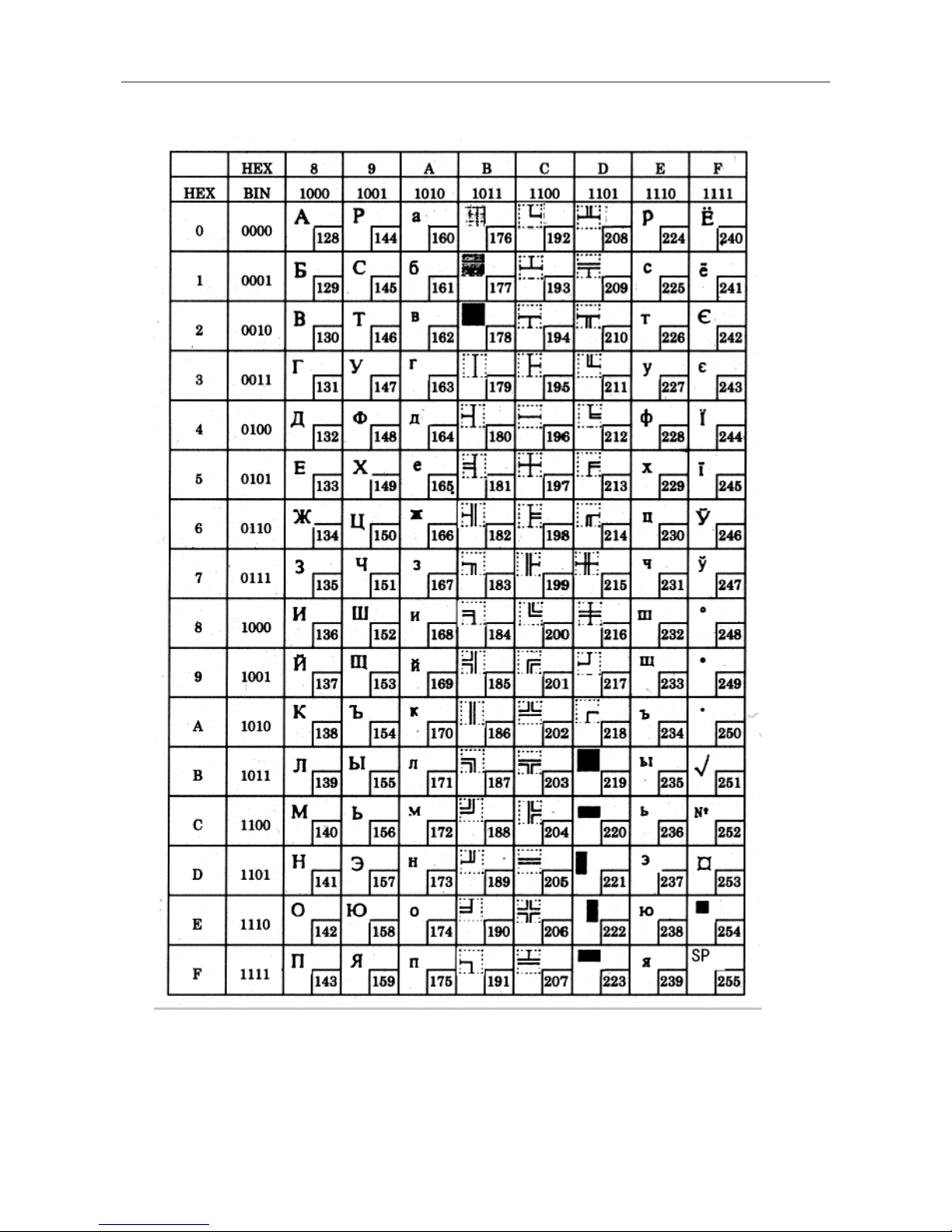
Confidential MTP7632 Programming Manual
Telpar 800-872-4886 85 -
Code Page 17 (PC866: Cyrillic #2)
Page 92

Confidential MTP7632 Programming Manual
Telpar 800-872-4886 86 -
Code Page 18 (PC852 Latin2 )
Page 93

Confidential MTP7632 Programming Manual
Telpar 800-872-4886 87 -
Code Page 19 (PC858)
Page 94

Confidential MTP7632 Programming Manual
Telpar 800-872-4886 88 -
Appendix C: Code 128 Bar Code
A.1 Description of the CODE128 Bar Code
In code 128 bar code system, it is possible to represent 128 ASCII characters, 2-digit numerals and
some special characters in using one bar code character that is defined by combining one of code
set A, code set B and code set C. Each code set is used for representing the following characters:
· Code set A: ASCII characters 00H to 5FH
· Code set B: ASCII characters 20H to 7FH
· Code set C: 2-digit numeral characters using one character (100 numerals from 00 to 99)
The following special characters are also available in CODE128:
· SHIFT characters
In code set A, the character just after SHIFT is processed as a character for code set B. In code set
B, the character just after SHIFT is processed as a character for code set A. The character
recovers the previous code set before SHIFT when starting from the second character. SHIFT
characters are used only for Switch between code set A and code set B, but cannot make the
current code set enter or exit code set c status.
· Code set selection character (CODE A, CODE B, CODE C).
This character switches the following code set to code set A, B, or C.
· Function character (FNC1, FNC2, FNC3, FNC4)
The usage of function characters depends on the application software. In code set C, only FNC1 is
available.
Page 95
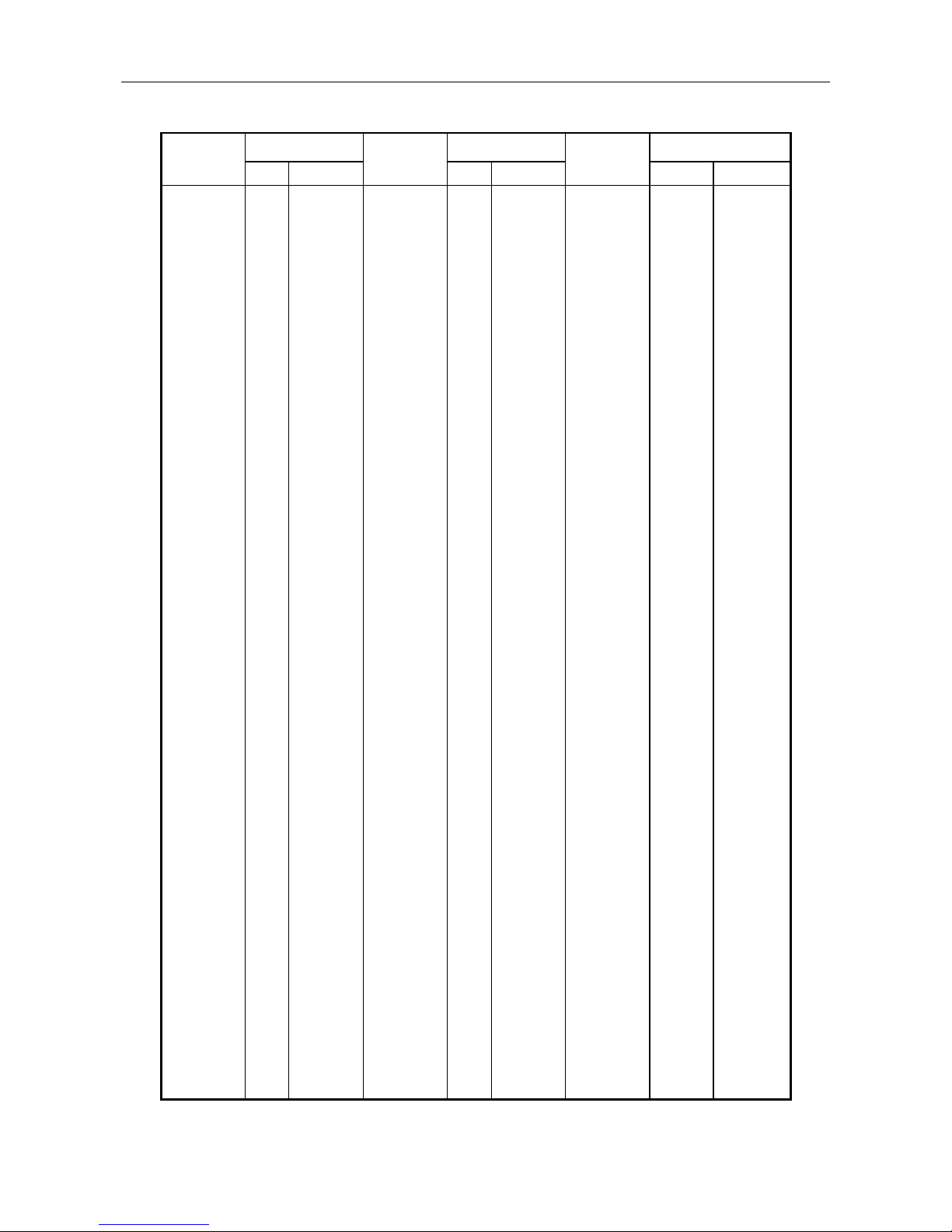
Confidential MTP7632 Programming Manual
Telpar 800-872-4886 89 -
A.2 Character Set
Characters in Code Set A:
Transmit data Transmit data Transmit data
Character
Hex Decimal
Character
Hex Decimal
Character
Hex Decimal
NULL
SOH
STX
ETX
EOT
ENQ
ACK
BEL
BS
HT
LF
VT
FF
CR
SO
SI
DLE
DC1
DC2
DC3
DC4
NAK
SYN
ETB
CAN
EM
SUB
ESC
FS
GS
RS
US
SP
!
"
#
$
%
&
'
00
01
02
03
04
05
06
07
08
09
0A
0B
0C
0D
0E
0F
10
11
12
13
14
15
16
17
18
19
1A
1B
1C
1D
1E
1F
20
21
22
23
24
25
26
27
0
1
2
3
4
5
6
7
8
9
10
11
12
13
14
15
16
17
18
19
20
21
22
23
24
25
26
27
28
29
30
31
32
33
34
35
36
37
38
39
(
)
*
+
,
.
/
0
1
2
3
4
5
6
7
8
9
:
;
<
=
>
?
@
A
B
C
D
E
F
G
H
I
J
K
L
M
N
O
28
29
2A
2B
2C
2D
2E
2F
30
31
32
33
34
35
36
37
38
39
3A
3B
3C
3D
3E
3F
40
41
42
43
44
45
46
47
48
49
4A
4B
4C
4D
4E
4F
40
41
42
43
44
45
46
47
48
49
50
51
52
53
54
55
56
57
58
59
60
61
62
63
64
65
66
67
68
69
70
71
72
73
74
75
76
77
78
79
P
Q
R
S
T
U
V
W
X
Y
Z
[
\
]
^
_
FNC1
FNC2
FNC3
FNC4
SHIFT
CODEB
CODEC
50
51
52
53
54
55
56
57
58
59
5A
5B
5C
5D
5E
5F
7B,31
7B,32
7B,33
7B,34
7B,53
7B,42
7B,43
80
81
82
83
84
85
86
87
88
89
90
91
92
93
94
95
123,49
123,50
123,51
123,52
123,83
123,66
123,67
Characters in Code Set B:
Page 96

Confidential MTP7632 Programming Manual
Telpar 800-872-4886 90 -
Transmit data Transmit data Transmit data
Character
Hex Decimal
Character
Hex Decimal
Character
Hex Decimal
SP
!
"
#
$
%
&
'
(
)
*
+
,
.
/
0
1
2
3
4
5
6
7
8
9
:
;
<
=
>
?
@
A
B
C
D
E
F
G
20
21
22
23
24
25
26
27
28
29
2A
2B
2C
2D
2E
2F
30
31
32
33
34
35
36
37
38
39
3A
3B
3C
3D
3E
3F
40
41
42
43
44
45
46
47
32
33
34
35
36
37
38
39
40
41
42
43
44
45
46
47
48
49
50
51
52
53
54
55
56
57
58
59
60
61
62
63
64
65
66
67
68
69
70
71
H
I
J
K
L
M
N
O
P
Q
R
S
T
U
V
W
X
Y
Z
[
\
]
^
_
`
a
b
c
d
e
f
g
h
i
j
k
l
m
n
o
48
49
4A
4B
4C
4D
4E
4F
50
51
52
53
54
55
56
57
58
59
5A
5B
5C
5D
5E
5F
60
61
62
63
64
65
66
67
68
69
6A
6B
6C
6D
6E
6F
72
73
74
75
76
77
78
79
80
81
82
83
84
85
86
87
88
89
90
91
92
93
94
95
96
97
98
99
100
101
102
103
104
105
106
107
108
109
110
111
p
q
r
s
t
u
v
w
x
y
z
{
|
}
—
DEL
FNC1
FNC2
FNC3
FNC4
SHIFT
CODEA
CODEC
70
71
72
73
74
75
76
77
78
79
7A
7B,7B
7C
7D
7E
7F
7B,31
7B,32
7B,33
7B,34
7B,53
7B,41
7B,43
112
113
114
115
116
117
118
119
120
121
122
123,123
124
125
126
127
123,49
123,50
123,51
123,52
123,83
123,65
123,67
Page 97

Confidential MTP7632 Programming Manual
Telpar 800-872-4886 91 -
Characters in Code Set C
Transmit data Transmit data Transmit data
Character
Hex Decimal
Character
Hex Decimal
Character
Hex Decimal
0
1
2
3
4
5
6
7
8
9
10
11
12
13
14
15
16
17
18
19
20
21
22
23
24
25
26
27
28
29
30
31
32
33
34
35
36
37
38
39
00
01
02
03
04
05
06
07
08
09
0A
0B
0C
0D
0E
0F
10
11
12
13
14
15
16
17
18
19
1A
1B
1C
1D
1E
1F
20
21
22
23
24
25
26
27
0
1
2
3
4
5
6
7
8
9
10
11
12
13
14
15
16
17
18
19
20
21
22
23
24
25
26
27
28
29
30
31
32
33
34
35
36
37
38
39
40
41
42
43
44
45
46
47
48
49
50
51
52
53
54
55
56
57
58
59
60
61
62
63
64
65
66
67
68
69
70
71
72
73
74
75
76
77
78
79
28
29
2A
2B
2C
2D
2E
2F
30
31
32
33
34
35
36
37
38
39
3A
3B
3C
3D
3E
3F
40
41
42
43
44
45
46
47
48
49
4A
4B
4C
4D
4E
4F
40
41
42
43
44
45
46
47
48
49
50
51
52
53
54
55
56
57
58
59
60
61
62
63
64
65
66
67
68
69
70
71
72
73
74
75
76
77
78
79
80
81
82
83
84
85
86
87
88
89
90
91
92
93
94
95
96
97
98
99
FNC1
CODEA
CODEB
50
51
52
53
54
55
56
57
58
59
5A
5B
5C
5D
5E
5F
60
61
62
63
7B,31
7B,41
7B,42
80
81
82
83
84
85
86
87
88
89
90
91
92
93
94
95
96
97
98
99
123,49
123,65
123,66
