Page 1
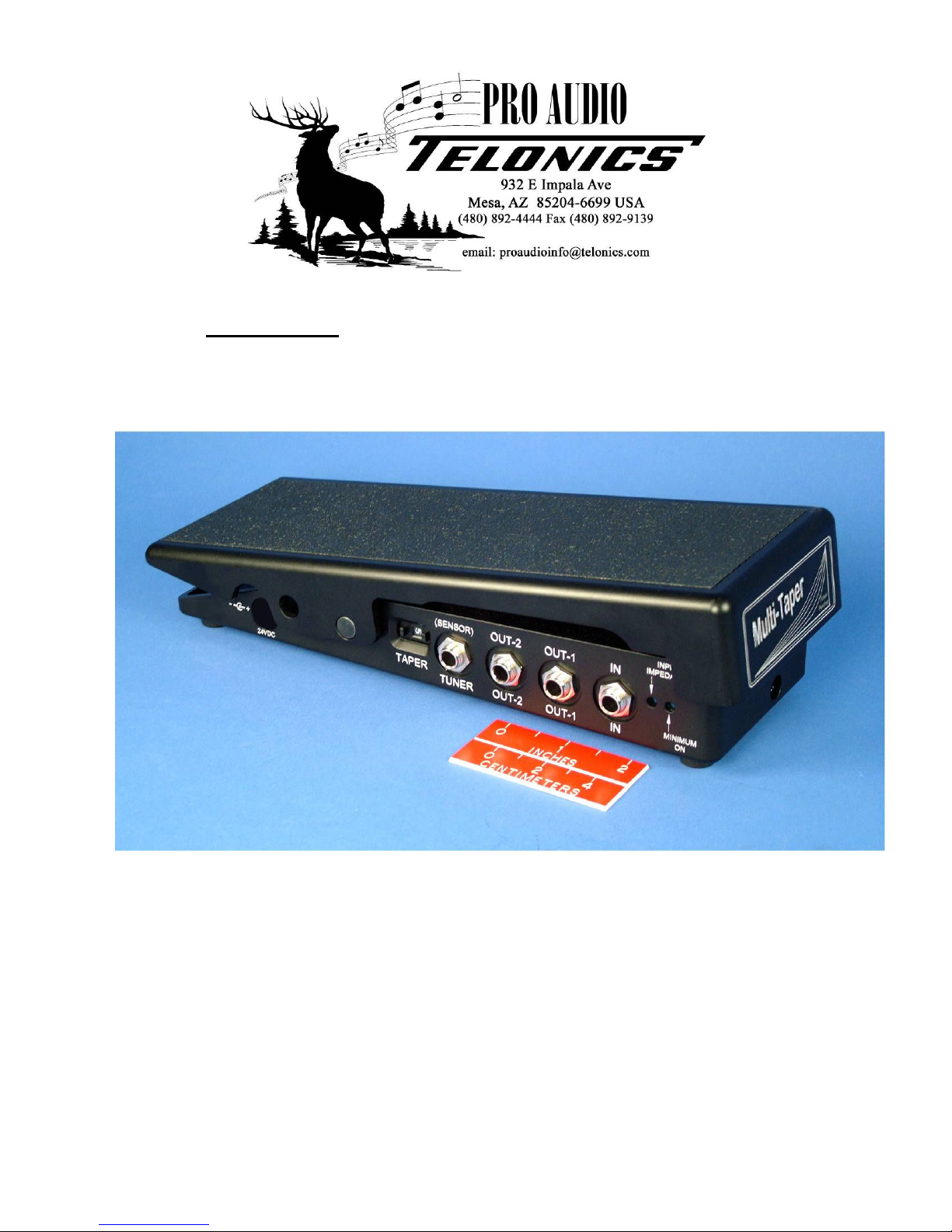
Copyright Notice
No part of this publication may be copied without the express written permission of Telonics, Inc.,
Multi-Taper © “Foot Pedal”Audio Control System
Patented
Typical FP-100 Configuration
Copyright 2015 Telonics, Inc.
All Rights Reserved.
This device is fully covered by a multiplicity of patents, both granted and pending.
932 E. Impala Ave., Mesa, AZ 85204.
FP-100 Foot Pedal PB-008427 Rev G
October 14, 2015 Page 1 of 22
Page 2
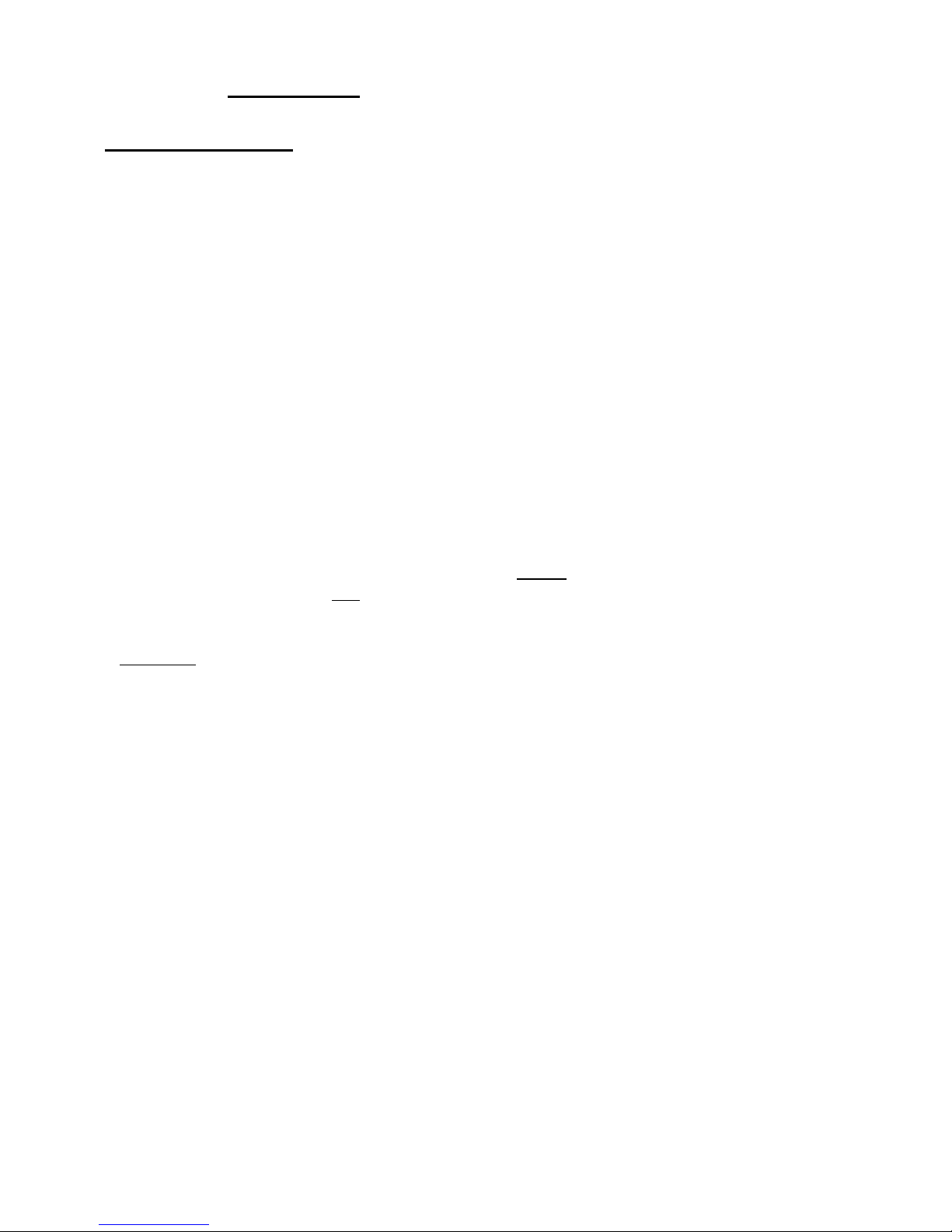
Multi-Taper © “Foot Pedal” Audio Control System
General Description:
This “pedal” is actually a family of advanced technology volume and/or audio effects control
systems based upon a series of revolutionary technologies developed by Telonics, Inc. This system
takes the mechanical form of a conventional foot pedal which can be configured with the
axle/pivot point installed in what has historically been called “high” or “low” configuration
(although this historical terminology is still used, the actual physical height is “low” regardless of
the pivot point chosen). It can be used as a foot pedal of the simplest form; however it contains
technical capabilities which far exceed those of any currently available audio dynamics control
device. The basic model includes accurate emulations of virtually all audio tapers of mechanical
potentiometers (“pots”) used in the past, as well as the audio control “taper” of all popular
electronic foot pedals. It also includes one or more recently developed tapers which add
capabilities related such things as gain and sustain – which have not been available to musicians in
the past. (Additional replica tapers or custom tapers can be factory installed via the USB port).
Tapers are selectable by means of a digital switch on the side of the unit near the input and output
jacks. This patented control system does not utilize potentiometers, encoders or light devices of
any type. There are no components to physically wear out.
It incorporates the latest technology in low-noise, analog high headroom amplification - in a class
with the latest exceptional dynamic response studio-grade amplifiers, while preserving the warmth
of vintage tone. Like all Telonics equipment, it is fully analog. The signal chain is never digitized,
therefore A/D or D/A noise is Not added to your signal. The FP-100 system does not modify your
tone (unless you load down your pickup with the Impedance Control). In terms of frequency
response, it is “flat”, or “transparent”. You may “think” it boosts the high frequency response, but
it Does Not. It simply allows you to hear what has always been there, but was attenuated by your
system prior to installing the FP-100. It is fully buffered, preventing noise from externally
connected tuners and other devices from entering the signal chain as well as providing safety from
system malfunction due to shorted or intermittent cables. A full-time tuner output allows tuning
with the pedal in any position, including the “off”/minimum position. It is factory programmed via
a miniature USB port. Subsequent software updates and additional capabilities may be uploaded
via this USB port. The FP-100 is machined from solid aluminum billet block. It will not skate
around the floor with normal foot movement. It is designed to accept most popular pedal bar
brackets and attachment devices. A patented blue LED pedal-board light also indicates both proper
power and that it is operating within acceptable parameters. The light can also indicate abnormal
operation through an internal error code reporting system.
An optional micro-miniature remote sensor is available which assumes full control of the pedal
in terms of treadle movement when plugged in. This remote control system opens limitless
possibilities, from mechanical control by instruments, to usage by musicians who have a physical
impairment and have been prevented from playing until now. (A remote sensor will be supplied at
no charge to individuals who suffer a physical impairment which can be aided by this remote
control device).
Its internal circuitry is well-behaved in terms of power supply connection, interruption or
disconnection, thereby minimizing noise which might annoy listeners or possibly damage speaker
systems. This is no garage-shop hobbyist toy. It is the culmination of years of research, designed
FP-100 Foot Pedal PB-008427 Rev G
October 14, 2015 Page 2 of 22
Page 3
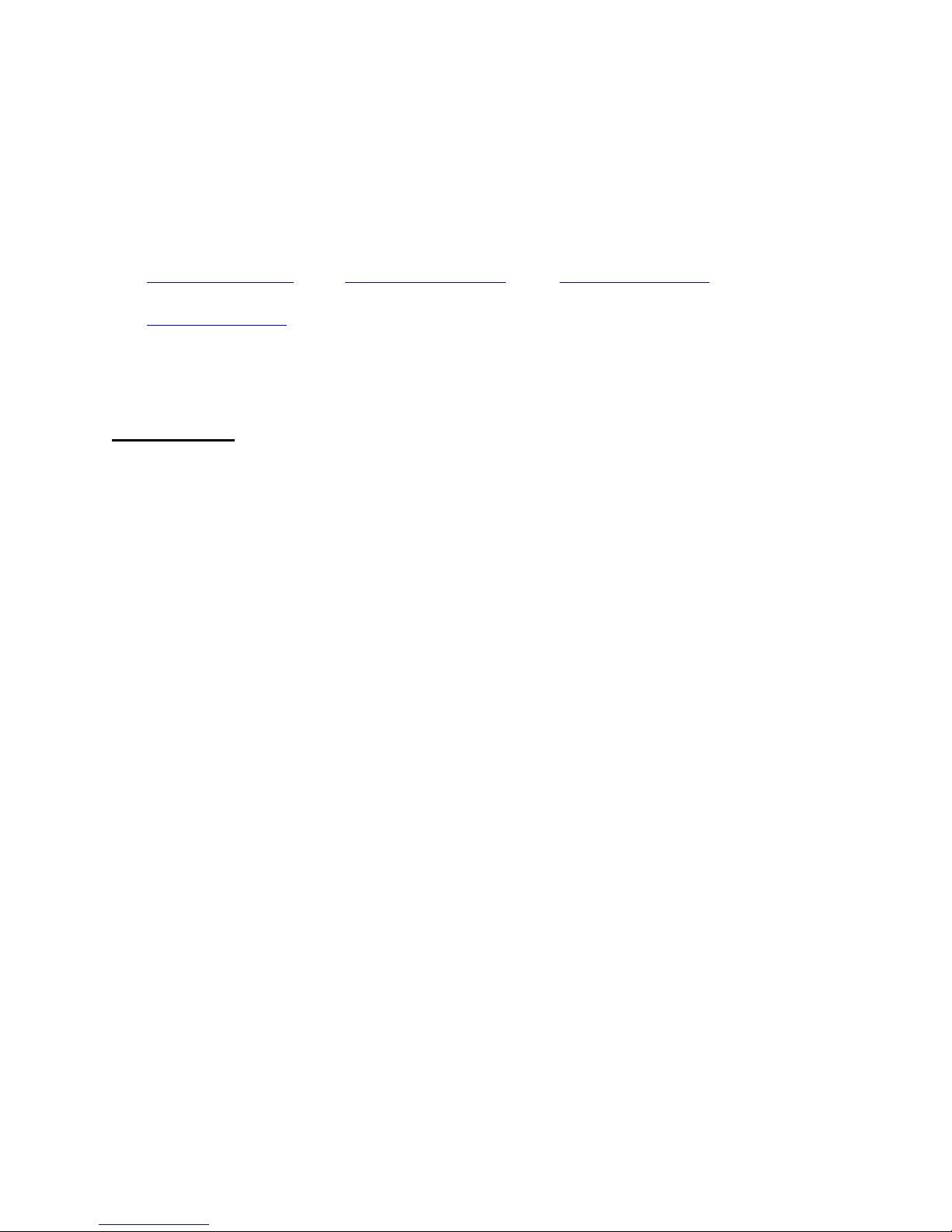
and hand-built in the U.S.A. by leading and internationally recognized aerospace engineers,
technicians, assemblers and musicians in a state-of-the-art facility in Mesa, Arizona by Telonics,
Inc., an established leader in scientific instrumentation and communications since the 1970’s.
Dependability, long-term reliability, performance and value are paramount in this pedal/system.
Service, support and advice is always as close as the telephone or e-mail.
Telonics, Inc. is well known by scientists world-wide for the manner in which we stand firmly
behind our products on a personal basis. Please contact us with any questions you might have, we
invite design comments and are open to any and all suggestions:
dave@telonics.com sophie@telonics.com stacy@telonics.com
TEL: 480 892-4444 ext. 122 or ext.102 FAX: 480 892-9139
www.telonics.com
Mechanical
Pedal:
Material: CNC milled 6061-T6 Aluminum with hardened bearing surfaces
Axles are oil-hardened (O1) tool steel, 55-60 C-scale Rockwell
Finish: Heavy hard anodized (Mil-A-8625 Type II, Class 2, 0.002”)
Lettering: Laser-engraved (all markings are burned through the hard
anodize coating. No paints or inks are used on the product,
markings will not smear or wear off.)
Outline
Dimensions: 10.6L x 3.7W x 2.4H in. (27L x 9W x 6.1H cm)
Weight: 2.35 lb (1.06 kg)
Optional External Sensor:
Size: 0.8L x 0.9W x 0.125H in. maximum
(20.3L x 22.9W x 3.2H mm) maximum
Connector: ¼” TRS male “Stereo Plug” (Tip-Ring-Shield/Sleeve)
FP-100 Foot Pedal PB-008427 Rev G
October 14, 2015 Page 3 of 22
Page 4
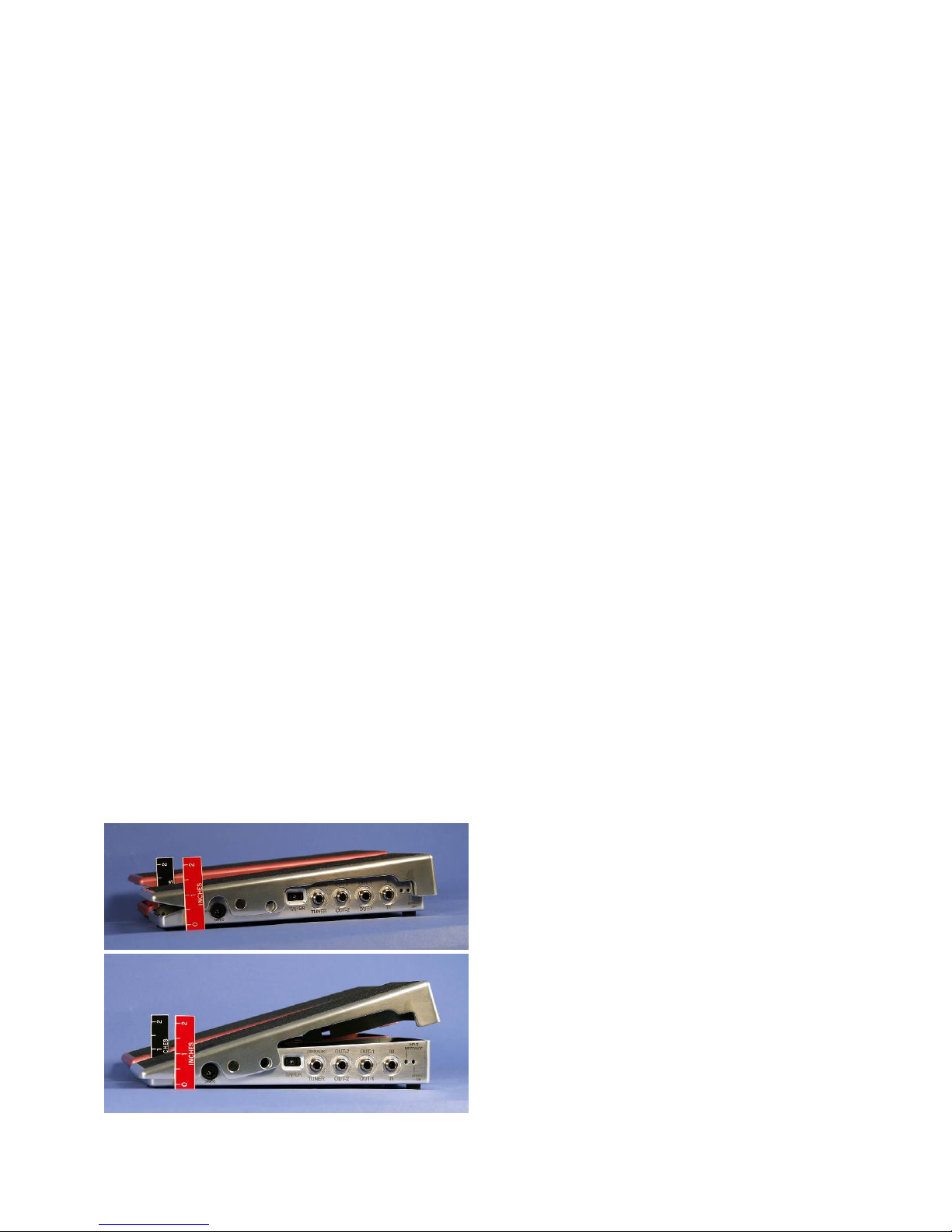
Mechanical Adjustments:
Axle Position – History and Considerations:
In order to discuss the differences between what have been traditionally called
“high” and “low” pedals, one must first define whether we are discussing old,
traditional pot pedals (and some of the very early “light” pedals), or, the newer
generation of electronic pedals.
Historically, the early pedals were, indeed made in a truly “high” and “low”
version, and in fact, the high version was indeed “taller” than low version –
which prompts the discussion regarding longer and shorter legs, brushing the
undercarriage of the steel with a knee, etc.
BUT, often overlooked is the fact that the axle in older “high” pedals was/is
positioned farther forward on the pedal than the “low” models.
Disregarding the actual pedal height factor, and more important to many players,
is that having the axle/pivot point at a different point directly influences the
RANGE of MOTION of the players ankle for the same angle range of the
movable top/treadle on the pedal. As a result, the two types of pedals have a
different feel. Think of it as a children’s teeter-totter. The older “high” pedals are
more like a normal teeter-totter with the pivot point close to the middle.
The older “low” pedals are more like a teeter-totter with the axle moved back
toward the back (or toward your heel on the pedal). Also note that as you move
the axle farther and farther back (toward the heel) with the pedal in the fully
“heel down” condition, two things happen:
1. The heel of your foot gets lower and lower respect to the front of your foot,
and,
2.
You get a leverage effect. Depending upon how far back the axle is placed.
You no longer have a one-to-one relationship, that is, if you move the back of
the pedal 1/8 of an inch, the front of the pedal moves more than 1/8th of an
inch…….
Fast forward to the new generation of electronic pedals.
Because they do not have large pots in them,
there is no need to build a pedal any higher than
the older “low” pedals in order to change the
pivot point of the pedal by moving the axle
forward or backward. As a result, there is very
little difference (only a few millimeters) in what
FP-100 Foot Pedal PB-008427 Rev G
October 14, 2015 Page 4 of 22
are still sometimes called “low” or “high”
models. This varies by manufacturer between
their two models. In the case of Telonics pedals,
there is no longer a need to produce and stock
two models as one pedal covers both conditions;
the axle can be moved to either position to suit
the player without changing the over-all height to
any appreciable degree.
Page 5

So with Telonics pedals, the aspect of pedal height is no longer applicable with
respect to players having longer or shorter legs. The only significant difference
between the two axle positions in new pedals is therefore the axle placement.
This axle placement becomes important to the player with regard to his or her
comfort with respect to his or her preferred/comfortable range of ankle motion.
This has sometimes boiled down to whether the player is younger or older, and
whether they prefer to wear shoes (or boots) with low or high heels when they
play.
There is a generally accepted common range of motion for the ankle which the
majority of players find to be most comfortable. It is therefore necessary to
choose an axle position which will correspond to a comfortable range of motion
for the type of heel that you prefer to wear while playing, since the heel controls
the angle of your ankle when your shoe is in a given position. People generally
want their foot to be comfortable when the pedal is at full “heel-down”/when the
pedal is at minimum volume. AND, they want their foot to feel comfortable as
they continue the pedal’s range of motion on through to full “toedown”/maximum volume position.
In general we find that people who wear boots to play in (or women with heels)
prefer the axle to be in the
rearward position (closest to the
back of the pedal) – which is
commonly still called a “low”
pedal. A higher boot or shoe
heel raises the back of the
player’s foot, and placing the axle toward the back of the pedal drops the rear of
the treadle a corresponding amount so the foot is not “pointed” as far forward.
Unless this is done, the ankle may have to be rotated uncomfortably (for some
people) forward when the toe is fully down. As an observation, some players
have also remarked that the leverage of such a “low” pedal can feel a bit
“touchier” simply because of the leverage change when the axle is moved
toward the rear of the pedal.
Players who wear relatively flat soled shoes (or people who play barefoot),
typically prefer having the
axle/pivot point near the center
of the pedal. This type of pedal
is still often called a “high”
pedal through force of habit or
convention. We have also
found that standing 6-string
guitar players, bass players, fiddlers, etc, typically prefer pedals with the axle
placed near the center of the pedal (they also prefer to have and use the Telonics
friction lock/clutch so they can easily move their foot on and off the pedal
without accidentally changing the volume setting, or have the pedal change due
to the stage vibration from woofer vibration or stomping – C6th players also
often prefer this type of clutch so they can move their foot on and off the volume
pedal when using two feet on their guitar pedals).
FP-100 Foot Pedal PB-008427 Rev G
October 14, 2015 Page 5 of 22
Page 6

There are certainly more axle considerations, but I hope this information is of
some assistance to you. Once you get past "high" or "low" axle placement, you
are actually just scratching the surface of important considerations for a
professional volume/swell control pedal.
Both DRAG (ease of treadle movement) and TENSION (treadle
return tension) are independently adjustable to suit the
user. Please refer to the photos and drawings provided in
this document:
Drag: A 3/16 (0.187) inch “Allen”-type HEX head cap
screw located on the bottom of the pedal provides a
means of customizing the Drag experienced during
pedal movement. A 3/16 inch HEX wrench is supplied
from the factory for this adjustment. Note that this
adjustment is very sensitive. Turning this screw only a
slight amount will greatly change the ease of pedal
movement. A fraction of a turn Clockwise (CW) will increase drag
(make the treadle more difficult to move). Conversely, a small
amount of adjustment in the Counterclockwise (CCW) direction will
decrease the drag, making the treadle easier to move.
Tension: A Phillips-head screw on the front face of the base
adjusts treadle return Tension (lift). It
can only be properly adjusted if the
Drag adjustment is fully relieved (set to
minimum drag). It exhibits a very wide
adjustment range, requiring several
turns in either direction to make an
appreciable difference. It has been
factory adjusted with the drag
adjustment set to minimum. If you
should decide to adjust it, first be sure
the Drag screw is turned CCW to
minimum drag, make any desired
tension adjustment, then re-set the Drag
to complete the process.
FP-100 Foot Pedal PB-008427 Rev G
October 14, 2015 Page 6 of 22
Page 7
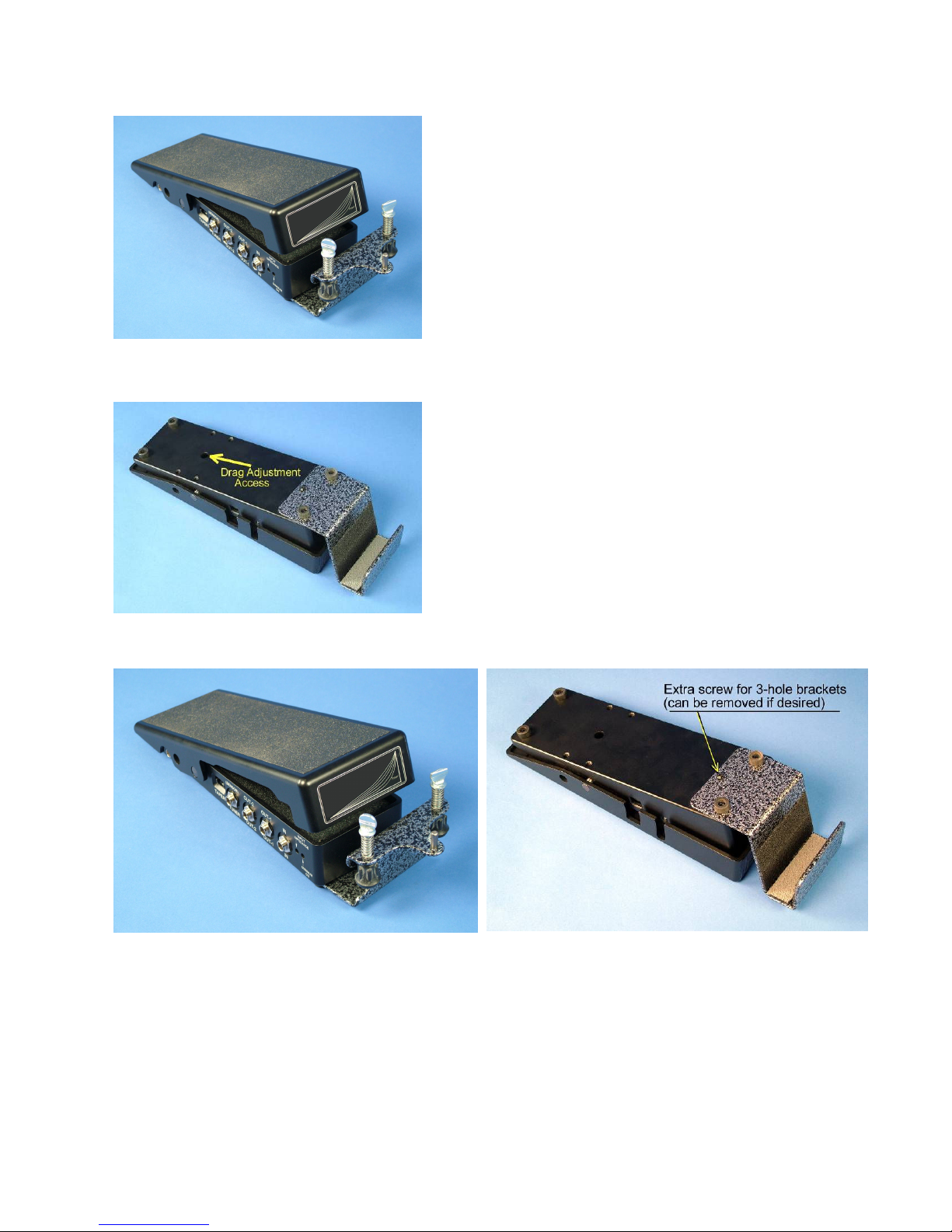
Bracket
Interface: The FP-100 is designed to interface with most popular pedal bar
brackets which utilize either two screws, or a
triangular three hole pattern. The screws which
attach the two front feet are slightly longer in
order to allow for the thickness of a bracket.
To mount a two-hole bracket, remove the two
front feet and mount it using the two screws
with the rubber feet still attached (under the
bracket).
To attach three-hole brackets, remove both front
feet AND the single screw just behind them
(slightly toward the center of the pedal). Attach
the bracket using all three screws.
Note: This center screw is provided solely for
bracket use, it serves no other purpose and can
be removed if desired.
Note: The brackets from some manufacturers
are not produced with consistent hole pattern
location and spacing. In some cases it may be
necessary to enlarge a hole or holes, or even
re-drill the odd hole in a bracket.
(Refer to the pictures showing various types of pedal bar mounting brackets, no modifications to
these brackets were necessary.)
FP-100 Foot Pedal PB-008427 Rev G
October 14, 2015 Page 7 of 22
Page 8

Electrical:
Power Supply: UL and CE approved transformerless switching power supply*
PS-1: 100-120 VAC, 60 Hz (US power)
2.5L x 1.1W x 1.7H in. (63L x 26.6W x 43.3H mm) (typical)
<3.5 oz (<100 g)
PS-2: 90-264 VAC, 47-63 Hz (Worldwide usage)
2.9L x 1.7W x 1.3H in. (74L x 43.5W x 34H mm)
<6 oz (<170 g)
* Note: Two (2) power supply options are available:
1. PS-1 - supplied with a locking plug which firmly
attaches to the pedal’s power jack (J5) and cannot be
pulled out accidentally.
(The PS-1 units plug in 90 degrees to an AC
“mains” power strip and occupy only one outlet slot.
They are very small, lightweight {<3.5 oz., <100g}
and do not emit the 50-60 Hz AC hum-producing
electrical fields normally associated with the older
transformer-type “wall-wart” power supplies.)
2. PS-2 International model, with interchangeable
prongs which snap into place for international use.
Supplied with conventional coaxial DC mini-plug
end which allows the user to plug and unplug the
pedal easily.
(Like the PS-1 units described above, the PS-2
International units do not exhibit the 50-60 Hz AC
hum-producing electrical fields normally associated
with the older transformer-type “wall-wart” power
supplies.)
Still relatively lightweight, the PS-2 power supplies
are slightly larger than the PS-1 power supplies.
FP-100 Foot Pedal PB-008427 Rev G
October 14, 2015 Page 8 of 22
Page 9

Jacks and Controls:
NOTE: All inputs and outputs are buffered and isolated such that shorted or
Intermittent Cables will not damage the pedal, interfere with other
cable functions or adversely effect signal levels.
Inputs:
*It will ALSO accept standard TRS plugs for BALANCED line inputs
In Stereo models, input jack J1 accepts a conventional ¼” TRS stereo
Monaural models are supplied with a *dual-function input jack (J1,
refer to Outline Drawing on page 18) and associated circuitry which
will accept a conventional ¼” TS plug for conventional unbalanced
pickups.
(for future very low-noise balance-wound pickups.
plug.
Monaural (MONO) Models:
IN-Unbalanced:
audio plug for all conventional unbalanced, high impedance pickups.
The input jack (J1) ALSO accepts BALANCED inputs as follows:
Stereo Models:
Tip = Left Channel
Ring = Right Channel
Shield = Common signal ground
IN-Balanced:
design, Input jack (J1) also accepts standard ¼” TRS-type plugs for
both high and low impedance balanced pickups. Its associated circuitry
automatically detects the type of input (balanced or unbalanced) and
requires no switching or other user intervention.
IN-Stereo, unbalanced:
type INPUT jack for two independent input signal sources using
unbalanced, high impedance pickups. Wiring connections are:
Input jack (J1) accepts standard ¼” TS-type
In anticipation of forthcoming advances in pickup
Input jack (J1) accepts standard ¼” TRS-
24VDC (power):
used with a factory supplied power supply. It will accept either the
standard smooth-barrel DC power plug, or the optional ¼-turn locking
type DC power plug. The non-locking plug makes it easy to remove the
power supply for transport, while the locking tabs prevent the plug
from being accidentally being pulled loose.
The FP-100 is specifically designed such that unpleasant loud pops
which might damage speaker systems are NOT generated when (or if)
J5 is the DC power input jack. It may ONLY be
FP-100 Foot Pedal PB-008427 Rev G
October 14, 2015 Page 9 of 22
Page 10

the power plug is suddenly pulled out while the amplifier systems are
on/live.
OUTPUTS
OUT-1:
in monaural models, J2 (refer to Outline Drawing on
page 18) is a conventional ¼ inch TS jack with its audio output level
buffered, and controlled by treadle movement. Audio taper selection is
controlled by the taper program preset switch as well as by a userselected “minimum OFF” setting which the user may adjust for each
individual taper.
OUT-2:
in monaural models, J3 (refer to Outline Drawing on page
18)) is also a conventional ¼ inch TS jack. This jack provides an output
which is identical to that of OUT-1, and is normally used to provide a
second identical, phase-coherent signal source for players who wish to
feed their signal to a second preamp, combo amp or special effects
system. (Note: This is Not the case when the expression option is
installed – see below.)
In stereo models, J2 and J3 provide individual buffered, analog signal
chain outputs for Left and Right Channels respectively.
The EXPRESSION option in Telonics mono pedals:
The EXPRESSION option is an added function and costs extra. It must be
installed at the time the pedal is initially built; it cannot be added later! It is
installed only in MONO (monaural) pedals, either the mono PRO or the
standard mono models.
The expression option essentially adds one additional capability to the
pedal: In addition to controlling the normal volume control function, this
added DC-control-voltage-output can be used to control any effects unit
which is designed to accept a control voltage supplied by an external
expression pedal. With the EXPRESSION option installed, as you push the
treadle forward, the volume at the output of the pedal is increased in the
normal manner; simultaneously the DC expression control voltage from
OUT-2 will cause the external effects unit to increase the intensity of its
effect.
Effects units that people currently use are ones like the Fractal-Axe, but the
Telonics pedal also works well with older equipment as well, such as the
Lexicon MPX-1. There are still lots of them around and they can be
programmed to use an effects pedal to control them. Most such EFX units
can also be programmed as to how fast you want the effect to increase
(similar to the way the volume is controlled in all Telonics pedals for
minimum and maximum levels). As an example, with the expression
option installed, a Telonics pedal could be used to control an instrument’s
volume, but could also be connected for EXPRESSION output to an
external effects unit which is set for tremolo effect. With the pedal in the
off position (no volume), the player would have no volume out and no
tremolo effect. But, as the pedal’s treadle is depressed, the volume will
FP-100 Foot Pedal PB-008427 Rev G
October 14, 2015 Page 10 of 22
Page 11

begin to rise, with a hint of the effect being heard. Then, as the treadle is
depressed more, the volume will increase and the tremolo effect will
become more pronounced. Toward the full toe-down position, the volume
will be nearing maximum and the tremolo will be very pronounced. The
pedal will work the same with any effect or any combination of effects you
might have programmed into an external effects unit which is designed to
be controlled by an external 0-5 VDC control voltage.
The expression voltage supplied by the FP-100 pedal is the industry
standard 0 to 5 Volts DC. Make sure your EFX devices will accept this
voltage range and work properly with it. The Fractal AXE, the Lexicon
MPX-1, and most of the higher-end EFX units are fine with it, but you will
need to check the manuals for the particular units you are using.
When the expression option is built into these pedals, the OUT-2 jack is no
longer available as an audio output jack, but rather becomes the Expression
voltage output jack! As such, it does not perform any other function. In
other words, if you wanted to use this pedal as a “splitter” (by connecting
your guitar or other signal source to the INPUT jack and using the OUT-1
and OUT-2 to feed two different amplifiers), you sacrifice that capability
when you have the Expression option. Thus, if you need a 2nd output jack
more than an Expression output, don’t order the Expression option. You
cannot return a pedal that has the Expression option in it, since the
Expression option cannot be removed once it is installed in the pedal.
In summary, adding the EXPRESSION option essentially makes your one
pedal do the work of two pedals simultaneously: one volume pedal and one
expression pedal. Some players (both steel guitar and 6-string guitar
players), appreciate this capability. There is no other pedal which will do
all these things.
EXPRESSION:
In units with the factory installed Expression option,
“OUT-2” is a fully-functioning expression control jack which requires a
TRS plug. OUT-2 does not provide an audio output when the
expression option is installed; it ONLY functions as an expression
output jack.
Wiring follows industry standard protocol:
Tip = Expression Voltage (Linear) Output (0 - 5 VDC)
Ring = DC Voltage input from external EFX units
(However External Voltage is Not Used by FP-100)
Sleeve = Common DC Ground
NOTE: The DC Expression Control Voltage is at zero volts when the
treadle is at Volume Minimum (normally heel-down) and at +5 VDC
when the treadle is at Volume Maximum (normally toe-down).
FP-100 Foot Pedal PB-008427 Rev G
October 14, 2015 Page 11 of 22
Page 12

TUNER/sensor:
jack, providing a full-time TUNER OUTPUT signal, regardless of pedal position
(¼” TS-type). This allows the user to continuously monitor tuning with the pedal in
any position, including the full/minimum off position. This output is buffered and
isolated. It will not allow the noise from digital tuners to get back into the system.
This jack (J4) is also used for the optional Telonics Miniature Remote Sensor
(TMRS). It accepts the ¼” TRS-type plug on the TMRS cable and automatically
communicates with the sensor when the user chooses to use the TMRS instead of the
foot pedal to control volume.
When the remote sensor is plugged into J4 it automatically assumes full control of the
pedal, replacing the control function of the moveable foot platform (treadle).
J4 (refer to Outline Drawing on page 18) is a dual-function ¼”
NOTE:
In order for the pedal to recognize the sensor, it must be plugged into the
(SENSOR)/Tuner jack on the pedal (next to the taper selection switch) - without POWER
APPLIED TO THE PEDAL.
The pedal must then be powered up AFTER the sensor cable has been plugged in.
(If you leave the sensor plugged into the pedal after use and the pedal has been powered
down, you may simply apply power to the pedal in the normal manner and the sensor will
function properly).
CONTROLS and INDICATORS:
INPUT IMPEDANCE:
adjustment is provided on the right side of the pedal (near the front, immediately
that can still be done with these pedals, however the practice “swamps” or reduces the
output of the pickup, reduces its resonant characteristics, diminishes its dynamic
characteristics and reduces its frequency response. (Some players are accustomed to
the resultant “muted” or “nasal” sound quality when their pick-ups are impedanceloaded, and they intentionally use this adjustment to subtly color their sound.)
Musicians tend to get together and compare hardware by substitution and often (if not
generally) come to false or unrepeatable and/or confusing conclusions. The
equipment being compared (various instruments with different pickups, different
amplifiers with varying input impedances, different pedals being using with
preamplifiers having impedance controls, etc), will produce differing/inconclusive
results with various models and types of pickups, as they will exhibit different
characteristics when loaded with the same impedance. This is why a given device
may yield wonderful results with one persons’ instrument, but has little effect, no
effect, or even an adverse effect when used with another instrument.
A miniature screwdriver 240 degree rotation
forward of the INput jack J1) which controls the
input impedance of the low-noise, high headroom
input amplifier. Please utilize the miniature
screwdriver adjustment tool provided and take
care to avoid excessive force. This control is set
to maximum (fully clockwise) as supplied from the
factory. In the past, players have unknowingly
(and in a few cases knowingly), employed
impedance controls as a “poor man’s tone control”,
lowering the input impedance to “load” the pickup
and reduce its high frequency response. If desired,
FP-100 Foot Pedal PB-008427 Rev G
October 14, 2015 Page 12 of 22
Page 13

Its not rocket science, it’s just that there may be a large number of complex
variables. In such cases, very simple tests can be very misleading.
If you are using a studio-quality preamplifier with proper tonal shelving
characteristics such as the Telonics preamps, it is suggested that the user
leave this control at the factory setting (maximum clock-wise, very high
impedance/little or no pickup loading) and allow the preamplifier to provide
control of tonal characteristics without inhibiting the performance of their
pickup.
If conventional amplifiers are used, we suggest that this control be used very
sparingly, and only after all other tonal possibilities on the amplifier are
exhausted. Nonetheless, this control is provided for those players who have
played that way for many years and feel that they cannot achieve their
individual sound any other way.
Note that this control is both small and delicate. Please utilize the
miniature screwdriver adjustment tool provided and take care to avoid
excessive force. The entire range of adjustment occurs over
approximately a 240 degree range. If it were a clock-face, maximum
pickup loading would occur at about 8:00 o’clock (fully CCW) and
minimum loading at 4:00 o’clock (maximum CW). We suggest that you
check and make sure that it is fully clockwise (CW) when not being used.
You can watch the pocket clip on the adjustment tool provided with the
pedal while turning to get an idea of where it is set.
MINIMUM ON:
An adjustment access hole is provided immediately
forward of the Input Impedance access hole on the right front corner of the
pedal. This adjustment controls the minimum level of audio signal which
is allowed to pass through the pedal when
the control platform is fully back, or in the
MINIMUM sound level position (of course
this will reverse if you are using the
Reverse Taper option). Units are factory
adjusted such that the output level appears
OFF to the ear of the average player when
the pedal is fully back (the most popular
adjustment setting for the majority of
musicians). The adjustment range of this
control is determined by software. (It is normally set correctly at the factory
for most users, however it can be easily adjusted by the user using the
miniature black screwdriver tool supplied with the pedal.) Please use the
small screwdriver tool supplied, this is a delicate control and can be
damaged by using large screwdrivers. It turns easily and only rotates a
total of about 240 degrees, DO NOT force it beyond its stops at each end of
its rotation. The adjustment procedure is outlined in the following
paragraphs.
FP-100 Foot Pedal PB-008427 Rev G
October 14, 2015 Page 13 of 22
Page 14

HOW TO CHANGE the Minimum ON setting for a given taper:
If you first understand a bit about how the system operates when you change the minimum
on adjustment, the operation will go much more smoothly.
When the pedal is first powered up, the “brain” inside the pedal “sees” the last setting that
someone made with this control. When you select a given taper with the selector switch, it
checks its memory for the last setting used with that taper, and implements it. Then it
begins to “look at”, or check the minimum on control to see if you are moving it (It checks
for any movement about 60 times each second). If the control is not moved, the brain is
“happy” and nothing happens.
Now you want to change the setting.
The brain has been given a rule, that it is to record your new setting
10 seconds after you stop moving the control.
The instant you move the adjustment, the brain starts a 10 second countdown – which is
reset to10 each time you move the control. When you finally stop moving the control for a
10 second period, the brain writes (what it now “thinks” is) your “final” setting to a
memory location associated with the taper you are using. It will then recall this setting
each time you select this same taper.
Now that you know the rules for how it works, you may not be so surprised when you
move the control for the first time and the volume suddenly changes initially.
Let’s think about why this might happen; initially the volume is set according to the
position of your pedal, as defined by the taper you have chosen, and modified further by
the last memorized setting of the minimum on control which its “brain” pulled from the
current taper’s memory location. Now you move the control a bit one way or the other. The
system immediately adjusts to the new setting!
If you moved the control up, the sound level jumps to the new increased level. Conversely,
if you happened to move it down, the sound level abruptly drops to the new level.
Of course after that point, you can select any desired level with great precision. Then if
you don’t change the control for 10 seconds, the new setting is written to memory and that
setting will now be the new minimum on setting until you decide to change it.
Note that this control is both small and delicate. Please utilize the adjustment tool
provided and take care to avoid excessive force. The entire range of adjustment
occurs over approximately a 240 degree range. If it were a clock-face, the adjustment
range would occur from about 8:00 o’clock (fully CCW) to about 4:00 o’clock
(maximum CW). You can listen to the audio volume while turning it with the pedal
FULLY BACK, (MINIMUM SOUND position) to determine where it is set.
The FP-100 will “remember” this setting and store it in FLASH memory along with the
particular taper you have it set to - 10 seconds after you stop moving the control. That
way, when you recall any taper using the TAPER switch (described below), your desired
minimum-off setting will be preserved for that taper.
The FP-100 will Also write the setting to memory Immediately if you change the Taper
Switch before the 10 second countdown is reached.
FP-100 Foot Pedal PB-008427 Rev G
October 14, 2015 Page 14 of 22
Page 15

TAPER:
provided in the form of the taper program preset switch which
2 Goodrich* LED light pedal (green LED model)
3 Goodrich* pot pedal (using Clarostat type EJA1N116P504A)
4 Emmons* factory pot pedal (using classic Allen-Bradley
5 Hilton* LED light pedal (“old type” with large permanently
6 Telonics Special Sustain Taper
7 is like 4, but has added gain at the end of treadle throw.
8 is like 5, but has added gain at the end of treadle throw.
9 Vacant – other taper may be added in this position.
0 is reserved as a programming position and will not respond to
pedal movement.
If a given switch position is unused (currently 9), the output will be
held to a fixed low volume and will not respond to pedal action.
* Note: Hilton, Emmons and Goodrich are fine companies who produce a good product and
stand behind their products in a commendable manner. Their names are included
solely for comparison of an electronic characteristic exhibited by one or more of
their pedal models; in this case, that characteristic is measured audio volume taper.
A means to select the desired audio volume taper is
selects the desired taper by means of
two small buttons on either side of
the display window. One button
advances the number, the other
reduces the number.
The factory-supplied volume tapers
are as follows:
1 Hilton* LED light pedal (“new
type” with small detachable
power supply)
pot, Type J, JAIN200P504AA)
attached Motorola power supply)
Blue Pedal board Light:
The blue light (LED) on the left side of the pedal serves to illuminate the
pedal board, but it also serves as a visible error status reporting interface
between the user and the microprocessors in the pedal. If your pedal
includes error reporting and status capability F2 firmware set version 2.0
or later, it will have a label on the bottom surface which lists the most
FP-100 Foot Pedal PB-008427 Rev G
October 14, 2015 Page 15 of 22
Page 16

important functions. This label, along with an explanation of these
functions is shown below:
NOTE: The user may choose to have the blue LED either ON or OFF
(other than when it reports a problem by blinking).
The desired condition may be set using the following procedure:
1.
With the power plug removed, set the pedal on a flat surface and
advance or retard the TAPER switch to position “0” (zero).
2.
If you wish the LED to be normally ON, tilt the top of the pedal
fully forward (maximum ON) and insert the power plug. The blue
LED will come ON, and it will normally stay ON from that point
forward.
If you wish the LED to be normally OFF, unplug the power cord,
tilt the top of the pedal fully back (minimum ON) and insert the
power plug. The blue LED will not come on, and it will normally
stay OFF from that point forward (unless an error is encountered).
You may then advance or retard the TAPER switch to the taper you prefer
and use the pedal normally.
Normally, the blue LED indicator is either always
ON, or always OFF as described in the previous
paragraph. However, in later model pedals, it also
serves to notify the user of various conditions.
Error or Fault Reporting: If the internal self-test
routines encounter an internal circuitry fault,
reporting bad power supply condition or other out of
range conditions, the LED will blink rapidly as listed
on the chart attached to the bottom surface of the
pedal. The various conditions are indicated by the number of times the
blue LED flashes.
Groups of two (2) pulses indicate that the taper program preset switch
on the side of the pedal has been left in an invalid state. These states
include Taper 0 (which is used for programming functions and for turning
the LED fully ON or fully OFF), or any switch position which does not
currently have a valid taper program installed. For example, at the time of
this writing, pedals are being shipped from the factory with taper programs
installed in switch positions 1 through 8. If the switch is inadvertently left
in position 9, the LED will begin to flash two times, pause, then flash two
times again, and so on, until the invalid condition is rectified.
FP-100 Foot Pedal PB-008427 Rev G
October 14, 2015 Page 16 of 22
Page 17

Groups of three (3) pulses indicate that the angular reporting system in the
pedal “thinks” the pedal is physically upside down. If the pedal is actually
NOT upside down, this could indicate that the angular sensing system is
seeing a fault.
Groups of four (4) pulses indicate that a low power supply output voltage
has been detected. In such case the pedal may not operate properly. This
could indicate that the AC (mains) supply is abnormally low or some other
electrical problem is reducing the internal voltage seen by the electronics
system in the pedal.
Groups of five (5) pulses indicate that the pedal’s physical position is outof-range as determined by the internal angle sensing system. The pedal
can be used at least 30 degrees off-axis. This is common with some
mounting systems such as seen in older Emmons Push-Pull steel guitars.
However if the allowable range is exceeded, this error will be indicated.
If this error code were to be indicated while the pedal is perfectly flat on
the floor, this would mean a possible problem exists in the angular sensing
system.
Groups of six (6) pulses indicate the internal sensing system is providing
out-of-range readings. This would likely indicate a problem in the sensing
system which would require factory service.
Groups of seven (7) pulses indicate that the system is receiving invalid
reading from the taper selection switch. The switch could be possibly be
damaged due to water or wear. It should be moved to other valid taper
positions in order to determine if the problem may be corrected. The
factory should then be consulted.
If your pedal does not have error detection and indication code firmware factory installed, it will
still have basic error detection capability, it will simply be internalized with the exception of
pedal attitude indication as follows:
Pedal attitude invalid : The pedal is designed to be used on a fairly level floor surface (unless
inclined upward and/or cocked slightly sideways when attached to pedal boards or when using an
Emmons pedal-board mount). Its attitude control system allows for such usage, but if the pedal
is placed in an attitude which exceeds those normal limits, two things happen; first the volume is
reduced to a fixed, low volume and secondly, the blue LED will blink rapidly. The unit will
revert to normal operation as soon as it is returned to a valid orientation and attitude.
Error code firmware: If your pedal does not currently have the error code reporting firmware,
you can utilize the Telonics FP-100 Tool Box Software to determine if it can be installed.
Connect the FP-100 to your computer using the Mini-USB Programmable Cable. When you
access the tool box, it will automatically check the hardware revision in your pedal. If it utilizes
the F2 firmware set, it is capable of operating the error/fault reporting code. The toolbox will
automatically check to see if error reporting code is currently installed; if not, it will ask if you
wish to have the F2 firmware added. Select YES and it will be automatically downloaded onto
your computer hard drive. Next, follow the prompts to update the firmware in the FP-100. The
FP-100 Foot Pedal PB-008427 Rev G
October 14, 2015 Page 17 of 22
Page 18

toolbox will now show that a newer version is available; select NEXT to continue. To program
the new firmware into the FP-100, select the newly available firmware file and select
PROGRAM. Once the update is complete, select FINISH to return to the main FP-100 Toolbox
window.
Signal Path
: Some of the most important aspects of your sound are directly influenced
by the signal path from the pickup in your instrument to the initial
preamplifier in your system.
Be very careful what you insert in your signal path. Unless you have a high
grade preamplifier (such as the Telonics preamp series), a high-quality cable
(low capacitance), as short as possible, should be connected from the output of
your instrument to the input jack (J1) of this pedal. The output of the pedal (J2
or/and J3) should likewise be connected to your amplifier using a short length
of high quality, low capacitance cable. You then have a clean, low-noise,
purely analog signal path with great signal handling characteristics.
If you insert an effects pedal or other device between the pickup of your
instrument and the pedal, you have just prevented yourself from taking
advantage of many of the important capabilities of this pedal.
Such devices will not offer the necessary head-room (instantaneous high
signal level handling characteristics), nor will they offer low-noise
preamplifiers and provide the desired wide-band, airy frequency response.
Additionally, and even worse, many such devices are digital in design.
(While very good digital front ends ‘are’ available, they cost thousands of
dollars and are only found in the highest grade studio recording equipment.)
This means that the lower cost effects units must take the signal from your
pickup and run it through a lower performance A/D, or analog-to-digital
converter. They then process and/or “model” the digital signal to achieve
some desired characteristic (delay, reverb, rotary, chorus, etc). After effect(s)
processing they must convert the processed (and degraded) digital signal
back to analog form in order to feed it to your amplifier using a D/A, or
Digital-to-Analog converter. The A/D and D/A converters do not have the
premium signal handling capabilities of the high-end preamplifier designed
into this pedal. Although set for unity throughput gain, this pedal sets the
stage for everything in your signal chain.
So where “should” you put effect units in your amplifier set-up?
The place for effect hardware devices is in the effects (EFX) loop(s) of your
amplifier, NOT in the direct signal path, and most certainly NOT between
your pickup and the pedal - not even between the pedal and your amplifier.
Additionally, good, high quality effects units are designed to work in
PARALLEL with the analog signal path, this parallel configuration is also
called “FULL WET”. Some of the better effects units (even effects pedals),
are now being designed with a “SERIES/PARALLEL” switch inside the unit
in order to service the old in-line guitar stomp-box/pedal board applications,
while allowing them to work properly in high-end applications such as
FP-100 Foot Pedal PB-008427 Rev G
October 14, 2015 Page 18 of 22
Page 19

recording-grade preamplifiers and studio boards. The reverb unit called “Mr.
Springgy” (which emulates the old spring reverb units) is a typical example.
The better effects rack units (such as the Lexicon MX-200), are designed
with two (2) sets (or “banks”) of effects, both a serial bank and a parallel
bank. Setting such EFX units to parallel mode and using them in conjunction
with a high quality preamplifier offering parallel EFX loops provides the
highest level of audio performance.
Signal Path Discussion Summary:
In summary, if you have a conventional amplifier, connect your pedal
directly between your instrument and the input of your amplifier. Do not
insert effects units, impedance matching boxes or any type of preamplifier
device between the instrument and the pedal.
If you have a high (studio) quality preamplifier which provides input
circuitry equal to that of this pedal, connect your instrument directly to the
input of the preamplifier, then insert the pedal (using two cables, one IN and
one OUT) in the INSERT/Pre-EQ EFX loop of your preamplifier (this point
inserts the pedal in the signal chain immediately after the first stage of
amplification and prior to the EQ/tone shaping circuitry. The Telonics
preamplifier series provides a pair of IN and OUT jacks specifically for this
purpose as well as providing a separate EFX loop (mono or stereo) for
parallel-mode effects units).
FP-100 Foot Pedal PB-008427 Rev G
October 14, 2015 Page 19 of 22
Page 20

Outline Drawings
FP-100 Foot Pedal PB-008427 Rev G
October 14, 2015 Page 20 of 22
Page 21

Quick Connection Diagram
FP-100 Foot Pedal PB-008427 Rev G
October 14, 2015 Page 21 of 22
Page 22

Model # Selection
FP-100 Foot Pedal PB-008427 Rev G
October 14, 2015 Page 22 of 22
