Telme2 TosBlue-X, TosBlue-X2 Installation And User Manual
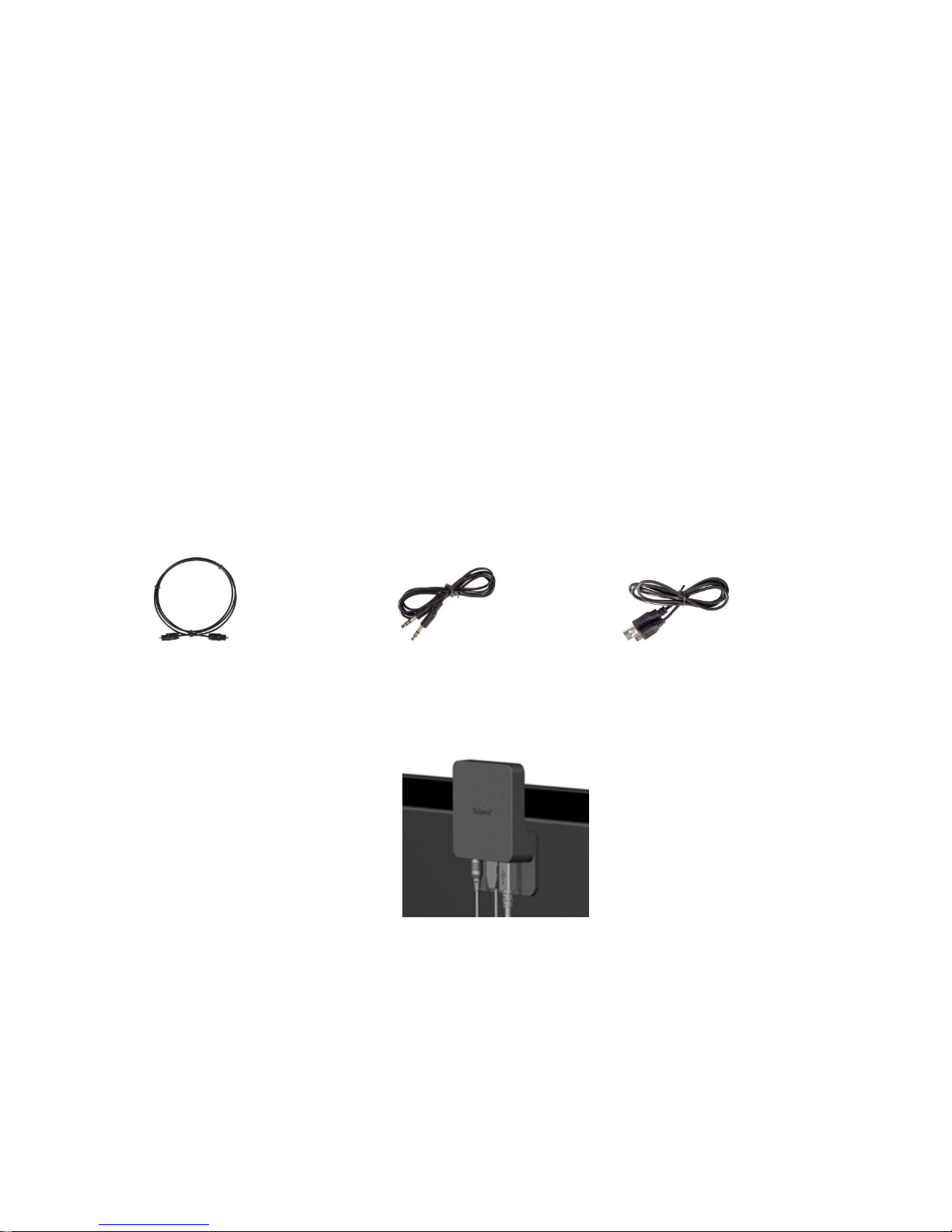
1
Installation and User Guide for
TosBlue-X and TosBlue-X2
Installation Guide for TosBlue-X and TosBlue-X2
NOTE: The installation procedure for both products is the same.
If your TV is equipped with an optical output port (SPDIF), then you are
recommended to use the enclosed optical cable – and not the 3,5 mm signal cable.
If your TV does not have the optical output, then use the 3,5 mm stereo signal
cable instead.
(Only 2 of the 3 included cables should be used).
Optical cable 3,5 mm cable USB cable
The unit should be located on back of your TV so that the top of the unit is visible
from the front.
TosBlue mounted on the back of the TV
- Find a flat surface on the back of your TV and make sure the surface is clean.
- Both ends of the optical cable are protected with plastic caps. Remove the
caps.

2
NOTE:
Do not sharply bend the optical cable as it may be severely damaged, causing weak or no
signal to go through.
- Connect one end the optical cable to the unit. (Middle connector) Make sure that
the cable is well connected …..i.e. well pushed into the socket.
NOTE:
If not well connected, no or weak signals may be transmitted and you may
experience sound disturbance, or no sound at all!
- Connect the USB cable to the unit. (Right connector – see picture above)
- Peel off the white coating (protecting) tape covering the Velcro pad on the unit.
- Fasten the unit on the back of the TV so the top of the unit is visible from the front.
- Connect the other ends of the 2 cables to the corresponding connectors on your TV.
D O N E
NOTE:
If your TV does not have an optical output port …. you can use the 3,5 mm cable
instead. (Left connector – see picture above)
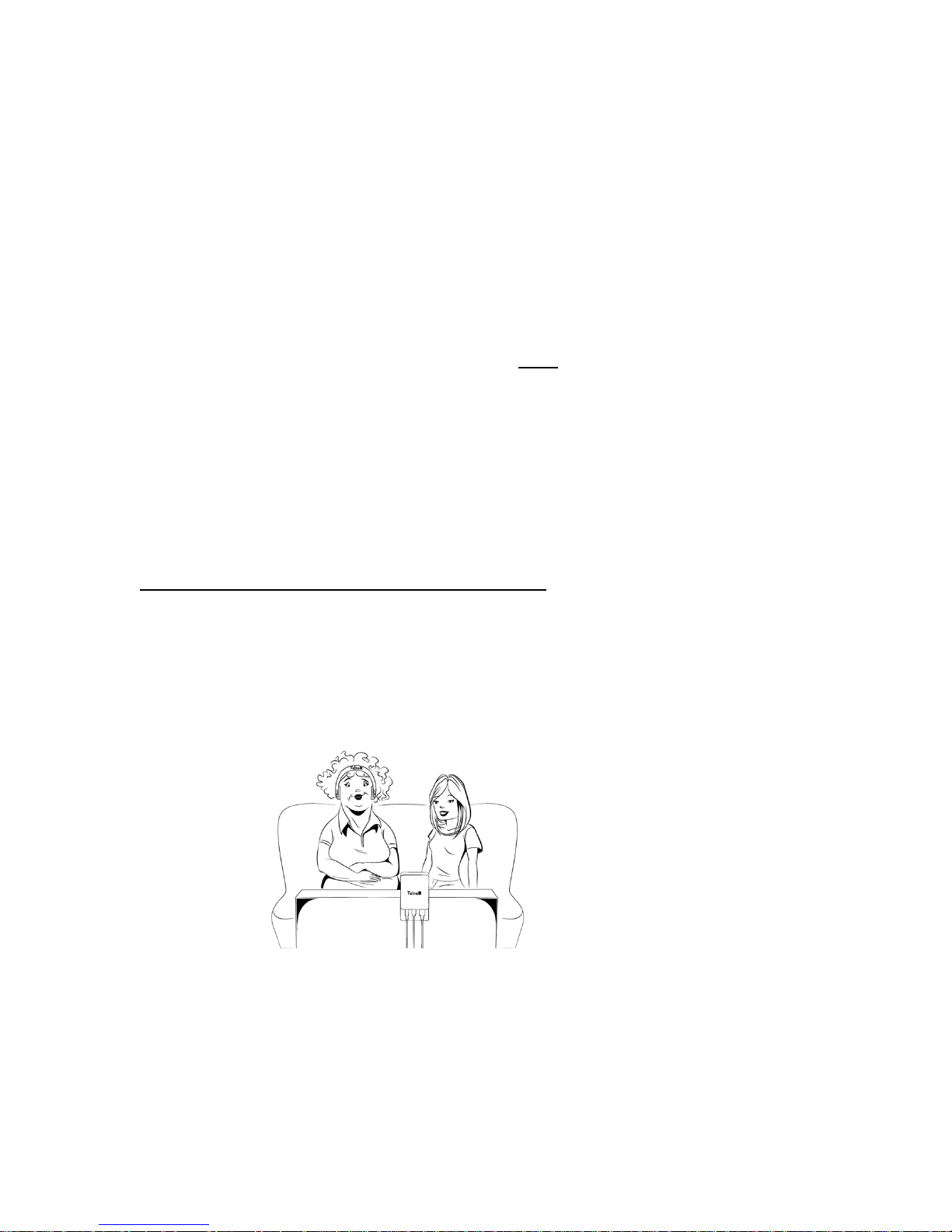
3
User Guide for Tosblue-X
TosBlue-X can only connect with one receiving unit – for example one headset.
Once you have installed the TosBlue-X unit – you are ready to use it for the first
time.
- Turn your TV ON.
The LED on top of the TosBlue-X unit starts flashing quickly red and blue.
This means the power is applied and the unit has entered “Bluetooth Search
Mode” and is ready to be paired with a new Bluetooth receiver.
If not paired within 2 minutes, the unit will enter “Ready Mode” indicated by
the LED flashing red and blue at a slower pace.
NOTE:
In “Ready Mode” you may connect any Bluetooth unit previously paired with
just by turning power ON.
Pairing a receiving Bluetooth unit for the first time
NOTE: This must be done within the first 2 minutes after the TosBlue is turned ON and the
unit is in “Bluetooth Search Mode”.
Here is an example pairing with our BHX headset.
- Press the ON/OFF/pairing button for several seconds on the BHX headset, until the
LED flashes red and blue.
- Release the button and the units will pair.
