Tellumat Tanzanite 150 User Manual
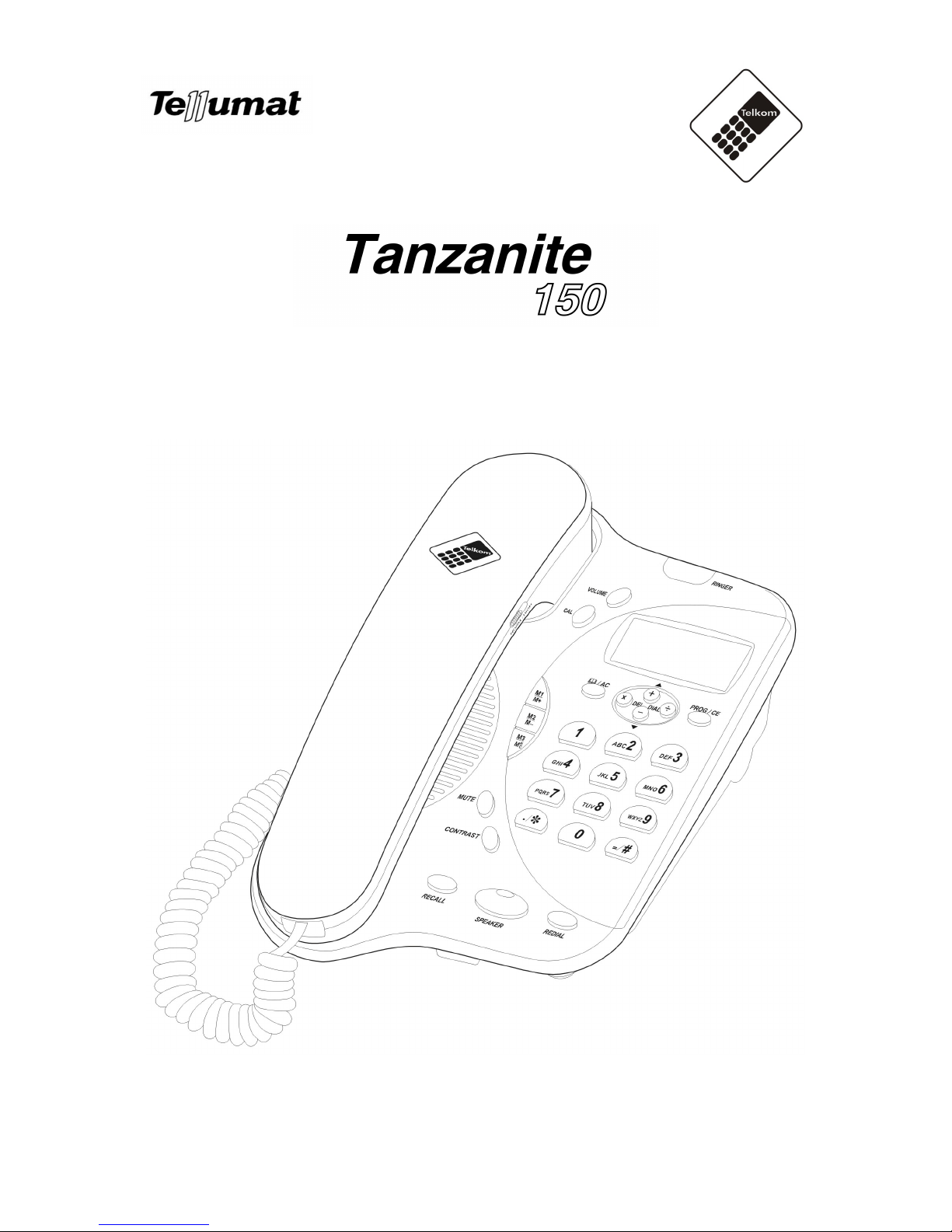
862-02978
HANDSFREE CLI TELEPHONE WITH
CALCULATOR
USER MANUAL


1
CONTENTS
1! PRECAUTIONS ................................................................................................................. 2!
2! INTRODUCTION .............................................................................................................. 2!
3! EQUIPMENT SUPPLIED ................................................................................................. 4!
4! INSTALLING THE TELEPHONE ................................................................................... 4!
4.1! Assemble Telephone .............................................................................................................................. 5!
4.2! Connect Telephone Line ........................................................................................................................ 5!
5! SETTING THE TONE CALLER VOLUME .................................................................... 5!
6! FEATURES ........................................................................................................................ 5!
7! MAKING AND ANSWERING CALLS ........................................................................... 6!
7.1! Making a Call in HANDSET Mode ...................................................................................................... 6!
7.2! Making a Call in HANDSFREE Mode ................................................................................................. 6!
7.3! Restricting Your Number ...................................................................................................................... 7!
7.4! Call Timer .............................................................................................................................................. 7!
7.5! Parallel Working .................................................................................................................................... 7!
8! SPEED DIAL ..................................................................................................................... 7!
8.1! Programming and Changing the Speed Dial ......................................................................................... 7!
8.2! Programming the Speed Dial when Connected to a PABX .................................................................. 8!
8.3! Dialing a Speed Dial Number ................................................................................................................ 8!
9! MUTE BUTTON ................................................................................................................ 8!
10! RECALL BUTTON ........................................................................................................... 8!
11! REDIAL BUTTON ............................................................................................................ 8!
12! CLI FEATURES .............................................................................................................. 10!
12.1! List of CLI Features ........................................................................................................................ 10!
12.2! Description ...................................................................................................................................... 10!
13! CLI Initial Setup ............................................................................................................... 11!
13.1! Setting the Time/Date ...................................................................................................................... 11!
13.2! Changing the Time/Date ................................................................................................................. 12!
14! CLI OPERATION ............................................................................................................ 13!
14.1! Automatic Time/Date Stamping ...................................................................................................... 13!
14.2! Receiving CLI Information ............................................................................................................. 13!
14.3! Reviewing Call Records .................................................................................................................. 13!
14.4! Erasing Call Records ....................................................................................................................... 13!
14.5! Making a Call from CLI Memory ................................................................................................... 14!
15! LOCKING AND UNLOCKING THE PHONE ............................................................... 14!
16! CHANGING THE PIN CODE ......................................................................................... 15!
17! COPYING A CLI NUMBER TO PHONE BOOK .......................................................... 15!
18! PROGRAMMING NAMES AND NUMBERS IN THE PHONEBOOK (MAXIMUM
45)……………………………………………………………………………………...16!
19! DIALING A PHONEBOOK ENTRY .............................................................................. 17!
20! CALCULATOR ............................................................................................................... 18!
20.1! Basic Calculations ........................................................................................................................... 18!
20.2! Using M+, M- and M
R
C
..................................................................................................................... 19!
21! WALL MOUNTING ........................................................................................................ 19!
22! TROUBLESHOOTING CHECKLIST ............................................................................ 20!
23! CLEANING THE TELEPHONE ..................................................................................... 20!
24! TECHNICAL SPECIFICATION ..................................................................................... 20!
25! SERVICE ENQUIRES ..................................................................................................... 20!

2
1 PRECAUTIONS
• Do not expose the telephone to direct sunlight or moisture.
• Do not use the telephone in the bathroom.
• Do not use the telephone outdoors.
• Do not use the telephone during a lightning storm.
• Do not install the telephone near open fires, heating appliances, air conditioning
units, etc.
• Do not drop the telephone or handle it roughly.
• Do not allow magnetic objects to come into contact with the telephone receiver.
• Use a soft damp cloth to clean the telephone. Do not use strong or abrasive cleaning
agents to clean the telephone.
2 INTRODUCTION
The Tanzanite 150 CLI handsfree telephone offers a range of features including full
handsfree operation and an electronic keypad lock to prevent unauthorized calls being
made from your telephone.
The telephone can store and display up to 50 telephone call records, including information
such as the caller’s telephone number (where available) and the time and date the call was
received. These call records are stored in CLI memory.
For the CLI facility to operate, you must have subscribed to Telkom’s "Caller Display"
service IdentiCall. Contact Telkom at 10219 for further information. There is a charge for
this service which will appear on your monthly telephone account. The IdentiCall service
may not be available in some areas.
NOTE: The CLI facility receives its power from the telephone line, i.e. no batteries
are required.
The Speed Dial facility allows you to store up to 3 telephone numbers (of up to 16 digits
each) in the “one touch” memory locations M1 to M3.
The phone incorporates a 19 number phonebook function for storing the names and
telephone numbers of your contacts.
When the handset is lifted, a telephone number selected from the CLI memory or the
phonebook and displayed on the screen can be dialed directly by pressing the DIAL key.
The telephone handset is hearing aid compatible. Refer to your hearing aid user manual
for the operation of this facility.
The telephone is equipped with a standard Calculator (including memory functions),
which can be used even during telephone conversations.
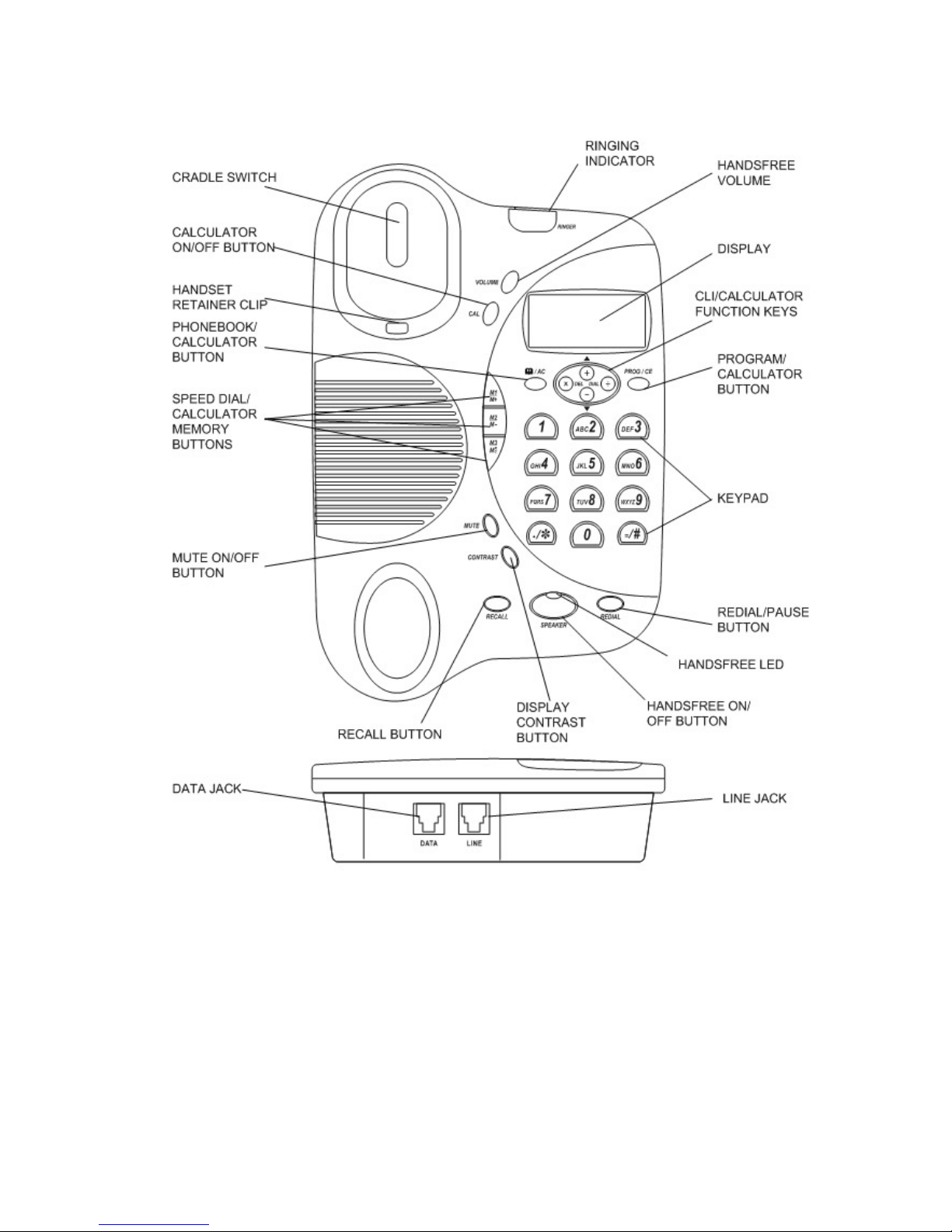
3
Figure 1: Tanzanite 150 Front and Top View
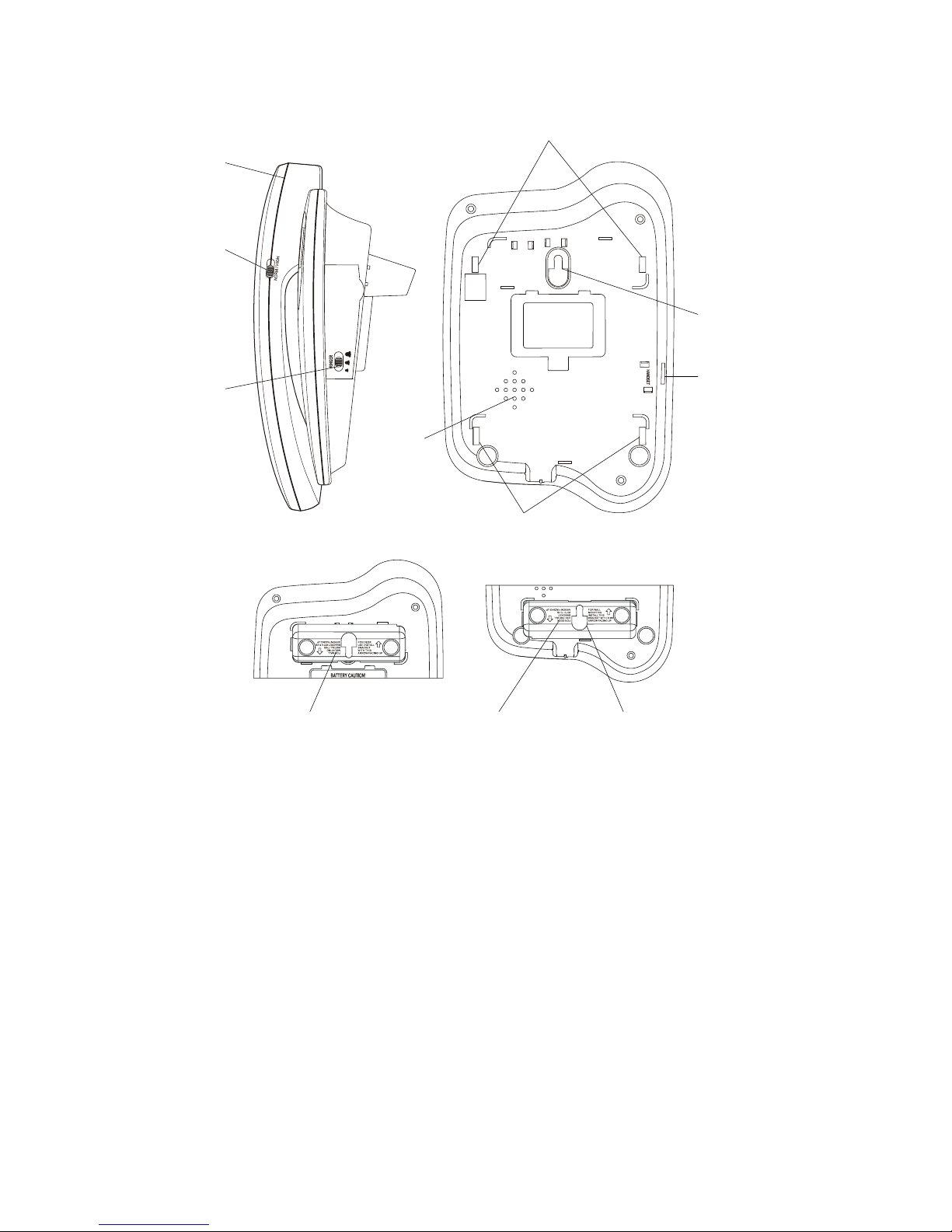
4
HANDSET
JACK
SCREW SLOT
FOR WALL
MOUNT
WEDGE
SLOTS FOR
DESK TOP
MOUNT
WEDGE SLOTS
FOR WALL MOUNT
SCREW SLOT
FOR WALL
MOUNT
WEDGE IN
WALL MOUNT
POSITION
WEDGE IN
DESK MOUNT
POSITION
TONE
CALLER
TONE
CALLER
VOLUME
RECEIVE
VOLUME
CONTROL
HANDSET
Figure 2: Tanzanite 150 Base and Side Views
3 EQUIPMENT SUPPLIED
One Tanzanite 150 Phone
One Tanzanite 150 Handset
One Line cord
One Handset Curly Cord
User Guide
4 INSTALLING THE TELEPHONE
NOTE: If you have an extension telephone, the first (main) wall socket must be
supplied and fitted by the Network Operator, otherwise your guarantee will be void.

5
4.1 Assemble Telephone
a. Connect handset using supplied curly cord to base socket marked ‘HANDSET’.
b. If telephone is going to be used on flat surface check wedge is in the desk mount
position (see Figure 2 on page 4). If necessary, remove the wedge from the wall
mount position by pressing in on both ends to disengage the clips and fit in desk
mount position.
c. If telephone is going to be wall mounted see WALL MOUNTING on page 19.
4.2 Connect Telephone Line
Plug one end of the Line cord into the Line Jack on the base of the telephone (see Figure 1
on page 3) and the other end into the wall socket (you will hear a click when the plug is
inserted correctly).
You will hear dial tone if the telephone is connected correctly. If you do not hear dial tone
check that the line cord is inserted correctly into the wall socket and to the telephone.
5 SETTING THE TONE CALLER VOLUME
The ringer volume control has three settings Low, Medium and High
using the slider switch on the right side of the telephone base. Set the
switch to the volume level required.
6 FEATURES
HANDSFREE
A loudspeaker and microphone in the base allow you to make a call and conduct a
conversation without using the handset. Pressing the SPEAKER button puts the phone
into “handsfree” mode. On completion, press SPEAKER again to end the call.
MUTE
Pressing the MUTE key during a call will disconnect the microphone, allowing you to
have a private conversation without the other party hearing you. When the mute facility is
activated, a beep tone is heard in the receiver.
Pressing MUTE again (or any other button on the keypad) reconnects the microphone
allowing you to resume your telephone conversation. Replacing the handset also cancels
the mute function. If the telephone is connected behind a PABX, pressing RECALL when
Mute is activated will place the other party on hold.
REDIAL
Pressing the REDIAL key will automatically redial the last number dialed.
RECALL
The RECALL key is used with voice services (e.g. TalkPlus) and PABX systems to
