Tellumat Tanzanite 10 User Manual
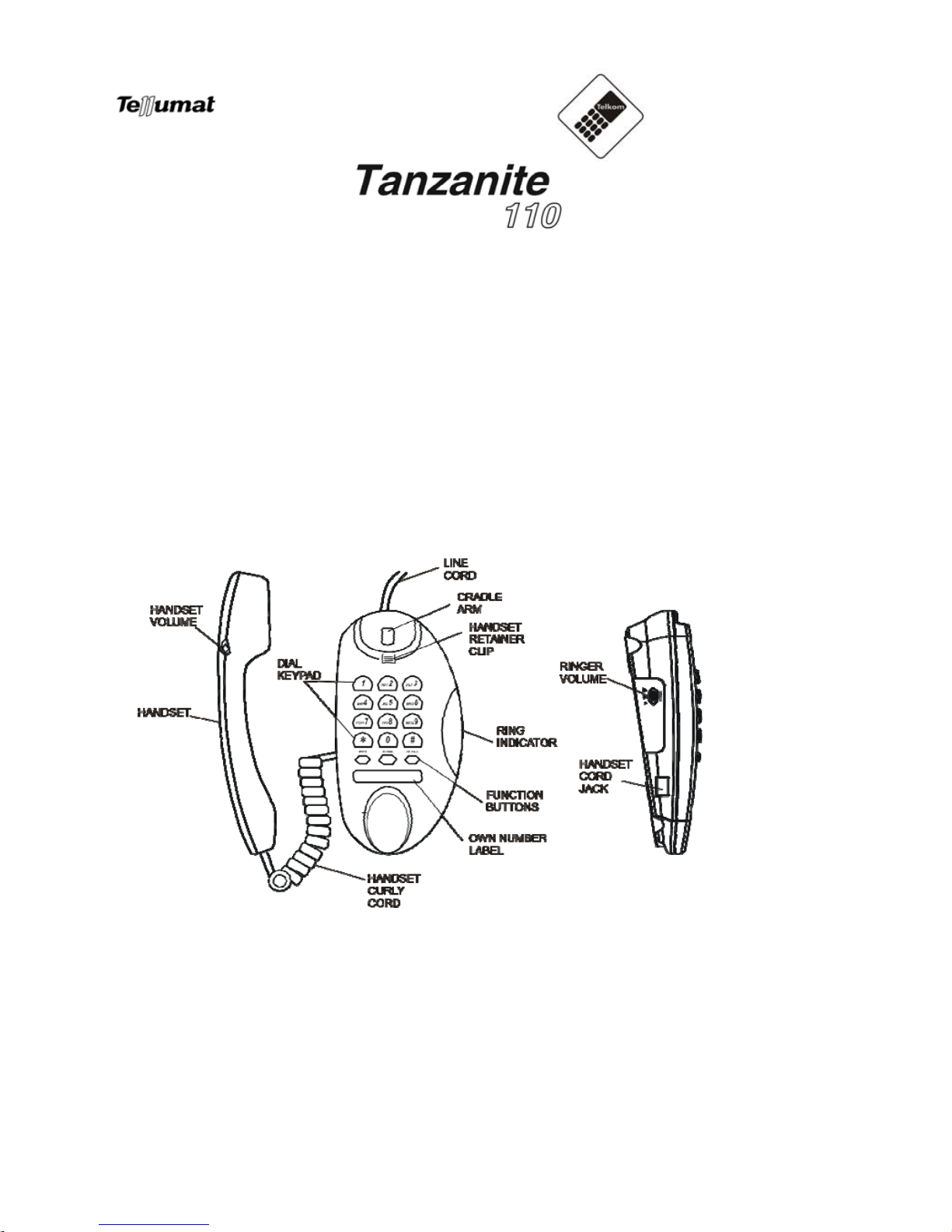
862-02753 - 1 -
Telephone User Manual
PRECAUTIONS
Do not expose the telephone to direct sunlight or moisture. Do not use the
telephone in the bathroom.
Do not use the telephone outdoors.
Do not use the telephone during a lightning storm.
Do not install the telephone near open fires, heating appliances, air conditions, etc. Do not drop the
telephone or handle it roughly.
Do not allow magnetic objects to come into contact with the telephone receiver. Do not use strong or
abrasive cleaning agents to clean the telephon e.
Use a soft damp cloth to clean the telephone.
Figure 1: Phone Front View

- 2 -
The Tanzanite 110 telephone with its high-tech design and modular handset and cord, offers a range of
advanced technological features.
The Last Number Redial memory can store and display the last number (up to 32 digits)
dialled via the keypad.
The telephone handset is hearing aid compatible. Refer to your hearing aid user manual for the operation of this
facility.
1. EQUIPMENT SUPPLIED
One Tanzanite 110 Phone
One Tanzanite 110 Handset
One Line cord
One Handset Curly Cord
Comprehensive User Guide
2.
INST ALLING THE TELEPHONE
To connect the telephone line
Plug one end of the line cord into the LINE jack on the base of the telephone and the other end into the wall
socket (you will hear a click when the plug is inserted correctly).
You will hear dial tone if the telephone is connected correctly. If you do not hear dial tone, check that the
telephone plug is inserted correctly.
Depress and release the cradle switch a few times and press any keypad button between 0 and 9 and check that
the dial tone disappears.
3.
SETTING THE RINGER VOLUME CONTROL
The ringer volume control has three settings Low,
Medium and High and can be set using the slider switch
on the right side of the telephone base. Set the
switch to
the volume level required.
4.
FEATURES
MUTE
Pressing the MUTE key during a call will disconnect the microphone, allowing you to have a private
conversation without the other party hearing you.
Pressing MUTE again (or any other button
on the keypad) reconnects the microphone allowing you to
resume your telephone conversation. Replacing the handset also cancels the mute function. If the telephone
is connected behind a PABX, pressing RECALL when Mute is activated will place the other party on hold.
REDIAL
Pressing the REDIAL key will automatically redial the last number dialed.
RECALL
The RECALL key is used with voice services and PABX systems to transfer, or place calls on hold. Refer
to your PABX system
manual for the operation of this facility.
VISUAL RINGING INDICATOR
The Ringing indicator lamp will light up when the phone is ringing to indicate an incoming call.
Telephone Plug
Lift the handset
Listen for dial tone
Wall Socket
