tellows Call Blocker Operating Instructions Manual

tellows Call Blocker
Operating Instructions
Note: Please read these operating instructions before using
the appliance for the first time.

Content
I
2. Set-Up for Direct Connection to the Telephone Line……………………………………………………………………………………………….4
2.1 Connecting the Telephone Distributor Cable ......................................................................................................... 4
Important! For the call blocker to function correctly, the distributor provided must be used.................................... 4
2.2 Connecting the Modem to the tellows Call Blocker ............................................................................................... 5
2.3 Connecting the Call Blocker to Your Router ........................................................................................................... 5
2.4 Connecting the power supply ................................................................................................................................. 5
2.5 Checking the Functionality ...................................................................................................................................... 5
3. Call Blocker Functionality………………………………………………………………………………………………………………………………………..7
3.1 The tellows Call Blocker Button .............................................................................................................................. 7
3.2 tellows Call Blocker Browser-Based Interface ........................................................................................................ 7
3.2.1 tellows Caller Protection Setup ............................................................................................................................ 8
3.2.2 tellows Call Blocker Blacklist ................................................................................................................................ 8
4. tellows Call Blocker SIP/VoIP (Alternative Connection to a Modem)……………………………………….....…………………………10
4.1 tellows Call Blocker VoIP Configuration for the Fritz!Box (similar to other routers) ............................................ 10
Important! If you want to connect the tellows call blocker, a router with internet access is
required.
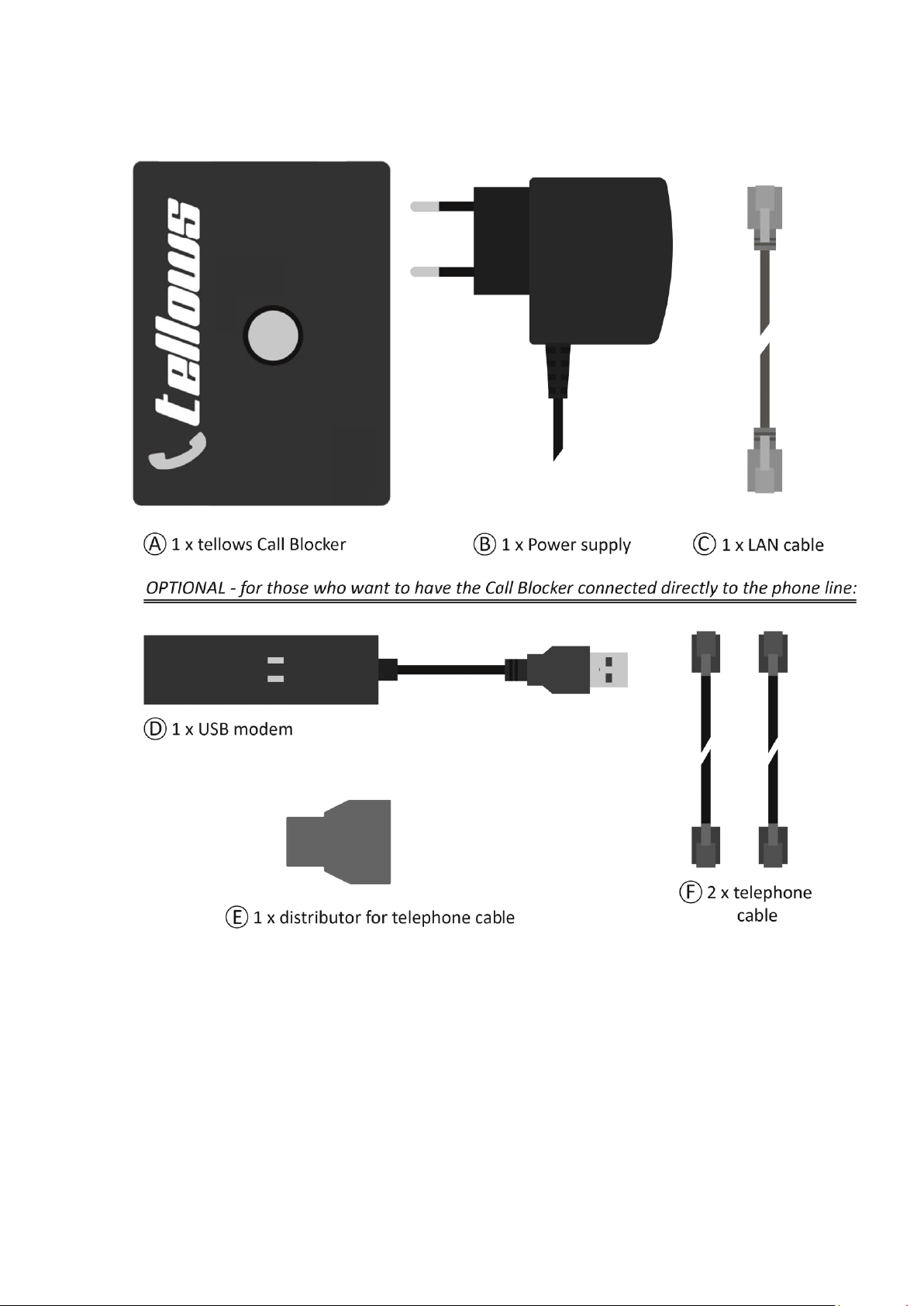
1. Items Supplied/Accessories
3
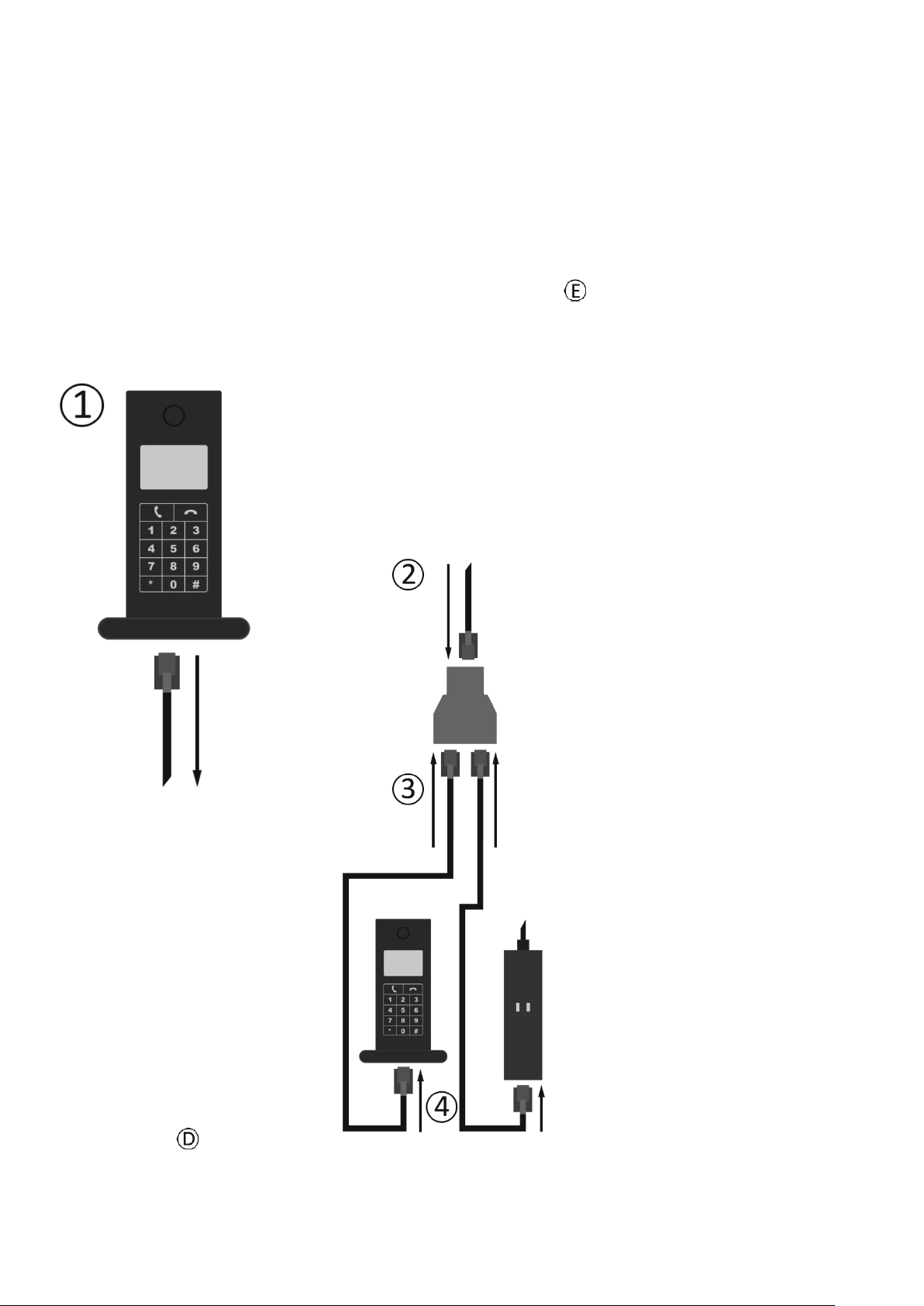
4
2. Set-Up for Direct Connection to the Telephone Line
Note! If you have ordered the Call Blocker to be delivered without the USB modem, you can
find detailed instructions for connecting and installing the modem in section 4.
2.1 Connecting the Telephone Distributor Cable (Part )
Important! For the call blocker to function correctly, the distributor provided must be used.
① Disconnect the ADSL cable from your phone.
Note! If you already own a router, the current ADSL cable can
also be used.
②Connect the cable you removed from the
telephone to the distributor provided.
Connect it to the side which only has one
opening as shown.
③Connect both telephone cables
provided to the other end of the distributor
with two openings, one cable in each of the
openings.
④Now connect one of those cables to the USB
modem (part .. ) provided and the other
cable to your telephone as shown.
