Telldus TellStick Net Quick Manual
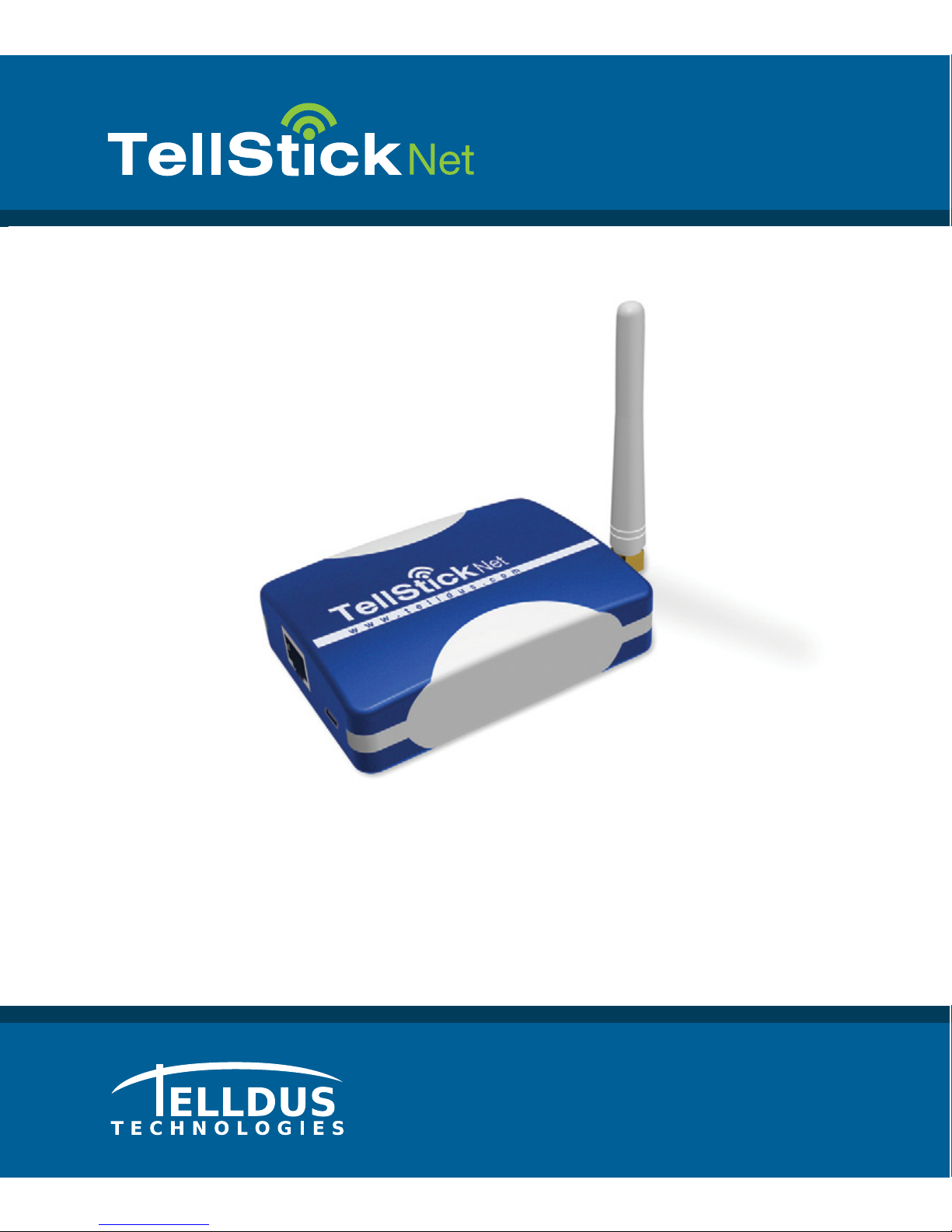
Getting started
With TellStick Net
Telldus Technologies AB
www.telldus.com

Telldus Technologies AB
2
This quick guide will take you through installation and show how
you can use the basic features of TellStick Net.
We recommend that you regularly check updates on our web site,
www.telldus.com. You will also nd manuals, a user forum and
other ways to nd help on the web site.
Package Content
Specications
Getting Started with TellStick Net
Using the iPhone App
Using the Web Based App for Your Smartphone
Troubleshooting / FAQ
Support
3
3
4
8
9
10
11
Dear Customer
Content

TellStick Net
Power adaptor
Antenna
USB cable
This Quick Guide
Network cable
www.telldus.com
3
Frequency 433,92 MHz
Range Up to 30 meter
Connection Standard RJ45 / Ethernet-connector
USB mini-B for power only
SMA connector for antenna
Power consumption Approx. 1 W
Transmission power Max 10 mW
Size 82 x 63 x 23 mm (without antenna)
Specications
Package Content

Telldus Technologies AB
4
1. Connecting TellStick Net
• Connect the enclosed network cable between your router or
switch and TellStick Net
• Connect the enclosed USB-cable between your router (if it
has an available USB port) or the supplied power adaptor and
TellStick Net
Getting started with TellStick Net
ROUTER
Internet connected
Network
USB (Power)
Option 1 Option 2
ROUTER
Internet connected
Network
USB (Power)
