Page 1

ecoLINE SIA IP Adapter
INSTALLATION AND APPLICATION MANUAL
for module version v5.02 and higher
Rev. 1.6 15.09.2015
Page 2

2
Table of contents
1 Application area .................................................................................................. 3
2 Functions ............................................................................................................ 3
3 Settings ............................................................................................................... 4
3.1 Configuring through USB connection .......................................................... 4
3.1.1 GPRS settings .................................................................................. 4
3.1.2 SIA settings ...................................................................................... 4
3.1.3 Automatic IP selection ...................................................................... 5
3.1.4 SIA user ID ....................................................................................... 5
3.1.5 Dialed numbers for backup GSM call ............................................... 5
3.1.6 Modification of the settings by SMS ................................................. 6
3.1.7 Incoming SMS message forwarding ................................................ 6
3.2 Configuring by SMS commands .................................................................. 6
4 Volume adjusting application .............................................................................. 9
5 Module status.................................................................................................... 10
5.1 LED signals ............................................................................................... 10
5.2 Status ........................................................................................................ 10
6 Installation guide ............................................................................................... 11
6.1 Mounting .................................................................................................... 11
6.2 Putting into operation ................................................................................ 11
7 Technical details ............................................................................................... 12
7.1 Technical specification .............................................................................. 12
7.2 Generated phone line specification ........................................................... 12
7.3 Contents of the package ........................................................................... 12
Page 3
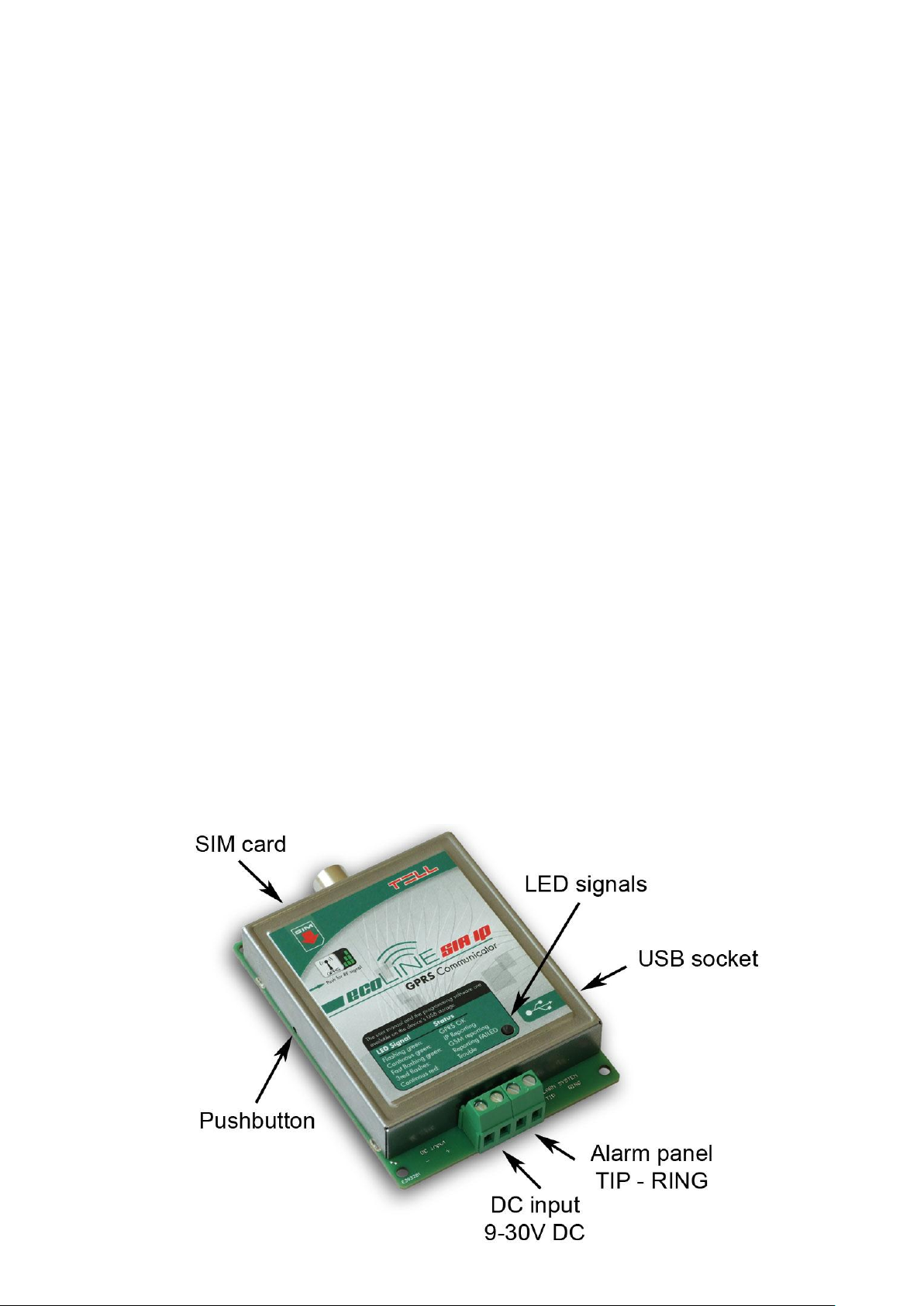
3
1 Application area
GPRS communicator for alarm control panels, which converts the Contact ID
communication into SIA IP format and forwards the events towards the monitoring
station’s receiver using IP channel over mobile GPRS network. Can be used with any
alarm system which is able to report to monitoring station in Contact ID format using
PSTN landline. Using the adapter, the alarm control panel’s signals are sent to the
monitoring station’s IP receiver over the GPRS network, using SIA IP protocol based on
ANSI/SIA DC-09-2007 standard. No need for a central server, only an IP receiver with
internet connection is necessary. The module operates with the TELLMon and any other
receiver which supports the SIA IP protocol mentioned above. Recognition of the
receiver and switching between the SIA IP and TELLMon protocol is done automatically
upon connecting to the receiver, thereby configuring the communication protocol is not
necessary.
2 Functions
Converting Contact ID format and event reporting in SIA IP format
Supports receiver-side static IP and domain as well
Backup Contact ID communication over GSM voice call in case of an IP error
Forwards incoming SMS messages
Settings can be configured by PC software or SMS
Possibility to send supervision test report to multiple IP address for continuous
monitoring of the connections
Evaluates and shows estimated data traffic
The programming software and manual are available on the internal memory of the
device which acts as a USB drive
Basically, reporting can be realized in two ways: over mobile internet using SIA IP based
communication, or as a backup option, over GSM voice call towards a switched-line
DTMF receiver. If the alarm control panel dials one of the numbers assigned to an IP
address, reporting will be done over mobile internet. If the alarm control panel dials a
number which is not defined in the module, or a number configured at the GSM call
filtering option, reporting will be done over GSM voice call.
Page 4
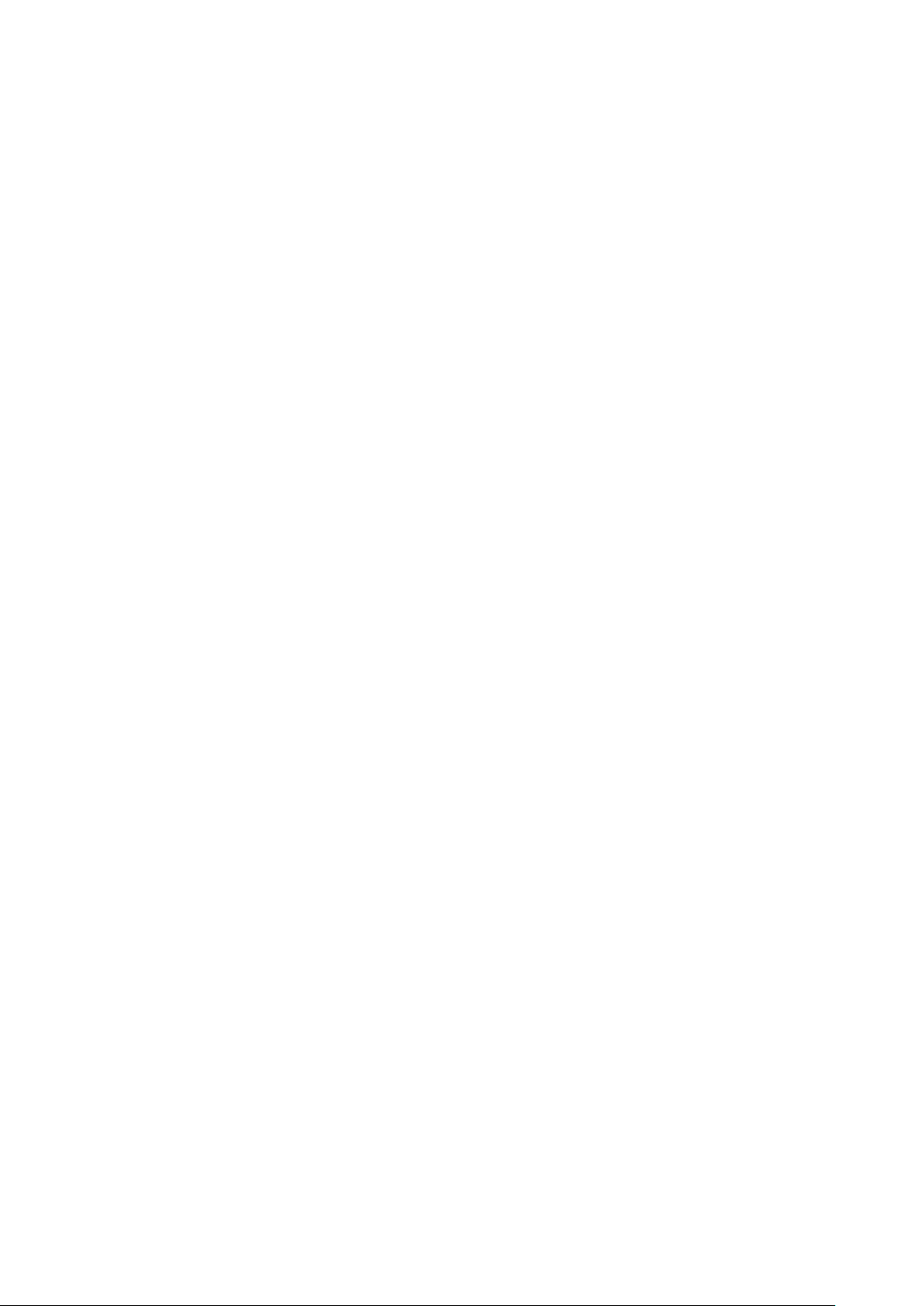
4
3 Settings
3.1 Configuri ng through USB connection
The product’s programming software and manual is available on the USB storage of the
device. If the microswitch found under the hole on the left side of the module is pushed
shortly with an appropriate tool after connected to the computer via USB, the USB
storage of the device will appear for 2 minutes among the computer’s drives. If you wish
to use the storage thereafter, push the microswitch again. By pushing the microswitch
the LED found on the module will also indicate the GSM signal level by flashing.
In case of using Windows XP, if the USB drive does not appear in a few seconds after
pushing the microswitch, then the “HID-compliant device” marked with the yellow failure
icon created by the system upon connecting the module to USB should be removed in
the system’s device manager, and the “Scan for hardware changes” icon should be
clicked to redetect the connected device.
The programming software is available on the USB storage at the following path:
[Drive letter]:\Software\Remoter\Remoter.exe
The programming software is compatible with the following operating systems:
Windows XP SP2
Windows 7 (32/64 bit)
Windows 8.x (32/64 bit)
Windows 10 (32/64 bit)
Using the programming software, the following parameters can be configured:
3.1.1 GPRS settings
APN name: access point name for connecting to the Internet (is provided by the
GSM service provider)
User and password: necessary only if required and provided by the GSM service
provider
The module restarts in every 3 minutes if the APN settings are wrong or missing!
3.1.2 SIA settings
Depending on the alarm control panel’s settings, the module can forward the signals up
to 4 IP addresses or domains. Filtering and directing of the events towards the
appropriate receiver is realized by the alarm control panel. The module associates the IP
addresses with the numbers dialed by the alarm panel, then it converts the received
events to IP-based format and sends towards the configured receivers.
To continuously check the connections it is possible to enable supervision test reports.
Test reports can be enabled independently for all IP addresses except for the first
(highest priority) address, for which this is always enabled. The frequency of supervision
test report sending can be configured in seconds. According to this parameter, an
estimated data traffic is calculated to indicate how much data traffic will be generated by
using the configured settings.
Page 5

5
Dialed number: when the alarm control panel dials the number entered here, the
signals will be forwarded to the IP address assigned to this number. The number set
here must be exactly the same as the one dialed by the alarm control panel,
otherwise the module will not emit the handshake signal.
Remote IP address: enter the IP address or domain availability of the receiver to
which the signals should be forwarded when the alarm control panel dials the
number assigned to this address.
Connecting to a domain is possible only if the SIM card inserted into the module
uses an APN which includes a DNS server as well. Domains cannot be used when
using a private APN.
Port: enter the port number of the IP address, through which the receiver receives
the signals.
Test report frequency: enter the supervision test report sending frequency in
seconds, which is used to monitor the connection between the module and the
receiver found at the given IP address.
Test report sending: if this option is enabled, the module will always send
supervision signals to the given IP address by the configured frequency. If this
option is disabled, the module sends supervision signals to the given IP address
only when it is absolutely necessary, when the higher priority IP addresses are not
available for some reason. The module always sends supervision signals to highest
priority (first) IP address, this option cannot be changed.
Estimated data traffic: indicates the estimated monthly data traffic according to the
configured supervision test report sending frequency. ATTENTION! THE
INDICATED ESTIMATED DATA TRAFFIC IS CONSIDERED ONLY FOR THE
TEST REPORTS, IT IS NOT EQUIVALENT WITH THE MODULE’S TOTAL
MONTHLY DATA TRAFFIC!
3.1.3 Automatic IP selection
When the alarm control panel dials the number entered here, the events will be sent to
the highest priority available IP address. The priorities correspond to the physical order of
the IP addresses (SIA-IP1 to SIA-IP4).
3.1.4 SIA user ID
Enter here the user account ID programmed in the alarm control panel. In case of using
multiple partitions / user account IDs, enter the first partition’s user account ID.
The module sends the supervision test reports using this user ID. The length of the SIA
user ID can be minimum 1, maximum 6 characters. Do not fill the user ID with zeros!
3.1.5 Dialed numbers for backup GSM call
If the “GSM call filtering” option is enabled, and the alarm control panel dials one of the
phone numbers configured in the “Dialed numbers for backup GSM call” section, the
module will initiate a GSM voice call to the specified phone number and will let the alarm
control panel communicate through this call. If this filter is disabled and the alarm control
panel dials any number which is not configured in the module, reporting will be done over
GSM voice call.
Maximum 6 phone numbers of switched-line receivers can be configured which can be
called by the alarm control panel for reporting over backup GSM voice call.
Page 6

6
3.1.6 Modification of the settings by SMS
SMS command
Operation
SUPERUSER#
The module sets the sender’s phone number as
Superuser. The module accepts this command only if
no Superuser has been set yet!
SU=#
Deletes the current Superuser phone number. The module
accepts this command only from previously set (actual)
Superuser phone number.
APN=APN name#
Sets the APN name
UN=APN user name#
Sets the APN user name
PW=APN password#
Sets the APN password
PHX=dialed number#
Setting the numbers dialed by the alarm control panel
assigned to IP addresses:
substitute "X" with the ordinal number of the number dialed
by the alarm control panel to be set or modified (1 to 4).
IPX=IP address#
Setting the IP addresses:
substitute "X" with the ordinal number of the IP address to
be set or modified, which you wish to assign to the number
dialed by the alarm control panel, with the same ordinal
number (1 to 4).
PORTX=port number#
Setting the port numbers:
substitute "X" with the ordinal number of the IP address
port number to be set or modified (1 to 4).
TESTX=Y#
Setting the supervision test report assigned to IP
addresses: substitute „X” and „Y” with the desired values:
X= the ordinal number of the IP address
Y=0 (test report sending disabled)
Y=1 (test report sending enabled)
A superuser phone number can be configured in this section, which is authorized to
modify the settings by sending commands by SMS. Details about the SMS commands
can be found in the “Configuring by SMS commands” chapter.
3.1.7 Incoming SMS message forwarding
The module forwards the incoming SMS messages to the phone number entered here.
This is useful for receiving SIM card balance information messages sent by the GSM
service provider to the module’s SIM card, etc. (if left blank, the module will automatically
delete all incoming SMS messages).
Attention! DO NOT enter here the phone number of the SIM card inserted into the
module!
3.2 Configuri ng by SMS commands
It is possible to configure the module and receive status information by sending the
appropriate command in SMS to the module’s phone number. First please set the
SUPERUSER phone number from which the module will then accept SMS commands:
Page 7

7
TSTFRX=frequency#
Setting the supervision test report sending frequency
assigned to IP addresses: substitute "X" with the ordinal
number of the IP address. The frequency value should be
entered in seconds.
AUTOIP=dialed number#
Setting the number dialed by the alarm control panel for
the “Automatic IP selection” option.
SELFID=SIA user ID#
Sets the SIA user ID.
GSMS=Y#
Sets the „GSM call filtering” option.
Y=0 (call filtering disabled)
Y=1 (call filtering enabled)
SPHX=phone number#
Setting the phone numbers for backup GSM voice call
filtering: substitute "X" with the ordinal number of the
DTMF receiver phone number to be set or modified.
SFW=phone number#
Sets the phone number where incoming SMS messages
will be forwarded.
FWVER?#
Module firmware version query.
TROUT?#
Querying outgoing data traffic counter. The value in the
response message is specified in Bytes.
TRIN?#
Querying incoming data traffic counter. The value in the
response message is specified in Bytes.
TRALL?#
Querying total data traffic counter. The value in the
response message is specified in Bytes.
GMIC=X#
Adjusts the microphone volume (outgoing Contact ID
volume). Substitute X with a number between 0…15.
Default setting: 3.
GSPK=X#
Adjusts the speaker volume (incoming HSK/ACK volume).
Substitute X with a number between 0…100.
Default setting: 50.
Configuring commands must always end with hash "#" character. It is also possible to
send multiple commands in one SMS, but the message must not exceed 160 characters.
If the response SMS to be received from the module would exceed 160 characters, only
the first 160 characters are sent. In case of making typing or command mistakes, the
following response SMS will be received: "SYNTAX ERROR!" and the command(s) will
not be executed. The module accepts SMS commands sent from the Superuser phone
number only.
Deleting settings:
To delete a setting, do not enter any value after the equality sign. This can be applied for
all configuring commands found in the spreadsheet above. Example:
PH2=# : deletes the second dialed number assigned to the second IP address
IP3=# : deletes the third IP address
SPH3=# : deletes the third backup GSM phone number
SFW=# : deletes the SMS forwarding phone number
Page 8
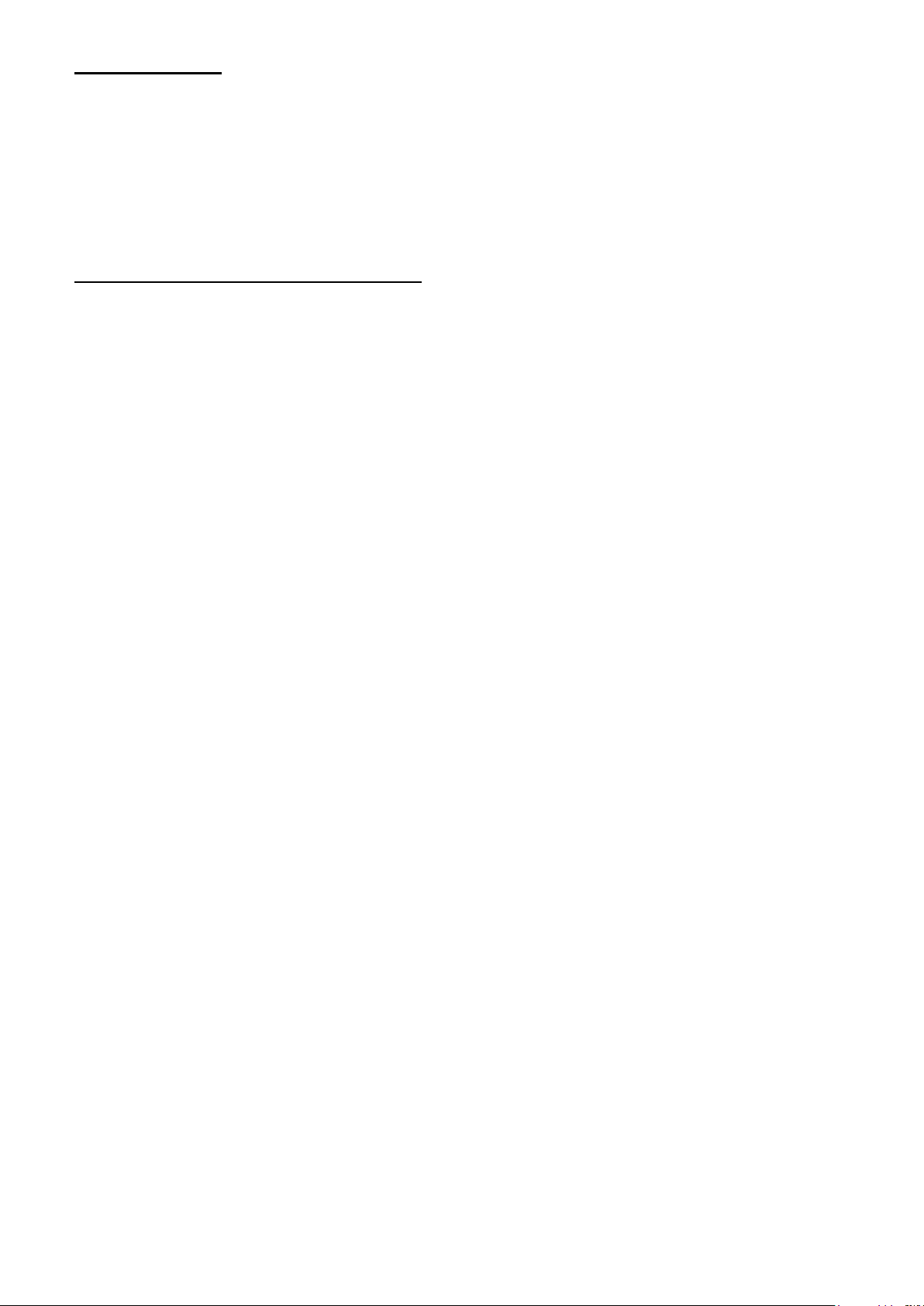
8
Settings query:
For settings query insert a question mark after the command. This can be applied for all
configuring commands in the spreadsheet above. Example:
PH2?# : querying the second dialed number assigned to the second IP address
IP3?# : querying the third IP address
SPH3?# : querying the third backup GSM phone number
SFW?# : querying the SMS forwarding phone number
Examples for SMS command usage:
To configure the first number dialed by the alarm control panel (e.g. 1111) assigned to
the first IP address (e.g. 111.112.113.114) with port number (e.g. 9999), send the
following SMS message to the module’s phone number:
PH1=1111#IP1=111.112.113.114#PORT1=9999#
To erase a dialed number configured earlier, leave the "dialed number" part blank (e.g.:
to erase the second number dialed by the alarm control panel, send: PH2=# command).
For dialed number query, leave out the equality “=” sign and use question mark “?”
instead of the “dialed number” (e.g.: to request the second number dialed by the alarm
control panel, send: PH2?# command).
Page 9
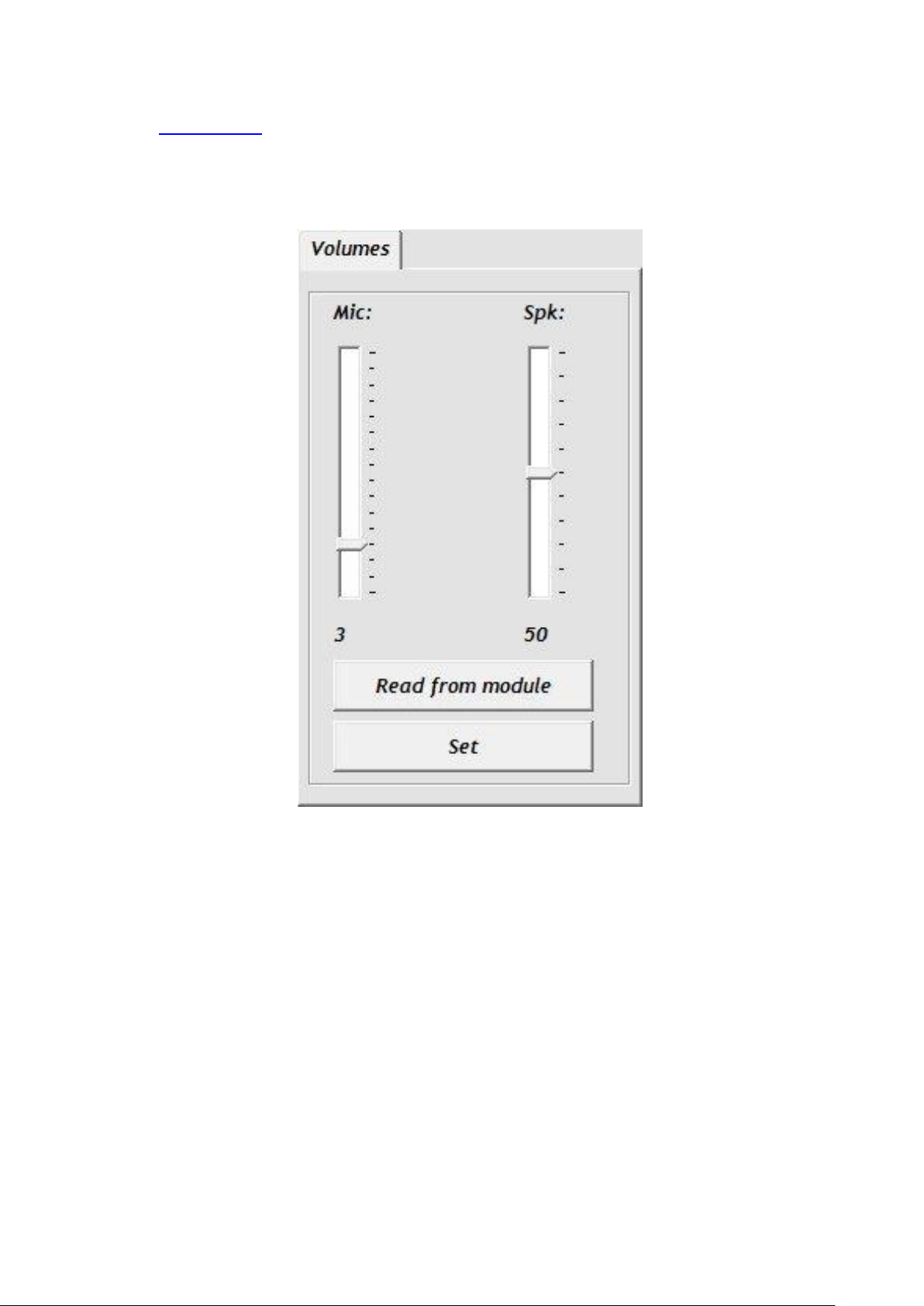
9
4 Volume adjusting application
The volume adjusting application (Volsetter.exe) is available on the manufacturer’s
website (www.tell.hu). You can use this software to adjust the in-call volume levels if
necessary and justified. Adjusting may be necessary if voice quality or volume problems
are experienced, caused by the circumstances in the given place of installation.
Using the software:
Open the Volsetter.exe application.
Connect the module to USB. The software connects to the module automatically,
then “Read” and “Set” buttons become available.
Read the actual settings from the module by clicking on “Read from module” button.
Mic volume: microphone volume (outgoing Contact-ID).
Spk volume: speaker volume (incoming HSK/ACK signal).
Set the desired volume level, then write the settings to the module by clicking on
“Set” button.
Attention! Even minor level adjustment result significant changes in the in-call
volume, therefore it is recommended to make slight changes in the appropriate
direction and then check the voice quality again and test the communication!
The new settings are applied after writing, in the very next voice call.
Page 10
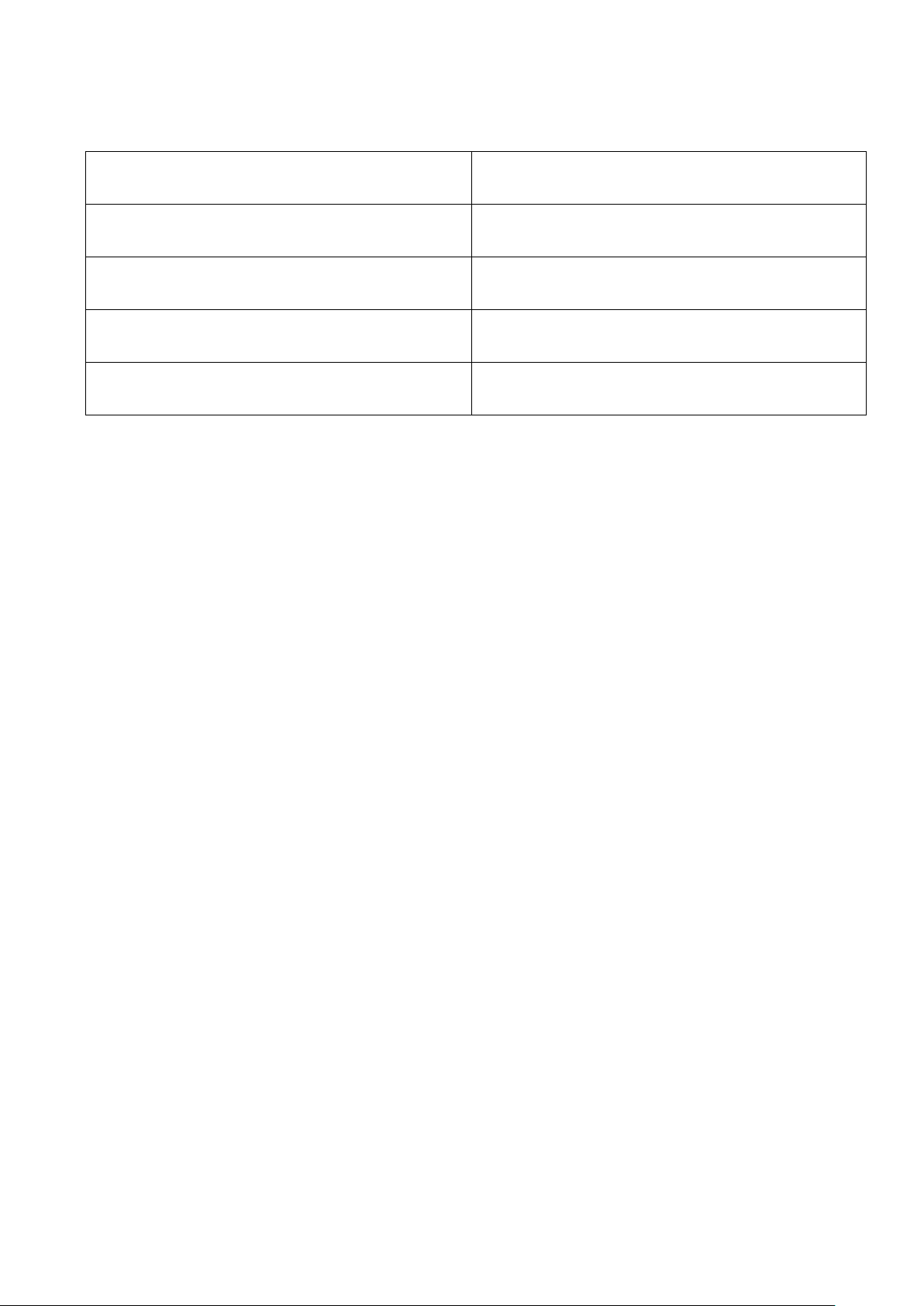
10
5 Module status
Green blinks slowly,
Red is not lit
GPRS OK
Green is continuously lit
IP reporting in progress
Green blinks fast
GSM reporting in progress
Red blinks 3 times
Reporting failed
Red is continuously lit
Trouble
5.1 LED signals
5.2 Status
On the “Status” page the connected ecoLINE SIA IP Adapter’s state can be monitored
(version information, system timer, GSM status, GPRS network, communication, event
monitoring).
Available status information:
Version information:
- Type: the type of the module
- Hardware version: version of the hardware
- Firmware version: version of the firmware
System timer:
- Date/time: internal timer of the connected module
- Uptime: elapsed time since the latest module restart
GSM status:
- GSM signal: current GSM signal strength
- Uptime: elapsed time since the latest GSM network connection
GPRS network:
- Module IP: the module’s actual IP address
- Uptime: elapsed time since the latest GPRS network connection
- Data traffic: data traffic since the latest GPRS network connection
- Number of connections: actual number of the IP connections
Communication:
- Line status: actual state of the simulated phone line
- Dialed number: the last number dialed by the alarm control panel
- Protocol: the last used protocol
Event monitoring: list of the latest Contact ID events
Page 11

11
6 Installation guide
6.1 Mounting
Test the GSM signal strength with your mobile phone and then repeat this using the
module after the installation. It may happen that the signal strength is not sufficient
in the desired place of mounting. In this case the planned installation place can be
changed before mounting the device.
Do not mount the unit in places where it can be affected by strong electromagnetic
interference (e.g. in the vicinity of electric motors, etc.).
Do not mount the unit in wet places or places with high degree of humidity.
Connecting the GSM antenna: connect the antenna the module’s FME-M connector.
The antenna supplied with the module provides good transmission under normal
reception circumstances. In case of occasionally occurring signal strength problems
or/and wave interference (fading), use another (directed) type of antenna or find a
more suitable place for the module.
6.2 Putting into operation
Disable PIN code request, voicemail and missed call notification services on the
SIM card placed into the module.
Enable caller identification and caller ID sending services on the SIM card at the
GSM service provider (some types of SIM cards do not have these services enabled
by default).
Enable the mobile data traffic service at the GSM service provider
Insert the SIM card into the socket as indicated on the sticker on the module. If you
wish to remove the SIM card, push the card in and release.
Make sure the antenna is connected properly to the ecoLINE module.
You can now power up the device. Make sure that the power supply is sufficient for
the load of the module. The quiescent current of the module is 110mA, however it
can reach up to 400mA during communication.
The module performs a scheduled automatic restart by 24 hours.
Page 12

12
7 Technical details
7.1 Technical specification
Supply voltage: 9-30 VDC
Nominal current consumption: 110mA @ 12VDC, 60mA @ 24VDC
Maximum current consumption: 400mA @ 12VDC, 200mA @ 24VDC
Operating temperature: -20ºC - +70ºC
Transmission frequency: GSM 900/1800 MHz, 850/1900 MHz
GSM phone type: Simcom SIM900
Dimensions: 100 x 70 x 19mm
Weight: 80g (packed: 100g)
7.2 Generated phone line specification
Line voltage: 48 V
Line current: 20 mA
Line impedance: 600 Ohm
Ring voltage: ±72V (25 Hz)
Tone: 400 Hz
7.3 Contents of the package
ecoLINE SIA IP module
GSM 900/1800 MHz antenna (0dB)
Velcro fastener
Installation and application manual
Warranty card
