Page 1

Manual
EAG80
Anleitung EAG80_26_00_2017_03_28_GB
Before switching on the device or installing components, please
carefully read through the manual to avoid malfunctions by wrong or
incorrect operation or installation.
Dosing programs
Issue :28.04.2017
Program version as of C26.00
Page 2
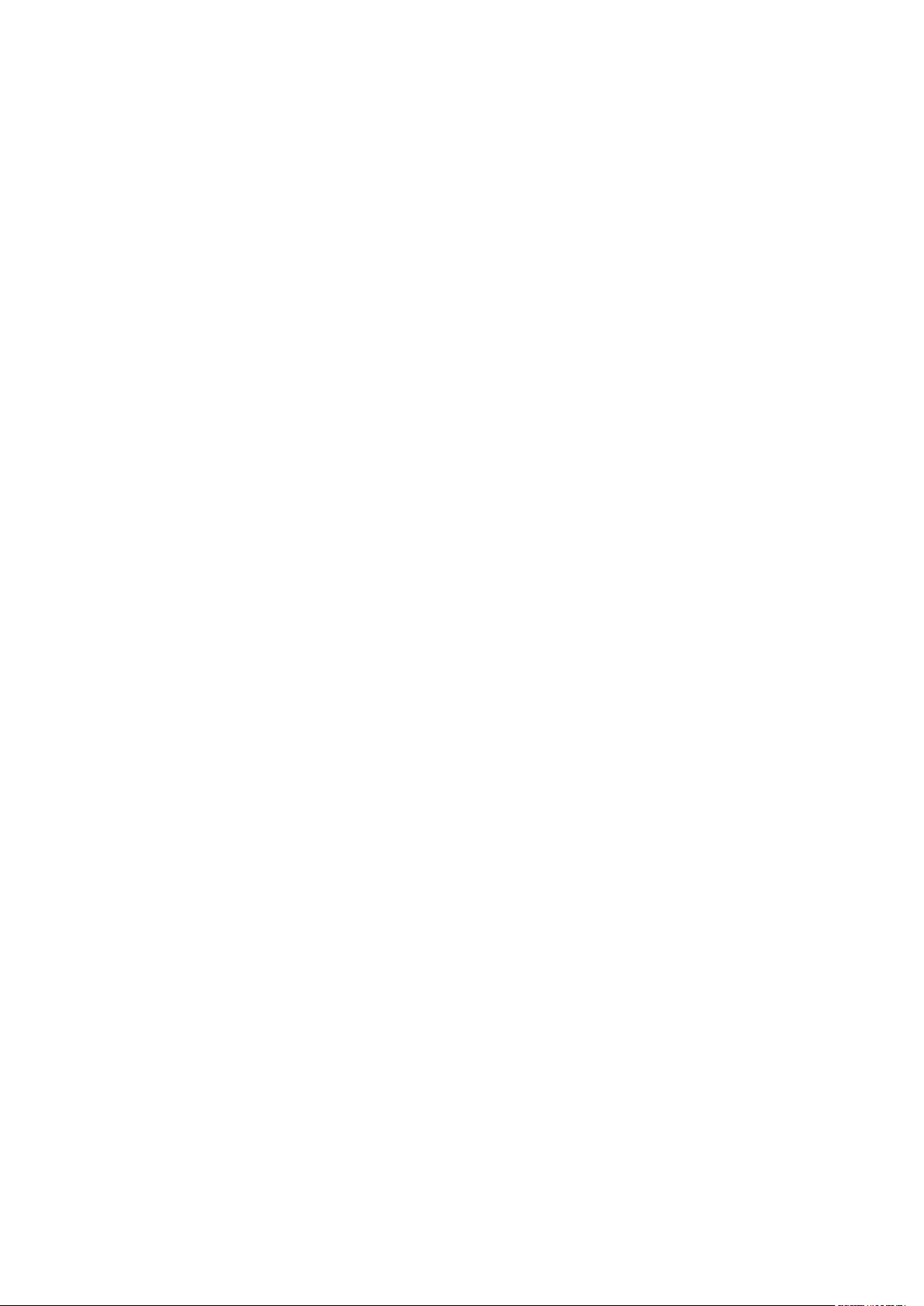
Contents
Property rights ______________________________________________________________________ 4
1 Description of the device _________________________________________________________ 5
1.1 Description of buttons _______________________________________________________ 5
1.2 Description of the display elements ___________________________________________ 6
2 Function of buttons ______________________________________________________________ 7
2.1 In weighing mode ___________________________________________________________ 7
2.2 In dosing menu / entry of components _________________________________________ 8
2.3 In menu or during input _____________________________________________________ 9
3 Function of LEDs ________________________________________________________________ 9
4 Menu structure _________________________________________________________________ 10
4.1 Menu General Settings (ALLGE) ______________________________________________ 11
4.1.1 Program ProG___________________________________________________________________ 12
4.1.2 Time Uhr ______________________________________________________________________ 14
4.1.3 Date dAt ______________________________________________________________________ 14
4.1.4 Year JAhr _____________________________________________________________________ 14
4.1.5 Button Taste ___________________________________________________________________ 14
4.1.5.1 Zero button Null ___________________________________________________________ 14
4.1.5.2 Tare button Tara ___________________________________________________________ 14
4.1.6 Function Inputs Einga __________________________________________________________ 14
4.1.6.1 In 1 IN 1 __________________________________________________________________ 14
4.1.7 InIt INit ______________________________________________________________________ 15
4.1.8 C2600 C2600 ___________________________________________________________________ 15
4.2 Menu Interfaces (Schnt) ____________________________________________________ 16
4.2.1 Use of serial interfaces SE SC _____________________________________________________ 16
4.2.1.1 CON 1 ____________________________________________________________________ 16
4.2.1.2 CON 2 ____________________________________________________________________ 16
4.2.1.3 bAud _____________________________________________________________________ 16
4.2.1.4 PArIt _____________________________________________________________________ 16
4.2.1.5 bIt L _____________________________________________________________________ 16
4.2.2 GA ti GA TI _____________________________________________________________________ 17
4.2.3 GAInP GAINP ___________________________________________________________________ 17
4.2.4 PCCon PCCOM ___________________________________________________________________ 17
4.3 Menu filter settings (fILte) _________________________________________________ 18
4.3.1 Filter selection FIL ______________________________________________________________ 18
4.3.2 Filter speed SF _________________________________________________________________ 18
4.3.3 FIL A FIL A ____________________________________________________________________ 18
4.3.4 Weight difference SPRuN _________________________________________________________ 18
4.4 WAAGE Waage _______________________________________________________________ 19
4.4.1 AuFLo Auflo ____________________________________________________________________ 19
4.4.2 StAbE Stabe ___________________________________________________________________ 19
4.4.3 nuLLP NULLP ___________________________________________________________________ 19
4.4.4 Facto FaCTO ___________________________________________________________________ 19
4.4.5 0-JUS 0-jUs ___________________________________________________________________ 19
4.4.6 JUSt JUST _____________________________________________________________________ 19
4.5 doS P ____________________________________________________________________ 20
4.5.1 FASS __________________________________________________________________________ 20
Total no. of pages: 30
PAGE 2
Anleitung EAG80_26_00_2017_03_28_GB
Version 28.04.2017
Page 3

4.5.2 rESt __________________________________________________________________________ 20
4.5.3 AZEIt _________________________________________________________________________ 20
4.5.4 nZEIt _________________________________________________________________________ 20
4.5.5 n Co1 _________________________________________________________________________ 20
4.5.6 n Co2 _________________________________________________________________________ 20
4.5.7 Jun G _________________________________________________________________________ 20
4.5.8 Jun 0 _________________________________________________________________________ 20
4.5.9 toLEr _________________________________________________________________________ 20
4.6 rAUS _____________________________________________________________________ 20
5 Operating the device ____________________________________________________________ 21
5.1 Switching on the device _____________________________________________________ 21
5.1.1 Switching on with mains power supply _______________________________________________ 21
5.2 Switching off the device ____________________________________________________ 21
5.2.1 Switching off when running with mains power supply ___________________________________ 21
5.3 Normal weighing operation __________________________________________________ 21
5.3.1 Set the scales to "0" _____________________________________________________________ 21
5.3.2 Taring the scales ________________________________________________________________ 21
5.3.2.1 "Tare away" a weight on the scales. ____________________________________________ 21
6 Error messages: ________________________________________________________________ 22
6.1 Fele1 FeLe1 _______________________________________________________________ 22
6.2 Residual quantity Arest ____________________________________________________ 22
6.3 Maximum capacity Afass ___________________________________________________ 22
6.4 Power supply alarm A Net ___________________________________________________ 22
6.5 Inlet alarm A EIN___________________________________________________________ 22
6.6 Discharging alarm A Aus ____________________________________________________ 22
6.7 Discharging quantity too big Agros ___________________________________________ 23
7 Connecting the device ___________________________________________________________ 23
7.1 General Information ________________________________________________________ 23
7.1.1 Serial Interface _________________________________________________________________ 24
7.3 Connection board __________________________________________________________ 25
7.3.1 Connection of weighing elements ___________________________________________________ 26
7.3.2 Connection of inputs _____________________________________________________________ 26
7.3.3 Connection of outputs ____________________________________________________________ 26
8 Commissioning EAG80 ___________________________________________________________ 27
8.1 Theoretical adjustment of scales _____________________________________________ 27
8.2 Input of time and date _____________________________________________________ 27
8.3 Settings for printers or large-size displays _____________________________________ 27
8.4 Settings for scales settling time ______________________________________________ 28
8.5 Test scales with highest possible weight ______________________________________ 28
8.6 Entry of required functions __________________________________________________ 29
9 Input of quantities for components and dischargers __________________________________ 30
Total no. of pages: 30
PAGE 3
Anleitung EAG80_26_00_2017_03_28_GB
Version 28.04.2017
Page 4

Property rights
To avoid operating errors and to ensure a smooth operation of our products, the installation and operating
instructions must always be accessible to operating personnel.
These installation and operating instructions shall be treated as confidential. They shall only be used by
authorized persons. Transfer to third parties is permitted only with the written approval of T.E.L.L.
Steuerungssysteme.
All documents are protected by property laws. This documentation, even in extracts, may not be
duplicated, distributed and otherwise be used without the express written consent of T.E.L.L.
Steuerungssysteme.
Any violations are punishable and incur an obligatory payment of damages. We reserve all rights to
exercise industrial property rights
As errors can be made despite all efforts, we would be grateful for any feedback concerning these
instructions.
Important information
Please carefully read the manual before initial use of the program, so you will become familiar with your
new T.E.L.L. product and know the details of the correct operation.
Deviating from the standard usage, the plant manufacturer may have changed the use of the computer. In
this case T.E.L.L. Steuerungssysteme cannot permanently monitor whether the safety of you, your plant or
other parts associated with the plant is still guaranteed after the change of the serial condition (e.g. by
installation or extension of program variants). T.E.L.L. Steuerungssysteme does not assume any liability for
damages caused by improper connection or incorrect operation of the product.
Attention!
This operating manual contains information about all program variants and special programs, regardless of
whether your program has been supplied with standard or special equipment. For this reason you might
also find explanations which do not apply to your program or computer.
The manufacturer is continually striving to improve the products and to keep up with the latest technical
standards and reserves the right to make changes without entering into any obligations towards products
previously delivered.
Warranty limitation
No warranty is given for the complete correctness of this manual.
Total no. of pages: 30
Anleitung EAG80_26_00_2017_03_28_GB
Version 28.04.2017
PAGE 4
Page 5
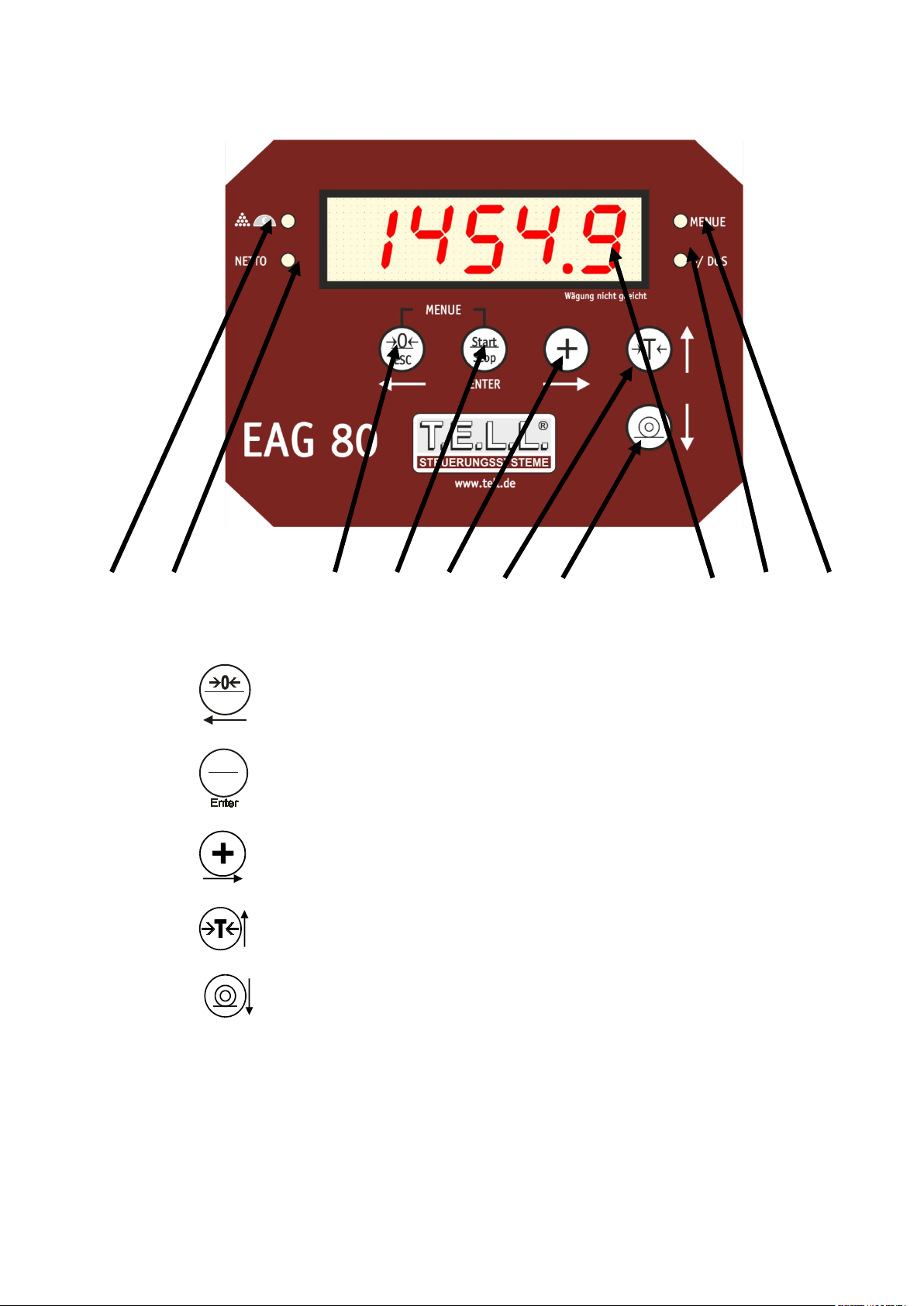
ESC
Start
Stop
1 Description of the device
A B 1 2 3 4 5 E D C
1.1 Description of buttons
1. Button 1
2. Button 2
3. Button 3
4. Button 4
Button Zeroing / Button left arrow / Button ESC
Button „Enter“
Button for weight addition / Button right arrow
Button tare / Button up arrow
5. Button 5
Button down arrow
Total no. of pages: 30
PAGE 5
Anleitung EAG80_26_00_2017_03_28_GB
Version 28.04.2017
Page 6

1.2 Description of the display elements
A LED for display "sleep"
B LED for display of net weight
C LED for menu
D LED for addition mode / dosing programs active
E 5-digit display screen
Total no. of pages: 30
PAGE 6
Anleitung EAG80_26_00_2017_03_28_GB
Version 28.04.2017
Page 7

ESC
ESC
Start
Stop
Start
Stop
2 Function of buttons
2.1 In weighing mode
• Button 1
pushed briefly
Selection of components and
Discharge quantity presetting and
Cancel program
• Button 1
pushed longer
Zero the scales (can be deactivated)
• Button 2
pushed longer
Start program
• Button 2
pushed briefly
Cancel program (manual stop)
• Button 3
pushed briefly
Selection of components and
Discharge quantity presetting
• Button 4
pushed briefly
Tare the scales and
Function "manual components" (can be deactivated)
• Button 4
pushed longer
Back to total weight and
Leave "manual components"
• Button 5
not active
Total no. of pages: 30
PAGE 7
Anleitung EAG80_26_00_2017_03_28_GB
Version 28.04.2017
Page 8
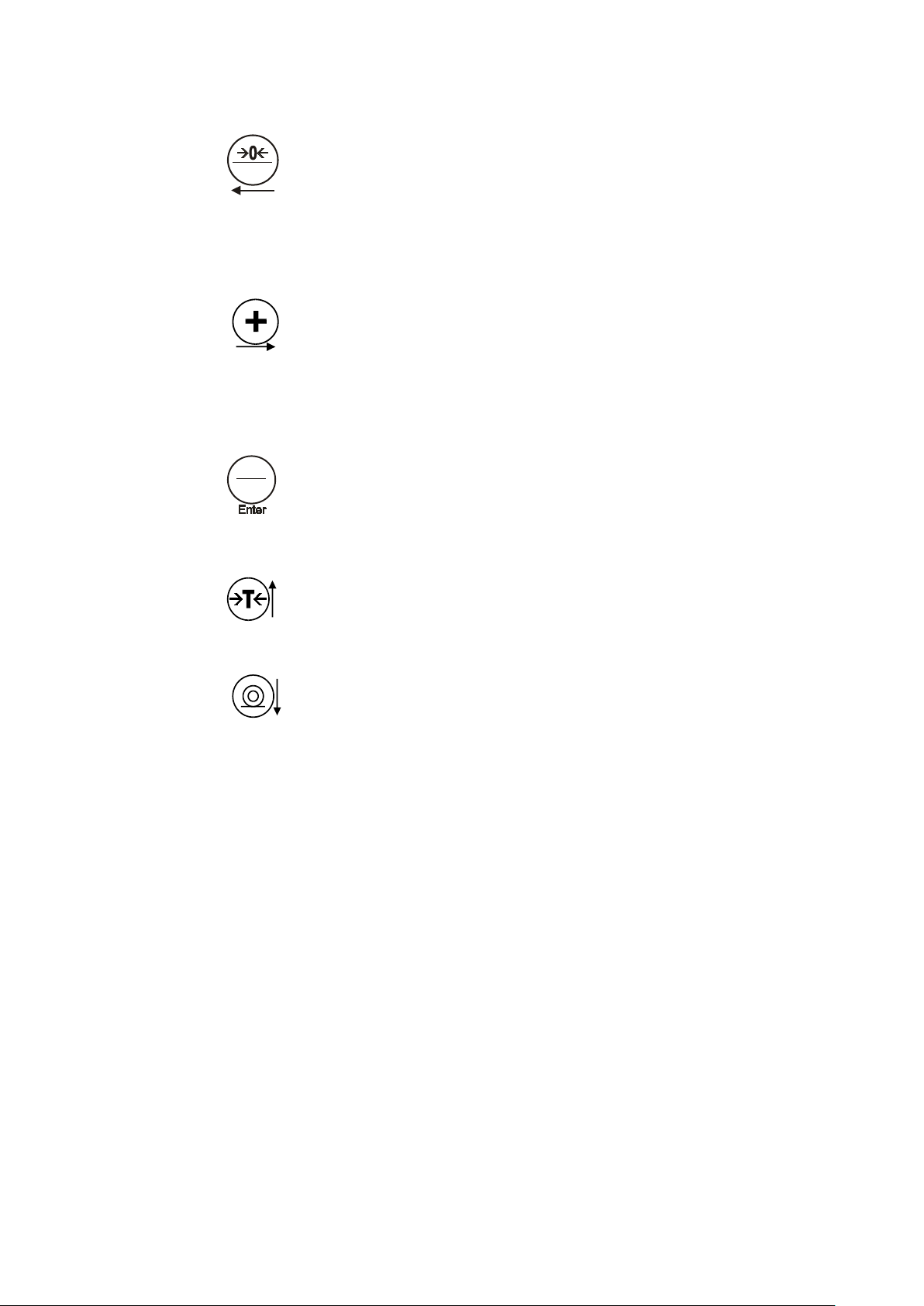
ESC
Start
Stop
2.2 In dosing menu / entry of components
• Button 1
pushed briefly
Selection of components and
Discharge quantity presetting left and
Selection digit to the left
• Button 3
pushed briefly
Selection of components and
Discharge quantity presetting right and
Selection digit to the right
• Button 2
pushed briefly
Confirm selection and
Confirm set value
• Button 4 pushed briefly
Increase selected value
• Button 5
Decrease selected value
pushed briefly
Total no. of pages: 30
PAGE 8
Anleitung EAG80_26_00_2017_03_28_GB
Version 28.04.2017
Page 9
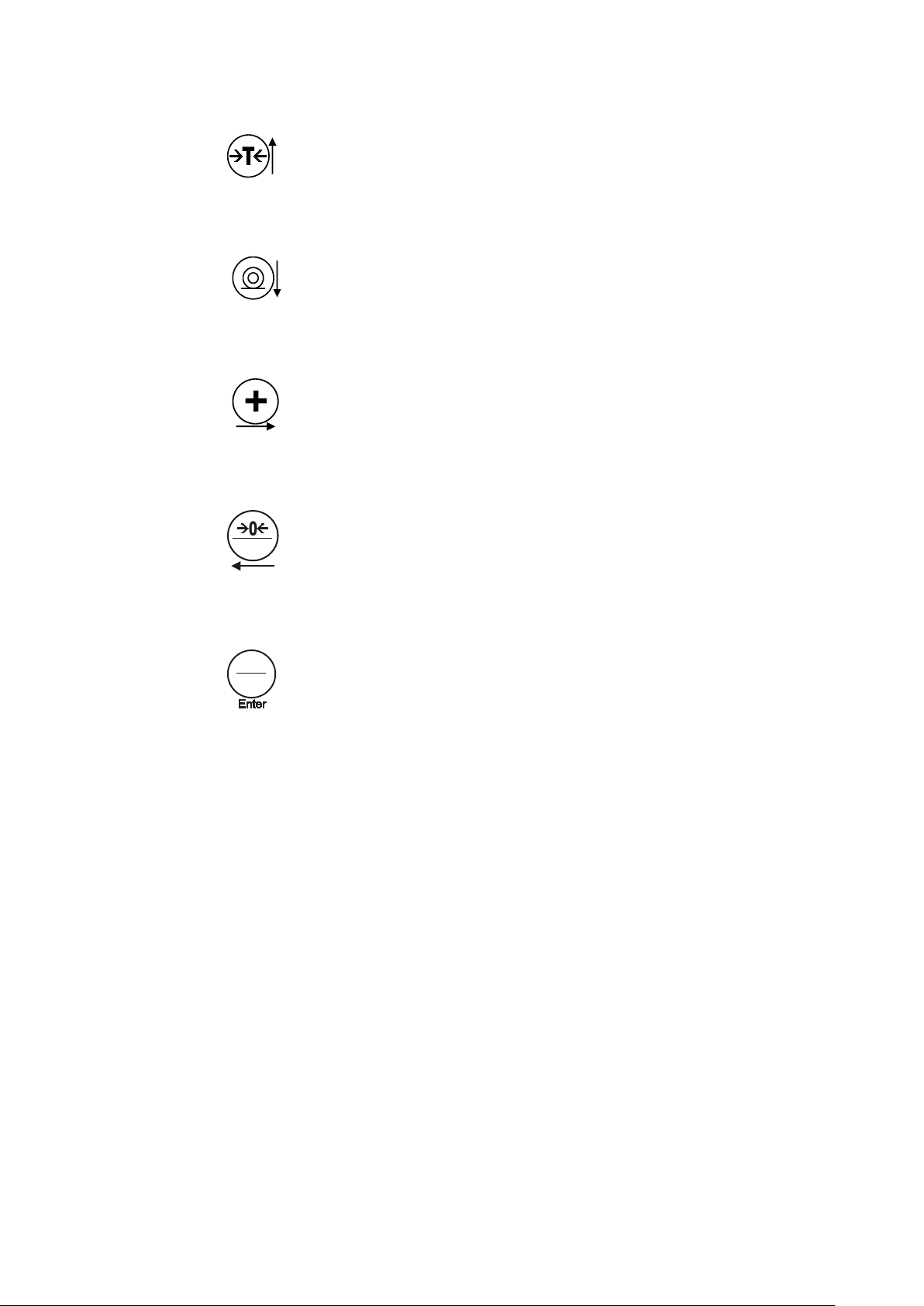
ESC
Start
Stop
2.3 In menu or during input
• Button 4
pushed briefly
Navigate to the top and
Increase the selected value
• Button 5
pushed briefly
Navigate downwards and
Decrease the selected value
• Button 3
pushed briefly
Access to the submenu and
Selection digit to the right
• Button 1
pushed briefly
Back to the uper menu and
Selection digit to the left
• Button 2
pushed briefly
Confirm selection and
Confim set value
3 Function of LEDs
LED A: no function
LED B: lights when tared
LED C: lights when you are in the menu
LED D: lights when a dosing program is active
blinks when dosing programs report stop or alarm
Total no. of pages: 30
PAGE 9
Anleitung EAG80_26_00_2017_03_28_GB
Version 28.04.2017
Page 10

ESC
Start
Stop
AllGe
General settings
⇑ ⇓
SChnt
Interface settings
⇑ ⇓
FILtE
Filter Settings
⇑ ⇓
Waage
Settings scales / weighing system
⇑ ⇓
Dos p
Parameters dosing programs
⇑ ⇓
rAuS
Leave the menu
4 Menu structure
To select the menu, simultaneously push button 1
Then the menu items will appear.
All menu items are listed below.
You can navigate from one menu item to the next by pushing button 4
Menu items can be selected with button 3
.
and button 2
for longer.
and button 5 .
Total no. of pages: 30
Anleitung EAG80_26_00_2017_03_28_GB
Version 28.04.2017
PAGE 10
Page 11

ALL Ge
ProG
Program
⇑ ⇓
Uhr
Time
⇑ ⇓
DAt
Date
⇑ ⇓
Jahr
Year
⇑ ⇓
taste
Button
⇑ ⇓
Einga
Input
⇑ ⇓
Init
Init
⇑ ⇓
C9999
Software version
4.1 Menu General Settings (ALLGE)
Total no. of pages: 30
Anleitung EAG80_26_00_2017_03_28_GB
Version 28.04.2017
PAGE 11
Page 12

4.1.1 Program
Selection of dosing/junior program
Pro 1 Simple scales without dosing functions
do 1 Filling 2 components
do 2 2 dischargers
do 3 Filling 1 component (Out 1). 1 discharger (Out 2)
do 4 Filling 2 components, starting via input (In 1)
do 5 2 dischargers, starting via input (In 1)
do 6 Starting component 1 (Out 1) via input 1 (In 1)
Starting component 2 (Out 2) via input 2 (In 2)
do 7 Starting discharger 1 (Out 1) via input 1 (In 1)
Starting discharger 2 (Out 2) via input 2 (In 2)
do 8 Starting component (Out 1) via input 1 (In 1)
Starting discharger (Out 2) via input 2 (In2)
ProG
do 9 Starting component (Out 1) via input 1 (In 1)
and then discharge (Out 2)
do 10 Starting component 1 (Out 1) via input 1 (In 1)
Output 2 (Out 2) switches at 0 kg
do 11 Starting component (Out 1) via input 1 (In 1)
and then discharge (Out 2)
Starting via input 2 (In 2) after alarm
do 12 1 discharger (Out 1) fast entry
(if the quantities to be discharged always differ)
with alarm contact (Out 2)
do 13 Filling 1 component (Out 1) fast entry
(if the quantities to be filled always differ)
with alarm contact (Out 2)
do 14 15 different quantities are filled via one component (Out 1)
do 15 Filling program
Confirm start, input/query of target value appears. Change value or confirm old value.
Confirm start, fills up to target value
It is also possible to start via input function input 1 and to cancel via input 2
do 16 Starting component 1 (Out 1) via input 1 (In 1) or start button
with alarm contact (Out 2)
Stop process via input 2 (In 2)
Total no. of pages: 30
Anleitung EAG80_26_00_2017_03_28_GB
Version 28.04.2017
PAGE 12
Page 13

do 17 Starting discharger 1 (Out 1) via input 1 (In 1) or start button
with alarm contact (Out 2)
Stop process via input 2 (In2)
do 18 Filling 1 component (Out 2) as soon as weight is less than minimum weight
do 19 Filling 1 component (Out 1) as soon as input 1 (In 1) is set
do 20 Currently no function
do 21 Filling program
Input: Start weight/minimum weight and target value
Starting via button Start or activating In 1, stopping via button Stop or activating In 2
Program continually runs until button Stop and then ESC are pushed.
Jun 1 Filling 2 components
Discharging with junior function
Jun 2 Filling 1 component (Out 1)
Discharging (Out 2) with junior function
Jun 3 Junior function without switch contacts
Total no. of pages: 30
PAGE 13
Anleitung EAG80_26_00_2017_03_28_GB
Version 28.04.2017
Page 14

4.1.2 Time
Input of time
4.1.3 Date
Input of date
4.1.4 Year
Input of year
4.1.5 Button
Select function of buttons
4.1.5.1 Zero button Null
Aus = Zero button deactivated
Ein = Zero button activated
Zero button pushed longer - Scales are set to "0"
Uhr
dAt
JAhr
Taste
4.1.5.2 Tare button Tara
Aus = tare button deactivated
Ein = tare button activated
tare button pushed briefly - weight is tared to "0"
tare button pushed longer - total weight reappears
4.1.6 Function Inputs
Here the inputs' function can be determined
(only for Pro1 and Junior 1,2,3)
4.1.6.1 In 1 IN 1
Activate / Function Input 1
AuS Input 1 Function deactivated
rtArA Input 1 resets tare (only if tare button is activated)
tArA Input 1 tares (only if tare button is activated)
Einga
nuLL Inupt 1 has function of zero button
Total no. of pages: 30
Anleitung EAG80_26_00_2017_03_28_GB
Version 28.04.2017
PAGE 14
Page 15

In 2 IN 2
Activating / function input 2
AuS Input 2 function deactivated
rtArA Input 2 resets tare (only if tare button is activated)
tArA Input 2 tares (only if tare button is activated)
nuLL Input 2 has function of zero button
4.1.7 InIt
Reset device to standard values
4.1.8 C2600
Show software version
INit
C2600
Total no. of pages: 30
Anleitung EAG80_26_00_2017_03_28_GB
Version 28.04.2017
PAGE 15
Page 16

Schnt
SE SC
Use of interface
⇑ ⇓
GA TI
Transmission speed RS232
⇑ ⇓
GAINP
Function impulse large-size display
⇑ ⇓
PCCOm
Activate EAG Explorer for PC
⇑ ⇓
4.2 Menu Interfaces (Schnt)
4.2.1 Use of serial interfaces SE SC
Function of 1st serial interface (or of 2nd interface, if available)
4.2.1.1 CON 1
Function of 1st serial interface
AuS Interface 1 deactivated
GAZ t Output format for T.E.L.L. large-size displays with
messages Start/Stop
druck Output format for T.E.L.L. printer, data logger or Telog Software
(only for protocol printing function!)
GAJun Output format for T.E.L.L. large-size display (only for Jun 1, Jun 2, Jun 3, Jun 4)
GAZ Output format for T.E.L.L. large-size display, only weight values
4.2.1.2 CON 2
Function of 2nd serial interface (optional)
AuS Interface 1 deactivated
GAZ t Output format for T.E.L.L. large-size displays with
messages Start/Stop
druck Output format for T.E.L.L. printer, data logger or Telog Software
(only for protocol printing function!)
GAJun Output format for T.E.L.L. large-size display (only for Jun 1, Jun 2, Jun 3, Jun 4)
GAZ Output format for T.E.L.L. large-size display, only weight values
4.2.1.3 bAud
Input of baud rate of serial interfaces (1 and 2)
4.2.1.4 PArIt
Input of parity of serial interfaces (1 and 2)
4.2.1.5 bIt L
Setting bit length of serial interfaces (1 and 2)
Total no. of pages: 30
Anleitung EAG80_26_00_2017_03_28_GB
Version 28.04.2017
PAGE 16
Page 17

4.2.2 GA ti
Setting of changing time of large-size display (only for junior programs)
4.2.3 GAInP
Function for impulse large-size display
AuS Function deactivated
InP 1 Impulse large-size display variant 1
InP 2 Impulse large-size display variant 2
4.2.4 PCCon
Activate EAG80 Explorer for PC connection
GA TI
GAINP
PCCOM
Total no. of pages: 30
Anleitung EAG80_26_00_2017_03_28_GB
Version 28.04.2017
PAGE 17
Page 18

FILte
FIL
Filter selection
⇑ ⇓
SF
Filter speed
⇑ ⇓
FIL A
Filter number of values
⇑ ⇓
SPrun
Weight difference
4.3 Menu filter settings (fILte)
4.3.1 Filter selection
Here the weight slowdown can be activated
AuS Slowdown of scales deactivated (SF, FIL A and SPrun will be ignored)
EIn Slowdown of scales activated (Setting via SF, FIL A and SPrun)
4.3.2 Filter speed
Here you determine the speed of the weight measuring.
Values from 1 – 255 can be entered.
Value 1= quick measurement
Value 255 = slow measurement
4.3.3 FIL A
Number of mean values
FIL A
FIL
SF
4.3.4 Weight difference
Weight difference from which the scales quickly update the weight (without mean value/filter)
Total no. of pages: 30
Anleitung EAG80_26_00_2017_03_28_GB
Version 28.04.2017
SPRuN
PAGE 18
Page 19

Waage
AUFLo
Display steps
⇑ ⇓
Stabe
Weighing elements basic settings
⇑ ⇓
nuLLp
Set scales to zero
⇑ ⇓
FACTO
Weight factor
⇑ ⇓
0-JUS
Zero point adjustment
⇑ ⇓
JUST
Scales adjustment with weights
⇑ ⇓
4.4 WAAGE Waage
4.4.1 AuFLo
Selection of display steps 0,01; 0,02; 0,05; 0,1; 0,2; 0,5; 1; 2; 5; 10; 20; 50
4.4.2 StAbE
Basic settings of weighing elements , adjustment via key data (quantity / max load / mV/V)
StAbA quantity of connected weighing elements
LASt maximum load of connected weighing elements (see type plate of weighing element)
StAbS mV/V value of connected weighing element (see type plate of weighing element)
4.4.3 nuLLP
Set scales to 0 when zero button is activated
4.4.4 Facto
Input of weight factor
4.4.5 0-JUS
Auflo
Stabe
NULLP
FaCTO
0-jUs
0-point adjustment for better readjustment with high dead load
4.4.6 JUSt
Scales adjustment with weights
0-JuS 0-point adjustment
G-JuS Weight entry for adjustment
Total no. of pages: 30
Anleitung EAG80_26_00_2017_03_28_GB
Version 28.04.2017
JUST
PAGE 19
Page 20

4.5 doS P
4.5.1 FASS
Input of maximum container weight
0 = off
4.5.2 rESt
Input of tolerance in kg for residue alarm
0 = off
4.5.3 AZEIt
Input of time in sec for leakage/filling alarm
0 = off
4.5.4 nZEIt
Input of after-flow time for automatic after-flow measurement
0 = off
4.5.5 n Co1
Input of after-flow quantity component 1 changes automatically
4.5.6 n Co2
Input of after-flow quantity component 2 changes automatically
4.5.7 Jun G
Input of junior total weight time (only for junior programs)
4.5.8 Jun 0
Input of junior zero setting time (only for junior programs)
4.5.9 toLEr
Input of junior tolerance (only for junior programs)
4.6 rAUS
end
Total no. of pages: 30
PAGE 20
Anleitung EAG80_26_00_2017_03_28_GB
Version 28.04.2017
Page 21

ESC
5 Operating the device
5.1 Switching on the device
5.1.1 Switching on with mains power supply
To switch on the device with mains power supply, it is sufficient to insert the plug into a normal 230V /
50 Hz socket.
After starting up, the program version number appears and then the device is ready to use.
5.2 Switching off the device
5.2.1 Switching off when running with mains power supply
Pull the plug to switch off the device when running with normal mains power supply. There is no special
switch.
5.3 Normal weighing operation
5.3.1 Set the scales to "0"
By pushing button 1
Attention! For this function the button has to be activated in the parameters.
5.3.2 Taring the scales
5.3.2.1 "Tare away" a weight on the scales.
Attention! The button has to be activated in the parameters for this function.
Briefly pushing button
when the scales are loaded, the weight value is set to "0".
Pushing the tare button for longer sets the scales back to the original weight value.
This function can e.g. be used for filling. For example: You fill a container with a certain weight. Briefly
push the tare button
can again be set to 0kg by briefly pushing the tare button
for longer, the weight value is set to "0".
is the simple tare function. That means if you briefly press this button
, the weight is set to 0kg. Now the next quantity can be added and the weight
. When all quantities have been filled,
push the tare button
"interim tare values" are deleted.
Total no. of pages: 30
Anleitung EAG80_26_00_2017_03_28_GB
Version 28.04.2017
for longer and your total weight will be displayed. At the same time the
PAGE 21
Page 22

6 Error messages:
6.1 Fele1 FeLe1
Invalid program entry
6.2 Residual quantity Arest
The quantity in the mixing tank before the new mixing process is bigger than the programmed quantity.
6.3 Maximum capacity Afass
The quantity to be mixed would be bigger than the entered maximum capacity of the mixer.
6.4 Power supply alarm A Net
Power failure during the filling process.
6.5 Inlet alarm A EIN
For the time programmed, no weight change could be registered during filling.
To correct this, the alarm time could be increased.
6.6 Discharging alarm A Aus
For the time programmed, no weight change could be registered during discharging.
To correct this, the alarm time could be increased.
Total no. of pages: 30
Anleitung EAG80_26_00_2017_03_28_GB
Version 28.04.2017
PAGE 22
Page 23

6.7 Discharging quantity too big Agros
The quantity calculated for discharging is bigger than the quantity in the mixer. This can be the case when
e.g. the total quantity from the mixer is to be discharged in several partial quantities. If the display unit
finds the quantity in the mixer to be smaller than the quantity to be discharged, the alarm is triggered.
7 Connecting the device
7.1 General Information
The device is delivered either with plug connectors or with screw connections.
For devices with plug connectors: The weighing elements can be connected in any order to the sockets at
the lower edge of the housing.
For devices with screw connections: The weighing elements' cables have to be inserted into the housing
and be connected inside.
Total no. of pages: 30
Anleitung EAG80_26_00_2017_03_28_GB
Version 28.04.2017
PAGE 23
Page 24

Mainboard
Serial interface
7.1.1 Serial Interface
Here you can connect e.g. a large-size display.
TX (terminal 6) = transmit line
RX (terminal 7) = receive line
Gnd (terminal 8) = ground line
Total no. of pages: 30
PAGE 24
Anleitung EAG80_26_00_2017_03_28_GB
Version 28.04.2017
Page 25

7.3 Connection board
1 2 3 4 5 6
1 = Connection to main board
2 = Connection weighing elements
3 = Connection input 1 and 2
4 = Fuse (1A fast)
5 = Relay
6 = Output
Total no. of pages: 30
PAGE 25
Anleitung EAG80_26_00_2017_03_28_GB
Version 28.04.2017
Page 26

7.3.1 Connection of weighing elements
Up to four weighing elements can be connected to devices without prewired plugs. The terminal block (1)
has been prewired to the mainboard.
Weighing elements T.E.L.L. TWE-1/1,5t/ 3t/ 3,4t/ 5t/ 10t/ 15t /VBB14/ VBB18
(4-wire connection cable, transparent):
UB+ = Supply weighing element plus <-> Weighing element green
UB- = Supply weighing element minus <-> Weighing element yellow
U In+ = Measurement signal plus <-> Weighing element brown
U In- = Measurement signal minus <-> Weighing element white
Weighing elements TWEH 550kg/ 1100kg/ 1760kg (6-wire connection cable, transparent):
UB+ = Supply weighing element plus <-> Weighing element green + blue
UB- = Supply weighing element minus <-> Weighing element black + grey
U In+ = Measurement signal plus <-> Weighing element white
U In- = Measurement signal minus <-> Weighing element red
Weighing elements CO/FX/TA (4-wire connection cable, black):
UB+ = Supply weighing element plus <-> Weighing element red
UB- = Supply weighing element minus <-> Weighing element black
U In+ = Measurement signal plus <-> Weighing element green
U In- = Measurement signal minus <-> Weighing element white
7.3.2 Connection of inputs
Connection of inputs (Attention! Solely connect potential-free contacts!)
GND/In1 = input 1
GND/In2 = input 2
7.3.3 Connection of outputs
Connection of outputs (24V DC max. 5A, normally open) for dosing and sorting programs.
Total no. of pages: 30
PAGE 26
Anleitung EAG80_26_00_2017_03_28_GB
Version 28.04.2017
Page 27

8 Commissioning EAG80
Steps 1 to 4 are normally already set.
8.1 Theoretical adjustment of scales
Settings under 4.4.1
Press and hold 0/ESC and Start/Stop simultaneously until ALLGE appears in the display.
WAAGE
AuFLo Selection of display steps
StAbE Basic settings weighing elements (Number / Max Load / mV/V)
StAbA Number of connected weighing elements
LASt Maximum load of connected weighing elements (see type plate of
weighing element)
StAbS mV/V value of connected weighing elements (see type plate of
weighing element)
StAbE Adjustment completed
8.2 Input of time and date
Settings under 4.1.2
ALLGE
Uhr Input of time
dAt Input of date
JAhr Input of year
AuFLo
Time
Auflo
Uhr
, 4.1.3 Date
and 4.4.2 StAbE
dAt
and 4.1.4 Year
Stabe
JAhr
8.3 Settings for printers or large-size displays
Settings under 4.2 Menu Interfaces (
Schnt
CON 1 Function of 1st serial interface
AuS Interface 1 deactivated
GAZ Output format for T.E.L.L. large-size display
druck Output format for T.E.L.L. printer, data logger or Telog software
GAJun Output format for T.E.L.L. large-size display (only for Jun 1, 2, 3, 4)
CON 2 Function of 2nd serial interface (optional)
AuS Interface 2 deactivated
GAZ Output format for T.E.L.L. large-size display
druck Output format for T.E.L.L. printer, data logger or Telog software
GAJun Output format for T.E.L.L. large-size display (only for Jun 1, 2, 3, 4)
bAud Entry of baud rate of serial interfaces (1 and 2)
PArIt Entry of parity of serial interfaces (1 and 2)
bIt L Entry of bit length of serial interfaces (1 and 2)
Schnt)
Total no. of pages: 30
Anleitung EAG80_26_00_2017_03_28_GB
Version 28.04.2017
PAGE 27
Page 28

8.4 Settings for scales settling time
Settings under 4.3 Menu filter settings (
FILtE
FIL Activating scales settling time
AuS Scales settling time deactivated (SF, FIL A and SPrun will be ignored)
EIn Scales settling time activated (settings via SF, FIL A and SPrun)
8.5 Test scales with highest possible weight
Settings under 4.4.6
If the weight value shown does not correspond to the weight on the scales, the scales should be adjusted
with weights.
Press and hold 0/ESC and Start/Stop Stop simultaneously until ALLGE appears in the display.
WAAGE
JUSt Scales adjustment with weights
0-JuS Empty platform and press Start/Stop
G-JuS Place weight and press Start/Stop
JUSt
JUST
fILte)
00000 Enter weight value and press Start/Stop
JUSt Adjustment completed
Total no. of pages: 30
Anleitung EAG80_26_00_2017_03_28_GB
Version 28.04.2017
PAGE 28
Page 29

8.6 Entry of required functions
Settings under 4.1.1
Press and hold 0/ESC and Start/Stop simultaneously until ALLGE appears in the display
ALLGE
ProG Selection of dosing/junior program
Pro 1 Simple scales without dosing functions
do 1 Filling 2 components
do 2 2 dischargers
do 3 Filling 1 component (Out 1). 1 discharger (Out 2)
do 4 Filling 2 components. Start via input (In 1)
do 5 2 dischargers. Starting via input (In 1)
do 6 Starting component 1 (Out 1) via input 1 (In 1)
Starting component 2 (Out 2) via input 2 (In 2)
do 7 Starting discharger 1 (Out 1) via input 1 (In 1)
Starting discharger 2 (Out 2) via input 2 (In 2)
do 8 Starting component (Out 1) via input 1 (In 1)
Starting discharger (Out 2) via input 2 (In 2)
do 9 Starting component (Out 1) via input 1 (In 1)
and then discharge (Out 2)
do 10 Starting component 1 (Out 1) via input 1 (In 1)
Output 2 (Out 2) switches at 0 kg
do 11 Starting component (Out 1) via input 1 (In 1)
and then discharge (Out 2)
After alarm starting via input 2(In 2)
do 12 1 discharger (Out 1) fast entry
(if the quantities to be discharged always differ )
with alarm contact (Out 2)
do 13 Filling 1 component (Out 1) fast entry
(if the quantities to be filled always differ)
with alarm contact (Out 2)
do 14 15 different quantities are filled via one component (Out 1)
do 15 Currently no function
do 16 Starting component 1 (Out 1) via input 1 (In 1) or start button
with alarm contact (Out 2)
Stop process via input 2 (In 2)
do 17 Starting discharger 1 (Out 1) via input 1 (In 1) or start button
with alarm contact (Out 2)
Stop process via input 2 (In2)
do 18 Filling 1 component (Out 2) as soon as weight is less than minimum weight
do 19 Filling 1 component (Out 1) as soon as input 1 (In 1) is set
Jun 1 Filling 2 components
Discharging with junior function
Jun 2 Filling 1 component (Out 1)
Discharging (Out 2) with junior function
Jun 3 Junior function without switching contacts
Jun 4 Currently no function
Program
ProG
Total no. of pages: 30
Anleitung EAG80_26_00_2017_03_28_GB
Version 28.04.2017
PAGE 29
Page 30

12345
CO 1
CO 2
GES
12345
Start
Stop
Start
Stop
00000
00000
Start
Stop
Start
Stop
CO 1
CO 2
ESC
ESC
Start
Stop
Start
Stop
ESC
9 Input of quantities for components and dischargers
e.g.:
Display 12345
then button
CO 1 appears
then button
O0000 appears
enter a value via the arrow buttons, then press
CO 1 appears
then button
Total no. of pages: 30
Anleitung EAG80_26_00_2017_03_28_GB
Version 28.04.2017
PAGE 30
