Telkom SIP-T20P Self Help Manual

SELF-HELP GUIDe
ENTERPRISE IP PHONE
SIP-T20P
Meet the future. Today.
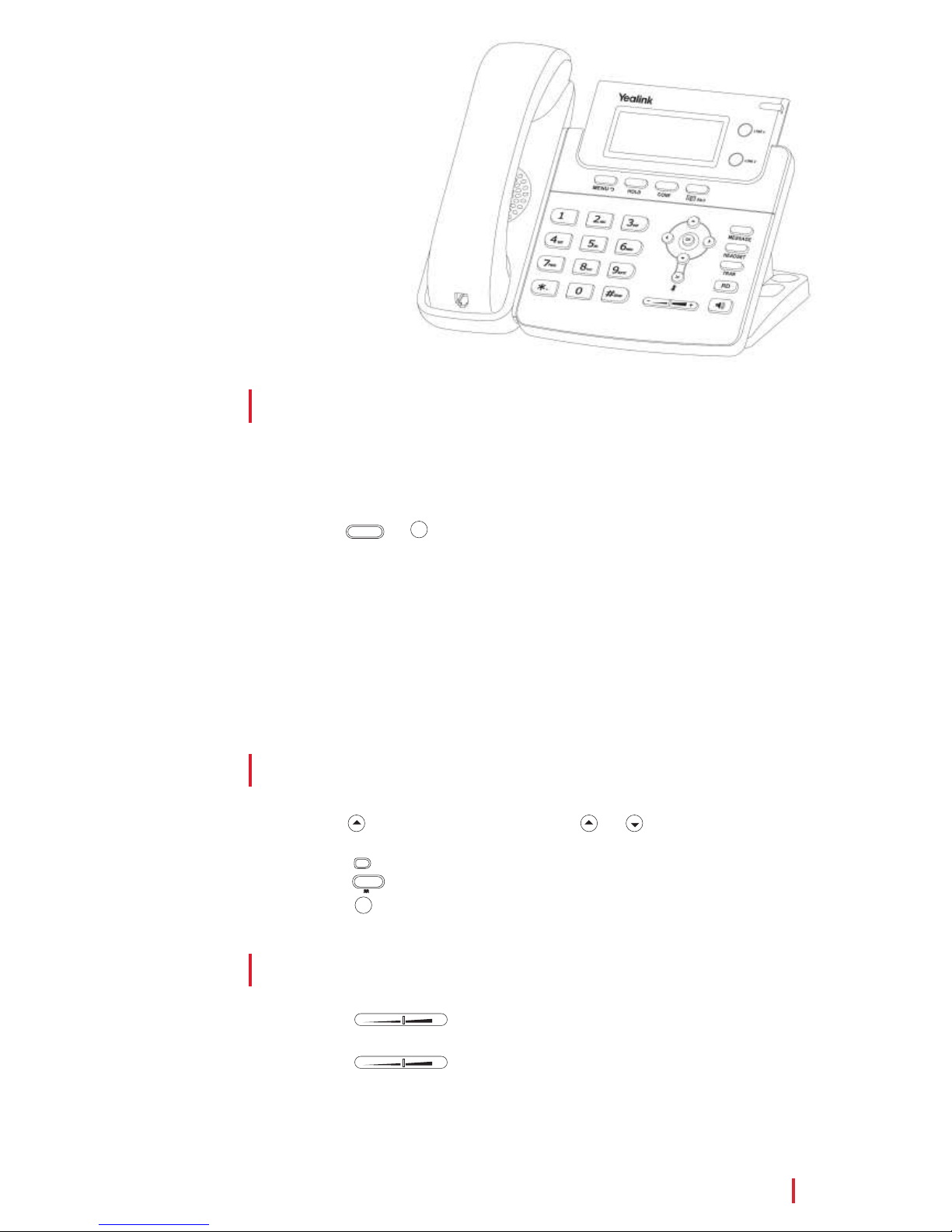
Voice Message
Call History
The Message Waiting Indicator on the idle screen indicates that you have new voice
messages waiting. The Message key LED lights up.
To listen to voice mail messages:
1. Press when the phone is idle, press or to scroll through the list.
2. Select any entry from the list, you can do the following:
• Press to place a call.
• Press to add the entry to the local directory.
• Press to delete the entry from the list.
1. Press or
2. Follow the voice prompts to listen to your voice messages.
ok
MESSAGE
Customising
your phone
x
Ab3
SEND
#
Volume Adjustment
• Press during a call to adjust the receiver volume of the handset/
speakerphone/headset.
• Press when the phone is idle to adjust the ringer volume.
+-
+-
PAGE 01
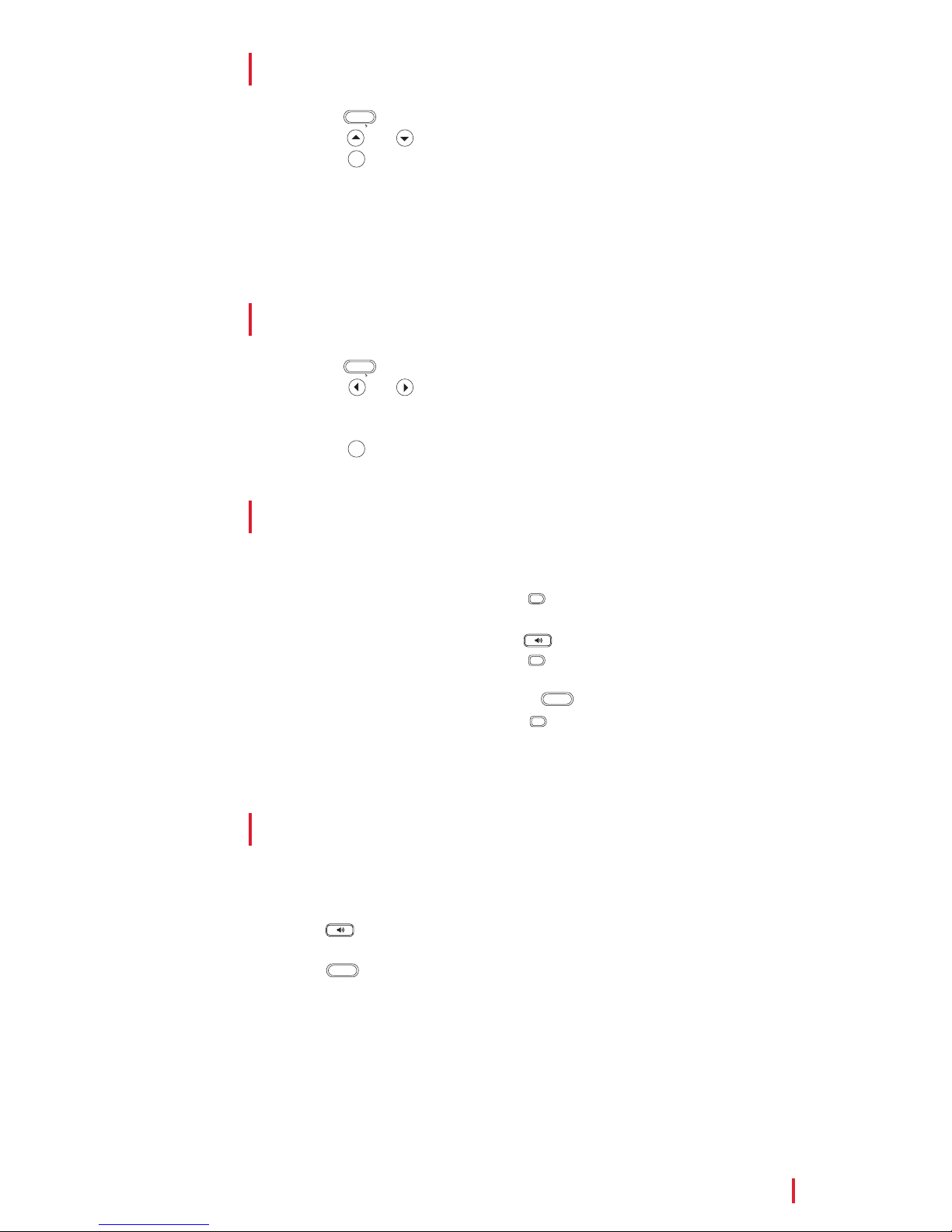
Ring Tone
Do not Disturb
1. Press when the phone is idle, and then select Settings->Basic->Ring Tones.
2. Press or to select the desired ring tone.
3. Press to accept the change.
1. Press when the phone is idle, and then select Features->DND.
2. Press or to select.
Enable --- No incoming calls will be received.
Disable --- Incoming calls will be received.
3. Press to accept the change.
ok
ok
Basic call features
MENU
MENU
PAGE 02
Placing a Call
Answering a Call
Using the handset:
1. Pick up the handset.
2. Enter the number, and then press .
Using the speakerphone:
1. With the handset on-hook, press .
2. Enter the number, and then press .
Using the headset:
1. With the headset connected, press to activate the headset mode.
2. Enter the number, and then press .
Using the handset:
Pick up the handset.
Using the speakerphone:
Press .
Using the headset:
Press .
Note:
During a call, you can alternate between headset, hands-free speakerphone and handset modes by pressing the Headset key or the
Speakerphone key or picking up the handset. Headset mode requires a headset connected.
SEND
#
SEND
#
SEND
#
HEADSET
HEADSET
Note:
You can ignore an incoming call by pressing the X key.
