Telkom Palmtalk Instruction Manual
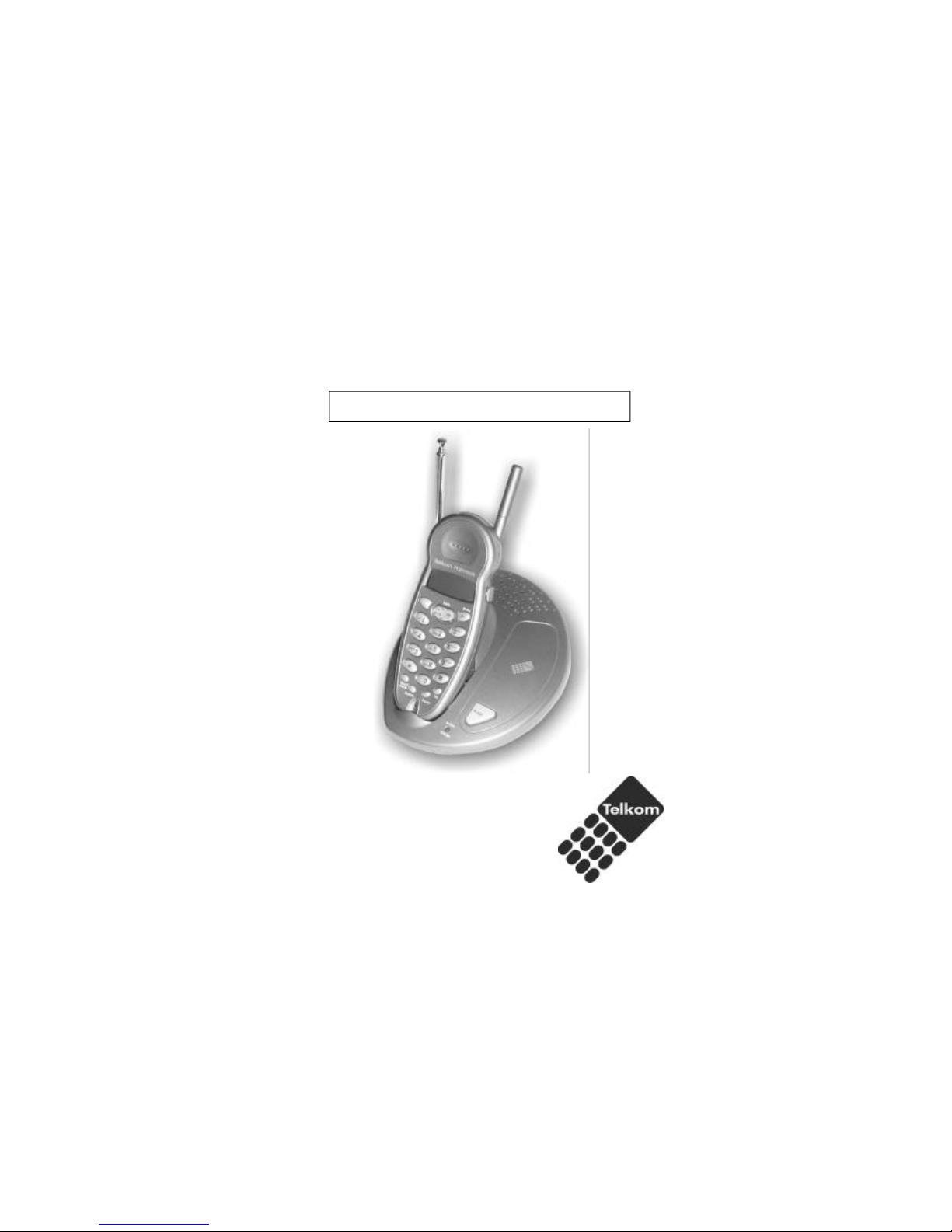
TelkomPalmtalk
INSTRUCTIONMANUAL

GeneralInstructions.......................................3
1.UserControls.................................................5
2.SettingUp.......................................................6
2.1ImportantInformation.....................................6
2.2Contentsofpackage......................................6
2.3Connectingthebasestation...........................6
2.4Replacingthebatteries...................................7
2.5Chargingthebatterypack................................7
2.6ToneDialling.. ..................................................8
3.Normaluse.....................................................8
3.1Thedisplay.....................................................8
3.2ReceivingIncomingCalls...............................9
3.3Diallinganumber...........................................9
3.4Mutingthehandsetmicrophone......................9
3.5RangeIndications...........................................10
3.6Redial.............................................................10
3.7Pagingt hehandsetfromthebasestation.......10
4.Thephonebook...............................................11
4.1Enteringnumbersinthephonebook...............11
4.2Diallinganumberinthephonebook................12
4.3Modifyingnumbersstoredinthephonebook..13
4.4Deletingnumbersfromthephonebook...........13
4.5Deletingallthenumbersfromthephonebook.14
4.6Tocopyaredialnumberintothephonebook..14
5.Callerlineidentification
(IdentiCallsubscriptionrequired)....................14
5.1Thelistofcallers............................ .................15
5.3Storinganumberfromthelistofcallers
intothephonebook.........................................15
5.4Deletingnumbersfromthelistofcallers.........16
5.5Deletingtheentirelistofcallers......................16
6.Recall..............................................................16
6.1RecallbuttonwithPABXs...............................16
6.2RecallbuttonandCallWaiting........................16
5.2DiallingaCallsListnumber..............................15
1

7.Specialfunctions.............................................17
7.1Settingringmelodiesonthehandset..............17
7.2Settingtheringmelodyvolume.......................17
7.3Tosetadifferentringermelodyandvolume
foryourVIPcallers..........................................17
8.Settingthedateandtime.................................18
9.Adjustingthedisplaycontrast..........................18
10.ChannelScan..................................................19
11.TroubleshootingGuide........................... ..........19
12.ServiceEnquiries.............................................20
2

3
GeneralInstructions
Rechargeablebatteries
Locationofthebasestation
!
!
!
!
!
!
!
!
!
Useonlyrechargeablebatteriesassupplied.Theuseofother
rechargeablebatteriesorbatterypacksmaycausedamage.
Whenreplacingthebatteries,useonlyrechargeablebattery
pack,3.6V,300mAh.Contact2CTelecommunications(Pty)
Ltdon0800746637forreplacementbatteriesifyournearest
dealercannotsupplyyou.
Donotthrowbatteriesinafireorimmersetheminwater.
Shouldthehandsetbecomewarmwhenonchargethereisno
causeforalarm,asthisisquitenormal.
Onlychargethehandsetonthebasestation.Theuseofother
chargersmaycausedamagetothebatteriesorhandset.
Thebasestationmustbelocatedwithinreachofa220Volt
poweroutletsocket.Toavoidinterferenceproblems,donot
placethebasestationintheimmediateproximityofother
electricalequipmentsuchasamicrowaveovenorhi-fisystem.
Thelocationofthebasestationcansignificantlyinfluencethe
properfunctioningofthetelephone.Itisalsobeneficialto
preventtheuseofmulti-poweradaptorsasthesecaninduce
electricalinterference.
Placethebasestationonalevel,non-slipsurface.Thefeetof
thebasestationwillnotnormallymarkthesurfaceonwhichit
stands.However ,thewiderangeofsurfacefinishesinuse,
rendersitimpossibletoexcludemarkingofanysurface.
Donotusethehandsetinareaswherethereisadangerof
explosion.
Avoidexcessiveexposuretosmoke,dust,vibration,
chemicals,humidity,hightemperatureordirectsunlight.

4
!
!
!
Chooseacentrallocationforyourbasestation.Formaximum
rangethebasestationshouldbeplacedinthecentreofthe
areainwhichyouwouldliketouseyourhandset.
Theoutersurfacesoftheunitcanbecleanedwithasoft,dry,
lint-freecloth.Neverusecleaningagentsorsolvents.Apart
fromoccasionallycleaningtheoutersurfaces,nofurthercare
isrequired.Therubberfeetofthebasestationarenot
resistanttoallcleaningagents.Telkomcannot,therefore,be
heldresponsiblefordamagetofurnitureetc.
Tofitorrefitthebeltclip,alignsideswithgrovesinsidesof
handset.Pu shuntilyouhearaclick,thenchecktoconfirmthat
itisfirmlyseated.Thehandsetbeltclipcanberemovedby
holdingthehandsetinonehandwiththekeysfacingyou.
Placethethumbnailoftheotherhand(orsmallflat-bladed
screwdriver)underthelowercornerofclip(atsideofhandset),
liftoutwardsandmovetowardstherear.
Cleaningandcare
BeltClip
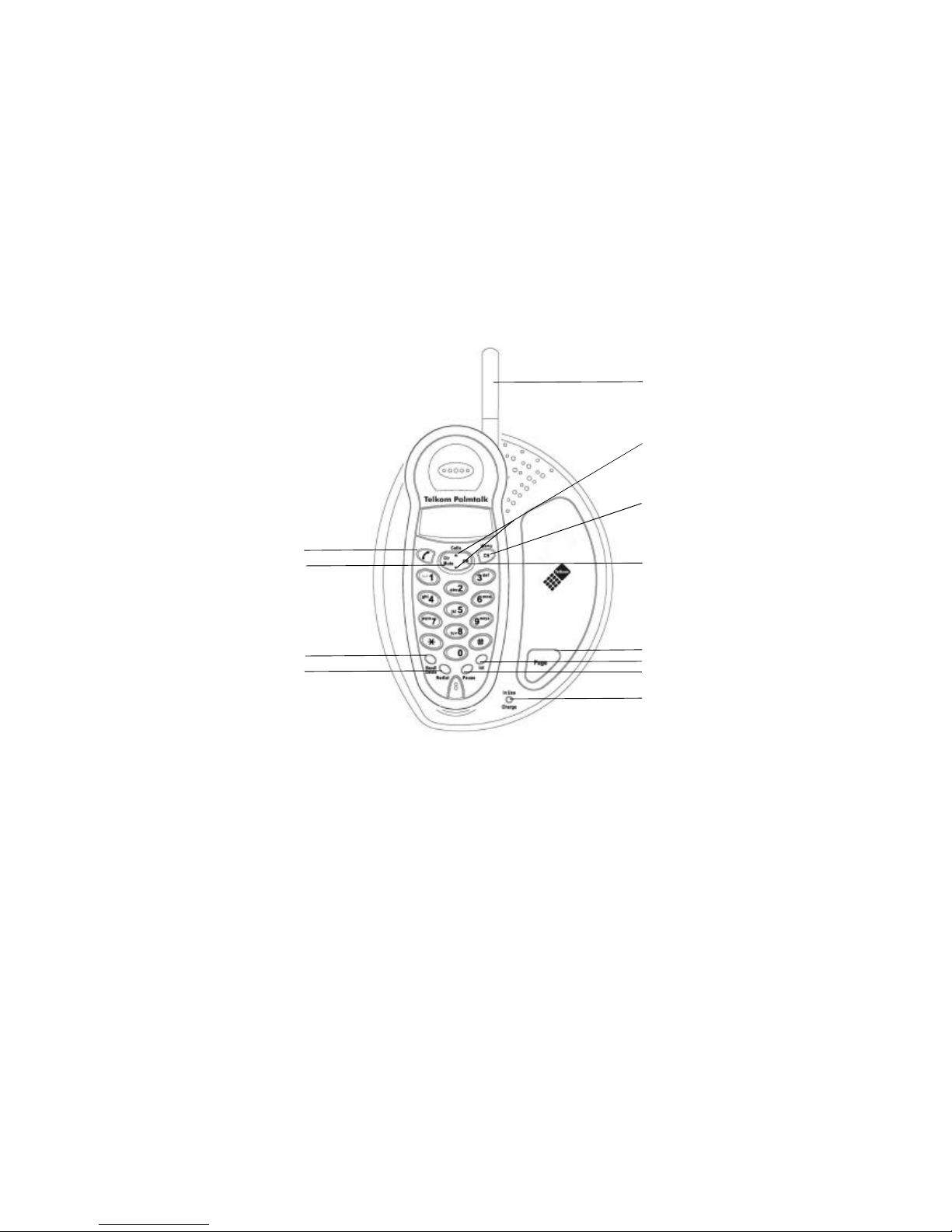
1.UserControls
5
1
2
3
4
5
6
7
8
9
10
11
12
Extendiblehandsetaerial
CallerListUpandDownScroll
Buttons/VolumeControlButtons
Channel/MenuButton
OKButton
PageButton
InternalButton(Notinuse)
PauseButton
Charge/Inuselight
RedialButton
Recall/DeleteButton
Mute/ClearButton
TalkButton
1
2
3
4
5
6
7
8
9
10
11
12

2.Settingup
2.1ImportantInformation
NOTICE:
2.2Contentsofpackage
Beforeswitchingon,donotfailtoreadthegeneralinstructions
atthebeginningofthismanual.
Thepackagecontains:
Basestation,Onehandsetwithbatterypack,Instructionmanual,
Telephonelinecord,BeltClip,Poweradaptor.
2.3Connectingthebasestation
Set-upthebasestationwithinreachofatelephone
socketandpoweroutletsocket.
1.Insertthepowerlinecordintothesocketmarkedforthepower
linecordattherearofthebase.Nextplugtheadaptorintoa
convenientlylocated220Vwallsocket.Switchthepoweron.
2.Insertthetelephonelinecordintothesocketmarkedwiththe
.
TelkomPalmtalk
6
PowerAdaptor
