Page 1

WE866C3 Wi-Fi Network Interface Card
(NIC) User Guide
1VV0301545 Rev 1.0 – 2018-07-09
Page 2

WE866C3 Wi-Fi Network Interface Card (NIC) User Guide
1VV0301545 Rev 1.0 Page 2 of 37 2018-07-09
SPECIFICATIONS ARE SUBJECT TO CHANGE WITHOUT NOTICE
NOTICE
While reasonable efforts have been made to assure the accuracy of this document, Telit
assumes no liability resulting from any inaccuracies or omissions in this document, or from
use of the information obtained herein. The information in this document has been
carefully checked and is believed to be reliable. However, no responsibility is assumed for
inaccuracies or omissions. Telit reserves the right to make changes to any products
described herein and reserves the right to revise this document and to make changes from
time to time in content hereof with no obligation to notify any person of revisions or
changes. Telit does not assume any liability arising out of the application or use of any
product, software, or circuit described herein; neither does it convey license under its
patent rights or the rights of others.
It is possible that this publication may contain references to, or information about Telit
products (machines and programs), programming, or services that are not announced in
your country. Such references or information must not be construed to mean that Telit
intends to announce such Telit products, programming, or services in your country.
COPYRIGHTS
This instruction manual and the Telit products described in this instruction manual may
be, include or describe copyrighted Telit material, such as computer programs stored in
semiconductor memories or other media. Laws in the Italy and other countries preserve
for Telit and its licensors certain exclusive rights for copyrighted material, including the
exclusive right to copy, reproduce in any form, distribute and make derivative works of the
copyrighted material. Accordingly, any copyrighted material of Telit and its licensors
contained herein or in the Telit products described in this instruction manual may not be
copied, reproduced, distributed, merged or modified in any manner without the express
written permission of Telit. Furthermore, the purchase of Telit products shall not be
deemed to grant either directly or by implication, estoppel, or otherwise, any license under
the copyrights, patents or patent applications of Telit, as arises by operation of law in the
sale of a product.
COMPUTER SOFTWARE COPYRIGHTS
The Telit and 3rd Party supplied Software (SW) products described in this instruction
manual may include copyrighted Telit and other 3rd Party supplied computer programs
stored in semiconductor memories or other media. Laws in the Italy and other countries
preserve for Telit and other 3rd Party supplied SW certain exclusive rights for copyrighted
computer programs, including the exclusive right to copy or reproduce in any form the
copyrighted computer program. Accordingly, any copyrighted Telit or other 3rd Party
supplied SW computer programs contained in the Telit products described in this
instruction manual may not be copied (reverse engineered) or reproduced in any manner
without the express written permission of Telit or the 3rd Party SW supplier. Furthermore,
the purchase of Telit products shall not be deemed to grant either directly or by implication,
estoppel, or otherwise, any license under the copyrights, patents or patent applications of
Telit or other 3rd Party supplied SW, except for the normal non-exclusive, royalty free
license to use that arises by operation of law in the sale of a product.
Page 3

WE866C3 Wi-Fi Network Interface Card (NIC) User Guide
1VV0301545 Rev 1.0 Page 3 of 37 2018-07-09
USAGE AND DISCLOSURE RESTRICTIONS
I. License Agreements
The software described in this document is the property of Telit and its licensors. It is
furnished by express license agreement only and may be used only in accordance with
the terms of such an agreement.
II. Copyrighted Materials
Software and documentation are copyrighted materials. Making unauthorized copies is
prohibited by law. No part of the software or documentation may be reproduced,
transmitted, transcribed, stored in a retrieval system, or translated into any language or
computer language, in any form or by any means, without prior written permission of Telit
III. High Risk Materials
Components, units, or third-party products used in the product described herein are NOT
fault-tolerant and are NOT designed, manufactured, or intended for use as on-line control
equipment in the following hazardous environments requiring fail-safe controls: the
operation of Nuclear Facilities, Aircraft Navigation or Aircraft Communication Systems, Air
Traffic Control, Life Support, or Weapons Systems (High Risk Activities"). Telit and its
supplier(s) specifically disclaim any expressed or implied warranty of fitness for such High
Risk Activities.
IV. Trademarks
TELIT and the Stylized T Logo are registered in Trademark Office. All other product or
service names are the property of their respective owners.
V. Third Party Rights
The software may include Third Party Right software. In this case you agree to comply
with all terms and conditions imposed on you in respect of such separate software. In
addition to Third Party Terms, the disclaimer of warranty and limitation of liability provisions
in this License shall apply to the Third Party Right software.
TELIT HEREBY DISCLAIMS ANY AND ALL WARRANTIES EXPRESS OR IMPLIED
FROM ANY THIRD PARTIES REGARDING ANY SEPARATE FILES, ANY THIRD
PARTY MATERIALS INCLUDED IN THE SOFTWARE, ANY THIRD PARTY MATERIALS
FROM WHICH THE SOFTWARE IS DERIVED (COLLECTIVELY “OTHER CODE”), AND
THE USE OF ANY OR ALL THE OTHER CODE IN CONNECTION WITH THE
SOFTWARE, INCLUDING (WITHOUT LIMITATION) ANY WARRANTIES OF
SATISFACTORY QUALITY OR FITNESS FOR A PARTICULAR PURPOSE.
NO THIRD PARTY LICENSORS OF OTHER CODE SHALL HAVE ANY LIABILITY FOR
ANY DIRECT, INDIRECT, INCIDENTAL, SPECIAL, EXEMPLARY, OR
CONSEQUENTIAL DAMAGES (INCLUDING WITHOUT LIMITATION LOST PROFITS),
HOWEVER CAUSED AND WHETHER MADE UNDER CONTRACT, TORT OR OTHER
LEGAL THEORY, ARISING IN ANY WAY OUT OF THE USE OR DISTRIBUTION OF
THE OTHER CODE OR THE EXERCISE OF ANY RIGHTS GRANTED UNDER EITHER
OR BOTH THIS LICENSE AND THE LEGAL TERMS APPLICABLE TO ANY SEPARATE
FILES, EVEN IF ADVISED OF THE POSSIBILITY OF SUCH DAMAGES.
Page 4
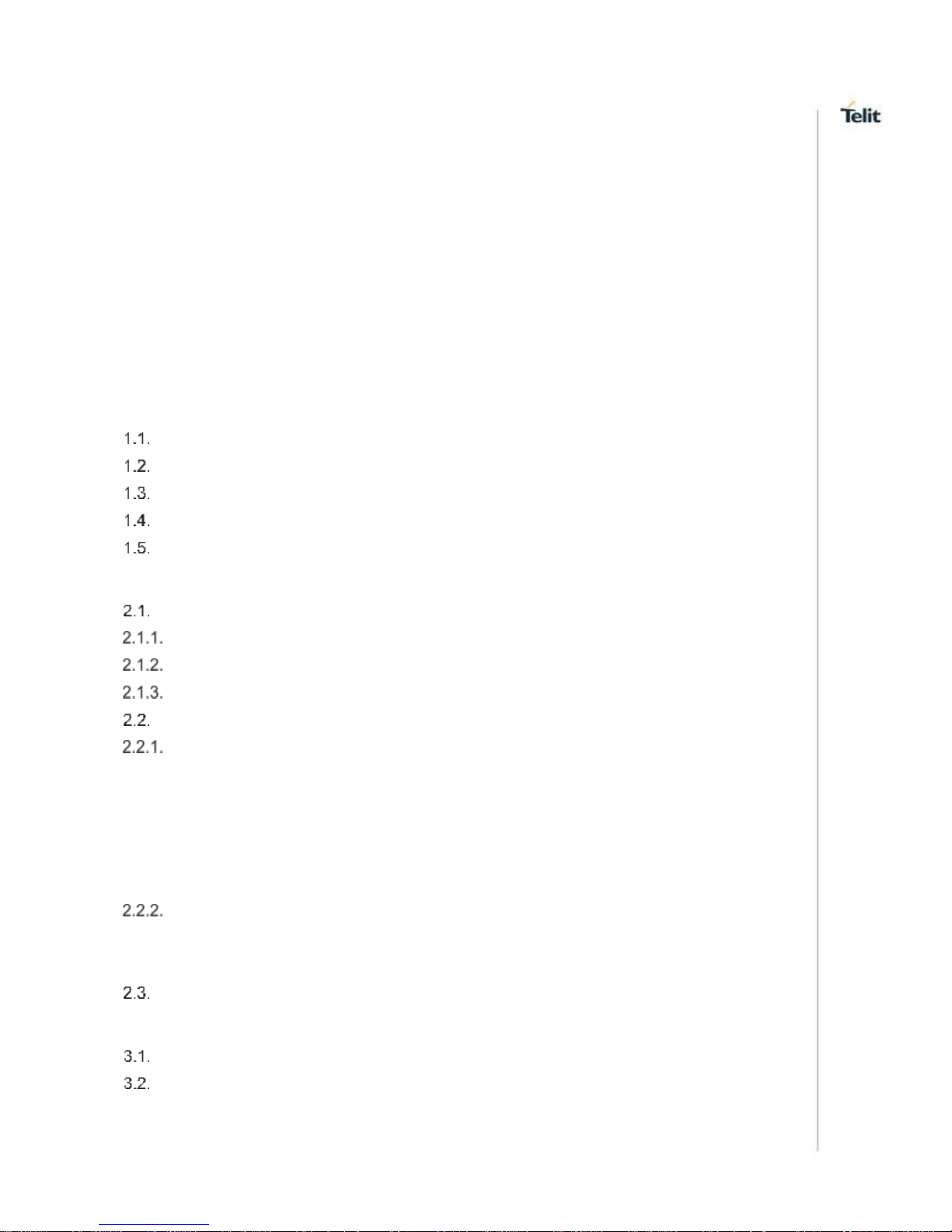
WE866C3 Wi-Fi Network Interface Card (NIC) User Guide
1VV0301545 Rev 1.0 Page 4 of 37 2018-07-09
Contents
NOTICE….. ....................................................................................................... 2
COPYRIGHTS .................................................................................................. 2
COMPUTER SOFTWARE COPYRIGHTS ....................................................... 2
USAGE AND DISCLOSURE RESTRICTIONS ................................................ 3
CONTENTS ...................................................................................................... 4
1. INTRODUCTION ............................................................................ 7
Scope ............................................................................................. 7
Audience ........................................................................................ 7
Contact Information and Support ................................................... 7
Text Convention ............................................................................. 8
Related Documents ........................................................................ 9
2. HARDWARE AND SOFTWARE COMPONENTS ....................... 10
Hardware Components ................................................................ 10
Linux Host .................................................................................... 11
WE866C3 Modules ...................................................................... 11
SDIO Interconnect ........................................................................ 11
Software Components .................................................................. 11
Linux Application .......................................................................... 12
2.2.1.1. WPA Supplicant ............................................................................ 12
2.2.1.2. WPA CLI ....................................................................................... 12
2.2.1.3. Hostapd ........................................................................................ 12
2.2.1.4. Hostapd CLI .................................................................................. 12
2.2.1.5. UserApp ........................................................................................ 12
Telit Wi-Fi NIC Applications .......................................................... 12
2.2.2.1. WE866C3 Wi-Fi Driver ................................................................. 12
2.2.2.2. WE866C3 Firmware ..................................................................... 12
Software Package ........................................................................ 13
3. REFERENCE PLATFORM .......................................................... 14
X86 PC Host Platform .................................................................. 14
Arm Cortex A9 Embedded Platform ............................................. 14
4. BUILDING AND LOADING THE SOFTWARE ............................ 17
Page 5
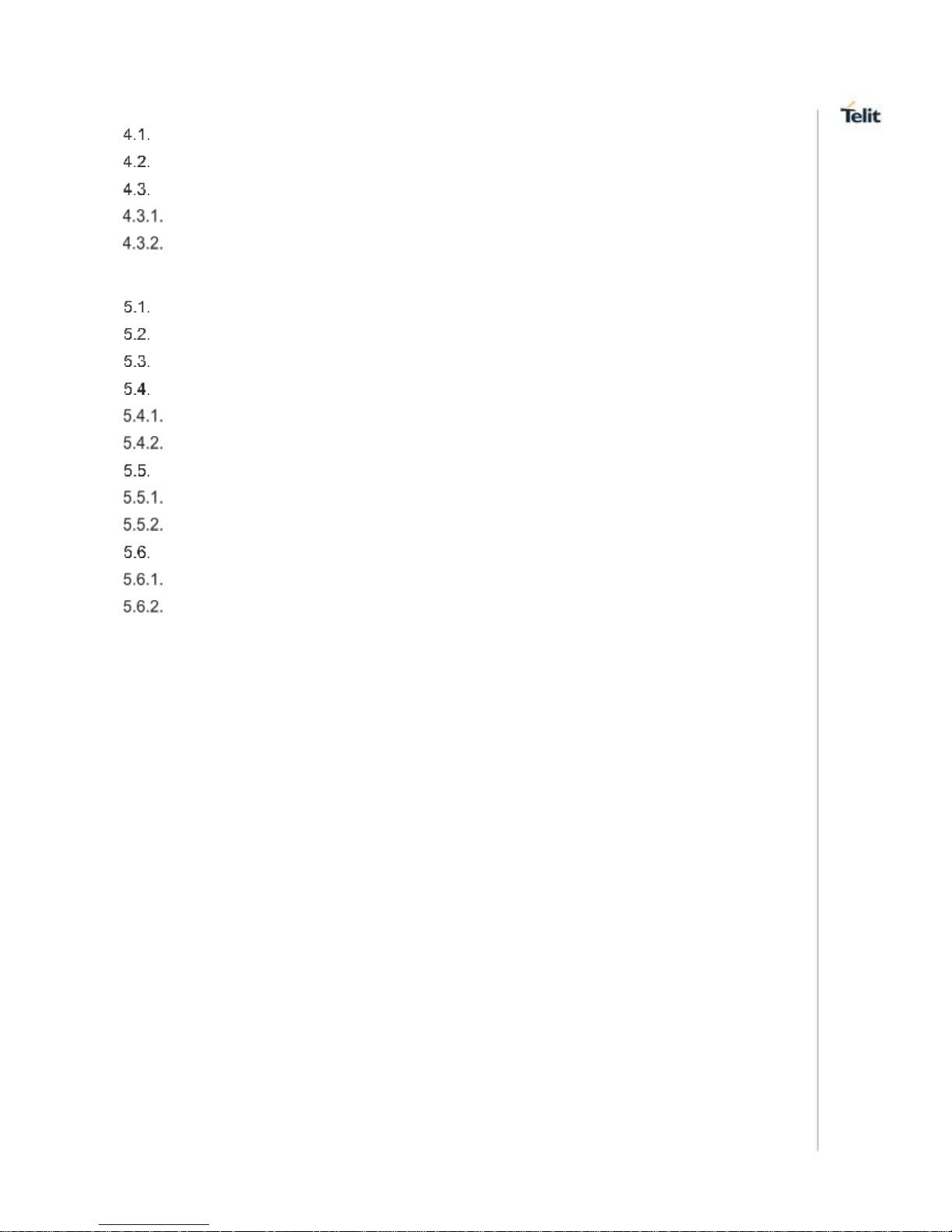
WE866C3 Wi-Fi Network Interface Card (NIC) User Guide
1VV0301545 Rev 1.0 Page 5 of 37 2018-07-09
X86 PC Host Platform .................................................................. 17
ARM Cortex A9 Embedded Platform ............................................ 17
WE866C3 Linux Package ............................................................ 17
Building WE866C3 Driver ............................................................. 17
Loading the Driver Module ........................................................... 17
5. WIRELESS NETWORK OPERATIONS ...................................... 19
WE866C3 WLAN Interface Details ............................................... 19
STA Mode .................................................................................... 19
AP Mode ....................................................................................... 21
Concurrent Mode Operation ......................................................... 23
STA - AP Mode Concurrency ....................................................... 23
STA - P2P Mode Concurrency ..................................................... 24
P2P Mode ..................................................................................... 24
P2P Client Mode .......................................................................... 25
P2P GO Mode .............................................................................. 25
Throughput Measurement ............................................................ 26
UDP Throughput Test Procedure in Station Mode ....................... 26
TCP Throughput Test Procedure in Station Mode ....................... 27
APPENDIX A: DOWNLOADING, BUILDING, AND INSTALLING LINUX KERNEL ON
X86 UBUNTU ................................................................................................. 28
A.1 Test Setup Preparation ................................................................ 28
A.2 Installing Linux Kernel v4.9.11 ..................................................... 28
A.3 Building WE866C3 Driver for x86 Platform .................................. 30
APPENDIX B: BUILDING AND INSTALLING LINUX KERNEL AND DRIVER ON NXP
I.MX 6 EMBEDDED HOST ............................................................................. 31
B.1 Basic Requirements ..................................................................... 31
B.2 Building the Kernel for i.MX 6 Platform......................................... 31
B.3 Setting up the SD Card ................................................................ 33
B.4 Building WE866C3 Wi-Fi Linux Application for i.MX 6 on EVK
platform ........................................................................................ 34
6. DOCUMENT HISTORY ................................................................ 36
Page 6

WE866C3 Wi-Fi Network Interface Card (NIC) User Guide
1VV0301545 Rev 1.0 Page 6 of 37 2018-07-09
FIGURE LIST
Figure 1:- Software Components .................................................................................... 11
Figure 2:- i.MX 6SLL EVK Board .................................................................................... 14
Figure 3:- WE866C3 Board ............................................................................................. 15
Figure 4:- Jumper Position for 1.8v SDIO Signal ............................................................ 15
Figure 5:- Jumper Position for 3.3v SDIO Signal ............................................................ 16
Page 7
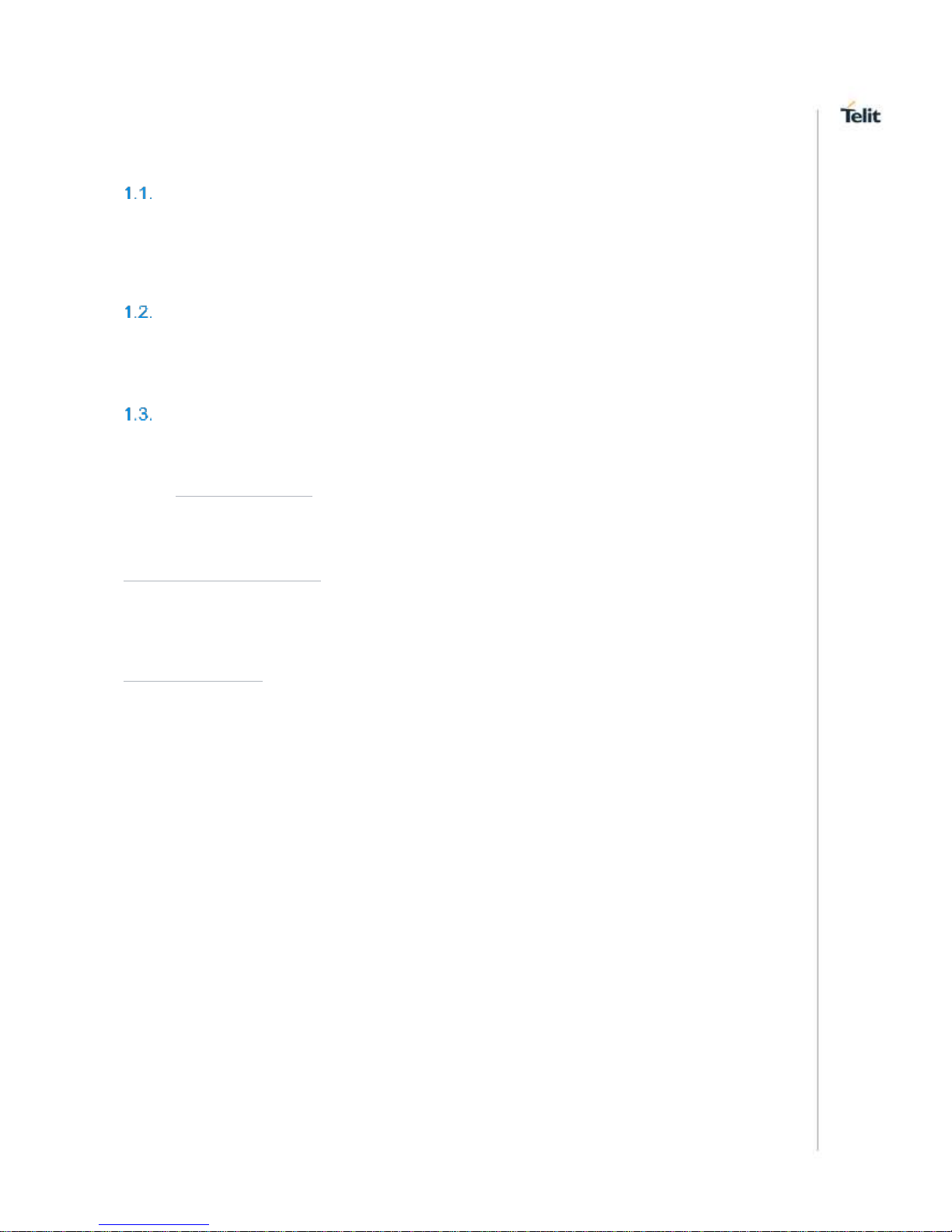
WE866C3 Wi-Fi Network Interface Card (NIC) User Guide
1VV0301545 Rev 1.0 Page 7 of 37 2018-07-09
1. INTRODUCTION
Scope
This user guide provides information required to install and evaluate Telit Wi-Fi NIC driver
for Linux hosts with WE866C3 modules. It also provides guidelines to prepare the host
platform and start testing the module using the Linux supplicant applications.
Audience
This document is intended for Telit customers, who are integrators and about to implement
their applications using Telit Wi-Fi NIC module.
Contact Information and Support
For general contact, technical support services, technical questions and report
documentation errors, contact Telit Technical Support at:
• TS-SRD@telit.com
Alternatively, use:
http://www.telit.com/support
For detailed information about where you can buy the Telit modules or for
recommendations on accessories and components visit:
http://www.telit.com
Our aim is to make this guide as helpful as possible. Keep us informed of your comments
and suggestions for improvements.
Telit appreciates feedback from the users of our information.
Page 8
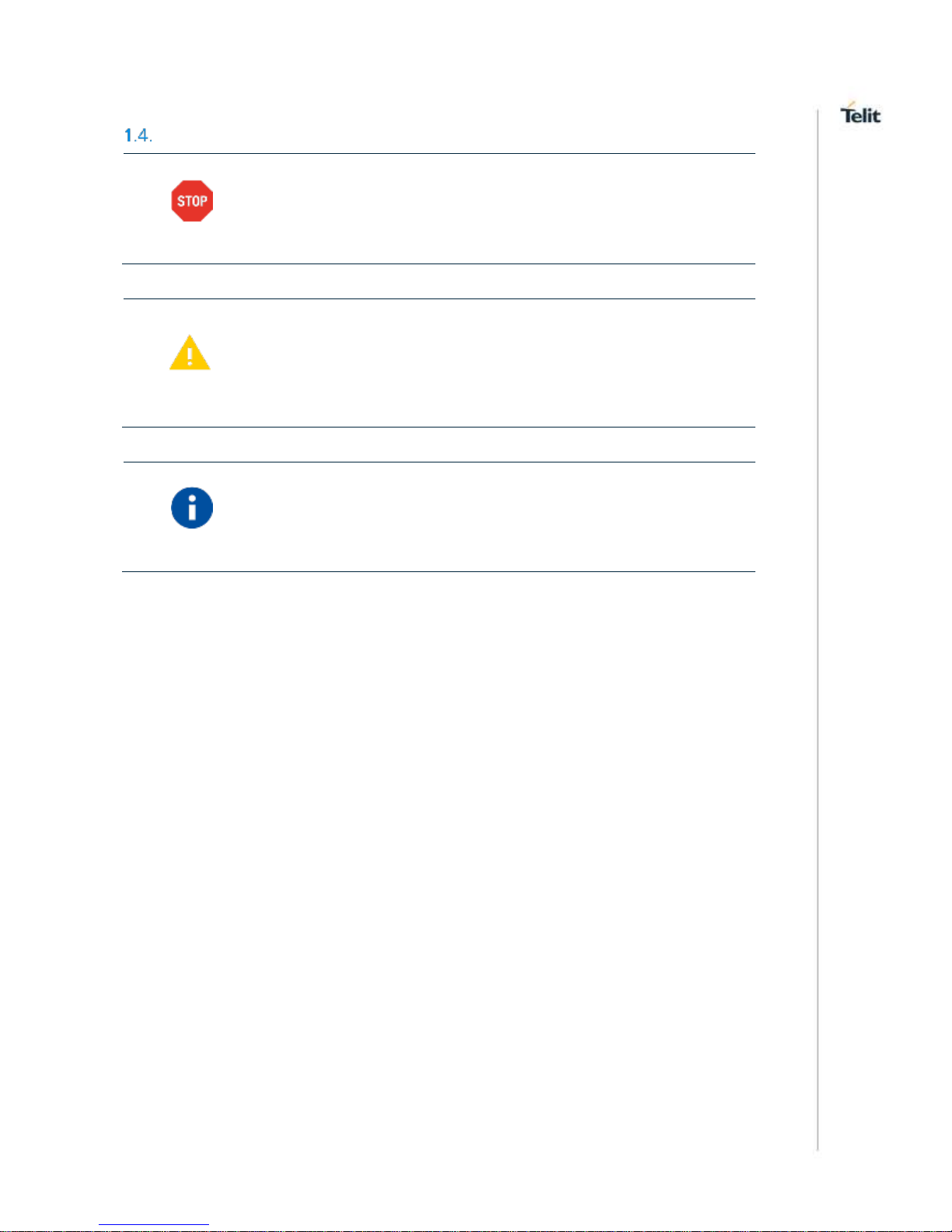
WE866C3 Wi-Fi Network Interface Card (NIC) User Guide
1VV0301545 Rev 1.0 Page 8 of 37 2018-07-09
Text Convention
Danger – This information MUST be followed or catastrophic
equipment failure or bodily injury may occur.
Caution or Warning – Alerts the user to important points about
integrating the module, if these points are not followed, the module
and end user equipment may fail or malfunction.
Tip or Information – Provides advice and suggestions that may be
useful when integrating the module.
All dates are in ISO 8601 format, i.e. YYYY-MM-DD.
Page 9
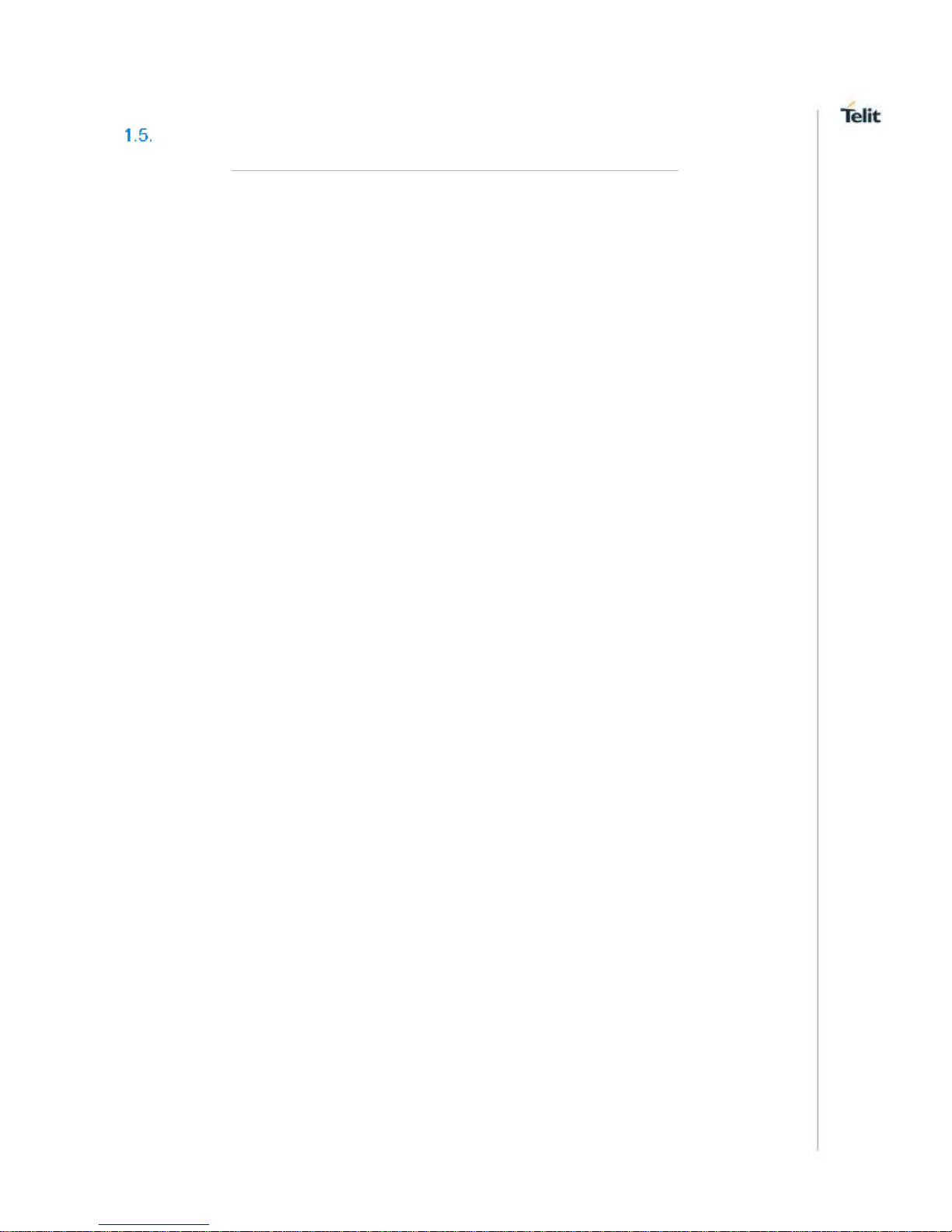
WE866C3 Wi-Fi Network Interface Card (NIC) User Guide
1VV0301545 Rev 1.0 Page 9 of 37 2018-07-09
Related Documents
Please refer to https://www.telit.com/m2m-iot-products/wifi-bluetooth-modules/ for current
documentation and downloads.
Page 10
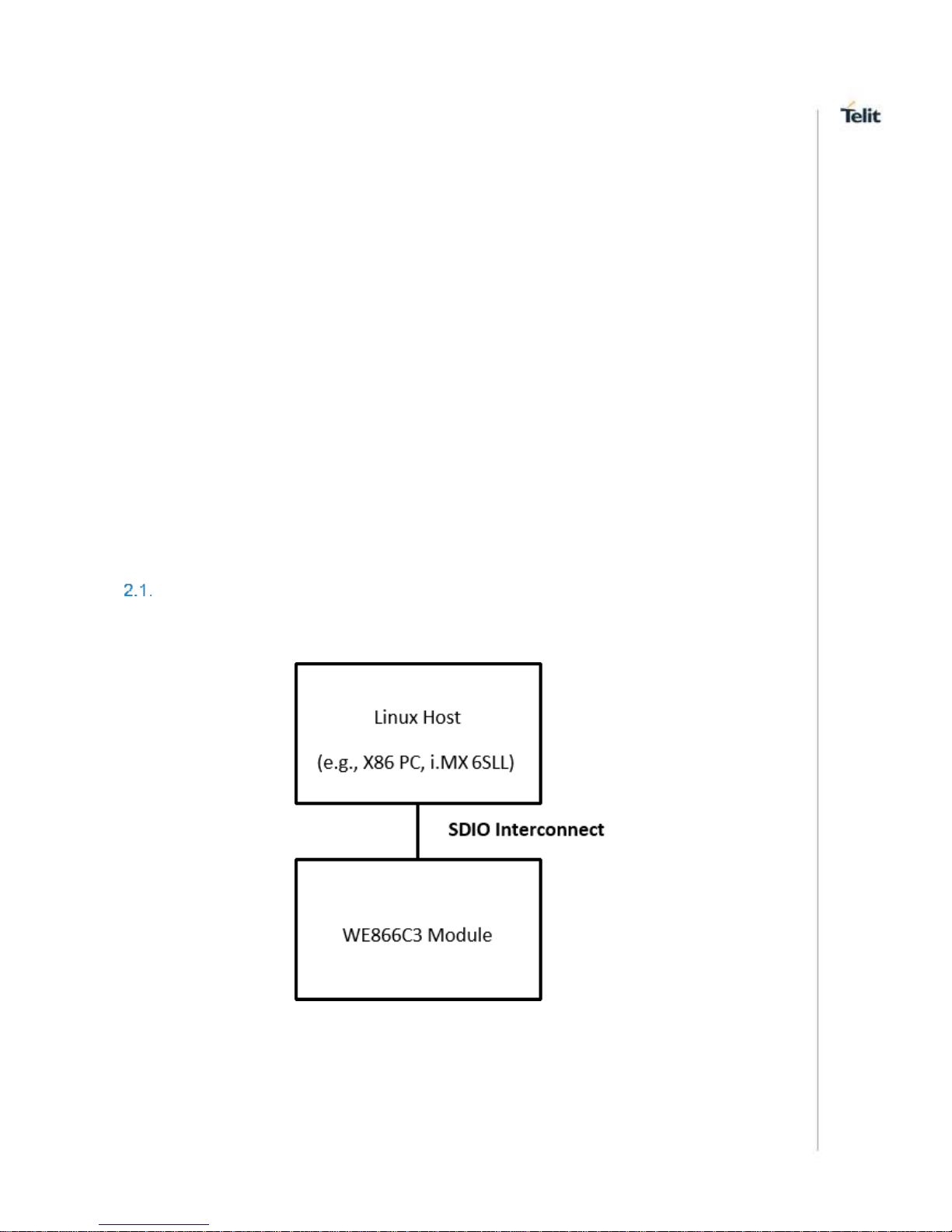
WE866C3 Wi-Fi Network Interface Card (NIC) User Guide
1VV0301545 Rev 1.0 Page 10 of 37 2018-07-09
2. HARDWARE AND SOFTWARE COMPONENTS
This chapter describes the components and procedures for building a wireless application
with a Linux host and Telit WE866C3 Wi-Fi NIC module.
The Telit WE866C3 module provides IEEE802.11a/b/g/n/ac Wireless LAN functionalities.
It integrates complete MAC, PHY and RF functionality on a single chip providing a low
cost and an easy-to-use solution for adding wireless connectivity to applications.
WE866C3 modules integrate the required components like crystals, regulators, RF front
end components to provide ready-to-use WLAN radio modules that can be used as NIC
cards to provide network connectivity to hosts. These modules are regulatory, certified
and calibrated for easy integration and building applications instantly without requiring any
work on radio connectivity modules.
WE866C3 modules provide an external interface, i.e., SDIO port to interface it to a variety
of hosts. The SDIO interface provides Ultra High Speed (SDR104) interconnection for
faster communication with the host systems that are based on processors with 32-bit CPU
and MMU which run on Linux operating systems. The Linux host runs the WLAN drivers,
the network stack, the supplicant and authenticator 802.11 security applications to
establish an 802.11 based Wireless LAN network using the WE866C3 module.
Standard Linux applications such as “wpa_supplicant” and “hostapd” are used for control
path communications and standard Linux data path is used for data communications, and
no custom software required.
Hardware Components
The following diagram illustrates the hardware components:
Figure :-Hardware Components
The description to the hardware components are as follows:
Page 11
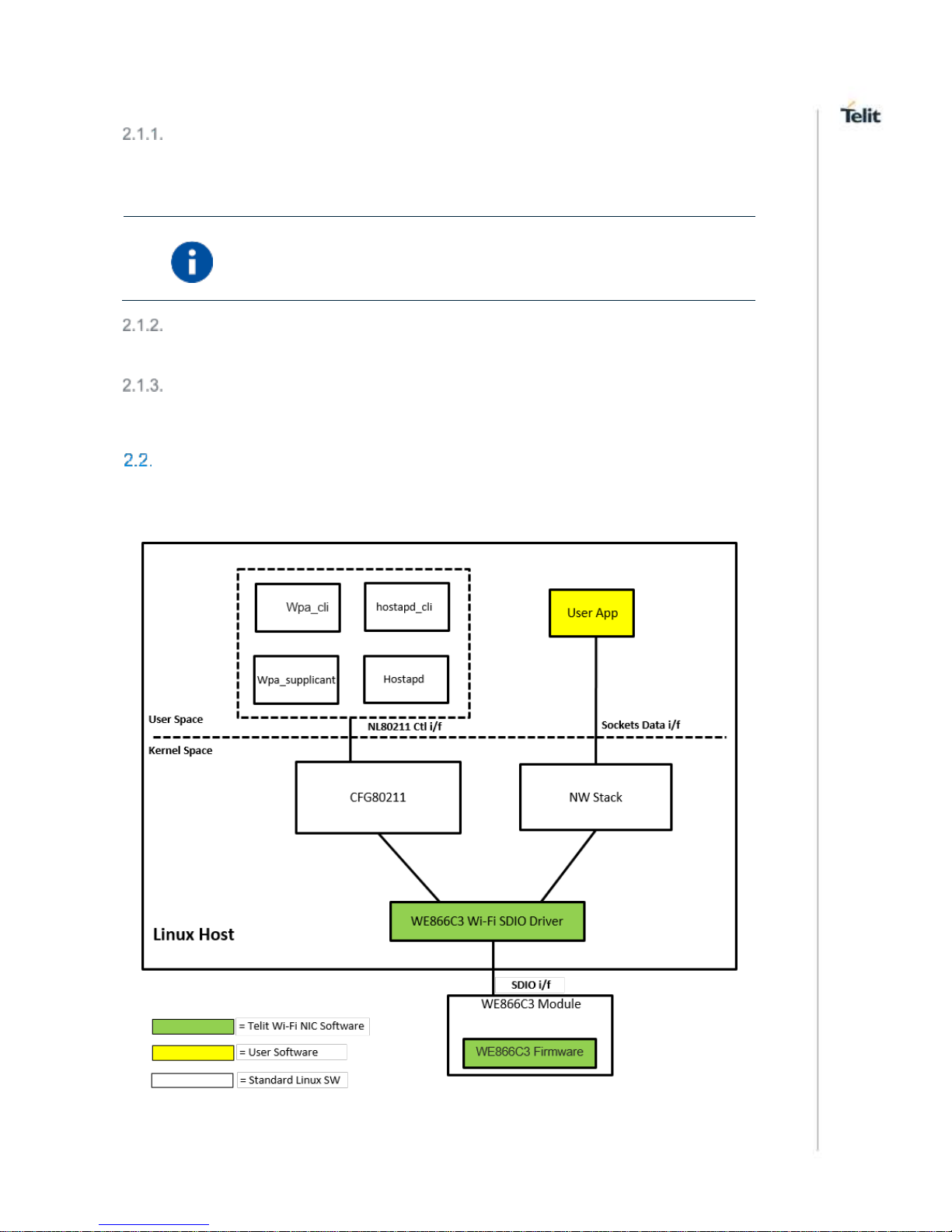
WE866C3 Wi-Fi Network Interface Card (NIC) User Guide
1VV0301545 Rev 1.0 Page 11 of 37 2018-07-09
Linux Host
The Linux host can be any processor system that can run standard Linux software. It can
be a high end X86 PC or an embedded platform like i.MX 6SLL. The host processor should
be a 32-bit system running a 32-bit Linux operating system.
NOTE:
Currently, WE866C3 driver is supported in 32-bit Linux environment
only.
WE866C3 Modules
WE866C3 modules acts as NIC card, providing IEEE802.11 a/b/g/n/ac MAC functionalities.
SDIO Interconnect
The SDIO interconnect provides connectivity between the host and WE866C3 module
processor.
Software Components
The following diagram illustrates the software components being used. Telit Wi-Fi NIC
host software is provided along with the package – which is required to be installed in a
directory and built, for details refer to 4. Building and Loading the Software.
Figure 1:- Software Components
Page 12
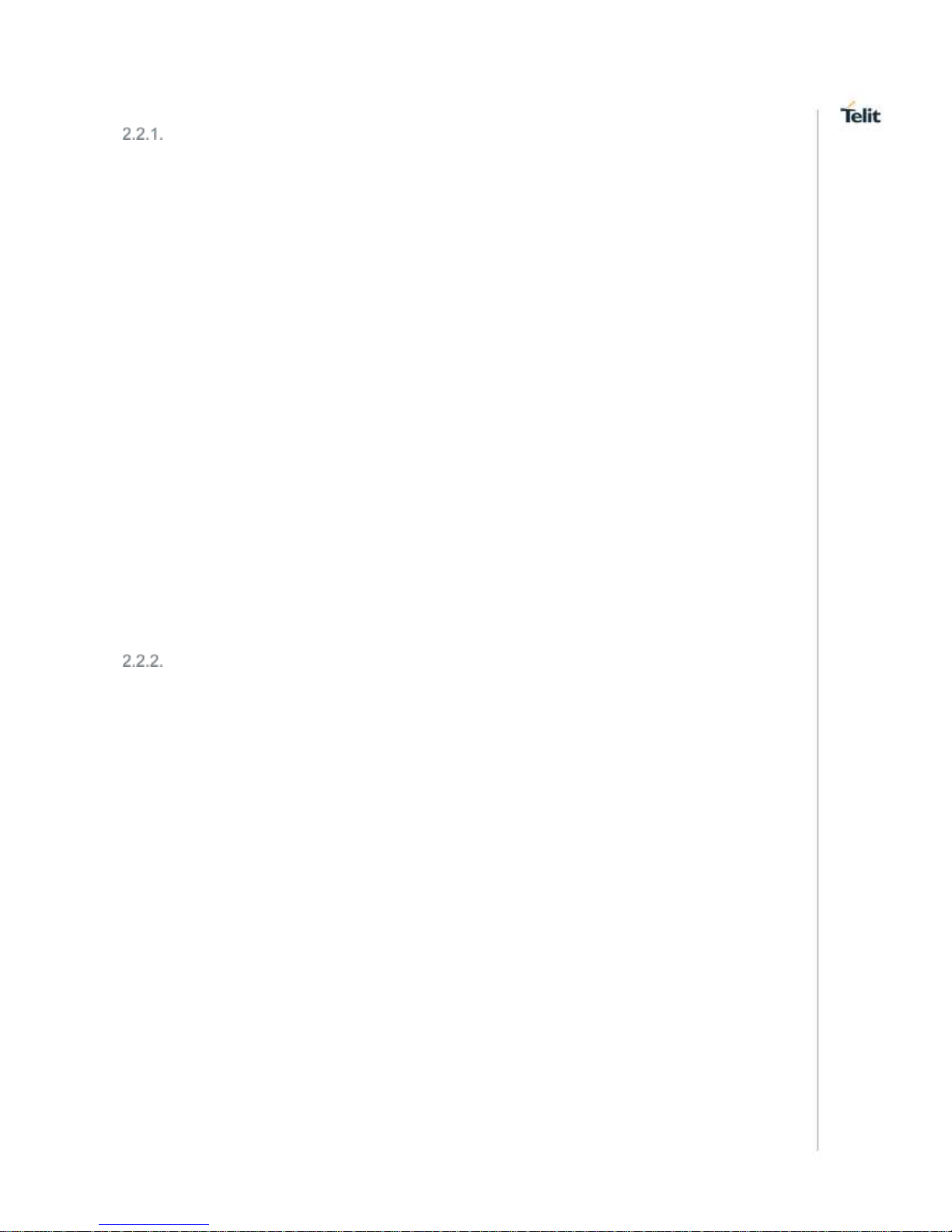
WE866C3 Wi-Fi Network Interface Card (NIC) User Guide
1VV0301545 Rev 1.0 Page 12 of 37 2018-07-09
Linux Application
Standard Linux applications are used for network connection setup and management.
Following are the standard Linux application:
2.2.1.1. WPA Supplicant
“wpa_supplicant” is a WPA supplicant for Linux, BSD, Mac OS X, and Windows with WPA
and WPA2 (IEEE 802.11i / RSN) support. It is suitable for both desktop/laptop computers
and embedded systems. The supplicant is IEEE 802.1X/WPA component that is used in
the client stations. It implements key negotiation with a WPA Authenticator, controls the
roaming and IEEE 802.11 authentication/association of WLAN driver.
2.2.1.2. WPA CLI
“wpa_cli” is a text-based frontend program interacting with “wpa_supplicant”. It is used to
get the status, change configuration, trigger events, and request interactive user input.
2.2.1.3. Hostapd
“hostapd” is a user space daemon for access point and authentication servers. It
implements IEEE 802.11 access point management, IEEE 802.1X/WPA/WPA2/EAP
Authenticators, RADIUS client, EAP server, and RADIUS authentication server.
2.2.1.4. Hostapd CLI
“hostapd_cli” utility is a text-based frontend program for interacting with hostapd.
2.2.1.5. UserApp
“UserApp” makes use of networking services to setup socket connections and perform
data transfer.
Telit Wi-Fi NIC Applications
2.2.2.1. WE866C3 Wi-Fi Driver
WE866C3 Wi-Fi driver software package provided by Telit, is a kernel module which
implements Wi-Fi driver for interfacing the Linux kernel network control and data path to
the WE866C3 Wi-Fi device. It’s implemented as an IEEE802.11 Soft-MAC driver to
establish communication between the Linux kernel and WE866C3 device. It contains
SDIO driver adaptation layer for communication between Linux kernel and WE866C3
device over SDIO interconnect. It also performs queuing and flow control.
2.2.2.2. WE866C3 Firmware
WE866C3 firmware binaries are provided as part of the driver software package. These
binaries should be placed at a certain location in the Linux host machine file system. These
binaries will be accessed by the WE866C3 device to implement the IEEE 802.11 MAC
functionality. It handles scan, association and data transfer functionality and implements
other MAC features, PHY and RF functionalities etc.
Page 13

WE866C3 Wi-Fi Network Interface Card (NIC) User Guide
1VV0301545 Rev 1.0 Page 13 of 37 2018-07-09
Software Package
Telit Wi-Fi NIC software package “WE866C3.tar.gz” consists of Telit Wi-Fi NIC software
components and few tools.
Following are the software package contents:
1. apps – This folder contains the supported application software files
2. build – This folder contains scripts and make files to compile the driver software
3. drivers – This folder contains driver source code files and make files
a. patches – This folder contains required patch files to be used in the Linux host
system
b. firmware – This folder contains binary images needed to run the WE866C3
device
4. bsp – This folder contains the files that support the bringing up of the platform
a. i.mx 6sll – This folder contains patch file for i.MX 6SLL EVK platform.
Page 14
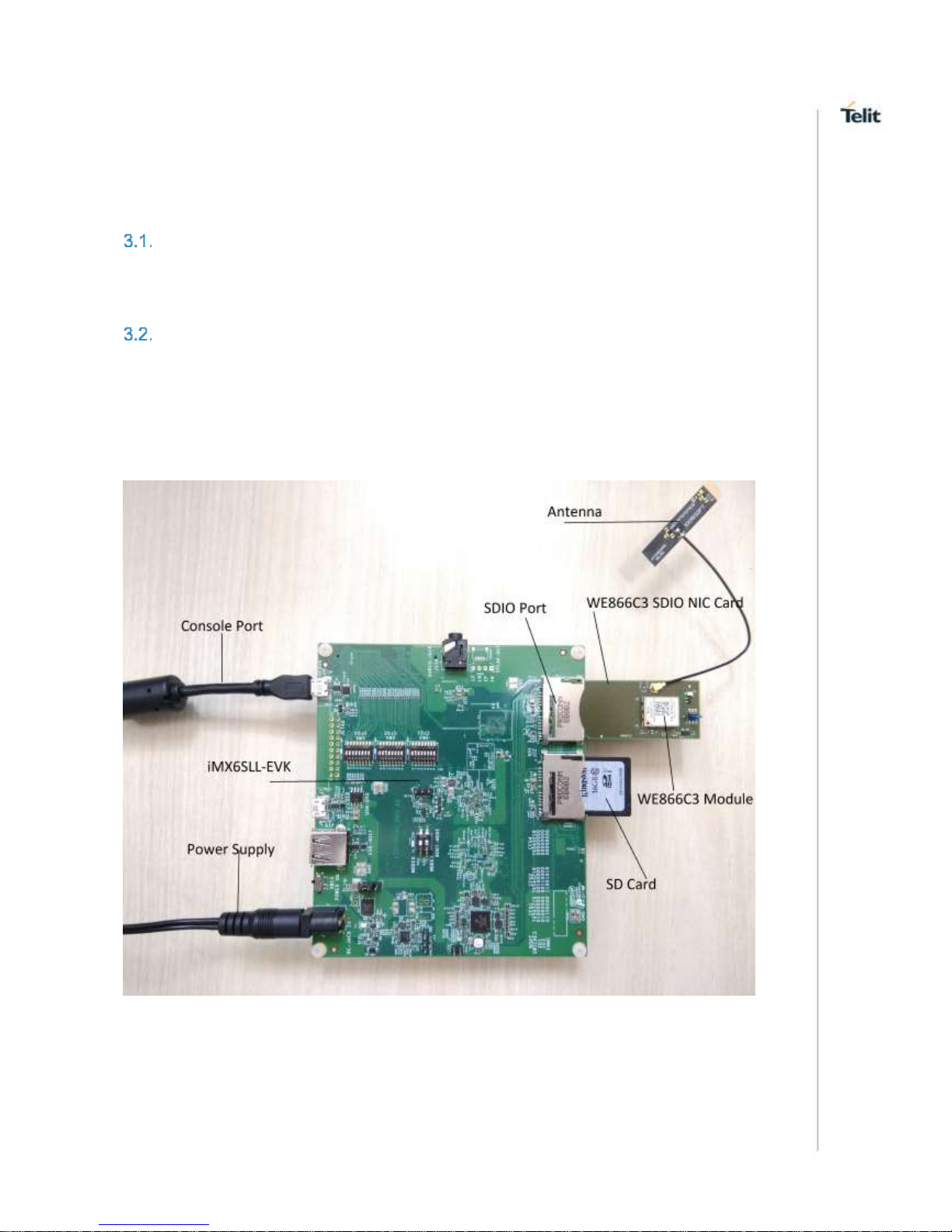
WE866C3 Wi-Fi Network Interface Card (NIC) User Guide
1VV0301545 Rev 1.0 Page 14 of 37 2018-07-09
3. REFERENCE PLATFORM
This chapter describes the reference platform used to demonstrate the solution, the setup
and applications used.
X86 PC Host Platform
“Lenovo Thinkpad T410i” laptop is used as the X86 PC host for testing the WE866C3
WLAN module. This host machine is booted with Ubuntu 16.04, 32-bit OS and the Linux
kernel version 4.9.11.
Arm Cortex A9 Embedded Platform
i.MX 6SLL-EVK board is used as embedded host platform to test WE866C3 module. i.MX
6SLL application processor is a single Arm® Cortex®-A9, which operates up to a speed
of 1GHz. Products based on the i.MX 6SLL application processors enables cost effective,
rapid development of multimedia applications for Android® and Linux® operating systems.
This board has an SD card slot to plug WE866C3 target board for testing.
Figure 2:- i.MX 6SLL EVK Board
Page 15

WE866C3 Wi-Fi Network Interface Card (NIC) User Guide
1VV0301545 Rev 1.0 Page 15 of 37 2018-07-09
Figure 3:- WE866C3 Board
The WE866C3 NIC card has an LED indicator and an antenna mount point to plug in the
connector cables from the external antennas. It also has a jumper to select between 1.8v
and 3.3v SDIO line signal operations, depending on the host platform with SDIO controller
capabilities.
If the host SDIO controller is based on SD 2.0 protocol, then it supports only 3.3v I/O
operation. So, the jumper should be put into 3.3v position.
If the host SDIO controller is based on SD 3.0 protocol, then it supports 1.8v I/O operation.
The jumper should be put in the 1.8v position.
1.8v and 3.3v jumper positions are given in the following figure:
Figure 4:- Jumper Position for 1.8v SDIO Signal
Page 16

WE866C3 Wi-Fi Network Interface Card (NIC) User Guide
1VV0301545 Rev 1.0 Page 16 of 37 2018-07-09
Figure 5:- Jumper Position for 3.3v SDIO Signal
Page 17

WE866C3 Wi-Fi Network Interface Card (NIC) User Guide
1VV0301545 Rev 1.0 Page 17 of 37 2018-07-09
4. BUILDING AND LOADING THE SOFTWARE
This chapter provides the steps for building WE866C3 Linux drivers, loading and running
them on a reference platform.
Telit WE866C3 Wi-Fi driver software package consists of folders such as apps, build,
drivers etc. It generates the folder rootfste-p233.build after building the driver. WE866C3
driver is supported with the Linux kernel version 4.9.11. The Linux kernel 4.9.11 should
be patched with the kernel patch files given in the driver software package.
X86 PC Host Platform
The X86 host machine is loaded with Linux kernel v4.9.11 and patched with the kernel
patches provided in the software package of WE866C3 driver. Now X86 host platform is
ready to build the driver software. For details refer to Appendix A: Downloading, Building,
and Installing Linux Kernel on x86 Ubuntu.
ARM Cortex A9 Embedded Platform
i.MX 6SLL-EVK board must be booted with Linux kernel v4.9.11 built and with the required
patches. The driver project should be cross-compiled for the i.MX 6SLL_EVK platform.
For details refer to Appendix B: Building and Installing Linux Kernel and Driver on NXP
i.MX 6 Embedded Host
WE866C3 Linux Package
This step is common for all Linux host platforms.
1. Create a folder called “telit”.
mkdir ~/telit
2. Copy “WE866C3.tar.gz” package into this directory.
3. Unzip the package using following command.
tar xvf WE866C3.tar.gz
Building WE866C3 Driver
1. To build the driver, go to the build directory in the WE866C3 project.
cd WE866C3/build
2. To clean and build the driver, run the make command with clean option.
make clean
3. Run the make command to build the driver files.
make
When the build to the driver code is successful, the loadable kernel object file (wlan.ko) is
generated and placed in the output directory
WE866C3/rootfs-te-p233.build/lib/modules
Loading the Driver Module
The binaries needed for module WLAN functionality will be available in the directory WE866C3/rootfs-te-p233.build/lib/firmware/WLAN-firmware/. These binaries must be
copied to the location /lib/firmware in the host platform.
The required driver configuration files will be available in the directory – WE866C3/rootfs-
te-p233.build/lib/firmware/wlan/. These files should be copied to the location
/lib/firmware/wlan in the host machine.
Page 18

WE866C3 Wi-Fi Network Interface Card (NIC) User Guide
1VV0301545 Rev 1.0 Page 18 of 37 2018-07-09
Before placing the driver object (wlan.ko) file, plug the WE866C3 Wi-Fi card in SDIO slot
of the host machine.
1. Insert the WE866C3 kernel object(.ko) file into Linux kernel.
sudo insmod rootfs-te-p233.build/lib/modules/wlan.ko
2. WE866C3 Wi-Fi card will be listed as a wireless device with the names wlan0 &
p2p0, in the network interface list.
ifconfig -a
Page 19

WE866C3 Wi-Fi Network Interface Card (NIC) User Guide
1VV0301545 Rev 1.0 Page 19 of 37 2018-07-09
5. WIRELESS NETWORK OPERATIONS
This chapter provides step by step procedure to setup wireless network connectivity and
perform data transfer. Prepare the system (refer Chapter – “4 Building and Loading the
Software”) before configuring the WLAN interface.
Following are the steps to connect to the wireless network and test data transfer, once the
WLAN interface is configured:
NOTE:
Configuration instructions are only for reference and contain typical
example. For more details refer – “Linux documentation”.
WE866C3 WLAN Interface Details
If the driver is loaded correctly, WE866C3 device will be listed in the wireless interfaces
present in the host system. WE866C3 module will register two wireless interfaces wlan0
& p2p0. This is verified using the following command:
Ifconfig
The following command is used to find the physical device corresponding to WE866C3
WLAN interface:
iw dev
The following command is used to check the features and commands supported by all
devices:
iw phy
STA Mode
Telit WE866C3 module supports 802.11 b/g/n & a/ac modes in STA operations. STA mode
supports connecting to both 2.4 GHz & 5GHz BSS networks.
Following are the steps required to configure and test wireless interface in station mode:
1. Configure DHCP
a. Open configuration file and make sure DHCP is enabled.
vi /etc/network/interfaces
b. File should contain below two lines:
auto wlan0
iface wlan0 inet dhcp
2. Restart networking
/etc/init.d/networking restart
3. Create or update the configuration file. In STA mode, configuration file is common
between the 802.11b/g/n or 802.11a/ac networks.
Typical configuration file contains the following references:
a. Open Mode (for example sta_open_con.conf file)
ctrl_interface=/run/wpa_supplicant
update_config=1
network={
Page 20

WE866C3 Wi-Fi Network Interface Card (NIC) User Guide
1VV0301545 Rev 1.0 Page 20 of 37 2018-07-09
ssid="MY_AP_OPEN"
scan_ssid=1
key_mgmt=NONE
}
b. AES security (for example sta_aes_con.conf file)
ctrl_interface=/run/wpa_supplicant
update_config=1
network={
ssid="MY_AP_AES"
scan_ssid=1
key_mgmt=WPA-PSK
psk="TelitDemo123"
proto=RSN
pairwise=CCMP
group=CCMP
}
4. Terminate wpa_supplicant (if its running)
sudo killall wpa_supplicant
sudo rfkill unblock wifi
5. Start wpa_supplicant and initiate connection (use the required conf file)
For example:
wpa_supplicant -B -i wlan0 nl80211 -c sta_open_con.conf
wpa_supplicant -B -i wlan0 nl80211 -c sta_aes_con.conf
6. Get IP address by running dhclient
dhclient wlan0
7. To check the IP address and status:
ifconfig wlan0
8. If needed disable power save feature
sudo iw dev wlan0 set power_save off
sudo iw dev wlan0 get power_save
9. If required start wpa_cli application
wpa_cli -i wlan0
10. Test data transfer using ping
ping <AP IP address>
Page 21

WE866C3 Wi-Fi Network Interface Card (NIC) User Guide
1VV0301545 Rev 1.0 Page 21 of 37 2018-07-09
AP Mode
Telit WE866C3 module supports 802.11 b/g/n and a/ac modes in AP operations. AP
interface supports starting a BSS in 2.4 GHz & 5GHz network.
Following are the steps required to install, configure, and test wireless interface in AP
mode:
1. Install the DHCP server.
sudo apt-get install isc-dhcp-server
2. Configure DHCP server
a. Open configuration file and make sure static configuration.
vi /etc/network/interfaces
b. File content:
auto wlan0
iface wlan0 inet static
address 10.0.0.1
netmask 255.255.255.0
gateway 10.0.0.1
c. Restart networking
/etc/init.d/networking restart
3. Open dhcp configuration file and modify if required
vi /etc/dhcp/dhcpd.conf
Sample configuration given below:
ddns-update-style none;
ignore client-updates;
authoritative;
option routers 10.0.0.1;
option subnet-mask 255.255.255.0;
option broadcast-address 10.0.0.255;
option domain-name-servers 10.0.0.1,8.8.8.8,8.8.4.4;
option time-offset 0;
default-lease-time 1209600;
max-lease-time 1814400;
subnet 10.0.0.0 netmask 255.255.255.0 {
range 10.0.0.3 10.0.0.13;
}
4. Start DHCP Server
sudo service isc-dhcp-server restart
or
sudo service isc-dhcp-server start
Page 22

WE866C3 Wi-Fi Network Interface Card (NIC) User Guide
1VV0301545 Rev 1.0 Page 22 of 37 2018-07-09
5. Start DHCP server and select the interface to start DHCP server. Open the file
“/etc/default/isc-dhcp-server” and write INTERFACES="wlan0"
6. Create or update the hostapd configuration file
Typical configuration file contains the following references:
a) 802.11 b/g/n mode AP with Open security (hostapd_open.conf)
interface=wlan0
driver=nl80211
ssid=Test_AP_OPEN
channel=11
hw_mode=g
ieee80211n=1
b) 802.11 b/g/n mode AP with AES security (hostapd_aes.conf)
interface=wlan0
driver=nl80211
ssid=Test_AP_AES
channel=11
hw_mode=g
ieee80211n=1
wpa=2
wpa_passphrase=TelitDemo123
wpa_key_mgmt=WPA-PSK
rsn_pairwise=CCMP
c) 802.11 a/ac VHT=80 mode AP with AES security (hostapd_11ac_aes.conf)
interface=wlan0
driver=nl80211
ssid=Test_AP_AES
channel=161
hw_mode=a
ieee80211n=1
ieee80211ac=1
vht_capab=[HTC-VHT80]
vht_oper_chwidth=0
vht_oper_centr_freq_seg0_idx=161
wpa=2
wpa_passphrase=TelitDemo123
wpa_key_mgmt=WPA-PSK
rsn_pairwise=CCMP
Page 23

WE866C3 Wi-Fi Network Interface Card (NIC) User Guide
1VV0301545 Rev 1.0 Page 23 of 37 2018-07-09
Note: In 802.11 a/ac mode the VHT parameters should be adjusted
according to the requirement.
7. Terminate wpa_supplicant (if running)
sudo killall wpa_supplicant
sudo rfkill unblock wifi
8. Start hostapd (use the required conf file)
For example:
sudo hostpd -B -dd hostapd_open.conf
sudo hostpd -B -dd hostapd_aes.conf
9. Start CLI application to check the status.
sudo hostapd_cli
10. Connect a client to this AP and test data transfer using ping.
Concurrent Mode Operation
STA - AP Mode Concurrency
This feature is used to enable the STA and AP interfaces operating concurrently in the
same channel.
1. Load the driver into the kernel and insert the WE866C3 Wi-Fi module into SDIO
slot.
2. Setup a virtual interface for AP mode of operation.
iw dev wlan0 interface add ap0 type __ap
3. Start STA mode in WLAN0 interface and connect to the required AP.
sudo wpa_supplicant -B -i wlan0 -D nl80211 -c sta_aes_con.conf
4. Run dhclient application to get the IP address for the STA interface.
sudo dhlcient wlan0
5. Assign static address to the newly created AP interface ap0 and start DHCP server
as shown in the section 5.3 AP Mode.
6. Before starting the AP interface, start the DHCP server using isc-dhcp-server
application. Refer section 5.3 AP Mode.
7. AP interface can be started either using the wpa_supplicant or hostapd application.
a. To start the AP interface using the hostapd application issue the command.
sudo hostapd -B -dd hostapd_open.conf
Note: The channel mentioned in hostapd config file should be same as the channel
in which STA operates.
b. To start the AP interface using the WPA supplicant application, suitable
configuration file is needed.
For Example: concurrent_ap.conf
ctrl_interface=/run/wpa_supplicant
update_config=1
Page 24

WE866C3 Wi-Fi Network Interface Card (NIC) User Guide
1VV0301545 Rev 1.0 Page 24 of 37 2018-07-09
network={
ssid="Concurrent_AP"
mode=2
key_mgmt=NONE
}
Note: It is not required to mention the channel in AP configuration file. It follows
the channel used by the STA.
wpa_supplicant -B -i ap0 -D nl80211 -c concurrent_ap.conf
8. STA and AP interface can be started using a single wpa_supplicant
wpa_supplicant -B -i ap0 -D nl80211 -c concurrent_ap.conf -N
-i wlan0 -D nl80211 -c sta_aes_con.conf
9. Run the DHCP server and assign IP to STA interface and test data transfer for
both STA and AP interfaces.
STA - P2P Mode Concurrency
STA & P2P mode concurrent operation can be tested using the wpa_supplicant
application.
1. Start STA mode in wlan0 interface and connect to the required AP. Refer section
5.2 STA Mode.
2. Start P2P functionality, in the p2p0 interface using the wpa_supplicant application.
P2P mode supports both GO and client functionalities. Refer section 5.5 P2P Mode
for the steps to configure the p2p0 interface.
P2P Mode
WE866C3 driver supports the P2P mode of operation. WE866C3 device registers a p2p0
physical interface which is used for P2P mode. P2P mode can be started as either P2P
client or P2P Group Owner (GO) functionality. P2P mode can be tested using the
wpa_supplicant application. Both P2P GO and P2P client functionalities can be achieved
using the same configuration file.
Typical P2P configuration file will contain the following settings:
p2p_mode.conf
ctrl_interface=/var/run/wpa_supplicant
update_config=1
ap_scan=1
device_name=WE866C3-P2P-Linux
device_type=1-0050F204-1
config_methods=display keypad push_button
p2p_oper_reg_class=81
p2p_oper_channel=1
p2p_listen_reg_class=81
p2p_listen_channel=1
p2p_go_intent=15
persistent_reconnect=1
Page 25

WE866C3 Wi-Fi Network Interface Card (NIC) User Guide
1VV0301545 Rev 1.0 Page 25 of 37 2018-07-09
P2P Client Mode
In P2P client mode, the WE866C3 device is connected to a P2P device capable of running
as GO. It can connect to an autonomous P2P GO device or it can connect to a normal
P2P device, which will become GO during the connection process.
1. For client mode, write the GO intent to a lesser value in the config file
p2p_go_intent=1
2. Start the wpa_supplicant for the p2p interface using the above configuration file.
wpa_supplicant -B -D nl80211 -i p2p0 -c p2p_mode.conf
3. Start the wpa_cli to issue the p2p commands
wpa_cli -i p2p0
4. Scan the GO MAC address to connect
p2p_find
5. When the target GO details are listed in the find operation, stop find
p2p_stop_find
6. The MAC address of all the devices found will be listed using the command
p2p_peers
7. Connect the GO MAC address using the PIN method
p2p_connect <GO MAC addr> pin go_intent=1
This command generates the “PIN” number to be typed in the keypad of the GO
device.
8. When the P2P connection is successful, then the command for the status of the
device provides the new BSS
status
9. Get the IP address for the P2P client interface
dhclient p2p0
Once the IP address is received, check the data transfer with GO using the Ping
test.
P2P GO Mode
WE866C3 module can start P2P GO mode in two ways:
• The module can start as a GO autonomously and a client can connect to it.
• During connection with another P2P device, WE866C3 can be assigned as P2P GO.
1. For P2P GO mode, write the GO intent value to a maximum value in config file
p2p_go_intent=15
2. Before starting the p2p0 interface in GO mode, assign static IP address for the
p2p0 interface and start the isc-dhcp-server for the p2p interface. Refer section -
5.3 AP Mode.
3. Start the wpa_supplicant for the p2p interface using the above configuration file
wpa_supplicant -B -D nl80211 -i p2p0 -c p2p_mode.conf
Page 26

WE866C3 Wi-Fi Network Interface Card (NIC) User Guide
1VV0301545 Rev 1.0 Page 26 of 37 2018-07-09
4. Start the wpa_cli to issue the p2p commands
wpa_cli -i p2p0
5. Scan the GO MAC address to connect and issue command for time for scan
completion
p2p_find 20
6. The MAC address of all the devices found will be listed using the command
p2p_peers
7. To start a persistent group
p2p_group_add persistent freq=2 ht40
freq=2 means 2.4 GHz network.
freq=5 means 5GHz network.
8. If the autonomous GO is started successfully, then the P2P GO device will be in
connected state. To check the status,
status
9. Scan from the p2p client device and issue the connect request to GO MAC
address. In GO device issue the connect command to the client device address
along with the PIN generated by the client address
p2p_connect <Client MAC address> “pin_value” go_intent=15
10. Run the dhclient in the P2P client device and check the data transfer between P2P
GO and client devices.
Throughput Measurement
iPerf is a tool used to measure the maximum TCP/UDP throughput. For peak performance,
tests are conducted in RF chamber or in a less crowded environment.
UDP Throughput Test Procedure in Station Mode
• Bring up WE866C3 Wi-Fi NIC module (say STA#1) and connect to an AP
• Connect one of the PC/Laptop (say STA#2) to the same AP through an ethernet
cable
• Disable power save in STA#1
sudo iw dev wlan0 set power_save off
• Start UDP server in STA#2
iperf -s -u
• Ping STA#2 and make sure the link is up and ARP is resolved
• Now issue the following command in STA#1
>iperf -u -c <IP address of STA#2> -t 60 -b 100m
Page 27
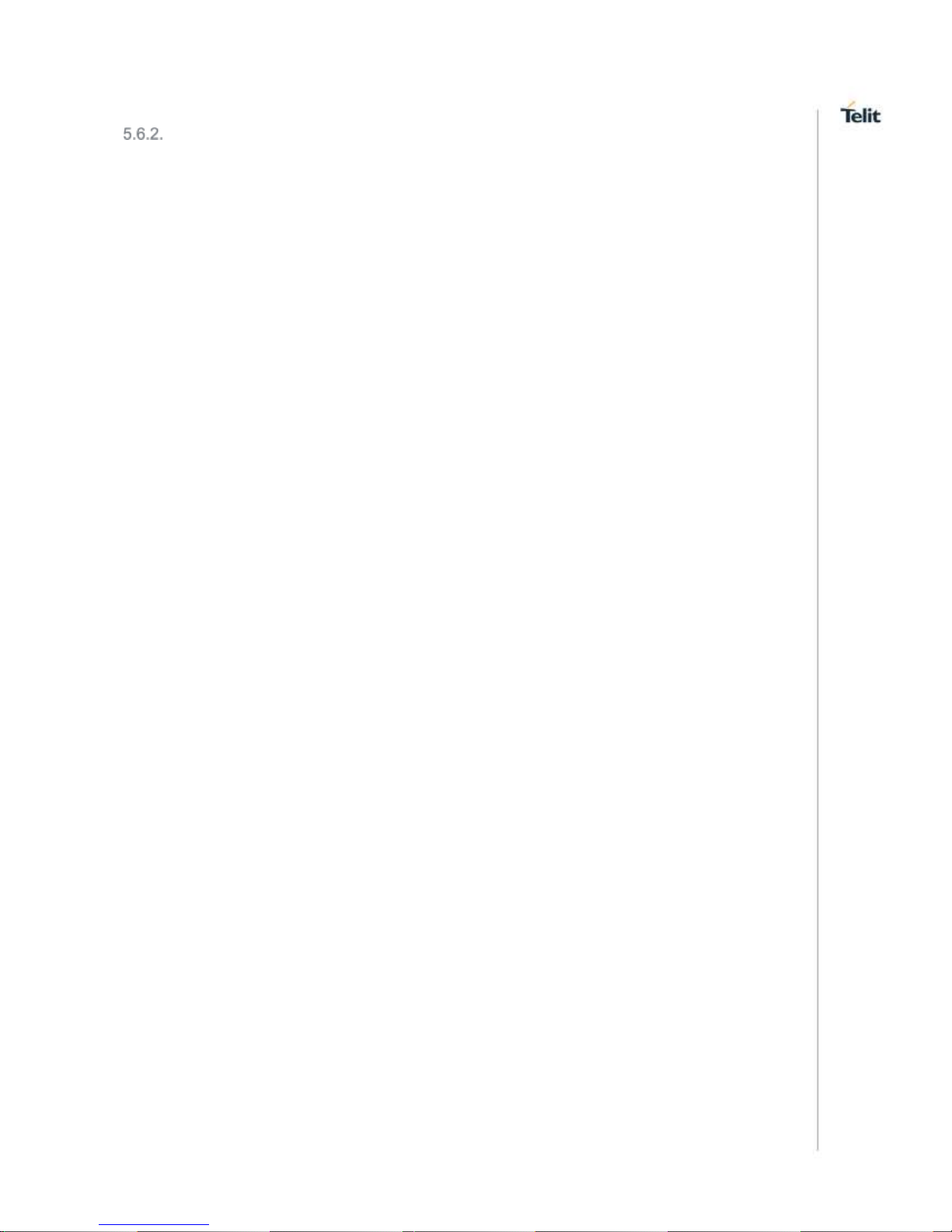
WE866C3 Wi-Fi Network Interface Card (NIC) User Guide
1VV0301545 Rev 1.0 Page 27 of 37 2018-07-09
TCP Throughput Test Procedure in Station Mode
• Bring up WE866C3 Wi-Fi NIC module (say STA#1) and connect to an AP
• Connect one of the PC/Laptop (say STA#2) to same AP through ethernet cable
• Disable power save in WE866C3 Wi-Fi NIC
sudo iw dev wlan0 set power_save off
• Start TCP server in Laptop.
iperf -s
• Now issue the following command in STA#1
>iperf -c <IP address of STA#2> -t 60
Page 28

WE866C3 Wi-Fi Network Interface Card (NIC) User Guide
1VV0301545 Rev 1.0 Page 28 of 37 2018-07-09
APPENDIX A: DOWNLOADING, BUILDING, AND INSTALLING
LINUX KERNEL ON X86 UBUNTU
This section provides step by step procedure to setup the host platform and install the
Linux kernel v4.9.11 required to build and use the WE866C3 Wi-Fi driver package. A host
X86 machine, is required to be installed with Linux OS 32-bit with kernel version 4.9.11.
And, the kernel v4.9.11 should be patched with the patch files provided in the driver
package.
A.1 Test Setup Preparation
Before building the kernel v4.9.11, the X86 host machine must be ready with the following
packages installed:
sudo apt-get update
sudo apt-get install ncurses-dev
sudo apt-get install libssl-dev
sudo apt-get install libnl-3-dev
sudo apt-get install libnl-genl-3-dev
sudo apt-get install bison
sudo apt-get install flex
A.2 Installing Linux Kernel v4.9.11
1. Before downloading the kernel, set the git credentials which will be used while
patching the kernel
git config --global user.name “name”
git config --global user.email “name@mail.com”
2. Download the latest stable Linux kernel from the kernel tree
git clone git://git.kernel.org/pub/scm/linux/kernel/git/stable/linuxstable.git
3. Enter the Linux kernel directory
cd linux-stable
4. Get the copy of kernel version 4.9.11 into your directory
git checkout v4.9.11
5. Apply the required patches to the downloaded kernel code
git am WE866C3/drivers/patches/te-p233/v4.9.11/*.patch
6. Configure Linux Kernel by issuing the below command and enable the required
settings
make menuconfig
Page 29

WE866C3 Wi-Fi Network Interface Card (NIC) User Guide
1VV0301545 Rev 1.0 Page 29 of 37 2018-07-09
NOTE:
By default, "make menuconfig" command reads the configuration file
used by the current booted kernel and uses it to create the new
configuration (.config) file.
User is requested to enable the platform specific drivers and
configurations, that are needed for the host system functionalities.
Enable the following settings in the kernel:
CFG80211 – To enable Wireless configuration APIs
CONFIG_NL80211_TESTMODE=y – To support commands in test mode
MMC - To enable MMC/SD/SDIO card support
MMC_DEBUG – To enable MMC debugging (If debugging is required)
CFG80211_INTERNAL_REGDB – To use the statically compiled
regulatory rule data base
7. Build and install the Linux kernel with the required modules
make -j8
make modules
make modules_install
make headers_install
make install
8. After installation, reboot the host to boot with kernel v4.9.11. If the newly built
kernel v4.9.11 is not the latest in the host machine (i.e., the host machine is already
running with a kernel version higher than v4.9.11), then while rebooting hold the
“SHIFT” key to enter inside GRUB and select the desired kernel v4.9.11. After
rebooting, check the current kernel version using the below command.
uname -a
Page 30

WE866C3 Wi-Fi Network Interface Card (NIC) User Guide
1VV0301545 Rev 1.0 Page 30 of 37 2018-07-09
A.3 Building WE866C3 Driver for x86 Platform
Refer Chapter - 4 Building and Loading the Software - for the procedure to build project
files.
When the driver project is built, the binaries and configuration will be available in the folder
WE866C3/rootfs-te-p233.build/. These binaries and configuration files should be copied
to the required locations in the kernel.
1. The binary files should be copied to the location /lib/firmware in the Linux kernel
file system of the host machine.
sudo cp -rf ~/WE866C3/rootfs-tep233.build/lib/firmware/WLAN-firmware/* /lib/firmware/
2. The configuration files should be copied to the location /lib/firmware/wlan in the
Linux kernel file system. Create a folder named “wlan” in the target location, if there
is no folder.
sudo mkdir /lib/firmware/wlan/
sudo cp -rf ~/WE866C3/rootfs-tep233.build/lib/firmware/wlan/* /lib/firmware/wlan/
Page 31

WE866C3 Wi-Fi Network Interface Card (NIC) User Guide
1VV0301545 Rev 1.0 Page 31 of 37 2018-07-09
APPENDIX B: BUILDING AND INSTALLING LINUX KERNEL AND
DRIVER ON NXP I.MX 6 EMBEDDED HOST
i.MX 6 SLL-EVK board is used as the embedded Linux host platform, to test the Telit WiFi module WE866C3. This section provides the steps to bring up the host machine with
the kernel v4.9.11 and install the WE866C3 driver for the i.MX 6 SLL-EVK platform.
B.1 Basic Requirements
1. Laptop or a desktop running a recent release of Debian, Fedora or Ubuntu; without
OS virtualization software.
2. ARM Cross Compiler
Linaro toolchain binaries: http://www.linaro.org/downloads/
3. Bootloader
Das U-Boot – the Universal Boot Loader: http://www.denx.de/wiki/U-Boot
Source: http://git.denx.de/?p=u-boot.git;a=summary
4. Linux Kernel – imx_4.9.11_1.0.0_ga from Freescale
5. ARM based rootfs
a. Debian: https://www.debian.org
b. Ubuntu: http://www.ubuntu.com
B.2 Building the Kernel for i.MX 6 Platform
1. Create a directory “mcimx6sll -evk” and consider this as the build directory
mkdir ~/mcimx6sll-evk
cd ~/mcimx6sll-evk
2. Create directory boot, kernel_modules which would hold the final images and info
mkdir ~/mcimx6sll-evk/boot
mkdir ~/mcimx6sll-evk/kernel_modules
3. Download the pre-built Linaro GCC compiler for cross compilation
wget -c --no-check-certificate
https://releases.linaro.org/components/toolchain/binaries/6.4-
2017.11/arm-linux-gnueabihf/gcc-linaro-6.4.1-2017.11-i686_armlinux-gnueabihf.tar.xz
tar xf gcc-linaro-6.4.1-2017.11-i686_arm-linux-gnueabihf.tar.xz
4. Download the ARM based rootfs
wget -c https://rcn-ee.com/rootfs/eewiki/minfs/ubuntu-
16.04.3-minimal-armhf-2017-12-09.tar.xz
tar xf ubuntu-16.04.3-minimal-armhf-2017-12-09.tar.xz
5. Download the Linux source code from Freescale server (Branch -imx_4.9.11_1.0.0_ga)
git clone -b imx_4.9.11_1.0.0_ga --single-branch
git://git.freescale.com/imx/linux-imx.git
6. Download the u-boot - the Universal Boot Loader
wget -c ftp://ftp.denx.de/pub/u-boot/u-boot-2018.01.tar.bz2
tar xf u-boot-2018.01.tar.bz2
Page 32

WE866C3 Wi-Fi Network Interface Card (NIC) User Guide
1VV0301545 Rev 1.0 Page 32 of 37 2018-07-09
7. Apply the patch to u-boot,
cd ~/mcimx6sll-evk/WE866C3/bsp/imx6sll
cp mcimx6sll-evk-fixes.patch ~/mcimx6sll-evk/u-boot-2018.01
cd ~/mcimx6sll-evk/u-boot-2018.01
patch -p1 < mcimx6sll-evk-fixes.patch
8. Set the environment variable with following command:
export ARCH=arm
export CROSS_COMPILE=~/mcimx6sll-evk/gcc-linaro-6.4.1-
2017.11-i686_arm-linux-gnueabihf/bin/arm-linux-gnueabihf-
9. Configure and build the u-boot. The image “u-boot-dtb.imx” should be ready
make mx6sllevk_defconfig
make -j4
10. Navigate to the Linux kernel source code directory using command:
cd ~/mcimx6sll-evk/linux-imx
11. Patch the files to avoid kernel build errors.
patch -p1 < ~/mcimx6sll-evk/WE866C3/bsp/imx6sll/v4.9.11/wl_cfg80211.patch
12. Patch the kernel using the patches given along with the WE866C3 package
git am ~/mcimx6sll-evk/WEX866C3/drivers/patches/te-p233/v4.9.11/*.patch
13. Make the default config for i.mx series devices
make imx_v7_defconfig
14. Modify the kernel configuration for any required changes
make menuconfig
Enable the following settings in the kernel:
CFG80211 – To enable Wireless configuration APIs
CONFIG_NL80211_TESTMODE=y – To support commands in test mode
MMC - To enable MMC/SD/SDIO card support
MMC_DEBUG – To enable MMC debugging (If debugging is required)
CFG80211_INTERNAL_REGDB – To use the statically compiled regulatory rule
data base
Device drivers-> Network device Support-> Wireless LAN-> Intersil deives->
IEEE 802.11 for Host AP
15. Install “lzop” before building the kernel
sudo apt-get install lzop
16. Build the kernel image. This step may take long time
make bzImage
17. Copy the image into the boot directory
cp arch/arm/boot/zImage ~/mcimx6sll-evk/boot/zImage
Page 33

WE866C3 Wi-Fi Network Interface Card (NIC) User Guide
1VV0301545 Rev 1.0 Page 33 of 37 2018-07-09
18. Build the dtb files
make dtbs
19. Build the modules and copy it to the “kernel_modules” directory
make modules
make modules_install INSTALL_MOD_PATH=~/mcimx6sll-evk/kernel_modules
20. Create an environment variable using the folder name "4.X.Y-Z" exactly as
shown in the folder “~/mcimx6sll-evk/kernel_modules/lib/modules/”.
export kernel_version=4.X.Y-Z
B.3 Setting up the SD Card
Insert the SD card into the laptop
1. Assume “DISK=/dev/mmcblk0, lsblk” is used for determining the device id.
export DISK=/dev/mmcblk0
2. To erase the partition table/labels on microSD card, execute the following command:
sudo dd if=/dev/zero of=${DISK} bs=1M count=50
Now remove and re-insert the MMC card.
3. Install the bootloader
sudo dd if=~/mcimx6sll-evk/u-boot-2018.01/u-boot-dtb.imx
of=${DISK} seek=2 bs=512
4. Create Partition Layout
util-linux v2.26, sfdisk is rewritten and is based on libfdisk.
sudo sfdisk -version
If sfdisk >= 2.26.x
sudo sfdisk ${DISK} <<-__EOF__
1M,,L,*
__EOF__
If sfdisk <= 2.25.x
sudo sfdisk –UNIT M ${DISK} <<-__EOF__
1,,L,*
__EOF__
5. Format Partition
sudo mkfs.ext4 -V
for: DISK=/dev/mmcblk0
sudo mkfs.ext4 -L rootfs ${DISK}p1
for: DISK=/dev/sdX
sudo mkfs.ext4 -L rootfs ${DISK}1
6. Mount Partition
Page 34

WE866C3 Wi-Fi Network Interface Card (NIC) User Guide
1VV0301545 Rev 1.0 Page 34 of 37 2018-07-09
Most systems have the partitions auto mounted.
sudo mkdir -p /media/rootfs/
for: DISK=/dev/mmcblk0
sudo mount ${DISK}p1 /media/rootfs/
for: DISK=/dev/sdX
sudo mount ${DISK}1 /media/rootfs/
7. Copy the root file system
sudo tar xfvp ~/mcimx6sll-evk/ubuntu-16.04.3-minimal-armhf2017-12-09/armhf-rootfs-ubuntu-xenial.tar -C /media/rootfs
sudo chown root:root /media/rootfs/
sudo chmod 755 /media/rootfs/
8. Set uname_r in /boot/uEnv.txt
sudo sh -c "echo 'uname_r=${kernel_version}' >>
/media/rootfs/boot/uEnv.txt"
9. Copy the kernel image
sudo cp -v ~/mcimx6sll-evk/boot/zImage
/media/rootfs/boot/vmlinuz-${kernel_version}
10. Copy the device tree binaries
sudo mkdir -p /media/rootfs/boot/dtbs/${kernel_version}/
sudo cp -v ~/mcimx6sll-evk/linuximx/arch/arm/boot/dts/imx6sll*.dtb
/media/rootfs/boot/dtbs/${kernel_version}/
11. Copy the kernel modules
sudo cp -rv ~/mcimx6sll-evk/kernel_modules/lib/
/media/rootfs/
12. Create static information about filesystem
sudo sh -c "echo '/dev/mmcblk1p1 / auto errors=remount-ro
0 1' >> /media/rootfs/etc/fstab"
13. Unmount the SD card
sync
sudo umount /media/rootfs
B.4 Building WE866C3 Wi-Fi Linux Application for i.MX 6 on EVK platform
To cross-compile the driver code for the i.MX 6SLL-EVK host, following changes are to be
done in the driver files.
Consider the path “~/mcimx6sll-evk/WE866C3/“is the location where the driver project is
cross-compiled for the i.MX 6 platform.
1. Edit the driver configuration file “config.te-p233”, available in the folder
WE866C3/build/scripts/te-p233/config.te-p233 as given below:
a. Assign the kernel path variable to the location where the Linux kernel v4.9.11
is cross-compiled for i.MX 6SLL-EVK board
export KERNELPATH=~/mcimx6sll-evk/linux-imx/
Page 35

WE866C3 Wi-Fi Network Interface Card (NIC) User Guide
1VV0301545 Rev 1.0 Page 35 of 37 2018-07-09
b. Assign the kernel architecture variable with ARM
export KERNELARCH=arm
c. Assign the tool prefix variable with the path name, in which “Linaro” cross-
compile tool chain is located.
export TOOLPREFIX=~/mcimx6sll-evk/gcc-linaro-6.4.1-
2017.11-i686_arm-linux- gnueabihf/bin/arm-linux-gnueabi-
2. Edit the Make file in the folder “WE866C3/driver/qcacld-new/” as below:
a. Assign the kernel source variable with the path location in which the kernel
code is placed.
export KERNEL_SRC ?= ~/mcimx6sll-evk/linux-imx/
Refer Chapter - 4. Building and Loading the Software - for the procedure to build the
driver project files.
When the driver project is built, the binaries and configuration is available in the folder
WE866C3/rootfs-te-p233.build/. These binaries and configuration should be copied to the
Linux files system expanded in the i. MX 6 host SD card.
1. Insert the SD card in the laptop. Copy the cross compiled driver output folder to
the SD card.
sudo cp -rf ~/mcimx6sll-evk/WE866C3/rootf-te-p233.
build/ /media/rootfs/home/ubuntu/
2. Copy the binaries to the location “/lib/firmware” in the Linux kernel file system
mounted on the SD card.
sudo cp -rf ~/mximx6sll-evk/WE866C3/rootfs-tep233.build/lib/firmware/WLAN-firmware/*
/media/rootfs/lib/firmware/
3. Copy the configuration files to the location “/lib/firmware/wlan/” in the Linux kernel
file system. Create a folder named “wlan” in the target location, if there is no folder.
sudo mkdir /media/rootfs/lib/firmware/wlan/
sudo cp -rf ~/mcimx6sll-evk/WE866C3/rootfs-tep233.build/lib/firmware/wlan/* /media/rootfs/lib/firmware/wlan/
Page 36
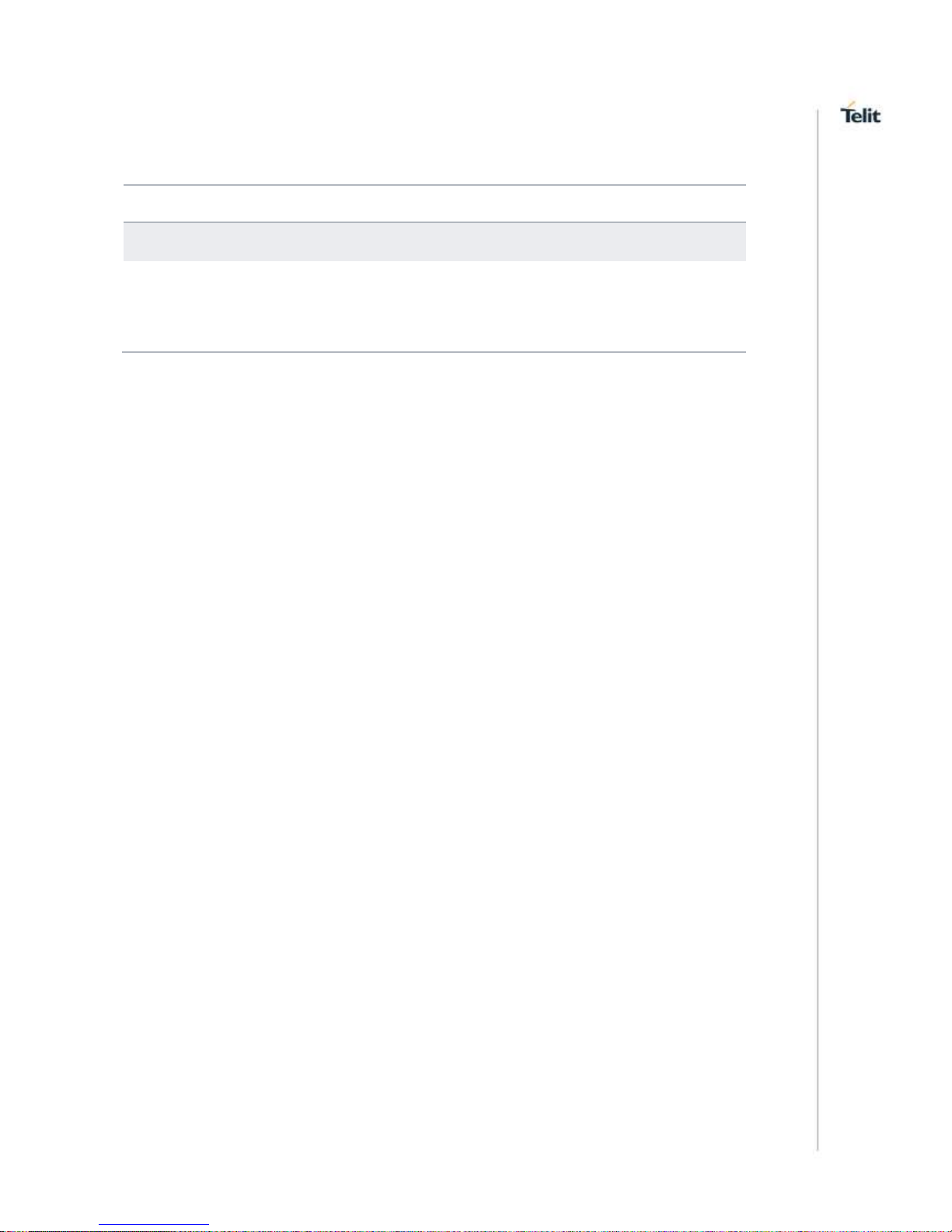
WE866C3 Wi-Fi Network Interface Card (NIC) User Guide
1VV0301545 Rev 1.0 Page 36 of 37 2018-07-09
6. DOCUMENT HISTORY
Revision
Date
Changes
0.0
2018-06-21
First issue
1.0
2018-07-09
Updated section:
B.2 Building the Kernel for i.MX 6 Platform
5.3 AP Mode
Page 37

