Telit Wireless Solutions SL869x-V2 Series, SL869-V2, SL869-V2S, SL869L-V2, SL869L-V2S Product User Manual
Page 1
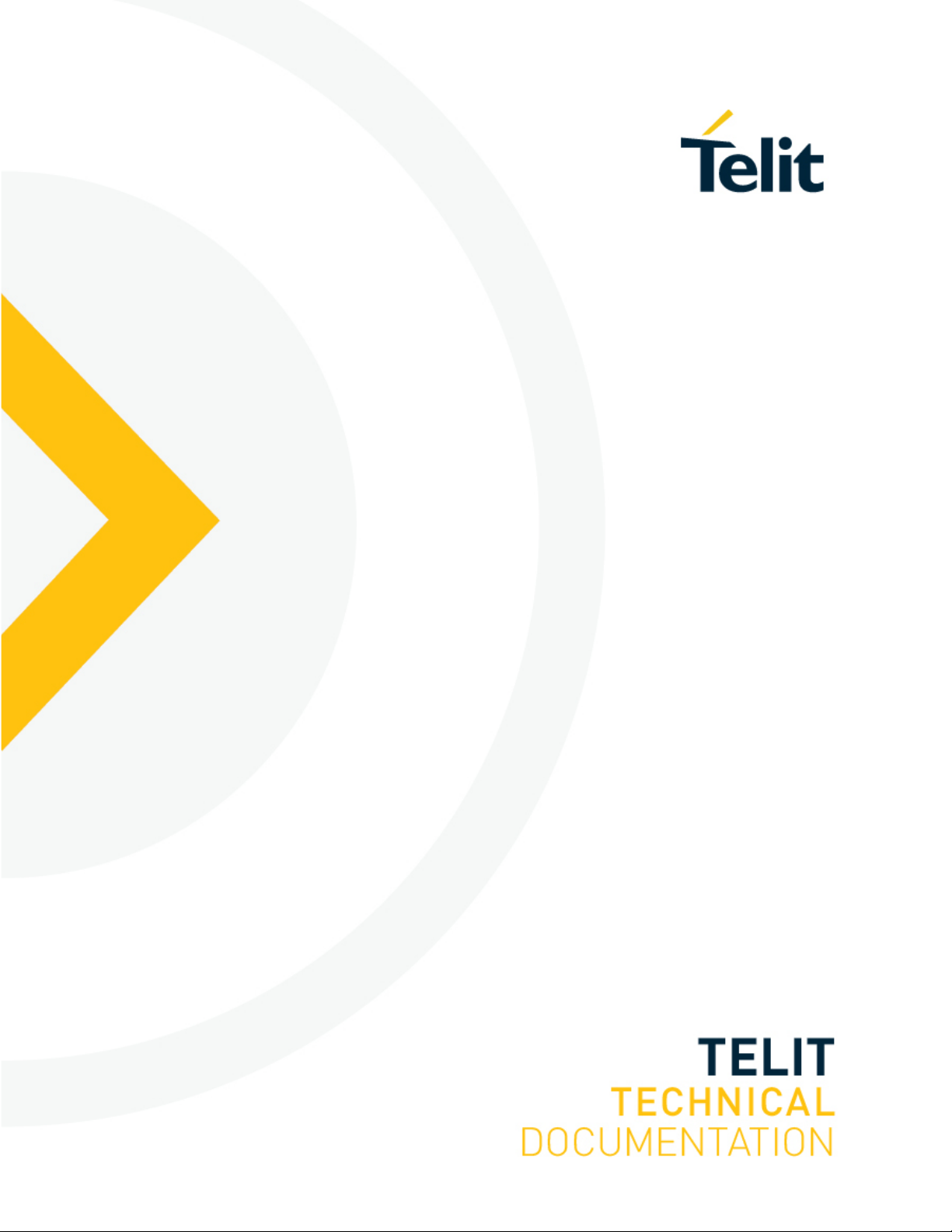
SL869x-V2 Family
Product User Guide
1VV0301175 Rev. 6
2018-09-19
Page 2

SL869x-V2 Family Product User Guide Notices
SPECIFICATIONS ARE SUBJECT TO CHANGE WITHOUT NOTICE
NOTICES
While reasonable efforts have been made to ensure the accuracy of this document, Telit assumes
no liability resulting from any inaccuracies or omissions in this document, or from use of the
information obtained herein. The information in this document has been carefully checked and is
believed to be reliable, however, no responsibility is assumed for inaccuracies or omissions. Telit
reserves the right to make changes to any products described herein and reserves the right to revise
this document and to make changes from time to time in content hereof with no obligation to notify
any person of revisions or changes. Telit does not assume any liability arising out of the application
or use of any product, software, or circuit described herein; neither does it convey license under its
patent rights or the rights of others.
It is possible that this publication may contain references to, or information about Telit products
(machines and programs), programming, or services that are not announced in your country. Such
references or information must not be construed to mean that Telit intends to announce such Telit
products, programming, or services in your country.
COPYRIGHTS
This manual and the Telit products described herein may be, include or describe copyrighted Telit
material, such as computer programs stored in semiconductor memories or other media. Laws in
Italy and other countries preserve for Telit and its licensors certain exclusive rights for copyrighted
material, including the exclusive right to copy, reproduce in any form, distribute and make derivative
works of the copyrighted material. Accordingly, any copyrighted material of Telit and its licensors
contained herein or in the Telit products described in this manual may not be copied, reproduced,
distributed, merged or modified in any manner without the express written permission of Telit.
Furthermore, the purchase of Telit products shall not be deemed to grant either directly or by
implication, estoppel, or otherwise, any license under the copyrights, patents or patent applications
of Telit, as arises by operation of law in the sale of a product.
COMPUTER SOFTWARE COPYRIGHTS
The Telit and Third Party supplied Software (SW) products described in this manual may include
copyrighted Telit and other Third Party supplied computer programs stored in semiconductor
memories or other media. Laws in Italy and other countries preserve for Telit and other Third Party
supplied SW certain exclusive rights for copyrighted computer programs, including the exclusive right
to copy or reproduce in any form the copyrighted computer program. Accordingly, any copyrighted
Telit or other Third Party supplied SW computer programs contained in the Telit products described
in this manual may not be copied (reverse engineered) or reproduced in any manner without the
express written permission of Telit or the Third-Party SW supplier. Furthermore, the purchase of Telit
products shall not be deemed to grant either directly or by implication, estoppel, or otherwise, any
license under the copyrights, patents or patent applications of Telit or other Third Party supplied SW,
except for the normal non-exclusive, royalty free license to use that arises by operation of law in the
sale of a product.
1VV0301175 Rev. 6 Page 2 of 87 2018-09-19
Page 3
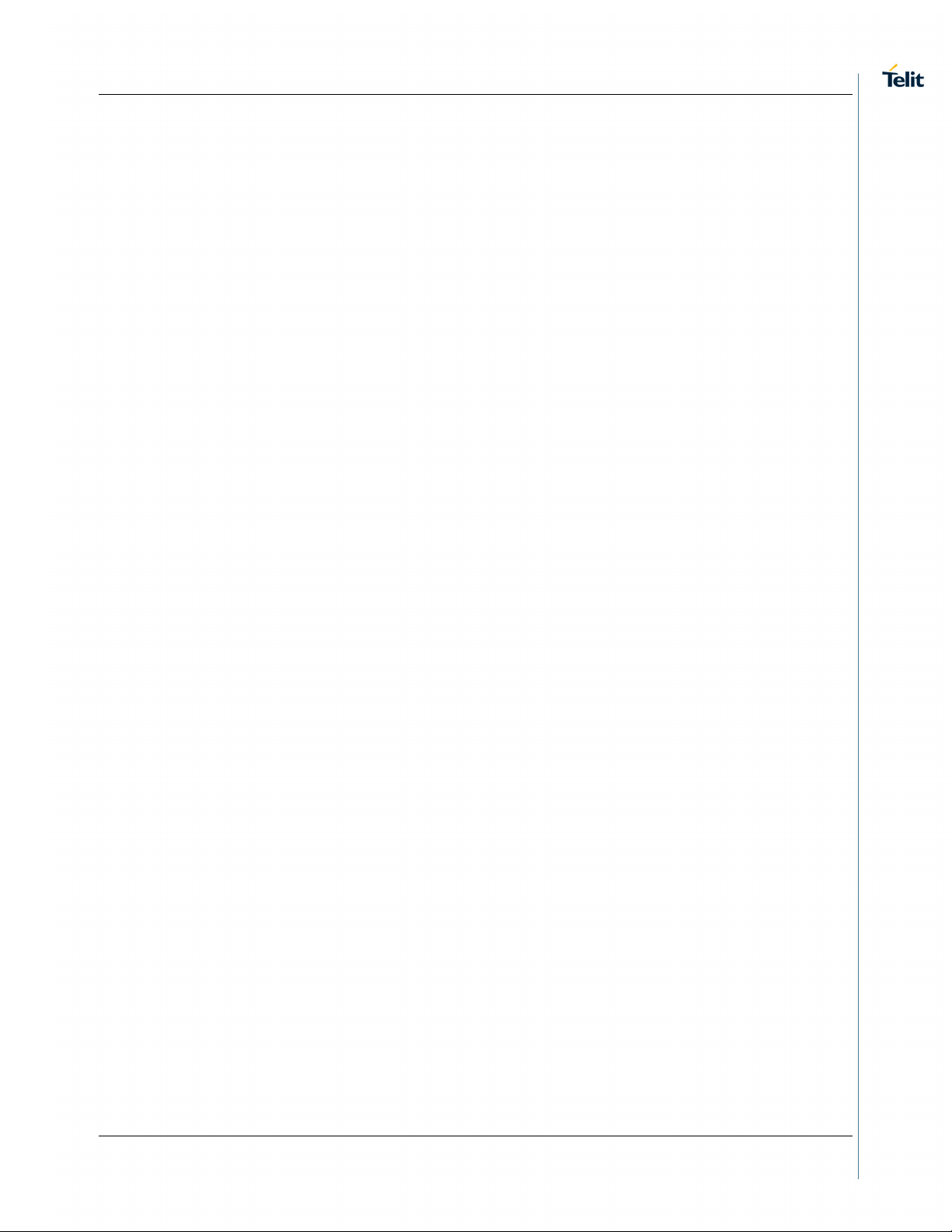
SL869x-V2 Family Product User Guide Notices
Usage and Disclosure Restrictions
I. License Agreements
The software described in this document is the property of Telit and its licensors. It is furnished by
express license agreement only and may be used only in accordance with the terms of such an
agreement.
II. Copyrighted Materials
Software and documentation are copyrighted materials. Making unauthorized copies is prohibited by
law. No part of the software or documentation may be reproduced, transmitted, transcribed, stored
in a retrieval system, or translated into any language or computer language, in any form or by any
means, without prior written permission of Telit
III. High Risk Materials
Components, units, or third-party products used in the product described herein are NOT faulttolerant and are NOT designed, manufactured, or intended for use as on-line control equipment in
the following hazardous environments requiring fail-safe controls: the operation of Nuclear Facilities,
Aircraft Navigation or Aircraft Communication Systems, Air Traffic Control, Life Support, or Weapons
Systems (High Risk Activities"). Telit and its supplier(s) specifically disclaim any expressed or implied
warranty of fitness for such High Risk Activities.
IV. Trademarks
TELIT and the Stylized T Logo are registered in Trademark Office. All other product or service names
are the property of their respective owners.
V. Third Party Rights
The software may include Third Party Right software. In this case you agree to comply with all terms
and conditions imposed on you in respect of such separate software. In addition to Third Party
Terms, the disclaimer of warranty and limitation of liability provisions in this License shall apply to
the Third Party Right software.
TELIT HEREBY DISCLAIMS ANY AND ALL WARRANTIES EXPRESS OR IMPLIED FROM ANY
THIRD PARTIES REGARDING ANY SEPARATE FILES, ANY THIRD PARTY MATERIALS
INCLUDED IN THE SOFTWARE, ANY THIRD PARTY MATERIALS FROM WHICH THE
SOFTWARE IS DERIVED (COLLECTIVELY “OTHER CODE”), AND THE USE OF ANY OR ALL
THE OTHER CODE IN CONNECTION WITH THE SOFTWARE, INCLUDING (WITHOUT
LIMITATION) ANY WARRANTIES OF SATISFACTORY QUALITY OR FITNESS FOR A
PARTICULAR PURPOSE.
NO THIRD PARTY LICENSORS OF OTHER CODE SHALL HAVE ANY LIABILITY FOR ANY
DIRECT, INDIRECT, INCIDENTAL, SPECIAL, EXEMPLARY, OR CONSEQUENTIAL DAMAGES
(INCLUDING WITHOUT LIMITATION LOST PROFITS), HOWEVER CAUSED AND WHETHER
MADE UNDER CONTRACT, TORT OR OTHER LEGAL THEORY, ARISING IN ANY WAY OUT OF
THE USE OR DISTRIBUTION OF THE OTHER CODE OR THE EXERCISE OF ANY RIGHTS
GRANTED UNDER EITHER OR BOTH THIS LICENSE AND THE LEGAL TERMS APPLICABLE
TO ANY SEPARATE FILES, EVEN IF ADVISED OF THE POSSIBILITY OF SUCH DAMAGES.
1VV0301175 Rev. 6 Page 3 of 87 2018-09-19
Page 4
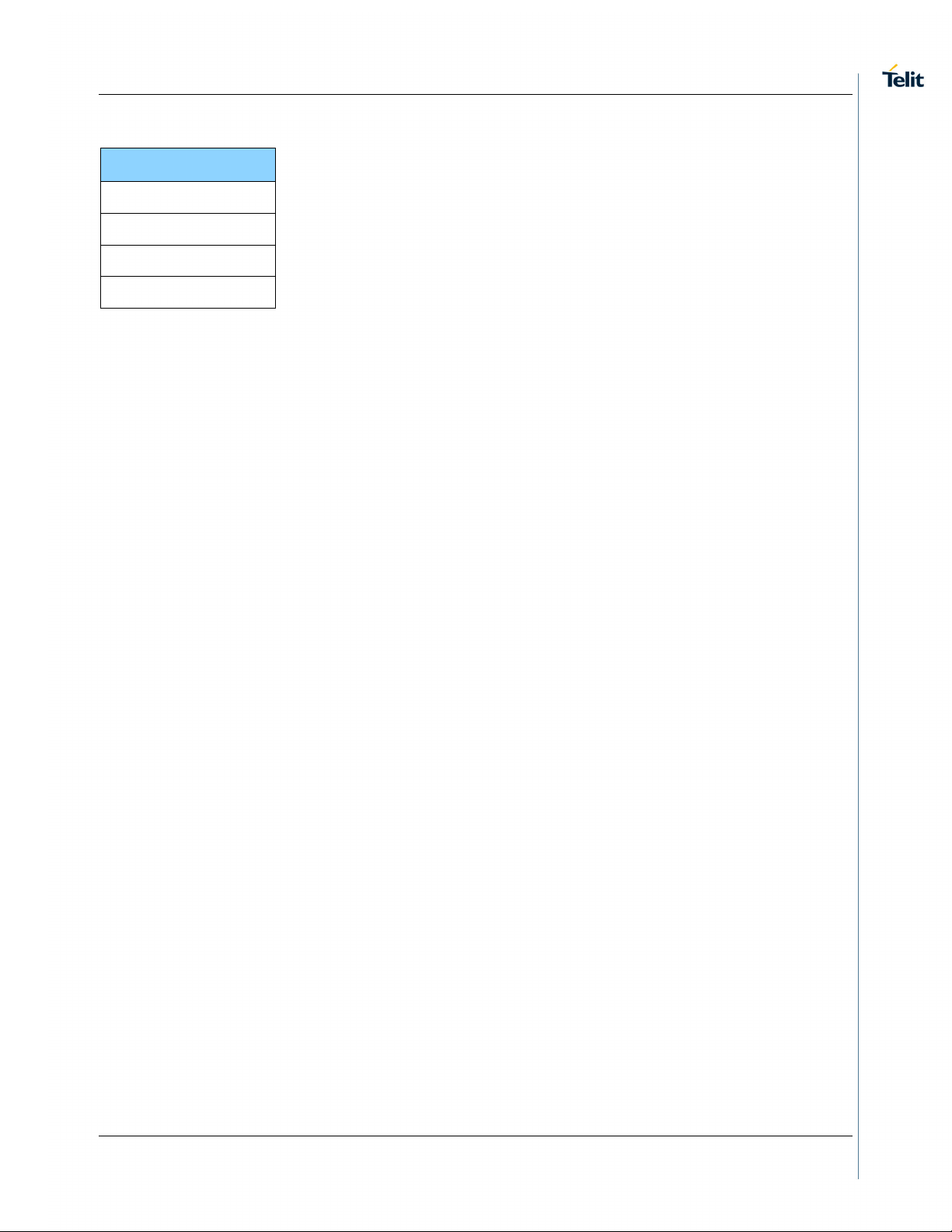
SL869x-V2 Family Product User Guide Product ApplicabilityTable
PRODUCT
SL869-V2
SL869-V2S
SL869L-V2
SL869L-V2S
PRODUCT APPLICABILITYTABLE
Table 0-1 Product Applicability Table
1VV0301175 Rev. 6 Page 4 of 87 2018-09-19
Page 5
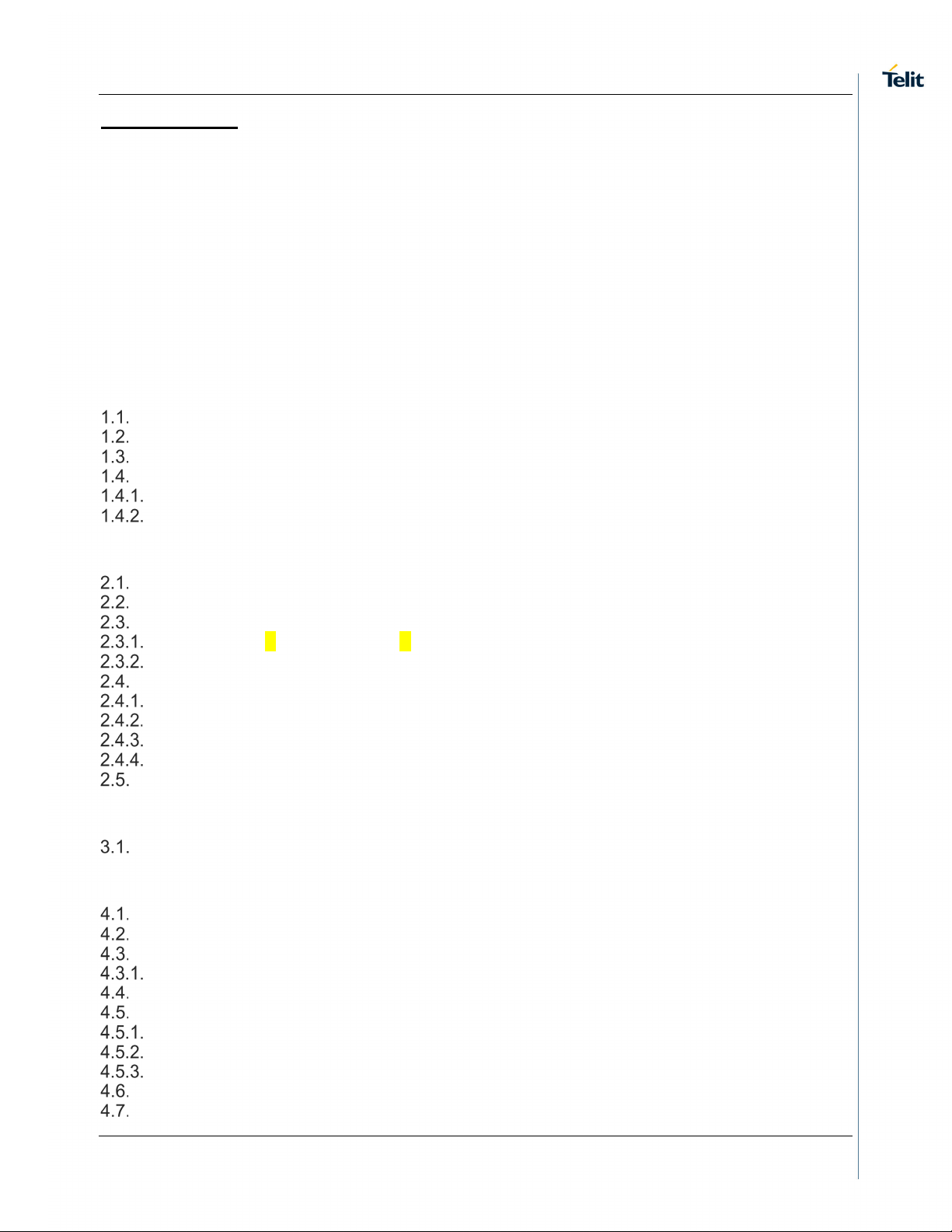
SL869x-V2 Family Product User Guide Contents
CONTENTS
NOTICES ................................................................................................................................... 2
PRODUCT APPLICABILITYTABLE .......................................................................................... 4
CONTENTS ............................................................................................................................... 5
FIGURES ................................................................................................................................... 9
TABLES ................................................................................................................................... 10
EQUATIONS ............................................................................................................................ 10
1. INTRODUCTION .......................................................................................................... 11
Purpose ...................................................................................................................... 11
Contact and Support Information ................................................................................ 11
Text Conventions ....................................................................................................... 11
Related Publications and Downloads ......................................................................... 12
Related Documents and downloads ....................................................................... 12
Related Documents Requiring a Non-Disclosure Agreement ................................. 12
2. PRODUCT DESCRIPTION ........................................................................................... 13
Product Overview ....................................................................................................... 13
Product Naming .......................................................................................................... 14
Product Variants ......................................................................................................... 14
SL869-V2S and SL869L-V2S Features .................................................................. 14
SL869-V2 Family Product Features Table .............................................................. 15
Block Diagrams .......................................................................................................... 16
SL869-V2 Block Diagram ....................................................................................... 16
SL869L-V2 Block Diagram ..................................................................................... 16
SL869-V2S Block Diagram ..................................................................................... 17
SL869L-V2S Block Diagram ................................................................................... 17
Module Photos ........................................................................................................... 18
3. EVALUATION KIT (EVK) ............................................................................................. 20
Evaluation Unit ........................................................................................................... 21
4. PRODUCT FEATURES ................................................................................................ 22
Multi-Constellation Navigation (SL869-V2 and SL869L-V2 only) ............................... 22
Quasi-Zenith Satellite System (QZSS)........................................................................ 22
Satellite-Based Augmentation System (SBAS) ........................................................... 22
SBAS Corrections .................................................................................................. 22
Differential GPS (DGPS) (SL869L-V2 and SL869L–V2S only) ................................... 22
Assisted GPS (AGPS) ................................................................................................ 23
Locally-generated AGPS - Embedded Assist System (EASY) ................................ 23
Server-generated AGPS - Extended Prediction Orbit (EPO) .................................. 23
Host EPO ............................................................................................................... 23
10 Hz Navigation ........................................................................................................ 23
Elevation Mask Angle ................................................................................................. 23
1VV0301175 Rev. 6 Page 5 of 87 2018-09-19
Page 6
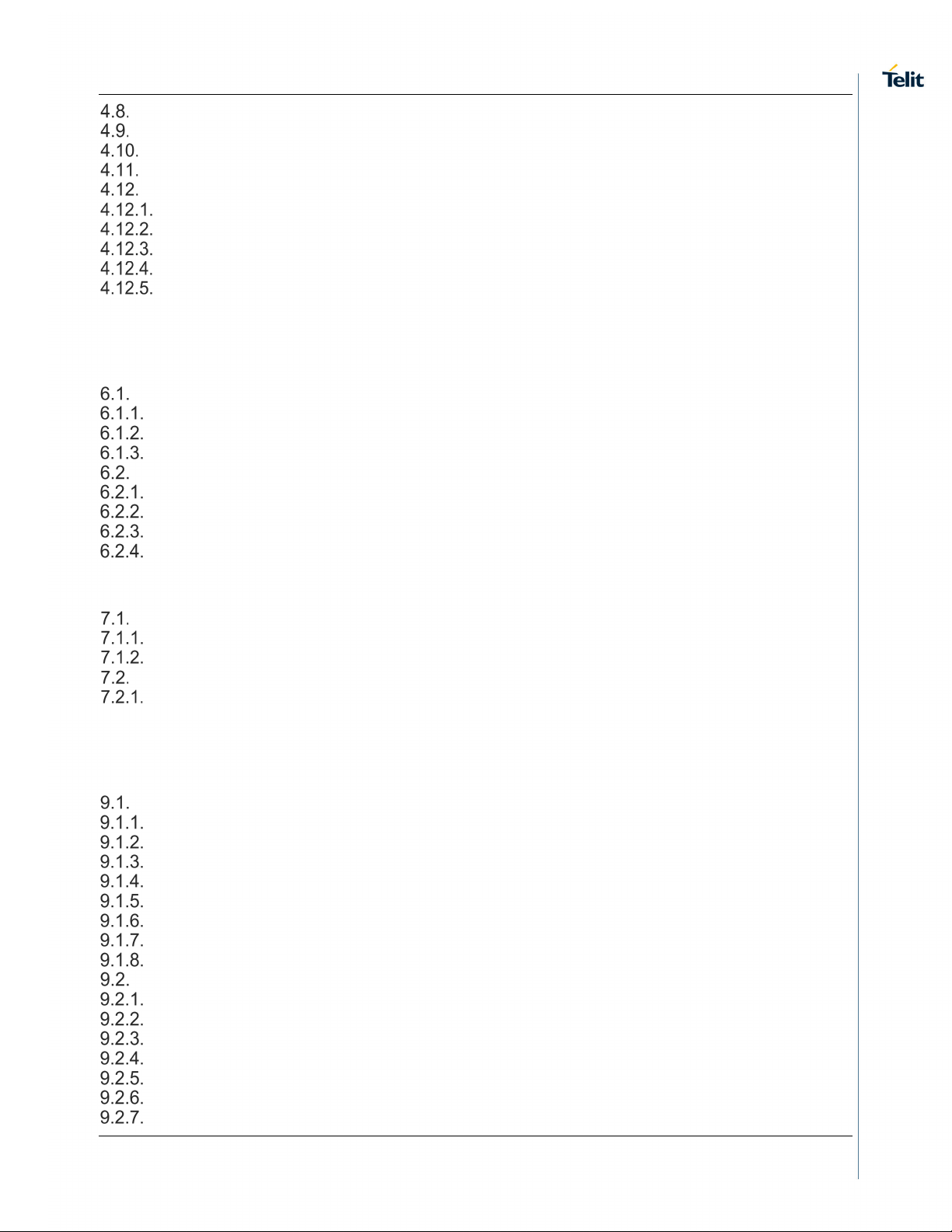
SL869x-V2 Family Product User Guide Contents
Static Navigation ........................................................................................................ 24
Jamming Rejection – Active Interference Cancellation (AIC) ...................................... 24
Internal LNA (SL869L-V2 and SL869L-V2S only) ...................................................... 25
1PPS .......................................................................................................................... 25
Power Management Modes ........................................................................................ 26
Full Power Continuous Mode ................................................................................. 26
Standby Modes ...................................................................................................... 27
GLP Mode (SL869-V2 and SL869L-V2 only) ......................................................... 27
Periodic Modes (SL869-V2 and SL869L-V2 only) ................................................. 28
AlwaysLocate™ Modes .......................................................................................... 29
5. DATA RETENTION ...................................................................................................... 30
6. PRODUCT PERFORMANCE ....................................................................................... 31
Performance - SL869-V2 and SL869L-V2 .................................................................. 31
Horizontal Position Accuracy - SL869-V2 and SL869L-V2 ..................................... 31
Time to First Fix - SL869-V2 and SL869L-V2 ......................................................... 32
Sensitivity - SL869-V2 and SL869L-V2 .................................................................. 33
Performance - SL869-V2S and SL869L-V2S .............................................................. 34
Horizontal Position Accuracy - SL869-V2S and SL869L-V2S ................................. 34
Time to First Fix - SL869-V2S and SL869L-V2S .................................................... 34
Sensitivity - SL869-V2S and SL869L-V2S .............................................................. 34
Jamming Mitigation Performance ........................................................................... 35
7. MESSAGE INTEREFACE ............................................................................................ 36
NMEA Output Messages ............................................................................................ 36
Standard Messages ............................................................................................... 36
Proprietary Output Messages ................................................................................. 37
NMEA Input Commands ............................................................................................. 38
NMEA Commands List ........................................................................................... 38
8. FLASH UPGRADABILITY ........................................................................................... 39
9. ELECTRICAL INTERFACE .......................................................................................... 40
Pin-out Diagrams and Tables ..................................................................................... 40
SL869-V2 Pin-out diagram ..................................................................................... 40
SL869-V2 Pin-out table .......................................................................................... 41
SL869L-V2 Pin-out diagram ................................................................................... 42
SL869L-V2 Pin-out table ........................................................................................ 43
SL869-V2S Pin-out diagram ................................................................................... 44
SL869-V2S Pin-out table ........................................................................................ 45
SL869L-V2S Pin-out diagram ................................................................................. 46
SL869L-V2S Pin-out table ...................................................................................... 47
DC Power Supply ....................................................................................................... 48
VCC ....................................................................................................................... 48
VBATT ................................................................................................................... 48
VCC_RF ................................................................................................................ 48
DC Power Requirements ........................................................................................ 49
DC Power Consumption: SL869-V2 ....................................................................... 49
DC Power Consumption: SL869L-V2 ..................................................................... 50
DC Power Consumption: SL869-V2S ..................................................................... 51
1VV0301175 Rev. 6 Page 6 of 87 2018-09-19
Page 7
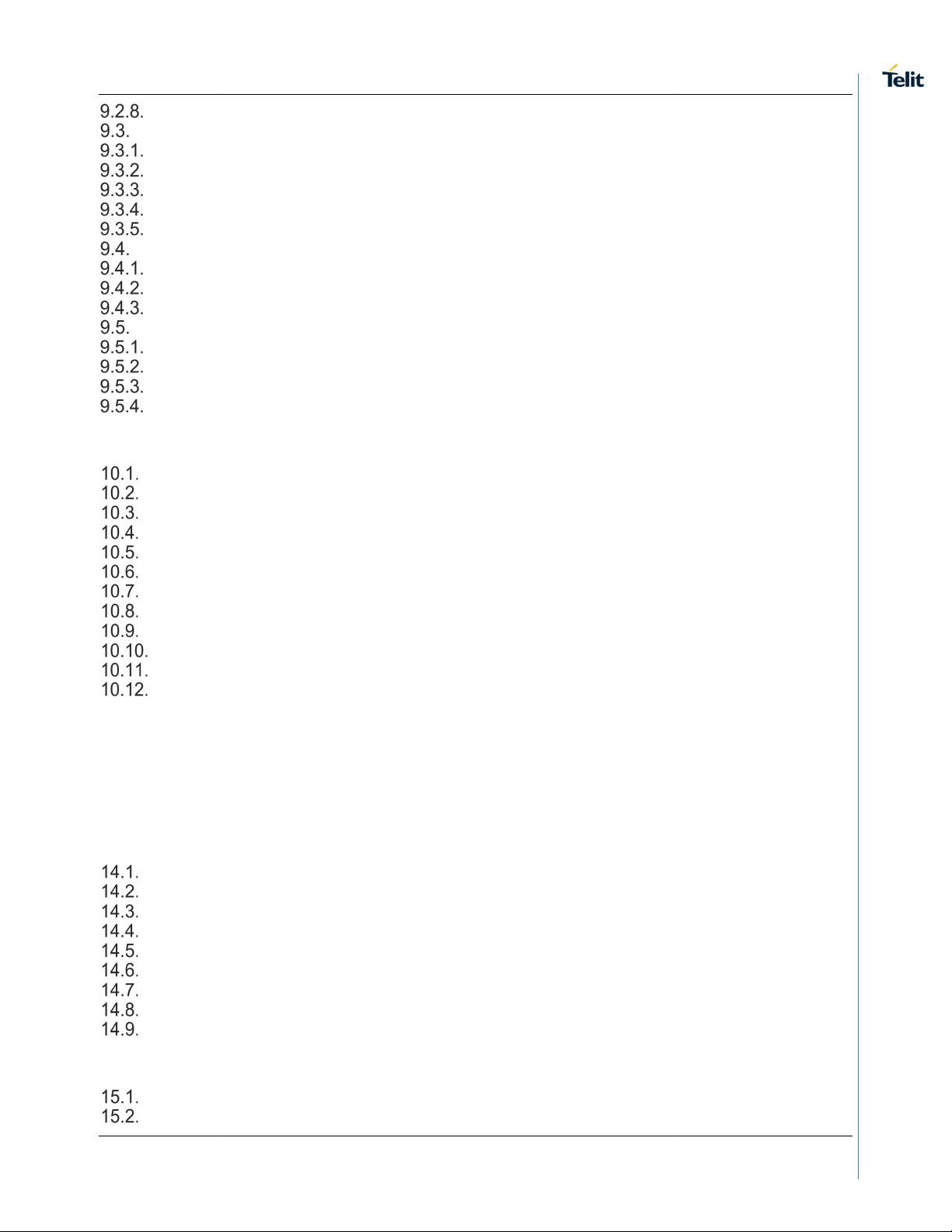
SL869x-V2 Family Product User Guide Contents
DC Power Consumption: SL869L-V2S ................................................................... 51
Digital Interface Signals .............................................................................................. 52
Logic Levels - Inputs .............................................................................................. 52
Logic Levels - Outputs............................................................................................ 52
Antenna Related Signals ........................................................................................ 53
Control (Input) Signals............................................................................................ 54
Output Signals ....................................................................................................... 54
Serial I/O Ports ........................................................................................................... 55
Serial Port Usage ................................................................................................... 55
UART Port Operation ............................................................................................. 55
I2C Port Operation (SL869L-V2 only)..................................................................... 56
Antenna RF Interface ................................................................................................. 57
RF-IN ..................................................................................................................... 57
Frequency Plan ...................................................................................................... 57
Burnout Protection ................................................................................................. 57
Jamming Rejection – Active Interference Cancellation ........................................... 57
10. RF FRONT END DESIGN ............................................................................................ 58
RF Signal Requirements ............................................................................................ 58
GNSS Antenna Polarization ....................................................................................... 59
Active versus Passive Antenna................................................................................... 59
GNSS Antenna Gain .................................................................................................. 59
System Noise Floor .................................................................................................... 60
RF Trace Losses ........................................................................................................ 61
PCB Stack and Trace Impedance ............................................................................... 61
Input to the Pre-select SAW Filter ............................................................................... 62
Input to the LNA (SL869L-V2 AND SL869L-V2S only) ................................................ 62
Powering an External LNA (or active antenna) ........................................................... 62
RF Interference .......................................................................................................... 63
Shielding .................................................................................................................... 63
11. REFERENCE DESIGNS ............................................................................................... 64
12. MECHANICAL DRAWING ........................................................................................... 66
13. PCB FOOTPRINT ........................................................................................................ 67
14. PRODUCT PACKAGING AND HANDLING ................................................................. 68
Product Marking and Serialization .............................................................................. 68
Product Packaging ..................................................................................................... 69
Moisture Sensitivity..................................................................................................... 71
ESD Sensitivity ........................................................................................................... 73
Assembly Considerations ........................................................................................... 73
Washing Considerations ............................................................................................. 73
Reflow ........................................................................................................................ 74
Disposal ..................................................................................................................... 75
Safety ......................................................................................................................... 75
15. ENVIRONMENTAL REQUIREMENTS ......................................................................... 76
Operating Environmental Limits .................................................................................. 76
Storage Environmental Limits ..................................................................................... 76
1VV0301175 Rev. 6 Page 7 of 87 2018-09-19
Page 8
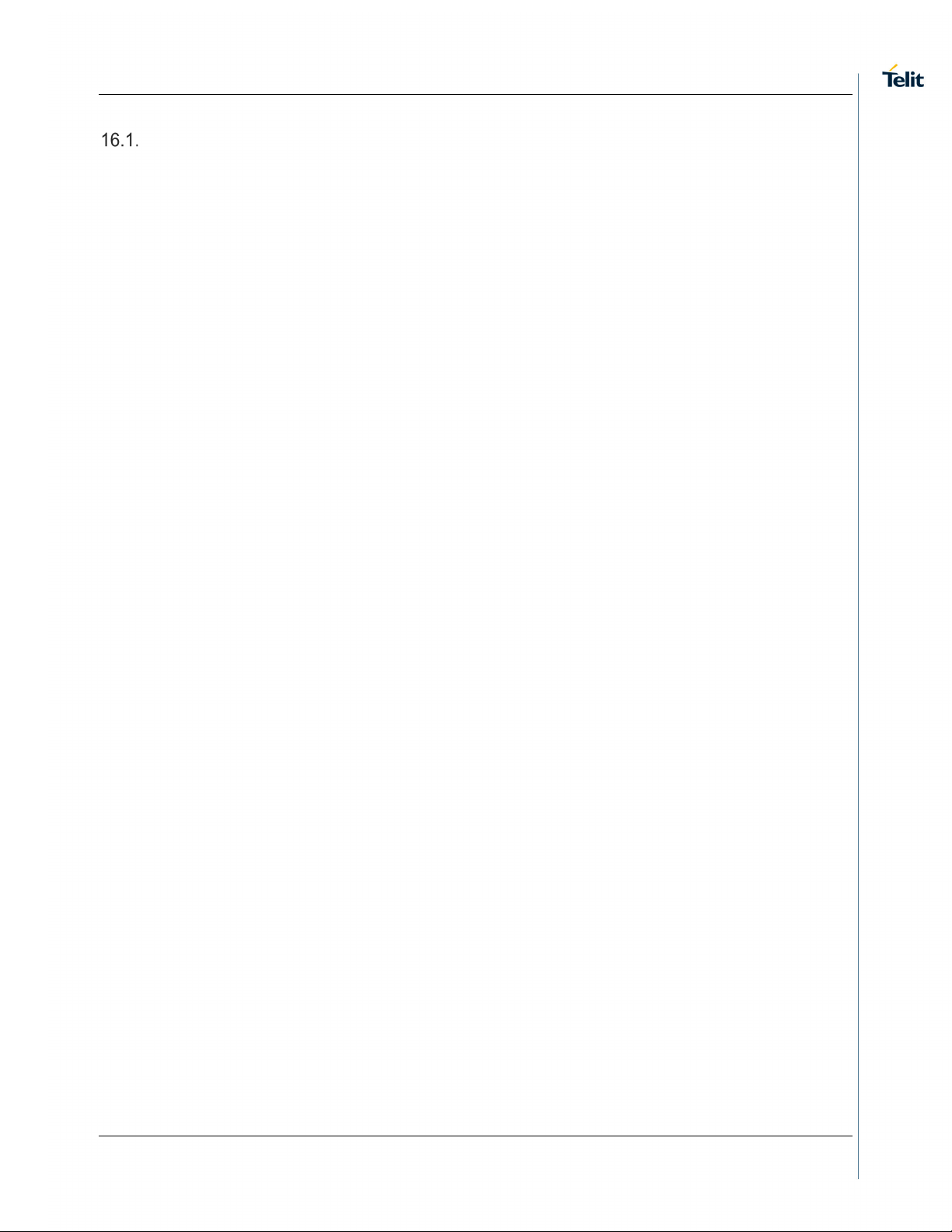
SL869x-V2 Family Product User Guide Contents
16. COMPLIANCES ........................................................................................................... 77
EU (RED) Declarations of Conformity ......................................................................... 78
17. SAFETY RECOMMENDATIONS.................................................................................. 82
18. GLOSSARY AND ACRONYMS ................................................................................... 83
19. DOCUMENT HISTORY ................................................................................................ 86
1VV0301175 Rev. 6 Page 8 of 87 2018-09-19
Page 9

SL869x-V2 Family Product User Guide Figures
FIGURES
Figure 2-1 SL869-V2 Block diagram .............................................................................................. 16
Figure 2-2 SL869L-V2 Block diagram ............................................................................................ 16
Figure 2-3 SL869-V2S - Block diagram ......................................................................................... 17
Figure 2-4 SL869L-V2S - Block diagram ....................................................................................... 17
Figure 2-5 SL869-V2 Module Photo ............................................................................................. 18
Figure 2-6 SL869L-V2 Module Photo ........................................................................................... 18
Figure 2-7 SL869-V2S Module Photo ........................................................................................... 19
Figure 2-8 SL869L-V2S Module Photo .......................................................................................... 19
Figure 3-1 EVK contents ............................................................................................................... 20
Figure 3-2 Evaluation unit .............................................................................................................. 21
Figure 4-1Jamming Rejection ........................................................................................................ 24
Figure 4-2 GNSS Low Power (GLP) mode diagram ...................................................................... 27
Figure 4-3 Periodic Modes diagram ............................................................................................... 28
Figure 4-4 Periodic Mode example 1 ............................................................................................. 28
Figure 4-5 Periodic Mode example 2 ............................................................................................. 28
Figure 6-1 Jamming with AIC Disabled .......................................................................................... 35
Figure 6-2 Jamming with AIC Enabled .......................................................................................... 35
Figure 9-1 SL869-V2 Pin-out diagram ........................................................................................... 40
Figure 9-2 SL869L-V2 Pin-out diagram ......................................................................................... 42
Figure 9-3 SL869-V2S Pin-out diagram ......................................................................................... 44
Figure 9-4 SL869L-V2S Pin-out diagram ....................................................................................... 46
Figure 10-1 RF Trace Examples .................................................................................................... 61
Figure 11-1 SL869-V2 Family Reference Design........................................................................... 64
Figure 11-2 SL869L-V2 Antenna Detection Reference Design ...................................................... 65
Figure 12-1 SL869-V2 Family Mechanical Drawing ....................................................................... 66
Figure 13-1 SL869-V2 Family PCB Footprint ................................................................................. 67
Figure 14-1 Product Label ............................................................................................................ 68
Figure 14-2 Tape and Reel Packaging .......................................................................................... 69
Figure 14-3 Tray Packaging .......................................................................................................... 70
Figure 14-4 Moisture Sensitive Devices Label ............................................................................... 72
Figure 14-5 Recommended Reflow Profile ................................................................................... 74
Figure 16-1 SL869-V2 EU (RED) Declaration of Conformity .......................................................... 78
Figure 16-2 SL869L-V2 EU (RED) Declaration of Conformity ........................................................ 79
Figure 16-3 SL869-V2S EU (RED) Declaration of Conformity ....................................................... 80
Figure 16-4 SL869L-V2S EU (RED) Declaration of Conformity ..................................................... 81
1VV0301175 Rev. 6 Page 9 of 87 2018-09-19
Page 10
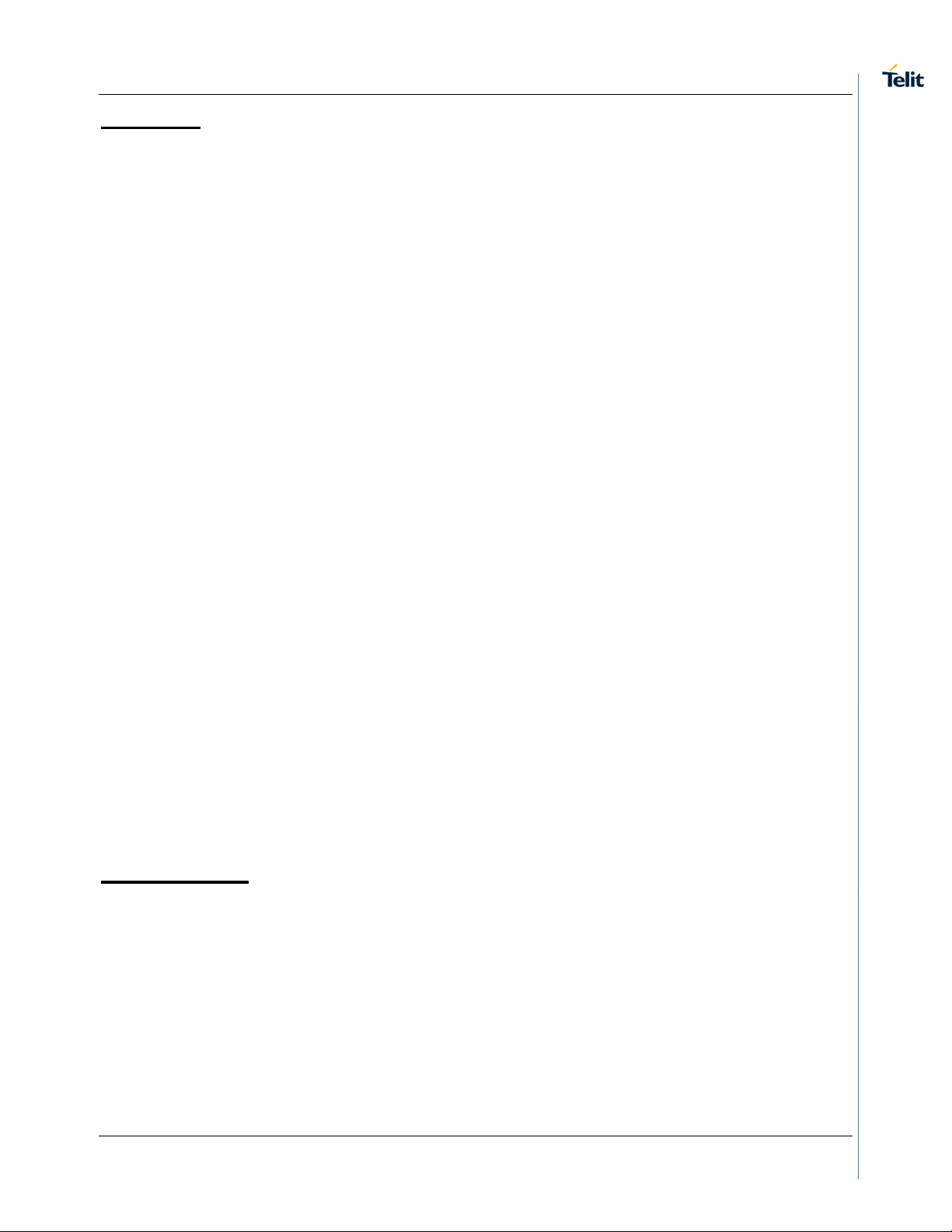
SL869x-V2 Family Product User Guide Tables
TABLES
Table 0-1 Product Applicability Table .............................................................................................. 4
Table 2-1 SL869x-V2 Family Product Features ............................................................................. 15
Table 2-2 ROM Features (-S modules only) ................................................................................. 15
Table 4-1 Power Management - Command summary ................................................................... 26
Table 5-1 Data Retention .............................................................................................................. 30
Table 6-1 SL869-V2 and SL869L-V2 Horizontal Position Accuracy ............................................... 31
Table 6-2 SL869-V2 and SL869L-V2 Time to First Fix .................................................................. 32
Table 6-3 SL869-V2 and SL869L-V2 Receiver Sensitivity ............................................................. 33
Table 6-4 SL869-V2S and SL869L-V2S Position Accuracy ........................................................... 34
Table 6-5 SL869-V2S and SL869L-V2S Time to First Fix .............................................................. 34
Table 6-6 SL869-V2S and SL869L-V2S Sensitivity ....................................................................... 34
Table 7-1 Default NMEA output messages .................................................................................... 36
Table 7-2 Available Messages....................................................................................................... 36
Table 7-3 NMEA Talker IDs ........................................................................................................... 37
Table 7-4 Proprietary Output Messages ........................................................................................ 37
Table 7-5 NMEA Input commands ................................................................................................. 38
Table 9-1 SL869-V2 Pinout Table ................................................................................................. 41
Table 9-2 SL869L-V2 Pinout Table ............................................................................................... 43
Table 9-3 SL869-V2S Pin-out table ............................................................................................... 45
Table 9-4 SL869L-V2S Pin-out table ............................................................................................. 47
Table 9-5 DC Supply Voltage ........................................................................................................ 49
Table 9-6 SL869-V2 Power Consumption ..................................................................................... 49
Table 9-7 SL869L-V2 Power Consumption.................................................................................... 50
Table 9-8 SL869-V2S Power Consumption ................................................................................... 51
Table 9-9 SL869L-V2S Power Consumption ................................................................................. 51
Table 9-10 Input Logic Levels ....................................................................................................... 52
Table 9-11 Logic Levels: TX and 1PPS ......................................................................................... 52
Table 9-12 Logic Levels: ANT_ON ................................................................................................ 52
Table 9-13 Frequency Plan ........................................................................................................... 57
Table 10-1 Inductor Loss ............................................................................................................... 63
Table 14-1 Product Marking Description ........................................................................................ 68
Table 15-1 Operating Environmental Limits ................................................................................... 76
Table 15-2 Storage Environmental Limits ...................................................................................... 76
EQUATIONS
Equation 10-1 Carrier to Noise Ratio ............................................................................................. 60
1VV0301175 Rev. 6 Page 10 of 87 2018-09-19
Page 11

SL869x-V2 Family Product User Guide Introduction
This information MUST be followed or catastrophic equipment failure and/or
This is an important point about integrating the product into a
system. If this information is disregarded, the product or system may malfunction or
1. INTRODUCTION
Purpose
The purpose of this document is to provide information regarding the function, features, and usage
of the Telit products listed in Table 0-1 Product Applicability Table
Please refer to section 2 Product Description for details of product features and product variants.
Contact and Support Information
For general contact, technical support services, technical questions and report documentation errors
contact Telit Technical Support at:
• TS-EMEA@telit.com
• TS-AMERICAS@telit.com
• TS-APAC@telit.com
For detailed information about where you can buy the Telit modules or for recommendations on
accessories and components visit:
http://www.telit.com
Our aim is to make this guide as helpful as possible. Keep us informed of your comments and
suggestions for improvements.
Telit appreciates feedback from the users of our information.
Text Conventions
Dates are in ISO 8601 format, i.e. YYYY-MM-DD.
Symbol Description
Danger –
bodily injury may occur.
Caution or Warning –
fail.
Tip – This is advice or suggestion that may be useful when integrating the product.
1VV0301175 Rev. 6 Page 11 of 87 2018-09-19
Page 12
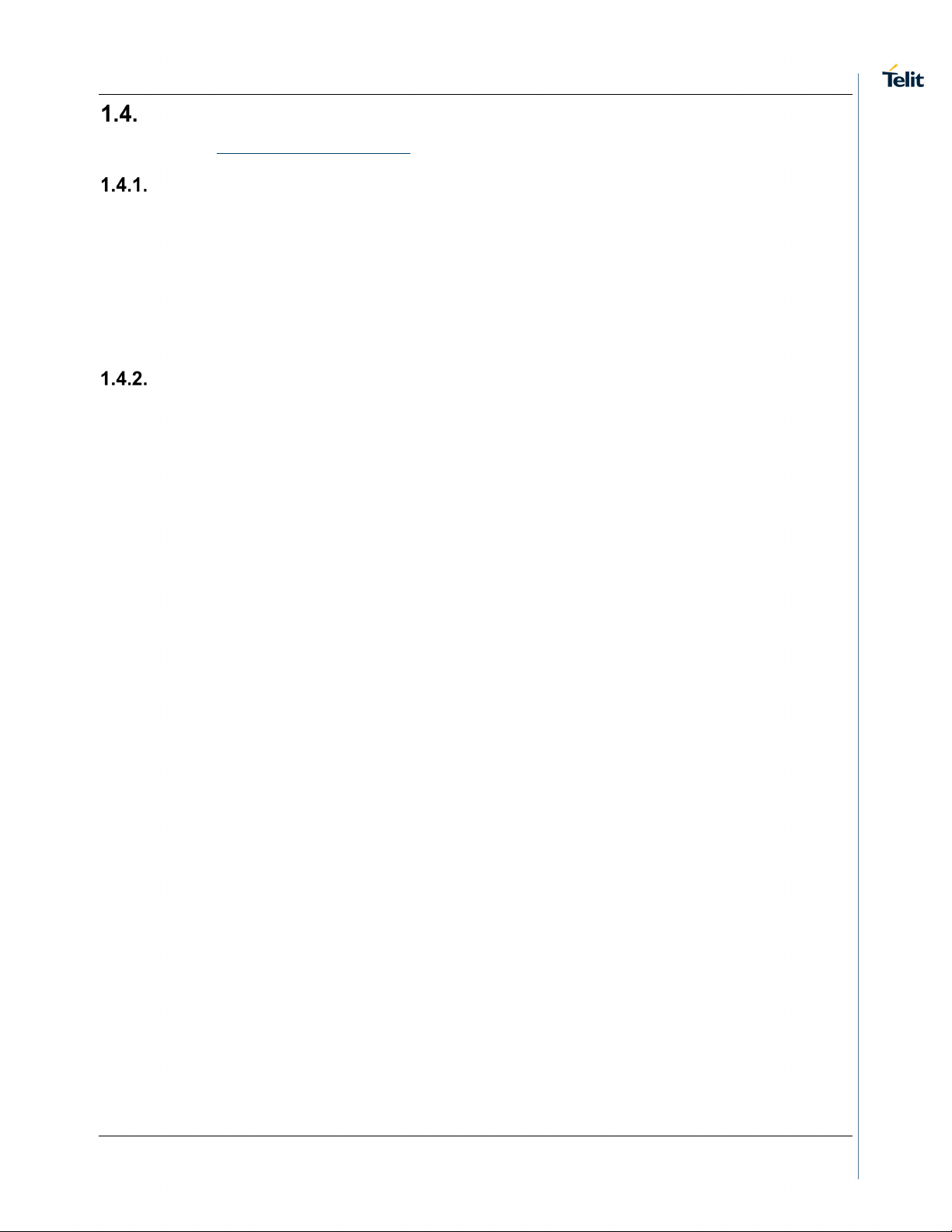
SL869x-V2 Family Product User Guide Introduction
Related Publications and Downloads
Please refer to http://www.telit.com/gnss/ for current documentation and downloads
Related Documents and downloads
• Datasheets
• Product User Guides
• EVK User Guides
• Software User Guides
• Application Notes
• TelitView installation and documentation
Related Documents Requiring a Non-Disclosure Agreement
• Authorized Software User Guides
• Product firmware
1VV0301175 Rev. 6 Page 12 of 87 2018-09-19
Page 13
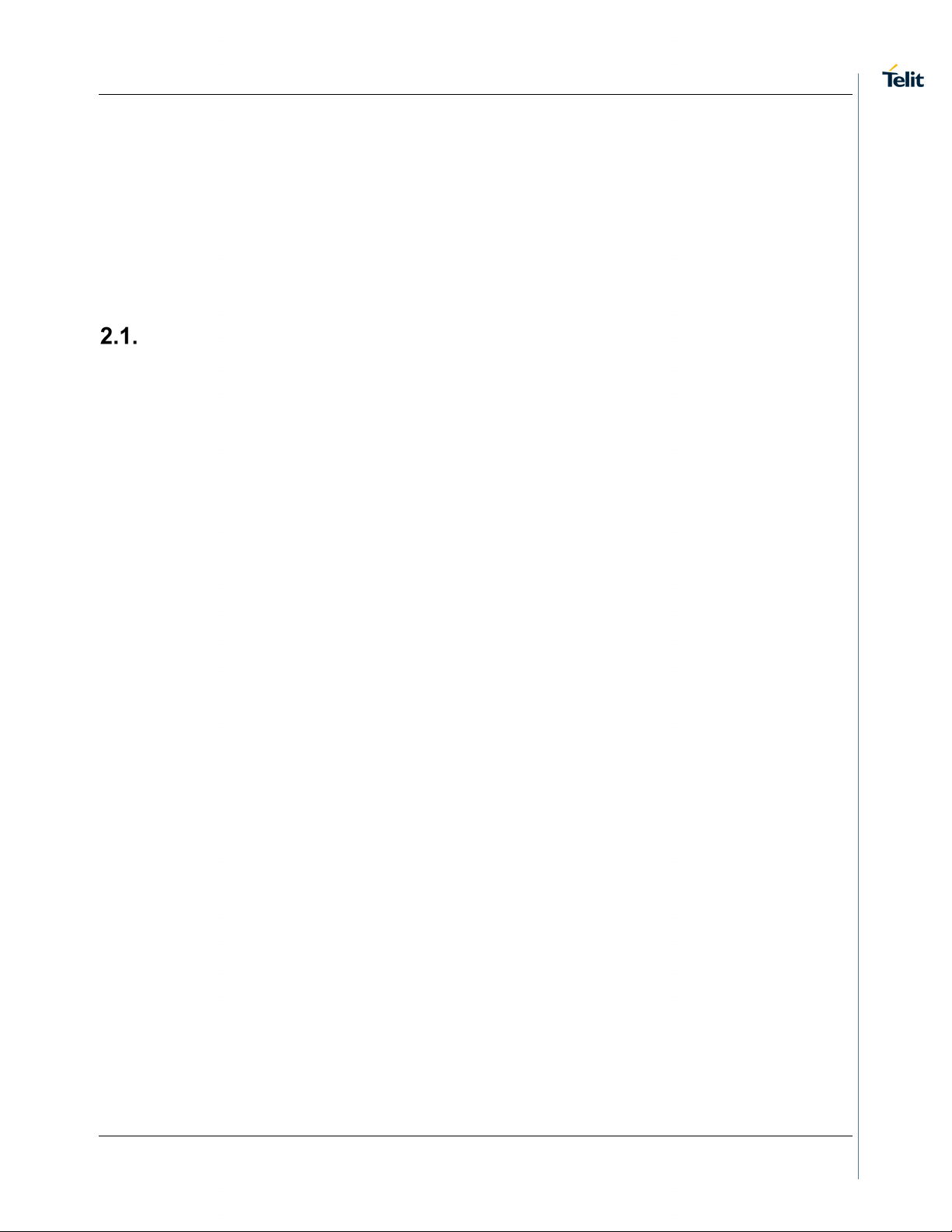
SL869x-V2 Family Product User Guide Product Description
2. PRODUCT DESCRIPTION
The SL869-V2 family of GNSS receiver modules provides complete position, velocity, and time (PVT)
engines featuring high performance, high sensitivity, and low power consumption.
All modules compute a navigation solution using GPS signals. Multi-constellation modules add
GLONASS, BeiDou, and Galileo signals to yield better coverage, greater accuracy, and improved
availability.
Multi-constellation (MT3333): SL869-V2 and SL869L-V2
GPS only (MT3337E): SL869-V2S and SL869L-V2S
Product Overview
• Complete GNSS receiver modules including memory, TCXO, and RTC
• SL869-V2L and SL869L-V2S also include a built-in LNA and DC blocking cap
• Constellations:
o SL869x-V2: GPS (L1), QZSS, and either Glonass (L1) or BeiDou (B1) simultaneous
ranging with 99 search and 33 tracking channels. Galileo ready.
SBAS corrections capable (WAAS, EGNOS, MSAS, GAGAN)
o SL869x-V2S: Only GPS (L1) and QZSS with 66 search and 22 tracking channels
• DGPS capable using the RTCM SC-104 protocol
• AGPS support for extended ephemeris using local or server-based solutions:
o Local: Embedded Assist System (EASY) Please refer to Note 1.
o Server: Extended Prediction Orbit (EPO) Please refer to Note 1.
• Jamming Rejection - Active Interference Cancellation (AIC)
• Supports active or passive antenna
• Configurable fix reporting, Default: 1Hz, Max: 10 Hz
• NMEA command input and data output
• 1 or 2 serial ports for input commands and output messages (Please refer to I/O Ports)
o SL869L-V2: Second serial port is I
• 1PPS output
• Memory -
o SL869x-V2: 8 Megabit built-in flash.
o SL869x-V2S: ROM
• Low power consumption
• Power management modes for extended battery life
• Supported by evaluation kits
• Industrial temperature range: -40°C to +85°C
• Surface mountable by standard SMT equipment
• 24-pad 16.0 x 12.2 x 2.4 mm Industry Standard LLC castellated edge package
• RoHS compliant design
2
C interface, configurable for UART via command
Note 1: Please see
Table 2-1 SL869x-V2 Family Product Features for EASY/EPO support.
1VV0301175 Rev. 6 Page 13 of 87 2018-09-19
Page 14
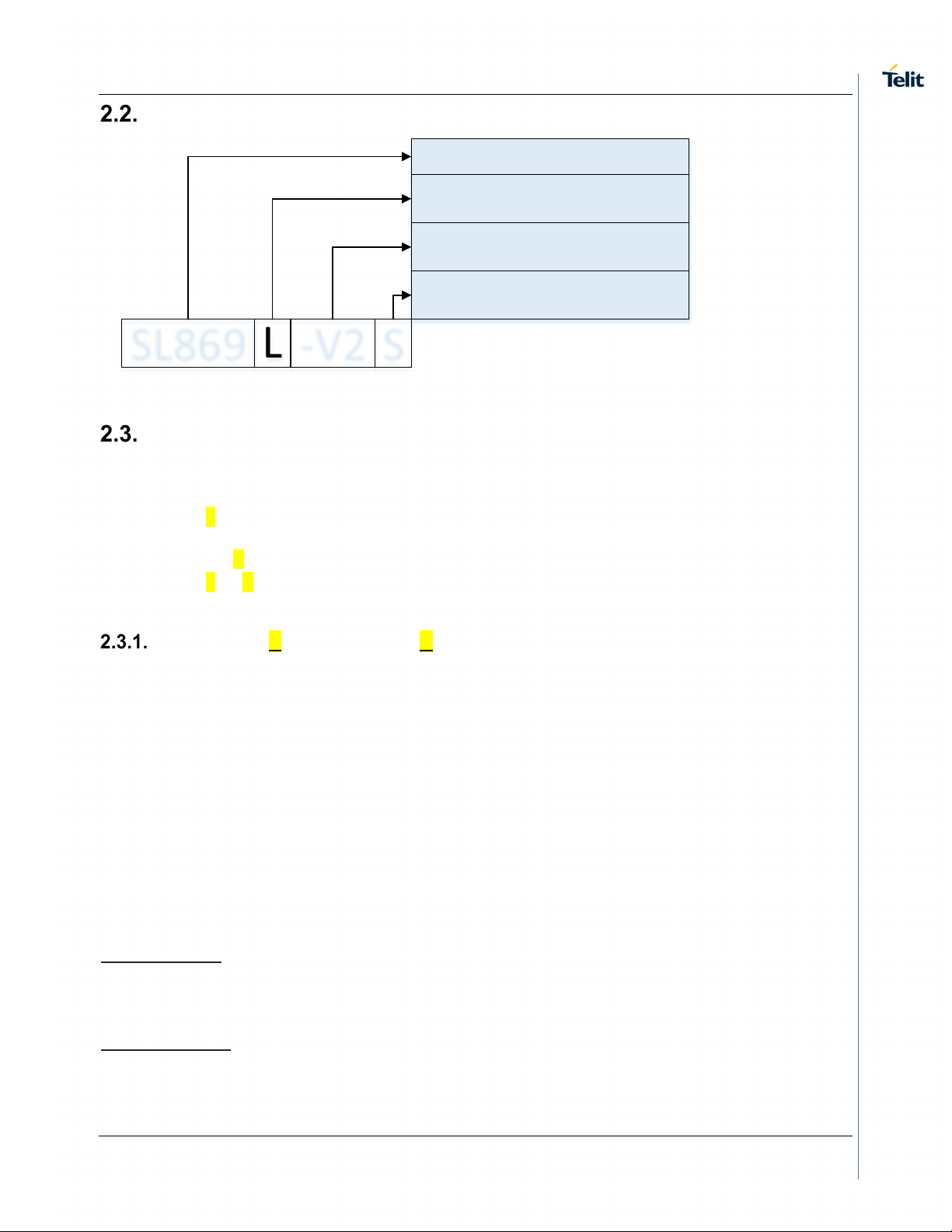
SL869x-V2 Family Product User Guide Product Description
L
-V2 SSL869
Base Product Name
L = External LNA and Blocking Cap
(Blank) = Standard
V2 = MediaTek MT333x Based
S = Single Constellation
(Blank) = Multi-Constellation
Product Naming
Product Variants
The SL869-V2 Family includes the following variants:
• SL869-V2: Flash memory based, Multi-constellation
• SL869L-V2: Switching Mode Power Supply, Added LNA and DC blocking capacitor,
Antenna On and Antenna Sense pins, 2nd serial port
• SL869-V2S: ROM based, GPS-only
• SL869L-V2S: Switching Mode Power Supply, Added LNA and DC blocking
capacitor, Added 2nd UART port for RTCM input.
SL869-V2S and SL869L-V2S Features
• GPS-only
• ROM-based (Firmware cannot be updated)
• The second port is UART only (I
• Locally generated AGPS (EASY - Embedded Assist System) on SL869-V2S and SL869L-
V2S is supported only on MT3337E ROM (version 2.3) after Oct. 2015.
Earlier ROM versions did not support EASY.
• Server-generated AGPS (EPO - Extended Prediction Orbit) is supported via a host system
(e.g. a microprocessor) for the SL869-V2S and SL869L-V2S.
Please refer to the MT333x Host EPO Application Note.
2.3.1.1. ROM versions
The current SL869-V2S and SL869L-V2S have the MT3337E (enhanced) ROM with the following
changes -
Added features:
• Improved TTFF and Position
• EASY
• PPS sync with NMEA
Deleted features:
• SBAS
• Always Locate
• LOCUS
2
C is not supported)
1VV0301175 Rev. 6 Page 14 of 87 2018-09-19
Page 15
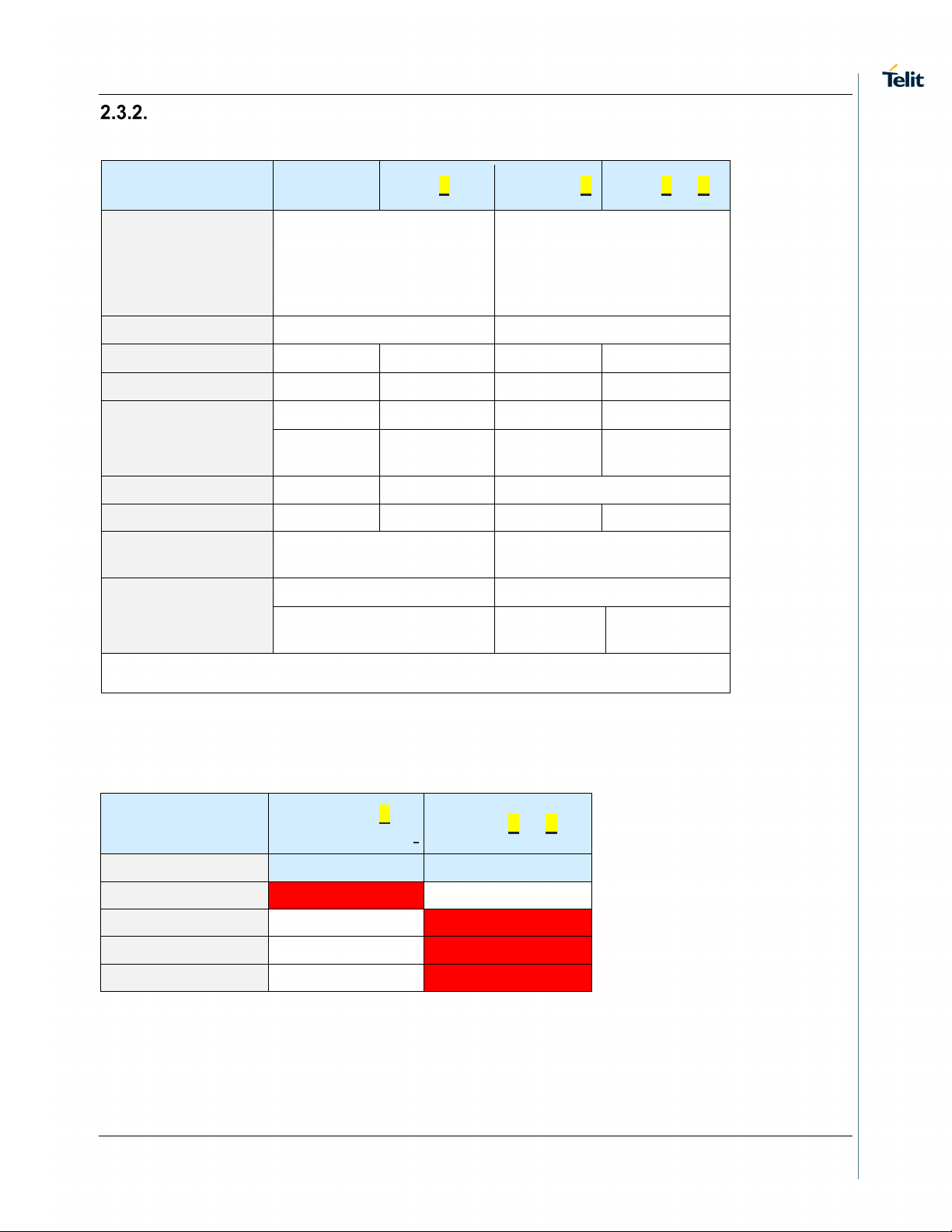
SL869x-V2 Family Product User Guide Product Description
GPS
Galileo ready
Memory
Flash
ROM
Power Supply
Linear
Switching
Linear
Switching
Internal LNA
No
Yes
No
Yes
DC blocking cap
No
Yes
No
Yes
Yes
(default: I2C)
Yes
(UART only)
Antenna Sense
No
Yes
No
Antenna On
No
Yes
No
Yes
Software
Upgradable
EPO
Yes
Yes (host)
3337E
(Note 1)
ROM version
3337
3337E (enhanced)
EASY
No
Yes
SBAS
Yes
No
AlwaysLocate
Yes
No
LOCUS
Yes
No
SL869-V2 Family Product Features Table
Feature SL869-V2 SL869L-V2 SL869-V2S SL869L-V2S
Constellations
Supported
2nd Port No
ROM version Not applicable
Note 1: Early production SL869-V2S used the original 3337 (non-enhanced) ROM
QZSS
Glonass
BeiDou
Yes No
GPS
QZSS
No
3337E
Table 2-1 SL869x-V2 Family Product Features
Feature
SL869-V2S
(early production)
SL869L-V2S
Table 2-2 ROM Features (-S modules only)
1VV0301175 Rev. 6 Page 15 of 87 2018-09-19
Page 16
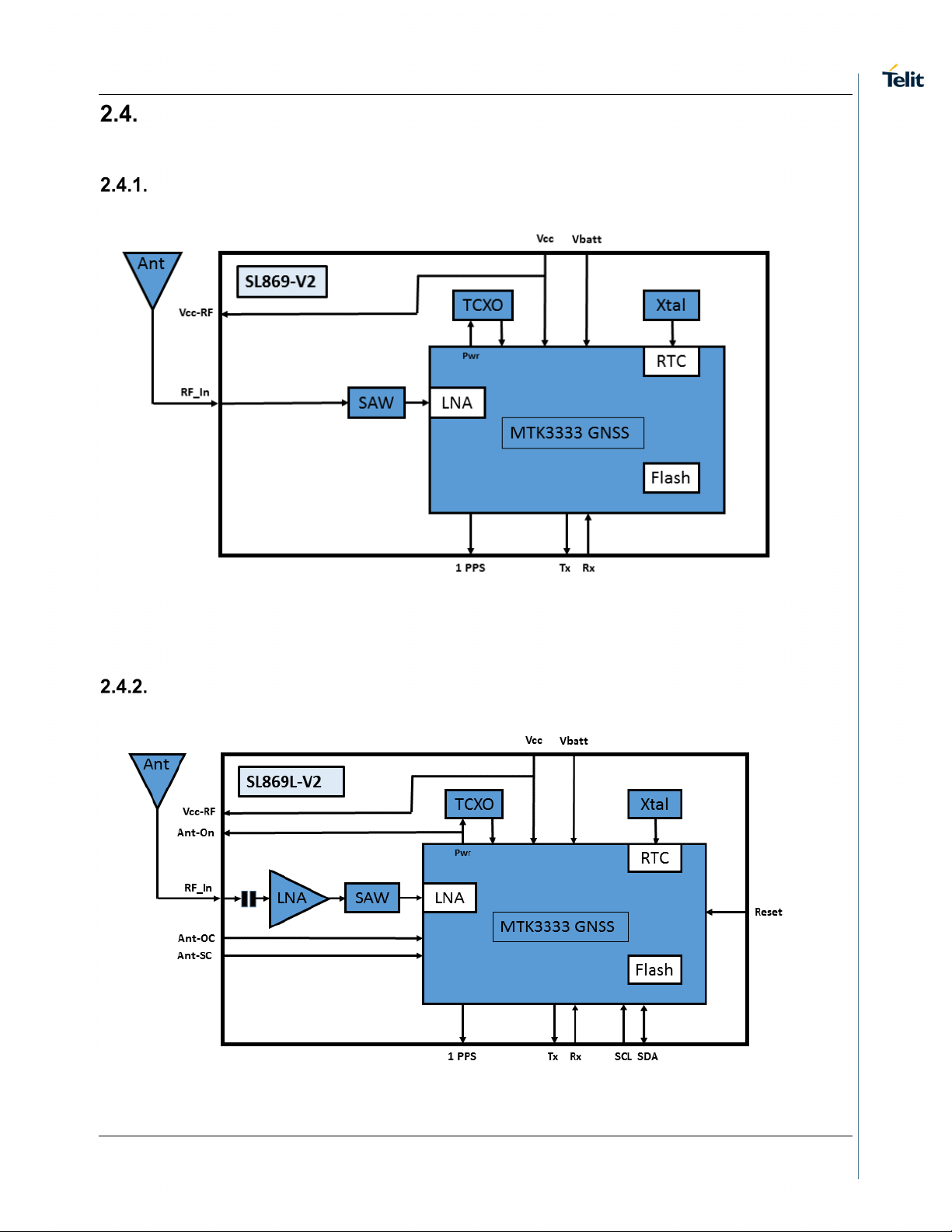
SL869x-V2 Family Product User Guide Product Description
Block Diagrams
SL869-V2 Block Diagram
Figure 2-1 SL869-V2 Block diagram
SL869L-V2 Block Diagram
Figure 2-2 SL869L-V2 Block diagram
1VV0301175 Rev. 6 Page 16 of 87 2018-09-19
Page 17
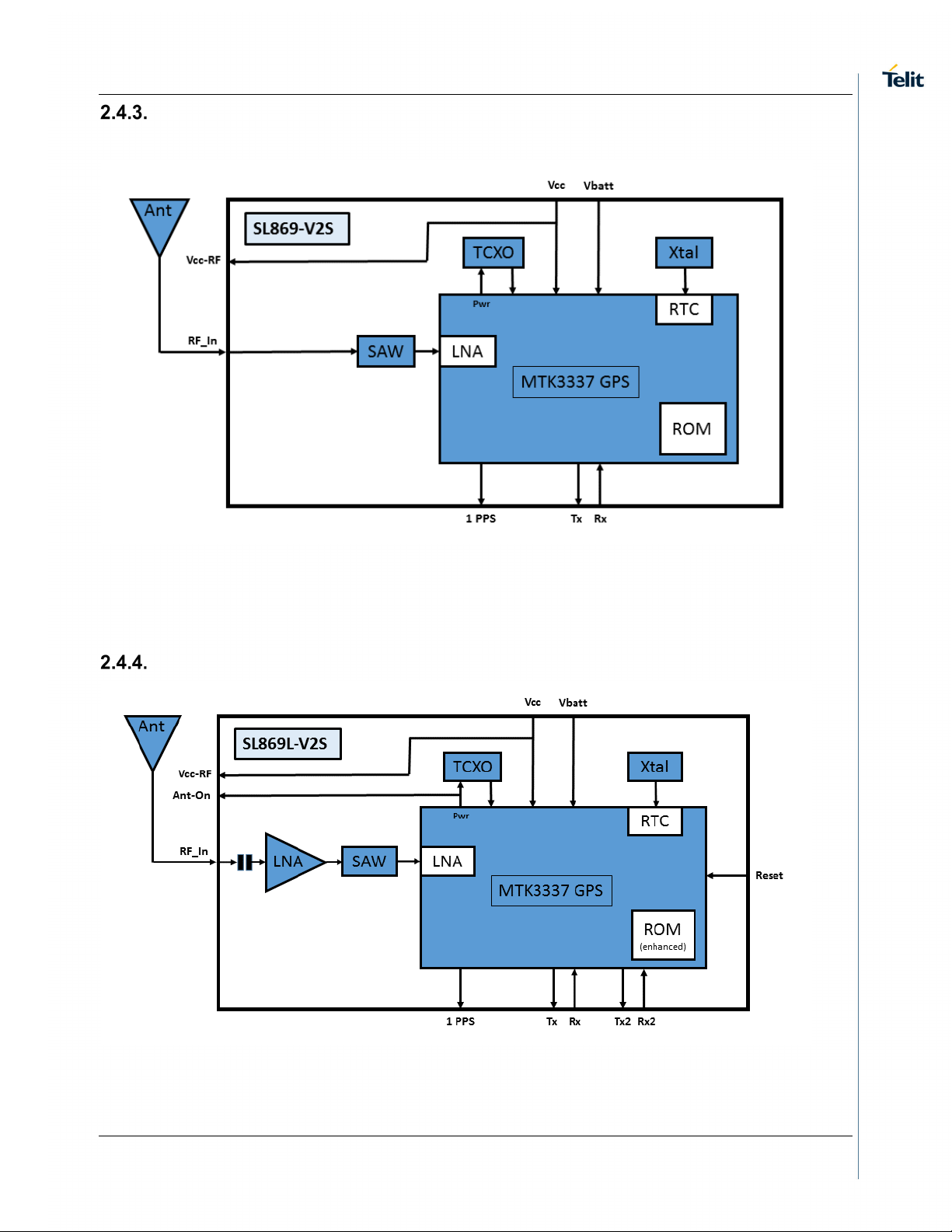
SL869x-V2 Family Product User Guide Product Description
SL869-V2S Block Diagram
Figure 2-3 SL869-V2S - Block diagram
SL869L-V2S Block Diagram
Figure 2-4 SL869L-V2S - Block diagram
1VV0301175 Rev. 6 Page 17 of 87 2018-09-19
Page 18

SL869x-V2 Family Product User Guide Product Description
Module Photos
Figure 2-5 SL869-V2 Module Photo
Figure 2-6 SL869L-V2 Module Photo
1VV0301175 Rev. 6 Page 18 of 87 2018-09-19
Page 19

SL869x-V2 Family Product User Guide Product Description
Figure 2-7 SL869-V2S Module Photo
Figure 2-8 SL869L-V2S Module Photo
1VV0301175 Rev. 6 Page 19 of 87 2018-09-19
Page 20
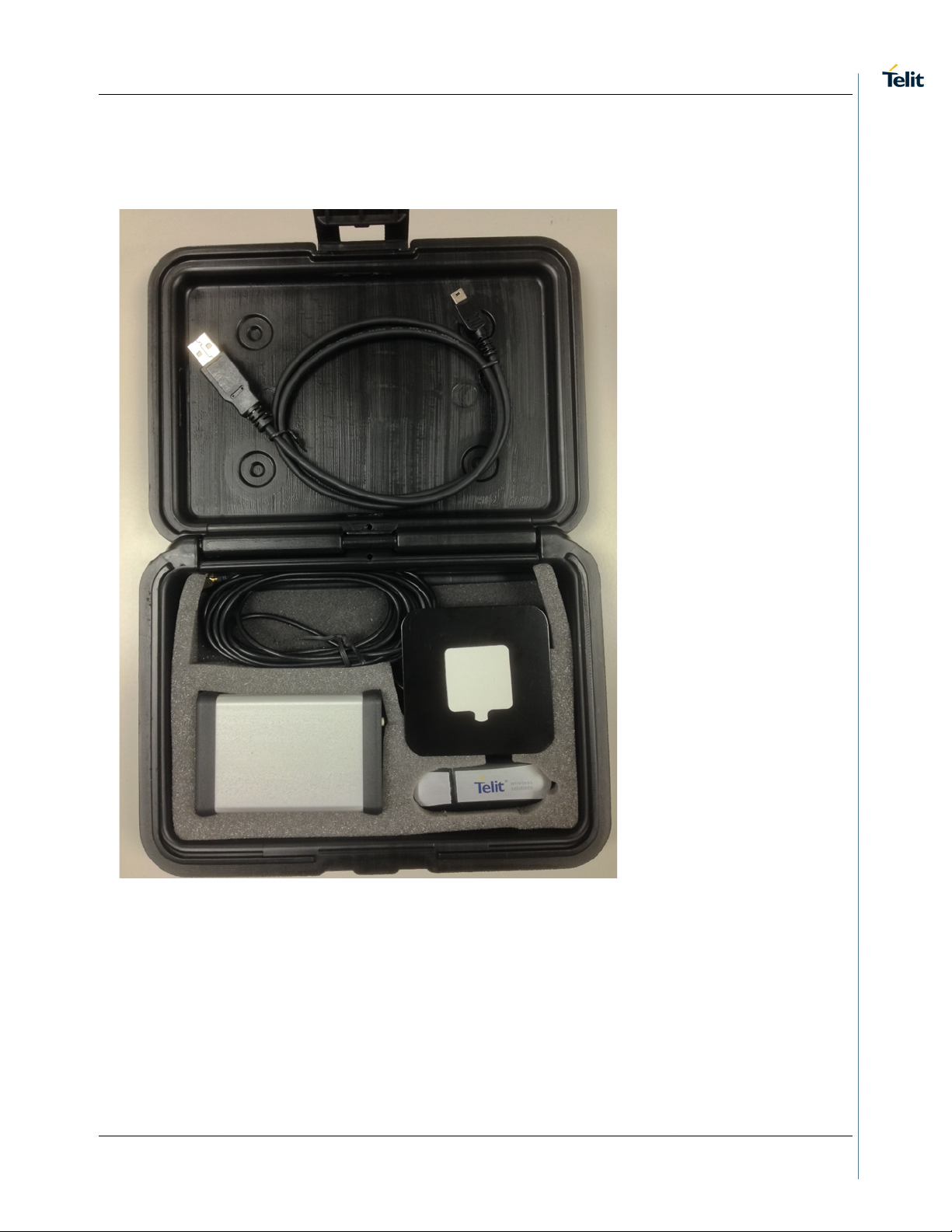
SL869x-V2 Family Product User Guide Evaluation Kit (EVK)
3. EVALUATION KIT (EVK)
Figure 3-1 EVK contents
1VV0301175 Rev. 6 Page 20 of 87 2018-09-19
Page 21

SL869x-V2 Family Product User Guide Evaluation Kit (EVK)
Evaluation Unit
Figure 3-2 Evaluation unit
1VV0301175 Rev. 6 Page 21 of 87 2018-09-19
Page 22
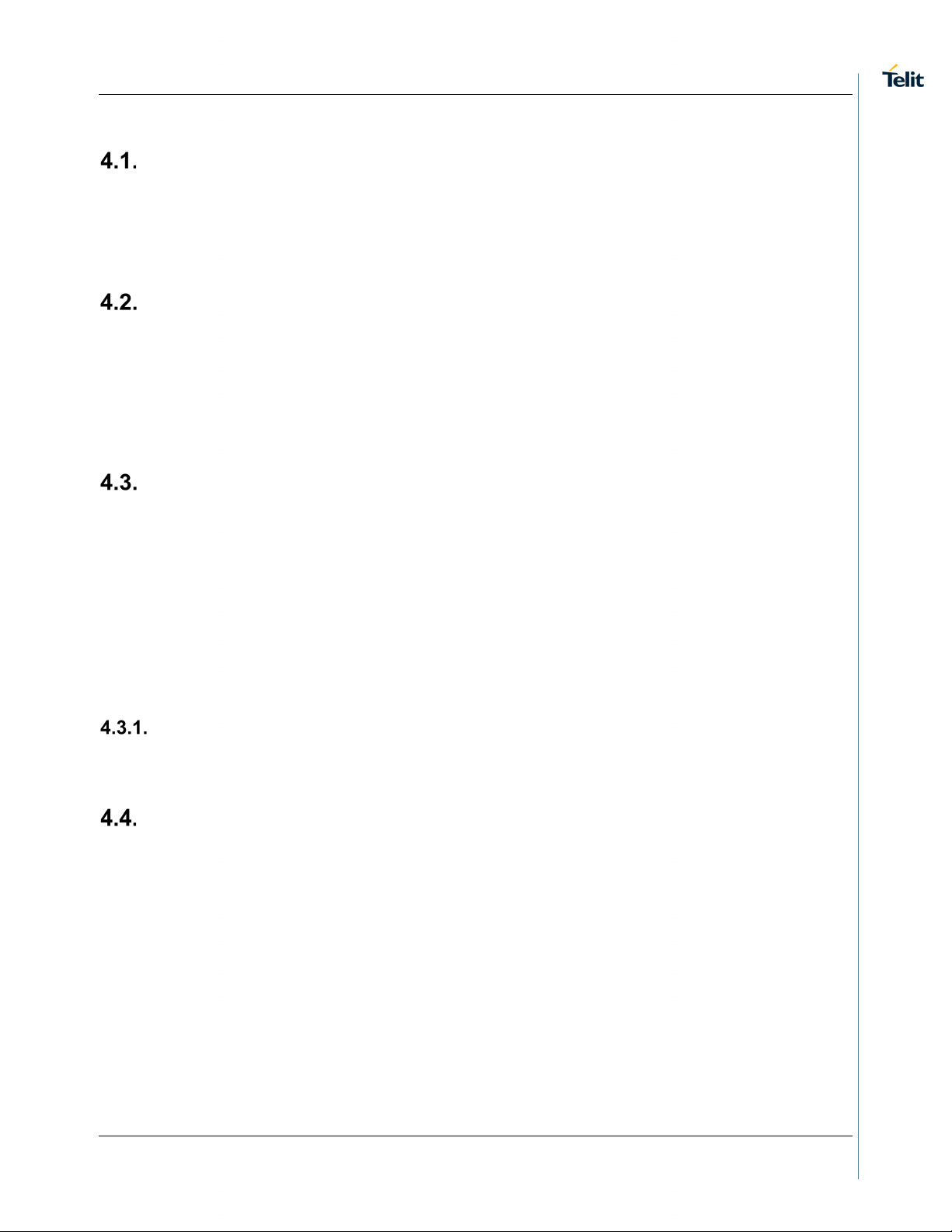
SL869x-V2 Family Product User Guide Product Features
4. PRODUCT FEATURES
Multi-Constellation Navigation (SL869-V2 and SL869L-V2 only)
GPS and GLONASS constellations are enabled by default. Enabling BeiDou disables GLONASS
and Galileo.
The user may enable or disable constellations via the $PMTK353 command
The SL869-V2S and SL869L-V2S support GPS only.
Quasi-Zenith Satellite System (QZSS)
The satellites of the Japanese regional SBAS are in a highly inclined, elliptical geosynchronous orbit,
allowing continuous high-elevation coverage over Japan using only three satellites plus one
geostationary satellite. PRNs 193, 194, and 195 are supported. They provide ranging signals for
augmentation of the GPS system.
QZSS constellation usage is controlled by the $PMTK352 command and is disabled by default.
NMEA reporting for QZSS may be enabled/disabled by the $PMTK351 command.
Satellite-Based Augmentation System (SBAS)
SBAS is not supported on the current production SL869L-V2S and SL869-V2S modules (with the
enhanced ROM).
The receiver is capable of using SBAS satellites as a source of differential corrections. These
systems (WAAS, EGNOS, GAGAN and MSAS) use geostationary satellites to transmit signals
similar to those of GPS in the same L1 band.
Enabling the SBAS feature limits the maximum fix rate to 5 Hz. If disabled, the maximum is 10 Hz.
The module is enabled for SBAS by default, but can be disabled by command PTMK313.
Either SBAS or DGPS corrections can be used and are selected by the PMTK301 command.
SBAS is not supported on the SL869L-V2S or the SL869-V2S with enhanced ROM (from Oct 2015).
SBAS Corrections
The SBAS satellites transmit a set of differential corrections to their respective regions. The use of
SBAS corrections can improve positioning accuracy
Differential GPS (DGPS) (SL869L-V2 and SL869L–V2S only)
DGPS is a Ground-Based Augmentation System (GBAS) for reducing position errors by applying
corrections from a set of accurately-surveyed ground stations located over a wide area. These
reference stations measure the range to each satellite and compare it to the known-good range. The
differences can then be used to compute a set of corrections which are transmitted either by radio
to a DGPS receiver or over the internet.
The DGPS receiver can then send them to the module 2
104 protocol message types 1, 2, 3, and 9.
nd
serial port (RX2) using the RTCM SC-
These corrections can significantly improve the accuracy of the position reported to the user.
The receiver can accept either the RTCM SC-104 messages or SBAS differential data via command
PMTK501.
1VV0301175 Rev. 6 Page 22 of 87 2018-09-19
Page 23
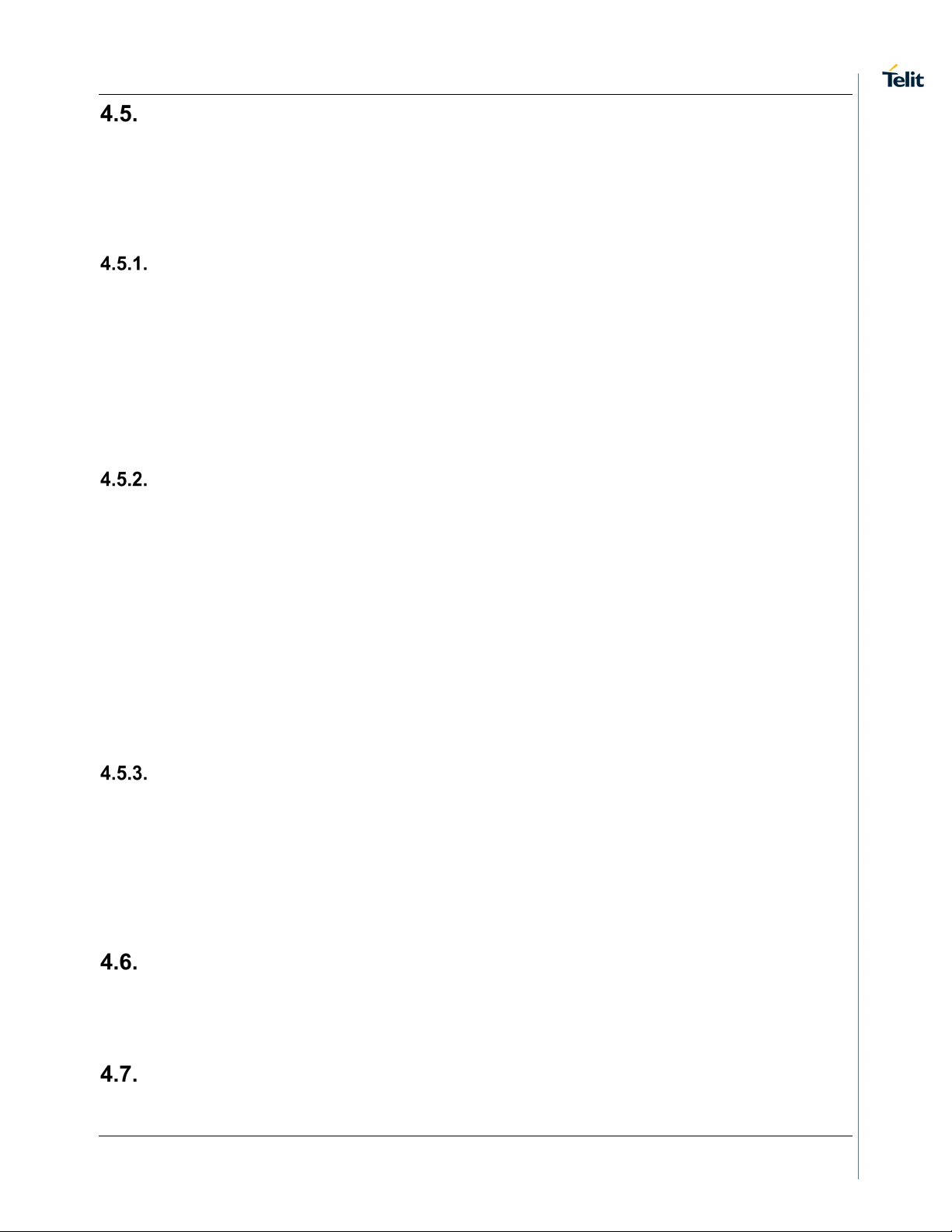
SL869x-V2 Family Product User Guide Product Features
Assisted GPS (AGPS)
Assisted GPS (or Aided GPS) is a method by which TTFF is improved (reduced) using information
from a source other than broadcast GPS signals.
The necessary ephemeris data is calculated either by the receiver itself (locally-generated
ephemeris), or a server (server-generated ephemeris) and stored in the module.
Please refer to Section 2.3 Product Variants for applicability.
Locally-generated AGPS - Embedded Assist System (EASY)
This feature is not supported on the SL869-V2S until ROM MT3337E version (enhanced) of Oct
2015. It is supported on the SL869L-V2S.
Proprietary algorithms within the module perform GPS ephemeris prediction locally from stored
broadcast ephemeris data (received from tracked satellites). The algorithms predict orbital
parameters for up to three days. The module must operate in Full Power mode for at least 5 minutes
to collect ephemeris data from visible satellites, or 12 hours for the full constellation.
EASY is disabled if the fix rate is > 1 Hz
EASY is on by default, but can be disabled by command PMTK869.
Server-generated AGPS - Extended Prediction Orbit (EPO)
(SL869-V2 and SL869L-V2 only)
Server-based ephemeris predictions are maintained on Telit AGPS servers. The predicted
ephemeris file is obtained from the AGPS server and is transmitted to the module over serial port 1
(RX). These predictions do not require local broadcast ephemeris collection, and are valid for up to
14 days.
Note that the EPO data stream does not conform to the NMEA-0183 standard.
Please refer to the Telit EPO Application Note for details.
Example source code is available under NDA.
Contact TELIT for support regarding this service.
Please refer to the next section regarding EPO support (Host EPO) on the SL869-V2S and SL869LV2S.
Host EPO
The SL869-V2S and SL869L-V2S do not have flash memory. However, they can still make use of
Assisted GPS. If the system design includes a host processor, it can access server-generated EPO
data and send it to the module over the primary serial port. This data is valid for six hours. Host EPO
data is not retained over a power cycle.
Note that the EPO data stream does not conform to the NMEA-0183 standard.
Please refer to the MT333x Host EPO Application Note.
Contact Telit support for further details.
10 Hz Navigation
The default rate of 1 Hz can be changed by command PMTK500 to a maximum of 10 Hz.
Enabling the SBAS feature limits the maximum fix rate to 5 Hz.
The SL869-V2S and SL869L-V2S maximum is 5 Hz.
Elevation Mask Angle
The default elevation mask angle is 5°. It can be changed via the PMTK311 command.
1VV0301175 Rev. 6 Page 23 of 87 2018-09-19
Page 24
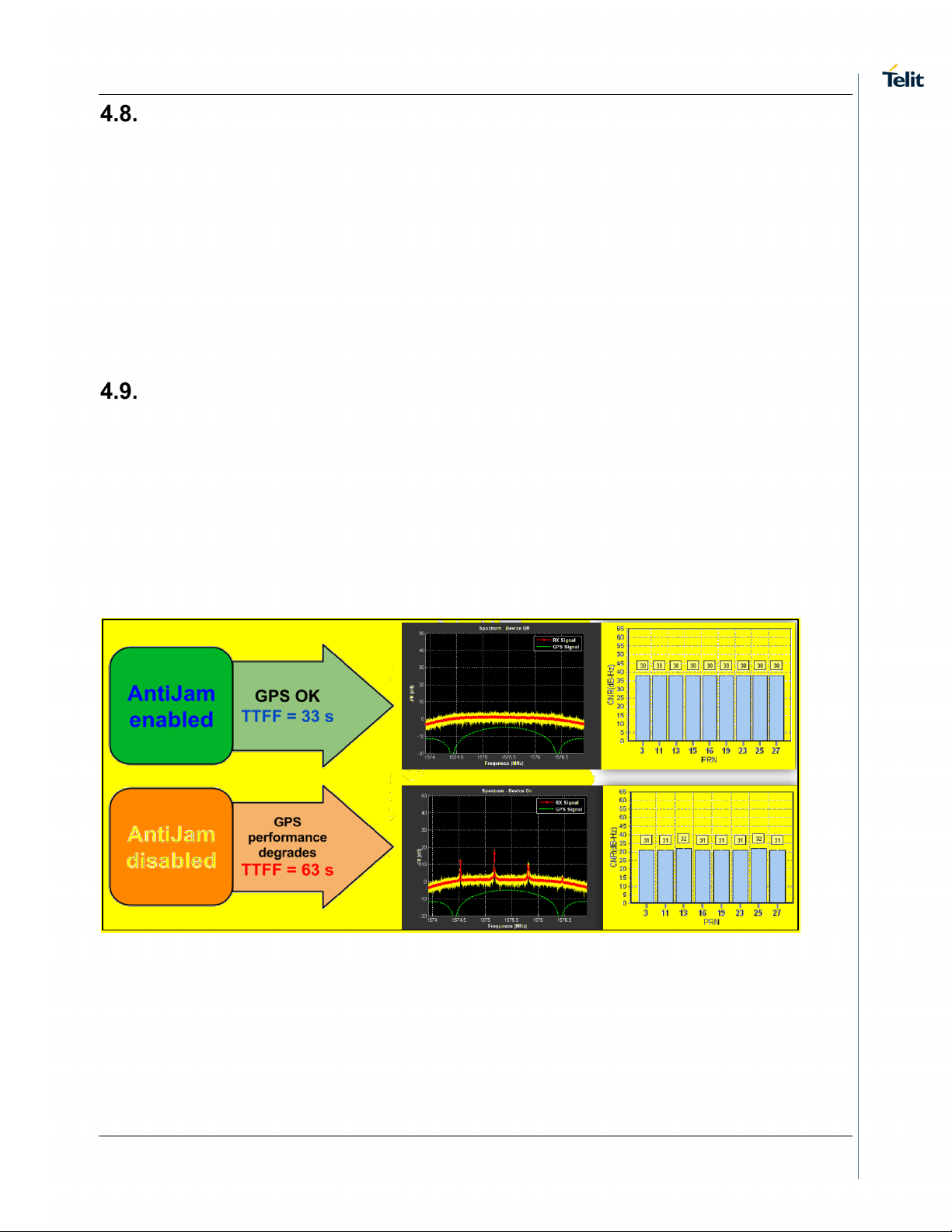
SL869x-V2 Family Product User Guide Product Features
Static Navigation
Static Navigation is an operating mode in which the receiver will freeze the position fix when the
speed falls below a set threshold (indicating that the receiver is stationary).
The course and altitude are also frozen, and the speed is reported as “0”.
The navigation solution is unfrozen when the speed increases above a threshold or when the
computed position exceeds a set distance (10 m) from the frozen position (indicating that the receiver
is again in motion). The speed threshold can be set via the PMTK386 command.
Set this threshold to zero to disable static navigation.
This feature is useful for applications in which very low dynamics are not expected, the classic
example being an automotive application.
Static Navigation is disabled by default, but can be enabled by command $PMTK386.
Jamming Rejection – Active Interference Cancellation (AIC)
The receiver module detects and removes narrow-band interfering signals (jamming signals) without
the need for external components or tuning. It rejects up to 12 CW (Continuous Wave) type signals
of up to –80 dBm (total power signal levels). This feature is useful both in the design stage and
during the production stage for uncovering issues related to unexpected jamming. When enabled,
Jamming Rejection will increase current drain by about 1 mA, and impact on GNSS performance is
low at modest jamming levels. However, at high jamming levels (e. g. –90 to –80 dBm), the RF signal
sampling ADC starts to become saturated after which the GNSS signal levels start to diminish.
Jamming rejection is enabled by default, but can be disabled with the PMTK286 command.
Figure 4-1Jamming Rejection
1VV0301175 Rev. 6 Page 24 of 87 2018-09-19
Page 25
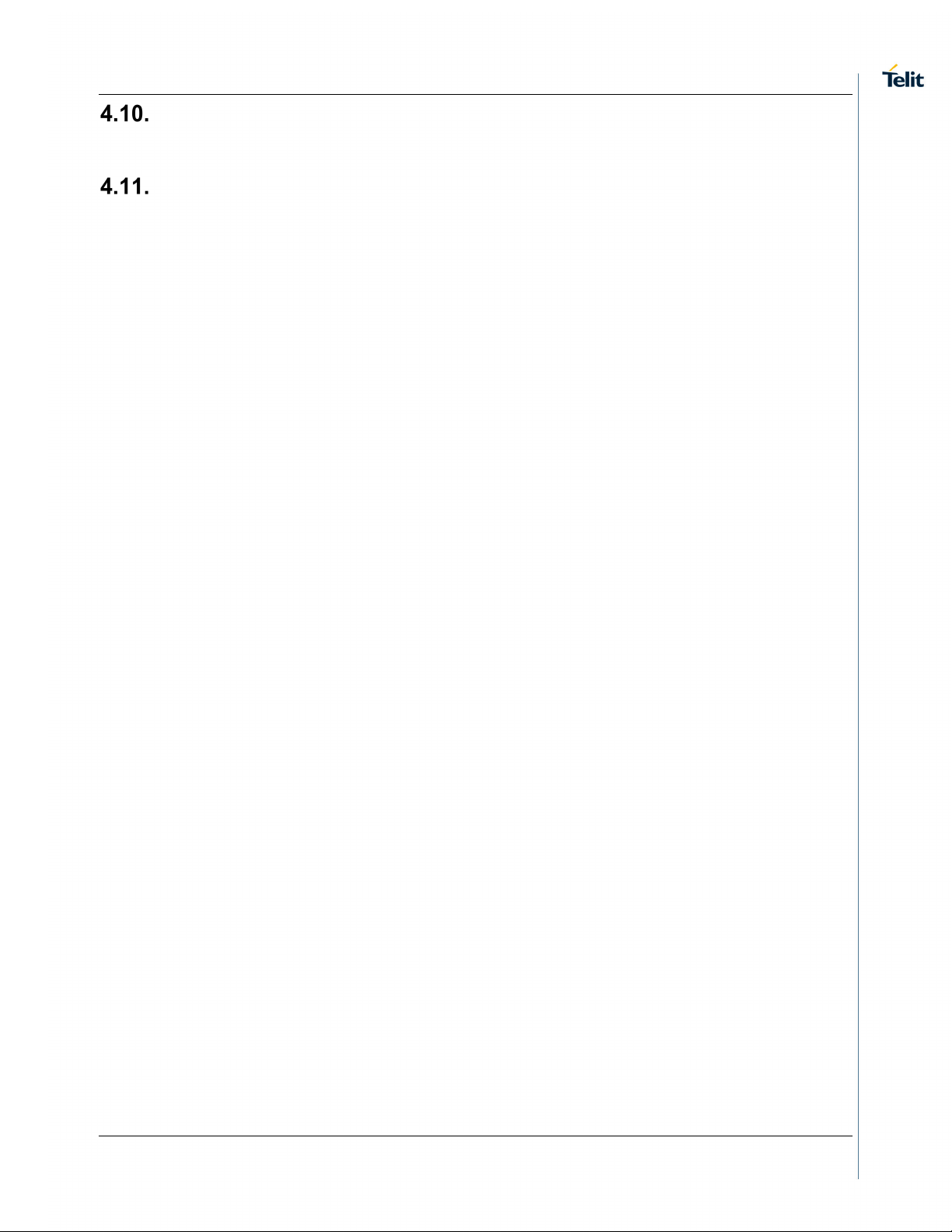
SL869x-V2 Family Product User Guide Product Features
Internal LNA (SL869L-V2 and SL869L-V2S only)
The SL869L-V2 and SL869L-V2S modules include a built-in LNA to increase sensitivity.
1PPS
The module provides a 1PPS output signal.
Please refer to Section 9.3.5.1 1PPS for detailed information.
1VV0301175 Rev. 6 Page 25 of 87 2018-09-19
Page 26
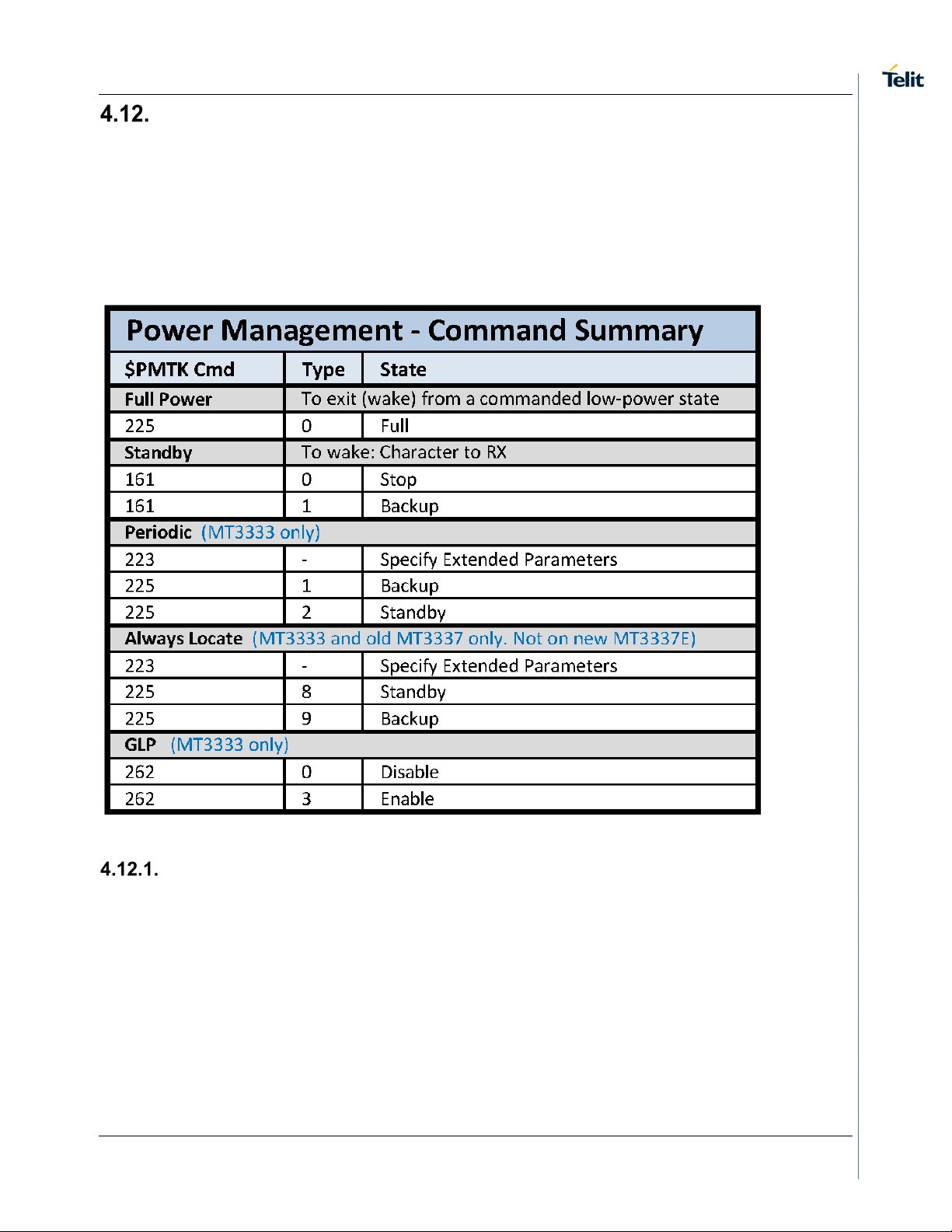
SL869x-V2 Family Product User Guide Product Features
Power Management Modes
The receiver supports operating modes that reduce overall current consumption with less frequent
position fixes. Availability of GNSS signals in the operating environment will be a factor in choosing
power management modes. The designer can choose a mode that provides the best trade-off of
navigation performance versus power consumption.
The various power management modes can be enabled by sending the desired command using the
host serial port (RX).
Table 4-1 Power Management - Command summary
Full Power Continuous Mode
The module starts in full power continuous mode when powered up. This mode uses the acquisition
engine to search for all possible satellites at full performance, resulting in the highest sensitivity and
the shortest possible TTFF.
The receiver switches to the tracking engine to lower the power consumption when:
• A valid GPS/GNSS position is obtained
• The ephemeris for each satellite in view is valid
To return to Full Power mode from a low power mode, send a $PMTK225,0*2B
command just after the module wakes up from its previous sleep cycle.
If power is removed from both Vcc and Vbatt, then Time, Ephemeris, Almanac, EASY, EPO data,
and PMTK configuration data will be lost. If Vbatt is present, no data will be lost.
1VV0301175 Rev. 6 Page 26 of 87 2018-09-19
Page 27
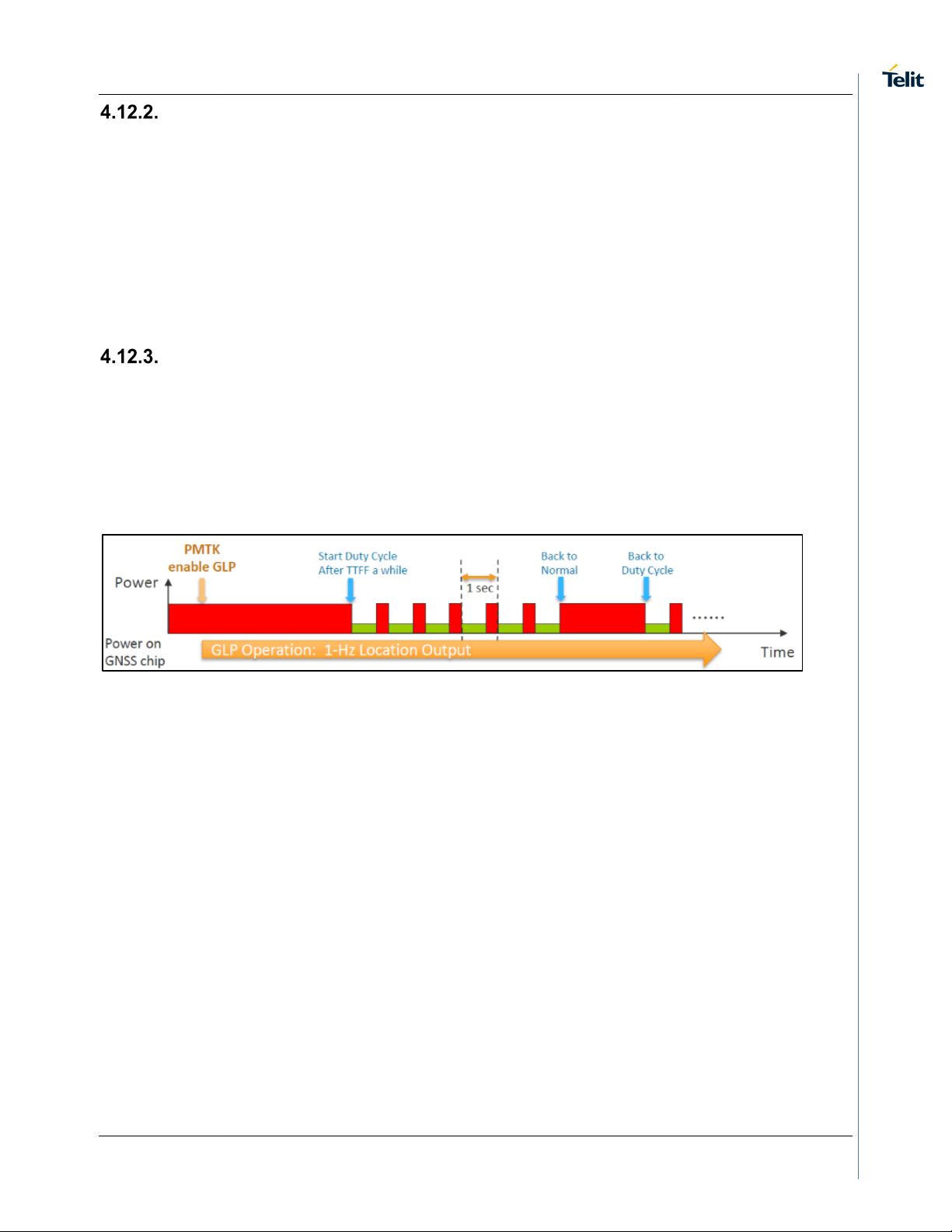
SL869x-V2 Family Product User Guide Product Features
Standby Modes
In these modes the receiver stops navigation, the internal processor enters the standby state, and
the current drain at main supply VCC_IN is substantially reduced.
STOP: ARM baseband, RF, and TCXO are powered down
SLEEP: ARM baseband and RF are powered down
To enter a Standby mode, send the following command:
$PMTK161,0*28 (STOP Mode)
$PMTK161,1*29 (SLEEP Mode)
To exit a Standby mode, send any byte to the host port (RX).
GLP Mode (SL869-V2 and SL869L-V2 only)
In the GNSS Low Power (GLP) mode, power consumption is reduced for some time during a one
second period. The module will alternate this cycling with periods of full power when necessary, for
example weak signals or decoding the navigation message.
A typical current draw is 10 to 14 mA, depending on conditions.
Note that position accuracy will be reduced during GLP operation, therefore the user must
determine the tradeoff between power consumption and desired accuracy.
A timeline is shown below:
Figure 4-2 GNSS Low Power (GLP) mode diagram
To enter the GLP mode, send the command:
$PMTK262,3
To exit the GLP mode and return to full-power mode, send the command:
$PMTK262,0
1VV0301175 Rev. 6 Page 27 of 87 2018-09-19
Page 28

SL869x-V2 Family Product User Guide Product Features
Periodic Modes (SL869-V2 and SL869L-V2 only)
Periodic Low Power modes are not available on the SL869-V2S and SL869L-V2S.
These modes allow autonomous power on/off control with reduced fix rate to decrease average
power consumption. The main power supply pin VCC_ON is still powered, but power distribution to
internal circuits is internally controlled by the receiver.
STANDBY(SLEEP): ARM baseband and RF are powered down.
BACKUP: ARM baseband, RF, and TCXO are powered down. RTC is powered up.
Figure 4-3 Periodic Modes diagram
Figure 4-4 Periodic Mode example 1
Figure 4-5 Periodic Mode example 2
1VV0301175 Rev. 6 Page 28 of 87 2018-09-19
Page 29

SL869x-V2 Family Product User Guide Product Features
To enter a Periodic mode, send the following NMEA command(s):
$PMTK223
Where:
SV = 1 to 4, default = 1
SNR = 25 to 30, default = 28
Ext. threshold = 40 000 to 180 000 ms, default = 180 000
Ext. gap = 0 to 3 600 000 ms, default = 180 000
This is the limit between successive DEE
,<SV>,<SNR>,<Extension threshold>,<Extension gap>*<checksum> (Optional)
$PMTK225
,<Type>,<Run_time>,<Sleep_time>,<2nd_run_time>,<2nd_sleep_time>*<checkum>
Where:
Type = 1 for Periodic (backup) mode or 2 for Periodic (standby) mode
Run_time = Full Power period (ms)
Sleep_time = Standby period (ms)
nd
2
_run_time = Full Power period (ms) for extended acquisition if GNSS acquisition fails
during Run_time
nd
2
_sleep_time = Standby period (ms) for extended sleep if GNSS acquisition fails during
Run_time
Example: $PMTK225,1,3000,12000,18000,72000*16
for periodic mode with 3 s navigation and 12 s sleep in backup state.
The acknowledgement response for the command is:
$PMTK001,225,3*35
To exit Periodic Sleep mode, send the NMEA command
$PMTK225,0*2B
just after the module wakes up from a previous sleep cycle.
AlwaysLocate™ Modes
Not available on current production SL869-V2S SL869L-V2S (with enhanced ROM)
AlwaysLocate™ is an intelligent controller of the Periodic mode where the main supply pin VCC_IN
is still powered, but power distribution is controlled internally. Depending on the environment and
motion conditions, the module can autonomously and adaptively adjust the parameters of the
Periodic mode, e.g. RF on/off ratio and fix rate, to achieve a balance in positioning accuracy and
power consumption. The average current drain will vary based on conditions.
To enter an AlwaysLocate mode, send the following NMEA command:
$PMTK225,<mode>*<checksum><CR><LF>
Where mode = 8 for AlwaysLocate (standby) mode or 9 for AlwaysLocate (backup) mode
Example: $PMTK225,9*22
The acknowledgement response for the command is:
$PMTK001,225,3*35
To exit AlwaysLocate mode, send the NMEA command:
$PMTK225,0*2B
just after the module wakes up from its previous sleep cycle.
1VV0301175 Rev. 6 Page 29 of 87 2018-09-19
Page 30

SL869x-V2 Family Product User Guide Data Retention
: The standard definition of “Cold Start” does not allow time to be preserved.
5. DATA RETENTION
(SL869-V2 and SL869L-V2S modules only)
The receiver is capable of retaining data elements under the various initialization types.
If Vbatt is maintained, no data will be lost.
The following table shows which data elements are saved under each type of initialization if both Vcc
and Vbatt are removed.
To erase EPO data, use the $PMTK127 command.
Data Retention (1)
Initialization Almanac Ephemeris EPO Host EPO EASY Position Time
Power Cycle Y (2)
Reset (signal) Y
Full Cold Start Y (3)
Cold Start Y Y Y Y (3)
Warm Start Y Y Y Y Y Y
Hot Start Y Y Y Y Y Y Y
Reacquisition Y Y Y Y Y Y Y
Note 1: Commanded parameters (e.g. UART speed, feature enables, etc.) are not
preserved over a power cycle.
Note 2: EPO is not available on the MT3337 (ROM)-based modules. Use Host EPO.
Note 3
Use “Full Cold Start” to compare with other vendor’s products’ “Cold Start”.
Table 5-1 Data Retention
1VV0301175 Rev. 6 Page 30 of 87 2018-09-19
Page 31

SL869x-V2 Family Product User Guide Product Performance
GPS
2.5
GPS + BeiDou
2.5
6. PRODUCT PERFORMANCE
Performance - SL869-V2 and SL869L-V2
Earlier variants have different performance values.
Horizontal Position Accuracy - SL869-V2 and SL869L-V2
Horizontal Position Accuracy
Constellation(s) CEP (m)
Glonass 2.6
BeiDou 10.2
GPS + Glonass 2.5
Test Conditions: 24-hr Static, Live Signals, Full Power mode
Table 6-1 SL869-V2 and SL869L-V2 Horizontal Position Accuracy
1VV0301175 Rev. 6 Page 31 of 87 2018-09-19
Page 32

SL869x-V2 Family Product User Guide Product Performance
Constellation(s)
Start Type
Max TTFF (s)
Hot
1
Warm
24
Cold
31
Hot
1.4
Warm
32
Cold
33
Hot
1.5
Warm
35
Cold
46
Hot
1
Warm
24
Cold
27
Hot
1
Warm
32
Cold
33
Test Conditions: Static scenario, -130 dBm, Full Power mode
Time to First Fix - SL869-V2 and SL869L-V2
GPS
Glonass
BeiDou
GPS + GLO
GPS + BeiDou
Table 6-2 SL869-V2 and SL869L-V2 Time to First Fix
1VV0301175 Rev. 6 Page 32 of 87 2018-09-19
Page 33

SL869x-V2 Family Product User Guide Product Performance
Constellation(s)
State
Minimum Signal Level (dBm)
SL869-V2
SL869L-V2
Acquisition
-145
-148
Navigation
-158
-163
Tracking
-161
-165
Acquisition
-144
-148
Navigation
-157
-160
Tracking
-159
-161
Acquisition
-143
-146
Navigation
-156
-159
Tracking
-158
-160
Note: The above performance values were measured under lab conditions
using a GNSS simulator generating a static scenario.
Sensitivity - SL869-V2 and SL869L-V2
GPS
GLONASS
BeiDou
Table 6-3 SL869-V2 and SL869L-V2 Receiver Sensitivity
1VV0301175 Rev. 6 Page 33 of 87 2018-09-19
Page 34

SL869x-V2 Family Product User Guide Product Performance
Constellation
Start Type
Max TTFF (s)
Hot
1.0
Warm
32
Cold
33
Test Conditions: Static scenario, -130 dBm, Full Power mode
Parameter
Constellation
CEP (m)
Horizontal Position Accuracy
GPS
2.5
Test Conditions: 24-hr Static, Live Signals, Full Power mode
Constellation
State
Minimum Signal Level (dBm)
SL869-V2S
SL869L-V2S
Acquisition
-144
-148
Navigation
-159
-161
Tracking
-160
-162
Note: The above performance values were measured under ideal lab
conditions using a GNSS simulator generating a static scenario.
Performance - SL869-V2S and SL869L-V2S
Horizontal Position Accuracy - SL869-V2S and SL869L-V2S
Table 6-4 SL869-V2S and SL869L-V2S Position Accuracy
Time to First Fix - SL869-V2S and SL869L-V2S
GPS
Table 6-5 SL869-V2S and SL869L-V2S Time to First Fix
Sensitivity - SL869-V2S and SL869L-V2S
GPS
Table 6-6 SL869-V2S and SL869L-V2S Sensitivity
1VV0301175 Rev. 6 Page 34 of 87 2018-09-19
Page 35

SL869x-V2 Family Product User Guide Product Performance
Jamming Mitigation Performance
Figure 6-1 Jamming with AIC Disabled
Figure 6-2 Jamming with AIC Enabled
1VV0301175 Rev. 6 Page 35 of 87 2018-09-19
Page 36

SL869x-V2 Family Product User Guide Message Intereface
Message ID
Description
GLL
Geographic Position – Latitude & Longitude
VTG
Course Over Ground & Ground Speed
ZDA
Time & Date
7. MESSAGE INTEREFACE
Serial I/O port 1 (RX and TX pins) supports full duplex communication between the receiver and the
user.
The default serial configuration is: NMEA, 9600 bps, 8 data bits, no parity, 1 stop bit.
More information regarding the software interface can be found in the Telit MT Software User
Guide.
Customers that have executed a Non-Disclosure Agreement (NDA) with Telit Wireless may
obtain the SL869-V2 and SL871 Families Authorized Software User Guide, which contains
additional proprietary information.
NMEA Output Messages
Some sentences may exceed the NMEA length limitation of 80 characters.
Default: GPS constellation is enabled.
GLONASS is also enabled for SL869-V2 and SL869L-V2.
Default fix rate: 1 Hz. Maximum rate is 10 Hz.
Note: Multiple GSA and GSV messages may be output on each cycle.
Standard Messages
RMC GNSS Recommended minimum navigation data
GGA GNSS position fix data
GSA GNSS Dilution of Precision (DOP) and active satellites
GSV GNSS satellites in view.
Table 7-1 Default NMEA output messages
The following messages can be enabled by command:
Message ID Description
Table 7-2 Available Messages
1VV0301175 Rev. 6 Page 36 of 87 2018-09-19
Page 37

SL869x-V2 Family Product User Guide Message Intereface
Talker ID
Constellation
BD
BeiDou
GA
Galileo
GL
GLONASS
GP
GPS
QZ
QZSS
The following table shows the Talker IDs used:
Table 7-3 NMEA Talker IDs
Proprietary Output Messages
The SL869-V2 receivers support several proprietary NMEA output messages which report additional
receiver data and status information.
Message ID Description
$PMTK010 System messages (e.g. to report startup, etc.)
Table 7-4 Proprietary Output Messages
1VV0301175 Rev. 6 Page 37 of 87 2018-09-19
Page 38

SL869x-V2 Family Product User Guide Message Intereface
Command ID
Description
$PMTK101
Perform a HOT start
$PMTK102
Perform a WARM start
$PMTK103
Perform a COLD start
$PMTK104
Perform a system reset (erasing any stored almanac data)
and then a COLD start
$PMTK120
Erase aiding data stored in flash memory
$PMTK127
Erase EPO data stored in flash memory
$PMTK251,Baudrate
Set NMEA Baud rate
$PMTK313,0
Disable SBAS feature
$PMTK313,1
Enable SBAS feature
$PMTK353,1,0,0,0,0
Enable GPS only mode
$PMTK353,0,1,0,0,0
Enable GLO only mode
$PMTK353,0,0,0,0,1
Enable BDS only mode
$PMTK353,1,1,0,0,0
Enable GPS and GLO mode
$PMTK353,1,0,0,0,1
Enable GPS and BDS mode
NMEA Input Commands
The modules use NMEA proprietary messages for commands and command responses.
This interface provides configuration and control over selected firmware features and operational
properties of the module. Wait time is about 50 to 100 ms.
The format of a command is: $<command-ID>[,<parameters>]*<cr><lf>
Commands are NMEA proprietary format and begin with “$PMTKxxx”.
Parameters, if present, are comma-delimited as specified in the NMEA protocol.
Unless otherwise noted in the Software User Guide, commands are echoed back to the user after
the command is executed.
NMEA Commands List
Please refer to Table 4-1 Power Management - Command summary for power
management commands.
$PMTK000
Test. This command will be echoed back to the sender
(for testing the communications link).
NOTE: Multi-constellation commands are not supported by the SL869x-V2S modules
Table 7-5 NMEA Input commands
1VV0301175 Rev. 6 Page 38 of 87 2018-09-19
Page 39

SL869x-V2 Family Product User Guide Flash Upgradability
8. FLASH UPGRADABILITY
(SL869-V2 and SL869L-V2 only)
Note: The SL869-V2S and SL869L-V2S are ROM-based and therefore are not upgradable.
Please refer to the SL869-V2 EVK User Guide for more detailed information.
The firmware stored in the internal Flash memory of the SL869x-V2 may be upgraded via the serial
port TX/RX pins. In order to update the FW, the following steps should be performed to re-program
the module.
1. Remove all power to the module.
2. Connect serial port USB cable to a PC.
3. Apply main power.
4. Clearing the entire flash memory is strongly recommended prior to programming.
5. Run the software utility to re-flash the module.
6. Upon successful completion of re-flashing, remove main power to the module for a
minimum of 10 seconds.
7. Apply main power to the module.
8. Verify the module has returned to the normal operating state.
1VV0301175 Rev. 6 Page 39 of 87 2018-09-19
Page 40

SL869x-V2 Family Product User Guide Electrical Interface
9. ELECTRICAL INTERFACE
Pin-out Diagrams and Tables
SL869-V2 Pin-out diagram
Figure 9-1 SL869-V2 Pin-out diagram
1VV0301175 Rev. 6 Page 40 of 87 2018-09-19
Page 41

SL869x-V2 Family Product User Guide Electrical Interface
Pad
Name
Type
Description
1
NC
NC
No Connection
2
NC
NC
No Connection
3
1PPS
O
Time mark Pulse
4
NC
NC
No Connection
5
NC
NC
No Connection
6
NC
NC
No Connection
7
NC
NC
No Connection
8
NC
NC
No Connection
Antenna (Bias-T) Supply Voltage
(connected by internal trace to pin 23)
10
GND
GND
Ground
11
RF_IN
I
GNSS RF Input, 50 Ohm (LNA input)
12
GND
GND
Ground
13
GND
GND
Ground
14
NC
NC
No Connection
15
NC
NC
No Connection
16
NC
NC
No Connection
17
NC
NC
No Connection
18
NC
NC
No Connection
19
NC
NC
No Connection
20
TX O TX
21
RX I RX
22
VBATT
PWR
Backup Voltage Supply
23
VCC_IN
PWR
Supply Voltage (internally connected to pin 9)
24
GND
GND
Ground
Note: All GROUND pins must be connected to ground
SL869-V2 Pin-out table
9 VCC_RF PWR
Table 9-1 SL869-V2 Pinout Table
1VV0301175 Rev. 6 Page 41 of 87 2018-09-19
Page 42

SL869x-V2 Family Product User Guide Electrical Interface
SL869L-V2 Pin-out diagram
Figure 9-2 SL869L-V2 Pin-out diagram
1VV0301175 Rev. 6 Page 42 of 87 2018-09-19
Page 43

SL869x-V2 Family Product User Guide Electrical Interface
Pad
Name
Type
Description
1
NC
NC
No Connection
2
NC
NC
No Connection
3
1PPS
O
Time mark Pulse
4
ANT_ON
O
Antenna-On
5
NC
NC
No Connection
6
NC
NC
No Connection
7
NC
NC
No Connection
RESET-N (Active Low with pullup)
May be left unconnected
Antenna (Bias-T) Supply Voltage
(connected by internal trace to pin 23)
10
GND
GND
Ground
11
RF_IN
I
GNSS RF Input, 50 Ohm (SAW input). Note 1.
12
GND
GND
Ground
13
GND
GND
Ground
14
NC
NC
No Connection
15
NC
NC
No Connection
16
ANT_OPEN
I
Antenna-Open (High true)
17
ANT_SHORT
I
Antenna-Shorted (Low true)
18
SDA
I/O
I2C Data
19
SCL
O
I2C Clock
20
TX O UART Transmit
21
RX I UART Receive
22
VBATT
PWR
Backup Voltage Supply
23
VCC_IN
PWR
Supply Voltage (internally connected to pin 9)
24
GND
GND
Ground
1. DC Blocking capacitor has been added to RF_IN in SL869L-V2.
The 2nd port (I2C/UART) is on pads 18 & 19. This is different from the SL869L-V2S.
All GROUND pins must be connected to ground
SL869L-V2 Pin-out table
8 RESET_N I
9 VCC_RF PWR
Table 9-2 SL869L-V2 Pinout Table
1VV0301175 Rev. 6 Page 43 of 87 2018-09-19
Page 44

SL869x-V2 Family Product User Guide Electrical Interface
SL869-V2S Pin-out diagram
Figure 9-3 SL869-V2S Pin-out diagram
1VV0301175 Rev. 6 Page 44 of 87 2018-09-19
Page 45

SL869x-V2 Family Product User Guide Electrical Interface
Pad
Name
Type
Description
1
NC
NC
No Connection
2
NC
NC
No Connection
3
1PPS
O
Time mark Pulse
4
NC
NC
No Connection
5
NC
NC
No Connection
6
NC
NC
No Connection
7
NC
NC
No Connection
8
NC
NC
No Connection
Antenna (Bias-T) Supply Voltage
(connected by internal trace to pin 23)
10
GND
GND
Ground
11
RF_IN
I
GNSS RF Input, 50 Ohm (LNA input)
12
GND
GND
Ground
13
GND
GND
Ground
14
NC
NC
No Connection
15
NC
NC
No Connection
16
NC
NC
No Connection
17
NC
NC
No Connection
18
NC
NC
No Connection
19
NC
NC
No Connection
20
TX O TX
21
RX I RX
22
VBATT
PWR
Backup Voltage Supply
23
VCC_IN
PWR
Supply Voltage (internally connected to pin 9)
24
GND
GND
Ground
Note: All GROUND pins must be connected to ground
SL869-V2S Pin-out table
9 VCC_RF PWR
Table 9-3 SL869-V2S Pin-out table
1VV0301175 Rev. 6 Page 45 of 87 2018-09-19
Page 46

SL869x-V2 Family Product User Guide Electrical Interface
SL869L-V2S Pin-out diagram
Figure 9-4 SL869L-V2S Pin-out diagram
1VV0301175 Rev. 6 Page 46 of 87 2018-09-19
Page 47

SL869x-V2 Family Product User Guide Electrical Interface
Pad
Name
Type
Description
1
NC
NC
No Connection
2
NC
NC
No Connection
3
1PPS
O
Time mark Pulse
4
ANT_ON
O
Antenna On
5
NC
NC
No Connection
6
NC
NC
No Connection
7
NC
NC
No Connection
RESET-N (Active Low with pullup)
May be left unconnected
Antenna (Bias-T) Supply Voltage
(connected by internal trace to pin 23)
10
GND
GND
Ground
11
RF_IN
I
GNSS RF Input, 50 Ohm (SAW input).
12
GND
GND
Ground
13
GND
GND
Ground
14
TX2
O
UART 2 Transmit
15
RX2
I
UART 2 Receive
16
NC
NC
No Connection
17
NC
NC
No Connection
18
NC
NC
No Connection
19
NC
NC
No Connection
20
TX O UART Transmit
21
RX I UART Receive
22
VBATT
PWR
Backup Voltage Supply
23
VCC_IN
PWR
Supply Voltage (internally connected to pin 9)
24
GND
GND
Ground
1. DC Blocking capacitor has been added to RF_IN in SL869L-V2S.
Note: All GROUND pins must be connected to ground
The 2nd port (UART) is on pads 14 & 15. This is different from the SL869L-V2.
SL869L-V2S Pin-out table
8 RESET_N I
9 VCC_RF PWR
Table 9-4 SL869L-V2S Pin-out table
1VV0301175 Rev. 6 Page 47 of 87 2018-09-19
Page 48

SL869x-V2 Family Product User Guide Electrical Interface
DC Power Supply
The modules have two power supply pins Vcc and Vbatt.
Note that I/O voltage ranges are different from supply voltages V
and V
CC
BATT
.
VCC
This is the main power input. The supply voltage must be in the range specified in Table 9-5 DC
Supply Voltage below.
Vcc supplies power through a diode to Vbatt. Therefore, Vbatt may be left unconnected.
When power is first applied, the module will start up in full power continuous operation mode. During
operation, the current drawn by the module can vary greatly, especially if enabling low-power
operation modes. The supply must be able to handle the current fluctuation including any inrush
surge current.
GPS/GNSS receiver modules require a clean and stable power supply. In designing such a supply,
any resistance in the Vcc line can negatively influence performance. Consider the following points:
All supplies should be within the rated requirements. At the module input, use low ESR capacitors
that can deliver the required current for switching from backup mode to normal operation. Keep the
rail short and away from any noisy data lines or switching supplies, etc. Wide power lines and power
planes are preferred.
VBATT
The battery backup power input range is specified in the table below.
Vbatt supplies power to the following elements (the RTC domain):
• real-time clock (RTC)
• battery backed RAM (BBRAM)
• EASY data
• Persistent data elements (not commanded option values).
This allows the module to retain time and ephemeris information, thus enabling hot and warm starts,
which will improve TTFF.
Note that Vbatt is internally connected to Vcc through a diode, so it may be left unconnected if not
required by the application design. Vbatt should be lower than Vcc to avoid current swings during
operation as the battery-backed RAM is accessed.
VCC_RF
VCC_RF is directly connected to Vcc by an internal trace and may be used to power an external
LNA or bias-T. Maximum current available is 50 mA. It may be left unconnected.
1VV0301175 Rev. 6 Page 48 of 87 2018-09-19
Page 49

SL869x-V2 Family Product User Guide Electrical Interface
Main Supply Voltage & Backup Voltage
Supply
Name
Min
Typ
Max
Units
Vcc and Vbatt
State & Constellation
Typ
Max
Units
Acquisition
GPS Only
84
123
mW
GPS and Glonass
103
146
mW
GPS and BeiDou
94
143
mW
Navigation/Tracking
GPS Only
74
120
mW
GPS and Glonass
81
139
mW
GPS and BeiDou
92
152
mW
Low Power – Periodic (500 ms On)
GPS Only
19 mW
GPS and (Glonass or BeiDou)
25 mW
Vbatt
50
99
μW
DC Power Requirements
Vcc & Vbatt 2.8 3.3 4.3 V
The drop from 2.7 V to 0 V must be > 1 ms.
Also, keep the supply ripple as low as possible (< 50 mV)
Table 9-5 DC Supply Voltage
DC Power Consumption: SL869-V2
Operating temperature: 25°C
Supply voltages: 3.3 VDC nominal
SBAS: enabled
1PPS sync: enabled
Table 9-6 SL869-V2 Power Consumption
1VV0301175 Rev. 6 Page 49 of 87 2018-09-19
Page 50

SL869x-V2 Family Product User Guide Electrical Interface
State & Constellation
Typ
Max
Units
Acquisition
GPS Only
79
102
mW
GPS + Glonass
86
122
mW
GPS + BeiDou
86
122
mW
Navigation/Tracking
GPS Only
74
102
mW
GPS + Glonass
80
116
mW
GPS + BeiDou
86
116
mW
Low Power - Periodic
GPS Only
24 mW
GPS + Glonass
30 mW
GPS + BeiDou
30 mW
Low Power – AlwaysLocate Standby
GPS Only
16 mW
GPS + Glonass
23 mW
GPS + BeiDou
23 mW
Vbatt
50
99
μW
DC Power Consumption: SL869L-V2
Operating temperature: 25°C
Supply voltages: 3.3 VDC nominal
Low Power mode: Periodic 500 ms duty cycle
SBAS: disabled
1PPS sync: disabled
Table 9-7 SL869L-V2 Power Consumption
1VV0301175 Rev. 6 Page 50 of 87 2018-09-19
Page 51

SL869x-V2 Family Product User Guide Electrical Interface
GPS Only
74
110
mW
Navigation/Tracking
GPS Only
64
108
mW
Vbatt
25
66
μW
Acquisition
GPS Only
56
91
mW
Navigation/Tracking
GPS Only
53
84
mW
Vbatt
25
66
μW
DC Power Consumption: SL869-V2S
State & Constellation Typ Max Units
Acquisition
Operating temperature: 25°C
Supply voltages: 3.3 VDC nominal
SBAS: enabled
1PPS sync: enabled
Table 9-8 SL869-V2S Power Consumption
DC Power Consumption: SL869L-V2S
State & Constellation Typ Max Units
Operating temperature: 25°C
Supply voltages: 3.3 VDC nominal
SBAS: disabled
1PPS sync: disabled
Table 9-9 SL869L-V2S Power Consumption
1VV0301175 Rev. 6 Page 51 of 87 2018-09-19
Page 52

SL869x-V2 Family Product User Guide Electrical Interface
RX, RX1, Reset-N, ANT-SC-N, and ANT_OC
Signal
Symbol
Min
Typ
Max
Units
Input Voltage (L)
Vil 0
0.5
V
Input Voltage (H)
V
ih
1.9 3.4
V
Note: These inputs have an internal pullup of 40 kΩ to 190 kΩ.
TX, TX1, and 1PPS
Signal
Symbol
Min
Typ
Max
Units
Output Voltage (L)
V
ol
0.4
V
Output Voltage (H)
V
oh
2.14
2.89
V
Normal Current (L)
I
ol
-2 mA
Output Current (H)
I
oh
-2 mA
ANT-ON
Signal
Symbol
Min
Typ
Max
Units
Output Voltage (L)
V
ol
0.4
V
Output Voltage (H)
V
oh
2.71
2.89
V
Normal Current (L)
I
ol
-2 mA
Output Current (H)
I
oh
-2 mA
Digital Interface Signals
Note that I/O voltage ranges are different from supply voltages V
Several different logic levels are utilized by the digital signal interfaces of the module as shown
in the tables below:
Logic Levels - Inputs
Table 9-10 Input Logic Levels
Logic Levels - Outputs
and V
CC
BATT
.
Table 9-11 Logic Levels: TX and 1PPS
Table 9-12 Logic Levels: ANT_ON
1VV0301175 Rev. 6 Page 52 of 87 2018-09-19
Page 53

SL869x-V2 Family Product User Guide Electrical Interface
Antenna Related Signals
9.3.3.1. VCC-RF (Active Antenna Supply Voltage)
If an active antenna or external LNA is used, an external bias-T is required to provide voltage to it.
(SL869-V2 and SL869-V2S only)
A DC blocking capacitor is also required to prevent out-of-range DC voltage from being
applied to RF-IN except for SL869L-V2 and SL869L-V2S modules (which include a DC
blocking capacitor).
9.3.3.2. ANT-ON (SL869L-V2 and SL869L-V2S only)
Antenna on (ANT-ON) is an output logic level to control the power supplied to an external LNA or
active antenna (e.g., using an external FET switch connected from VCC-RF to a bias-T).
When logic high, the external antenna or LNA should be active; when logic low the external antenna
should be powered down. Since this pin is internally connected to the TCXO supply, it should be free
of noise and loading should be minimal.
This signal is not available on the SL869-V2 or SL869-V2S.
The logic levels are shown in Table 9-12 Logic Levels: ANT_ON.
9.3.3.3. ANT-OC (SL869L-V2 only)
This signal is a high true input. When the input is at logic 1, the receiver will output a special NMEA
message indicating the antenna line is open. The circuitry to drive this input is external to the SL869V2 module. This signal is only available on the SL869-V2 and SL869L-V2.
The logic levels are shown in Table 9-10 Input Logic Levels
9.3.3.4. ANT-SC-N (SL869L-V2 only)
This signal is a low true input. When the input is at logic 0, the receiver will output a special NMEA
message indicating the antenna line is shorted. The circuitry to drive this input is external to the
SL869-V2 module.
This signal is only available on the SL869-V2 and SL869L-V2.
The logic levels are shown in Table 9-10 Input Logic Levels.
1VV0301175 Rev. 6 Page 53 of 87 2018-09-19
Page 54

SL869x-V2 Family Product User Guide Electrical Interface
Control (Input) Signals
9.3.4.1. RESET-N (SL869L-V2 and SL869L-V2S only)
The Reset-N input is a low true input to reset the receiver to the default starting state.
This signal is not required for the module to operate properly, so this pin may be left unconnected.
However, it is recommended to bring it out to a test point..
If if used, the signal can only be driven low, never high since it has an internal pullup.
The logic levels are shown in Table 9-10 Input Logic Levels
Output Signals
9.3.5.1. 1PPS
1PPS is a one pulse per output second signal. Its default characteristics are:
• Pulse duration: 100 ms
• Active: during 3D navigation.
The pulse availability and duration can be configured via the $PMTK285 command.
Options for availability are:
• Disable
st
• After 1
fix
• 3D Fix only
• 2D/3D Fix only
• Always.
NMEA output (timestamp) can be configured to have a fixed latency behind the 1PPS pulse of 460
to 485 ms via the $PMTK255 command. Default is variable latency.
These configurations will not be preserved across a power cycle or reset.
1PPS is disabled if the fix rate > 1 Hz.
Variation is
1VV0301175 Rev. 6 Page 54 of 87 2018-09-19
≈ 30 ns (1 σ).
Page 55

SL869x-V2 Family Product User Guide Electrical Interface
The logic levels are shown in Table 9-11 Logic Levels: TX and 1PPS.
Serial I/O Ports
All modules include a primary UART serial port.
SL869L-V2: The secondary port is I
Note that the module will reset when the interface is changed.
SL869L-V2S: The secondary port is UART.
2
C. It can be changed to UART via $PMTK258 command
Serial Port Usage
9.4.1.1. Primary Port Usage
TX: NMEA message output
RX: NMEA proprietary commands, RTCM SC-104 (DGPS) input, EPO data.
TX/RX: Re-flash the module (SL869-V2 and SL869L-V2 only).
9.4.1.2. Secondary Port Usage
TX1/SDA: NMEA message output.
RX1/SCL: This port accepts DGPS input using the RTCM SC-104 protocol or NMEA commands.
Input is selected via the $PMTK250 command.
UART Port Operation
UART ports are full-duplex and support configurable baud rates.
Frame is 8 bits, no parity bit, and 1 stop bit.
The default rate of 9600 bps can be changed via the following commands -
Primary port: $PMTK251
Secondary port: $PMTK250
The idle state of the interface lines is logic high.
The input and output levels are LVTTL compatible. Please refer to Table 9-11 Logic Levels: TX
and 1PPS and Table 9-10 Input Logic Levels.
Note that the RX pins have a maximum input voltage of 3.4 V (which is lower than the
maximum for Vcc or Vbatt).
Care must be used to prevent backdriving the RX line(s) when the module is powered down
or in a low-power state.
1VV0301175 Rev. 6 Page 55 of 87 2018-09-19
Page 56

SL869x-V2 Family Product User Guide Electrical Interface
I2C Port Operation (SL869L-V2 only)
The SL869-V2, SL869-V2S and SL869L-V2S do not support I2C interface.
2
C_Clock and I2C_Data lines require external pullups (example value: 10 KΩ).
The I
Features -
• Slave mode only (default address = 0x10)
• Fast mode (up to 400 Kbps)
• 7-bit address
• 255-byte buffer
• The module operates in the polled mode (with the host as the master.)
Transmit
The host must be able to read several packets each report cycle. A minimum pause of 2 ms is
required between reads to allow the module to fill the buffer. A longer delay is permissible. For
example, if the report cycle is 1 second, set the polling sleep time to 500 ms for the next output
interval to start.
The buffer will contain up to 254 data bytes plus an <LF> (x’0A”) character.
Each NMEA sentence will be terminated by the (standard) <CR-LF> (x’0D, x’0A’) characters, and a
NMEA sentence can span buffers.
If necessary, a buffer is padded with x’0A’ characters. x’0A’ is also used for idle characters.
Receive
The maximum length for commands sent to the module.is 255 bytes.
A minimum of 10 ms is required between packets.
Further details and sample code is available under NDA from the MediaTek MT3339/MT3333 I
Application Note.
2
C
1VV0301175 Rev. 6 Page 56 of 87 2018-09-19
Page 57

SL869x-V2 Family Product User Guide Electrical Interface
Signal
Frequency (MHz)
TCXO Frequency
26.000
LO Frequency
1588.6
Antenna RF Interface
RF-IN
The RF input (RF-IN) pin accepts GNSS signals in the range of 1561 MHz to 1606 MHz (1573.42 to
1577.42 MHz for the SL869-V2S) at a level between -125 dBm and -165 dBm into 50 Ohm
impedance.
The RF input pin is ESD sensitive.
(SL869-V2 and SL869-V2S)
Max ± 3V DC can be applied to the RF input.
(SL869L-V2 and SL869L-V2S)
The SL869L-V2 and SL869L-V2S modules include a DC blocking capacitor.
(SL869-V2 and SL869-V2S)
These modules include a preselect SAW filter. This allows them to work well with a passive GNSS
antenna. For improved performance, or if the antenna cannot be located near the receiver, an active
antenna (that is, an antenna with a built-in low noise amplifier) can be used.
(SL869L-V2 and SL869L-V2S)
These modules include a DC blocking capacitor, additional LNA and a SAW filter. This provides
improved performance in poor signal conditions or with passive antennas
Frequency Plan
Table 9-13 Frequency Plan
Burnout Protection
The receiver accepts without risk of damage a signal of +10 dBm from 0 to 2 GHz carrier frequency,
except in band 1560 to 1610 MHz where the maximum level is –10 dBm.
Jamming Rejection – Active Interference Cancellation
Jamming Rejection can be used for solving narrow band (CW) EMI problems in the customer’s
system. It is effective against narrow band clock harmonics. Jamming Rejection is not effective
against wide band noise, e.g. from a host CPU memory bus or switching power supply because
these sources typically cannot be distinguished from thermal noise. A wide-band jamming signal
effectively increases the noise floor and reduces GNSS signal levels.
Please refer to Section 4.9 Jamming Rejection – Active Interference Cancellation (AIC)
1VV0301175 Rev. 6 Page 57 of 87 2018-09-19
Page 58

SL869x-V2 Family Product User Guide RF Front End Design
10. RF FRONT END DESIGN
The SL869-V2 and SL869-V2S modules contain a preselect SAW filter in front of the RF input. The
SL869L-V2 and SL869L-V2S modules add an LNA in front of the (post-select) SAW filter which
allows the modules to work well with passive GNSS antennas. For improved performance, or if the
antenna cannot be located near the receiver, an active antenna (that is, an antenna with a built-in
low noise amplifier) can be used.
RF Signal Requirements
The receiver can achieve Cold Start acquisition with a signal level above the specified minimum at
its input. This means that it can acquire and track visible satellites, download the necessary
ephemeris data and compute the location within a 5-minute period. In the GNSS signal acquisition
process, demodulating the navigation message data is the most difficult task, which is why Cold Start
acquisition requires a higher signal level than navigation or tracking. For the purposes of this
discussion, autonomous operation is assumed, which makes the Cold Start acquisition level the
dominant design constraint. If assistance data in the form of time or ephemeris aiding is available,
acquisition can be accomplished at lower signal levels.
The GPS signal is defined by IS-GPS-200. This document states that the signal level received by a
linearly polarized antenna having 3 dBi gain will be a minimum of -130 dBm when the antenna is in
the worst-case orientation and the satellite is 5 degrees or more above the horizon.
In actual practice, the GPS satellites transmit slightly more power than specified, and the signal level
typically increases if a satellite has higher elevation angles.
The GLONASS signal is defined by GLONASS ICD 2008 Version 5.1. This document states that the
power level of the received RF signal from GLONASS satellite at the output of a 3dBi linearly
polarized antenna is not less than -131dBm for L1 sub-band provided that the satellite is observed
at an angle of 5 degrees or more above the horizon.
Each GNSS satellite presents its own signal to the receiver, and best performance is obtained when
the signal levels are between -130 dBm and -125 dBm. These received signal levels are determined
by:
• GNSS satellite transmit power
• GNSS satellite elevation angle
• Free space path loss
• Extraneous path loss (such as rain)
• Partial or total path blockage (such as foliage or buildings)
• Multipath interference (caused by signal reflection)
• GNSS antenna characteristics
• Signal path after the GNSS antenna
The GNSS signal is relatively immune to attenuation from rainfall. However, it is heavily influenced
by attenuation due to foliage (such as tree canopies, etc.) as well as outright blockage caused by
buildings, terrain or other objects near the line of sight to each specific GNSS satellite. This variable
attenuation is highly dependent upon satellite location. If enough satellites are blocked, say at a
lower elevation, or all in one general direction, the geometry of the remaining satellites will result is
a lower accuracy of position. The receiver reports this geometry effect in the form of PDOP, HDOP
and VDOP numbers.
For example, in a vehicular application, the GNSS antenna may be placed on the dashboard or rear
package tray of an automobile. The metal roof of the vehicle will cause significant blockage, plus any
1VV0301175 Rev. 6 Page 58 of 87 2018-09-19
Page 59

SL869x-V2 Family Product User Guide RF Front End Design
thermal coating applied to the vehicle glass can attenuate the GNSS signal by as much as 15 dB.
Again, both of these factors will affect the performance of the receiver.
Multipath interference is a phenomenon where the signal from a particular satellite is reflected and
is received by the GNSS antenna in addition to or in place of the line of sight signal. The reflected
signal has a path length that is longer than the line of sight path and can either attenuate the original
signal, or if received in place of the original signal, can add error in determining a solution because
the distance to the particular satellite is actually shorter than measured. It is this phenomenon (as
well as the partial sky obscuration) that makes GNSS navigation in urban canyons (narrow roads
surround by high rise buildings) so challenging. In general, the reflection of a GNSS signal causes
its polarization to reverse. The implications of this are covered in the next section.
GNSS Antenna Polarization
The GPS, Glonass and BeiDou satellites all a broadcast signal that is Right Hand Circularly Polarized
(RHCP).
An RHCP antenna will have 3 dB gain compared to a linearly-polarized antenna (assuming the same
antenna gain specified in dBic and dBi respectively).
An RHCP antenna is better at rejecting multipath interference than a linearly polarized antenna
because the reflected signal changes polarization to LHCP. This signal would be rejected by the
RHCP antenna, typically by 20 dB or greater.
If the multipath signal is attenuating the line of sight signal, then the RHCP antenna would show a
higher signal level than a linearly polarized antenna because the interfering signal is rejected.
However, in the case where the multipath signal is replacing the line of sight signal, such as in an
urban canyon environment, then the number of satellites in view could drop below the minimum
needed to determine a 3D position. This is a case where a bad signal may be better than no signal.
The system designer needs to understand trade-offs in their application to determine the better
choice.
Active versus Passive Antenna
If the GNSS antenna is placed near the receiver and the RF trace losses are not excessive (nominally
1 dB), then a passive antenna may be used. This would often be the lowest cost option and most of
the time the simplest to use. However, if the antenna needs to be located away from the receiver,
then an active antenna may be required to obtain the best system performance. An active antenna
includes a built-in low noise amplifier (LNA) to overcome RF trace and cable losses. Also, many
active antennas have a pre-select filter, a post-select filter, or both.
Important specifications for an active antenna LNA are gain and noise figure.
GNSS Antenna Gain
Antenna gain is defined as the amplified signal power from the antenna compared to a theoretical
isotropic antenna (equally sensitive in all directions).
For example, a 25 mm by 25 mm square patch antenna on a reference ground plane (usually 70 mm
by 70 mm) may give an antenna gain at zenith of 5 dBic. A smaller 18 mm by 18 mm square patch
on a reference ground plane (usually 50 mm by 50 mm) may give an antenna gain at zenith of 2
dBic.
An antenna vendor should specify a nominal antenna gain (usually at zenith (directly overhead) and
antenna pattern curves specifying gain as a function of elevation, and gain at a fixed elevation as a
function of azimuth. Pay careful attention to requirements to meet the required design, such as
1VV0301175 Rev. 6 Page 59 of 87 2018-09-19
Page 60

SL869x-V2 Family Product User Guide RF Front End Design
ground plane size and any external matching components. Failure to follow these requirements could
result in very poor antenna performance.
It is important to note that GNSS antenna gain is not the same as external LNA gain. Most antenna
vendors will specify these numbers separately, but some combine them into a single number. Both
numbers are significant when designing the front end of a GNSS receiver.
For example, antenna X has an antenna gain of 5 dBic at azimuth and an LNA gain of
20 dB for a combined total of 25 dB. Antenna Y has an antenna gain of -5 dBic at azimuth and an
LNA gain of 30 dB for a combined total of 25 dB. However, in the system, antenna X will outperform
antenna Y by about 10 dB.
An antenna with higher gain will generally outperform an antenna with lower gain. However, once
the signals are above about -130 dBm for a particular satellite, no improvement in performance would
be realized. But for those satellites with a signal level below about -135 dBm, a higher gain antenna
would amplify the signal and improve the performance of the GNSS receiver. In the case of really
weak signals, a good antenna could mean the difference between being able to use a particular
satellite signal or not.
System Noise Floor
The receiver will display a reported C/No of 40 dB-Hz for an input signal level of -130 dBm. The C/No
number means the carrier (or signal) is 40 dB greater than the noise floor measured in a one Hz
bandwidth. This is a standard method of measuring GNSS receiver performance.
The simplified formula is:
C / No = GNSS Signal Level – Thermal Noise – System Noise Floor
Equation 10-1 Carrier to Noise Ratio
Thermal noise is -174 dBm/Hz at 290 K.
We can estimate a typical system noise figure of 4 dB for the module, consisting of the pre-select
SAW filter loss, the LNA noise figure, and implementation losses within the digital signal processing
unit. The DSP noise is typically 1.0 to 1.5 dB.
However, if a good quality external LNA is used, the noise figure of that LNA (typically better than
1dB) could reduce the overall system noise figure from 4 dB to approximately 2 dB.
1VV0301175 Rev. 6 Page 60 of 87 2018-09-19
Page 61

SL869x-V2 Family Product User Guide RF Front End Design
RF Trace Losses
RF Trace losses on a PCB are difficult to estimate without having appropriate tables or RF simulation
software. A good rule of thumb would be to keep the RF traces as short as possible, make sure they
are 50
Ω impedance and don’t contain any sharp bends.
Figure 10-1 RF Trace Examples
PCB Stack and Trace Impedance
It is important to maintain a 50 Ω impedance on the RF path trace. Design software for calculating
trace impedance can be found from multiple sources on the internet. The best method is to contact
your PCB supplier and request a stackup for a 50 Ω controlled impedance board. They will give you
a suggested trace width along with PCB stackup needed to create the specified impedance.
It is also important to consider the effects of component pads that are in the path of the 50 Ω trace.
If the traces are shorter than a 1/16th wavelength, transmission line effects will be minimized, but
stray capacitance from large component pads can induce additional RF losses. It may be necessary
to ask the PCB vendor to generate a new PCB stackup and suggested trace width that is closer to
the component pads, or modify the component pads themselves.
1VV0301175 Rev. 6 Page 61 of 87 2018-09-19
Page 62

SL869x-V2 Family Product User Guide RF Front End Design
Input to the Pre-select SAW Filter
(SL869-V2 and SL869-V2S only)
The SL869-V2 and SL869-V2S modules include a pre-select SAW filter at the RF input in front of
the internal LNA. Thus, the RF input of the module is connected directly to the SAW filter. Any circuit
connected to the RF input pin would see a complex impedance presented by the SAW filter
(especially out of band), rather than the relatively broad and flat return loss presented by an LNA.
Filter devices pass the desired in-band signal, resulting in low reflected energy (good return loss),
and reject the out-of-band signals by reflecting it back to the input, resulting in poor return loss.
If an external amplifier is to be used with the receiver, the overall design should be checked for RF
stability to prevent the external amplifier from oscillating. Amplifiers that are unconditionally stable at
the output will function correctly.
If an external filter is to be connected directly to the module, care needs to be used in making sure
the external filter or the internal SAW filter performance is not compromised. These components are
typically specified to operate into 50 ohms impedance, which is generally true in-band, but would not
be true out of band. If there is extra gain associated with the external filter, then a 6 dB Pi or T
resistive attenuator is suggested to improve the impedance match between the two components.
Input to the LNA (SL869L-V2 AND SL869L-V2S only)
The SL869L-V2 and SL869L-V2S modules add an LNA followed by the post select SAW filter in the
RF path. Thus, the RF input of the module presents a relatively broad and flat return loss from the
LNA. However, out-of-band signals at high level could drive this LNA into saturation, reducing the
performance of the LNA for the desired in-band GNSS signals.
If an external filter is to be connected directly to the module, care needs to be used in making sure
the external filter or the internal SAW filter performance is not compromised. These components are
typically specified to operate into 50 ohms impedance, which is generally true in-band. However,
unlike the Gen 2 implementation, a resistive pad would not be required between the external SAW
filter and the module.
Powering an External LNA (or active antenna)
An external LNA requires a source of power. Many active antennas accept 3 V or 5 V DC that is
impressed upon the RF signal line.
Two approaches can be used:
1. Use an inductor to tie directly to the RF trace. This inductor should be at self-resonant at L1
(1.57542 GHz) and should have good Q for low loss. The higher the inductor Q, the lower the
loss will be. The side of the inductor connecting to the antenna supply voltage should be
bypassed to ground with a good quality RF capacitor, also with self-resonance at the L1
frequency.
2. Use a quarter wave stub in place of the inductor. The length of the stub is designed to be exactly
a quarter wavelength at L1 (1.57542 GHz), which has the effect of making an RF short at one
end of the stub to appear as an RF open at the other end. The RF short is created by the good
quality RF capacitor operating at self-resonance.
The choice between the two would be determined by:
• RF path loss introduced by either the inductor or quarter wave stub.
• Cost of the inductor.
• Space availability for the quarter wave stub.
1VV0301175 Rev. 6 Page 62 of 87 2018-09-19
Page 63

SL869x-V2 Family Product User Guide RF Front End Design
Simulations done by Telit show the following results:
Inductor
Murata LQG15HS27NJ02 Inductor 0.65
Quarter wave stub on FR4 0.59
Coilcraft B09TJLC Inductor (used in ref. design) 0.37
Additional signal loss
(dB)
Table 10-1 Inductor Loss
Since this additional loss occurs after the LNA, it is generally not significant unless the circuit is being
designed to work with both active and passive antennas.
RF Interference
RF Interference into the GNSS receiver tends to be the biggest problem when determining why the
system performance is not meeting expectations. As mentioned earlier, the GNSS signals are at 130 dBm and lower. If signals higher than this are presented to the receiver, the RF front end can
be overdriven. The receiver can reject up to 12 in-band CW jamming signals, but would still be
affected by non-CW signals.
The most common source of interference is digital noise, often created by the fast rise and fall times
and high clock speeds of modern digital circuitry. For example, a popular netbook computer uses an
Atom processor clocked at 1.6 GHz. This is only 25 MHz away from the GNSS signal, and depending
upon temperature of the SAW filter, can be within its passband. Because of the nature of the address
and data lines, this would be broadband digital noise at a relatively high level.
Such devices are required to adhere to a regulatory standard for emissions such as FCC Part 15
Subpart J Class B or CISPR 22. However, these regulatory emission levels are far higher than the
GNSS signal strength.
Shielding
Shielding the RF circuitry generally is ineffective because the interference is received by the GNSS
antenna itself, the most sensitive portion of the RF path. The antenna cannot be shielded because
then it could not receive the GNSS signals.
There are two solutions, one is to move the antenna away from the source of interference, and the
other is to shield the digital interference source to prevent it from getting to the antenna.
1VV0301175 Rev. 6 Page 63 of 87 2018-09-19
Page 64

SL869x-V2 Family Product User Guide Reference Designs
11. REFERENCE DESIGNS
Figure 11-1 SL869-V2 Family Reference Design
Along with power and grounds, the minimum signals required to operate the receiver properly are
the RF input signal and two digital signals (TX and RX). The RF input can be connected directly to a
passive GNSS antenna. The reference design shows a DC power feed for an active antenna.
C4 is used to block the DC voltage from entering the module, but is not required on SL869LV2 modules since they include an internal DC blocking capacitor.
Inductor L1 is chosen to be self-resonant at the GNSS frequency (approximately 1.57542 GHz) to
minimize loading on the RF trace. Capacitor C5 is chosen to be self-resonant so that it is close to an
RF short at the GNSS frequency.
The circuit above does not provide input to ANT-OC and ANT-SC-N (SL869-V2 only).
Please refer to the schematic below.
TX and RX are UART lines with a default of 9600-8-N-1. They are used for message output and
command input. Be careful not to drive the RX line if the module is turned off.
Refer to the tables in section 9 Electrical Interface for details.
Note that some pins are different for the SL869-V2S and SL869L-V2S.
Please refer to Section 9.1 Pin-out Diagrams and Tables.
1VV0301175 Rev. 6 Page 64 of 87 2018-09-19
Page 65

SL869x-V2 Family Product User Guide Reference Designs
Figure 11-2 SL869L-V2 Antenna Detection Reference Design
1VV0301175 Rev. 6 Page 65 of 87 2018-09-19
Page 66

SL869x-V2 Family Product User Guide Mechanical Drawing
12. MECHANICAL DRAWING
The SL869x-V2 modules have advanced miniature packaging with a base metal of copper and an
Electroless Nickel Immersion Gold (ENIG) finish.
There are 24 interface pads with castellated edge contacts. The shield is tin-plated.
Figure 12-1 SL869-V2 Family Mechanical Drawing
1VV0301175 Rev. 6 Page 66 of 87 2018-09-19
Page 67

SL869x-V2 Family Product User Guide PCB Footprint
13. PCB FOOTPRINT
The PCB footprint on the PC board should match the module pad design shown below. The solder
mask opening is generally determined by the component geometry of other parts on the board and
can be followed here.
Figure 13-1 SL869-V2 Family PCB Footprint
1VV0301175 Rev. 6 Page 67 of 87 2018-09-19
Page 68

SL869x-V2 Family Product User Guide Product Packaging and Handling
Key
Description
1
Telit logo
2
Product Name
4
Telit Serial Number
Telit Serial Number barcode (type 2D datamatrix) 11 digit
(base 36 – 0 to 9 followed by A to Z)
6
CE mark
Note: Other fields are unused
14. PRODUCT PACKAGING AND HANDLING
Product Marking and Serialization
The SL869-V2 modules have a 2D barcode label identifying the product (SL869-V2, SL869L-V2,
SL869-V2S or SL869L-V2S) and its serial number.
Contact a Telit representative for information on specific module serial numbers.
The label format is as follows:
Figure 14-1 Product Label
5
Table 14-1 Product Marking Description
1VV0301175 Rev. 6 Page 68 of 87 2018-09-19
Page 69

SL869x-V2 Family Product User Guide Product Packaging and Handling
Product Packaging
SL869-V2 modules are shipped in Tape and Reel form on 24 mm reels with 1000 units per reel or
Trays with 72 units. Each reel or tray is ‘dry’ packaged and vacuum sealed in a Moisture Barrier Bag
(MBB) with two silica gel packs and a humidity indicator card which is then placed in a carton.
All packaging is ESD protective lined.
Figure 14-2 Tape and Reel Packaging
1VV0301175 Rev. 6 Page 69 of 87 2018-09-19
Page 70

SL869x-V2 Family Product User Guide Product Packaging and Handling
Figure 14-3 Tray Packaging
1VV0301175 Rev. 6 Page 70 of 87 2018-09-19
Page 71

SL869x-V2 Family Product User Guide Product Packaging and Handling
Moisture Sensitivity
Precautionary measures are required in handling, storing and using these devices to avoid damage
from moisture absorption. If localized heating is required to rework or repair the device,
precautionary methods are required to avoid exposure to solder reflow temperatures that can result
in performance degradation.
The module is a Moisture Sensitive Device (MSD) Level 3 as defined by IPC/JEDEC J-STD-
020. This rating is assigned due to some of the components used within the module.
Please follow the MSD and ESD handling instructions on the labels of the MBB and exterior carton.
The modules are supplied in a hermetically sealed bag with desiccant and humidity indicator cards.
The module must be placed and reflowed within 168 hours of first opening the hermetic seal provided
the factory ambient conditions are < 30°C and < 60% R. H., and the humidity indicator card indicates
less than 10% relative humidity.
If the package has been opened or the humidity indicator card indicates above 10%, then the parts
will need to be baked prior to reflow. The parts may be baked at +90°C ± 5°C for 96 hours.
However, the packaging materials (e.g. tape & reel) can NOT withstand that temperature.
Lower temperature baking is feasible if the humidity level is low and time is available.
Please refer to IPC/JEDEC J-STD-033 “Handling, Packing, Shipping and Use of
Moisture/Reflow Sensitive Surface Mount Devices” for additional information.
Please refer to the MSL tag affixed to the outside of the hermetically sealed bag.
Note: JEDEC standards are available at no charge from the JEDEC website http://www.jedec.org.
1VV0301175 Rev. 6 Page 71 of 87 2018-09-19
Page 72

SL869x-V2 Family Product User Guide Product Packaging and Handling
Figure 14-4 Moisture Sensitive Devices Label
1VV0301175 Rev. 6 Page 72 of 87 2018-09-19
Page 73

SL869x-V2 Family Product User Guide Product Packaging and Handling
ESD Sensitivity
These modules contain class 1 devices and are Electro-Static Discharge Sensitive (ESDS).
Telit recommends two basic techniques for protecting ESD devices from damage:
• Handle sensitive components only in an ESD Protected Area (EPA) under protected and
controlled conditions.
• Protect sensitive devices outside the EPA using ESD protective packaging.
All personnel handling ESDS devices have the responsibility to be aware of the ESD threat to the
reliability of electronic products.
Further information can be obtained from the JEDEC standard JESD625-A “Requirements for
Handling Electrostatic Discharge Sensitive (ESDS) Devices”, which can be downloaded free of
charge from: www.jedec.org
The RF-IN pin is considered to be ESD sensitive.
.
Assembly Considerations
Since the module contains piezo-electric components, it should be placed near the end of the
assembly process to minimize mechanical shock to it.
During board assembly and singulation process steps, pay careful attention to unwanted vibrations,
resonances and mechanical shocks, e.g. those introduced by manufacturing equipment.
Washing Considerations
After assembly, the module can be washed with de-ionized water using standard PCB cleaning
procedures. The shield does not provide a water seal to the internal components of the module, so
it is important that the module be thoroughly dried prior to use by blowing excess water and then
baking the module to drive residual moisture out. Depending upon the board cleaning equipment,
the drying cycle may not be sufficient to thoroughly dry the module, so additional steps may need to
be taken. Exact process details will need to be determined by the type of washing equipment as well
as other components on the board to which the module is attached. The module itself can withstand
standard JEDEC baking procedures
1VV0301175 Rev. 6 Page 73 of 87 2018-09-19
Page 74

SL869x-V2 Family Product User Guide Product Packaging and Handling
Reflow
The modules are compatible with lead free soldering processes as defined in IPC/JEDEC J-STD-
020. The reflow profile must not exceed the profile given IPC/JEDEC J-STD-020 Table 5-2,
“Classification Reflow Profiles”.
Although IPC/JEDEC J-STD-020 allows for three reflows, the assembly process for the
module uses one of those profiles, therefore the module is limited to two reflows.
When re-flowing a dual-sided SMT board, it is important to reflow the side containing the module
last. This prevents heavier components within the module from becoming dislodged if the solder
reaches liquidus temperature while the module is inverted.
Note: JEDEC standards are available free from the JEDEC website http://www.jedec.org
The recommended reflow profile is shown in the following figure:
.
Figure 14-5 Recommended Reflow Profile
Please note that the JEDEC document includes important information in addition to the
above figure. Please refer to: http://www.jedec.org/sites/default/files/docs/jstd020d-01.pdf
1VV0301175 Rev. 6 Page 74 of 87 2018-09-19
Page 75

SL869x-V2 Family Product User Guide Product Packaging and Handling
Disposal
We recommend that this product should not be treated as household waste.
For more detailed information about recycling this product, please contact your local waste
management authority or the reseller from whom you purchased the product.
Safety
Improper handling and use of the receiver module can cause permanent damage. There is
also the possible risk of personal injury from mechanical trauma or choking hazard.
Please refer to Section 17 Safety Recommendations for further details.
1VV0301175 Rev. 6 Page 75 of 87 2018-09-19
Page 76

SL869x-V2 Family Product User Guide Environmental Requirements
condensing or wet bulb temperature of
condensing or wet bulb temperature of
15. ENVIRONMENTAL REQUIREMENTS
Operating Environmental Limits
Operating Limits
Temperature -40°C to +85°C
Temperature Rate of Change ±1°C / minute maximum
Humidity
Maximum Vehicle Dynamics
Up to 95% non+35°C, whichever is less
600 m/s (acquisition and navigation)
2 G acceleration
Table 15-1 Operating Environmental Limits
Storage Environmental Limits
Storage Limits
Temperature -40°C to +85°C
Humidity
Up to 95% non+35°C, whichever is less
Shock 18G peak, 5 millisecond duration
Shock
(in shipping container)
10 drops from 75 cm onto concrete floor
Table 15-2 Storage Environmental Limits
1VV0301175 Rev. 6 Page 76 of 87 2018-09-19
Page 77

SL869x-V2 Family Product User Guide Compliances
16. COMPLIANCES
The modules comply with the following:
Directive 2011/65/EU art. 16 on the restriction of the use of certain hazardous substances
in electrical and electronic equipment (RoHS)
Manufactured in an ISO 9001: 2008 accredited facility
Manufactured to TS 16949:2009 requirements
Directive 2014/53/EU Radio Equipment Directive (RED)
1VV0301175 Rev. 6 Page 77 of 87 2018-09-19
Page 78

SL869x-V2 Family Product User Guide Compliances
Figure
EU (RED) Declarations of Conformity
16-1 SL869-V2 EU (RED) Declaration of Conformity
1VV0301175 Rev. 6 Page 78 of 87 2018-09-19
Page 79

SL869x-V2 Family Product User Guide Compliances
Figure 16-2 SL869L-V2 EU (RED) Declaration of Conformity
1VV0301175 Rev. 6 Page 79 of 87 2018-09-19
Page 80

SL869x-V2 Family Product User Guide Compliances
Figure 16-3 SL869-V2S EU (RED) Declaration of Conformity
1VV0301175 Rev. 6 Page 80 of 87 2018-09-19
Page 81

SL869x-V2 Family Product User Guide Compliances
Figure 16-4 SL869L-V2S EU (RED) Declaration of Conformity
1VV0301175 Rev. 6 Page 81 of 87 2018-09-19
Page 82

SL869x-V2 Family Product User Guide Safety Recommendations
17. SAFETY RECOMMENDATIONS
PLEASE READ CAREFULLY
Be sure that the use of this product is allowed in the country and in the environment
required. The use of this product may be dangerous and must be avoided in the following areas:
• Where it can interfere with other electronic devices in environments such as hospitals,
airports, aircraft, etc.
• Where there is risk of explosion such as gasoline stations, oil refineries, etc.
It is the responsibility of the user to enforce the country regulations and specific environmental
regulations.
Do not disassemble the product. Evidence of tampering will invalidate the warranty.
Telit recommends following the instructions in product user guides for correct installation of the
product:
• The product must be supplied with a stabilized voltage source and all wiring must conform
to security and fire prevention regulations.
• The product must be handled with care, avoiding any contact with the pins because
electrostatic discharges may damage the product itself.
Since the modules are intended to be built-in, the system integrator is responsible for the
functioning of the final product; therefore, care must be taken with components external to the
module, as well as for any project or installation issue. Should there be any doubt, please refer to
the technical documentation and the regulations in force. The integrator must take adequate
precautions to avoid electrical, mechanical, and fire hazards.
Non-antenna modules must be equipped with a proper antenna with specific characteristics.
The European Community provides some Directives for electronic equipment introduced on the
market. All the relevant information is available on the European Community website:
http://ec.europa.eu/enterprise/sectors/rtte/documents/
The text of the Directive 99/05 regarding telecommunication equipment is available, while the
applicable Directives (Low Voltage and EMC) are available at:
http://ec.europa.eu/enterprise/sectors/electrical/
The power supply used shall comply the clause 2.5 (Limited power sources) of the EN 60950-1
standard and the module shall be mounted on a PCB which complies with V-0 flammability class.
Since the module must be built-in to a system, it is intended only for installation in a RESTRICTED
ACCESS LOCATION. Therefore, the system integrator must provide an enclosure which protects
against fire, electrical shock, and mechanical shock in accordance with relevant standards.
1VV0301175 Rev. 6 Page 82 of 87 2018-09-19
Page 83

SL869x-V2 Family Product User Guide Glossary and Acronyms
18. GLOSSARY AND ACRONYMS
AGPS: Assisted (or Aided) GPS
AGPS provides ephemeris data to the receiver to allow faster cold start times than would be possible using
only broadcast data.
This extended ephemeris data could be either server-generated or locally-generated.
Please refer to Local Ephemeris prediction data and Server-based Ephemeris prediction data
Almanac:
A reduced-precision set of orbital parameters for the entire GPS constellation that allows calculation of
approximate satellite positions and velocities. The almanac may be used by a receiver to determine satellite
visibility as an aid during acquisition of satellite signals. The almanac is updated weekly by the Master
Control Station. Please refer to Ephemeris.
BeiDou (BDS) - formerly COMPASS:
The Chinese GNSS, currently being expanded towards full operational capability.
Cold Start:
A cold start occurs when a receiver begins operation with unknown position, time, and ephemeris data,
typically when it is powered up or restarted after a period on inactivity. Almanac information may be used to
identify previously visible satellites and their approximate positions. Please refer to Restart.
Cold Start Acquisition Sensitivity:
The lowest signal level at which a GNSS receiver is able to reliably acquire satellite signals and calculate a
navigation solution from a Cold Start. Cold start acquisition sensitivity is limited by the data decoding
threshold of the satellite messages.
EGNOS: European Geostationary Navigation Overlay Service
The European SBAS system.
Ephemeris (plural ephemerides):
A set of precise orbital parameters that is used by a GNSS receiver to calculate satellite position and
velocity. The satellite position is then used to calculate the navigation solution. Ephemeris data is updated
frequently (normally every 2 hours for GPS) to maintain the accuracy of the position calculation. Please refer
to Almanac.
ESD: Electro-Static Discharge
Large, momentary, unwanted electrical currents that can cause damage to electronic equipment.
GAGAN:
The Indian SBAS system.
Galileo:
The European GNSS currently being built by the European Union (EU) and European Space Agency (ESA).
GDOP: Geometric Dilution of Precision
A factor used to describe the effect of satellite geometry on the accuracy of the time and position solution of
a GNSS receiver. A lower value of GDOP indicates a smaller error in the solution. Related factors include
PDOP (position), HDOP (horizontal), VDOP (vertical) and TDOP (time).
GLONASS: ГЛОбальная НАвигационная Спутниковая Система
GLObal'naya NAvigatsionnaya Sputnikovaya Sistema
(Global Navigation Satellite System)
The Russian GNSS, which is operated by the Russian Aerospace Defense Forces
1VV0301175 Rev. 6 Page 83 of 87 2018-09-19
Page 84

SL869x-V2 Family Product User Guide Glossary and Acronyms
GNSS: Global Navigation Satellite System
Generic term for a satellite-based navigation system with global coverage. The current or planned systems
are: GPS, GLONASS, BDS, and Galileo.
GPS: Global Positioning System
The U.S. GNSS, a satellite-based positioning system that provides accurate position, velocity, and time data.
GPS is operated by the US Department of Defense.
Hot Start:
A hot start occurs when a receiver begins operation with known time, position, and ephemeris data, typically
after being sent a restart command. Please refer to Restart.
LCC: Leadless Chip Carrier
A module design without pins. In place of the pins are pads of bare gold-plated copper that are soldered to
the printed circuit board.
LNA: Low Noise Amplifier
An electronic amplifier used for very weak signals which is especially designed to add very little noise to the
amplified signal.
Local Ephemeris prediction data:
Extended Ephemeris (i.e. predicted) data, calculated by the receiver from broadcast data received from
satellites, which is stored in memory. It is usually useful for up to three days. Please refer to AGPS.
MSAS: MTSAT Satellite Augmentation System
The Japanese SBAS system.
MSD: Moisture sensitive device.
MTSAT: Multifunctional Transport Satellites
The Japanese system of geosynchronous satellites used for weather and aviation control.
Navigation Sensitivity: The lowest signal level at which a GNSS receiver is able to reliably maintain
navigation after the satellite signals have been acquired.
NMEA: National Marine Electronics Association
QZSS: Quasi-Zenith Satellite System
The Japanese regional system.
Reacquisition: A receiver, while in normal operation, loses RF signal (perhaps due to the antenna cable
being disconnected or a vehicle entering a tunnel), and re-establishes a valid fix after the signal is restored.
Contrast with Reset and Restart.
Restart: A receiver beginning operation after receiving a restart command, generally used for testing rather
than normal operation. A restart can also result from a power-up. Please refer to Cold Start, Warm Start,
and Hot Start. Contrast with Reset and Reacquisition.
Reset: A receiver beginning operation after a (hardware) reset signal on a pin, generally used for testing
rather than normal operation. Contrast with Restart and Reacquisition.
RoHS: The Restriction of Hazardous Substances
Directive on the restriction of the use of certain hazardous substances in electrical and electronic equipment,
which was adopted in February 2003 by the European Union.
1VV0301175 Rev. 6 Page 84 of 87 2018-09-19
Page 85

SL869x-V2 Family Product User Guide Glossary and Acronyms
RTC: Real Time Clock
An electronic device (chip) that maintains time continuously while powered up.
SAW: Surface Acoustic Wave filter
Electromechanical device used in radio frequency applications. SAW filters are useful at frequencies up to 3
GHz.
SBAS: Satellite Based Augmentation System
A system that uses a network of ground stations and geostationary satellites to provide differential
corrections to GNSS receivers. These corrections are transmitted on the same frequency as navigation
signals, so the receiver can use the same front-end design to process them. Current examples are WAAS,
EGNOS, MSAS, and GAGAN.
Server-based Ephemeris prediction data:
Extended Ephemeris (i.e. predicted) data, calculated by a server and provided to the receiver over a
network. It is usually useful for up to 14 days. Please refer to AGPS.
TCXO: Temperature-Compensated Crystal Oscillator
Tracking Sensitivity:
The lowest signal level at which a GNSS receiver is able to maintain tracking of a satellite signal after
acquisition is complete.
TTFF: Time to First Fix
The elapsed time required by a receiver to achieve a valid position solution from a specified starting
condition. This value will vary with the operating state of the receiver, the length of time since the last
position fix, the location of the last fix, and the specific receiver design.
A standard reference level of -130 dBm is used for testing.
UART: Universal Asynchronous Receiver/Transmitter
An integrated circuit (or part thereof) which provides a serial communication port for a computer or peripheral
device.
WAAS: Wide Area Augmentation System
The North American SBAS system developed by the US FAA (Federal Aviation Administration).
Warm Start:
A warm start occurs when a receiver begins operation with known (at least approximately) time and position,
but unknown ephemeris data, typically after being sent a restart command..
Please refer to Restart.
1VV0301175 Rev. 6 Page 85 of 87 2018-09-19
Page 86

SL869x-V2 Family Product User Guide Document History
Revision
Date
Changes
0
2014-10-17
Draft edition
Add “L” module information
Minor text corrections & changes
Changed incorrect Vcc & Vbatt from 2.8 - 4.3 to 3.0 – 3.6
Minor text revisions.
Changed QZSS default to “disabled”
On and Perpetual
Minor text revisions
Updated photos and packaging information
Minor text revisions
Removed prohibition against driving RESET_N high.
Minor formatting changes.
19. DOCUMENT HISTORY
1 2016-07-11
2 2016-10-06
3 2016-11-02
4 2018-03-12
Update performance and power consumption numbers
Deleted incorrect reference to Force-On.
Minor text revisions & reorganization
Added CE certificates
Added RTCM Version & Message types
Removed restriction of RTCM data over I
2
C
Updated Vcc voltage range
Added diagrams: EASY, Jamming, GLP, Periodic, Always Loc
Added power management command summary table
Added configuration command references
Added 1PPS information
Rearranged Serial Port information
Changed MT3333-based 2
nd
port default configuration to I2C
Rearranged Product Features table(s)
Deleted incorrect references to Force-
Backup
Corrected commands for Backup and Standby modes
Corrected commands for Periodic Low Power modes
Added information on the new GLP low-power mode
Corrected checksum on the $PMTK161,1 command
Rearranged Electrical Interface information
Updated to EU RED Declarations of Conformity
Added “Always Locate” is not included on the MT3337E ROM.
5 2018-07-13
SBAS ranging is not supported
nd
I/O 2
port description updated
Removed restriction prohibiting fast-discharge LDO
6 2018-08-10
Updated performance numbers.
1VV0301175 Rev. 6 Page 86 of 87 2018-09-19
Page 87

