Page 1
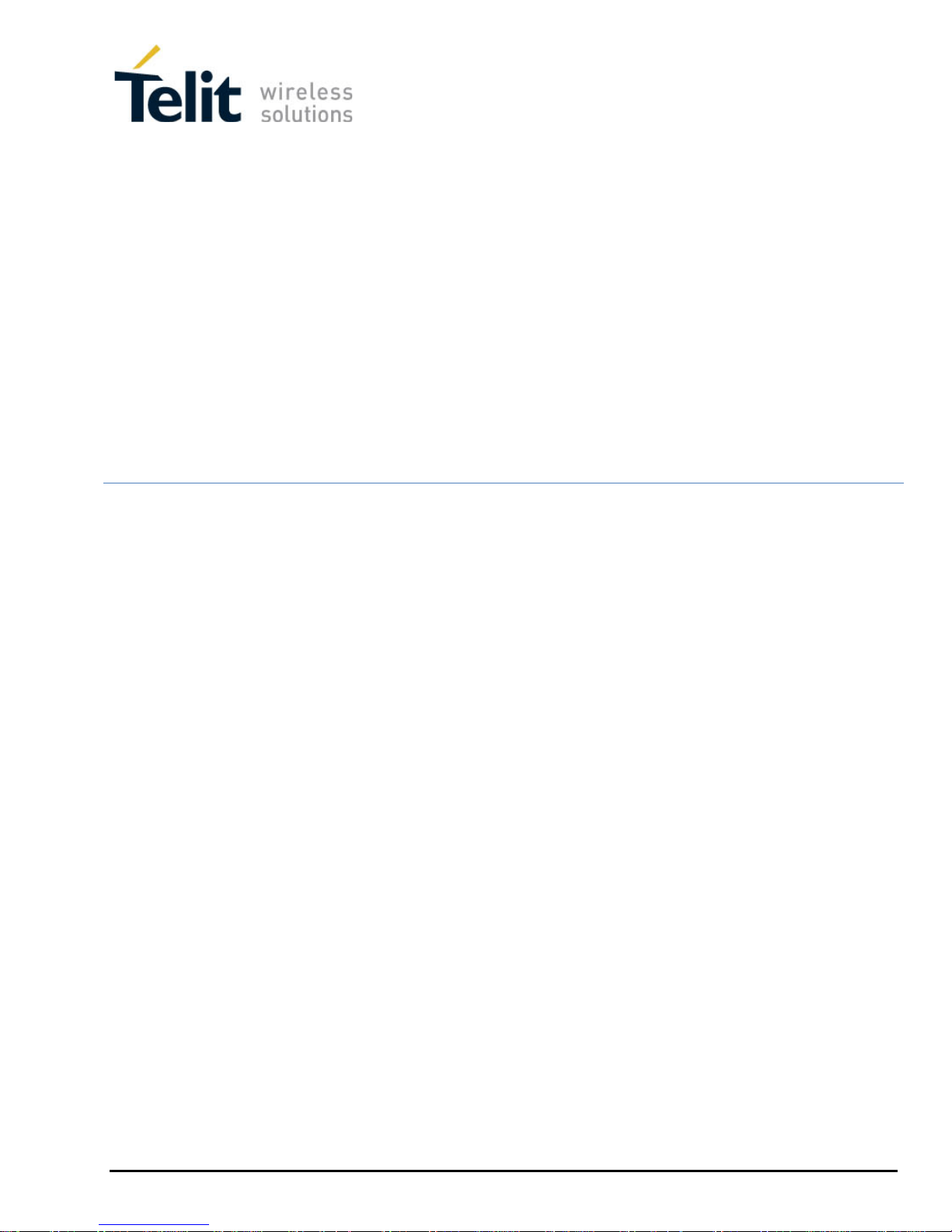
Mounting instructions
Telit RoadStar Car Phone
Installation Guide
Page 2

Mounting instructions
Table of Content:
1 Carphone kit ............................................................................................................ 3
2 Installation Diagram ................................................................................................. 5
3 Carphone layout ...................................................................................................... 6
4 Preplanned Accessory Positioning ............................................................................ 7
4.1 Plan Phone and Cradle Positions 7
4.2 Plan the Microphone’s Position 8
4.3 Plan the Speaker’s Position 8
5 Installing the Cradle and Phone ................................................................................ 9
5.1 Where to Position (Reminder) 9
5.2 Installing the Cradle and Phone 10
5.3 Installing the Microphone 11
5.4 Installing the Speaker 13
5.5 Installing the Electrical Connections 14
5.6 Installing the Voltage Cable 15
5.7 Installing RF Antenna 16
5.8 Installing GPS Antenna 18
5.9 Installing the SIM card 20
6 Trouble Shooting ................................................................................................... 21
7 Appendix ............................................................................................................... 22
Page 3
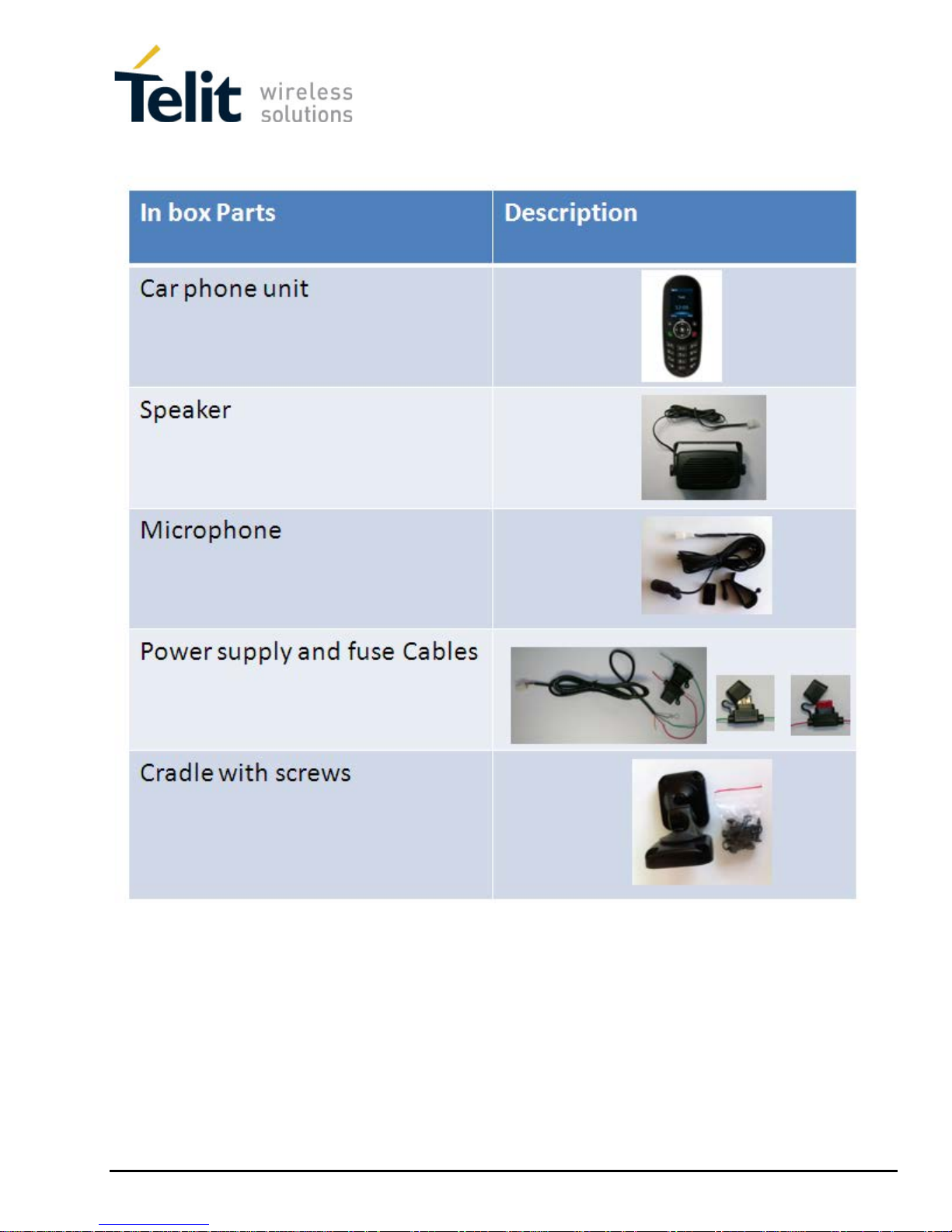
Mounting instructions
1 Carphone kit
Page 4
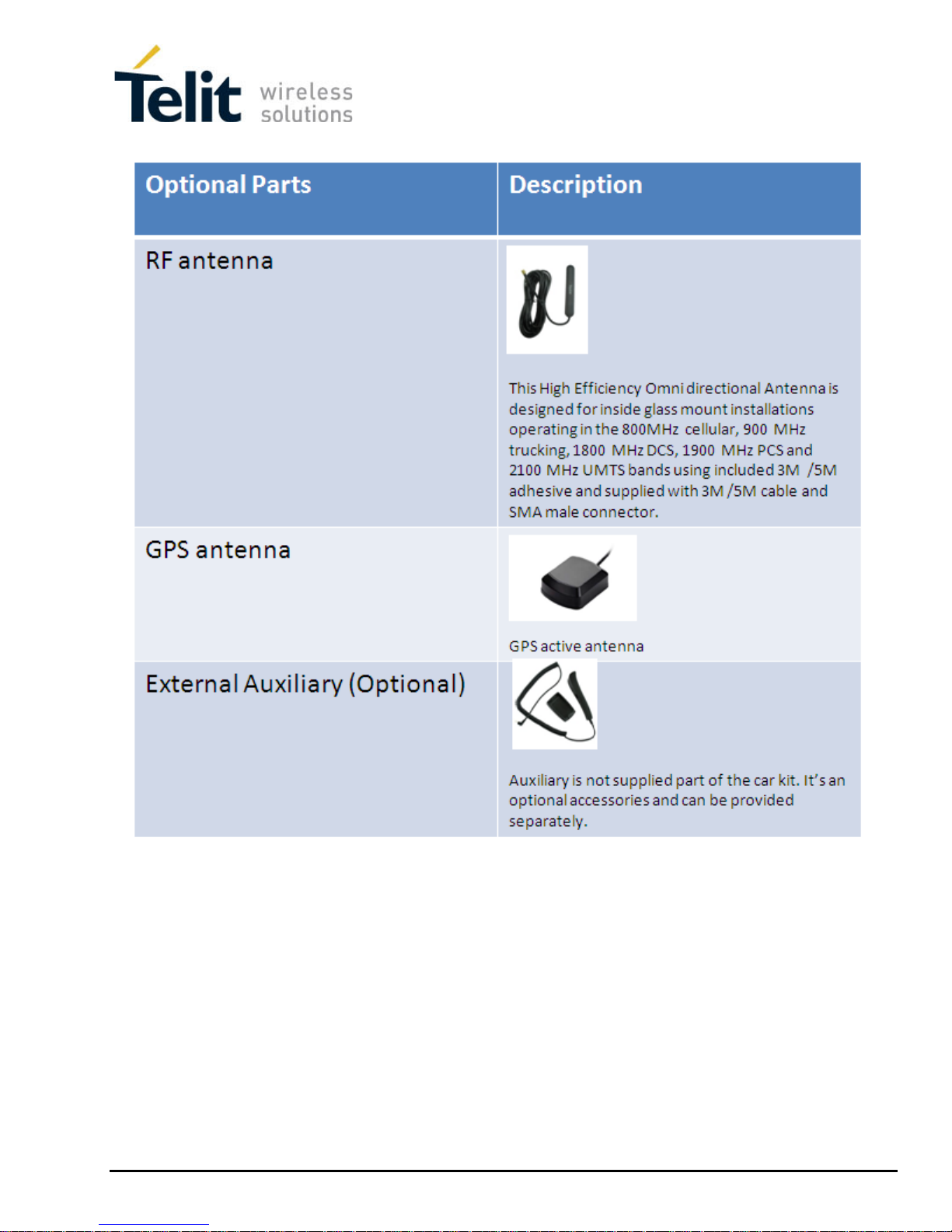
Mounting instructions
Page 5
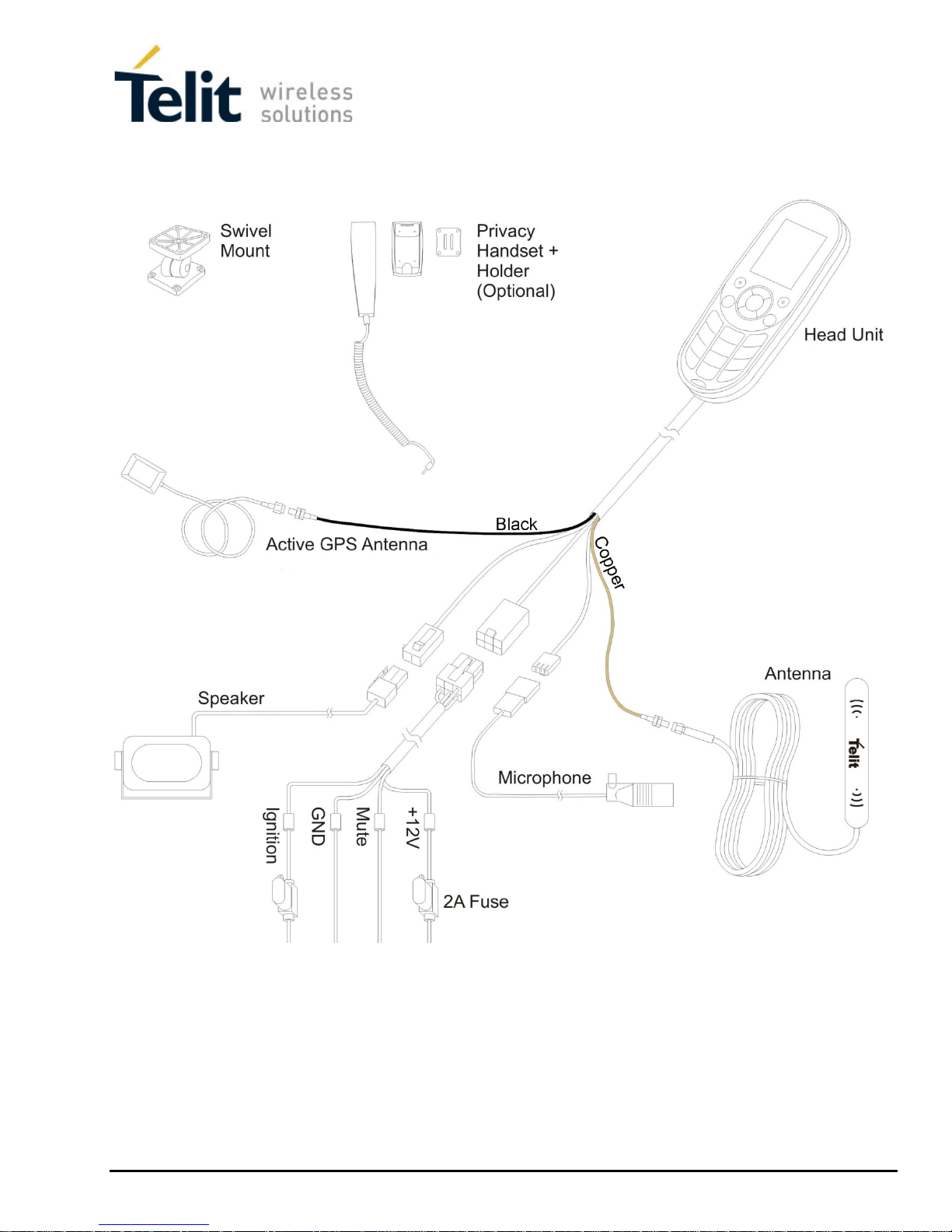
Mounting instructions
2 Installation Diagram
Page 6
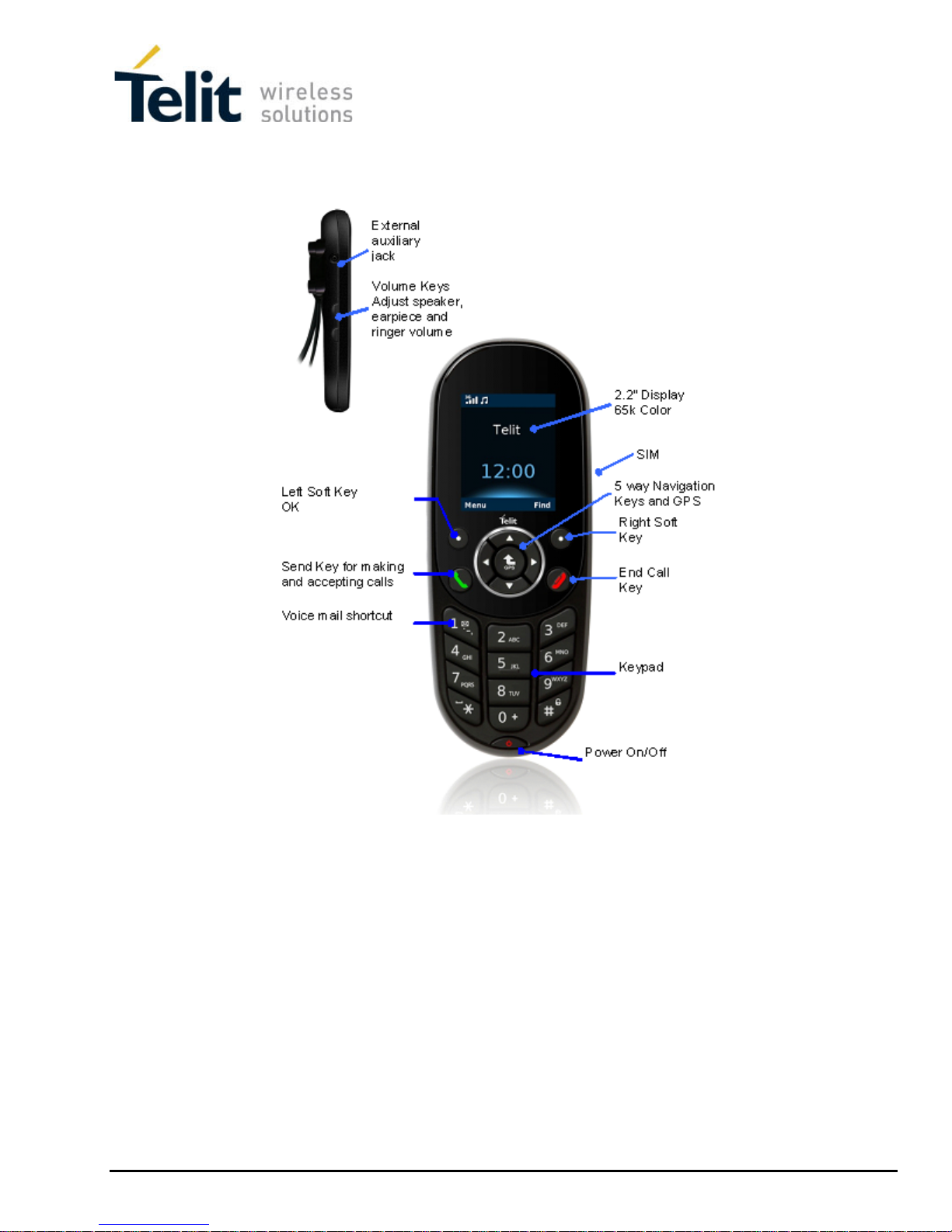
Mounting instructions
3 Carphone layout
Page 7
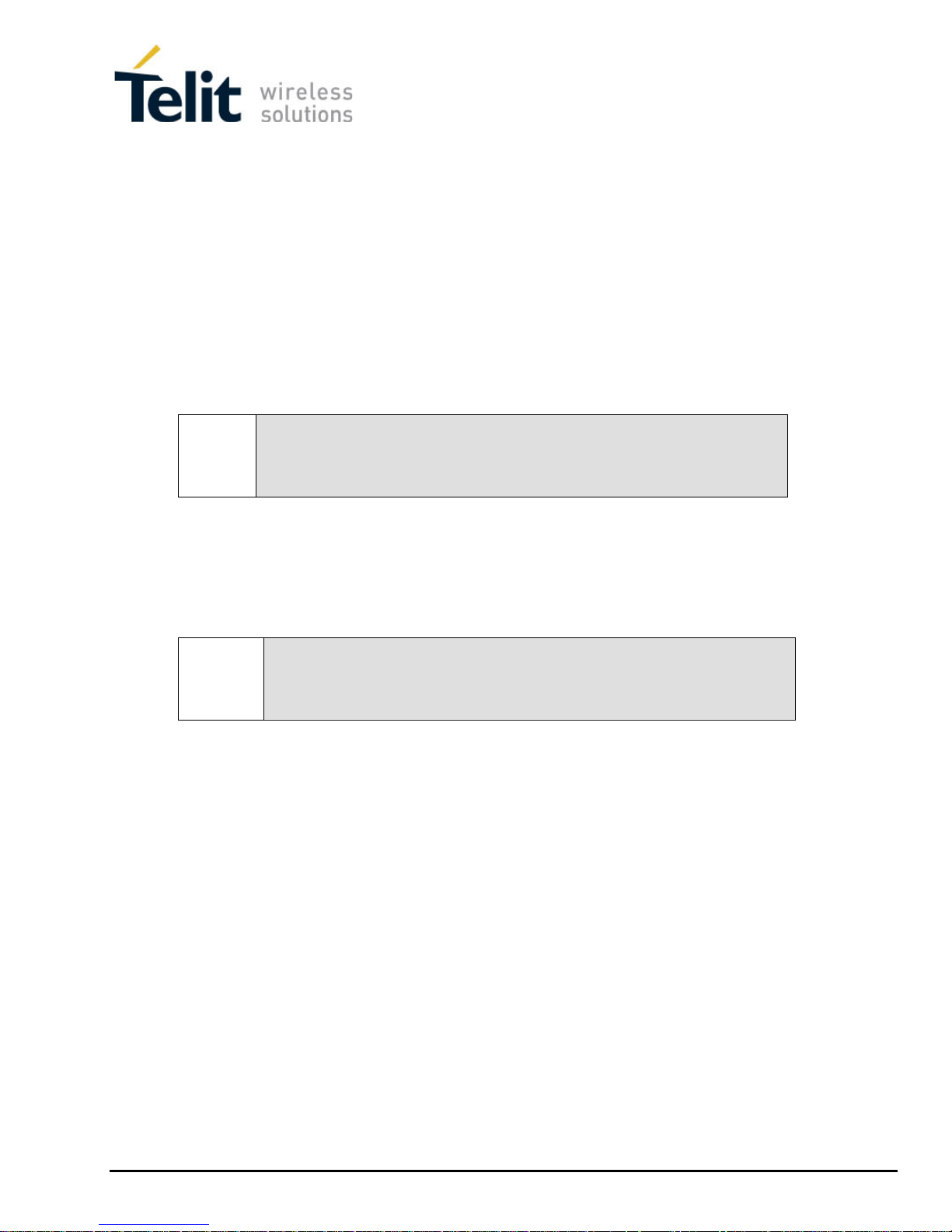
Mounting instructions
4 Preplanned Accessory Positioning
Positioning of all accessories must be planned in advance before installation begins.
• Ensure that no wire braids go through locations where Phone accessories are to
be installed.
• Ensure that any parts of the handsfree Phone will not interfere with the vehicle or
its accessories’ opera ti on.
4.1 Plan Phone and Cradle Positions
Note!
The best way to determine the Phone’s position to the customer’s full
satisfaction is to locate it when the customer is beside you and obtain
his/her approval.
• Please ensure the Phone’s location does not interfere with the vehicle or its
accessories operation: it should not interfere with opening the glove compartment
or ashtray, should not prevent access to the lighter, moving the gear stick,
operating the hand break etc.
Warning!
Do not install the Phone in front of the vehicle’s air bag. This restriction
must be adhered to, as in the case of an emergency the air bag blows up
and can fail to work properly.
• Ensure the surface on which this Phone is installed is sufficiently strong to carry
the weight and pressure which would be exerted on it.
• When selecting the Phone’s location, please ensure the control cable connected
to it does not interfere with the vehicle or its accessories’ operation.
• Ensure it is safe and convenient to operate the Phone and read the display from
the driver’s seat.
• Ensure the Phone would be protected from direct sunlight and humidity (air
conditioner openings).
• Ensure the Phone would be protected from mechanical damage by the car’s
accessories.
Page 8

Mounting instructions
4.2 Plan the Microphone’s Position
• Install the handsfree Phone’s microphone 30-40 cm away from where the driver
speaks when he/she is in their normal driving position.
• It is recommended to install the microphone inbetween car roof and windscreen
glass and away from external sources of noise.
• Install the microphone in a different direction than the speaker so as to avoid
echo.
4.3 Plan the Speaker’s Position
Note!
The speaker and microphone (installed inbetween car roof and windscreen
glass above the driver) must face different directions.
Note!
Do not hide the speaker inside the dash board.
If you cover it, sound quality will be lowered.
• Locate the speaker at the right side of the main console, at the front of the
console, in a location where it would not bother the driver or passengers but
would sound best.
Page 9

Mounting instructions
5 Installing the Cradle and Phone
5.1 Where to Position (Reminder)
Note!
The best way to determine the Phone’s position to the customer’s full
satisfaction is to locate it when the customer is beside you and obtain
his/her agreement.
• Please ensure the Phone’s location does not interfere with the vehicle or its
accessories operation: it should not interfere with opening the glove compartment
or ashtray, should not prevent access to the lighter, moving the gear stick,
operating the hand break etc.
Warning!
Do not install the Phone in front of the vehicle’s air bag. This restriction
must be adhered to, as in the case of an emergency the air bag blows up
and can fail to work properly.
• Ensure the surface on which this Phone is installed is sufficiently strong to carry
the weight and pressure which would be exerted on it.
• When selecting the Phone’s location, please ensure the control cable connected
to it does not interfere with the vehicle or its accessories’ operation.
• Ensure it is safe and convenient to operate the Phone and read the display from
the driver’s seat.
Page 10

Mounting instructions
• Ensure the Phone would be protected from direct sunlight and humidity (air
conditioner openings).
• Ensure the Phone would be protected from mechanical damage by the car’s
accessories.
5.2 Installing the Cradle and Phone
1. Disassemble the cradle into its two parts.
2. Install one of the cradle parts in the determined location in the car with 4 tin
screws.
Note!
If you are not able to locate the cradle properly, please use a adjustable
bracket from the station inventory.
3. Install the second cradle part on the handsfree Phone, using the 4 philips screws
provided with this kit.
Note!
Only use the original screws provided with this kit.
4. Connect the two cradle parts.
5. Direct the control cable coming out of the Phone behind the car panel.
Page 11

Mounting instructions
5.3 Installing the Microphone
The microphone is provided with a clip which makes it possible to install it inbetween the car
roof and windscreen glass.
5.3.1 Where to Locate the Microphone (Reminder)
• Install the handsfree P hone’s microphone 30-40 cm away from where the driver
speaks when he/she is in their normal driving position.
• It is recommended to install the microphone inbetween car roof and windscreen
glass and away from external sources of noise.
• Install the microphone in a di ffer ent di r ec ti on th an the s peaker so as to avoid echo,
and ensure there is a distanc e of at l east 1.5 meter s bet ween them.
Page 12

Mounting instructions
5.3.2 Installing the Microphone
1. Using the clip, install the microphone inbetween the car roof and windscreen
glass.
2. Direct the microphone cable along the roof, behind it, so as not to b e see n.
3. Continue directing the microphone cable along the left beam on the driver side.
4. Direct the cable under the dash board to the connection point of the cable with
the control cable connected to the Phone.
Note!
Ensure the microphone cable and antenna cable are kept away from each
other.
Ensure the microphone cable is not in contact and does not interfere with
the car pedals and steering wheel stick.
5. Connect the microphone cable plug to the correct port on the control cable.
Page 13

Mounting instructions
5.4 Installing the Speaker
5.4.1 Where to Locate the Speaker (Reminder)
Note!
The speaker and microphone (installed inbetween the car roof and
windscreen glass above the driver) must face different directions.
If the speaker and microphone face each other, this will cause echo.
Note!
Do not hide the speaker inside the dash board.
If you cover it, sound quality will be lowered.
• Locate the speaker at the right side of the main console, at the front of the
console, in a location where it would not bother the driver or passengers but
would sound best.
5.4.2 Installing the Speaker
1. Install the speaker at the right side of the main console, at the front of the
console.
2. Disassemble the screws connecting the speaker
to the hanger.
3. Install the hanger using the 2 tin screws.
4. Direct the speaker cable behind the mat located at the bottom of the car.
5. Ensure the cable does not interfere with the vehicle or its accessories’ operation.
6. Ensure the speaker cable is not exposed to damage by the passengers.
Page 14

Mounting instructions
5.5 Installing the Electrical Connections
The electrical cable is provided separately from the control cable. Before installation begins,
connect the four leads (which include the 2A fuses) using a red or blue crimp sleeve as
appropriate.
Warning!
Please note sharp edges or moving parts which may damage the wires.
The value for the fuses provided with the kits must not be changed.
The kit is appropriate only for a 12V vehicle.
In case of converting any other kit model into this kit, please change the
power cable.
The electrical cables should be directed as follows:
• So as not to disturb the driver or passengers.
• So as not to pass near the car’s sharp or moving parts.
Note!
The external voltage connection is located under the dash board or close
to the fuse box (depending on the car model).
In new vehicles a cellular phone connection can be found near the fuse
box. See the car’s user’s manual under Info.
Only use the kit’s original fuses (250V / 2A).
Page 15

Mounting instructions
5.6 Installing the Voltage Cable
The following chart covers the manner by which the voltage cable should be connected to the
car’s electrical system.
Wire Color
Function
Must be connected to
Ensure
Red
Includes fuse case
To provide the
handsfree Phone with
fixed voltage
12V fixed voltage
An additional fuse
case is provided which
must be connected to
a fixed voltage source
(+)
Ensure a 250V / 2A
fuse is used
Black
To provide a fixed
minus (-)
Car body (minus) Ensure the connection
point is on the car
body only.
Use a cable shoe, tin
screw and springy disc.
Green
Includes fuse case
To turn on the cellular
phone after switching
the ignition on and
turn it off after car
ignition is switched off.
12V-24V Ignition
voltage
Determine the correct
point with a voltmeter
Ensure a 250V / 2A
fuse is used.
Page 16

Mounting instructions
5.7 Installing RF Antenna
5.7.1 Where to Locate the Antenna
• The preferred location for the antenna is on the right side of the windshield.
• If other communication system is installed in the car, please locate the antenna as far
as possible from the other phone antenna. Recommended distance is 30cm.
Note!
Some car vendors (such as Renault) feature a radiation filter on the windshield.
Therefore it is necessary to install the antenna on a side or back window.
Note!
In vehicles with air bags on the beam where the antenna cable passes, the antenna cable
should be directed behind or beside the airbag.
5.7.2 Installing the Antenna
1. Thoroughly clean the location intended for installation using
a cloth and detergent. Allow the spot to dry before you
continue.
2. Carefully remove the protective film from the 3M adhesive
3. Locate the antenna on the cleaned location.
4. Carefully press the antenna toward the window. Ensure all
corners of the antenna are attached to the window.Chose
the mounting position on the vehicle windshield according
to bellow drawing.
Note!
Please keep min. 20 mm distance from metal surface.
Page 17

Mounting instructions
5.7.3 Possible positions
5.7.4 Installing the Coaxial Cable
1. Direct the antenna’s coaxial cable along the car beam. Ensure the antenna cable does
not get damaged.
2. W hen completing the cables installation and reaching close to the device coaxial cables
SMA female connector attach both connectors together.
3. Roll the remaining cable.
4. Examine the antenna and cables properly installed.
Page 18

Mounting instructions
5.8 Installing GPS Antenna
5.8.1 Where to Locate the Antenna
• The preferred location for the antenna is on the bottom right side of the dashboard
Note!
In vehicles with air bags on the beam where the antenna cable passes, the antenna cable
should be directed behind or beside the airbag.
5.8.2 Installing the Antenna
1. Thoroughly clean the location intended for installation using a cloth and detergent. Allow
the spot to dry before you continue.
2. Carefully remove the protective film from the 3M adhesive
3. Locate the antenna on the cleaned location.
4. Carefully press the antenna toward the dashborad. Ensure all corners of the antenna
are attached to the dashboard.
5.8.3 Possible positions
Page 19

Mounting instructions
5.8.4 Installing the Coaxial Cable
5. Direct the antenna’s coaxial cable along the car beam. Ensure the antenna cable does
not get damaged.
6. W hen completing the cables installation and reaching close to the device coaxial cables
SMA female connector attach both connectors together.
7. Roll the remaining cable.
8. Examine the antenna and cables properly installed.
Page 20

Mounting instructions
5.9 Installing the SIM card
See SIM card installation position:
Note!
Insert the SIM card when the phone is off.
Page 21

Mounting instructions
6 Trouble Shooting
Symptom
What to Check
What to Do
0B
No reception
Check whether connector is correctly
connected to the cable – use an efficiency
meter
Replace connector
Check if internal and external antenna base
is correctly attached
Attach antenna base
Check proper working order of antenna
cable
Replace antenna cable
Other party cannot
be properly heard
1B
Check speaker’s proper working order
Replace speaker
A Phone problem may exist
Replace Phone
2B
Check speaker location
Change location
User is not heard
by the other party
3B
Check microphone and contacts
Tighten microphone connector to the
Phone
4B
Check routing of microphone cable
Change routing of microphone cable
5B
Check microphone’s proper working order
Replace microphone
6B
A Phone problem may exist
Replace Phone
7B
Noise is heard
Ask whether noise always occurs in specific
geographical areas
Explain that reception trouble
sometimes occurs in transition
between coverage areas
Ask whether noise occurs when window is
open
Explain that the Phone is an amplifying
system that receives all environmental
noise, and therefore it is preferable to
speak with a closed window
Check whether microphone and antenna are
installed on the same side
If they are, install microphone as per
the instructions
Check whether eye contact exists between
speaker and microphone
If it does, change location accordingly
Check for improper voltage connection –
check whether voltages are connected as
per instructions
Change voltage source in accordance
with instructions
Phone switches on
and off by itself
Check minus (-) connection
Black wire: connect minus to car body
Check voltage contacts
Tighten loose contacts
Phone switches on
and off by itself
Check fuse. Check connection to voltage
source (green cable)
Replace fuse. Tighten connection to
voltage source. Ensure a 250V / 2A
fuse is used
Phone does not
switch off after
switching off car
Check connection to power source (green
cable)
Tighten connection to power source
Phone does not
switch off after
switching off car
Check connection to power source. Check
fuse (red cable)
Replace fuse. Tighten connection to
power source
Page 22

Mounting instructions
7 Appendix
Finding IMEI code
1. Type code *#06#
2. Find locking code *5625#
