Page 1

[0
Mod. 08
LE910Cx-WE866C3-P LTE Bundling
User Guide
1VV0301578 Rev. 5 – 2019-05-17
1.2017]
05 2017-01 Rev.6
Page 2

LE910Cx-WE866C3-P LTE Bundling User Guide
SPECIFICATIONS ARE SUBJECT TO CHANGE WITHOUT NOTICE
NOTICE
While reasonable efforts have been made to assure the accuracy of this document, Telit
assumes no liability resulting from any inaccuracies or omissions in this document, or from
use of the information obtained herein. The information in this document ha s been carefully
checked and is believed to be reliable. However, no responsibility is assumed for
inaccuracies or omissions. Telit reserves the right to make changes to any products
described herein and reserves the right to revise this document and to make changes from
time to time in content hereof with no obligation to notify any person of revisions or changes.
Telit does not assume any liability arising out of the application or use of any product,
software, or circuit described herein; neither does it convey license under its patent rights
or the rights of others.
It is possible that this publication may contain references to, or information about Telit
products (machines and programs), programming, or services that are not announced in
your country. Such references or information must not be construed to mean that Telit
intends to announce such Telit products, programming, or services in your country.
COPYRIGHTS
This instruction manual and the Telit products described in this instruction manual may be,
include or describe copyrighted Telit material, such as computer programs stored in
semiconductor memories or other media. Laws in the Italy and other countries preserve for
Telit and its licensors certain exclusive rights for copyrighted material, including the
exclusive right to copy, reproduce in any form, distribute and make derivative works of the
copyrighted material. Accordingly, any copyrighted material of Telit and its licensors
contained herein or in the Telit products described in this instruction manual may not be
copied, reproduced, distributed, merged or modified in any manner without the express
written permission of Telit. Furthermore, the purchase of Telit products shal l not be deemed
to grant either directly or by implication, estoppel, or otherwise, any license under the
copyrights, patents or patent applications of Telit, as arises by operation of law in the sale
of a product.
COMPUTER SOFTWARE COPYRIGHTS
The Telit and 3rd Party supplied Software (SW) products described in this instruction
manual may include copyrighted Telit and other 3rd Party supplied computer programs
stored in semiconductor memories or other media. Laws in the Italy and other countries
preserve for Telit and other 3rd Party supplied SW certain exclusive rights for copyrighted
computer programs, including the exclusive right to copy or reproduce in any form the
copyrighted computer program. Accordingly, any copyrighted Telit or other 3rd Party
supplied SW computer programs contained in the Telit products described in this ins truction
manual may not be copied (reverse engineered) or reproduced in any manner without the
express written permission of Telit or the 3rd Party SW supplier. Furthermore, the purchase
of Telit products shall not be deemed to grant either directly or by implication, estoppel, or
otherwise, any license under the copyrights, patents or patent applications of Telit or other
3rd Party supplied SW, except for the normal non-ex clusive, royalty free license to use that
arises by operation of law in the sale of a product.
1VV0301578 Rev. 5 Page 2 of 32 2019-05-17
Page 3

LE910Cx-WE866C3-P LTE Bundling User Guide
USAGE AND DISCLOSURE RESTRICTIONS
I. License Agreements
The software described in this document is the property of Telit and its licensors. It is
furnished by express license agreement only and may be used only in accordance wi th the
terms of such an agreement.
II. Copyrighted Materials
Software and documentation are copyrighted materials. Making unauthorized copies is
prohibited by law. No part of the software or documentation may be reproduced,
transmitted, transcribed, stored in a retrieval system, or translated into any language or
computer language, in any form or by any means, without prior written permission of Telit
III. High Risk Materials
Components, units, or third-party products used in the product described herein are NOT
fault-tolerant and are NOT designed, manufactured, or intended for use as on-line control
equipment in the following hazardous environments requiring fail-safe controls: the
operation of Nuclear Facilities, Aircraft Navigation or Aircraft Communication Systems, Air
Traffic Control, Life Support, or Weapons Systems (High Risk Activities"). Telit and its
supplier(s) specifically disclaim any expressed or implied warranty of fitness for such High
Risk Activities.
IV. Trademarks
TELIT and the Stylized T Logo are registered in Trademark Office. All other product or
service names are the property of their respective owners.
V. Third Party Rights
The software may include Third Party Ri ght software. In this case you agree to comply with
all terms and conditions imposed on you in respect of such separate software. In addition
to Third Party Terms, the disclaimer of warranty and limitation of liability provisions in this
License shall apply to the Third Party Right software.
TELIT HEREBY DISCLAIMS ANY AND ALL WARRANTIES EXPRESS OR IMPLIED
FROM ANY THIRD PARTIES REGARDING ANY SEPARATE FILES, ANY THIRD PARTY
MATERIALS INCLUDED IN THE SOFTWARE, ANY THIRD PARTY MATERIALS FROM
WHICH THE SOFTWARE IS DERIVED (COLLECTIVELY “OTHER CODE”), AND THE
USE OF ANY OR ALL THE OTHER CODE IN CONNECT ION WITH THE SOFTWARE,
INCLUDING (WITHOUT LIMITATION) ANY WARRANTIES OF SATISFACTORY
QUALITY OR FITNESS FOR A PARTICULAR PURPOSE.
NO THIRD PARTY LICENSORS OF OTHER CODE SHALL HAVE ANY LIABILITY FOR
ANY DIRECT, INDIRECT, INCIDENTAL, SPECIAL, EXEMPLARY, OR CONSEQUENTIAL
DAMAGES (INCLUDING WIT HOUT LIMITATION LOST PROFITS), HOWEVER CAUSED
AND WHETHER MADE UNDER CONTRACT, TORT OR OTHER LEGAL THEORY,
ARISING IN ANY W AY OUT OF THE USE OR DI STRIBUTION OF THE OTHER CODE
OR THE EXERCISE OF ANY RIGHTS GRANTED UNDER EITHER OR BOTH THIS
LICENSE AND THE LEGAL TERMS APPLICABLE TO ANY SEPARATE FILES, EVEN IF
ADVISED OF THE POSSIBILITY OF SUCH DAMAGES.
1VV0301578 Rev. 5 Page 3 of 32 2019-05-17
Page 4
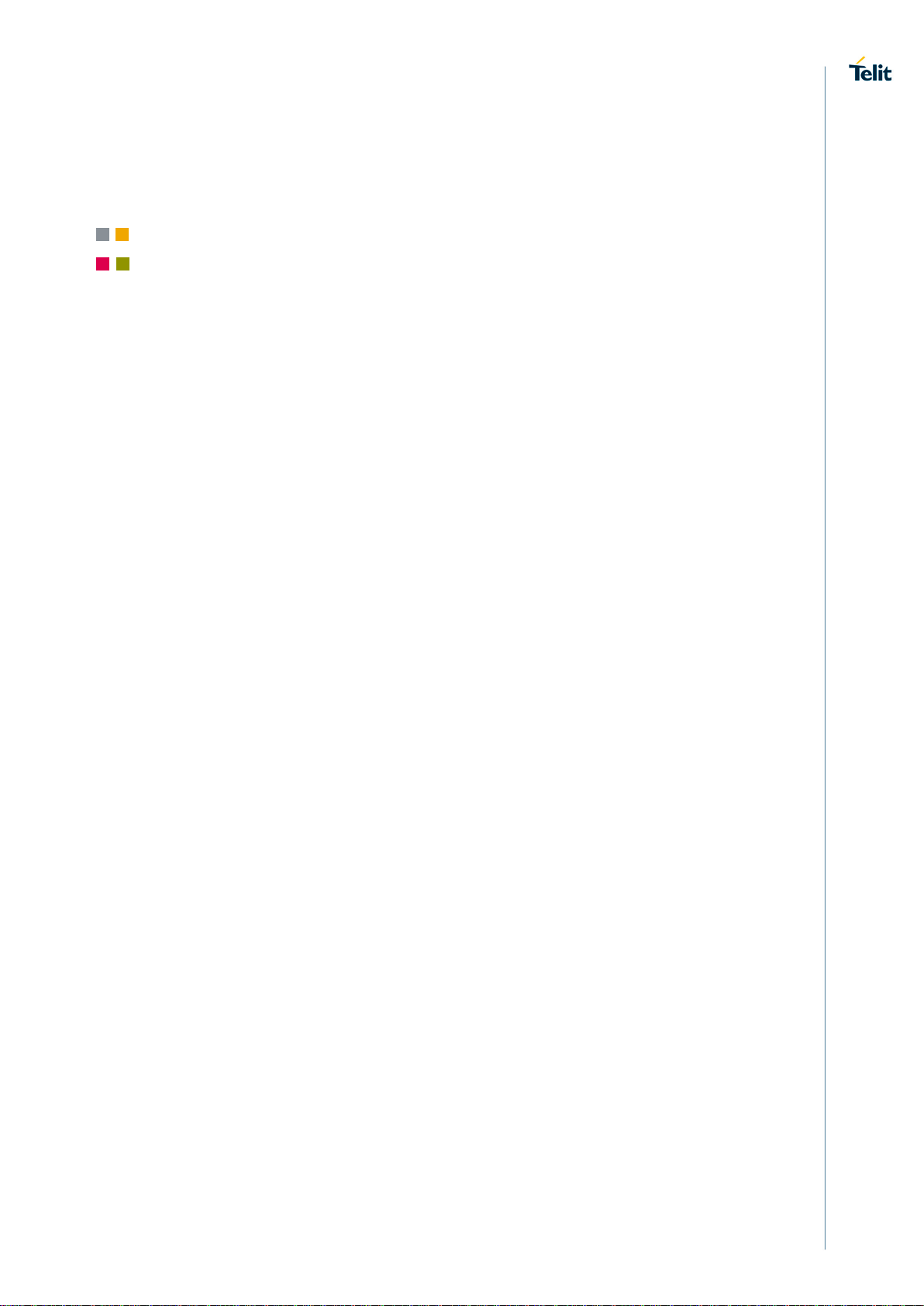
LE910Cx-WE866C3-P LTE Bundling User Guide
WE866C3-P
LE910 CAT.1 SERIES
APPLICABILTY TABLE
PRODUCTS
1VV0301578 Rev. 5 Page 4 of 32 2019-05-17
Page 5
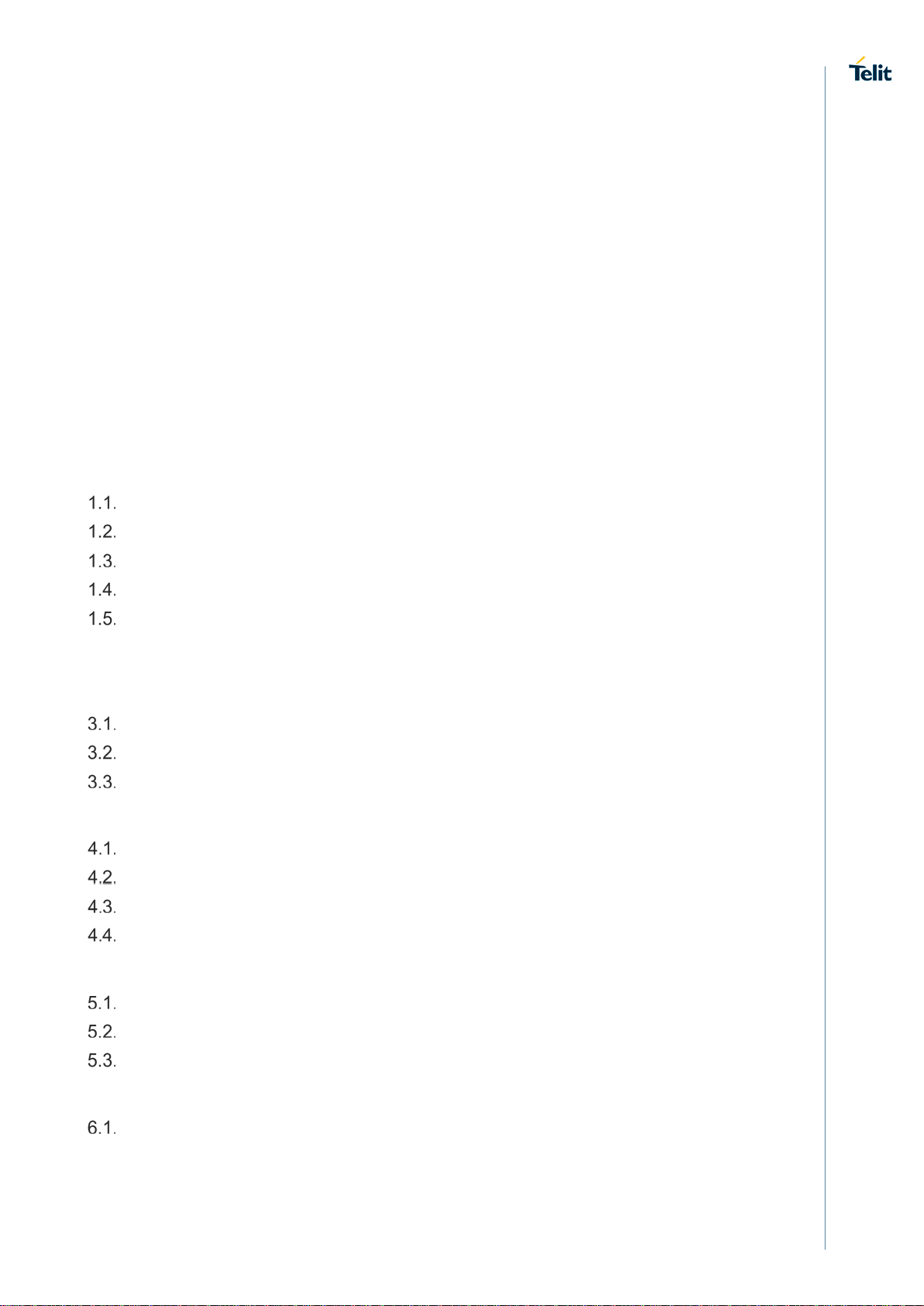
LE910Cx-WE866C3-P LTE Bundling User Guide
Contents
NOTICE….. ..................................................................................................... 2
COPYRIGHTS ................................................................................................ 2
COMPUTER SOFTWARE COPYRIGHTS ...................................................... 2
USAGE AND DISCLOSURE RESTRICTIONS ............................................... 3
APPLICABILT Y TABL E ................................................................................. 4
CONTENTS .................................................................................................... 5
1. INTRODUCTION .......................................................................... 8
Scope ........................................................................................... 8
Audience....................................................................................... 8
Contact Information, Support ........................................................ 8
Text Conventions .......................................................................... 9
Related Documents .................................................................... 10
2. OVERVIEW ................................................................................ 11
3. HARDWARE .............................................................................. 12
Telit Evaluation Board ................................................................. 12
Multi Technology Interface Board ............................................... 12
WE866C3-P M.2 Card ................................................................ 14
4. FEATURES ................................................................................ 17
Specification Overview ................................................................ 17
Data Rate ................................................................................... 18
Wi-Fi Interface ............................................................................ 19
Hardware Interface ..................................................................... 19
5. SET UP ...................................................................................... 20
Prerequisites ............................................................................... 20
Start Up ...................................................................................... 20
Configuring the WE866C3 Module .............................................. 22
6. WIRELESS OPERATIONS......................................................... 24
Wi-Fi Hot-Spot Mode .................................................................. 24
6.1.1. Accessing Internet through Cellular Hotspot Mode ..................... 24
6.1.2. Exchanging Data between MCU and Wi-Fi Station ..................... 25
1VV0301578 Rev. 5 Page 5 of 32 2019-05-17
Page 6
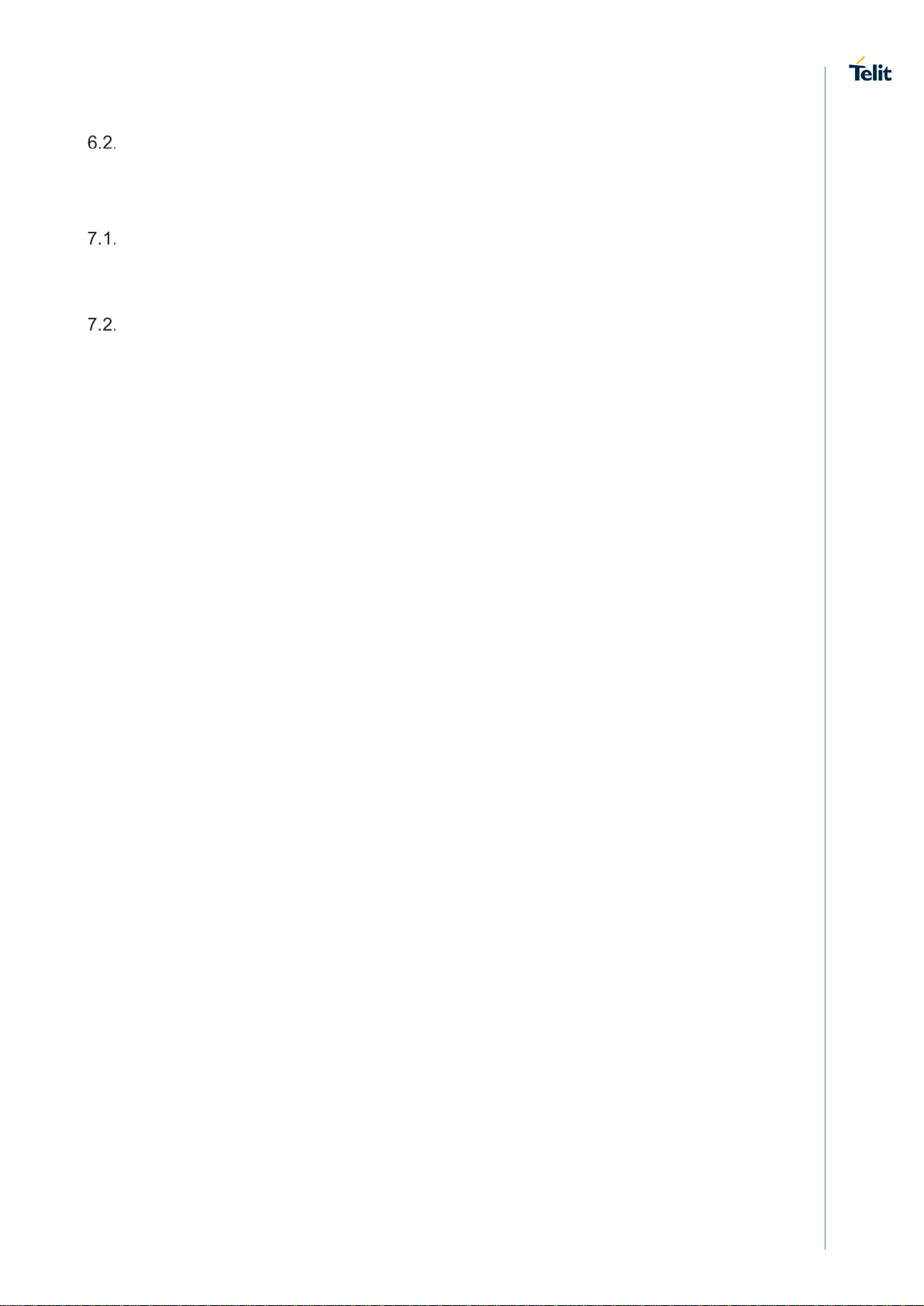
LE910Cx-WE866C3-P LTE Bundling User Guide
Wi-Fi STA Mode ......................................................................... 26
6.2.1. Exchanging Data with Cloud through Wi-Fi ................................. 26
7. APPENDIX ................................................................................. 28
WE866C3 Connection Manager ................................................. 28
7.1.1. Enabling the WE866C3 Connection Manager ............................. 29
7.1.2. Disabling the WE866C3 Connection Manager ............................ 29
Limitations and Known Issues ..................................................... 29
7.2.1. AT Commands ............................................................................ 29
7.2.2. Features ..................................................................................... 29
7.2.3. Others ......................................................................................... 30
8. DOCUMENT HISTORY .............................................................. 31
1VV0301578 Rev. 5 Page 6 of 32 2019-05-17
Page 7

LE910Cx-WE866C3-P LTE Bundling User Guide
FIGURE LIST
Figure 1: Generic Telit EVB Board .................................................................................. 12
Figure 2: MultiTech Interface Board - Top View .............................................................. 13
Figure 3: MultiTech Interface Board Bottom View ........................................................... 14
Figure 4: WE866C3-P M.2 Card ..................................................................................... 14
Figure 5: M.2 plugged into MTB ...................................................................................... 15
Figure 6: Final Assembly ................................................................................................. 16
Figure 7: EVB with IFBD on Top ..................................................................................... 20
Figure 8: LED Glowing after Successful Connection ....................................................... 21
Figure 9: Telit AT Controller Main Menu .......................................................................... 22
Figure 10: Telit AT Controller Device Information ............................................................ 23
Figure 11: Communication via AT Commands ................................................................ 23
Figure 12: Accessing Internet Through Cellular Modem .................................................. 24
Figure 13: Exchanging Data between MCU & Wi-Fi STA ................................................ 25
Figure 14: Exchanging Data with cloud through Wi-Fi ..................................................... 26
Figure 15: USB Composition-13 Selection for WE866C3 Connection Manager .............. 28
Figure 16: USB Composition-14 Selection for WE866C3 Connection Manager .............. 28
1VV0301578 Rev. 5 Page 7 of 32 2019-05-17
Page 8
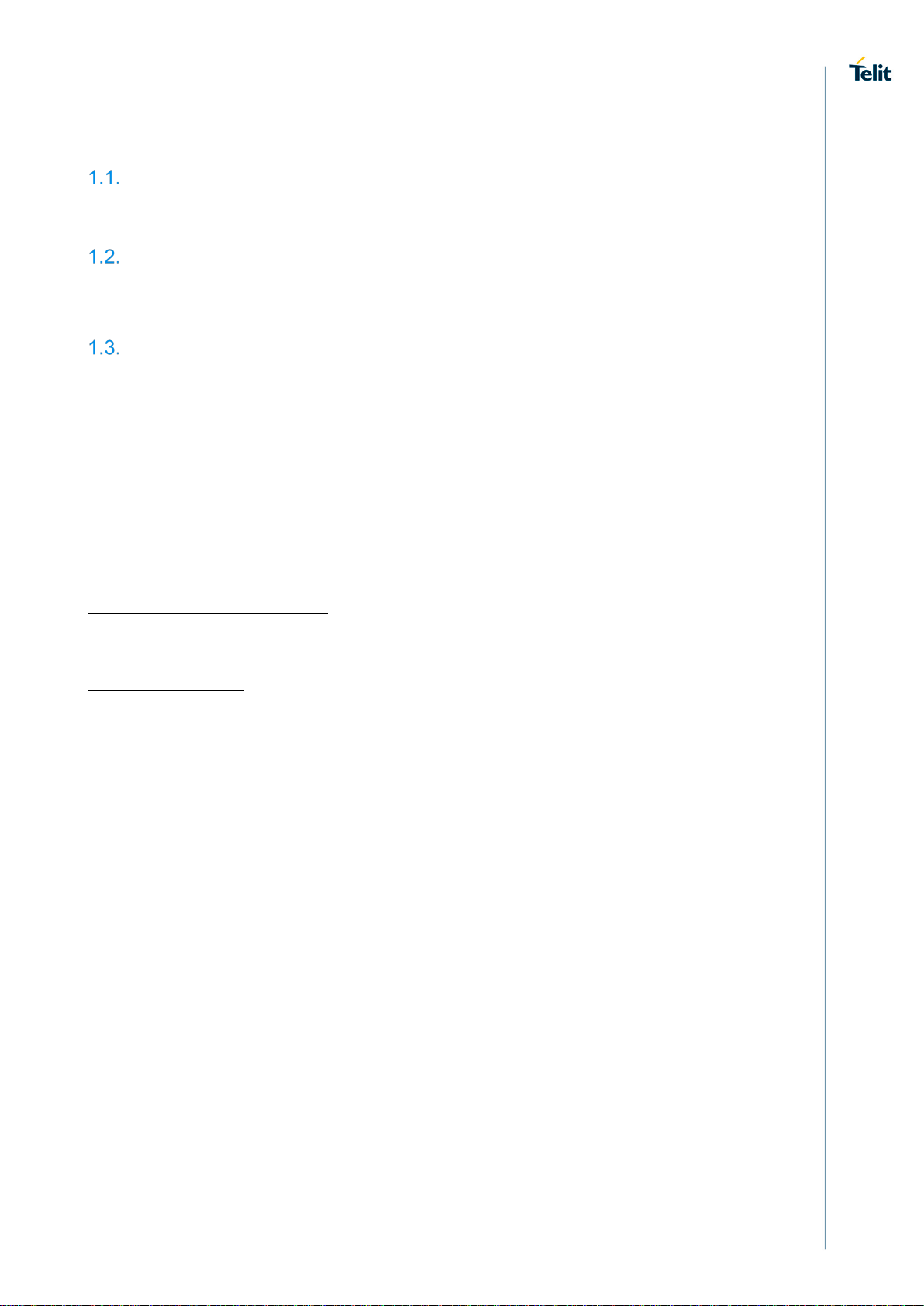
LE910Cx-WE866C3-P LTE Bundling User Guide
1. INTRODUCTION
Scope
This document provides information required to setup and run the Telit LE910Cx + WE866C3-P
LTE module.
Audience
This document is intended only for Telit customers who want to set up a bundling application
using LE910Cx + WE866C3-P LTE module.
Contact Information, Support
For general contact, technical support services, technical questions and report
documentation errors contact Telit Technical Support at:
• TS-EMEA@telit.com
• TS-AMERICAS@telit.com
• TS-APAC@telit.com
• TS-SRD@telit.com
Alternatively, use:
https://www.telit.com/contact-us
For detailed information about where you can buy the Telit modules or for recommendations
on accessories and components visit:
https://www.telit.com
Our aim is to make this guide as helpful as possible. Keep us informed of your comments
and suggestions for improvements.
Telit appreciates feedback from the users of our information.
1VV0301578 Rev. 5 Page 8 of 32 2019-05-17
Page 9
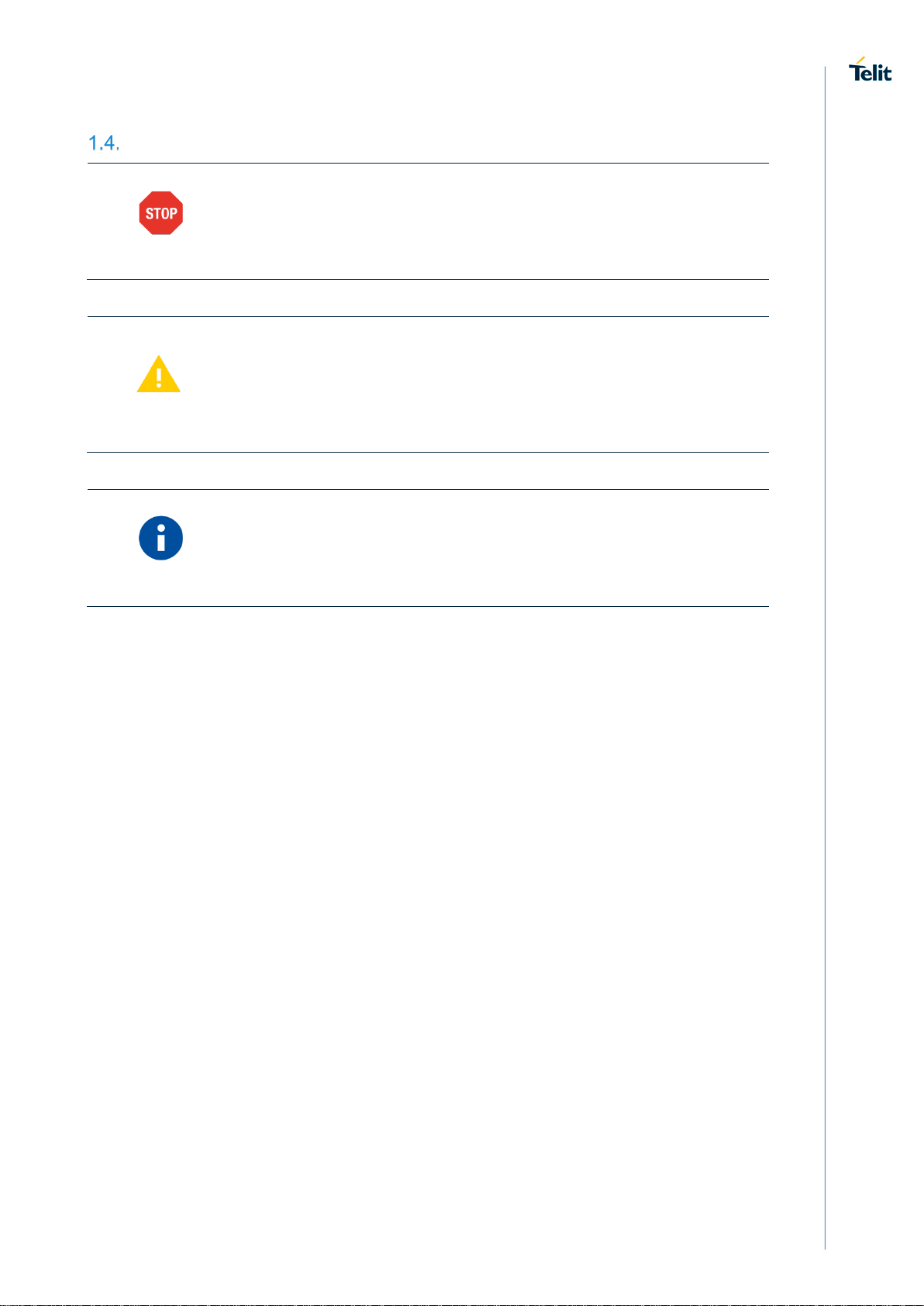
LE910Cx-WE866C3-P LTE Bundling User Guide
This information MUST be followed or catastrophic
Alerts the user to important points about
Provides advice and suggestions that may be
Text Conventions
Danger –
equipment failure or bodily injury may occur.
Caution or Warning –
integrating the module, if these points are not followed, the module and
end user equipment may fail or malfunction.
Tip or Information –
useful when integrating the module.
All dates are in ISO 8601 format, i.e. YYYY-MM-DD.
1VV0301578 Rev. 5 Page 9 of 32 2019-05-17
Page 10

LE910Cx-WE866C3-P LTE Bundling User Guide
Related Documents
• WE866C3 Hardware Design Guide, 1VV0301495
• WE866C3-P M.2 I-F Adapter HW User Guide, 1VV0301533
• Telit Multi Technology TLB Hardware User Guide, 1VV0301508
• Telit Evaluation Board (EVB) HW User Guide, 1VV0301249
1VV0301578 Rev. 5 Page 10 of 32 2019-05-17
Page 11

LE910Cx-WE866C3-P LTE Bundling User Guide
2. OVERVIEW
Telit’s WE866C3 is a low power, high bandwidth 802.11ac and Bluetooth 4.2 module with
a small footprint that provides an easy and cost-effective way to achieve best possible
wireless connectivity. Advanced LTE, Wi-Fi and Bluetooth coexistence dramatically
reduces complexity designing cellular back haul with the LE910Cx 4G LTE module family,
making the WE866C3 module ideal for a wide range of IoT applications including
commercial building automation, OEM telematics, fleet management, and video
surveillance.
WE866C3 powered by the Qualcomm QCA9377-3 is a perfect companion device for Telit
LE910Cx cellular modules. WE866C3 supports low-power SDIO 3.0 interface for WLAN
and a UART/PCM interface for Bluetooth. WE866C3 also supports BT-WLAN coexistence
and uses the 2 wire ISM-LTE coexistence interface.
The following diagram shows a basic connection of LE910Cx with WE866C3 module over
the Wi-Fi interface.
Fig. 1: LE910Cx-WE866C3 Block Diagram
1VV0301578 Rev. 5 Page 11 of 32 2019-05-17
Page 12

LE910Cx-WE866C3-P LTE Bundling User Guide
3. HARDWARE
This section describes the hardware components of the LE910Cx +WE866C3-P LTE module.
Telit Evaluation Board
The Telit Evaluation Board is a generic developer’s platform, which is designed to provide
the complete development environment to the user and intended to be us ed with a new set
of Telit IoT modules. The EVB is designed to carry an Interface Board (IFBD) via three 120pin B2B connectors. The Telit module is mounted directly on the IFBD. Power supply and
control interface to the IFBD module are provided from the EVB via the B2B connectors.
Several power supply configurations, including battery charging, are available. In addition,
all interfaces needed for the developers, such as SIM card holders, JTAG, UART, USB,
audio, micro SD, and so on are available on the EVB main board.
The following image shows an example of the generic Telit Evaluation Board.
Figure 1: Generic Telit EVB Board
Multi Technology Interface Board
The MultiTech Interface Board TLB (aka MTB) is custom designed to interface the Telit
module variant LE910Cx with the Telit Generic Evaluation Board (EVB) thus forming t he
complete Development Kit of LE910Cx which allows great flexibility for integrating WIFI, BT
and GPS technologies with the LE910Cx.
The MTB provides the mapping of Telit module signals and functions into the generic EVB
signals and functions.
The MultiTech Interface Board TLB design includes the following items:
1VV0301578 Rev. 5 Page 12 of 32 2019-05-17
Page 13

LE910Cx-WE866C3-P LTE Bundling User Guide
• LE910Cx module.
• 3x M.2 type mini card slots.
• Programmable FPGA.
• RF SMA connectors.
• Board to Board connectors for interfacing to EVB main board
• Module specific circuitry which is not part of the generic circuitry of the EVB
Power supply and control interface for the cellular module is provided from the EVB via the
B2B connectors.
To monitor the temperature, a thermistor is placed on the top GND plane, close to the
module which should be representative for the module’s backside temperature.
A programmable FPGA which is included in the MTB provides options for connecting very
functional modem pin to the relevant peripheral M.2 cards hence enabling the most flexi ble
way to demo interoperability between the LE910Cx module and peripheral accessories.
A typical example of this capability is in the case where 3x M.2 cards (WIFI module, GNSS
module and BT module) are plugged into the M.2 slots while the FPGA is programmed to
perform the correct signals mapping between the LE910Cx and the interfaces of each of
the M.2 accessories.
The following images show the MultiTech Interface Board top and bottom views:
Figure 2: MultiTech Interface Board - Top View
1VV0301578 Rev. 5 Page 13 of 32 2019-05-17
Page 14

LE910Cx-WE866C3-P LTE Bundling User Guide
Figure 3: MultiTech Interface Board Bottom View
For detailed description, refer LE910Cx Multi Technology Interface Board TLB – HW Us e r
Guide.
WE866C3-P M.2 Card
The M.2 card is designed to interface the Telit LE910Cx module family on an IFBD with the
Telit Generic Evaluation Board (EVB) thus forming a complete Development Kit of
LE910Cx.
The following image shows the top view of the M.2 card mounted with a WE866C3-P
module.
Figure 4: WE866C3-P M.2 Card
1VV0301578 Rev. 5 Page 14 of 32 2019-05-17
Page 15

LE910Cx-WE866C3-P LTE Bundling User Guide
The WE866C3-P M.2 card follows the below M.2 specification:
• SDIO based Socket 1
• 2230 size type
• Key type E
This form-factor card specification is intended to support Wireless Connectivity devices
including combinations of Wi-Fi, BT, NFC, and/or GNSS.
The card includes a U. FL miniature RF connector for connecting a compatib le wi-fi antenna.
For detailed description of the M.2 Card, refer
Telit M.2 Adapter for WE866C3-P HW U ser
Guide.
The following image shows the M.2 plugged into the MTB
Figure 5: M.2 plugged into MTB
1VV0301578 Rev. 5 Page 15 of 32 2019-05-17
Page 16

LE910Cx-WE866C3-P LTE Bundling User Guide
The final assembly of the LE910Cx + WE866C3-P module is as shown below:
Figure 6: Final Assembly
1VV0301578 Rev. 5 Page 16 of 32 2019-05-17
Page 17

LE910Cx-WE866C3-P LTE Bundling User Guide
4. FEATURES
Specification Overview
• Dual-Band 1x1 Wi-Fi + BT module based on QCA9377-3
• 802.11 a/b/g/n/ac
o Up to 40Mhz channel BW for 2.4G (802.11n)
o Up to 80Mhz channel BW for 5G (802.11ac)
o Max TpT ~215Mbps
• BT4.1 + HS + BLE
• 3.3V main input
• VCCIO input for flexible interface voltage control 1.8V/3V (SDIO, UART, PCM)
• Support for AP and STA modes
• Size: 15mm x 13mm x 2.15mm
o T&R packaging only (200 units per reel)
• Temperature Range: -40°C => 85°C
o No reliability testing planned.
802.11 PHY Specification Overview
Data
802.11
Protocol
b Sept’99 2.4 22 11 SISO DSSS 32 140
a Sept’99 5 20 54 SISO OFDM 38 120
g June’03 2.4 20 54 SISO OFDM 38 140
p July’10 5.8 5/10 27 SISO OFDM 35 120
n Oct’09 2.4/5
ac
wave1
Release
Date
Frequency
(GHz)
Bandwidth
(MHz)
20 72.2
40 150
20 96.3
Rate
(Mbit/s)
*SGI
MIMO
streams
4
Modulation
OFDM
Range (m)
Indoor Outdoor
70 250
+ 40 200
wave2 80 433.3
160 866.7
ad Dec’12 60 2160 6912 SISO
ax 2.4/5 20 143 8 OFDMA 35 -
1VV0301578 Rev. 5 Page 17 of 32 2019-05-17
Dec’13 5
8 35 -
OFDM, SC,
LP-SC
60 100
Page 18

LE910Cx-WE866C3-P LTE Bundling User Guide
802.11 PHY Specification Overview
802.11
Protocol
• 802.11a (5GHz): 6, 9, 12, 18, 24, 36, 48, 54Mbps
• 802.11b (2.4GHz): 1, 2, 5.5, 11Mbps
• 802.11g (2.4GHz): 6, 9, 12, 18, 24, 36, 48, 54Mbps
• 802.11n (2.4GHz/5GHz):
• 802.11ac (5GHz):
• 802.11a/54Mbps: 13 dbm
• 802.11b/11Mbps: 1820.5 dbm
• 802.11g/54Mbps: 158 dbm
• 802.11n/HT20 (MCS7): 157.5 dbm
• 802.11ac/HT20 (MCS0): 175.5 dbm
• 802.11ac/VHT40 (MCS9): 11.5 dbm
• 802.11ac/VHT80 (MCS9): 101.5 dbm
Release
Date
Jul-19
(Draft
1.Jan17)
Frequency
(GHz)
Data Rate
o 20Mhz BW: Up to 72.2Mbps using short GI (MCS0-7)
o 40Mhz BW: Up to 144.4Mbps using short GI (MCS0-7)
o HT20 (MCS0-8), VHT40 (MCS0-9), VHT80 (MCS0-9)
Bandwidth
(MHz)
40 2.87
80 600
160 1201
Data Rate
(Mbit/s)
*SGI
MIMO
streams
Range (m)
Modulation
Indoor Outdoor
1VV0301578 Rev. 5 Page 18 of 32 2019-05-17
Page 19

LE910Cx-WE866C3-P LTE Bundling User Guide
L12
WIFI_SDRST_TGPIO13
O
WLAN RESET
CMOS 1.8V
N13
WIFI_SDCMD_TGPIO14
I/O
SDIO CMD
CMOS 1.8V
J13
WIFI_SD0_TGPIO15
I/O
SDIO DATA 0
CMOS 1.8V
M13
WIFI_SD1_TGPIO16
I/O
SDIO DATA 1
CMOS 1.8V
K13
WIFI_SD2_TGPIO17
I/O
SDIO DATA 2
CMOS 1.8V
H13
WIFI_SD3_TGPIO18
I/O
SDIO DATA 3
CMOS 1.8V
L13
WIFI_SDCLK_TGPIO19
O
SDIO CLOCK
CMOS 1.8V
Wi-Fi Interface
The Wi-Fi Interface is part of the Baseband System of the cellular module. This section
describes the method to connect the WIFI interface to WE866C3 module. The Wi-Fi
Interface is a dedicated SDIO interface that is used as a communication channel to the
Modem chipset.
The tables below describe the WIFI interface for the various cellular modules.
Pin Signal I/O Function Type Comment
Hardware Interface
• Single antenna port
• 4-bit SDIO3.0 for Wi-Fi host interface (up to 200Mhz)
• 4 pin UART for BT interface
• 32KHz input for Wi-Fi sleep
• LTE Coexistence interface (2 pin WCI UART)
• Control pins (Enable input, WoW Output)
• Debug UART (TX only)
1VV0301578 Rev. 5 Page 19 of 32 2019-05-17
Page 20

LE910Cx-WE866C3-P LTE Bundling User Guide
5. SET UP
Prerequisites
• PC with Windows XP or higher, running a serial terminal such as TATC to
communicate over the COM interface.
• One USB cable.
Start Up
1. Plug the MultiTech Board on the generic EVB as shown below.
Figure 7: EVB with IFBD on Top
2. Connect the power supply cable to generic EVB [6-15 V]. Slide the power switch to
ON to power the module. The 2 Orange color LED’s on the EVB board lights up to
indicate a proper connection.
1VV0301578 Rev. 5 Page 20 of 32 2019-05-17
Page 21

LE910Cx-WE866C3-P LTE Bundling User Guide
LED’s
Figure 8: LED Glowing after Successful Connection
3. Connect the one end of the mini USB cable to the USB2.0_3.0 port in EVK and other
end to the USB port to your PC. The USB connection is used for establishing a
UART communication to a PC over a virtual COM port. This lets you use a terminal
emulation program to perform the configuration.
4. Use Telit AT Controller to communicate with the WE866C3 module.
1VV0301578 Rev. 5 Page 21 of 32 2019-05-17
Page 22

LE910Cx-WE866C3-P LTE Bundling User Guide
Configuring the WE866C3 Module
1. Assuming all settings are set properly, you should be able to communicate with the
module. The Telit AT Controller can be used to read or modify the configuration
settings.
The Telit AT Controller is available for download from the TelitDownload Zone.
Figure 9: Telit AT Controller Main Menu
2. Click the Settings button to select the COM port assigned to the module.
1VV0301578 Rev. 5 Page 22 of 32 2019-05-17
Page 23

LE910Cx-WE866C3-P LTE Bundling User Guide
3. After successful configuration of the Telit AT Controller press the Connect button
to connect to the module and receive the device informations.
Figure 10: Telit AT Controller Device Information
4. Next, start the AT Terminal to communicate with the module using the AT
commands.
Figure 11: Communication via AT Commands
1VV0301578 Rev. 5 Page 23 of 32 2019-05-17
Page 24

LE910Cx-WE866C3-P LTE Bundling User Guide
6. WIRELESS OPERATIONS
This chapter describes the use cases for wireless operations in WE866C3-P module.
Wi-Fi Hot-Spot Mode
6.1.1. Accessing Internet through Cellular Hotspot Mode
The WE866C3-P module operates in AP mode. The internet connectivity for the Wi-Fi
module is provided via cellular modem.
The Host MCU uses the AT commands to access the internet through the cellular
connection, whereas an external STA can connect to an AP.
Routing function for the Wi-Fi module is provided by the Linux OS and is orthogonal to the
data AT commands.
Figure 12: Accessing Internet Through Cellular Modem
The following example demonstrates how to access the internet through cellular AT
commands:
Step 1: Prepare module for AP mode using the AT commands from Host MCU (refer 4.
AT Command):
AT+CGDCONT=1,”IP”,”Example_APN”
AT+CGDCONT=2,”IP”,”Example_APN”
AT#DUALAPN=1
AT#REBOOT
// “Example_APN” should be changed to the cellular provider’s // APN. After changing
DUALAPN mode, user must reboot for // changes to take effect.
// The above changes are persistent and must be done only // for the first time.
Step 2: Configure to AP mode using the following command
AT#WLANMODE=0
Step 3: Bring up the WE866C3-P module.
AT#WLANSTART=1
1VV0301578 Rev. 5 Page 24 of 32 2019-05-17
Page 25

LE910Cx-WE866C3-P LTE Bundling User Guide
Step 4: Bring up a data connection in the modem side
AT#SGACT=2,1
The Linux and the host MCU will share the cellular data connection, and every STA
connected to the device will be routed through the Linux platform.
6.1.2. Exchanging Data between MCU and Wi-Fi Station
Figure 13: Exchanging Data between MCU & Wi-Fi STA
The following example demonstrates how to exchange data between MCU and Wi-Fi
Station:
Step 1: Boot up the board
Step 2: Select USB composition as:
• AT#USBCFG=13 or,
• AT#USBCFG=14
Step 3: Run the WE866C3 Connection Manager using the following AT command
AT#CONNMGRSTART=1,0
Step 4: Enable WLAN using the following AT command
• AT#WLANMODE=0 (Set WLAN mode AP)
• AT#WLANSTART=1 (Ena ble WLAN interface and start A P)
Step 5: Start TCP server on remote device with IP Address : 192.168.43.105 and Port :8000
Step 6: Start TCP client on LE910Cx wlan interface using following command,
AT#SD=101,0,8000,”192.168.43.105”,0,9000,1,0,0
Note: Connection IDs – 101 to 106 are for WLAN Interface
Step 7: Send data using following command
AT#SSEND=101
Enter data when prompted and press Ctrl-Z
1VV0301578 Rev. 5 Page 25 of 32 2019-05-17
Page 26

LE910Cx-WE866C3-P LTE Bundling User Guide
Step 8: Stop the WE866C3 Connection Manager using the following commands
AT#CONNMGRSTART=0
Step 9: Disable the WLAN
AT#WLANSTART=0
For more details regarding USB composition selection for WE866C3 Connection Manger,
refer Chapter 7 Appendix.
Wi-Fi STA Mode
6.2.1. Exchanging Data with Cloud through Wi-Fi
Figure 14: Exchanging Data with cloud through Wi-Fi
The following example demonstrates how to exchange data in Wi-Fi Station mode:
Step 1: Boot up the board
Step 2: Select USB composition as:
• AT#USBCFG=13 or,
• AT#USBCFG=14
Step 3: Run the WE866C3 Connection Manager using the following AT command
AT#CONNMGRSTART=1,0
Step 4: Enable WLAN using the following AT command
• AT#WLANMODE=1 (Set WLAN mode)
• AT#WLANSTART=1 (Ena ble WLAN interface)
• AT#WLANCONNECT=<SSID>,1,<PASSPHRASE> (Connect to the Access Point)
Step 5: Start TCP server on remote device with IP Address : 192.168.43.105 and Port :8000
Step 6: Start TCP client on LE910Cx wlan interface using following command,
AT#SD=101,0,8000,”192.168.43.105”,0,9000,1,0,0
Note: Connection IDs – 101 to 106 are for WLAN Interface
Step 7: Send data using following command
1VV0301578 Rev. 5 Page 26 of 32 2019-05-17
Page 27

LE910Cx-WE866C3-P LTE Bundling User Guide
AT#SSEND=101
Enter data when prompted and press Ctrl-Z
Step 8: Stop the WE866C3 Connection Manager using the following commands
AT#CONNMGRSTART=0
Step 9: Disable the WLAN
AT#WLANSTART=0
For more details regarding AT Commands, refer to LE910Cx AT Command Reference.
1VV0301578 Rev. 5 Page 27 of 32 2019-05-17
Page 28

LE910Cx-WE866C3-P LTE Bundling User Guide
7. APPENDIX
WE866C3 Connection M anag er
WE866C3 Connection Manager is a Linux application running on apps processor enabled
for bundling Wi-Fi features. It is supported on USB compositions 13 and 14.
• In USB compositions 13, WE866C3 Connection Manager is supported on MODEM1
and MODEM2.
Figure 15: USB Composition-13 Selection for WE866C3 Connection Manager
• In USB composition 14, WE866C3 Connection Manager is supported only on
MODEM1. MODEM2 is used only for cellular commands.
Figure 16: USB Composition-14 Selection for WE866C3 Connection Manager
1VV0301578 Rev. 5 Page 28 of 32 2019-05-17
Page 29

LE910Cx-WE866C3-P LTE Bundling User Guide
7.1.1. Enabling the WE866C3 Connection Manager
Perform the following steps to enable the WE866C3 Connection Manger:
1. Select the USB composition
AT#USBCFG=13 or,
AT#USBCFG=14
2. Run the connection Manager
• To run the connection manager on MODEM1, issue the following commands
AT#CONNMGRSTART=1,0
• To run the connection manager on MODEM2, using USB Composition 13 issue the
following commands
AT#CONNMGRSTART=1,1
7.1.2. Disabling the WE866C3 Connection Manager
To stop running the WE866C3 Connection Manager issue the following commands
AT#CONNMGRSTART=0
Limitations and Known Issues
7.2.1. AT Commands
Following is the list of NOT Supported AT Commands:
ATS2
ATS3
ATS4
ATS5
ATS7
ATS12
ATS30
AT#PKTSZ
AT#DSTO
7.2.2. Features
Following is the list of NOT supported features:
Features/Items Related AT command Parameter
Base64 encoding/decoding
of socket sent/received data
Adjusting a time interval for
series of UDP data packets
Viewing data with UDP
datag ram informati on
1VV0301578 Rev. 5 Page 29 of 32 2019-05-17
AT#BASE64
AT#SD <txTime>
AT#SCFGEXT <srMode>
Page 30

LE910Cx-WE866C3-P LTE Bundling User Guide
Features/Items Related AT command Parameter
Send and receive data in
Hexadecimal format
AT#SCFGEXT
<dataMode>
<sendDataMode>
Abort Connection attempt AT#SCFGEXT2 <abortConnAttempt>
NO CARRIER indication AT#SCFGEXT2 <noCarrierMode>
7.2.3. Others
• Echo configuration display does not reflect the actual configuration.
• For UDP sockets, IPV6 connection is NOT supported
• For UDP Listen mode Sockets, AT#SS command (status command) will display
“Local IP” as all zeros.
• Socket Info command (AT#SI) displays the parameter <ack waiting> as zero.
1VV0301578 Rev. 5 Page 30 of 32 2019-05-17
Page 31

LE910Cx-WE866C3-P LTE Bundling User Guide
Added information related to AT#SSENDUDPEXT command
8. DOCUMENT HISTORY
Revision Date Changes
0 2019-01-11 First issue
1 2019-02-25 Modified description for the following AT Commands
• AT#WLANSECURITY
• AT# WLANMACMODE
• AT#WLANPC
2 2019-03-29 Removed the following AT Commands which are not
supported.
• AT#WLANMAC
• AT#WLANSWV
3 2019-05-07 Modified Chapter 6 Wireless Operations to add new
enhancement and other features.
Replaced Chapter 7 AT Commands with Appendix
4 2019-05-15
under section 7.2 Limitations and Known Issues.
Corrected connection ID for WLAN interface under section
6.1.2 Exchanging Data between MCU and Wi-Fi Station and
6.2.1 Exchanging Data with Cloud through Wi-Fi
5 2019-05-17 Corrected AT#CONNMGRSTART command value for disabling
WLAN under the following sections:
• 6.1.2 Exchanging Data between MCU and Wi-Fi Station
• 6.2.1 Exchanging Data with Cloud through Wi-Fi
• 7.1.2 Disabling the WE866C3 Connection Manager
Updated sections 7.2.2 Features and 7.2.3 Others
1VV0301578 Rev. 5 Page 31 of 32 2019-05-17
Page 32

[0
Mod. 08
1.2017]
05 2017-01 Rev.6
