Page 1

Telit LE910 V2 Series AT Commands
Reference Guide
80446ST10707A Rev. 0– 2015-11-03 – draft2
Page 2

Telit LE910 V2 Series AT Commands
APPLICABILITY TABLE
PRODUCT
LE910-NA V2
LE910-SV V2
LE910-EU V2
LE910-JN V2
LE910-AU V2
LE910-JK V2
Cat1 derivatives:
LE910-SV1
LE910-SA1
LE910-EU1
SW Version
20.00.xxx
80446ST10707A Rev. 0– 2015-11-03
Note: the features described by the present document are provided by the products equipped
with the software versions equal or greater than the version shown in the table.
Reproduction forbidden without Telit Communications S.p.A. written authorization - All Rights Reserved page 2 of 509
Mod. 0808 2011-07 Rev.2
Page 3

Telit LE910 V2 Series AT Commands
80446ST10707A Rev. 0– 2015-11-03
SPECIFICATIONS SUBJECT TO CHANGE WITHOUT NOTICE
Notice
While reasonable efforts have been made to assure the accuracy of this document, Telit assumes
no liability resulting from any inaccuracies or omissions in this document, or from use of the
information obtained herein. The information in this document has been carefully checked and is
believed to be entirely reliable. However, no responsibility is assumed for inaccuracies or
omissions. Telit rese rv es the rig ht t o make changes to any produ cts d escr ibed herein and reserv es
the right to revise this document and to make changes from time to tim e in con tent h ereo f wit h no
obligation to notify any person of revisions or changes. Telit does not assum e any liability arising
out of the application or use of any product, software, or circuit described herein; neither does it
convey license under its patent rights or the rights of others.
It is possible that this publication may contain references to, or information about Telit products
(machines and programs), programming , or services that are not announced in your country. Such
references or information must not be construed to m ea n th at Telit intends to a nno unce such Teli t
products, programming, or services in your country.
Copyrights
This instruction manual and the Telit products described in this instruction m anual may be, include
or describe copyrighted Telit material, such as computer programs stored in semiconductor
memories or other media. L aws in th e I taly and other c ountrie s preserv e for Tel it and its li censor s
certain exc lus ive rights for co pyrighted m ater ial, includin g the exc lus ive right to c opy , reproduce
in any form, distribute and make derivative works of the copyrighted material. Accordingly, any
copyrighted material of Telit and its licensors contained herein or in the Telit products described
in this instruction manual may not be copied, reproduced, distributed, merged or modified in any
manner without the express written permission of Telit. Furthermore, the purchase of Telit
products shall not be deemed to grant either directly or by implication, estoppe l, or otherwise, any
license under the copyrights, patents or patent applications of Telit, as arises by operation of law
in the sale of a product.
Computer Software Copyrights
The Telit and 3rd Party suppli ed Software (SW) produ cts described in th is instruction manual may
include copyrighted Telit and other 3rd Party supplied computer programs stored in
semiconductor memories or other media. Laws in the Italy and other countries preserve for Telit
and other 3rd Party supplied SW certain exclusive rights for copyrighted computer programs,
including the exclusive right to c opy or reproduce in any form the copyrighted com puter program .
Accordingly, any copyrighted Telit or other 3rd Party supplied SW com puter program s contained
in the Telit products described in this instruction manual may not be copied (reverse engineered)
or reproduced in any manner without the express written permission of Telit or the 3rd Party SW
supplier. Furthermore, the purchase of Telit products shall not be deemed to grant either directly
or by implication, estoppel, or otherwise, any license under the copyrights, patents or patent
applications of Telit or other 3rd Party supplied SW, except for the normal non-exclusive, royalty
free license to use that arises by operation of law in the sale of a product.
Reproduction forbidden without Telit Communications S.p.A. written authorization - All Rights Reserved page 3 of 509
Mod. 0808 2011-07 Rev.2
Page 4

Telit LE910 V2 Series AT Commands
80446ST10707A Rev. 0– 2015-11-03
Usage and Disclosure Restrictions
License Agreements
The software described in this document is the property of Telit and its licensors. It is furnished
by express license agreement only and may be used only in accordance with the terms of such an
agreement.
Copyrighted Materials
Software and documentation are copyrighted materials. Making unauthorized copie s is prohibited
by law. No part of the software or documentation may be reproduced, transmitted, transcribed,
stored in a retrieval system, or translated into any language or computer language, in any form or
by any means, without prior written permission of Telit
High Risk Materials
Components, units, or third-party products used in the product described herein are NOT faulttolerant and are NOT designed, manufactured, o r inten ded for use as on-line control equipment in
the following hazardous environments requiring fail-safe controls: the operation of Nuclear
Facilities, Aircraft Navigation or Aircraft Communication Systems, Air Traffic Control, Life
Support, or Weapons Systems (High Risk Activities"). Telit and its supplier(s) specifically
disclaim any expressed or implied warranty of fitness for such High Risk Activities.
Trademarks
TELIT and the Stylized T Logo are registered in Trad em ark Office. All other product or service
names are the property of their respective owners.
Copyright © Telit Communications S.p.A.
Reproduction forbidden without Telit Communications S.p.A. written authorization - All Rights Reserved page 4 of 509
Mod. 0808 2011-07 Rev.2
Page 5
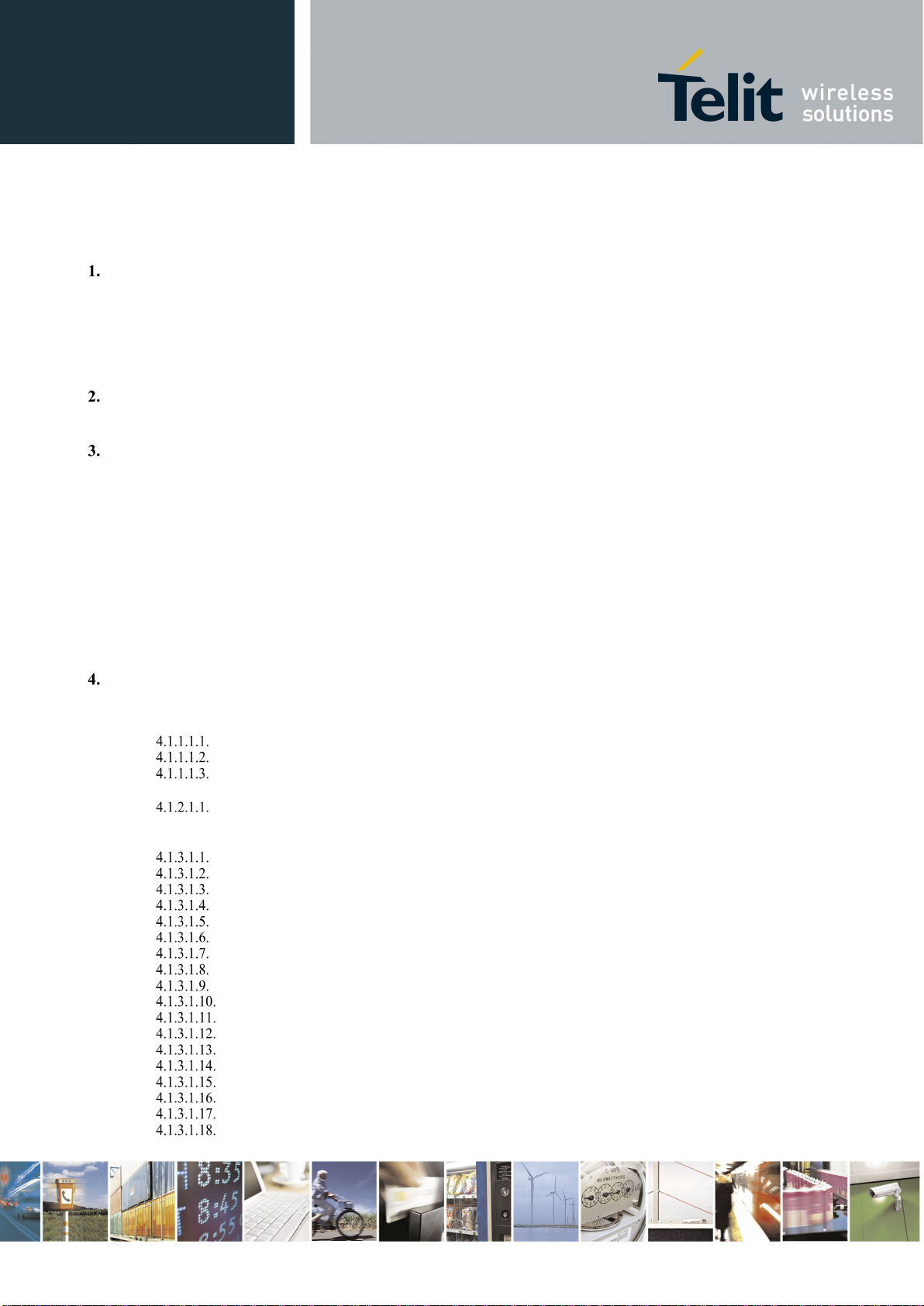
Telit LE910 V2 Series AT Commands
80446ST10707A Rev. 0– 2015-11-03
Contents
INTRODUCTION ......................................................................................................................................................... 15
1.1. SCOPE ..................................................................................................................................................................... 15
1.2. AUDIENCE ............................................................................................................................................................... 15
1.3. CONTACT INFORMATION, SUPPORT ......................................................................................................................... 15
1.4. TEXT CONVENTIONS ............................................................................................................................................... 16
1.5. RELATED DOCUMENTS ........................................................................................................................................... 16
OVERVIEW .................................................................................................................................................................. 17
2.1. ABOUT THE DOCUMENT .......................................................................................................................................... 17
AT COMMANDS .......................................................................................................................................................... 18
3.1. DEFINITIONS ........................................................................................................................................................... 18
3.2. AT COMMAND SYNTAX .......................................................................................................................................... 19
3.2.1. String Type Parameters ................................................................................................................................. 19
3.2.2. Command Lines ............................................................................................................................................. 20
3.2.2.1. ME Error Result Code - +CME ERROR: <err> ......................................................................................................... 21
3.2.2.2. Message Service Failure Result Code - +CMS ERROR: <err> .................................................................................. 24
3.2.3. Information Responses And Result Codes ..................................................................................................... 25
3.2.4. Command Response Time-Out ...................................................................................................................... 26
3.2.5. Command Issuing Timing .............................................................................................................................. 26
3.3. STORAGE ................................................................................................................................................................ 26
3.3.1. Factory Profile And User Profiles ................................................................................................................. 26
AT COMMANDS REFERENCES .............................................................................................................................. 30
4.1. COMMAND LINE GENERAL FORMAT ....................................................................................................................... 30
4.1.1. Command Line Prefixes ................................................................................................................................ 30
Starting A Command Line - AT ............................................................................................................................ 30
Last Command Automatic Repetition - A/ ............................................................................................................ 30
Repeat Last Command - AT#/ ............................................................................................................................... 30
4.1.2. General Configuration Commands................................................................................................................ 31
Select Interface Style - #SELINT .......................................................................................................................... 31
4.1.3. Hayes Compliant AT Commands ................................................................................................................... 32
4.1.3.1. Generic Modem Control ............................................................................................................................................. 32
Set To Factory-Defined Configuration - &F.......................................................................................................... 32
Soft Reset - Z ......................................................................................................................................................... 32
Select Active Service Class - +FCLASS ............................................................................................................... 33
Default Reset Basic Profile Designation - &Y ...................................................................................................... 33
Default Reset Full Profile Designation - &P ......................................................................................................... 33
Store Current Configuration - &W ........................................................................................................................ 34
Store Telephone Number - &Z .............................................................................................................................. 34
Display Stored Numbers - &N.............................................................................................................................. 34
Manufacturer Identification - +GMI ...................................................................................................................... 35
Model Identification - +GMM ............................................................................................................................. 35
Revision Identification - +GMR .......................................................................................................................... 35
Capabilities List - +GCAP ................................................................................................................................... 35
Serial Number - +GSN ........................................................................................................................................ 35
Display Configuration And Profile - &V ............................................................................................................ 36
Display Configuration And Profile - &V0 .......................................................................................................... 36
S Registers Display - &V1 .................................................................................................................................. 36
Extended S Registers Display - &V3................................................................................................................... 37
Display Last Connection Statistics - &V2 ........................................................................................................... 37
Reproduction forbidden without Telit Communications S.p.A. written authorization - All Rights Reserved page 5 of 509
Mod. 0808 2011-07 Rev.2
Page 6
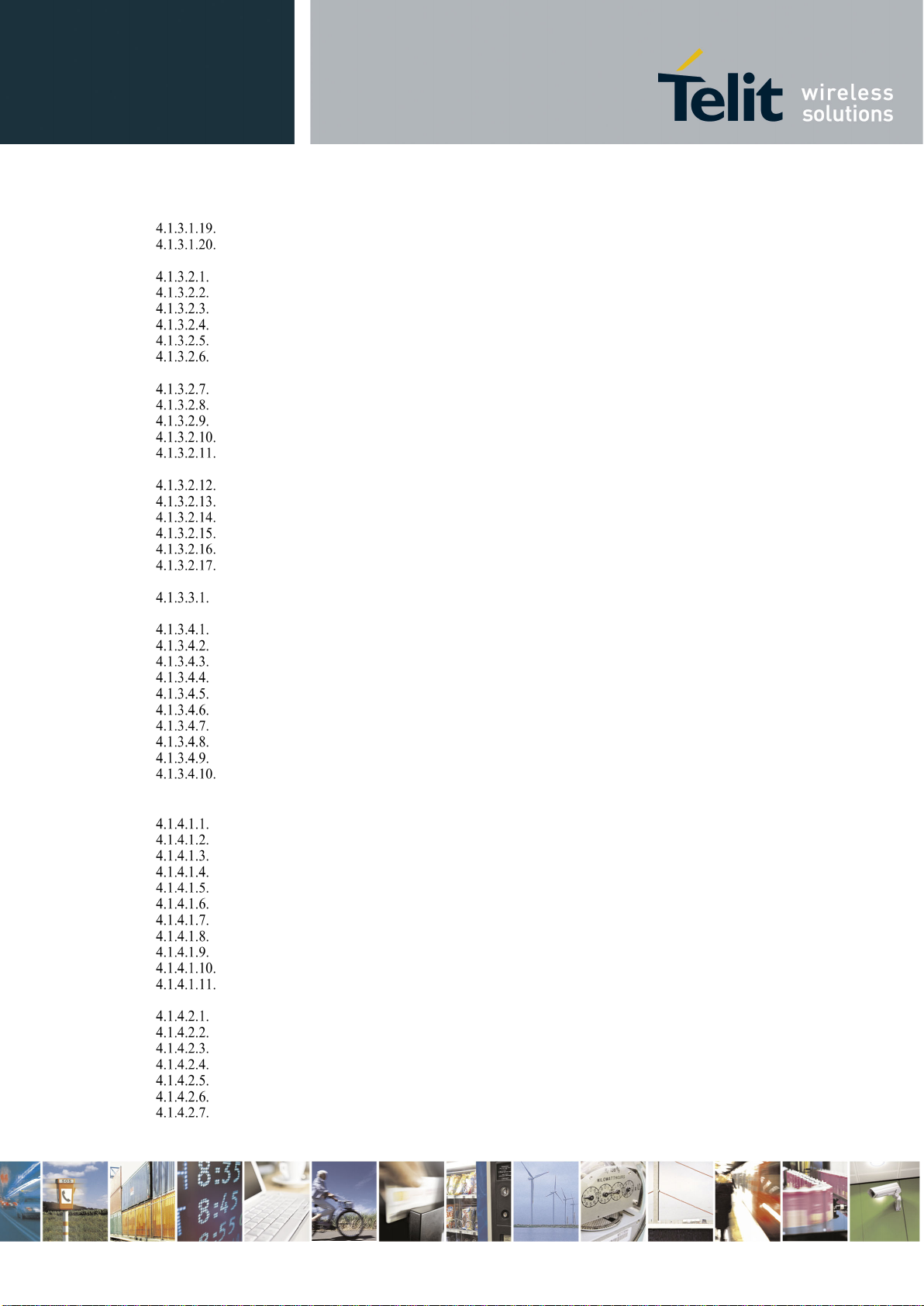
Telit LE910 V2 Series AT Commands
80446ST10707A Rev. 0– 2015-11-03
Single Line Connect Message - \V ...................................................................................................................... 37
Country Of Installation - +GCI ............................................................................................................................ 38
4.1.3.2. DTE - Modem Interface Control ................................................................................................................................. 39
Command Echo - E ............................................................................................................................................... 39
Quiet Result Codes - Q .......................................................................................................................................... 39
Data Carrier Detect (DCD) Control - &C .............................................................................................................. 39
Data Terminal Ready (DTR) Control - &D ........................................................................................................... 40
Flow Control - &K ................................................................................................................................................ 41
Data Set Ready (DSR) Control - &S ..................................................................................................................... 41
Response Format - V ................................................................................................................................................................. 42
Extended Result Codes - X .................................................................................................................................... 43
Identification Information - I ................................................................................................................................. 43
Fixed DTE Interface Rate - +IPR .......................................................................................................................... 44
DTE-Modem Local Flow Control - +IFC ............................................................................................................ 45
DTE-Modem Character Framing - +ICF ............................................................................................................. 45
Call Control ............................................................................................................................................................................... 48
Dial - D ................................................................................................................................................................ 48
Tone Dial - T ....................................................................................................................................................... 50
Pulse Dial - P ....................................................................................................................................................... 50
Answer - A .......................................................................................................................................................... 50
Disconnect - H ..................................................................................................................................................... 50
Return To On Line Mode - O .............................................................................................................................. 51
4.1.3.3. Modulation Control .................................................................................................................................................... 51
Line Quality And Auto Retrain - %E .................................................................................................................... 51
4.1.3.4. S Parameters ............................................................................................................................................................... 52
Number Of Rings To Auto Answer - S0 ............................................................................................................... 52
Ring Counter - S1 .................................................................................................................................................. 52
Escape Character - S2 ........................................................................................................................................... 53
Command Line Termination Character - S3 .......................................................................................................... 53
Response Formatting Ch ar acter - S4 ..................................................................................................................... 54
Command Line Editin g C haracter - S5 .................................................................................................................. 55
Connection Completion Time-Out - S7 ................................................................................................................. 55
– Carrier Off With Firm Time - S10 ...................................................................................................................... 55
– Escaper Prompt Delay - S12 ............................................................................................................................... 55
Delay To DTR Off - S25 ..................................................................................................................................... 56
4.1.4. 3GPP TS 27.007 AT Commands .................................................................................................................... 57
4.1.4.1. General ....................................................................................................................................................................... 57
Request Manufacturer Identification - +CGMI ..................................................................................................... 57
Request Model Identification - +CGMM .............................................................................................................. 57
Request Revision Identification - +CGMR ............................................................................................................ 57
Request Product Serial Number Identification - +CGSN ...................................................................................... 57
Select TE Character Set - +CSCS .......................................................................................................................... 58
International Mobile Subscriber Identity (IMSI) - +CIMI ..................................................................................... 58
Multiplexing Mode - +CMUX ............................................................................................................................... 59
Read ICCID - +CCID ............................................................................................................................................ 59
EPS network registration status - +CEREG ........................................................................................................... 59
Set Mode of operation for EPS - +CEMODE ...................................................................................................... 61
Extended Signal Quality - +CESQ ...................................................................................................................... 61
4.1.4.2. Call Control ................................................................................................................................................................ 64
Hang Up Call - +CHUP ......................................................................................................................................... 64
Radio Link Protocol - +CRLP ............................................................................................................................... 65
Service Reporting Control - +CR .......................................................................................................................... 65
Extended Error Report - +CEER ........................................................................................................................... 66
Cellular Result Codes - +CRC ............................................................................................................................... 66
Voice Hung Up Control - +CVHU ........................................................................................................................ 67
Select type of address - +CSTA ............................................................................................................................. 67
4.1.4.3. Network Service Handling .......................................................................................................................................... 68
Reproduction forbidden without Telit Communications S.p.A. written authorization - All Rights Reserved page 6 of 509
Mod. 0808 2011-07 Rev.2
Page 7
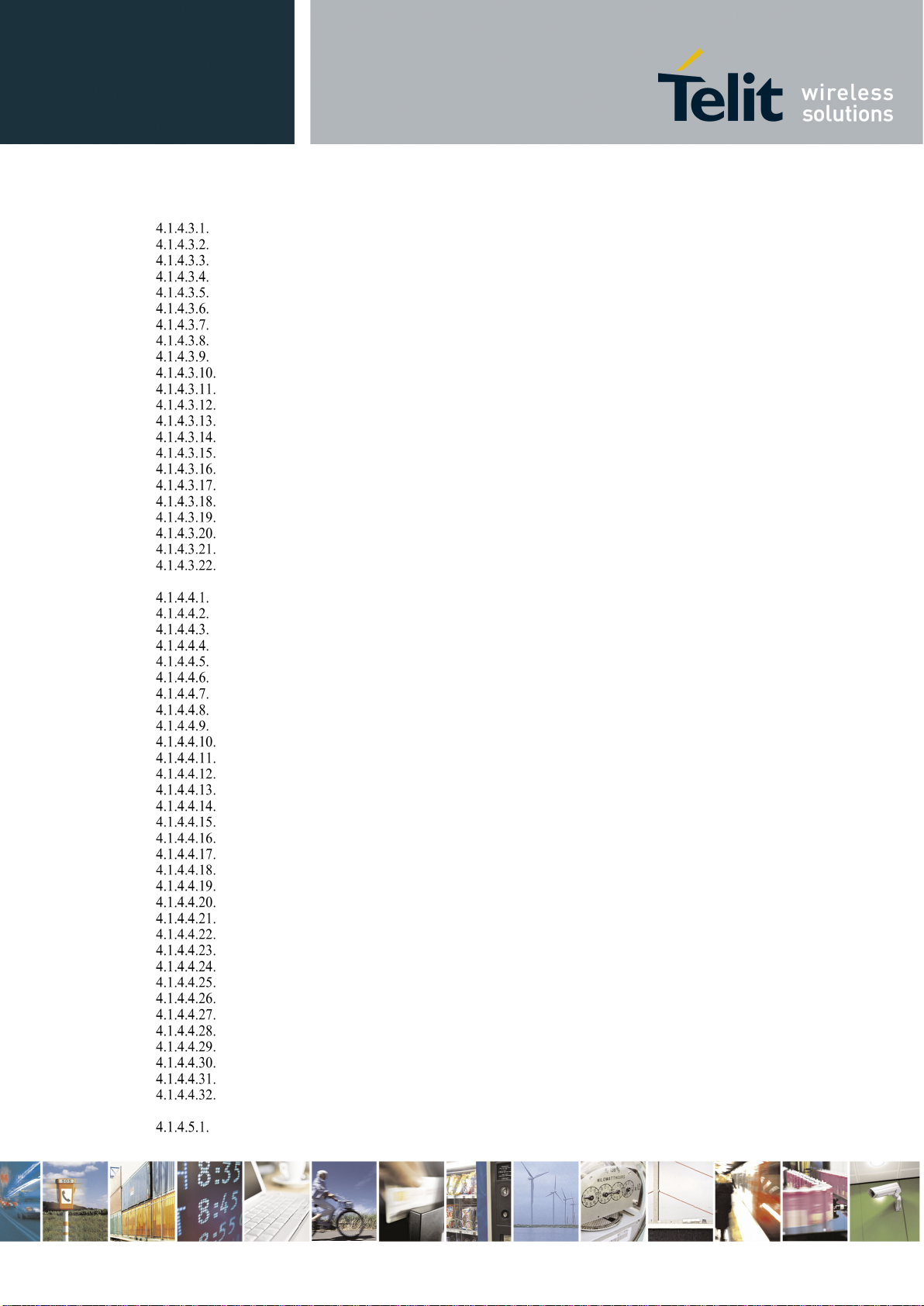
Telit LE910 V2 Series AT Commands
80446ST10707A Rev. 0– 2015-11-03
Subscriber Number - +CNUM ............................................................................................................................... 68
Read Operator Names - +COPN ............................................................................................................................ 68
Network Registration Report - +CREG ................................................................................................................. 69
Operator Selection - +COPS .................................................................................................................................. 70
Select Wireless Network - +WS46 ........................................................................................................................ 73
Facility Lock/Unlock - +CLCK ............................................................................................................................. 73
Change Facility Password - +CPWD ..................................................................................................................... 76
Calling Line Identification Presentation - +CLIP .................................................................................................. 76
Calling Line Identification Restriction - +CLIR .................................................................................................... 78
Connected line identification presentation - +COLP ........................................................................................... 79
Connected line identification restriction status - +COLR .................................................................................... 80
Call Forwarding Number And Conditions - +CCFC ........................................................................................... 81
Call Waiting - +CCWA ....................................................................................................................................... 82
Call Holding Services - +CHLD .......................................................................................................................... 84
Call deflection - +CTFR ...................................................................................................................................... 85
Unstructured Supplementary Service Data - +CUSD .......................................................................................... 85
Advice Of Charge - +CAOC ............................................................................................................................... 86
List Current Calls - +CLCC ................................................................................................................................. 87
SS Notification - +CSSN ..................................................................................................................................... 88
Closed User Group - +CCUG ............................................................................................................................. 89
Preferred Operator List - +CPOL ........................................................................................................................ 89
Selection of preferred PLMN list - +CPLS .......................................................................................................... 90
4.1.4.4. Mobile Equipment Control ......................................................................................................................................... 91
Phone Activity Status - +CPAS ............................................................................................................................. 91
Set Phone functi ona li ty - +CFUN .......................................................................................................................... 92
Enter PIN - +CPIN ................................................................................................................................................ 93
Signal Quality - +CSQ ........................................................................................................................................... 95
Extended Signal Quality - +CESQ ........................................................................................................................ 96
Indicator Control - +CIND .................................................................................................................................... 97
Mobile Equipment Event Reporting - +CMER ..................................................................................................... 99
Select Phonebook Memory Storage - +CPBS...................................................................................................... 100
Read Phonebook Entries - +CPBR ...................................................................................................................... 101
Find Phonebo ok Entri e s - +CPBF ..................................................................................................................... 103
Write Phonebook Entry - +CPBW ..................................................................................................................... 106
Clock Management - +CCLK ............................................................................................................................ 108
Alarm Management - +CALA ........................................................................................................................... 109
Delete Alarm - +CALD ..................................................................................................................................... 110
Postpone alarm - +CAPD .................................................................................................................................. 111
Setting date format - +CSDF ............................................................................................................................. 111
Setting time format - +CSTF ............................................................................................................................. 112
Time Zone reporting - +CTZR .......................................................................................................................... 113
Automatic Time Zone update - +CTZU ............................................................................................................ 113
Restricted SIM Access - +CRSM ...................................................................................................................... 114
Generic SIM access - +CSIM ............................................................................................................................ 115
Alert Sound Mode - +CALM ............................................................................................................................ 118
Ringer Sound Level - +CRSL ............................................................................................................................ 119
Loudspeaker Volume Level - +CLVL ............................................................................................................... 120
Microphone Mute Control - +CMUT ................................................................................................................ 120
Silence command - +CSIL................................................................................................................................. 121
Accumulated Call Meter - +CACM ................................................................................................................... 121
Accumulated Call Meter M axi mum - +CAMM ................................................................................................ 122
Price per Unit and Currency Table - +CPUC .................................................................................................... 122
Call meter maximum event - +CCWE ............................................................................................................... 123
Set voice mail number - +CSVM ...................................................................................................................... 123
Available AT Commands - +CLAC .................................................................................................................. 124
4.1.4.5. Mobile Equipment Errors ......................................................................................................................................... 125
Report Mobile Equipment Error - +CMEE.......................................................................................................... 125
Reproduction forbidden without Telit Communications S.p.A. written authorization - All Rights Reserved page 7 of 509
Mod. 0808 2011-07 Rev.2
Page 8
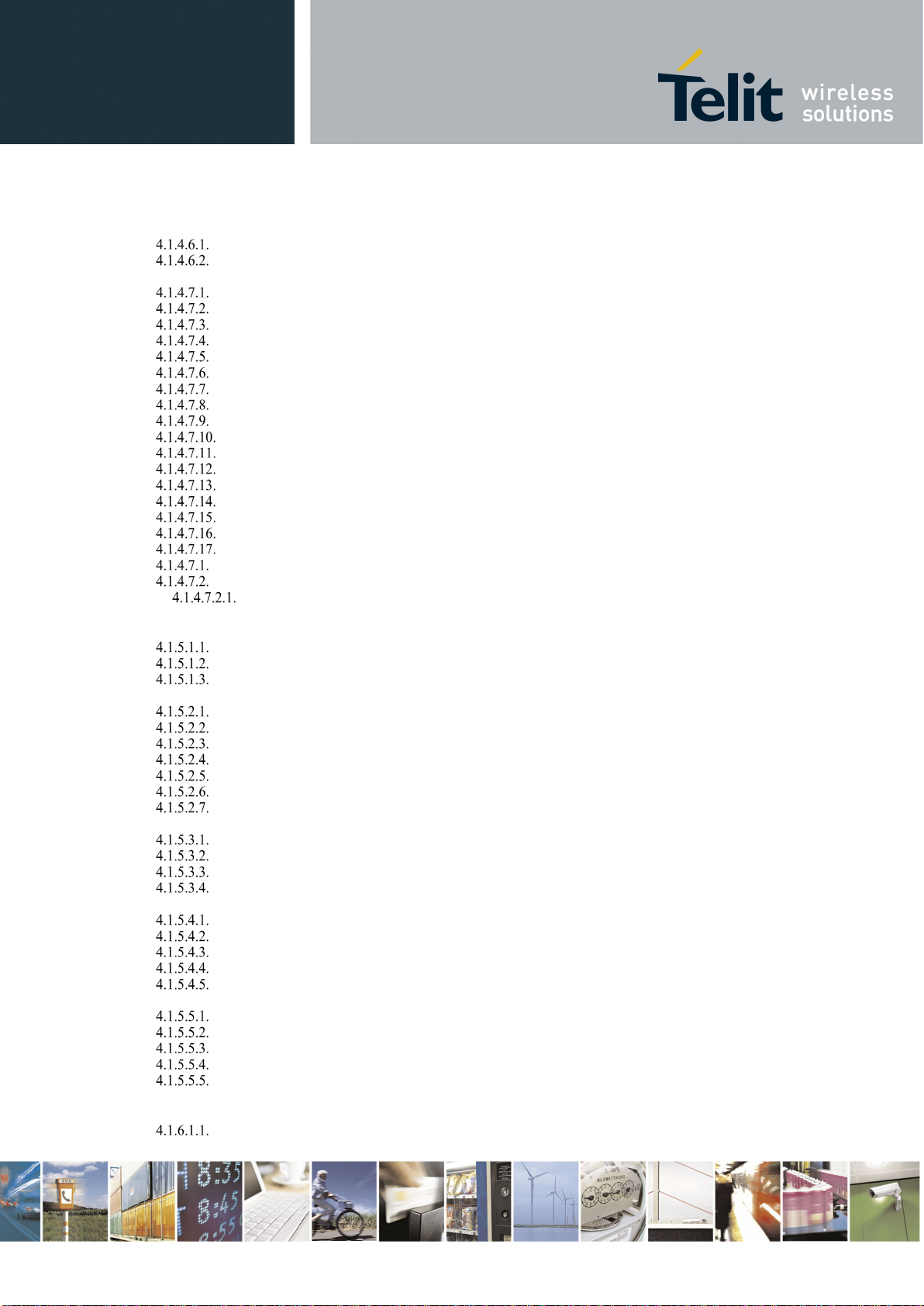
Telit LE910 V2 Series AT Commands
80446ST10707A Rev. 0– 2015-11-03
4.1.4.6. Voice Control ........................................................................................................................................................... 126
DTMF Tones Transmission - +VTS .................................................................................................................... 126
Tone Duration - +VTD ........................................................................................................................................ 127
4.1.4.7. Commands For GPRS ............................................................................................................................................... 128
GPRS Mobile Station Class - +CGCLASS ......................................................................................................... 128
GPRS Attach Or Detach - +CGATT ................................................................................................................... 128
GPRS Event R e porting - +CGEREP ................................................................................................................... 129
Network Registration Status - +CGREG ............................................................................................................. 130
Define PDP Context - +CGDCONT .................................................................................................................... 131
PDP Context Read Dynamic P arameters - +CGDCONTRDP ............................................................................. 133
Quality Of Service Profile - +CGQMIN .............................................................................................................. 136
Quality Of Service Profile - +CGQREQ ............................................................................................................. 137
3G Quality Of Service Pr ofile (Requested) - +CGEQREQ ................................................................................. 138
Parameter command syntax - +CGEQOS .......................................................................................................... 141
Parameter command syntax - +CGEQOSRDP .................................................................................................. 142
3G Quality Of Service Profil e ( Mi nimum Acceptable) - +CGEQMIN ............................................................. 143
PDP Context activate or deactivate - +CGACT ................................................................................................. 146
3G Quality Of Service Profile (Negotiated) - +CGEQNEG .............................................................................. 147
PDP Context - +CGACT ................................................................................................................................... 148
Show PDP Addres s - +CGPADDR ................................................................................................................... 149
Modify PDP context - +CGCMOD ................................................................................................................... 150
Printing IP Address Format - +CGPIAF .............................................................................................................. 150
Commands for Battery Charg er ........................................................................................................................... 152
Battery Charge - +CBC................................................................................................................................ 152
4.1.5. 3GPP TS 27.005 AT Commands for SMS and CBS ..................................................................................... 153
4.1.5.1. General Configuration .............................................................................................................................................. 153
Select Message Service - +CSMS ....................................................................................................................... 153
Preferred Message Storage - +CPMS .................................................................................................................. 154
Message Format - +CMGF .................................................................................................................................. 155
4.1.5.2. Message Configuration ............................................................................................................................................. 155
Service Center Address - +CSCA ........................................................................................................................ 155
Set Text Mode Parameters - +CSMP ................................................................................................................... 157
Show Text Mode Parameters - +CSDH ............................................................................................................... 159
Select Cell Broadcast - +CSCB ........................................................................................................................... 160
Save Settings - +CSAS ........................................................................................................................................ 161
Restore Settings - +CRES .................................................................................................................................... 161
More message to send - +CMMS ........................................................................................................................ 161
4.1.5.3. Message Receiving And R eading ............................................................................................................................. 163
New Message Indications - +CNMI .................................................................................................................... 163
New message acknowledgement - +CNMA ........................................................................................................ 168
List Messages - +CMGL ..................................................................................................................................... 170
Read Message - +CMGR ..................................................................................................................................... 172
4.1.5.4. Message Sending And Writing ................................................................................................................................. 175
Send Message - +CMGS ..................................................................................................................................... 175
Send Message From Storage - +CMSS ............................................................................................................... 177
Write Message To Memory - +CMGW ............................................................................................................... 178
Delete Message - +CMGD .................................................................................................................................. 180
Select service for MO SM S messages - +CGSMS .............................................................................................. 181
4.1.5.5. Message Sending And Writing (3GPP2 mode) ......................................................................................................... 182
Send Message - +CMGS ..................................................................................................................................... 182
Send Message From storage - +CMSS ............................................................................................................... 184
Set Text Mode Parameters - +CSMP ................................................................................................................... 184
Save Settings - +CSAS ........................................................................................................................................ 185
Restore Settings - +CRES ................................................................................................................................... 186
4.1.6. Custom AT Commands ................................................................................................................................ 186
4.1.6.1. General Configuration AT Commands ..................................................................................................................... 186
Hang Up Call - #CHUP ....................................................................................................................................... 186
Reproduction forbidden without Telit Communications S.p.A. written authorization - All Rights Reserved page 8 of 509
Mod. 0808 2011-07 Rev.2
Page 9
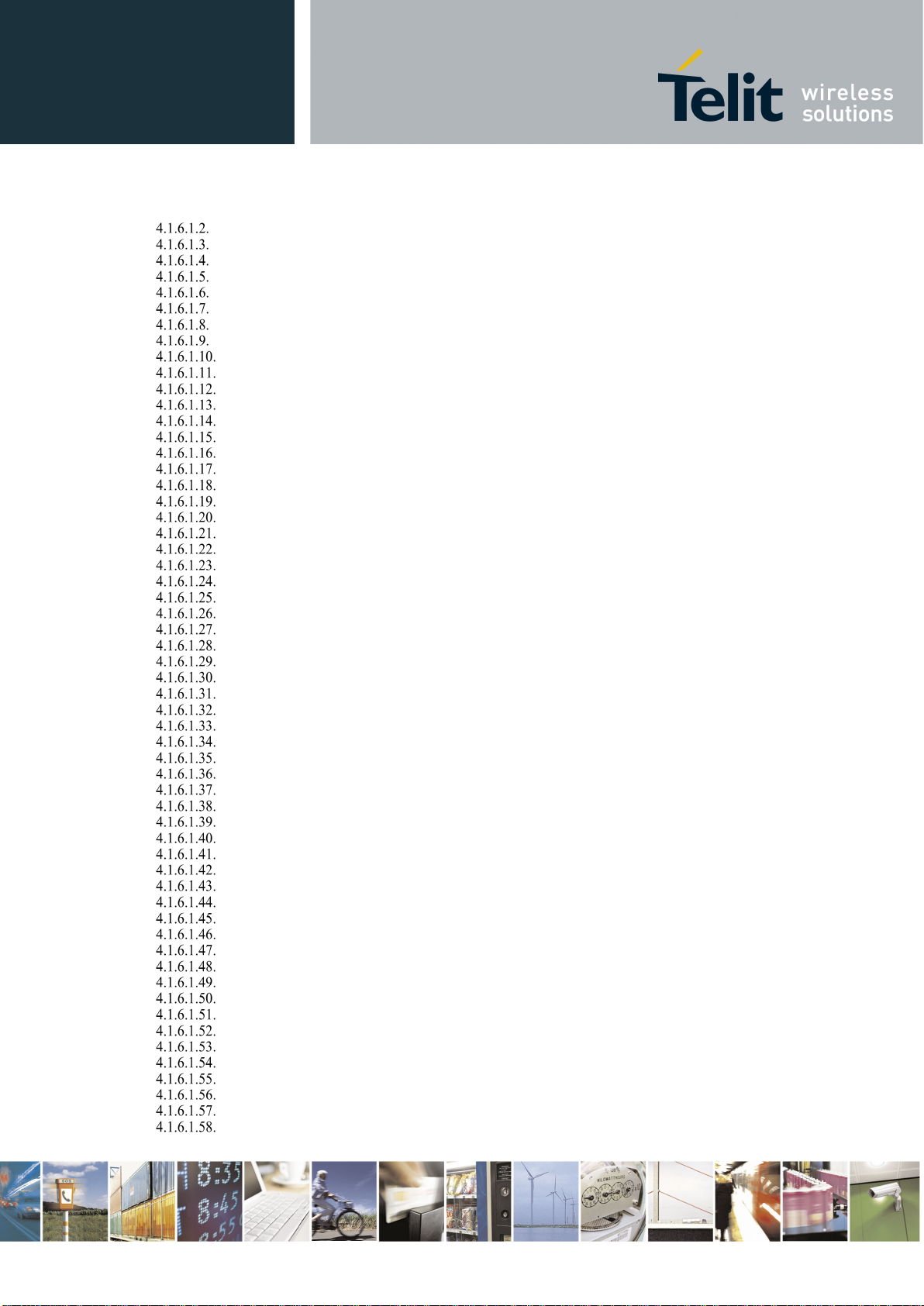
Telit LE910 V2 Series AT Commands
80446ST10707A Rev. 0– 2015-11-03
USB configuration - #USBCFG .......................................................................................................................... 187
Connect physical ports to Service Access Points - #PORTCFG .......................................................................... 188
Data Link - #DLINK ........................................................................................................................................... 189
Network Selection Menu Availability - +PACSP ................................................................................................ 190
Manufacturer Identification - #CGMI ................................................................................................................. 190
Model Identification - #CGMM .......................................................................................................................... 190
Revision Identification - #CGMR ........................................................................................................................ 190
Product Serial Number Identification - #CGSN .................................................................................................. 191
Request International Mobile station Equipment Identity and Software Version - +IMEISV ........................... 191
International Mobile Subscriber Identity (IMSI) - #CIMI ................................................................................. 192
Service Provider Name - #SPN ......................................................................................................................... 192
Extended Numeric Error report - #CEER .......................................................................................................... 192
Extended error report for Net wor k Reject cause - #CEERNET ......................................................................... 195
Display PIN Counter - #PCT ............................................................................................................................. 196
Software Shut Down - #SHDN .......................................................................................................................... 197
Extended Reset - #Z .......................................................................................................................................... 197
Periodic Reset - #ENHRST ............................................................................................................................... 197
Wake From Alarm Mode - #WAKE .................................................................................................................. 198
Temperature Monitor - #TEMPMON ................................................................................................................ 199
Temperature monitor configuration - #TEMPCFG ........................................................................................... 201
General Purpose Input/Output Pin Control - #GPIO ......................................................................................... 202
STAT_LED GPIO Setting - #SLED .................................................................................................................. 205
Save STAT_LED GPIO Setting - #SLEDSAV ................................................................................................. 206
SMS Ring Indicator - #E2SMSRI ..................................................................................................................... 206
Event Ring Indicator - #E2RI ............................................................................................................................ 206
Read Analog/Digital Converter input - #ADC................................................................................................... 208
V24 Output Pins Configuration - #V24CFG ..................................................................................................... 208
V24 Output Pins Control - #V24 ....................................................................................................................... 209
Battery and charger status - #CBC..................................................................................................................... 210
GPRS Au to-Attach Property - #AUTOATT ...................................................................................................... 210
Cell Monitor - #MONI ...................................................................................................................................... 211
Compressed Cell Monitor - #MONIZIP ............................................................................................................ 219
Serving Cell Information - #SERVINFO........................................................................................................... 223
Read current network status - #RFSTS .............................................................................................................. 226
Query SIM Status - #QSS .................................................................................................................................. 230
Delete all phonebook entries - #CPBD .............................................................................................................. 231
ATD Dialing Mode - #DIALMODE ................................................................................................................. 231
Automatic call - #ACAL ................................................................................................................................... 233
Extended automatic call - #ACALEXT ............................................................................................................. 234
Extended Call Monitoring - #ECAM ................................................................................................................. 235
SMS Overflow - #SMOV .................................................................................................................................. 236
Mailbox Numbers - #MBN ................................................................................................................................ 236
Message Waiting Indication - #MWI ................................................................................................................ 237
Network Emergency Number Update - #NWEN ............................................................................................... 238
Update PLMN List - #PLMNUPDATE............................................................................................................. 239
PLMN List Selection - #PLMNMODE ............................................................................................................. 240
Periodical FPLMN clean in g - #FPLMN ............................................................................................................ 240
Show Call Timers - #SCT .................................................................................................................................. 241
#Show Call Information - #SCI ......................................................................................................................... 241
Packet Service Network Type - #PSNT ............................................................................................................. 242
SIM Presence status - #SIMPR .......................................................................................................................... 244
Call Forwarding Flags - #CFF ........................................................................................................................... 244
GSM and UMTS Audio Codec - #CODEC ....................................................................................................... 245
Network Timezone - #NITZ .............................................................................................................................. 246
Clock management - #CCLK ............................................................................................................................ 248
Clock Mode - #CCLKMODE ............................................................................................................................ 248
Enhanced Network Selection - #ENS ................................................................................................................ 250
Reproduction forbidden without Telit Communications S.p.A. written authorization - All Rights Reserved page 9 of 509
Mod. 0808 2011-07 Rev.2
Page 10
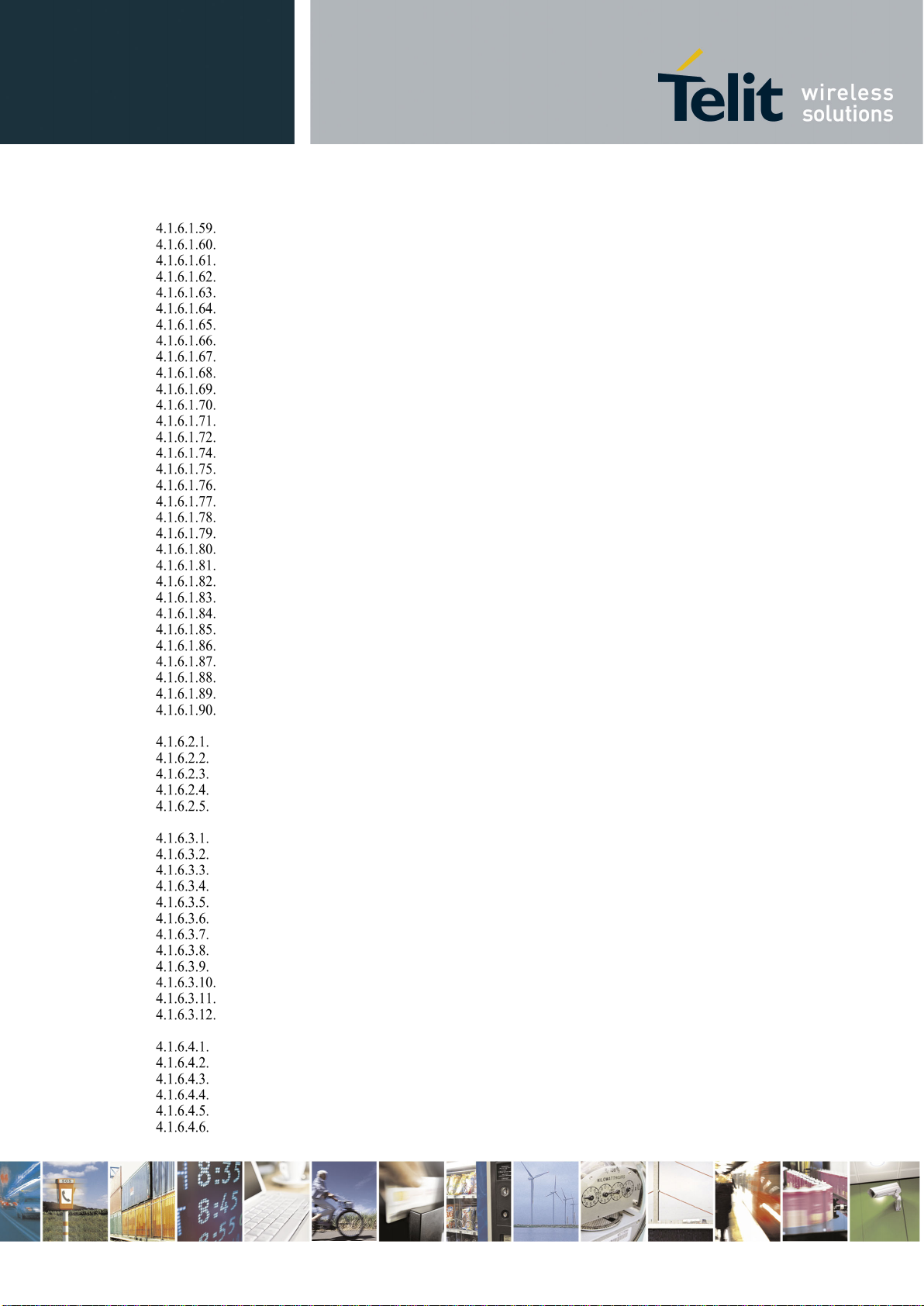
Telit LE910 V2 Series AT Commands
80446ST10707A Rev. 0– 2015-11-03
Band Selection - #BND ..................................................................................................................................... 250
Automatic Band Selectio n - #AUTOBND ......................................................................................................... 252
PPP-GPRS Connection Authentication Type - #GAUTH ................................................................................. 252
PPP-GPRS Parameters Configuration - # GPPPCFG ........................................................................................ 253
Skip Escape Sequence - #SKIPESC .................................................................................................................. 253
Subscriber number - #SNUM ............................................................................................................................ 255
SIM detection mode - #SIMDET ....................................................................................................................... 255
GSM Context Definition - #GSMCONT ........................................................................................................... 256
Show Address - #CGPADDR ............................................................................................................................ 257
Call Establishment Lock - #CESTHLCK .......................................................................................................... 258
Write to I2C - #I2CWR ..................................................................................................................................... 258
Read to I2C - #I2CRD ....................................................................................................................................... 259
Power Saving Mode Ring - #PSMRI ................................................................................................................. 260
Control Command Flow - #CFLO ..................................................................................................................... 261
Report concatenated SMS in dexes - #CMGLCONCINDEX ............................................................................. 263
Codec Information - #CODECINFO ................................................................................................................. 264
Select language - #LANG .................................................................................................................................. 266
Enable RX Diversity and set DARP - #RXDIV ................................................................................................ 267
Set Encryption algorithm - #ENCALG .............................................................................................................. 267
Escape Sequence Guard Time - #E2ESC .......................................................................................................... 270
No Carrier Indication Handling - #NCIH .......................................................................................................... 271
Digital/Analog Converter Control - #DAC ........................................................................................................ 271
Change and insert file system password - #FILEPWD ...................................................................................... 272
User Determined User Busy - #UDUB .............................................................................................................. 273
HSDPA Channel Quality Inication - #CQI ........................................................................................................ 274
Ciphering Indication - #CIPHIND ..................................................................................................................... 274
CMUX Mode Set - #CMUXMODE .................................................................................................................. 275
Fast Dormancy - #FDOR ................................................................................................................................... 276
IMS PDP APN Name Set - #IMSPDPSET ........................................................................................................ 279
User Determined User Busy - #CREJ ................................................................................................................ 279
Reboot - #REBOOT .......................................................................................................................................... 279
4.1.6.2. Easy Scan® Extension AT Commands ..................................................................................................................... 280
Network Survey - #CSURV ................................................................................................................................ 280
Network Survey (Numeric Format) - #CSURVC ................................................................................................ 286
Network Survey Format - #CSURVF .................................................................................................................. 291
<CR><LF> Removing On Easy Scan® Commands - #CSURVNLF .................................................................. 291
Extended network survey - #CSURVEXT .......................................................................................................... 291
4.1.6.3. AT Run Commands .................................................................................................................................................. 292
Enable SMS Run AT Service - #SMSATRUN.................................................................................................... 292
Set SMS Run AT Service para meters - #SMSATRUNCFG ............................................................................... 294
SMS AT Run White List - #SMSATWL ............................................................................................................. 295
Set TCP Run AT Service parameter - #TCPATRUNCFG .................................................................................. 296
TCP Run AT Service in listen (server) mode - #TCPATRUNL .......................................................................... 298
TCP AT Run Firewall List - #TCPATRUNFRWL ............................................................................................. 299
TCP AT Run Authenticati on Parameters List - #TCPATRUNAUTH................................................................. 300
TCP AT Run in dial (client) mode - #TCPATRUND .......................................................................................... 301
Closing TCP Run AT Socket - #TCPATRUNCLOSE ........................................................................................ 302
TCP AT Run Command Sequence - #TCPATCMDSEQ .................................................................................. 302
TCP Run AT service to a serial po rt - #TCPATCONSER................................................................................. 302
Run AT command execution - #ATRUNDELAY ............................................................................................. 304
4.1.6.4. Consume commandsEvent Monitor Commands ....................................................................................................... 305
Configure consume parameters - #CONSUMECFG ........................................................................................... 305
Enable consume funztionality - #ENACONSUME ............................................................................................. 306
Report consume statistics - #STATSCONSUME ................................................................................................ 307
Block/unblock a type of service - #BLOCKCONSUME ..................................................................................... 309
#SGACT/#SSENDLINE configuration - #IPCONSUMECFG ........................................................................... 310
Open a connection, send data, close connection - #SSENDLINE ....................................................................... 311
Reproduction forbidden without Telit Communications S.p.A. written authorization - All Rights Reserved page 10 of 509
Mod. 0808 2011-07 Rev.2
Page 11
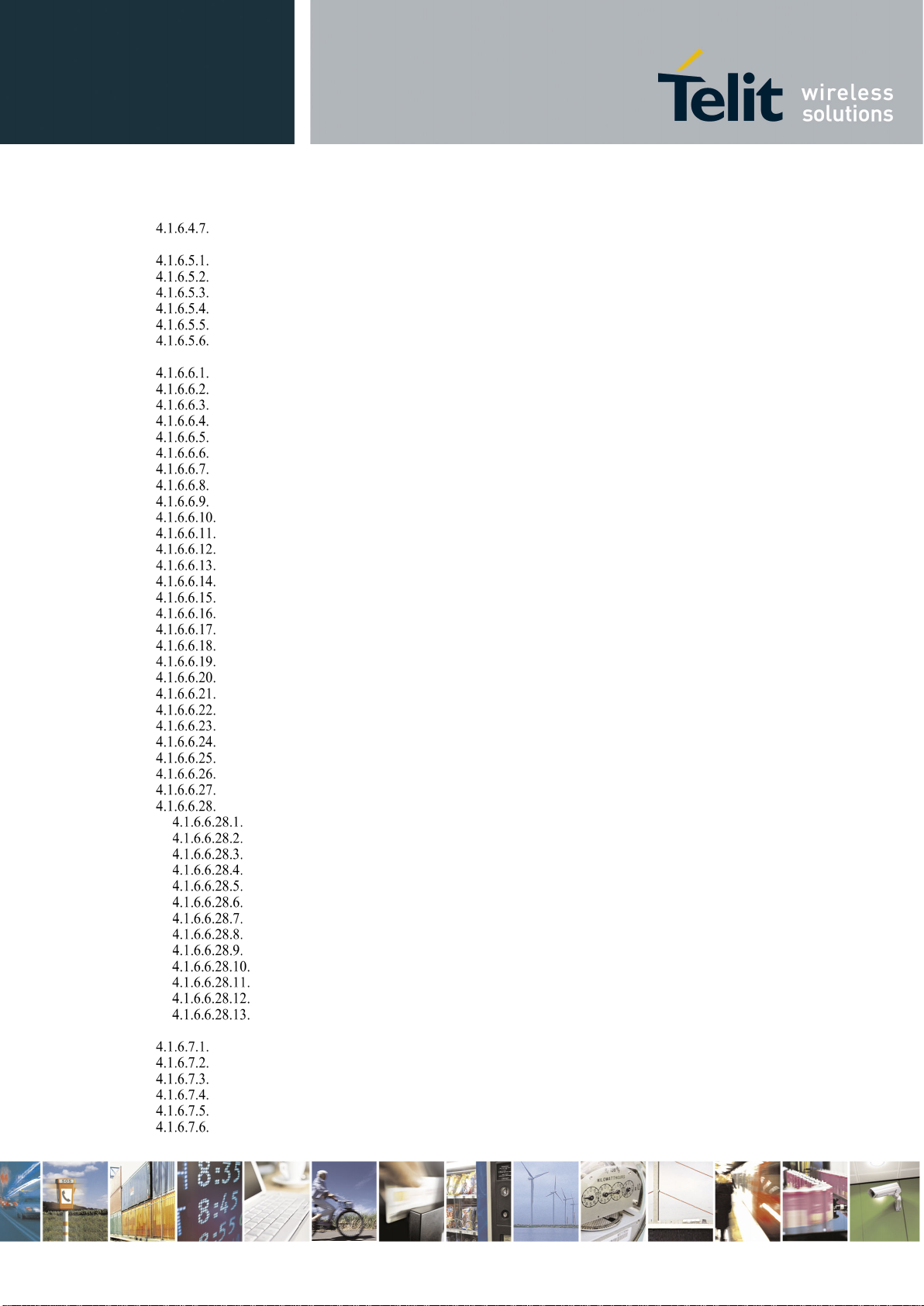
Telit LE910 V2 Series AT Commands
80446ST10707A Rev. 0– 2015-11-03
Circuit Switched F allback - #CSFB ..................................................................................................................... 312
4.1.6.5. Event Monitor Commands ........................................................................................................................................ 313
Enable EvMoni Service - #ENAEVMONI .......................................................................................................... 313
EvMoni Service parameter - #ENAEVMONICFG ............................................................................................. 315
Event Monitoring - #EVMONI............................................................................................................................ 316
Send Message - #CMGS ...................................................................................................................................... 319
Write Message To Memory - #CMGW ............................................................................................................... 320
AT Command Delay - #ATDELAY .................................................................................................................... 322
4.1.6.6. Multisocket AT Commands ...................................................................................................................................... 323
Socket Status - #SS .............................................................................................................................................. 323
Socket Info - #SI .................................................................................................................................................. 325
Socket Type - #ST ............................................................................................................................................... 326
Context Activation - #SGACT ............................................................................................................................ 327
Socket Shutdown - #SH ....................................................................................................................................... 328
Socket Configuration - #SCFG ............................................................................................................................ 328
Socket Configuration Extended - #SCFGEXT .................................................................................................... 331
Socket configuration Extended 2 - #SCFGEXT2 ................................................................................................ 333
Socket configuration Extended 3 - #SCFGEXT3 ................................................................................................ 336
Socket Dial - #SD .............................................................................................................................................. 338
Socket Restore - #SO ......................................................................................................................................... 339
Socket Listen - #SL ........................................................................................................................................... 340
Socket Listen UDP - #SLUDP........................................................................................................................... 341
Socket Accept - #SA .......................................................................................................................................... 342
Socket Info Extended - #SIEXT ....................................................................................................................... 342
Detect the cause of a Socket disconnection - #SLASTCLOSURE .................................................................... 343
Receive Data In Command Mode - #SRECV .................................................................................................... 346
Send Data In Command Mode - #SSEND ......................................................................................................... 347
Send UDP data to a specific remote host - #SSENDUDP ................................................................................. 348
Send UDP data to a specific remote host extended #SSENDUDPEXT ............................................................. 350
Send data in Command Mode extended - #SSENDEXT ................................................................................... 351
IP Easy Authentication Type - #SGACTAUTH ................................................................................................ 352
Context activation and configuration - #SGACTCFG ....................................................................................... 352
Context activation and configuration extended - #SGACTCFGEXT ................................................................ 354
PAD command features - #PADCMD ............................................................................................................... 355
PAD forward character - #PADFWD ................................................................................................................ 355
Base64 encoding/decodi ng of socket sent/received data - #BASE64 ................................................................ 356
SSL Commands ................................................................................................................................................. 359
Open a socket SSL to a remote server - #SSLD ......................................................................................... 359
Enable a SSL socket - #SSLEN ................................................................................................................. 360
Close a SSL socket - #SSLH ..................................................................................................................... 362
Restore a SSL socket after a +++ - #SSLO ................................................................................................ 362
Read Data from a SSL socket - #SSLRECV .............................................................................................. 363
Report the status of a SSL so cket - #SSLS ................................................................................................ 364
Manage the security data - #SSLSECDATA ............................................................................................. 365
Send data through a SSL socket - #SSLSEND .......................................................................................... 366
Send data through a secure sockect in Command Mode - #SSLSENDEXT .............................................. 367
Configure security para meters of a SSL socket - #SSLSECCFG ............................................................ 368
Configure additional parameters of a SSL socket - #SSLSECCFG2 ....................................................... 370
Configure general parameters of a SSL socket - #SSLCFG .................................................................... 370
Secure Socket Info - #SSLI ...................................................................................................................... 372
4.1.6.7. FTP AT Commands .................................................................................................................................................. 373
FTP Time-Out - #FTPTO .................................................................................................................................... 373
FTP Open - #FTPOPEN ...................................................................................................................................... 374
FTP Close - #FTPCLOSE ................................................................................................................................... 374
FTP Config - #FTPCFG ...................................................................................................................................... 374
FTP Put - #FTPPUT ............................................................................................................................................ 375
FTP Get - #FTPGET............................................................................................................................................ 377
Reproduction forbidden without Telit Communications S.p.A. written authorization - All Rights Reserved page 11 of 509
Mod. 0808 2011-07 Rev.2
Page 12
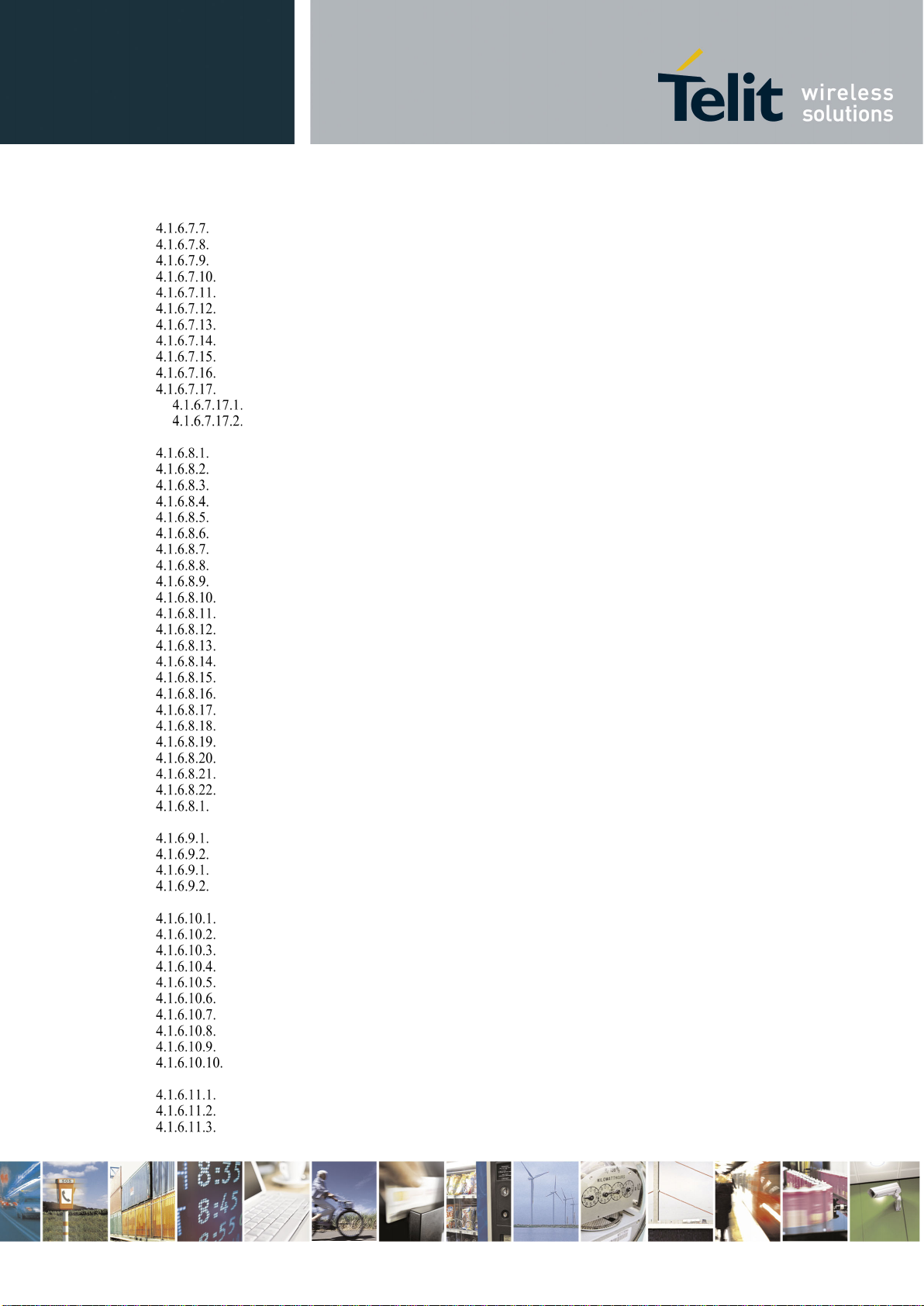
Telit LE910 V2 Series AT Commands
80446ST10707A Rev. 0– 2015-11-03
FTP GET in command mode - #FTPGETPKT ................................................................................................... 377
FTP Type - #FTPTYPE ....................................................................................................................................... 378
FTP Read Message - #FTPMSG ......................................................................................................................... 378
FTP Delete - #FTPDELE................................................................................................................................... 379
FTP Print Working Directory - #FTPPWD ....................................................................................................... 379
FTP Change Working Directory - #FTPCWD ................................................................................................... 379
FTP List - #FTPLIST ........................................................................................................................................ 380
Get file size - #FTPFSIZE ................................................................................................................................. 380
FTP Append - #FTPAPP ................................................................................................................................... 380
Set restart position - # FTPREST ...................................................................................................................... 381
Receive Data In Command Mode - #FTPRECV ............................................................................................... 382
FTP Append ............................................................................................................................................... 384
FTPAPPEXT - #FTPAPPEXT .................................................................................................................. 385
4.1.6.8. Enhanced IP Easy Extension AT Commands ........................................................................................................... 387
Authentication User ID - #USERID .................................................................................................................... 387
Authenticat ion Pas s word - #PASSW ................................................................................................................... 387
Packet Size - #PKTSZ ......................................................................................................................................... 388
Data Sending Time-Out - #DSTO ....................................................................................................................... 388
Socket Inactivity Time-Out - #SKTTO ............................................................................................................... 389
Socket Definition - #SKTSET ............................................................................................................................. 389
Query DNS - #QDNS .......................................................................................................................................... 391
DNS Response Caching - #CACHEDNS ............................................................................................................ 392
Manual DNS Selection - #DNS ........................................................................................................................... 393
Socket TCP Connection Time-Out - #SKTCT .................................................................................................. 394
Socket Parameters Save - #SKTSAV ................................................................................................................ 394
Socket Parameters Reset - #SKTRST ................................................................................................................ 395
GPRS Context Activation - #GPRS ................................................................................................................... 395
Socket Dial - #SKTD ......................................................................................................................................... 397
Socket Listen - #SKTL ...................................................................................................................................... 398
Socket Listen Ring Indicator - #E2SLRI ........................................................................................................... 400
Firewall Setup - #FRWL ................................................................................................................................... 400
Firewall Setup for IPV6 addresses - #FRWLIPV6 ............................................................................................ 401
GPRS Data Volume - #GDATAVOL ................................................................................................................ 403
ICMP Ping Support - #ICMP............................................................................................................................. 404
PING request - #PING ....................................................................................................................................... 405
DNS from Network - #NWDNS ........................................................................................................................ 406
Configure prot oc ol pa r a meters - #PROTOCOLCFG .......................................................................................... 406
4.1.6.9. SMS AT Commands ................................................................................................................................................. 408
Move Short Message to other memory - #SMSMOVE ....................................................................................... 408
SMS Commnads Operation Mode - #SMSMODE .............................................................................................. 409
SMS format (3GPP or 3GPP2 mode) - #SMSFORMAT ..................................................................................... 409
Domain configuration for Outgoing SMS - #ISMSCFG ..................................................................................... 410
4.1.6.10. E-mail Management AT Commands ........................................................................................................................ 412
E-mail SMTP Server - #ESMTP ....................................................................................................................... 412
E-mail Sender Address - #EADDR ................................................................................................................... 412
E-mail Authentication User Name - #EUSER ................................................................................................... 413
E-mail Authentication Password - #EPASSW ................................................................................................... 413
E-mail Sending - #EMAILD.............................................................................................................................. 414
E-mail Parameters Save - #ESAV ..................................................................................................................... 415
E-mail Parameters Reset - #ERST ..................................................................................................................... 415
SMTP Read Message - #EMAILMSG .............................................................................................................. 415
Send mail with attachment - #SMTPCL ............................................................................................................ 415
E-mail SMTP Port - #ESMTPPORT ............................................................................................................... 417
4.1.6.11. HTTP Cl ient AT Commands ................................................................................................................................... 418
Configure HTTP Parameters - #HTTPCFG ...................................................................................................... 418
Send HTTP GET, HEAD or DELETE request - #HTTPQRY .......................................................................... 420
Send HTTP POST or PUT request - #HTTPSND ............................................................................................. 421
Reproduction forbidden without Telit Communications S.p.A. written authorization - All Rights Reserved page 12 of 509
Mod. 0808 2011-07 Rev.2
Page 13
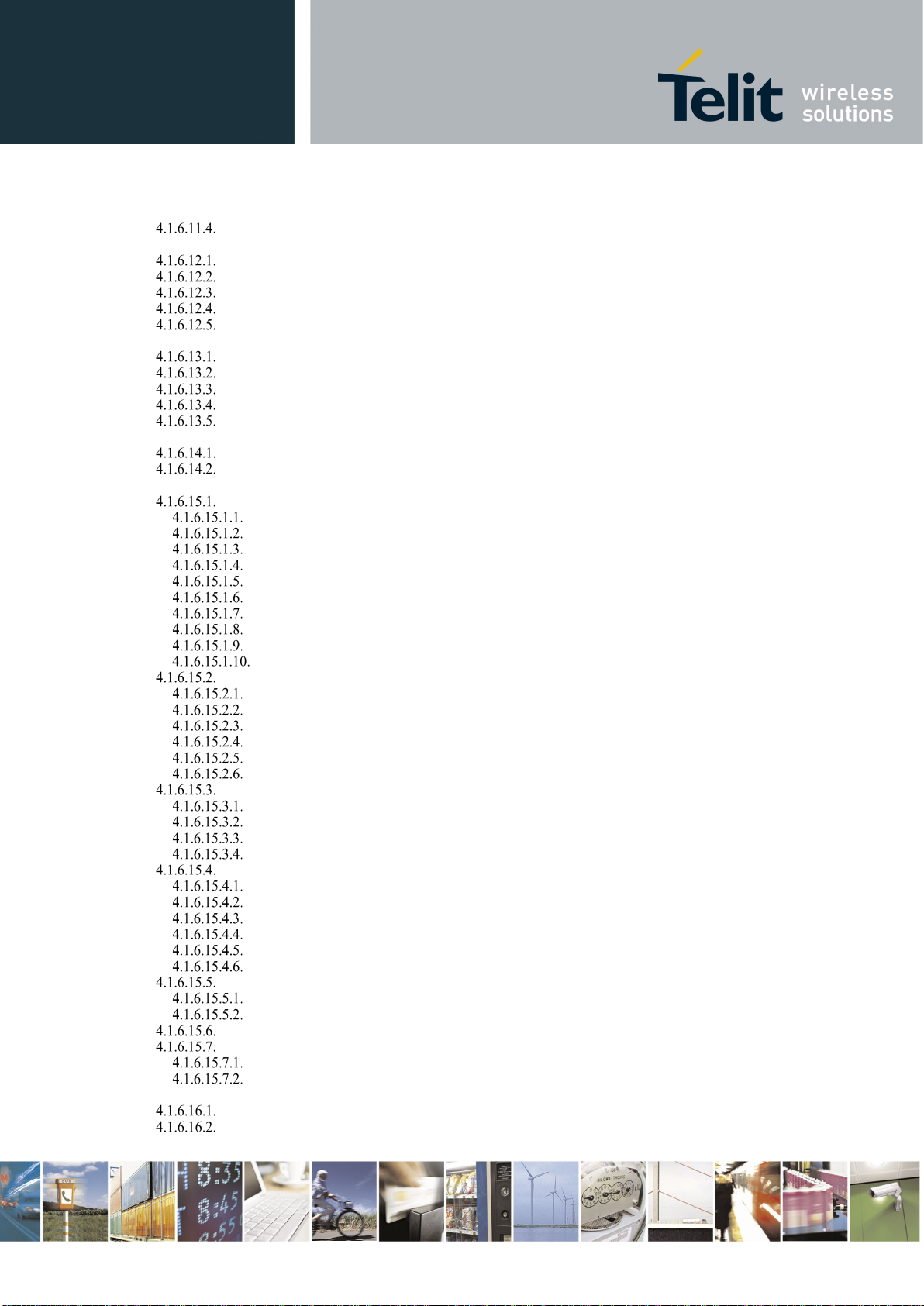
Telit LE910 V2 Series AT Commands
80446ST10707A Rev. 0– 2015-11-03
receive HTTP server data - #HTTPRCV ........................................................................................................... 423
4.1.6.12. Script management ................................................................................................................................................... 424
Write Script - #WSCRIPT ................................................................................................................................. 424
Read Script - #RSCRIPT ................................................................................................................................... 425
List Script Names - #LSCRIPT ......................................................................................................................... 426
Delete Script - #DSCRIPT ................................................................................................................................. 428
Delete All Scripts - #DASCRIPTS .................................................................................................................... 428
4.1.6.13. SIM Toolkit Commands ........................................................................................................................................... 429
SIM Tookit Interface Activation - #STIA .......................................................................................................... 429
SIM Tookit Get Information - #STGI ................................................................................................................ 435
SIM Tookit Send Response - #STSR................................................................................................................. 441
SIM Tookit terminal Attach - #STTA ............................................................................................................... 442
Configure SIM Toolkit Appl i c a ti on pa r a meters - #STACFG ............................................................................ 442
4.1.6.14. Phonebook AT Commands Set ................................................................................................................................. 444
Read Group Entries - #CPBGR ......................................................................................................................... 444
Write Group Entries - #CPBGW ....................................................................................................................... 445
4.1.6.15. Audio Commands ..................................................................................................................................................... 445
Audio Basic configuration ................................................................................................................................. 445
Select Ringer Sound - #SRS ...................................................................................................................... 445
Select Ringer Path - #SRP ......................................................................................................................... 446
Handsfree Microphone Gain - #HFMICG ................................................................................................. 446
Handset Microphone Gain - #HSMICG .................................................................................................... 447
Handsfree Receiver Gain - #HFRECG ...................................................................................................... 447
Handset Receiver Gain - #HSRECG .......................................................................................................... 447
Set Handset Sidetone - #SHSSD ................................................................................................................ 448
Speaker Mute Control - #SPKMUT ........................................................................................................... 448
Digital Microphone Gain - #DIGMICG .................................................................................................... 449
Echo Reducer Configuration - #ECHOCFG ............................................................................................ 450
Tones configuration ........................................................................................................................................... 452
Signaling Tones Mode - #STM .................................................................................................................. 452
Tone Playback - #TONE ............................................................................................................................ 452
Extended tone generation - #TONEEXT ................................................................................................... 453
User Defined Tone SET - #UDTSET command ........................................................................................ 454
User Defined Tone SAVE - #UDTSAV command .................................................................................... 455
User Defined Tone Reset - #UDTRST command ...................................................................................... 455
Audio Filters ...................................................................................................................................................... 458
Uplink Path Biquad Filters - #BIQUADIN ................................................................................................ 458
Extended Uplink Biquad Filters - #BIQUADINEX ................................................................................... 459
Cascaded filters - #BIQUADOUT ............................................................................................................. 460
Extended Downlink Biquad Filters - #BIQUADOUTEX .......................................................................... 461
Echo canceller configuration ............................................................................................................................. 462
Handsfree Echo Cancell er - #SHFEC ........................................................................................................ 462
Handsfree Automatic Gain Control - #SHFAGC ....................................................................................... 462
Handset Automatic Gain Control - #SHSAGC .......................................................................................... 462
Handsfree Noise Reduction - #SHFNR ..................................................................................................... 464
Embedded DTMF decoder enabling - #DTMF .......................................................................................... 464
Embedded DTMF decoder configuration - #DTMFCFG........................................................................... 465
Digital Voice Interface ...................................................................................................................................... 466
Digital Voiceband In terface - #DVI ........................................................................................................... 466
Extended Digital Voiceband Interface - #DVIEXT ................................................................................... 467
DVI Clock Activation - #DVICLK.................................................................................................................... 468
Miscellaneous audio command s ........................................................................................................................ 469
PCM Play and Receive - #SPCM .............................................................................................................. 469
Open Audio Loop - #OAP ......................................................................................................................... 470
4.1.6.16. Jammed Detection & Repo rt AT Commands (this section is not yet supported by the first beta releases) .............. 471
Jammed Detect & Report - #JDR ...................................................................................................................... 471
Enhanced Jammed Detect & Rep ort 2 - #JDRENH2 ......................................................................................... 471
Reproduction forbidden without Telit Communications S.p.A. written authorization - All Rights Reserved page 13 of 509
Mod. 0808 2011-07 Rev.2
Page 14
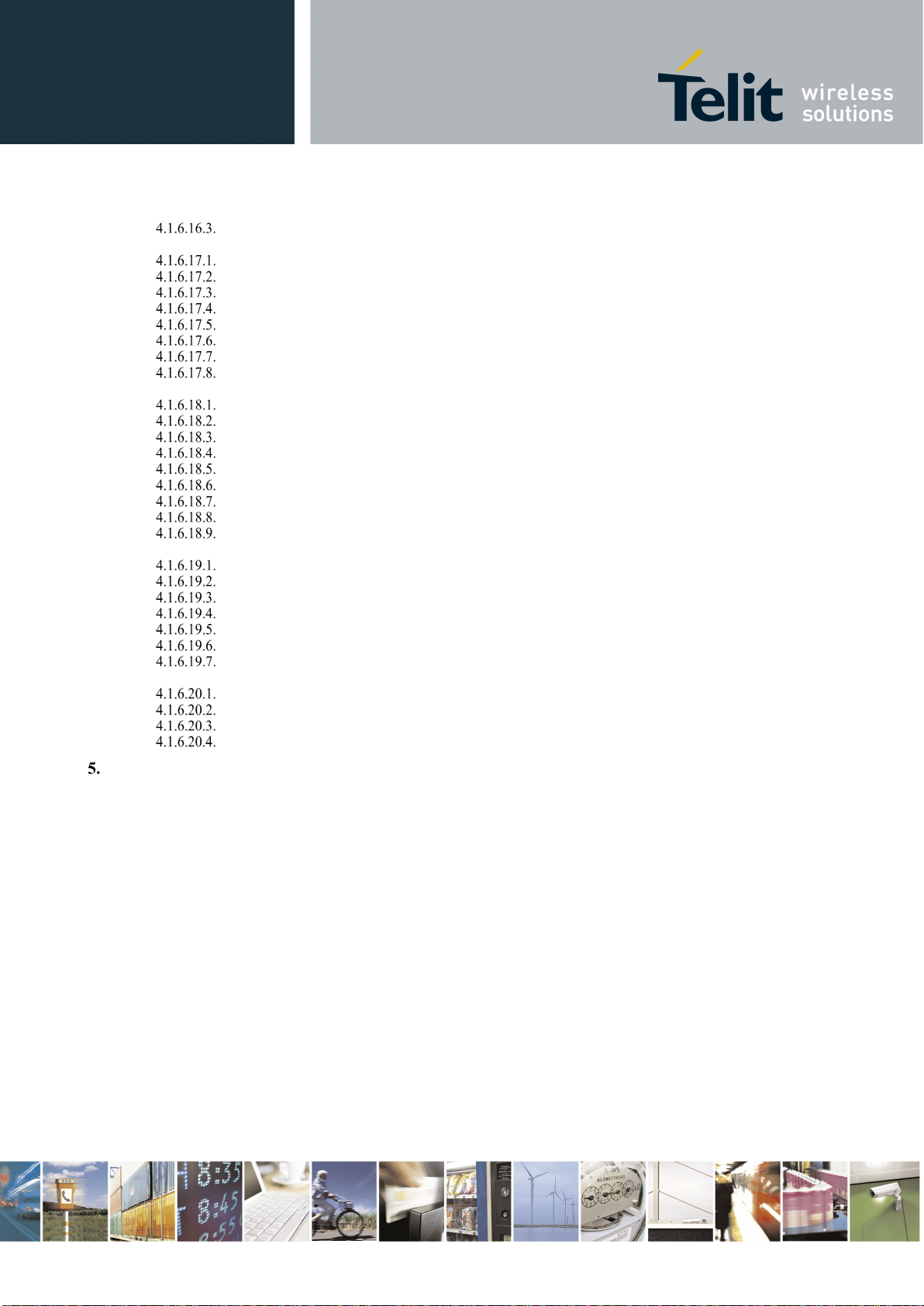
Telit LE910 V2 Series AT Commands
80446ST10707A Rev. 0– 2015-11-03
LTE Jammed Detect & Report - #JDR4GCFG.................................................................................................. 473
4.1.6.17. OTA Commands (this section is not yet supported by the firs t beta releases) .......................................................... 475
OTA Set Network Access Poin t - #OTASNAP ................................................................................................. 475
OTA Set U ser Answer - #OTASUAN ............................................................................................................... 476
OTA Set Ring Indicator - #OTASETRI ............................................................................................................ 478
Save IP Port and IP Address for OTA over IP - #OTAIPCFG .......................................................................... 479
Start an OTA Update over IP - #OTAIPUPD .................................................................................................... 480
Set IP Port and Address for OTA over IP - #OTASNAPIP ............................................................................... 481
Set Access Point Name for OTA o ver I P - #OTASNAPIPCFG ........................................................................ 482
OTA Registration status - #OTAREG ............................................................................................................... 483
4.1.6.18. m2mAIR Cloud Commands (this section is not yet supported by the first beta releases) ........................................ 485
Configure deviceWISE para meters - #DWCFG ................................................................................................ 485
Connect to M2M Service - #DWCONN ............................................................................................................ 487
Query connection status - #DWSTATUS .......................................................................................................... 488
Send data to M2M Service - #DWSEND .......................................................................................................... 489
Send raw data to M2M Service - #DWSENDR ................................................................................................. 490
Receive data from M2M Service - #DWRCV ................................................................................................... 491
Receive raw data from M2M Service - #DWRCVR .......................................................................................... 492
List information on messages pending from M2M Service - #DWLRCV ......................................................... 493
Enable Agent Features - #DWEN ...................................................................................................................... 493
4.1.6.19. Software Management S er vice (SWM) AT commands (n ot yet su pported in the first beta releases) ....................... 494
SWM Client Enable / Disable - #SWMENA ..................................................................................................... 494
Configure SWM Client Par ameters - #SWMCFG ............................................................................................. 495
Configure Bootstrap - # SWMBOOTSTRAP .................................................................................................... 496
Enable/Disable Self Registration - #SWMREG ................................................................................................ 498
Check updates - #SWMCHKUPD ..................................................................................................................... 499
Download update package from OMA-DM software management server - #SWMGETDP ............................. 500
Install software update package - #SWMDEPLOYDP ...................................................................................... 501
4.1.6.20. Device Management (OMA-DM) ............................................................................................................................. 502
#ENAOMADM ................................................................................................................................................. 502
PLASMAI D W r i t e - #UNIQUEDEVID ............................................................................................................ 504
Host ODIS parameters management - #HOSTODIS ......................................................................................... 504
OMA DM Send PIN or NSS - #OMASENDPIN .............................................................................................. 506
LIST OF ACRONYMS .............................................................................................................................................. 507
5.1. DOCUMENT HISTORY ............................................................................................................................................ 509
Reproduction forbidden without Telit Communications S.p.A. written authorization - All Rights Reserved page 14 of 509
Mod. 0808 2011-07 Rev.2
Page 15

Telit LE910 V2 Series AT Commands
Introduction
1.1. Scope
This document is aimed in providing an detailed specification and a comprehensive listing as a
reference for the whole set of AT command for the LE910 V2 series (LTE cat.4 modules) and
their Cat1. derivatives
1.2. Audience
Readers of this document should be familiar with Telit modules and their ease of controlling by
means of AT Commands.
1.3. Contact Information, Support
80446ST10707A Rev. 0– 2015-11-03
For general contact, technical support, to report documentation errors and to order manuals,
contact Telit Technical Support Center (TTSC) at:
TS-EMEA@telit.com
TS-AMERICAS@telit.com
TS-LATINAMERICA@telit.com
TS-APAC@telit.com
Alternatively, use:
http://www.telit.com/en/products/technical-support-center/contact.php
For detailed information about where you can buy the Telit modules or for recommendations on
accessories and components visit:
http://www.telit.com
To register for product news and announcements or for product questions contact Teli t Technical
Support Center (TTSC).
Our aim is to make this guide as helpful as possible. Keep us informed of your comments and
suggestions for improvements.
Telit appreciates feedback from the users of our information.
Reproduction forbidden without Telit Communications S.p.A. written authorization - All Rights Reserved page 15 of 509
Mod. 0808 2011-07 Rev.2
Page 16
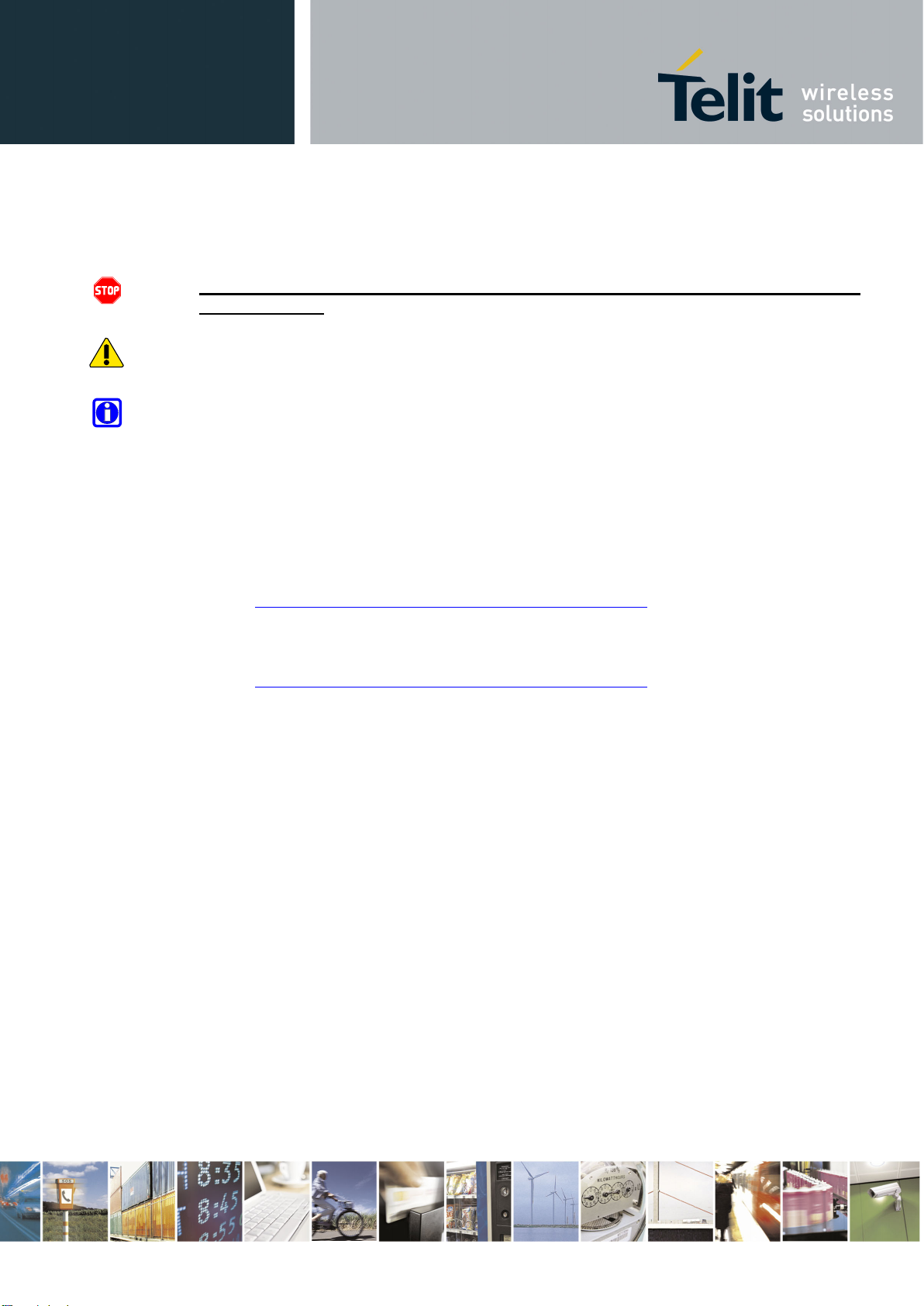
Telit LE910 V2 Series AT Commands
1.4. Text Conventions
Danger – This information MUST be followed or catastrophic equipment failure or bodily
injury may occur.
Caution or Warning – Aler ts the user to imp ortan t poin ts about integ rating the mo dule, if these
points are not followed, the module and end user equipment may fail or malfun cti on .
Tip or Information – Provides advice and suggestions that may be useful when integrating
the module.
All dates are in ISO 8601 format, i.e. YYYY-MM-DD.
80446ST10707A Rev. 0– 2015-11-03
1.5. Related Documents
• 3GPP TS 27.007 specification and rules
http://www.3gpp.org/ftp/Specs/archive/27_series/27.007/
• 3GPP TS 27.005 specification and rules
http://www.3gpp.org/ftp/Specs/archive/27_series/27.005/
• Hayes standard AT command set
Reproduction forbidden without Telit Communications S.p.A. written authorization - All Rights Reserved page 16 of 509
Mod. 0808 2011-07 Rev.2
Page 17
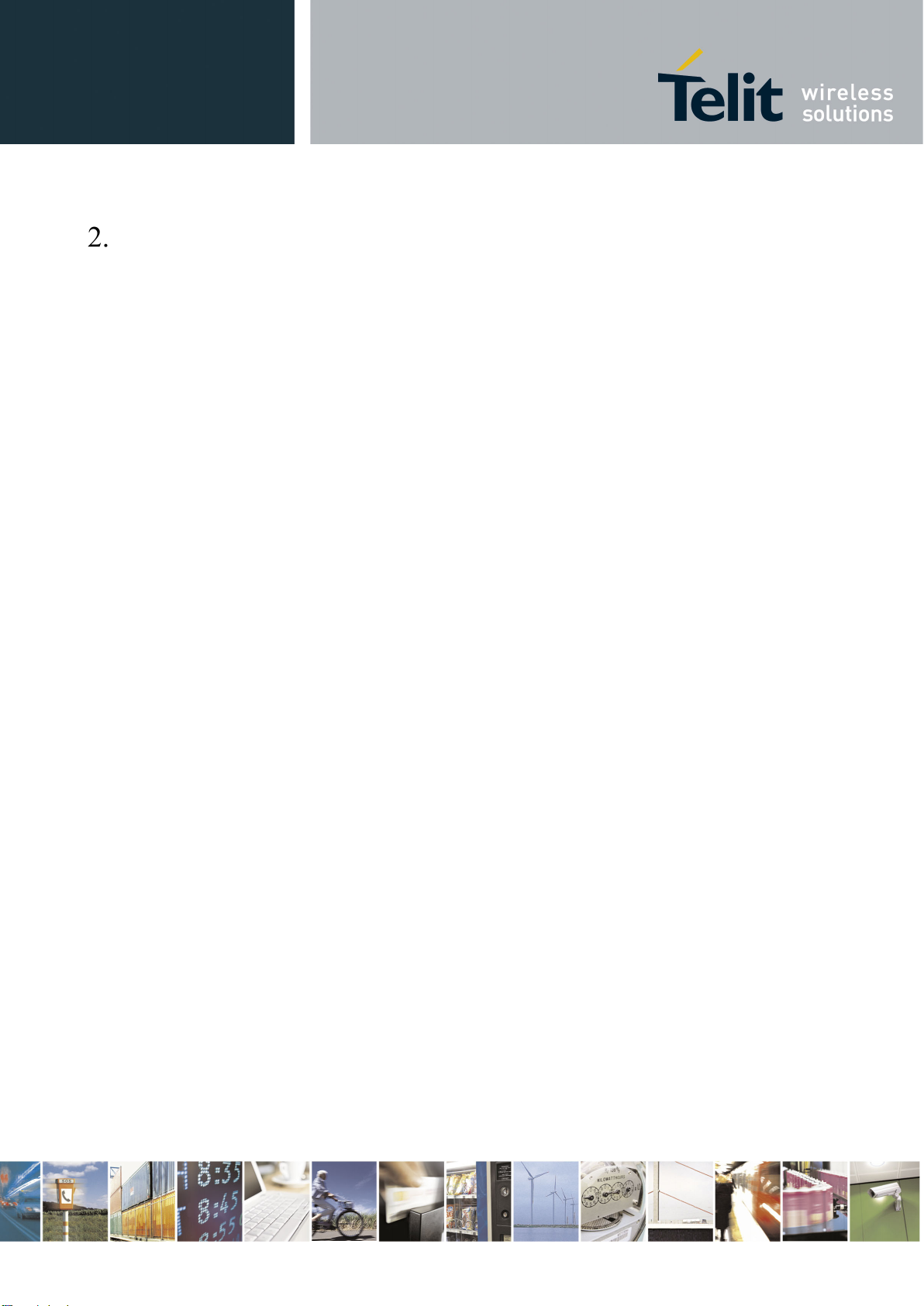
Telit LE910 V2 Series AT Commands
Overview
2.1. About the document
This document is to describe all AT commands implemented on the Telit wireless modules listed
on the Applicabilty Table.
80446ST10707A Rev. 0– 2015-11-03
Reproduction forbidden without Telit Communications S.p.A. written authorization - All Rights Reserved page 17 of 509
Mod. 0808 2011-07 Rev.2
Page 18
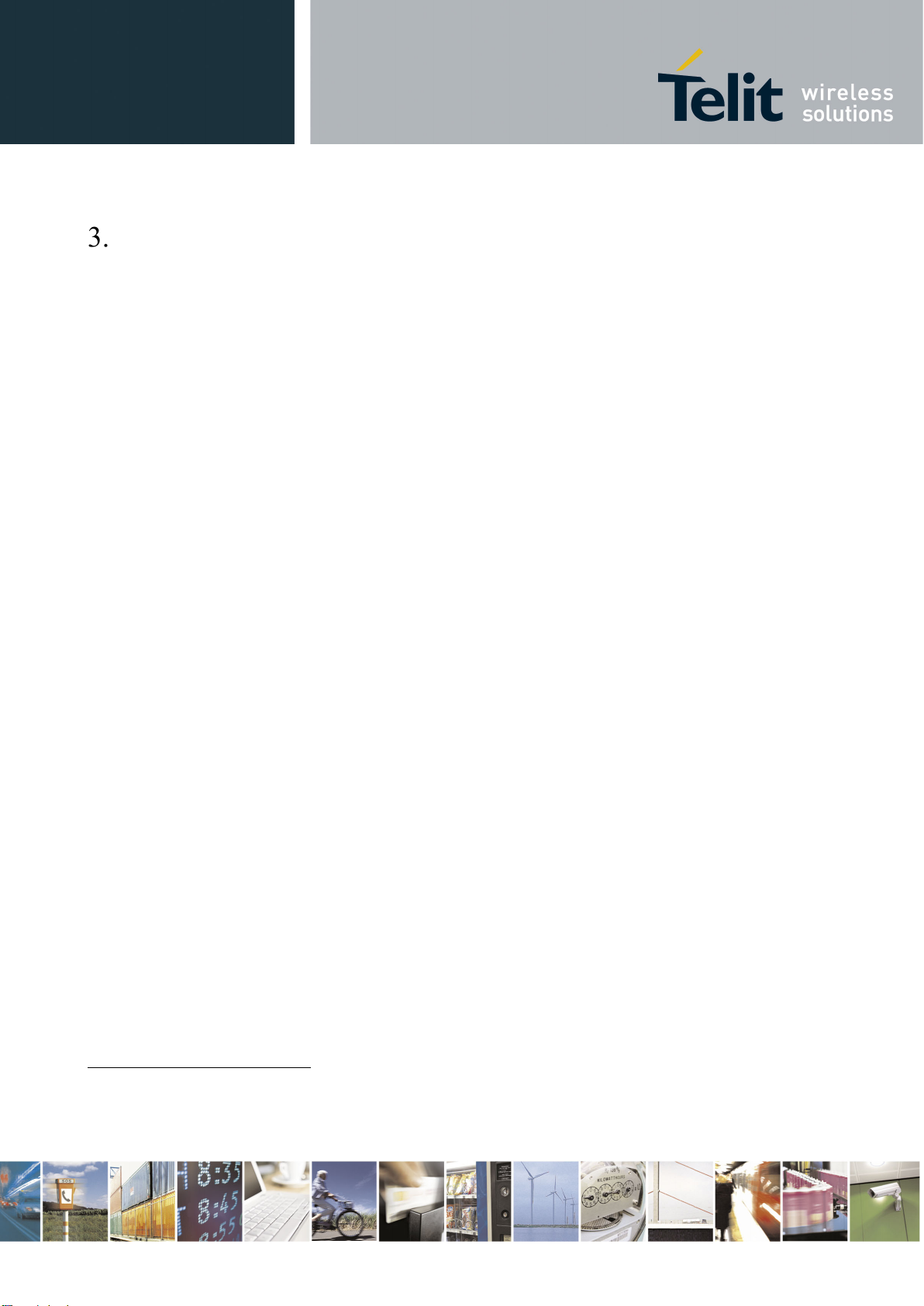
Telit LE910 V2 Series AT Commands
AT COMMANDS
80446ST10707A Rev. 0– 2015-11-03
The Telit wireless module family can be controlled via the seria l in t er fa c e u si n g t he st a n da r d AT
commands
1
. The Telit wireless module family is compliant with:
1. Hayes standard AT com mand se t, in order to maintain the com patibility with existi ng SW
programs.
2. 3GPP TS 27.007 specific AT command and GPRS specific commands.
3. 3GPP TS 27.005 specific AT commands for SMS (Sho rt Messag e Service) and CBS (Cell
Broadcast Service)
Moreover Telit wireless module family supports also Telit proprietary AT commands for special
purposes.
The following is a description of how to use the AT commands with the Telit wireless module
family.
3.1. Definitions
The following syntactical definitions apply:
<CR> Carriage return character, is the command line and result code terminator character,
which value, in decimal ASCII be tween 0 and 255,is specified within parameter S3. The
default value is 13.
<LF> Linefeed character, is the character recognised as line feed character. Its value, in
decimal ASCII between 0 an d 255, is speci fi ed w ithin parameter S4. The default value is
10. The line feed ch ara ct er i s ou tput after carriage return character if v erbo se re sul t code s
are used (V1 option used ) otherwise, if numeric format result codes are used (V0 option
used) it will not appear in the result codes.
<...> Name enclosed in angle brackets is a syntactical element. They do not appear in the
command line.
[...] Optional subparameter of a command or an optional part of TA information response is
enclosed in square brackets. Brackets themselves do not appear in the command line.
When subparameter is not given in AT commands which have a Read command, new
value equals to its previous value. In AT commands which do not store the values of any
of their subparameters, and so have not a Read command, which are called action type
commands, action should be done on the basis of the recommended default setting of the
subparameter.
1
The AT is an ATTENTION command and is used as a prefix to other parameters in a string. The AT command combined
with other parameters can be set up in the communications package or typed in manually as a command line
instruction.combined with other parameters can be set up in the communications package or typed in manually as a
command line instruction.
Reproduction forbidden without Telit Communications S.p.A. written authorization - All Rights Reserved page 18 of 509
Mod. 0808 2011-07 Rev.2
Page 19

Telit LE910 V2 Series AT Commands
3.2. AT Command Syntax
The syntax rules followed by Telit implementation of either Hayes AT commands, GSM
commands are very similar to those of standard basic and extended AT commands
There are two types of extended command:
- Parame ter type commands. This type of commands may be “set” (to store a value or
values for later use), “read” (to determine the current value or values stored), or “tested”
(to determine ranges of values supported). Each of them has a test command (trailing =?)
to give information about the type of its subparameters; t hey also have a Read command
(trailing ?) to check the current values of subparameters.
- A ctio n ty pe c o mman d s. This type of command may be “executed” or “tested”.
80446ST10707A Rev. 0– 2015-11-03
• “executed“ to invoke a particular function of the equipment, which generally involves
more than the simple storage of a value for later use
• “tested” to determine:
if subparameters are associated with the action, the ranges of subparameters values that are
supported; if the command has no subparameters, issuing the correspondent Test command
(trailing =?) raises the result code “ERROR”.
Note: issuing the Read command (trailing ?) causes the command to be executed.
whether or not the equipment implements the Action Command (in this case issuing the
correspondent Test command - trailing =? - returns the OK result code), and, if
subparameters are associated with the action, the ranges of subparameters values that are
supported.
Action commands don’t store the values of any of their possible subparameters.
Moreover:
The response to the Test Command (trailing =?) may be changed in the future by Teli t to
allow the description of new values/functionalities.
If all the subparameters of a parameter type command +CMD are optional, issuing
AT+CMD=<CR> causes the OK result code to be returned and the previous values of the
omitted subparameters to beretained.
3.2.1. String Type Parameters
Reproduction forbidden without Telit Communications S.p.A. written authorization - All Rights Reserved page 19 of 509
Mod. 0808 2011-07 Rev.2
Page 20

Telit LE910 V2 Series AT Commands
A string, either enclosed between quotes or not, is considered to be a valid string type parameter
input. According to V25.ter space characters are ignored on the command line and may be used
freely for formatting purposes, unless they are embedded in numeric or quoted string constants;
therefore a string containing a space character has to be enclosed between quotes to be
considered a valid string type parameter (e.g. typing AT+COPS=1,0,”A1” is the same as typing
AT+COPS=1,0,A1; typing AT+COPS=1,0,”A BB” is different from typing AT+COPS=1,0,A
BB).
A string is always case sensitive.
A small set of commands requires always to write the input string parameters within quotes: this
is explicitly reported in the specific desc ripti ons.
3.2.2. Command Lines
80446ST10707A Rev. 0– 2015-11-03
A command line is made up of three elements: the prefix, the body and the termination
character.
The command line prefix consists of the characters “AT” or “at”, or, to repeat the execution of
the previous command line, the characters “A/” or “a/” or AT#/ or at#/.
The termination character may be selected by a user option (parameter S3), the default being
<CR>.
The basic structures of the command line are:
• ATCMD1<CR> where AT is the command line prefix, CMD1 is the body of a basic
command (nb: the name of the command never begins with the character “+”) and <CR> is
the command line terminator character
• ATCMD2=10<CR> where 10 is a subparameter
• AT+CMD1;+CMD2=, ,10<CR> These are two examples of extended commands (nb: the
name of the command always begins with the character “+”
2
). They are delimited with
semicolon. In the second command the subparameter is omitted.
• +CMD1?<CR> This is a Read command for checking current subparameter values
• +CMD1=?<CR> This is a test command for checking possible subparameter values
These commands might be performed in a single command line as shown below:
ATCMD1 CMD2=10+CMD1;+CMD2=, ,10;+CMD1?;+CMD1=?<CR>
anyway it is always preferable to separate into different command lines the basic commands and
the extended commands; furthermore it is suggested to av oid pl ac ing sev era l a ct ion com m an ds in
2
The set of proprietary AT c o mmands differentiates from the standard one because the name of each of them begins with
either “@”, “#”, “$” or “*”. Proprietary AT commands follow the same syntax rules as extended commands
Reproduction forbidden without Telit Communications S.p.A. written authorization - All Rights Reserved page 20 of 509
Mod. 0808 2011-07 Rev.2
Page 21
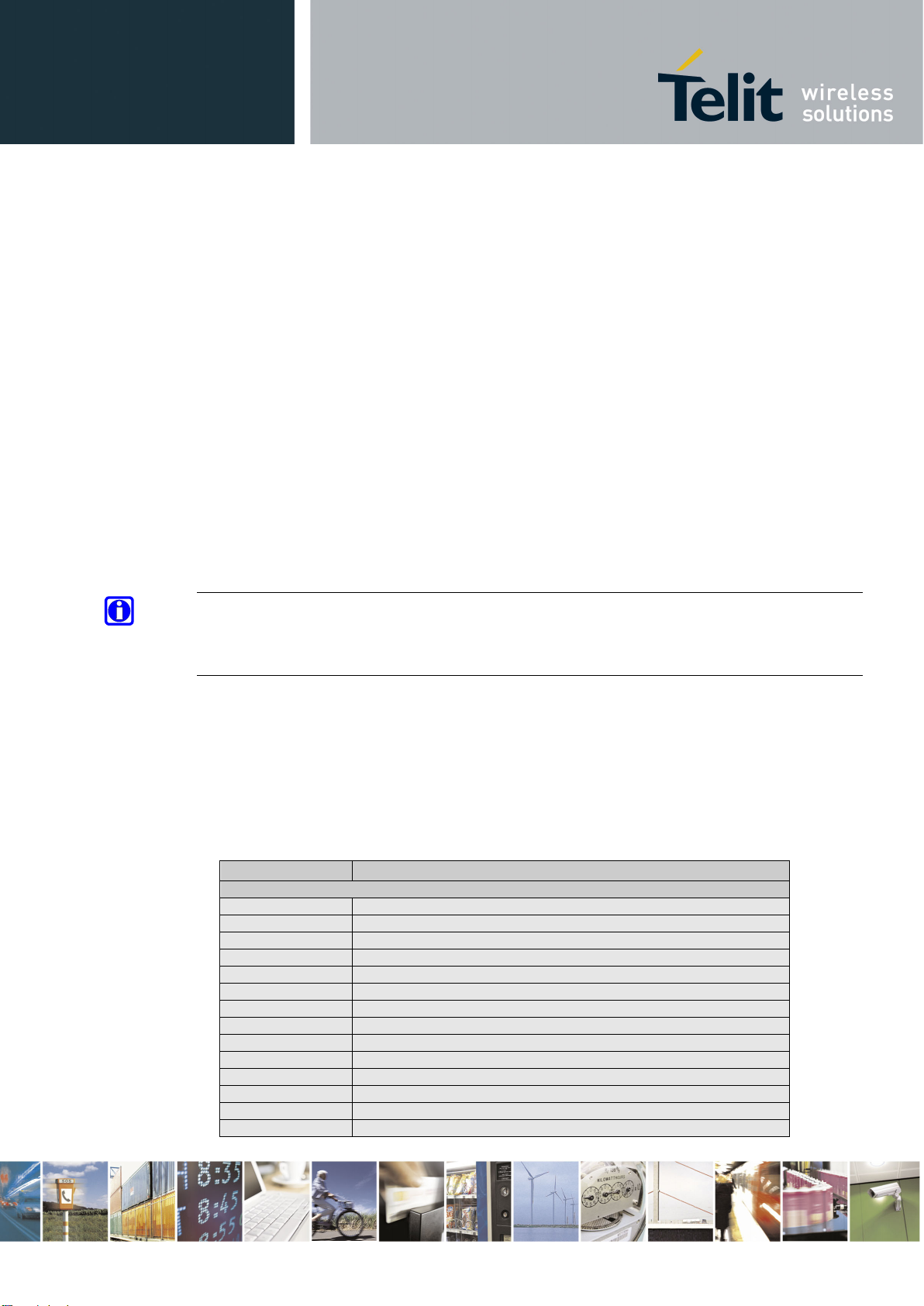
Telit LE910 V2 Series AT Commands
Numeric Format
Verbose Format
General Errors
0
phone failure
1
No connection to phone
2
phone-adaptor link reserved
3
operation not allowed
4
operation not supported
5
PH-SIM PIN required
10
SIM not inserted
11
SIM PIN required
12
SIM PUK required
13
SIM failure
14
SIM busy
15
SIM wrong
16
incorrect password
17
SIM PIN2 required
80446ST10707A Rev. 0– 2015-11-03
the same command line, because if one of them fails, then an error message is received but it is
not possible to argue which one of them has failed the execution.
If command V1 is enabled (verbose responses codes) and all commands in a command line has
been performed successfully, result code <CR><LF>OK<CR><LF> is sent from the TA to the
TE, if subparameter v alues of a com mand are not acc epted by the TA or comm and itself is inv alid,
or command cannot be perform ed for som e rea son, res ult code <CR><LF>ERROR<CR><LF>
is sent and no subsequent commands in the command line are processed.
If command V0 is enabled (numeric responses codes), and all commands in a command line has
been performed successfully, result code 0<CR> is sent from the TA to the TE, if sub-parameter
values of a command are no t accepted by the TA or comm and itself is invalid, or com mand cannot
be performed for some reason, result code 4<CR> and no subsequent commands in the com mand
line are processed.
In case of errors depending on ME operation, ERROR (or 4) response m ay be replaced b y +CME
ERROR: <err> or +CMS ERROR: <err>.
NOTE:
The command line buffer accepts a maximum of 400 characters. If this number is exceeded none
of the commands will be executed and TA returns ERROR.
3.2.2.1. ME Error Result Code - +CME ERROR: <err>
This is NOT a command, it is the error response to +Cxxx 3GPP TS 27.007 commands.
Syntax: +CME ERROR: <err>
Parameter: <err> - error code can be either numeric or verbose (see +CMEE).The
possible values of <err> are reported in the table:
Reproduction forbidden without Telit Communications S.p.A. written authorization - All Rights Reserved page 21 of 509
Mod. 0808 2011-07 Rev.2
Page 22
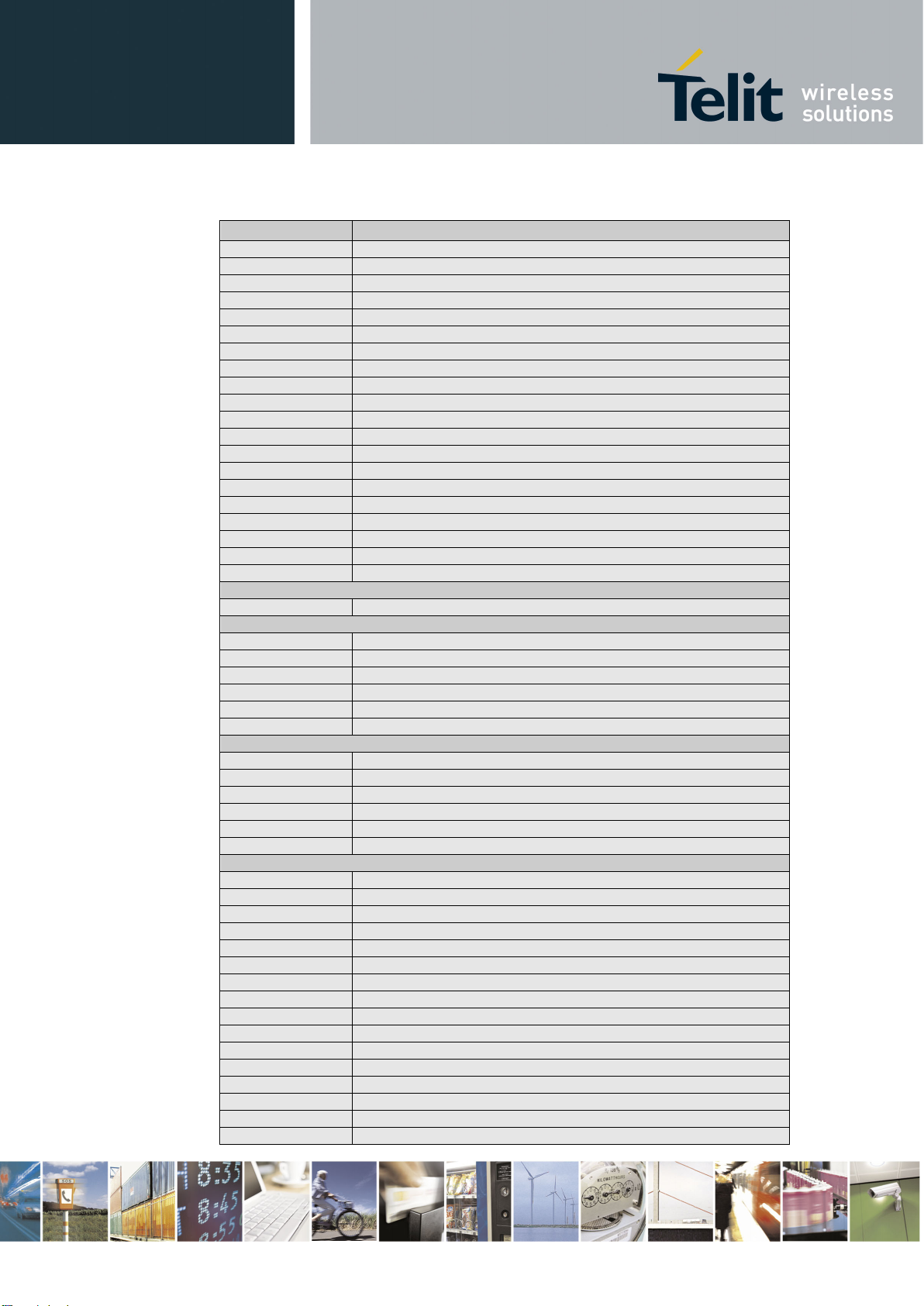
Telit LE910 V2 Series AT Commands
Numeric Format
Verbose Format
18
SIM PUK2 required
20
memory full
21
invalid index
22
not found
23
memory fail ure
24
text string too long
25
invalid characters in text string
26
dial string too long
27
invalid characters in dial string
30
no network s ervice
31
network time-out
32
network not allowed - emergency ca lls only
40
network personalization PIN required
41
network personalization PUK required
42
network subset personalization PIN required
43
network subset personalization PUK required
44
service provider personalization PIN required
45
service provider personalization PUK required
46
corporate personalization PIN required
47
corporate personalization PUK required
General purpose error
100
unknown
GPRS related errors to a failure to perform an Attach
103
Illegal MS (#3)*
106
Illegal ME (#6)*
107
GPRS service not allowed (#7)*
111
PLMN not allowed (#11)*
112
Location area not allowed (#12)*
113
Roaming not allowed in this location area (#13)*
GPRS related errors to a failure to Activate a Context and others
132
service option not supported (#32)*
133
requested service option not subscribed (#33)*
134
service option temporarily out of order (#34)*
148
unspecified GPRS error
149
PDP authentication failure
150
invalid mobile class
IP Easy related errors
550
generic undocumented error
551
wrong state
552
wrong mode
553
context already activated
554
stack already active
555
activation failed
556
context not opened
557
cannot setup socket
558
cannot resolve DN
559
timeout in opening socket
560
cannot open s ocket
561
remote disconnected or time-out
562
connection failed
563
tx error
564
already listening
566
can not resume socket
80446ST10707A Rev. 0– 2015-11-03
Reproduction forbidden without Telit Communications S.p.A. written authorization - All Rights Reserved page 22 of 509
Mod. 0808 2011-07 Rev.2
Page 23
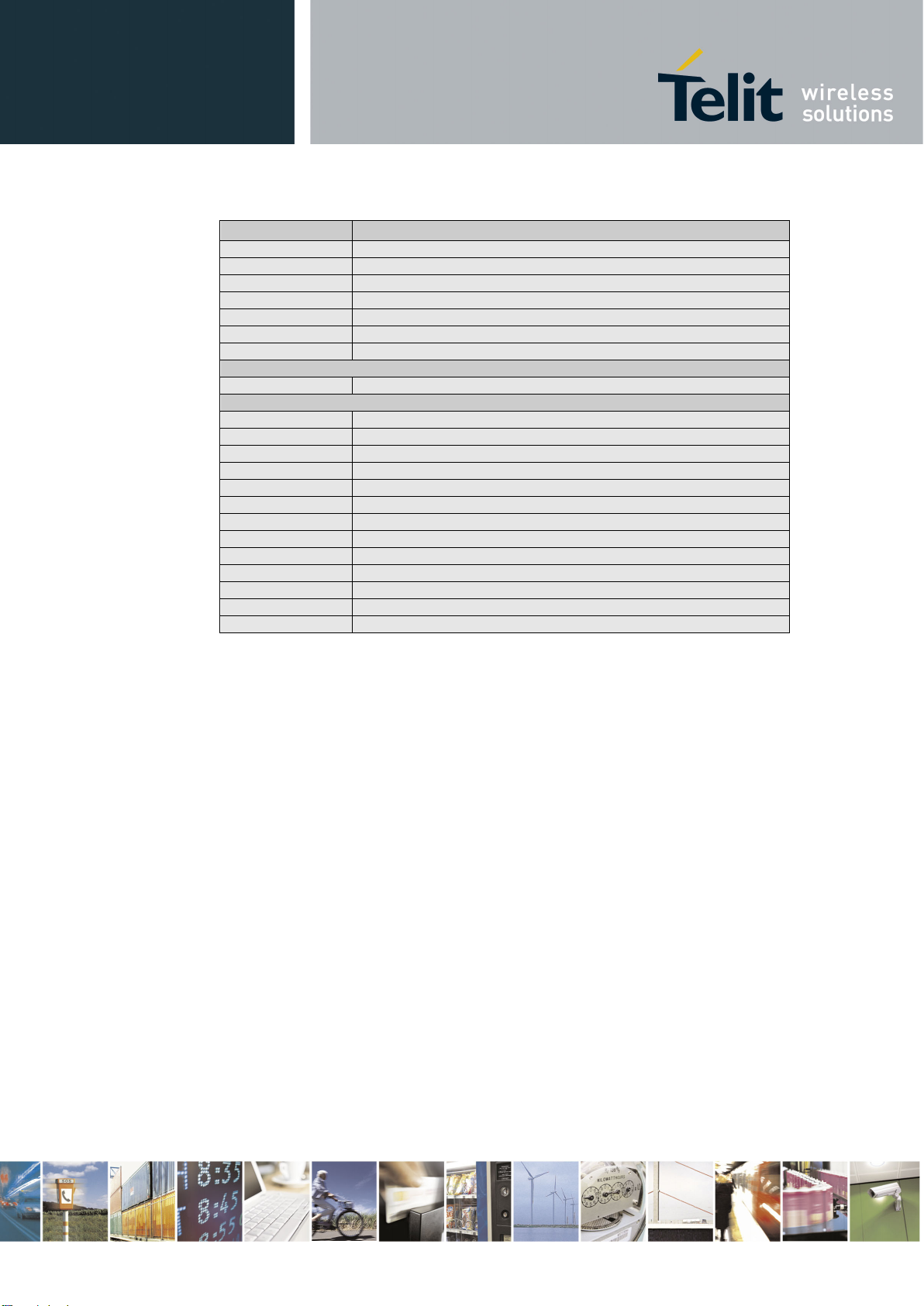
Telit LE910 V2 Series AT Commands
Numeric Format
Verbose Format
567
wrong AP N
568
wrong PDP
569
service not supported
570
QOS not accepted
571
NSAPI already used
572
LLC or SNDCP failure
573
network reject
Custom SIM Lock related errors
586
MCL personalisation PIN required
FTP related errors
600
generic undocumented error
601
wrong state
602
Can not activate
603
Can not resol ve na me
604
Can not allocate control socket
605
Can not connect control socket
606
Bad or no response from server
607
Not connected
608
Already connected
609
Context down
610
No photo available
611
Can not send photo
612
Resource used by other instance
80446ST10707A Rev. 0– 2015-11-03
*(values in parentheses are GSM 04.08 cause codes)
Reproduction forbidden without Telit Communications S.p.A. written authorization - All Rights Reserved page 23 of 509
Mod. 0808 2011-07 Rev.2
Page 24
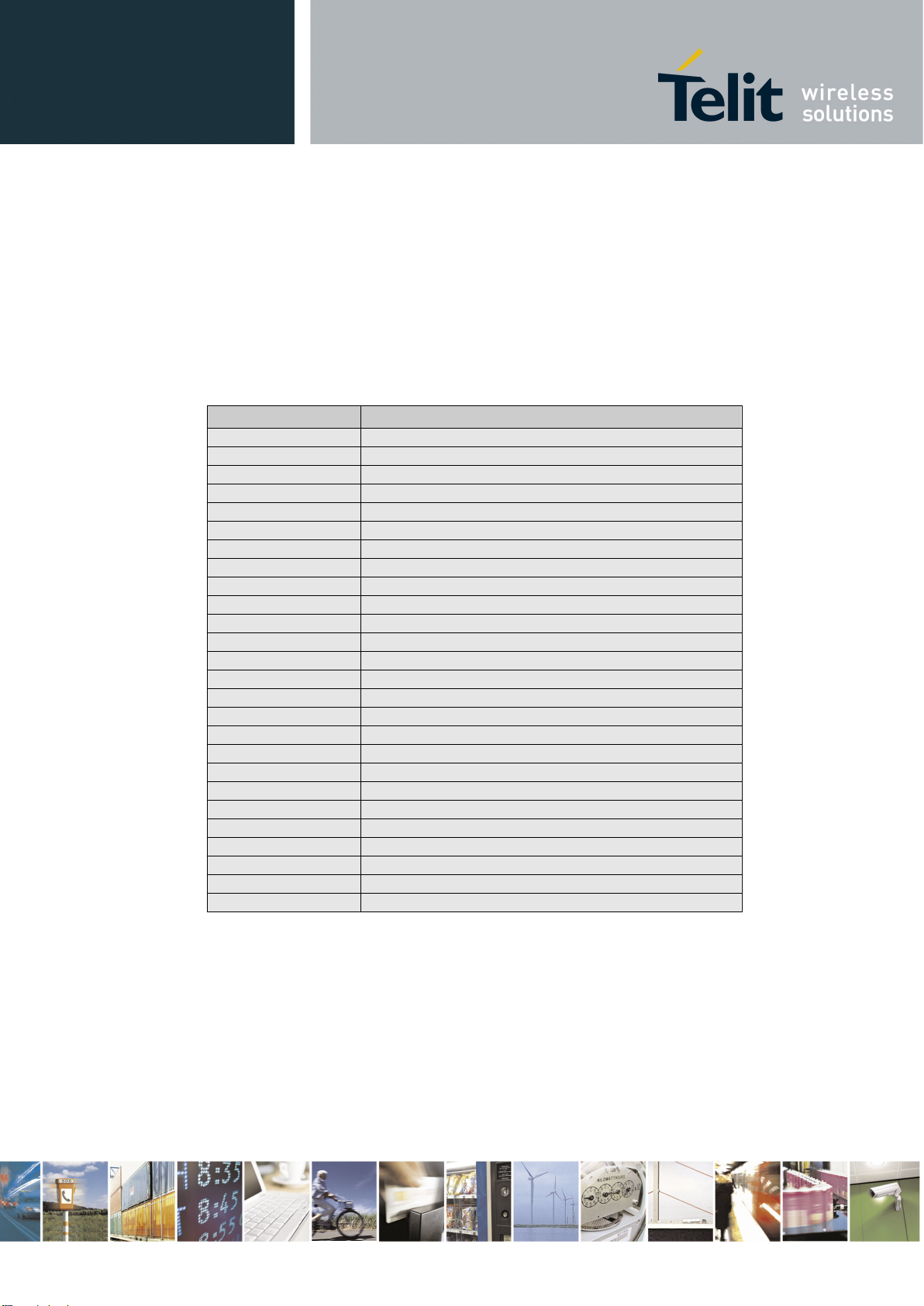
Telit LE910 V2 Series AT Commands
Numeric Format
Meaning
0...127
GSM 04.11 Annex E-2 values
128...255
3GPP TS 23.040 sub clause 9.2.3.22 values
300
ME failure
301
SMS service of ME reserved
302
operation not allowed
303
operation not supported
304
invalid PDU mode parameter
305
invalid text mode parameter
310
SIM not inserted
311
SIM PIN required
312
PH-SIM PIN required
313
SIM failure
314
SIM busy
315
SIM wrong
316
SIM PUK required
317
SIM PIN2 required
318
SIM PUK2 required
320
memory fail ure
321
invalid memory index
322
memory full
330
SMSC address unknown
331
no network s ervice
332
network time-out
340
no +CNMA acknowledgement expected
500
unknown error
512
FDN not allowed number
80446ST10707A Rev. 0– 2015-11-03
3.2.2.2. Message Servi ce Failu re R esult Cod e - +CMS ERROR: <err>
This is NOT a command, it is the error response to +Cxxx 3GPP TS 27.005 commands.
Syntax: +CMS ERROR: <err>
Parameter: <err> - numeric error code.
The <err> values are reported in the table:
Reproduction forbidden without Telit Communications S.p.A. written authorization - All Rights Reserved page 24 of 509
Mod. 0808 2011-07 Rev.2
Page 25
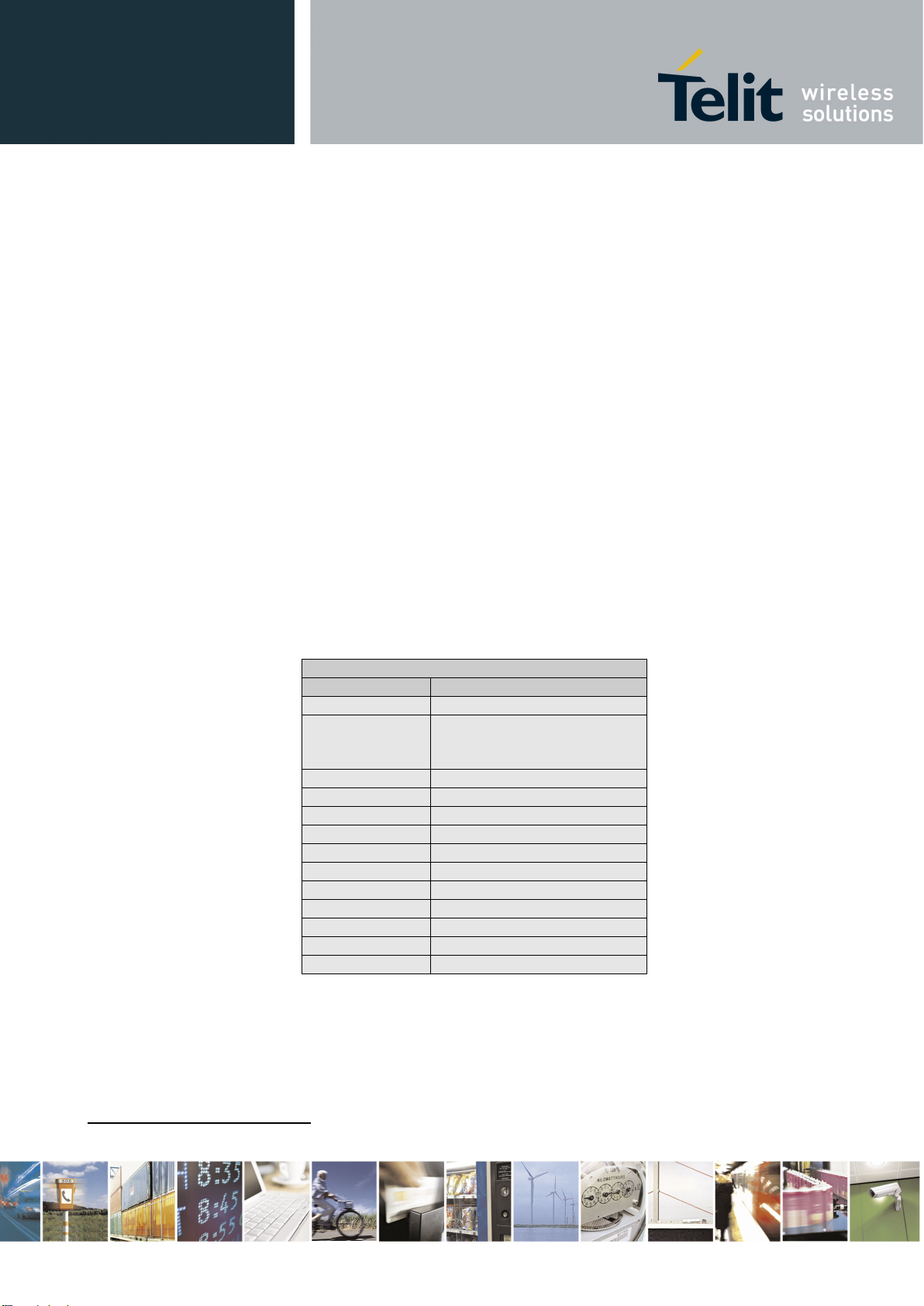
Telit LE910 V2 Series AT Commands
Result Codes
Numeric form
Verbose form
0
OK
CONNECT
CONNECT <text>3
2
RING
3
NO CARRIER
4
ERROR
6
NO DIALTONE
7
BUSY
8
NO ANSWER
10
CONNECT 24004
11
CONNECT 48004
12
CONNECT 96004
15
CONNECT 144004
23
CONNECT 1200/754
80446ST10707A Rev. 0– 2015-11-03
3.2.3. Informati on Responses And Result Codes
The TA response, in case of verbose response form at enabled, for the prev ious examples comm and
line could be as shown below:
• information response to +CMD1?
<CR><LF>+CMD1:2,1,10<CR><LF>
• information response to +CMD1=?
<CR><LF>+CMD1(0-2),(0,1),(0-15)<CR><LF>
• final result code <CR><LF>OK<CR><LF>
Moreover there are other two types of result codes:
• result codes that inform about progress of TA operation (e.g. connection establishment
CONNECT)
• result codes that indicate occurrence of an event not directly associated with issuance of a
command from TE (e.g. ring indication RING).
Here the basic result codes according to ITU-T V25Ter recommendation
1
or
3
<text> can be”300”, “1200”, “2400”, “4800”, “9600”, “14400” or “1200/75”
Reproduction forbidden without Telit Communications S.p.A. written authorization - All Rights Reserved page 25 of 509
Mod. 0808 2011-07 Rev.2
Page 26

Telit LE910 V2 Series AT Commands
3.2.4. Command R esponse Time-Out
Every command issued to the Telit modu les returns a resul t respo nse, if re spons e codes are
enabled (default). The time needed to process the given command and return the response varies,
depending on the command type. Commands that do not interact with the SIM or the network,
and only involve internal setups or readings, have an immediate response.Commands that
interact with the SIM or the network could take many seconds to send a response, depending on
SIM configuration (e.g., number of contacts stored in the phonebook, number of stored SMS), or
on the network the command may interact with.
3.2.5. Command Issuing Timing
The chain Command -> Response shall always be respected and a new command must not be
issued before the module has terminated all the sending of its response result code (whatever it
may be).
This applies especially to applications that “sense” the OK text and therefore may send the next
command before the complete code <CR><LF>OK<CR><LF> is sent by the module.
It is advisable anyway to wait for at least 20ms between the end of the reception of the response
and the issue of the next AT command.
If the response codes are disabled and therefore the module does not report any response to the
command, then at least the 20ms pause time shall be respected.
80446ST10707A Rev. 0– 2015-11-03
3.3. Storage
3.3.1. Factory Profile And User Profiles
The Telit wireless modules stores the values set by several commands in the internal non
volatile memory (NVM), allowing to remember this setting even after power off. In the NVM
these values are set either as factory profile or as user profiles: there are two customizable
user profiles and one factory profile in the NVM of the device: by default the device will start
with user profile 0 equal to factory profile.
For backward compatibility each profile is divided into two sections, one base section which
was historically the one that was saved and restored in early releases of code, and the extended
section which includes all the remaining values.
The &W command is used to save the actual values of both sections of profiles into the NVM
user profile.
Commands &Y and &P are both used to set the profile to be loaded at startup. &Y instructs the
device to load at startup only the base section . &P instructs the device to load at startup the full
profile: base + extended sections.
The &F command resets to factory profile values only the command of the base section of
profile, while the &F1 resets to factory profile values the full set of base + extended section
commands.
Reproduction forbidden without Telit Communications S.p.A. written authorization - All Rights Reserved page 26 of 509
Mod. 0808 2011-07 Rev.2
Page 27
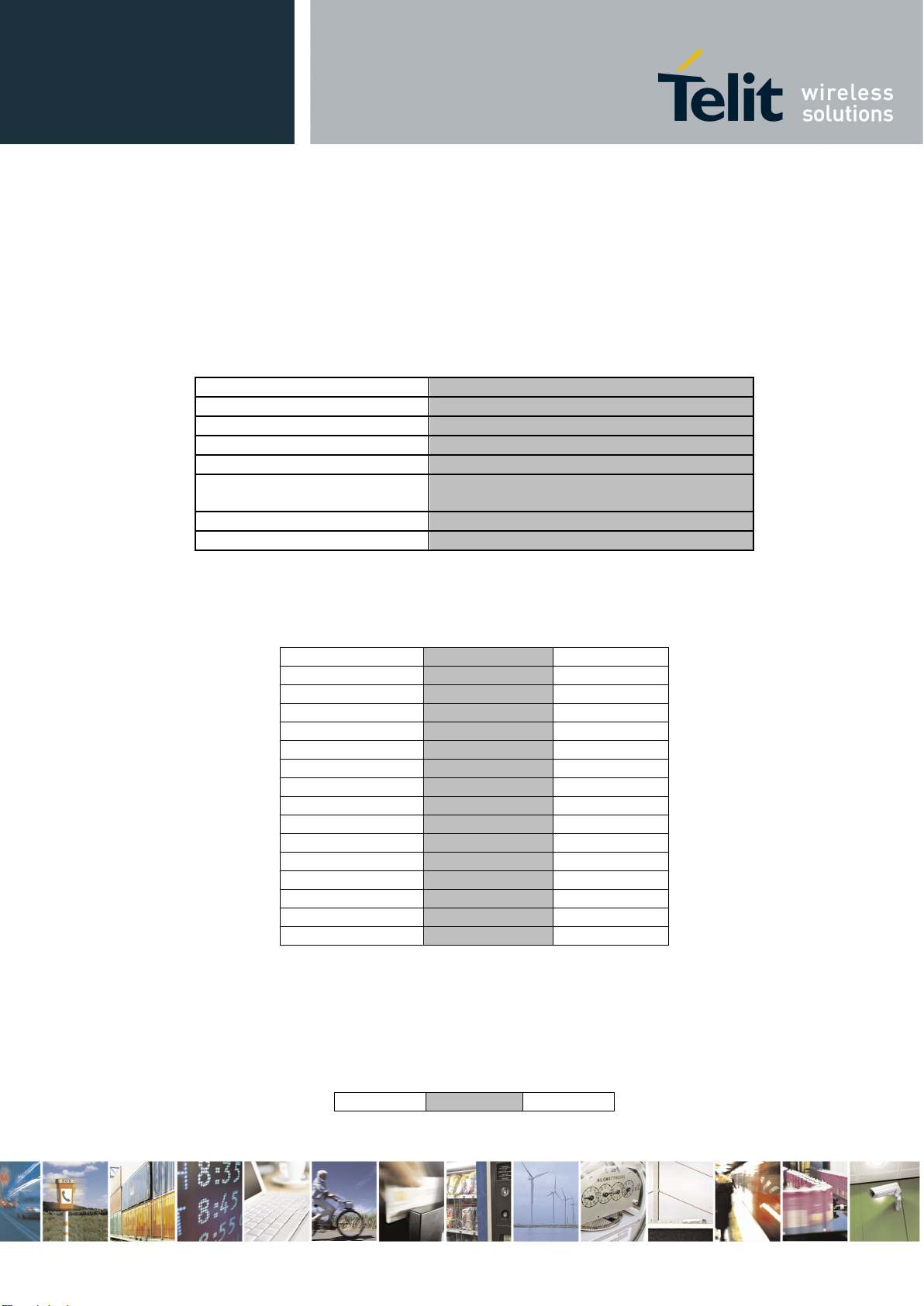
Telit LE910 V2 Series AT Commands
DTE SPEED
+IPR
COMMAND ECHO
E
RESULT MESSA GES
Q
VERBOSE MESSAGES
V
EXTENDED M ESS AGES
X
POWER SAVING
+CFUN (it does not depend on the specific AT
instance)
DEFAULT PROFILE
&Y
S REGISTERS
S0;S2;S3;S4;S5;S7;S10;S12;S25
+FCLASS
+CSCS
+CR
+CREG
+CLIP
+CRLP
+CRC
+CLIR
+CSVM
+CCWA
+CUSD
+CAOC
+CSSN
+CIND
+CMER
+CPBS
+CMEE
+CGREG
+CGEREP
+CMGF
+CSDH
+CNMI
#QSS
#ECAM
#SMOV
#MWI
#NITZ
#SKIPESC
#CFF
#STIA
+CSTF
+CSDF
+CTZU
+CAPD
+CCWE
+CSIL
+CTZR
#NWEN
#PSNT
#SIMPR
+COLP
#CESTHLCK
$GPSNUM
+CSTA
+NCIH
+CALM
+CRSL
+CMUT
80446ST10707A Rev. 0– 2015-11-03
The values set by other commands are stored in NVM outside the profile: some of them are
stored always, without issuing any &W, some other are stored issuing specific commands
(+CSAS, #SLEDSAV, #SKTSAV, #ESAV); all of these values are read at power-up.
The values set by following commands are stored in the profile base section; they depend on the
specific AT instance:
The values set by following commands are stored in the profile extended section and they
depend on the specific AT instance (see +CMUX):
The values set by following commands are stored in the profile extended section and they don’t
depend on the specific AT instance (see +CMUX):
Reproduction forbidden without Telit Communications S.p.A. written authorization - All Rights Reserved page 27 of 509
Mod. 0808 2011-07 Rev.2
Page 28
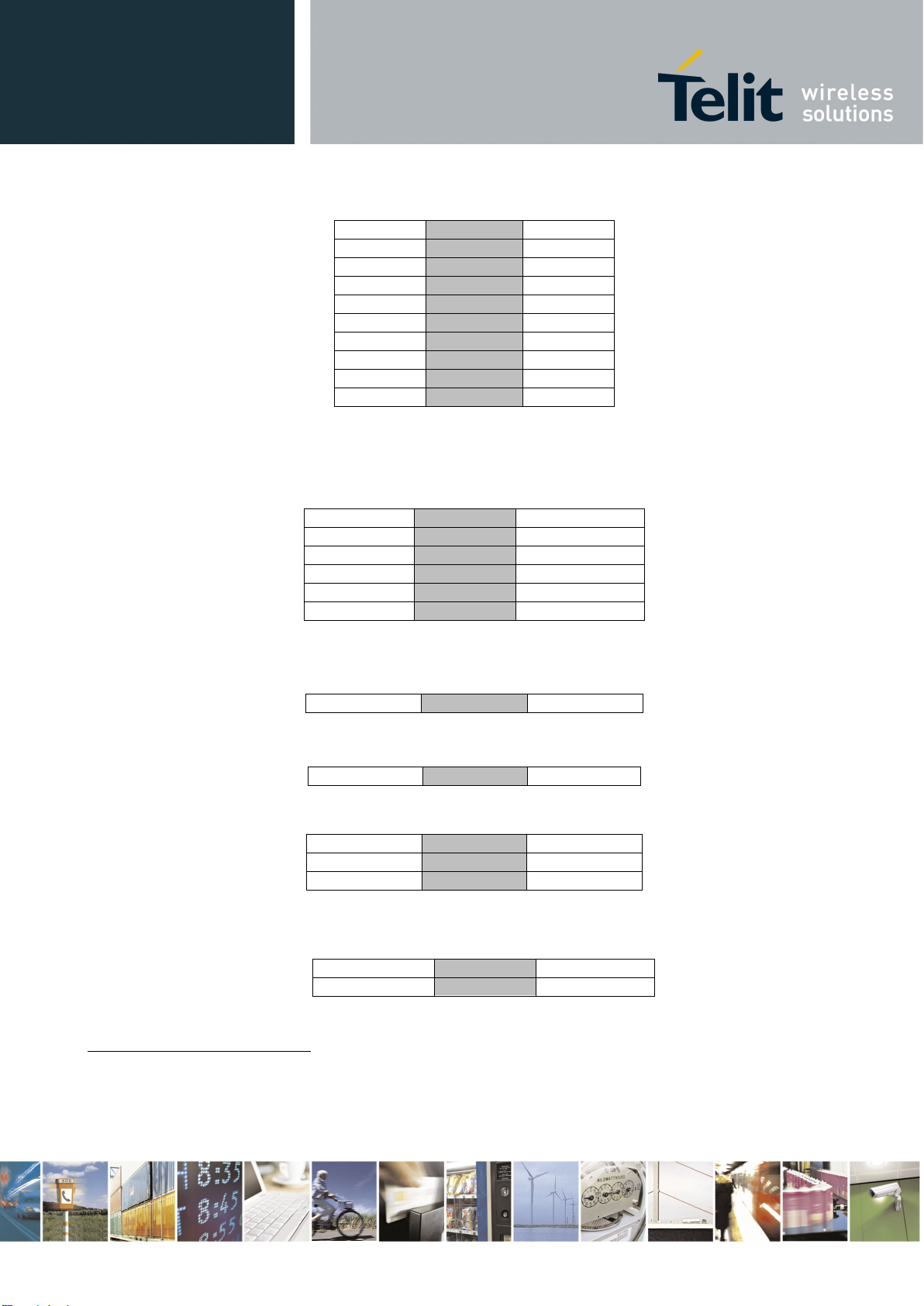
Telit LE910 V2 Series AT Commands
+CLVL
+VTD
+CSCB4
#CAP
#SRS
#SRP
#STM
#E2SMSRI
#CODEC
#SHFEC
#HFMICG
#HSMICG
#SHFSD
#SPKMUT
#NITZ
#E2SLRI
#HFRECG
#HSRECG
#SHFAGC
#SHSAGC
#SHFNR
#SHSSD
#DVI
#DVIEXT
#SIMDET
#SELINT
+COPS5
+CGCLASS
+CGDCONT
+CGQMIN
+CGQREQ
#ENS
#SCFG
#AUTOATT
#DNS
#ICMP
#GSMCONT
+CGSMS
+CGEQMIN
+CGEQREQ
#SMSMODE
+CSCA
+CSMP
+CSCB
#SLED
#USERID
#PASSW
#PKTSZ
#DSTO
#SKTTO
#SKTSET
#SKTCT
#ESMTP
#EADDR
#EUSER
#EPASSW
80446ST10707A Rev. 0– 2015-11-03
The values set by following commands are automatically stored in NVM, without issuing any
storing command and independently from the profile (unique values), and are automatically
restored at startup:
The values set by following commands are stored in NVM on demand, issuing specific
commands and independently from the profile:
stored by +CSAS6 command and restored by +CRES7 command
stored by #SLEDSAV command
stored by #SKTSAV command and automatically restored at startup; factory default valutes are
restored by #SKTRST command
4
+CSCB is still stored in the profile extended section only for bac kward compatibility issues: its actual storing and restoring
are accomplished issuing +CSAS and +CRES
5
It is partially stored in NVM; see command description.
6
Both commands +CSAS and +CRES deal with non -volatile memory, intending for it e ither the NVM and the SIM
storage.
Reproduction forbidden without Telit Communications S.p.A. written authorization - All Rights Reserved page 28 of 509
Mod. 0808 2011-07 Rev.2
Page 29
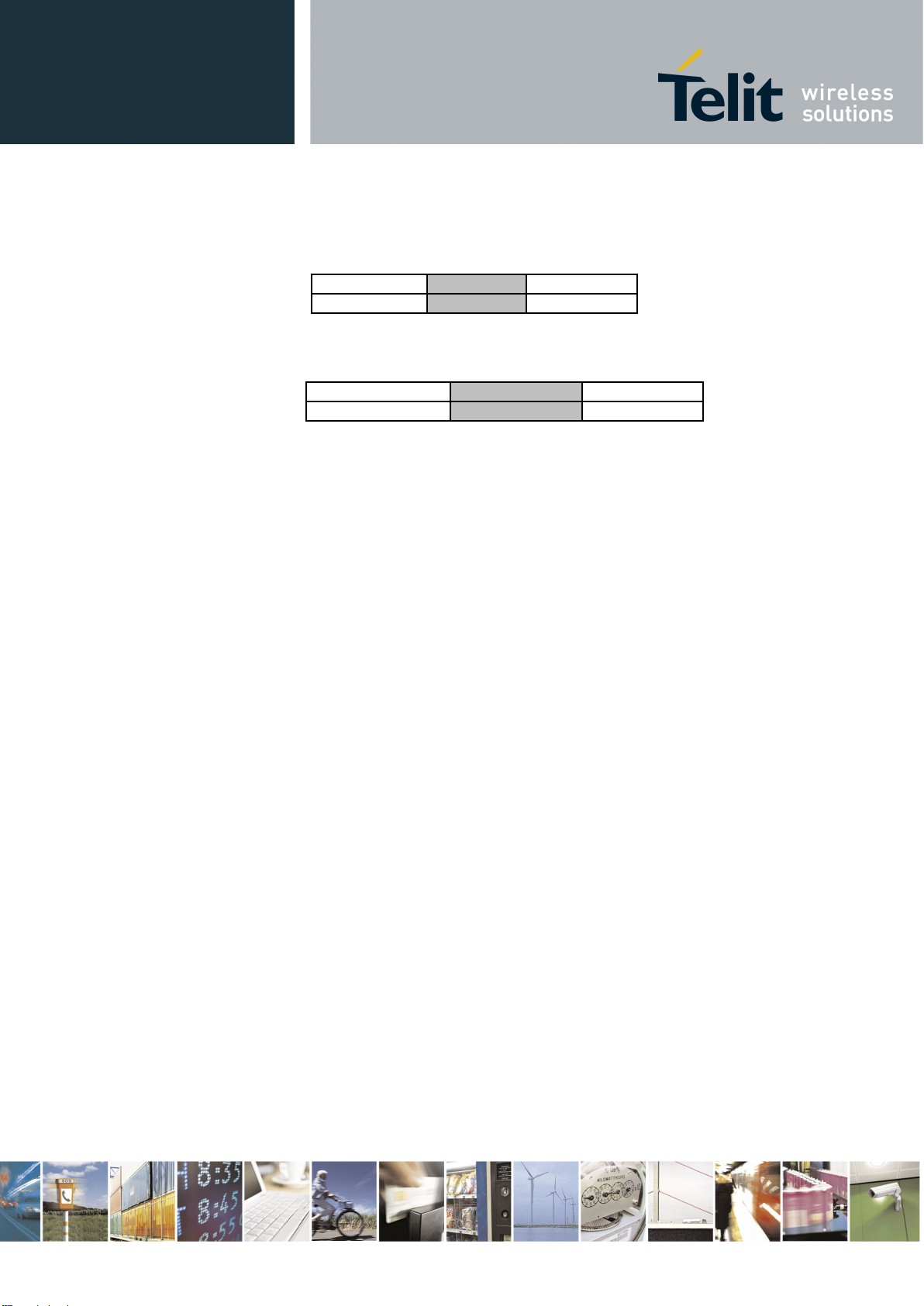
Telit LE910 V2 Series AT Commands
$GPSP
$GPSR
$GPSNVRAM
$GPSQOS
$GPSSLSR
$GPSSTOP
#BIQUADIN
# BIQUADINEX
# BIQUADOUT
# BIQUADOUTEX
80446ST10707A Rev. 0– 2015-11-03
stored by #ESAV command and automatically restored at startup; factory default valutes are
restored by #ERST command.
stored by $GPSSAV command and automatically restored at startup; factory default valutes are
restored by $GPSRST command
stored by #PSAV command and automatically restored at startup;
.
Reproduction forbidden without Telit Communications S.p.A. written authorization - All Rights Reserved page 29 of 509
Mod. 0808 2011-07 Rev.2
Page 30
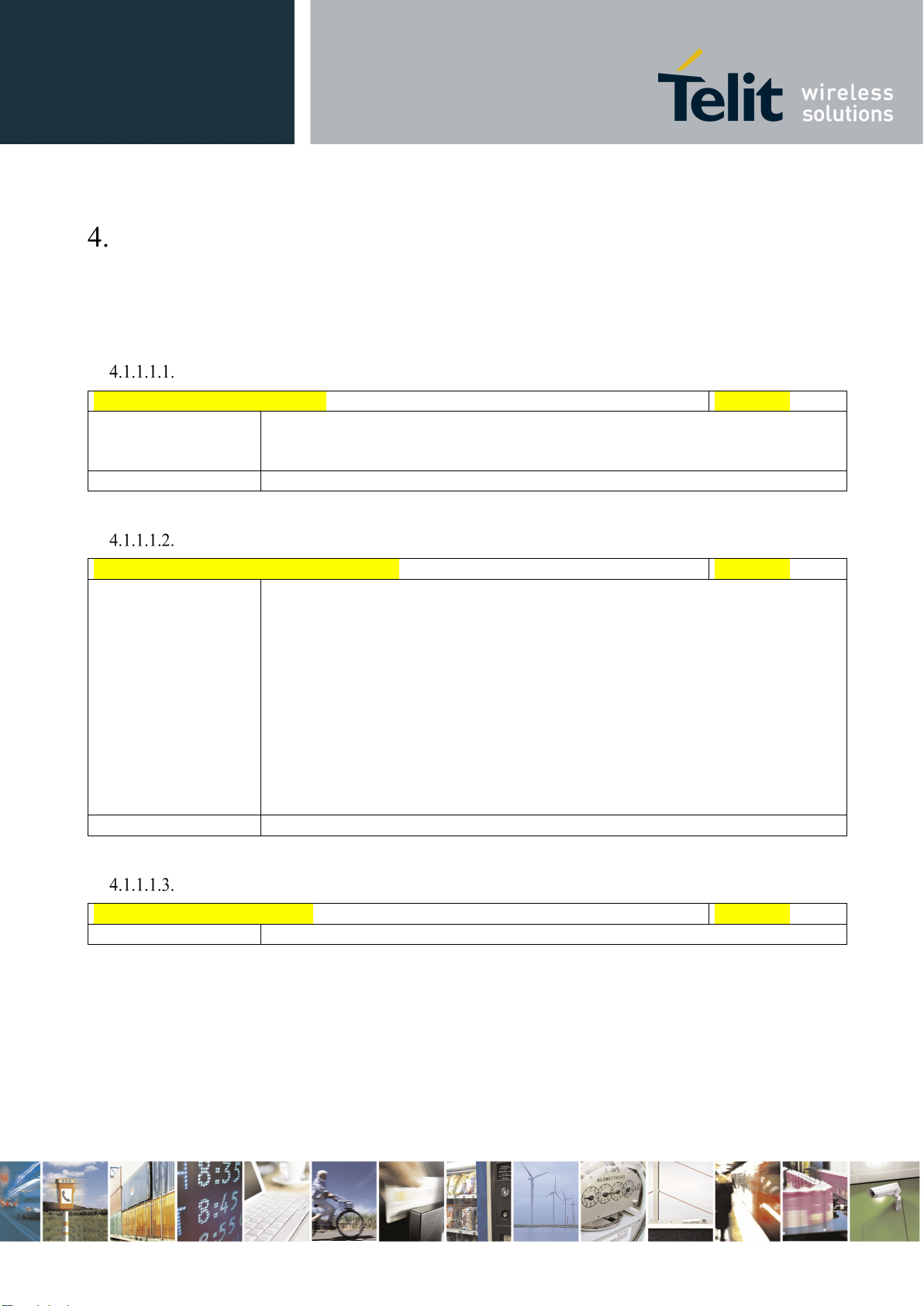
Telit LE910 V2 Series AT Commands
AT - Starting A Command Line
SELINT 2
AT
The prefix AT, or at, is a two-character abbreviation (ATtention), always used to
prefix
Reference
3GPP TS 27.007
A/ - Last Command Automatic Repetition
SELINT 2
A/
If the prefix A/ or a/ is issued, the MODULE immediately execute once again the
ed before any command line has been executed, the preceding command
executed again too; but it doesn’t need a fixed IPR.
Reference
V25ter
AT#/ - Repeat Last Command
SELINT 2
AT#/
The prefix is used to execute again the last received command.
AT Commands References
4.1. Command Line General Format
4.1.1. Command Line Prefixes
Starting A Command Line - AT
start a command line to be sent from TE to TA, with the only exception of AT#/
80446ST10707A Rev. 0– 2015-11-03
Last Command Automatic Repetition - A/
body of the preceding command line. No editing is possible and no termination
character is necessary. A command line may be repeated multiple times through
this mechanism, if desired.
If A/ is issu
line is assumed to have been empty (that results in an OK result code).
Note: this command works only at fixed IPR.
Note: the custom prefix AT#/ has been defined: it causes the last command to be
Repeat Last Command - AT#/
Reproduction forbidden without Telit Communications S.p.A. written authorization - All Rights Reserved page 30 of 509
Mod. 0808 2011-07 Rev.2
Page 31

Telit LE910 V2 Series AT Commands
#SELINT - Select Interface Style
SELINT 2
AT#SELINT=[<v>]
Set command sets the AT command interface style depending on parameter <v>.
like LE910 V2
AT#SELINT?
Read command reports the current interface style.
AT#SELINT=?
Test command reports the available range of values for parameter <v>.
Note
Issuing AT#SELINT=<v> when the 3GPP TS 27.010 multiplexing protocol
be returned.
4.1.2. General Con figuration Commands
Select Interface Style - #SELINT
Parameter:
<v> - AT command interface style
2 - switches the AT command interface style of the product, to the new products
80446ST10707A Rev. 0– 2015-11-03
control channel has been enabled (see +CMUX) causes an ERROR result code to
Reproduction forbidden without Telit Communications S.p.A. written authorization - All Rights Reserved page 31 of 509
Mod. 0808 2011-07 Rev.2
Page 32

Telit LE910 V2 Series AT Commands
&F - Set To Factory-Defined Configuration
SELINT 2
AT&F[<value>]
Execution command sets the configuration parameters to default values specified by
AT&F0
Reference
V25ter.
Z - Soft Reset
SELINT 2
ATZ[<n>]
Execution command loads the base section of the specified user profile and the
Note: if parameter <n> is omitted, the command has the same behaviour as ATZ0.
Reference
V25ter.
4.1.3. Hayes Com pliant AT Commands
4.1.3.1. Generic Modem Control
Set To Factory-Defined Configuration - &F
manufacturer; it takes in consideration hardware configuration switches and other
manufacturer-defined criteria.
Parameter:
<value>:
0 - just the factory profile base section parameters are considered.
1 - either the factory profile base section and the extended section are considered
(full factory prof ile ).
Note: if parameter <value> is omitted, the command has the same behaviour as
80446ST10707A Rev. 0– 2015-11-03
Soft Reset - Z
extended section of the default factory profile.
Parameter:
<n>
0..1 - user profile number
Note: any call in progress will be terminated.
Reproduction forbidden without Telit Communications S.p.A. written authorization - All Rights Reserved page 32 of 509
Mod. 0808 2011-07 Rev.2
Page 33

Telit LE910 V2 Series AT Commands
+FCLASS - Select Active Service Class
SELINT 2
AT+FCLASS=<n>
Set command sets the wireless module in specified connection mode (data, voice),
8 - voice
AT+FCLASS?
Read command returns the current configuration value of the parameter <n>.
AT+FCLASS=?
Test command returns all supported values of the parameters <n>.
Reference
3GPP TS 27.007
&Y - Default Reset Basic Profile Designation
SELINT 2
AT&Y[<n>]
Execution command defines the basic profiles which will be loaded on startup.
Note: if parameter is omitted, the command has the same behaviour as AT&Y0
&P - Default Reset Full Profile Designat ion
SELINT 2
AT&P[<n>]
Execution command defines which full profile will be loaded on startup.
Note: if parameter is omitted, the command has the same behaviour as AT&P0
Reference
Telit Specifications
80446ST10707A Rev. 0– 2015-11-03
Select Active Service Class - +FCLASS
hence all the calls done afterwards will be data or voice.
Parameter:
<n>
0 - data
Default Reset Basic Pro file Design at ion - &Y
Parameter:
<n>
0..1 - profile (default is 0): the wireless module is able to store 2 complete
configurations (see &W).
Note: differently from command Z<n>, which loads just once the desired profile,
the one chosen through command &Y will be loaded on every startup.
Default Reset Full Profil e Designation - &P
Parameter:
<n>
0..1 – profile number: the wireless module is able to store 2 full configurations
(see command &W).
Note: differently from command Z<n>, which loads just once the desired profile,
the one chosen through command &P will be loaded on every startup.
Reproduction forbidden without Telit Communications S.p.A. written authorization - All Rights Reserved page 33 of 509
Mod. 0808 2011-07 Rev.2
Page 34

Telit LE910 V2 Series AT Commands
&W - Store Current Configuration
SELINT 2
AT&W[<n>]
Execution command stores on profile <n> the complete configuration of the device.
Note: if parameter is omitted, the command has the same behaviour of AT&W0.
&Z - Store Telephone Number In The Wireless Module In ternal Phonebook
SELINT 2
AT&Z<n>=<nr>
Execution command stores in the record <n> the telephone number <nr>. The
command ATDS=<n>.
&N - Display Internal Phonebook Stored Numbers
SELINT 2
AT&N[<n>]
Execution command returns the telephone number stored at the <n> position in the
Note: if parameter <n> is omitted then all the internal records are shown.
80446ST10707A Rev. 0– 2015-11-03
Store Current Configuration - &W
Parameter:
<n>
0..1 - profile
Store Telephone Number - &Z
records cannot be overwritten, they must be cleared before rewriting.
Parameters:
<n> - phonebook record
<nr> - telephone number (string type)
Note: the wireless module has a built in non volatile memory in which 10 telephone
numbers of a maximum 24 digits can be stored
Note: to delete the record <n> the command AT&Z<n>=<CR> must be issued.
Note: the records in the module memory can be viewed with the command &N,
while the telephone number stored in the record n can be dialed by giving the
Display Stored Numbers - &N
internal memory.
Parameter:
<n> - phonebook record number
Reproduction forbidden without Telit Communications S.p.A. written authorization - All Rights Reserved page 34 of 509
Mod. 0808 2011-07 Rev.2
Page 35

Telit LE910 V2 Series AT Commands
+GMI - Manufacturer Identification
SELINT 2
AT+GMI
Execution command returns the manufacturer identification.
Reference
V.25ter
+GMM - Model Identification
SELINT 2
AT+GMM
Execution command returns the model identification.
Reference
V.25ter
+GMR - Revision Identification
SELINT 2
AT+GMR
Execution command returns the software revision identification.
Reference
V.25ter
+GCAP - Capabilities List
SELINT 2
AT+GCAP
Execution command returns the equipment supported command set list.
+ES: WCDMA data Service common modem command set
Reference
V.25ter
+GSN - Serial Number
SELINT 2
AT+GSN
Execution command returns the device board serial number.
Note: The number returned is not the IMSI, it is only the board number
Reference
V.25ter
80446ST10707A Rev. 0– 2015-11-03
Manufacturer Identification - +GMI
Model Identification - +GMM
Revision Identification - +GMR
Capabilities List - +GCAP
Where:
+CGSM: GSM ETSI command set
+FCLASS: Fax command set
+MS: Mobile Specific command set
Serial Number - +GSN
Reproduction forbidden without Telit Communications S.p.A. written authorization - All Rights Reserved page 35 of 509
Mod. 0808 2011-07 Rev.2
Page 36

Telit LE910 V2 Series AT Commands
&V - Display Current Base Configuration And Pro fi le
SELINT 2
AT&V
Execution command returns some of the base configuration parameters
only for compatibility reasons and represents only a dummy value.
&V0 - Display Current Configuration And Profile
SELINT 2
AT&V0
Execution command returns all the configuration parameters settings.
, it is included only for backwards
only for compatibility reasons and represents only a dummy value.
&V1 - S Registers Display
SELINT 2
AT&V1
Execution command returns the value of the S registers in decimal and hexadecimal
<hex> - current value in hexadecimal notation
80446ST10707A Rev. 0– 2015-11-03
Display Configuration And Profile - &V
settings.
Note: the row of information about CTS (C106) OPTIONS is in the output of &V
Display Configuration And Profile - &V0
Note: this command is the same as &V
compatibility.
Note: the row of information about CTS (C106) OPTIONS is in the output of &V0
S Registers Display - &V1
value in the format:
REG DEC HEX
<reg0> <dec> <hex>
<reg1> <dec> <hex>
...
where
<regn> - S register number
000..005
007
012
025
038
<dec> - current value in decimal notation
Reproduction forbidden without Telit Communications S.p.A. written authorization - All Rights Reserved page 36 of 509
Mod. 0808 2011-07 Rev.2
Page 37

Telit LE910 V2 Series AT Commands
&V3 - Extended S Registers Display
SELINT 2
AT&V3
Execution command returns the value of the S registers in decimal and hexadecimal
<hex> - current value in hexadecimal notation
&V2 - Display Last Connection Statistics
SELINT 2
AT&V2
Execution command returns the last connection statisti cs & connection failure reason.
\V - Single Line Connect Message
SELINT 2
AT\V<n>
Execution command set single line connect message.
1 - on
80446ST10707A Rev. 0– 2015-11-03
Extended S Registers Display - &V3
value in the format:
REG DEC HEX
<reg0> <dec> <hex>
<reg1> <dec> <hex>
...
where
<regn> - S register number
000..005
007
012
025
030
038
<dec> - current value in decimal notation
Display Last Connection Statistics - &V2
Single Line Connect Message - \V
Parameter:
<n>
0 - off
Reproduction forbidden without Telit Communications S.p.A. written authorization - All Rights Reserved page 37 of 509
Mod. 0808 2011-07 Rev.2
Page 38

Telit LE910 V2 Series AT Commands
+GCI - Country Of Installation
SELINT 2
AT+GCI=<code>
Set command selects the installation country code according to
59 - it currently supports only the Italy country code
AT+GCI?
Read command reports the currently selected country code.
AT+GCI=?
Test command reports the supported country codes.
Reference
V25ter.
80446ST10707A Rev. 0– 2015-11-03
Country Of Installation - +GCI
ITU-T.35 Annex A.
Parameter:
<code>
Reproduction forbidden without Telit Communications S.p.A. written authorization - All Rights Reserved page 38 of 509
Mod. 0808 2011-07 Rev.2
Page 39

Telit LE910 V2 Series AT Commands
E - Command Echo
SELINT 2
ATE[<n>]
Set command enables/disables the command echo.
Note: if parameter is omitted, the command has the same behaviour of ATE0
Reference
V25ter
Q - Quiet Result Codes
SELINT 2
ATQ[<n>]
Set command enables or disables the result codes.
Note: if parameter is omitted, the command has the same behaviour of ATQ0
Example
After issuing ATQ1 or ATQ2
+CGACT: (0-1) nothing is appended to the response
Reference
V25ter
&C - Data Carrier Detect (DCD) Control
SELINT 2
AT&C[<n>]
Set command controls the RS232 DCD output behaviour.
0 - DCD remains high always.
4.1.3.2. DTE - Modem Interfac e C ontrol
Command Echo - E
80446ST10707A Rev. 0– 2015-11-03
Parameter:
<n>
0 - disables command echo
1 - enables command echo (factory default) , hence command sent to the device
are echoed back to the DTE before the response is given.
Quiet Result Codes - Q
Parameter:
<n>
0 - enables result codes (factory default)
1 - disables result codes
2 - disables result codes (only for backward compatibility)
Note: After issuing either ATQ1 or ATQ2 every information text transmitted in
response to commands is not affected
AT+CGACT=?
Data Carrier Detect (DCD) Control - &C
Parameter:
<n>
Reproduction forbidden without Telit Communications S.p.A. written authorization - All Rights Reserved page 39 of 509
Mod. 0808 2011-07 Rev.2
Page 40

Telit LE910 V2 Series AT Commands
&C - Data Carrier Detect (DCD) Control
SELINT 2
1 - DCD follows the Carrier detect status: if carrier is detected DCD is high,
Note: if parameter is omitted, the command has the same behaviour of AT&C0
Reference
V25ter
&D - Data Terminal Ready (DTR) Control
SELINT 2
AT&D[<n>]
Set command controls the Module behaviour to the RS232 DTR transitions.
CARRIER exits on rising DTR edge.
Reference
V25ter
otherwise DCD is low. (factory default)
2 - DCD off while disconnecting
Data Terminal Ready (DTR) Control - &D
Parameter:
<n>
0 - device ignores DTR transitions (factory default); if +CVHU current setting is
different from 2 then every setting AT&D0 is equivalent to AT&D5
1 - when the MODULE is connected, the High to Low transition of DTR pin sets
the device in command mode, the current connection is NOT closed; if +CVHU
current setting is differe nt from 2 then issuing AT&D1 is equivalent to
AT&D5
2 - when the MODULE is connected , the High to Low transition of DTR pin sets
the device in command mode and the current connection is closed; if +CVHU
current setting is d i ffere n t fro m 2 then issuing AT&D2 is equivalent to
AT&D5
3 - device ignores DTR transitions; if +CVHU current setting is different fro m 2
then issuing AT&D3 is equivalent to AT&D5
4 - C108/1 operation is disabled; if +CVHU current setting is diffe re nt fro m 2
then issuing AT&D4 is equivalent to AT&D5
5 - C108/1 operation is enabled; same behaviour as for <n>=2
80446ST10707A Rev. 0– 2015-11-03
Note: if a connection has been set up issuing either #SKTD or #SKTOP, then
AT&D1 has the same effect as AT&D2. If a connection has been set up issuing
AT#SD then AT&D1 and AT&D2 have different effect, as described above.
Note: if AT&D2 has been issued and the DTR has been tied Low, autoanswering is
inhibited and it is possible to answer only issuing command ATA.
Note: if parameter is omitted, the command has the same behaviour of AT&D0
Note: if AT&D2 has been issued the call is drop on falling DTR edge and NO
Reproduction forbidden without Telit Communications S.p.A. written authorization - All Rights Reserved page 40 of 509
Mod. 0808 2011-07 Rev.2
Page 41

Telit LE910 V2 Series AT Commands
&K - Flow Control
SELINT 2
AT&K[<n>]
Set command controls the RS232 flow control behaviour.
Note: Hardware flow control (AT&K3) is not active in command mode.
&S - Data Set Ready (DSR) Control
SELINT 2
AT&S[<n>]
Set command controls the RS232 DSR pin behaviour.
80446ST10707A Rev. 0– 2015-11-03
Flow Control - &K
Parameter:
<n>
0 - no flow control
3 - hardware bi-directional flow control (both RTS/CTS active) (factory default)
Note: if parameter is omitted, the command has the same behaviour as AT&K0
Note: &K has no Read Command. To verify the current setting of &K, simply
check the settings of the active profile issuing AT&V.
Data Set Ready (DSR) Control - &S
Parameter:
<n>
0 - always High
1 - follows the GSM traffic channel indica ti on.
2 - High when connected
3 - High when device is ready to receive commands (factory default).
Note: if option 1 is se lec te d then DSR is tied High when the device receives from
the network the GSM traffic channel indication.
Note: in power saving mode the DSR pin is always tied Low.
Note: if parameter is omitted, the command has the same behaviour of AT&S0
Reproduction forbidden without Telit Communications S.p.A. written authorization - All Rights Reserved page 41 of 509
Mod. 0808 2011-07 Rev.2
Page 42

Telit LE910 V2 Series AT Commands
V - Response Format
SELINT 2
ATV[<n>]
Set command determines the contents of the header and trailer transmitted with
information responses
<text><CR><LF>
result codes
<numeric code><CR>
information responses
<CR><LF>
result codes
<CR><LF>
Note: if parameter is omitted, the command has the same behaviour of ATV0
Reference
V25ter
Response Format - V
80446ST10707A Rev. 0– 2015-11-03
result codes and information responses. It also determines if result codes are
transmitted in a numeric form or an alphanumeric form (see [§3.2.3 Information
Responses And Result Codes] for the table of result co des).
Parameter:
<n>
0 - limited headers and trailers and numeric format of result codes
1 - full headers and trailers and verbose format of result codes (factory default)
<text><CR><LF>
<verbose code><CR><LF>
Note: the <text> portion of information responses is not affected by this setting.
Reproduction forbidden without Telit Communications S.p.A. written authorization - All Rights Reserved page 42 of 509
Mod. 0808 2011-07 Rev.2
Page 43

Telit LE910 V2 Series AT Commands
X - Extended Result Codes
SELINT 2
ATX[<n>]
Set command selects the result code messages subset used by the modem to inform
Note: If parameter is omitted, the command has the same behaviour of ATX0
Reference
V25ter
I - Identification Informa t ion
SELINT 2
ATI[<n>]
Execution command returns one or more lines of information text followed by a
Note: if parameter is omitted, the command has the same behaviour of ATI0
Reference
V25ter
80446ST10707A Rev. 0– 2015-11-03
Extended Result Codes - X
the DTE of the result of the commands.
Parameter:
<n> - (factory default is 1)
0 - on entering dial-mode CONNECT result code is giv en; OK, CONNECT,
RING, NO CARRIER, ERROR, NO ANSWER result codes are enabled .
Dial tone and busy detection (NO DIALTONE and BUSY result codes) are
disabled.
1..4 - on entering dial-mode CONNECT <text> result code is given; all the other
result codes are enabled.
Identification In forma ti o n - I
result code.
Parameter:
<n>
0 - numerical identifier
1 - module checksum
2 - checksum check result
3 - manufacturer
4 - product name
5 - DOB version
Reproduction forbidden without Telit Communications S.p.A. written authorization - All Rights Reserved page 43 of 509
Mod. 0808 2011-07 Rev.2
Page 44

Telit LE910 V2 Series AT Commands
+IPR - Fixed DTE Interface Rate
SELINT 2
AT+IPR=<rate>
Set command specifies the DTE speed at which the device accepts commands
AT+IPR?
Read command returns the current value of +IPR parameter.
AT+IPR=?
Test command returns the list of fixed-only <rate> values in the format:
+IPR: (list of fixed-only <rate> values)
Reference
V25ter
80446ST10707A Rev. 0– 2015-11-03
Fixed DTE Interface Rate - +IPR
during command mode operations; it may be used to fix the DTE-DCE interface
speed.
Parameter:
<rate>
300
1200
2400
4800
9600
19200
38400
57600
115200 (default value)
230400
460800
921600
Reproduction forbidden without Telit Communications S.p.A. written authorization - All Rights Reserved page 44 of 509
Mod. 0808 2011-07 Rev.2
Page 45

Telit LE910 V2 Series AT Commands
+IFC - DTE-Modem Local Flow Control
SELINT 2
AT+IFC=<by_te>,
Set command selects the flow control behaviour of the serial port in both directions:
Note: only possible commands are AT+IFC=0,0 and AT+IFC=2,2.
AT+IFC?
Read command returns active flow control settings.
AT+IFC=?
Test command returns all supported values of the parameters <by_te> and
<by_ta>.
Reference
V25ter
+ICF - DTE-Modem Character Framing
SELINT 2
AT+ICF=<format>
Set command defines the asynchronous character framing to be used when
1 - Even
AT+ICF?
Read command returns current settings for subparam et ers <format> and <parity>.
subparameter <parity> will always be represented as 0.
AT+ICF=?
Test command returns the ranges of values for the parameters <format> and
<parity>
Reference
V25ter
Example
8N2
OK
80446ST10707A Rev. 0– 2015-11-03
DTE-Modem Local Flow Control - +IFC
<by_ta>
[,<parity>]
from DTE to modem (<by_ta> option) and from modem to DTE (<by_te>)
Parameters:
<by_te> - flow control option for the data received by DTE
0 - flow control None
2 - C105 (RTS) (factory default)
<by_ta> - flow control option for the data sent by modem
0 - flow control None
2 - C106 (CTS) (factory default)
DTE-Modem Character Framing - +ICF
autobauding is disabled.
Parameters:
<format> - determines the number of bits in the data bits, the presence of a parity
bit, and the number of stop bits in the start-stop frame.
1 - 8 Data, 2 Stop
2 - 8 Data, 1 Parity, 1 Stop
3 - 8 Data, 1 Stop
5 - 7 Data, 1 Parity, 1 Stop
<parity> - determines how the parity bit is generated and checked, if present;
setting this subparameter is mandatory and has a meaning only if
<format> subparameter is either 2 or 5 otherwise is not allowed.
0 - Odd
If current setting of subparameter <format> is neither 2 nor 5, the current setting of
AT+ICF = 1
Reproduction forbidden without Telit Communications S.p.A. written authorization - All Rights Reserved page 45 of 509
Mod. 0808 2011-07 Rev.2
Page 46

Telit LE910 V2 Series AT Commands
+ICF - DTE-Modem Character Framing
SELINT 2
OK
80446ST10707A Rev. 0– 2015-11-03
8O1
AT+ICF = 2,0
OK
8E1
AT+ICF = 2,1
OK
8N1
AT+ICF = 3
OK
7O1
AT+ICF = 5,0
OK
7E1
AT+ICF = 5,1
Reproduction forbidden without Telit Communications S.p.A. written authorization - All Rights Reserved page 46 of 509
Mod. 0808 2011-07 Rev.2
Page 47

Telit LE910 V2 Series AT Commands
80446ST10707A Rev. 0– 2015-11-03
Reproduction forbidden without Telit Communications S.p.A. written authorization - All Rights Reserved page 47 of 509
Mod. 0808 2011-07 Rev.2
Page 48

Telit LE910 V2 Series AT Commands
D – Dial
SELINT 2
ATD<number>[;]
Execution command starts a call to the phone number given as parameter.
“T”, ”P”, ”R”, ”,”, ”W”, “!”, “@” are accepted but have no effect.
ATD><str>[;]
Issues a call to phone number which corresponding alphanumeric field is <str>;
Note: used character set should be the one selected with +CSCS.
ATD><mem><n>[;]
Issues a call to phone number in phonebook memory storage <mem>, entry
used.
80446ST10707A Rev. 0– 2015-11-03
Call Control
Dial - D
If “;” is present, a voice call to the given number is performed, regardless of the
current value of the connection mode set by +FCLASS command.
Parameter:
<number> - phone number to be dialed
Note: type of call (data or voice) depends on last +FCLASS setting.
Note: the numbers accepted are 0-9 and *,#,”A”, ”B”, ”C”, ”D”,”+”.
Note: for backwards compatibility with landline modems modifiers
all available memories will be searched for the correc t entry.
If “;” is present a voice call is performed.
Parameter:
<str> - alphanumeric field corresponding to phone number; it must be enclosed in
quotation marks.
Note: parameter <str> is case sensitive.
location <n> (available memories may be queried with AT+CPBS=?).
If “;” is present a voice call is performed.
Parameters:
<mem> - phonebook memory storage; it must not be enclosed in quotation marks.
SM - SIM phonebook
FD - SIM fixed dialing-phonebook
LD - SIM last-dialing-phonebook
MC - device missed (unanswered received) calls list
RC - ME received calls list
MB - mailbox numbers stored on SIM, if this service is provided by the SIM (see
#MBN).
<n> - entry location; it should be in the range of locations available in the memory
Reproduction forbidden without Telit Communications S.p.A. written authorization - All Rights Reserved page 48 of 509
Mod. 0808 2011-07 Rev.2
Page 49

Telit LE910 V2 Series AT Commands
D – Dial
SELINT 2
ATD><n>[;]
Issues a call to phone number in entry location <n> of the active phonebook
of locations available in the active phonebook memory storage.
ATDL
Issues a call to the last number dialed.
ATDS=<nr>[;]
Issues a call to the number stored in the MODULE internal phonebook position
<nr> - internal phonebook position to be called (See commands &N and &Z)
ATD<number>I[;]
Issues a call overwriting the CLIR supplementary service subscription default
i - suppression, allow CLI presentation
ATD<number>G[;]
Issues a call checking the CUG supplementary service information for the current
If “;” is present a voice call is performed.
ATD*<gprs_sc>
This command is specific of GPRS functionality and causes the MT to perform
+CGDCONT command).
Note
Data only products do not start the call and command answer is ERROR if a voice
call is requested.
Note
The escape sequence causes a closure of the link.
Example
To dial a number in SIM phonebook entry 6:
To have a voice call to the 6-th entry of active phonebook:
80446ST10707A Rev. 0– 2015-11-03
memory storage (see +CPBS).
If “;” is present a voice call is performed.
Parameter:
<n> - active phonebook memory storage entry location; it should be in the range
number <nr>.
If “;” is present, a voice call is performed.
Parameter:
ATD<number>i[;]
ATD<number>g[;]
[*<addr>][*[<L2P>]
[*[<cid>]]]]#
value for this call
If “;” is present a voice call is performed.
I - invocation, restrict CLI presentation
call. Refer to +CCUG command.
whatever actions are necessary to establish communication between the TE and
the external PDN.
Parameters:
<gprs_sc> - GPRS Service Code, a digit string (value 99) which identifies a
request to use the GPRS
<addr> - string that identifies the called party in the address space applicable to
the PDP.
<L2P> - a string which indicates the layer 2 protocol to be used. For
communications software that does not support arbitrary characters
in the dial string, the following numeric equivalents shall be used:
1 - PPP
<cid> - a digit which specifies a particular PDP context definition (see
ATD>SM6
OK
Reproduction forbidden without Telit Communications S.p.A. written authorization - All Rights Reserved page 49 of 509
Mod. 0808 2011-07 Rev.2
Page 50

Telit LE910 V2 Series AT Commands
D – Dial
SELINT 2
ATD>6;
OK
Reference
V25ter.
T - Tone Dial
SELINT 2
ATT
Set command has no effect is included only for backward compatibility with
landline modems.
Reference
V25ter.
P - Pulse Dial
SELINT 2
ATP
Set command has no effect is included only for backward compatibility with
landline modems.
Reference
V25ter.
A – Answer
SELINT 2
ATA
Execution command is used to answer to an incoming call if automatic answer is
immediately by a <CR> character.
Note
Data only products do not start the call and command answer is ERROR if a voice
call is requested.
Reference
V25ter.
H – Disconnect
SELINT 2
ATH
Execution command is used to close the current conversation (voice or data).
Low to return in command mode.
80446ST10707A Rev. 0– 2015-11-03
OK
To call the entry with alphanumeric field “Name”:
ATD>”Name”;
Tone Dial - T
Pulse Dial - P
Answer - A
disabled.
Note: This command MUST be the last in the command line and must be followed
Disconnect - H
Note: this command can be issued only in command mode; when a data
conversation is active the device is in on-line mode (commands are not sensed and
characters are sent to the other party), hence escape sequence is required before
issuing this command, otherwise if &D1 option is active, DTR pin has to be tied
Reproduction forbidden without Telit Communications S.p.A. written authorization - All Rights Reserved page 50 of 509
Mod. 0808 2011-07 Rev.2
Page 51

Telit LE910 V2 Series AT Commands
H – Disconnect
SELINT 2
Reference
V25ter.
O - Return To On Line Mode
SELINT 2
ATO
Execution command is used to return to on-line mode from command mode. If
sequence (see register S2).
Note
The escape sequence causes a closure of the link.
Reference
V25ter.
%E - Line Quality Monitor And Auto Retrain Or Fallback/Fallforward
SELINT 2
AT%E<n>
Execution command has no effect and is included only for backward compatibility
with landline m o de ms.
80446ST10707A Rev. 0– 2015-11-03
Return To On Line Mode - O
there's no active connection it returns NO CARRIER.
Note: After issuing this command, if the device is in conversation, to send other
commands to the device you must return to command mode by issuing the escape
4.1.3.3. Modulation Control
Line Quality And Auto Retrain - %E
Reproduction forbidden without Telit Communications S.p.A. written authorization - All Rights Reserved page 51 of 509
Mod. 0808 2011-07 Rev.2
Page 52

Telit LE910 V2 Series AT Commands
S-parameter
AT=<value><CR>
S-parameter
AT=40<CR>
AT?
S-parameter
S0 - Number Of Rings To Auto Answer
SELINT 2
ATS0=[<n>]
Set command sets the number of rings required before device automatically
1..255 - number of rings required before automatic answer.
ATS0?
Read command returns the current value of S0 parameter.
Note
Data only products ignore command setting and have auto answer disabled if
incoming call is a voice call.
Reference
V25ter
4.1.3.4. S Parameters
Basic commands that begin with the letter “S” are known as “S-Parameters”. The number
following the “S” indicates the “parameter number” being referenced. If the number is not
recognized as a valid parameter number, an ERROR result code is issued.
If no value is given for the subparameter of an S-Parameter, an ERROR result code will be
issued and the stored value left unchanged.
Reference: V25ter
Note: what follows is a special way to set and read an
80446ST10707A Rev. 0– 2015-11-03
:
sets the contents of the last
command (default: S0)
Example:
sets the content of S0 to 40
returns the current value of the last
command (default: S0)
Number Of Rings To Auto Answer - S0
answers an incoming call.
Parameter:
<n> - number of rings
0 - auto answer disabled (factory default)
accessed with ATSn=<value>
accessed with ATSn=<value>
Ring Counter - S1
Reproduction forbidden without Telit Communications S.p.A. written authorization - All Rights Reserved page 52 of 509
Mod. 0808 2011-07 Rev.2
Page 53

Telit LE910 V2 Series AT Commands
S1 - Ring Counter
SELINT 2
ATS1
S1 is incremented each time the device detects the ring signal of an incoming call.
Note: the form ATS1 has no effect.
ATS1?
Read command returns the value of this parameter.
S2 - Escape Character
SELINT 2
ATS2=[<char>]
Set command sets the ASCII character to be used as escape character.
followed by n ms of idle (see S12 to set n).
ATS2?
Read command returns the current value of S2 parameter.
Note: the format of the numbers in output is always 3 digits, left-filled with 0s
S3 - Command Line Termination Character
SELINT 2
ATS3=[<char>]
Set command sets the value of the character either recognized by the device as
processing of the command line)
ATS3?
Read command returns the current value of S3 parameter.
80446ST10707A Rev. 0– 2015-11-03
S1 is cleared as soon as no ring occur.
Escape Character - S2
Parameter:
<char> - escape character decimal ASCII
0..255 - factory default value is 43 (+).
Note: the escape sequence consists of three esc ape cha rac ters prece d ed and
Command Line Termination Character - S3
command line terminator and generated by the device as part of the header, trailer,
and terminator for result codes and information text, along with S4 parameter.
Parameter:
<char> - command line termination character (decimal ASCII)
0..127 - factory default value is 13 (ASCII <CR>)
Note: the “previous” value of S3 is used to determine the command line termination
character for entering the command line containing the S3 setting command.
However the result code issued shall use the “new” value of S3 (as set during the
Reproduction forbidden without Telit Communications S.p.A. written authorization - All Rights Reserved page 53 of 509
Mod. 0808 2011-07 Rev.2
Page 54

Telit LE910 V2 Series AT Commands
S3 - Command Line Termination Character
SELINT 2
Note: the format of the numbers in output is always 3 digits, left-filled with 0s
Reference
V25ter
S4 - Response Formatting Chara cter
SELINT 2
ATS4=[<char>]
Set command sets the value of the character generated by the device as part of the
response of that command line will use the new value of S4.
ATS4?
Read command returns the current value of S4 parameter.
Note: the format of the numbers in output is always 3 digits, left-filled with 0s
Reference
V25ter
80446ST10707A Rev. 0– 2015-11-03
Response Formatting Cha ract er - S4
header, trailer, and terminator for result codes and information text, along with the
S3 parameter.
Parameter:
<char> - response formatting character (decimal ASCII)
0..127 - factory default value is 10 (ASCII LF)
Note: if the value of S4 is changed in a command line the result code issued in
Reproduction forbidden without Telit Communications S.p.A. written authorization - All Rights Reserved page 54 of 509
Mod. 0808 2011-07 Rev.2
Page 55

Telit LE910 V2 Series AT Commands
S5 - Command Line Editing Character
SELINT 2
ATS5=[<char>]
Set command sets the value of the character recognized by the device as a request
0..127 - factory default value is 8 (ASCII BS)
ATS5?
Read command returns the current value of S5 parameter.
Note: the format of the numbers in output is always 3 digits, left-filled with 0s
Reference
V25ter
S7 - Connection Completion Time-Out
SELINT 2
ATS7=[<tout>]
Set command sets the amount of time, in seconds, that the device shall allow
1..255 - factory default value is 60
ATS7?
Read command returns the current value of S7 parameter.
Note: the format of the numbers in output is always 3 digits, left-filled with 0s
Reference
V25ter
S10 –Carrier Off With Fi rm Ti me
SELINT 2
ATS10
Execution command has no effect and is included only for backward compatibility
with landline m o de ms
S12 - Escape Prompt Delay
SELINT 2
ATS12=[<time>]
Set command sets:
the minimum period, before receipt of the first character of the three escape
the three escape character sequence and receipt of the next;
80446ST10707A Rev. 0– 2015-11-03
Command Line Editing Character - S5
to delete from the command line the immediately preceding character.
Parameter:
<char> - command line editing character (decimal ASCII)
Connection Completion Time-Out - S7
between either answering a call (automatically or by A command) or completion of
signalling of call addressing information to network (dialing), and establishment of
a connection with the remote device.
Parameter:
<tout> - number of seconds
– Carrier Off With Firm Time - S10
– Escaper Prompt Delay - S12
1)
character sequence, during which no other character has to be detected in
order to accept it as valid first character;
2) the maximum period allowed between receipt of first or second character of
Reproduction forbidden without Telit Communications S.p.A. written authorization - All Rights Reserved page 55 of 509
Mod. 0808 2011-07 Rev.2
Page 56

Telit LE910 V2 Series AT Commands
S12 - Escape Prompt Delay
SELINT 2
3) the minimum period, after receipt of the last character of the three escape
three escape character sequence.
ATS12?
Read command returns the current value of S12 parameter.
Note: the format of the numbers in output is always 3 digits, left-filled with 0s
S25 -Delay To DTR Off
SELINT 2
ATS25=[<time>]
Set command defines the amount of time, in hundredths of second, that the device
parameter.
ATS25?
Read command returns the current value of S25 parameter.
Note: the format of the numbers in output is always 3 digits, left-filled with 0s
80446ST10707A Rev. 0– 2015-11-03
character sequence, during which no other char ac ter has to be detected in
order to accept the escape sequence as a valid one.
Parameter:
<time> - expressed in fiftieth of a second
2..255 - factory default value is 50.
Note: the minimum period S12 has to pass after CONNECT result code
too, before a received character is accepted as valid first character of the
Delay To DTR Off - S25
will ignore the DTR for taking the action specified by command &D.
Parameter:
<time> - expressed in hundredths of a second
0..255 - factory default value is 5.
Note: the delay is effective only if its value is greater than 5.
Note: command not yet implemented
Note: in power saving (e.g. CFUN 5 with DTR low) DTR has to be off at least 3
seconds for taking the action specified by command &D, independently of S25
Reproduction forbidden without Telit Communications S.p.A. written authorization - All Rights Reserved page 56 of 509
Mod. 0808 2011-07 Rev.2
Page 57

Telit LE910 V2 Series AT Commands
+CGMI - Request Manufacturer Identification
SELINT 2
AT+CGMI
Execution command returns the device manufacturer identification code without
command echo.
AT+CGMI=?
Test command returns OK result code.
Reference
3GPP TS 27.007
+CGMM - Request Model Identification
SELINT 2
AT+CGMM
Execution command returns the device model identification code without
command echo.
AT+CGMM=?
Test command returns OK result code.
Reference
3GPP TS 27.007
+CGMR - Request Revision Identification
SELINT 2
AT+CGMR
Execution command returns device software revision number without command
echo.
AT+CGMR=?
Test command returns OK result code.
Reference
3GPP TS 27.007
+CGSN - Request Product Serial Number Identification
SELINT 2
AT+CGSN
Execution command returns the product serial number, identified as the IMEI of
the mobile, without command echo.
AT+CGSN=?
Test command returns OK result code.
Reference
3GPP TS 27.007
4.1.4. 3GPP TS 27.007 AT Commands
4.1.4.1. General
Request Manufactu rer Id enti fi cat ion - +CGMI
80446ST10707A Rev. 0– 2015-11-03
Request Model Identi fica t ion - +CGMM
Request Revision Identification - +CGMR
Request Product Serial Number Identification - +CGSN
Reproduction forbidden without Telit Communications S.p.A. written authorization - All Rights Reserved page 57 of 509
Mod. 0808 2011-07 Rev.2
Page 58

Telit LE910 V2 Series AT Commands
+CSCS - Select TE Character Set
SELINT 2
AT+CSCS=
Set command sets the current character set used by the device.
AT+CSCS?
Read command returns the current value of the active character set.
AT+CSCS=?
Test command returns the supported v alues for par ameter <chset>.
Reference
3GPP TS 27.007
+CIMI - Request International Mobile Subscriber Identify (IMSI)
SELINT 2
AT+CIMI
Execution command returns the value of the Internal Mobile Subscriber Identity
returns ERROR.
AT+CIMI=?
Test command returns OK result code.
Reference
3GPP TS 27.007
80446ST10707A Rev. 0– 2015-11-03
Select TE Character Set - +CSCS
[<chset>]
Parameter:
<chset> - character set
“GSM” - GSM default alphabet (3GPP TS 23.038 )
“IRA” - international reference alphabet (ITU-T T.50)
”8859-1” - ISO 8859 Latin 1 character set
”PCCP437” - PC character set Code Page 437
”UCS2” - 16-bit universal multiple-octet coded character set (ISO/IEC10646)
International Mobile Subscriber Identity (IMSI) - +CIMI
stored in the SIM without command echo.
Note: a SIM card must be present in the SIM card housing, otherwise the command
Reproduction forbidden without Telit Communications S.p.A. written authorization - All Rights Reserved page 58 of 509
Mod. 0808 2011-07 Rev.2
Page 59

Telit LE910 V2 Series AT Commands
+CMUX - Multiplexing Mode
SELINT 2
AT+CMUX=<mode>
Set command is used to enable/disable the 3GPP TS 27.010 multiplexing protocol
cannot be changed.
AT+CMUX?
Read command returns the current value of <mode>, <subset>, <port_speed>,
<T3>,<k>
AT+CMUX=?
Test command returns the range of supported values for parameters <mode>,
<subset>, <port_speed>, <N1>, <T1>, <N2>, <T2>, <T3> and <k>.
Reference
3GPP TS 27.007, 3GPP TS 27.010
+CCID - Read ICCID
SELINT 2
AT+CCID
Execution command reads on SIM the ICCID (card identification number that
provides a unique identification number for the SIM)
AT+CCID=?
Test command returns the OK result code.
80446ST10707A Rev. 0– 2015-11-03
Multiplexing Mode - +CMUX
[,<subset>[,<port_spe
ed>[,<N1>[,<T1>[,<N
2>[,<T2>[,<T3>[,<k>
]]]]]]]]
control channel.
Parameters:
<mode> multiplexer transparency m echanism
0 - basic option; it is currently the only supported value.
<subset>
0 - UIH frames used only; it is currently the only supported value.
<port_speed> transmission rate
5 - 115 200 bit/s (default)
<N1> maximum frame size
1-1509, the default is 121
<T1> acknowledgement timer in units of ten milliseconds
1-255: where 10 is default (100 ms)
<N2> maximum number of re-transmissions
0-100: currently only the range 0-5 is supported, the default is 3
<T2> response timer for the multiplexer control channel in units of ten milliseconds
2-255: where 30 is default (300 ms). Note: T2 must be longer than T1.
<T3> wake up response timer in seconds
1-255: currently not supported, in case of read command 0 is returned
<k> window size, for Advanced operation with Error Recovery options
1-7: currently not supported, in case of read command 0 is returned
Note: all the CMUX protocol parameters are fixed as defined in GSM07.10 and
<N1>, <T1>, <N2>, <T2>, <T3> and <k> parameters, in the format:
+CMUX: <mode>,<subset>, <port_speed>, <N1>, <T1>, <N2>, <T2>,
Read ICCID - +CCID
EPS network registration status - +CEREG
Reproduction forbidden without Telit Communications S.p.A. written authorization - All Rights Reserved page 59 of 509
Mod. 0808 2011-07 Rev.2
Page 60

Telit LE910 V2 Series AT Commands
+CEREG – EPS network registration status
SELINT 2
+CEREG=[<n>]
The set command controls the presentation of an unsolicited result code +CEREG: <stat>
+CEREG?
Defined values:
+CEREG=?
Test command returns values supported as a compound value.
80446ST10707A Rev. 0– 2015-11-03
when <n>=1 and there is a change in the MT's EPS network registration status in EUTRAN, or unsolicited result code.
+CEREG: <stat>[,[<tac>],[<ci>],[<AcT>]] when <n>=2 and there is a change of the
network cell in E-UTRAN. The parameters <AcT>, <tac> and <ci> are sent only if
available.
Note:
If the EPS MT in GERAN/UTRAN/E-UTRAN also supports circuit mode services and/or
GPRS services, the +CREG command and +CREG: result codes and/or the +CGREG
command and +CGREG: result codes apply to the registration status and location
information for those services.
<n>: integer type
0 - disable network registration unsolicited result code
1 - enable network registration unsolicited result code +CEREG: <stat>
2 - enable network registration and location information unsolicited result code
+CEREG: <stat>[,[<tac>],[<ci>],[<AcT>]]
<stat>: integer type; indicates the EPS registration status
0 - not registered, MT is not currently searching an operator to register to.
1 - registered, home network.
2 - not registered, but MT is currently trying to attach or searching an operator to register to.
3 - registratio n de n ie d.
4 - unknown (e.g. out of E-UTRAN coverage).
5 - registered, roaming.
<tac>: string type; two byte tracking area code in hexadecimal format (e.g. "00C3" equals
195 in decimal).
<ci>: string type; four byte E-UTRAN cell ID in hexadecimal format.
<AcT>: integer type; indicates the access technology of the serving cell.
0 - GSM (not applicable)
1 - GSM Compact (not applicable)
2 - UTRAN (not applicable)
3 - GSM w/EGPRS (see NOTE 3) (not applicable)
4 - UTRAN w/HSDPA (see NOTE 4) (not applicable)
5 - UTRAN w/HSUPA (see NOTE 4) (not applicable)
6 - UTRAN w/HSDPA and HSUPA (see NOTE 4) (not applicable)
7 - E-UTRAN
Note 2: 3GPP TS 44.060 [71] specifies the System Information messages which give the
information about whether the serving cell supports EGPRS.
Note 3: 3GPP TS 25.331 [74] specifies the System Information blocks which give the
information about whether the serving cell supports HSDPA or HSUPA.
Reproduction forbidden without Telit Communications S.p.A. written authorization - All Rights Reserved page 60 of 509
Mod. 0808 2011-07 Rev.2
Page 61

Telit LE910 V2 Series AT Commands
+CEREG – EPS network registration status
SELINT 2
+CEREG: (list of supported <n>s)
Reference
3GPP TS 27.007
+CEMODE – Set mode of operation for EPS.
AT+CEMODE=[<mode>]
Set command configures the mode of operation for EPS
<mode>:
NOTE:
AT+CEMODE?
Read command returns the currently configured values, in the format:
+CEMODE: < mode >
NOTE:
AT+CEMODE=?
Test command returns the supported range of values of parameters <
mode>
+CEMODE: (0-3)
Note
Example
AT+CEMODE=1
OK
80446ST10707A Rev. 0– 2015-11-03
Set Mode of operation for EPS - +CEMODE
Parameter:
a numeric parameter which indicates the mode of operation
0 : PS mode 2 of operation
1 : CS/PS mode 1 of operation
2 : CS/PS mode 2 of operation
3 : PS mode 1 of operation
the definition for UE modes of operation can be found in
3GPP TS 24.301 [83]
Other values are reserved and will result in an ERROR response to the
set command.
The read command will return right values after set command.
But effectively the mode of operation changes after power cycle.
OK
AT+CEMODE?
+CEMODE: 1
Extended Signal Quality - +CESQ
Reproduction forbidden without Telit Communications S.p.A. written authorization - All Rights Reserved page 61 of 509
Mod. 0808 2011-07 Rev.2
Page 62

Telit LE910 V2 Series AT Commands
+CESQ – Extended Signal Quality
SELINT 2
AT+CESQ
Execution command reports received signal quality parameters in the form:
1 - -19.5 dB ≤ rsrq < -19 dB
+CSQ: <rxlev>,<ber>,<rscp>,<ecno>,<rsrq>,<rsrp>
Where
< rxlev > - received receive d signal streng th lev el (see 3G PP TS 45.008 subclause
8.1.4).
0 - rssi < -110 dBm
1 - -110 dBm ≤ rssi < -109 dBm
2 - -109 dBm ≤ rssi < -108 dBm
...
61 - -50 dBm ≤ rssi < -49 dBm
62 - -49 dBm ≤ rssi < -48 dBm
63 - -48 dBm ≤ rssi
99 - not known or not detectable or if the current serving cell is not a GERAN cell
<ber> - bit error rate (in percent)
0...7 - as RXQUAL values in the table in 3GPP TS 45.008 subclause 8.2.4
99 - not known or not detectable or if the current serving cell is not a GERAN cell
<rscp> - received signal code power (see 3GPP TS 25.133 subclause 9.1.1.3 and
3GPP TS 25.123 subclause 9.1.1.1.3).
0 - rscp < -120 dBm
10 - -120 dBm ≤ rscp < -119 dBm
20 - -119 dBm ≤ rscp < -118 dBm
...
940 - -27 dBm ≤ rscp < -26 dBm
950 - -26 dBm ≤ rscp < -25 dBm
960 - 25 dBm ≤ rscp
255 - not known or not detectable or if the current serving cell is not a UTRA cell
<ecno> - ratio of the received energy per PN chip to the total received power
spectral density (see 3GPP TS 25.133 subclause).
0 - Ec/Io < -24 dB
1 - -24 dB ≤ Ec/Io < -23.5 dB
2 - -23.5 dB ≤ Ec/Io < -23 dB
...
47 - -1 dB ≤ Ec/Io < -0.5 dB
48 - -0.5 dB ≤ Ec/Io < 0 dB
49 – 0 dB ≤ Ec/Io
255 - not known or not detectable detectable or if the current serving cell is not a
UTRA cell
<rsrq> - reference signal r eceiv ed quality (see 3GPP TS 36.133 subclause 9.1.7).
0 - rsrq < -19.5 dB
80446ST10707A Rev. 0– 2015-11-03
Reproduction forbidden without Telit Communications S.p.A. written authorization - All Rights Reserved page 62 of 509
Mod. 0808 2011-07 Rev.2
Page 63

Telit LE910 V2 Series AT Commands
+CESQ – Extended Signal Quality
SELINT 2
2-19 dB ≤ rsrq < -18.5 dB
a EUTRA cell
AT+CESQ=?
Test command returns the supported range of values of the parameters <rxlev>,
<ber>, <rscp>, <ecno>, <rsrq>, <rsrp>.
Reference
3GPP TS 27.007
80446ST10707A Rev. 0– 2015-11-03
...
32 - -4 dB ≤ rsrq < -3.5 dB
33 - -3.5 dB ≤ rsrq < -3 dB
34 - -3 dB ≤ rsrq
255 - not known or not detectable dete ct able or if the curr ent serv ing cell is not a
EUTRA cell
<rsrp> - type, reference signal received power (see 3GPP TS 36.133 subclause
9.1.4).
0 - rsrp < -140 dBm
1 - -140 dBm ≤ rsrp < -139 dBm
2 - -139 dBm ≤ rsrp < -138 dBm
...
95 - -46 dBm ≤ rsrp < -45 dBm
96 - -45 dBm ≤ rsrp < -44 dBm
97 - -44 dBm ≤ rsrp
255 not known or not detectable detect abl e or if the current serv ing cell is not
Reproduction forbidden without Telit Communications S.p.A. written authorization - All Rights Reserved page 63 of 509
Mod. 0808 2011-07 Rev.2
Page 64

Telit LE910 V2 Series AT Commands
+CHUP - Hang Up Call
SELINT 2
AT+CHUP
Execution command cancels all active and held calls, also if a m ulti-party session
is running.
AT+CHUP=?
Test command returns the OK result code
Reference
3GPP TS 27.007
4.1.4.2. Call Control
Hang Up Call - +CHUP
80446ST10707A Rev. 0– 2015-11-03
Reproduction forbidden without Telit Communications S.p.A. written authorization - All Rights Reserved page 64 of 509
Mod. 0808 2011-07 Rev.2
Page 65

Telit LE910 V2 Series AT Commands
+CRLP - Radio Link Protocol
SELINT 2
AT+CRLP=[<iws>
Set command sets Radio Link Protocol (RLP) parameters used when non-
0
AT+CRLP?
Read command returns the current value of the RLP protocol parameters.
AT+CRLP=?
Test command returns supported range of values of the RLP protocol parameters.
Reference
3GPP TS 27.007
+CR - Service Reporting Control
SELINT 2
AT+CR=[<mode>]
Set command controls whether or not intermediate result code +CR is returned
REL ASYNC - asynchronous non-transparent
80446ST10707A Rev. 0– 2015-11-03
Radio Link Protocol - +CRLP
[,<mws>[,<T1>
[,<N2>[,<ver>]]]]]
Service Reporting Control - +CR
transparent data calls are originat ed
Parameters:
<iws> - IWF window Dimension
1..61 - factory default value is 61
<mws> - MS window Dimension
1..61 - default value is 61
<T1> - acknowledge timer (10 ms units).
39..255 - default value is 48
<N2> - retransmission attempts
1..255 - default value is 6
<ver> - protocol version
from TA to TE.
Parameter:
<mode>
0 - disables +CR reporting (factory default)
1 - enables +CR reporting: the intermediate result code is transmitted at the point
during connect negotiation at which the TA has determined which speed and
quality of service will be used, before any error control or data compression
reports are transmitted, and before the int erm edia te res ult code CONNECT is
transmitted. Its format is:
+CR: <serv>
where:
<serv>
ASYNC - asynchronous transparent
SYNC - synchronous transparent
Reproduction forbidden without Telit Communications S.p.A. written authorization - All Rights Reserved page 65 of 509
Mod. 0808 2011-07 Rev.2
Page 66

Telit LE910 V2 Series AT Commands
+CR - Service Reporting Control
SELINT 2
REL SYNC - synchronous non-transparent.
(+MR), which is not appropriate for use with a GSM terminal.
AT+CR?
Read command returns whether or not intermediate result code +CR is enabled, in
+CR: <mode>
AT+CR=?
Test command returns the supported range of values of parameter <mode>.
Reference
3GPP TS 27.007
+CEER - Extended Error Report
SELINT 2
AT+CEER
Execution command returns one or more lines of information text <report>
AT+CEER=?
Test command returns OK result code.
Reference
3GPP TS 27.007, GSM 04.08
+CRC - Cellular Result Codes
SELINT 2
AT+CRC=
Set command controls whether or not the extended format of incoming call
80446ST10707A Rev. 0– 2015-11-03
Note: this command replaces V.25ter [14] command Modulation Reporting Control
the format:
Extended Error Report - +CEER
offering the TA user an extended error report, in the format:
+CEER: <report>
This report regards some error condition that may occur:
• the failure in the last unsuccessful call setup (originating or answering)
• the last call release
Note: if none of the previous conditions has occurred since power up then
“Normal, unspecified” condition is reported
Cellular Result Codes - +CRC
[<mode>]
indication is used.
Parameter:
<mode>
0 - disables extended format reporting (factory default)
1 - enables extended format reporting:
When enabled, an incoming call is indicated to the TE with unsolicited result code
+CRING: <type>
Reproduction forbidden without Telit Communications S.p.A. written authorization - All Rights Reserved page 66 of 509
Mod. 0808 2011-07 Rev.2
Page 67

Telit LE910 V2 Series AT Commands
+CRC - Cellular Result Codes
SELINT 2
instead of the normal RING.
VOICE - normal voice (TS 11)
AT+CRC?
Read command returns current value of the parameter <mode>.
AT+CRC=?
Test command returns supported v alue s of the param eter <mode>.
Reference
3GPP TS 27.007
+CVHU - Voice Hang Up Control
SELINT 2
AT+CVHU=
Set command selects whether ATH or "drop DTR" shall cause a voice connection
(factory default).
AT+CVHU?
Read command reports the current value of the <mode> parameter, in the format:
+CVHU: <mode>
AT+CVHU=?
Test command reports the range of supported values for parameter <mode>
+CSTA – Select Type of Address
SELINT 2
AT+CSTA=
Set command selects the type of number for further dialing commands (D)
AT+CSTA?
Read command returns the current value of <type> in the format:
+CSTA: <type>
80446ST10707A Rev. 0– 2015-11-03
where
<type> - call type:
ASYNC - asynchronous transparent data
SYNC - synchronous transparent data
REL ASYNC - asynchronous non-transparent data
REL SYNC - synchronous non-transparent data
[<mode>]
[<type>]
Voice Hung Up Control - +CVHU
to be disconnected or not.
Parameter:
<mode>
0 - "Drop DTR" ignored but OK result code given. ATH disconnects.
1 - "Drop DTR" and ATH ignored but OK result code given.
2 - "Drop DTR" behavior according to &D setting. ATH disconnects
Select type of address - +CSTA
according to GSM/UMTS specifications.
Parameter:
<type>: type of address octet in integer format (refer TS 24.008,
subclause 10.5.4.7); default 145 when dialing string includes international access
code character "+", otherwise 129
Reproduction forbidden without Telit Communications S.p.A. written authorization - All Rights Reserved page 67 of 509
Mod. 0808 2011-07 Rev.2
Page 68

Telit LE910 V2 Series AT Commands
+CSTA – Select Type of Address
SELINT 2
AT+CSTA=?
Test command reports the range for the parameter <type>
+CNUM - Subscriber Number
SELINT 2
AT+CNUM
Execution command returns the MSISDN (if the phone number of the device has
145 - international numbering scheme (contains the character "+").
AT+CNUM=?
Test command returns the OK result code
Reference
3GPP TS 27.007
+COPN - Read Operator Names
SELINT 2
AT+COPN
Execution command returns the list of operator names from the ME in the format:
<alphan> in the ME memory is returned
AT+COPN=?
Test command returns the OK result code
Reference
3GPP TS 27.007
4.1.4.3. Network Servi ce Handl in g
Subscriber Number - +CNUM
been stored in the SIM card) in the format:
+CNUM: <alpha>,<number>,<type>[<CR><LF>
+CNUM: <alpha>,<number>,<type>[…]]
where:
<alpha> - alphanumeric string associa ted to <number>; used character set should
be the one selected with +CSCS.
<number> - string containing the phone number in the format <type>
<type> - type of number:
129 - national numbering scheme
80446ST10707A Rev. 0– 2015-11-03
Read Operator Names - +COPN
+COPN: <numeric1>,<alpha1>[<CR><LF>
+COPN: <numeric2>,<alpha2>[…]]
where:
<numericn> - string type, operator in numeric format (see +COPS)
<alphan> - string type, operator in long alphanumeric format (see +COPS)
Note: each operator code <numericn> that has an alphanumeric equivalent
Reproduction forbidden without Telit Communications S.p.A. written authorization - All Rights Reserved page 68 of 509
Mod. 0808 2011-07 Rev.2
Page 69

Telit LE910 V2 Series AT Commands
+CREG - Network Registration Report
SELINT 2
AT+CREG=
Set command enables/disables network registration reports depending on the
registered on some network cell.
80446ST10707A Rev. 0– 2015-11-03
Network Registration Report - +CREG
[<mode>]
parameter <mode>.
Parameter:
<mode>
0 - disable network registration unsolicited result code (factory default)
1 - enable network registration unsolicited result code
2 - enable network registration unsolicited result code with network Cell
identification data
If <mode>=1, network registration result code reports:
+CREG: <stat>
where
<stat>
0 - not registered, ME is not currently searching a new operator to register to
1 - registered, home network
2 - not registered, but ME is currently searching a new operator to register to
3 - registration denied
4 -unknown
5 - registered, roaming
If <mode>=2, network registration result code reports:
+CREG: <stat>[,<Lac>,<Ci>[,<AcT>]]
where:
<Lac> - Local Area Code (when <AcT> indicates value 0
to 6) or tracking area code (when <AcT> indicates valu e 7)
<Ci> - Cell Id for the currently registered on cell
<AcT>: access technology of the registered network:
0 GSM
2 UTRAN
3 GSM w/EGPRS
4 UTRAN w/HSDPA
5 UTRAN w/HSUPA
6 UTRAN w/HSDPA and HSUPA
7 E-UTRAN
Note: <Lac>, <Ci> and <AcT> are reported only if <mode>=2 and the mobile is
Reproduction forbidden without Telit Communications S.p.A. written authorization - All Rights Reserved page 69 of 509
Mod. 0808 2011-07 Rev.2
Page 70

Telit LE910 V2 Series AT Commands
+CREG - Network Registration Report
SELINT 2
AT+CREG?
Read command reports the <mode> and <stat> parameter value s in the form at:
AT+CREG=?
Test command returns the range of supported <mode>
Example
AT
OK
Reference
3GPP TS 27.007
+COPS - Operator Selection
SELINT 2
AT+COPS=
Set command forces an attempt to select and register the network operator.
1 - manual choice (<oper> field shall be present)
80446ST10707A Rev. 0– 2015-11-03
+CREG: <mode>,<stat>[,<Lac>,<Ci>[,<AcT>]]
Note: <Lac>, and <Ci> and <AcT> are reported only if <mode>=2 and the
mobile is registered on some network cell.
OK
at+creg?
+CREG: 0,2
OK
(the MODULE is in network searching state)
at+creg?
+CREG: 0,2
OK
at+creg?
+CREG: 0,2
OK
at+creg?
+CREG: 0,2
OK
at+creg?
+CREG: 0,1
OK
(the MODULE is registered)
at+creg?
+CREG: 0,1
[<mode>
[,<format>
[,<oper>[,< AcT>]]]]
Operator Selection - +COPS
<mode> parameter defines whether the operator selection is done automatically or
it is forced by this command to operator <oper>.
The operator <oper> shall be given in format <format>.
Parameters:
<mode>
0 - automatic choice (the param eter <oper> will be ignored) (factory default)
Reproduction forbidden without Telit Communications S.p.A. written authorization - All Rights Reserved page 70 of 509
Mod. 0808 2011-07 Rev.2
Page 71

Telit LE910 V2 Series AT Commands
+COPS - Operator Selection
SELINT 2
2 - deregister from GSM network; the MODULE is kept unregistered until a
AT+COPS?
Read command returns current value of <mode>,<format>,<oper> and <AcT> in
AT+COPS=?
Test command returns a list of quadruplets, each representing an operator present in
80446ST10707A Rev. 0– 2015-11-03
+COPS with <mode>=0, 1 or 4 is issued
3 - set only <format> parameter (the parameter <oper> will be ignored)
4 - manual/automatic (<oper> field shall be present); if manual selection fails,
automatic mode (<mode>=0) is entered
<format>
0 - alphanumeric long form (max length 16 digits)
2 - Numeric 5 or 6 digits [country code (3) + network code (2 or 3)]
<oper>: network operator in format defined by <format> parameter.
<AcT> access technology selected:
0 GSM
2 UTRAN
7 E-UTRAN
Note: <mode> parameter setting is stored in NVM and available at next reboot, if it
is not 3 (i.e.: s et o nly <format> parameter).
Note: if <mode>=1 or 4, the selected network is stored in NVM too and is
available at next reboot (this will happen even with a new SIM inserted)
Note: <format> parameter setting is never stored in NVM
Note: 3G only products support <AcT> parameter value 2 only.
Note: 4G only products support <AcT> parameter value 7 only.
format <format>; if no operator is selected, <format>, <oper> and <AcT> are
omitted
+COPS: <mode>[, <format>, <oper>,< AcT>]
Where
<AcT> access technology selected:
0 GSM
2 UTRAN
3 GSM w/EGPRS
4 UTRAN w/HSDPA
5 UTRAN w/HSUPA
6 UTRAN w/HSDPA and HSUPA
7 E-UTRAN
the network.
The quadruplets in the list are separated by commas:
Reproduction forbidden without Telit Communications S.p.A. written authorization - All Rights Reserved page 71 of 509
Mod. 0808 2011-07 Rev.2
Page 72

Telit LE910 V2 Series AT Commands
+COPS - Operator Selection
SELINT 2
+COPS: [list of supported (<stat> ,<oper (in <format>=0)>,,
some seconds before the output is given.
Reference
3GPP TS 27.007
80446ST10707A Rev. 0– 2015-11-03
<oper (in <format>=2)>,< AcT>)s][,,(list of supported <mode>s),
(list of supported<format > s)]
where
<stat> - operator availability
0 - unknown
1 - available
2 - current
3 - forbidden
<AcT> access technology selected:
0 GSM
2 UTRAN
7 E-UTRAN
Note: since with th is command a network scan is done, this command may require
Reproduction forbidden without Telit Communications S.p.A. written authorization - All Rights Reserved page 72 of 509
Mod. 0808 2011-07 Rev.2
Page 73

Telit LE910 V2 Series AT Commands
+WS46 - PCCA STD-101 Select Wireless Network
SELINT 2
AT+WS46=[<n>]
Set command selects the cellular network (Wireless Data Service, WDS) to
is factory default
AT+WS46?
Read command reports the currently selected cellular network, in the format:
+ WS46: <n>
AT+WS46=?
Test command reports the range for the parameter <n>.
Reference
3GPP TS 27.007
+CLCK - Facility Lock/Unlock
SELINT 2
AT+CLCK=
Execution command is used to lock or unlock a ME on a network facility.
"IR" - BIC-Roam (Barr Incoming Calls when Roaming outside the home country)
80446ST10707A Rev. 0– 2015-11-03
Select Wireless Network - +WS46
operate with the TA (WDS-Side Stack Selection).
Parameter:
<n> - integer type, it is the WD S -Side Stack to be used by the TA.
12 - GSM Digital Cellular Systems (GERAN only)
22 UTRAN only
25 3GPP Systems (GERAN and UTRAN and E-UTRAN) (factory default)
28 E-UTRAN only
29 GERAN and UTRAN
30 GERAN and E-UTRAN
31 UTRAN and E-UTRAN
NOTE: <n> parameter setting is stored in NVM and available at next reboot.
NOTE: 4G only products support <n> parameter value 28 only.
NOTE: 4G/3G only products support <n> parameter values 22, 28 and 31 only. 31
is factory default
NOTE: 4G/2G only products support <n> parameter values 12, 28 and 30 only. 30
Facility Lock/Unlock - +CLCK
<fac>,<mode>
[,<passwd>
[,<class>]]
Parameters:
<fac> - facility
"PS" - PH-SIM (lock Phone to SIM card) MT asks password when other than
current SIM card inserted; MT may remember certain amount of previously
used cards thus not requiring password when they are inserted
"PF" - lock Phone to the very First inserted SIM card (MT asks password when
other than the first SIM card is inserted)
"SC" - SIM (PIN request) (device asks SIM password at power-up and when this
lock command issued)
"AO"- BAOC (Barr All Outgoing Calls)
"OI" - BOIC (Barr Outgoing International Calls)
"OX" - BOIC-exHC (Barr Outgoing International Calls except to Home Country)
"AI" - BAIC (Barr All Incoming Calls)
Reproduction forbidden without Telit Communications S.p.A. written authorization - All Rights Reserved page 73 of 509
Mod. 0808 2011-07 Rev.2
Page 74

Telit LE910 V2 Series AT Commands
+CLCK - Facility Lock/Unlock
SELINT 2
"AB" - All Barring services (applicable only for <mode>=0)
<classn> - class of in formation of the facility
AT+CLCK=?
Test command reports all the facilities supported by the device.
Reference
3GPP TS 27.007
Example
Querying such a facility returns an output on three rows, the first for voice, the
+CLCK: <status>,4
Note
It will return ERROR if executed using SMSATRUN digest mode or TCPATRUN
server mode
"AG" - All outGoing barring services (applicable only for <mode>=0) (not yet
supported)
"AC" - All inComing barring services (applicable only for <mode>=0)
"FD" - SIM fixed dialing memory feature (if PIN2 authentication has not been
done during the current session, PIN2 is required as <passwd>)
"PN" - network Personalisation
"PU" - network subset Personalisation
"PP" - service Prov ide r Pe rs on a liz a tion
"PC" - Corporate Personalization
<mode> - defines the operation to be done on the facility
0 - unlock facility
1 - lock facility
2 - query status
<passwd> - shall be the same as password specified for the facility from the DTE
user interface or with command Change Password +CPWD
<class> - sum of integers each representing a class of information (default is 7)
1 - voice (telephony)
2 - data (refers to all bearer services)
4 - fax (facsimile services)
8 - short message service
16 - data circuit sync
32 - data circuit async
64 - dedicated packet access
128 - dedicated PAD access
Note: when <mode>=2 and command successful, it returns:
+CLCK: <status>[,<class1>[<CR><LF>+CLCK: <status>,<class2>
[…]]
where
<status> - the current status of the facility
0 - not active
1 - active
80446ST10707A Rev. 0– 2015-11-03
second for data, the third for fax:
AT+CLCK =”AO”,2
+CLCK: <status>,1
+CLCK: <status>,2
Reproduction forbidden without Telit Communications S.p.A. written authorization - All Rights Reserved page 74 of 509
Mod. 0808 2011-07 Rev.2
Page 75

Telit LE910 V2 Series AT Commands
80446ST10707A Rev. 0– 2015-11-03
Reproduction forbidden without Telit Communications S.p.A. written authorization - All Rights Reserved page 75 of 509
Mod. 0808 2011-07 Rev.2
Page 76

Telit LE910 V2 Series AT Commands
+CPWD - Change Facility Password
SELINT 2
AT+CPWD=<fac>,
Execution command changes the password for the facility lock function defined by
string type, it shall be the same as password specified for the facility
Note: parameter <oldpwd> is the old password while <newpwd> is the new one.
AT+CPWD=?
Test command returns a list of pairs (<fac>,<pwdlength>) which presents the
available facilities and the m ax imum length of their pa sswo rd (<pwdlength>)
Example
at+cpwd=?
OK
Reference
3GPP TS 27.007
+CLIP - Calling Line Identification Presentation
SELINT 2
AT+CLIP=[<n>]
Set command enables/disables the presentation of the CLI (Calling Line Identity) at
<type> - type of address octet in integer format
80446ST10707A Rev. 0– 2015-11-03
Change Facility Password - +CPWD
<oldpwd>, <newpwd>
command Facility Lock +CLCK.
Parameters:
<fac> - facility
“SC” - SIM (PIN request)
“AB” - All barring services
“P2” - SIM PIN2
“PS”- SIM VO
<oldpwd> -
from the ME user interface or with command +CPWD.
<newpwd> - string type, it is the new password
+CPWD: ("SC",8),("AB",4),("P2",8),("PS",8)
Calling Line Identification Presentation - +CLIP
the TE. This command refers to the GSM supplementary service CLIP (Calling
Line Identification Presentation) that enables a called subscriber to get the CLI of
the calling party when receiving a mobile terminated call.
Parameters:
<n>
0 - disables CLI indication (factory default)
1 - enables CLI indication
If enabled the device reports after each RING the response:
+CLIP: <number>,<type>,””,128,<alpha>,<CLI_validity>
where:
<number> - string type phone number of format specified by <type>
Reproduction forbidden without Telit Communications S.p.A. written authorization - All Rights Reserved page 76 of 509
Mod. 0808 2011-07 Rev.2
Page 77

Telit LE910 V2 Series AT Commands
+CLIP - Calling Line Identification Presentation
SELINT 2
128 - both the type of number and the numbering plan are unknown
information (i t’s always 128 after the 3rd comma)
AT+CLIP?
Read command returns the presentation status of the CLI in the format:
seconds to give the answer due to the time needed to exchange data with it.
AT+CLIP=?
Test command returns the supported values of parameter <n>
Reference
3GPP TS 27.007
Note
The command changes only the report behaviour of the device, it does not change
CLI supplementary service setting on the network.
80446ST10707A Rev. 0– 2015-11-03
129 - unknown type of number and ISDN/Telephony numbering plan
145 - international type of number and ISDN/Telephony numbering plan (contains
the character "+")
<alpha> - string type; alphanumeric representation of <number> corresponding to
the entry found in phonebook; used character set should be the one
selected with command Select TE character set +CSCS.
<CLI_validity>
0 - CLI valid
1 - CLI has been withheld by the originator.
2 - CLI is not availa ble d u e to int erworking problems or limitation or originating
network.
Note: in the +CLIP: response they are currently not reported either the subaddress
information (i t’s always “” after the 2
nd
comma) and the subaddress type
+CLIP: <n>,<m>
where:
<n>
0 - CLI presentation disabled
1 - CLI presentation enabled
<m> - status of the CLIP service on the GSM network
0 - CLIP not provisioned
1 - CLIP provisioned
2 - unknown (e.g. no network is present )
Note: This command issues a status request to the network, hence it may take a few
Reproduction forbidden without Telit Communications S.p.A. written authorization - All Rights Reserved page 77 of 509
Mod. 0808 2011-07 Rev.2
Page 78

Telit LE910 V2 Series AT Commands
+CLIR - Calling Line Identification Restriction
SELINT 2
AT+CLIR=[<n>]
Set command overrides the CLIR subscription when temporary mode is provisioned
(GSM 02.81) that allows a calling subscriber to enable or disable the presentation of
2 - CLIR facility not active (CLI sent)
AT+CLIR?
Read command gives the default adjustment for all outgoing calls (<n>) and also
4 - CLI temporary mode presentation allowed
AT+CLIR=?
Test command reports the supported values of parameter <n>.
Reference
3GPP TS 27.007
Note
This command sets the default behaviour of the device in outgoing calls.
80446ST10707A Rev. 0– 2015-11-03
Calling Line Identification Restriction - +CLIR
as a default adjustment for all following outgoing calls. This adjustment can be
revoked by using the opposite command. This command refers to CLIR-service
the CLI to the called party when originating a call.
Parameter:
<n> - facility status on the Mobile
0 - CLIR facility according to CLIR service network status
1 - CLIR facility active (CLI not sent)
triggers an interrogation of the provision status of the CLIR service (<m>), where
<n> - facility status on the Mobile
0 - CLIR facility according to CLIR service network status
1 - CLIR facility active (CLI not sent)
2 - CLIR facility not active (CLI sent)
<m> - facility status on the Network
0 - CLIR service not provisioned
1 - CLIR service provisioned permanently
2 - unknown (e.g. no network present, etc.)
3 - CLI temporary mode presentation restricted
Reproduction forbidden without Telit Communications S.p.A. written authorization - All Rights Reserved page 78 of 509
Mod. 0808 2011-07 Rev.2
Page 79

Telit LE910 V2 Series AT Commands
+COLP – Connected Line Identification Presentation
SELINT 2
AT+COLP=[<n>]
This command refers to the GSM/UMTS supplementary service COLP (Connected
originated call. The command enables or disables the presentation of the COL at the
AT+COLP?
Read command gives the status of <n>, and also triggers an interrogation of the
1 - COLP provisioned
80446ST10707A Rev. 0– 2015-11-03
Connected line identification presentation - +COLP
Line Identification Presentation) that enables a calling subscriber to get the
connected line identity (COL) of the called party after setting up a mobile
TE. It has no effect on the execution of the supplementary service COLR in the
network.
Parameters:
<n>
0 - disables COL indication (factory default)
1 - enables COL indication
When enabled (and called subscriber allows),
+COLP: <number>,<type>
intermediate result code is returned from TA to TE before any +CR or
ITU-T Recommendation V.250 responses, where
<number> - string type phone number of format specified by <type>
<type> - type of address octet in integer format
129 - unknown type of number and ISDN/Telephony numbering plan
145 - international type of number and ISDN/Telephony numbering plan (contains
the character "+")
Note: if COL information is needed, it is recommended to set DIALMODE to 1
(see AT#DIALMODE command), in order to have network information available
for display before returning to command mode.
provision status of the COLP service according 3GPP TS 22.081 (given in <m>) in
the format:
+COLP: <n>,<m>
where:
<n>
0 - COL presentation disabled
1 - COL presentation enabled
<m> - status of the COLP service on the GSM network
0 - COLP not provisioned
Reproduction forbidden without Telit Communications S.p.A. written authorization - All Rights Reserved page 79 of 509
Mod. 0808 2011-07 Rev.2
Page 80

Telit LE910 V2 Series AT Commands
+COLP – Connected Line Identification Presentation
SELINT 2
2 - unknown (e.g. no network is present )
AT+COLP=?
Test command reports the range for the parameter <n>
+COLR – Connected Line Identification Restriction status
SELINT 2
AT+COLR
This command refers to the GSM/UMTS supplementary service COLR (Connected
AT+COLR=?
Test command tests for command existence
80446ST10707A Rev. 0– 2015-11-03
Note: This command issues a status request to the network, hence it may take a few
seconds to give the answer due to the time needed to exchange data with it.
Connected line identification restriction status - +COLR
Line Identification Restriction) that enables a called subscriber to restrict the
possibility of presentation of connected line identity (COL) to the calling party after
receiving a mobile terminated call. The command displays the status of the COL
presentation in the network. It has no effect on the execution of the supplementary
service COLR in the network.
Execution command triggers an interrogation of the activation status of the COLR
service according 3GPP TS 22.081 (given in <m>):
+COLR: <m>
where:
<m>: integer type (parameter shows the subscriber COLR service status
in the network)
0 COLR not provisioned
1 COLR provisioned
2 unknown (e.g. no network, etc.)
Activation, deactivation, registration and erasure of the supplementary service
COLR are not applicable.
Reproduction forbidden without Telit Communications S.p.A. written authorization - All Rights Reserved page 80 of 509
Mod. 0808 2011-07 Rev.2
Page 81

Telit LE910 V2 Series AT Commands
+CCFC - Call Forwarding Number And Condition
SELINT 2
AT+CCFC=
Execution command controls the call forwarding supplementary service.
+CCFC: <status>,<class2>[,<number>,<type>[,,,<time>]][ … ]]
80446ST10707A Rev. 0– 2015-11-03
Call Forwarding Number And Conditions - +CCFC
<reason>,
<cmd>[,<number>[,<
type>[,<class>
[,,,<time>]]]
Registration, erasure, activation, deactivation, and status query are supported.
Parameters:
<reason>
0 - unconditional
1 - mobile busy
2 - no reply
3 - not reachable
4 - all calls (not with query command)
5 - all conditional calls (not with query command)
<cmd>
0 - disable
1 - enable
2 - query status
3 - registration
4 - erasure
<number> - string type phone number of forwarding address in format specified
by <type> parameter
<type> - type of address octet in integer format :
129 - national numbering scheme
145 - international numbering scheme (contains the character "+")
<class> - sum of integers each representing a class of information which the
command refers to; default 7 (voice + data + fax)
1 - voice (telephony)
2 - data
4 - fax (facsimile services)
8 - short message service
16 - data circuit sync
32 - data circuit async
64 - dedicated packet access
128 - dedicated PAD access
<time> - time in seconds to wait before call is forwarded; it is valid only when
<reason> "no reply" is enabled (<cmd>=1) or queried (<cmd>=2)
1..30 - automatically rounded to a multiple of 5 seconds (default is 20)
Note: when <cmd>=2 and command successful, it returns:
+CCFC: <status>,<class1>[,<number>,<type>[,,,<time>]][<CR><LF>
Reproduction forbidden without Telit Communications S.p.A. written authorization - All Rights Reserved page 81 of 509
Mod. 0808 2011-07 Rev.2
Page 82

Telit LE910 V2 Series AT Commands
+CCFC - Call Forwarding Number And Condition
SELINT 2
The other parameters are as seen before.
AT+CCFC=?
Test command reports supported values for the parameter <reason>.
Reference
3GPP TS 27.007
Note
When querying the status of a network service (<cmd>=2) the response line for 'not
<class>.
+CCWA - Call Waiting
SELINT 2
AT+CCWA=
Set command allows the control of the call waiting supplementary service.
80446ST10707A Rev. 0– 2015-11-03
where:
<status> - current status of the network service
0 - not active
1 - active
<classn> - same as <class>
<time> - it is returned only when <reason>=2 (“no reply”) and <cmd>=2.
active' case (<status>=0) should be returned only if service is not active for any
Call Waiting - +CCWA
[<n>[,<cmd>
[,<class>]]]
Activation, deactivation, and status query are supported.
Parameters:
<n> - enables/disables the presentation of an unsolicited result code:
0 - disable
1 - enable
<cmd> - enables/disables or queries the service at network level:
0 - disable
1 - enable
2 - query status
<class> - is a sum of integers each representing a class of information which the
command refers to; default is 7 (voice + data + fax)
1 - voice (telephony)
2 - data
4 - fax (facsimile services)
8 - short message service
16 - data circuit sync
32 - data circuit async
64 - dedicated packet access
128 - dedicated PAD access
Note: the response to the query command is in the format:
+CCWA: <status>,<class1>[<CR><LF>
+CCWA: <status>,<class2>[ … ]]
Reproduction forbidden without Telit Communications S.p.A. written authorization - All Rights Reserved page 82 of 509
Mod. 0808 2011-07 Rev.2
Page 83

Telit LE910 V2 Series AT Commands
+CCWA - Call Waiting
SELINT 2
where
issued..
AT+CCWA?
Read command reports the current value of the parameter <n>.
AT+CCWA=?
Test command reports the supported v alues for the par ameter <n>.
Reference
3GPP TS 27.007
80446ST10707A Rev. 0– 2015-11-03
<status> represents the status of the service:
0 - inactive
1 - active
<classn> - same as <class>
Note: the unsolicited result code enab led by param eter <n> is in the format::
+CCWA: <number>,<type>,<class>,[<alpha>][,<cli_validity>]
where:
<number> - string type phone number of calling address in format specified by
<type>
<type> - type of address in integer format
<class> - see before
<alpha> - string type; alphanumeric representation of <number> corresponding to
the entry found in phonebook; used character set should be the one
selected with +CSCS.
<cli_validity>
0 - CLI valid
1 - CLI has been withheld by the originator
2 - CLI is not available due to interworking problems or limitatio n s of originating
network
Note: if parameter <cmd> is omitted then network is not interrogated.
Note: in the query command the class parameter must not be issued.
Note: the difference between call waiting report disabling (AT+CCWA = 0,1,7)
and call waiting service disabling (AT+CCWA = 0,0,7) is that in the first case the
call waiting indication is sent to the device by network but this last one does not
report it to the DTE; instead in the second case the call waiting indication is not
generated by the network. Hence the device results busy to the third party in the
nd
2
case while in the 1st case a ringing indication is sent to the third party.
Note: The command AT+CCWA=1,0 has no effect a non sense and must not be
Reproduction forbidden without Telit Communications S.p.A. written authorization - All Rights Reserved page 83 of 509
Mod. 0808 2011-07 Rev.2
Page 84

Telit LE910 V2 Series AT Commands
+CHLD - Call Holding Services
SELINT 2
AT+CHLD=[<n>]
Execution command controls the network call hold service. With this service it is
waiting call (i.e. not to the held call) in conflicting situation.
AT+CHLD=?
Test command returns the list of supported <n>s.
+CHLD: (0,1,1X,2,2X,3,4)
Reference
3GPP TS 27.007
Note
ONLY for VOICE calls
Call Holding Ser v ices - +CHLD
possible to disconnect temporarily a call and keep it suspended while it is retained
by the network, contemporary it is possible to connect another party or make a
multiparty connection.
Parameter:
<n>
0 - releases all held calls, or sets the UDUB (User Determined User Busy)
indication for a waiting call. (only from version D)
1 - releases all active calls (if any exist), and accepts the other (held or waiting)
call
1X - releases a specific active call X
2 - places all active calls (if any exist) on hold and accepts the other (held or
waiting) call.
2X - places all active calls on hold except call X with which communication shall
be supported (only from version D).
3 - adds an held call to the conversation
4 - connects the two calls and disconnects the subscriber from both calls (Explicit
Call Transfer (EC T))
Note: "X" is the numbering (starting with 1) of the call given by the sequence of
setting up or receiving the calls (active, held or waiting) as seen by the served
subscriber. Calls hold their number until they are released. New calls take the
lowest available number.
Note: where both a held and a waiting call exist, the above procedures apply to the
80446ST10707A Rev. 0– 2015-11-03
Reproduction forbidden without Telit Communications S.p.A. written authorization - All Rights Reserved page 84 of 509
Mod. 0808 2011-07 Rev.2
Page 85

Telit LE910 V2 Series AT Commands
+CTFR – Call deflection
SELINT 2
AT+CTFR=<number>[,<type>]
Set command is used to request a service that causes an incoming
AT+CTFR=?
Test command tests for command existence
+CUSD - Unstructured Supplementary Service Data
SELINT 2
AT+CUSD=
Set command allows control of the Unstructured Supplementary Service Data
80446ST10707A Rev. 0– 2015-11-03
Call deflection - +CTFR
alerting call to be forwarded to a specified number. This is based
on the GSM/UMTS supplementary service CD (Call Deflection;
refer 3GPP TS 22.072).
Parameters:
<number>: string type phone number of format specified by
<type>
<type>: type of address octet in integer format; default 145 when
dialing string includes international access code character "+",
otherwise 129
Note: Call Deflection is only applicable to an incoming voice call
Unstructured Supplementary Service Data - +CUSD
[<n>[,<str>
[,<dcs>]]]
(USSD 3GPP TS 22.090 ).
Parameters:
<n> - is used to disable/enable the presentation of an unsolicited result code.
0 - disable the result code presentation in the DTA
1 - enable the result code presentation in the DTA
2 - cancel an ongoing USSD session (not applicable to read command
response)
<str> - USSD-string (when <str> parameter is not given, network is not
interrogated)
- If <dcs> indicates that GSM338 default alphabet is used ME/TA converts
GSM alphabet into current TE character set (see +CSCS).
- If <dcs> indicates that 8-bit data coding scheme is used: ME/TA converts
each 8-bit octet into two IRA character long hexadecimal number; e.g. octet
with integer value 42 is presented to TE as two characters 2A (IRA 50 and 65).
<dcs> - 3GPP TS 23.038 Cell Broadcast Data Coding Scheme in integer format
(default is 0).
Note: the unsolicited result code enab led by param eter <n> is in the format:
+CUSD: <m>[,<str>,<dcs>] to the TE
Reproduction forbidden without Telit Communications S.p.A. written authorization - All Rights Reserved page 85 of 509
Mod. 0808 2011-07 Rev.2
Page 86

Telit LE910 V2 Series AT Commands
+CUSD - Unstructured Supplementary Service Data
SELINT 2
where:
AT+CUSD?
Read command reports the current value of the parameter <n>
AT+CUSD=?
Test command reports the supported v alues for the par ameter <n>
Reference
3GPP TS 27.007
+CAOC - Advice Of Charge
SELINT 2
AT+CAOC=
Set command refers to the Advice of Charge supplementary services that enable
is sent when the CCM value changes, but
not more than every 10 seconds.
AT+CAOC?
Read command reports the value of parameter <mode> in the format:
+CAOC: <mode>
AT+CAOC=?
Test command reports the supported values for <mode> parameter.
Reference
3GPP TS 27.007
80446ST10707A Rev. 0– 2015-11-03
<m>:
0 - no further user action required (network initiated USSD-Notify, or no further
information needed after mobile initiated operation).
1 - further user action required (network initiated USSD-Request, or further
information needed after mobile initiated operation)
2 - USSD terminated by the network
3 - other local client has responded
4 - operation not supported
5 - network time out
Advice Of Charge - +CAOC
<mode>
subscriber to get information about the cost of calls; the command also includes the
possibility to enable an unsolicited event reporting of the Current Call Meter
(CCM) information.
Parameter:
<mode>
0 - query CCM value
1 - disables unsolicited CCM reporting
2 - enables unsolicited CCM reporting
Note: the unsolicited result code enab led by param eter <mode> is in the format:
+CCCM: <ccm>
where:
<ccm> - current call meter in home units, string type: three bytes of the CCM
value in hexadecimal format (e.g. “00001E” indicates decimal value 30)
Note: the unsolicited result code +CCCM
Reproduction forbidden without Telit Communications S.p.A. written authorization - All Rights Reserved page 86 of 509
Mod. 0808 2011-07 Rev.2
Page 87

Telit LE910 V2 Series AT Commands
+CAOC - Advice Of Charge
SELINT 2
Note
+CAOC command returns an estimate of the cost of the current call only, produced
supplementary services; it is not stored in the SIM.
+CLCC - List Current Calls
SELINT 2
AT+CLCC
Execution command returns the list of cur ren t calls and their cha rac te risti cs in the
conjunction with command +CHLD to know the various call status for call holding.
AT+CLCC=?
Test command returns the OK result code
by the MS and based on the information provided by either AoCI or AOCC
List Current Calls - +CLCC
format:
[+CLCC:<id1>,<dir>,<stat>,<mode>,<mpty>,<number>,<type>
,<alpha>[<CR><LF>+CLCC:<id2>,<dir>,<stat>,<mode>,
<mpty>,<number>,<type>,<alpha>[…]]]
where:
<idn> - call identification number
<dir> - call direction
0 - mobile originated call
1 - mobile terminated call
<stat> - state of the call
0 - active
1 - held
2 - dialing (MO call)
3 - alerting (MO call)
4 - incoming (MT call)
5 - waiting (MT call)
<mode> - call type
0 - voice
1 - data
9 - unknown
<mpty> - mu ltipa rty call flag
0 - call is not one of multiparty (conference) call parties
1 - call is one of multiparty (conference) call parties
<number> - string type phone number in format specified by <type>
<type> - type of phone number octet in integer format
129 - national numbering scheme
145
- international numbering scheme (contains the
<alpha> - string type; alphanumeric representation of <number> corresponding to
the entry found in phonebook; used character set should be the one
selected with +CSCS.
Note: If no call is active then only OK message is sent. This command is useful in
80446ST10707A Rev. 0– 2015-11-03
character "+")
Reproduction forbidden without Telit Communications S.p.A. written authorization - All Rights Reserved page 87 of 509
Mod. 0808 2011-07 Rev.2
Page 88

Telit LE910 V2 Series AT Commands
+CLCC - List Current Calls
SELINT 2
Reference
3GPP TS 27.007
+CSSN - SS Notification
SELINT 2
AT+CSSN=[<n>
It refers to supplementary service related network initiated notifications.
3 - call has been retrieved (during a voice call).
AT+CSSN?
Read command reports the current value of the parameters.
AT+CSSN=?
Test command reports the supported range of values for parameters <n>, <m>.
Reference
3GPP TS 27.007
80446ST10707A Rev. 0– 2015-11-03
SS Notification - +CSSN
[,<m>]]
Set command enables/disables the presentation of notification result codes from TA
to TE.
Parameters:
<n> - sets the +CSSI result code presentation status
0 - disable
1 - enable
<m> - sets the +CSSU result code presentation status
0 - disable
1 - enable
When <n>=1 and a supplementary service notification is received after a mobile
originated call setup, an unsolicited code:
+CSSI: <code1>
is sent to TE before any other MO call setup result codes, where:
<code1>:
0 - unconditional call forwarding is active
1 - some of the conditional call forwardings are active
2 - call has been forwarded
3 - call is waiting
5 - outgoing calls are barred
6 - incoming calls are barred
When <m>=1 and a supplementary service notification is received during a mobile
terminated call setup or during a call, an unsolicited result code:
+CSSU: <code2>
is sent to TE, where:
<code2>:
0 - this is a forwarded call (MT call setup)
2 - call has been put on hold (during a voice call)
Reproduction forbidden without Telit Communications S.p.A. written authorization - All Rights Reserved page 88 of 509
Mod. 0808 2011-07 Rev.2
Page 89

Telit LE910 V2 Series AT Commands
+CCUG - Closed User Group Supplementary Service Control
SELINT 2
AT+CCUG=
Set command allows control of the Closed User Group supplementary service
3 - suppress OA and preferential CUG
AT+CCUG?
Read command reports the current value of the parameters
AT+CCUG=?
Test command returns the OK result code
Reference
3GPP TS 27.007
+CPOL - Preferred Operator List
SELINT 2
AT+CPOL=
Execution command writes an entry in the SIM list of preferred operators.
80446ST10707A Rev. 0– 2015-11-03
Closed User Group - +CCUG
[<n>[,<index>
[,<info>]]]
[GSM 02.85].
Parameters:
<n>
0 - disable CUG temporary mode (factory default).
1 - enable CUG temporary mode: it enables to control the CUG information on the
air interface as a default adjustment for all following outgoing calls.
<index>
0..9 - CUG index
10 - no index (preferential CUG taken from subscriber data) (default)
<info>
0 - no information (default)
1 - suppress Outgoing Access (OA)
2 - suppress preferential CUG
Preferred Operator List - +CPOL
[<index>][,<format>
[,<oper>[,<GSM_AcT>,
<GSM_Compact_AcT>,
<UTRAN_AcT,<EUTRAN_
AcT>]]]
Parameters:
<index> - integer type; the order number of operator in the SIM preferred
operator list
1..n
<format>
0 – long format alphanumeric <oper>
2 - numeric <oper>
<oper> - string type
<GSM_AcT> - GSM access technology
0 – access technology not selected
1 – access technology selected
<GSM_Compact_AcT> - GSM compact access technology
0 – access technology not selected
1 – access technology selected
<UTRAN_AcT> - UTRAN acess technology
0 – access technology not selected
1 – access technology selected
Reproduction forbidden without Telit Communications S.p.A. written authorization - All Rights Reserved page 89 of 509
Mod. 0808 2011-07 Rev.2
Page 90

Telit LE910 V2 Series AT Commands
+CPOL - Preferred Operator List
SELINT 2
<E-UTRAN_AcTn> - E-UTRAN access technology:
changed.
AT+CPOL?
Read command returns all used entries from the SIM list of preferred
operators.
AT+CPOL=?
Test command returns the whole <index> range supported by the SIM and
the range for the parameter <format>
Reference
3GPP TS 27.007
+CPLS – Selection of preferred PLMN list
SELINT 2
AT+CPLS=<list>
The execution command is used to select a list of preferred PLMNs in the
preferred list EFPLMNsel (this file is only available in SIM card or
AT+CPLS?
Read command returns the selected PLMN selector <list> from the
SIM/USIM.
AT+CPLS=?
Test command returns the whole index range supported <list>s by the
SIM/USIM.
80446ST10707A Rev. 0– 2015-11-03
0 access technology not selected
1 access technology selected
Note: if <index> is given but <oper> is left out, entry is deleted. If <oper>
is given but <index> is left out, <oper> is put in the next free location. If
only <format> is given, the format of the <oper> in the read command is
Selection of preferred PLMN list - +CPLS
SIM/USIM.
Parameters:
<list>:
0 - User controlled PLMN selector with Access Technology
EFPLMNwAcT, if not found in the SIM/UICC then PLMN
GSM application selected in UICC)
1 - Operator controlled PLMN selector with Access Technology
EFOPLMNwAcT
2 - HPLMN selector with Access Technology EFHPLMNwAcT
Note: the value set by command is directly stored in NVM and doesn’t
depend on the specific CMUX instance.
Reproduction forbidden without Telit Communications S.p.A. written authorization - All Rights Reserved page 90 of 509
Mod. 0808 2011-07 Rev.2
Page 91

Telit LE910 V2 Series AT Commands
+CPAS - Phone Activity Status
SELINT 2
AT+CPAS
Execution command reports the dev ice statu s in the for m:
progress)
AT+CPAS=?
Test command reports the supported range of values for <pas>.
command to be defined.
Example
ATD03282131321;
OK
Reference
3GPP TS 27.007
4.1.4.4. Mobile Equipment Control
Phone Activity Status - +CPAS
+CPAS: <pas>
Where:
<pas> - phone activity status
0 - ready (device allows commands from TA/TE)
1 - unavailable (device does not allow commands from TA/TE)
2 - unknown (device is not guaranteed to respond to instructions)
3 - ringing (device is ready for commands from TA/TE, but the ringer is active)
4 - call in progress (device is ready for commands from TA/TE, but a call is in
80446ST10707A Rev. 0– 2015-11-03
Note: although +CPAS is an execution command, ETSI 07.07 requires the Test
OK
AT+CPAS
+CPAS : 4 the called phone has answered to your call
OK
ATH
Reproduction forbidden without Telit Communications S.p.A. written authorization - All Rights Reserved page 91 of 509
Mod. 0808 2011-07 Rev.2
Page 92

Telit LE910 V2 Series AT Commands
+CFUN - Set Phone Functionality
SELINT 2
AT+CFUN=
Set command selects the level of function ality in the ME.
ME stays active for 2 seconds after the last character was sent or received. ME exits
network and reachable for incoming calls or SMS. If a call incomes during the
80446ST10707A Rev. 0– 2015-11-03
Set Phone functionality - +CFUN
[<fun>[,<rst>]]
Parameters:
<fun> - is the power saving function mode
0 - minimum functionality, NON-CYCLIC SLEEP mode: in this mode, the AT
interface is not accessible. Conseque n tly , once you ha v e set <fun> level 0, do
not send further characters. Otherw ise the se char act er s rem ain in the input
buffer and may delay the output of an unsolicited result code. The first wake-up
event, or rising RTS line, stops power saving and takes the ME back to full
functionality level <fun>=1.
1 - mobile full functionality with power saving disabled (factory default)
4 - disable both TX and RX
5 - mobile full functionality with power saving enabled
7 - CYCLIC SLEEP mode: in this mode, the serial interface is periodically
enabled while CTS is active. If characters are recognized on the serial interface, the
SLEEP mode only, if AT+CFUN=1 is entered
9 - just as 0 but with different wake-up events (see SW User Guide)
12 – Fast detach
<rst> - reset flag
0 - do not reset the ME before setting it to <fun> functionality level
1 - reset the device. The device is fully functional after the reset. This value is
available only for <fun> = 1
Note: issuing AT+CFUN=4[,0] actually causes the module to perform either a
network deregistration and a SIM deactivation.
Note: if power saving enabled, it reduces the power consumption during the idle
time, thus allowing a longer standby time with a given battery capacity.
Note: to place the module in power saving mode, set the <fun> parameter at value
= 5 and the line DTR (RS232) must be set to OFF. Once in power saving, the CTS
line switch to the OFF status to signal that the module is really in power saving
condition.
During the power saving condition, before sending any AT command on the serial
line, the DTR must be set to ON (0V) to exit from power saving and it must be
waited for the CTS (RS232) line to go in ON status.
Until the DTR line is ON, the module will not return back in the power saving
condition
Note: the power saving function does not affect the network behaviour of the
module, even during the power save condition the module remains registered on the
Reproduction forbidden without Telit Communications S.p.A. written authorization - All Rights Reserved page 92 of 509
Mod. 0808 2011-07 Rev.2
Page 93

Telit LE910 V2 Series AT Commands
+CFUN - Set Phone Functionality
SELINT 2
power save, then the module will wake up and proceed normally with the
AT+CFUN=4
AT+CFUN?
Read command reports the current setting of <fun>.
AT+CFUN=?
Test command returns the list of supported values for <fun> and <rst>.
Reference
3GPP TS 27.007
+CPIN - Enter PIN
SELINT 2
AT+CPIN=<pin>
Set command sends to the device a password which is necessary before it can be
AT+CPIN?
Read command reports the PIN/PUK/PUK2 request status of the device in the form:
failure (i.e. +CME ERROR: 17)
80446ST10707A Rev. 0– 2015-11-03
unsolicited incoming call code
Note: when the module detects USB port is connected, then the power saving mode
is not allowed
Note: in CYCLIC SLEEP mode (AT+CFUN=7) CTS line toggles slowly, the
toggle delay is about 2 seconds
Note: in CYCLIC SLEEP mode (AT+CFUN=7) during incoming voice call the
CTS line contin ues to toggle
Note: if AT#ENS=1 then AT+CFUN=0 has the same functionality of
Enter PIN - +CPIN
[,<newpin>]
operated (SIM PIN, SIM PUK, PH-SIM PIN, etc.).
If the PIN required is SIM PUK or SIM PUK2, the <newpin> is required. This
second pin, <newpin> will replace the old pin in the SIM.
The command may be used to change the SIM PIN by sending it with both
parameters <pin> and <newpin>
Parameters:
<pin> - string type value
<newpin> - string type value.
To check the status of the PIN request use the command AT+CPIN?
+CPIN: <code>
where:
<code> - PIN/PUK/PU K2 reque st st atu s code
READY - ME is not pending for any password
SIM PIN - ME is waiting SIM PIN to be given
SIM PUK - ME is waiting SIM PUK to be given
PH-SIM PIN - ME is waiting phone-to-SIM card password to be given
PH-FSIM PIN - ME is waiting phone-to-very first SIM card password to be
given
PH-FSIM PUK - ME is waiting phone-to-very first SIM card unblocking
password to be given
SIM PIN2 - ME is waiting SIM PIN2 to be given; this <code> is returned only
when the last executed command resulted in PIN2 authentication
Reproduction forbidden without Telit Communications S.p.A. written authorization - All Rights Reserved page 93 of 509
Mod. 0808 2011-07 Rev.2
Page 94

Telit LE910 V2 Series AT Commands
+CPIN - Enter PIN
SELINT 2
SIM PUK2 - ME is waiting SIM PUK2 to be given; this <code> is returned only
ME is waiting network personalization unblocking password to be
AT+CLCK=SC,<mode>,<pin>
AT+CPIN=?
Test command returns OK result code.
Example
AT+CMEE=1
OK
Reference
3GPP TS 27.007
80446ST10707A Rev. 0– 2015-11-03
when the last executed command resulted in PUK2 authentication
failure (i.e. +CME ERROR: 18)
PH-NET PIN - ME is waiting network personalization password to be given
PH-NET PUK -
given
PH-NETSUB PIN - ME is waiting network subset personalization password to be
given
PH-NETSUB PUK - ME is waiting network subset personalization unblocking
password to be given
PH-SP PIN - ME is waiting service provider personalization password to be given
PH-SP PUK - ME is waiting service provider personalization unblocking
password to be given
PH-CORP PIN - ME is waiting corporate personalization password to be given
PH-CORP PUK - ME is waiting corporate personalization unblocking password to
be given
Note: Pin pending status at startup depends on PIN facility setting, to change or
query the default power up setting use the command
OK
AT+CPIN?
+CME ERROR: 10 error: you have to insert the SIM
AT+CPIN?
+CPIN: READY you inserted the SIM and device is not waiting for PIN to be given
Reproduction forbidden without Telit Communications S.p.A. written authorization - All Rights Reserved page 94 of 509
Mod. 0808 2011-07 Rev.2
Page 95

Telit LE910 V2 Series AT Commands
+CSQ - Signal Quality
SELINT 2
AT+CSQ
Execution command reports received signal quality indicators in the form:
4...65 Level /2 - 1
Signal Qua li ty - +CSQ
+CSQ: <rssi>,<ber>
where
<rssi> - received signal strength indication
0 - (-113) dBm or less
1 - (-111) dBm
2..30 - (-109)dBm..(-53)dBm / 2 dBm per step
31 - (-51)dBm or greater
99 - not known or not detectable
<ber> - bit error rate (in percent)
0 - less than 0.2%
1 - 0.2% to 0.4%
2 - 0.4% to 0.8%
3 - 0.8% to 1.6%
4 - 1.6% to 3.2%
5 - 3.2% to 6.4%
6 - 6.4% to 12.8%
7 - more than 12.8%
99 - not known or not detectable
Note: in GSM, the received signal strength indication is the average of the
received signal level measurement samples in dBm, taken on a channel within the
reporting period of length one SACCH multi frame, and is mapped as above.
For UMTS, the current radio signal strength indicates CPICH RSCP in levels.
According to the specification 3GPP TS25.133, the level range is from 0 to 91, with
0 less than (-115) dBm
1 (-115) dBm...(-114) dBm
.
.
.
91 (-25) dBm or greater
99 - not known or not detectable
Values between -115dbm and -120dbm will all be represented by level 0
To be compliant with 3GPP TS27.007 specification, the above 0...91 levels are
mapped to range 0...31:
3GPP TS25.133 Level Scaled (displayed) RSSI
3 or less 0
80446ST10707A Rev. 0– 2015-11-03
Reproduction forbidden without Telit Communications S.p.A. written authorization - All Rights Reserved page 95 of 509
Mod. 0808 2011-07 Rev.2
Page 96

Telit LE910 V2 Series AT Commands
+CSQ - Signal Quality
SELINT 2
66...91 31
99 99
AT+CSQ=?
Test command returns the supported range of values of the parameters <rssi> and
requires the Test command to be defined.
Reference
3GPP TS 27.007
+CESQ – Extended Signal Quality
SELINT 2
AT+CESQ
Execution command reports received signal quality parameters in the form:
spectral density (see 3GPP TS 25.133 subclause).
80446ST10707A Rev. 0– 2015-11-03
<ber>.
Note: although +CSQ is an execution command without parameters, ETSI 07.07
Extended Signal Quality - +CESQ
+CSQ: <rxlev>,<ber>,<rscp>,<ecno>,<rsrq>,<rsrp>
Where
< rxlev > - received received signal strength level (see 3GPP TS 45.008 subclause
8.1.4).
0 - rssi < -110 dBm
1 - -110 dBm ≤ rssi < -109 dBm
2 - -109 dBm ≤ rssi < -108 dBm
...
61 - -50 dBm ≤ rssi < -49 dBm
62 - -49 dBm ≤ rssi < -48 dBm
63 - -48 dBm ≤ rssi
99 - not known or not detectable or if the current serving cell is not a GERAN cell
<ber> - bit error rate (in percent)
0...7 - as RXQUAL values in the table in 3GPP TS 45.008 subclause 8.2.4
99 - not known or not detectable or if the current serving cell is not a GERAN cell
<rscp> - received signal code power (see 3GPP TS 25.133 subclause 9.1.1.3 and
3GPP TS 25.123 subclause 9.1.1.1.3).
0 - rscp < -120 dBm
10 - -120 dBm ≤ rscp < -119 dBm
20 - -119 dBm ≤ rscp < -118 dBm
...
940 - -27 dBm ≤ rscp < -26 dBm
950 - -26 dBm ≤ rscp < -25 dBm
960 - 25 dBm ≤ rscp
255 - not known or not detectable or if the current serving cell is not a UTRA cell
<ecno> - ratio of the received energy per PN chip to the total received power
Reproduction forbidden without Telit Communications S.p.A. written authorization - All Rights Reserved page 96 of 509
Mod. 0808 2011-07 Rev.2
Page 97

Telit LE910 V2 Series AT Commands
+CESQ – Extended Signal Quality
SELINT 2
0 - Ec/Io < -24 dB
a EUTRA cell
AT+CESQ=?
Test command returns the supported range of values of the parameters <rxlev>,
<ber>, <rscp>, <ecno>, <rsrq>, <rsrp>.
Reference
3GPP TS 27.007
+CIND - Indicator Control
SELINT 2
AT+CIND=
Set command is used to control the registration state of ME indicators, in order to
URC, whenever the value of the associated indicator
80446ST10707A Rev. 0– 2015-11-03
1 - -24 dB ≤ Ec/Io < -23.5 dB
2 - -23.5 dB ≤ Ec/Io < -23 dB
...
47 - -1 dB ≤ Ec/Io < -0.5 dB
48 - -0.5 dB ≤ Ec/Io < 0 dB
49 – 0 dB ≤ Ec/Io
255 - not known or not detectable detectable or if the current serving cell is not a
UTRA cell
<rsrq> - reference signal received quality (see 3GPP TS 36.133 subclause 9.1.7).
0 - rsrq < -19.5 dB
1 - -19.5 dB ≤ rsrq < -19 dB
2-19 dB ≤ rsrq < -18.5 dB
...
32 - -4 dB ≤ rsrq < -3.5 dB
33 - -3.5 dB ≤ rsrq < -3 dB
34 - -3 dB ≤ rsrq
255 - not known or not detectable dete ct able or if the curr ent serv ing cell is not a
EUTRA cell
<rsrp> - type, reference signal received power (see 3GPP TS 36.133 subclause
9.1.4).
0 - rsrp < -140 dBm
1 - -140 dBm ≤ rsrp < -139 dBm
2 - -139 dBm ≤ rsrp < -138 dBm
...
95 - -46 dBm ≤ rsrp < -45 dBm
96 - -45 dBm ≤ rsrp < -44 dBm
97 - -44 dBm ≤ rsrp
255 not known or not detectable detect abl e or if the current serv ing cell is not
Indicator Control - +CIND
[<state>
[,<state>[,…]]]
automatically send the +CIEV
changes. The supported indicators (<descr>) and their order appear from test
command AT+CIND=?
Reproduction forbidden without Telit Communications S.p.A. written authorization - All Rights Reserved page 97 of 509
Mod. 0808 2011-07 Rev.2
Page 98

Telit LE910 V2 Series AT Commands
+CIND - Indicator Control
SELINT 2
Parameter:
Note: When the ME is switched on all of the indicators are in registered mode.
AT+CIND?
Read command returns the current value of ME indicators, in the format:
indicators appear from test command AT+CIND=?
AT+CIND=?
Test command returns pairs , where string value <descr> is a description (max. 16
1 - at least a call has been established
80446ST10707A Rev. 0– 2015-11-03
<state> - reg istra tio n st a te
0 - the indicator is deregistered; there’s no unsolicited result code (+CIEV URC)
automatically sent by the ME to the application, whenever the value of the
associated indicator changes; the value can be directly queried with +CIND?
1 - the indicator is registered: an unsolicited result code (+CIEV URC) is
automatically sent by the ME to the application, whenever the value of the
associated indicator changes; it is still possible to query the value through
+CIND? (default)
+CIND: <ind>[,<ind>[,…]]
Note: the order of the values <ind>s is the same as that in which the associated
chars) of the indicator and compound value is the supported values for the indicator,
in the format:
+CIND: ((<descr>, (list of supported <ind>s))[,(<descr>, (list of supported
<ind>s))[,…]])
where:
<descr> - indicator names as follows (along with their <ind> ranges)
“battchg” - battery charge lev el
<ind> - battery charge level indicator range
0..5
99 - not measurable
“signal” - signal quality
<ind> - signal quality indicator range
0..7
99 - not measurable
“service” - service avail ab il ity
<ind> - service availability indicator range
0 - not registered to any network
1 - registered
“sounder” - sounder activity
<ind> - sounder activity indicator range
0 - there’s no any sound activity
1 - there’s some sound activity
“message” - message received
<ind> - message received indicator range
0 - there is no unread short message at memory location “SM”
1 - unread short message at memory location “SM”
“call” - call in progress
<ind> - call in progress indicator range
0 - there’s no calls in progress
Reproduction forbidden without Telit Communications S.p.A. written authorization - All Rights Reserved page 98 of 509
Mod. 0808 2011-07 Rev.2
Page 99

Telit LE910 V2 Series AT Commands
+CIND - Indicator Control
SELINT 2
“roam” - roaming
99 - not measurable
Example
Next command causes all the indicators to be registered
OK
Note
See command +CMER
Reference
3GPP TS 27.007
+CMER - Mobile Equipment Event Reporting
SELINT 2
AT+CMER=
Set command enables/disables sending of unsolicited result codes from TA to TE
will be output.
80446ST10707A Rev. 0– 2015-11-03
<ind> - roaming indicator range
0 - registered to home network or not registered
1 - registered to other network
“smsfull” - a short message memory storage in the MT has become full (1), or
memory locations are available (0)
<ind> - short message memory storage indicator range
0 - memory locations are available
1 - a short message memory storage in the MT has become full.
“rssi” - received signal (field) strength
<ind> - received signal strength level indicator range
0 - signal strength ≤ (-112) dBm
1..4 - signal strength in (-97) dBm..(-66) dBm (15 dBm steps)
5 - signal strength ≥ (-51) dBm
AT+CIND=1,1,1,1,1,1,1,1,1
Next command causes all the indicators to be de-registered
AT+CIND=0,0,0,0,0,0,0,0,0
Next command to query the current value of all indicators
AT+CIND?
CIND: 4,0,1,0,0,0,0,0,2
Mobile Equipment Event Reporting - +CMER
[<mode>
[,<keyp>
[,<disp>
[,<ind>
[,<bfr>]]]]]
in the case of indicator state changes (n.b.: sending of URCs in the case of key
pressings or display changes are currently not implemented).
Parameters:
<mode> - controls the processing of unsolicited result codes
0 - buffer +CIEV Unsolicited Result Codes.
1 - discard +CIEV Unsolicited Result Codes when TA-TE link is reserved (e.g.
on-line data mode); otherwise forward them directly to the TE.
2 - buffer +CIEV Unsolicited Resu lt Codes in the TA w hen TA-TE link is
reserved (e.g. on-line data mode) and flush them to the TE after reservation;
otherwise forward them directly to the TE.
3 - forward +CIEV Unsolicited Result Codes directly to the TE; when TA is in
on-line data mode each +CIEV URC is stored in a buffer; once the ME goes
into command mode (after +++ was entered), all URCs stored in the buffer
Reproduction forbidden without Telit Communications S.p.A. written authorization - All Rights Reserved page 99 of 509
Mod. 0808 2011-07 Rev.2
Page 100

Telit LE910 V2 Series AT Commands
+CMER - Mobile Equipment Event Reporting
SELINT 2
<keyp> - keypad event reporting
AT+CMER?
Read command returns the current setting of parameters, in the format:
+CMER: <mode>,<keyp>,<disp>,<ind>,<bfr>
AT+CMER=?
Test command returns the range of supported values for parameters <mode>,
(list of supported <disp>s),(list of supported <ind>s),(list of supported <bfr>s)
Reference
3GPP TS 27.007
+CPBS - Select Phonebook Memory Storage
SELINT 2
AT+CPBS=
Set command selects phonebook memory storage <storage>, which will be used by
Parameter:
80446ST10707A Rev. 0– 2015-11-03
0 - no keypad event reporting
<disp> - display event reporting
0 - no display event reporting
<ind> - indicator event reporting
0 - no indicator event reporting
2 - indicator event reporting
<bfr> - TA buffer clearing
0 - TA buffer of unsolicited result codes is cleared when <mode> 1..3 is entered
1 - TA buffer of unsolicited result codes is flushed to the TE when
<mode> 1...3 is entered (OK response shall be given before flushing
the codes)
Note: After AT+CMER has been switched on with e.g. AT+CMER=2,0,0,2
command (i.e. <bfr> is 0), URCs for all registered indicators will be issued
only first time, if previous <mode> was 0, for backward compatibility.
Values shown by the indicators will be current indicators values, not buffered
ones. Subsequent AT+CMER commands with <mode> different from 0 and
<bfr> equal to 0 will not flush the codes, even if <mode> was set again to 0
before. To flush the codes, <bfr> must be set to 1.
Although it is possible to issue the command when SIM PIN is pending, it will
answer ERROR if “message” or “smsfull” indicators are enabled in AT+CIND,
because with pending PIN it is not possible to give a correct indication about SMS
status. To issue the command when SIM PIN is pending you have to disable
“message” and “smsfull” indicators in AT+CIND first.
<keyp>, <disp>, <ind>, <bfr>, in the format:
+CMER: (list of supported <mode>s),(list of supported <keyp>s),
Select Phonebook Memory Storage - +CPBS
<storage>[,<passw
ord>]
Reproduction forbidden without Telit Communications S.p.A. written authorization - All Rights Reserved page 100 of 509
other phonebook commands.
Mod. 0808 2011-07 Rev.2
