Page 1
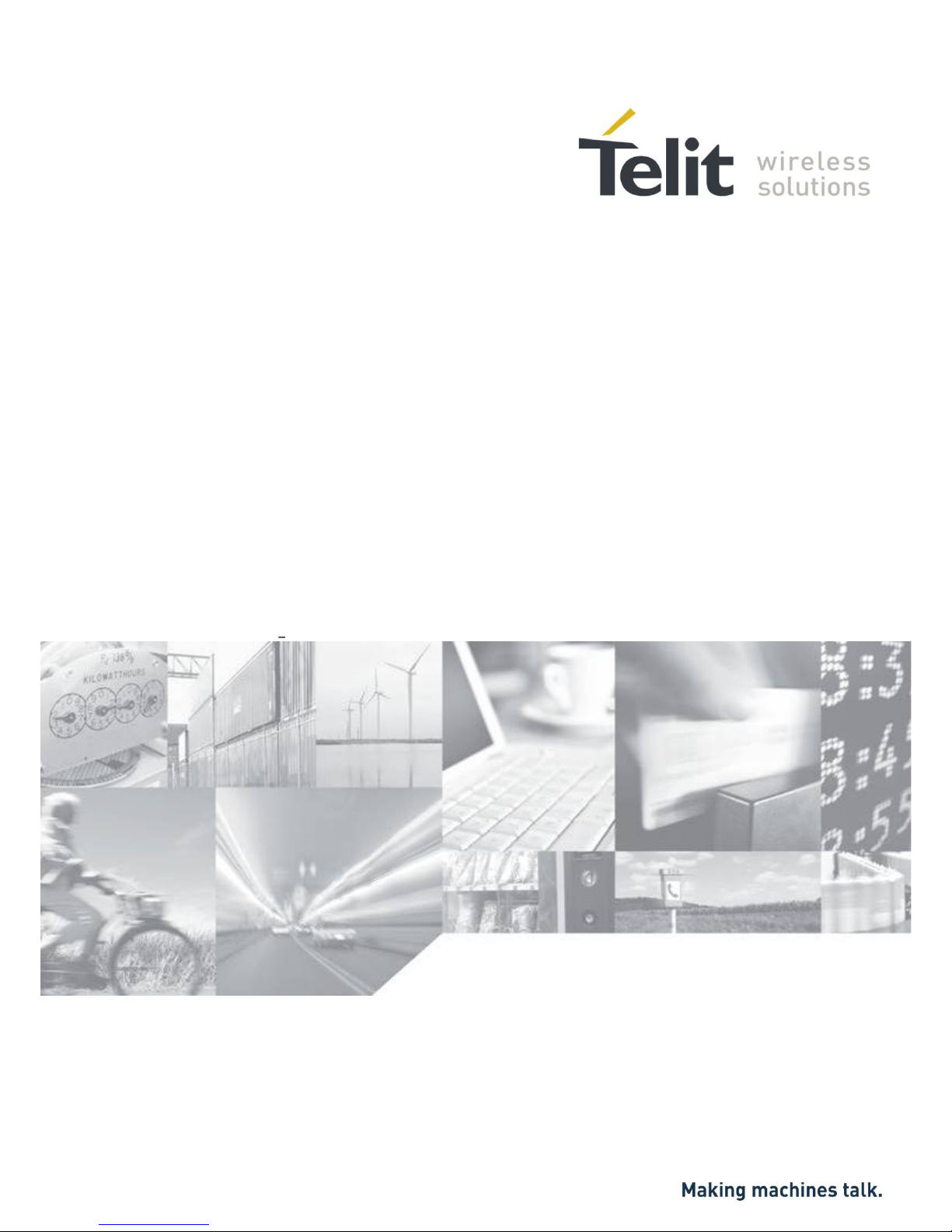
Jupiter SL869 EVK User Guide
1VV0301004 Rev.3 2013-04-18
Page 2
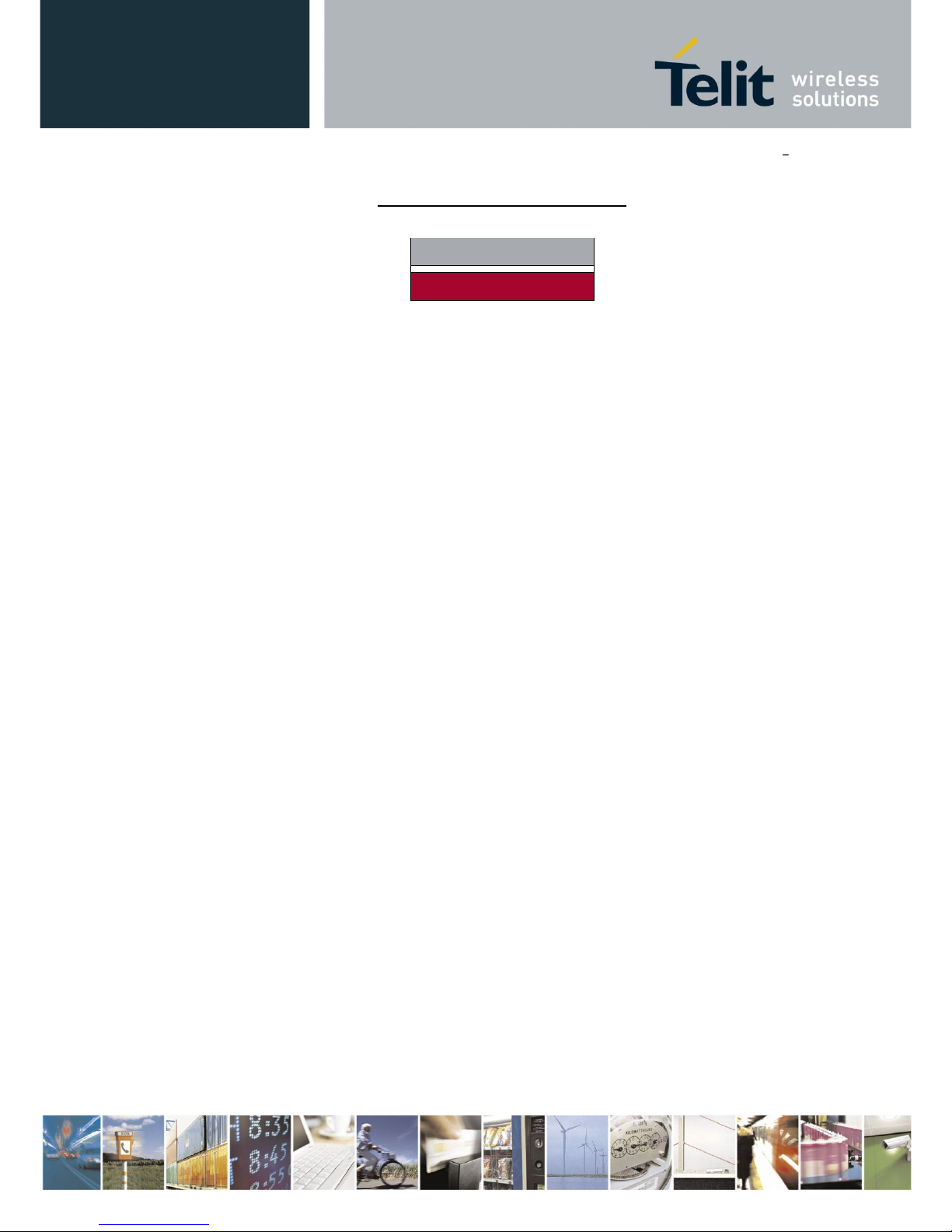
Jupiter SL869 EVK User Guide
1VV0301004 Rev.3 2013-04-18
Reproduction forbidden without written authorization from Telit Communications S.p.A. - All Rights Reserved. Page 2 of 21
Mod. 0810 2011-07 Rev.2
APPLICABILITY TABLE
PRODUCT
SL869
Page 3

Jupiter SL869 EVK User Guide
1VV0301004 Rev.3 2013-04-18
Reproduction forbidden without written authorization from Telit Communications S.p.A. - All Rights Reserved. Page 3 of 21
Mod. 0810 2011-07 Rev.2
SPECIFICATIONS SUBJECT TO CHANGE WITHOUT NOTICE
Notice
While reasonable efforts have been made to assure the accuracy of this document, Telit
assumes no liability resulting from any inaccuracies or omissions in this document, or from
use of the information obtained herein. The information in this document has been carefully
checked and is believed to be entirely reliable. However, no responsibility is assumed for
inaccuracies or omissions. Telit reserves the right to make changes to any products described
herein and reserves the right to revise this document and to make changes from time to time
in content hereof with no obligation to notify any person of revisions or changes. Telit does
not assume any liability arising out of the application or use of any product, software, or
circuit described herein; neither does it convey license under its patent rights or the rights of
others.
It is possible that this publication may contain references to, or information about Telit
products (machines and programs), programming, or services that are not announced in your
country. Such references or information must not be construed to mean that Telit intends to
announce such Telit products, programming, or services in your country.
Copyrights
This instruction manual and the Telit products described in this instruction manual may be,
include or describe copyrighted Telit material, such as computer programs stored in
semiconductor memories or other media. Laws in the Italy and other countries preserve for
Telit and its licensors certain exclusive rights for copyrighted material, including the
exclusive right to copy, reproduce in any form, distribute and make derivative works of the
copyrighted material. Accordingly, any copyrighted material of Telit and its licensors
contained herein or in the Telit products described in this instruction manual may not be
copied, reproduced, distributed, merged or modified in any manner without the express
written permission of Telit. Furthermore, the purchase of Telit products shall not be deemed
to grant either directly or by implication, estoppel, or otherwise, any license under the
copyrights, patents or patent applications of Telit, as arises by operation of law in the sale of a
product.
Computer Software Copyrights
The Telit and 3rd Party supplied Software (SW) products described in this instruction manual
may include copyrighted Telit and other 3rd Party supplied computer programs stored in
semiconductor memories or other media. Laws in the Italy and other countries preserve for
Telit and other 3rd Party supplied SW certain exclusive rights for copyrighted computer
programs, including the exclusive right to copy or reproduce in any form the copyrighted
computer program. Accordingly, any copyrighted Telit or other 3rd Party supplied SW
computer programs contained in the Telit products described in this instruction manual may
not be copied (reverse engineered) or reproduced in any manner without the express written
permission of Telit or the 3rd Party SW supplier. Furthermore, the purchase of Telit products
shall not be deemed to grant either directly or by implication, estoppel, or otherwise, any
license under the copyrights, patents or patent applications of Telit or other 3rd Party supplied
SW, except for the normal non-exclusive, royalty free license to use that arises by operation
of law in the sale of a product.
Page 4

Jupiter SL869 EVK User Guide
1VV0301004 Rev.3 2013-04-18
Reproduction forbidden without written authorization from Telit Communications S.p.A. - All Rights Reserved. Page 4 of 21
Mod. 0810 2011-07 Rev.2
Usage and Disclosure Restrictions
License Agreements
The software described in this document is the property of Telit and its licensors. It is
furnished by express license agreement only and may be used only in accordance with the
terms of such an agreement.
Copyrighted Materials
Software and documentation are copyrighted materials. Making unauthorized copies is
prohibited by law. No part of the software or documentation may be reproduced, transmitted,
transcribed, stored in a retrieval system, or translated into any language or computer language,
in any form or by any means, without prior written permission of Telit
High Risk Materials
Components, units, or third-party products used in the product described herein are NOT
fault-tolerant and are NOT designed, manufactured, or intended for use as on-line control
equipment in the following hazardous environments requiring fail-safe controls: the operation
of Nuclear Facilities, Aircraft Navigation or Aircraft Communication Systems, Air Traffic
Control, Life Support, or Weapons Systems (High Risk Activities"). Telit and its supplier(s)
specifically disclaim any expressed or implied warranty of fitness for such High Risk
Activities.
Trademarks
TELIT and the Stylized T Logo are registered in Trademark Office. All other product or
service names are the property of their respective owners.
Copyright © Telit Communications S.p.A. 2012.
Page 5

Jupiter SL869 EVK User Guide
1VV0301004 Rev.3 2013-04-18
Reproduction forbidden without written authorization from Telit Communications S.p.A. - All Rights Reserved. Page 5 of 21
Mod. 0810 2011-07 Rev.2
Contents
1. Introduction ........................................................................................................ 7
1.1. Scope ........................................................................................................................ 7
1.2. Audience ................................................................................................................... 7
1.3. Contact Information, Support ................................................................................... 7
1.4. Text Conventions ...................................................................................................... 8
1.5. Related Documents .................................................................................................. 8
2. Preparing for the SL869 EVK ............................................................................... 9
2.1. What is Necessary .................................................................................................... 9
2.1.1. Installing the USB Drivers ............................................................................................ 9
3. SL869 Evaluation Kit ......................................................................................... 10
3.1. .................................................................................................... 10
3.2. Jupiter Evaluation Board ........................................................................................ 11
4. Step-by-Step: First Time Running the SL869 Evaluation Board ......................... 12
4.1. Step-by-Step: First Time Connection .................................................................... 12
5. TelitView ........................................................................................................... 13
5.1. Main Interface ......................................................................................................... 13
5.2. Connecting to the EVK ............................................................................................ 13
5.2.1. Main Menu Bar ........................................................................................................... 13
5.2.2. Main Tool Bar ............................................................................................................. 13
5.2.3. ........................................................................................... 14
5.3. TelitView Tabular View ........................................................................................... 14
5.3.1. Front Panel Status ..................................................................................................... 15
5.3.2. Scatter Plot ................................................................................................................. 15
5.3.3. NMEA Monitor ............................................................................................................ 16
5.4. User Menu Commands Manager ........................................................................... 16
6. Flashing Firmware with X-Loader ..................................................................... 17
6.1. Flashing Requirements .......................................................................................... 17
6.2. Flashing Instructions .............................................................................................. 17
Page 6

Jupiter SL869 EVK User Guide
1VV0301004 Rev.3 2013-04-18
Reproduction forbidden without written authorization from Telit Communications S.p.A. - All Rights Reserved. Page 6 of 21
Mod. 0810 2011-07 Rev.2
7. Communication Interface .................................................................................. 18
7.1. Commands .............................................................................................................. 18
7.2. Messages Description ............................................................................................ 18
7.3. Commands Description .......................................................................................... 19
8. Evaluation Kit Schematic .................................................................................. 20
9. Document History ............................................................................................. 21
Page 7
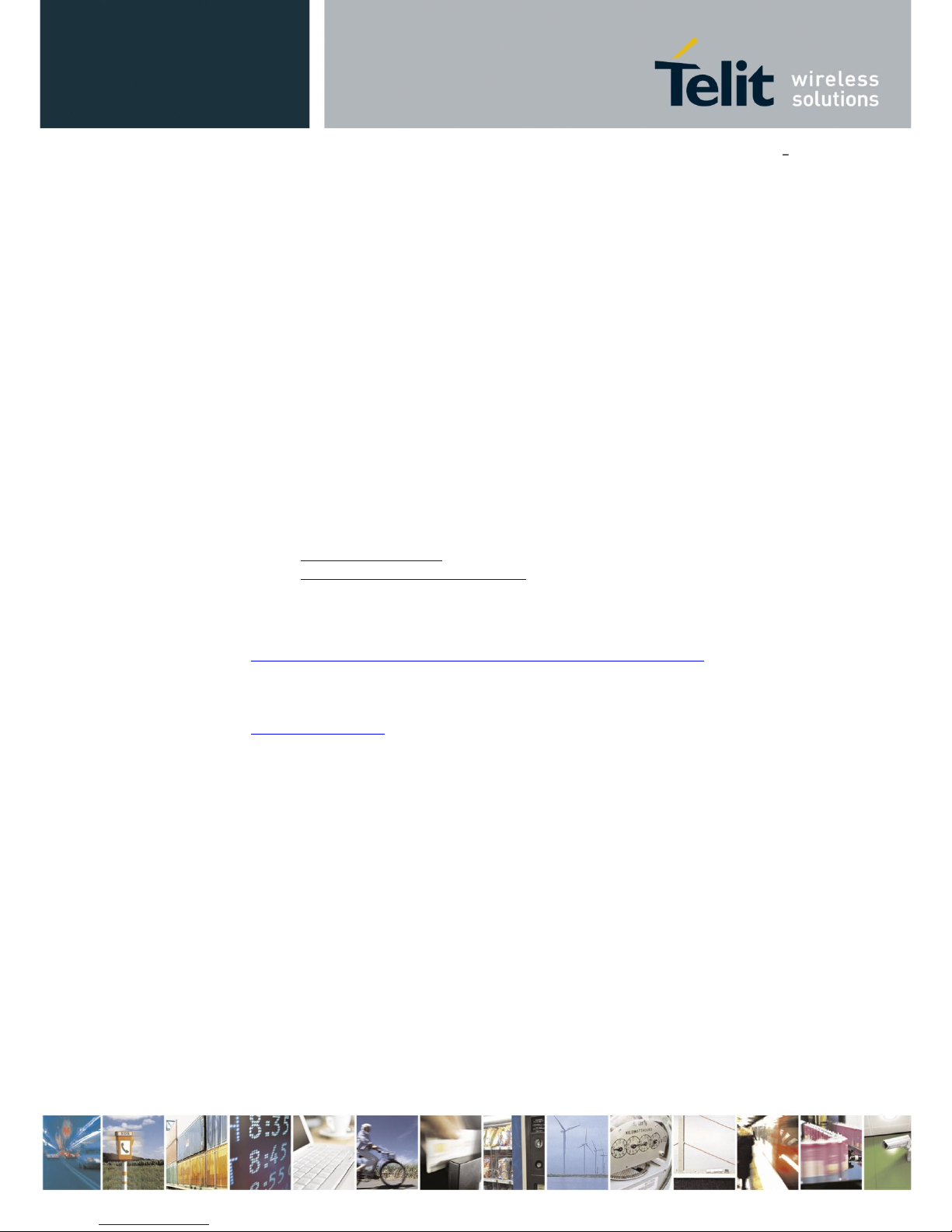
Jupiter SL869 EVK User Guide
1VV0301004 Rev.3 2013-04-18
Reproduction forbidden without written authorization from Telit Communications S.p.A. - All Rights Reserved. Page 7 of 21
Mod. 0810 2011-07 Rev.2
1. Introduction
1.1. Scope
Scope of this document is to give an overview of the Evaluation kit of the GPS/GLONASS
standalone module SL869
1.2. Audience
This document is intended for customers who are evaluating one or more products in the
applicability table.
1.3. Contact Information, Support
For general contact, technical support, to report documentation errors and to order manuals,
contact Telit Technical Support Center (TTSC) at:
TS-EMEA@telit.com
TS-NORTHAMERICA@telit.com
Alternatively, use:
http://www.telit.com/en/products/technical-support-center/contact.php
For detailed information about where you can buy the Telit modules or for recommendations
on accessories and components visit:
http://www.telit.com
To register for product news and announcements or for product questions contact Telit
Technical Support Center (TTSC).
Our aim is to make this guide as helpful as possible. Keep us informed of your comments and
suggestions for improvements.
Telit appreciates feedback from the users of our information.
Page 8
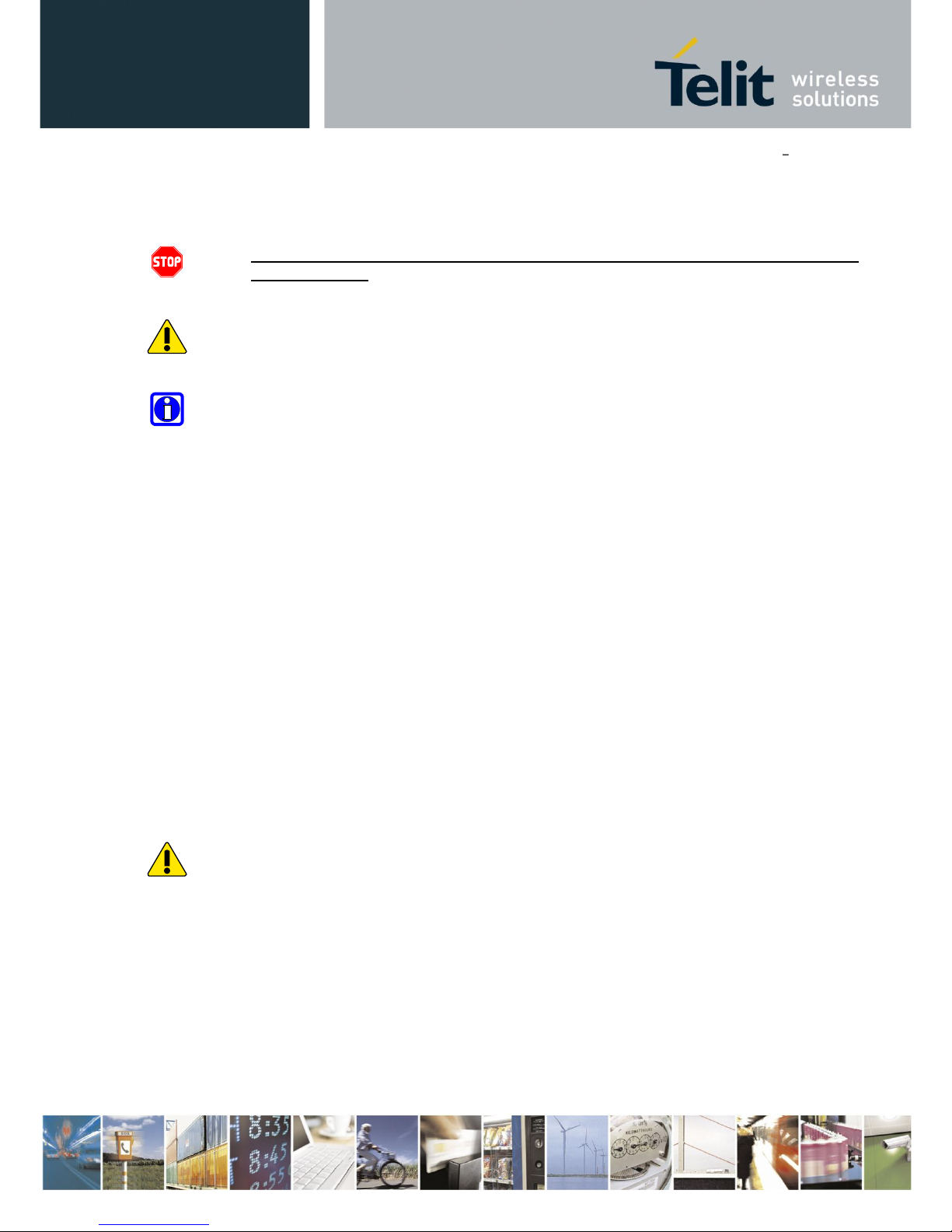
Jupiter SL869 EVK User Guide
1VV0301004 Rev.3 2013-04-18
Reproduction forbidden without written authorization from Telit Communications S.p.A. - All Rights Reserved. Page 8 of 21
Mod. 0810 2011-07 Rev.2
1.4. Text Conventions
Danger – This information MUST be followed or catastrophic equipment failure or bodily
injury may occur.
Caution or Warning – Alerts the user to important points about integrating the module, if
these points are not followed, the module and end user equipment may fail or malfunction.
Tip or Information – Provides advice and suggestions that may be useful when
integrating the module.
All dates are in ISO 8601 format, i.e. YYYY-MM-DD.
1.5. Related Documents
Telit_Jupiter_SL869_Product_Description
Telit_SL869_Software User_Guide
NOTE:
To prevent ESD and EOS damage, a properly grounded ESD wrist strap should be
worn when working inside the EVK
Do not alter shunt connectors while USB power is applied
Do not short the RF signal to ground if antenna voltage is installed. Damage to the
EVK may occur.
Always follow ESD safety precautions when utilizing the SL869 evaluation kit. For
additional information on the SL869, ask your local sales representative for additional
documentation.
Page 9

Jupiter SL869 EVK User Guide
1VV0301004 Rev.3 2013-04-18
Reproduction forbidden without written authorization from Telit Communications S.p.A. - All Rights Reserved. Page 9 of 21
Mod. 0810 2011-07 Rev.2
2. Preparing for the SL869 EVK
2.1. What is Necessary
To use the SL869 EVK, you will need:
1. FTDI USB Drivers
2. TelitView v3.0 Build 1008
3. A PC with a USB port that fulfills the minimum software requirements
o Windows XP or above
o .NET Framework 2.0
4. A programmed/flashed SL869 EVK
o V3.1.3.1
2.1.1. Installing the USB Drivers
Before connecting the SL869 EVK, install the necessary USB drivers
1. Double-click the USB driver executable and follow the onscreen directions for
installation.
Page 10

Jupiter SL869 EVK User Guide
1VV0301004 Rev.3 2013-04-18
Reproduction forbidden without written authorization from Telit Communications S.p.A. - All Rights Reserved. Page 10 of 21
Mod. 0810 2011-07 Rev.2
3. SL869 Evaluation Kit
3.1.
Figure 1 Box Contents
Page 11

Jupiter SL869 EVK User Guide
1VV0301004 Rev.3 2013-04-18
Reproduction forbidden without written authorization from Telit Communications S.p.A. - All Rights Reserved. Page 11 of 21
Mod. 0810 2011-07 Rev.2
3.2. Jupiter Evaluation Board
1PPS LED SL869 BOOT Pin
TX LED Battery Backup Module Voltage
Figure 2 SL869/J-N3 EVK Assembly Drawing
ON Switch 3.3V Antenna Supply
J-N3 BOOT PIN
ITEM FUNCTION
TX LED LED that is tied to the USB to UART bridge RX line. The LED blinks whenever it
receives data from the module.
1PPS LED LED that displays the 1PPS output of the module
ON SWITCH Applies power to the EVK
SL869 BOOT PIN Place a shunt jumper on PIN 1 and the TX/BOOT of the strip before power
application to place the SL869 module into BOOT mode.
BATTERY BACKUP Place a shunt jumper to enable application of Battery Backup 3.3V
MODULE VOLTAGE Place a shunt jumper to enable application of 3.3V to the module. Do not remove.
VDDUSB Place a shunt jumper before power application to put J-N3 to BOOT mode.
+3VANT Place a shunt jumper to apply 3.3V to an external active antenna.
Page 12

Jupiter SL869 EVK User Guide
1VV0301004 Rev.3 2013-04-18
Reproduction forbidden without written authorization from Telit Communications S.p.A. - All Rights Reserved. Page 12 of 21
Mod. 0810 2011-07 Rev.2
4. Step-by-Step: First Time Running the SL869
Evaluation Board
4.1. Step-by -Step: First Time Connection
1. Before connecting the evaluation board, ensure that the USB drivers are installed.
2. Ensure that jumpers are installed on J2, J6, and J7.
3. Ensure that there are no jumpers installed on J3 and J4.
4. Connect the provided Active Antenna to the SMA connector.
5. As soon as the evaluation board is connected to the PC, it will be detected and installed.
Figure 3 USB installation, select "Continue Anyway" to proceed
6. After the evaluation board has been installed, check the “Device Manager” window for
the evaluation board COM port number. This information is needed for use with the GPS
tools.
7. Turn the switch vertically UP to turn On the EVK.
8. Refer to Chapter 5 for using the EVK with software.
NOTE:
On some occasions, Windows will install a “Microsoft Serial BallPoint mouse after
connecting the USB. Uninstall the Microsoft Serial BallPoint mouse if Windows
mistakenly installs it.
Page 13

Jupiter SL869 EVK User Guide
1VV0301004 Rev.3 2013-04-18
Reproduction forbidden without written authorization from Telit Communications S.p.A. - All Rights Reserved. Page 13 of 21
Mod. 0810 2011-07 Rev.2
5. TelitView
Launch the TelitView application
5.1. Main Interface
After launching TelitView, first notice the application’s main interface.
Figure 4 Main Menu Bar
Figure 5 Main Tool Bar
5.2. Connecting to the EVK
5.2.1. Main Menu Bar
Under the “Tools” option on the Main Menu Bar, select “Connect to GPS.” This will open the
‘Connect to GPS’ window.
5.2.2. Main Tool Bar
Select the “Connect to GPS” icon under the Main Tool Bar and the ‘Connect to GPS’ window
will open.
Page 14
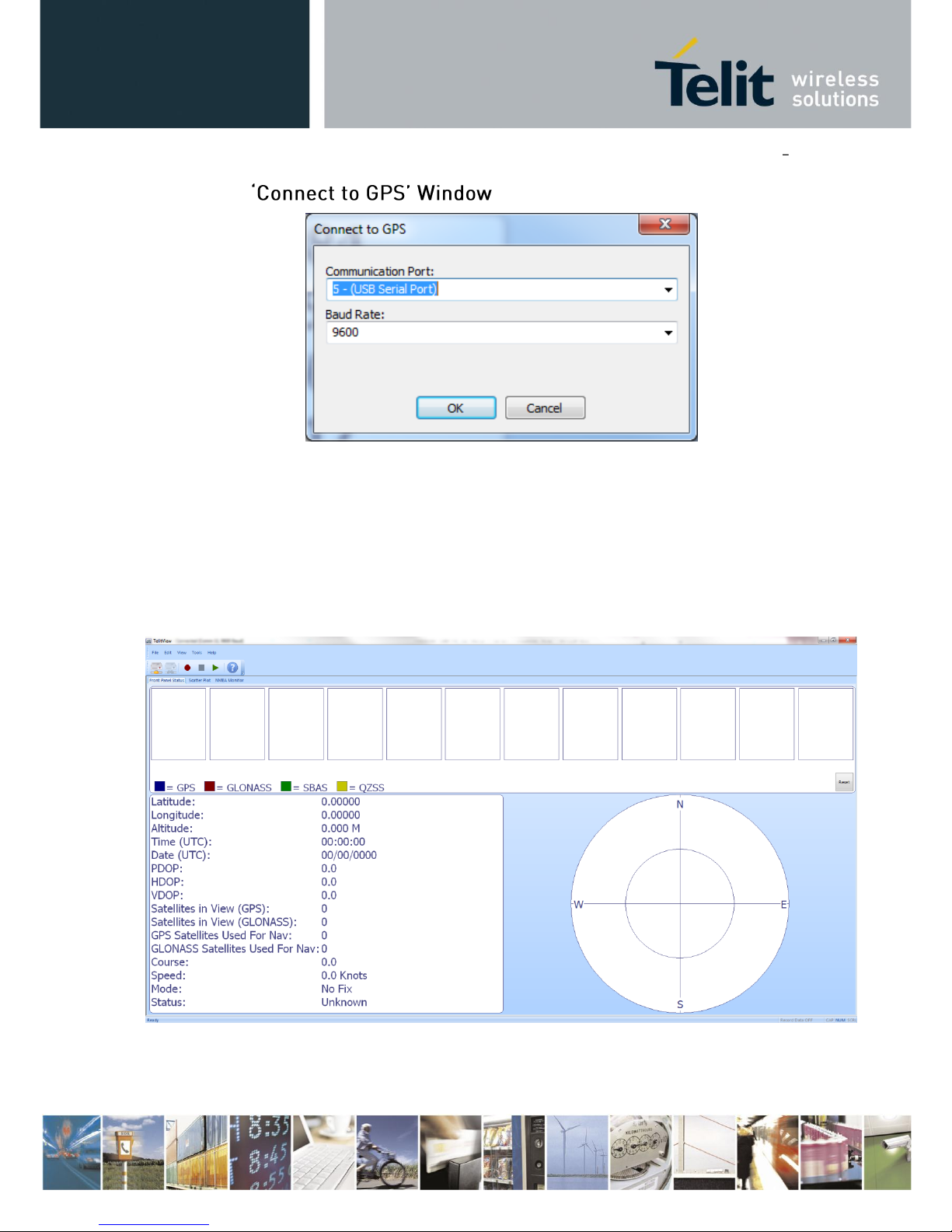
Jupiter SL869 EVK User Guide
1VV0301004 Rev.3 2013-04-18
Reproduction forbidden without written authorization from Telit Communications S.p.A. - All Rights Reserved. Page 14 of 21
Mod. 0810 2011-07 Rev.2
5.2.3.
Figure 6 Connect to GPS Window
1. Select the correct Communication Port
2. Select the correct baud rate (default – 9600 SL869)
5.3. TelitView Tabular View
TelitView implements a tabular view. Switching between tabs displays different information
parsed from the receiver.
Figure 7 TelitView Application
Page 15

Jupiter SL869 EVK User Guide
1VV0301004 Rev.3 2013-04-18
Reproduction forbidden without written authorization from Telit Communications S.p.A. - All Rights Reserved. Page 15 of 21
Mod. 0810 2011-07 Rev.2
5.3.1. Front Panel Status
The Front Panel Status Tab displays satellite information as well as position information.
Figure 8 Front Panel Status Tab
5.3.2. Scatter Plot
The Scatter Plot displays position points that are updated every second. The position points
are compared to each other in an axis in meters.
Figure 9 Scatter Plot
Page 16

Jupiter SL869 EVK User Guide
1VV0301004 Rev.3 2013-04-18
Reproduction forbidden without written authorization from Telit Communications S.p.A. - All Rights Reserved. Page 16 of 21
Mod. 0810 2011-07 Rev.2
5.3.3. NMEA Monitor
The NMEA Monitor displays the NMEA output of the receiver. The user can also type in
commands in the Transmit toolbar.
TelitView automatically adds a checksum to the command being sent.
Figure 10 NMEA Monitor Tab
5.4. User Menu Commands Manager
The TelitView user has the option to enter in custom commands through the “User Menu
Command Manager.” There are 10 available slots for custom commands. Each slot requires a
‘Menu Caption’ and ‘NMEA Command.’
The User Menu Command Manager is accessible through the “Tools” selection on the Main
Menu Bar.
Figure 11 User Menu Command Manager
Page 17

Jupiter SL869 EVK User Guide
1VV0301004 Rev.3 2013-04-18
Reproduction forbidden without written authorization from Telit Communications S.p.A. - All Rights Reserved. Page 17 of 21
Mod. 0810 2011-07 Rev.2
6. Flashing Firmware with X-Loader
6.1. Flashing Requirements
V2.0.0.1 and up software from TELIT
TeseoII X-Loader v1.71 from TELIT
6.2. Flashing Instructions
1. Install a shunt connector on Pin 1 of J4 and TX/BOOT (Pin2) of J4, tying both pins
together.
2. Connect the USB connector and let the Host PC machine enumerate the USB connection.
3. Enable SW1 to the upward state to power the SL869 receiver.
4. Launch the TESEOII X-Loader and set the selections as shown in Figure 11.
Figure 12 X-Loader
5. Click on the Load button then locate and select the provided software by Telit
6. After selecting the correct Output port for the connected receiver (Look under Device
Manager for possible COM connection), click on Send to program the device.
Page 18

Jupiter SL869 EVK User Guide
1VV0301004 Rev.3 2013-04-18
Reproduction forbidden without written authorization from Telit Communications S.p.A. - All Rights Reserved. Page 18 of 21
Mod. 0810 2011-07 Rev.2
7. Communication Interface
The SL869 offers several ways of communication between itself and the host processor. For
simplicity in this document, the interface described in the examples is in UART mode.
7.1. Commands
A command is a defined Data Packet sent from a host processor to the GPS-Baseband
Controller. The regular structure of the command is
command-ID[,<parameters>]<cr><lf>
Parameters, if present, are delimited by “,” characters as per the NMEA protocol. All SL869
commands are proprietary and therefore all command-ID’s begin with the “$PSTM” character
sequence.
The user interaction with the EVK can be achieved through the use of a PC terminal emulator
program that is connected to the appropriate COM port with settings of:
9600 Baud
0 Parity Bits
1 Stop Bit
8 Data Bit
7.2. Messages Description
The table below summarizes the periodic output messages of the SL869:
Message ID
Description
$GPGGA
NMEA: Global Position System fix data
$GNGSA
NMEA: GNSS Dilution of Precision (DOP) and active
satellites
$--GSV
NMEA: GNSS satellites in view. “GP” talker ID reports
GPS, “GL” talker ID reports GLONASS satellites.
$GPRMC
NMEA: Recommended minimum specific GNSS data
All messages are output once per second. There are multiple GSA and GSV messages output
each second.
Page 19

Jupiter SL869 EVK User Guide
1VV0301004 Rev.3 2013-04-18
Reproduction forbidden without written authorization from Telit Communications S.p.A. - All Rights Reserved. Page 19 of 21
Mod. 0810 2011-07 Rev.2
7.3. Commands Description
The table below summarizes the set of commands for the SL869:
Command ID
Description
$PSTMINITGPS
Initialize GPS position and time
$PSTMCLREPHS
Clear all ephemeris data
$PSTMDUMPEPHEMS
Dump ephemeris data
$PSTMEPH
Load ephemeris data
$PSTMNMEAONOFF
Toggle the NMEA output ON and OFF
$PSTMCOLD
Perform a COLD start
$PSTMWARM
Perform a WARM start
$PSTMHOT
Perform a HOT start
$PSTMSRR
Perform a system reset
$PSTMGPSRESET
Reset the GPS engine
$PSTM2DFIXONOFF
Enable/disable 2-D acquisition fixes
$PSTMGETSWVER
Get the GNSS Library version
$PSTMSBASONOFF
Toggle the SBAS feature ON and OFF
$PSTMSTAGPSONOFF
Enable/disable the STAGPS engine
$PSTMSETCONSTMASK
Set the GNSS constellation mask
Unless otherwise noted in the SL869 SW User Guide document, commands are echoed by the
SL869 after the command is executed.
Page 20

Jupiter SL869 EVK User Guide
1VV0301004 Rev.3 2013-04-18
Reproduction forbidden without written authorization from Telit Communications S.p.A. - All Rights Reserved. Page 20 of 21
Mod. 0810 2011-07 Rev.2
8. Evaluation Kit Schematic
Page 21

Jupiter SL869 EVK User Guide
1VV0301004 Rev.3 2013-04-18
Reproduction forbidden without written authorization from Telit Communications S.p.A. - All Rights Reserved. Page 21 of 21
Mod. 0810 2011-07 Rev.2
9. Document History
Revision
Date
Changes
0
2012-03-22
Draft issue
1
2012-04-02
Add Flashing and Messaging sections
2
2012-06-11
Updated TelitView section for v2.0 Build 1001
3
2013-04-18
Updated TelitView section for v3.0 Build 1008, update
Section 7.3, and add EVK schematics.
