Page 1
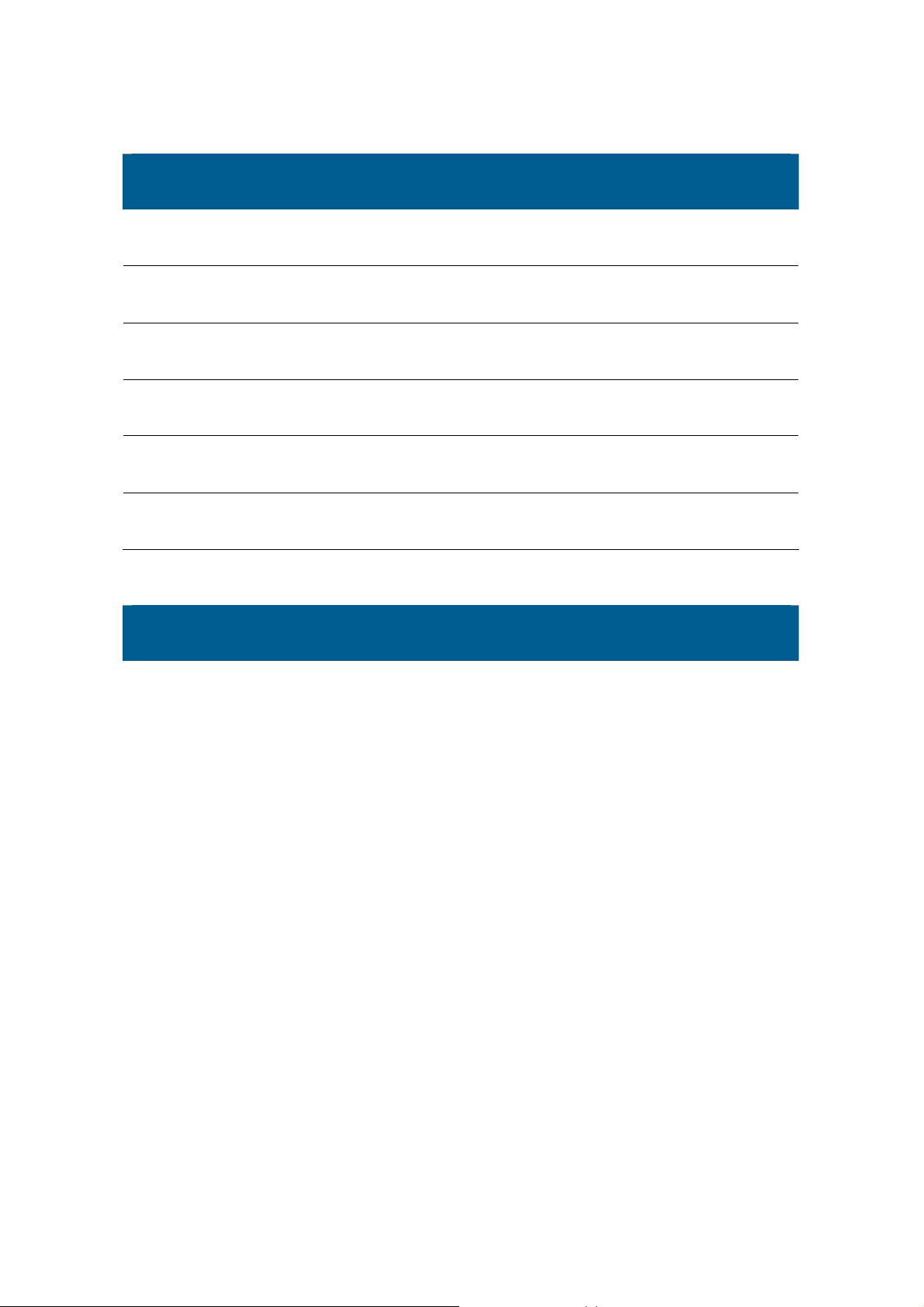
Contents
Unpack
Make sure you have each item
Your phone
Button, features, and locations
Get started
First steps to operate your phone
Menu functions
All menu options listed
Solve problems
Help and personal needs
Health and safety information
Unpack
Make sure you have each item
Phone Power Cable
Speaker MIC
Antenna (GPS, CDMA) User’s Manual
You can obtain the following accessories for your phone from your local
Telit dealer.
CDMA Antenna GPS Antenna
External MIC External Speaker
Headset Data link cable
Main Power Cable
Page 2
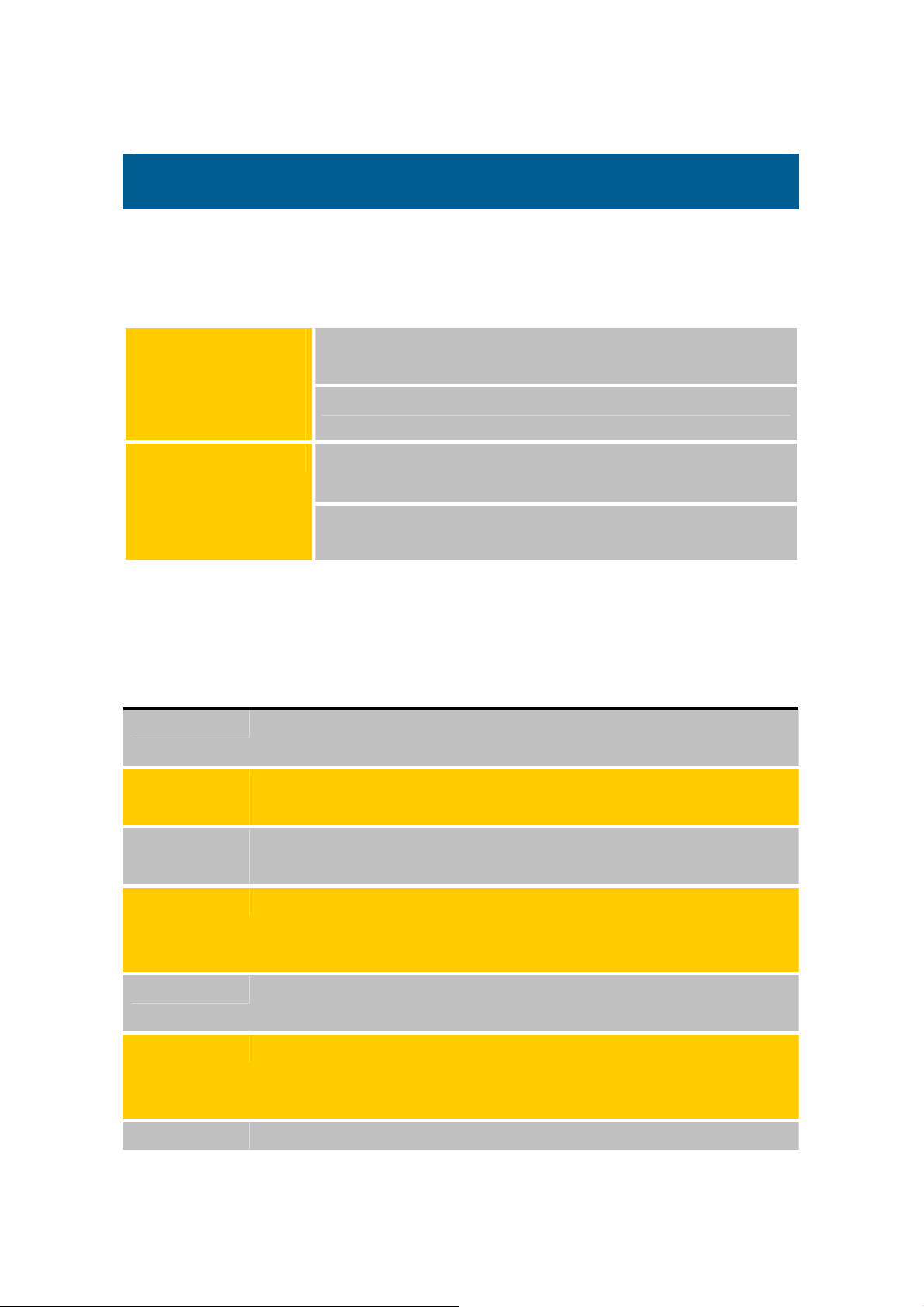
Get started
First steps to operate you phone
Power on or off
Power on
Do not turn on the phone
when mobile phone use is
prohibited.
Power off
1. Open the phone.
2. Press and hold [Φ] to turn on the phone.
1. Open the phone.
2. Press and hold[Φ].
Keys and display
Key(s) Description
Soft keys Perform the function indicated on the bottom line of
the display
Navigation
In Idle mode, access menu options directly.
keys
Menu/OK
key
Send Key Sends or answers a call.
Back key Deletes characters from the display.
End key Ends a call.
Numeric Enter numbers, letters, and some special characters.
In menu mode, scroll through the menu options.
In Idle mode, enters Menu mode.
In Menu mode, selects the highlighted menu option.
In Idle mode, retrieves the last number dialed,
missed, or received.
In Menu mode, returns to the previous menu level.
In Menu mode, cancels input and returns the phone to
Idle mode.
Page 3

keys
*/# key Enter special characters.
Use for some special functions.
GPS key Accesses the Telmap.
Volume
keys(on the
left)
Power key
[Φ]
Adjusts the phone volume.
In Idle mode, with the phone open, adjusts the
keypad tone volume. With the phone closed, hold
down to turn one the backlight.
In Menu mode, scrolls through the menu options.
Hold down to switch the phone on and off.
Page 4

Overview of menu functions
To access Menu mode, press [MENU] in Idle mode.
1. Phone Book
1. Find
2. Add Name
3. My Number
4. Memory Status
5. Speed Dial
2. Call history
1. All Calls
2. Misses
3. Received
4. Dialed
5. Call Duration
3. Settings
1. Sounds
2. Display
3. Security
4. Others
4. Navigator
During a call
1. Mute
2. Phone Book
3. Call history
4. Phone Info.
Page 5

Menu functions
All menu options listed.
Phone Book
You can store phone numbers in your phone.
To access this menu, press [
MENU] in Idle mode and select phone book [ ].
Find
This menu allows you to find an entry using a person’s name, entry number, or
group name in your Phone Book.
Add Name
This menu allows you to add a new enter to your Phone Book. A name can
contain up to 3 numbers in different categories; Home, Office, Cellular.
My Number
In this menu, you can view your phone number.
Memory Status
In this menu, you can view your phonebook memory status.
Speed Dial
Speed dialing allows you to press and hold a key (or keys) to dial the number
associated with those key(s).
There are three types of speed dialing; 1-touch, 2-touch, and 3-touch dialing.
Call history
Use this menu to view the calls you have dialed, received, or missed.
To access this menu, press [
MENU] in Idle mode and select Call history [ ].
All Calls
Use all calls to view received, dialed, and missed calls for your phone. You can
also use all calls to erase your call history and view Call Timers. While viewing
all calls, you have options such as saving recent call numbers to your
phonebook, and editing numbers before saving.
Missed
The phone stores up to 30 of the most recent numbers you have failed to
answer. When you access this menu, a list of the missed calls displays.
Received
This menu lets you view up to 30 of the most recent calls you have received if
you subscribe to the Caller Line Identification service. Contact your service
Page 6

provider for further details about this service. When you access this menu, a
list of the received calls displays.
Dialed
If Caller Line Identification is available, your phone keeps a list of the 30 most
recent dialed calls that you have made. Contact you service provider for the
availability.
Call Duration
In this menu, You can see view Call Timers. There is the duration of all calls for
your phone.
Settings
Many different features of your phone can be customized to suit your
preferences.
To access this menu, press [
MENU] in Idle mode and select Settings[ ]
Sounds
This menu enables you to customize various settings for sounds.
In this menu, you can:
z adjust the ringer volume for calls.
z adjust voice volume for calls, and key tone volume.
z change the keypad sound (off/beep), alerts the sound about connect
and disconnect.
z set the unique ringer melody.
Display
This menu enables you to customize various settings for display and the lights.
In this menu, you can:
z change the Theme(standby, power on and off, received call, dialed call)
z set a Banner message to be displayed.
z adjust the brightness of the main display.
z select whether or not the keypad light is on.
Security
Your phone provides you with various security options, including a userprogrammable lock code and special number features.
To access the Security menu, you must enter the 4-digit lock code. It is to
“0000” at the factory.
In this menu, you can:
z lock your phone and services so that other people cannot use your
Page 7

phone and the additional services.
z change your current lock code to a new one.
z store emergency numbers.
z delete your phonebook entries and call history lists.
z change NAM numbers of your phone.
z reset your phone.
Others
In this menu, you can:
z set how to answer receiving calls.
z turn the automatic answering features on or off.
z select one of English and Hebrew for the display text.
z view your number and view the software versions of your phone.
During a call
In this menu, you can:
z set mute and unmute mode.
z access your phone book menu.
z view all your call history.
z view your number and view the software versions of your phone.
Solve problem
Help and personal needs
Health and safety information
Exposure to Radio Frequency(RF) Signals
Acknowledging Special Precautions
and the FCC and Industry Canada Notice
FCC Notice
Page 8

Safety Information
To maintain compliance with the FCC's RF exposure guidelines, this equipment should be
installed and operated with minimum separation distance of 20cm between the radiator
and your body. Use only the supplied antenna. Unauthorized antenna, modification, or
attachments could damage the transmitter and may violate FCC regulations.
Page 9

Appendix A: CERTIFICATION INFORMATION (SAR)
THIS MODEL PHONE MEETS THE GOVERNMENT’S REQUIREMENTS
FOR EXPOSURE TO RADIO WAVES.
Appendix B: Guide to Safe and Responsible Wireless
phone Use
Cellular Telecommunications & Internet Association “Safety is the
most important call you will ever make”
Appendix C: Consumer Update on Wireless Phones
U.S. Food and Drug Administration
1. What kinds of phones are the subject of this update?
STANDARD LIMITED WARRANTY
What is Covered and For How Long?
