Page 1

Mod. 0871
Cat M/NB-IoT Quick Start Guide
80529NT11661A Rev. 3 – 2020-07-22
Page 2

2 of 33
Reproduction forbidden without Telit Communications PLC written authorization – All Rights Reserved
SPECIFICATIONS ARE SUBJECT TO CHANGE WITHOUT NOTICE
NOTICE
While reasonable efforts have been made to assure the accuracy of this document, Telit
assumes no liability resulting from any inaccuracies or omissions in this document, or from use
of the information obtained herein. The information in this document has been carefully
checked and is believed to be reliable. However, no responsibility is assumed for inaccuracies
or omissions. Telit reserves the right to make changes to any products described herein and
reserves the right to revise this document and to make changes from time to time in content
hereof with no obligation to notify any person of revisions or changes. Telit does not assume
any liability arising out of the application or use of any product, software, or circuit described
herein; neither does it convey license under its patent rights or the rights of others.
It is possible that this publication may contain references to, or information about Telit products
(machines and programs), programming, or services that are not announced in your country.
Such references or information must not be construed to mean that Telit intends to announce
such Telit products, programming, or services in your country.
COPYRIGHTS
This instruction manual and the Telit products described in this instruction manual may be,
include or describe copyrighted Telit material, such as computer programs stored in
semiconductor memories or other media. Laws in the Italy and other countries preserve for
Telit and its licensors certain exclusive rights for copyrighted material, including the exclusive
right to copy, reproduce in any form, distribute and make derivative works of the copyrighted
material. Accordingly, any copyrighted material of Telit and its licensors contained herein or in
the Telit products described in this instruction manual may not be copied, reproduced,
distributed, merged or modified in any manner without the express written permission of Telit.
Furthermore, the purchase of Telit products shall not be deemed to grant either directly or by
implication, estoppel, or otherwise, any license under the copyrights, patents or patent
applications of Telit, as arises by operation of law in the sale of a product.
COMPUTER SOFTWARE COPYRIGHTS
The Telit and 3rd Party supplied Software (SW) products described in this instruction manual
may include copyrighted Telit and other 3rd Party supplied computer programs stored in
semiconductor memories or other media. Laws in the Italy and other countries preserve for
Telit and other 3rd Party supplied SW certain exclusive rights for copyrighted computer
programs, including the exclusive right to copy or reproduce in any form the copyrighted
computer program. Accordingly, any copyrighted Telit or other 3rd Party supplied SW
computer programs contained in the Telit products described in this instruction manual may
not be copied (reverse engineered) or reproduced in any manner without the express written
permission of Telit or the 3rd Party SW supplier. Furthermore, the purchase of Telit products
shall not be deemed to grant either directly or by implication, estoppel, or otherwise, any
license under the copyrights, patents or patent applications of Telit or other 3rd Party supplied
SW, except for the normal non-exclusive, royalty free license to use that arises by operation
of law in the sale of a product.
Page 3

3 of 33
Reproduction forbidden without Telit Communications PLC written authorization – All Rights Reserved
USAGE AND DISCLOSURE RESTRICTIONS
I. License Agreements
The software described in this document is the property of Telit and its licensors. It is furnished
by express license agreement only and may be used only in accordance with the terms of such
an agreement.
II. Copyrighted Materials
Software and documentation are copyrighted materials. Making unauthorized copies is
prohibited by law. No part of the software or documentation may be reproduced, transmitted,
transcribed, stored in a retrieval system, or translated into any language or computer language,
in any form or by any means, without prior written permission of Telit
III. High Risk Materials
Components, units, or third-party products used in the product described herein are NOT faulttolerant and are NOT designed, manufactured, or intended for use as on-line control
equipment in the following hazardous environments requiring fail-safe controls: the operation
of Nuclear Facilities, Aircraft Navigation or Aircraft Communication Systems, Air Traffic
Control, Life Support, or Weapons Systems (High Risk Activities"). Telit and its supplier(s)
specifically disclaim any expressed or implied warranty of fitness for such High Risk Activities.
IV. Trademarks
TELIT and the Stylized T Logo are registered in Trademark Office. All other product or service
names are the property of their respective owners.
V. Third Party Rights
The software may include Third Party Right software. In this case you agree to comply with all
terms and conditions imposed on you in respect of such separate software. In addition to Third
Party Terms, the disclaimer of warranty and limitation of liability provisions in this License shall
apply to the Third Party Right software.
TELIT HEREBY DISCLAIMS ANY AND ALL WARRANTIES EXPRESS OR IMPLIED FROM
ANY THIRD PARTIES REGARDING ANY SEPARATE FILES, ANY THIRD PARTY
MATERIALS INCLUDED IN THE SOFTWARE, ANY THIRD PARTY MATERIALS FROM
WHICH THE SOFTWARE IS DERIVED (COLLECTIVELY “OTHER CODE”), AND THE USE
OF ANY OR ALL THE OTHER CODE IN CONNECTION WITH THE SOFTWARE,
INCLUDING (WITHOUT LIMITATION) ANY WARRANTIES OF SATISFACTORY QUALITY
OR FITNESS FOR A PARTICULAR PURPOSE.
NO THIRD PARTY LICENSORS OF OTHER CODE SHALL HAVE ANY LIABILITY FOR ANY
DIRECT, INDIRECT, INCIDENTAL, SPECIAL, EXEMPLARY, OR CONSEQUENTIAL
DAMAGES (INCLUDING WITHOUT LIMITATION LOST PROFITS), HOWEVER CAUSED
AND WHETHER MADE UNDER CONTRACT, TORT OR OTHER LEGAL THEORY, ARISING
IN ANY WAY OUT OF THE USE OR DISTRIBUTION OF THE OTHER CODE OR THE
EXERCISE OF ANY RIGHTS GRANTED UNDER EITHER OR BOTH THIS LICENSE AND
THE LEGAL TERMS APPLICABLE TO ANY SEPARATE FILES, EVEN IF ADVISED OF THE
POSSIBILITY OF SUCH DAMAGES.
Page 4

4 of 33
Reproduction forbidden without Telit Communications PLC written authorization – All Rights Reserved
APPLICABILITY TABLE
PRODUCTS
ME910C1 SERIES
ME910G1 SERIES
ML865C1 SERIES
ML865G1 SERIES
ME310G1 SERIES
Page 5

5 of 33
Reproduction forbidden without Telit Communications PLC written authorization – All Rights Reserved
CONTENTS
1 INTRODUCTION ...........................................................................6
1.1 Scope ............................................................................................6
1.2 Audience .......................................................................................6
1.3 Contact Information, Support .........................................................6
1.4 Related Documents .......................................................................6
2 GENERAL DESCRIPTION ............................................................7
2.1 ME910C1, ML865C1 Main Features ..............................................7
2.2 ME910G1, ML865G1,ME310G1 Main Features ............................8
2.3 USB/UART port configuration .......................................................9
2.4 Warning on Windows Cellular connection .................................... 10
3 APPLICATION MAIN FLOW ....................................................... 11
4 NETWORK REGISTRATION ...................................................... 12
4.1 CAT-M1 / NB-IoT Registration AT script example ........................ 12
4.2 2G Registration AT script example .............................................. 14
4.3 Access technology selection ........................................................ 15
4.4 Speed up registration ................................................................... 16
5 CHECK/SET DATA SERVICE .................................................... 17
6 UDP SCRIPT ............................................................................... 18
7 TCP SCRIPT ............................................................................... 20
8 PSM AND EDRX ......................................................................... 22
8.1 PSM/eDRX overview ................................................................... 22
8.2 PSM script ................................................................................... 23
8.3 eDRX script ................................................................................. 27
8.4 PSM in between eDRX script ....................................................... 30
8 Document History ...................................................................... 32
Page 6

6 of 33
Reproduction forbidden without Telit Communications PLC written authorization – All Rights Reserved
1 Introduction
1.1 Scope
Scope of this document is to give an overview and basic instructions of how to start using the follwing
product series: ME910C1, ME910G1, ML865C1, ML865G1, ME310G1.
1.2 Audience
This document is intended for customers who want to use and test the NE866 product.
1.3 Contact Information, Support
For general contact, technical support services, technical questions and report documentation errors
contact Telit Technical Support at:
TS-EMEA@telit.com
For detailed information about where you can buy the Telit modules or for recommendations on
accessories and components visit:
http://www.telit.com
Our aim is to make this guide as helpful as possible. Keep us informed of your comments and
suggestions for improvements.
Telit appreciates feedback from the users of our information.
1.4 Related Documents
● 1VV0301351 ME910C1 HW User Guide Rev.12
● 1VV0301588 ME310G1 Hardware Design Guide Rev. 5
● 80529ST10815A ME910C1/NE910C1/ML865C1 AT Commands Reference Guide Rev. 12
● 80617ST10991A ME310G1/ME910G1/ML865G1 AT Commands Reference Guide Rev. 5
● 80529NT11643A ME910C1/NE910C1/ML865C1 PSM Application Note Rev. 1
● 80617NT11830A ME310G1/ME910G1/ML865G1 PSM Application Note Rev. 0
Page 7

7 of 33
Reproduction forbidden without Telit Communications PLC written authorization – All Rights Reserved
2 General Description
2.1 ME910C1, ML865C1 Main Features
• LTE UE Category M1/NB1 3GPP release 13 compliant
• Half Duplex FDD
• Single Rx, single antenna
• 3GPP Rel. 12 Power Saving Mode (PSM)
• 3GPP Rel. 13 Extended Discontinuous Reception (eDRX)
• 3GPP Rel. 13 Extended coverage
• Control via AT commands according to 3GPP TS27.005, 27.007 and customized AT
commands
• SIM application Tool Kit 3GPP TS 51.01
• SMS over NAS
• IPv4/IPv6 stack with TCP and UDP protocol
• OMA Lightweight M2M (LWM2M)
• Firmware Over-the-Air Update (FOTA) using delta upgrade techniques
• Telit Application Development Environment: AppZone C (for future release)
• SSL
• Optional embedded GNSS (GPS, GLONASS, Beidou, Galileo)
Page 8

8 of 33
Reproduction forbidden without Telit Communications PLC written authorization – All Rights Reserved
2.2 ME910G1,
ML865G1,ME310G1
Main Features
• LTE UE Cat M1 (1.4 MHz)/NB2 (200 KHz)
• 3GPP Rel. 14 compliant
• Half-duplex FDD
• Single Rx, single antenna
• 3GPP Rel. 12 PSM
• 3GPP Rel. 13 eDRX
• 3GPP Rel. 13 Extended Coverage
• Control via AT commands according to 3GPP TS 27.005, 27.007 and customized Telit
AT commands
• SIM application tool kit 3GPP 51.01
• VoLTE (planned)
• SMS over NAS
• IPv4/IPv6 stack with TCP and UDP protocol
• Firmware Over-the-Air Update (FOTA) using delta upgrade techniques
• TLS/DTLS
• Embedded GNSS (GPS, GLONASS, Beidou, Galileo)
• OMA Lightweight M2M (LwM2M)
Page 9
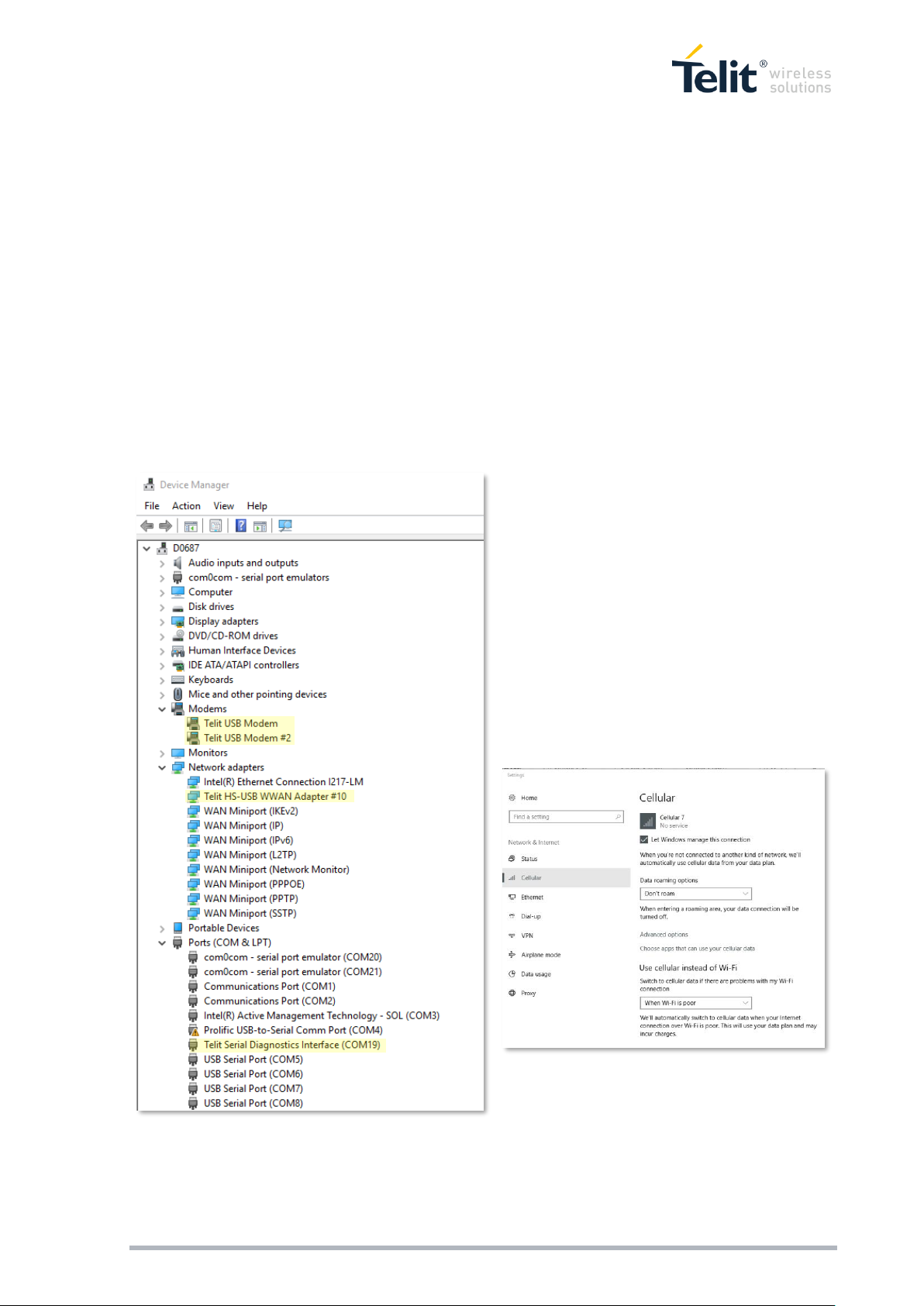
9 of 33
Reproduction forbidden without Telit Communications PLC written authorization – All Rights Reserved
2.3 USB/UART port
configuration
ME910C1, ME910G1, ML865C1, ML865G1, ME310G1 are equipped with 2 asynchronous
serial port (CMOS 1.8) and one integrated universal serial bus (USB 2.0 HS) transceiver with
the following composition:
• 2 Telit USB Modem ports
• 1 Telit HS-USB WWAN
• 1 Telit Serial Diagnostic Interface
The screenshot below reports an example of the port composition listed on Windows 10 Device
Manager.
USB Modem ports are ACM devices and can
be used as AT Command interface.
Telit HS-USB WWAN is an RMNET adapter
that can be used with Linux ModemManager
and NetworkManager.
On Windows 10 WWAN Adapter should be
automatically loaded as Cellular Connection
in Network & Internet settings (see image
below).
Telit Serial Diagnostic Interface is used for
debugging purposes and for firmware
upgrade.
Page 10

10 of 33
Reproduction forbidden without Telit Communications PLC written authorization – All Rights Reserved
2.4 Warning on Windows
Cellular connection
When the module is recognized as a Cellular device, Windows uses the WWAN interface to
set up internet connection (NCSI). This could lead to connectivity issues using the module AT
interface: registration to the network, APN management, socket creation and data exchange,
PSM and eDRX functionalities can be affected.
If you do not need your PC is connected via WWAN interface, we strongly suggest to disable
it. Go to:
Control Panel ► Network and Sharing Center ► change Adapter settings ► right-click on
Cellular connection ► disable.
Page 11

11 of 33
Reproduction forbidden without Telit Communications PLC written authorization – All Rights Reserved
3 Application Main Flow
Loop
POWER ON
&
CONFIGURATION
CHECK NETWORK
REGISTRATION
CHECK DATA
REGISTRATION
NETWORK
REGISTRATION
ACTIVATE DATA
SERVICE AND
SEND DATA
“Check_n
et_timer”
is
expired?
“data_ser
vice_timer
” is
expired?
Yes
Yes
No
No
No
No
SHUTDOWN
or others
Yes
Yes
Bad signal
Yes
Yes
No
No
Yes
Page 12

12 of 33
Reproduction forbidden without Telit Communications PLC written authorization – All Rights Reserved
4 Network Registration
Here below a brief overview of 4G (CAT M1, NB IoT) and 2G (GPRS) registration process, IP
stack setup and related commands.
4G registration (CAT-M1, NB-IoT) and IP stack setup: the module performs Attach and EPS
Bearer activation automatically. When the procedure ends an IP address is assigned by the
network to the module. AT+CEREG can be used to check the EPS network registration status.
AT+CGCONTRDP can be used to check the EPS bearer parameters. AT#SGACT command
has to be used to enable the internal IP stack and IPEasy command set.
2G registration and IP stack setup: the module performs GPRS Attach automatically. You can
check the status of registration using AT+CREG and AT+CGREG commands. To get IP
connectivity the user has to activate a PDP context. In this scenario, AT#SGACT command
performs PDP context activation and IP internal stack enabling. After this step, the module has
an IP address and IPEasy command set can be used. AT+CGCONTRDP can be used to check
the PDP context parameters.
To get IP connectivity, for all access technology, a specific APN configuration is required. We
suggest to carefully check with the Network Provider what’s the proper APN configuration to
be used (context ID, APN name). APN configuration can be set through AT+CGDCONT
command.
4.1 CAT-M1 / NB-IoT Registration AT script
example
The module is turned on, APN on context 1 is required by MNO for registration and data
traffic
AT+CEREG?
+CEREG: 0,2
OK
AT+CGDCONT=1,"IP","nbiot.tids.tim.it"
OK
Page 13

13 of 33
Reproduction forbidden without Telit Communications PLC written authorization – All Rights Reserved
New attach is needed to use the new APN. A way to do this is to turn
the radio off and on using AT+CFUN
AT+CFUN=4
OK
AT+CEREG?
+CEREG: 0,0
OK
AT+CFUN=1
OK
AT+CEREG?
+CEREG: 0,0
OK
AT+CEREG?
+CEREG: 0,2
OK
AT+CEREG?
+CEREG: 0,1
OK
AT+COPS?
+COPS: 0,1,"I TIM",9
OK
AT+CGCONTRDP
+CGCONTRDP: 1,5,"nbiot.tids.tim.it","10.16.13.162",,"192.168.200.43","192.168.200.42"
OK
The module is registered and has an IP address (10.16.13.162).
AT#SGACT=1,1
#SGACT: 10.16.13.162
OK
Module IP stack is on, IPEasy commands can be used, e.g. we can open a TCP socket
AT#SD=1,0,80,"www.telit.com"
CONNECT
+++ escape sequence sent here to move on Command Mode
OK
AT#SS
#SS: 1,2,10.16.13.162,36862,35.202.235.194,80
…
OK
Page 14

14 of 33
Reproduction forbidden without Telit Communications PLC written authorization – All Rights Reserved
4.2 2G Registration AT script
example
The module is turned on and attached, APN on context 1 is required by MNO for data traffic
AT+CREG?
+CREG: 0,1
OK
AT+CGREG?
+CGREG: 0,1
OK
AT+CGDCONT=1,"IP","internet.wind.biz"
OK
There’s no need to trigger new registration since the APN will be used in the next step: the
PDP context activation request
AT#SGACT=1,1
#SGACT: 10.34.234.204
OK
The PDP context is active, IP address has been assigned (10.34.234.204) and IP stack is
enabled; now it is possible to perform a socket connection
AT+CGCONTRDP
+CGCONTRDP: 1,5,"internet.wind.biz","10.34.234.204",,"193.70.152.25","212.52.97.25"
OK
AT#SD=1,0,80,"www.telit.com"
CONNECT
+++ escape sequence sent here to move on Command Mode
OK
AT#SS
#SS: 1,3,10.34.234.204,35911,35.202.235.194,80
…
OK
In all scenarios (2G, CAT-M1, NB-IoT) the command AT+CGDCONT stores APN in NVM, so
the APN setting is needed only once.
Page 15

15 of 33
Reproduction forbidden without Telit Communications PLC written authorization – All Rights Reserved
4.3 Access technology selection
AT+WS46=[<n>] command selects the cellular netwrok to operate with.
• 4G/2G products support <n> parameter values 12, 28 and 30. 30 is factory default
• 4G only products support <n> parameter value 28
Values [<n>]:
12 : GSM Digital Cellular Systems, GERAN only
28 : E-UTRAN only
30 : GERAN and E-UTRAN
AT#WS46=[<n>] command selects the IoT E-UTRAN technology to operate with.
Values [<n>]:
0 : CAT-M1
1 : NB-IoT
2 : CAT-M1 (preferred) and NB-IoT
3 : CAT-M1 and NB-IoT (preferred)
The parameter is stored in NVM and the settings is available at next reboot.
Page 16

16 of 33
Reproduction forbidden without Telit Communications PLC written authorization – All Rights Reserved
4.4 Speed up registration
The registration process in CAT-M1 and NB-IoT technologies could require some minutes to
complete. This happens especially in the case of very first registration: new SIM, new location,
new module. This is due to the IoT technology itself and cellular network deployment factors.
To speed up the process you can reduce the set of supported technologies and bands. This
will reduce the radio scanning time of the module. The example below refers to NB-IoT, the
same can be applied to CAT-M1.
1. Check with operator if:
a. the SIM you have is enabled for NB-IoT or CAT-M1; the majority of operators
provides specific SIM for IoT services and technology
b. an APN has to be set for registration/attach and data traffic
2. Turn on the module and set the APN if required, in the majority of cases you'll have to
set it on 1st context: e.g. AT+CGDCONT=1,"IP","NB IoT APN"
3. Set the module for NB IoT only support: AT+WS46=28 , AT#WS46=1
4. Use AT#BND to reduce the set of supported bands. E.g. set support for band 3 and 8
only: AT#BND=0,0,132 (132 decimal ► 0010 1000 binary )
5. Reboot the module to apply the changes above
6. When the module is back on, wait some seconds and run manual registration through
AT+COPS=1,2,"MCCMNC"
7. Poll AT+CEREG? to check the registration status or enable unsolicited indication
through AT+CEREG=2
The same will apply for CAT-M1 using AT#WS46=0.
The reboot is required only once to apply the AT#WS46 setting. Subsequent registrations are
usually faster (e.g. after power cycle): the module store radio link information about previous
registration and use this information to start a new registration.
Page 17

17 of 33
Reproduction forbidden without Telit Communications PLC written authorization – All Rights Reserved
5 Check/Set data service
When registration is completed you can activate data services and set up the internal IP stack
with the AT#SGACT command:
AT#SGACT=<cid>,<stat>[,<userId>[,<pwd>]]
E.g. if we want to activate context 1, issue AT#SGACT=1,1; in case we want to use the <cid>
3 (e.g. Verizon in US) issue AT#SGACT=3,1.
The command returns IP address provided by the network:
AT#SGACT=1,1
#SGACT: xxx.xxx.xxx.xxx
You can get useful information about the active context using AT+CGCONTRDP command.
AT+CGCONTRDP=[<cid>]
The execution command returns the relevant information on a PDP Context – EPS Bearer
established by the network with the context identifier <cid>. If the parameter <cid> is omitted,
the information for all established contexts is returned. The response message has the
following format.
+CGCONTRDP:<cid>,<bearerId>,<apn>[,<ip&subnet>[,<gw_addr>[,<DNS_prim>
[,<DNS_sec>[, <P_CSCF_prim>[,<P_CSCF_sec>]]]]]][<CR><LF>
Page 18

18 of 33
Reproduction forbidden without Telit Communications PLC written authorization – All Rights Reserved
6 UDP script
An example of UDP communication over NB-IoT is reported below; in this scenario, APN is
not required and it set automatically by the network. The module enables NB IoT only. A UDP
socket is opened in command mode on xxx.telit.com echo server. “echo_test_UDP” string is
sent to the server and echoed back to the module. Incoming data is signalled through SRING
unsolicited. AT#SI (Socket Info) command is used to check the data buffered and not yet read.
AT#SRECV command is used to read the data. AT#SS command is used to check remote
server IP address and socket status.
AT+WS46?
+WS46: 28
OK
AT#WS46?
#WS46: 1
OK
AT+CGDCONT?
+CGDCONT: 1,"IPV4V6","","0.0.0.0.0.0.0.0.0.0.0.0.0.0.0.0",0,0,0,0
+CGDCONT: 2,"IPV4V6","","0.0.0.0.0.0.0.0.0.0.0.0.0.0.0.0",0,0,0,0
…
+CGDCONT: 6,"IPV4V6","","0.0.0.0.0.0.0.0.0.0.0.0.0.0.0.0",0,0,0,0
OK
AT+CEREG?
+CEREG: 0,1
OK
AT+COPS?
+COPS: 0,1,"I TIM",9
OK
AT#MONI
#MONI: I TIM RSRP:-72 RSRQ:-3 TAC:9091 Id:AAFC4A1 EARFCN:6290 PWR:-67dbm
DRX:1024 pci:0 QRxLevMin:0
OK
AT+CGCONTRDP
+CGCONTRDP: 1,5,"nbiot.tids.tim.it","10.18.13.162",,"192.168.200.43","192.168.200.42"
OK
AT#SGACT?
#SGACT: 1,0
#SGACT: 2,0
…
#SGACT: 6,0
OK
Page 19

19 of 33
Reproduction forbidden without Telit Communications PLC written authorization – All Rights Reserved
AT#SGACT=1,1
#SGACT: 10.18.13.162,
OK
AT+CGPADDR=1
+CGPADDR: 1,"10.18.13.162"
OK
AT#SGACT?
#SGACT: 1,1
#SGACT: 2,0
…
#SGACT: 6,0
OK
AT#SD=1,1,10510,”xxx.telit.com”,0,1234,1
OK
AT#SS
#SS: 1,2,10.18.13.162,1234,185.xxx.xxx.218,10510
#SS: 2,0
#SS: 3,0
…
#SS: 10,0
OK
AT#SSEND=1
> echo_test_UDP<CTRL-Z>
OK
SRING: 1
AT#SI
#SI: 1,13,0,13,0
#SI: 2,0,0,0,0
…
#SI: 10,0,0,0,0
OK
AT#SRECV=1,1500
#SRECV: 1,13
echo_test_UDP
OK
AT#SH=1
OK
AT#SS
#SS: 1,0
#SS: 2,0
…
#SS: 10,0
OK
Page 20

20 of 33
Reproduction forbidden without Telit Communications PLC written authorization – All Rights Reserved
7 TCP script
An example of TCP communication over NB-IoT is reported below; in this scenario, APN is not
required and it is set automatically by the network. The module enables NB IoT only. A TCP
socket is opened in command mode on xxx.telit.com echo server. “echo_test_TCP” is the data
sent to the server and echoed back to the module. Incoming data is signalled through SRING
unsolicited. AT#SI (Socket Info) command is used to check the data sent and received.
AT#SRECV command is used to read the data. AT#SS command is used to check remote
server IP address and socket status. The module starts with radio off, then radio is switched
on and attach is performed.
AT+CFUN=4
OK
AT+CFUN=1
OK
AT+CEREG?
+CEREG: 0,2
OK
AT+CEREG?
+CEREG: 0,2
OK
AT+CEREG?
+CEREG: 0,1
OK
AT#RFSTS
#RFSTS: "222 01",6290,-69,-66,-3.0,9091,00,-40,1024,3,1,AAFC4A1,"222013200124051","I
TIM",3,20,720,3240,166
OK
AT+COPS?
+COPS: 0,1,"I TIM",9
OK
AT+CGCONTRDP
+CGCONTRDP: 1,5,"nbiot.tids.tim.it","10.18.15.165",,"192.168.200.43","192.168.200.42"
OK
AT#SGACT=1,1
#SGACT: 10.18.15.165,
OK
AT#SD=1,0,10510,”xxx.telit.com”,0,0,1
OK
Page 21

21 of 33
Reproduction forbidden without Telit Communications PLC written authorization – All Rights Reserved
AT#SS
#SS: 1,2,10.18.15.165,36410,185.xxx.xxx.218,10510
#SS: 2,0
…
#SS: 10,0
OK
AT#SSEND=1
> echo_test_TCP<CTRL-Z>
OK
SRING: 1
AT#SRECV=1,1500
#SRECV: 1,13
echo_test_TCP
OK
AT#SI
#SI: 1,13,13,0,0
#SI: 2,0,0,0,0
…
#SI: 10,0,0,0,0
OK
AT#SH=1
OK
Page 22

22 of 33
Reproduction forbidden without Telit Communications PLC written authorization – All Rights Reserved
8 PSM and eDRX
8.1 PSM/eDRX overview
PSM and eDRX are two different features defined in the latest 3GPP releases. The goal of
these features is to reduce the power consumption of IoT devices. To achieve this, PSM and
eDRX enable different mechanisms to reduce the signalling between the IoT device and
network. The picture above shows the two features combined. However, they can be enabled
independently.
The Power Saving Mode (PSM) in 3GPP Rel12 allows the module to skip idle mode tasks for
a longer time period while still maintaining the NAS context. This feature permits to reduce the
overall power consumption when there is no required data activity with the network for a long
time. This saves the power also related to the Paging activity. During the “PSM sleep” period
the module is NOT reachable by the network, i.e. it cannot be paged and stops access stratum
activities. The module can leave the PSM mode at any point in time when there is MO data or
when periodic TAU timer expires.
The extended DRX (eDRX) allows the module to extend the paging period. This feature allows
to reduce the overall power consumption increasing radio inactivity time in between paging
occasions. The feature is suitable for applications that support high latency communication.
PTW
(Paging Time Window)
T3412 (TAU Timer)
T3324 (Active Time)
eDRX
PSM sleep
IDLE
T
A
U
T
A
U
USER
DATA
t
Power consum
ption
RRC Connection
Release
RRC Connection
Release
RRC Connection
Release
DRX
(Discontinuous
Reception)
Page 23

23 of 33
Reproduction forbidden without Telit Communications PLC written authorization – All Rights Reserved
Both features require a negotiation with the network to be enabled. The negotiation
happens during the Attach procedure and the Tracking Area Update (TAU).
8.2 PSM script
The module supports 3GPP command AT+CPSMS and custom Telit command AT#CPSMS
that simplifies and improve PSM management.
On ME910C1 and ML865C1:
AT#CPSMS=[<mode>[,<ReqPeriodicRAU>[,<ReqGPRSreadyTimer>[,<ReqPeriodicTAU
>[,<ReqActiveTime>]]]]]
The set command controls the setting of the UEs power saving mode (PSM) parameters. The
command controls whether the UE wants to apply PSM or not, as well as the requested
extended periodic RAU value and the requested GPRS READY timer value in GERAN, the
requested extended periodic TAU value in E-UTRAN and the requested Active Time value.
Find the relevant parameters below.
<ReqPeriodicTAU> : requested extended periodic TAU value (T3412) to be allocated to the
UE in E-UTRAN. Parameter expressed in secconds.
<ReqActiveTime> : requested Active Time value (T3324) to be allocated to the UE. Parameter
expressed in seconds.
AT#CPSMS?
Read command presents the current CPSMS configuration returned by the network, in the
format:
#CPSMS: <status>[,<T3324>,<T3412 or T3412EXT>]
Page 24

24 of 33
Reproduction forbidden without Telit Communications PLC written authorization – All Rights Reserved
On ME910G1, ML865G1 and ME310G1:
AT#CPSMS=[<mode>[,<ReqPeriodicRAU>[,<ReqGPRSreadyTimer>[,<ReqPeriodicTAU
>[,<ReqActiveTime>[,<psmVersion>[,<psmThreshold>]]]]]]]
The command has two additional parameters compared to the implementation on ME910C1
and ML865C1: <psmVersion> and <psmThreshold>. The other parameters have the same
meaning and functionality as defined for ME910C1 and ML865C1.
<psmVersion>: integer N/A bitmask to indicate PSM modes. Each bit is configured
independently.
Default value: <psmValue>=4
Values:
0 : PSM without network coordination
1 : Rel 12 PSM without context retention
2 : Rel 12 PSM with context retention
3 : PSM in between eDRX cycles
<psmThreshold>: integer - Minimum duration threshold (in sec) to enter PSM. Default and
minumim value is 60 seconds.
Page 25

25 of 33
Reproduction forbidden without Telit Communications PLC written authorization – All Rights Reserved
Here below a simple script shows the AT#CPSMS functionalities.
AT+COPS?
+COPS: 1,0,"Vodafone@",9 Module is NB-IoT registered
OK
AT#CPSMS? PSM feature is OFF
#CPSMS: 0
OK
AT#CPSMS=1,0,0,120,20 Enable PSM feature: T3412=120s, T3324=20s
OK
A TAU (Tracking Area Update) is triggered, timer negotiation with the network starts; the
procedure is fast, unsolicited are disabled we suggest to wait about 2s before proceeding with
the next step
AT#CPSMS?
#CPSMS: 1,20,4200 Values that will apply: T3412=4200s, T3324=20s
OK
Timers T3412 and T3324 start when module move from CONNECTED state to IDLE state
(RRC Connection Release).
TIMERS START POINT (RRC Connection release)
. . .
20s
. . .
Active Time T3324 EXPIRE
The module enters automatically in PSM sleep (module turns off)
E.g. let's assume that at a certain point in time the user wants to use the module to send data;
it is possible even if the module is in PSM; the user can wake module up with ON_OFF pin
(see turn on procedure defined in HW user guide)
+CEREG: 0
+CEREG: 2
+CEREG: 5,"FFFE","99EE71",9
The module is just turned on and it does not interact with the network, the T3412 timer is still
running from TIMERS START POINT
AT#SGACT=1,1
#SGACT: 10.21.115.40
OK
Page 26

26 of 33
Reproduction forbidden without Telit Communications PLC written authorization – All Rights Reserved
AT#SD=1,0,20510,"2xx.xxx.xxx.xx3" Module now move from IDLE to CONNECTED
CONNECT
echo test message
OK
SRING: 1 Echo is received
AT#SS
#SS: 1,3,10.21.115.40,32468,2xx.xxx.xxx.xx3,20510
…
OK
AT#SH=1 Socket shut down
OK
New TIMERS START POINT: the module was in CONNECTED state, after RRC Connection
Release from the network it moves to IDLE state, this reset the two timers
TIMERS START POINT (RRC Connection release)
. . .
20s
. . .
Active Time T3324 EXPIRE
The module enters automatically in PSM sleep (module turns off)
. . .
4180s (T3412-T3324)
. . .
Tracking Area Update period T3412 EXPIRE
The module exits automatically from PSM sleep (module turns on); Tracking Area Update is
triggered
+CEREG: 0
+CEREG: 2
+CEREG: 5,"FFFE","99EE71",9
Page 27

27 of 33
Reproduction forbidden without Telit Communications PLC written authorization – All Rights Reserved
8.3 eDRX script
The modules support 3GPP commands AT+CEDRXS, AT+CEDRXRDP and custom Telit
command AT#CEDRXS that simplifies and improve eDRX management.
AT#CEDRXS=[<mode>[,<AcTtype>[,<Req_eDRX>[,<ReqPagTimeWindow>]]]]
Set command controls the setting of the UEs eDRX parameters. The command controls
whether the UE wants to apply eDRX or not, as well as the requested eDRX value for each
specified type of access technology. Find the relevant parameters below.
<AcTtype> : integer N/A type of access technology.
Values:
0 : Access technology is not using eDRX
2 : GSM (A/Gb mode)
4 : E-UTRAN (CAT M1 mode)
5 : E-UTRAN (NB1 mode)
<Req_eDRX> : half a byte in a 4 bit format. The eDRX value refers to bit-4 to 1 of octet 3 of
the Extended DRX parameters information element (see subclause 10.5.5.32 of 3GPP TS
24.008). For the coding and the value range, see Extended DRX parameters information
element in 3GPP TS 24.008, Table 10.5.5.32/3GPP TS 24.008. Default value is "0000".
AT#CEDRXS?
Read command returns the current settings for each defined value of <AcTtype> in the format:
#CEDRXS:<AcTtype>,<eDRX_act_state>,<Req_eDRX>,<ReqPagTimeWindow>
[,<NW_prov_eDRX>[,<NW_prov_PagTimeWindow>]]
Page 28

28 of 33
Reproduction forbidden without Telit Communications PLC written authorization – All Rights Reserved
Here below a simple script shows the AT#CEDRXS functionalities. The test is performed using
a network simulator but the same can be applied on live network.
AT+CEREG?
+CEREG: 0,1
OK
AT+COPS?
+COPS: 0,0,"Test 001 01",8 The module is registered to CAT M test network
OK
AT#RFSTS
#RFSTS: "001 01",1575,-85,-65,-3.0,0001,00,,256,3,0,0000100,"001012345678901","Test
001 01",3,3,720,3240,249
OK
AT#CEDRXS? eDRX is disabled on all access technologies
#CEDRXS: 2,0,"0000","0000"
#CEDRXS: 4,0,"0000","0000"
#CEDRXS: 5,0,"0000","0000"
OK
AT#CEDRXS=1,4 eDRX enabled without specifying timings
OK
A TAU (Tracking Area Update) is triggered, values negotiation with the network starts;
the procedure is fast but we suggest to wait about 2s before proceed with next step
AT#CEDRXS?
#CEDRXS: 2,0,"0000","0000"
#CEDRXS: 4,1,"0000","0000",1,"0010","0000"
#CEDRXS: 5,0,"0000","0000"
OK
The network returns the follwing eDRX timings for the CAT M connection:
<NW_prov_eDRX> : 0010=20,48s
<NW_prov_PagTimeWindow> : 0000=1,28s
AT#CEDRXS=0,4 eDRX disabled, TAU is triggered
OK
AT#CEDRXS?
#CEDRXS: 2,0,"0000","0000"
#CEDRXS: 4,0,"0000","0000"
#CEDRXS: 5,0,"0000","0000"
OK
Page 29

29 of 33
Reproduction forbidden without Telit Communications PLC written authorization – All Rights Reserved
AT#CEDRXS=1,4,"0001","0001"
OK
eDRX enabled with some specific values, but test network is setup to support only:
eDRX 20,48s
Paging Time Window 1,28s
TAU is triggered and values are exchanged with the network
AT#CEDRXS?
#CEDRXS: 2,0,"0000","0000"
#CEDRXS: 4,1,"0001","0001",1,"0010","0000"
#CEDRXS: 5,0,"0000","0000"
OK
The network applies the supported values
<NW_prov_eDRX> : 0010=20,48s
<NW_prov_PagTimeWindow> : 0000=1,28s
AT+CFUN=4 Module detach
OK
If we change the eDRX supported parameters on test network, e.g.:
eDRX 40,96s
Paging Time Window 2,56s
AT+CFUN=1
OK
During the attach procedure module asks the network to enable eDRX using the previous
settings
AT#CEDRXS?
#CEDRXS: 2,0,"0000","0000"
#CEDRXS: 4,1,"0001","0001",1,"0011","0001"
#CEDRXS: 5,0,"0000","0000"
OK
The network applies the new supported values
<NW_prov_eDRX> : 0011=40,96s
<NW_prov_PagTimeWindow> : 0001=2,56s
Page 30

30 of 33
Reproduction forbidden without Telit Communications PLC written authorization – All Rights Reserved
8.4 PSM in between eDRX script
Within the eDRX modality the modules can activate a proprietary powersave mananagement
to fully enhance eDRX power consumptions when eDRX cycle is greater that a specific value
(tipically above 2-3 minutes).
The solution is using “PSM power state” in between eDRX PTWs in order to lower the current
consumption to 3uA.
Since the module is practically OFF a tiny boot process is needed before being ready for the
Paging Time Window, this is accomplished with an anticipated wakeup.
To be noted that this modality doesn’t actually activate standard 3GPP PSM, this
solution just take advantage of the PSM power state of 3uA in between eDRX, i.e. when
module is not in the active paging task window.
When PSM in between eDRX is activated the AT modem interface is not available. The module
can be awakened at every time by using ON_OFF line.
Differently from standard eDRX this proprietary modality cannot be combined with PSM (as
shown in figure 8.1) and needs a specific command plus a reboot to take effect.
The feature is available on ME910G1, ML865G1 and ME310G1.
Here below a simple script to perform PSM inbetween eDRX. The test is performed using a
network simulator but the same can be applied on live network.
AT+CEREG?
+CEREG: 0,1
OK
AT+COPS?
+COPS: 0,0,"Test 001 01",8 The module is registered to CAT M test network
OK
AT#RFSTS
#RFSTS: "001 01",1575,-85,-65,-3.0,0001,00,,256,3,0,0000100,"001012345678901","Test
001 01",3,3,720,3240,249
OK
AT#CPSMS=1,,,90,20,8,60 PSM in between eDRX mode is activated with a
PSM threashold of 60 sec
Before giving this command be sure PSM is disabled (#CPSMS: 0).
When using PSM in between eDRX, <psmThreshold> has the follwing meaning: PSM in
between eDRX will be activated if assigned (eDRX cycle – PTW) > psmThreshold. Otherwise
standard eDRX is activated.
Page 31

31 of 33
Reproduction forbidden without Telit Communications PLC written authorization – All Rights Reserved
AT#REBOOT
AT#CEDRXS? eDRX is disabled on all access technologies
#CEDRXS: 2,0,"0000","0000"
#CEDRXS: 4,0,"0000","0000"
#CEDRXS: 5,0,"0000","0000"
OK
AT#CEDRXS=1,4 eDRX enabled without specifying timings that will be assigned by
the network (Network Simulator)
OK
A TAU (Tracking Area Update) is triggered, values negotiation with the network starts;
the procedure is fast but we suggest to wait about 2s before proceed with next step
AT+CEDRXRDP
+CEDRXRDP: 4,"0101","0101","1111"
The network returns the follwing eDRX timings for the CAT M connection:
<NW_prov_eDRX> : 0101= 81,92 s
<NW_prov_PagTimeWindow> : 1111=20,48 s
AT#CEDRXS=0,4 eDRX disabled, TAU is triggered
OK
AT#CEDRXS?
#CEDRXS: 2,0,"0000","0000"
#CEDRXS: 4,0,"0000","0000"
#CEDRXS: 5,0,"0000","0000"
OK
Page 32

32 of 33
Reproduction forbidden without Telit Communications PLC written authorization – All Rights Reserved
8 Document History
Revision
Date
Changes
0
2018-02-14
First registered issue
1
2018-03-01
Updated Applicability Table
Document restyling
Updated PSM and added new eDRX script
2
2019-12-06
Document restyling
Added section 2.3 – Warning on Windows
Cellular connection
Modified and updated chapter 4 – Network
registration
Updated chapter 5 – Check/Set data service
Modified and updated chapter 6 – UDP script
Modified and updated chapter 7 – TCP script
Modified and updated chapter 8 – PSM and
eDRX
3
2020-07-22
Updated document tile
Updated Applicability Table
Updated section 1.4 – Related Documents
Added new section 2.2 – ME910G1,
ML865G1,ME310G1 Main Features
Updated graph in section 8.1 – PSM/eDRX
Overview
Updated section 8.2 – PSM Script
Added new section 8.4 – PSM in between
eDRX script
Page 33

Mod. XXXX
