Telikou MS-200 Instruction Manual

TELIKOU
Intercom System
MS-200 Main Station
Instruction Manual
©
2006 TELIKOU Systems
All Rights Reserved
While
TELIKOU
makes every attempt to maintain the accuracy of the infor mation conta ined in
its product manuals, that information is subject to change without notice
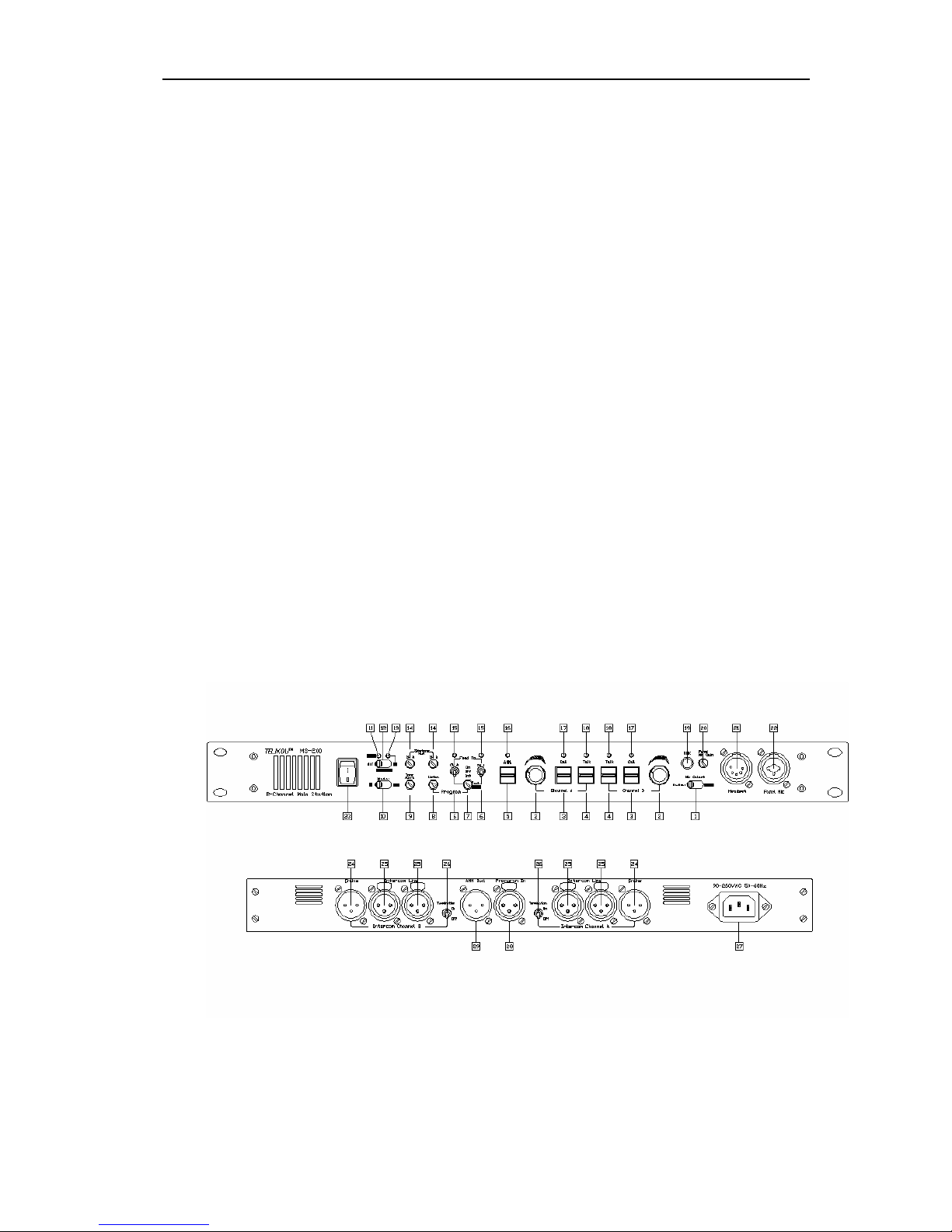
TELIKOU MS-200 Two Channel Main Station
I. Introduction
Thank you for choosing TELIKOU intercom product. The MS-200 two-channel main station is a
powerful, yet user friendly unit that server as a heart of a TELIKOU intercom system. We
recommend you read through this manual to better understand the function of MS-200. If you
have any question that does not addressed on this manual, please contact your dealer or call us.
We are standing by to assist you.
Description
The MS-200 is a two channel, one rack space main station suitable for TV station,
communication command center, outside broadcast vehicle, theater, project test field, and
other applications which communication is required.
This system adopts wired connection, and has following features, free of external emission
interference, stable and reliable performance, flexible configuration, full-duplex communication,
clear and loud communication sound, easy operation, and strong noise resistance.
II. Characteristics
z All operations can be finished on panel easily.
z Announcer can send signal from microphone of host to external device.
z The program input will interrupt during talk.
z Remote Microphone kill Switch (RMK).
z The level of speaker will lower when talk button is activated.
z XLR and 1/4 inch compatible microphone jack.
z Automatic circuit short protection and indication.
z Sidetone Null adjustment.
III. Basic operations
Front Panel
1. Mic Select Switch
Set the Mic select switch to select whether the panel microphone or the headset microphone is
active.
1

TELIKOU MS-200 Two Channel Main Station
2
2. Listen Level Control
Turn this control to set the listen level of received audio signal within communication system.
It adjusts listen level of headset and speaker. Turn the control completely counterclockwise to
silence the channel.
3. Call Switch
Send call signal from host to the selected channel which talk switch is ON. Turn up or down the
handle of call switch, the LED above selected channel will light (RED). This switch is without
self-locking function, release and reset.
4. Talk Switches (Talk With)
Turn the talk switch handle up or down can talk to the corresponding channel. When the switch
is turned to ON or PTT, the LED above will light (GREEN). The settings are as follow:
ON: The corresponding channel is activated, the switch is self-locked.
OFF: The corresponding channel is off.
PTT: The corresponding channel is activated, release and reset.
5. Announce Switch (ANN)
Send the audio from selected microphone to the ANN. OUT rear back. When the switch is turned
to ON or PTT, the LED above will light. The settings are as follow:
ON: Send the audio from selected microphone to the ANN. OUT rear back, the switch
is self-locked.
OFF: break the connection between selected microphone and ANN.OUT rear back.
PTT: Send the audio from selected microphone to the ANN. OUT rear back, release and
reset.
6. Program Feed To
Turn the switch up or down will send the external input signal to intercom channel. Each
channel has corresponding control handle. The settings are as follow:
ON: The corresponding channel receives program signal from Program Input at rear
panel.
OFF: The corresponding channel can not receive program signal.
INT: The corresponding channel receives program signal from Program Input at rear
panel. If Talk Switch is turned ON, the program signal will automatic interrupted.
When the switch is turned ON or INT, the LED above will light.
7. Program Level Control

TELIKOU MS-200 Two Channel Main Station
3
Adjust this control to set the program audio level sent into intercom channel by clockwise or
counterclockwise direction.
8. Program Listen Level Control
Adjust this control to set the program audio level heard from the headset and panel speaker.
9. Tone Alert Level Control
When MS-200 receives a call signal from belt pack or other stations, an internal buzzer will sent
a hum to panel speaker and earphone. This knob adjusts the hum level.
10. Speaker Switch
The Speaker Switch turns the front panel speaker on or off.
11. Power LED
This green LED lights on when the MS-200 is receiving AC power and the power switch on the
rear panel is turned on.
12. Link (A+B)
When this switch is set to the Off position. Channel A and Channel B are i ndividual and they can
not communicate to each other.
When this switch is set to the ON position. The LED indicator right above this switch will light.
Channel A and Channel B are connected to each ot h er. Under this situation, all the user station
on Channel B are added to Channel A. And the Channel B controls and switches will be inactive.
The Sidetone zero-adjusting for Channel A may required some readjustment.
13. Link (A+B) LED:
This green LED is lit when the Link (A+B) switch is ON, to provide a visual indication that party
line Channels A and B are linked together.
14. Sidetone zero-adjusting
The MS-200 uses full-duplex audio (the same as a conventional telephone line) in which the talk
and listen audio are sent and received on the same line. Thus, when you talk on a channel, you
will also here your own voice back in the speaker or headphones. This is called sidetone. If you
are using the MS-200 with a microphone and speake r, sidetone could cause unwanted feedback,
since the microphone may pick up your returned voice audio and reamplify it. This could also
happen if you are using a headset where the ear cushions do not completely cover the ears,
although it is probably much less likely. In either of these cases, you should minimize the
amount of sidetone.
Typically, different sidetone null settings are needed depending upon whet her you are using the
