Page 1

CCD COLOR CAMERA
CS5260D/CS526ODP
INSTRUCTION MANUAL
Tokyo Electronic Industry Co.,Ltd
Page 2
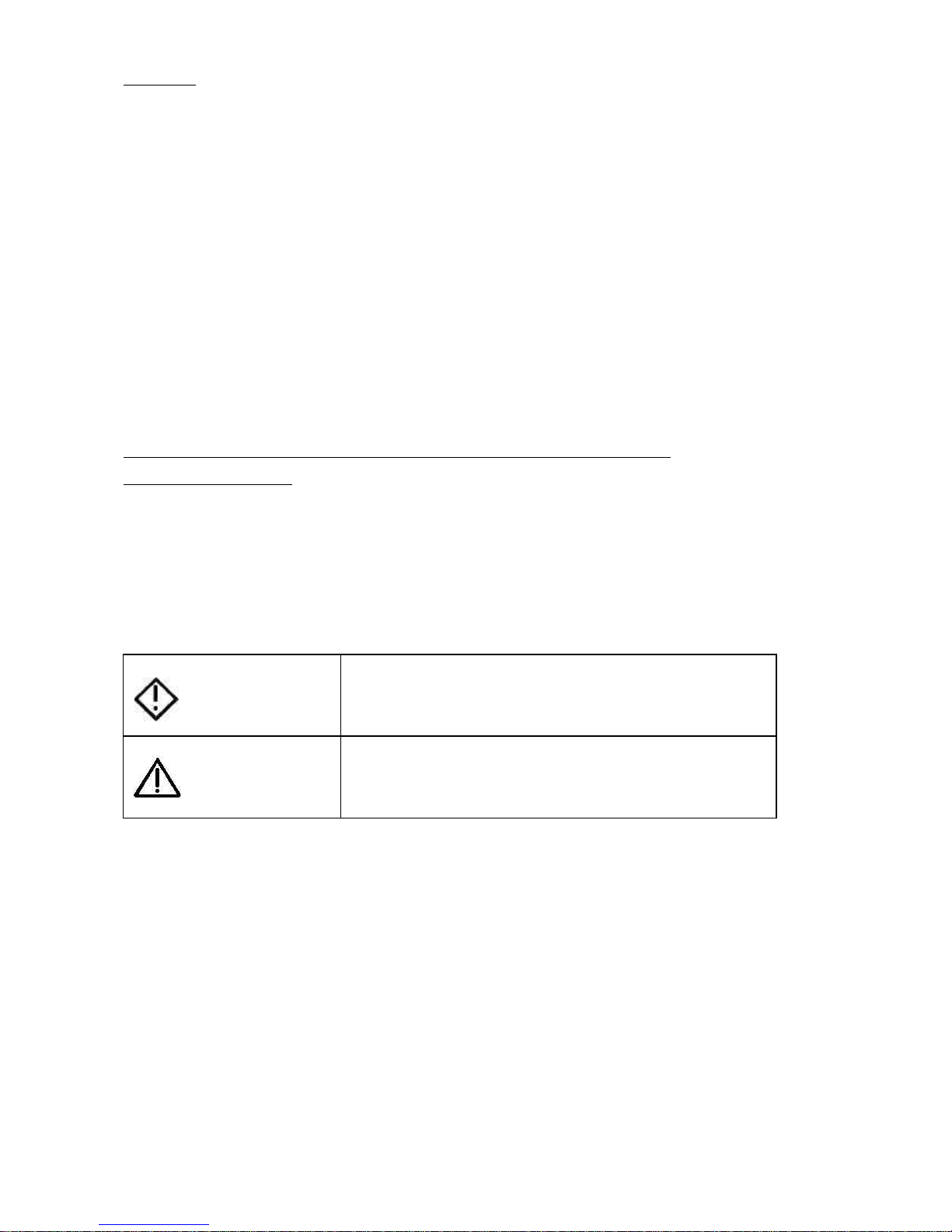
Contents
GENERAL SAFETY INSTRUCTIONS
1. Product descriptions
2. Features
3. Configuration
4. Connector pin assignment
5. Rear panel fixture
6. Connection
7. Control of inner selection switch
8. How to set up the camera
9. Specifications
10. How to mount the camera
11. Caution:Operation under heavy vibration
12. Attached drawings : Ex-view of CS5260D/DP
13. Maintenance
BEFORE USING THE CAMERA - GENERAL SAFETY
INSTRUCTIONS
This instruction manual contains important information for the operator(user) and/or people around
him/her to avoid personal injuries, or property damages against him/her or people around him/her by
using your purchase correctly. Prior to use, read this operation manual carefully to fully understand
its instructions for correct use.
[Definition of markings]
The meaning of each mark used in this instruction manual is given below.
DANGER
This mark warns the user that improper use, indicated with
this
mark, may cause death or severe personal injuries against the
user or people around him/her.
CAUTION
This mark warns the user that improper tree, indicated with
this
mark, may cause personal injuries (*1) or material damages
(*2) against the user or he around him/her.
Notes
*1 : Personal injuries mean wound, burns, electric shocks, and others for which the person
injured need not to be hospitalized nor to be cared for the long term.
*2 : Material damages mean any direct or consecutive damages related to property or material loss.
Page 3
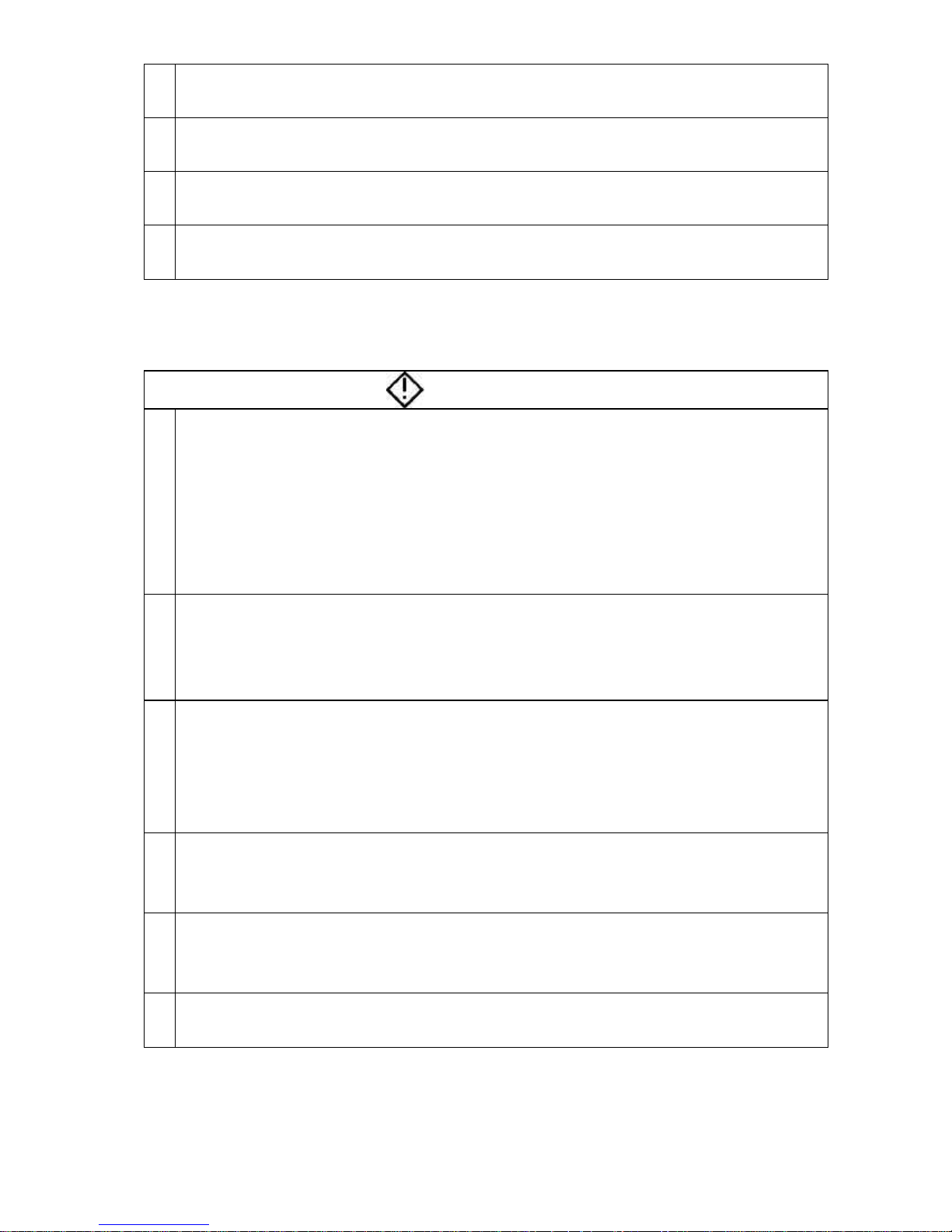
X
This mark indicates what the user SHOULD NOT DO. The details of things which the user
should not do are described near this mark.
n
This mark indicates what the user MUST DO. The details of things which the user must do
are described near this mark.
¯
This mark indicates that the user must be alert against a possible DANGER. The details of
the DANGER which the user must be aware of are described near this mark.
r
This mark indicates that the user are given a CAUTION against possible hazards. The
details of the CAUTION which, the user are given are described near this mark.
nnHandling precautions
DANGER
n
In the event that any smoke or smell is observed, do NOT try to continue the use of the
camera. To do so in spite of clear signs of malfunction may leads to a fire or an electric
shock hazard. In that case, turn the power switch of the system OFF immediately, and then
make sure to remove the camera cable from the camera connector. After confirming that the
camera emits no new smokes after turning the power off, contact the dealer/distributor from
which you purchased the camera. Do NEVER attempt to repair the camera on your own
because to do so may cause unexpected hazards.
n
Do NOT try to use the camera when it is malfunctioning. (Ex. No images on the monitor)
In the event of malfunction, turn the power switch of the system OFF immediately, and then
make sure to remove the camera cable from the camera connector. Contact the
dealer/distributor from which you purchased the camera for repair service.
n
In the event that liquids, small particles, or any other foreign objects get into the camera, do
NOT try to continue the use of the camera. To do so may leads to a fire or an electric shock
hazard. In that case, turn the power switch of the system OFF immediately, and then make
sure to remove the camera cable from the camera connector. Then contact the
dealer/distributor from which you purchased tire camera.
X
Do NOT attempt to repair or modify the camera on your own. To do so may leads to afire
or an electric shock hazard. Contact the dealer/distributor from which you purchased the
camera for repair / modification.
X
The camera is designed to work only under specified voltage. Do NOT attempt to drive the
camera with the power other than DC12V Operating the camera under power other than
DC12V may leads to afire or a electric shock hazard.
X
Do NOT use the camera under high-humidity-condition, such as, a place near a humidifier.
To do so may leads to a fire or a electric shock hazard.
Page 4
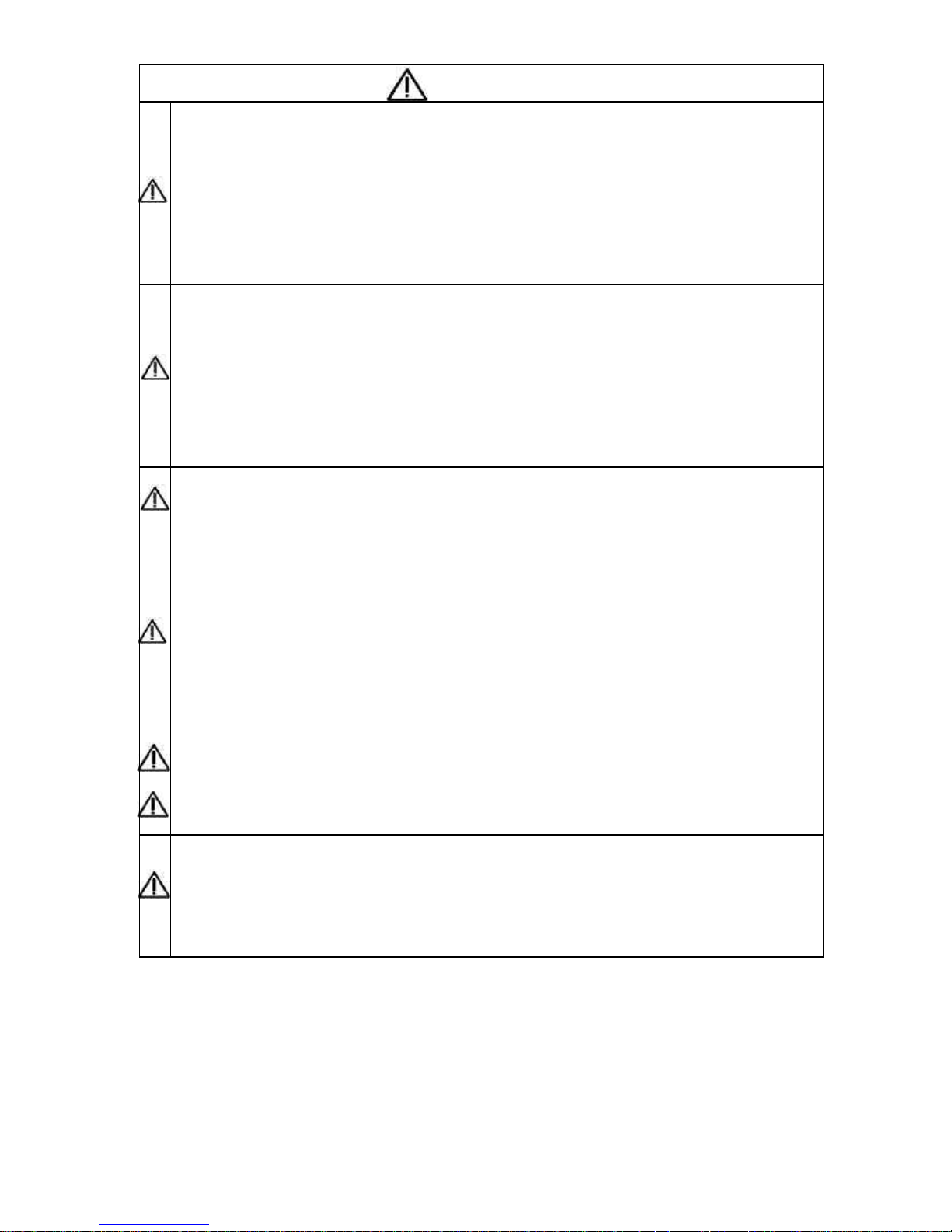
CAUTION
If the camera is operated in the electromagnetic field, there may be cases where beat noises
(vertical, horizontal, or oblique stripes) may appear in the video output. In that case, take
preventive measures on the electromagnetic-wave generating source so that the camera do
not receive the interference by the electromagnetic-wave. Take extra precautions against
electromagnetic-wave-interference if the camera is used with a servomotor, inverter, or
other electromagnetic-wave-generating equipment.
Do not give a strong impact/shock on the body of the camera. A strong impact/shock may
cause breakdown or damages. The camera connector may be broken if the camera is used in
the system in which the camera connector is exposed to strong impact/shock. To use the
camera and the camera connector under such hard-use condition, use an optional camera
connector mounting kit to ensure stable fixing of the connector’s plug onto the camerabody.
Do not pull strongly nor swing the cable. The stress from pulling or swinging may
cause damages or breaks in the cable.
When the camera is not in use, put a lens or a lens-cap onto the camera head so that the
image pickup plane of CCD is protected from dust, foreign object, or other flaw-causing
object. If the glass plane (image pickup plane) gets dirty, clean it with a cotton swab. When
it needs to be cleaned with a cleaner, be sure NOT to use any organic solvent other than
ethyl alcohol. As a countermeasure against condensation, if and when the camera is moved
from a warm place to a cold place, take appropriate precautions to prevent condensation
from forming on the camera.
To avoid breakdown, do not let video output get short-circuited.
To avoid breakdown, do not expose the camera head to any intensive light (such as
sunlight).
When mounting the lens onto the camera head, be sure to check and confirm that the lens is
set properly onto the camera head with no tilt/slant. In addition, confirm that the screw-
mounting part is free from flaws or dusts and other foreign objects. Otherwise, it may
become to dismount the lens after use.
Page 5
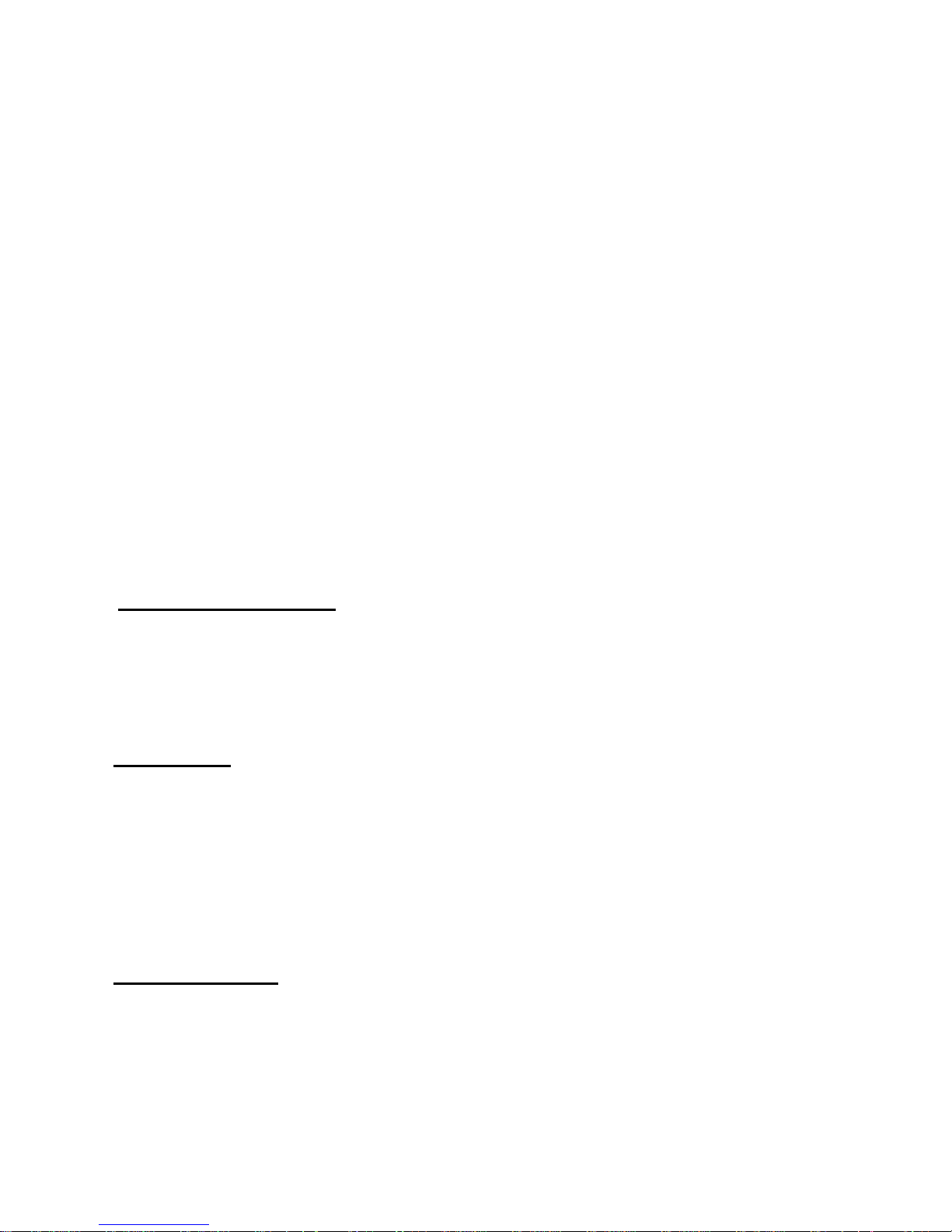
RESTRICTION FOR USE
In case malfunction of this equipment (e.g. video output cutoff) can be expected to lead to
significant accident, avoid using this equipment for such build-in use.
CASES FOR INDEMNITY
We shall be exempted from taking responsibility for damages or losses in the following cases.
In cave damages or losses are caused by fire, earthquake, or other acts of Gods, the act by third
party, misuse by the user deliberately or erroneously use under extreme operating conditions.
In case indirect, additional, consequential damages(loss of expected interest, suspension of
business activities) are incurred as results of malfunction or non function of the equipment, we
shall he exempted from responsibility for such damages.
In case damages or losses are caused by incorrect use which is not in line with the instructions in
this operating manual.
In case damages or losses are caused by malfunction resulting from bad connection with other
equipment.
In case damages or losses are caused repair or modification by the user.
1. Product descriptions
The CS5260D/DP is a one-piece type (*)CCD color camera with a ultra-compact & lightweight body.
[*One-piece type: One integrated body made up of the camera head & the camera control unit]
2. Features
(1) The camera is driven by DC+12V.
(2) The ultra-compact & light-weight body is best suited for observation and other applications.
(3) The built-in automatic white-balancing function allows the user to obtain optimal white-
balance just with a push on the button.
3. Configuration
(1) The camera body 1
(2) Accessories
Instruction manual 1
1
Page 6

4. Connector pin assignment
Camera connector : Compatible connector
HR10A-10P-12S (Manufactured by HIROSE DENKI)
Table 1 : Pin assignment
Pin number Signal name
1 GND
2 +12V
3 GND:
4 VIDEO OUT
5 GND
6 SI (Adjustment signal)
7 N.C.
8 C.OUT
9 SO(Adjustment signal)
10 Y.OUT
11 +12V
12 GND
5. Rear panel fixture
The rear-view of a CS5260D/DP
j WB
Just with one push of this button, the camera will adjust its white-balance
k VIDEO OUT
This is the output connector for composite video signals. Connect this with the video monitor.
l DC IN
This is the connector for power supply, video output; and adjustment signals. Connect this with the
power supplier or the video monitor.
2
Page 7

6. Connection
NOTE
Set 75Ù video output.
*Camera adapter CA150 is an optional accessory.
3
Page 8

7. Control of inner selection switches
The inner structure of this camera is shown as follows.
DIP SW(S201) WB button
h The side-view of a CS5260D/DP without the cabinet
h The top-view of a CS5260D/DP without the cabinet
nn ALC (Automatic Light Control) mode setting
With combined function of ELC (Electronic Light Control) and AGC (Automatic Gain Control), the
camera can capture optimal images despite the changes in the ambient lighting condition. With the
S201 switch on the CONTROL board, ALC mode setting is available.
4
Page 9

(1) For ELC:AUTO & AGC:ON setting, refer to the table 2 below.
Table 2
1 OFF
2 OFF
OFF ON 3
Flicker-less OFF Flicker-less ON
OFF ON 4
Back-light SW ON Back-light SW OFF
5 OFF (Electronic iris)
S201
6 ON
n Under S201 3-NTSC: Flicker-less ON, the shutter speed is fixed at 1/100s.
PAL : Flicker-less ON, the stutter speed is fixed. at 1/120s.
(2) For ELC:MANU & AGC:ON setting, refer to the table 3 below.
Table 3
1 OFF
2 ON
3
4
3
Shutter speed setting SW (Refer to table 5)
S201
6 ON
(3) For ELC:MANU & AGC:OFF setting, refer to the table 4 below.
Table 4
1 ON
2 ON/OFF
3
4
5
Shutter speed setting SW (Refer to table 5)
6 OFF ON
OFF ON OFF ON
S201
7
0dB 12dB 6dB 18dB
*The initial factory setting -NTSC: Electronic shutter speed 1/60s, Gain 0dB
PAL : Electronic shutter speed 1/50s, Gain 0dB
5
Page 10

Table 5
Shutter speed (s) S201
NTSC PAL 3 4 5
1/60 1/50 OFF OFF OFF
1/100 1/120 ON OFF OFF
1/250 1/250 OFF ON OFF
1/500 1/500 ON ON OFF
1/1000 1/1000 OFF OFF ON
1/2000 1/2000 ON OFF ON
1/4000 1/4000 OFF ON ON
1/10000 1/10000 ON ON ON
nn AWB (Automatic White-Balancing) function
With a push on the WB button on the rear panel, the camera adjust its "white-balance". During the
time that this button is pressed, the camera performs its white-balancing function. When the button is
released, the setting will be fixed.
nn Manual adjustment
When making manual adjustment, set S201 8 ON. When giving the camera no manual adjustment,
use the camera with S201 8 set OFF
8. How to set up the camera
(1) Connect the camera, video monitor, and the power supply onto each other.
(2) Set the power switch of video monitor ON.
(3) Supply power to the camera.
(4) After confirming that images appear on the video monitor, adjust the lens aperture to obtain
optimal illumination.
(5) While monitoring images on the video monitor, adjust the focus of lens to obtain the sharpest
images.
(6) Shoot at any white subject, and then push WB button on the rear panel to adjust white-balance.
(7) Depending on the shooting environment, select AUTOMANU of ELC and AGC via inner
switch. Refer to section 6 of this manual for information on to how to make setting.
6
Page 11

9. Specifications
1. Model CS5260D CS5260DP
2. TV system NTSC PAL
3. Image sensor Interline CCD
4. Total pixels 811(H) X 508(V) 795(H) X 596(V)
5. Active pixels 768(H) X 494(V) 752(H) X 582(V)
6. Pixel size 8.4ìm(H) X 9.8ìm(V) 8.6ìm(H) X 8.3µm(V)
6.45(H) X 4.84(V)mm 6.47(H) X 4.84(V)mm 7. Scanning area
(Equivalent to 1/2 inch optical image size)
8. Color filter Corrective mosaic filter (Ye, Cry, Mg, G)
9. CCD integration Field integration Wield-electrical-charge-storage)
10. Scanning lines 525 lines 625 lines
11. Scanning system 2:1 interlace
12. Sync system Internal
13. Scanning frequency 15.734kHz(H),59.94Hz(V) 15.625kHz(H),50Hz(V)
14. Aspect ratio 4:3
15. Sensitivity 2000 lx (F8, 3000K) 2800 lx (F8, 3000k)
8 lx 4 lx 16. Minimum subject
illumination
(F1.4, AGC ON, Output level: Approx. 50%)
17. Video output VIDEO VBS:
Y/C:
CHROMA:
1.0Vp-p/75Ù terminal, Positive
1.0Vp-p/75Ù terminal, Positive
0.286Vp-p/75Ù terminal
18. Resolution 470 TV lines(H)
350 TV lines(V)
470 TV lines(H)
420 TV lines(V)
19. S/N ratio o 46dBp-p/rms
20. EMI VCCI CLASS B
21. Shock resistance 10Hz~50Hz
50Hz~2000Hz
Complex vibration stroke: constant
(Max.10G)
10G constant
(Vibration test condition : X, Y, Z
directions, 30 minutes for each direction)
22. Correction 0.45 (fixed)
23. Gain AUTO/MANU selectable
Corrective range under AUTO mode:-12dB~0dB
Corrective range under MANU mode: Selectable among
18dB, 12dB, 6dB, 0dB
24. Electronic shutter ON /OFF selectable
Corrective range under ON setting: 0dB~60dB
25; White balance AUTO/HOLD one-push selectable
Corrective range under AUTO mode: 280OK~6500 K
26. Power source DC+12V± 10% (Ripple voltage: 50mVp-p)
27. Power consumption Approximately 200mA
28. Ambient condition Temperature:0°C~40°C
Humidity: 30~85% (No condensation)
7
Page 12

29. Lens mount C mount
30. Weight Approx. 90g
10. How to mount the camera
There are several alternative ways to fix the camera. Choose your method among the following
options.
(1) Option 1 : Using a camera tripod fixing kit
Use an optional tripod fixing kit to fix the camera onto the tripod.
(See the diagrammatic sketch shown below)
8
Page 13

(2) Option 2 : Using the mounting holes (Camera flanges)
Put M3 screws through these holes (2 place) to fix the camera. Be sure to use screws which are
shorter than 4mm.
(3) Option 3 : Using the mounting holes (Bottom side)
Put M2 screws through these holes (4 place) to fix the camera. Be sure to use screws which are
shorter than 3mm. Longer screws may damage the inner circuit board.
*When fixing the camera using these camera mounting-holes, is recommended that you use
both of the method (option 2 & 3) to ensure stable fig,
11. Caution : Operation under heavy vibration
If the camera and the camera cable is used under heavy vibration, it may be possible that the pins of
DC IN connector break. To prevent this from happening, fix the camera cable near the connection
point, or use the fixing hardware as shown below (option) to eliminate rattling to protect the pins.
(When using fixing hardware, be sure to check if you using a right one)
Option
9
Page 14

10
Page 15

12. Attached drawings : Ex-view of CS5260D/DP
11
CCD COLOR CAMERA
CS5260D / CS5260DP
Apperance
Page 16

13. MAINTENANCE
(1) Cleaning should be done only after the battery pack has been removed or
other power units have been disconnected.
(2) When the cabinet is dusty, clean by gently wiping with a soft close. And
avoid the use of strong cleaning agents such as benzine or alcohol as they
may damage the cabinet.
(3) If malfunctioning occurs, stop using equipment immediately and consult
TELI-service shop, the dealer purchased from or qualified personnel’s.
(4) Upon completion of any service or repairs, request the service technicians
that only Factory Authorized Replacement Parts that have the same
characteristics as the original parts were used, an that routine safety
checks have been performed to determine that the video product is in safe
operating condition. Unauthorized parts may result in fire, electrical shock,
or other hazards.
(5) When you send the product to a service center, you must use the original
carton box and packing materials, then insert the original carton box
containing the unit into another carton, using more packing materials.
(6) When requesting services, the following information is necessary.
* Your name, address and telephone number.
* Model number, serial number and date of purchase.
* Explain the damage, malfunction or other symptoms as precisely as possible.
(7) The minimum availability period for repairs(parts necessary to keep unit
functioning) is 8 years after the end of producing the model.
(8) If you have any question regarding after-sales service, etc., please contact
the nearest service
Marketing Division
5th Floor, FORO M,1-18-,2chome, Iwamoto-cho, ku, TOKYO 101, JAPAN
Telephone: (03)-3863-6636; Facsimile (03)-3863-6660/6650
Kansai Branch
Nitto Building, 1-2, 2chome, Sakaemachi-dori, Chuo-ku, Kobe, Hyogo 650 JAPAN
Telephone (078)-321-3461(Key number), Facsimile (078)-321-3463
3rd Floor, Toshima Building, 15-15, 2chome, Nishiki-cho, Nako-ku, Nagoya 460, JAPAN
Telephone (052)-204-7221(Key number), Facsimile (052)-204-7223
Fukuoka Division
Yen Building, 7-21, 3chome, Hirao, Chuo-ku, Fukuoka 810, JAPAN
Telephone (092}-523-3395(Key number) Facsimile (092)-523-3397
Head Office and Factory
7-1,Asahigaoka 4-chome, Hino city, Tokyo 191, Japan.
12
