Teli CS5131P Operation Manual
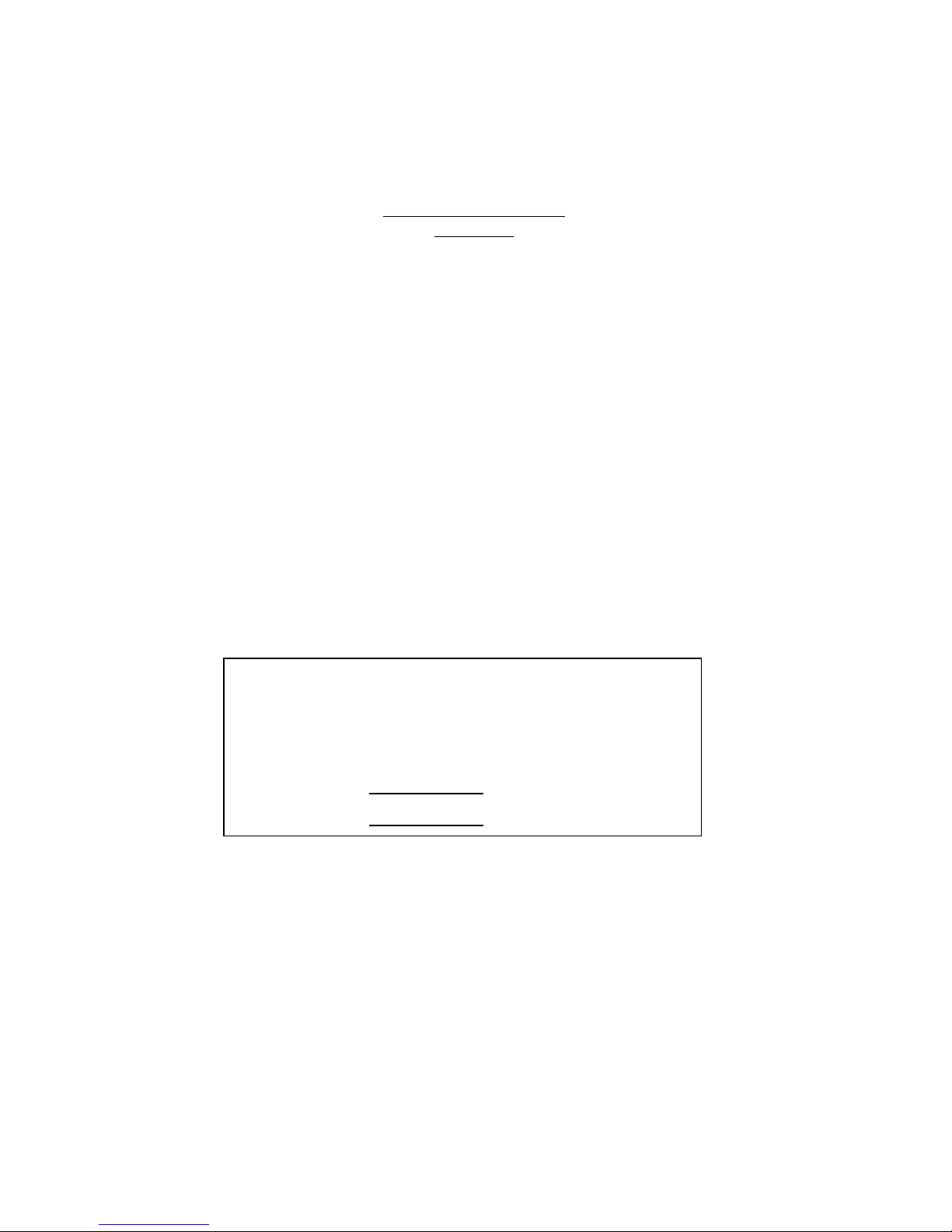
OPERATION MANUAL
CS5131P
For customer Use:
Enter below the Serial NO. which is located on
the rear panel of the camera control unit.
Retain this information for future reference.
Model No. CS5131P
Serial No.
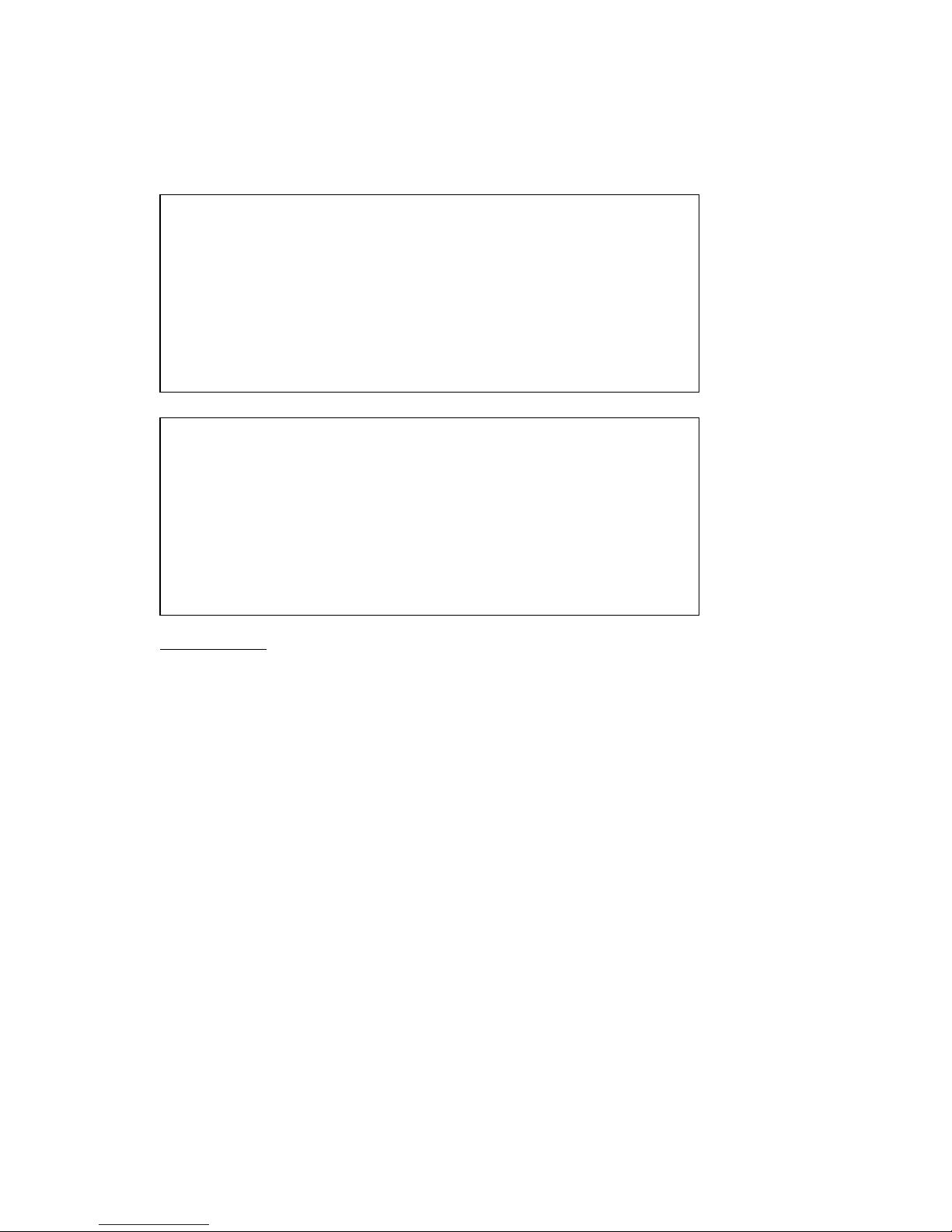
Thank you for purchasing the teli CS5131P television
color camera featuring compact arid light weight.
To take lest advantage arid gain the most service from
your camera, read this operation manual carefully and
throughly.
INFORMATION
This equipment generates and uses radio frequency energy
and if not installed and used properly, that is, in
strict accordance with the manufacturer's instructions,
may cause interference to radio and television reception.
If does so, which can be determined by turning the
equipment off and on, the user is encouraged to try to
correct the interference by one or more of the following
measures:
Reorient the receiving antenna;
Relocate this equipment with respect to the
receiver;
Move this equipment away from the receiver;
Plug this equipment into a different outlet so that
this equipment and receiver are on different branch
circuits.
If necessary, the user should consult the dealer or an
experienced radio/television technician for additional
suggestions.
CAUTION
To prevent electric shock, do not use the polarized
plug of the AC Power adapter with an extension cord,
receptacle or other outlet unless the blades can be
fully inserted to prevent blade exposure.
For continued protection against risk of fire, replace
only with same type and rating of fuse.
WARNING
TO PREVENT FIRE OR SHOCK HAZARD, DO NOT EXPOSE THIS
APPLIANCE TO RAIN OR MOISTURE.
This equipment should be used with AC 100 120 V or
AC 220 240 V that is selected by the voltage selecter
an the rear panel according to supplied voltage.
Do not use any other power source.

CONTENTS
page
1, FEATURES 1
2, PRECAUTION 1
3, CONTROLS AND ADJUSTMENTS 2
3-1 Camera head 2
3-2 Camera control unit 3
4, CONNECTIONS 7
5, SUPPLEMENTAL INFORMATION l0
(1) Color temperature 10
(2) White balance 10
(3) How to get good color 10
(4) Color temperature of various 11
artificial lighting
(5) CCD image sensor 11
(6) Smear 12
(7) ELC and AGC 12
(8) Lenses 13
6, TROUBLE-SHOOTING GUIDE 14
7, SPECIFICATIONS 15
8, CONSTITUTION 17
9, APPERANCES
(1) Camera head 18
(2) Camera control unit 19
10, MAINTENANCE 20

1, FEATURES
* Compact and light weight camera head
* Available External sync-operation
* Provided 3 kind of video outputs of a PAL, Y/C and RGB.
* Equipped with both ELC (Electric Light Control) and AGC
(Automatic Gain Control) which allows wide dynamic range
from bright to dark subjects.
* Equipped with an electronic shutter for fast moving
subjects for better definition picture.
2, PRECAUTION
(1) This equipment should be used with AC 100 120 V or
AC 220 240 V that is selected by the voltage selecter on
the rear panel. To prevent electric shocks and fire
hazards, do not use any other power source.
(2) The CS5131P is designed to be used with PAL color
television signals. It cannot be used for playback with
a television of a different standard.
(3) Please handle the equipments carefully.
(4) Do not point your camera lens directly into sunlight or
strong artificial light. This might cause irreparable
damage to the image sensor. Also, be sure to use the
lens cap when the camera is not in use.
(5) Do not expose the camera unit to high temperatures. For
example. Do not place it near a stove for long periods,
or in direct sunshine or in a car in hot weather.
Heat may cause some malfunction.
(6) Keep the camera clean. Dust can damage the camera and
cause trouble in moving parts.
Take particular care to avoid the entry of sand or grit
when changing the camera lens.
(7) Avoid jolting the equipments or exposing it to vibration.
(8) Never attempt to dismantle the equipments.
(9) Avoid folding or stretching the camera cable or other connection
cable between equipments.
(10)When the cabinet is dusty, clean by gently wiping with a
soft cloth. And avoid the use of strong cleaning agents
such as benzine or alcohol as they may damage the
cabinet.
-1-
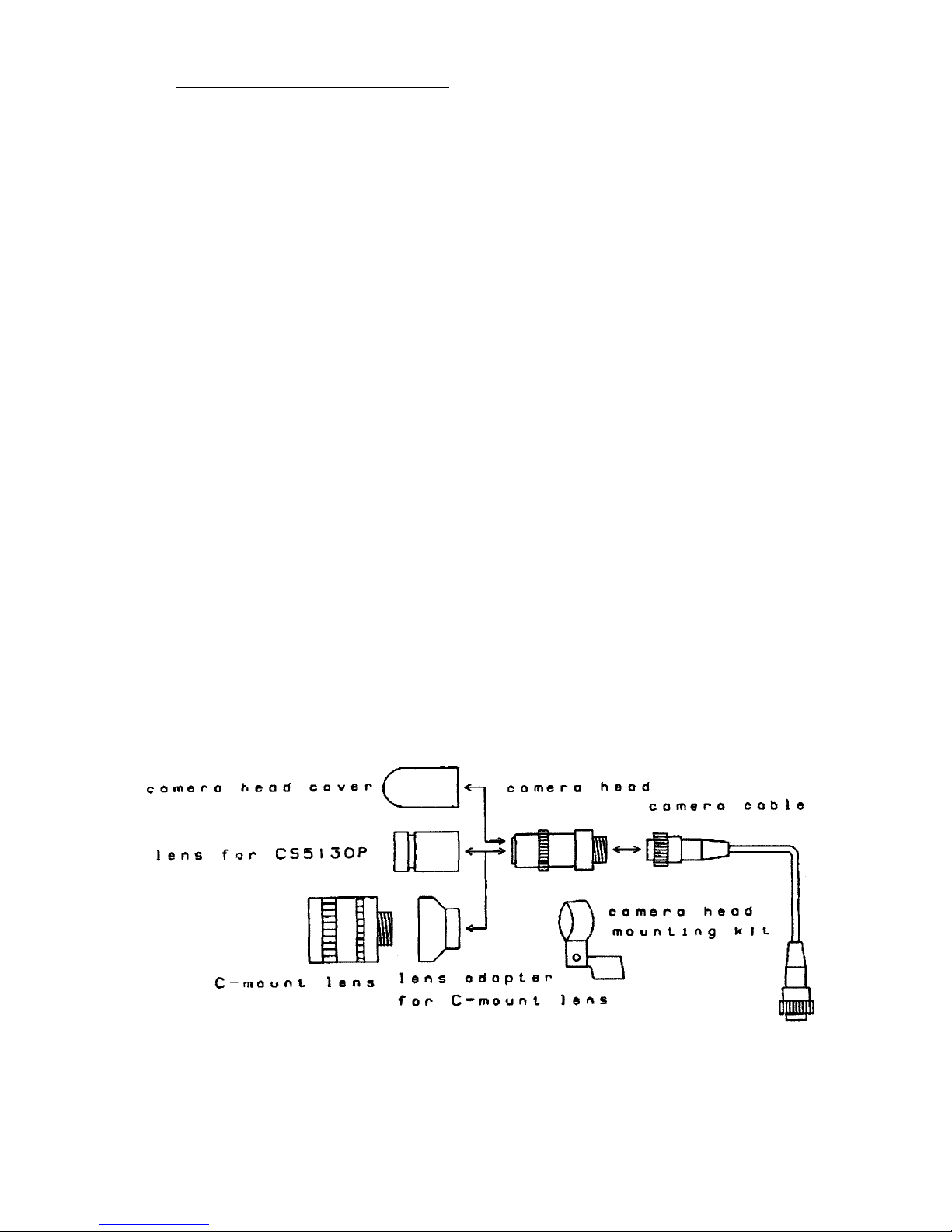
3, CONTROLS AND ADJUSTMENTS
Get to know the name and function of every part of your
camera. That way, you can take advantage of every
applications to take beautiful pictures.
The body and accessories shown below related to CS5131P.
3-1 Camera head
(1) Iris ring (Aperture ring) for use at manual operation.
To reduce aperture, rotate the iris ring toward CLOSE
(clockwise).
To increase aperture, rotate the iris ring toward OPEN
(counter clockwise). Adjust the lens aperture according
to the amount of light entering the lens so that correct
exposure is obtained.
(2) Focus ring
Take the focus with the ring to focus for the sharpest
picture.
* CS5131P camera is fitted with the "C" type lens mounting
system using the C mount adapter. This system allows
you to use any lenses belonging to the "C" mount group
according to your applications.
* No lens is included in the provided accessories, make
choice of the most appropriate lens, according to your
system as necessary.
-2-
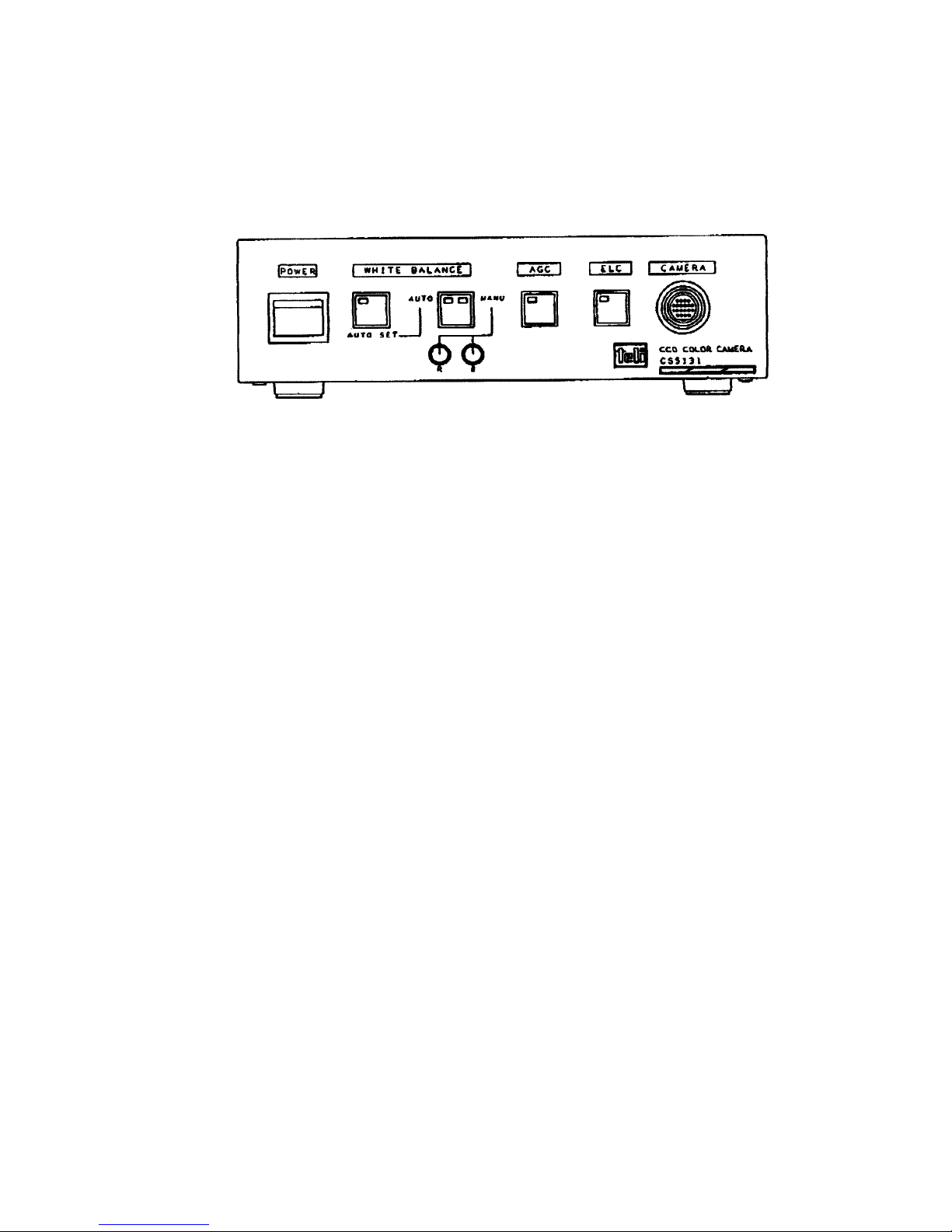
(3) Camera cable
The camera cable can be extended from 2 meter to maximum
30 meters as necessary.
3-2 Camera control unit (front panel)
POWER WHITE BALANCE AGC ELC CAMERA
(1) “POWER”
A power on/off switch. When power is turned on, the
pilot lamp on the power switch will light.
(2) "AGC"
AGC ON/OFF Switch.
The AGC (Automatic Gain Control) switch is to increase
sensitivity electrically in low-light situations.
Set "AGC" switch to "ON" when illumination is not
sufficient on the subject. Normally, put it "OFF"
position.
(3) "WHITE BALANCE"
The picture taken with a camera is sometimes adversely
influenced by the quality of the light illuminating the
subject. To obtain fine color images, it is necessary to
adjust color balance (white balance) in the camera's
video circuit depending on the quality, or color
temperature, available from such illuminating sources,
e,g. morning, midday, evening, and fluorescent lamp.
When making adjustment on "WHITE BALANCE", select any
one of "AUTO SET"/”AUTO”/”MANU”.
-3-
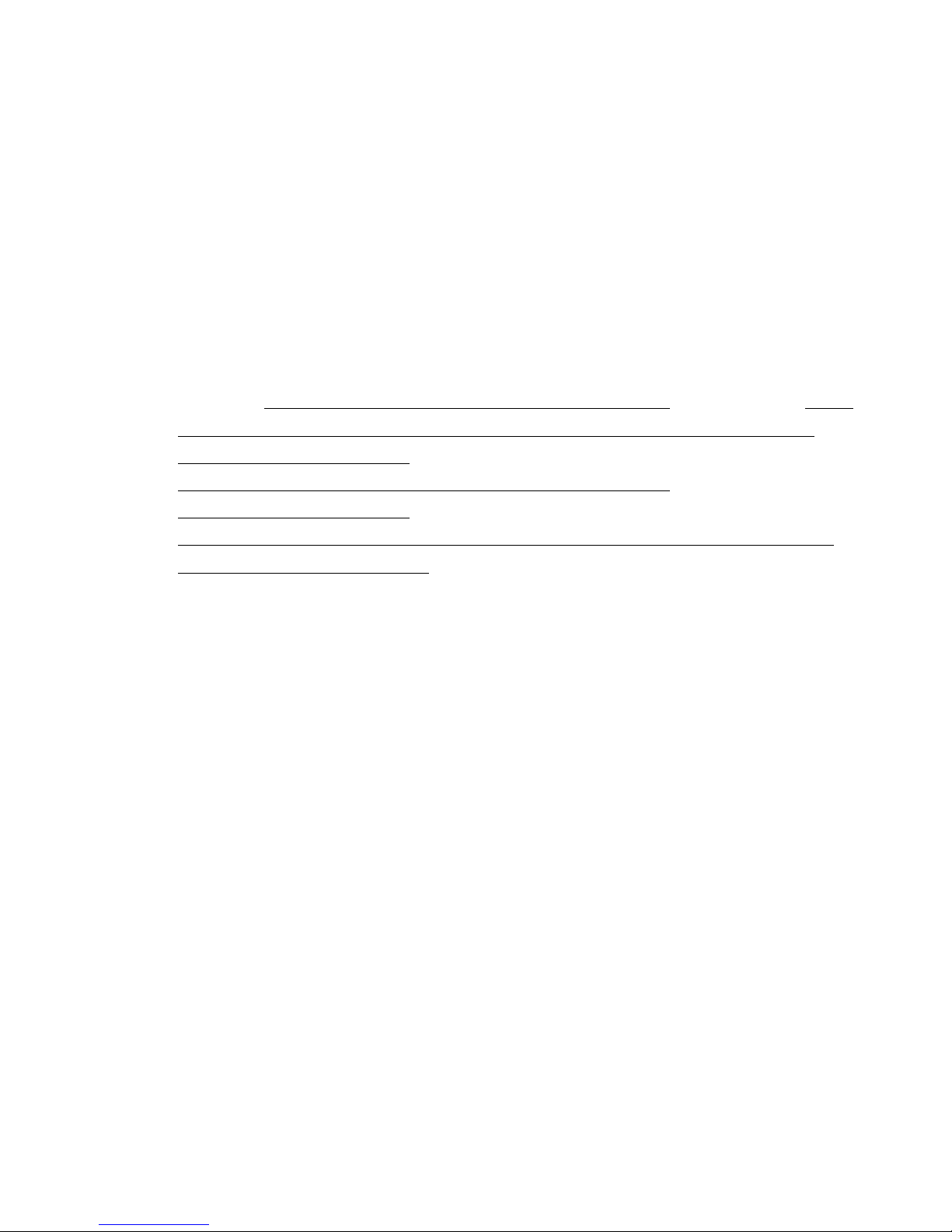
* "AUTO" (Automatic follow-up system)
The purpose of this white balance of "AUTO" is for a TV monitoring
system, which installed to shoot a scenery
with wide angle. This automatic white balance adjust-
ment is performed by the detection of the average
picture levels of red(R), green(G), and blue(B) signals picked up from
the subject while they are balanced.
Under the proper condition, this incorporated function
is automatically compensated and follows up the white balance for
color temperature even when the camera is panned during shooting,
changed the color temperature of
a light source or changed ambient condition while "AUTO" position.
However, this control system is not always perfect,
for example, under
a fluorescent light or when shooting and closing up a subject with
large colored area, this
control system cannot work properly and also cannot
obtain good color-imetry (color reproduction).
The purpose of the "AUTO" position is for TV monitoring system for a
scenery with a wide angle. If white balance adjustment ,is not
possible, use "AUTO SET" position.
* "AUTO SET" (Data holding)
Turning to "AUTO SET" after adjusted the white balance
for one or two seconds at "AUTO" position taking white subject, e.g.
white wall or white paper, the data of the white balance will be held.
And the white balance is
not change anything even if changed the illumination on subject and
the data will be held for about 5 hours
backing up the data.
Normally, set it "AUTO SET" position.
If you shoot more than 5 hours after the last white adjustment, or
when lighting conditions change,
re-perform white balance adjustment.
* "MANY" (Manual)
Turning to "MANU" position, take a white object such as
a white paper or white wall all over the screen and
adjust the white balance with the knobs of (R) and (B)
-4-
