Telguard TG-1 Express CDMA Quick Install Manual
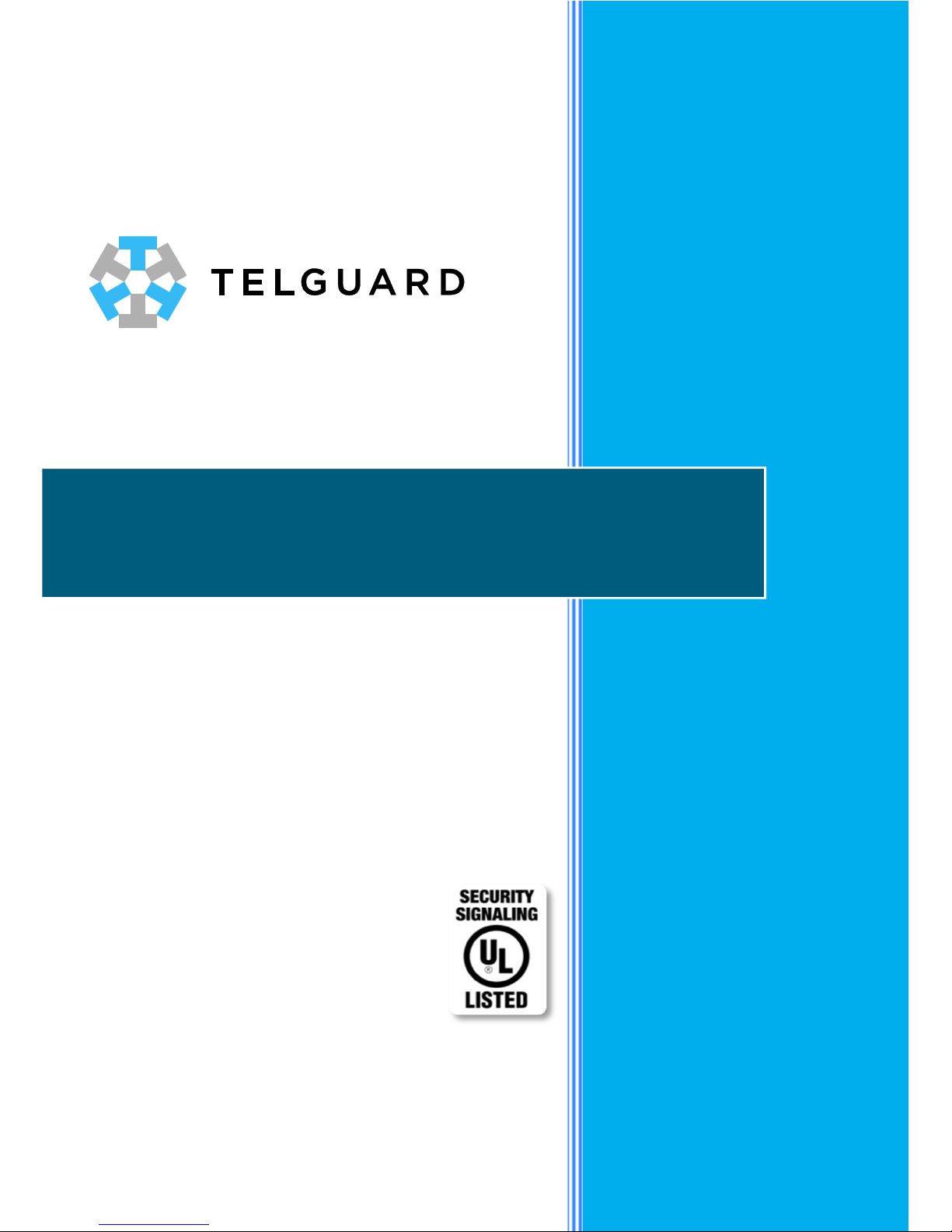
Quick Install Guide
TG-1 Express CDMA
June 5, 2014
COMPANY CONFIDENTIAL
For use by TELGUARD®customers only.
Distribution to other parties strictly prohibited.
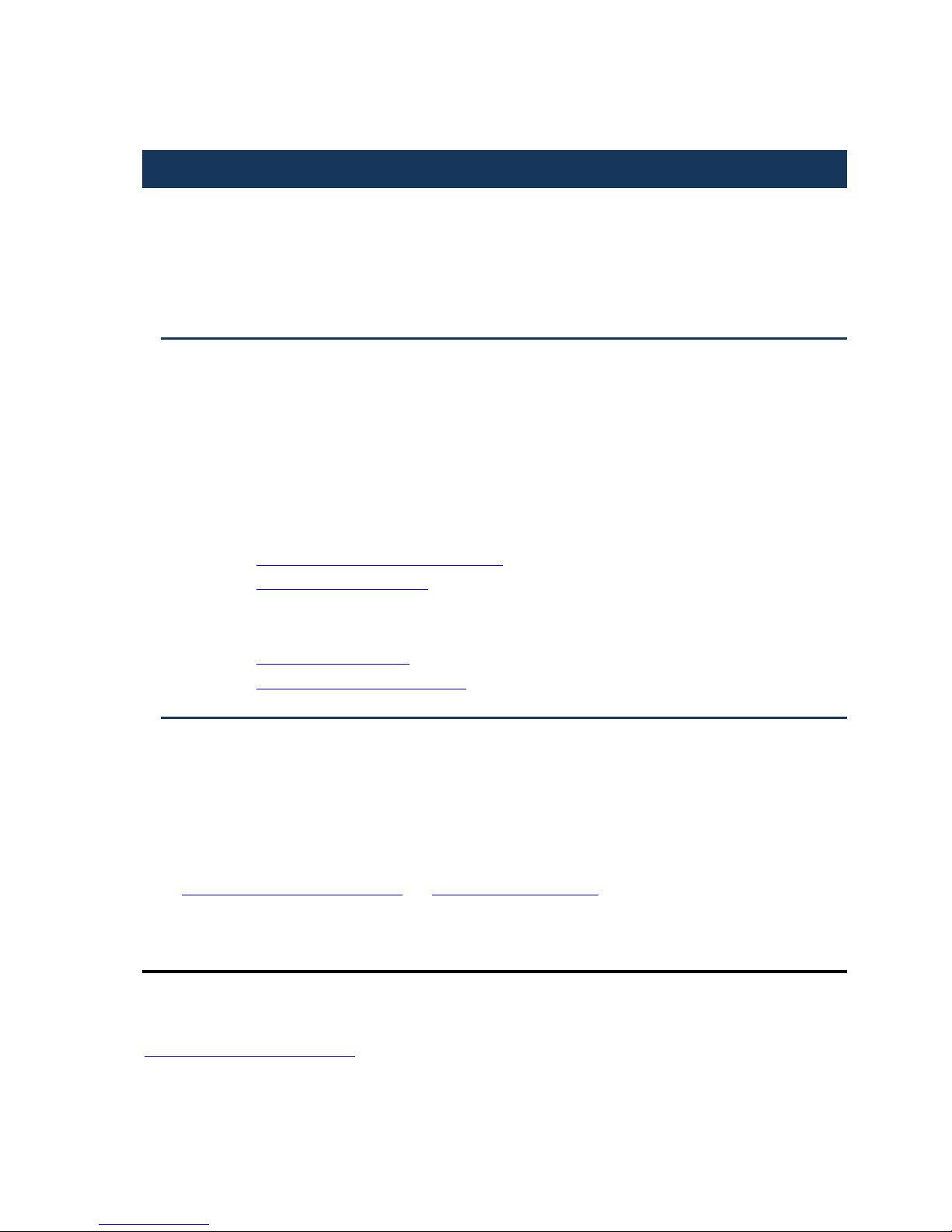
56046902 2 © 2014 Telular Corporation
Foreword
The Telguard model TG-1 Express CDMA cellular alarm communicator is UL Listed for
Household Fire systems and Household Burglary systems. This means that the TG-1
Express CDMA may be used in Household Burglary systems, Household Fire systems
or combined Household Burglary & Fire system as the primary communication path.
Telguard Support
Telular Support for all Telguard products is available Toll Free at 800-229-2326
Option 1 for Registration and Customer Service
Option 5 for Sales
Option 9 for Technical support
Email Support is provided by:
CustomerService@telular.com: Customer Service and Registration
Returns@telular.com: RMA requests
Telular also hosts two sites for public and dealer access:
www.telguard.com: public access site.
www.TelguardOnline.com: dealer-only access.
About this Guide
The material and instructions covered have been carefully checked for accuracy
and should provide enough guidance for a successful installation.
Note: If more detailed information is required, you may download the full
version of the Installation Manual from our websites:
www.telguardonline.com or www.telguard.com.
Terms and Conditions
“Telular Terms and Conditions of Sale” as well as “Telular Master Reseller Agreement
– Telguard Services” are applicable. For more information, visit the dealer portal at
www.TelguardOnline.com or contact Customer Service at 800-229-2326, option 1.
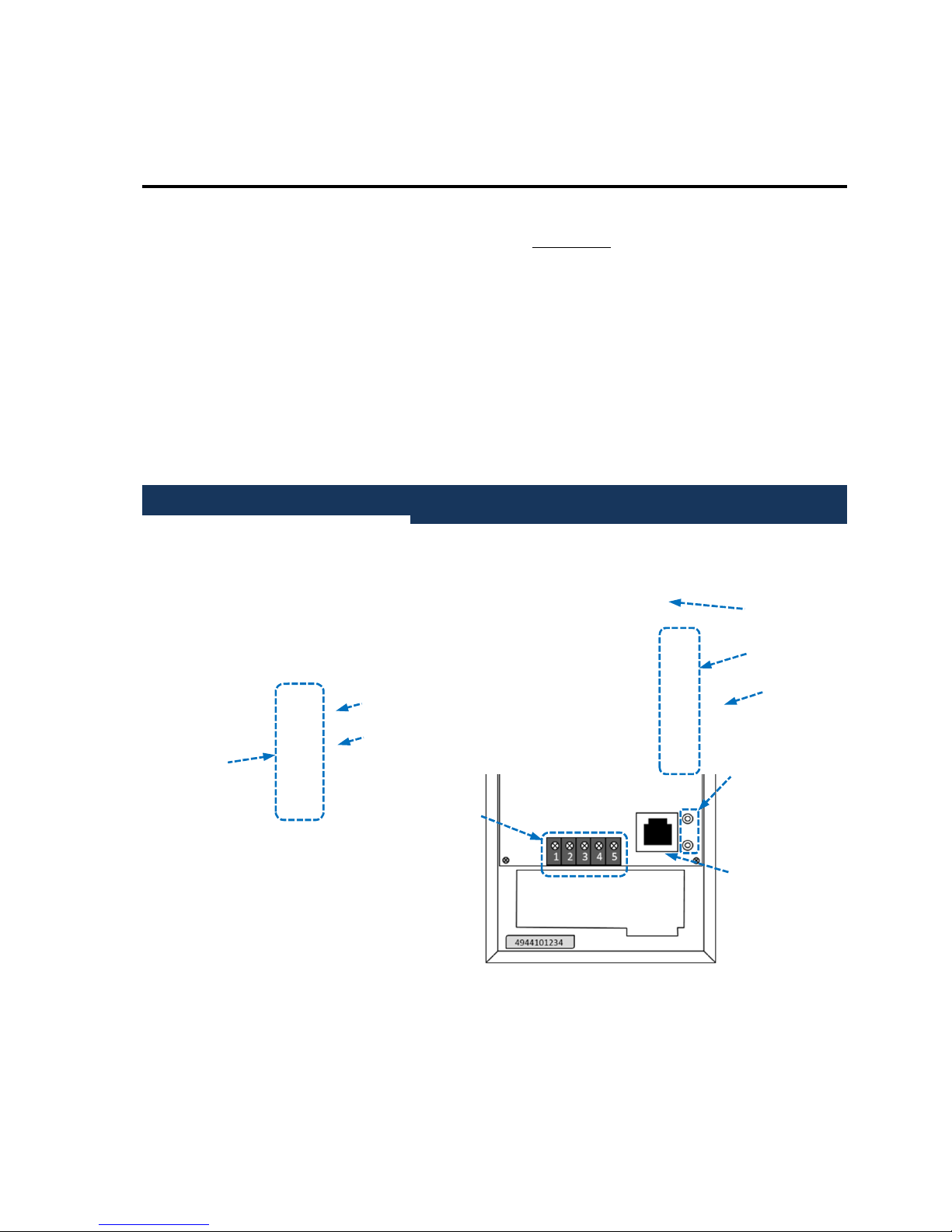
56046902 3 © 2014 Telular Corporation
Repair and Warranty
Repair of Telguard equipment should only be referred to Telular. Telular will repair or
replace (our option) inoperative units for up to two years from date of manufacture.
This excludes damage due to lightning, unauthorized modifications or installer
error. Telular is not responsible for incidental or consequential damages.
If a Telguard unit needs to be returned for repair, please return the product to the
distributor that the unit was originally purchased from. The distributor will contact
Telular to obtain an RMA based on the unit’s warranty eligibility.
Units returned for repair that are out of the warranty period or do not meet warranty
criteria will be subject to a minimum repair charge.
General Description
LED
Indicators
Reset Pinhole
Button
RSSI Button
Terminal Block
1 = STC
2 = STC
3 = TRIP IN
4 = GND
5 = PWR
Serial Number
LED Indicators
RSSI Button
Tip & Ring Posts
RJ-45 Connector
(to Panel
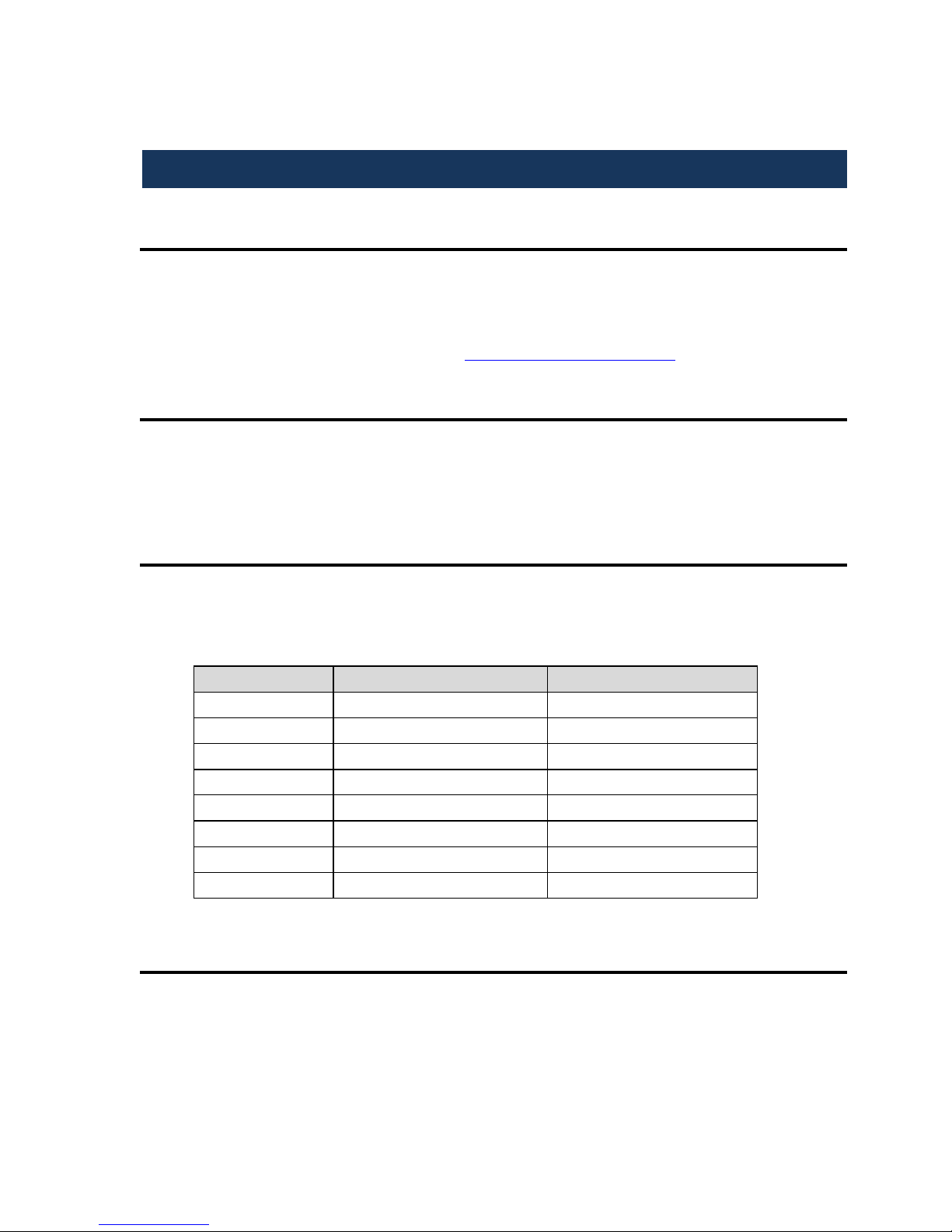
56046902 4 © 2014 Telular Corporation
Features
Multiple Alarm Format Support
The default program setting of the Telguard TG-1 Express CDMA is for Auto
Detection of the panel’s alarm format. Auto Detection allows the Telguard to adapt
to receive any listed format. For a complete list of acceptable formats please refer to
the full Installation manual available at www.TelguardOnline.com.
Panel-Supplied Power
The Telguard TG-1 Express CDMA can usually be powered from the panel to which it
is connected. It averages 45mA consumption while idle at 12V. Simply supply the
Auxiliary power output from any voltage compatible (6.2V to 17V) panel.
Single Line Interface Cable (SLIC)
To further simplify installation, the TG-1 Express CDMA can use existing connections
within the RJ-45 connector for power and STC connections.
Pin
Wire Color
Assignment
1
Gray
R12Orange
GND
(DC-)3Black
STC
4
Red
R (Ring)
5
Green
T (Tip)
6
Yellow
STC
7
Blue
PWR (DC+)
8
Brown
T1
Diagnostic and Status LEDs
Seven LEDs are provided as a useful aid during installation giving installers an
immediate visual indication of the Telguard status. The LEDs will toggle between
System Status and Signal Strength indication by use of the RSSI button. Status Mode
