Page 1
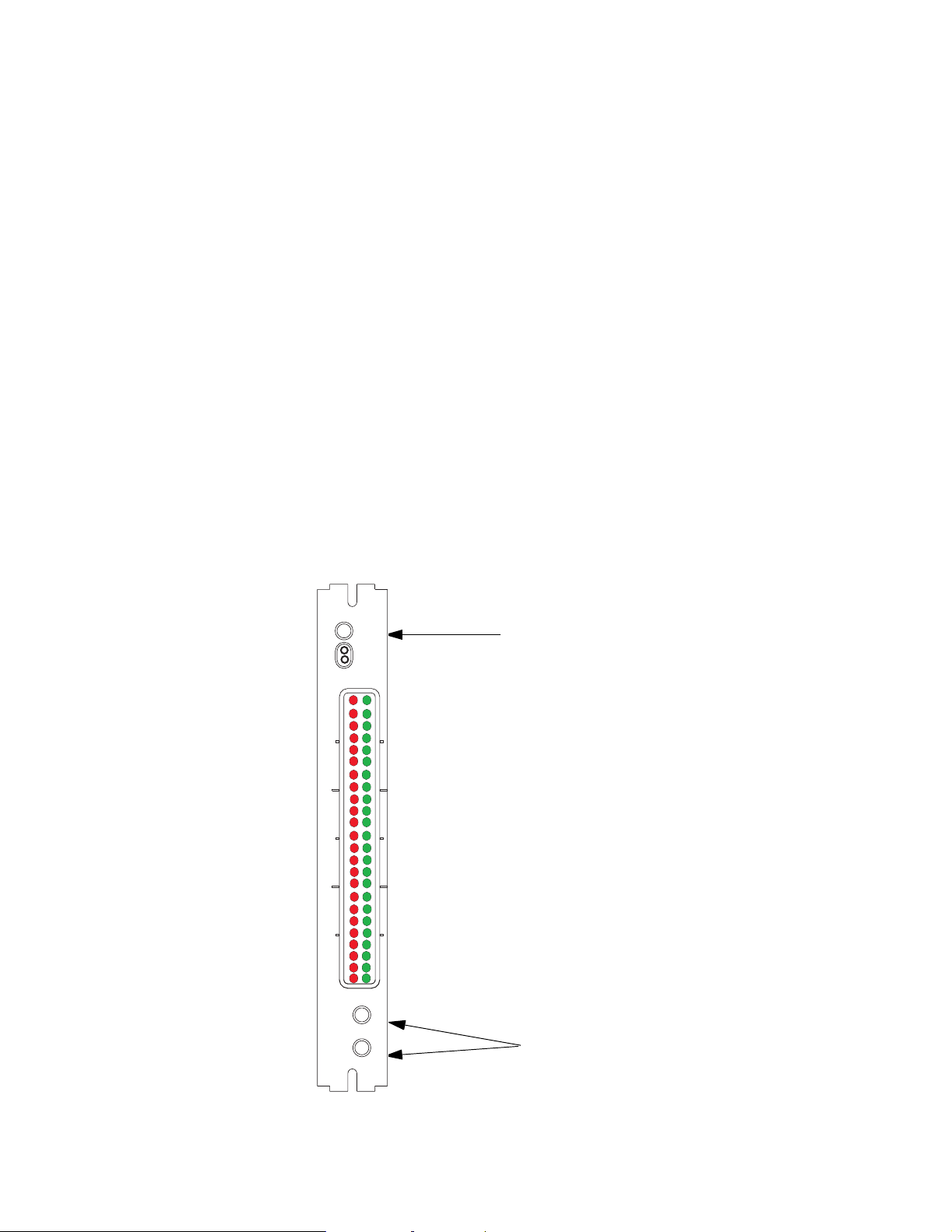
DBX Boot Code Upgrade
Once the Boot Code for DBX is upgraded to 0.0.3, it is compatible with the MCII-e System
Controller.
Before you upgrade your DBX Boot Code:
• verify the DBX Boot Code version is 0.0.2 or earlier.
• make sure the PC running AZedit is close to the Master Frame. The
upgrade must be done in the Master Frame in a DBX system.
1. On the Master Controller (NOT the MCII-e), verify DIP switch 7 (S1) is in the CLOSED posi-
tion.
2. On the DBX card, verify DIP switches 7 (Master assignment) and 8 (Debug Mode) are in the
CLOSED position.
3. Reinsert the DBX card and the Master Controller back into the frame.
4. Once both cards are in the frame, RESET the DBX card into Debug Mode (see figure 1).
- press both bottom soft buttons simultaneously
- while holding the soft buttons, press the RESET button
Once the card comes out of Reset, you can let go of the soft buttons. The DBX card is in debug
mode.
RTS™
23
22
21
20
19
18
17
16
15
14
13
12
11
10
9
8
7
6
5
4
3
2
1
0
BUS
EXPANSION
CARD
RESET
Reset
Figure 1. DBX Front Card.
1
2
Soft Buttons
38110-472 Rev B May / 2005
Page 2
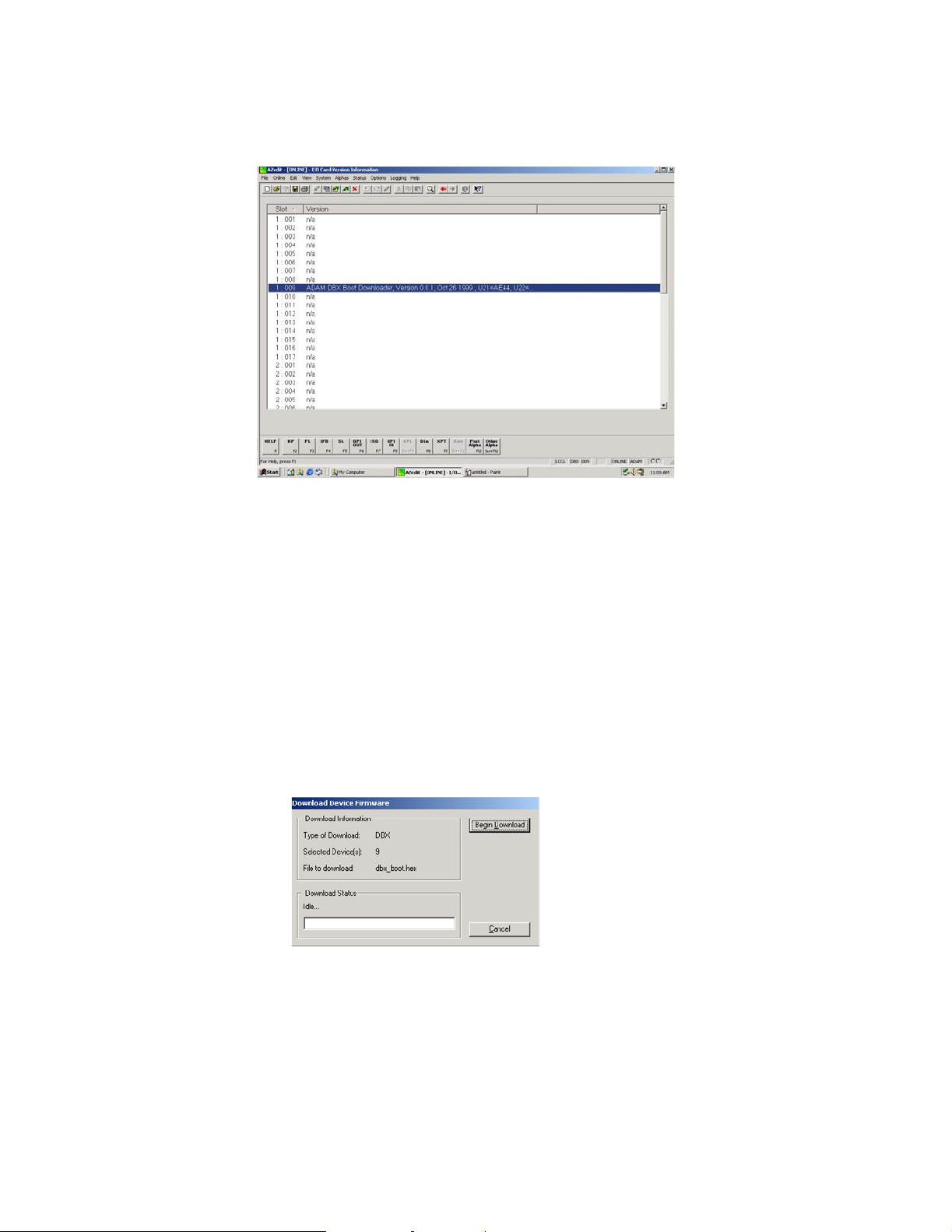
5. Verify DBX version status in AZedit (Status>Software Versions>I/O Cards).
6. Right click the DBX card you want to upgrade.
A pop-up menu appears.
7. Select Download Firmware.
An AZedit warning box appears that says “ SBX Card should not be downloaded. Continue
anyway?”.
8. Click Ye s.
The Firmware Download screen appears.
9. Open the updated DBX boot download file (you may need to navigate to the file depending
on where it is located).
10. Click Begin Download (see figure 2) and IMMEDIATELY press the second soft button
and hold (see figure 1).
You can release the second soft button when the LEDs stop flashing.
11. Once the Download is finished, press and hold both soft buttons simultaneously, and then
press the RESET button.
12. After the DBX card comes out of reset (LEDs stop flashing), release the bottom soft buttons.
13. In AZedit, verify the DBX card version is at 0.0.3.
14. Remove the DBX card and set DIP switch 8 to OPEN.
You are now ready to download the DBX Firmware. For information on downloading the DBX
firmware, see the AZedit Online Help or the AZedit User Manual.
Also, please visit http://www.telex.com/Intercoms/web.nsf#home , click Downloads to see all our
manuals.
38110-472 Rev B May / 2005
