Page 1
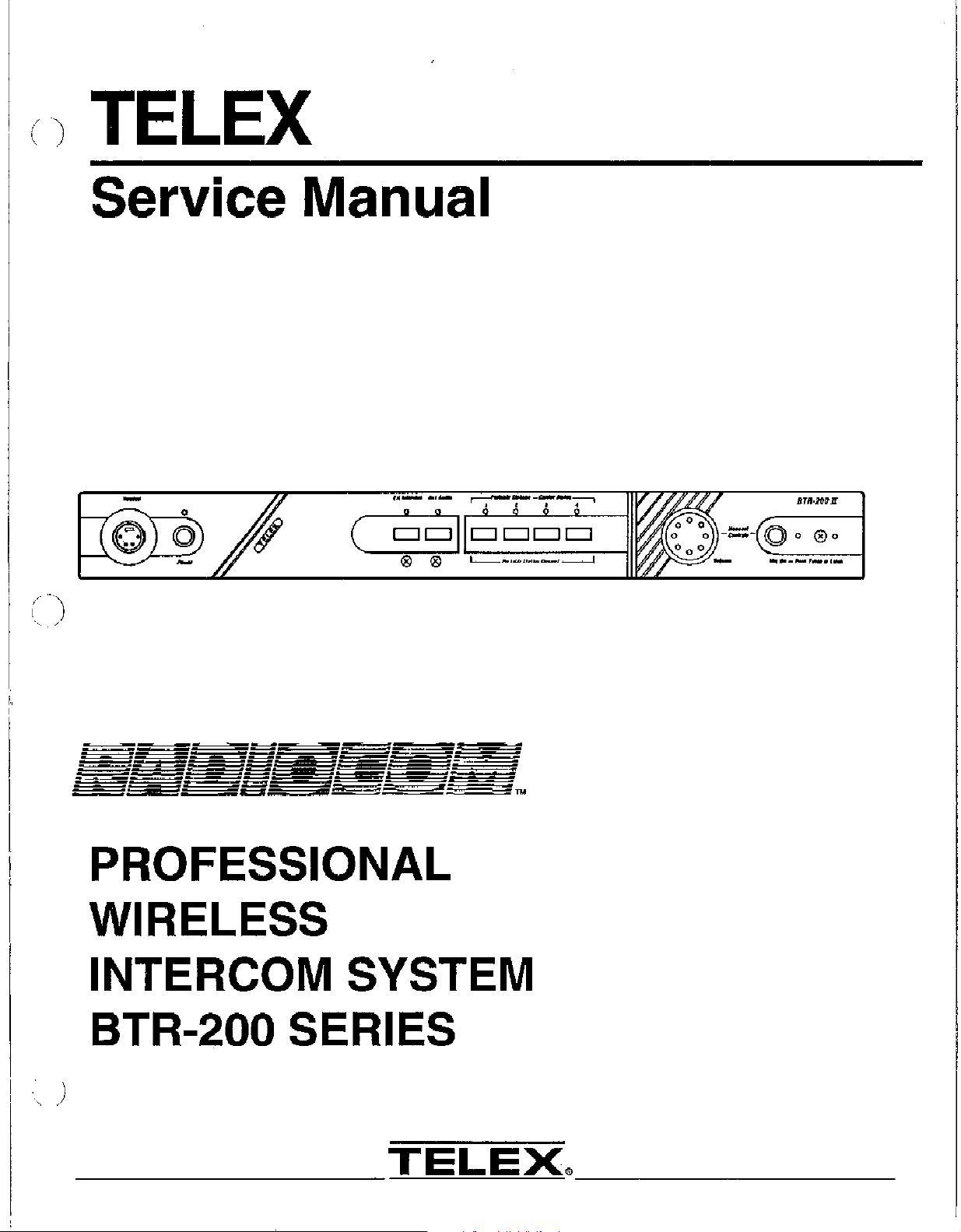
-----------------------~--~--_._
Ci
....
~
....I
Wi..
W~
-s;:
><
.:2
ca
c:
::J
-
ca
_-
_.
c)
lll~L
lOO~
...
it
3=
~
ttl
a~~~
~
d
a:
l~iDD
~
Q(/):Em
Z
<t
fa
80
enD:
enW
>-
~
mm",,~~
..J I-en
:E
w
.-"\
j
W
.J
W
X
€l
I-
Page 2
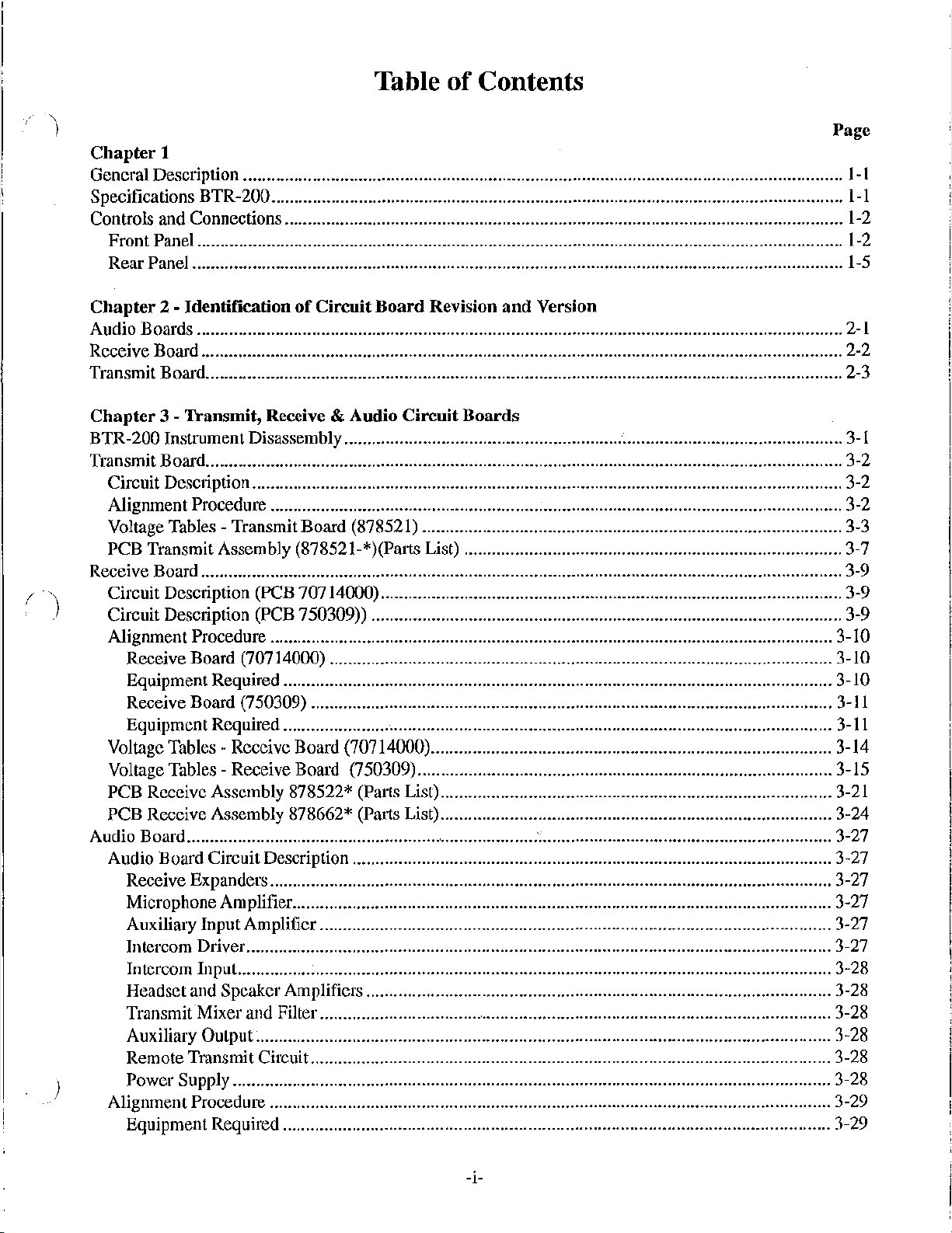
Table
of
Contents
Page
Chapter
General Description
Specifications BTR-200
Controls and Connections 1-2
Front Panel 1-2
Rear Panel 1-5
1
1-1
1-1
()
Chapter
Audio Boards ......•.................................................................................................................................... 2-1
Receive Board 2-2
Transmit Board 2-3
Chapter
BTR-200 InstrumentDisassembly 3-1
Transmit Board 3-2
Circuit Descdption 3-2
Alignment Procedure
Voltage Tables - TransmitBoard (878521) 3-3
PCB Transmit Assembly (878521-*)(palts List) ; 3-7
Receive Board 3-9
Circuit Descdption (PCB 70714000) 3-9
Circuit Descdption (PCB 750309)) 3-9
Alignment Procedure 3-10
Voltage Tables - Receive Board (70714000) 3-14
Voltage Tables - Receive Board (750309) 3-15
PCB Receive Assembly 878522* (Parts List) 3-21
PCB Receive Assembly 878662* (Parts List) 3-24
Audio Board
Audio Board Circuit Description 3-27
Alignment Procedure 3-29
2 - IdentificationofCircuit
Board
Revision
and
Version
3 - Transmit, Receive & Audio Circuit Boards
: 3-2
Receive Board (70714000) 3-10
Equipment Required 3-10
Receive Board (750309) 3-11
Equipment Required 3-11
,
Receive Expanders 3-27
MicrophoneAmplifier 3-27
Auxiliary Input Amplifier 3-27
Intercom Driver 3-27
Intercom Input. 3-28
Headset and Speaker Amplifiers 3-28
Transmit'Mixer and Filter 3-28
Auxiliary Output· 3-28
Remote Transmit Circuit 3-28
Power
Equipment Required 3-29
Supply 3-28
::
3-27
-i-
Page 3
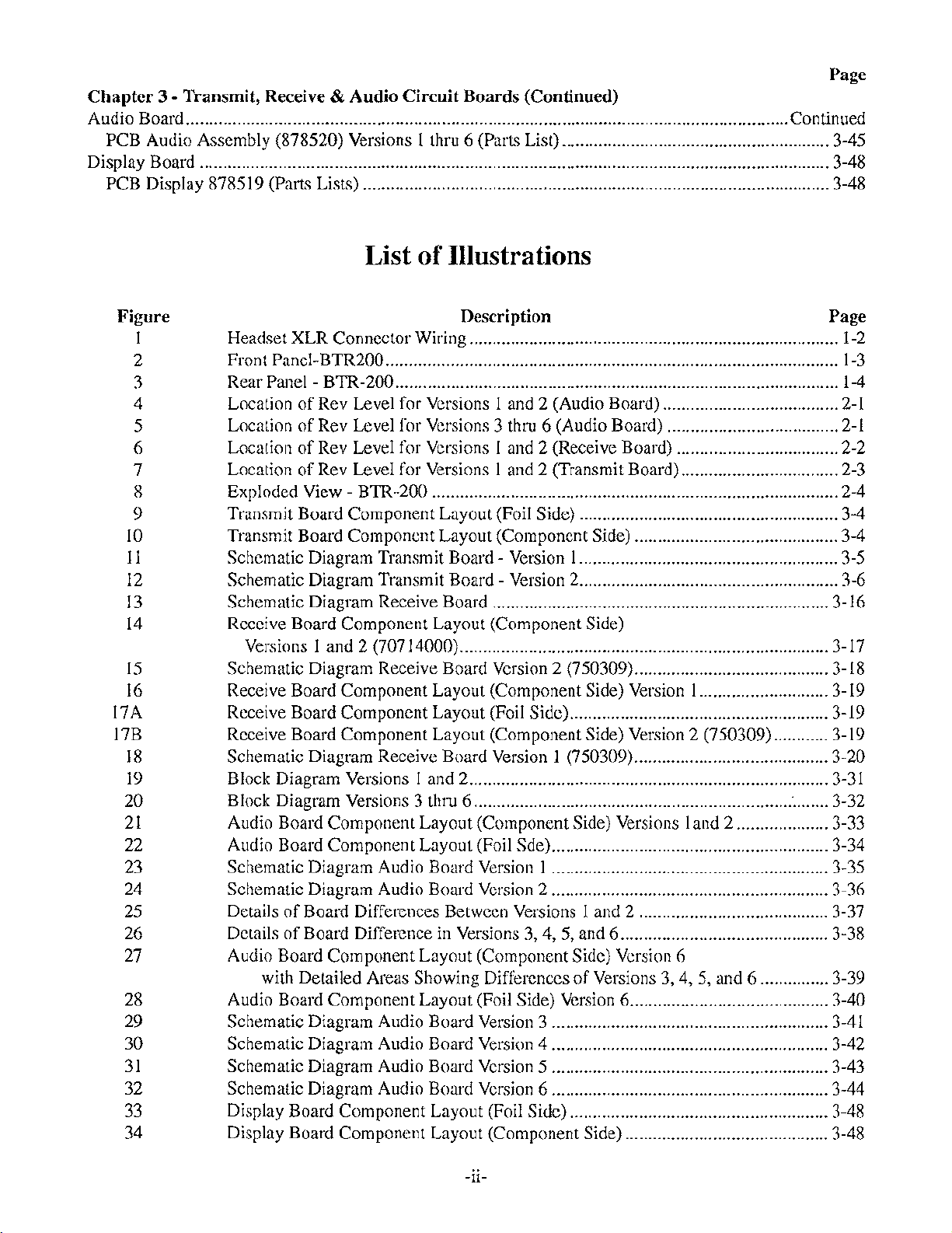
Page
Chapter3·Transmit, Receive & Audio Circuit Boards (Continued)
Audio Board Continued
PCB Audio Assembly (878520) Versions 1 thru 6 (Parts List) 3-45
Display Board 3-48
PCB Display 878519 (Parts Lists) 3-48
Figure
1
2
3
4
5
6
7
8
9
10
II
12
13
14
15
16
17A
17B
18
19
20
21
22
23
24
25
26
27
28
29
30
31
32
33
34
List
of
Illustrations
Description Page
Headset XLR Connector Wiring 1-2
Front Panel-BTR200
Rear Panel - BTR-200 1-4
of
Location
LocationofRev Level for Versions 3
LocationofRev Level for Versions I and 2 (Receive Board) 2-2
Location
Exploded View - BTR-200 2-4
Transmit Board Component Layout (Foil Side) 3-4
Transmit Board Component Layout (Component Side) 3-4
Schematic Diagram Transmit Board - Version 1 3-5
Schematic Diagram Transmit Board - Version 2 3-6
Schematic Diagram Receive Board 3-16
Receive Board Component Layout (Component Side)
Versions
Schematic Diagram Receive Board Version 2 (750309) 3-18
Receive Board Component Layout (Component Side) Version
Receive Board Component Layout (Foil Side) 3-19
Receive Board Component Layout (Component Side) Version 2 (750309) 3-19
Schematic Diagram Receive Board Version
Block Diagram Versions 1 and 2 3-31
Block Diagram Versions 3
Audio Board Component Layout (Component Side) Versions land 2 3-33
Audio Board Component Layout (Foil Sde) 3-34
Schematic Diagram Audio Board Version
Schematic Diagram Audio Board Version 2 3-36
Details
Details
Audio Board Component Layout (Component Side) Version 6
with Detailed Areas Showing Differences ofVersions
Audio Board Component Layout (Foil Side) Version 6 3-40
Schematic Diagram Audio Board Version 3 3-41
Schematic Diagram Audio Board Version 4 3-42
Schematic Diagram Audio Board Version 5 3-43
Schematic Diagram Audio Board Version 6 3-44
Display Board Component Layout (Foil Side) 3-48
Display Board Component Layout (Component Side) 3-48
Rev Level for Versions 1and 2 (Audio Board)
thlU
6 (Audio Board)
of
Rev Level for Versions I and 2 (Transmit Board) 2-3
I and 2 (70714000) 3-17
1..
I (750309) 3-20
thlU
6 : 3-32
I 3-35
of
Board Differences Between Versions I and 2 3-37
of
Board DifferenceinVersions 3, 4,5,and 6 3-38
3,4,5,
and 6 3-39
1-3
2-1
2-1
3-19
-11-
Page 4
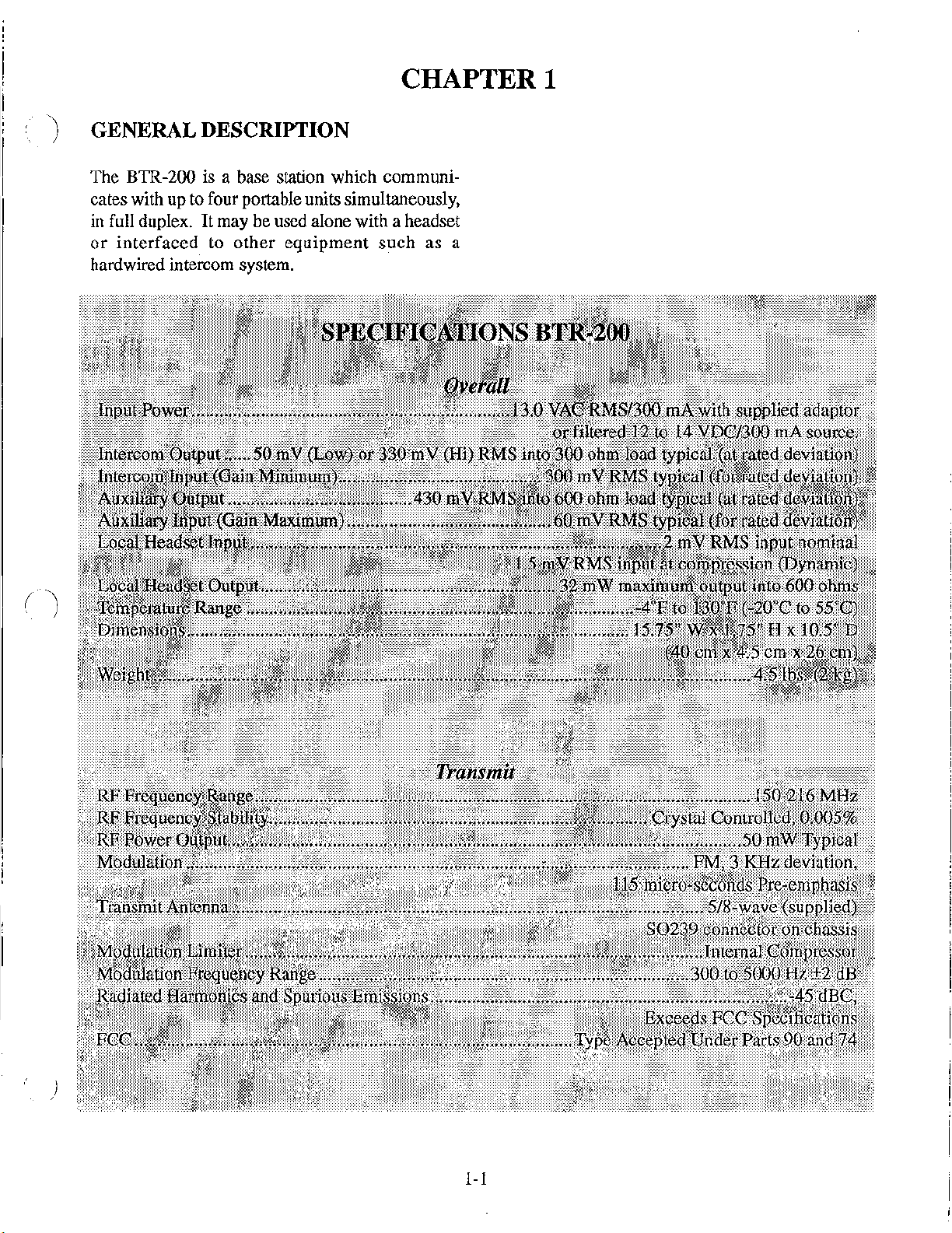
: -
')
GENERAL
The BTR-200 is a base station which communi-
cates with up to four portable units simultaneously,
in
full duplex.Itmay be used alone with a headset
or
interfaced
hardwired intercom system.
DESCRIPTION
to
other
equipment
CHAPTER 1
such
as a
n
1-1
Page 5
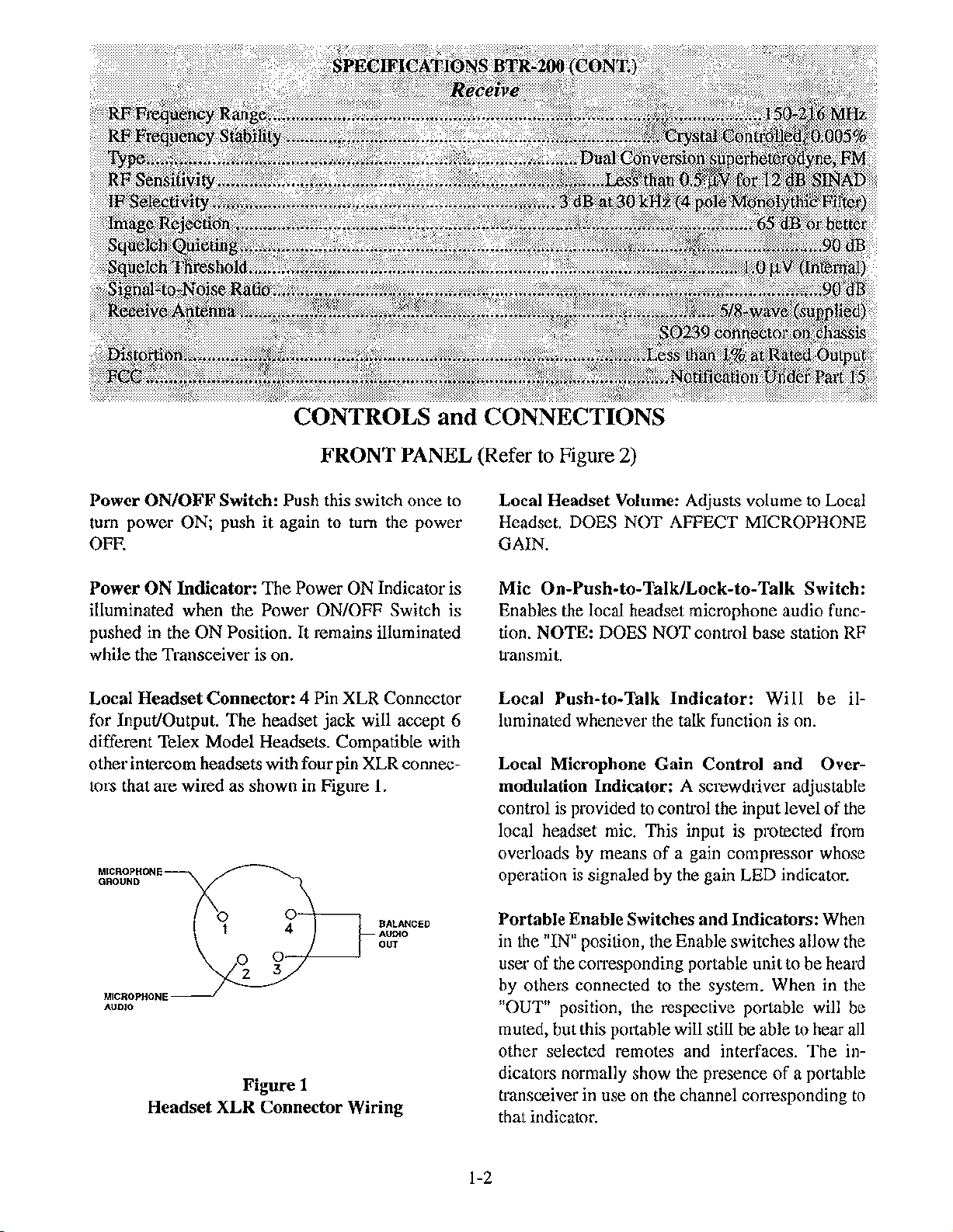
CONTROLS
and
CONNECTIONS
Power
ON/OFF
FRONT
Switch: Push this switch once
PANEL (Refer to Figure 2)
to
turn power ON; push it againtoturn the power
OFF.
Power
illuminated when the Power
pushed in the
ON
Indicator:
The Power ON Indicator is
ON/OFF Switch is
ON
Position. It remains illuminated
while the Transceiver is on.
Local
Headset
Connector: 4 Pin XLR Connector
for InputJOutput. The headset jack will accept 6
different Telex Model Headsets. Compatible with
otherintercom headsets with four pin XLR connectors that are wired as shown in Figure
MICROPHONE
GROUND
1.
Local Headset Volume: Adjusts volume
to
Local
Headset. DOES NOT AFFECT MICROPHONE
GAIN.
Mic
On-Push-to-Talk/Lock-to-Talk
Switch:
Enables the local headset microphone audio function. NOTE: DOES NOT control base station RF
transmit.
Local
Push-to-Talk
Indicator:
Will
be
il-
luminated whenever the talk function is on.
Local Microphone
Gain
Control
and
Overmodulation Indicator: A screwddver adjustable
control is provided
local headset mic. This input is protected
to
control the input level ofthe
from
overloads by means of a gain compressor whose
operation
is
signaled by the gain LED indicator.
MICROPHONE
AUDIO
Headset
Figure 1
XLR
ConnectorWiring
BALANCED
AUDIO
OUT
Portable
in the
user of the conesponding portable unit
by others connected
EnableSwitches
"IN"
position, the Enable switches allow the
and
Indicators: When
to
the system. Wheninthe
to
"OUT" position, the respective portable will
muted, but this portable will still be abletohear
other selected remotes and interfaces. The indicators normally show the presence
transceiver in use
on
the channel corresponding
of
a portable
that indicator.
1-2
be heard
be
all
to
Page 6
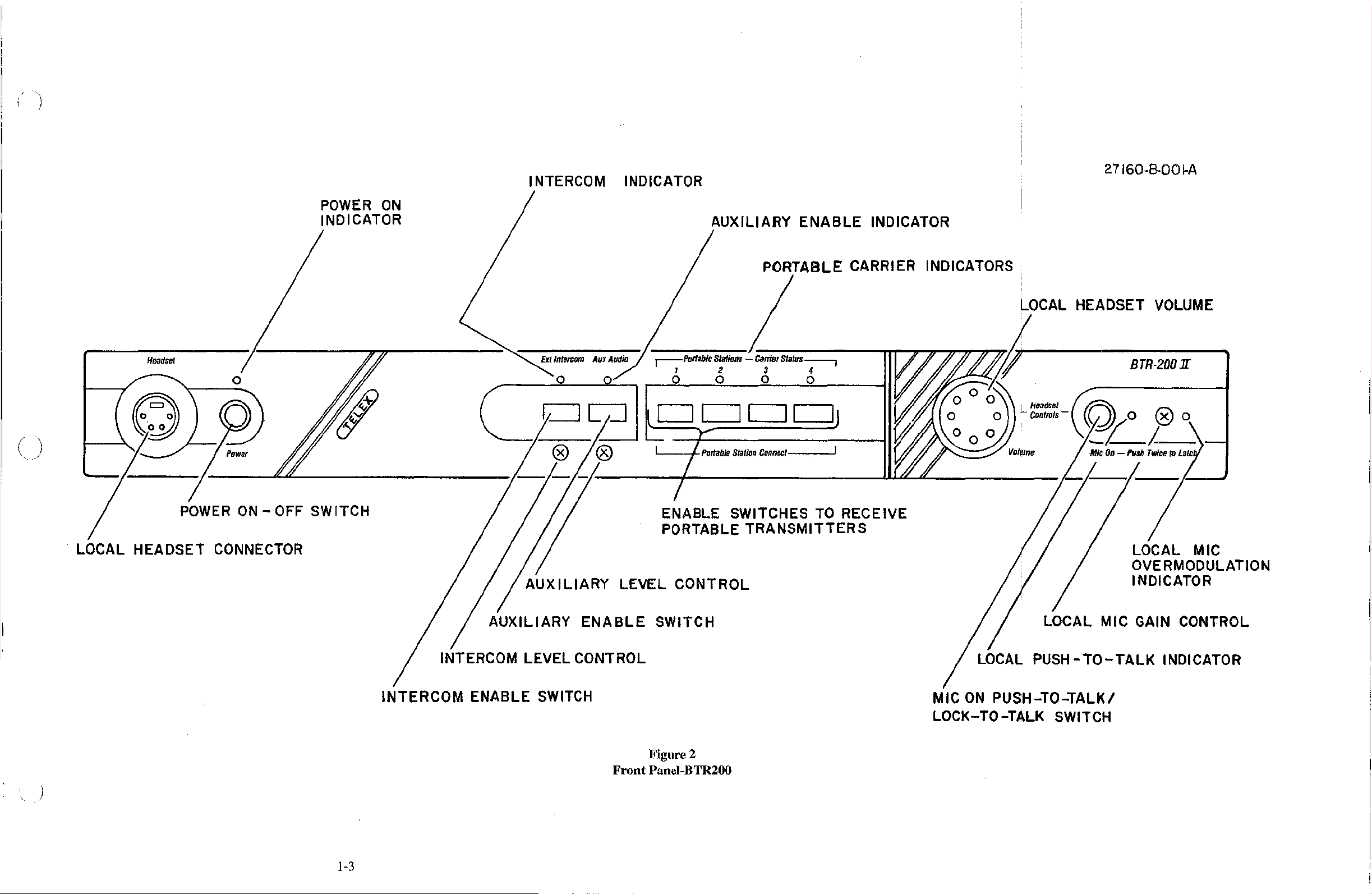
INTERCOM INDICATOR
27160-8-00I-A
Headset
POWER
ON
INDICATOR
AUXILIARY
PORTABLE CARRIER INDICATORS
I.-.--~
Portabte
Station
Connect--
ENABLE SWITCHES
PORTABLE
TRANSMITTERS
ENABLE
TO
RECEIVE
INDICATOR
I
I
I
~OCAL
I
i
HEADSET VOLUME
8TR-200
1I
. LOCAL HEADSET CONNECTOR
1-3
INTERCOM LEVEL CONTROL
INTERCOM
AUXILIARY
ENABLE
AUXILIARY
ENABLE
SWITCH
LEVEL
Front
CONTROL
SWITCH
Figure 2
Panel-BTR200
LOCAL MIC GAIN CONTROL
MIC
LOCAL
ON
PUSIH-lO-TALKI
PUSH-TO-TALK
LOCK-TO-TALK SWITCH
LOCAL MIC
OVE
RMODULATION
INDICATOR
INDICATOR
Page 7
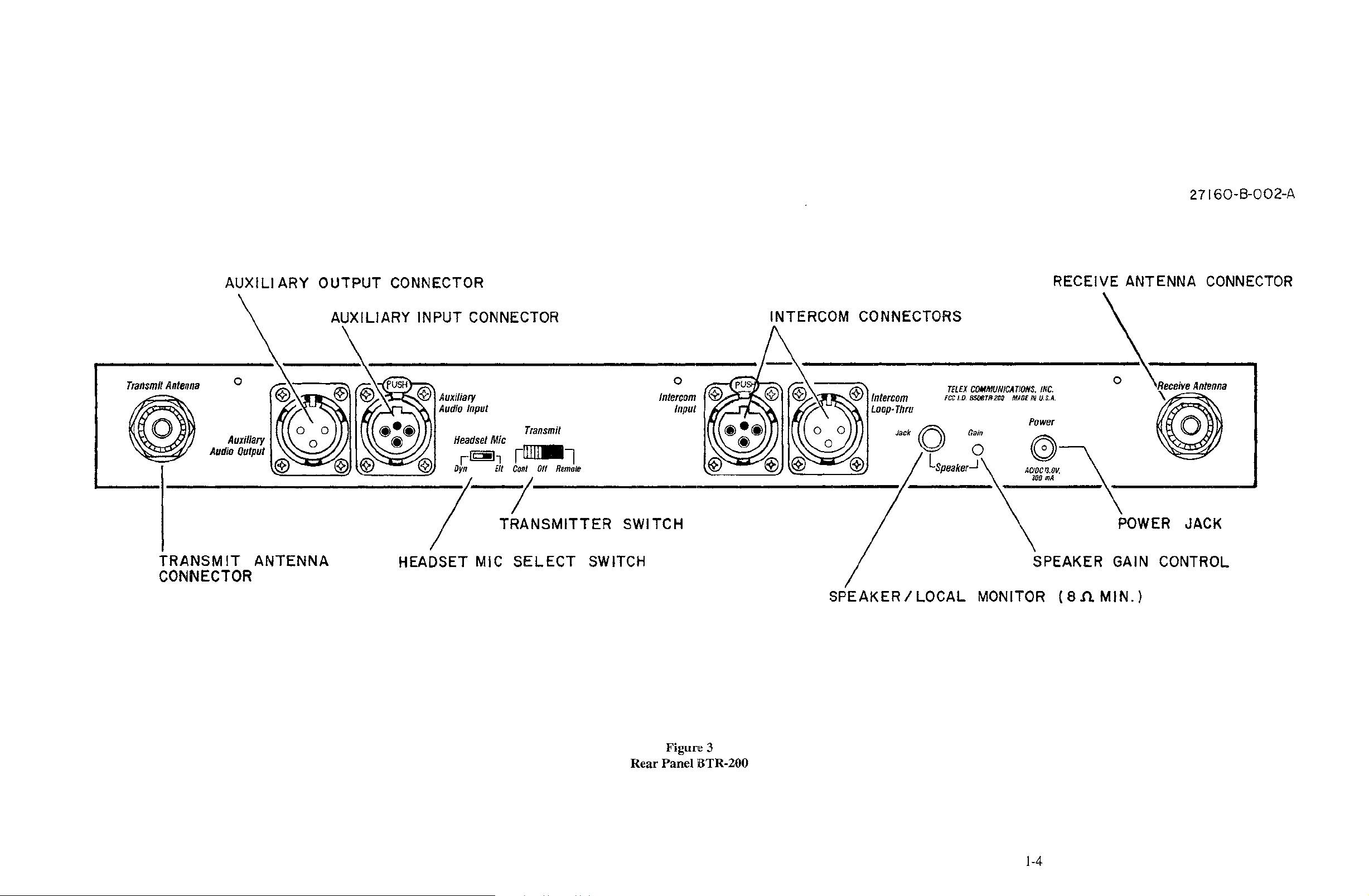
27160-B-002-A
Transmit
Anteflna
TRANSM
CONNECTOR
AUXILI
o
IT
ANTENNA
ARY
OUTPUT
AUXILJARY INPUT CONNECTOR
CONNECTOR
Headset
r"=-h
Oyn
Mic
fit
r~l
Cant
1
TRANSMITTER
HEADSET MIC
SELECT
Transmit
Off
Remote
SWITCH
SWITCH
o
Intercom
Input
INTERCOM CONNECTORS
TELEX
Fex
Jack
CO
LSpeaker-l
SPEAKER/LOCAL
COMMUNICA
1.0.
850BTR-200
G~
MONITOR
RECEIVE ANTENNA CONNECTOR
TtONS.
INC.
MADEINU.S.A.
Power
300
rnA
A~'~
o
-------
POWER JACK
SPEAKER GAIN CONTROL
(8
n
MIN.)
Figure 3
Rear
Panel BTR-200
1-4
Page 8
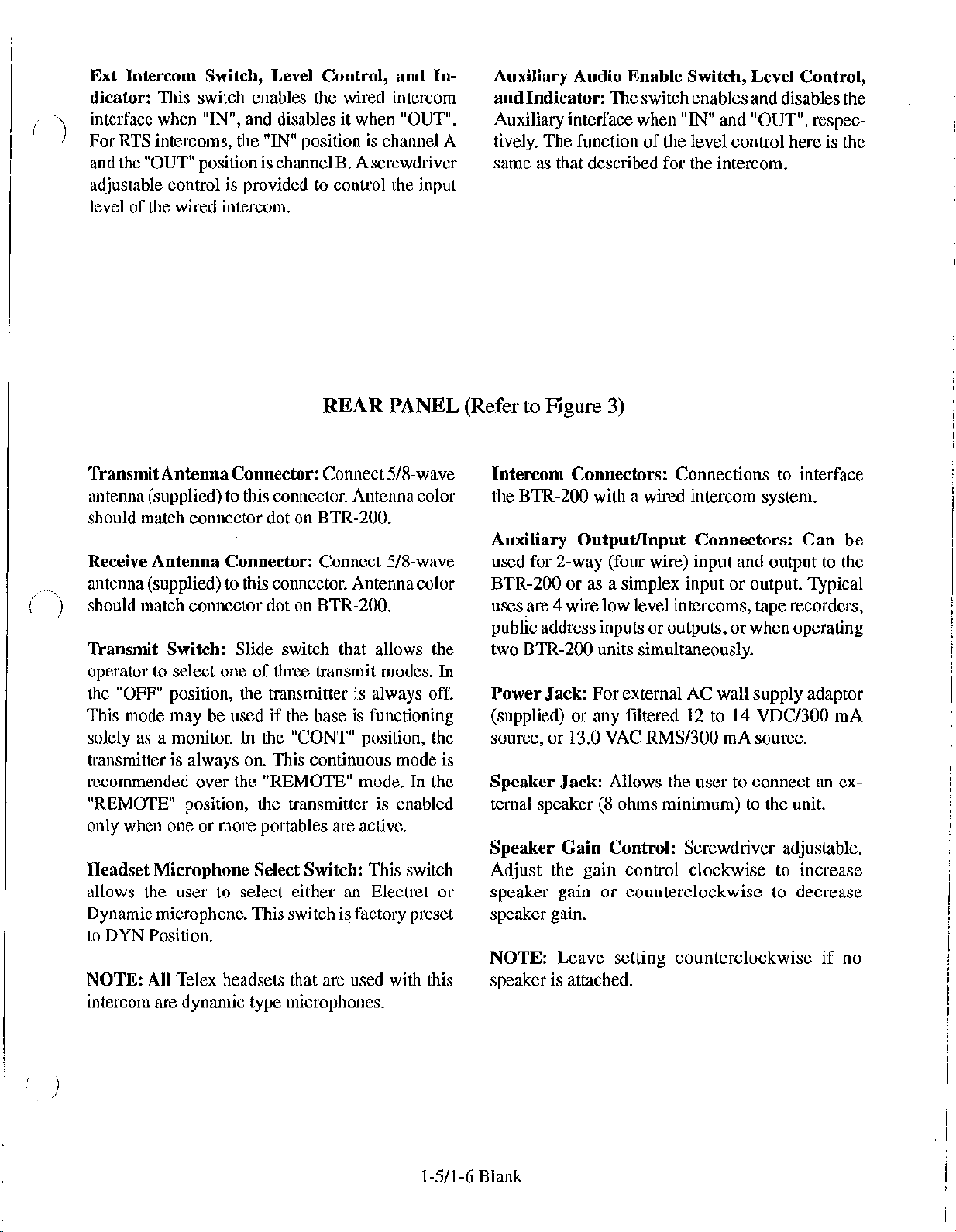
Ext
Intercom Switch, Level Control,
dicator: This switch enables the wired intercom
interface when "IN", and disables it when "OUT".
RTS
For
and the "OUT" positionischannelB. Ascrewdriver
adjustable control is provided to control the input
level
intercoms, the "IN" position is channel A
of
the wired intercom.
and
In-
Auxiliary Audio
and
Indicator:
Auxiliary intelface when "IN" and "OUT", respectively. The functionofthe level control here is the
same as that described for the intercom.
Enable
Theswitchenablesand disables the
Switch, Level Control,
(j
REAR
Transmit
antenna(supplied)
should match connector dot
Receive
antenna (supplied)
should match connector dot
Transmit
operator
the "OFF" position, the transmitter is always off.
This mode may be used
solely
transmitter is always on. This continuous mode is
recommended over the "REMOTE" mode. In the
"REMOTE" position, the transmitter is enabled
only when one or more portables are active.
Headset Microphone Select Switch: This switch
allows the user to select either
Dynamic microphone. This switchi~factory preset
to
DYN Position.
NOTE: All Telex headsets that are used with this
intercom are dynamic type microphones.
Antenna
Antenna
Switch: Slide switch that allows the
to
select oneofthree transmit modes.
as
a monitor. In the "CONT" position, the
Connector: Connect5/8-wave
to
this connector. Antenna color
on
BTR-200.
Connector: Connect 5/S-wave
to
this connector. Antennacolor
on
BTR-200.
if
the base is functioning
PANEL (Refer to Figure 3)
In
an
Electret
or
Intercom
the BTR-200 with a wired intercom system.
Auxiliary
used for 2-way (four wire) input and output to the
BTR-200 or as a simplex input or output. Typical
usesare 4 wire low level intercoms, taperecorders,
public address inputs or outputs, orwhen operating
two BTR-200 units simultaneously.
Power
(supplied) or any filtered 12 to 14
source, or 13.0
Speaker
ternal speaker
Speaker
Adjust the gain control clockwise to increase
speaker gain
speaker gain.
NOTE: Leave setting counterclockwise
speaker is attached.
Connectors: Connections to interface
Output/Input
Jack:
Forexternal AC wall supply adaptor
Connectors:
VDC/300 rnA
VAC
RMS/300 rnA source.
Jack:
Allows the user to connect an ex-
(8
ohms minimum)tothe unit.
Gain
Control: Screwdriver adjustable.
or
counterclockwise
to
decrease
Can
if
be
no
1-511-6
Blank
Page 9
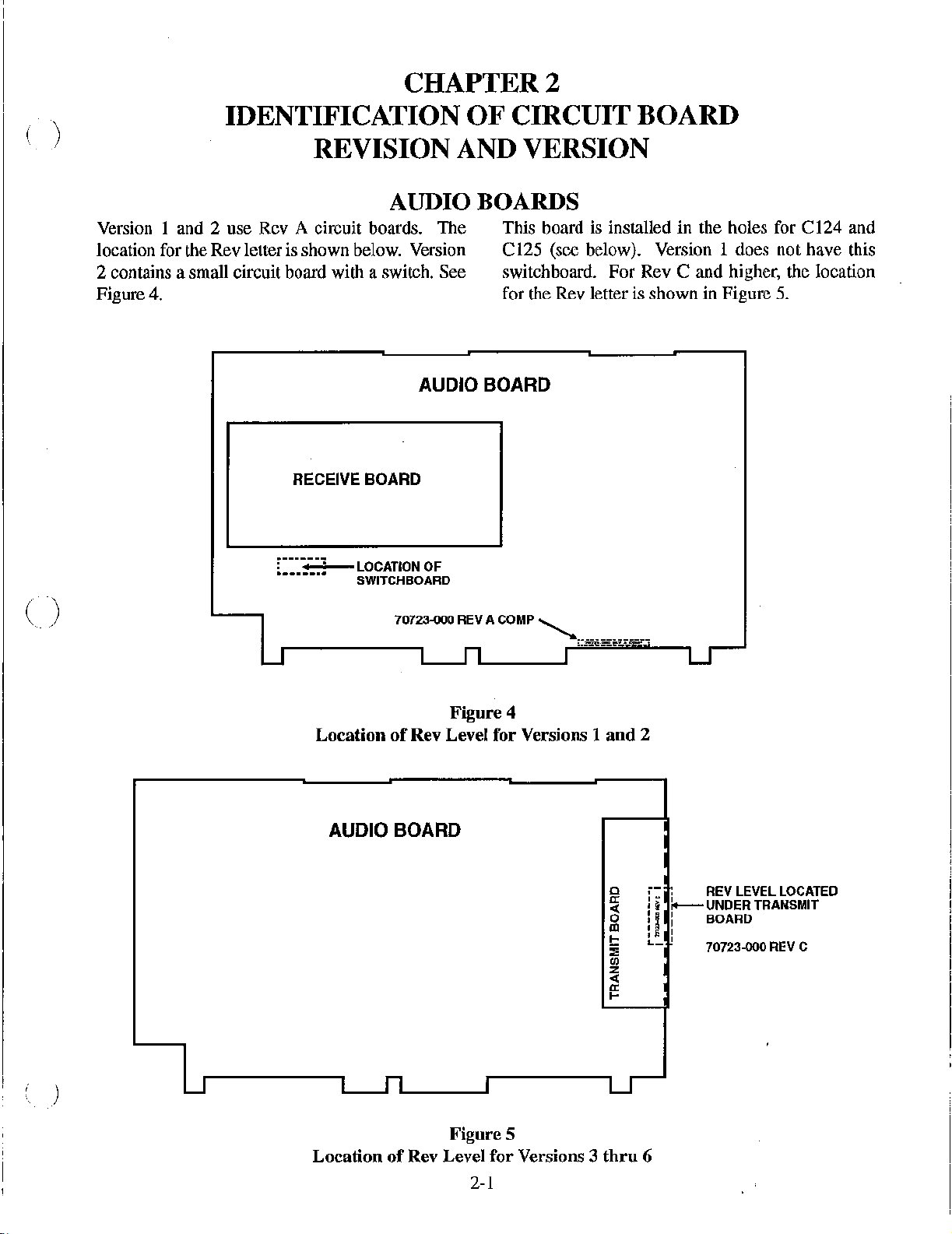
CHAPTER 2
IDENTIFICATION
REVISION AND VERSION
AUDIO BOARDS
Version 1 and 2 use Rev A circuit boards. The
location for the Rev letteris shown below. Version
2 contains a small circuit board with a switch. See
Figure 4.
AUDIO BOARD
RECEIVE BOARD
....
__
..
~---~_.:
LOCATION
SWITCHBOARD
OF
OF
CIRCUIT BOARD
This board is installed in the holes for C124 and
C125 (see below). Version 1 does not have this
switchboard. For Rev C and higher, the location
for the Rev letteris shown in Figure 5.
o
r--------.
Location
AUDIO BOARD
70723-000 REV A COMP
"'-.
Figure 4
of
Rev Level for Versions 1
••• _
:I.
•
.2"!!2";!!.'!!!.I!.E!..~~_:
and
2
c . .
I U I
a:
I
if
«
I 0 I
0
I 3 I
!Xl
I & I
l-
L_
'"
:E
en
z
«
a:
I-
REV LEVEL LOCATED
.--
UNDER TRANSMIT
BOARD
I
70723-000 REV C
U
I
I
Figure 5
LocationofRev Level for Versions 3
2-1
thru
6
Page 10
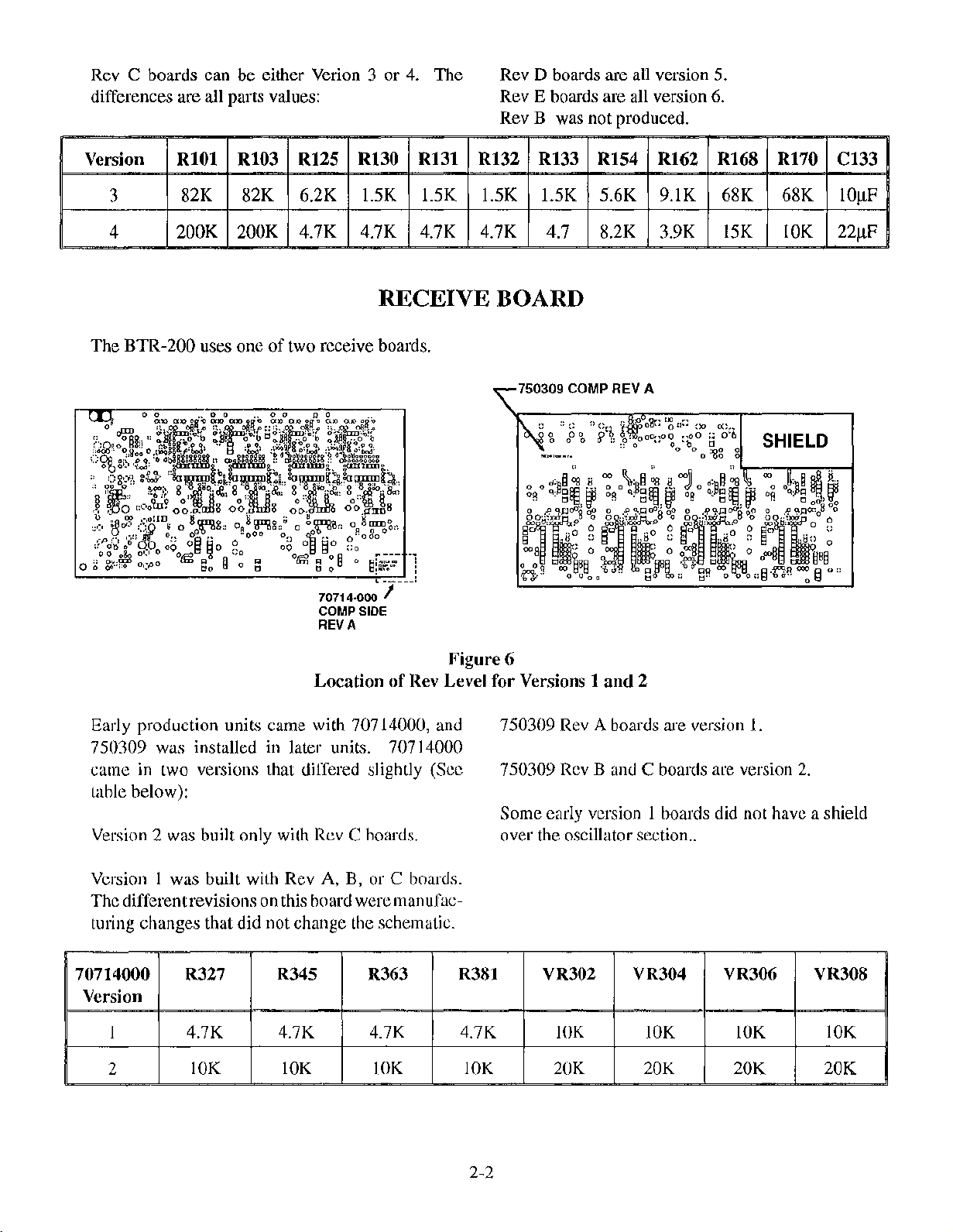
Rev C boards can be either Verion 3 or 4. The
differences are all parts values:
Rev D boards are all version 5.
E boards are all version
Rev
Rev B was not produced.
6.
Version
3
4
The
BTR-200
RIOI
82K 82K
200K
RI03
200K
uses oneoftwo receive boards.
Rl25
6.2K 1.5K
4.7K
Rl30
4.7K
Rl31
1.5K 1.5K
4.7K 4.7K 4.7 8.2K 3.9K 15K 10K
RECEIVE
Rl32
Rl33
1.5K 5.6K
BOARD
750309 COMP REV A
Rl54
Rl62 Rl68
9.lK
68K
Rl70
68K
Cl33
lO~F
22~F
LocationofRev Level
Early production units came with 70714000, and
750309 was installed in later units. 70714000
came in two versions that differed slightly (See
table below):
Version 2 was built only with Rev C boards.
Version 1 was built with Rev A, B, or C boards.
Thedifferentrevisionson this board weremanufac-
turing changes that did not change the schematic.
70714000
Version
1
2
R327
4.7K 4.7K 4.7K 4.7K 10K 10K 10K 10K
10K 10K 10K 10K 20K 20K 20K
R345 R363
Figure
R381 VR302
6
for
Versions 1
750309 Rev
750309 Rev
Some early version 1 boards did not have a shield
over the oscillator section
and
2
Aboards are version
Band
C boards are version
..
VR304 VR306 VR308
1.
2.
20K
2-2
Page 11
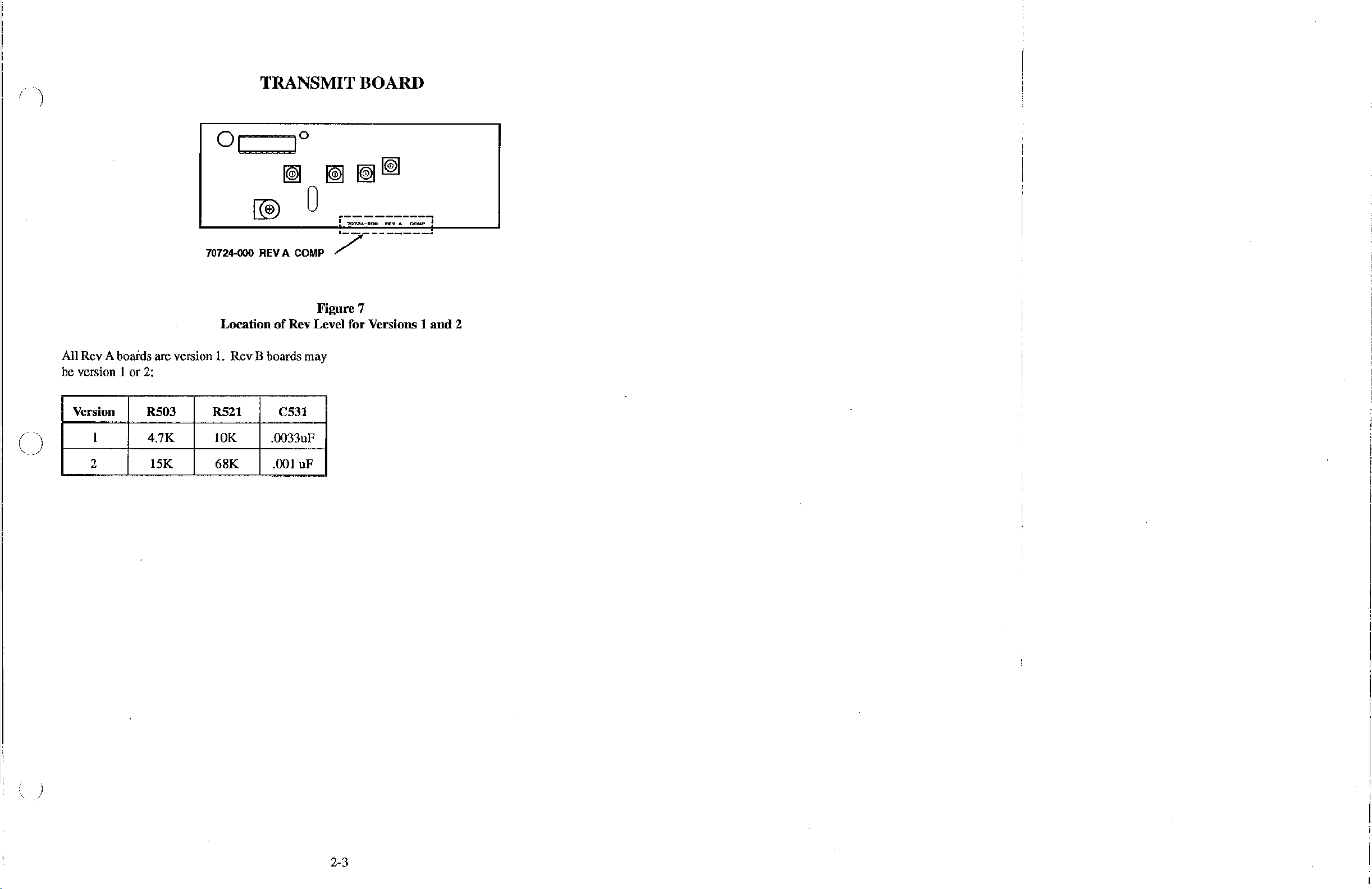
All
Rev
be
version 1or
Aboards
70724-000 REV A COMP
LocationofRev Level for Versions 1
are
version1.Rev Bboards
2:
TRANSMIT BOARD
,.--
--------
I '70"12'
....
-000
rEVAOONP
7--------
Figure 7
may
I
and
2
o
Version R503 R521
1 4.7K 10K
2 15K
68K .001 uF
CS31
.0033uF
2-3
Page 12
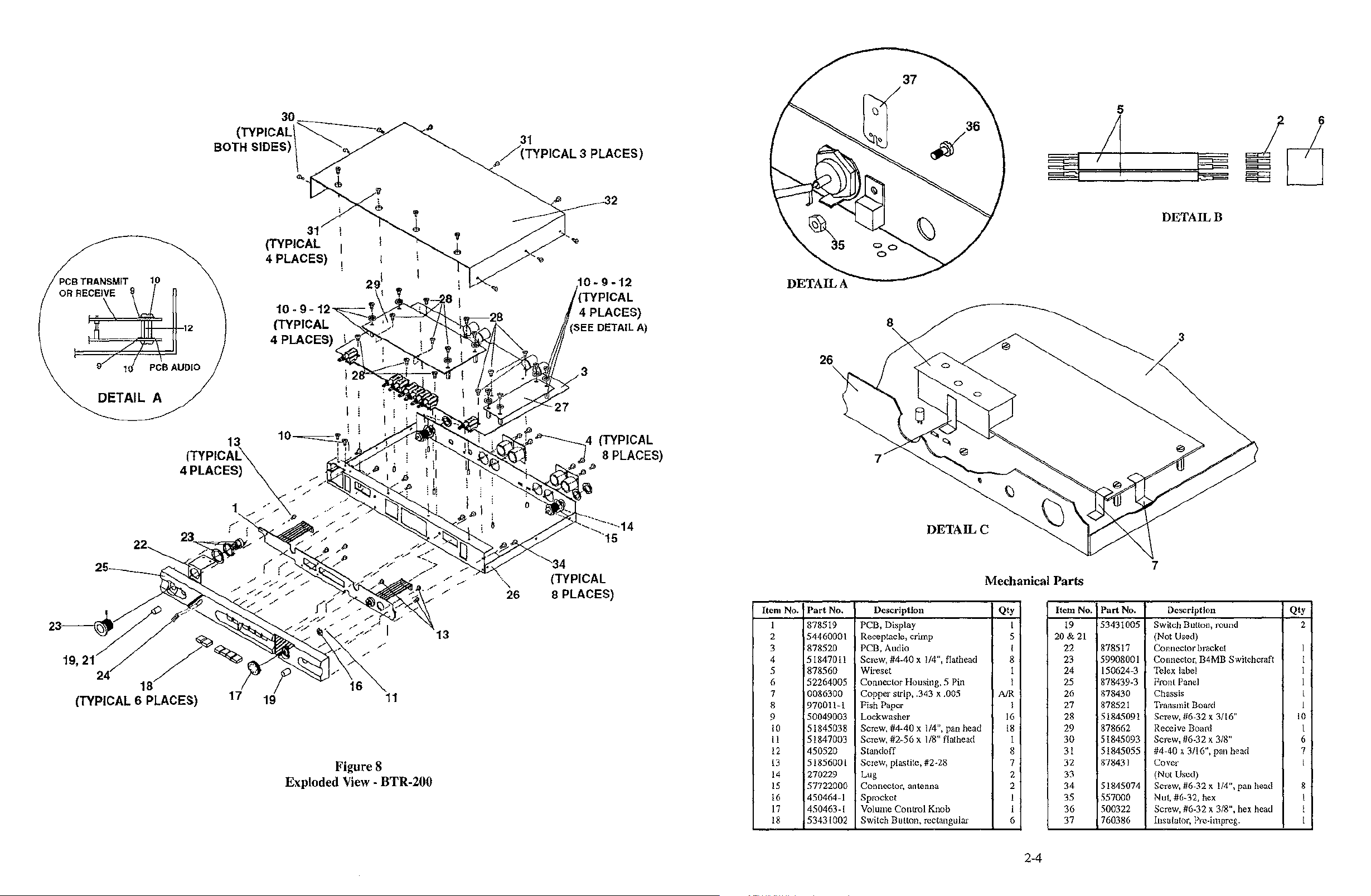
30
(TYPICAL\~e.
BOTH SIDES)
(TYPICAL
4 PLACES)
~.
":
th
31
31
/(TYPICAL
,fj
3 PLACES)
32
DETAILB
10
10-9-12~
"*--/t-'12
(TYPICAL
4 PLACES)
DETAIL A
13
10
--===--
(TYPICA~
4 PLACES)
25
~//
2~/'>
1
J/~
TfJ
_._
",...
...
/ ;b
:.:
/'
/"
..
'
",
..
""/""
13
19'2124//~
18
(TYPICAL 6 PLACES)
17
11
Figure 8
Exploded View· BTR-200
10-9-12
(TYPICAL
4 PLACES)
(SEE DETAIL A)
3
34
(TYPICAL
8 PLACES)
8
26
DETAILC
Mechanical
Item No.
I 878519
2 54460001
3 878520
4 51847011
5
6 52264005 Connector Housing, 5 Pin I
7
8 970011-1
9
10
II
12
13
14
15
16
17
18
Part
No.
878560 Wireset
0086300 Copper strip, .343 x .005
50049003 Lockwasher
51845038 Screw, #4-40 x
51847003
450520 Standoff
51856001
270229
57722000
450464-1 Sprocket
450463-1
53431002
Description
PCB, Display
Receptacle, crimp
PCB, Audio
Screw, #4-40 x 1/4", flathead
Fish Paper 1
114",
Screw, #2-56 x 1/8" flathead
Screw, plastite, #2-28
Lug 2
Connector, antenna
Volume Control Knob
Switch Button, rectangular
pan head
Qty
AIR
16
18
7
Parts
Item No.
I
5
I
8
I
1
8
7
2
I
1
6
19
20&
22 878517 Connector bracket
23
24 150624-3 Telex label
25
26
27
28
29
30
31
32 878431 Covel'
33 (Not Used)
34 51845074 Screw, #6-32 x 1/4", pan head 8
35 557000 Nut, #6-32, hex
36
37
Part
No. Descrilltion
53431005 Switch Button, round 2
21
59908001 Connector, B4MB Switchcraft I
878439-3
878430
878521 Transmit Board 1
51845091
878662
51845093
51845055
500322
760386
(Not Used)
Front Panel
Chassis 1
Screw, #6-32 x 3/16"
Receive Board
Screw, #6-32 x 3/8" 6
#4-40 x 3/16", pan head
Screw, #6-32 x 3/8",
Insulator, Pre-impreg.
hex
head
Qty
I
1
I
10
1
7
I
I
I
I
2-4
Page 13
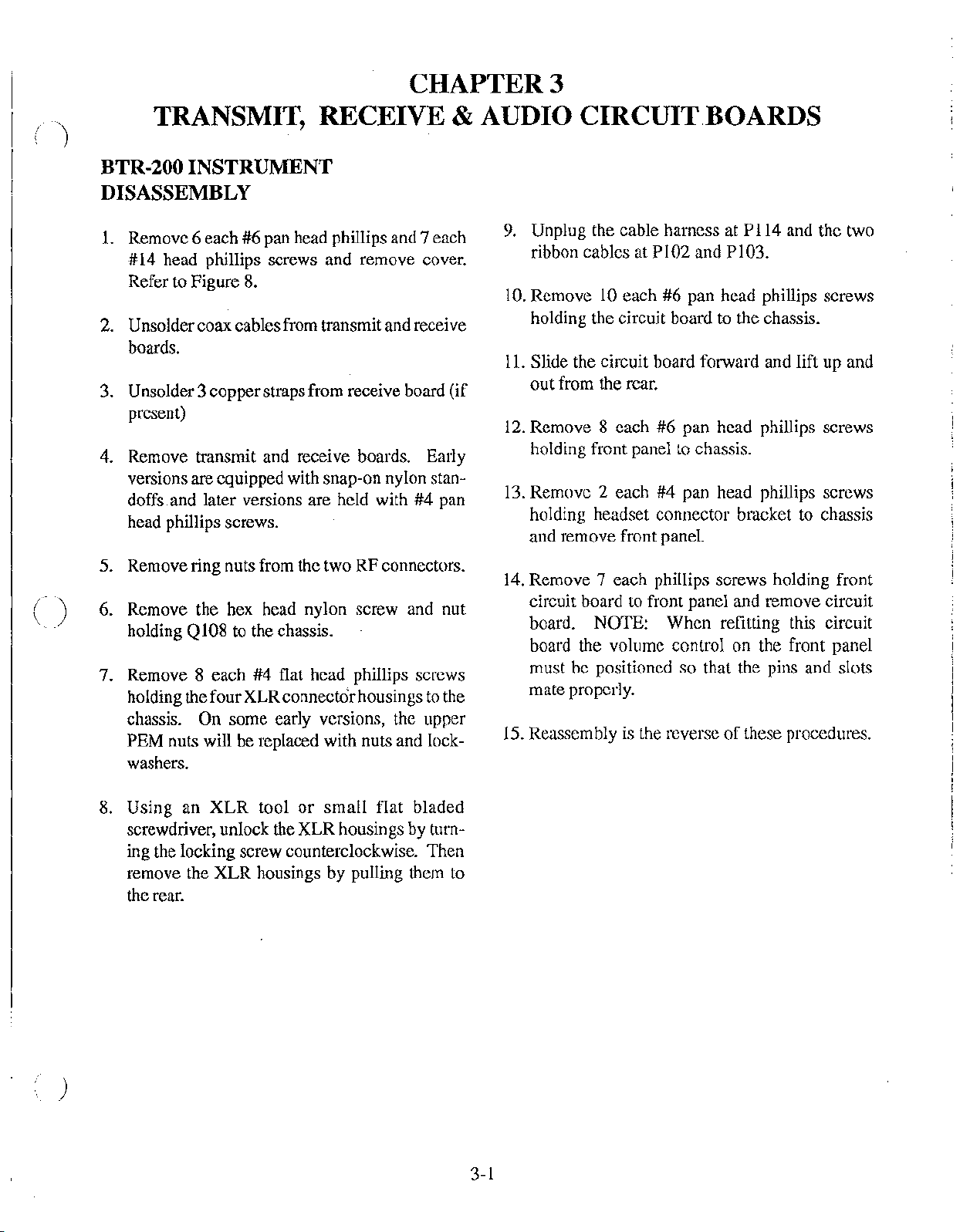
CHAPTER 3
TRANSMIT, RECEIVE & AUDIO CIRCUIT,BOARDS
BTR-200 INSTRUMENT
DISASSEMBLY
1.
Remove 6 each #6 pan head phillips and 7 each
#14 head phillips screws and remove cover.
Refer
to
Figure
2.
Unsoldercoaxcablesfrom transmitandreceive
boards.
3. Unsolder3 copperstraps from receive board (if
present)
4.
Remove transmit and receive boards. Early
versions are equipped with snap-on nylon standoffs and later versions are held with #4 pan
head phillips screws.
8.
9.
Unplug the cable harness at
ribbon cables at P102 and P103.
10.
Remove 10 each #6 pan head phillips screws
holding the circuit board
11.
Slide the circuit board forward and lift up and
outfrom the rear.
12. Remove 8 each #6 pan head phillips screws
holding front panel
13. Remove 2 each #4 pan head phillips screws
holding headset connector bracket to chassis
and remove front panel.
to
chassis.
P1l4
to
the chassis.
and the two
o
5.
Remove ring nutsfrom the two RFconnectors.
6. Remove the hex head nylon screw and nut
holding
7. Remove 8 each #4 flat head phillips screws
holding the fourXLRconnectorhousings
chassis. On some early versions, the upper
PEM nuts will be replaced with nuts and lockwashers.
8.
Using an
screwdriver, unlock the XLRhousings by turning the locking screw counterclockwise. Then
remove the
the rear.
Q1
08
XLR
XLR
to the chassis.
tool
or
small
housings by pulling them to
flat
to
the
bladed
14. Remove
circuit board to front panel and remove circuit
board. NOTE: When refitting this circuit
board the volume control on the front panel
must be positioned so that the pins and slots
mate properly.
15. Reassembly is the reverse
7 each phillips sorews holding front
of
these procedures.
3-1
Page 14

TRANSMIT BOARD
CIRCUIT DESCRIPTION
U50IC is an amplifier whose gain is controlled by
of
the level
As the level here increases, the gain is decreased
and this results in a 2:1 compression characteristic.
Pre-emphasis is added by U501B. R504, R505,
and C508 set this at 115uS. C531 rolls the response
off above
call signal (see Audio Board Circuit Description).
Q501 is a Colpitts oscillator with the collector
tuned
VVC502 are added in
allow frequency modulationofthe oscillator. The
oscillator is operated
resonant point
linearity at the expense
trip1er and Q503 is a straight through amplifier.
The catTier frequency is thus nine times the crystal.
C529, C530 and L503 function as a low pass filter
and matching network.
audio entering the rectifier at pin 16.
10KHztofurther attenuate the 20 KHz
to
the third harmonic. T501, VVC501 and
selies with the crystal
10KHz
of
the crystal. This improves
of
some stability. Q502 is a
below the series
to
ALIGNMENT PROCEDURE
EQUIPMENT
REQUIRED:
o RF POWER METER
o FREQUENCY COUNTER
o DC VOLTMETER
1.
Connect the RF power meter and frequency
to
counter
sure the Transmit switch
the the Cont position.
2.
Adjust T502, T503, T504, VC501, and VC502
for maximum power. Note:
severly outofalignment and no output can
obtained, it may be necessmy
T502and T503 for maximum DC voltage at the
emitter
mum
adjust VC501and VC502 for maximum power.
the Transmit Antenna jack. Make
on
the
reat·
panel is set
If
adjustments are
to
first adjust
of
Q502. Then adjust T504 for maxi-
DC
voltage at the emitterofQ503. Now
be
3. Adjust T501 for the
Y501 Marking Frequency
154T570
177T800
183T730
4.
Repeat Steps 2 and 3 as necessmy.
5. Deviation
alignment.
will
COlTeCt
be adjustedinthe audio board
frequency:
154.570
177.800
183.730
3-2
Page 15
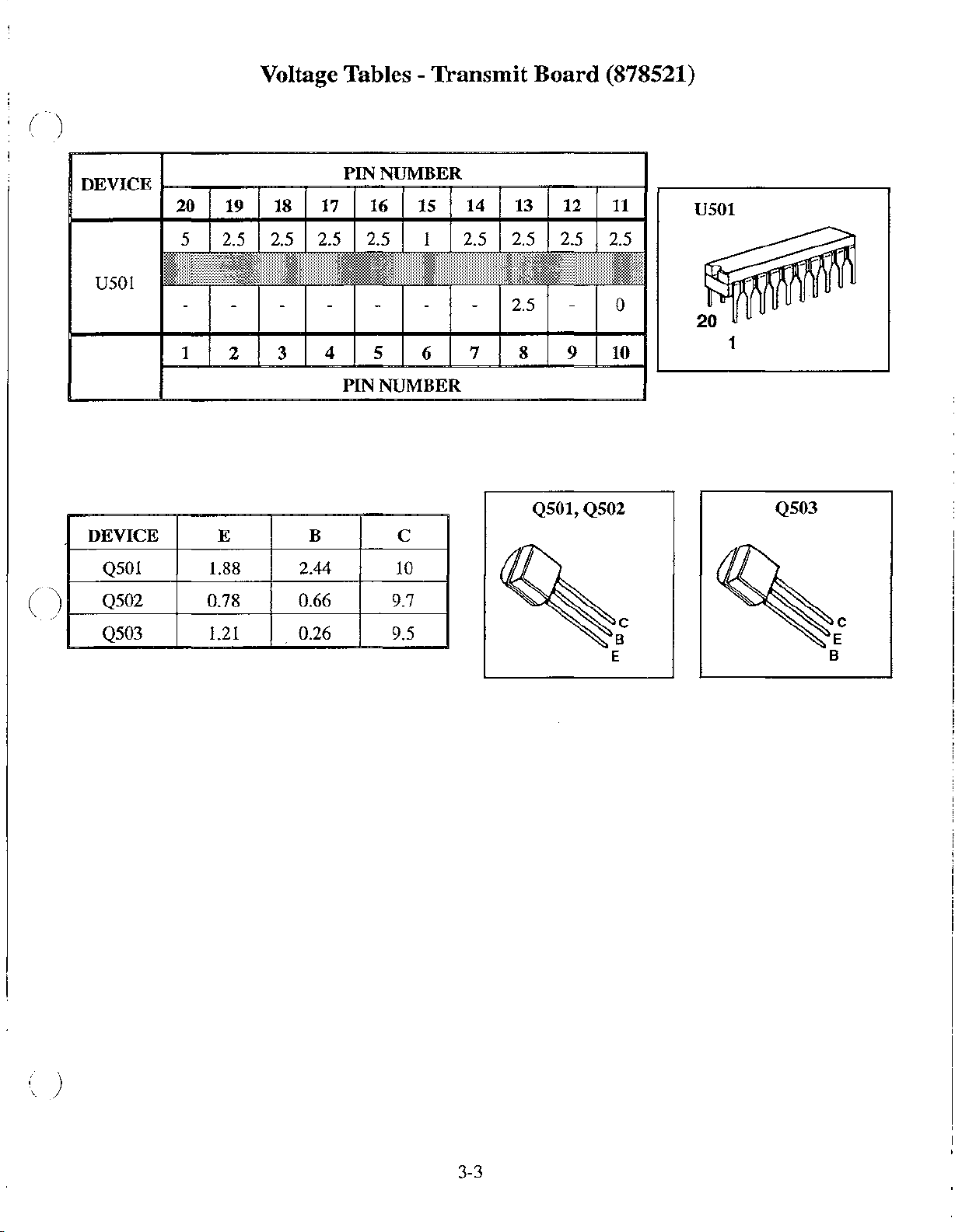
Voltage Tables - Transmit Board (878521)
o
DEVICE
U501
DEVICE E B C
Q50l
Q502
Q503
1====-r===r===r====jPI=N=N=U=rM=B=E"F'R==~===r==~==l1
18
20
19
5 2.5 2.5 2.5 2.5 1 2.5 2.5 2.5
1
2
1.88
0.78
1.21
17 16
53 4
PIN
NUMBER
2.44
0.66 9.7
0.26
10
9.5
15
6
14
13 12
2.5 0
87
11
2.5
9
10
Q501, Q502
E
.---
U501
Q503
C
B
---,
C
E
B
)
3-3
Page 16
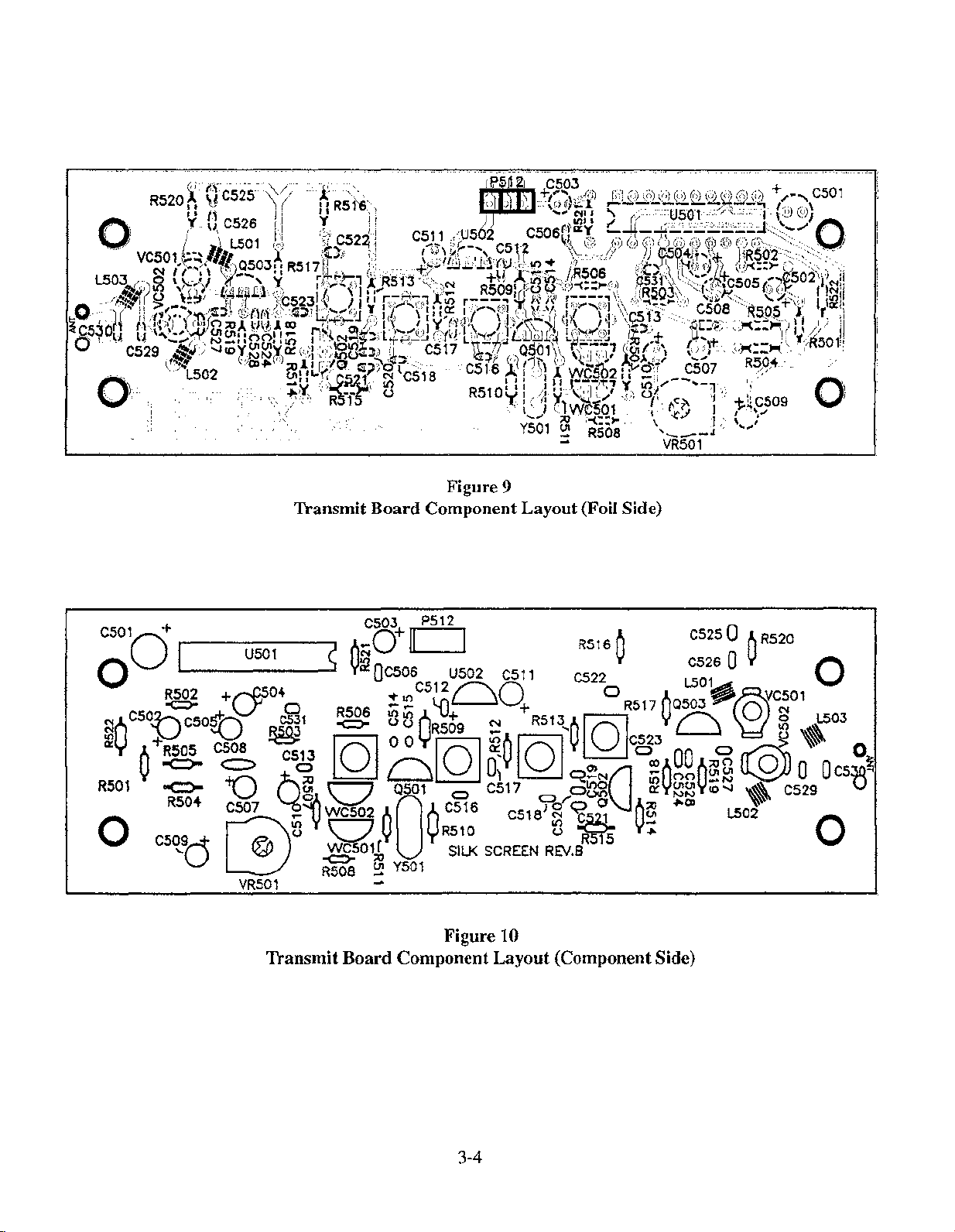
Transmit
Board
Figure 9
Component
Layout (Foil Side)
C501
o
~nc5°bc50~
",y
R501 -e::>- D
O
+
0
I
R502
-e::>- V a
USO
1
+~04
9'
f1
-f
1505
Y
-e:::>-
C5<t9,.-t @ Wc501 r
CS08
c:::>
R504 C507
U -e::>-
~'3
G
VRS01
Transmit
Q~
~
0
u:;
o
Y
~
')
~
101
0 0501 a C517
WC502
\J
R508
Board
C503 PS12
...
0+
l'lN
ylQ
n I
U
OC506 U502 CS11 C522
I()C512QQ
lQ
nS005&'
00
I0 I
Q
l'l
00C516
+ R517 OS03 0 N
::!
05'3-/\10
~~
I0 Iy
0,
C518?t
Y R510 0 R 5
SILK
Al
~
YSOl
~
Component
SCREEN
Figure 10
Layout
REV.S
l'l
R51
6 Y Y
a
~
I Q §
C~:00Al~
~~N(]
o~
Q~~
(Component Side)
u:;l'l(")ol'l~~
o::y~~ylO
~~
~Ol
~
C525 a
~~~6
l'l
RS20
0 0
~@C501
~O
~
.....
~
C529 U
L502
t"03
"
0
O~
OC5:m~
0
3-4
Page 17
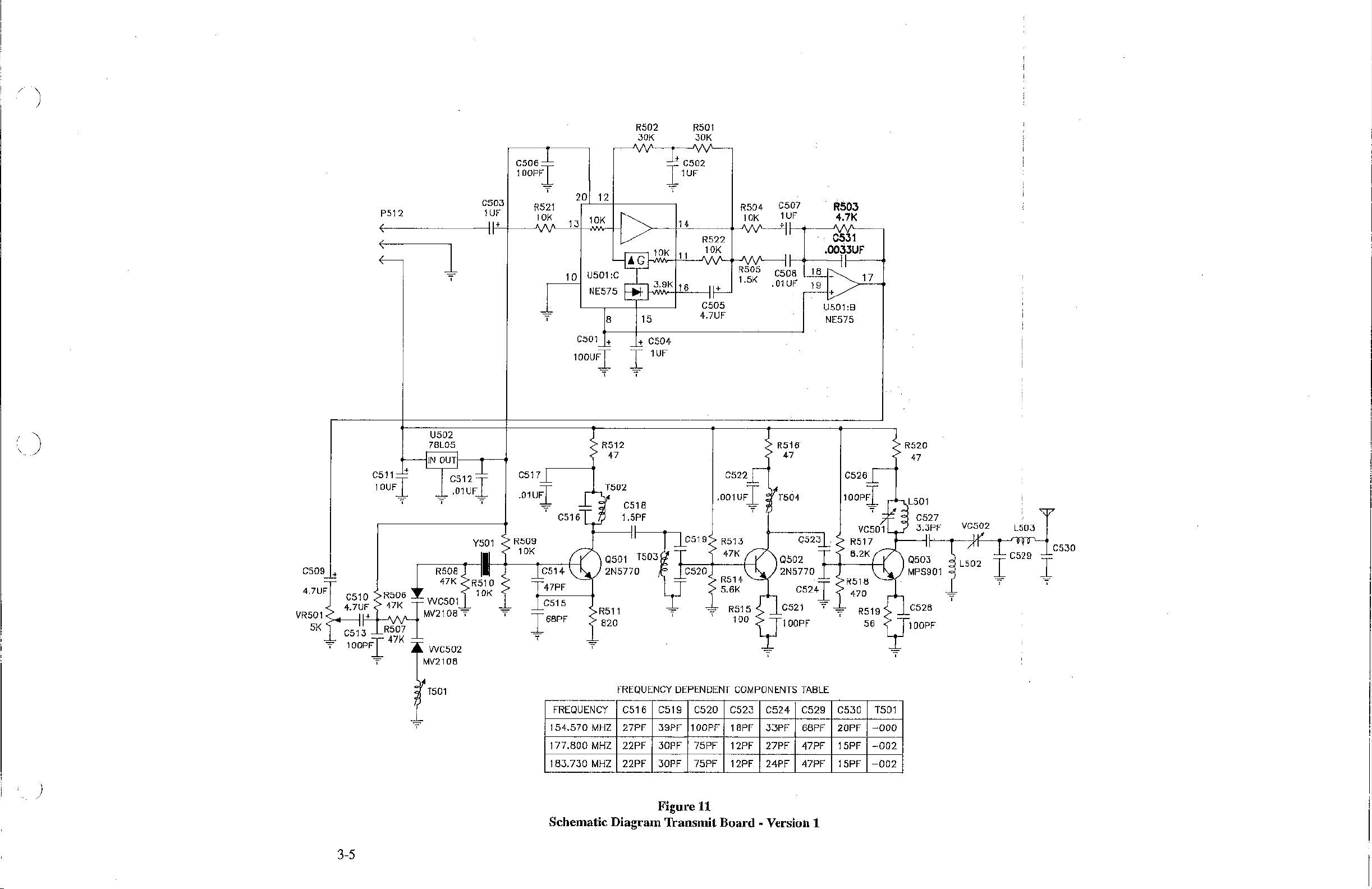
P512
(
(
G50J
1UF
I
R502
JoK
C506
loopf
T
20
13
12
10K
R521
10K
..
14
R501
30K
R504-
10K
C507
1UF
,
R503
4.7K
o
G509 +
4.7UF
VR501
5K
C510
4-.7UF
t-+-'-~\I\1~-'
C513
N
T
100pf
G511
10UF
R507
T
I
47K
..
+
1
R508
47K
WC501
MV21
I
08
T
10
8
G501
+
lOoU~
I T
15
..
C504-
1UF
I
+
C505
4-.7UF
L501
C527
J.3PF
VC502
C530
Q503~502
MPs9011
T
L.
T
I
T
3-5
T501
FREQUENCY
FREQUENCY
154.570
177.800
183.730
Schematic Diagram Transmit Board - Version 1
C516
MHZ
27PF 39PF 100PF
MHZ
22PF 30PF 75PF 12PF 27PF
MHZ
22PF
DEPENDENT
C519
30PF 75PF
Figure
C520
11
COMPONENTS
C523 C524 C529 C530
18PF 33PF 68PF 20PF
12PF 24PF 47PF 15PF
TABLE
47PF 15PF
T501
-000
-002
-002
Page 18
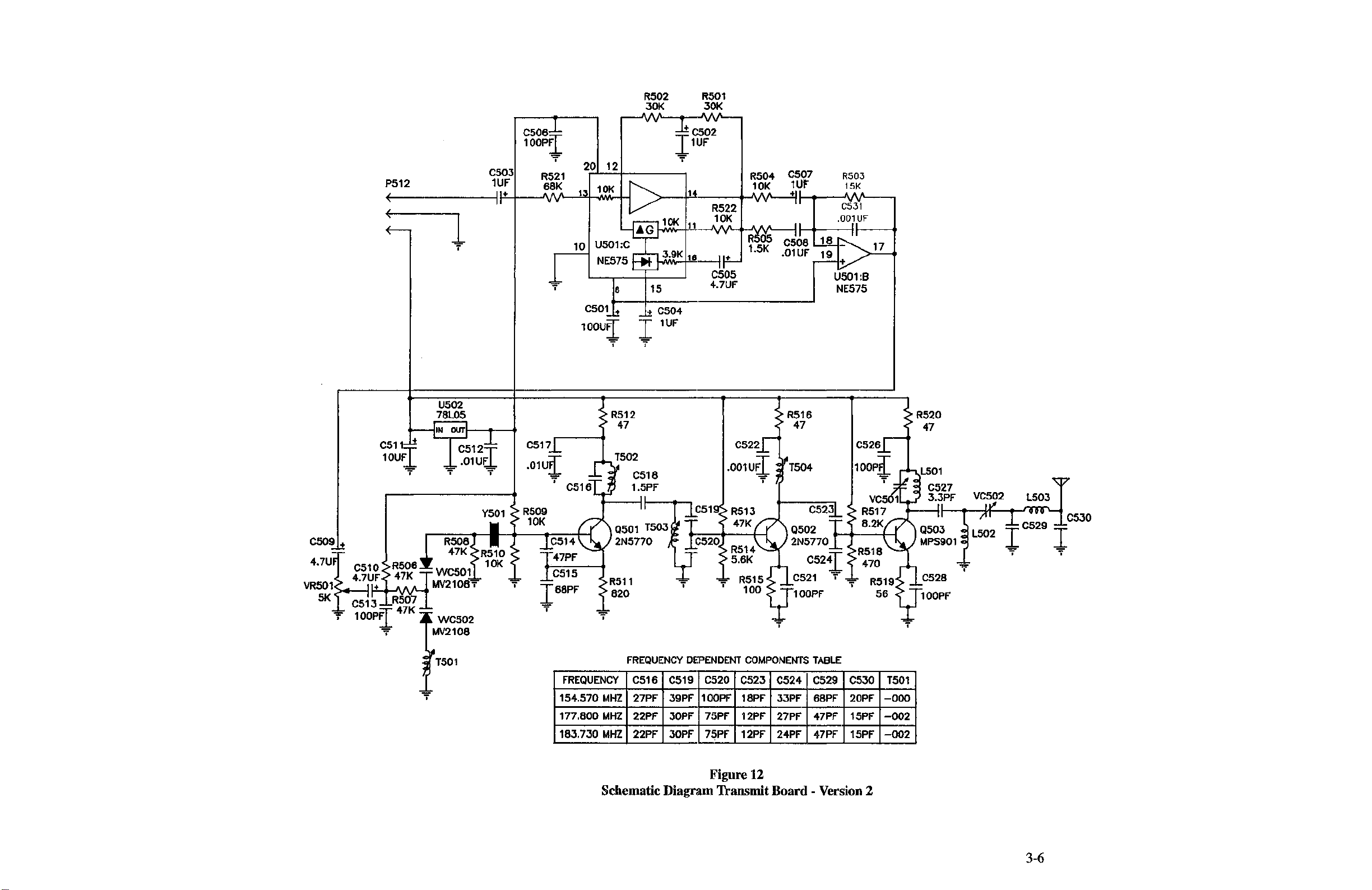
P512
(
(
1
j'"
U502
78L05
C506
100P~
"'f
10
20
12
C501
100U1
R502
30K
3.9K
8
+
j"
15
..
C504
I
1UF
j'"
R501
30K
16--l +
C505
4.7UF
C507
1
UF"
+
R503
15K
C511i
10U~
j'"
I
C530
T
T501
FREQUENCY
154.570
177.800
183.730
MHZ
MHZ
MHZ
FREQUENCY
C516 C519
27PF
22PF
22PF
DE:PENDENT
39PF
30PF
30PF
C520
100PF
75PF
75PF
COMPONENTS
C523
18PF
12PF
12PF
C524
33PF
27PF
24PF
TABLE
C529
68PF
47PF
47PF
C5JO
20PF
15PF
15PF
T501
-000
-002
-002
C529
I
7'
Figure 12
Schematic Diagram Transmit Board - Version 2
Page 19
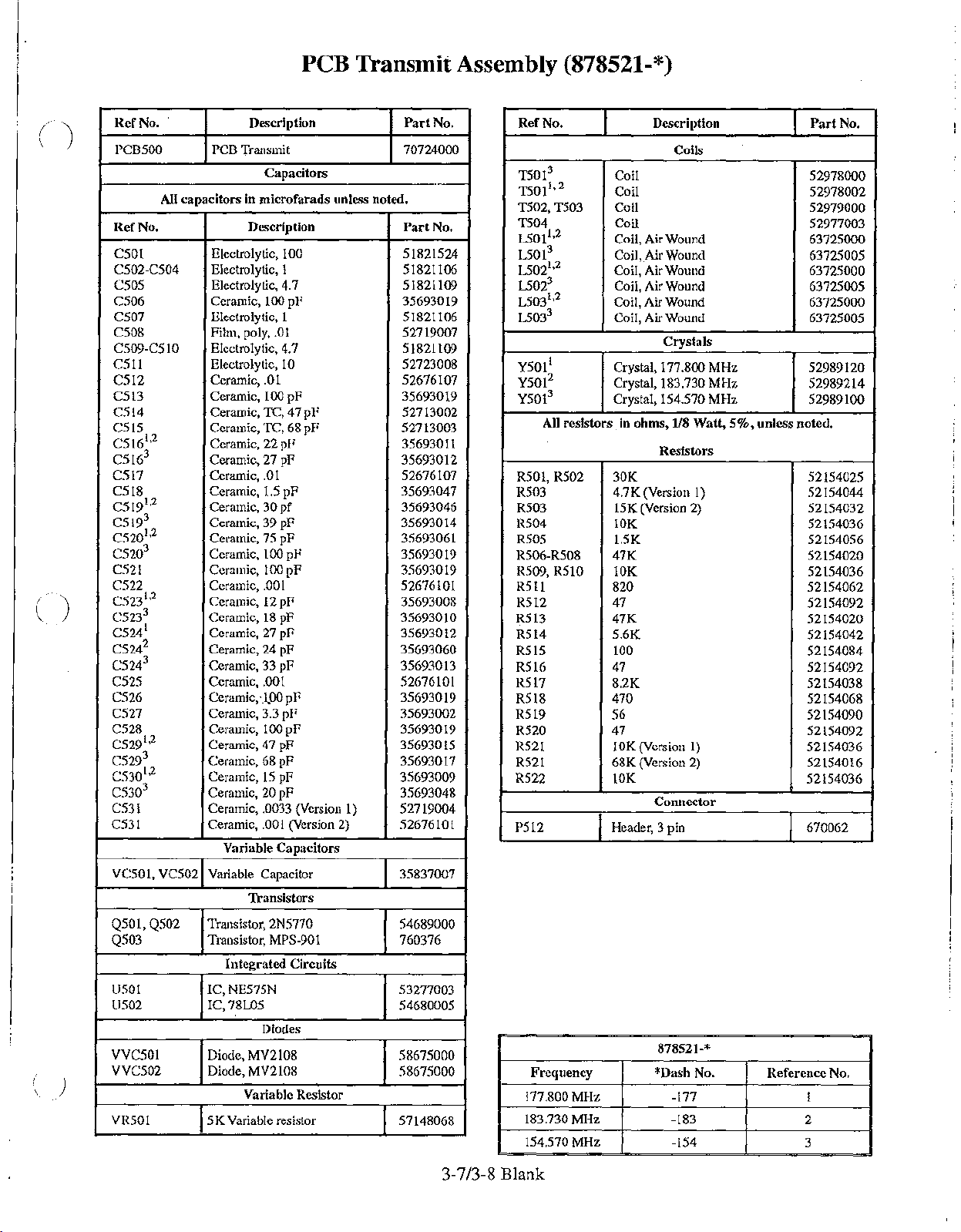
PCB Transmit Assembly (878521-*)
Ref
No.
PCB500
Description
PCB Transmit
Part
No.
70724000
Capacitors
All
Ref
C501
capacitorsinmicrofarads
No.
Electrolytic, 100 51821524
Description
unless
noted.
Part
No.
C502-C504 Electrolytic, 1 51821106
C505 Electrolytic, 4.7 51821109
C506
C507
Ceramic, 100
Electrolytic, 1 51821106
pF
35693019
C508 Film, poly, .01 52719007
C509-C51O Electrolytic, 4.7 51821109
C511 Electrolytic, 10 52723008
C512
C513 Ceramic, 100
C514
C515 Ceramic, TC, 68
C516',2
3
C516
C517
C518
C519,,2
3
C519
C520',2
3
C520
C521 Ceramic, 100
C522
C523,,2
3
C523
C524'
2
C524
3
C524
C525
C526 Ceramic,
C527 Ceramic, 3.3
C528
C529,,2
3
C529
C530,,2
3
C530
C531 Ceramic, .0033 (Version
C531 Ceramic, .001 (Version 2)
Ceramic, .01 52676107
Ceramic, TC, 47
Ceramic,22pF
Ceramic, 27 pF
Ceramic, .01
Ceramic, 1.5
Ceramic,
30
pF
pf
Ceramic,39pF
Ceramic, 75
pF
Ceramic, 100
Ceramic, .001
Ceramic, 12
pF
Ceramic, 18 pF
Ceramic, 27
Ceramic,
Ceramic, 33
pF
24
pF 35693060
pF
Ceramic, .001
',lOO
pF
Ceramic, 100
Ceramic, 47
Ceramic, 68
Ceramic,
pF
pF
15
pF
Ceramic,20pF
pF
pF
pF
pF
pF
pF
pF
1)
35693019
52713002
52713003
35693011
35693012
52676107
35693047
35693046
35693014
35693061
35693019
35693019
52676101
35693008
35693010
35693012
35693013
52676101
35693019
35693002
35693019
35693015
35693017
35693009
35693048
52719004
52676101
Variable
Capacitors
Ref
No.
Description
Coils
3
T501
T501',2
Coil
Coil
T502, T503 Coil
T504
L501,,2
3
L501
L502,,2
3
L502
L503',2
3
L503
Coil
Coil,
Air
Wound 63725000
Coil,
Air
Wound
Coil, Air Wound
Coil,
Air
Wound
Coil,
Air
Wound
Coil,
Air
Wound 63725005
Crystals
Y501'
2
Y501
3
Y501
All
resistorsinohms,
Crystal, 177.800
Crystal, 183.730
Crystal, 154.570
1/8
Resistors
R501, R502
R503
30K
4.7K
(Version 1)
R503 15K(Version 2)
R504
R505
R506-R508
R509, R510
R511
R512
R513
R514
R515
R516
R517
R518
R519
R520
R521
R521
R522
10K
15K
47K
10K
820
47
47K
5.6K
100
47
8.2K
470
56
47
10K
68K
10K
(Version
(Version 2)
Connector
P512
Header, 3
pin
Watt,
1)
MHz
MHz
MHz
5%,
unless
Part
52978000
52978002
52979000
52977003
63725005
6372..')000
63725005
63725000
52989120
52989214
52989100
noted.
52154025
52154044
52154032
52154036
52154056
52154020
52154036
52154062
52154092
52154020
52154042
52154084
52154092
52154038
52154068
52154090
52154092
52154036
52154016
52154036
670062
No.
VC501,
VC502
Variable Capacitor 35837007
Transistors
Q501, Q502 Transistor, 2N5770 54689000
Q503 Transistor, MPS-901
mOl
U502
Integrated
IC,NE575N
IC,78L05
Circuits
760376
53277003
54680005
Diodes
VVC501
VVC502
VR501
Diode, MV2108 58675000
Diode, MV2108 58675000
Variable
5K
Variable resistor
Resistor
57148068
3-7/3-8 Blank
Frequency
177.800
183.730
154,570
MHz
MHz
MHz
878521-*
*Dash
No.
-177 1
-183
-154 3
Reference
2
No.
Page 20

RECEIVE BOARD
()
CIRCUITDESCRIPTION
PCB 70714000
This unit is a four channel single conversion
receiver consisting
strips. Signals entering the board proceed through
3 tuned circuits,
to
the mixer. MX301 is a doubly balanced diode
mixer and receives +7 dBm from the oscillator.
Q302 is a Colpitts oscillator with the collector
tuned
to
the second harmonic. Y301 operates on
the fifth overtone with C319 and L308 acting as
mode suppressor. L310 is used
on frequency. From the mixer the signal continues
through a broadband filter to line driver Q303.
VR309 is used
Q303 drives the four I.F. strips, beginning with
crystal filters FL30l-FL308.
are the same except for component values. Also,
the 10.7
two tuned circuits.
description the parts in the 10.7
referredto. TheI.F. signalis amplified by Q304and
U301A, and limited and detected by U301B.
U301B contains a quadrature detector which is
tuned by T309. Squelch is
type, the D.C. voltage at pin 5
propOltion to the signal strength. With no signal
U302 pin 1is low and the audio outputissquelched.
When the received signal causes the voltage at pin
3
of
goes high and the squelch opens.
threshold at pin 2 and thus the squelch. R320
provides hysteresis. Q305 is used
on the front panel. From U301 the audio is
amplified by U303A. R389, R328 and C354 set
the de-emphasis at 115uS. VR302 is used
pensate for variations in detector output level.
U303B is a 3 pole ButterwOlth low pass filter with
a cutoff frequency
MHz
U302toexceed thatofpin 2ofU302, pin 1
of
one front end and four I.F.
Q30l,
to
setthe collectorcurrentto 20 rnA.
I.F. substitutes a ceramic filter for
and 3 more tuned circuits
to
setthe oscillator
The
four I.F. strips
For
the remainder
MHz
of
the amplitude
of
U301 varying in
VR30l
to
drive the LED
of
10KHz.
of
the
I.F. will be
sets the
to
com-
PCB 750309
This unitis a fourchannel dualconversion receiver
consisting
Signals entering the board proceed through 3 tuned
circuits, Q301, and three more tuned circuits to the
mixer. HY301 is a doubly balanced diode mixer
and receives +7 dBm from the oscillator. Q302 is
a Colpitts oscillator with the collector tuned to the
second harmonic on version 1 boards and the third
harmonic on version
overtone with C311 and L308 acting as mode suppressor. L307 is used to set the oscillator on frequency. From the mixer the signal continues
through Q303
and Q470. On version 1boards the signal is resis-
tively coupled to the filters. On version 2 boards it
is inductively coupled.
same
remainder
MHz I.F. will be referred to. U320A mixes the
incoming signal with a 10.245
produce the second I.F.of455 KHz. (The other
three oscillators operate at 455 KHz above their
n~spective
limiter and quadrature detector, which is tuned by
L322. U320C functions as a
filter for operating the squelch. With. no signal a
largeamount
a portion
rises above .7V U320D clamps pin
muting the audio, and drives pin 15 low, extinguishing the LED on the front panel via Q322.
When a signal is received, the noise at U320 pin
drops and lowers thevoltageat the emitterofQ321,
releasing the audio clamp and lighting the front
panel LED. Since the LED current flows through
R33l,
hysteresis. VR321 adjusts not only the noise
amplitude delivered
and is used to set the squelch at 1microvolt. From
U320 the audio
R328, C335, and VR320 set the de-emphasis at
l15uS. U321Aisa three poleButterworth low pass
filter with a cutofffrequency
of
one front end and four I.F. strips.
2.
Y301 operates on the fifth
to
filtet drivers Q320, Q370, Q420
The
four I.F. strips are the
except
the voltage drop acts on
for
component
of
the description the parts in the 10.7
input frequencies). U320B contains a
of
noise is present atU320 pin13and
of
this is rectified by Q321.Ifthe emitter
to
Q321 but also the D.C. bias,
is
buffered and filtered by U321.
values.
MHz
94
KHz bandpass
Q32l
of
10 KHz.
oscillator
16
to ground,
and provides
For
the
to
13
3-9
Page 21

ALIGNMENT PROCEDURE
Receive Board - 70714000
Equipment Required:
D Signal Generator
D Sensitive RF Voltmeter
D DC Voltmeter
D AF Voltmeter
1.
Connect the signal generatortothe Receive
Antenna jack. Set the deviation at
1 KHz. Refer to the frequency chart below.
Look at the marking on the Y301 and set the
generator
quency.
Y30l
Marking
171R905
207R800 206.900
213R800
to
the corresponding ALIGN fre-
Align
170.705 171.905 171.045 170.245
212.900 213.800 213.425 212.800
±3 KHz at
CHl
207.800 207.425 206.800 206.000
11.
Place the RF voltmeter probe tip inside the top
ofL304.
12.
Adjust VC304 for a peak indication.
13.
Adjust VC305 for a null indication.
14.
Adjust VC306 for a peak indication.
15.
Place the RF voltmeter probe tip on the collec-
tor
ofQ303
for a peak indication.
CH2
and adjust T301, T302, and T303
CH3 CH4
169.505
212.000
2.
Adjust VR309 for 0.44 VDC across R312.
3.
Place the RF voltemter probe tip inside the top
of
L307 and adjust VC307 for a peck indica-
tion.
4.
Set the RF voltmeter to its most sensitive scale
without stray pickup.
5.
Place the RF voltmeter probe tip inside the top
of
L301.
6.
Increase the signal generator output level until
the
RF
voltmeter indication just beginstorise.
7.
When adjusting, reduce the signal generator
output rather then reducing the RF voltmeter
sensitivity.
8.
Adjust VC301 for a peak indication.
9.
Adjust VC302 for a null indication.
10.
Adjust VC303 for a peak indication.
16.
In the following alignment, unless othelwise
directed, adjust the signal generator output
level
to
maintain aDC voltageofbetween 1and
1.5 volts.
17.
Set the signal generatortothe channel 1 frequency.
18.
Adjust T304, T305, and T308 for maximum
DC voltage at pin 5
19.
Set the signal generator outputto1 mV and
adjust T309 for maximum audio at pin 7 of
U303.
20. Adjust VR302 for 140 mV of audio at pin 7
U303.
21. Set the signal generator output
adjust VR301
LED
on
the front panel.
22. Set the signal generator
quency.
3-10
of
U301.
to
just extinguish the number 1
to
the channel 2 fre-
to
1~V and
of
Page 22

23.
Adjust
maximum DC voltage at pin 5
T31O,
T311, T312, T313, and T314 for
of
U304.
30. Adjust VR306 for 140 mV ofaudio at pin 7
U307.
of
24. Set the signal generator output to 1 mV and
adjust T315 for maximum audio at pin 7
U305.
25. Adjust VR304 for 140
U305.
26. Set the signal generator outputto1~V and
adjust VR303
LED on the front panel.
27. Set the signal generator
quency.
28. Adjust T316,
_ maximum DC voltage at pin 5 of U306.
29. Set the signal generator output
adjust T321 for maximum audio at pin 7 of
U307.
to
TIl?,
mVofaudio at pin 7
just extinguish the number 2
to
the channel 3 fre-
T318, T319, and T320 for
to1mV
of
of
and
31. Set the signal generator output
to
just
adjust VR305
LED on the front panel.
32. Set the signal generator
quency.
33. Adjust T322, T323, T324, T325 and T326 for
maximum DC voltage at pin 5 of U309.
34. Set the signal generator output
adjust T327 for maximum audio at pin 7
U31O.
35. Adjust VR308 for 140 mVofaudio at pin 7
U31O.
36. Set the signal generator output
adjust VR307
LED on the front panel.
to
extinguish the number 3
to
just extinguish the number 4
to
1
~V
and
the channel 4 fre-
to
1 mV and
of
of
to
1~V and
Receive
EquipmentRequired:
D Signal Generator
D Sensitive RF Voltmeter
D Audio Distortion Meter
D Spectrum Analyzer
Monitor
D AF Voltmeter-
D SINAD Meter
Y30I Oscillator
Marking
171
R905 182.605 171.905
or
CHI
Board
VHF
- 750309
lA
Version
inside the top
peak indication.
1B
Version
inside the top of L313 and adjust VC307 and
VC308 for a peak indication.
2.
Connect the signal generatortoa shott piece
wire and set ittothe oscillator frequency as
shown
3.
Using either a spectrum analyzer or a VHF
monitor, adjust L307 for a zero beat.
CH2
171.045
1:
Place the RF voltmeter probe tip
of
L309 and adjust VC307 for a
2:
Place the RF voltmeter probe tip
in
the chart below:
CH3
170.245
169.505
CH4
of
207 R800
213 R800
218.5
224.5
207.800 207.425
213.800 213.425
3-11
206.800
212.800
206.000
212.000
Page 23

4. Connect the signal generatortothe Receive
Antenna jack. Set the deviation
I KHz. Referto thechartand selectthechannel
3 frequency.
5. Connect the AFvoltmeter, distortion meter, and
SINAD meter
6.
AdjustVR421tomaximum counterclockwise.
Adjust
7.
VC305 and VC306 for best SINAD.
8.
Increase signal generator outputtoI m
9 Adjust L422 for maximum audio.
lOA.
Version I: AdjustL421 and L422for minimum
distortion.
to
VC301,
U421 pin
VC302,
1.
VC303,
to
±3 KHz at
VC304,
V.
20. Adjust VR321 fully clockwise, then turn it
counterclockwise until the number I LED on
the front panel justcomes on.
21. Set the signal generator
quency and increase the output
22. Move the audio hook uptoU371 pin I.
23. Adjust L372 for maximum audio.
24A. Version I: Adjust L371 and L372 for minimum
distortion.
24B. Version
minimum distortion.
25. Adjust VR370 for 140 mV
26. Set the signal generator output
2:
Adjust L371, L372, and L373 for
to
the channel 2 fre-
to
I m
V.
of
audio.
to1!-tv.
lOB. Version
minimum distortion.
11.
Adjust VR420 for 140 mVofaudio.
12.
Set the signal generator outputtoI
13.
Adjust VR421 fully clockwise, then turn it
counterclockwise until the number 3 LED
the front paneljustcomes on.
14.
Set the signal generator to the channel I frequency and increase the output
15.
Move the audio hook up to U321 pin I.
16.
Adjust L322 for maximum audio.
17A.Version I: AdjustL321 and L322 for minimum
distortion.
2:
Adjusut L421, L422 and L423 for
!-tV.
to
1m
on
V.
27. Adjust VR371 fully clockwise, then turn it
counterclockwise until the number 2 LED
the front panel just comes on.
to
28. Set the signal generator
quency and increase the output
29. Move the audio hookupto
30. Adjust L472 for maximum audio.
31A.Version I: AdjustL471 and L472 for minimum
distortion.
31B.Version
minimum distortion.
32. Adjust VR470 for
33. Set the signal generator output
2:
Adjust L471, L472, and L473 for
140
the channel 4 fre-
to
U471 pin
mVofaudio.
toI!-tv.
I m
on
V.
1.
17B. Version
minimum distortion.
18.
Adjust VR320 for 140 mVofaudio.
19.
Set the signal generator outputtoI
2:
Adjust L321, L322, and L323 for
34. Adjust VR471 fully clockwise, then turn it
counterclockwise until the number 4 LED on
the front panel justcomes on.
!-tv.
3-12
Page 24

NOTES:
/
o
3-13
Page 25

Voltage Tables - Receive
Board
(70714000)
DEVICE
Q302 2.54
Q303 .44
Q304, Q306,
Q308, Q310
Q305, Q307,
Q309,
DEVICE
Q311
t==r-=r-=PrIN=N=UrM=B=E=Rr===r====r=====I
S
~
D
E
2.63
0
6.65
16 15 14 13 12
Gl
Q301
G2
B C
3.3 8.56
1.23 4.2
1.89
o
7.34
DEVICE G1
Q301
1.08
10
10
0
NO
SIGNAL
UNSQUELCHED
11
10
9
S
1.58 1.58
G2
D
8.68
Q302
Q303
Q304 - Q311
C
B
E
U301
U304
U306
U309
DEVICE
U301
U304
U306
U309
1.58
1I==,=====,====PFI=N=N=UFM=B=E=Rr=====.===.==l
1.58 1.58
1.58
1.58
1 2 3 4 5
16 15 14 13 12
1
1.61
1.61
0 7.35 6.09 3.34 2.07 1.84 3.44
2
3 4 5
o 1.59
PIN NUMBER
0 1.59
PIN NUMBER
1.59 1.59
6
11
1.59
6
7
10 9
1.59
7
1.
73
8
1.73
8
tmV
RF
IN
1
U301, U304, U306,
U309
3-14
Page 26

DEVICE
U303
U305
U307
U310
Voltage
.......
_PIN.,.-N_U"T"M_B..,.E_R-==J
Tables·
8 7 6 5
10 5 5 5
5
550
1
234
PIN
NUMBER
Receive
DEVICE
U302
U308
Board
t===P.,..IN=N_U=M=B....,E.-=R==j
10 0.05 1 .21
0.05 1
123
(70714000) Continued
876
.21
PIN
NUMBER
5
NO
SIGNAL
0
4
1
U302, U303, U305,
U307, U308, U310
DEVICE
U320
U370
U420
U470
Voltage Tables •
l--___r---r--..,.-P-IN--rN-U-M-BI"""'E-R--r--+r--
18 17 16 15 14 13
2.13 0 0 0
0.792.57
:111111111111111111111111111.!11111!111111[~11111111111111111111111111!11111111111111!lllih:::::::~:l~II!1111111111111111111111Ii'l.I!lllllllllrl!IIIIIIIIIIII~r.
10 9.38 9.26 10
123
PIN
1.1 1.1
4 5 6
NUMBER
Receiv~
Board
1
,
12,
i
2.47,0 5.5 NO
i
1.11
i
I
I
789
(750309) Continued,
........
---t
11
10
...
·
:~:
10 5.9
U320, U370, U420,
U470
SIGNAL
o
L303
G20
O
[Q]
G10S
DEVICE
Q302
Q320, Q370,
Q420,Q470
a.
<"4
Voltage Tables - Receive
0
/
NOTE: If this part
absent, then surface
mount part has been
installed
Pad designations are
the same.
on
foil side.
E B
3.69
1.05 1.76
0.8 1.54
4.37
is
9.22
C
5
10
Board
DEVICE
Q301
Q301
(750309)
VERSION
1
2 0 1.8 8.8
Gl
0
G2
Q302, Q320, Q370,
D
1
9.22 1
0.36
Q420, Q470
S
DEVICE
U320
U370
U420
U470
I
1----r_...,.._-,-.P_IN-rN_U_M.....,Br-E_R......,._.,..Ir--.....,._""""1
18
17
2.13 0 0 9.34 0.36 2.57
IIIIIIIIIIIIIIIIIIIIIIIIIIIIIIIIUNSQUELCHED
10 9.38 9.26 10
123
16 15 14 13
1.1 1.1
456
PIN NUMBER i
121
2.471
1.1·
789
11
\
1
I
10
10
0 5.5
5.9
lj
Q321, Q371,
Q421, Q471
Q321, Q371,
Q421, Q471
Q322, Q372
Q422, Q472
Q321, Q371,
Q421, Q471
0.79 0.77 10
0.35 0.8 9.4
0.79 0
8.67 9.34 9.4
10
3-15
NO SIGNAL
UNSQUELCHED
NO SIGNAL
UNSQUELCED
Q321, Q322, Q371,
Q372, Q421, Q422,
Q471, Q472
Page 27

~-------'--------------------r---:-:--------~----------,
RJ1S
1.5K
Q304
MPSJ640
CJJJ
C326U~3:~2~PFTl
~------------------------jr------------r------------------,-----j
LJ05
C31J
VC30.
CJOl
()--j
f-f:"
VC,JOl
CaD;:}
VCJO~
1 LJOl "l
-:r
. T
CJ05
! 1i-------,
VCJOJ*r;;..::=.-_-+,,,,,b'-1
LJ02
Q301
3SK174
C30::f
VC305,
CJoa
I
lOOPF
,
LJ09
1MH
R31J
240
FREQUENCY
CJ25
10PF'
,
1
1169-172
1206
214
MHZ
MHZ
11.075MHZ 6.2PF
,
,
FREQUENCY
t-
'169
172
\206-
214
FL305
FL306
C3921
12.36MHZ 43PFI330PF 168PF 150PF1.82PFI36PF!.82PFI43PF1330PF I 390PF
MHZ
11,7MHZ
MHZ
C393 IC3941c3951c3961c3971c3981c3991 C400 1 C405 IC4061c4071 C408 IC4121
4
7PF
\ 390PF\75PF\62PF!1.0PFI39PF 11.0PF147PFI 390PFI 470PF124PFI24PFI270PF 139PF I
120PF
120PF
1330PF 136PF 1
G6PF
CJ29
470PF
RJ17
220
FL303
FL304 C334 IC360
11.56MHZ
RJJJ
1.5K
RJJ5
220
i"
.001
O""Q,~I~~~O"
~d
390P TJ12
c3621c3631c3641c3651c3661c3671
UF
150PF
175PF168PFli .oPFI39PF h.oPFI50PF I 470PF
156PF
82PF 175PFIt, 1PFI43PF
CJ64 CJ66
C3.W
7313
.,
..
,
F1.J09
SFE10.7J .01UF
"=
'Rg;g
C339 T
T .
CJ69
,OlUF
RJJ6
Ie3
••
220
39QP
CJ71 I
T
,OlUF
,
01UF
-t"
It,
1PF!56PF IS60PF
0302
lN4148
"
""f
UJ04:A
NEBl4
CJ70
.OlUF
C373 IC3801
139PF
143PF
RJ19
1.5K
I
1
CJ4B
47PF
__
RJ24
220K,
~+
UJOJ:A
NE5532
~.
, " ,0022UFlo056UF
Rg~:,
RJ25
10K
j ,
CJ54
OO'~
RJ29
R3JO
10K 10K 10K
CJ56 CJ57
....
RJJ1
PJ09
r--1'
-t~r
_
l
CJB2
.1UF
RJ42
220K
0385
•
1
R343
I10UF'
10K
"'f
'7RJ45
V.l 4.7K
V.2
QJ07
MPSJ704
10K
CJ67 +
lUF
r
,
RJ40
VRJOJ
22K
5K
,
RJ51
1.5K
CJ96
CJ96
RJ53
220
FL307
FL308
C424
13.1MHZ 39PF
12.5MHZ 43PF
R371
220
C39J CJ97
'"lp~lr
TJ18
,
i'
Figure 13
Schematic Diagram Receive Board
70714000
PCB Assembly 878522
RJ55
1.5K
DJOJ
lN4148
RJ60
C400
T
C403T
,OlUF
C402
.OlUF
Y
220K
SR3.,
I
lOUr
'7
0309
MPSJ704
10K
'7
RJ63
4.7K
V.l
V.2
10K
C419 +
lUF'+
C41B
.OO15Uf
P311
C
'r
I
~
C444
I
C446
.1Uf
RJ76
RJ76
22K
VRJ07
220K
RJ79
10K
RJB6
C450
10K
.OO15Uf
VRJOB
10K
V.l
V.2
5K
,
C451 +
lUf~
20K
3-16
C
T
I
PJ10
Page 28

o
SHL~
\
~
9
~ANT::::;/~g
1301r
@I
<>1
°
~
~
N~§1J0303
O
VC301
vn020=:<\"y'::\ lf1C3oitQ> Q
co
L.302
o
@ c
O
C304CCb
0
@@C303
~
@(f10R312@
Ii
~ ~
't1
@o:: <O>c324
0 CO>c325C360Cjg 0
@
@-U09-@
l~gAC326JO
u~o
o 1
~~
I@_If(§)
VCJ03
@R303@
C308C@]lQ]030107C321'c/OO
@R304@
@R30S@ 6
rJ;
o
~
~302@
@I
IQ\
01
L303
@ 0 @
@R301@ ° .
lQ] lQ]
~31
O
C3
6
C311
;
0
I')
,>
0U L
T30310
C323
0
00_
~~
U06
J@J§I§]C386@R39()@
O
R332
@c::::J@FU03
[]@]]
FU04
@§l§J
@R33~@R334@
T311Fo~CJeO
l2.
~~
~~~~~&>C359
'C7@R333@
~~00l
~
~013130
10001~oo2JJooOJ
0 0
01
10
OJ
1312~D
1302
01
?o
0
O~
A 1
000
1001
@R306@ @R345@
@'6'1)\
~~
ol~flo
n
cr@
C370~
11301 @R337@
•
Olooooof01o
~
C3720
@-R338-@@R341@
~
'©@
N
FU01
~
1310\@c:.J@
~~~OO1r§§§
A[;.
~
10
0'.
1314
0-
C377
~~l!!9
~noft>
U304
0 0 0 0 0 0 0 0
C384CCb @R343@
<>£oro
~5@R318@~
N 0
ro
QC383
8b
OO342@C381OO31OO;:]0
003400
R314
FL302
~
§§§
@R317~316©1A~
ro~o~~j~~~emro8G~~~~~cdiCE42~JOO~CJ92
~050
0 0
Pu
'tr,
C379
8lb
\...J
ml
O@)
:J@)
LL
ijaoooooooo
~
~O~~
~
0 0 0 0 010 0 0
0
<0
0
~n
'<tp
~
@
@I'
C340b
@-R320-@OO323©
C385
[
0___
~
T
304
FL30~3
0
)gE"
OO31
~;(r6T324joool()otoOo~
ro
5@
0'
01
~
~
~
(Q)
P313
88100~T308
9J~~t9~~
0
8Jb::10~
U301
C352CCP
@R327@ @R328@
~
~
0
I')
~
A
'dC347
~O~
OT30
0 l"I'"'h 0 0 0
Ul
~C351
@R324@ 4 @R373@
00325@
@R389@@C450
68@
FU08
§@@l
@@§
@R371~!I@R370@r.Ar;,
~I')O
0 I=- 0
0
~
~@R369@
~~Ul~
9?1
000
~:lJ9
OO372@~~
0304
00
00000000
~~
(}U
0{)
0 0 0 0 0 0 0 0
<0
C3 9
~n
C436b
@-R374-@@R377@@~
NP
~
C353
~
@ @ 0 0 0 0 0
lO
gj
R350
~
~
@c::::J@ FL305
~~~o01~
~
§§§
@R353IlR352@J~[;
~~
10
01
~
013260:;
100010
~:r9~
oAo 10
000
10001
or3180~
~t.O~~@R354@~tO
FfJ443
't:1_
U309
lO
rrn
'<t~C44
00
C448b
@R381@ @R382@ 2 @R363@ @R364@
~379@
@R388@(Q)
~O~~
df32
0
7
~378@
1
:q-
~
FU06
§§§
~
131 6
~~~o01
o
~
~~Po,~dC391
~I
01
0
0
~R449
~
Y@R351@
C3ee.~
060
DJOJe·'-''-''':~'':'':''~..loo/...:''''
3J
CO>
C445
[0
~
1
01
01"31
°oo~oooJ
~a9
200060000
0§]0 0 0 0 0 0 oT321
C404b
@R35~
@-R356.-@@R359@
C4160
frV,
'0
013200
~~~
~~M
U306
'<t
_ 000
:~--C415
00
@R361@
~41
~
@R387@@
, 0 0 0 0 0
~~.
C409
0-40
o-e..C41 0
@R360@C41
o
AC411
'd
~0~C412
CO>
3
@.~
~1417
~
0
If)
@
u041@lc309
C312
~
L310 0
~
(:J
[Q]
o >
2®"
8 @ <O>C3150@
(1
o @R38OO 1
Y30,(@
@R31
o @R309@
@
~c~
O@ I
Pi
(QJ
~
I~@t
f@1
I.@JCo
..J L
17
0 0
~~
L305
~
8:()
lQJ
lQ]
CO>
\.C319
~316
@
gOO
~x
~o
0 0:: 0 0 0
0302
@ @ @
@§I§]
C306~
~314
C30]©> @ I 0 8 0
g
U07
~
I')
@)
~
tR30~
@g
0 ©
+
387
'<to@oo
~
VR303@
00339@
~U
~F?>
r@
~
0307
Receive
0
U305
0 0 0 0 @
O~
@R348@~
@IC389C388QI'AAI
0 8 0 @
:1
0
I')
(Q) N
(L
(Q)
(Q) @ 03°05
Board
I
@VR301
~
,@
O~
~
Component
ID
lQ]
Versions 1
VRJ02
@
C355@
DR322
@ (Q)
Figure
70714000
14
Layout
and
~
C~[R30~
@I')
0 0 0 0 @
nO
@R330@~
C356
~
C357
R376
~
(OJ
'U
~
ID
(Component
2
0:....
~
@ro@R384@1@
@
D@oro
VR307@
@ @ J 0
@R375@
Side)
lQ]
[Q]
\...J
0311
~0
~I@
I@
lQ]
U31
0
~
0 0 0 0 @
@!C453C452<:>i.::i@R366@C420
I C419i@
o
0 g 0
~
~I
~
I')
(Q)
(L
(Q)
em
@VR305
0 l @ 0 0
o@
0
@
R357
@I
1lQ])
IQ1
~
lQ]
0309
VR306 .
©@N
+~0
@:c421
@
R358
~
.
U307
0 0 0 0 @
~
0
~
I@@I
o
P~311
~
~
3-17
Page 29
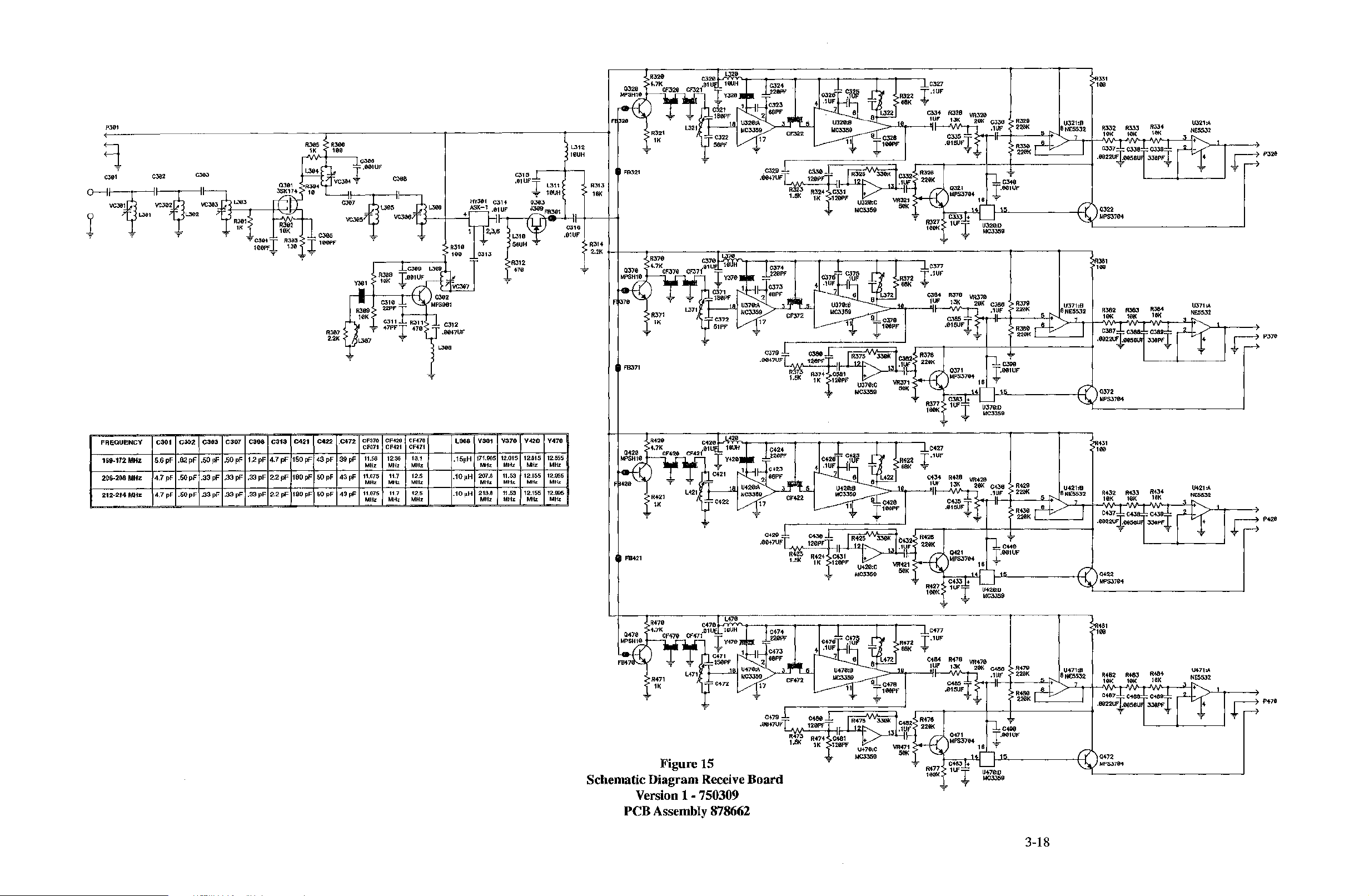
P301
R305
lK
R306
100
L312
10UH
0320
MPSH10
P320
C301
C302
o--1~~VC303
C301
5.6
4.7
4.7
r
pI'
pI'
pI'
L302
C302
.62
pI'
.SOpF .33
.SOpF .33
C303
.50 pF
C308 C313
C307
4.7
1.2pF
.33
.33
pI'
pI'
2.2pF
pI'
2.2
pI'
.50
pI'
pI'
.33
PI'
pI'
.33
pI'
1 r
T I I
FREQUENCY
169-172
206-208
212-214
L301
MHz
MHz
MHz
C305
I lOOP/,
or
T
C421
C422
150
pI'43PI'
50
180 PI'
180
pI'50pI'43pI'
C30~
VC305
r
R307
2.2K
CF370
,C472
CF371
11.56
39pF
MHz
pI'43pI'
11.075
MHz
11.075
MHz
C306
VC306
T
C315
.01
ur
I
or
C316
.0lUr
R313
10K
R314
2.2K
+-+----t------.---.-,=~----
0370
MPSH10
~P370
FB371
T
CF420
CF421
12.36
MHz
11.7
MHz
11,7
MHz
CF470
CF471
13,1
MHz
12.5
MHz
12,5
MHz
L308
.15/lH
.1O/lH
.1OIIH
Y301
171.005
MHz
207.6
MHz
213.6
MHz
Y370
Y420
12.015
12,815
MHz MHz
12,155
11.53
MHz
11.53
12.155
MHz
Y470
12,555
MHz
12.955
MHz MHz
12.995
MHz
MHz
0420
MPSH10
T
~P420
FB421
R470
4.7K
0470
MPSH10
R471
lK
Cf470
Figure 15
SchematicDiagram Receive
Version 1 - 750309
PCB Assembly 878662
C479
.OO47UF
Board
P470
WV~=::':-+-III--+..llj·::-""
3-18
Page 30

(j
r:--------,
-
-.
o
Figure
Q320
1
n
olJ
O
00
00
Board
~
~
II:
D
C336
~O
Iil
Receive
vo~oQ01o
o
C30l
R370
7
L370
0
Y370
~
C37~ 0 0
0
CF372
C37f'
CJo
C302
Q37b
L373
0 388
C370
CF'"
ril
L37l
Uhy
~
00
rvC371~0i
;
~
3
0
iO~0>
og
C303
R37l
R380
O
-e>
<:>
....
00
00
a -c:>-
13
0
R383
Q
FB371
~
\:T
R379
C3890-C:>-L03C20320
01
~
C324'QOU
~O~
,.
~
C3260
I~~o~
-c:>-
C305
R30l
-e>
R303
L~
R320
\()
CF32
L32l
Y320
Ii
0
0 0 a
oJc32()'0~GO§i
13
0 0 0
Componen~
0
1000I~':CD~'t
L304
~
g c=:Jo
OR321
R330
<:>
-e>
R329
0
0°
C3390OC470
00
R334
\;0
Ii!
-c:>R333
C4740
~~
C4760
Q
~
p
306
FB321
L\
~
Y470
c:::Ji$
5c::>
C30
R470
-e>
L470
1'"(
A
Layout
• P30l
r L3l2
C3150
-e>
R313
L4703
CF47
L47l
l::
0
° 00 0
~
:
0 0
(Foil Side)
0'(0
c=:Jc=:J-
L3ll
R471j\
D Ii
Q470
486
U
~O
O~
550'
IL
~
§c!i0
tr~
OC3l4
(J'
L3l0
,c=:J-
Q303IC~6
~
R480
:s;(:R479
---
0
00
II:
00
-c:>R483
C4890°
R484
C4240
i
000>~
If'\
°O"(d
5 C42a 0 0 >
~
I
QAgT
L3l3
-g2
~3l4
FB421
G-
L4~
-c:>-
R~::o
L420"'0L42l
Y420
8 5
c::::>
0
°
r:J
g08
8
0
C3ll
R31Jc):
-c::::I-
L308
R4210 R430
Q420D
'<-)01;1
CF420
a~o~~-c:>-
0 C
"'0
~00~
00C]
01'~
0
(J
0
C3l2
0D
OJ;)
Q302 0
i6i?7
L307
.:
I
I
II
~
g R429
..
0 0OC439
i0 0 00R434
IL
2l(J
R433
0
"
~
>
D
~a
>
o~
~<:>
o
3-19
o
L372
0~38l>ic]oD
C378
-e:>-
R378
~0
Q37l
c::::>
C385
Receive
O~D~DO
L322
C328 C334
Board
(J°D>
(J
-e:::>-
R328
P370
Figure 17B
Component
Version 2
0
11:
c:>
L472
C335
Layout
750309
--
.()°C]°D
' g478
C484
0
P~20
(Component Side)
-c:>R478
D~2o~:O°
c:::>
C485
470
L422
G
(J
C434
D°
~
R42~
P420
~
C435
Page 31

PJ01
9
C301
R306
"0
R305
IK
RJ15
C"2
47K
CJ<lB
I,001uF
,
C3"
CJ<l~V"OB
"'05yI.305
CJ',
100PF I
C318
I·oo1uF
1'"
1'"
,
",307
3.JK
CJ15
,01UF I
RJ12
470
L312
'OUH
R31J
1.311
10UH
,
10K
PJ20
G
T
C316
,01Uf
RJ14
2,21<
FREQUENCY
169-172
206-208
212-214
CJ01 C302
MHZ
S.6PF .B2PF
MHZ
4.7PF .50PF
4,7PF ,50PF .33PF .33PF
MHZ
C30J
C307
.SOPF
.SOPF
.33PF .33PF
FREQUENCY
CJOB
CJ1J C421 C422 C472
1.2PF
.SOPF
.J3PF 180PF
.33PF
,J3PF
.33PF
DEPENDENT
4JPF 39PF
1S0PF
SOPF
laOPF
SOPF
COMPONENTS
CF370
CFJ71
11,58 12,J8
MHZ
11.075
43PF
MHZ
11.075
4JPF
MHZ
CF420 CF470
Cf.421
CF471
MHI
MHZ
11.7
Mill
MHZ
11.7
MHI
MHI
TABLE
1J.1
12.5
12.5
Y301 Y370 Y420 Y470
L306
171.905
MIlZ
207.6
MHZ MHZ
21J.8
MHl
12.015
MHZ
11.53
11.53
MHZ MHZ MHZ
.22UH
.15UH
.1SUH
12.815
12,155
12.155
\2.555
MHZ
MHZ
12.955
MHZ
MHZ
12.9"
P420
G
,
~P470
'I
L-
I
~
Figure 18
Schematic Diagram Receive Board
Version 2 . 750309
PCB Assembly 878662
3-20
Page 32

PCB Receive Assembly 878522-*
lJ
Part
Ref
No.
PCB300/400
Description
Printed Circuit Board, Receive
No.
70714000
Capacitors
All
capacitors in microfarads unless noted.
Part
Ref
No.
1
C301
2
C301
,3
C302 (Not Used)
1
C303
2
C303
,3
C304
1
C305
2
C305
,3
C306
C307, C308 Ceramic, 100
C309, C310
C311
C312 (Not Used)
1
C313
2
C313
,3
C314
1
C315
2
C315
,3
Description
Ceramic, 5.6 pF
Ceramic, 4.7 pF
Ceramic, .82 pF
Ceramic,.5pF
(Not Used)
Ceramic,.5pF
Ceramic,
.33
pF
(Not Used)
pF
(Not Used)
Ceramic, .001
Ceramic, 1.2 pF 52007009
Ceramic,
.33
pF
(Not Used)
Ceramic, 4.7 pF 35693003
Ceramic, 2.2 pF 35693000
No.
35693004
35693003
52007003
52007000
52007000
52007012
35693019
52676101
52007012
C316 (Not Used)
C317
C318
C319
C320
Ceramic, .001 52676101
Ceramic, 56
Ceramic, 47
pF
pF
Ceramic, 4700 pF
35693016
35693015
52676105
C321, C322 Ceramic, 12 pF 35693008
C323
Ceramic, 36
C324 Ceramic,
C325
C326, C327
C328
C329
C330
Ceramic,
Ceramic,
Ceramic, 56 pF 35693016
Ceramic, 470
Ceramic, 82 pF 35693018
pF
9.1
pF
10
pF 35693007
.01
Pf
C331 Ceramic, 100 pF
35693078
35693056
52676107
35693026
35693019
C332 (Not Used)
C333 Ceramic, 8.2 pF
C334
C334
1
2
,3
Ceramic, .001
Ceramic, 6.2 pF
35693006
52676101
35693074
C335, C336 (Not Used)
C337-C340 Ceramic,
.01
C341 Ceramic, 560 pF
C342, C343 Ceramic, 27
pF
C344 Ceramic, 470 pF
C345, C346
C347
Ceramic,
Ceramic, 2.2 pF 35693000
C348 .Ceramic, 47
C349 Ceramic,
C350
Ceramic,
C351 Ceramic,
C352 Ceramic,
C353 Electrolytic,
C354
Ceramic, 1500 pF 35693032
.01
pF
.01
.1
100
pF 35693019
.01
10
C355 Electrolytic, 1
52676107
35693027
35693012
35693026
52676107
35693015
52676107
52676113
52676107
52723008
51821106
C356 Poly Film, .0022 52719053
C357 Poly Film, .0056 52719068
C358 Ceramic, 330 pF 35693024
C359 Ceramic,
1
C360
C360
2
,3
Ceramic, 50
Ceramic, 56
.01
pF
pF
52676107
35693049
35693016
RefNo.
C361
1
C362
2
C362
,3
1
C363
2
C363
,3
1
C364
2
,3
C364
1
C365
2
C365
,3
1
C366
2
C366
,3
1
C367
23
C367
C368
C369-C372
1
C373
2
C373
,3
C374, C375
C376
C377, C378
C379
1
C380
2
,3
C380
C381
C382
C383
C384
C385
C386
C387
C388
C389
C390
C391
1
C392
2
,3
C392
1
C393
2
,3
C393
1
C394
2
,3
C394
1
C395
2
C395
,3
1
C396
2
,3
C396
1
C397
2
,3
C397
1
C398
2
C398
,3
1
C399
2
,3
C399
1
C4OO
2
C4OO
,3
C401-404
1
C405
2
C405
,3
Description
Ceramic, 390 pF
Ceramic, 75 pF 35693061
Ceramic, 82 pF 35693018
Ceramic, 68 pF 35693017
Ceramic, 75 pF 35693061
Ceramic, 1
pF
Ceramic, 1.1 pF
Ceramic, 39 pF
Ceramic, 43 pF
Ceramic, 1 pF 35693054
Ceramic,
1.1
pF 724772
Ceramic,50pF 35693049
Ceramic, 56 pF 35693016
Ceramic, 390 pF 35693025
Ceramic,
.01
Ceramic, 470 pF
Ceramic, 560 pF
Ceramic, 24 pF
Ceramic,
470 pF
Ceramic, .01
Ceramic, 2.2 pF 35693000
Ceramic,39pF
Ceramic, 43 pF
Ceramic, .01
Ceramic,
.1
Ceramic, 100 pF
Ceramic,
.01
Electolytic, 10
Ceramic, 1500 pF 35693032
Electrolytic, 1
Poly Film, .0022
Poly Film, .0056
Ceramic, 330 pF
Ceramic,
.01
Ceramic,43 pF
Ceramic,47pF
Ceramic, 330 pF
Ceramic, 390 pF
Ceramic, 68 pF 35693017
Ceramic,75 pF 35693061
Ceramic,50pF 35693049
Ceramic, 62 pF
Cerainic, .82 pF
Ceramic, 1pF
Ceramic, 36 pF
Ceramic, 39 pF 35693014
Ceramic, .82 pF 724771
Ceramic, 1 pF
Ceramic, 43 pF
Ceramic, 47 pF 35693015
Ceramic, 330 pF
Ceramic, 390 pF 35693025
Ceramic, .01
Ceramic, 390 pF 35693025
Ceramic, 470 pF 35693026
878522-*
Frequency *Dash No.
169.505-171.905 MHz -171
206.000-207.800 MHz
-207 2
212.000-213.800 MHz -213
Part
No.
35693025
35693054
724772
35693014
35693070
52676107
35693026
35693027
35693060
35693026
52676107
35693014
35693070
52676107
52676113
35693019
52676107
52723008
51821106
52719053
52719068
35693024
52676107
35693070
35693015
35693024
35693025
35693071
724771
35693054
35693078
35693054
35693070
35693024
52676107
Reference No.
1
3
3-21
Page 33
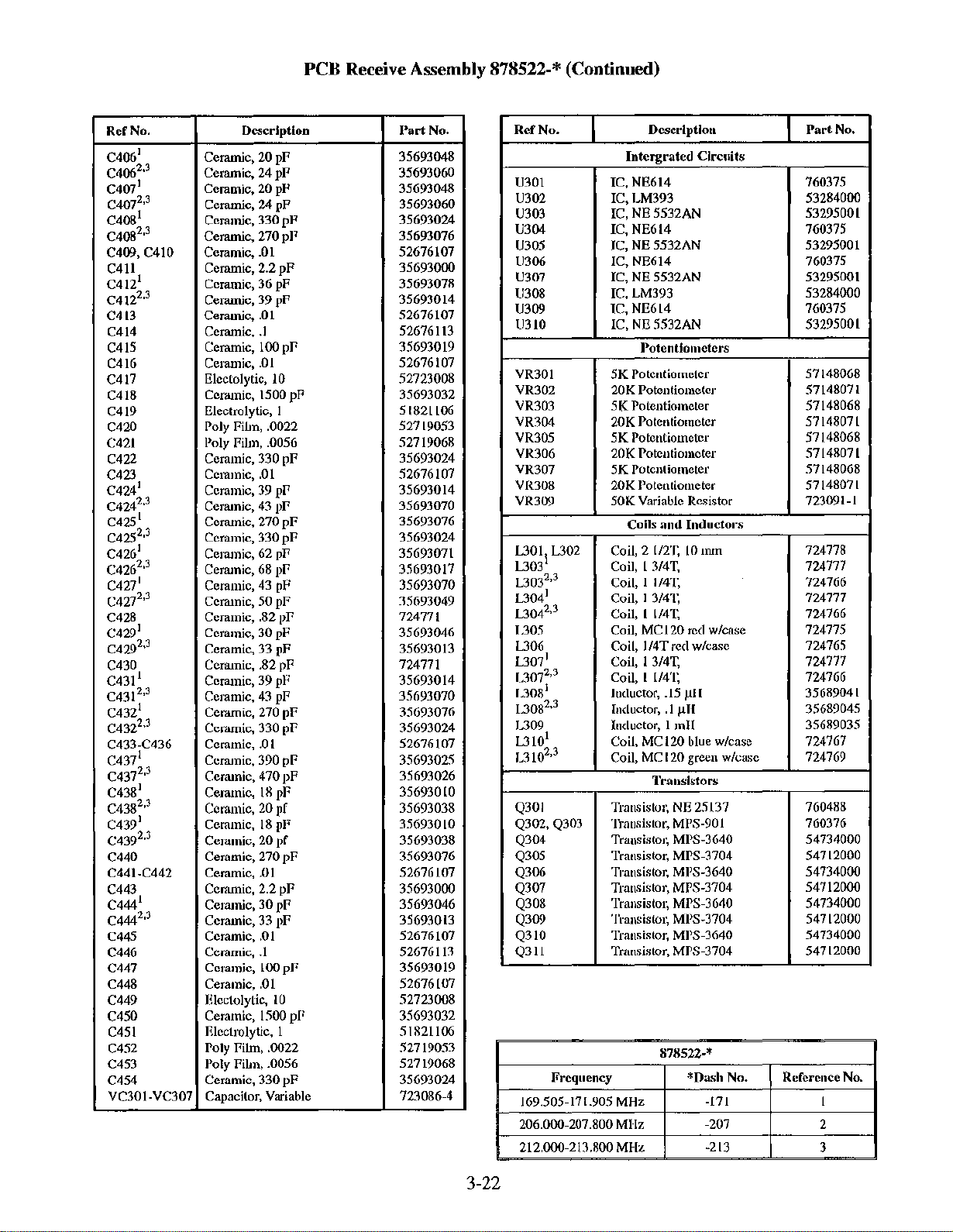
PCB Receive Assembly 878522-* (Continued)
RerNo.
1
C406
2
C406
,3
1
C407
2
C407
,3
1
C408
2
,3
C408
C409, C410
C411
1
C412
2
C412
,3
C413
C414
C4i5
C416
C417
C418
C419
C420
C421
C422
C423
1
C424
2
C424
,3
1
C425
2
C425
,3
1
C426
2
C426
,3
C427
I
2
C427
,3
C428
1
C429
2
C429
,3
C430
1
C431
2
C431
,3
1
C432
2
C432
,3
C433-C436
1
C437
2
C437
,3
1
C438
2
,3
C438
1
C439
2
C439
,3
C440
C441-C442
C443
1
C444
2
,3
C444
C445
C446
C447
C448
C449
C450
C451
C452
C453
C454
VC301-VC307
Description
Ceramic, 20 pF
Ceramic, 24
pF
Ceramic, 20 pF
Ceramic, 24
pF
Ceramic, 330
Ceramic, 270
Ceramic,
.01
Ceramic, 2.2
Ceramic, 36 pF
pF
pF
pF
Part
No.
35693048
35693060
35693048
35693060
35693024
35693076
52676107
35693000
35693078
Ceramic, 39 pF 35693014
Ceramic,
Ceramic,
.01
.1
52676107
52676113
Ceramic, 100 pF 35693019
Ceramic,
.01
Electolytic, 10
Cel'amic, 1500
Electrolytic, 1
Poly Film, .0022
Poly Film, .0056
Ceramic, 330
Ceramic,
pF
.01
Ceramic, 39 pF
Ceramic,43pF
Ceramic, 270
pF
Ceramic, 330 pF
Ceramic, 62 pF
pF
52676107
52723008
35693032
51821106
52719053
52719068
35693024
52676107
35693014
35693070
35693076
35693024
35693071
Ceramic,68pF 35693017
Ceramic,43pF 35693070
Ceramic,50pF 35693049
Ceramic, .82 pF 724771
Ceramic,30pF
35693046
Ceramic, 33 pF 35693013
Ceramic, .82
Ceramic, 39 pF
Ceramic, 43 pF
pF
724771
35693014
35693070
Ceramic, 270 pF 35693076
Ceramic, 330 pF
Ceramic,
.01
Ceramic, 390 pF
Ceramic, 470 pF
35693024
52676107
35693025
35693026
Ceramic,18pF 35693010
Ceramic, 20
Ceramic,18pF
pf
35693038
35693010
Ceramic, 20 pf 35693038
Ceramic, 270 pF 35693076
Ceramic,
.01
52676107
Ceramic, 2.2 pF 35693000
Ceramic, 30 pF 35693046
Ceramic, 33 pF
Ceramic,
Ceramic,
.01
.1
Ceramic, 100
Ceramic,
Electolytic,
.01
10
pF
35693013
52676107
52676113
35693019
52676107
52723008
Ceramic, 1500 pF 35693032
Electrolytic, 1
51821106
Poly Film, .0022 52719053
Poly Film, .0056 52719068
Ceramic, 330
Capacitor, Variable
pF
35693024
723086-4
RerNo.
0301
0302
0303
U304
0305
0306
0307
0308
U309
0310
DescrIption
Intergrated
Circuits
IC, NE614
IC,LM393
IC, NE 5532AN 53295001
IC, NE614 760375
IC, NE 5532AN
IC, NE614
IC, NE 5532AN
IC,LM393 53284000
IC, NE614
IC, NE 5532AN 53295001
Potentiometers
5K
VR301
Potentiometer
VR302 20KPotentiometer
VR303
5K
Potentiometer
VR304 20KPotentiometer
VR305
VR306
VR307
VR308
VR309
5K
Potentiometer
20KPotentiometer
5K
Potentiometer
20K Potentiometer
50K
Variable Resistor
and
Colis
Inductors
L3011L302 Coil, 2 1I2T,10nun
Coil, 1
L303
L303
L304
L304
L305
L306
L307
L307
L308
L308
L309
L310
L310
2
,3
1
2
,3
1
2
,3
1
2
,3
1
2
,3
3/4T,
Coil, 1 1I4T,
Coil, 1 3/4T,
Coil, 1 1/4T,
Coil, MC120 red wlcase
Coil,
1I4Tred w/case
Coil, 13/4T,
Coil, 1 1I4T,
Inductor, .151lH
Inductor, .11lH
Inductor, 1mH
Coil, MC120 blue w/case
Coil, MC120 green w/case
Transistors
Q301 Transistor,
NE
25137
Q302, Q303 Transistor, MPS-901
Q304 Transistor, MPS-3640
Q305 Transistor, MPS-3704
Q306
Q307
Q308
Transistor, MPS-3640
Transistor, MPS-3704
Transistor, MPS-3640
Q309 Transistor, MPS-3704
Q310
Q311
Transistor, MPS-3640 54734000
Transistor, MPS-3704
878522-*
Frequency *Dash No. Reference No.
169.505-171.905 MHz -171
206.000-207.800 MHz -207
212.000-213.800 MHz -213
Part
No.
760375
53284000
53295001
760375
53295001
760375
57148068
57148071
57148068
57148071
57148068
57148071
57148068
57148071
723091-1
724778
724777
724766
724777
724766
724775
724765
724777
724766
35689041
35689045
35689035
724767
724769
760488
760376
54734000
54712000
54734000
54712000
54734000
54712000
54712000
1
2
3
3-22
Page 34

PCB
Receive Assembly 878522
M
*
(Continued)
o
Ref
No.
Crystals
Crystal FilterInsulator
MX301
Y301'
2
Y301
3
Y301
FL3011FL302
FL303
2
FL303
,3
FL304'
2
FL304
,3
FL305'
2
FL305
,3
FL306'
2
FL306
,3
FL307'
2
FL307
,3
FL308'
2
FL308
,3
FL309
All resistors in ohms, 1/8
R301
R302 10K
R303
R304
R305
R307 100
R306
i
R308
2
R308
,3
R309-R311 10K
R312 22
R313
R314 4.7K
R315 1.5K
R316 16K
R317
R318
R319
R320
R321
R322
R323
R324
R325-R327 10K
R328
R329-R331 10K
R332
R333 1.5K
R334
R335, R336
R337
R338
R339
R340 22K
R341
R342 220K
R343-R345 10K
R346 68K
R347-R349 10K
R350 4.7K
Mixer, ASK-1
Crystal, Receive, 171.905 MHz
Crystal, Receive, 207.800 MHz
Crystal, Receive, 213.800 MHz
Filter, 10.7 Crystal
Filter, 11.56 MHz Crystal
Filter, 11.075 MHz Crystal
Filter, 11.56 MHz
Filter, 11.075 MHz Crystal
Filter, 12.36 MHz Crystal
Filter, 11.7 MHzCrystal
Filter, 12.36 MHz Crystal
Filter, 11.7
Filter, 13.1
Filter, 12.5
Filter, 13.1
Filter, 12.5 MHzCrystal
Filter, SFE 10.7 MHz
lK
130
10
lK
470
180
240
220
330
l.5K
10M, 1/4 watt
10K
22K
lOOK
220K
68K
4.7K
16K
220
l.5K
10M, 1/4 watt
10K
lOOK
Description
and
MHz
MHz
MHz
MHz
Watt,
Resistors
Filters
Cryst31
Crystal
Crystal
Crystal
Crystal
5%,
J red
unless noted.
Part
No.
450471
760382
780089-1
780089-2
780089-3
780087-0
780087-4
780087-7
780087-4
780087-7
780087-5
780087-2
780087-5
780087-2
780087-6
780087-3
780087-6
780087-3
52990001
52154060
52154036
52154081
52154108
52154060
52154084
52154068
52154078
52154036
52154100
52154075
52154044
52154056
52154031
52154076
52154072
52154056
52154185
52154036
52154028
52154012
52154004
52154036
52154016
52154036
52154044
52154056
52154031
52154076
52154056
52154185
52154036
52154028
52154012
52154004
52154036
52154016
52154036
52154044
Ref
No.
R351
R352 16K
R353, R354 220
R355
R356
R357
R358
R359
R360 220K
R361-R363 10K
R364 68K
R365-R367 10K
R368 4.7K
R369
R370
R371, R372 220
R373
R374
R375
R376
R377
R378
R379-R381
R382 68K
R383-R385 10K
R386 2.2K
R387-R390
P301-P307
P308"P311
P312
P313
1'301-1'303
1'304,1'305 Transformer
1'306,1'307 (Not Used)
1'308-1'324
D301-D304 Diode, IN4148
Frequency
169.505-171.905 MHz
206.000-207.800 MHz
212.000-213.800 MHz
Description
l.5K
l.5K
10M, 1/4 watt
10K
22K
lOOK
l.5K
16K
l.5K
10M, 1/4 watt
10K
22K
lOOK
220K
10K
10K
Connectors
(Not Used)
3 Pin Header
(NotUsed)
3 Pin Header
Transformers
Transformer
Transformer 724774
Diodes
878522-*
*Dash No. Reference No.
Part
52154056
52154031
52154076
52154056
52154185
52154036
52154028
52154012
52154004
52154036
52154016
52154036
52154044
52154056
52154031
52154076
52154056
52154185
52154036
52154028
52154012
52154004
52154036
52154016
52154036
52154052
52154036
670062
670062
724770
724774
52228000
-171 1
-207 2
-213 3
No.
3-23
Page 35
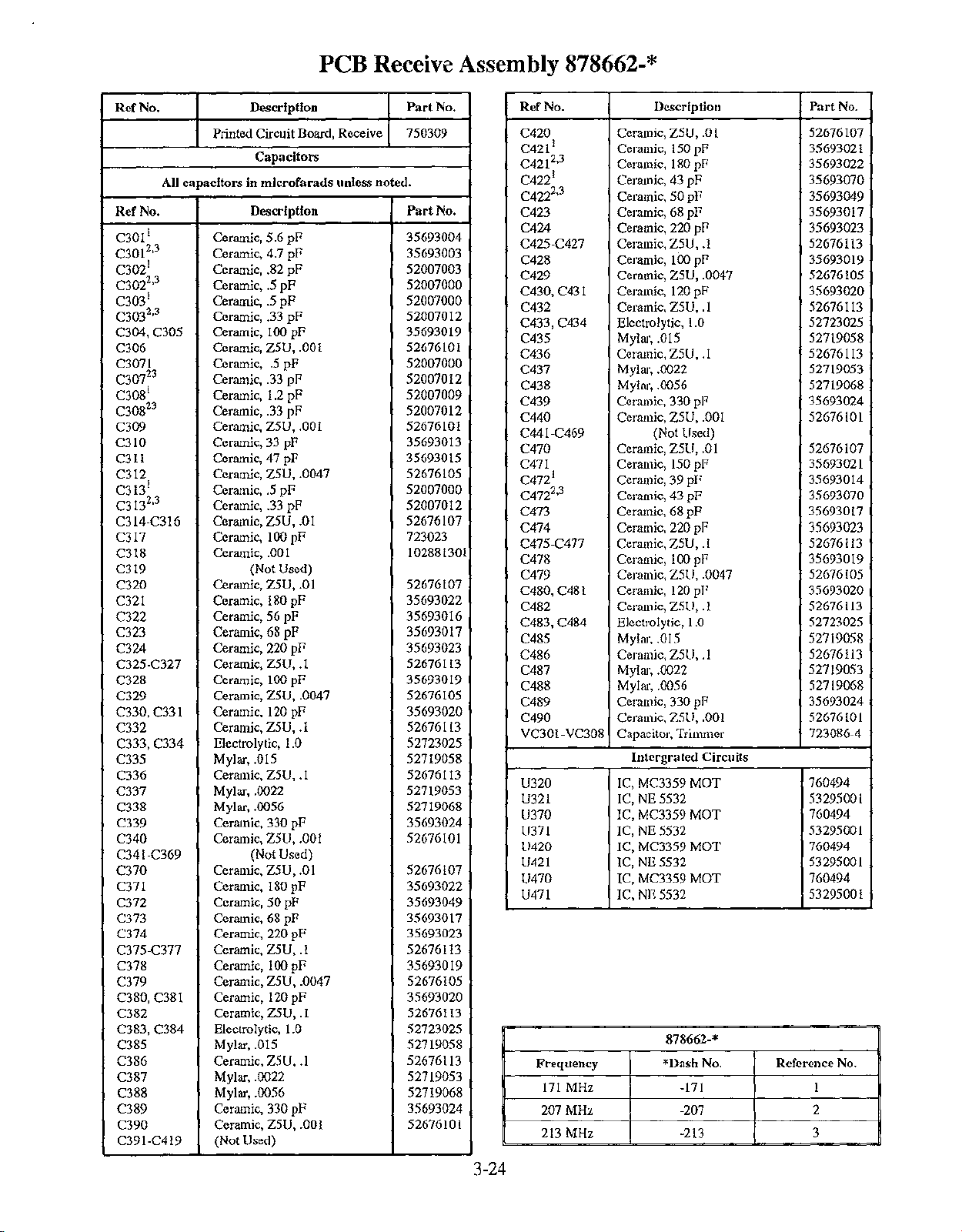
PCB Receive Assembly 878662-*
Ref
No.
Description
Printed Circuit Board, Receive
Capacitors
All capacitors in
Ref
No.
1
C301
2
,3
C301
1
C302
2
C302
,3
1
C303
2
C303
,3
C304, C305
C306
C3071
23
C307
1
C308
23
C308
C309
C310
Ceramic, 5.6
Ceramic, 4.7
Ceramic, .82
Ceramic,.5pF
Ceramic,.5pF
Ceramic, .33
Ceramic, 100
Ceramic, Z5U, .001
Ceramic,
Ceramic, .33
Ceramic, 1.2
Ceramic, .33
Ceramic, Z5U, .001 52676101
Ceramic, 33 pF 35693013
microfarads
Description
.5
pF
C311 Ceramic, 47 pF
C312
1
C313
2
C313
,3
C314-C316
C317
C318
C319
C320
C321
C322
C323
C324
C325-C327
C328
C329
C330, C331
C332
C333, C334
C335
C336
C337
C338
C339
C340
C341-C369
C370
C371
C372
C373
C374
C375-C377
C378
C379
C380, C381
C382
C383, C384
C385
C386
C387
Ceramic, Z5U, .0047
Ceramic,.5pF
Ceramic,
.33
Ceramic, Z5U,
Ceramic, 100
Ceramic, .00I 102881301
(Not Used)
Ceramic, Z5U,
Ceramic, 180
Ceramic, 56 pF 35693016
Ceramic,
68
pF
Ceramic, 220
Ceramic, Z5U,.1 52676113
Ceramic,
100
Ceramic, Z5U, .0047
Ceramic, 120 pF 35693020
Ceramic, Z5U,
Electrolytic, 1.0 52723025
Mylar, .015 52719058
Ceramic, Z5U,
Mylar, .0022 52719053
Mylar, .0056 52719068
Ceramic, 330
Ceramic, Z5U, .001
(Not Used)
Ceramic, Z5U,
Ceramic, 180
Ceramic,
Ceramic,
50
pF 35693049
68
pF
Ceramic, 220
Ceramic,
Z5U,.1
Ceramic, 100
Ceramic, Z5U, .0047 52676105
Ceramic, 120
Ceramic, Z5U,
Electrolytic, 1.0 52723025
Mylar, .015 52719058
Ceramic, Z5U,
Mylar, .0022 52719053
C388 Mylar, .0056
C389
C390
C391-C419
Ceramic, 330
Ceramic, Z5U, .001 52676101
(Not Used)
pF
pF
pF
pF
pF
pF
pF
pF
pF
pF
.0
pF
.01
pF
pF
.1
.1
pF
.01
pF
pF
pF
pF
.1
.1
pF
unless noted.
I
Part
No.
750309
Part
No.
35693004
35693003
52007003
52007000
52007000
52007012
35693019
52676101
52007000
52007012
52007009
52007012
35693015
52676105
52007000
52007012
52676107
723023
52676107
35693022
35693017
35693023
35693019
52676105
52676113
52676113
35693024
52676101
52676107
35693022
35693017
35693023
52676113
35693019
35693020
52676113
52676113
52719068
35693024
Ref
C420
C421
C421
C422
C422
C423
No.
1
2
1
2
,3
,3
Description
Ceramic, Z5U,
Ceramic, 150
Ceramic, 180 pF 35693022
Ceramic,43pF
Ceramic, 50 pF 35693049
Ceramic,
68
pF
C424 Ceramic, 220
C425-C427 Ceramic, Z5U,
C428
C429
Ceramic, 100
Ceramic, Z5U, .0047 52676105
C430, C431 Ceramic, 120
C432
Ceramic, Z5U,.1 52676113
C433, C434 Electrolytic, 1.0
C435
C436
C437
Mylar, .015 52719058
Ceramic, Z5U,
Mylar, .0022 52719053
.01
pF
pF
.1
pF
pF
.1
Part
No.
52676107
35693021
35693070
35693017
35693023
52676113
35693019
35693020
52723025
52676113
C438 Mylar, .0056 52719068
C439
Ceramic, 330 pF
C440 Ceramic, Z5U, .001
C441-C469
C470
C471
1
C472
2
C472
,3
C473
C474
C475-C477 Ceramic, Z5U,
C478 Ceramic,
C479
C480, C481
C482
C483, C484 Electrolytic,
(Not Used)
Ceramic, Z5U,
Ceramic, 150
.01
pF
Ceramic, 39 pF
Ceramic,43pF 35693070
Ceramic, 68 pF
Ceramic, 220 pF 35693023
.1
100
pF
Ceramic, Z5U, .0047
Ceramic,
Ceramic, Z5U,
120
pF 35693020
.1
1.0
C485 Mylar, .015
C486
C487
C488
C489
C490
VC301-VC308
Ceramic, Z5U,
Mylar, .0022 52719053
Mylar, .0056 52719068
Ceramic, 330 pF 35693024
Ceramic, Z5U, .00I
Capacitor, Trinuner
Intergrated
.1
Circuits
U320 IC, MC3359 MOT
U321
IC, NE5532 53295001
lJ370 IC, MC3359 MOT
U371
lJ420
U421
IC,NE5532
IC, MC3359 MOT 760494
IC,NE5532
1I470 IC, MC3359 MOT
IC,
NE
U471
5532 53295001
35693024
52676101
52676107
35693021
35693014
35693017
52676113
35693019
52676105
526761 i3
52723025
52719058
52676113
52676101
723086-4
760494
760494
53295001
53295001
760494
878662-*
Frequency *Dash No.
171
MHz -171
207 MHz -207
213 MHz
-213
Reference No.
I
2
3
3-24
Page 36

l)
PCB Receive Assembly 878662-* (Continued)
Ref
No.
VR320
VR321
VR370
VR371
VR420
VR421
VR470
VR321
L301,L302
L303,L304
L305
L306
1
L307
2
L307
3
L307
1
L308
2•3
L308
L309
L310
L311, L312 Inductor,
L313
L314-L319
L320
L321
L322
L323
L324-L369
L370
L371
L372
L373
L374-L419
L420
L421 Inductor, 3.95
L422
L423
L424-L469
L470
L471
L472
L473
FB321
FB371
FB421
Q301 GAASFET, NE 25139
Q302
Q303
Q320
Q321, Q322
Q370
Q371, Q372
Q420
Q421, Q422
Q470
Q471,Q472
Description
Potentiometers
20KPotentiometer
50K
Potentiometer
20K
Potentiometer
50K
Potentiometer
20Kpotentiometer 57148071
50K
Potentiometer
20K
Potentiometer
50K
Potentiometer
Colls
and
Chokes
Coil, 2
1I2T,10mm
Coil, 2 1/2
Coil, 2
Coil,2
CT,10mm
1I2T,10mm
1I4T,
114
Tap, 10
Coil, TOKO, Red
Coil, TOKO, Brown
Coil, TOKO, Black
Inductor, .22/!H
Incuctor, .15 /!H
Coil, 2
112CT10
Inductor, 56
1I4T,
Coil, 2
10
/!H
/!H
114
mm
Tap, 10
(Not Used)
Inductor,
Inductor, 3.95
10
/!H
/!H
Coil, 455 kHz, discriminator 52982000
Coil, IF, 10.7 MHz 53029000
(Not Used)
Inductor,
Inductor, 3.95
10
/!H
/!H
Coil, 455 kHz, discriminator
IF,
Coil,
10.7 MHz
(Not Used)
Inductor,
10
/!H
/!H
Coil, 455 kHz, discriminator 52982000
Coil, IF,
10.7
MHz
(Not Used)
Inductor, 10
Inductor, 3.95
/!H
/!H
Coil, 455 kHz, discriminator
Coil,
IF,
10.7 MHz
FerriteBead
Ferrite Bead
Ferrite Bead
Transistors
Transitor, MPS901
JFET, J309
Transistor, MPSH
10
Transistor, MPS3704 54712000
Transistor, MPSH10
Transistor, MPS3704
Transistor, MPSHIO 54736000
Transistor, MPS3704
Transistor, MPSH
10
Transistor, MPS3704 54712000
Part
57148071
57148072
57148071
57148072
57148072
57148071
57148072
. 724778
724766
724775
mm
724765
723403-3
723403-2
723403-1
35689047
35689041
724766
35689020
35689011
mm
724765
35689011
724774
35689011
724774
52982000
53029000
35689011
724774
53029000
35689011
724774
52982000
53029000
56632007
56632007
56632007
760392
760376
54722000
54736000
54736000
54712000
54712000
54736000
No.
Ref
No. Description
Crystals
and
Crystal Filter Insulator
Crystal Insulator
Mixer,
HY301
Y301
Y301
Y301
Y320
Y370
Y370
Y420
Y420
Y470
Y470
1
2
3
1
2•3
1
2•3
1
2•3
ASKI
Crystal, Receive, 171.905 MHz 780092-1
Crystal, Receive, 207.8
Crystal, Receive, 213.8
Crystal, Receive, 10.245 MHz 780088
Crystal, Receive, 12.015 MHz
Crystal, Receive, 11.53 MHz 780088-3
Crystal, Receive, 12.815 MHz 780088-7
Crystal, Receive, 12.155 MHz 780088-4
Crystal, Receive, 12.555 MHz 780088-8
Crystal, Receive, 12.955 MHz
CF320, CF321 Filter, 10.7 Crystal
CF322
1
CF370
2•3
CF370
1
CF371
2•3
CF371
CF372
1
CF420
2
CF420
,3
1
CF421
2
CF421
,3
CF422
1
CF470
2•3
CF470
1
CF471
2
CF471
3
•
CF472
All resistors in
Filter, 455
Filter, 11.56 MHz Crystal
Filter, 11.075 MHz Crystal
Filter, 11.56 MHz Crystal 780087-4
Filter, 11.075 MHz Crystal
Filter, 455
Filter, 12.36 MHz Crystal
Filter, 11.7 MHz Crystal 780087-2
Filter, 12.36 MHz Crystal
Filter, 11.7 MHz Crystal
Filter, 455
Filter,
Filter,
Filter,
Filter, 12.5 MHz Crystal
Filter, 4%% kHz, Ceramic
kHz
Ceramic
kHz
Ceramic
kHz
Ceramic
13.1
MHz Crystal 780087-6
12.5
MHz
13.1
MHz
ohms,
lIS
Watt,
Resistors
R301
lK
R302 10K
R303 33
R304
R305
R306
R307
10
lK
150
3.3K
R308, R309 10K
R310
R311, R312
R313
R314
R315
R316-R319
R320
R321
R322
R323
R324
R325
R326
100
470
10K
2.2K
47K
(Not Used)
I.2K
220
68K
l.5K
lK
330K
220K
878662-*
Frequency
171
MHz -171
*Dash No.
207 MHz -207
213 MHz
-213
Filters
Crystal
Crystal
5%,
MHz
MHz
unless noted.
Reference No.
Part
No.
450471
450474
760382
780092-2
780092-3
780088-6
780088-5
780087-0
723088
780087-4
780087-7
780087-7
723088
780087-5
780087-5
780087-2
723088
780087-3
780087-6
780087-3
620088
52154060
52154036
52154096
52154108
52154060
52154301
52154048
52154036
52154084
52154068
52154036
52154052
52154020
52154058
52154076
52154016
52154056
52154060
52154000
52154004
1
2
3
3-25
Page 37

Resistors (Continued)
Ref
No. Description
PCB Receive Assembly 878662-* (Continued)
Part
No.
Ref
No. Description
Part
No.
R327
R328 13K 52154033
R329, R330 220K 52154004
R331 100
R332-R334 10K
R335-R369
R370 1.2K
R371 220
R372
R373
R374 1K
R375
R376 220K 52154004
R377
R378
R379, R380
R381 100 52154084
R382-R384 10K 52154036
R385-R419 (Not Used)
R420
R421 220
R422 68K 52154016
R423
R424
R425 330K 52154000
R426
lOOK
(Not Used)
68K 52154016
l.5K
330K 52154000
lOOK
13K
220K
1.2K
1.5K
IK
220K
52154012
52154084
52154036
52154058
52154076
52154056
52154060
52154012
52154033
52154004
52154058
52154076
52154056
52154060
52154004
R427
R428 13K 52154033
R429, R430 220K
R431
R432-R434
R435-R469 (Not Used)
R470 1.2K 52154058
R471
R472 68K 52154016
R473
R474
R475 330K 52154000
R476 220K 52154004
R477
R478 13K 52154033
R479, R480 220K 52154004
R481 100 52154084
R482-R484 10K
P301 3 Pin Header
P320 3 Pin Header 670062
P370 3 Pin Header 670062
P420 3 Pin Header
P470 3 Pin Header
lOOK
100
10K
220
l.5K
1K
lOOK
52154012
52154004
52154084
52154036
52154076
52154056
52154060
52154012
52154036
Connectors
670062
670062
670062
3-26
Page 38
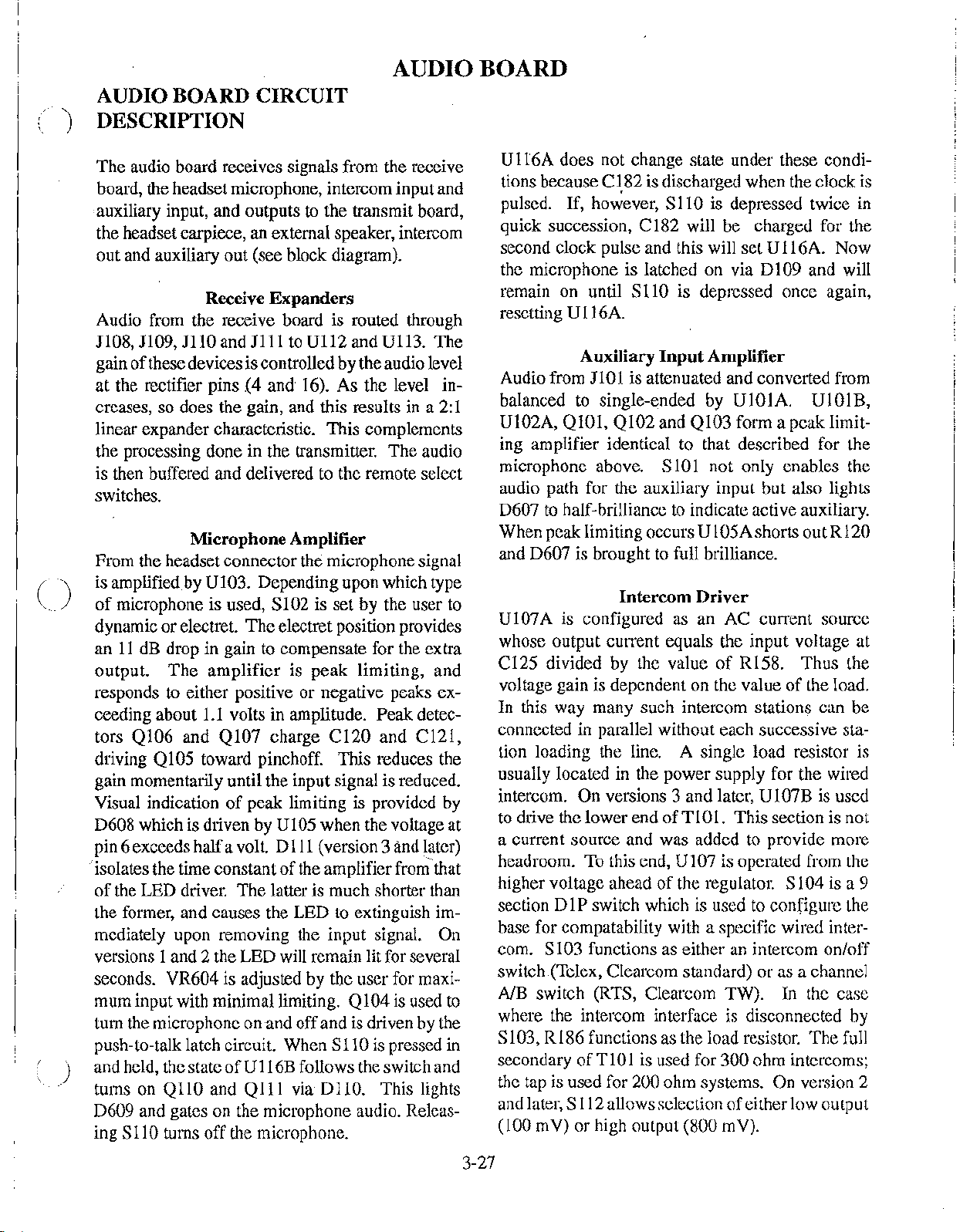
(\
\ )
AUDIO BOARD
AUDIO BOARD CIRCUIT
DESCRIPTION
C)
The audio board receives signals from the receive
board, the headsetmicrophone, intercom input and
,auxiliary input, and outputstothe transmit board,
the headset earpiece, an external speaker, intercom
out and auxiliary out (see block diagram).
Receive Expanders
Audio from the receive board is routed through
Jl08, Jl09,
gainofthese devices is controlled bytheaudio level
at the rectifier pins
creases,
linear expander characteristic. This complements
the processing done in the transmitter. The audio
is then buffered and delivered to the remote select
switches.
JllO
and
JllltoU1l2
.(4
and' 16). As the level in-
so
does the gain, and this resultsina2:1
and U1l3. The
MicrophoneAmplifier
From the headset connector the microphone signal
is amplified by U103. Depending upon which type
of
microphone is used, S102 is set by the user
dynamic orelectret. Theelectret position provides
11
dB
an
output.
responds to either positive or negative peaks exceeding about
tors Q106 and Q107 charge C120 and C121,
driving QI05 toward pinchoff. This reduces the
gain momentarily until the input signal is reduced.
Visual indication
D608 which is driven by U105 when the voltage at
pin
/isolates the time constantofthe amplifier from'that
of
the LED driver. The latter is much shorter than
the former, and causes the LED to extinguish im-
mediately upon removing the input signal. On
versions 1and 2 the LED will remain lit for several
seconds. VR604 is adjusted by the user for maximum input with minimal limiting.
tum the microphone on and offand is driven by the
push-to-talk latch circuit. When
and held, the state
tums on Q110 and Q111 via D110. This lights
D609 and gates on the microphone audio. Releasing S110 tums off the microphone.
drop in gaintocompensate for the extra
The
amplifier is
1.1
volts in amplitude. Peak detec-
of
peak limiting is provided by
6exceeds halfa volt. D
of
Ul16Bfollows the switch and
peak
limiting, and
111
(version 3 and later)
QI04isused
SIlO
to
is pressed in
to
U116A does not change state under these condi-
C~82
tions because
If,
pulsed.
quick succession, C182 will be charged for the
second clock pulse and this will set U116A. Now
the microphone is latched on via D109 and will
remain on until S110 is depressed once again,
resetting U116A.
however, S110 is depressed twice in
Auxiliary
Audio from
balanced to single-ended by U101A. U101B,
UI02A, Q101,
ing amplifier identical to that described for the
microphone above. S
audio path for the auxiliary input but also lights
D607
When peak limiting occurs U105Ashorts out R120
and D607 is brought
JlOl
to
half-brilliancetoindicate active auxiliary.
is discharged when the clock is
Input
is attenuated and converted from
QI02
and
to
Amplifier
QI03
101
full brilliance.
form a peak limit-
not only enables the
Intercom Driver
UI07
A is configured as an AC current source
whose output
C125 divided by the value
voltage gain is dependent on the value
In this way many such intercom stations can be
connected in parallel without each successive sta-
tion loading the line. A single load resistor is
usually located in the power supply for the wired
intercom. On versions 3 and later, UI07B is used
to
drive the lower end
a current source and was added to provide more
headroom.
higher voltage ahead
section
base for compatability with a specific wired intercom. S103 functions as either
switch.(Telex, Clearcom standard) or as a channel
AlB switch (RTS, Clem'com TW). In the case
where the intercom interface is disconnected by
S103, R186 functions as the load resistor. The full
secondary
the tap is used for 200 ohm systems. On version 2
and later, S
(100 mY) or high output (800 mY).
DIP
CUlTent
To
this end, U107 is operated from the
switch which is used to configure the
ofTlOl
112
allows selectionofeitherlow output
equals the input voltage at
of
R158. Thus the
of
the load.
ofTIOl.
of
the regulator. S104 is a 9
is used for 300 ohm intercoms;
This section is not
an
intercom onloff
3-27
Page 39

Intercom
Since U107A is a current source, signals arriving
from an external intercom appear unloaded at pin
1and are coupled via C126 and R154
prevent intercom output signals from appearing at
the output
branch
U106A and U109 form a peak limiting amplifier
similiar
amplifier above, except that
of
a JFET to control the gain. The reason for this
is that the higher level signals being handled by
U106Awould cause high distortion
used.
resistor) together with an LED in the same package.
More current through the LEDreduces the value
resistance.
U
111
the headset while U108 drives the external speaker
jack. On versions 1 and 2 this signal was derived
by mixing the microphone signal with the intercom
output, via R175 and R177. On later versions the
intercom output alone is used, being first amplified
by U119A. S112B maintains the headset/speaker
level constant when switching intercom output
levels.
of
containing
to
CA10l
Headset
and
Ul19B
U106, these signals are nulled by the
that described for the microphone
is merely an LDR (light dependent
and
(U107B in versions 1and2)drive
Input
C124,
CA10l
Speaker
to
VRlOl
is used instead
if
a JFET were
Amplifiers
U106.
and
To
R152.
of
Auxiliary
UllOA
microphone, and receive board signals. U11OB
inverts the resultanttoprovide a balanced output.
mixes
together
Output
intercom
input,
Remote Transmit Circuit
When the transmit switch on the rear panel isinthe
remote position, the transmitter will only operate
when at least one receive squelch is open. On
versions 1 through 4 this is done with
turns on Q109. Versions 3 and 4 have a circuit
board error, however, which prevents this option
from working.
Ul15tothe left side (on the schematic)ofR195,
R198,
schematics show these inputs
modified, that is, connected
resistors. On versions 5 and above, U
replaced with
modifications are necessary.
R20l,
To
correct this move the inputs
and R204. The version 3 and 4
to
the right sideofthe
Ql12,
Ql13,
Ql14
Ul15
as
they are un-
and
Ql15
which
115
and
of
no
Power Supply
Q108 and U114 form a
supply.
5 volt reference while on later versions this comes
from U
U1l7.
On
versions 1 and2,ZD101 is usedasthe
117.
U112 and U
10
volt regulated power
113
are also supplied
by
is
Transmit
U106B mixes the intercom input, auxiliary input,
microphone and receive board signals together
modulate the transmitter. VR102 is usedtoset the
level going into the transmit compressor for proper
tracking. On versions 3 and later, U
four pole Chebyshev low pass filter with a cutoff
frequency
sion
as the call signal.
of
5 KHz. This istoprevent transmis-
of
the 20 KHz tone which Telex intercoms use
Mixer
and
Filter
118
to
acts as a
3-28
Page 40
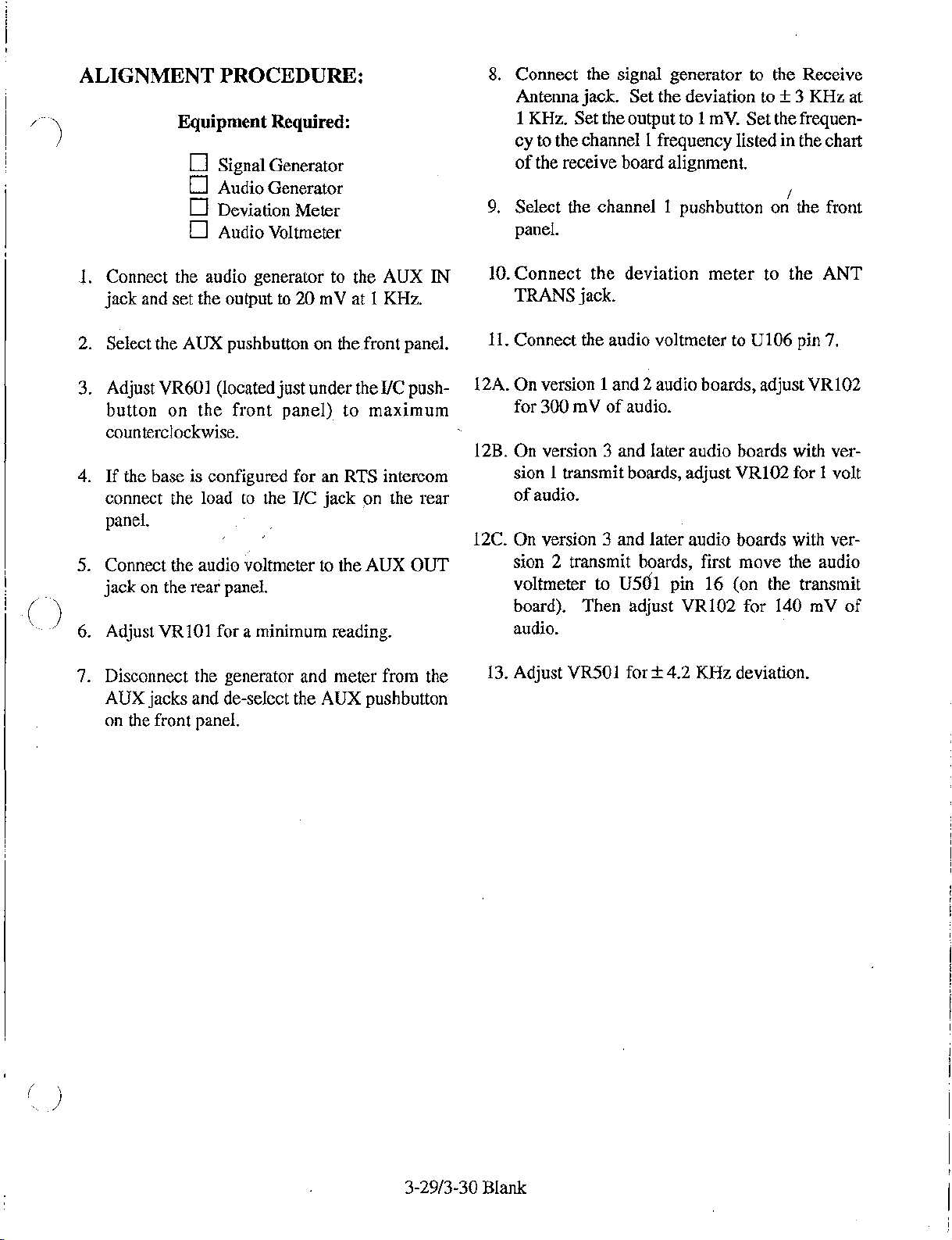
8.
ALIGNMENT PROCEDURE:
)
Equipment Required:
D Signal Generator
D Audio Generator
D Deviation Meter
D Audio Voltmeter
Connect the audio generator to the AUX
1.
jack
and set the outputto20 mV at 1
2.
Select the AUX pushbutton on
therront
IN
KHz.
panel.
Connect the signal generator to the Receive
Antennajack. Set the deviation to
1
KHz.
Setthe output to 1mV.Setthe frequencyto thechannel 1 frequency listed in the chart
of
the receive board alignment.
-
9.
Select the channel 1 pushbutton on the front
panel.
10.
Connect
TRANS jack.
11.
Connect the audio voltmeter to U106 pin
the
deviation
meter
±3 KHz at
I
to the
ANT
7.
0
Adjust VR601 (located just under the
3.
button
coun terclockwise.
4.
If
connect the load
panel.
5.
Connect the audio voltmeter to the AUX OUT
jack on
6.
Adjust VR101 for a minimum reading.
7.
Disconnect the generator and meter from the
AUX jacks and de-select the AUX pushbutton
on the front panel.
on
the
front
the base is configured
to
the
the
rear panel.
panel)
for
an RTS intercom
llC
jack pn the rear
I1C
to
maximum
push-
12A. On version 1 and 2 audio boards, adjust VR102
for
300 mV
12B. On version
sion 1 transmit boards, adjust VR102 for 1 volt
of
audio.
12C. On version
sion 2 transmit boards, first move the audio
voltmeter to
board). Then adjust VR102 for 140 mV
audio.
13. Adjust VR501 for
of
audio.
3 and later audio boards with ver-
3 and later audio boards with ver-
U501 pin 16 (on the transmit
of
±4.2 KHz deviation.
3-29/3-30 Blank
Page 41

RECEIVER
1
-1
EXPANDER
I--"~
__
---------,
>--+
AUXOUT
o
RECEIVER
RECEIVER
RECEIVER
HEADSET
I.4ICROPHONE
2
3
4
-1
-1
-1
_~~
EXPANDER
EXPANDER
EXPANDER
DYNAMIC/
ELECTRET
....
....
I---"~
I---"~
IC---....~
MIC
__
--""
__
------+I
__
-.J
GAIN
~
HIGH/LOW
(ON
VERSION2ONLy)
BALANCE
INTERCOM
~
RS
T
GAIN
>---\-------11>
TRANSMIT
INTERCOM
SPEAKER
OUT
AUXIN
3-31
Block
Figure
Diagram
19
Versions 1
and
T
2
Page 42

RECEIVER
1
---1
EXPANDER
I--"~
..
--------
AUX
OUT
RECEIVER
RECENER
RECEIVER
HEADSET
MICROPHONE
AUX
2
3
4
IN
---1
---1
---1
EXPANDER
EXPANDER
EXPANDER
DYNAMIC/
ELECTRET
I
~_------toI
I
I--"'~--"'/
AUX
GAIN
~
HIGH/LOW
BALANCE
INTERCOM
~
RS
GAIN
---------
TRANSMIT
INTERCOM
HEADSET
...~SPEAKER
OUT
Figure 20
Block Diagram Versions 3 thru 6
3-32
Page 43

1')
o
o
o
Ul08 0 q
(aanaaaaaaal
R1840
sOOOQ181
o
OORl82
C148
C144 C145
0
C143 C142
c:::J
Cl48
o
SlO9
C1800"':
.0 a
T C173 0
o
1
SEE
FIGURE :(J
25
DETAIL
R197 0
A~V
FIGURE 25
DETAILB.............
R178
<>
~3)u
~
C188 0 0 C164
O
'Kg'
1£1~
SEE
:+0
0u
o
:
0+
o 0
0
0 n
C171
U112
Cl63
VAl01
101
*l)
10
0
£!:!J
....
RIse
..
U
C126
+=
~:
:! 0 0
()
~---~---l
C128 I L I
G
"'c::J
R;l.§Z.:;
R1S8
OCl30
~
I 0
I _
I I 1101
I 0
~33
L~~l
C1S9
0
+
OR194
;
Jl09
~
R1S2
c::J
R1S9
<>Rl54
U107:r
aoo
CiS
:
o!Q
<:>
R1711
<>
Rm
~
VI
J10S
am
"0
Cl40
o
·0
o 0
II~
a~o
o 0
o 0
1111:0
o 0
I
o 0
o 0
o 0
Sl04
o
o
~
J110
"'0
C149
C18
<:)
C1S8
~
C17~
0 0
o 0 : ...
r'Yt"
: 0
V 0 o
Cl77
0 0 0
o a
0
U113
O
C167
R203
R1180
Cll80
o
Jl04
~
+0
Co
...
C17S
0
R200
;
JIll
<:>
0000
...
SCJ
:;
a~W70
g Rl12
<:>
C181
R121
0+
o
o
C1l4
0
i-
OR124
<:>
~O
b
O~
C172
S111
0109
0
~
C150+
Ul11~
C1SS
Cl0S~OO
(\
~
R1060 V
R18S
R1060
:8
R119
CA101
R1S0
-c:>-
Q]
III
0
«
_0
~O
Eg
- o
'"
R12S
<>
"'O~Ul04
..
a;:
~O
bO~
C174
R1530 a
R151
lilCii-C:>-
:;;::;;:
oooa
00QU106
+0
Rl~63
...
~
C131
~
o
R162
<:>
~~R167
CllS
\.AJ
o
0000
L-.....J
aooo
R128 +
~
R129
sO~O
...
o 0 0
C178
~
""""""
0000
aooo
:0
C1520+
Qf{
Rl07 D
0
C18S/l0:3
Rl88Y
,.........e...,S102
L--J
li1aaaal
R192
~
Cl53
....
<:>
0 0 0 0 0
liDo 0 0
Rl99
O
Rl88
07 Rl04
r-)+
§
~ ~
'i:r'
0cJ"O~u
<>
H114
0102
C108
-c:>-
CD
(]
Ql03
Rl48 R147
Rl90
<:>
<:>
RIM
000
0 0
0 0
iC
°
Rl111
<:>
Cl540
Rl17
<:>
~
a
a
D
a
: OR222
Pl02
(jRl02
Jl01
Rl22
<>
C'l
0::
...
u
0
Cl11 0
P114
Ul0l
000
0 a
Cl20
~
~o:
0 0
0 0 R137
00
C101
Cl02
0(\
'"
~
Rl030
~O
OR10l
'"
flRlos
ov·",
6
C121
~
<:>
C1180
R1340
!:!o
'"
6
(]
~C~
OR136
OC+1l7
Cl03
Ul0S . ,
Q10SV
:JI:
o 0
o 0
O~O
o 0
o 0
o 0
o a
aU109
R17S
C1370 U D 0
Rl~
Rl~:
UllS
0
0:
<:>
R201
R2040
0 1
06
~.
-c:>-
~
FfrrS
::D~O(]
0000
D
:
D
Pl03
00
cm
Cl22+
R133
R20S
O
<:>
C178
L
101
g18iQl04
13
CISI
<D+~
i'"
R172
..
O:! 0
<>0
;;t
0 0
0
Ul10
0
a-
R17.
0
o!+
1~119
dJC123
O~
I
R141
-c:>-
R221
-c:>-
-c:>-
r'\R220
mrt
R219
-¢>
~o
~
~!:!
l.:!~
0 0
b
R216
C182
OR217
?r\
1L6-
R
~0109
i
1l0~
0
I
0108
~
C18300
U~118
~
~
-c:>-
0 0
: :
+ 0 0
0
C184
0'"
:
0
ll:
J112
R211
<:>
R212
<:>
o
o
o
o
o
S110
3-33
Board
Component
Layou
u Versions 1
Figure21
t (Component
and
2
S'd
I eA dio
)
Page 44

o
o
Figure 22
Audio Board Component Layout (Foil Side)
Versions 1
and
2
3-34
Page 45

C)
PORTABLE
3
SELECT
e175
tOUF
3
lR~~~
1OOK1'OOKl
5107
-R202T
""f Y
C176
lour
i
INTERCOM
IOV£RLOAD
INDICATOR
I
i
REMOTE
5111
Orf
*-
CONT
J113
RECEIVE
I--<
BOARD
--<
R'69
R170
'OK
~r68
68K
R162
2.2K
R161
R132
6SK
•
3DK
10K
U110:A
NE5532
R171
330
......
[5
R,'6: :
8
10K
I~R17J
• - 7
R163
10K
......
.- ,
Ul~:O
NE55J2
R174
330
~~110:B
NE55J2
TRANSMIT
AUDIO
~~
I.Y
,'I
U109:8 r
LM,;'92j·.,.,
R1~
4,OK
I
e150
·10UF
.~
C151 •
l~UF
LEVEL
R'BS
lOOK
T
•
R190
10K
r-
:
J
.gJ:~F
L _ _
AUX
OUT
R'BS
3,6K
D60;J
~:
-l
el03
.0022UF
NOTE:
COMPONENTS
IN
DASH
BORDER AREAS ARE LOCATED
THE DISPLAY BOARD.
:
-f.
I
L
~:
;.-0'
__
I
.J
Example
ON
S110
TAlK
~
lo--------l<I
LY-
0110
lN4148
r.-r
~~R-2~'2-----'8
11'OOK
.. C a
r-
~~~g:B
S
9
0
~
lN
__
__j-----1T~TI---v'VDKIr1'__j
R211
lOOK
.,r
Q 13
1')
D!,0~8
~01J
D
,
r-:l
S g
:~'~:::i
'
~
-:::"
It
...
~C
.. 7
H'~
R214
R216
470K
10K
='
JOOK
R213
.
c,'~iI
Dl09
lN4146
Q'f~'+--1~-+-"".I'--!I--~
:
C184-
R217
10K
3-35
R216
~
R219
l.OK
-
I
I
...
I
I
I - I
L"'::
R221
10K
Q110
MPS3704
D6091
~
TALK:
__
.J
R220
5.1K
0111
IdPSJ704
HEADSET
SPEAKER
...
C'3.
I
Figure 23
,urI
...
Schematic Diagram Audio Board
R'88
B.OK
C152 +
IUr
R189
•
68K
I~15jr
'7
t
Version 1
Page 46
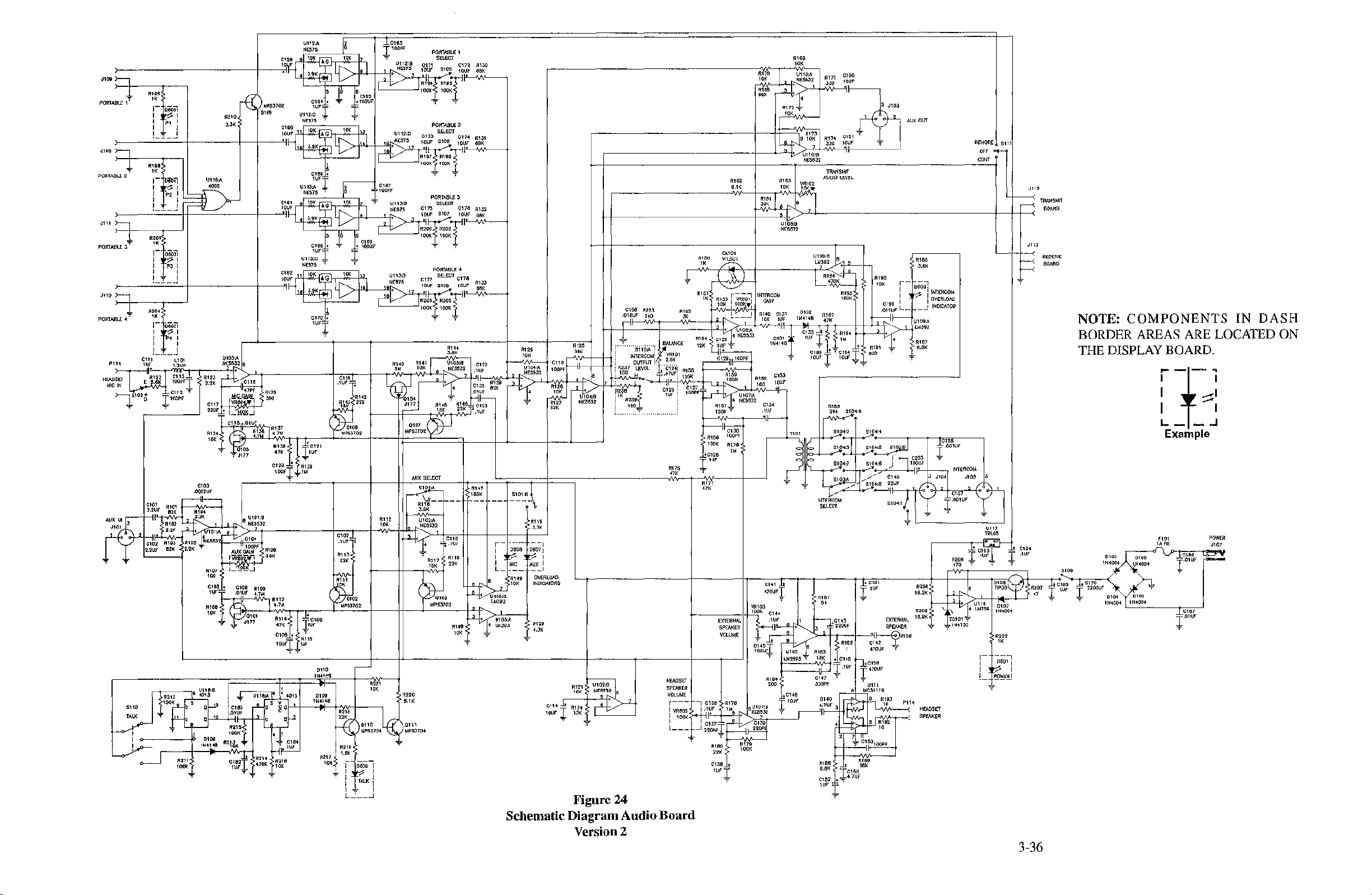
U"':A"
NE575
9!~~~OK
F
Jl09
~>-----------------\-----.
PORTABLE
t
Rl~5J7
1- 06051
l
~:
I I
>--------~-----+_-t_--'_lIlH
Jl0B~
ORTABLE
Jll1
>-----.>--------I+--------+--...i
: I
ORTABLE
>-------t_------I---~
Jll0~
ORTABLE
P114
HE'AO~.~'22
MIC
iN'
>-j!.
AUJ~~~
'-__J
Rl.B
lK C166 +
2+
j-
fb6b4]
II
P~2II~4002
I I
!_LJ
R201
1K
J
J C166 + Y +
1- 06031
I
~I
I I
I I
R2D4
lK
.+
:-
~~
I
~.
I
I I
'-__J
~LV
1~~811
R12J
C113_Jo
l.,-.;
.6K
C101
2.~~,
'"
~~~:
Cl;;'
Rl03
2.2UI'"
L
----4
Cll2
R101
B2K1Rl0'
82K
+51020t100PF
~-1-W-"-'M~'2K
3 ?
100PFI
..,..
RI05
2.2K
C103
.OO22Ur
II
:
tESS3
2.2K
~
~~;~
U115:A
Ul0J:A 3.9K 10K
N;~2
B R140 Rl41 I U103,B C122
_2J:".:::
~,C116
47PF R1J5 4
MlQ..GAltt
Cl17
IvRPQ~'
22UF:~
1~lQQ!S...J
~C'-\1i"lB'lI".0'"'U~r.VY'..,R137
R134
~
10K
~
0105
I
J177
~---'-0-~~rt,~7~lM---~-
101:A'':8">NE-'5,'-5-3..2
Rl07
100
Cl05
lUF .01UF
R1D6
10K
UlO',B , 7 7 7
~:;,
AUX
GAIN
I-VA"''''';:-..,
'1"lP'/¥"
1-'[001-1
~
.,.
C106 R109
~Ql0lI~~~~
Jl77
'o,V
..
jIH
3.•K
0~~:"702
C'6':
lU'I
u~~~~~
C160~OK
;~~'
3.•Kr
lU'I
U11J:A
NE575
C161¢;;OK
....
~~,..~I~
IH
Il
3.•K
lu'I
~~1;:;T
C162IT::E0K
'~,~'
IlH 3.•Kr
C170 +
lU'I
1
5BO
~\~~
4.7M
R13~
ll!I'
C121
47K
C108 +
10url
"",,1M
T
#,Cl0.
~UF
R;15
1UF
1N41'!9
47K
C120 + R1J9 R175
Rl06
3.9K
4.71.4
Rll~ll
1°
..0'OK
,:...J
I
~
~
V
~
T Y
10K
A~4S
L,
L-,"-J
~
~
- 2 0167
'i
0 r100PF
10K
~
V II'
5
10
J..
101<
A~l[)
L,
L-,"-J
~
T
.fJ~.:~
~~1~3
Q °
MPS~7~2
-j
__
~;3~:~
R113 , I
22K
I-;;y,{-
15K
~
MP~~~2
0110
R219
1.SK
R217
10K
I'
T I
i
I I
L"':
1,C'63
r
I.,
I I U112'8
i'
10QPF
I
~75.
1~JgJ'
I
1
I
"7
__
+-
I"
1..1
I
I..
'I
I"
1..1
I
R142
22K
_
U112:0 G173
on
/£575
I
rwV
,.
U113:8
NE575 C175 C176 R132
~~U'
~
0169
l00UF
U113:0
n~575
~
1M
~
~--~~~1A~U!:~:~LE!:~--~-R-,.-7
_I_.J~V'.\V'~2-I+<~iLl"-::--
PORTABLE
SELECT
0111
lOU'
S~
1,RJ;~
~~~f
PORTABLE
SELECT
•.,
l~UF
Sl~
lR7.~Rl
••
1OOKl'OOK
'i 'i
PORTABLE
SELECT
5107r'°I'U'_6'vBvK'-_4
IR200
R202
lOOK lOOK
T Y
PORTABLE
0177
SELECT
"1~::~~:.r'0u'
1OOK1'OOK
"'f
10K A _
4
010'
J177
0107
MPSJ702~
~
1
~1~6
)..;-\v-r
Rl'i:-----
3
.•
K 1 -
U,;~~2
+
=,">--'4
:,7~1~,~~~-HI---I--r--+-_------jf-_---J1
R117 R116
15K
~
MP~~~2.
R221
10K
R220
5.1K
Q111
MPSJ704
0.0.1
~
I
TAU<:
__
-I
1
0172
R130
10I'U'_'v6B'vK,-_~
2
0174
R131
lOUr
BBK
R170
10K
R168
6BK
rlL-Jvv'-----.l
R162
3
,---------------"IV'--I,-
+-1-
4
e178
R133
BBK
C1SB
R223
.01BUF
"f
+-1-+----\-------\---"--
R144 R'2B R125 ,
t--'W'---t
NE'::5>53...:2.4.i·,I.~uf·'_"VIr---J_.z._P"'_
/
C135
1'°1~F
T
nr-
~1~5:~.~~~3
~~Jg;5'2
R12.
~"'-
82K
+ R126
I
4
,,31/91/'K
C115"
100PF
~
I
~!~7
:~~
~I
---.5.J,,-";
~:8
1 -
-t-H
r---.
NE5532
B \
2'0
..
+.
.....
;;·2;,;..'
:
INTERCOM:
:
OUTPUT
~~~
~EVEL
__
fl238
~1
:
1K
'
R23.
!..
.~~.~!~~~g~~.~~~4
+
R151
R152
3K
;lANCE
il.
.....
~.~j~~\
Lj~_~'50K
':~~'
VR101
:~.~.
R155 R159
C125:
C127l='=~
1UF:
1DOPF
, • NE5532
9.1K
-j~__-'L.j,,//>-7L~
CAl01
R150
lK
~
(
\\
'-..:.:/
lK
R153 r
'OK
?
r::-
'j'+/1
~~f
'-1
"',2'-9-'0-0-P,'
r
+
" " r
II
R156 100PF
150K
+C128
1U
'
·
I
INTERCOM
v.-;O~
100~:
L
__
J
Ul06:A
$NE5532
~~~B
U107:A
C130
R17B
1M
R160 C1J1 0102
R169
10K
Ul10:A
?
"NESS32
-"
Q
10K
'
I~R173
o 10K
- 7
+
U110:B
NE55J2
~~~3
,"'1\,
'rdk3i
,_,,-+IB-N,.,(h,
.'1
~~-.\.\-~~11-T
0150
R171
330
!~
C151 7"
R174
330
lR~F
TRANSMIT
AUDIO
lEVEL
1--------------------_1_-1-1--<
U1'66:8
NE5532
R1,~
4,OK
I
R165
GAlN
10K
lUF lN4146
,
C132
C1JJ
lOU'
1UF
T101
!
Ip-~·o-
l~~~;Bt
r---'
100K
R187
47K
R16
J!~
It
r
1M
I +
'="
C185 I C154 I
10UFI10UF
"f
~1~8
IV'
S~4:2
-(r"
5'2"3[522"5
5~4:7
'
+
T _ "7
5104:9
I-(r"
....-........
--.-~~==~=~==~----------~.~m~1--:;~~~7---~-~7,~~:~~~'
lBOK
---
22K
~
P-G)'>U--',L05-:A-~
R14a
~
101<
.o;~~J
--
~-\
~~~~ ~~L1~
1
L_
+ U105:8
~
LM3.3
-!
LM39J
T
0607
0808
1 ..J:.
~
~
I
M~_
A~~i
OVERLOAD
~J~9
INDICATORS
R120
4.31<
R121~
10K
f
C114~
R124
10UFI13K
---:-1:~
T
Figure 24
Schematic Diagram Audio
Version 2
NE~53r-:
Is
rv-
+-
EXTERNAL
SPfAI<ER
VOLUME
HEADSET
SPEAKER
VOLUME
r---
-I
C136
1 \!R60J 1
I
lOOK
~+IF-~>:cU~7'
I I C137 - C13.1
L_ _ _
T
.1~F
_I
220PFI
R17B
1M
T+--'\i¥-----l
R180
22K
C13B
!!
lU'I
T
r-.
ot
Board
C141
J!
470UFI
T
VR103
-J+--"~OOK
C144
:$.
.1UF
A 1
~+-""""'"
_
l~
C;45T
100UQ
6~~glj~
220PF!
R179
'OOK
- 6
U106 R183 1 470UF '1
'T
LM2895T181<+C14B
1-----1f-"
R184
200 JJOPF Ul11
~C14B
10ur
1
T
__
_J
1/
C143
220U,
,lR162
l'W'
~~CJ4119
rl>-.-I!!-,
311
13;".J
J~
...-
J;C161
I
T
h ,
I
J!C156
I'70U'
~
'~i~~M
R181
51
~
3
?:~
1
01
47
C140 I
!
..
?UF
"
2~
I +16153100PF
~~:~~~9
IC155
C152 + T 4.7UF
1UF
:+
T
R190
r-
'OK
I
I
C191
1
.D01UF
L_
'}
~
--LI:
>-"--
V"1
R191
_
620
'1
T
S.!24:4
5~
1 C203
,,6
:
11~
S~~OO~
--'I
5104:1
'u
,
EXTERNAL
SPfAI<ER
+~J106
C142 I
Rl.3
lLII,,'°;e-_-<
Pl,.
1
5JrR"',".!'2--'--<
10
"
AUX
OUT
REMOTE
5111
orr
~
CONT
R1B5
3.61<
o;~
'"iINTERCOM
,..
1
OVERLOAD
_
-I
INDICATOR
•
U109:A
LM3.2
R187
6.8K
CC1
1,I
"ci\u,
='
,
~~~3
1,C157
I·001UF
--..
~""
+ C193
'U,
r
R,2
..'
"f "f
6
700
r"N'--.------___.--,
R206 8
16.2K
~
~_L..;l...LI::
't
R209
16.9K
HEADSET
SPfAI<ER
·"'1
Z~01~
1N4733
01O~¥'~1
TlPJO
;;.:rU;;-l1t'~--j'lt--!-----J
LM35B
1~'20.
R222
lK
r-
---I
I
DBOl
I ~ I
I
~~E~.1
J112
~
TRANSMIT
BOARD
J113
RECEIVE
BOARD
Cl04
I'
.1UF
~C180'~C179
R207 I .1UF r 2200UF
n
~
I
3-36
NOTE:
COMPONENTS
IN
BORDER AREAS ARE LOCATED ON
THE DISPLAY BOARD.
r-t-I
510.
---.....--.--,--<1'
I 1
I
I
L
Example
F101
'~N:~'
1~::'
lAm.
~~~641~~gg4
L-------.-1,C~,7B7,------J
_I
-I
__
.J
POWER
=Vcif~,
~
-+
r·01~
7
DASH
Page 47
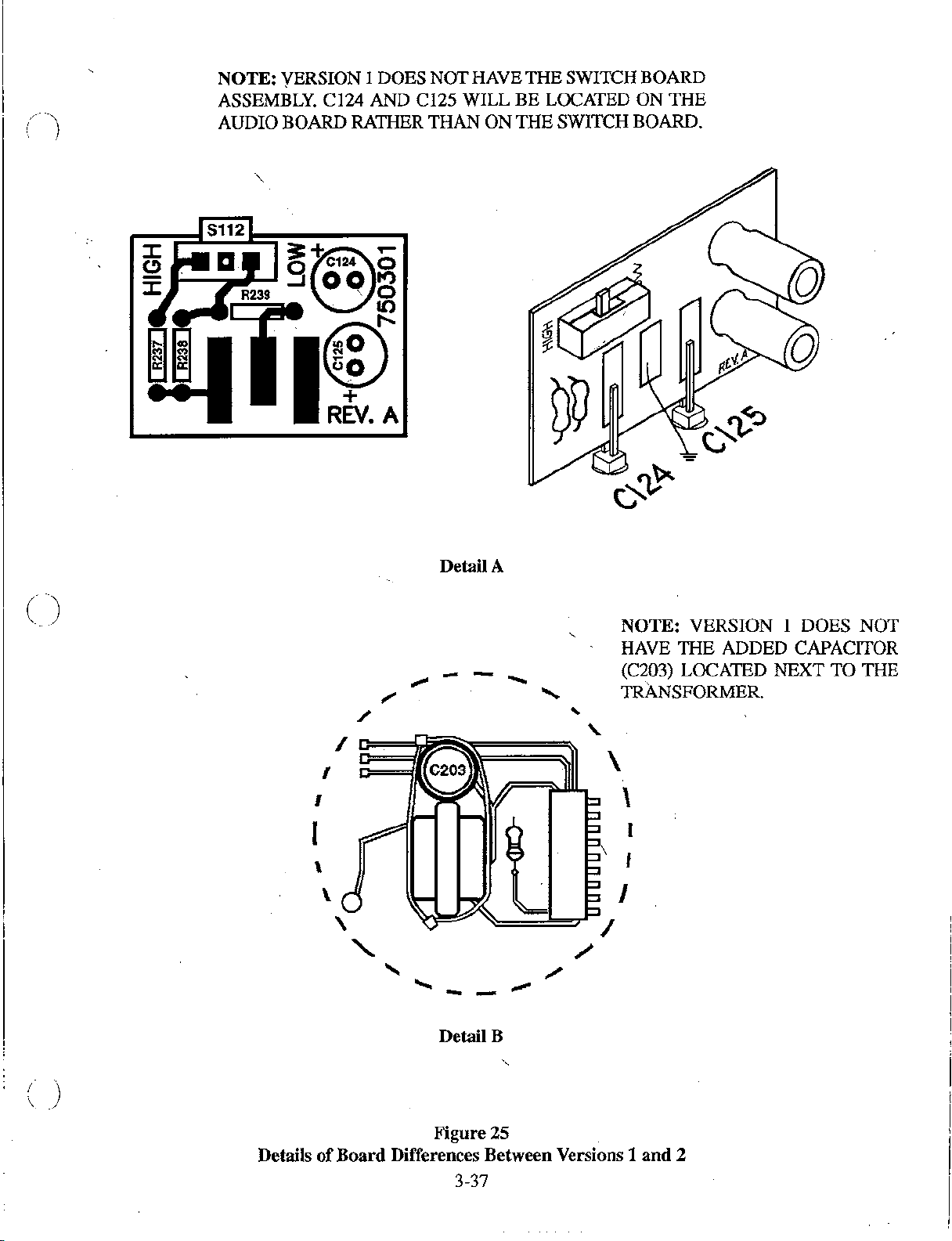
NOTE:
ASSEMBLY. C124 AND C125 WILL
AUDIO BOARD RATHER
VERSION 1DOES NOTHAVE
THAN
ON
THE
SWITCHBOARD
BE
LOCATED ON
THE
SWITCH BOARD.
THE
----.lI~-.=Joqa
'~.C_
~@o
'
It)
·@5
Riv.A
1
Details
of
Board
Figure 25
Differences Between Versions 1
3-37
and
2
Page 48

QC117
oc::::Jo
0
DR222
0
R185
Q105"-../
0
0
0 0
0
0 0
0
0
U115
C144 C145
0
0
0
0
a
aad
o
R134D
o
C136
e
C141
e+
a
a
a
a
a
a
D
D
D
a
a
P103
Detail A
o
NOTE:
BOARD
THIS ON VERSION 3 AND 4
BOARD ONLY. VERSIONS 5
AND 6 WILL REFLECT WHAT
IS SHOWN
THIS AREA OF THE
WILL
ON
LOOK
FIGURE 27.
LIKE
U108(;)(;)
laaaa
o
R184~~~~l8
CD)
d)(;)
C148 C146
aaa
070'\0
0-1
aaaa
R181
1-0
R182
0
C142
NOTE:
BOARD
THIS ON VERSIONS 3, 4, AND
5 BOARD
WILL
SHOWN ON FIGURE 27.
THIS AREA OF THE
WILL
ONLY.
REFLECT
o
Detail B
Details
of
Board
Figure
Difference in Versions 3, 4, 5,
26
and
6
LOOK
VERSIONS 6
LIKE
WHAT
IS
3-38
Page 49

[]
U117
2:i'Q..''''. .
R2ll9
R2Il8
c::::J
Dl117
01llS""""'"
'---J
1117
~&
gggg
'"
....
'"
~ ~ ~..~
a Q c a
<II
R:l112
0
E'
'"''
Cl800+
Pcg;
o
VRlllJ
C1Ii6
r.O
ii:
Cf03 U112
Jl00
Cl5!1
C1M
0
+0
~
+~
D~
C171
JlllS
+
~Q
Cl119
C157 Cl:l8
CJ.Z!
C162 u·
Pg;
!l
D
Jl111
Jlll4
o
O2113
5
+B
CrG7
113
D~
o
JIll
C2ll0+
Cl14
RllSO
..
A
5CJ
'-c!'1111 !!1!l Ill:
O
~,+
0....
Rl10
~
c=J
~
R2ll1
~
Sllll
0109~
~
LJSl02
sO
~O"~
II
Pl14
~
C1M+
Ull1~
L-J
O
~OOtll
C1M
C152
~)
Cl
85 =
0
of
'3.~'::
~1I0,-~.r
Rl19
c:::J
~Om
5 R1M I
~
c:::::J
18
-
0
Ill:
~D
;O~Ulll4
Rl~~53D
c:::J
!~
r--;!Ulll6
IlI:cL--..)
;n+
QI:lQ'~
Rl25
c:::JC~5
=
Rl82Qg~~
c:::J
+'~'87
Cl Cl
Rl28
c;;!...
'--'
R12l1
~
::Cl53
Ul11l
~
~II
~
+
0
D112
S~:!~
~;;:~I:l(
ClllS
IlIIl
c:::::J
I"
R117
\..
01llJ~0
D
CO'
07+
g~o::
~+'Cl1eeu
c:.F"
c::::I
R1211
1
~
~
U~
fRla;-
1 c::::I
O~
~0112
"0
~0113
::J
- ,
1
1 Ill:
VRl92 I -
~~
c=J
Rlee
~
Ill:
Cl:l:tr'\
I""'
1,-....
,
~
- - - - b;:8
c::::I
Rlll4..
D
1';
~
C191
Cl22
+VO
+
Rl38
nC::
~ll:l
0114 I
'alIa
0
(R)
c;Q;J
a
T°
RlllJD
£J
Cl
enD
~
t1
rf.!CllSII_
L.IlJI
_::J
..
FIGURE 26
c:8>
l)
0
+ + + + I
~D
o~
DIlI:~
Ill:
nI
~
&!
~
Q105
'-.-/
R111
01116
I)
RH3
(I
....
RHfi
~
Rl45 a 0212
:OC~3~18
Cll1
~
-
A.,r--;J:.lrI
Ul_~ii1.J
D:ll
;;:
_
0'+
Cl17
Cl38
~
Rlll4 R142 0
a+
D!lR:~
0 I Dl111B',BD108
r'llJ~::!
SEE C1M
DETAIL A I'>
u
l
~
0-
~
C0151
1'>0
~
I
I
R2111
~
I
R~~ll
I I) I
~
I....
Cl82
..
..
0
Ill:
I
0_
Cl5!l
OR171
....
~D
+
if'Cl8
Cl95
C]q;:J
O~D
c:::J
I'> I gg
D~ID
I
Ull11-
C:"1
D
~~:!
( 1
D!!t
,~
R141
I
c:::J
,
R221
e:p
co
~
0111 I
IDDR217
I
I
I
U~'18
~
1
+0'
R226
i
,
m
sl[]
Cl117
CJ
i,
Cl98
~
D~
Jl12
c:::J
o
~
R212
(J
3-39
~O
~D
bO~
Cln
SlllS
Figure 27
Audio
Version 6 with Detailed Areas Showing DifferencesofVersions
Board
Component
3,4,5,
Layout
and
6
~D~O
bO~+
C174
5106
(ComponentSide)
Q178
5107 5108
+OC178
O~
R21ll5
c:::J
Page 50

".
Audio
Board
Figure 28
Component
Version6
Layout
(Foil Side)
NOTE: REFER TO FIGURES 26
AND 27 FOR DIFFERENCES IN
VERSIONS 3, 4, AND
3-40
5.
Page 51
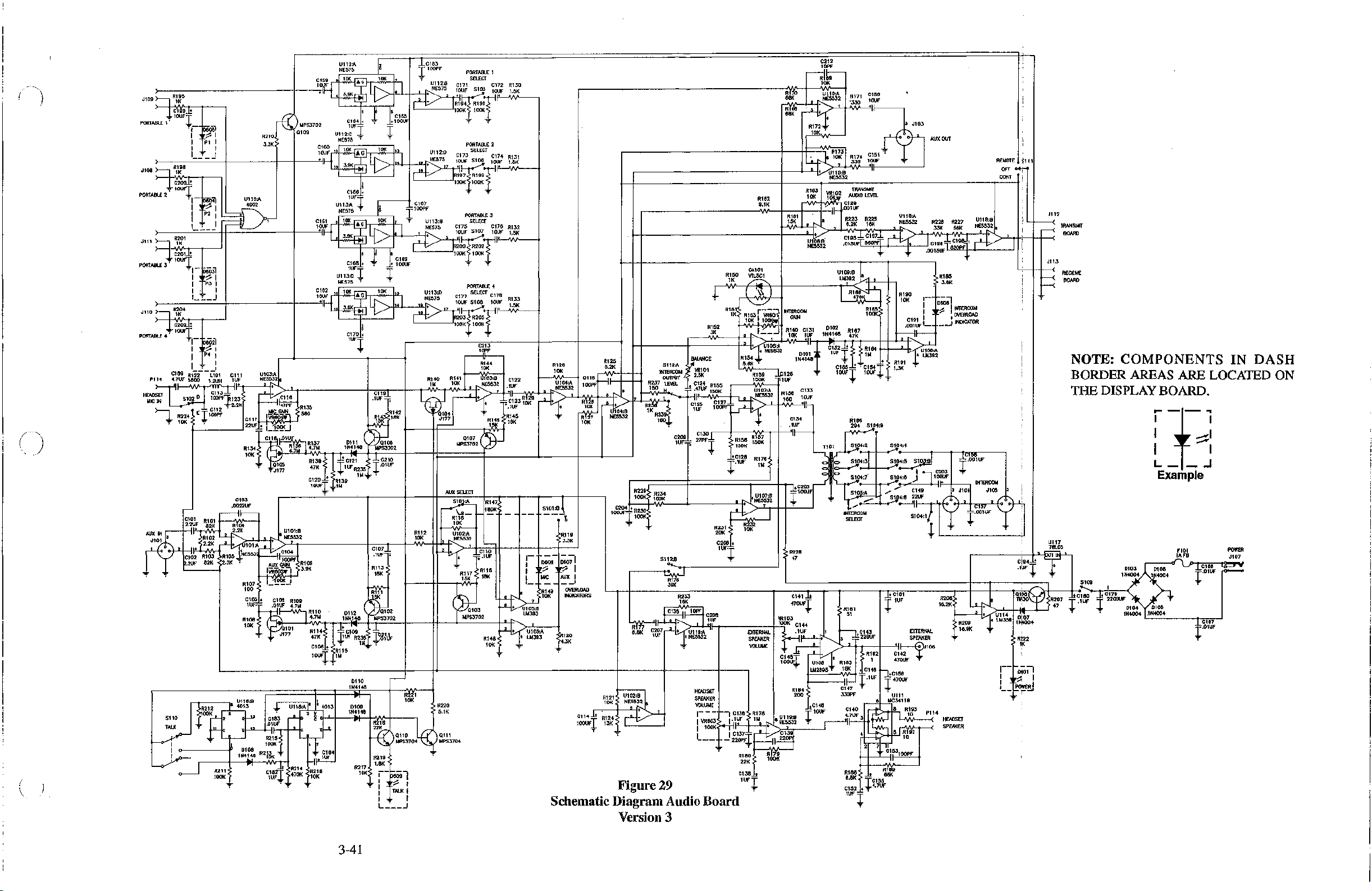
o
U112:A
NE575
C159~0J(
\--.>---R-,9-5-------------t----.,IH
•
JlOO: 1
PORTABLE
J'08
ORTABL£
JIll
ORTABL£
mo
ORTABLE4'f,-
IK
I
C;~9
I,
+1·our=I
I'
>
\--.
, : 1 I
I
-+-
2
>-----===--JI+--:;:::=-----+----"4H
9Rl~.1
-1~
3'
>--
~
-t"OUFl
P114
H~~~_~S'02o
~
r--+-jl'-,-.I'VV~2'2K
AUJ~~~
3
O+
5110
TAlK
l:;Jt1O
L,)---"-
'-
-,'06051
7
1
I:;I
I I
'-==:.:'
=-=_:...I--+
8
W
C200.1!
10UFT
-=IF
',-
061.4}
'I
~I~4002
1
.::..__'
-"IIh--r-...J
C20d!
+1-
D60Jl
I ,~,
IP3I
I I
I.::-:..::...::.:-::.J::.-I
Rl~4
1
C20~
08021
....,
I
r.?"
I
I
1'4
I
I . I
CI89
Ri22-UO'
~?UF
S800
R224
10K
r-
CIOI
2.2UF
...,
.....
C-,~0~1f'"2-4..,RI,..03IV-+R'05
.2U'·
'----~
I •
1
0------1'
Cll1
1.2UH
IUf
fJJt1'~3
"'f
2.2K1I47PF
C112
E
I'OOPF
,
"
Rm
~t04
RI02
-
2.2K
"OI:A~
82K
~2
OOK
\IE553 '..CI04
:::Z.2K
7
,~m:B
D S Q
c
~
0106
IN4~46
R211
lOOK
r«
R2'O
3.3K
--l-_--l-
U115:A
,
UI03:A
N~2,
~116
MICGAlN
I{ij\ib~'i
C117H:.:J;)'¢V-f-J
22UF
,
1_.LO!!t<..J
C118".01Uf. (
+-'~"t"'IF"'~WL~~"R137
R134 R 6
10K
:I;~4.,lI7W~tt~I~~-tG~=---j_-__jH=====:t::-------l---__l--.L--J
T ..
~~~~
U'O':8
~
'N~2
A~~~tF
IVRBmoI
R'07
I:",{~.J
100
C105 +
C108
lUF
.O!~F
RI06
A:::::\
10K
\..c!:%,01
,
....
- J177
~~"6:A'
C1~
•••
O!~F
R21;~1
1001(
R21ilK
CI;t¥
IUF
-+-
ioil;'
3.9Kr
MPS3702
0100
u~~~~~
CI60tt:3:
''-I'OIU~...jF
U113~FI
NE575'f
C161~OK
10UF
3.9K
U113:C
NE575
C16~
-j
~
'0!JUIHF~
3.9K
Rl35
S80 $"''' 0104
4.7M
RI38J.bCI21
47K
I1UF
C120 +
R~9
10urI
.....
1M
'f'
I
RI06
3.9K
R109
4.7M
Rll0
4.7M
1N4,1.30
Rl1~i
I:1;ClOO •
47K
::fUF
C108
+ R;15
10U~
1M
T ..
4013
1
0 S I
Q,I-l+--IIl1--l-'lAI'-I--~
•
rt
t 8
4 7
H~
R214
R218
470K
'OK
1
2
I"
10K
45
"T
• 1 J
'f
I
l£)'OK
I..
I.
I
CI65
,IOOUF
I..
1..
I I
A~;
L,
L
~
CI64 ,
IUF
I
'f 'f
10K
A~;
" , ' 1 ••
3.9K~;8
I'
C166
+
r--
3
1
10KI.'f
A~;
LG
1.1
~
1
•
II
~
~
~L~8.
I I
7 7
~
I
CI70 ,
IUF
I
'f
elM
T..100ur
10K
I..
LG
1..1
>.p.t.I!--~-.Il···lI;;::+':'
.mn,
l..·I'2
'1
18K
~
DIll
1N4148 MPSJ702 IVI
R235
0'06
. ..L
C210
I·o1UF
1M
I
"'f'
R113
18K
~
O'.~~.
(~02
MPS3702
J,
R236
r.JIJF
1M
T '
10K
.....-
~~!8
0110
MPS3704 MPS3704
~
R219
1.81<
I-~l
I
~
I
TAlK
: I
L":__-'
0110
IN4146
0100
IN4146
R2,7
--rC163
I
100PF
T
1 U"2:B
~U~F
IIV
U112:0
1
~NE575..
,.
r
,.--v
CI67
r'OOPF
U"3:B
NE575
~'irj
-
UI'3o
NE57~
PORTABLE
I
SELECT
C171
IRi94 RI96
'OOK
CI73
',OUF
~
IRI9:~i:R'99
OOK
CI75 CI76 RI32
10JU~F
200
'OOK
C177
';J:~F
lOOK
CI72 R'30
S105r'OI'-~~F__'liI.'V5K'--_,
'OOK
'f
'f
PORTABLE
2
SELECT
CI74
SI~
IOU,F
T~--'Ii'V'---j
lOOK
'i
"'f
PORTABLE
3
SELECT
SI07r'0
..
~F-J>IVI·5I'_K--j
r
R202
lOOK
T
7'
PORTABLE
4
SELECT
C178
S:2:r'OUJ±:~W'--4
lOOK
'f
'f
C213
,qrF
7A~4
RHO
RI41
~I03:B
~'M~'OK
J177 R,14,••6
~
R112
10K
~Z.E553~,
4
'f
,..
O'07~
"PS3702
AU)(
SELECT
R147
I80K
\2_
R116
10K
UI02:A
-::NE5532
'.
:
7
R117
15K
L-
,~\L~
R118
18K
~B~~9
R146
ri
10K
~M'
R220
5.'K
0111
I
I
RI31
1.5K
RI33
1.5K
RI28
10K
C'22
~LR~29
+.1ur
R145
16K
......
1 (
:-
I
I
•
lJo4393
-'
,
>U""'IL05-:A--l
•
lJo4393
..
.
rt
~-;o-;I
~
MIC
UI04:A
NE5532
R.I'9
3."
~I
AUX
..J
OVERLOAD
INDICATORS
~~:
C115
lOOPF
R,1J:
~
'OK
I
C114"g
lOOUFI
~
...
Schematic Diagram Audio
~I:!'o
68K
:J~~
r-
__
----------------l--~"ff:R
RI82
....--------------w'--+---+---II~I_
t-t-----------------/t---
+
R151
R,52
,.
RI2S
6.2K
"
"
•
~
NE5532
C2~~
~-------L.jN,-.!~2
lOOUFIlOOK
• T
'-..,--t-----
~~--:'~~~~':>-wJ
RI21
tulii2:iil
10K
f
N~~I'
~'24
-:-r>-z.-
13K
~
S112"
rCE
INTERCOM
R237
ISO
R2'"
r.<
R~
160 CI34
R229
R234
lOOK
'OOK
R230
~!!7
C207
8.6K
IUF
VRIOI
OUTPuT'
I.
2.5K
lEVEL
I.
CI24 RI55
J!.
,;::
:~?UF
'5OK
~{
CI2S
!Jll].=~
'UF lUU1't "
R231
20K
C206 +
lUFf:
R 5
39K
-
---------..,---C-,-
33
R-2
16K
'35~'OPF
~
N"
C206
;11.'iu;.F~_---_.....j~VRi!IOOK~'03
•
~~2
HOOSEr
SPEAKER
VOlUME
,-
- --IC136
VR803
,
'
lOOK
___
-
I
- "
Figure 29
Board
Version 3
~K
~A~'
t'!!..=~t
CAIO,
RISO
IK
~
( \\
IK
t,c,
~~
....----<\IV'---I
n~~~
~
L ;;.>-.L-.-H-'----' J,
~
~M2
I·!.~F
:
~137+
220PF
,,1~
RI58 CI33
180
-
>--4.JV\,I'--!Jh
4
R176
'M
,Ul07:8
.
'OUF
.!.~F
.:1;++1~~F
R228
47
L------------------+--..----ii-
41
470UF
C144
J
EXTERNALSPEAKER
VOLUME
RI76
1M...... •
'+/
IU
>
',;!
+'~~"""'"
Cl45::r
lOOU,..
, LM289S'
R'64
200 J30PF Ull1 '
~~~
CI391
~.
22_
~~
C212
IOPF
U110:A
RI71
•
.....NE5532
'330
CISO
10UF
;;m
AUX
;=,It=:
~~
1',,~RRilki?73i]
"".
""
• •
1--:1"":
-t"
•
330
v-1Jll0:B
•
NE~32
RI83
10K
\W&2
~~.~.L
.~6~.2~KI~'6~K~;:j~tE5535:2...Jl..~33~KI~S~6K~~N~E55~.-.:r.32~'~..:L1Ll-l'-<~
..
·U~"'It'K.O'8/:.8·
NE5532
CI32ltlJRI84
'UFI
TIOI
~I~
~
\lo
~1\
lOUF
TRANSMIT
AUDIO
LEVEL
~~
.00IUF
R223
R225
C'9~..LC197..L,
.o,5uFf~,58OP~,;Ff~J-rvf...:...-/i--...J
U109:B
1!I
1.M~92
+
RI65
lOOK
1M
cuis
+
'C154r'
lOUFI
'OUF.
7 •
R186
294
~4:9
~
S194:2 S124:4
S~4:~
~4'7
,~S/'.~~--:::...-JL-../'
f
':M
J!-..,--t------,..t:1;,C""'"8·,
t
~---lj-J
~C'46
+'OUF
RI81
5,
I--
• I
UI06'
'~1~F
3 •
RI63 I
18K
,CI46
t·
.!'
C147
CI40 Ir-l>>-.I!-. RI93 PI14
gUF
311
41
RI68
6.81<
CI52
,+4.7UF
IUF+
RI62
,UF
....-!'~MC34119
~
2~
I
TCI55
•
U118:A
(:
.+
+-
RI90
'OK
CI91
.00I,~FI-
~II
~:A
RI91
1.3K
_
S~4:S
14,6
~~OO~
.....
~/'.
S~4:6
-----'1::[
-----t----I~--I---"O""Di..:~c-t.¥
+
IUF
CI~;-01106
47~F
h'CI58
I
..J!+'47OUF
~.-l
I
luv.'°t-_-<
5Jr~-'lAI92"-t--<
10
+C!!53,00PF
~
OUT
".
R228 R227
I .
..L.~..L
CI96T'~~FT
.0015UF
,-
,
I
I
4
LM392
'
S~
I
"I1~203
CI49
22UF
S104:1
HAL
OOER
SPEAKER
+-
R,65
3.6K
..l"r·lil\OOIIUF
,
'~'NTE~~
I'~-':'I
I(
1
7
R206
16.2K
R209
16.9K,
+-
HOOSEr
SPEAKER
U118:8
-.;I'
IV
Cl.7
+.OOIUF
- -
.......
"1+~U114
'.
REMOTE
OFF
CONT
'::
.
3
.
I'r-..
Y
,n~30
lJo4358
,--
I
I
I
__
~11
0+
1
I
i
2
h
TRANSMIT
BOARD
J113
RECEIVE
BOARD
NOTE:
BORDER AREAS ARE LOCATED ON
THE DISPLAY BOARD.
U117
~~:T
~~
...
+
-----...---,
":l.+-¥--H
I
~
4
,007
i
Rt~2
I
~11
~.,
~I
~V~::J
R207
47
SI
....
09......,~,~-<
·
.'Ji
CI
80
+:
,IUF r 2200uF
COMPONENTS
I
r
I
1..
Example
003
0108
lN4OO4
I 4004
CI79
0104 0105
'IN4OO4
L';;.N_400-.,;4
IN
__
-f-"i
I
;.-or"1
__
,",!n
-
.J
J,CI68
OIUF
T·
POWER
JI07
+
...,..,...
..
..l
::h
CI67
+.OIUF
DASH
3-41
Page 52
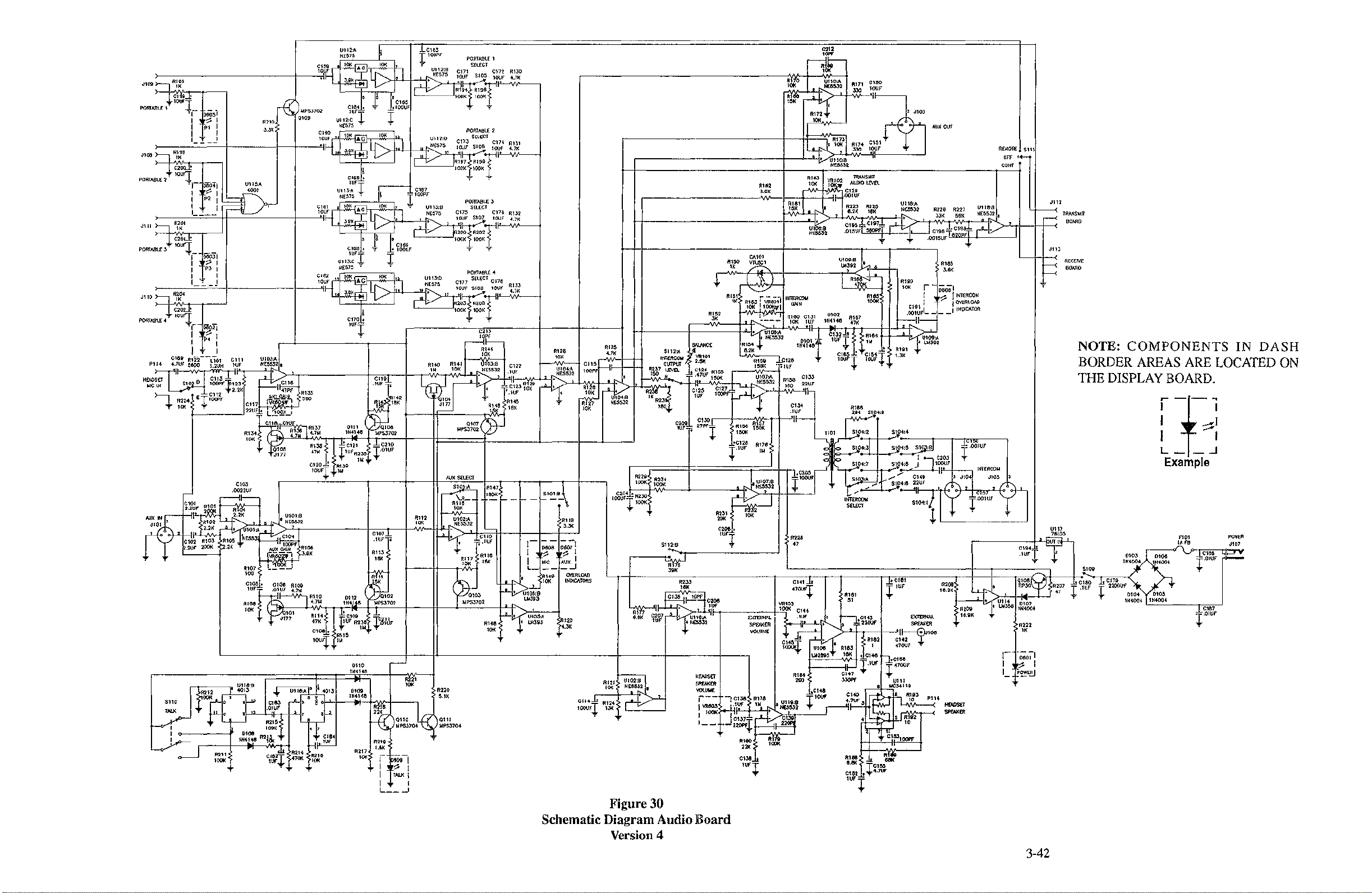
>-----------------l---:.;"IJ:--l,
J109
~
R~~~
+~M~=f
PORTABLE
1
+1_
0605
1
I
.1>:'
:
I I 3.3K
,
>---------+------+--+---
J108
~
R,W
"'"
,""-'-'
J'C2
PORTABLE
J111
PORTABLE
J110
PORTABLE
10UFT
2
>--
__
>-r
R"~'
I
C20'~
J+
10U~
_--::~_I==""
>
~
R,2~'
I
C20~
......
10UF'T
4 Y C170 +
C189
H~;r;':
4,7~
~IC
IN
R214
101<'"
~
""'fN.=fft.-
Jl0l
' Rl02
-...".
r
..!
8
I, I
"1-
ioog
1 U115:A
4
I
~I~'002
, p2 I
',I
----'===-I+_==-
I
'r
00031
:
f,:
I I
...:-:..:.J-/
,-
iiiio2j
I
~I
IW'I
I I I
Ri22--Ll01
Cl11
~:~;~~~
510 D
'00PF~'23
2.2K
C112 ., R135 +.1UF
ET100f'F
1--
_
Cl01
2'2U~~101
2.2K
~~~
:ri:
-l22U~~
C103
.~~2UF
,,-
Rld'4
2.2K
~;t~i
+
~'01:A~Cl04
~,~'ii'
Rl07
~
,-
~
MPS3702
R210
Ul03:A
~2
IVc1l6
C1l7I-i-v'IM.i-+--'
R1341--''-t''~gF=~W~'--,~~?~
10K
E55J
0109
'
+
__
-/
__
1.
2
~~:;-r-------hC~IJI9[-t-T~~~IJO~r~~1t<~'=~j:
'7PF
~'jp~,
LlD,2.K_'
C'lIl".OIUf.
~~~~
560
~~~
• U'OI:8
.....
N)N:~:L:;2-------+=:::1_-1~~'OK~+J-k_l
/olJX
d...."!r
Rl08
3.0K
L2~.J
U"2:A
NE575
C159¢:;OK
,<iii
3.
9K
'----+---r.,..-,-J
~L~4
U~~;~~
C160~OK
'OUF
...
·I::H
C16'¢::OK
',q?,~HF
C162~OK
--"OnU-i
1
~~;o
C120+R139
'OUF+:
I.
3.9K"
1L~6
UllJ:A r
NE575
4G
3.9K
C166 +
lUF
~~1~:g,
F
"~;
3.9K:=;::: I
'UF~
1~~\~
fC121
.....
1UF
R2~
1~
AG
::.J;
l[5
:I1
!J
'1
+ T
I,
Ib
10K
J,C163
1
17
Y
I U112:8
llil
I '
r-v---
I,
C165
..hiOOUF
100Pf
t;:--
I'
NE575.
PORTAI3LE
SELECT
C171
',OUF
=
IR'~~rR'96
lOOKl'OOK
S1..9i
t t
10K
<i...1-l{>rM,:;.-J1>,1
'>-.p.o..II
!.J
..-
I
+ T -:f
Ii
, 0
10K
I..
;:.J
I
~
L
~
V I -rP
,
II
~
-+
+
I
r
T
10K
I"
l[5
1..'
>.p.o...'-'_ll
I
.1UF
,
~~1t2
1 R
U112:0
..
'-I-.lLJ"
NE575
I
151+;;...
r--v-
C'67
l'
OOPF
..
U113:B
~E575
?Jg~F
~~~~~
•••
y"-=
.., 10UF SlOB
,.1';''''''
r-v---
~~n
IAP~%2
J,C210
+.01UF
1M
R112
~i~;~~:'-..-
R11~
PORTABLE
C'73
SELECT
10UF
SI~
~~:-
IR1~~1:RI99
lOOK
'OOK
PORTABLE
SELECT
C175 C176
10UF'
5107
lR~iO~~202r
100K1100K
T
PORTABLE
C177
SELECT
~2~~
tR205
lOOK
lOOK
-"-
~
0J
,0747
'
0107~'
MPS3702\2T"
AUX
SELECT
S1g~
~---
R:Y:--
10K
Ul02:A
.....
~NE55J2
";~1~~
Il117
15K
C212
1
C'72
R'30
10UF
4.7K
fi±----'vV'----.,
'i
2
C'74
R131
10UF
4.7K
ri±---AJ\JL--~
3
R132
10UF
4.7K
7'
4
C'78
10UF
~~;~
TfL--'V\!'---l
~~~~
'~r'
R104o4
10K
.-.!-~~N~'~0).;-:~~2+.~fl~~~-=-2_:x.y,__~_f~
: RI29
1/1'
-CI23
R145
14
.6.
18K
c7
,
10K
10K
R128
10K
U104:A
NE5532
n
C115
100PF
R~i:
1{{1
10K
R125
4.7K
""
~
NE5532
r-
.
S112:A
Im£RCOY
OllTPUT
R237
LEVEl.
J.~
...li..
R.~¥
~i
lK
R23
1110
R152
JK
r--'I/I
Rll10
'K
I'--f,-jo,
R1Gl
lK
CAl
~
('~.
'..:.:.:./
.'rl.VJl..-'60"-l',il,:
Rl
10K
,,1____
R!tO Ull0:A
101<
~ua
-t-_-'W
01
.....
'>r-t
)
INTERCOM
'.....".,1
R,'~~W1~~?~
R1M
160
'IIII'-"'jr
10Pt'
......
NEMJ2 3JO
g>.
R='1
r:
OK=7
~2~
!
••
"iR"'lk
L
o...~"",:
1/
~m!'2
R181
15K
.......
U1~:8
HFJl5J2
CIAlN
C133
~~,UF
ft171
CIllO
lOUF
-'-t-JW--'l3s
AUX
."
""
773J1
• 3JO
lOUF
UI09:B
3g
."
LM
r-.l..
_«/::c=-
R\~~
4
RIM
lOOK
~W
I:
'
t-
Rlg0
10K
,~~~FI-
"
".
r -
I
1 I
::
OUT
RI85
3.6K
Daoa
i
~
IltrrERCO~
OVERLOAD
,
INDICATOR
REMOTE
OFF
com
5111
._
J113
RECEIVE
BOARD
NOTE:
COMPONENTS
IN
BORDER AREAS ARE LOCATED ON
THE DISPLAY BOARD.
r-f-,
I
I
L
__
_I
-I
..J
Example
R118
IIlK
R147
1601<
-------
1-
I
L_
A
5101:8
R119
3.JK
- -
--I
~
D~71
~IC
~xJ
R228
47
~
t
~OlUF
POWER
Jl07
~----=.
Fl0l
r-------.j....lLT:'~~
C194
.lUF~
1MB
DASH
~'~U05F'
Cl08
Rl09
.OlUF
4.7~
J177
~',7'!!
• M
"r-",g~""-C-+'094-+.+-'
47K
C10l1
100,+
R2ll
lOOK
Rl08
~
10K
pI
=1*.,,~10CC1-~Rll1il'-~4
~~R~1
ION~\,~2.
','P
MPSJ702
:b-'--'-'--+---H---4-----j-~.Lfbf:>-.
lUF
R2Jll
,
R115
,1U
-r:~iJF
1~
T"
Ql02
~
~PSJ702.....
Q1OJ'
R,':
~~
Ul~:B
LMJ93
..........
'">-U.l-,O!l-:A--4
• I.IlJV;
~~g
I=~S
~120
4.JK
R121~
10K:
N~':'l.
C1l4:!!
R124
100l1Ft13K
~"">--L
~
Figure 30
Schematic Diagram Audio Board
Version 4
RIM
a.1lK
C102
• -+4.7Uf'
HR'+
TC151l
'M:
3-42
Page 53

U1120A
NE575
C159~OK
RL~
U1Dl:8
NEM32
R109
58D
.
R1D8
3.9K
R137
4.7M
RI38:i
47K\1'UF
C120
lOUF~
Rll0
4.711
RI1~l
47K
C108...
100,+
iO~F
3,9K
'---1---,r;---,-'
uI12:~uFI
NE575
C180
"
3.9K
U1130A
NE575
C181~OK
lOUF
"I--~
3.9Kr.:.,-,
UI13:C
CI6~~
1~~Fi
•
.1
3'9K~
,,1-4
3.9K:::;~
1N4148
~C121
+ R,'39
,111
0112
lN4)1s
~Cl09
liUF
R115
111
,>-
'---R-"19-"5--;;;01~"'2;;-------+----:;.~H
Jl09,1lK
PORTABLE
>-
Jl08
'--
, : 1
PORTABLE2...
>-----==:=:.~=---++----l------'~
111
'--
: 1
ORTABLE
I1D
:---J:~~::Rl:2~:4::II:PS3~0:~~~::-+I-+-----4-----'1
PORTABLE
P114
HEADSET
MICIN
~
AUX~N
J1Dl
.J....ifo
fY
IIPS370 ;!J I
I
cj~!~
't"OUFT
l'
-ti ..
r
08051
I
~,
I PI 1
-='-:.:-::'
=_:::_:..I_++
R198
0~'3
lK
IIPS370
I
c'2~
+10UF'T
'1-0604'1
,~I
1
P2,
1
L"
Rl~'
IIPJ~Jt
.1
C201~
+~~
3 e168 + T + l00UF
r
oio3l
I
~,
'IP3'I
R210
B • !
3.3K
...A·"IV·AA-._t-t
\.!), IIPS3702
0109
+-----'~~nU'_4¢$OK
1
_1:--
I c202..h
4T10UFJ
C169
":.~UF
_~CI13..L
,10K
'---1Htl'-1~V'V-~2.2K
3 Rl02
•
4..L\-liLl~2".2I1Krl
~
Tr-
06021
I
~I
I
i1'4
I
I I
Rl'22
-LiOl
5600
1.2UH
5102DIODPFlii123
R224
EI
fJJ~F
,
-
Cl0l
2.2UF
~~
C102
R103
.2UF
200K
:;I.2K
.,
Cl11
lUF
" •
+2.2K
C103
.0022UF
~L04
.'
RIDS
R240
470
U1030A
N~":2.
I'
~?_:...,-------h;m;r-r-~--'V'II1~ln"'lOK'I'-&-:·Ji~.-:;-.N"E553:>--'~4:.~:I.!U;I.:.f-'\JII'-L--t--~
rv-;;C116
47PF Rl35 4 +.1Uf
~~
~~~~.
I-""~-l
CI1a.,.OIU£, 0107
.J.-!.!.
~~4
(~4.7M
01DS
~
,
JI77
~
•
1010A~-:
NE553
--';'-:;Cl04
•
AUX
JJrwr
!VR.~:l
Rl07
I~'i¥...l
100
~L~"
C106
~~
~:~
, J177
I!
II
ole
10K
,::J;
l{5
~
C164 + 7 +1
... ...
AG
4)'OK
~
>-~I-+.---"-
~~
C166
• ., .,
!UFI
-
I!
,
I'
10K
ol~4)
'-''-'
• 1 1
!UFI
10K
LtS
>.p.t.Il--~-.lI···4
!
C170 +
lUF+
~:
I
I
\.
I,...
I,
I
C185
OOUF
11."
I
, I
I,
II
I.
I
~
1..1
J,CI6J
'OOPF
I
~l1~g
~"""j
-
UI12:D
,.
~NE575
lOf+
L'"
;'"
r-v--
IfJJ'tF
T
UI13:B
NE575
~~~
- 200
U113D
NE57~
.,;.:::......
RI40
R141
.mn~;J
~'
D111
R236
1M
~1~2
15
Ql06
MPSJ702
.
1"C210
I·D1UF
.,
~m
AUX
~
R112
10K
~EM32
R113
18K
'~~R~1
Q1D2
IIPS3702
• J,
R238
~alJF
1M
....
,
PORTABLE
1
SELECT
fJJ~
5105
C172
~
R194 R198
lOOK lOOK
7 7
PORTABLE
C173
SELECT
10UF
5106
IRI9~i:RI99
lOOK
lOOK
PORTABlE
SElECT
C175
lOUJ~F
5107
R202
lOOK
lOOK
"'f
P~~.:'g:4
C177 C176
l;J:~F
::r'0Uf';~f.j4.f.j7K'-_~
lOOK
lOOK
RI30
1~,,,U~,F-,,4,,,.7/,-K_~
r'"
2
C174
R131
10UF
4.7K
rl.t-·-'IoIV'--~
3
C176
R132
10~F
4.7K
rl.t--'VII'----4
"'f
RI33
.--__. ---I\N-_+_-+_-j-=-jH.
HI-I------------l--------r---.------,
R152
3K
t
~~~
~;44
lDK
Ul03:B
C122
.Jl..~"J/
MPS3702
SElECf
R~;:--
10K
Ul020A
,,-~~23iir29
'RI45
,1:
18K
~
W
R147
l80K
-
i~l~~
R118
R117
18K
15K
~
k~,03
~702
~B
~
--.......
~U1DSoA
RI48
:
..&
10K
R128
10K
U104:A
~2
10K
r
;;"-;;-~I
I
~
I
IIIC
'_
- -
R149
7'
10K
u.t393
.
LMJ9J
R119
3.3K
~
I
AUX
I
--I
O'IERUWl
INDICATORS
~120
4.3K
C115
l00PF
R,l~
~
10K
R125
4.7K
"
"
~
NE5532
51120A
INTERCOII
OUlPUT'/
R237
lEVEL
150
'"
.
+
....
RJ1K'
R23
180
..lI..
:.{
E
r
VR1Dl
2.5K
C124 RI55
:~?UF
1501<
C\'25 CI27·_
lUF
lOOP,
RI50
lK
R151
lK
RI5~"
8.2K
n
R182
3.9K
CAl01
~
('"
VI·
~~2
•
R159:1"128
1l5OK
~~2
-
•
•
0212
1!fF
Rffo
10K
U1100A
• ",NEM32
~Ms~
I
R.l.?~+
10K
R173
•
101<
._
+ 330
~
.~
UI1D:B
NE5532
RI6J
10K
~
r'\/II'--HW;'CI29
R161
UK
~
~-
::;;UF
RI153
.160
•
'---.
.,'i;,D+6
••
B~.L..A~C~19~~Jrc~C~19~?ff~-~:=.j:-::>-~J.~v.-,J~~~~~:i-rY/~f.N:>_.z...,J--~-I=~
U
NE5532
Ul09:B
lUF
C132,g~lJ:R184
Dl::~I
lN4148
CI33
~~UF
or
C185 +
lOUF~
"
8228
47
R171
330
R174
TRANSMIT
AUDIO
001UF
R223
8.2K
D15UF
•
~92
R187
47K
lEVEL
R225
5&OPF
'
.....
C1541
10UF
U1160A
NE5532
16K
3
,....
+ + .0015UF
RI90
+
••
10K
C191
.001,~F
RIBS
lOOK
1M
~"
r
,
I
1
--
AUX
OUT
R228
33K
C198
RIBS
3.8K
08061'
...,
"'"
--!
R227
58K
C19
..0
DP,+
I,NTERCOM
I
O'IERLOAIl
INDICATOR
UI18:B
N~
-
REMD!E
Orr
CONT
••
...-
5111
,
I
I'
J112
--<
~
TRANSMIT
80AAD
J113
RECEIVE
BOARD
~
I:'
11
t
II
NOTE:
COMPONENTS
BORDER AREAS ARE LOCATED ON
THE DISPLAY BOARD.
,
:
-r.---:
I
L.
__
--I
.J
Example
IN
DASH
3-43
0110
lN4148
0109
lN4148
R217
10K
~.18
~
R219
1.!<_
I
1
·1
L
~
~M'
)~"D
IIPS3704
~-:
TAU<
,
"'"'
__J
R22D
5.1K
0111
UPS3704
Schematic
RI21~'02:B
10K
NEM32
R124
.1>.
~~
IV
31
Audio
C114:!!
lDOUF+ 13K
Figure
Diagram
Version 5
Board
HEADSET
SPfAKER
VOlUIIE
,--
-T~W
'I
~·$4t!·
..
:.::·~±_=~::::J·r)~;-~;-~2-:......J
1
1
__
J~~+
RI80
221<
CI38 •
lUF+
CI48
~~8'"~,UI19:B
';;:--;
i~
r
our
~~
RIllS
8.8K
C152
lUF+
TCI55
.....
~
4.7UF
~
H£AIlSEI'
SP£"AI<ER
n.
Page 54

U112:A
NE575
C159~OK...
J,09
r-,>--::Rl:-:~:-5-M-PS3---;;~;-;I;;;;~2--------I-----':.l+
*rJe~~~~~~~
PORTABLE
1
~
_
00051
1~I Ql09
1 PI I
1 ,
I J
Jl06>-
r-,-R-,1-K96-M=PS3=-=:~=6Y7\C:3=--H----if-------...ijHi..l
I~~~
T
ORTABLE
2
>-
JIll
>---j
R201
I
C~:I..hMPS3704
"IT
DRTABLE
J
,>-
>---j-:-:R::20:-:4-':'=":Q:-:l::;~5';:--+,.-J+----I------'l"1H
JllO
I
C202,/;
:t"
DATABLE
4 Y
C160
H~;-r;':
4.7UF
MIC
IN
~
AU
'N
r,-+-j~4''::lVH~.2K
X
l
10
J
~
Ff
'
+,-
06041
1 ~ I
:
P2,
1__;
__
I
-=-7:=:c'-_HI-
Ql1~
lou1
'1-
D603t
1
~l
, I
I
I
__
J
lK
MPS370
10UFf
_
~n
1
1
~I
1
~
I
1 1
R)n--crol
5~6~OO
51020l00PFlR123
~~~4
Et'OOPF
~
Cl01
2,2UF
.u
~~~~
Cl11
'~:~:~~
C112
y2,2K
.0022UF
~.\8~
lif0'4
R102
- +
2.2K
+ 101:A
:~;
;.~~5
/?
!-'N--g\!),
+-
~~tO
~--------r----+
Ul03:A
~~~r?CI16
~C
1l47PF
C117H!f-V1\M,pI~£.;):'jl,'ltI1Ir-1N+--J
-l22U~~
,..:LOO_iLI
I-!C'1'~'6~~.0!lI'9U·W'"-.RI37
R134 i
10K
~~~~
CI03
II
'NE553
Rl07
100
Rl0B
10K
U116:8
C105 +
>-'-.----------l--~-+__'\N__I-l-ll'_r_"
- Cl04
AU~
';1"1!PF
lViiOO2O>'
'_':f:.ol>l...!
Cl06
lUF
l---+-.0~1!~IUI_F---'4J.7JM~
~
'!=?QIOI
+ J177
~4(
tR~·4013!~
~:
JJ
I
1
l>-----__¥'
~
:
'~..
0108
lN4248
R21ilK
R211
'OOK
:ir~'F!
-lOOK
C18'tf
lUF",
10~F
rH
3.9K8~
MPS3702
R135
~\te:
Ul01:B
NE~532
Rl06
3.0K
Rl09
(F:
~S~8
U112:C
NE575
~~
10UF~
3.9Kf
U113:A
NE575
C16l~0K
~It.j0U~F...,
3.9K""
~~~~;
"",,---=,.-,
C162~OK
10UF
3.0K
560
....
71.4
R13:i
"gC121
47K
11UF
0120 +
R;39
10UFl
"i"
1M
..-
Rll0
l4.7M
Rl1:J
47K
Cl08
+ '#
10U,+
8
.r
lN4ija
~Cl09
11
R115
,,/1.1
:I--'-+.---t'!-+"IY'-t--,.-,
4 7
:-t~
R214
R218
470K
10K
Ii
I'
10K
~
I
r..::::.
V
'1
~L~4
+ T
I I
7 7
10K
l[5
I
C166
+
lUF
I
Ii
...
I'
&
10K
~
[I'----
V 1
'-'~1I''------'I~~~~~~~
1L'}8i
T T
...
10K
"~;
lt5
Kr.~
'-'r'
I
1L~OI+
...
Cl10
.IUF +
~1
0111 Ql06 Ql07
lN4148
I.IPS3702 MPS3702
'±C21O
R235
t,OlUF
1M
"'f
~~~;=;
R113
16K
~
~K
0112 ( Ql02
MPS3702
•
,1
UF
R236
T?8/JF
1M
y"
0110
lN4148
0'09
lN4148
R:!;6
~
R219
l.BK
R217
10K
r
,,
1
1
L
±C163
I 100PF
I.,
T
1 U'12:B
i'
~S.2h~I'U~F--'lJ4.,,7K,-_-,
I'
C165
~
lOOUF
I"
I"
U112:0 C173
"..-NE575"
~IR~~~~199r~
C167
I l00PF
I.
...
UI13,B
I.
::E575
~
PORTABLE
1
SELECT
C171
100Kl
10UF
100K.,I,'OOK
C175 C176
1~~F
C172
R130
'00K
l
T T
PORTABLE
2
SELECT
C174
10UF
3
R131
4.7K
R132
..
51~
T T
PORTABLE
SELECT
51~r'0~UF-J41!'.70K--
...
~
C169
lOOUF
+
I....
U113'O
I.
[ N 575 CI77
, I ,
...
I
E
~"
~Rl1JO~
~1~21+lQ_Jl_~_i
r
R112
10K
r-
~~1
Qll0
MPS3704
ii6091
~I
TALK
I
1
__
...J
".+'
PORTABLE
4
SELECT
C176
10UF
5106
IR;~~-tR205rl'---'VV'---+
lOOK lOOK
'1~'
--'-
~.
AUX
SELECT
~
\.2-
R116
10K
Ul02:A
"NE5532
4f=
R117
'5K
~.
MPSJ702
R220
5.1K
Qlll
MPS3704
R133
10UF
4.7K
•
9~~~
l~rF
~~44
10K
~+10N
...
'~.~;:~2
.~~~2
~
C123
+
.1UF
~-:';:'M~1t5
'1~6
A\'
~
R147
160K
.-
--
-
;~1~~
R118
16K
~~6~0
+ U105:8
.
"-
-'--
FiUl05:A
R146
10K
R126
'OK
Ul04:A
NE5532
R!29
10K
4f
~o~:~
--
--
1--
O~
1
~
I
MIC
1-
--
It.4393
4 LM393
R119
3.3K
---,
06071
1
~
AUX
I
_J
OVERLOAD
INDICATORS
11120
4.3K
C114:!!
l00UFt13K
~
10K
C115
l00PF
R~O~
Figure
Schematic
Diagram
r-
R125
4.7K
' " '
~~
NES532
R121~
10K f
R124
J.~O
R.~~8
R229 R234
lOOK lOOK
NE~~III
--:-i:>-z.-
IV
r-
32
Audio
R162
3.9K
CAl01
R150
lK
~
(
R151
+.,UF
I
lK
+C128
C138
l·
C137·
lUF
R156
lOOK
RlllO
CI38
~~2
22K
1UF:+:
\\
~M'~
R176
1M
SPEAKER'
VOLUME
R178
1M
~
+.....
~;;
~~
~
t
R152
3K
5112:A
INTERCOM
OUTPUT
R237 lEVEL
..li..,
;O{
lK
R23
160
C1301
C209
lUf
+
27PF~
R231
20K
C206 +
51~B
R 5
39K
R233
16K
C'35
."
~
C~~7
ri:::U>-I..J19-:A~.tJ
1
UF
1UF+
lOP!'
IJ~~
"f--o----EXTER--NAl--l-.:;
•
NE5532
HE:AOSEl'
SP£AJ<ER
VOLUIoI£
1---,
VRl103
I
1001<
,
'----'220P!'t
Board
-l-_-IU~::::'lJ1(~¢";R"I~73i1
R158 C1JJ
160
~
+5--
U119:B
N~2
CI391
220Pt
C212
lOP!'
Rlh9
10K
Ull0:A
R171
"NE.5532 330
Cl50
10UF
~·:>-'4--¥.f'o--'jffiJl03
. a
10K
R174
C151
,330
10UF
TRANSMIT
AUDIO
LEVEL
.8Jf8F
R190
10K
RI65
lOOK
~Wl
t
~ ~
~~64
C18~~+C154T
10UFtlOUF+-
R166
294
~4:9
{V'
Cl0l
.001UF_ _-'INOIQATOR
"-
--U:~:A
'"
1+
R191
...
1.3K
II
,+C205
'OOUF
22UF
RI63
10K
..
~
~1~2
=
Y
1~~~:'
l
C
'81
t
R226
47
CI41-J!470UFT
'"
C144 Ul08
1UFIt.4363
-ll'--nLf:N.:
l----_-ll-..J
R184
200 330PF
t
Cl48
10UF
;;'1~7
C140 rl>-.-I!-.
4.7UF
II
~C1Bl
t
lUF
EXTERNAl
SPEAKER
~R182
C1~108
1
47~F
+
+
C14tJ
I.cuse
1
llUF
T~7OUF
'"
Ulll
~~4110
3 I
~
4
~
R193
d [ Il...o\l,,0r-_-<
5Jr-'~VI!191'-2"---<
2m~:
Version 6
AUX
OUT
RI65
J,6K
._
r 060;;1
/.
I
I ;-",
LM392
R206
16.2K
Pl14
HEADSET
SPEAKER
REMmE
SIll
OFF
..-
com
IINTERCOM
OVERLOAD
C194
.t
.1UF~
T
Ql~~)+-
T1P~
't'"
~U114
R209
~
lUK
0107 lN4004 lN4004
I'
It.4358
1N4004
+
R222
IK
3-44
J113
RECEIVE
BOARD
NOTE:
COMPONENTS
IN
DASH
BORDER AREAS ARE LOCATED ON
THE DISPLAY BOARD.
I
I
r-f.-
I
L
Example
U117
78~05
,2
R;~7
T.
..
~09
lUFT22DOUF
~F-~C..~I~---.1-t-7.Cl=79-<
1~~'034
'+'
0104 D1o:l
_I
-I
__
10~4
.J
l~l~+~JreF
'"
J:C1ft7
+.01UF
~
Page 55

PCB Audio Assembly,(878520) Versions 1 thru 6
(j
o
Ref
No.
IPCB100nOO
AU
Ref
No.
C101, C102
CI03
CI04
CI05
C106
C107
C108
C109
ClIO
Cll1
C112, C113
C114
C115
C116
C117
C118
C119
C120
Cl21
Printed CircuitBoard, Audio
capacitorsinmicrofarads
Electrolytic, 2.2
Poly film, .0022
Ceramic, 100
Electrolytic, 1
Ceramic, .01
Electrolytic,
Electrolytic, 10
Electrolytic, 1
Electrolytic,
Electrolytic, 1
Ceramic, 100
Electrolytic,
Ceramic, 100
Ceramic, 47 pF
Electrolytic, 22
Ceramic, .01
Electrolytic,
Electrolytic, 10
Electrolytic, 1
C122, C123 Electrolytic,
C124
CI25, C126
C127
C128
1
C129
,2
3
C129
-6
1
Cl30
,2
6
3
-
Cl30
Cl31lC132
Cl33
,2
6
3
C133
-
C134 .
1
Cl35
,2
6
3
C135
-
C136
Cl37
C138
Cl39
C140
C142
C141
l
C143
-5
6
C143
CI44
5
1
C145
-
6
Cl45
5
1
C146
-
6
Cl46
C147
C148
Cl49
C15L
C150,
CL52
C153
C154
C155
C156
Cl58
C157,
Electrolytic, .47
Electrolytic, 1
Ceramic, 100
Electrolytic,
Ceramic, 100 pF
Ceramic, 1000 pF
Ceramic, 100
Ceramic, 27 pF
Electrolytic, 1
Electrolytic, 10
Electrolytic, 22·
Electrolytic,
Ceramic, .01
Ceramic,10pF
Ceramic,
Ceramic, 220 pF
Electrolytic, 1
Ceramic, 220
Electrolytic, 4.7
Electrolytic, 470
Electrolytic, 220
Ceramic,
Electrolytic, 100
Electrolytic,
Ceramic,
Ceramic, 330 pF,
Electrolytic, 10
Electrolytic, 22,63WV
Electrolytic,
ELectrolytic, 1
Ceramic, 100 pF
Electrolytic,
Electrolytic, 4.7
Electrolytic, 470
Ceramic, .001
Description
Capacitors
Description
pF
.1
.1
pF
100
pF
.1
.1
pF
.1
pF
.1
.1
pF
(Not Used)
.1
(Not Used)
.1
.1
10
10
unless noted.
Part
No.
70723000
Part
No.
51821107
52719053
35693019
51821106
52676107
51821065
52723008
51821106
51821065
51821106
35693019
52723004
35693019
35693015
52723009
52676107
51821065
527~008
51821106
51821065
51821105
51821106
35693019
51821065
35693019
35693030
35693019
35693012
51821106
52723008
52723009
51821065
52676107
35693007
52676113
35693023
51821106
35693023
51821109
51821071
51821525
52676113
51821524
51821065
52676113
35693024
52723008
51821538
52723008
51821106
35693019
52723008
51821109
51821071
52676101
Ref
No.
C159cCl62
C163
C164
C165
C166
C167
C168
C169
C170
Cl71-C178
C179
C180
C181, C182
C183
C184
C185
C187
C186
1
C188
,2
3
6
C188
-
1
C189
,2
3
6
C189
-
C190
Cl91
C192
1
C193
,2
3
6
C193
-
Cl94
CI95-C213
C195%
3
6
C196
-
3-6
C197
3-6
C198
CI99-C202
2-6
C203
3-6
C204
3-6
C205
C206-C209
C210, C211
C212,
C2l3
CA10l
D101, D102
D103-Dl07
DI08_DlI0
DI08_D112
UlOI-Ul04
U105
U107
U106
1
Ul08
-5
6
U108
UlO9
U110
Ulll
U112, U113
U114
1-4
U1l5
5
U1l5
,6
U1l6
U117
U118, U119
U118, U119
Description
Electrolytic, 10 52723008
Ceramic, 100 pF 35693019
Electrolytic, 1.0 52723025
Electrolytic, 100
Electrolytic, 1.0
Ceramic, 100
pF
Electrolytic, 1.0
Electrolytic, 100
Electrolytic, 1.0
Electrolytic, 10
Electrolytic, 2200, 35WV
Electrolytic,
.1
Electrolytic, 1
Ceramic,
.01
Electrolytic, 1
Electrolytic, 10
Ceramic,
.01
Poly Film, .018
(Not Used)
(Not Used)
Electrolytic, 4.7
(Not Used)
Ceramic, .001
(Not Used)
Ceramic,
.1
(Not Used)
1
,2
Ceramic,
.1
(Not Used)
Poly film, .015
Poly film, .0015
Ceramic, 560
Ceramic, 820 pF
3
6
Electrolytic, 10
-
pF
Electrolytic, 100, 50v
Electrolytic, 100
Electrolytic, 100, 50v
3-6
Electrolytic, 1.0
3-6
Ceramic, .01
3-6
Ceramic, 10
Diode, Photoelectric,
Diodes
pF
andLEDs
VTL5Cl
Diode, IN4148
Diode, IN4004
1
,2
Diode, IN4148
3
6
-
Diode, 1N4148
Intergrated
Circuits
ICNE5532AN
ICLM393
ICNE5532AN
ICLM2895P
LM383
ICLM392
ICNE5532AN
IC MC34119P
It
NE575N
ICLM358
IC
CMOS 4002
(Not Used)
IC CMOS 4013B
IC78L05
1
,2
6
3
-
(Not Used)
ICNE5532AN
Part
No.
52723004
52723025
35693019
52723025
52723004
52723025
52723008
51821232
51821065
51821106
52676107
51821106
52723008
52676107
52719183
51821109
52676101
52676113
52676113
52719008
52719052
35693027
35693029
52723008
51821115
51821524
51821115
52723025
52676107
35693007
58693001
52228000
85759002
52228000
52228000
53295001
53284000
53295001
760381
59521000
53295001
760374-1
53277003
53227004
53266003
53266095
54680005
53295001
3-45
Page 56

PCB Audio Assembly (878520) Versions 1
thru
6 Continued
Ref
No.
1101
1102
1103
1104 Connector,3 Pin, XLR Female 59893001
1105 Connector, 3 Pin, XLR Male 59892001
1106
1107 Jack, power, 2.1
1108-1113
P102, P103 Header,
P114
LlOl
Q101 Transistor, 1177 54687003
Q102, Q103 Transistor, MPS-3702 54713000
Q104, Q105
Q106, Q107 Transistor, MPS-3702
Q108
Q109
Q110,
Qll1
Ql12-Ql15'-4
Ql12-Ql15
FlOl
FC101, FC102 Fuse Holder 710082
R101'-3
RlO14-
R102 2.2K
RI03'-3
R1034R104, R105
R106 3.9K
R107
R108 10K
R109,
RIll
R112
RI13'·2
R
113
R114 47K
R115
RI16'·2
R1163.
R117 15K
RI18'·2
R1183-
R119 3.3K
R120 4.3K 52154045
R121 10K 52154036
R122 5.6K
R123 2.2K
R124 13K
R125'
R125
R125
R
125
5.6
All resistors in ohms, 1/8
6
6
RllO
3-6
6
6
2
3
4-6
Description
Connectors
Connector, 3 Pin, XLR Female 59893001
(Not Used)
Connector, 3 Pin, XLR Male 59892001
Jack, speaker, 1/4" phone 53326000
Socket, 3 pin 640064
Header, 5 pin 52263005
Coils
Inductor, 1.2
Transistors
Transistor, 1177 54687003
Transistor, TIP-30 760384
Transistor, MPS-3702 54713000
Transistor, MPS-3704 54712000
(Not Used)
Transistor,2N4124 35573000
Miscellaneous
Fuse
Resistors
82K
200K
82K 52154014
200K 52154005
2.2K
100 52154084
4.7M 52154972
15K 52154032
10K 52154036
22K
18K
1M
3.9K
10K 52154036
22K
18K
10K
39K
6.2K
4.7K
mm
11
pin 670061
and
Chokes
mh
watt,5%unless noted.
& Potentiometers
Part
No.
59697001
35689000
54713000
710081
52154014
52154005
52154052
52154052
52154046
52154036
52154028
52154030
52154020
52154988
52154046
52154032
52154028
52154030
52154048
52154042
52154052
52154033
52154036
52154022
52154041
52154044
Ref
No. Description
R126 10K 52154036
2
R1271.
6
R1273R128 10K 52154036
12
R129
6
R1293R130-133
R130-133
R130_1334-6
R134 10K
R135 560 52154066
R136, R137
R138 47K 52154020
R139, R140
R141 10K 52154036
R1421,2
6
R1423R143
RI441,2
3-6
RI44
2
R1451.
6
R1453R146
R147
R148, R149
R150, R151
R152
R153 10K
2
R1541•
3
R154
6
R1544R155-R157
R158'
6
R1582R159
R160 10K
RI61'·2
6
R1613R162'
3
R1622.
6
R1624R163 10K
R164
R165
R166 470K 52154996
R167 47K
R168'-3
4-6
R
168
R169 10K
R170'-2
3
R170
4
6
R170
•
RI71 330
RI72,173
R174 330 52154072
R175'·2
6
R1753R176
Rln'·2
3•6
Rln
R178
R179
R180 22K 52154028
RI81'-5
6
R181
82K
10K 52154036
82K
10K 52154036
'.2
68K 52154016
3
UK
4.7K 52154044
4.7M
1M 52154988
22K 52154028
18K 52154030
15K 52154032
3.9K
10K
22K
18K
15K 52154032
180K 52154006
10K 52154036
lK
3K
12K 52154034
5.6K 52154042
8.2K 52154038
150K,
1%
330
160
150K,I%
30K
15K 52154032
2.2K
9.1K
3.9K
1M
lOOK
68K
15K
10K
68K
10K 52154036
10K
47K 52154020
39K
1M
47K
6.8K
1M
lOOK
51
(Not Used)
Part
No.
52154014
52154014
52154036
52154972
52154046
52154036
52154028
52154030
52154060
52154049
52154036
54046150
52154072
52154079
54046150
52154036
52154025
52154052
52154037
52154046
52154036
52154988
52154012
52154020
52154016
52154032
52154036
52154036
52154016
52154072
52154036
52154022
52154988
52154020
52154040
52154988
52154012
52154091
3-46
Page 57

PCB Audio Assembly (878520) Versions 1
thru
6 Continued
o
All resistors in ohms, 1/8
Resistors
Ref
No. Description
R182
1-5
R183
6
R183
& Potentiometers Continued
1,1/4
18K 52154030
watt,
watt
(Not Used)
5% unless noted.
Part
52154909
No.
R184 200 52154077
R185 3.6K 52154047
R186
1
,2
R187
3-6
R187
R188
R189
R190 10K
1
R191
,2
6
3
R191
-
R192, R193
R194
R195
R196, R197
R198
R199, R200
R201
R202, R203
R204
R205
1•2
R206
3-6
R206
R207
R208
R209
R210
R211,R212
R213 10K
R214
R215
R216, R217 10K
R218 22K
R219
R220 5.1K
R221 10K
R222
R223-R236
R223
R224
R225
R226
R227
R228
R229 R230
R231
R232
R233
R234
R235, R236
R237-R239
R2372R238
R239
R240
R240
3-6
3
3-6
3-6
3-6
3
3
3
3-6
3-6
2-6
2-6
1
5•6
1
,2
6
-
6
3-6
6
-
6
-
6
3
-
1
6
4
-
VRlOl
VR102
VR103
%,
294, 1
1/4 watt 54042294
6.8K 52154040
(Not Used)
6.8K 52154040
68K 52154016
52154036
620 52154065
I.3K 52154057
10 52154108
lOOK
lK
lOOK
lK
lOOK
lK
lOOK
lK
lOOK
470
52154012
52154060
52154012
52154060
52154012
52154060
52154012
52154060
52154012
52154068
(Not Used)
47
16.2K,I%
16.9K,
1%
3.3K
lOOK
52154092
54045162
54045169
52154048
52154012
52154036
470K 52154996
lOOK
52154012
52154036
52154028
1.8K
52154054
52154043
52154036
lK
52154060
(Not Used)
6.2K
10K
16K
33K
56K
47
lOOK
20K
10K
16K
lOOK
1M
52154041
52154036
52154031
52154024
52154018
52154092
52154012
52154020
52154036
52154031
52154012
52154988
(Not Used)
150
lK
180
52154080
52154060
52154078
(Not Used)
470
2.5K,
variable
10K, variable
lOOK,
speakerpotentiometer
52154068
57148067
57148069
57148013
Ref
No.
Description
Part
Switches
SIOI
S102 Switch, 2 position, slide
S103
S104
Switch, push button
Switch, push button
Switch, Dip, 9 position
57604001
700127
57604001
700128-1
S105-S109 Switch, push button 57604001
SilO
S111
Switch, momentary push button 57604002
Switch, 3 position, slide
700126
S112 Switch, DPDT 700091
Transformers
TIOI Transformer 730094
1,2,3,4,5,6 _Indicates the Version number
in
which that part is used.
No.
3-47
Page 58

DISPLAY BOARD
Display
Board
Figure 33
Component Layout (Foil Side)
PCB Display (878519)
Ref
No.
J601 Cable Assembly
J602 Cable Assembly
VR601 Pilier
VR602
VR603
VR604 PiberPotentiometer,
PCB600
LED601
LED602 LED, Green
LED603 LED, Green
LED604
LED605
LED606
LED607
LED608 LED, Red
LED609 LED, Green
Description
Sprocket
Potentiometel~
PiberPotentiometer,
Volumne Potentiometer 723087
PCB, Display
LED,Red
LED, Green 58714000
LED, Green
LED, Yellow
LED, Yellow
lOOK
lOOK
lOOK
Part
No.
640063-3
640063-3
450464
724779
724779
724779
70716000
58713000
58714000
58714000
58714000
58676000
58676000
58713000
58714000
J601
"
[[]
~=-_L_ED=60....,7"",,)
OR602
([J
{
....
'_ED_6_05_L_E_D6_0_4_L_ED_6_03_L_E_D_60
[]
ID
[J
.....
']
ll
A
J602
VR603
0
0
Figure 34
Display
Board
ComponentLayout (Component View)
011
VR604
3-48
Page 59

______
TELEX@
_
PN 802482
24
MAR
1993 Printed
in
U.S.A.
