TeleWell SF300, SF301 User Manual
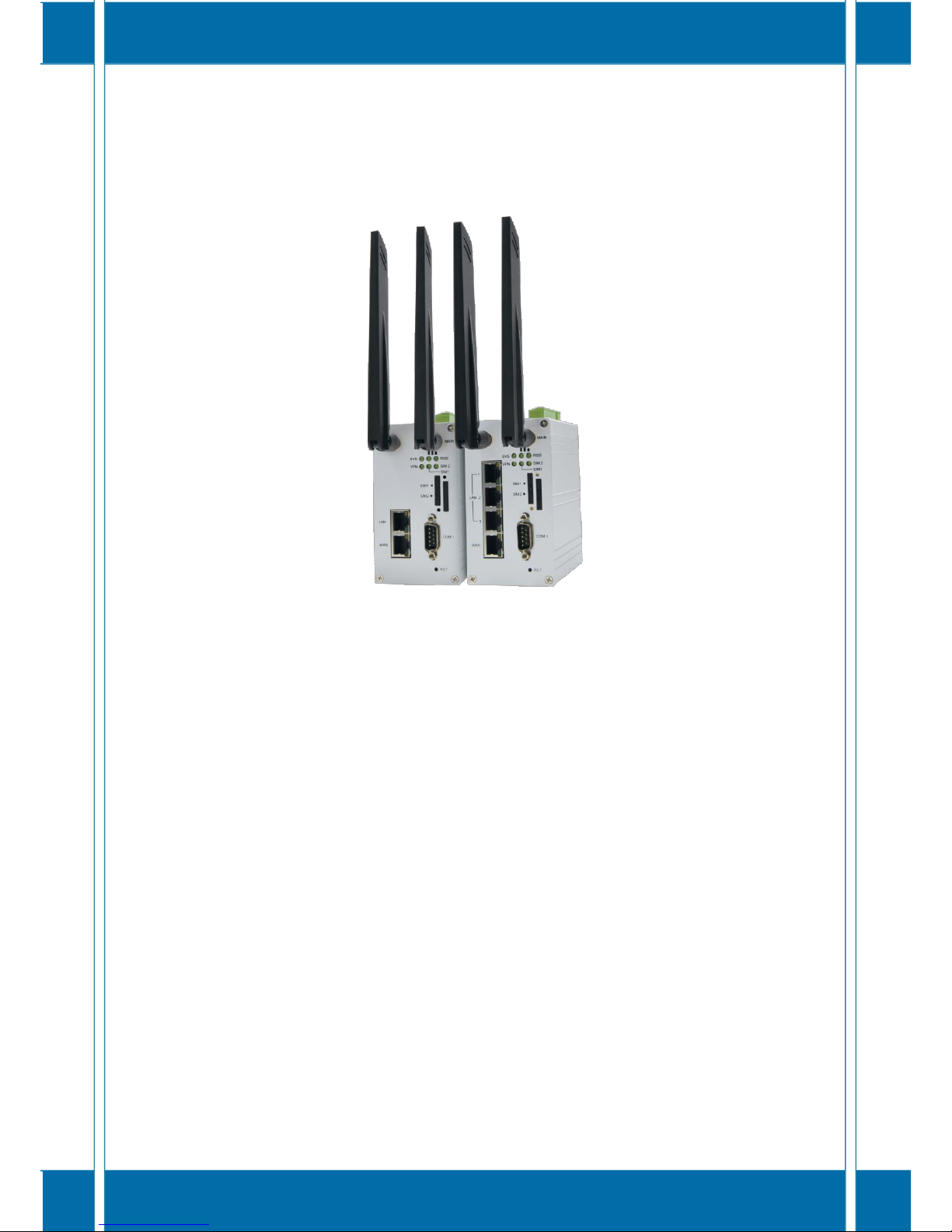
TeleWell SF300/SF301
Industrial 4G LTE Cellular Router
User Manual
Version 1.1
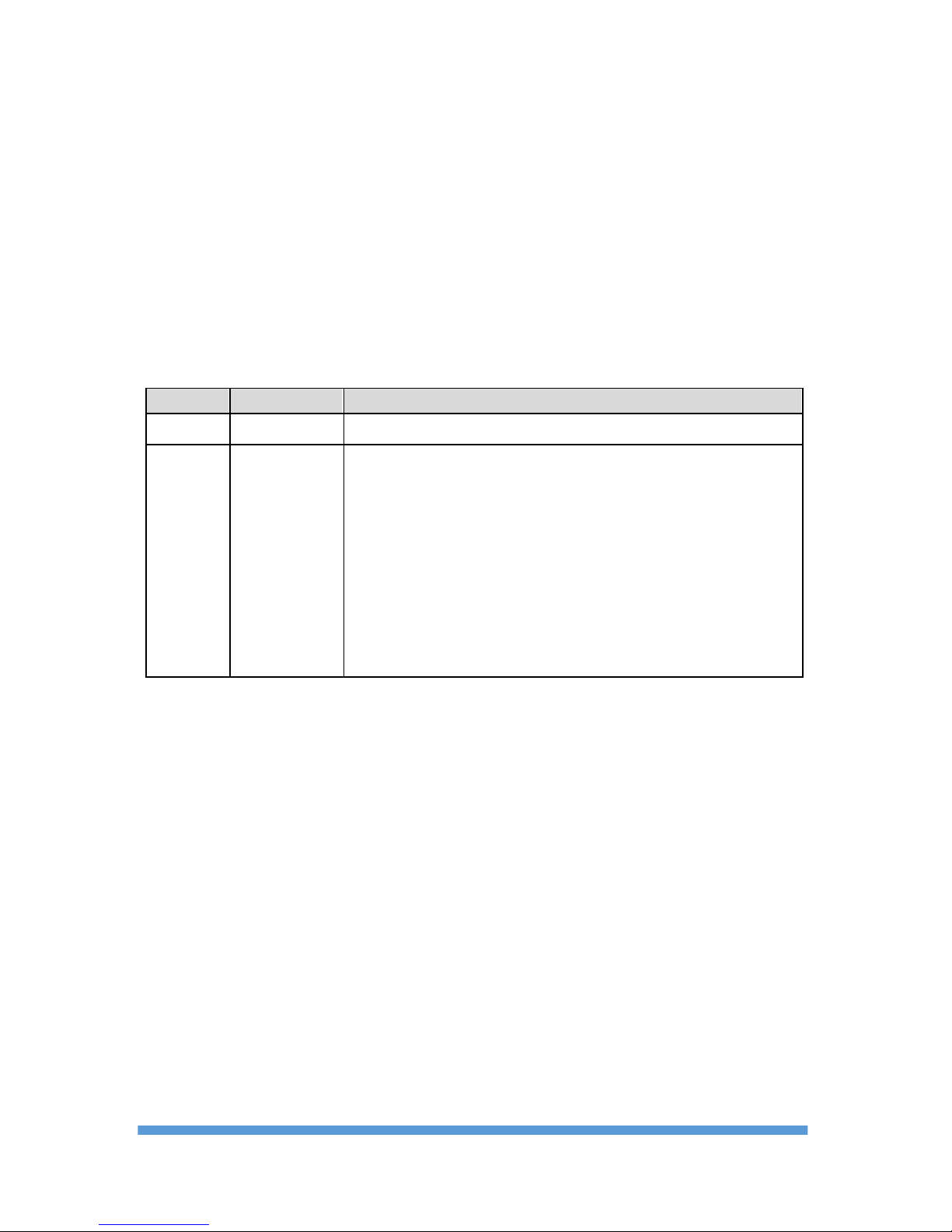
Copyright by TeleWell Oy
The information in this document has been checked carefully and is believed to be correct as of the
date of publication. TeleWell Oy reserves the right to make changes in the product of specification, or
both, presented in this publication at any time without notice.TeleWell Oys assumes no responsibility
or liability arising from the specificat ion listed herein.TeleWell Oys make no representations that the
use of its products in the manner described in this publication will not infringe on existing or future
patents, trademark, copyright, or rights of third parties. Implication or o ther under any patent or patent
rights ofTeleWell Oys Inc grants no license. All other trademarks and registered trademarks are the
property of their respective holders.
Revision History
:
Version
Date
Change Note
1.0
6/28/2017
Initial Release
l Revise the product name, introduction and features.
l Add MTBFs and remove Telnet from remote management for the
specifications.
l Update the front panel pictures of products.
l Update the UI pictures and descriptions, including Status, COM
1.1
8/28/2017
Ports, Logging, Alarm, Ethernet Port, LTE Config, Dual SIM,
Ethernet/LTE Ping Health, OpenVPN, IPSec, Port Forwarding,
SNMP and TR069.
l Update the IP format of MAC Filter.
l Add the new functions, including Statuic Route, VRRP and MQTT.
l Add the application notes.
TELEWELL SF300/SF301INDUSTRIAL 4G LTE ROUTER - UM V1.1 II

Table of Contents
1
Introduction................................................................................................................
1
1.1
Features ...............................................................................................................................
1
1.2
Specifications .......................................................................................................................
2
1.3
Mechanical Dimensions .......................................................................................................
2
1.4
Hardware Panel Layout ........................................................................................................
3
2
Hardware Installation.................................................................................................
7
2.1
LED Indicators ......................................................................................................................
7
2.2
Ethernet Port ........................................................................................................................
7
2.3
Serial Port COM1 (Console) ................................................................................................
9
2.4
Install the SIM Card ..............................................................................................................
9
2.5
Reset Button ......................................................................................................................
10
2.6
External Antenna ................................................................................................................
10
2.7
Connecting the Power Supply ............................................................................................
10
2.8
Grounding the Router .........................................................................................................
11
2.9
Pin Assignments .................................................................................................................
11
2.10
Connecting I/O Ports ..........................................................................................................
12
2.11
Serial Port COM2 (RS-232) ...............................................................................................
13
2.12
Serial Port COM3 (RS-485) ...............................................................................................
13
2.13
DIP Switch ..........................................................................................................................
14
3 Configuration via Web Browser ..............................................................................
15
4
Status .......................................................................................................................
16
4.1
Status > GPS ......................................................................................................................
17
5
Configuration > System ..........................................................................................
18
5.1
System > Time and Date ....................................................................................................
19
5.2
System > COM Ports .........................................................................................................
20
5.3
System > Logging ..............................................................................................................
22
5.3.1 Logging > Logging .............................................................................................................
22
5.3.2 Logging > Log ....................................................................................................................
23
5.4
System > Alarm ..................................................................................................................
24
5.5
System > Ethernet Ports ....................................................................................................
27
5.6
System > Modbus ..............................................................................................................
28
5.7
System > Static Route ........................................................................................................
28
6
Configuration > WAN ...............................................................................................
31
6.1
WAN > Priority ....................................................................................................................
31
6.2
WAN > LTE Config .............................................................................................................
31
6.2.1 LTE Configuration ..............................................................................................................
31
6.2.2 LTE Ping Health .................................................................................................................
32
6.3
WAN > Dual SIM ................................................................................................................
34
6.4
WAN > Ethernet .................................................................................................................
37
6.4.1 WAN Ethernet Configuration .............................................................................................
37
6.4.2 Ethernet Ping Health ..........................................................................................................
40
6.5
WAN > IPv6 DNS ...............................................................................................................
41
TELEWELL SF300/SF301INDUSTRIAL 4G LTE ROUTER - UM V1.1
III

7
Configuration > LAN ................................................................................................
43
7.1
LAN > IPv4 ........................ ................................ ...... ...... ...... ...... ..... ...... ...... ...... ...... ...... ......
43
7.2
LAN > IPv6 .........................................................................................................................
44
8
Configuration > Service ..........................................................................................
45
8.1
Service > Configuration OpenVPN ....................................................................................
45
8.1.1
Edit OpenVPN Connection ................................................................................................
45
8.1.2
Set up OpenVPN Client .....................................................................................................
48
8.1.3
Set up OpenVPN Server ....................................................................................................
49
8.1.4
Set up OpenVPN Custom ..................................................................................................
50
8.2
Service > Configuration IPSec ...........................................................................................
51
8.2.1
IPS ec > G enera l se ttin g .... ...... ...... ...... ..... ...... ...... ...... ...... .......................... ...... ...... ...... ......
51
8.2.2
IPSec > Connections .........................................................................................................
53
8.2.3
IPSec > The setting of X.509 Certificates
.......................................................................... 55
8.2.4
IPSec > Net-to-Net Configuration ......................................................................................
55
8.3
Service > Configuration Port Forwarding ...........................................................................
61
8.4
Service > Dynamic DNS ....................................................................................................
62
8.5
Service > DMZ ...................................................................................................................
64
8.6
Service > SNMP .................................................................................................................
64
8.6.1
SNMP configuration ..................................................... ..... ...... ...... ...... .......................... .....
64
8.6.2
SNMP v3 User configuration .............................................................................................
65
8.6.3
SNMP trap configuration .................................. ...... ..... ...... ................................ ...... ...... .....
67
8.7
Service > TR069 ................................................................................................................
68
8.8
Service > IP Filter ................. ................................ ...... ...... ...... ..... ...... ...... ...... ...... ...... ..... ....
69
8.9
Service > MAC Filter ..........................................................................................................
71
8.10
Service > U RL Filte r ................... .................... ..................... ............ ........ ............ ...............
72
8.11
Service > VRRP .................................................................................................................
73
8.12
Service > MQTT .................................................................................................................
73
9
Management ................................................................................................ ..... ........
76
9.1
Iden tific atio n ... ...... ...... ...... ..... ...... ...... ...... ...... ...... ..... ...... ................................. ..... ..............
76
9.2
Administration ........................................................................ ............ ..... ............ ........... ....
77
9.3
Firmw are ....................................................................................... .....................................
77
9.4
Configuration ......................................................................................................................
77
9.5
Load Fac tory ........... ....................... ........................... ........... ............ ..................................
78
9.6
Restart ..................... ..... ...... ...... ...... ...... ...... ................................ ...... ...... ..... ...... ...... ...... .....
78
10
Configuration Applications .................................................................................
79
10.1
WAN Priority ......... ...... ..... ...... ...... ...... ...... ...... ...... ..... ...... ................................ ...... ...... ...... ..
79
10.2
LAN > IPv4/IPv6 Dual Stack ..............................................................................................
81
10.3
MQTT Broker ......................................................................................................................
83
10.4
Virtual CO M > R em ote M ana ge men t .................................................................................
84
10.5
Virtual CO M > R em ote Al arm .............................................................................................
87
10.6
Virtual CO M > Mod bus R TU ove r TCP ..............................................................................
88
10.7
Modbus Gateway ...............................................................................................................
89
10.8
Alarm Configuration ...........................................................................................................
90
10.9
OpenVPN Configuration .....................................................................................................
92
10.9.1 Open VPN Server Mode ...................................................................................................
92
10.9.2 Open VPN Client Mod e ....................................................................................................
93
TeleWell SF300/SFSF301 INDUSTRIAL 4G LTE ROUTER - UM V1.1
IV

10.9.3 OpenVPN Net-to-Net ........................................................................................................... 94
10.9.4 OpenVPN 1:1 NAT ............................................................................................................... 98
10.9.5 OpenVPN with third-party server ......................................................................................100
10.9.6 Install OpenVPN Access Server on Docker .....................................................................102
10.9.7 Install Pritunl OpenVPN server on Docker .......................................................................107
10.10 VRRP Topology ................................................................................................................ 114
10.11 TR069 Server (GenieACS Installation) ........................................................................... 114

1 Introduction
TeleWell SF300/SF301 series 4G/LTE Cellular Router are highly reliable and secure
wireless communications gateway designed for industrial networking. It supports
multi-band connectivity including FDD/TDD LTE, WCDMA and GSM for a wide range of
applications and vertical machine-to-machine (M2M) markets. To enhance reliability,
SF300/SF301 series are equipped with dual SIM that support failover and roaming
over to ensure uninterrupted connectivity for mission-critical cellular communications.
With flexible LAN/WAN Ethernet options, SF300/SF301 series allow you to customize your
professional applications in diverse environments. Integrated with WAN, LAN, built-in DI/DO
and RS-232/RS-485 serial ports, the SF300/SF301 series also provide various serial network
protocols, such as IPv6, Modbus Gateway, MQTT and VPN for enriching connectivity and
security. For VPN tunnel, OpenVPN and IPSec are for reliable authentication of the network
stations, data encryption and verification of data integrity. The device is administrated via web
GUI, Telnet, SSH v2 and HTTP/HTTPS.
Built for secure and uninterrupted operation in harsh environments, SF300/SF301 series
support
extended operating temperature from -20 to +70°C and a flexible input voltage range of 10-32V
DC. With DIN-rail mounting and IP40 housing protection, TeleWell SF300/SF301series are
ideal cellular communications solution for heavy industrial use.
1.1 Features
l Highly reliable and secure for mission-critical cellular communications
l Provide flexible options to configure LAN/ WAN ports
l Support multi-band connectivity with FDD LTE/ TDD LTE/ WCDMA/ GSM/ LTE Cat4
l Built-in dual SIM for network redundancy
l Integrated dual detachable antenna against radio interference
l LED indicators for connection and data transmission status
l Industrial rated from -20°C to +70°C for use in harsh environments
l Metal Housing with IP40 industrial grade protection
l IPv6/IPv4 dual stack and all applications are IPv6 ready
l Support various serial communication protocols for connectivity
l Enhance security and encryption for authentication and transmission
TELEWELL SF300/SF301INDUSTRIAL 4G LTE ROUTER - UM V1.1
1
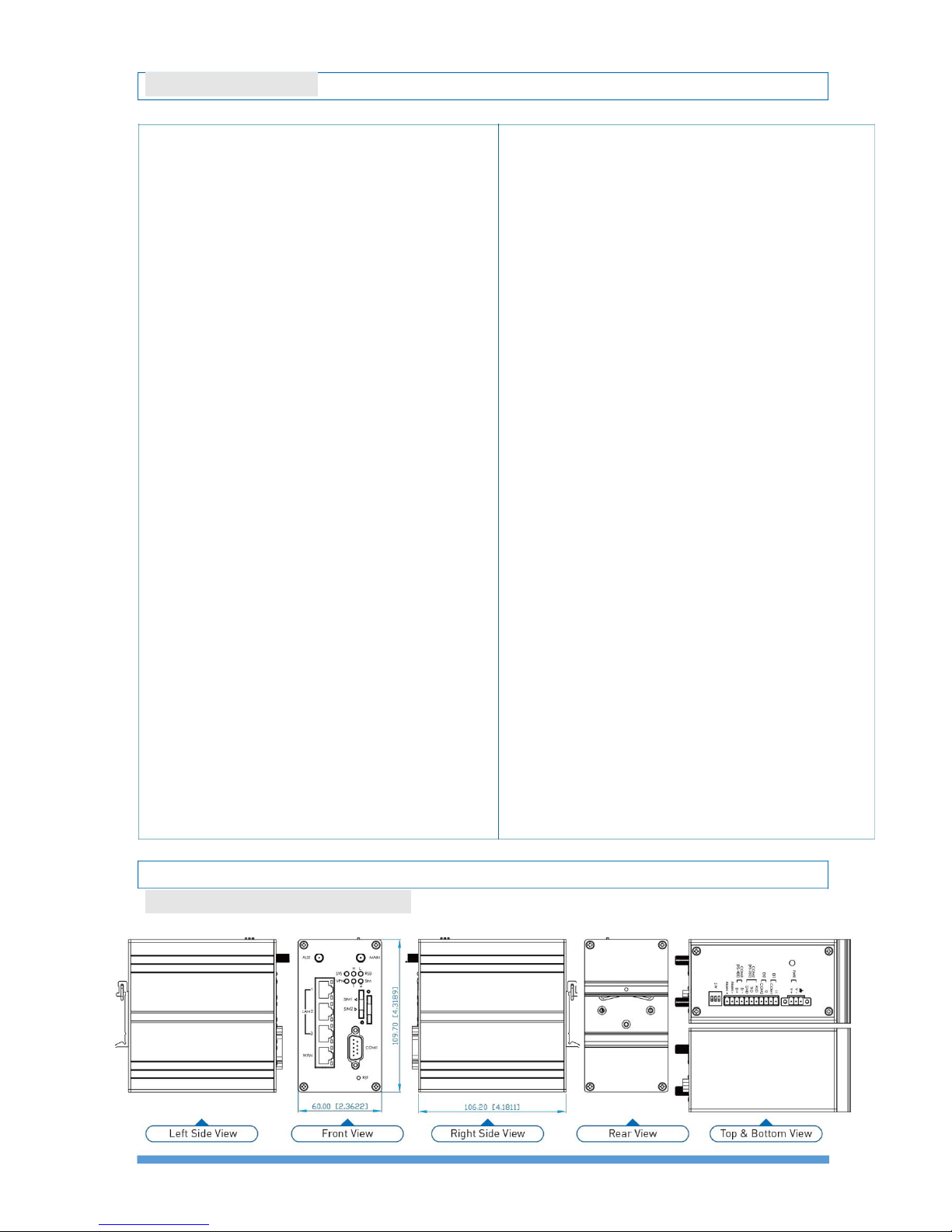
1.2 Specifications
LTE Interface
l FDD LTE: B1/B3/B5/B7/B8/B20
l TDD LTE: B38/B40/B41
l WCDMA: B1/B5/B8
l GSM: 900/1800 MHz
l LTE Cat4
Processor & I/O Interface
l High performance 528 MHz CPU with 512 Mbytes
of DDR3 memory
l 2 x SIM Card Slots
l 1 x LAN 10/100 Mbps Ethernet port (Model: SF300)
l 3 x LAN 10/100 Mbps Ethernet ports (Model: SF301)
l 1 x WAN 10/100 Mbps Ethernet port
l Reset Button
l Console: 1 x RS232 (9-pin Sub-D)
l 2 x SMA connectors for detachable LTE antenna
l 1 x GPS detachable antenna (Optional)
l 1 x RS485 (D+/D-)
l 1 x RS232 (TXD/RXD)
l 2 x DI, 1 x DO (Alarm +/-)
Physical Characteristics
l Enclosure:Metal Shell
l Housing:IP40 Protection
l Dimensions (W x H x D):60 x 110 x 106 mm
l Installation:DIN Rail (Default) or Wall Mount (Optional)
LED Display
l 1 x System status LED (Green)
l 1 x VPN status LED (Green)
l 1 x SIM1 status LED (Green)
l 1 x SIM2 status LED (Green)
l Ethernet status LEDs (Green for LINK/ACT, Yellow for
SPEED)
l 2 x Mobile connection strength LEDs (Green)
Power Supply
l Power Consumption 7 Watts(Max)
l Power Input 10 ~ 32V DC
MTBF (mean time between failures)
l SF300: 155,899 hrs (MIL-HDBK-217-FN2)
l SF301: 148,930 hrs (MIL-HDBK-217-FN2)
Software
l Network Protocols:
IPv4, IPv6, IPv4/IPv6 dual stack, DHCP server and
client, PPPoE, Static IP, SNTP, DNS Proxy, Modbus,
VRRP, OSPF, Message Queue Telemetry Transport
(MQTT Broker)
l Routing/Firewall:
NAT, Virtual Server, DMZ, MAC Filter, URL Filter, IP
Filter, VLAN, Static Routing and RIP-1/2
l VPN:
OpenVPN, IPSec (3DES, AES128, AES196,
AES256, MD5, SHA-1, SHA256)
l Wireless Connectivity:
Two SIM for failover/ roaming over/ back up
Two SIM data usage control
Seamless multi WAN connections switch
l Others:
DDNS, QoS, Virtual COM, UPnP
l Alarm:
DI, DO, SMS, VPN/WAN Disconnect, SNMP Trap, E-mail
Management Software
l Web GUI for remote and local management, CLI
l Dual Image firmware upgrade by Web GUI
l Syslog monitor
l SNMP, TR069
l Remote management via SSH v2, HTTPS
l Local management via Telnet, SSH v2, HTTP/HTTPS
Environment
l
Operating Temperature
-20 ~ +70°C
l
Storage Temperature
-40 ~ +85°C
l
Ambient Relative Humidity
10
~ 95%
(non-condensing)
l
Humidity
0
~ 95%
(non-condensing)
Standards and Certifications
l EMC:CE, FCC
l EMI:EN 55032 Class A, FCC Part 15 Subpart B Class A
l EMS:EN 55024 / EN 61000-4-2 (ESD) Level 3 /
EN 61000-4-3 (RS) Level 3 / EN 61000-4-4 (EFT) Level 4 / EN
61000-4-5 (Surge) Level 3 / EN 61000-4-6 (CS) Level 3
/ EN 61000-4-8 (PFMF) Level 1 / EN 61000-4-11 /
EN 61000-6-2 (Industrial) / EN 61000-6-4 (Industrial)
l Rail Traffic:EN50121-4
l Vibration:IEC60068-2-6
l Safety : EN60950-1
l Highly Accelerated Life Test (HALT)
1.3 Mechanical Dimensions
TELEWELL SF300/SF301INDUSTRIAL 4G LTE ROUTER - UM V1.1
2
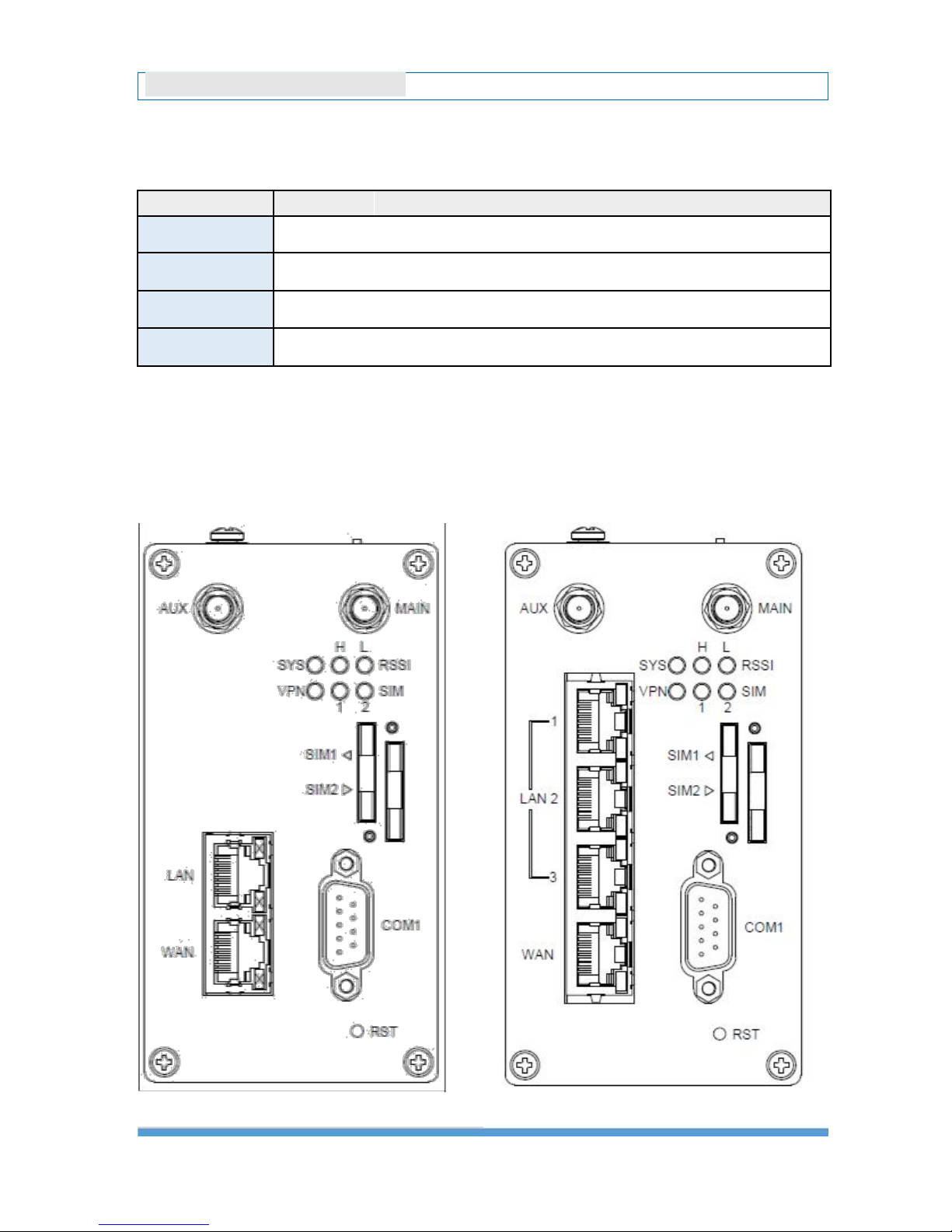
1.4 Hardware Panel Layout
This chapter describes the panel and interface layout of hardware.
There are four models for industrial 4G LTE cellular router series.
Model Name Description
SF300
Industrial 4G
LTE Cellular Router (1 x WAN + 1 x LAN)
SF301
Industrial 4G
LTE Cellular Router (1 x WAN + 3 x LAN)
SF300-G
Industrial 4G
LTE Cellular Router with GPS (1 x WAN + 1 x LAN + GPS)
SF301-G
Industrial 4G
LTE Cellular Router with GPS (1 x WAN + 3 x LAN + GPS)
[Front Panel View]
Model: SF300
Model: SF301
TELEWELL SF300/SF301INDUSTRIAL 4G LTE ROUTER - UM V1.1
3
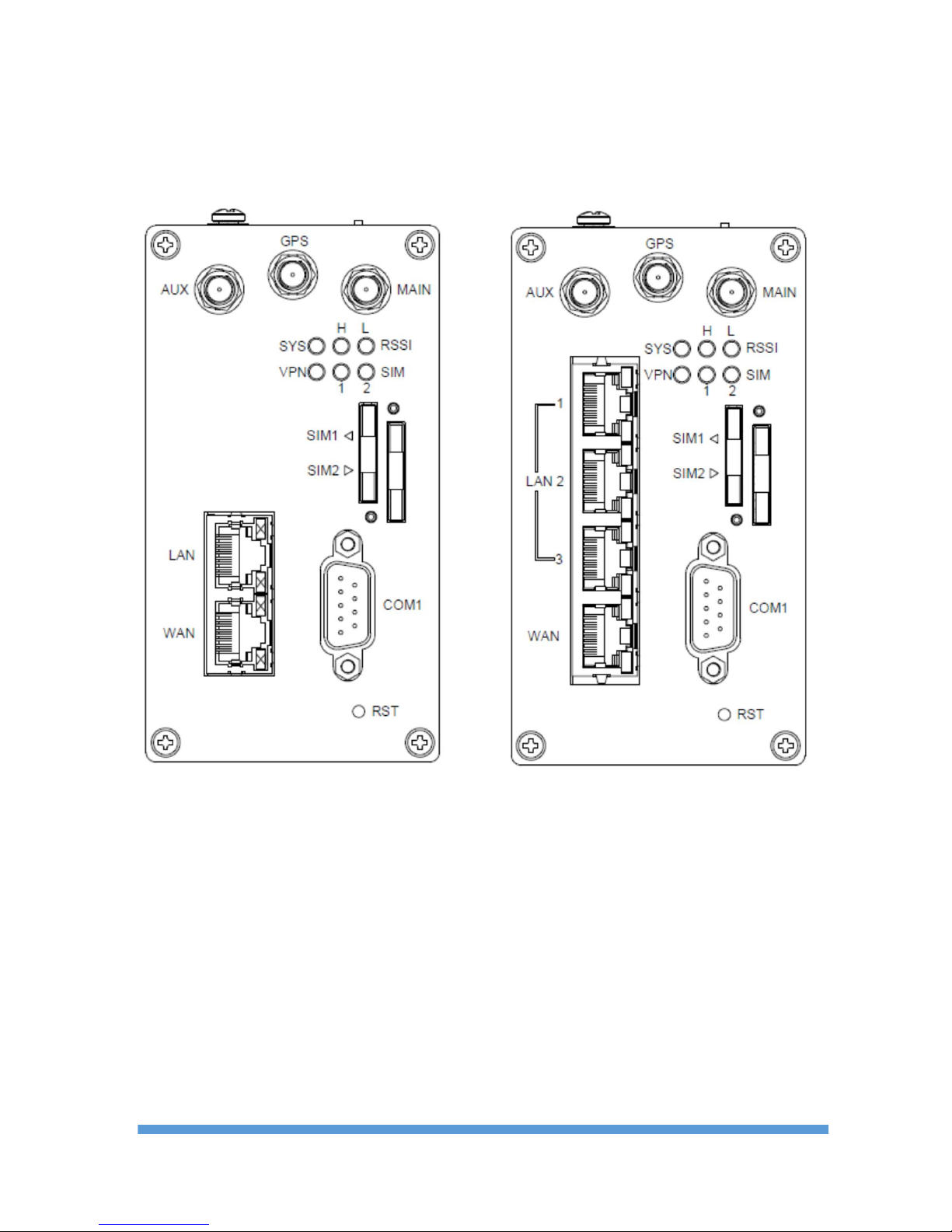
[Front Panel View]
Model: SF300-G Model: SF301-G
TELEWELL SF300/SF301INDUSTRIAL 4G LTE ROUTER - UM V1.1
4
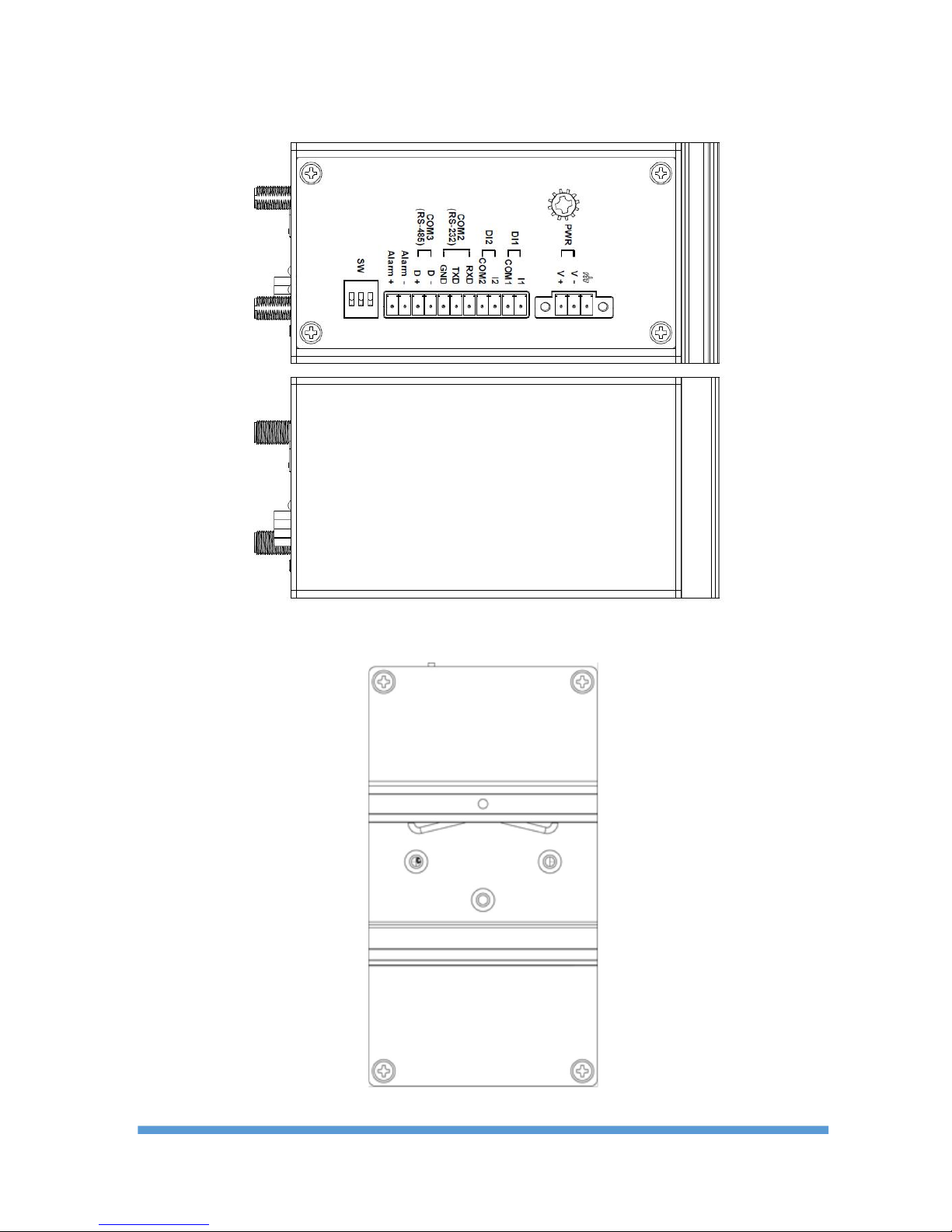
[Top and Bottom View]
[Rear View]
TELEWELL SF300/SF301INDUSTRIAL 4G LTE ROUTER - UM V1.1
5
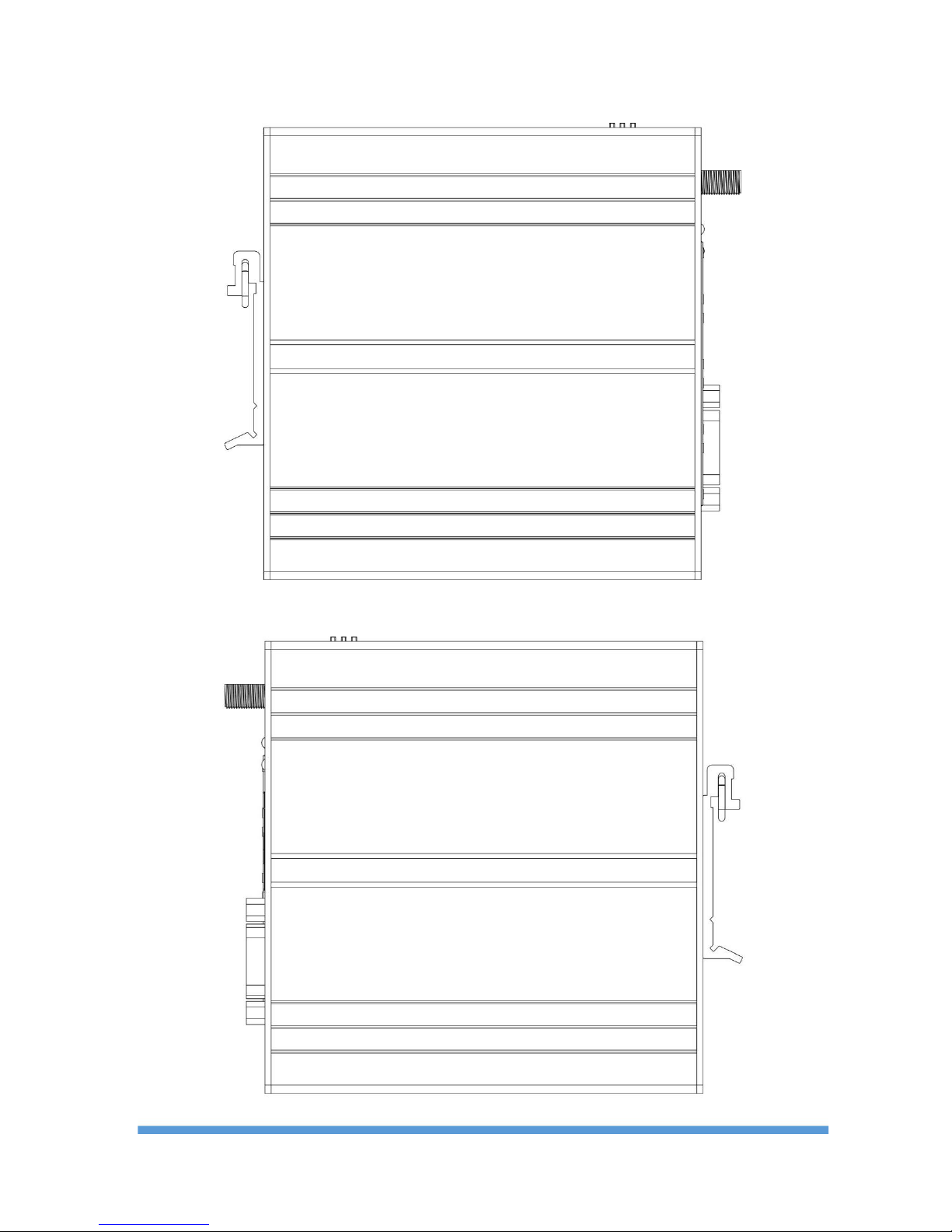
[Left Side View]
[Right Side View]
TELEWELL SF300/SF301INDUSTRIAL 4G LTE ROUTER - UM V1.1
6
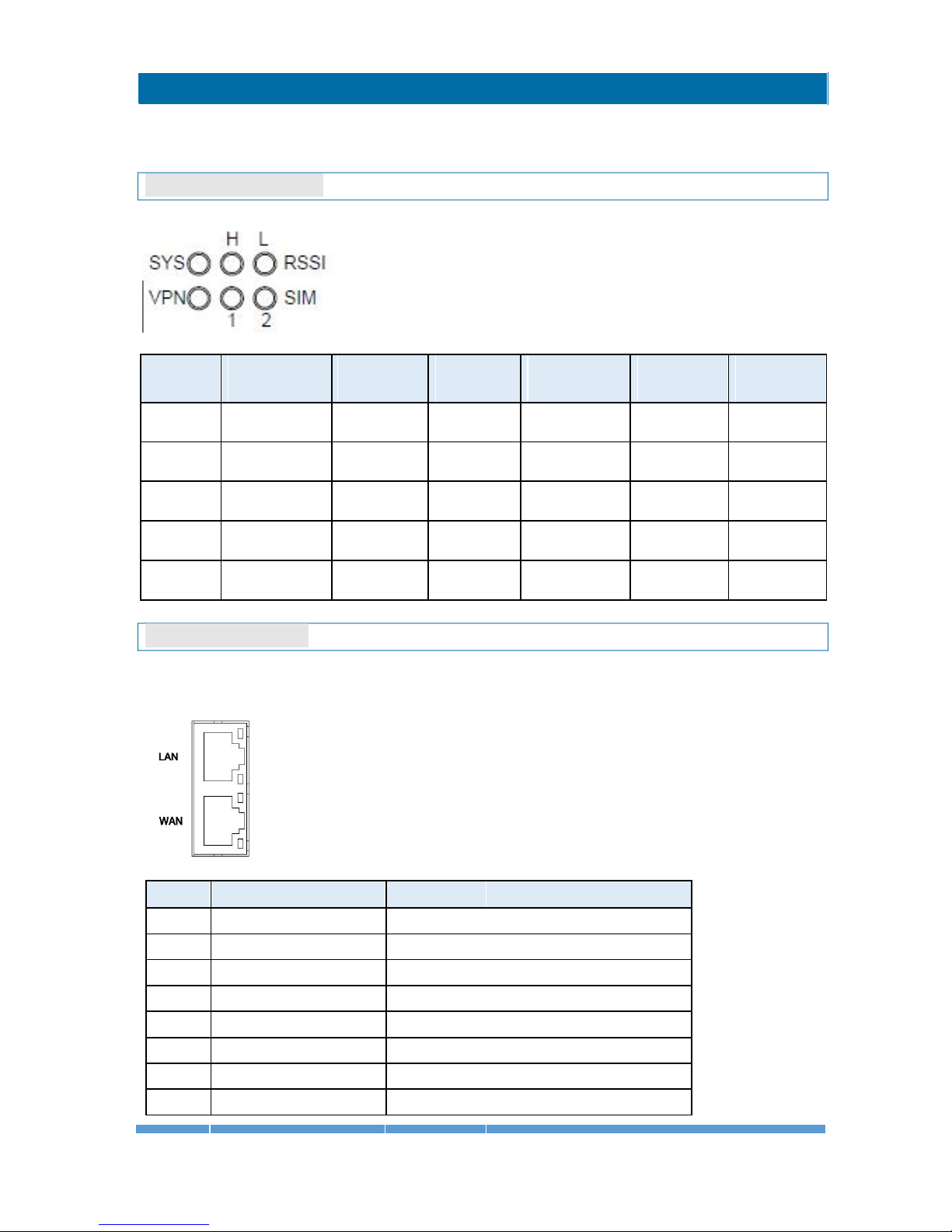
2 Hardware Installation
This chapter introduces how to install and connect the hardware.
2.1 LED Indicators
LED
SYS
RSSI
RSSI Low
VPN
SIM1
SIM2
M~H
ON
System UP
Normal
Low Signal
VPN
Connected
Connected
Signal
Connected
Slow
Booting
N/A
N/A
WAN
Connecting
Connecting
Blinking
Connected
Fast
N/A
N/A
N/A N/A
Error
Error
Blinking
OFF
Power Down
N/A
N/A
NO WAN
Not Working
Not Working
Connection
Heart
N/A
N/A
N/A N/A
Reading
Reading
Beat
2.2 Ethernet Port
(1) 10/100 Mbps Ethernet WAN
The WAN interface is a standard RJ45 connector.
Pin
Description
Function
1 WAN TX+
10/100 Mbps WAN, TX+ Pin
2
WAN TX-
10/100 Mbps WAN, TX- Pin
3 WAN RX+
10/100 Mbps WAN, RX+ Pin
4
N/A
N/A
5 N/A
N/A
6
WAN RX-
10/100 Mbps WAN, RX- Pin
7 N/A
N/A
8
N/A
N/A
TELEWELL SF300/SF301INDUSTRIAL 4G LTE ROUTER - UM V1.1
7
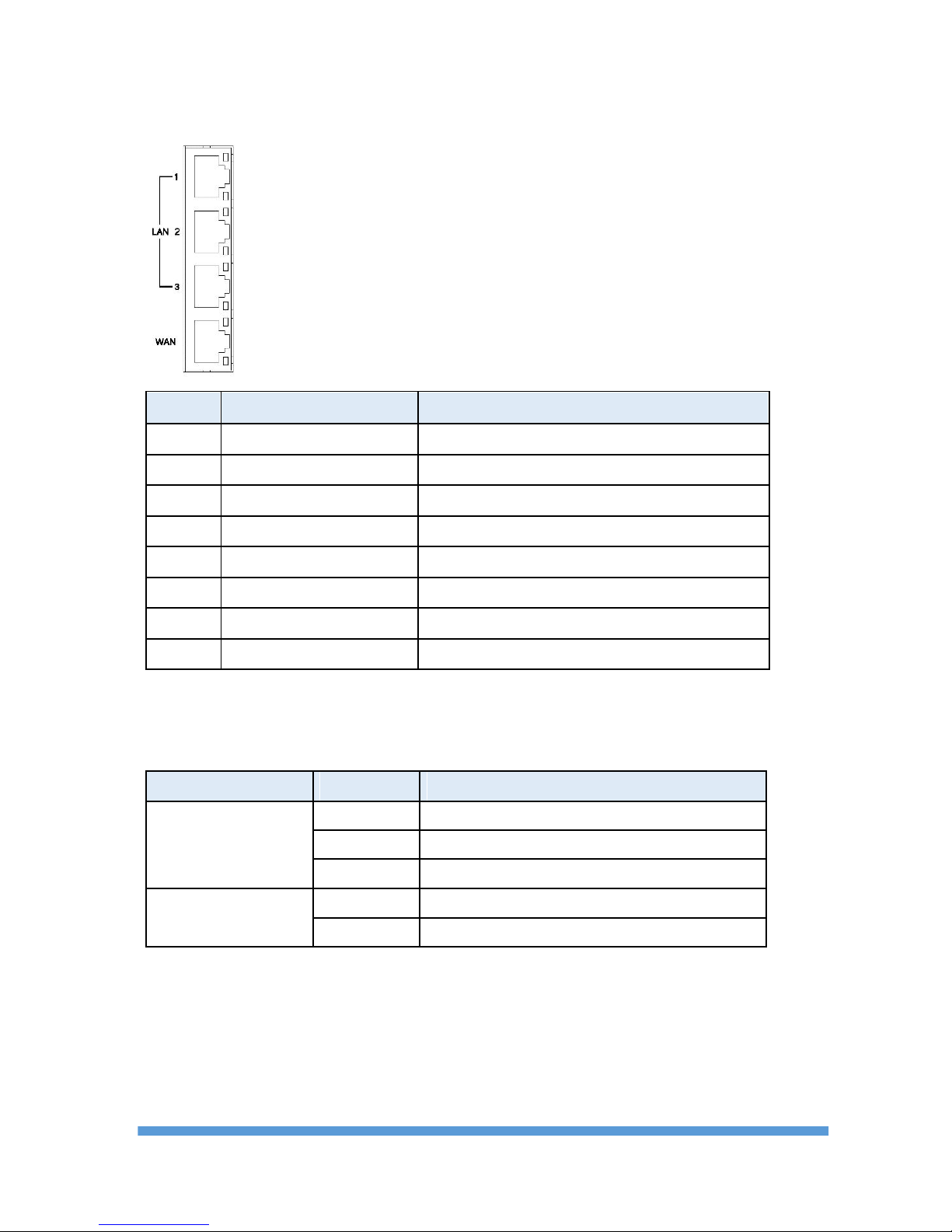
(2) 10/100 Mbps Ethernet LAN1~LAN3
The Ethernet LAN1~3 interfaces are standard RJ45 connectors.
Pin
Description
Function
1
LAN TX+
10/100 Mbps LAN, TX+ Pin
2
LAN TX-
10/100 Mbps LAN, TX- Pin
3
LAN RX+
10/100 Mbps LAN, RX+ Pin
4
N/A
N/A
5
N/A
N/A
6
LAN RX-
10/100 Mbps LAN, RX- Pin
7
N/A
N/A
8
N/A
N/A
Each Ethernet port has two LED indicators.
The Green LED indicates Link/ACT, and the Yellow LED indicates Speed.
LED
Status
Description
Off
Connection is down
Green (Link/ACT)
Blink
Data is being transmitted
On
Connection is up
Yellow (Speed)
Off
10 Mbps Mode
On
100 Mbps Mode
TELEWELL SF300/SF301INDUSTRIAL 4G LTE ROUTER - UM V1.1
8
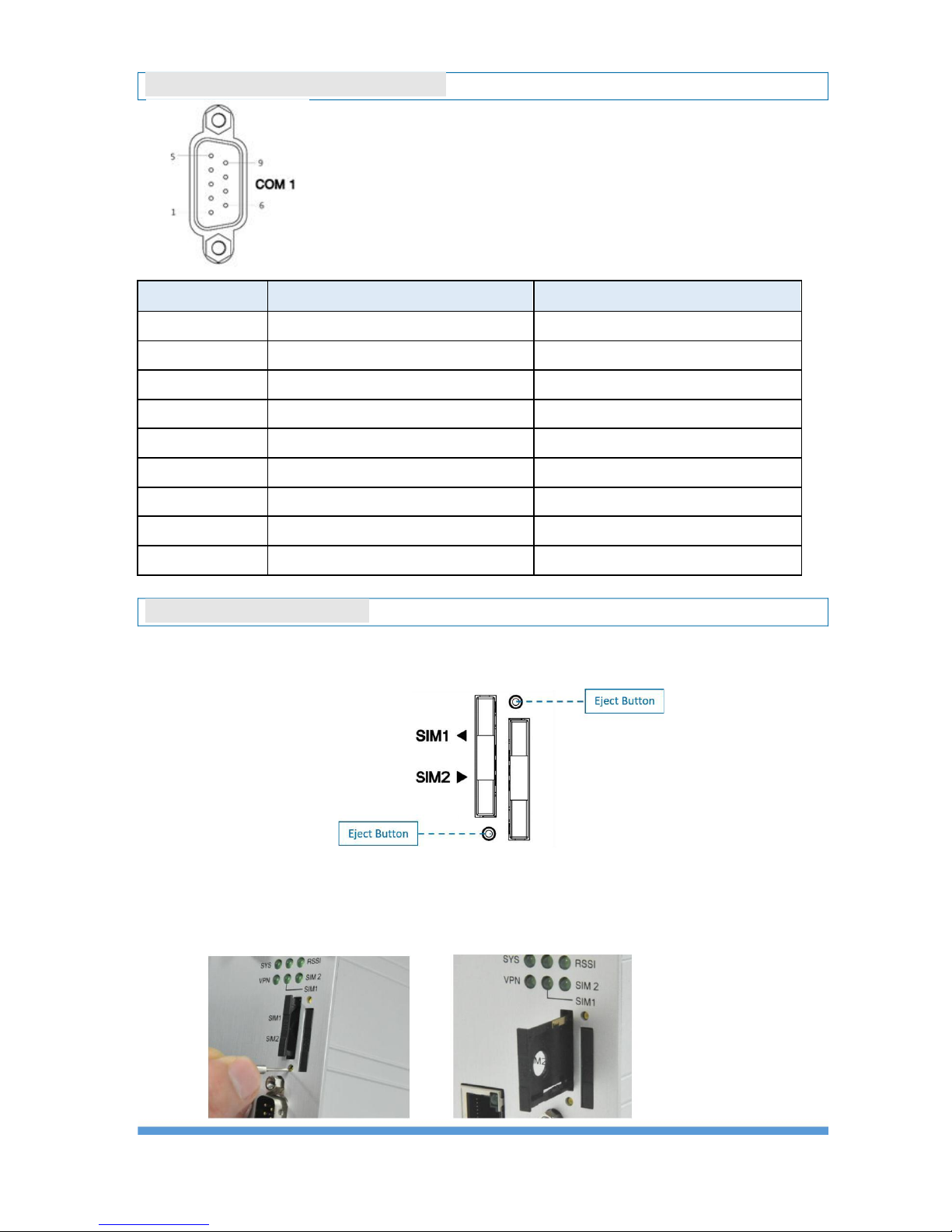
2.3 Serial Port COM1 (Console)
The serial port COM1 is a standard Sub-D connector.
Pin
Description
Direction
1
N/A
N/A
2
RXD
In
3
TXD
Out
4
N/A
N/A
5
GND
Ground
6
N/A
N/A
7
RTS
Out
8
CTS
In
9
N/A
N/A
2.4 Install the SIM Card
(1) SIM1/SIM2 Card Drawers and Eject Buttons
(2) Insert and Remove SIM1/SIM2 Card
(1) Before inserting or removing the SIM card, ensure that the power has been turned off and
the power connector has been removed from mobile router.
(2) Press the button with a paper clip or suitable tool to eject the SIM card from the drawer.
TELEWELL SF300/SF301INDUSTRIAL 4G LTE ROUTER - UM V1.1
9
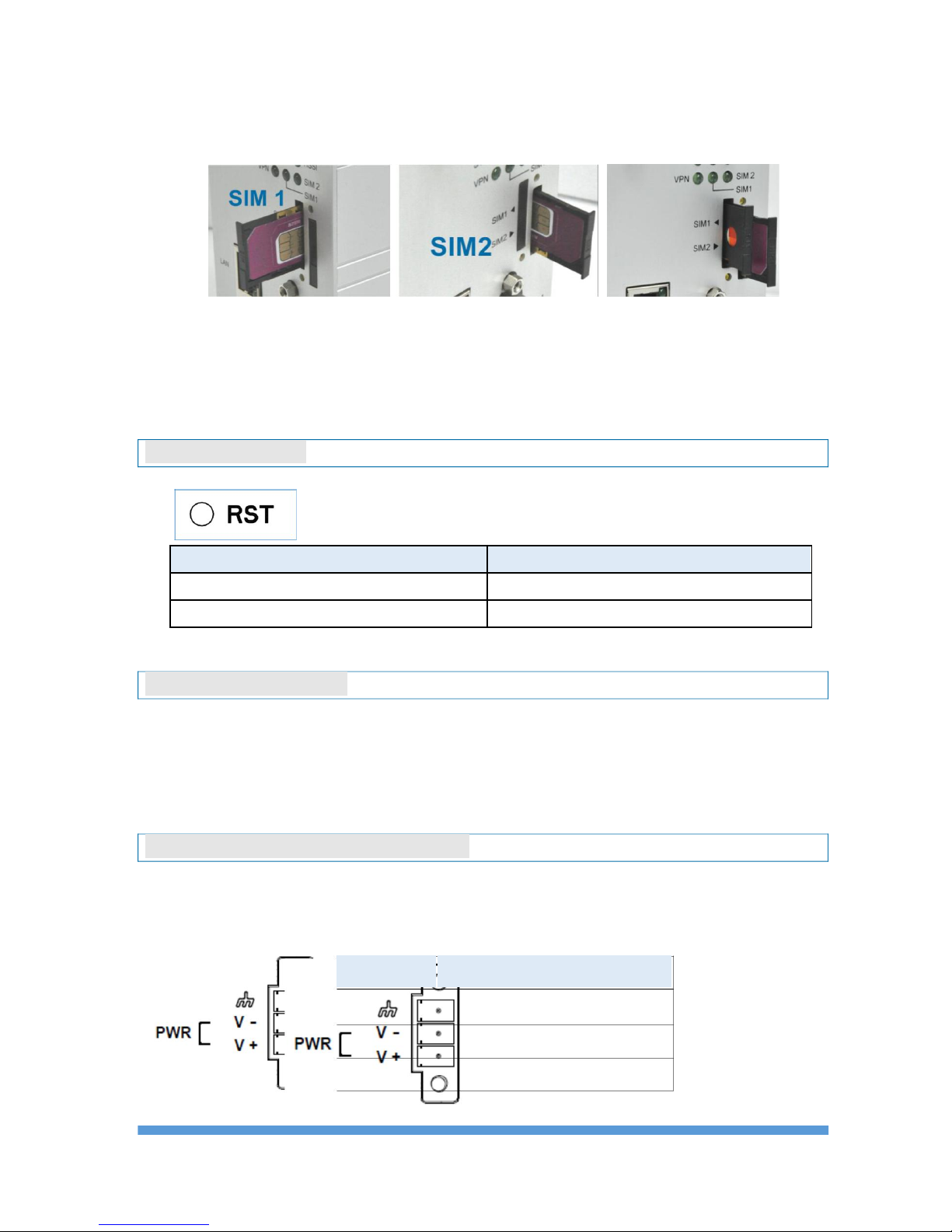
(3) Insert the SIM card with the contacts facing up and align it properly into the drawer. Make
sure your direction of SIM Card and put it into the tray.
(4) Slide the drawer back and locks it in place.
Note:
l Please make sure the direction first. When pulling into the SIM tray without putting the
correct direction, the tray will be stuck inside.
l Please turn off your router before taking the SIM card.
2.5 Reset Button
Reset button allows you to reboot the unit or restore to factory default
setting.
Function
Operation
Reboot
Press the button for 1 second
Restore to factory default setting
Press the button for 10 seconds
2.6 External Antenna
Each unit has two antenna connectors (SMA), MAIN and AUX. Connect the antenna to MAIN
when you have only one antenna. Please tighten the connecting nut properly to ensure good
connection.
2.7 Connecting the Power Supply
The router requires a DC power supply in the range of 10~32V DC. Please ensure all
components are earthed to a common ground before connecting any wiring.
Pin Power (10~32VDC)
FRAME GROUND
V - Negative
V+ Positive
TELEWELL SF300/SF301INDUSTRIAL 4G LTE ROUTER - UM V1.1
10
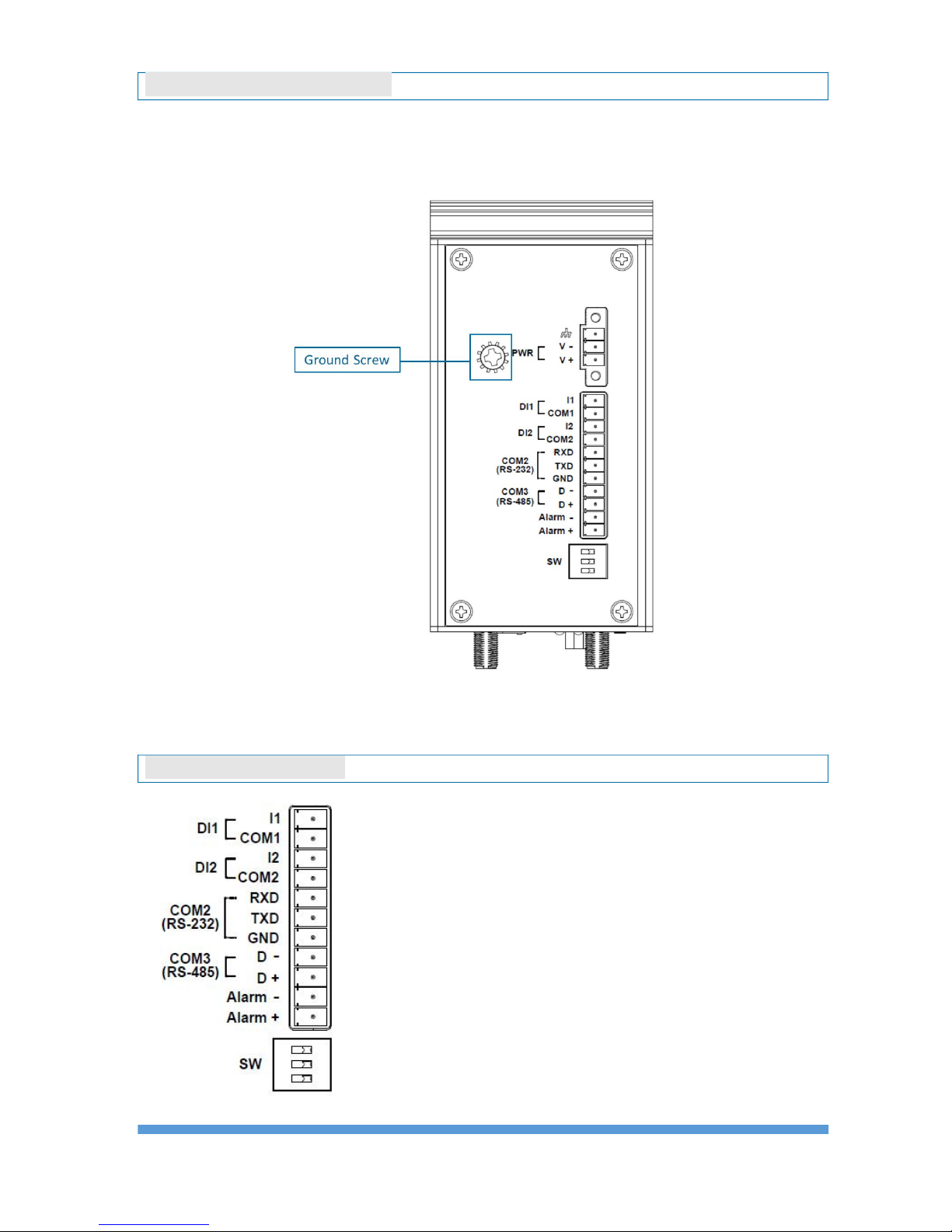
2.8 Grounding the Router
To prevent the noise and surge effect, please connect the router to the site ground wire by the
ground screw before turning on the router.
2.9 Pin Assignments
DI1/DI2 / Alarm Contacts / COM2 (RS-232) / COM3 (RS-485)
TELEWELL SF300/SF301INDUSTRIAL 4G LTE ROUTER - UM V1.1
11
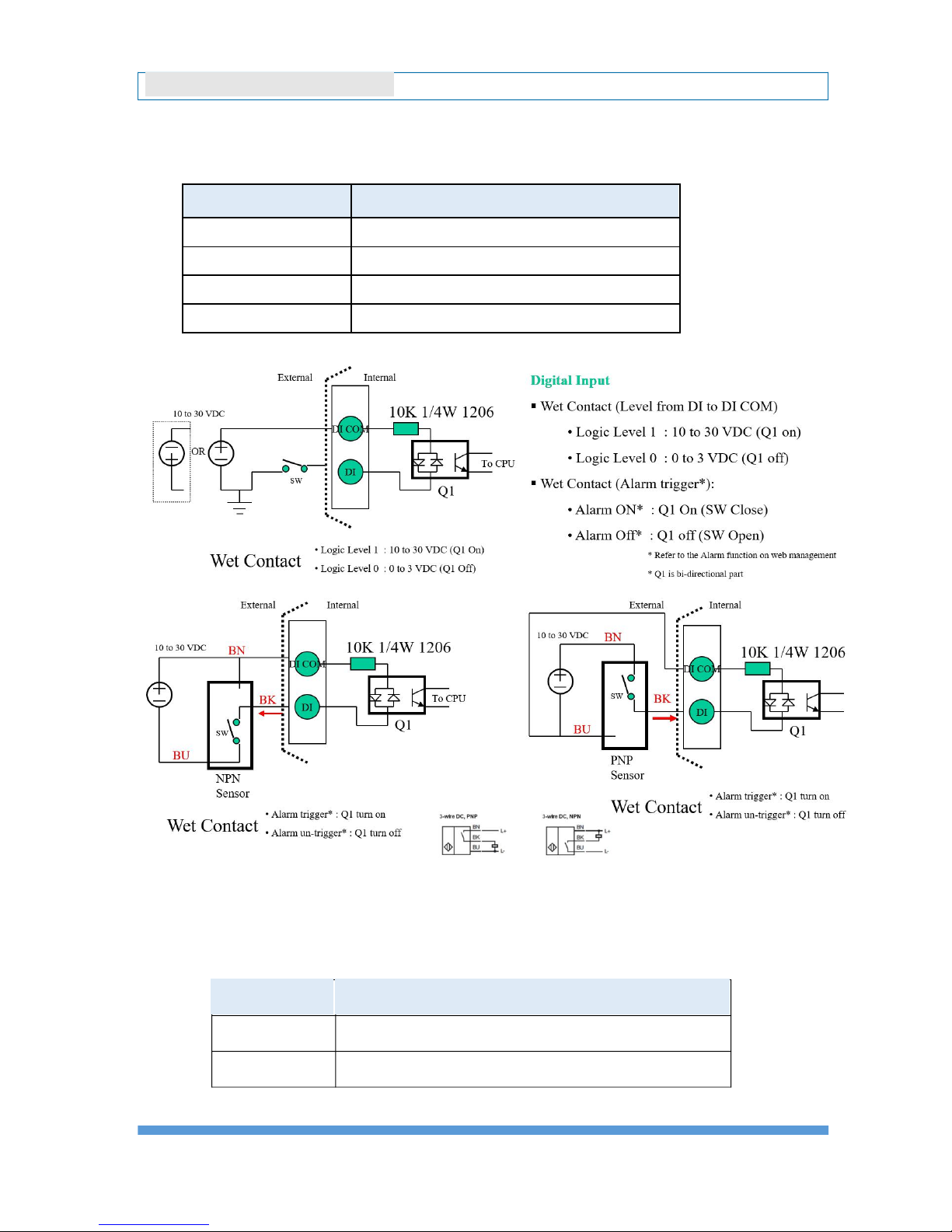
2.10 Connecting I/O Ports
(1) Digital Input DI1 & DI2
The unit has four terminals on the terminal block for the Digital inputs.
Pin
Description
DI1_I1
Digital INPUT 1
DI1_COM
Digital INPUT 1
DI2_I2
Digital INPUT 2
DI2_COM
Digital INPUT 2
Note: Q1 is a bidirectional component.
(2) Digital Output – Alarm Contacts
The unit has 2 terminals on the terminal block for the Alarm Contacts. Photo relay output
with current capacity of 500mA/50VDC maximum.
Pin
Description
Alarm -
Alarm negative signal output
Alarm +
Alarm positive signal output
TELEWELL SF300/SF301INDUSTRIAL 4G LTE ROUTER - UM V1.1
12
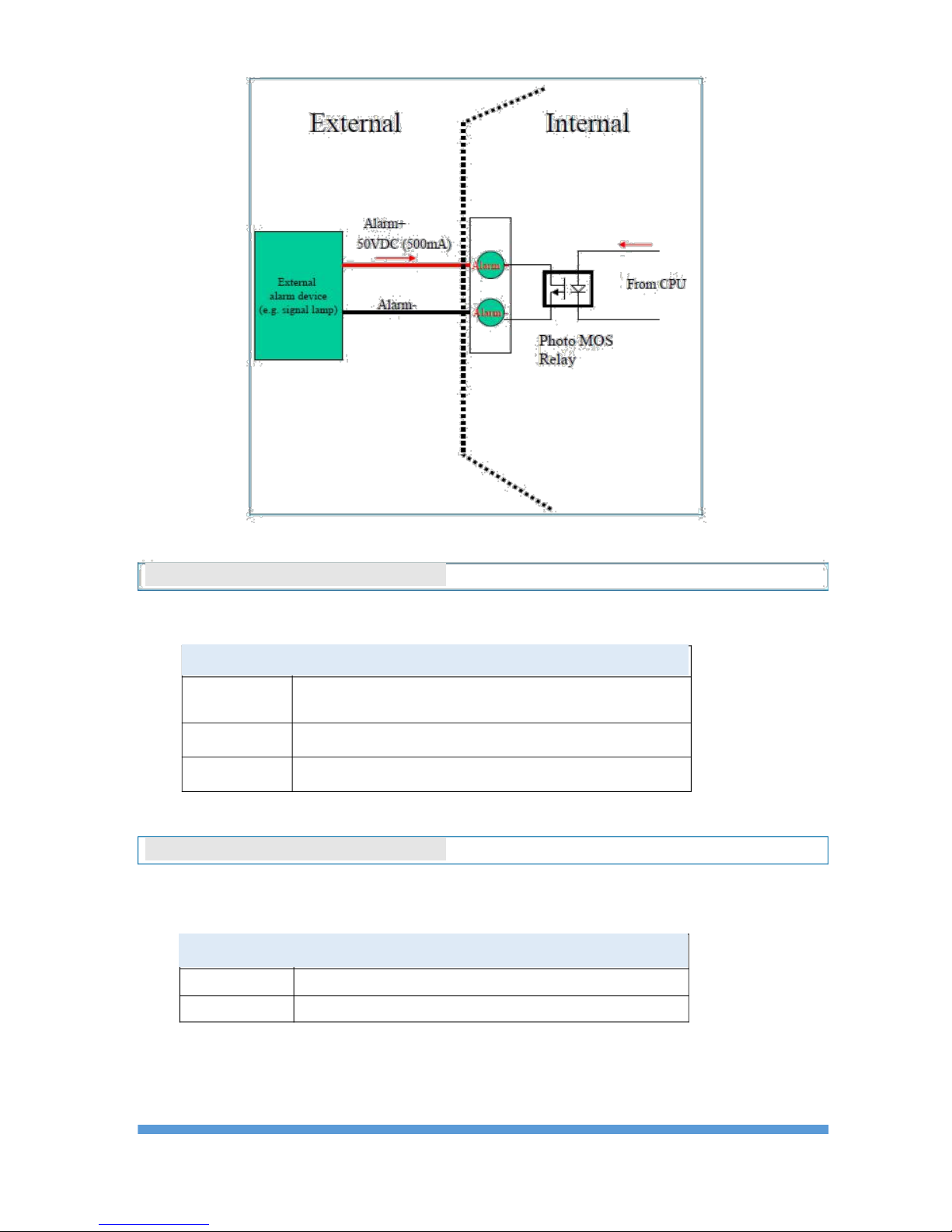
2.11 Serial Port COM2 (RS-232)
The serial port COM2 is a RS-232 interface.
Pin
Description
RXD COM2 Serial Port, RXD Signal (INPUT)
TXD COM2 Serial Port, TXD Signal (OUTPUT)
GND COM2 Serial Port, Signal Ground
2.12 Serial Port COM3 (RS-485)
The serial port COM3 is a RS-485 interface.
Pin
Description
D - COM3 Serial Port, Data- (B) wire
D + COM3 Serial Port, Data+ (A) wire
TELEWELL SF300/SF301INDUSTRIAL 4G LTE ROUTER - UM V1.1
13
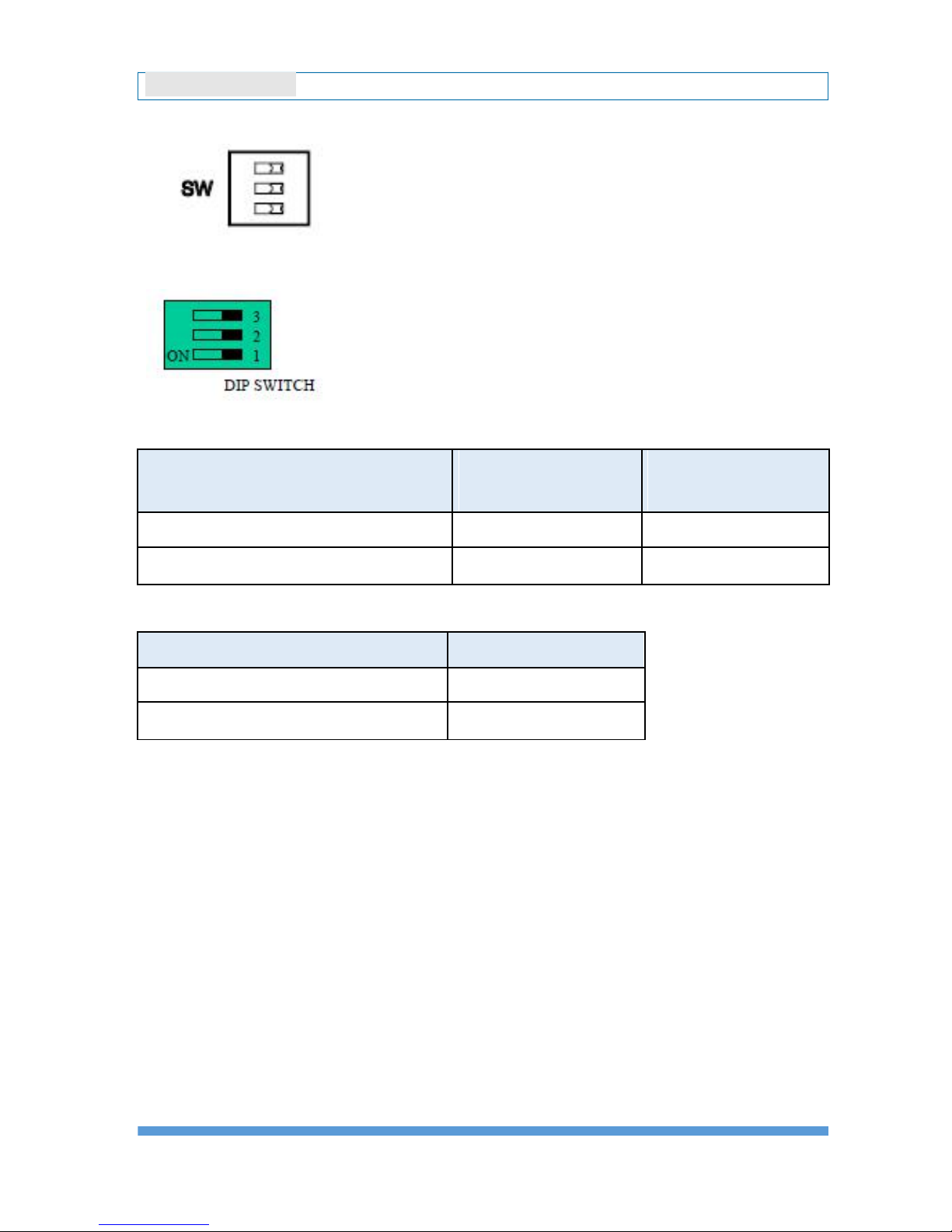
2.13 DIP Switch
A built-in 120 ohm terminal resistor can be activated by DIP switch.
Pull high or Pull low resistor adjustments are also available. It
improves the communication on RS-485 networks for specific
application.
Switch 1 and 2 set the pull high/low resistor
Switch 3 enables or disables the termination resistor
Pull High (510 ohm) /
SW 1 (Pull Low)
SW 2 (Pull High)
Pull Low (510 ohm) Bias Resistor
Enable
ON ON
Disable (Default)
OFF
OFF
Termination Resistor (120 ohm)
SW 3
Enable
ON
Disable (Default)
OFF
TELEWELL SF300/SF301INDUSTRIAL 4G LTE ROUTER - UM V1.1
14
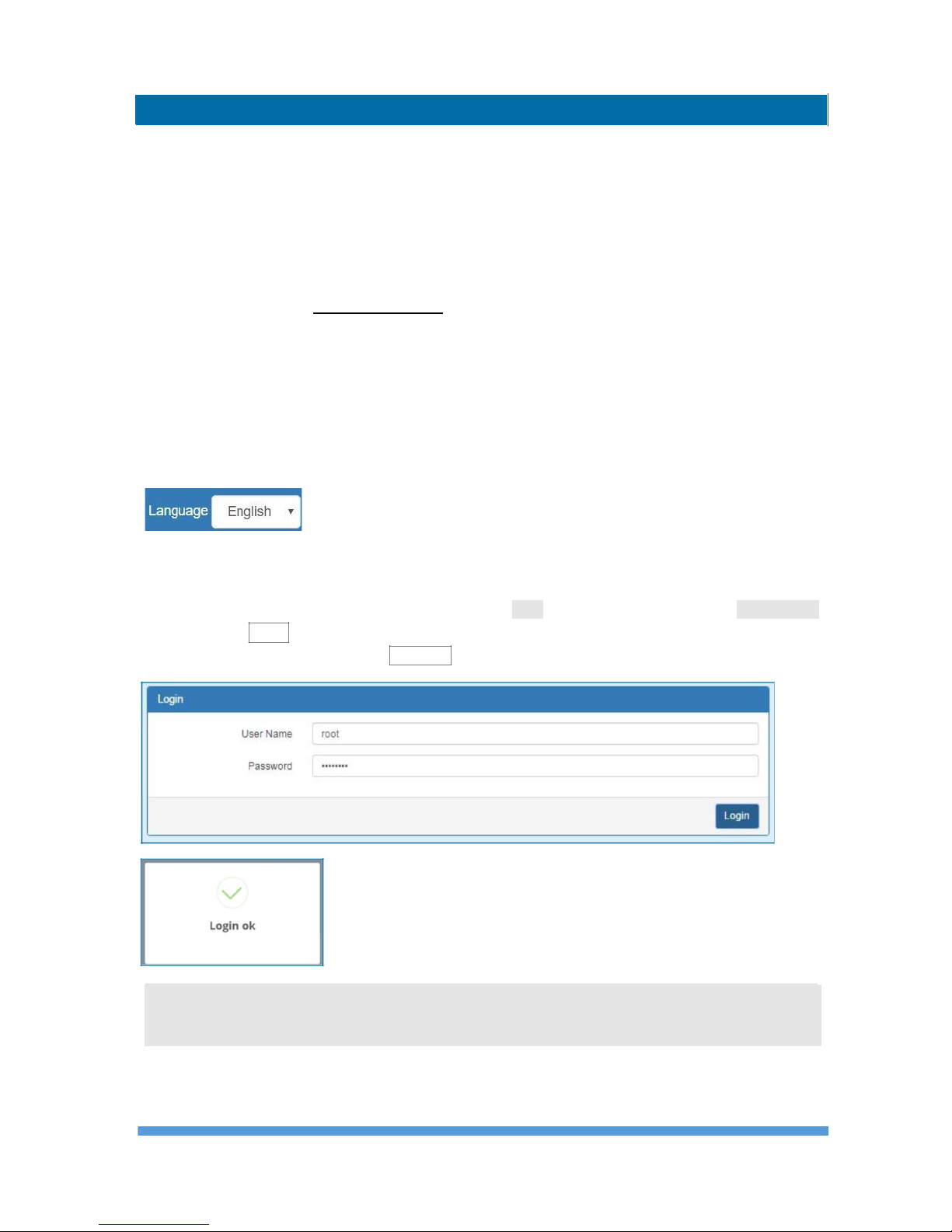
3 Configuration via Web Browser
Access the Web Interface
The web configuration is an HTML-based management interface for quick and easy set up of
the Mobile Router. Monitoring of the status, configuration and administration of the router can
be done via the Web interface.
After properly connecting the hardware of Mobile Router as previously explained. Launch your
web browser and enter http://192.168.1.1 as URL.
The default IP address and sub net-mask of the Mobile Router are 192.168.1.1 and
255.255.255.0. Because the mobile router acts as DHCP server in your network, the mobile
router will automatically assign IP address for PC or NB in the network.
Control Panel > Selecting Language
You can choose the languages, including English and Taiwan.
Logging in the Router
In this section, please fill in the default User Name root and the default Password 2wsx#EDC
and then click Login. For the system security, suggest changing them after configuration.
After clicking, the interface shows Login ok.
Note: After changing the User Name and Password, strongly recommend you to save them because
another time when you login, the User Name and Password have to be used the new one you
changed.
TELEWELL SF300/SF301INDUSTRIAL 4G LTE ROUTER - UM V1.1
15
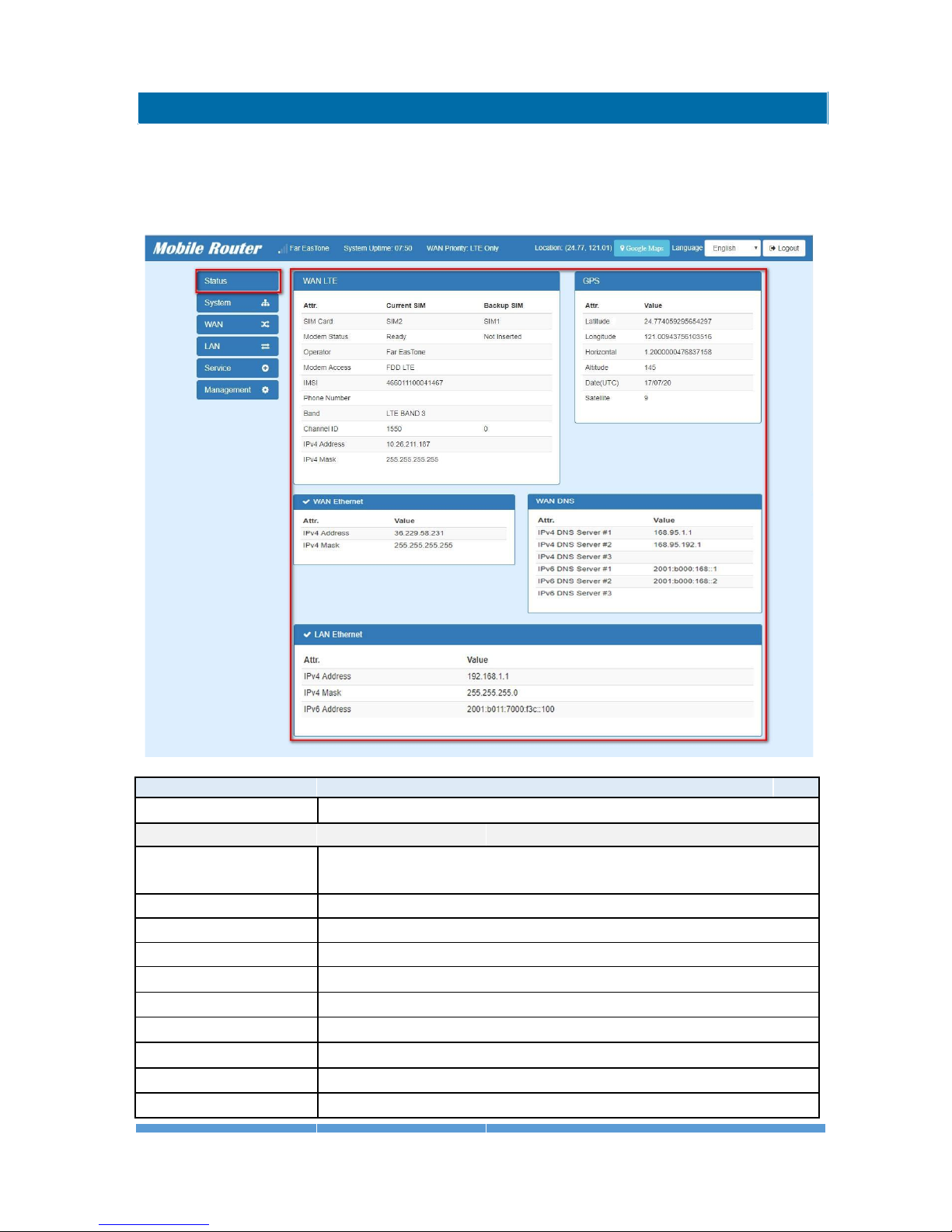
4 Status
When you enter the web browser in the beginning, the interface displays the status of router to
make you know about Cellular Attribute, Dual SIM information, the current connectivity of WAN
Ethernet and LAN Ethernet. If you router with GPS function, the GPS interface is shown.
Status > WAN LTE
Item
Description
Attribute
SIM Card
Show the SIM card which the router work with currently: Current SIM
or Backup SIM.
Modem Status
Show the status of modem.
Operator
Display the name of operator.
Modem Access
Show the router to access protocol type
IMSI
Show the IMSI number of the current SIM cards.
Phone Number
Show the phone number of the current SIM or Backup SIM.
Band
Show current connected Band.
Channel ID
Show current connected channel ID.
IPv4 Address
LTE obtain IPv4 address.
IPv4 Mask
LTE IPv4 mask.
TELEWELL SF300/SF301INDUSTRIAL 4G LTE ROUTER - UM V1.1
16
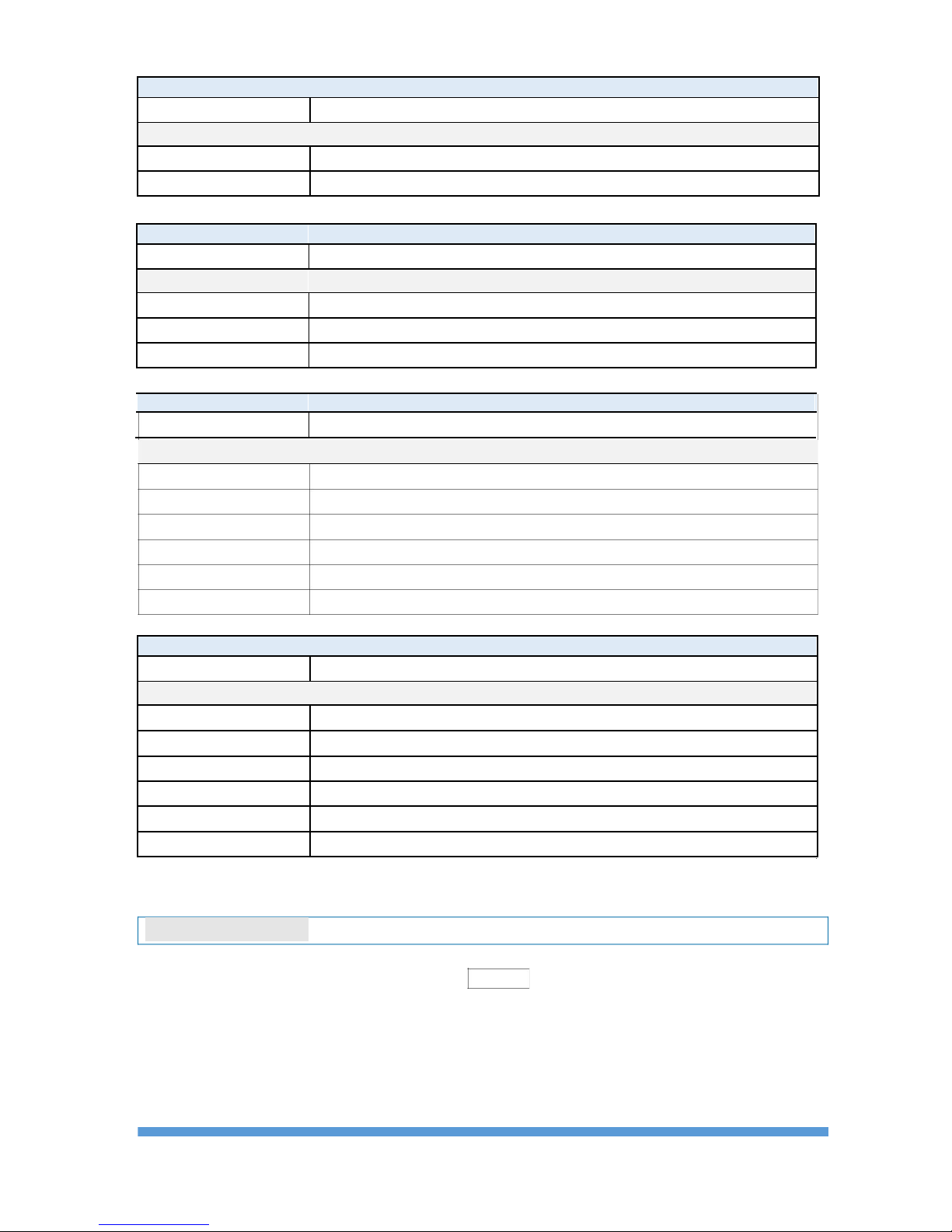
Status > WAN Ethernet
Item
Description
Attribute
IPv4 Address
Ethernet WAN obtain IPv4 Address.
IPv4 Mask
Ethernet WAN obtain IPv4 Mask.
Status > LAN Ethernet
Item
Description
Attribute
IPv4 Address
Ethernet LAN is assigned IPv4 Address.
IPv4 Mask
Ethernet LAN is assigned IPv4 Mask.
IPv6 Address
Ethernet LAN is assigned IPv6 Address.
Status > WAN DNS
Item
Description
Attribute
IPv4 DNS Server #1 Show the address of IPv4 DNS Server #1.
IPv4 DNS Server #2 Show the address of IPv4 DNS Server #2.
IPv4 DNS Server #3 Show the address of IPv4 DNS Server #3.
IPv6 DNS Server #1 Show the address of IPv6 DNS Server #1.
IPv6 DNS Server #2 Show the address of IPv6 DNS Server #2.
IPv6 DNS Server #3 Show the address of IPv6 DNS Server #3.
Status > GPS
Item
Description
Attribute
Latitude
Show the latitude information of location.
Longitude
Show the longitude information of location.
Horizontal
Show the horizontal information of location.
Altitude
Show the altitude information of location.
Date(UTC)
Show the date information of location.
Satellite
Show the satellite information of location.
4.1 Status > GPS
For those GPS enabled router, you can see Location on the right-top banner of web interface
when connecting your GPS function. After clicking this banner, a map will automatically display
the current information of map according to location of router.
TELEWELL SF300/SF301INDUSTRIAL 4G LTE ROUTER - UM V1.1
17
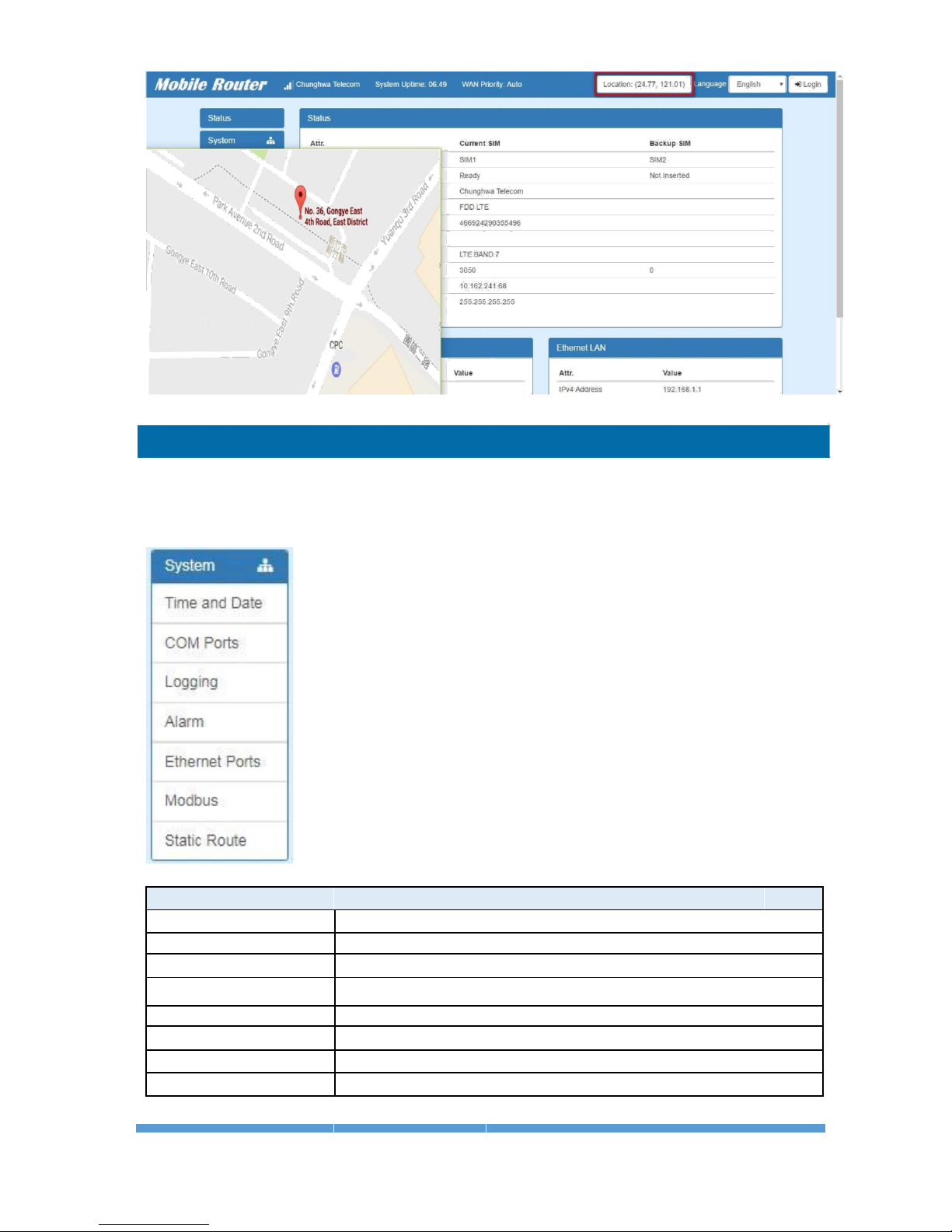
5 Configuration > System
This system section provides you to configure the following items, including Time and Date,
COM Ports, Logging, Alarm, Ethernet Ports, Modbus and Static Route.
System
Item
Description
Time and Date
Configure the time and date of router and NTP server.
COM Ports
Configure the COM Ports.
Logging
Configure the Logging.
Alarm
Configure the Alarm.
Ethernet Ports
Configure the Ethernet Ports.
Modbus
Configure the Modbus.
Static Route
Configure the Static Route.
TELEWELL SF300/SF301INDUSTRIAL 4G LTE ROUTER - UM V1.1
18
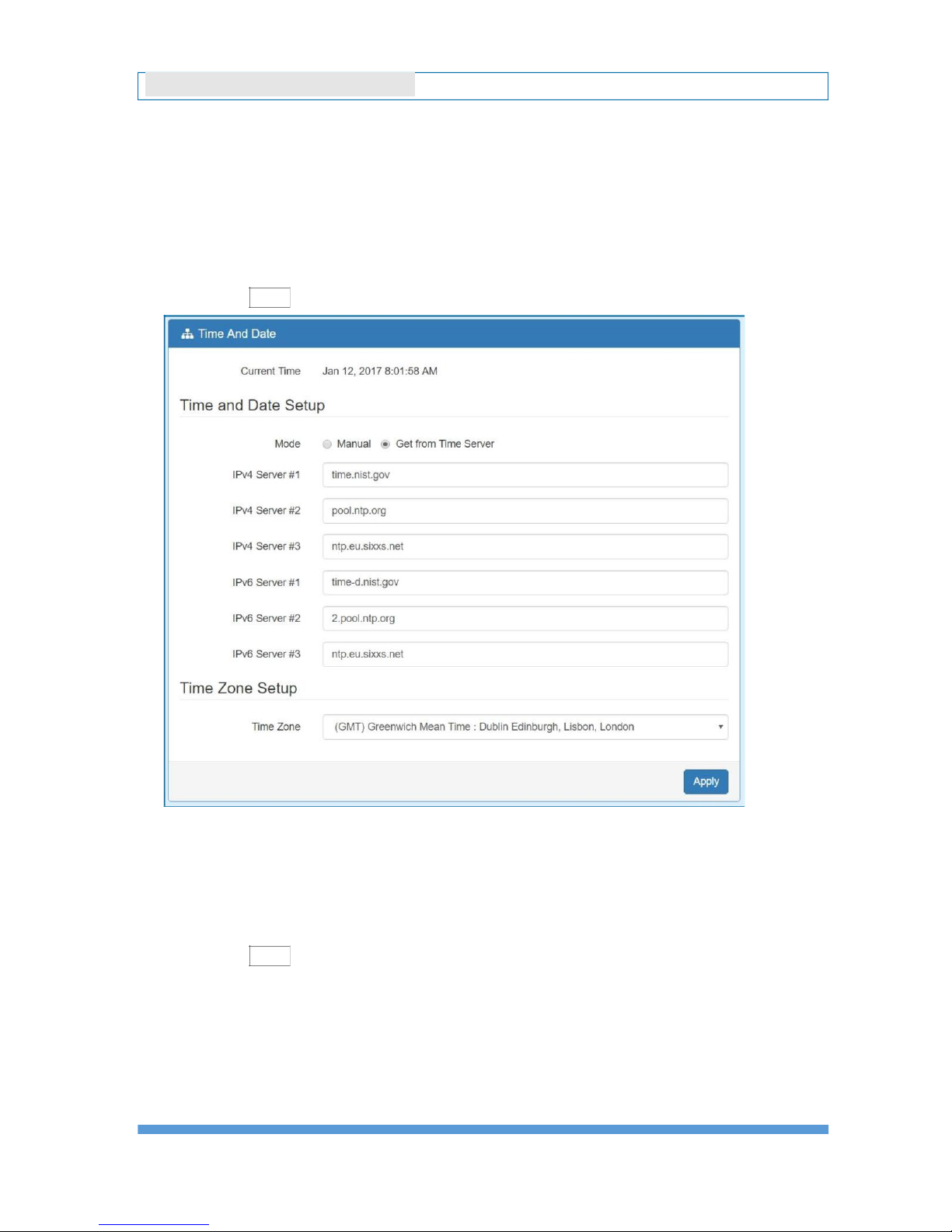
5.1 System > Time and Date
This section allows you to set up the time and date of router and NTP server.
There are two modes, including Get from Time Server and Manual.
The default mode is Get from Time Server.
I. Get from Time Server
Set up the time servers of IPv4 and IPv6.
Select your local time zone.
Click Apply to keep your configuration settings.
II. Manual
Set up the information of time and date, including year, month, date, and hour,
minute, and second.
Set up your local time zone.
Click Apply to submit your configuration changes.
TELEWELL SF300/SF301INDUSTRIAL 4G LTE ROUTER - UM V1.1
19

5.2 System > COM Ports
This section provides you to configure the COM port settings and remotely manage the device
through the virtual COM setting. For the remote management, the managed device should be
connected to the mobile router by serial interface either RS232 or RS485.
Note: The COM 1 and COM 2 are RS232 interface, and the COM 3 is RS485 interface.
(1) The default is Disable. You can click edit button to configure your settings.
(2) Set up the configuration and Virtual COM. After configuring, click Save to confirm
your settings.
TELEWELL SF300/SF301INDUSTRIAL 4G LTE ROUTER - UM V1.1
20
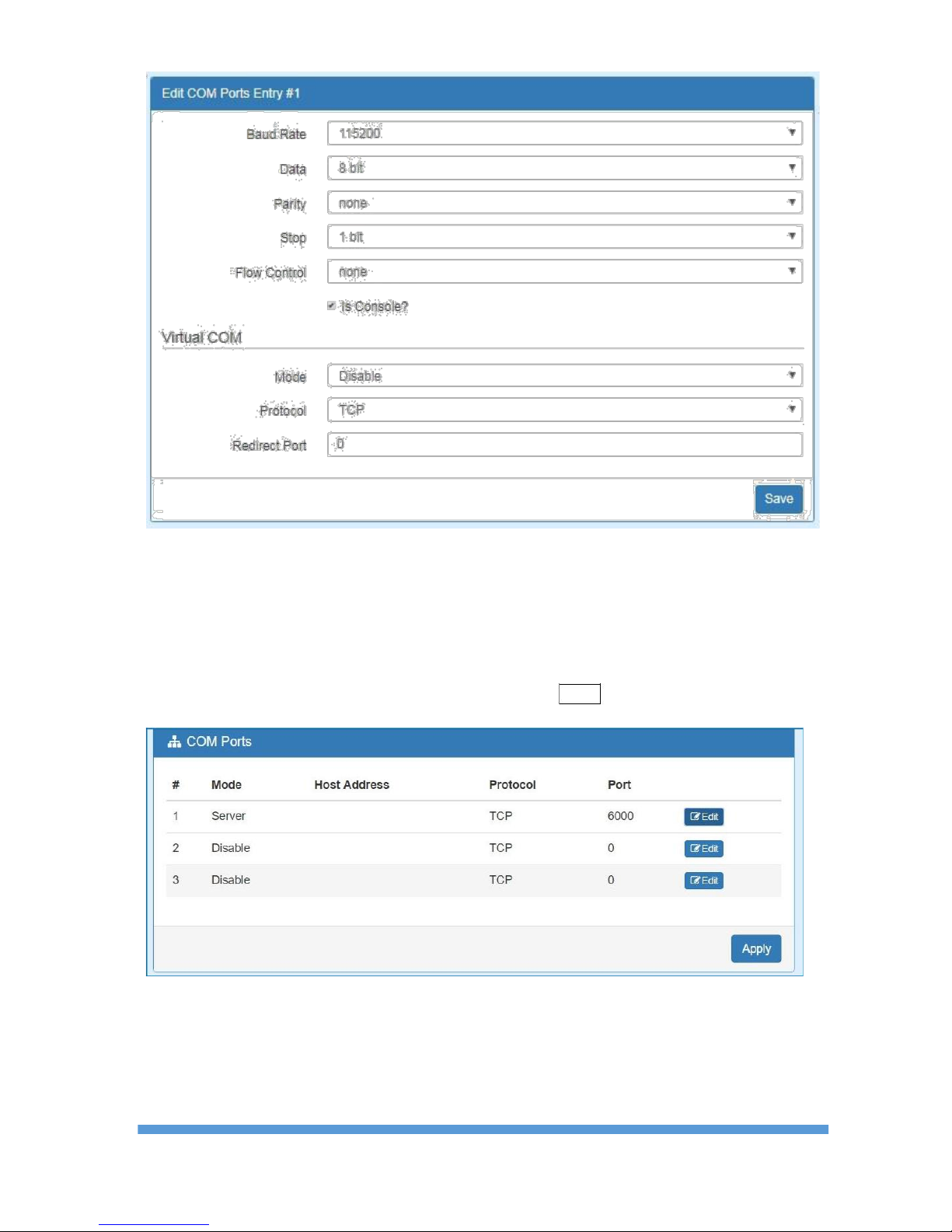
(3) The console is the command-line interface (CLI) management option for mobile router.
You can assign the COM port to be a management port by this option.
Note: We suggest to enable at least 1 COM port as your console port and the default
console port is COM 1.
(4) The interface shows the setting information and click Apply to configure.
TELEWELL SF300/SF301INDUSTRIAL 4G LTE ROUTER - UM V1.1
21
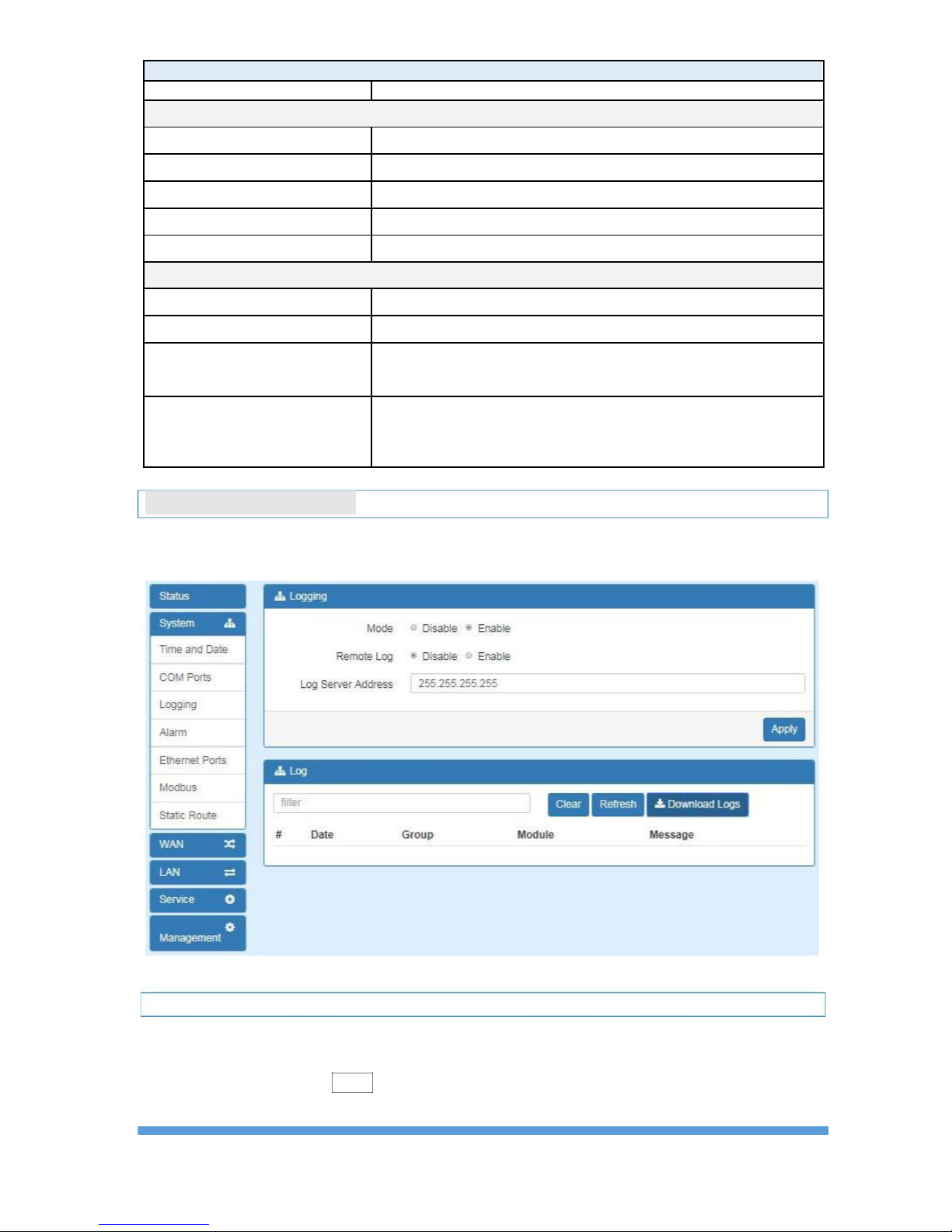
System > COM Ports
Item Description
Edit Configuration
Baud Rate
Select from the current Baud Rate.
Data
Select from 7 bit or 8 bit.
Parity
Select from the information of Parity.
Stop
Select from 1 bit or 2 bit.
Flow Control
Select from none, Xon/Xoff or hardware.
Virtual COM
Mode
Select from Disable, Server or Client.
Protocol
Select from TCP or UDP.
The host address is only available on client mode. Specify
Host Address
what the domain name or IP address (IPv4 or IPv6) to be
connected.
l
Server Mode: This network package of mobile router is on
Redirect Port
this port.
l
Client Mode: The network package of remote device is on
the remote host.
5.3 System > Logging
This section allows Mobile Router to record the data and display the status of data.
5.3.1 Logging > Logging
(1) Logging section provides you to control all logging records.
(2) Users need to select Apply to confirm your settings.
TELEWELL SF300/SF301INDUSTRIAL 4G LTE ROUTER - UM V1.1
22
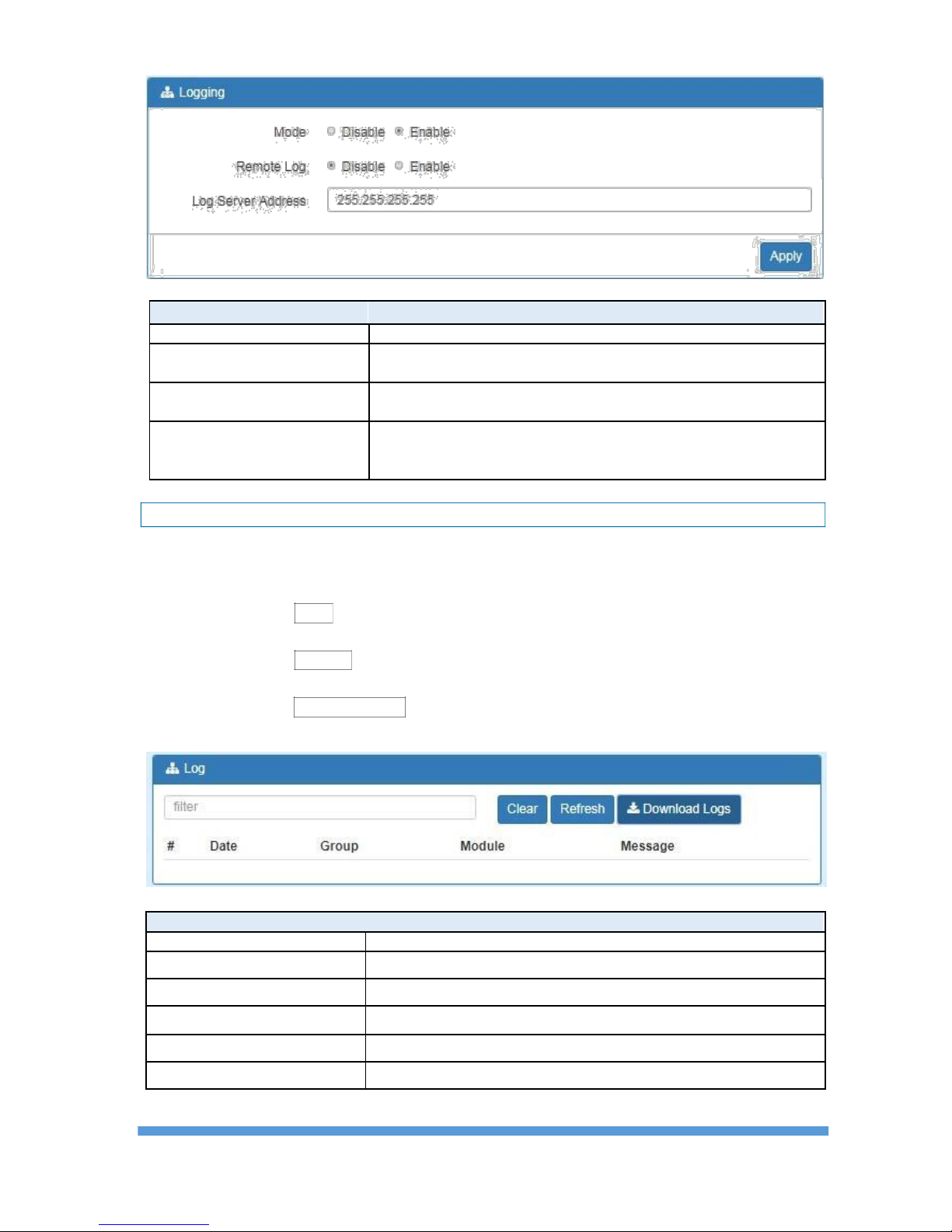
System > Logging > Logging
Item
Description
Mode
Turn on/off the logging configuration. Select from Disable or
Enable. The default is Enable.
Remote Log
The logging messages send to remote log or not. Select from
Disable or Enable. The default is Disable.
When you choose “Enable” on Remote Log, you should input
Log Server Address
IP address to save and receive all logging data.
(Note: This server should have installed Log software.)
5.3.2 Logging > Log
This section displays all data status.
(1) You can choose Filter function to quickly search for your data.
(2) When you click Clear, all of the data that displays on the interface will be totally
cleared without any backup.
(3) When you click Refresh, the system will update and display the latest data from your
mobile router.
(4) When you click Download Logs, the system will download the latest data from your
mobile router.
System > Logging > Log
Item
Description
Filter
Filter the required data quickly.
Date
Show the date of log for each logging data.
Group
Show the group of software functions.
Module
Show the module of group of software functions.
Message
Show the messages for each logging data.
TELEWELL SF300/SF301INDUSTRIAL 4G LTE ROUTER - UM V1.1
23

5.4 System > Alarm
This section allows you to configure the alarm.
Note:
(1) If you select SNMP trap in Alarm output, you need to set up SNMP trap configuration from
Service SNMP.
(2) DI trigger "High" means High Trigger. (SW is On to trigger;SW is OFF in Normal state.)
(3) DI trigger "Low" means Low Trigger. (SW is OFF to trigger;SW is ON in Normal state.)
TELEWELL SF300/SF301INDUSTRIAL 4G LTE ROUTER - UM V1.1
24
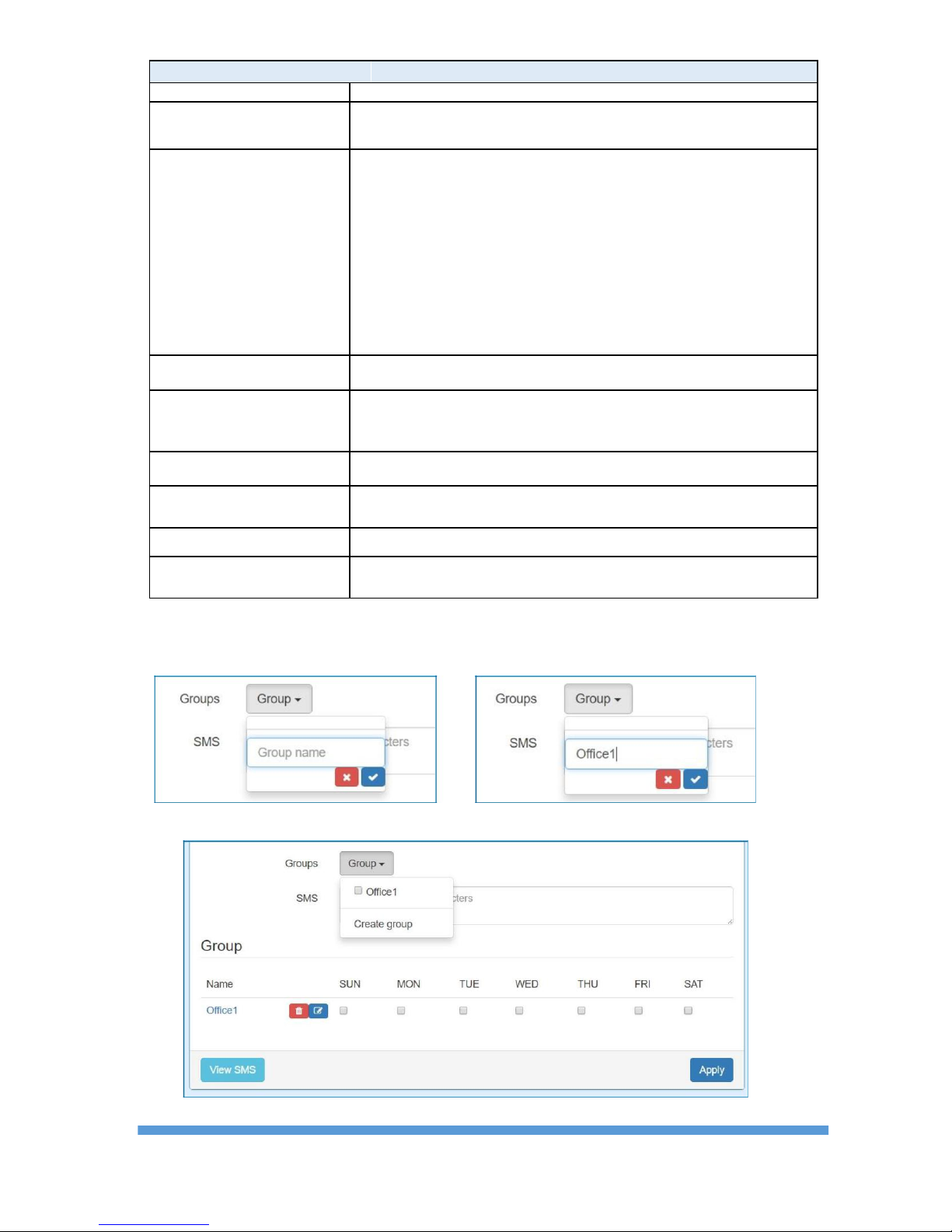
System > Alarm
Item
Description
Mode
Turn on/off the Alarm configuration. Select from Disable or
Enable. The default is Enable.
Select from SMS, DI 1, DI 2, VPN disconnect and WAN
disconnect as input to trigger alarm.
l
SMS: It means team members on selected week day can
send SMS to the phone number of using SIM card to trigger
Alarm Input
alarm.
l
DI 1/2: IO high to trigger alarm.
l
VPN disconnect: All tunnels get disconnected then trigger
alarm.
l
WAN disconnect: All WAN connections get disconnected
then trigger alarm.
Alarm Output
Select from SMS, DO and SNMP trap as alarm output.
Select from High or Low. The default is High Trigger.
DI 1 Trigger
l
High: SW is On to trigger.
l Low: SW is OFF to trigge.
D1 2 Trigger
Select from High or Low. The default is High Trigger.
DO behavior
l
Always: Pull DO high.
l
Pulse: High and Low continuously.
Groups
Create your groups and edit your information of groups.
SMS
Write your messages and the messages limit 150 English
characters.
(1) How to create your group
l Name a group
l Show your group name from the list of group.
TELEWELL SF300/SF301INDUSTRIAL 4G LTE ROUTER - UM V1.1
25
