Page 1
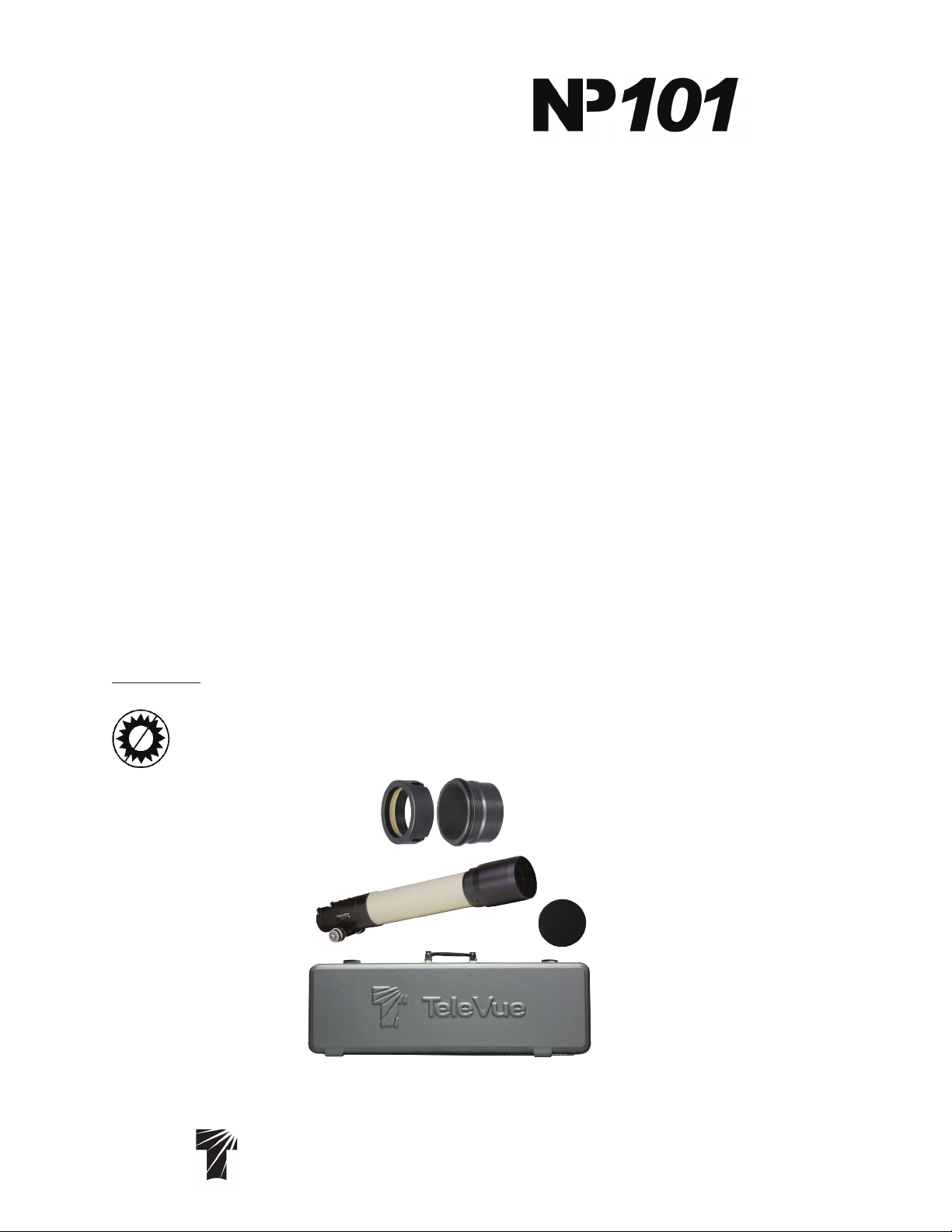
®
Tele Vue
-NP101
is
Operating Guide
540mm f/5.4 IMAGING SYSTEM
4-ELEMENT APO REFRACTOR
Thank you for purchasing the Tele Vue-NP101is. It has been our pleasure to craft this fine instrument for
you. Thirty years ago Al Nagler took Petzval’s portrait lens concept using widely spaced doublets, and
patented a fast telescope design version for the purpose of testing eyepieces. The 5” f/4 MPT (MultiPurpose Telescope) with its fast speed, wide and flat field, led to a series of continuous improvements,
primarily in color correction. The “Halley Commemorative,” 4” f/5.5 started the parade where more
advanced glasses including special dispersion, fluorite and fluorite substitute glasses brought steady
improvements. The 4” f/5 Genesis employed fluorite in the rear doublet and the SDF version at f/5.4
and subsequent Tele Vue-101 version brought us closer to perfection. Maintaining the f/5.4 speed while
reducing tube length in a totally new design with new glasses allowed virtually ideal color correction and
improved field flatness in this, the ideal form culminating the 30-year refinement toward perfection with
the Nagler-Petzval 101. Al’s “spacewalk” dream from his 1960’s NASA simulator days is yours to live.
Tele Vue’s “is” designation denotes instruments capable of accepting Imaging System photographic
accessories. Tele Vue has designed this series of accessories in conjunction with each optical system
so you are ensured of compatibility and maximum performance. While the NP101is maintains all the
visual prowess of the standard NP101, the larger rear elements and larger focuser along with a host of
proprietary Imaging System accessories, make it ideally suited for the CCD imager.
WARNING: NEVER try to look at the sun or point the telescope toward or near the sun without professional
solar observing equipment rigidly secured in front of the objective lens. When observing the sun with the
proper filters, remove any finding devices such as Starbeam from the telescope. Instant and
permanent eye damage may result from viewing the sun directly, even during a solar eclipse,
or when viewing through thin clouds, or when the sun is near the horizon.
2” Accessory Adapter (left)
Imaging System Adapter (right)
Optical Tube Assembly
Lens Cap
Case
Standard Features - Optical tube assembly includes: captive sliding dew shield, 2.4” focuser with 10:1
Focusmate reduction, tilt adjustment end ring, screw-on metal lens cover, 2” Accessory Adapter, Imaging
System Adapter, custom hard-shell case, Allen Keys for end ring tilt adjustment.
Tele Vue
Visionary
®
32 Elkay Dr., Chester, New York 10918 (845) 469-4551. televue.com
Page 2
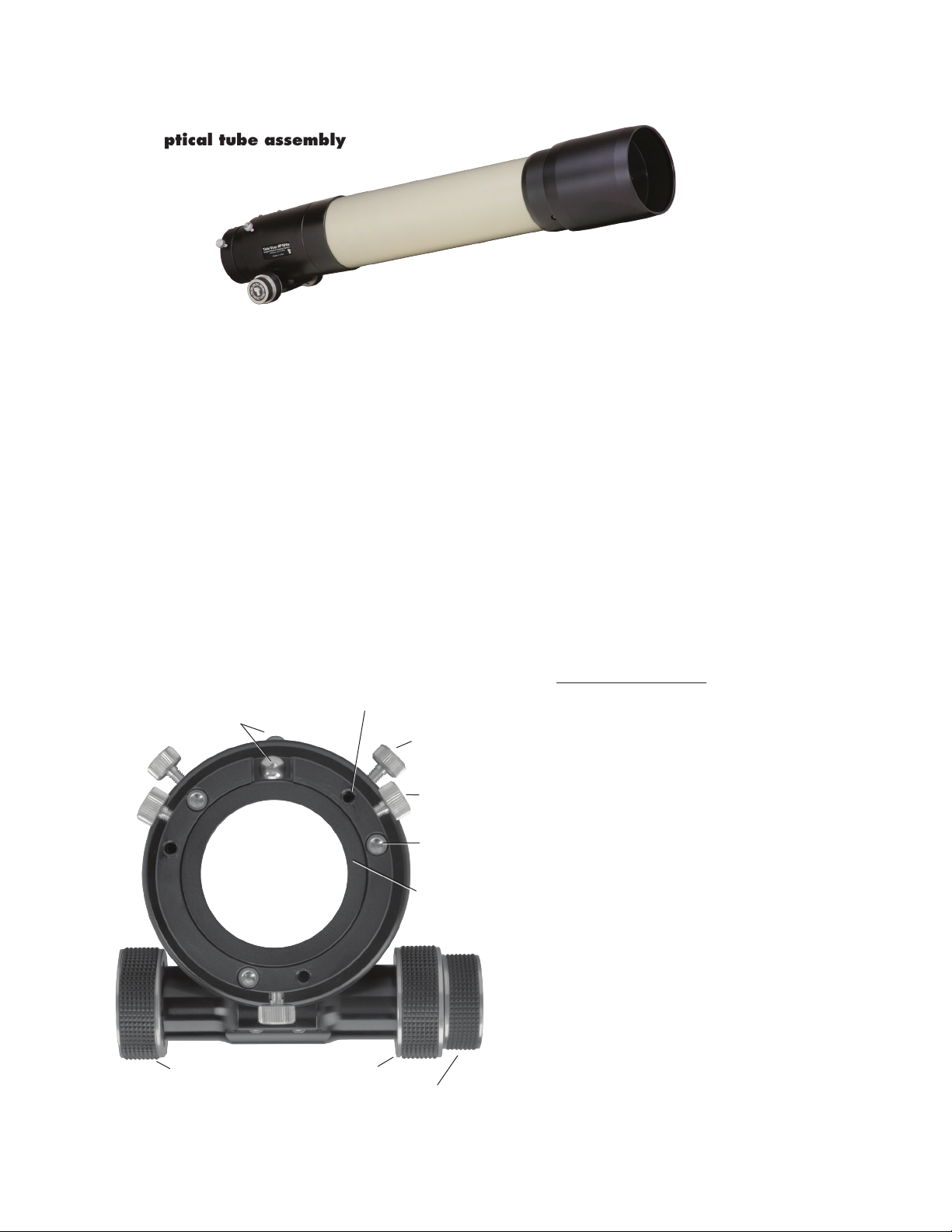
Getting Acquainted with the Tele Vue-NP101is
1.1 Optical tube assembly
The optical tube consists of an air-spaced doublet in the front cell, which attaches to the tube via three
alignment screws. (Never touch the alignment screws in the front lens cell.) The rear doublet, making up the
rest of the objective, is larger in diameter than the standard NP101 and provides additional illumination
at the edge of the field. This benefit is especially useful for large format CCD chips which are extremely
sensitive to light fall-off. The rear lens group is housed in the cell that threads between the back of the tube
and the focuser. Never stick any long objects into the focuser or you will hit the rear-most lens surface.
1.2 Focuser
The 2.4” output side of the NP101is focuser is designed to pass all of the field rays exiting the rear elements of the objective, as the forward end of the draw tube has a 3” internal diameter. A larger focuser,
therefore, lends no additional illumination benefit.
The telescope is shipped in its “visual” configuration. The 2” Accessory Adapter sits within the 2.4”
inside diameter of the drawtube. Thumb screws pass through both the drawtube and adapter to cinch a
brass clamp ring around 2” accessories. With three thumb screws there is enough holding power for the
heaviest of visual accessories!
The two tension screws on the top of the focuser body can be adjusted to add resistance when using
heavy equipment. These tension screws tighten against a brass clamp ring, which then cinches down
on the Teflon sleeve in which the draw tube slides. For photography it is not necessary to tighten beyond
the need to keep a camera stationary but we do recommend to tighten them in unison to avoid any focus
Digital Indicator Kit
Mounting Points
Jack Screws (typical)
Drawtube Tension
Screw (typical)
shift. Note that even when sufficiently tight,
the focuser knobs can still drive the draw tube.
The end ring can be adjusted (and
locked) to compensate for any tilt effects seen
in CCD imaging. Lock screws in the end of
Lock Screws
(typical)
Jam Screws
(typical)
2” Accessory
Adapter
the draw tube tighten against either the taper
of the Imaging System Adapter or brass clamp
ring within the 2” Accessory Adapter.
The threaded holes on top of the focuser body
accept the Digital Indicator Kit.
Operation of the rack and pinion focuser is
via the 10:1 ratio Focusmate on the right side
or either of the 1:1 knobs. You might consider
the optional Focusmate Driver for vibration-free
focus control.
1:1 Knob
Focuser with 2” accessory adapter in place
1:1 Knob
10:1 Knob
2
Page 3

1.3 Case
When opening the case, we recommend always lifting
the lid while holding the handle. The lid opens a full 180°
Optional Accessories Shown
and holding the handle will give you a better grasp to insure that the lid doesn’t slip out of your hand. The
interior of the case was designed to store your scope with the optional Starbeam, Focusmate Motor Driver
and Digital Indicator Kit installed. To fit the Starbeam, you may have to slide your ring mount so that the
Starbeam fits in the lid of the case between the accessory bags.
The two accessory bags within the case lid are removable. IMPORTANT: Whenever carrying
your telescope in the case, the accessory bags must be
in place as they act to hold the telescope down. Failure
to do so may result in the telescope rolling into the lid of
the case and damage to the telescope may occur. These
bags are held in place by Velcro and can be easily
lifted out. Each bag will hold a variety of accessories,
so remove the foam inserts as your needs require. The
right side bag is where you’ll find the Imaging System
Adapter. There is also an cutout for an optional Everbrite
diagonal with 2” to 1¼” adapter inserted. Remember
to zipper the bags closed before closing the case lid!
Optional Accessories Shown
2.0 Mounting Options and Set Up
The telescope tube diameter is 4”. Tele Vue has two mount ring options available. The single ring (RS4-
8004) and the dual ring (MRS-4011). The single ring is fine for visual and photographic use. It contains
two machined grooves that accept the Starbeam (SFT-2003) unit power finder and the Piggy-Cam (PGC-
1001) piggy back camera adapter. The RS48004 is recommended for use with all Tele Vue
Alt-Az mounts as it allows greater balancing
opportunities than the MRS-4011.
The dual ring MRS-4011 is best suited
for critical photography and CCD imaging.
It also has grooves for mount accessories. A
central bar spans across the top of the two rings
and permits varying the spacings between the
rings in order to fit a variety of mount heads.
MRS-4011 - Heavy duty tube ring set with
slotted spreader bar to adjust ring spacing for
a wide variety of equatorial mounts.
However, if you wish to use these tube rings
on a Tele Vue Alt-Az mount, you will need to
order the BPL-1098 adapter plate as a base.
3
Page 4
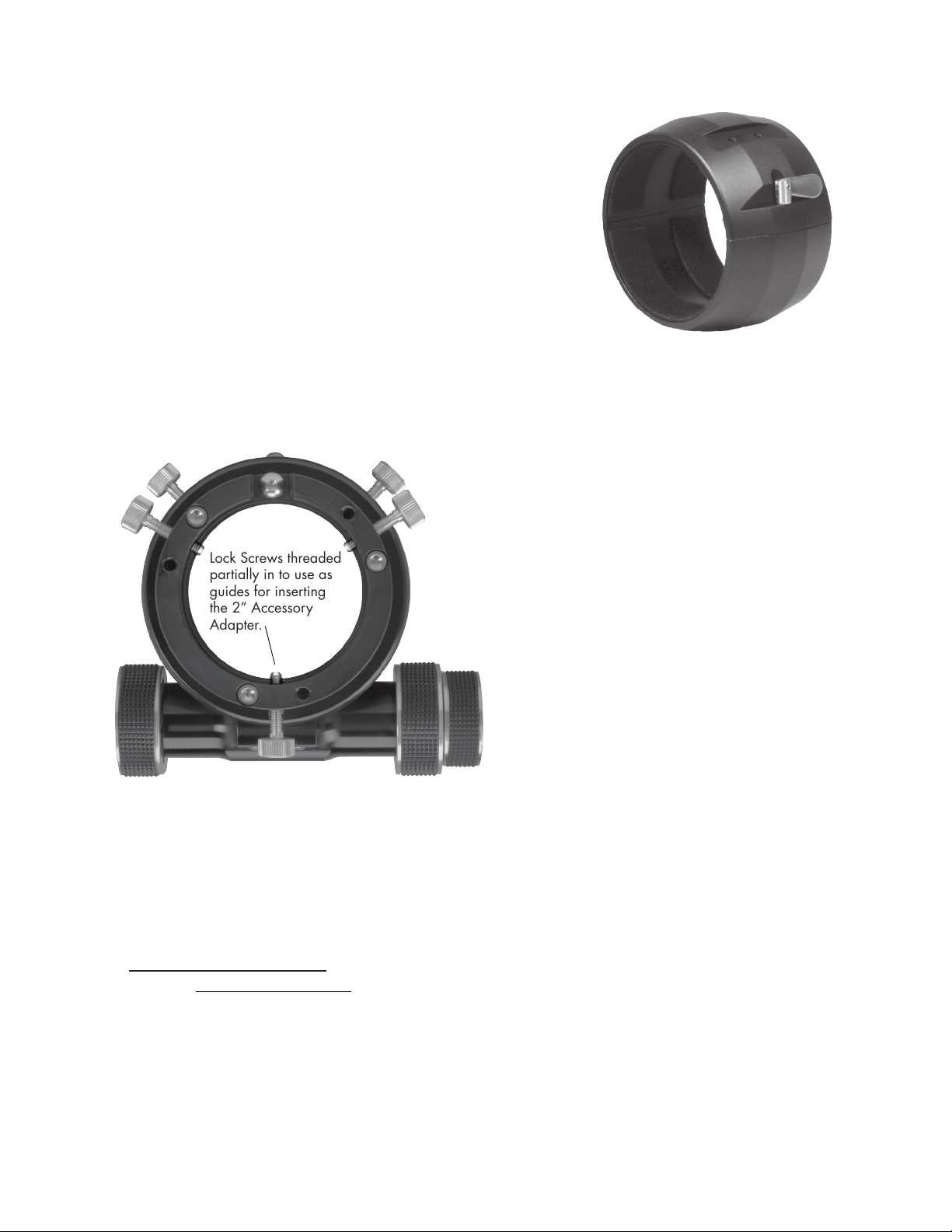
For Alt-Az mounting, Tele Vue recommends the Gibraltar or
Gibraltar5 due to their sturdy legs. You will receive the necessary
attachment hardware and complete mount assembly instructions
with the mount. Tele Vue makes various adapter plates for popular
German equatorial mounts. Please consult your dealer.
The bottom of both mount ring systems have ¼-20 holes to
accept mounting studs or screws. The thread size in the accessory
groove is #10-32. Telescope balance in both systems is achieved
by unlocking the “bat handle” screws and sliding the tube fore or
aft. Once repositioned, retighten the bat handle screws.
3.0 Visual Observing Set Up
In order to use the scope visually, the 2.4” diameter of the drawtube needs to be reduced to 2”. This is achieved by installing the
RS4-8004 - Slotted for accessories, three
¼-20 tapped holes for attachment.
included 2” Accessory Adapter. Note the three grooves with holes
machined 120° apart. The grooves will help index the holes in the adapter to the thumb screws in the
end ring. This will ease installation in the dark.
To install the 2” accessory adapter,
loosen the three end ring lock screws sufficiently
to remove any accessory that may be in place,
but do not retract them fully into the focuser body.
By allowing them to protrude into the body, they
Lock Screws threaded
partially in to use as
guides for inserting
the 2” Accessory
Adapter.
act as locators. Insert the 2” Accessory Adapter
into the end of the focuser. If it does not go all the
way in, rotate the adapter. When the grooves in
the adapter align with the protruding screws, the
adapter will seat fully into the focuser. Tighten the
three screws a few turns so they enter the holes in
the adapter. The lock screws will now act against
the brass clamp ring in the 2” Accessory Adapter.
Slip a Tele Vue 2” Everbrite diagonal into
the focuser and tighten the lock screws. You will
now be able to reach focus with any Tele Vue
eyepiece.
IMPORTANT CAUTION: When replacing the orange plastic plug into the 2” Accessory Adapter, push
it in far enough to seat. Do not use the lock screws to clamp the plug in place as the clamp screws will
distort the brass clamp ring in the 2” accessory adapter.
3.1 Eyepieces
With its highly corrected wide, flat field and fast f/ratio, the NP101is puts eyepieces to the test. This
scope demonstrates the superiority of Tele Vue eyepiece performance and, with a range of 10x to 270x
(if the atmosphere allows) there is a magnification for all purposes. See chart at the end of this manual or
call Tele Vue for recommendations. In general, we suggest choosing low and medium power eyepieces
in ratios of field stop diameters. For example, factors of 1.4 or 2.0. When choosing higher power eyepieces, use ratios of magnification. (See reference chart in “Choosing Your Eyepieces”)
3.2 Finders
We particularly recommend using the Starbeam reflex sight (part# SFT-2003), which attaches to the Ring
Mount or Tube Rings. The case has a cutout for the Starbeam. The Quick Release Universal Finder Bracket
(QFM-1008) can hold a traditional 50mm finderscope and also attaches to the mount ring channels.
4
Page 5

4.0 Photographic Set Up and the Tele Vue Imaging System
Tele Vue Imaging System Accessories provide solid threaded connections between components. To use
these accessories requires the insertion of the Imaging System Adapter (ISA) into the focuser. You will find
the ISA in the accessory compartment in the lid of the telescopes case. To install the ISA, first back off the
three Lock Screws far enough to pull the 2” Accessory Adapter out from the drawtube to reveal the 2.4”
diameter. Store the adapter in the accessory compartment in the case.
You will then need to back out the screws further so their ends are flush with the inside diameter of
the End Ring. Insert the ISA and tighten the three Lock Screws located equidistant around the end ring.
2” Accessory Adapter removed
and lock screws backed out.
Imaging System
Visual adapter removed.
Conversion from visual (top) to imaging (bottom) configurations. Remove 2” Accessory Adapter if present
and back off the three lock screws flush with the inside
ring. Insert the Imaging System Adapter and tighten
the three lock screws.
Arrangement for imaging.
Accessory Adapter
The Imaging System’s threaded accessories provide a variety of options for camera adaptation and
focal length variation. The goal of Tele Vue’s Imaging System is to let you pursue your astrophotographic
passion with ease, by providing accessories designed to work together. The following summary of parts
and pictorial diagram will help you understand each part’s use and its sequence in the chain. Please
note that spacing requirements of any particular camera will need to be met by the appropriate Imaging
System spacer or combination of spacers.
5
Page 6

Focuser Features
A. Large Focuser for NP101is and NP127is
Standard features (A) include:
•Drawtube with 3” entrance aperture, 2.4” exit aperture
•End-ring with tilt capability
•3-Lock knobs to secure camera equipment or 2” adapter
•Body has brass clamp ring with 2 lock knobs
•10:1 Focusmate dual speed focuser
•Indexed 2” accessory adapter with brass clamp ring
•Imaging insert threaded for imaging system components.
Accessories (optional)
B. LMK-2404/LMF-2405 Digital Indicator Kits for
Large Focuser
C. DSF-8002 2” Everbrite Star Diagonal
D. FDF-2004 Focusmate Driver electronic vari-speed
motor control.
E. LCL-1069 Large Field Corrector for optimized edge
G. AFT-1105 48mm Filter adapter
H. AD2-1110 Apogee U47 D2/Yankee Robotic
adapter
J. STL-1071 SBIG STL series adapter
K. TRG-1072 Standard T-Ring adapter
L. CWT-2070 Canon Wide T adapter
M. A2A-1107 2” Accessory adapter
O. TLA-0250 0.25” long threaded extension
P. TLB-0375 0.375” long threaded extension
Q. TLF-0040 0.040” spacer
R. TLC-0500 0.500” long threaded extension
S. TLG-0080 0.080” spacer
T. TLD-1000 1.000” long threaded extension
performance on NP101is and NP127is
F. NPR-1073 0.8X reducer
LCL-1069 Large Field Corrector
• Optimizes edge of eld performance. Recommended for 35mm CCDs (43mm diagonal) and larger.
NPR-1073 – 0.8x Reducer for NP and NPis series telescopes
• Recommended for increasing eld with APS size (27mm diagonal) or smaller formats
• Constructed to t both standard 2” focuser NP scopes (RAD-1074 required) and the threaded “NPis”
accessories on the input end. Requires either CWT-1070, STL-1071, or TRG-1072 to connect to camera.
STL-1071 – SBIG STL series camera adapter
• This adapter is sized to thread directly onto the STL series cameras and mates with I.S. accessories.
6
Page 7

TRG-1072 – Standard T-ring adapter
sucoFemirPtaecnamrofrePpoTrofsnoitadnemmoceRtnenopmoC
dednemmoceR
mumixaM
mlif/DCC
lanogaid
deepShtgneLlacoFweiVfodleiF
aremaC
rotcennoC
lanoitiddA
otrecapS
mm55hctam
ecnerefer
sneLyrosseccA
htgnelrecapS
resucofmorf
ebutward
1
mm03
)RLSDezisSPA(
4.5/fmm045°2.3
gnir-T
)2701-GRT(
ro
gniR-TediW
)0702-TWC(
XX
"573.2
0001-DLT)2(
5730-BLT)1(
2
mm03
)RLSDezisSPA(
3.4/fmm534°0.4
gnir-T
)2701-GRT(
ro
gniR-TediW
)0702-TWC(
X
recudeRx8.0
)3701-RPN(
"5.0
00
50-CLT
3
mm04
seiresLTSGIBS(
)saremac
4.5/fmm045°2.4
seireSLTSGIBS
)1701-LTS(
"0.1
0001-DLT
dleiFegraL
rotcerroC
)9601-LCL(
"573.1
0001-DLT)1(
5730-BLT)1(
toN
nwohS
eegopA
htiwsaremaC4.5/fmm045
htiwyravlliW
aremac
0111-2DA
"573.1
0001-DLT)1(
5730-BLT)1(
dleiFegraL
rotcerroC
)9601-LCL(
"573.1
0001-DLT)1(
5730-BLT)1(
4
mm04
)RLSD/RLSmm53(
4.5/fmm045°2.4
gnir-T
)2701-GRT(
ro
gniR-TediW
)0702-TWC(
"52.0
0520-ALT
dleiFegraL
rotcerroC
)9601-LCL(
"573.1
0001-DLT)1(
5730-BLT)1(
D2 Lids
• This is the most restrictive of adapters as it has the smallest inside diameter. Recommended
for use with APS size or smaller formats.
CWT-2070 – Canon Wide T Adapter
• Mates Canon T-rings with Imaging System Accessories.
• Eliminates the inner portion of Canon T-rings to provide a larger diameter opening for reduced
vignetting.
AD2-1110 – Apogee U47-D2 Camera Adapter
A2A-1107 – 2” Accessory Adapter
• Use for cameras with 2” nosepiece or any other 2” accessory.
• Dual thumb-screws and clamp ring for positive locking.
AFT-1105
–48mm Filter adapter
• Allows use of 48mm lters in the system.
• Best if used closest to the chip to minimize any vignetting
• Adds 0.25” of spacing.
TLA-0250 – 0.250” (6.4mm) Spacer
TLB-0375 – 0.375” (9.5mm) Spacer
TLC-0500 – 0.500” (12.7mm) Spacer
TLD-1000 – 1.000” (25.4mm) Spacer
TLF-0040
TLG-0080
– 0.040” (1mm) Spacer
– 0.080” (2mm) Spacer
TLS-2245 – Set of all six spacer rings.
• Threaded coupling provides the necessary distance for proper spacing of eld lenses to CCD
chip. Required spacers will vary depending on camera specifications. 0.040” and 0.080” rings
fit between the threaded spacers.
• Black anodized aluminum with anti-reection threads for maximum contrast.
Accessories Key
A. Imaging System Adapter (Supplied Standard)
E. LCL-1069 Large Field Corrector for optimized edge
performance on NP101is and NP127is (for big chip sizes).
O. TLA-0250 0.25” long threaded extension
J. STL-1071 SBIG STL series adapter
K. TRG-1072 Standard T-Ring adapter
L. CWT-2070 Canon Wide T Adapter
P. TLB-0375 0.375” long threaded extension
R. TLC-0500 0.500” long threaded extension
T. TLD-1000 1.000” long threaded extension
F. NPR-1073 0.8X Reducer
7
Page 8

1. Prime focus for APS and smaller size chips in cameras with
55mm chip to T-Ring distance.
2. Prime focus with 0.8X Reducer for APS and smaller size
chips in cameras with 55mm chip to T-Ring distance.
3. Prime focus with SBIG STL series cameras
4. Prime focus with 35mm format SLRs in cameras with 55mm
chip to T-Ring distance.
8
Page 9

4.1 Adjustable Position End Ring
The tilt of the End Ring to the optical axis can be changed to compensate for any tilt errors you may see in
your photography. The telescope is aligned with the End Ring locked firmly against the end of the draw
tube. In this way you are always assured of a reference point to return to if necessary.
To determine which way to tilt the End Ring, it is necessary to focus on the part of the image that comes
to focus first when racking out the focuser from its “in” position. That will permit adjusting, or “jacking,”
the End Ring “out” to match that focus point in the field.
You will need to remove your camera equipment, including the Imaging System Adapter to adjust the
tilt of the End Ring . Slightly loosen the three Jamb Screws located on the face of the End Ring with the
appropriate Allen key. Then, “jack” the End Ring to the desired position using the appropriate Allen key
Jack Screws. Tighten the Jamb Screws against the End Ring and reinstall your camera. Some trial and
error imaging will be necessary, so it is best to carry out any necessary adjustment during an imaging
session.
4.2 Prime Focus
Prime focus photography involves attaching a camera, without its lens, to the telescope. In this method
the telescope becomes the camera’s lens. In the case of the NP101is, it is a 540mm focal length, f/5.4
telephoto. It is the focal length of the telescope in combination with the diagonal dimension of the CCD
chip or film frame that will determine the amount of field your photograph will cover. The shorter the focal
length or larger the diagonal dimension, the greater the field that will be recorded.
The parts necessary for Prime Focus photography are: SLR/DSLR camera body with T-ring, appropriate
T-ring adapter, Extension Spacers, Large Field Corrector (if necessary), Imaging System adapter, telescope.
To obtain the best edge sharpness with 35mm or larger formats, use the Large Field Corrector
(LCL-1069) in the configurations listed below.
The recommendations in the chart and diagrams are specifically for SLR (digital or film) and the Apogee
and SBIG STL series cameras. If you have a different CCD camera with a 35mm or larger format, you will
need to determine the spacer necessary to achieve the optimal distance from the shoulder of the Large Field
Corrector to the CCD chip. Check the Tele Vue website for on-going camera updates.
To start, you need to know the distance from the chip to the faceplate of the camera. This should
be specified in the camera’s documentation; call your camera’s manufacturer if it is not. Simply subtract
“chip to faceplate” distance from 2.75” to get the spacing required from the Large Field Corrector to your
faceplate, for up to 35mm formats. For larger formats, such as 53mm diagonal, use 2.67” instead of
2.75. Use threaded Imaging System components to bring you as close as possible.
Since there are tolerances in all manufactured parts, it may be necessary to vary the spacing slightly
from the nominally calculated value. Should your star images in the four corners look slightly elongated,
try using the next smallest increment of threaded spacer with either the 0.040” (TLF-0040), 0.080” (TLG-
0080), or both in between the threaded spacers to fine tune the image.
4.2a) To gain more field with chips APS size and smaller, use the 0.8x Reducer (NPR-1073). While the
reducer can be used with larger formats such as 35mm, noticeable vignetting will occur. The standard
technique of “flat fielding” can compensate but requires significant image “stretching.” The arrangement
of parts necessary for Prime Focus photography with the 0.8x Reducer is: camera with T-ring, appropriate
T-ring adapter, NPR-1073, Extension Spacers to minimize draw tube out-travel, Imaging System adapter,
telescope.
4.2b) To gain more magnification, the 2x (PMT-2200) and 4x (PMT-4201) Powermates are recommended
for best performance. Start by inserting the 2” Accessory Adapter into the end of the focuser. (Since increasing the magnification will reduce the field, the large opening provided by the Imaging System Adapter is
of no benefit.) The arrangement of parts necessary is: camera with a T-ring attached, Powermate with corresponding T-ring adapter (PTR-2200 or PTR-4201) attached, 3.5” Extension Tube (X3C-0009), telescope.
There are certainly a variety of ways of setting up the Tele Vue-NP101is for photography!
9
Page 10

5.0 ADDITIONAL ACCESSORIES
5.1 All Tele Vue telescopes with rack and pinion focusers now permit the photographer to index focus position
to within 0.00005” by means of a digital indicator. Mounting points are provided on top of the focuser
body and end of the draw tube for easy installation of the various Digital Indicator Kits. Using the Digital
Indicator provides a convenient way of finding best focus, returning to it, or checking that it hasn’t changed.
Choose either the 10 Micron (0.0004”) Indicator Kit (LMK-2404) or the 1 micron Indicator Kit (LMF-
2405) depending on the accuracy desired. Both indicators have 0.5” motion ranges and accept an
RS-232 output cable for displaying readout on computer. The 10 foot long RS-232 Output Cable (RSC-
2320) permits remote indicator readout on computer screen via downloadable software from the Tele Vue
website (www.TeleVue.com). The cable also provides power to the indicator.
5.2 The Focusmate Driver for the NP101is (FDF-2004) electronically drives the fine focus knob of the 10:1
Focusmate in steps of approximately 0.0005” per button click. With the button depressed, the motor
drives the Focusmate continuously without vibration transferred to the system. Motor speed is variable.
The motor has a standard phone jack that will accept a cord of any length. Remote control is possible.
Contact Tele Vue for further details.
6.0 Caring for your NP101is
Tele Vue-NP101is requires no special care. Treat it as you would any fine camera lens. Use the lens cap
when the telescope is being stored or not in use. The captive dew shield provides protection from glare,
helps protect the lens from dust or spray blown in by the wind and minimizes dew formation on the lens.
If dew forms on the lens during cold weather, it is best to use a hair dryer (on the lowest setting) to
gently warm it away. A few specks of dust will have no effect on image quality and may be gently blown
off with a squeeze bulb. Do not use compressed air cans to blow dust off optical surfaces.
To prevent dew formation when bringing the scope in from the cold, we advise to close the cold
scope in its case before bringing it into the warm indoors. Do not open the case until the scope has come
up to room temperature.
Fingerprints or oils should be cleaned off the lens surface. Though the anti-reflection coatings are
durable, they can be scratched. The simplest cleaning method is to moisten a very soft, lint-free tissue,
cloth, “Q-Tip” or surgical cotton with a lens or glass cleaner and working in a circular motion, gently whisk
away the stain. Do not apply any solutions directly to the glass surfaces. After every cleaning stroke, use
a fresh applicator. The fewer strokes the better! Any residual “film” will not affect visual performance.
Collimation of your Tele Vue-NP101is has been locked at the factory. With reasonable care it will
remain aligned. However, rough handling can cause misalignment. WARNING: The button head screws
in the front lens cell are filled with epoxy. Loosening these screws will cause misalignment. If necessary,
contact Tele Vue for re-collimation.
Your star diagonal employs a first-surface mirror. Like all first-surface mirrors, it should be cleaned
only when absolutely necessary. First blow loose dust away with a squeeze bulb. CAUTION: Do not
clean mirror with water or water based cleaners such as Windex or any other commercial lens cleaners;
this is not a lens. All contain too much water and will leave stains. Moisten a “Q-Tip” with pure acetone,
methanol or Isopropyl alcohol, reagent grade. Clean gently using only the weight of the cotton swab.
Use light pressure and never rub. Slight residual stains or dust have no visible effects in observing.
The tube is powder-coated for durability and can be waxed with any nonabrasive car wax. Black
anodized surfaces can be cleaned with Windex. If you have any questions about the care, operation or
performance of your Tele Vue-NP101is, please call us at (845) 469-4551 from 9:30 am to 5:00 pm EST.
10
Page 11

7.0 Warranty
Tele Vue telescopes are warranted to be free of manufacturing or workmanship defects for 5 (five) years
from the date of purchase, to the original owner. Please return the warranty card as validation of your
ownership and for easy identification. If your Tele Vue telescope requires warranty service, please call
Tele Vue to discuss the problem, upon which you will receive a return authorization. NO RETURNS ARE
ACCEPTED WITHOUT PRIOR AUTHORIZATION.
The warranty does NOT include: collimation, defects caused by mishandling, defects of subjective
nature, or coverage for any telescope purchased through an unauthorized Tele Vue dealer.
Warranty work will be performed at Tele Vue’s discretion and may only be performed by Tele Vue
Optics or Tele Vue authorized agent. The telescope must be shipped in its case with proper inner and
outer packaging. Shipping and insurance charges are the purchaser’s responsibility.
8.0 Specifications
Type 4-element, flat field, APO refractor, Fully Multi-Coated
Clear Aperture 4 inches (101.6mm)
Aperture Gain 211, compared to a 7mm exit pupil
Focal Length 540mm
Focal Ratio f/5.4
Resolution (visual) 1.1 arc-sec. (Dawes Limit for a 4 inch aperture)
Resolution 267 line pairs per mm
(photographic)
Magnification 10x to 270x using Tele Vue eyepieces
Field, Visual 4.9o at 10x
Focuser 2.4-inch, rack and pinion type
Diagonal Accepts optional 2-inch 99% reflective dielectric coating, with 1¼” adapter
Finder Optional Starbeam or 55mm Plössl for 10x, 4.9o field
Mounting Optional adjustable ring mount or tube rings with ¼-20 tapped holes for
standard photographic tripods or optional Tele Vue and Vixen mounts
Weight 10.6 lbs. (tube assembly) 19 lbs. in case, 28 lbs. shipping
Length 26-inches (O.T.A. only)
Accessories included as standard: custom fitted case, screw-on lens cover, sliding dew (glare) shield,
2” Accessory Adapter, Imaging Systems Adapter
Tube Powder-coated aluminum
Specifications subject to change without notice.
11
Page 12

Tele Vue recommends choosing low and medium power eyepieces in ratios of field stop diameters. For
example, factors of 1.4 or 2.0. When choosing higher power eyepieces, use ratios of magnification.
Tele Vue-NP101/NP101is
Focal
Length
(mm)
Type Product Code
Apparent
Field (deg)
Field Stop Dia.
(mm)
Eye Relief
(mm)
Weight
(lb.)
Mag.
2" Eyepieces for Wide True Fields
55 Plössl EPL-55.0 50 46.0 38 1.1 9.8 4.88 10.3 4 Y
41 Panoptic EPO-41.0 68 46.0 27 2.1 13.2 4.88 7.7 6 Y
31 Nagler 5 EN5-31.0 82 42.0 19 2.2 17.4 4.46 5.8 6 Y
35 Panoptic EPO-35.0 68 38.7 24 1.6 15.4 4.11 6.5 6 Y
21 Ethos ETH-21.0 100 36.2 15 2.3 25.7 3.84 3.9 - Y
26 Nagler 5 EN5-26.0 82 35.0 16 1.6 20.8 3.71 4.9 6 Y
22 Nagler 4 EN4-22.0 82 31.1 19 1.5 24.5 3.30 4.1 7 Y
27 Panoptic EPO-27.0 68 30.5 19 1.0 20.0 3.24 5.1 6 Y
17 Ethos ETH-17.0 100 29.6 15 1.6 31.8 3.14 3.2 - Y
20 Nagler 5 EN5-20.0 82 27.4 12 1.0 27.0 2.91 3.7 6 Y*
17 Nagler 4 EN4-17.0 82 24.3 17 1.6 31.8 2.58 3.2 7 Y
1¼" Eyepieces for Wide True Fields
40 Plössl EPL-40.0 43 27.0 28 0.4 13.5 2.87 7.5 4 Y
32 Plössl EPL-32.0 50 27.0 22 0.4 16.9 2.87 6.0 4 Y
24 Panoptic EPO-24.0 68 27.0 15 0.5 22.5 2.87 4.5 6 Y*
13 Ethos ETH-13.0 100 22.3 15 1.3 41.5 2.37 2.4 - Y
16 Nagler 5 EN5-16.0 82 22.1 10 0.4 33.8 2.35 3.0 6 N
19 Panoptic EPO-19.0 68 21.3 13 0.4 28.4 2.26 3.6 6 Y*
25 Plössl EAP-25.0 50 21.2 17 0.3 21.6 2.25 4.7 4 N
17.3 Delos EDL-17.3 72 21.2 20 0.9 31.2 2.25 3.2 - Y
10 Ethos ETH-10.0 100 17.7 15 1.1 54.0 1.88 1.9 - Y
13 Nagler 6 EN6-13.0 82 17.6 12 0.4 41.5 1.87 2.4 7 Y*
14 Delos EDL-14.0 72 17.3 20 0.9 38.6 1.84 2.6 - Y
20 Plössl EAP-20.0 50 17.1 14 0.2 27.0 1.81 3.7 4 N
12 Nagler 4 EN4-12.0 82 17.1 17 1.0 45.0 1.81 2.2 6 Y
1¼" Eyepieces for Medium Powers
12 Delos EDL-12.0 72 15.0 20 0.9 45.0 1.59 2.2 - Y
11 Nagler 6 EN6-11.0 82 14.9 12 0.4 49.1 1.58 2.1 7 Y*
10 Delos EDL-10.0 72 12.7 20 0.9 54.0 1.35 1.9 - Y
15 Plössl EAP-15.0 50 12.6 10 0.2 36.0 1.34 2.8 4 N
9 Nagler 6 EN6-09.0 82 12.4 12 0.4 60.0 1.32 1.7 7 Y*
11 Plössl EAP-11.0 50 9.1 8 0.1 49.1 0.97 2.1 4 N
1¼" Eyepieces for Higher Powers
8 Ethos ETH-08.0 100 13.9 15 1.0 67.5 1.47 1.5 - Y
6 Ethos ETH-06.0 100 10.4 15 1.0 90.0 1.10 1.1 - Y
8 Delos EDL-08.0 72 9.9 20 1.0 67.5 1.05 1.5 - Y
7 Nagler 6 EN6-07.0 82 9.7 12 0.5 77.1 1.03 1.3 7 Y*
4.7 Ethos SX ETH-04.7 110 8.9 15 1.3 114.9 0.95 0.9 - Y
6 Delos EDL-06.0 72 7.6 20 1.0 90.0 0.81 1.1 - Y
3.7 Ethos SX ETH-03.7 110 7.0 15 1.1 145.9 0.75 0.7 - Y
5 Nagler 6 EN6-05.0 82 7.0 12 0.5 108.0 0.74 0.9 7 Y*
8 Plössl EAP-08.0 50 6.5 6 0.1 67.5 0.69 1.5 4 N
4.5 Delos EDL-04.5 72 5.6 20 1.1 120.0 0.59 0.8 - Y
3.5 Nagler 6 EN6-03.5 82 4.8 12 0.5 154.3 0.51 0.7 7 Y*
3.5 Delos EDL-03.5 72 4.4 20 1.1 154.3 0.47 0.7 - Y
2.5 Nagler 6 EN6-02.5 82 3.4 12 0.5 216.0 0.36 0.5 7 Y*
1¼" Zoom Eyepieces for Medium and Higher Powers
6-3 Nagler Zoom ENZ-0306 50 5.1-2.6 10 0.3
4-2 Nagler Zoom ENZ-0204 50 3.3-1.7 10 0.4
NOTE: True Field in degrees = (Field Stop dia./Telescope Focal Length) X 57.3° *Indicates additional Dioptrx Adapter required
90.0-
180.0
135.0-
270.0
True
Field
(deg)
0.54-
0.28
0.35-
0.18
Exit
Pupil
(mm)
1.1-
0.6
0.7-
0.4
# of
Elem.
5 N
5 N
Dioptrx
Ready
