Teleview TEL-22MR, TEL-24MR, TEL-17P, TEL-19P, TEL-22P User Manual
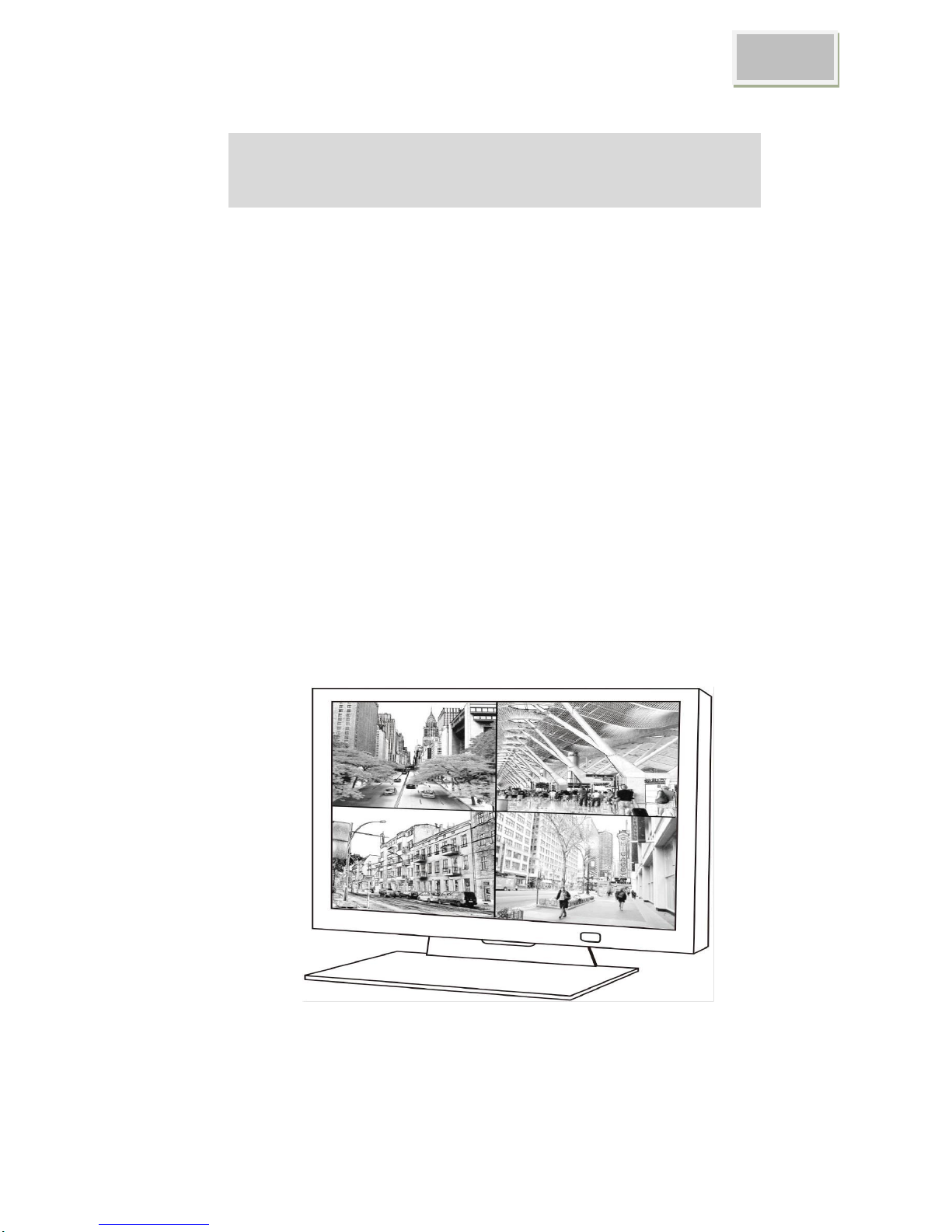
CCTV LCD Monitor
User Manual
For models:
TEL-22MR
TEL-24MR
___________________________
English

2
Contents
1. Introduction………..............................................................................................................................................1
2. Work Safety Information....................................................................................................................................2
2.1. Product Safety Precautions information..........................................................................................................2
2.2. Safety Guidelines............................................................................................................................................3
2.3. Important Notice Concerning Power Cord Selection.......................................................................................3
2.3.1 For the United States and Canada......................................................................................................... 3
2.3.2 For European Countries..........................................................................................................................3
2.3.3 For the United Kingdom..........................................................................................................................4
3. Standards and Guidelines................................................................................................................................5
3.1. FCC Requirements.........................................................................................................................................5
3.2. FCC Warning ................................................................................................................................................ 5
3.3 CE Conformity…………….............................................................................................................................. 5
3.4 RoHS Compliance Statement............................................................................................................................. 6
3.5 Information on Disposal for Your Old Product................................................................................................6
4. Hardware Installation.......................................................................................................................................7
4.1 Checking the Accessories Supplied...............................................................................................................7
5. Buttons and Connections................................ ... ............................................................................................8
5.1 Buttons……..................................................................................................................................................8
5.2 Connections.................................................................................................................................................9
6. ID Remote Controller …………………………………………………………………………………………..……..10
7. OSD Setup ………………………………………………………………………………………………………..….…11
8. Troubleshooting Guide…………………………………………………………………………………………….….20
9. Applicable Video Timing for PC- analog Video…………………………………………………………….…..…21
10.Technical Data …………………………………………………………………………………………………….…..22
11.Dimension ………………………………………………………………………………………………………….….23
ENGLISH

3
1 Introduction
Thank you for purchasing the professional CCTV LCD Monitor and welcome to a fantastic new
technology that will completely change the way you look at monitors. The following sections describe
just a few of the major advantages of this LCD monitor. You’ll discover more of its wonderful features
as you use it.
Please note that this manual is used with many similar monitor models. Please check the model
number on the carton and on the back of the unit to make sure if the user manual is applicable to your
machine.
1. The LCD monitor is used in the same way as the CRT monitor. There is no need to change the
hardware of your computer, just plug it in and it is ready for use.
2. The monitor will accept and display analog video (NTSC or PAL) , PC-type video and Digital video
sources .
3. Low radiation and reduced flickering compared to traditional CRT monitors that minimizes eyestrain
and health hazards.
4. The compact size makes transportation easier and allows to use in many applications.
5. This LCD monitor can support PC-VGA, Composite , S-Video, HDMI signals.
6. The composite video input ports accept different signal sources, e.g. Camera, DVR .. etc.
7. The design allows VESA wall mounting installation.
8 This monitor includes special functions for 3D comb filter, De-interlace, Anti burn-in mode, auto
impedance switch for looping video connection .
9. The remote controller has 9999 ID code to control individual monitor on the wall.
1
English
Français
Deutsch
Español
Italiano
Polski
Česky
Svenska
Nederlands
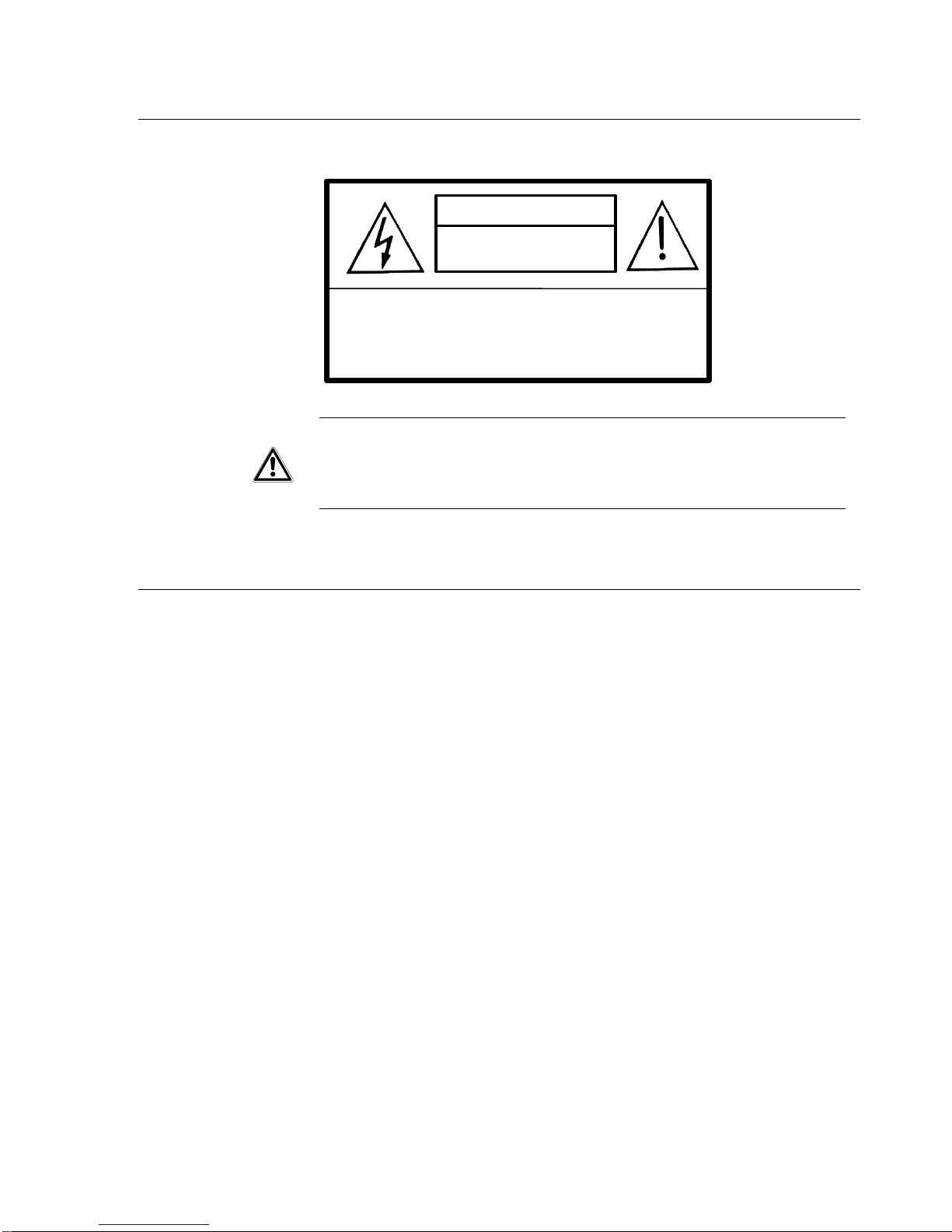
4
2 Work Safety Information
Caution and Warning
CAUTION !!
RISK OF ELECTRIC SHOCK
DO NOT OPEN
CAUTION:
To reduce the risk of electric shock, do not
remove cover (or back).
No internal parts can be serviced by users.
Refer servicing to qualified personnel.
WARNING
TO PREVENT FIRE OR SHOCK HAZARD, DO NOT EXPOSE THIS CCTV
LCD MONITOR TO RAIN OR MOISTURE.
“HIGH VOLTAGE EXISTS ON THE BACK LIGHT POWER LEAD OF THIS
CCTV LCD MONITOR. BEFORE SERVICING, DETERMINE THE
PRESENCE OF HIGH VOLTAGE BY CONNECTING THE H.V. METER
BETWEEN THE BACK LIGHT POWER LEAD AND CHASSIS ONLY“
2.1 Product Safety Precautions
Follow all warnings and instructions marked on the product.
1. Do not use this product near water.
2. This LCD monitor should be installed on a stable horizontal base.
3. When cleaning, use only a neutral detergent cleaner with a soft damp cloth. Do not spray with liquid or
aerosol cleaners.
4. Do not expose this LCD monitor to direct sunlight or heat. Hot air may cause damage to the cabinet
and other parts.
5. Adequate ventilation must be maintained to ensure reliable and continued operation and to protect the
LCD monitor from overheating. Do not block ventilation slots and openings with objects or install the
LCD monitor in a place where ventilation may be obstructed.
6. Do not install this LCD monitor near a motor or transformer where strong magnetism is generated.
Images on the LCD monitor will be distorted and the color irregular.
7. Do not allow metal pieces or objects of any kind fall into the LCD monitor through ventilation holes.
8. Do not attempt to service this unit yourself. Removal of the LCD monitor cover may expose you to
dangerous voltage or other hazards. Refer all servicing to qualified service personnel.
9. Unplug this product from the wall outlet and refer servicing to qualified service personnel in the event
that:
- Liquid is spilled onto the product or the product is exposed to rain or water.
- The product does not operate normally when the operating instructions are followed.
- The product has been dropped or the cabinet has been damaged.
- The product exhibits a distinct change in performance, indicating a need for service.
- The power cord or plug is frayed or damaged.
- Has referred to Troubleshooting Tips and problems still can’t be solved.
2
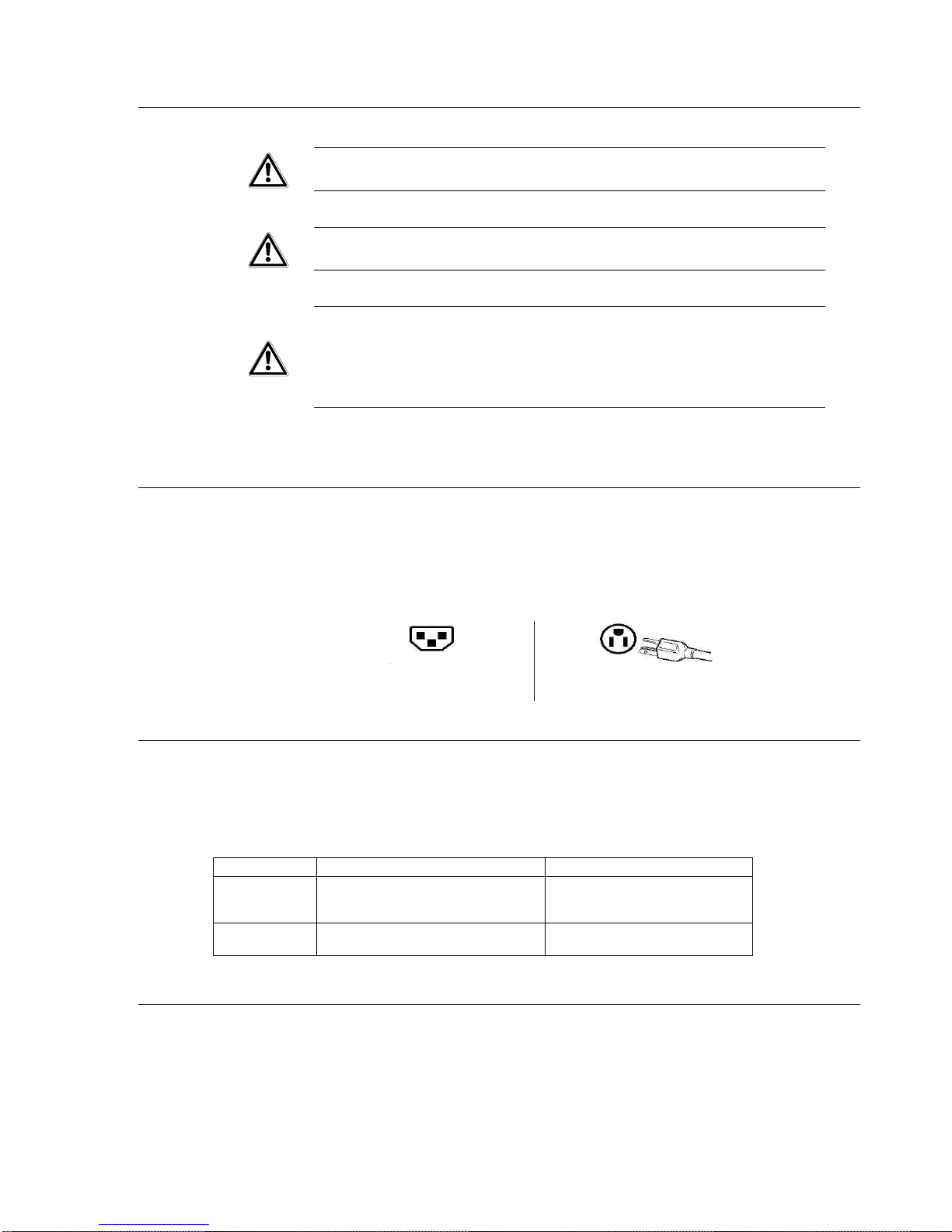
5
2.2 Safety Guidelines
WARNING
This device must be operated with the original power supply.
CAUTION
The socket outlet should be installed near the equipment and should be
easily accessible.
CAUTION
Use a power cord that is properly grounded. Always use the appropriate AC
power cord that is certified for the individual country. Some examples are
listed below:
USA………..UL Switzerland…….SEV
Canada……CSA Britain…………..BASE/BS
Germany…..DE Japan…………...Electric Appliance Control Act.
2.3 Important Notice Concerning Power Cord Selection
The power cord set for this unit has been enclosed and has been selected according to the country of
destination. It must be used to prevent electric shock. Use the following guidelines if it is necessary to replace
the original cord set, or if the cord set is not enclosed.
The female receptacle of the cord set must meet IEC-60320 requirements and may look like this (Figure A1
below):
Figure A1 Figure A2
2.3.1 For the United States and Canada
In the United States and Canada the male plug is a NEMA5-15 style (Figure A2, above), UL Listed, and CSA
Labeled. For units which are mounted on a desk or table, SVT or SJT type cord sets may be used. For units
which sit on the floor, only SJT type cord sets may be used. The cord set must be selected according to the
current rating for your unit. Please consult the table below for the selection criteria for power cords used in
the United States and Canada.
Code Type
Size of Conductors in Cord
Maximum Current Rating of Unit
SJT
18 AWG
16 AWG
14 AWG
10 Amps
12 Amps
12 Amps
SVT
18 AWG
17 AWG
10 Amps
12 Amps
2.3.2 For European Countries
In Europe you must use a cord set which is appropriate for the receptacles in your country. The cord set is
HAR-Certified, and a special mark that will appear on the outer sheath, or on the insulation of one of the inner
conductors.
3
English
Français
Deutsch
Español
Italiano
Polski
Česky
Svenska
Nederlands
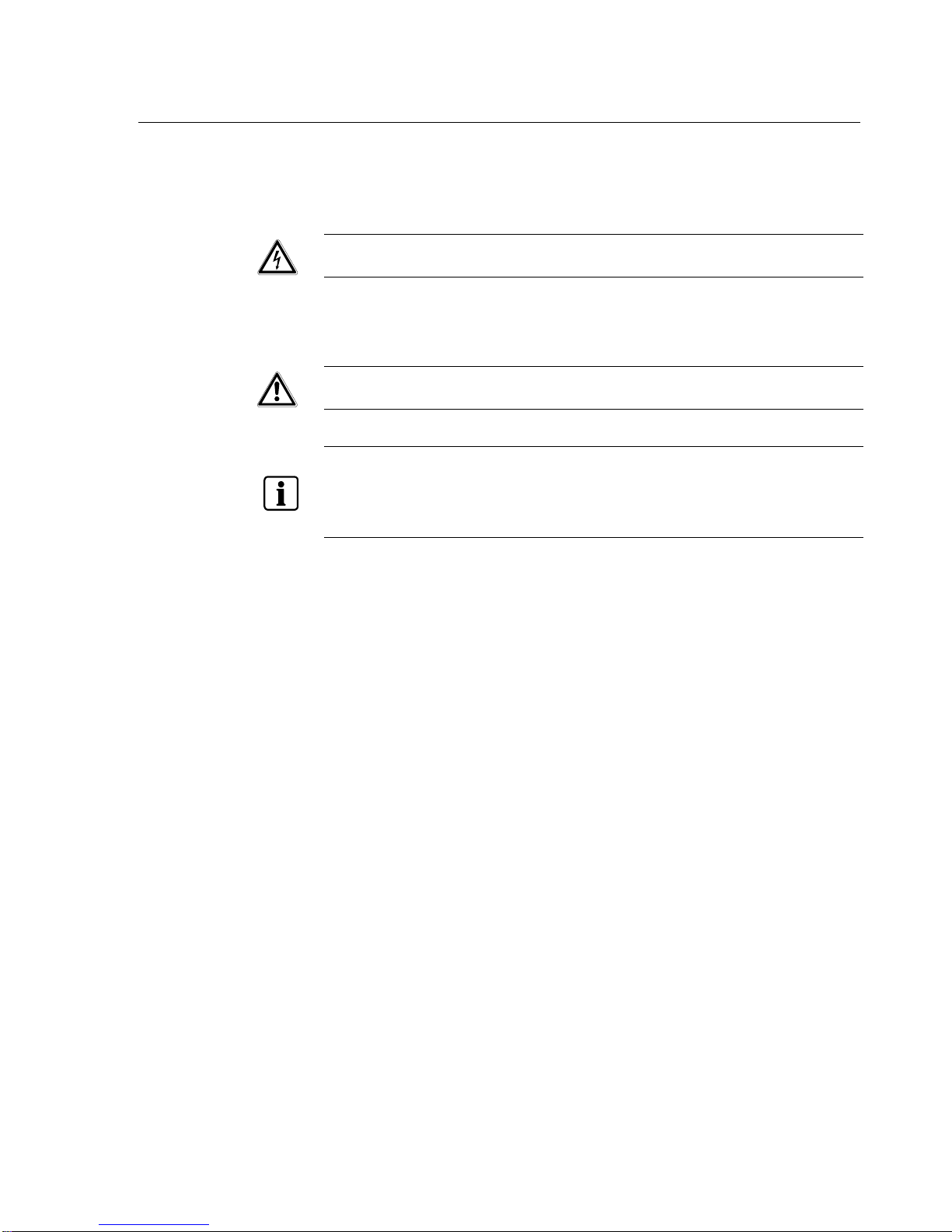
6
2.3.3 For the United Kingdom
For your safety please read the following text carefully.
If the fitted molded plug is unsuitable for the socket outlet, then the plug should be cut off and disposed of
safely.
DANGER
Do not plug the cut-off plug into a socket outlet! There is a danger of severe
electrical shock!
If a new plug is to be fitted, please observe the wiring code as shown below. In case of doubt, please consult
a qualified electrician.
WARNING
This appliance must be earthed (grounded).
IMPORTANT
The wires in this mains lead are colored in accordance with the following codes:
Green-and-Yellow : Ground (Earth)
Blue : Neutral
Brown : Live
If the colored wires of the mains lead of this appliance do not correspond with the colored markings
identifying the terminals in your plug, proceed as follows:
The wire which is colored GREEN-AND-YELLOW must be connected to the terminal in the plug which is
marked by the letter E or by the Earth symbol or colored GREEN or GREEN-AND-YELLOW.
The wire which is colored BLUE must be connected to the terminal in the plug which is marked with the letter
N or colored BLACK.
The wire which is colored BROWN must be connected to the terminal in the plug which is marked with the
letter L or colored RED.
If you have any questions concerning the proper power cord to use, please consult the dealer from whom you
purchased the product.
4
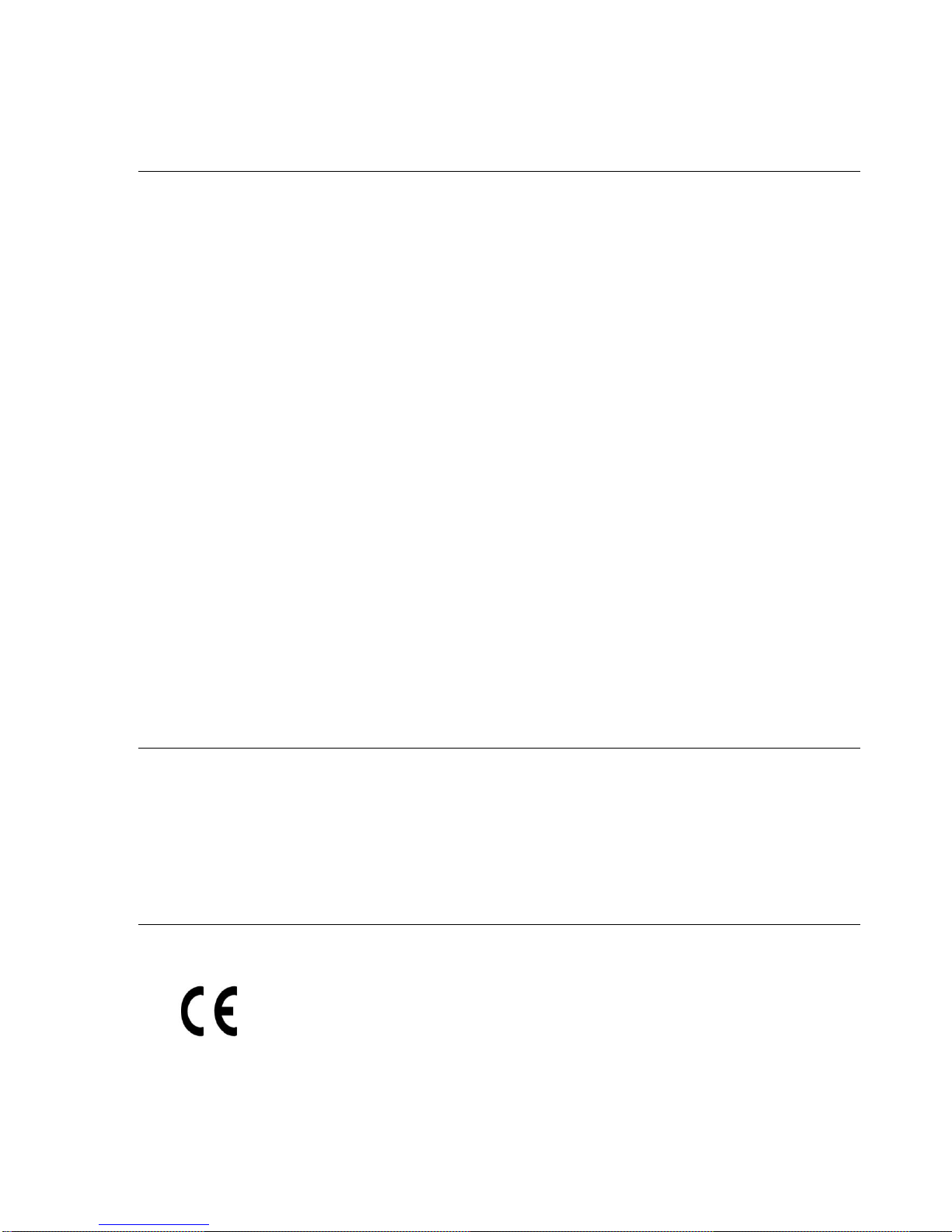
7
3 Standards and Guidelines
3.1 FCC Requirements
This device complies with Part 15 of the FCC Rules and Regulations. Operation is subject to the following
two conditions: (1) This device may not cause harmful interference, and (2) this device must tolerate any
interference encountered, including interference that may cause improper operation.
The equipment has been tested and found to comply with the requirements stipulated in Part 15 of FCC
regulations for a Class B digital device. These requirements are designed to provide reasonable protection
against harmful interference in a residential installation. This equipment generates, uses and can radiate
radio frequency energy and, if not installed and used in strict compliance with the instructions, may disrupt
radio communications. However, there is no guarantee that interference will not occur in a particular
installation. If this equipment does cause detrimental interference with radio or television reception, which can
be determined by turning the equipment off and on, the user is encouraged to try to correct the interference
by taking one or more of the following measures:
Reorienting or relocating the receiving antenna.
Increasing the separation between the equipment and the receiver.
Connecting the equipment into an outlet on a circuit different from the one which the receiver is connected.
Consulting the dealer or an experienced radio/TV technician for help.
Shielded interconnected cables and shielded power cords must be used with this equipment to ensure
compliance with the pertinent RFD emission limits governing this device.
Changes or modifications not expressly approved by the manufacturer could void the user’s right to operate
the equipment.
Notice of Compliance with Canadian Interference-causing Equipment Regulations
This Class B digital apparatus meets all requirements of the Canadian Interference-Causing Equipment
Regulations.
3.2 FCC Warning
To ensure continued FCC compliance, the user must use a grounded power supply cord and the shielded
video interface cord with bonded ferrite cores provided. If a BNC cable is going to be used, use only a
shielded BNC (5) cable. Also, any unauthorized changes or modifications not expressly approved by the
party responsible for compliance could void the user’s authority to operate this device.
3.3 CE Conformity
The device complies with the requirements of the directive
2004/108/EC with regard to “Electromagnetic compatibility”, and
206/95/EC with regard to “Safety”.
5
English
Français
Deutsch
Español
Italiano
Polski
Česky
Svenska
Nederlands
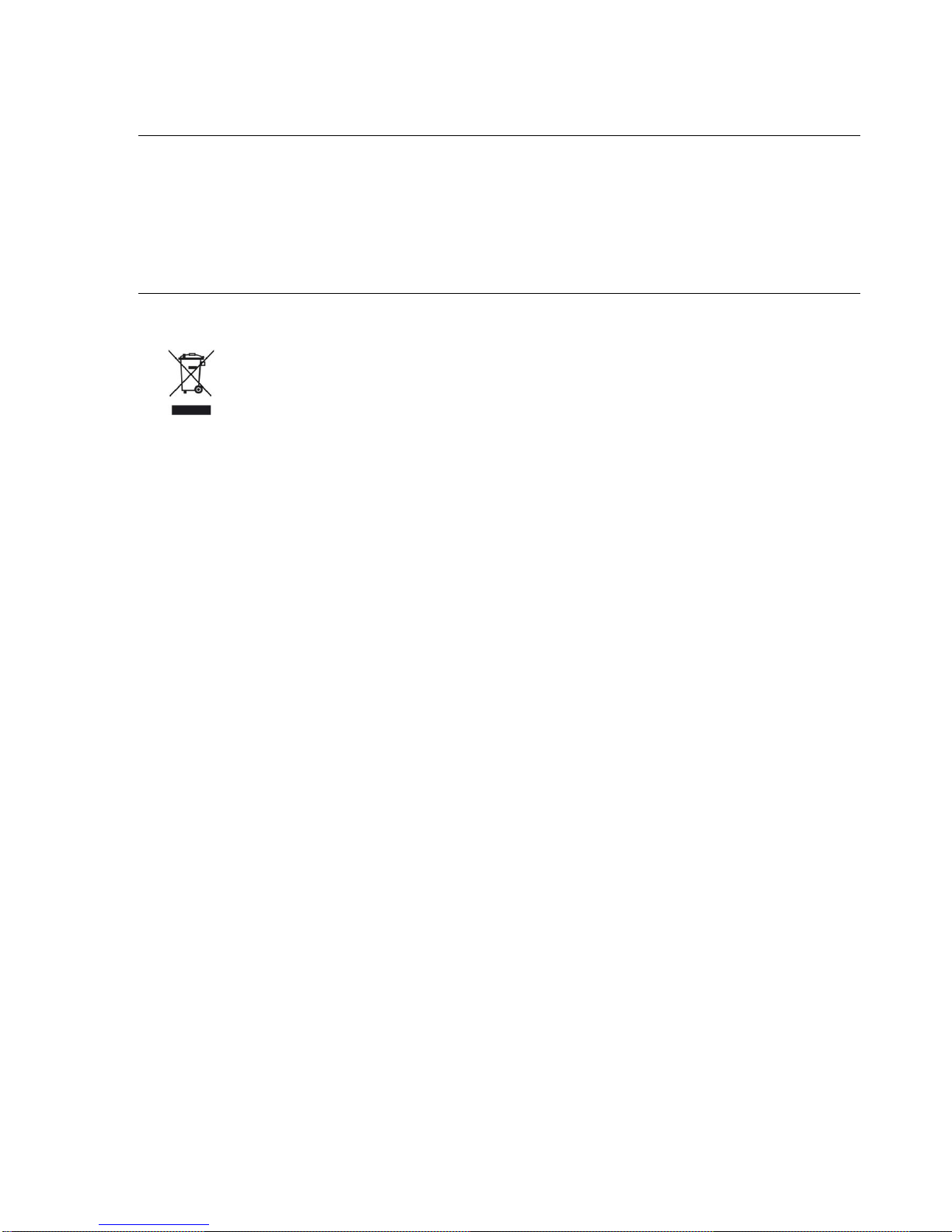
8
3.4 RoHS Compliance Statement
This display defined in this user manual is 100% RoHS complaint and meets all the requirements set forth in
European Union Directive 2002/95/EC, Restriction of the Use of Certain Hazardous Substances in Electrical
and Electronic Equipment.
3.5 Information on Disposal for Your Old Product
Used electrical and electronic equipment must be treated separately and in accordance with
legislation that requires proper treatment, recovery and recycling of used electrical and
electronic equipment. When this corssed-out wheeled bin symbol is attached to a product, it
means the product is covered by the European Directive 2002/979/EC. If you wish to discard
of this product, please contact your local authorities and ask the correct method of disposal.
The coorect disposal of your old product will help prevent potenital negative consequences
for the environment and human health.
Attention: if you want to dispose of this equipment, please do not use this ordinary dust bin!
6
English
Français
Deutsch
Español
Italiano
Polski
Česky
Svenska
Nederlands
English
Français
Deutsch
Español
Italiano
Polski
Česky
Svenska
Nederlands
