Page 1

The Fredericks Company
MX4A Active Convection Gauge
Instruction Manual
The Fredericks Company - Televac
2400 Philmont Avenue
Huntingdon Valley, PA 19006
web: www.frederickscompany.com
email: sales@frederickscompany.com
tel: +1 215 947 2500
fax: +1 215 947 7464
Page 2

Instruction Manual MX4A Active Convection Gauge
Contents
1 Introduction . . . . . . . . . . . . . . . . . . . . . . . . . . . . . . . . . . . . . . . . . . . . . . . . . . . 2
1.1 Disclaimer . . . . . . . . . . . . . . . . . . . . . . . . . . . . . . . . . . . . . . . . . . . . . . . . . 2
1.2 Description . . . . . . . . . . . . . . . . . . . . . . . . . . . . . . . . . . . . . . . . . . . . . . . . 2
1.3 Operating Specifications . . . . . . . . . . . . . . . . . . . . . . . . . . . . . . . . . . . . . . . 3
1.4 Dimensions . . . . . . . . . . . . . . . . . . . . . . . . . . . . . . . . . . . . . . . . . . . . . . . . 4
1.5 Safety Information . . . . . . . . . . . . . . . . . . . . . . . . . . . . . . . . . . . . . . . . . . . 4
2 Setup . . . . . . . . . . . . . . . . . . . . . . . . . . . . . . . . . . . . . . . . . . . . . . . . . . . . . . . 5
2.1 Installation . . . . . . . . . . . . . . . . . . . . . . . . . . . . . . . . . . . . . . . . . . . . . . . . 5
2.2 Electrical Information . . . . . . . . . . . . . . . . . . . . . . . . . . . . . . . . . . . . . . . . . 5
2.3 Menu Navigation . . . . . . . . . . . . . . . . . . . . . . . . . . . . . . . . . . . . . . . . . . . . 6
2.4 Menu Structure . . . . . . . . . . . . . . . . . . . . . . . . . . . . . . . . . . . . . . . . . . . . . 6
2.5 Explanation of Menu Items and Navigation . . . . . . . . . . . . . . . . . . . . . . . . . . . 7
2.5.1 Measurement . . . . . . . . . . . . . . . . . . . . . . . . . . . . . . . . . . . . . . . . . . . 7
2.5.2 Calibration . . . . . . . . . . . . . . . . . . . . . . . . . . . . . . . . . . . . . . . . . . . . . 7
2.5.3 Set Points . . . . . . . . . . . . . . . . . . . . . . . . . . . . . . . . . . . . . . . . . . . . . . 10
2.5.4 Units . . . . . . . . . . . . . . . . . . . . . . . . . . . . . . . . . . . . . . . . . . . . . . . . . 10
2.5.5 Output . . . . . . . . . . . . . . . . . . . . . . . . . . . . . . . . . . . . . . . . . . . . . . . . 11
2.6 Analog Output . . . . . . . . . . . . . . . . . . . . . . . . . . . . . . . . . . . . . . . . . . . . . . 12
3 RS-485 Communications . . . . . . . . . . . . . . . . . . . . . . . . . . . . . . . . . . . . . . . . . . . 13
3.1 Changing Communications Settings . . . . . . . . . . . . . . . . . . . . . . . . . . . . . . . . 13
3.2 Communications Specifications . . . . . . . . . . . . . . . . . . . . . . . . . . . . . . . . . . . 14
3.3 RS-485 Command List . . . . . . . . . . . . . . . . . . . . . . . . . . . . . . . . . . . . . . . . . 14
3.4 RS-485 Sample Commands . . . . . . . . . . . . . . . . . . . . . . . . . . . . . . . . . . . . . 15
3.5 RS-485 Error Codes . . . . . . . . . . . . . . . . . . . . . . . . . . . . . . . . . . . . . . . . . . . 16
List of Tables
1 Operating Specifications . . . . . . . . . . . . . . . . . . . . . . . . . . . . . . . . . . . . . . . . . . 3
2 RS-485 Communication Specifications . . . . . . . . . . . . . . . . . . . . . . . . . . . . . . . . . 14
3 RS-485 Commands . . . . . . . . . . . . . . . . . . . . . . . . . . . . . . . . . . . . . . . . . . . . . . 14
4 RS-485 Command Examples . . . . . . . . . . . . . . . . . . . . . . . . . . . . . . . . . . . . . . . . 15
5 Understanding the Sample Commands: ppse, PPSE, and Baaa . . . . . . . . . . . . . . . . . 16
6 Examples for ppse, PPSE, and Baaa . . . . . . . . . . . . . . . . . . . . . . . . . . . . . . . . . . . 16
7 Error Code Explanations . . . . . . . . . . . . . . . . . . . . . . . . . . . . . . . . . . . . . . . . . . . 16
List of Figures
1 MX4A Dimensional Drawing . . . . . . . . . . . . . . . . . . . . . . . . . . . . . . . . . . . . . . . . 4
2 MX4A Electrical Connection Information . . . . . . . . . . . . . . . . . . . . . . . . . . . . . . . . 5
3 Graph of MX4A Gas Dependence . . . . . . . . . . . . . . . . . . . . . . . . . . . . . . . . . . . . . 10
4 Graph of Analog Output Functions Available on the MX4A . . . . . . . . . . . . . . . . . . . . . 13
email: sales@frederickscompany.com tel: +1 215 947 2500 web: frederickscompany.com mx4a_im rev L 1 of 16
Page 3

Instruction Manual MX4A Active Convection Gauge
1 Introduction
1.1 Disclaimer
All information in this manual is subject to change without notice. The Fredericks Company assumes
no responsibility for inaccuracies in product specifications or any liability arising from product use.
Please contact Televac at sales@televac.com or call 215-947-2500 with comments or questions.
1.2 Description
The MX4A is a convection vacuum gauge with a range of 1× 10−4Torr to 1000 Torr. It utilizes a Televac
convection vacuum sensor, part number 2-2120-0YY. It has a two color OLED display with selectable
units of Torr, Millibar, and Kilopascal. Settings can be changed through RS-485 communications with
a PC or on the unit using four capacitive touch buttons located on the top of the unit. The MX4A has 2
set points, one relay and one open collector, and a selectable analog output option. The analog output
has a variety of options including four linear outputs, linear by decade, logarithmic, and non-linear.
email: sales@frederickscompany.com tel: +1 215 947 2500 web: frederickscompany.com mx4a_im rev L 2 of 16
Page 4
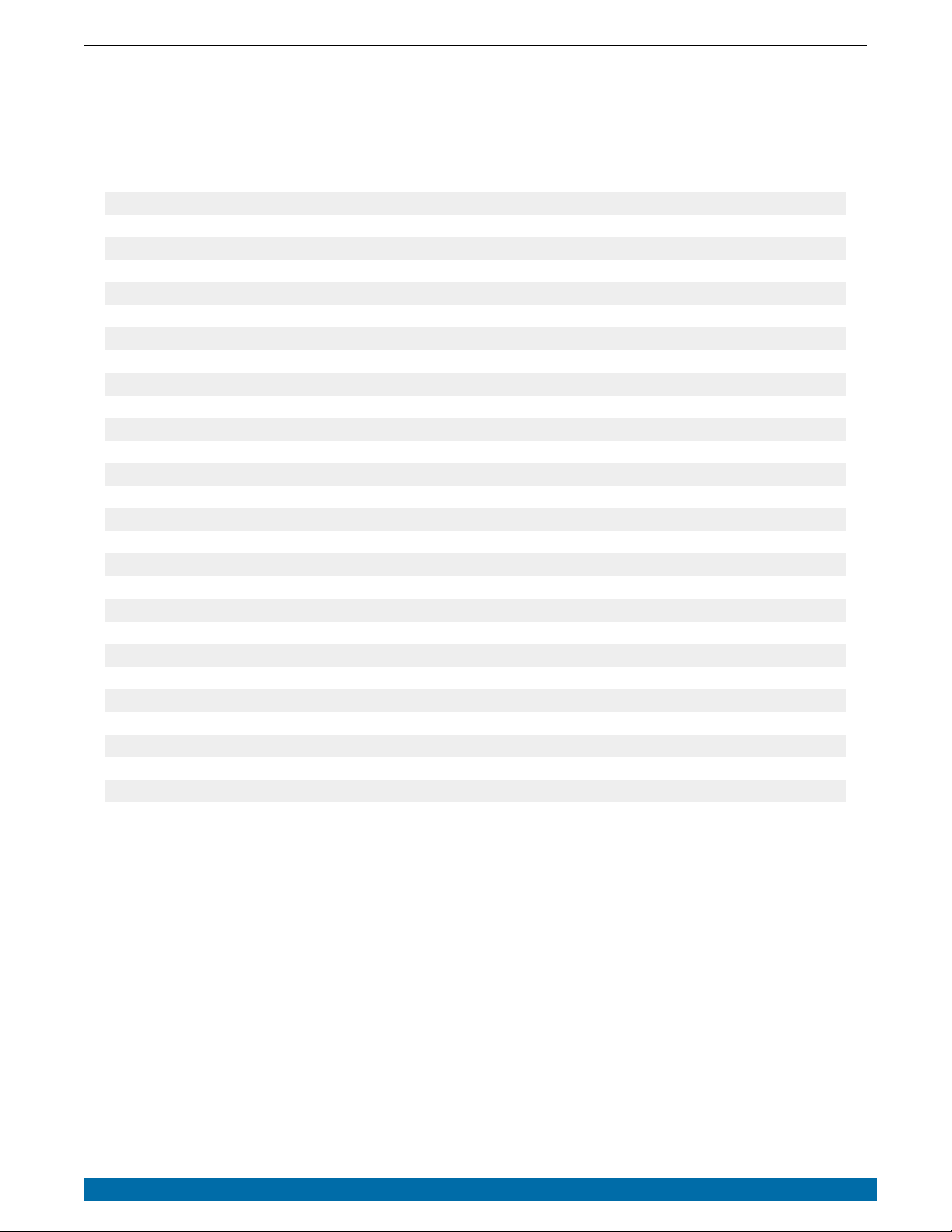
Instruction Manual MX4A Active Convection Gauge
1.3 Operating Specifications
Table 1: Operating Specifications
Operating Range 1 × 10−4to 1000 Torr
Communications RS-485
Programmable Set Points 2
Set Point 1 Open Collector
Set Point 2 Relay
Analog Output 7 selectable 0 to 10 V
Supply Voltage +22 to +26 V DC
Maximum Power 8 W
Calibration Medium Dry air or nitrogen
Overpressure 150 PSI
Digital Output Resolution 2 significant digits with exponent
Analog Output Resolution 16 bits
Operating Temperature 0◦C to 50◦C
Storage Temperature −20◦C to 60◦C
Bakeout Temperature
Brass (P/N: 2-8930-110)
Stainless (P/N: All Others)
Response Time ≤ 1 second
Accuracy
1 mTorr to 10 mTorr
10 mTorr to 1000 Torr
Analog Output
Standard Resolution
1 mTorr to 500 mTorr
500 mTorr to 5 Torr
5 Torr to 50 Torr
50 Torr to 500 Torr
500 Torr to 1000 Torr
Display Readable Distance 3 m (10 feet)
100◦C (electronics removed)
200◦C (electronics removed)
±1 mTorr
±10%
±5 mV
1 mTorr
10 mTorr
100 mTorr
1 Torr
10 Torr
email: sales@frederickscompany.com tel: +1 215 947 2500 web: frederickscompany.com mx4a_im rev L 3 of 16
Page 5
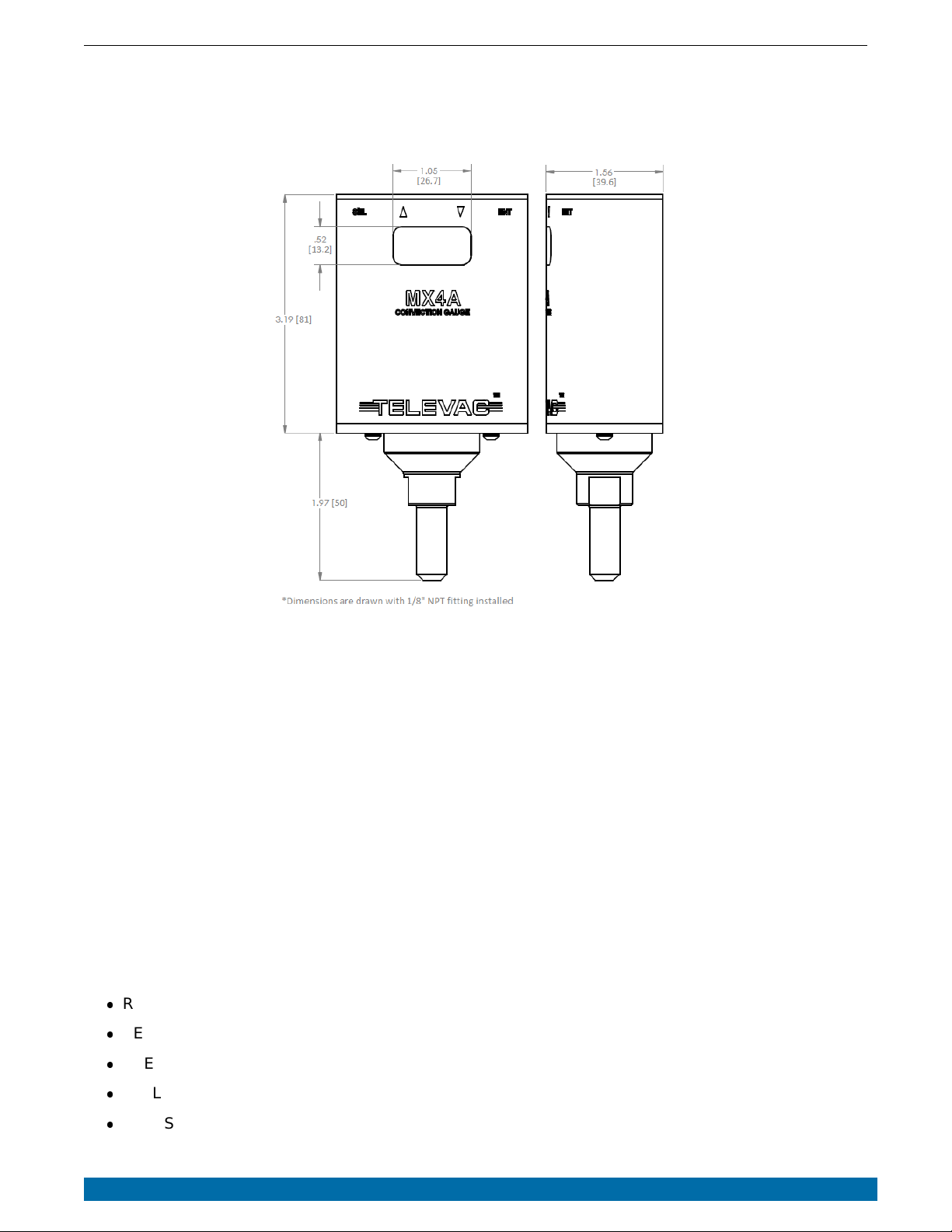
Instruction Manual MX4A Active Convection Gauge
1.4 Dimensions
Figure 1: MX4A Dimensional Drawing
1.5 Safety Information
START BY READING THESE IMPORTANT
SAFETY INSTRUCTIONS AND NOTES
In these instructions the word “product” refers to the MX4A and all of its approved parts and accessories. NOTE: These instructions do not and cannot provide for every contingency that may arise in
connection with the installation, operation, or maintenance of this product. Should you require further
assistance, please contact Televac at the email address found in the footer of this manual.
This product has been designed and tested to offer reasonably safe service provided in it is installed,
operated and serviced in strict accordance with these safety instructions.
These safety precautions must be observed during all phases of operation, installation, and service
of this product. Failure to comply with these precautions or with specific warnings elsewhere in this
manual violates safety standards of design, manufacture, and intended use of the instrument. Televac
disclaims all liability for the customer’s failure to comply with these requirements.
READ Instructions – Read all safety and operating instructions before operating the product.
RETAIN instructions – Retain the safety and operating instructions for future reference.
HEED warnings – Adhere to all warnings on the product and in the operating instructions.
FOLLOW instructions – Follow all operating and maintenance instructions.
ACCESSORIES – Do not use accessories not recommended in this manual as they may require a
technician to restore the product to its normal operation.
email: sales@frederickscompany.com tel: +1 215 947 2500 web: frederickscompany.com mx4a_im rev L 4 of 16
Page 6
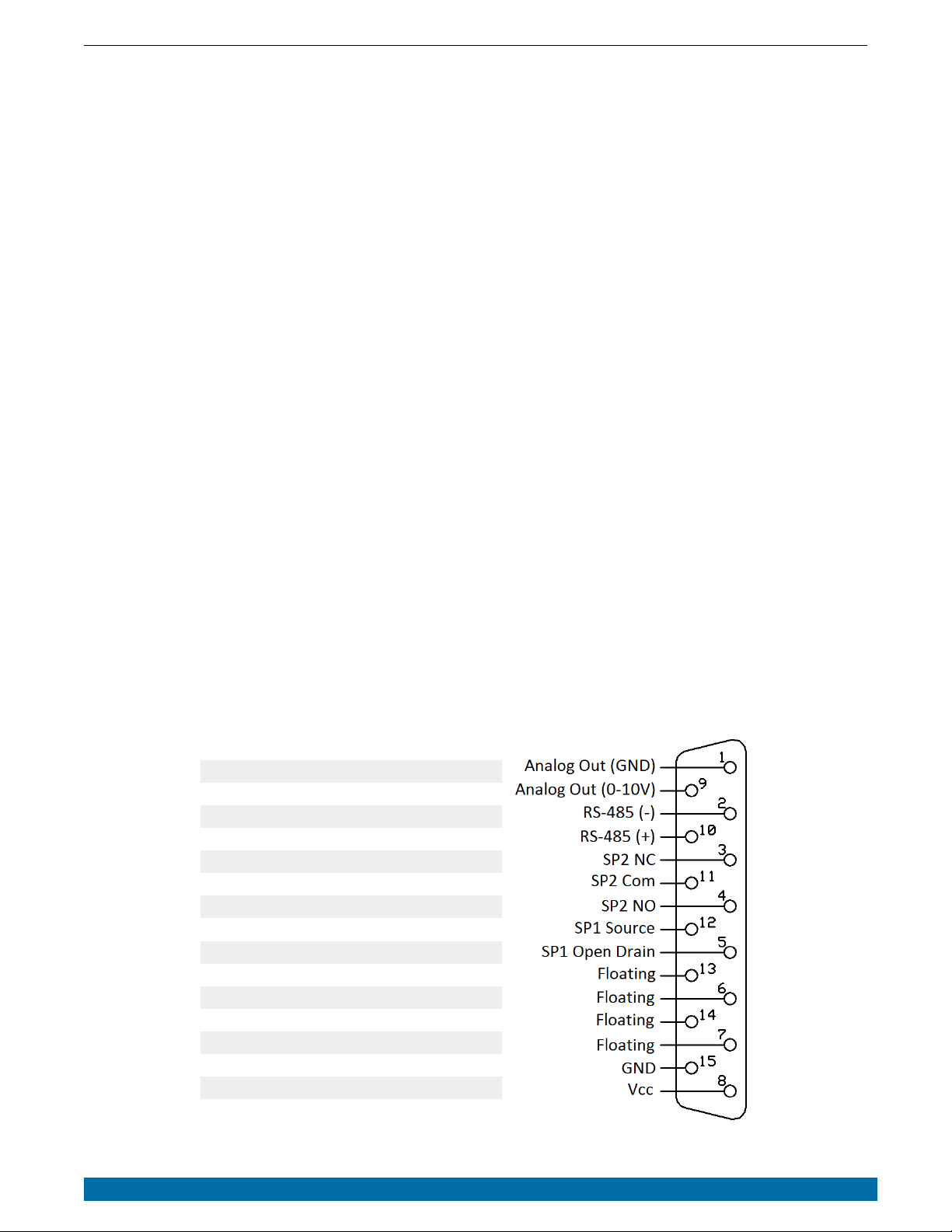
Instruction Manual MX4A Active Convection Gauge
The MX4A qualifies as a Safety Extra-Low Voltage (SELV) device. As such, it represents little to no
hazard concerning electrical shock or burns.
Do not substitute parts or modify instrument. Because of the danger onj introducing additional hazards, do not install substitute parts or perform any unauthorized modifications
to the product. Return the product to Televac for service and repair to ensure that safety
features are maintained. Do not use this product if it has unauthorized modifications.
2 Setup
2.1 Installation
Each MX4A is designed to be used in conjunction with a 4A sensor. Mount the 4A sensor in an upright
position and as close to the area where vacuum measurement is desired. Failure to mount the 4A
sensor in a vertical position will decrease the accuracy of the measurement above 10 Torr. Each 4A
sensor has a key that only allows for the MX4A to mate with the sensor in the proper orientation.
Rotate the MX4A until the correct alignment is obtained and the MX4A is able to slide onto the 4A
sensor. Connect the power connector to the top of the unit and be sure to tighten the screws so that
a firm connection is maintained.
Try to avoid connecting the MX4A to the vacuum chamber by long or narrow piping as this may
affect the accuracy and response time of the unit. Avoid mounting the unit near a heater within the
chamber as this may affect the measurement accuracy. Excessive vibration of the unit may affect
accuracy and decrease the life of the unit. Exposure to oils and other contaminants will decrease the
accuracy and decrease the life of the sensor. Do not expose the unit to corrosive gases.
2.2 Electrical Information
Power connectors and adaptors for use with the MX4A are available for purchase from Televac. Operators wishing to create their own adaptors should refer to the pin out of the MX4A below. Each
connection labeled “Floating” has no connection and should remain so.
Figure 2: MX4A Electrical Connection Information
Pin Description
1 Analog Output (Ground)
2 RS-485 (-)
3 SP2 NC
4 SP2 NO
5 SP1 Open Drain
6 Floating
7 Floating
8 Supply Voltage
9 Analog Output (0 to 10 V)
10 RS-485 (+)
11 SP2 Com
12 SP1 Source
13 Floating
14 Floating
15 Ground
email: sales@frederickscompany.com tel: +1 215 947 2500 web: frederickscompany.com mx4a_im rev L 5 of 16
Page 7

Instruction Manual MX4A Active Convection Gauge
2.3 Menu Navigation
The MX4A contains many operator customizable features. Changing these features is possible through
the menu or via RS-485 communications. To navigate the menu simply use the buttons found on top
of the MX4A. The four buttons include the SEL button, an UP arrow, a DOWN arrow, and an ENT button.
Using the SEL button allows the operator to change between menu categories. Using the ENT button
allows the user to enable value editing and save values in addition to toggling between options where
appropriate. Using the UP and DOWN arrows allows navigation through menu options. The UP and
DOWN arrow buttons are also used to edit values.
2.4 Menu Structure
1. Measurement
2. Calibration
(a) Vacuum
(b) 1 Torr
(c) 70 Torr
(d) Atmosphere
(e) Resolution High/Low
(f) Default
(g) Diagnostic
(h) Analog Output Adjustment
(i) Gas Type
3. Set Points
(a) SP1L
(b) SP1H
(c) SP2L
(d) SP2H
4. Units
(a) Torr/kPa/mbar
5. Output
(a) Analog Output
i. Logarithmic
ii. Linear by Decade
iii. Non-linear
iv. Linear 4
v. Linear 3
vi. Linear 2
vii. Linear 1
(b) RS-485 I/O
i. Address
ii. Parity
iii. Stop Bits
iv. Baud Rate
email: sales@frederickscompany.com tel: +1 215 947 2500 web: frederickscompany.com mx4a_im rev L 6 of 16
Page 8

Instruction Manual MX4A Active Convection Gauge
2.5 Explanation of Menu Items and Navigation
Below is a general explanation of each level of the menu structure of the MX4A.
2.5.1 Measurement
The measurement screen contains the reading of the sensor in easy-to-read blue digits and includes
units. In addition to the digital reading, the yellow bar on the measurement screen provides an analog
indication of the pressure based on a logarithmic scale. At 1000 Torr the yellow bar should stretch
across the width of the screen. At 0 Torr the yellow bar will disappear, and at 1 Torr, the yellow bar
will be half way across the screen.
2.5.2 Calibration
To reach the calibration screen:
Navigate to the measurement screen.
Press SEL once.
Press the UP and DOWN arrows to navigate between panes under the calibration heading.
To ensure that the unit always displays with the most accuracy, the MX4A includes a number of
operator-configurable calibration points. While the MX4A is factory calibrated, the use of the included
calibration points may become necessary after extended use, contamination, etc. If accuracy is critical, it is recommended to return the sensor to TELEVAC for NIST-traceable calibration.
Note 1: Calibration should be performed in the following order: vacuum adjustment, 1 Torr adjustment, 70 Torr adjustment, 760 Torr adjustment. Failing to calibrate in this order will result in
inaccuracies.
Note 2: CHANGING CALIBRATION SETTINGS VOIDS NIST-TRACEABLE CALIBRATIONS!
A. Vacuum (Zero)
To reach the vacuum screen:
The vacuum screen is the first pane of the calibration screen.
Press ENT to unlock the vacuum screen.
Press UP or DOWN to adjust the reading.
When the desired reading is reached, press ENT to save and lock the change.
The vacuum calibration point allows the gauge to adjust the pressure reading at high vacuum
(“zeroing”). This should be used only when the operator knows that the unit is pumping down
below 10−4Torr and the unit reads a non-zero number. When the vacuum is below the range
of MX4A measurement (preferably as low as 10−5Torr), adjust the unit until it blinks between
.0000 and .0001.
For users calibrating against a NIST calibrated standard, maximum accuracy for the MX4A can
be obtained by calibrating the MX4A to .0050 Torr instead of the normal .0000 Torr reading.
B. 1 Torr
To reach the 1 Torr adjustment screen:
Navigate to the calibration screen.
Press DOWN one time.
Press ENT to unlock the 1 Torr adjustment screen.
Press UP or DOWN to adjust the reading.
When the desired reading is reached, press ENT to save and lock the change.
email: sales@frederickscompany.com tel: +1 215 947 2500 web: frederickscompany.com mx4a_im rev L 7 of 16
Page 9

Instruction Manual MX4A Active Convection Gauge
The 1 Torr calibration point allows the gauge to adjust the pressure reading at 1 Torr. This should
be used only when the operator knows that the unit under calibration is compared to a reference
gauge that is NIST traceable calibrated and reading near 1 Torr.
C. 70 Torr
To reach the 70 Torr adjustment screen:
Navigate to the calibration screen.
Press DOWN two times.
Press ENT to unlock the 70 Torr adjustment screen.
Press UP or DOWN to adjust the reading.
When the desired reading is reached, press ENT to save and lock the change.
The 70 Torr calibration point allows the gauge to adjust the pressure reading at 70 Torr. This
should be used only when the operator is able to compare the MX4A to a reference gauge that
is NIST calibrated and reading near 70 Torr.
For users calibrating against a NIST calibrated standard, maximum accuracy for the MX4A can
be achieved by adjusting the unit between 65 Torr and 75 Torr.
D. Atmosphere
To reach the atmosphere screen:
Navigate to the calibration screen.
Press DOWN three times.
Press ENT to unlock the atmosphere adjustment screen.
Press UP or DOWN to adjust the reading.
When the desired reading is reached, press ENT to save and lock the change.
The atmosphere calibration point allows the gauge to adjust the pressure reading at atmosphere
(760 Torr). This should be used only when the operator knows that the unit is exposed to atmosphere or is compared to a reference gauge that is NIST calibrated and reading near 760
Torr.
For users calibrating against a NIST calibrated standard, maximum accuracy for the MX4A can
be achieved by adjusting the unit between 740 Torr and 780 Torr.
E. Resolution High/Low
To reach the resolution high/low screen:
Navigate to the calibration screen.
Press DOWN four times.
Press ENT to unlock the resolution high/low screen.
Press UP or DOWN to adjust the reading.
When the desired reading is reached, press ENT to save and lock the change.
The resolution of the MX4A is set to low by default. Under this setting the resolution is determined
by the accuracy of the gauge. The gauge will automatically adjust the resolution based on the
pressure. The MX4A always displays four digits on the calibration screen. For operators who are
looking for more resolution on the measurement screen, the MX4A can be set to high resolution
and will display four digits on the measurement screen.
F. Default
To reach the default screen:
Navigate to the calibration screen.
Press DOWN five times.
email: sales@frederickscompany.com tel: +1 215 947 2500 web: frederickscompany.com mx4a_im rev L 8 of 16
Page 10

Instruction Manual MX4A Active Convection Gauge
Press ENT twice to trigger a reset to the factory defaults.
The default screen resets all calibration point adjustments to the default values. This feature
should only be used when necessary. Warning: RESTORING TO DEFAULT CALIBRATION SETTINGS
VOIDS THE CALIBRATION!
G. Diagnostic
To reach the diagnostic screen:
Navigate to the calibration screen.
Press DOWN six times.
The diagnostic screen is used by Televac technicians when inspecting the MX4A for any problems.
Under no circumstance does the operator need to access or consider this screen.
H. Analog Output Adjustment
To reach the analog output adjustment screen:
Navigate to the calibration screen.
Press DOWN seven times.
Press ENT to unlock the analog output adjustment screen.
Press UP or DOWN to adjust the reading.
When the desired reading is reached, press ENT to save and lock the change.
The analog output accuracy for the MX4A agrees with the digital reading. However, in extreme
temperatures or in significant humidity, the agreement may change slightly. For uses of the
MX4A where the analog output accuracy is critical, an adjustment is available to ensure accuracy.
When making this adjustment use a calibrated voltmeter to measure the analog output voltage
when the MX4A is at a very stable pressure. Compare this voltage reading to the expected
voltage. The expected voltage can be determined based on the formulae in the section of this
manual entitled Analog Output.
I. Gas Type
The 4A sensor exhibits different sensitivities to different gases. The default gas is set to air.
Air and dry nitrogen are approximated to have the same sensitivity and using either does not
require any compensation. For users who wish to measure the pressure of Argon gas, the MX4A
includes an Argon correction option.
To change the MX4A between air/nitrogen and argon modes:
Navigate to the calibration screen.
Press DOWN eight times.
Press ENT to unlock the gas type screen.
Press UP or DOWN to change between the gas modes.
When the appropriate mode is selected, press ENT to save and lock the change.
email: sales@frederickscompany.com tel: +1 215 947 2500 web: frederickscompany.com mx4a_im rev L 9 of 16
Page 11

Instruction Manual MX4A Active Convection Gauge
Figure 3: Graph of MX4A Gas Dependence
2.5.3 Set Points
To reach the set point screen:
Navigate to the measurement screen.
Press SEL two times.
The set point screen contains set point 1 low.
To access set point 1 high, set point 2 low, or set point 2 high, press DOWN from the initial set
point screen.
When the correct set point is selected, press ENT to unlock the set point adjustment screen.
Press UP and DOWN to change the value.
When the desired reading is reached, press ENT to save and lock the change.
The MX4A contains two set points for the convenience of the operator. Set point 1 is an N-Channel
60 V MOSFET open collector. It has a maximum current rating of 1 A. The data sheet can be found
at www.vishay.com/docs/69958/si2308bd.pdf. Set point 2 is a relay with a maximum switching
voltage of 220 V DC (250 V AC) and a maximum switching current of 2 A. The data sheet can be found
at www.te.com/catalog/pn/en/1393788-3.
2.5.4 Units
To reach the units screen:
email: sales@frederickscompany.com tel: +1 215 947 2500 web: frederickscompany.com mx4a_im rev L 10 of 16
Page 12

Instruction Manual MX4A Active Convection Gauge
Navigate to the measurement screen.
Press SEL three times.
Press ENT to unlock the units screen.
Press UP and DOWN to navigate between units.
When the desired unit is reached, press ENT to save and lock the change.
Depending on the process or the region, the desired units for the MX4A may vary. To accommodate
this need, the MX4A includes a unit adjustment feature. The MX4A can be set to display the units in
Torr, kPa, or mbar.
2.5.5 Output
To reach the output screen:
Navigate to the measurement screen.
Press SEL four times.
Press UP and DOWN to navigate between the analog output and RS-485 panes.
When the desired field is present, press ENT to enter the heading.
The MX4A features a number of analog outputs and RS-485 digital output and input.
A. Analog Output
To toggle the analog output type:
Navigate to the analog output screen.
Press ENT to unlock the screen.
Press UP or DOWN to set the desired output type.
When the desired analog output is reached, press ENT to save and lock the change.
The types of analog output are listed below. For more information on the types of output, please
see the heading in this manual labeled Analog Output.
(a) Logarithmic
(b) Linear by Decade
(c) Non-linear
(d) Linear 4
(e) Linear 3
(f) Linear 2
(g) Linear 1
B. RS-485 I/O
To make changes under the RS-485 I/O screen:
Navigate to the RS-485 I/O screen.
Press UP or DOWN to reach the desired RS-485 setting.
Press ENT to unlock the setting.
Press UP or DOWN to change the fields.
Press ENT to save and lock the change.
The RS-485 settable fields are listed below. Please see the sections labeled RS-485 Communications and Changing Communications Parameters for more details and a complete list of
commands. Listed below are the fields within the RS-485 I/O screen.
email: sales@frederickscompany.com tel: +1 215 947 2500 web: frederickscompany.com mx4a_im rev L 11 of 16
Page 13

Instruction Manual MX4A Active Convection Gauge
(a) Address
(b) Baud Rate
(c) Stop Bits
(d) Parity
2.6 Analog Output
The MX4A provides the option for outputting the vacuum reading in an analog form. Operators who
wish to use PLCs to monitor processes should find this function useful. There are seven different
analog output formats to choose between. The formats include Logarithmic, Linear by Decade, Nonlinear, Linear 4, Linear 3, Linear 2, and Linear 1.
A. Logarithmic
The Logarithmic output is the most useful and accurate output for covering the entire range of
the 4A with an analog output. This format uses the formula below to convert the output voltage
into a pressure measurement:
Pressre (Torr) = 10
For example, a voltage reading of 3.075 Volts corresponds to pressure of .07 Torr.
.6× (3.075− 5)
10
B. Linear by Decade
The Linear by Decade output spans the entire range of the MX4A. It uses the units digit of
the voltage reading to communicate the decade of the pressure reading and the units after
the decimal to communicate the specific pressure using the very generalized expression below,
where A, B, C, and D are digits ranging from 0-9:
Votge = A.BCD → Pressre(Torr) = 10
For example, a voltage reading of 8.367 Volts corresponds to a pressure of 36.7 Torr.
8− 6
10
× .367 = 36.7 Torr
.6× (Votge− 5)
= .07 Torr
A− 6
× .BCD
C. Non-linear
The Non-linear option outputs the raw signal collected by the 4A sensor. The raw signal is
converted to the pressure using a many-point linearization process done by the MX4A. This
feature is used for diagnostic purposes.
D. Linear 4
The Linear 4 output is one of four linear outputs that cover a select range of the MX4A with a linear scale. The scale extends from .001 to 1 Torr, with each .010 Volt of the output corresponding
to .001 Torr.
Pressre (Torr) = Votge × (.1)
E. Linear 3
The Linear 3 output is one of four linear outputs that cover a select range of the MX4A with a linear scale. The scale extends from .01 to 10 Torr, with each .010 Volt of the output corresponding
to .01 Torr.
Pressre (Torr) = Votge × (1)
F. Linear 2
The Linear 2 output is one of four linear outputs that cover a select range of the MX4A with a linear scale. The scale extends from .1 to 100 Torr, with each .010 Volt of the output corresponding
to .1 Torr
Pressre (Torr) = Votge × (10)
G. Linear 1
The Linear 1 output is one of four linear outputs that cover a select range of the MX4A with a linear scale. The scale extends from 1 to 1000 Torr, with each .010 Volt of the output corresponding
to 1 Torr.
Pressre (Torr) = Votge × (100)
email: sales@frederickscompany.com tel: +1 215 947 2500 web: frederickscompany.com mx4a_im rev L 12 of 16
Page 14

Instruction Manual MX4A Active Convection Gauge
Figure 4: Graph of Analog Output Functions Available on the MX4A
3 RS-485 Communications
This gauge communicates with the host computer through an RS-485 interface. Each communication correspondence consists of a command line sent by the host computer and a response from the
gauge.
To communicate with the MX4A via RS-485, the user must have an RS-485 capable device to send
commands to the MX4A. Each command must be preceded by a * and will be an S, R, W, RC, or WC.
See the Communications Specifications heading for information on what settings are necessary to
properly communicate with the MX4A.
3.1 Changing Communications Settings
The communication parameters, (baud rate, address, etc.), are changed through the local menu.
Please see the section in this manual entitled Explanation of Menu Items and Navigation for more
information on navigating and editing within the menu. Below are provided some specifics on the
RS-485 Communications of the MX4A.
email: sales@frederickscompany.com tel: +1 215 947 2500 web: frederickscompany.com mx4a_im rev L 13 of 16
Page 15

Instruction Manual MX4A Active Convection Gauge
3.2 Communications Specifications
Table 2: RS-485 Communication Specifications
Interface RS-485 compatible
Data Transfer Method Synchronous/half duplicate method
Baud Rate 1200/4800/9600/19200/38400
Default Data Format 1 start bit, 8 data bits, 0 parity bits, 1 stop bit
Error Detection Parity bit
Parity Bit None/even/odd
Stop Bit 1
Transfer Distance Max 100 meters
3.3 RS-485 Command List
Table 3: RS-485 Commands
Command Description
R1 Read units
R2 Read SP1L and SP1H
R3 Read SP2L and SP2H
W1 Set pressure units
W2 Set SP1L,SP1H
W3 Set SP2L,SP2H
W4 Set gas type
S1 Read pressure data
RC1 Read vacuum adjustment
RC2 Read 1 Torr adjustment
RC3 Read 70 Torr adjustment
RC4 Read atmosphere adjustment
WC1 Write vacuum adjustment
WC2 Write 1 Torr adjustment
WC3 Write 70 Torr adjustment
WC4 Write atmosphere adjustment
email: sales@frederickscompany.com tel: +1 215 947 2500 web: frederickscompany.com mx4a_im rev L 14 of 16
Page 16

Instruction Manual MX4A Active Convection Gauge
3.4 RS-485 Sample Commands
Table 4: RS-485 Command Examples
Command Output Description
*0R1<CR> 0001 Units are in Pa
0002 Units in Torr
0003 Units in mbar
*0R2<CR> ppsePPSE Lower set point 1 given by ppse
Upper set point 1 given by PPSE
*0R3<CR> ppsePPSE Lower set point 2 given by ppse
Upper set point 2 given by PPSE
*0W10001<CR> 0001 Units are in kPa
*0W10002<CR> 0002 Units are in Torr
*0W10003<CR> 0003 Units are in mbar
*0W2ppsePPSE<CR> ppsePPSE Assign set point 1 lower to ppse and
Assign set point 1 upper to PPSE
*0W2ppsePPSE<CR> ppsePPSE Assign set point 2 lower to ppse and
Assign set point 2 upper to PPSE
*0W4xx<CR> GG Change gas type: N2=Nitrogen/Air, AR=Argon
*0S1<CR> ppse Vacuum reading is ppse
*0RC1<CR> Baaa Read Vac. Adjustment
*0RC2<CR> Baaa Read 1 Torr Adjustment
*0RC3<CR> Baaa Read 70 Torr Adjustment
*0RC4<CR> Baaa Read Atm. Adjustment
*0WC1Baaa<CR> PPSE Vac. Adjustment is Baaa, reading is PPSE
*0WC2Baaa<CR> PPSE 1 Torr Adjustment is Baaa, reading is PPSE
*0WC3Baaa<CR> PPSE 70 Torr Adjustment is Baaa, reading is PPSE
*0WC4Baaa<CR> PPSE Atm. Adjustment is Baaa, reading is PPSE
email: sales@frederickscompany.com tel: +1 215 947 2500 web: frederickscompany.com mx4a_im rev L 15 of 16
Page 17

Instruction Manual MX4A Active Convection Gauge
Table 5: Understanding the Sample Commands: ppse, PPSE, and Baaa
Letters Description
pp Mantissa of pressure
s Sign of exponent (0 is negative and 1 is positive)
e Exponent of pressure
PP Mantissa of pressure
S Sign of exponent (0 is negative and 1 is positive)
E Exponent of pressure
B Sign of number (0 is negative and 1 is positive)
aaa Number between 000 and 499
Table 6: Examples for ppse, PPSE, and Baaa
Letters Description
ppse=2412 Pressure = 2.4 × 10
ppse=8703 Pressure = 8.7 × 10
PPSE=3402 Pressure = 3.4 × 10
PPSE=5211 Pressure = 5.2 × 10
2
−3
−2
1
Baaa=0249 Adjustment = -249
Baaa=1382 Adjustment = 382
3.5 RS-485 Error Codes
Error Code
0N001
0N002 Units error (invalid number received after “*0W1”)
0N003
0N004
0N005 Gas error (invalid characters after “*0W4”)
Command error (invalid character command or number
after character)
Set point value error (invalid or out of range number after
“*0W2” or “*0W3”)
Calibration value error (invalid or out of range number
after “*0WC1”, “*0WC2”, “*0WC3”, or “*0WC4”)
Table 7: Error Code Explanations
Description
email: sales@frederickscompany.com tel: +1 215 947 2500 web: frederickscompany.com mx4a_im rev L 16 of 16
