Page 1

The Fredericks Company
MV2A Thermocouple Controller
Instruction Manual
The Fredericks Company - Televac
2400 Philmont Avenue
Huntingdon Valley, PA 19006
web: www.frederickscompany.com
email: sales@frederickscompany.com
tel: +1 215 947 2500
fax: +1 215 947 7464
Page 2

CONTENTS LIST OF FIGURES
Contents
1 Introduction . . . . . . . . . . . . . . . . . . . . . . . . . . . . . . . . . . . . . . . . . . . . . . . . . . . 2
1.1 Disclaimer . . . . . . . . . . . . . . . . . . . . . . . . . . . . . . . . . . . . . . . . . . . . . . . . . 2
1.2 Description . . . . . . . . . . . . . . . . . . . . . . . . . . . . . . . . . . . . . . . . . . . . . . . . 2
1.3 Operating Specifications . . . . . . . . . . . . . . . . . . . . . . . . . . . . . . . . . . . . . . . 2
1.4 Safety Information . . . . . . . . . . . . . . . . . . . . . . . . . . . . . . . . . . . . . . . . . . . 3
1.5 Dimensions . . . . . . . . . . . . . . . . . . . . . . . . . . . . . . . . . . . . . . . . . . . . . . . . 3
2 Setup . . . . . . . . . . . . . . . . . . . . . . . . . . . . . . . . . . . . . . . . . . . . . . . . . . . . . . . 4
2.1 Installation . . . . . . . . . . . . . . . . . . . . . . . . . . . . . . . . . . . . . . . . . . . . . . . . 4
2.2 Electrical Information . . . . . . . . . . . . . . . . . . . . . . . . . . . . . . . . . . . . . . . . . 4
2.3 Set Points . . . . . . . . . . . . . . . . . . . . . . . . . . . . . . . . . . . . . . . . . . . . . . . . . 4
2.4 Calibration . . . . . . . . . . . . . . . . . . . . . . . . . . . . . . . . . . . . . . . . . . . . . . . . 5
2.4.1 Setting 1 mTorr Calibration Point . . . . . . . . . . . . . . . . . . . . . . . . . . . . . . . 5
2.4.2 Setting 1 Torr Calibration Point . . . . . . . . . . . . . . . . . . . . . . . . . . . . . . . . 5
2.5 Analog Output . . . . . . . . . . . . . . . . . . . . . . . . . . . . . . . . . . . . . . . . . . . . . . 5
3 Part Numbers . . . . . . . . . . . . . . . . . . . . . . . . . . . . . . . . . . . . . . . . . . . . . . . . . . 6
List of Tables
1 Operating Specifications . . . . . . . . . . . . . . . . . . . . . . . . . . . . . . . . . . . . . . . . . . 2
2 Controller, Cable, and Sensor Part Numbers . . . . . . . . . . . . . . . . . . . . . . . . . . . . . . 6
List of Figures
1 MV2A Dimensional Drawing . . . . . . . . . . . . . . . . . . . . . . . . . . . . . . . . . . . . . . . . 3
2 MV2A Electrical Connection Information . . . . . . . . . . . . . . . . . . . . . . . . . . . . . . . . 4
3 MV2A Analog Output . . . . . . . . . . . . . . . . . . . . . . . . . . . . . . . . . . . . . . . . . . . . . 5
email: sales@frederickscompany.com tel: +1 215 947 2500 web: frederickscompany.com mv2a_im rev B 1 of 6
Page 3
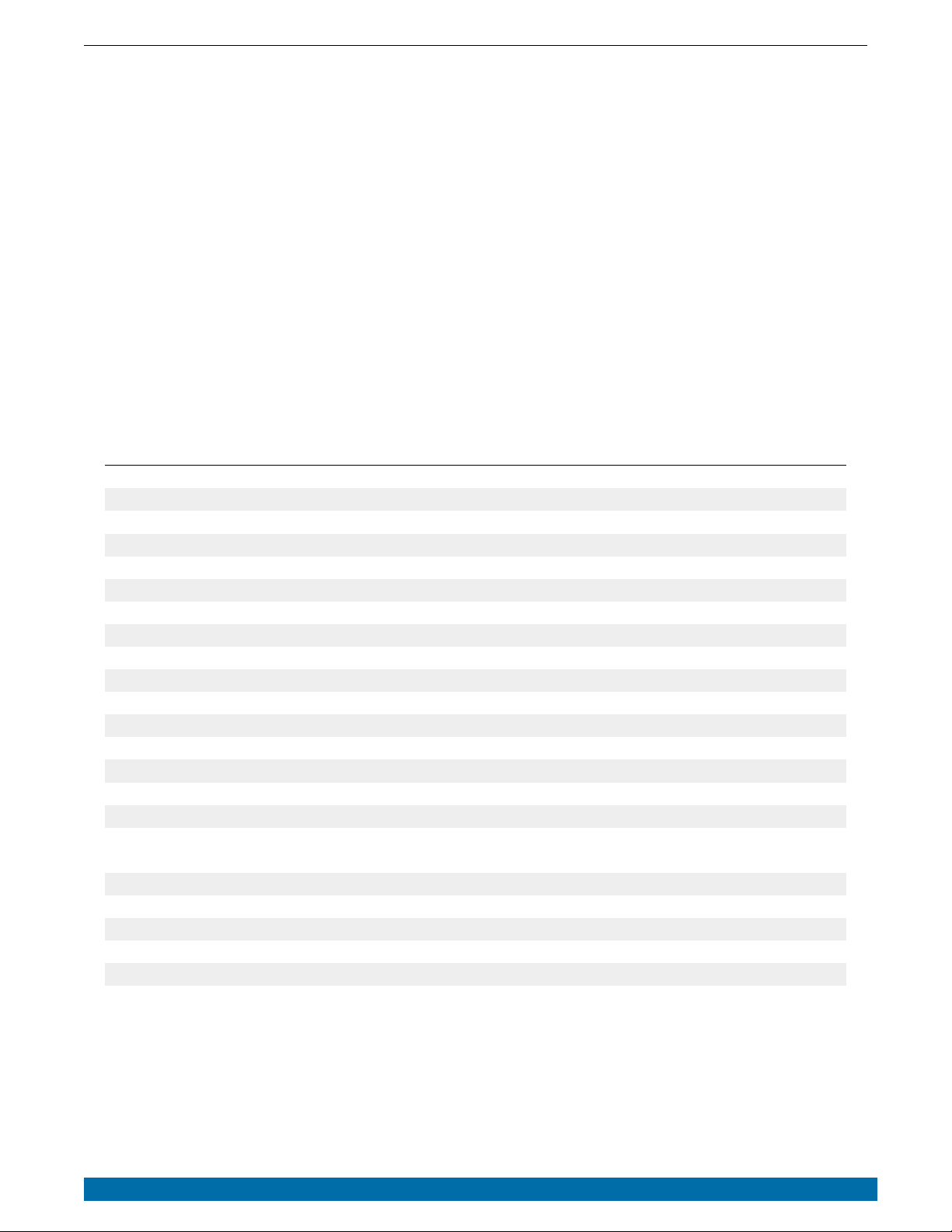
1 INTRODUCTION
1 Introduction
1.1 Disclaimer
All information in this manual is subject to change without notice. The Fredericks Company assumes
no responsibility for inaccuracies in product specifications or any liability arising from product use.
Please contact Televac at sales@televac.com or call 215-947-2500 with comments or questions.
1.2 Description
The MV2A is a thermocouple vacuum sensor controller with a range of 1 × 10−3Torr to 20 Torr. It
utilizes a Televac thermocouple vacuum sensor, part number 2-2100-10 or 2-2126-0YY. It has a red,
three-digit, seven segment LED display that displays pressure in units of mTorr and Torr. The MV2A
has 2 set points relays, and a 0-5 Volt analog output.
1.3 Operating Specifications
Table 1: Operating Specifications
Operating Range 1 × 10−3to 20 Torr
Communications N/A
Programmable Set Points 2
Set Point 1 Relay
Set Point 2 Relay
Analog Output 0 to 5 V Linear
Supply Voltage 90 V to 135 V AC, 60 Hz
Calibration Medium Dry air or nitrogen
Overpressure Sensor-dependent
Analog Output Resolution 12 bits
Operating Temperature 0◦C to 50◦C
Storage Temperature −20◦C to 60◦C
Bakeout Temperature Sensor-dependent
Response Time ≤ 1 second
Accuracy
1 mTorr to 10 mTorr
10 mTorr to 500 mTorr
500 mTorr to 1 Torr
Analog Output
Standard Resolution
1 mTorr to 500 mTorr
500 mTorr to 1 Torr
1 Torr to 20 Torr
Display Readable Distance 8 m (26 feet)
±1 mTorr
±10%
±20%
±10 mV
1 mTorr
10 mTorr
1 Torr
email: sales@frederickscompany.com tel: +1 215 947 2500 web: frederickscompany.com mv2a_im rev B 2 of 6
Page 4

1.4 Safety Information 1 INTRODUCTION
1.4 Safety Information
START BY READING THESE IMPORTANT
SAFETY INSTRUCTIONS AND NOTES
In these instructions the word “product” refers to the MV2A and all of its approved parts and accessories. NOTE: These instructions do not and cannot provide for every contingency that may arise in
connection with the installation, operation, or maintenance of this product. Should you require further
assistance, please contact Televac at the email address found in the footer of this manual.
This product has been designed and tested to offer reasonably safe service provided in it is installed,
operated and serviced in strict accordance with these safety instructions.
These safety precautions must be observed during all phases of operation, installation, and service
of this product. Failure to comply with these precautions or with specific warnings elsewhere in this
manual violates safety standards of design, manufacture, and intended use of the instrument. Televac
disclaims all liability for the customer’s failure to comply with these requirements.
READ instructions – Read all safety and operating instructions before operating the product.
RETAIN instructions – Retain the Safety and Operating Instructions for future reference.
HEED warnings – Adhere to all warnings on the product and in the operating instructions.
FOLLOW instructions – Follow all operating and maintenance instructions.
ACCESSORIES – Do not use accessories not recommended in this manual as they may require a
technician to restore the product to its normal operation.
The MV2A qualifies as a Safety Extra-Low Voltage (SELV) device. As such, it represents little to no
hazard concerning electrical shock or burns.
Do not substitute parts or modify instrument. Because of the danger on introducing additional hazards, do not install substitute parts or perform any unauthorized modifications
to the product. Return the product to Televac for service and repair to ensure that safety
features are maintained. Do not use this product if it has unauthorized modifications
1.5 Dimensions
Figure 1: MV2A Dimensional Drawing
email: sales@frederickscompany.com tel: +1 215 947 2500 web: frederickscompany.com mv2a_im rev B 3 of 6
Page 5

2 SETUP
2 Setup
2.1 Installation
Each MV2A is designed to be used in conjunction with a 2A sensor. The 2A sensor can be mounted
in any orientation. The sensor should be mounted close to the area where vacuum measurement is
desired. Each 2A sensor has a key that only allows the octal end of the MV2A cable to mate with the
sensor in the proper orientation. Rotate the octal end of the MV2A cable until the correct alignment is
obtained and the MV2A cable is able to slide onto the 2A sensor. Connect the RJ14 end of the MV2A
cable into the port on the back of the MV2A labeled "input". It is recommended that the ground connector on the cable is also connected to the port on the back of the MV2A labeled with the universal
earth ground symbol.
Try to avoid connecting the 2A sensor to the vacuum chamber by long or narrow piping as this may
affect the accuracy and response time of the unit. Avoid mounting the unit near a heater within the
chamber as this may affect the measurement accuracy. Excessive vibration of the sensor may affect
accuracy and decrease the life of the sensor. Exposure to oils and other contaminants will decrease
the accuracy and decrease the life of the sensor. Do not expose the sensor to corrosive gases.
2.2 Electrical Information
The MV2A has several connectors located on the rear of the unit. A connection diagram is provided
for convenience.
Figure 2: MV2A Electrical Connection Information
Label Description
1 AC Input
2 SP1 C
3 SP1 NC
4 SP1 NO
5 SP2 C
6 SP2 NC
7 SP2 NO
8 Analog Output + (0 to 5 V)
9 Analog Output – (0 to 5 V)
10 Earth Ground
11 Sensor Input
2.3 Set Points
The instrument is equipped with dual set points which are adjustable from the front panel. These two
set points are control relays, which can be found on the rear of the controller. These can be wired to
be normally open or normally closed.
To adjust the set point values, hold either SP1 or SP2 while toggling the UP or DOWN buttons
to the desired value on the screen.
Note: the factory settings for set points are 100 mTorr and 200 mTorr for SP1 and SP2, respectively.
To restore these default values, hold SP1, SP2, UP, and DOWN simultaneously.
email: sales@frederickscompany.com tel: +1 215 947 2500 web: frederickscompany.com mv2a_im rev B 4 of 6
Page 6

2.4 Calibration 2 SETUP
2.4 Calibration
The MV2A controller provides two calibration points to maximize the accuracy of each sensor. These
should be set at 1 mTorr and 1 Torr. Maximum accuracy will utilize a 2A sensor and a NIST traceable
reference gauge co-located on a vacuum chamber. A controlled leak of dry nitrogen is necessary for
calibration.
2.4.1 Setting 1 mTorr Calibration Point
Pump the vacuum chamber down to below 1 × 10−4Torr. Using the leak control on the vacuum
system, adjust the pressure in the chamber until the reference gauge reads 1 mTorr. Then press and
hold the SP1 and SP2 buttons on the MV2A. While holding the set point buttons, press the Up and
Down arrows until the MV2A reads 1 mTorr.
2.4.2 Setting 1 Torr Calibration Point
After setting the 1 mTorr calibration, use the leak control on the vacuum system to adjust the pressure
in the chamber until the reference gauge reads 1 Torr. Then press and hold the SP1 and SP2 buttons
on the MV2A. While holding the set point buttons, press the Up and Down arrows until the MV2A
reads 1 Torr.
2.5 Analog Output
The MV2A contains a 0-5 V linear analog output for use with voltmeters, programmable logic controllers or other data acquisition devices. To convert the analog output signal to a pressure, follow the
equation below.
Pressre (Torr) = Votge × .02
Figure 3: MV2A Analog Output
email: sales@frederickscompany.com tel: +1 215 947 2500 web: frederickscompany.com mv2a_im rev B 5 of 6
Page 7

3 Part Numbers
Table 2: Controller, Cable, and Sensor Part Numbers
MV2A Controller 2-7900-071
2A Sensor 1/8” NPT Nickel-Plated Brass 2-2100-10
2A Sensor Stainless Steel 1/8” NPT 2-2126-001
2A Sensor Stainless Steel NW16 (DN16 ISO-KF) 2-2126-030
2A Sensor Stainless Steel NW25 (DN25 ISO-KF) 2-2126-031
2A Sensor Stainless Steel 8-VCO Male 2-2126-040
2A Sensor Stainless Steel 8-VCO Female 2-2126-041
2A Sensor Stainless Steel 8-VCR Male 2-2126-042
2A Sensor Stainless Steel 8-VCR Female 2-2126-043
2A Sensor Stainless Steel 4-VCR Male 2-2126-044
2A Sensor Stainless Steel 4-VCR Female 2-2126-045
2A Sensor Stainless Steel 1.33” CF (DN16 ISO-CF-F) 2-2126-050
2A Sensor Stainless Steel 2.75” CF (DN40 ISO-CF-F) 2-2126-052
3 ft Cable 2-9800-076
10 ft Cable 2-9800-077
20 ft Cable 2-9800-078
35 ft Cable 2-9800-079
50 ft Cable 2-9800-080
VacuMini 2A Sensor 2-2100-102
NASA 2A Miniature Sensor 2-2100-31
3 PART NUMBERS
Contact Fredericks Company for further sensor flange types and cable lengths.
email: sales@frederickscompany.com tel: +1 215 947 2500 web: frederickscompany.com mv2a_im rev B 6 of 6
